Page 1
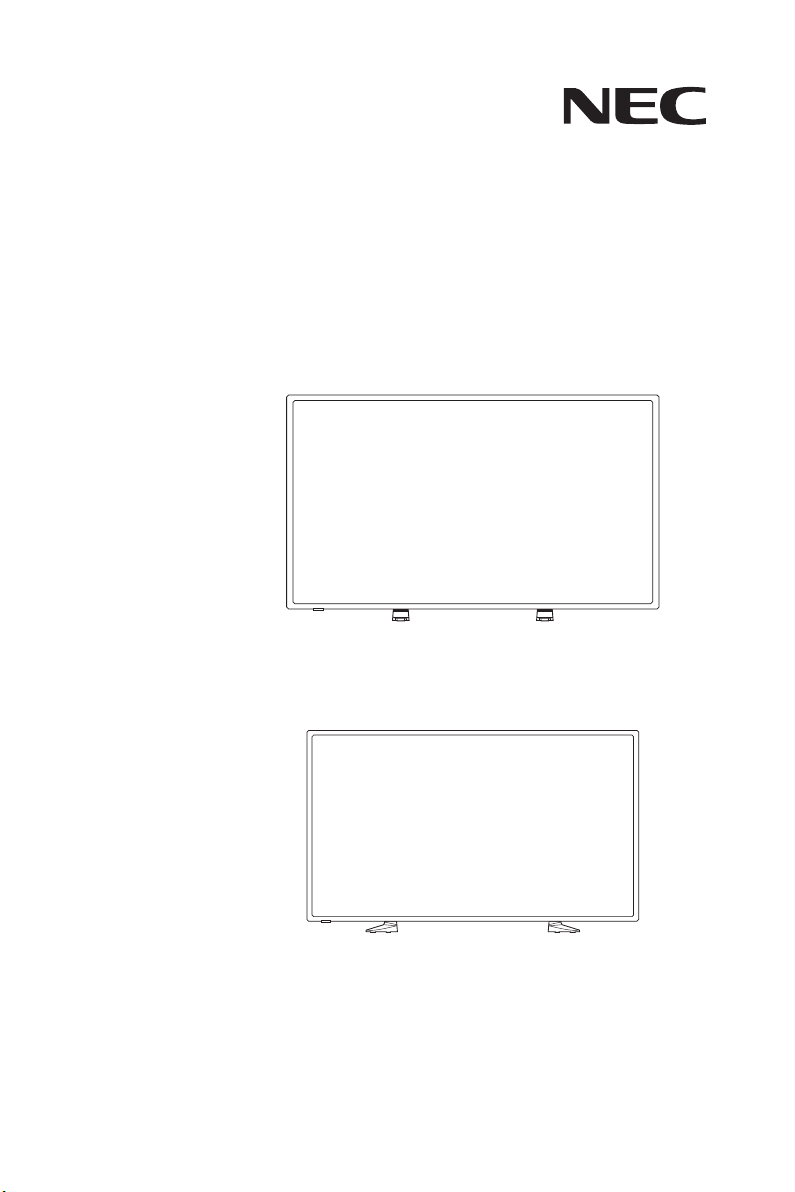
Large Format Display
User’s Manual
E656
E556
E506
E436
E326
Please nd your model name in the label on the backside of display.
Page 2

Index
Precautions And Reminders ................................................................ English-1
Important Safety Instructions ............................................................... English-2
Important Information .......................................................................... English-4
License Notice and Trademark Acknowledgement.............................. English-8
Declaration Of Conformity ................................................................... English-9
Contents ............................................................................................ English-10
Preparation .........................................................................................English-11
Attaching the Base ...................................................................English-11
Using Cable Clamper .............................................................. English-12
Preparing Your Display For Wall Mounting (optional) .............. English-12
Prohibit portrait condition use .................................................. English-13
Place The Display On A Solid Surface .................................... English-14
Battery Installation and Replacement...................................... English-14
Connect To The Power Source ............................................... English-15
Power On/Off Your New Display ............................................. English-15
Power Mode Status ................................................................. English-15
Source Connection Guide ....................................................... English-18
Operating Instructions ....................................................................... English-20
Using The Side Panel Controls ............................................... English-20
Using The Remote Control ...................................................... English-21
Operating Range for the Remote Control................................ English-22
Timing Table ............................................................................ English-23
Navigating The On-Screen Menu ...................................................... English-24
Video Menu ............................................................................. English-24
Audio Menu ............................................................................. English-25
Setup Menu ............................................................................. English-25
USB Menu ............................................................................... English-27
USB Demo Mode .................................................................... English-30
Maintenance and Recycling .............................................................. English-31
Care Of The Screen ................................................................ English-31
Mobile Telephone Warning ...................................................... English-31
End Of Life Directives.............................................................. English-31
Italian Homologation declaration ............................................. English-31
Manufacturer’s Recycling and Energy Information ............................ English-32
Disposing of your old NEC product ......................................... English-32
Energy Saving ......................................................................... English-32
WEEE Mark (European Directive 2012/19/EU) ....................... English-33
Specication ...................................................................................... English-34
Product Specications ............................................................. English-34
RS-232C Port Specications ................................................... English-39
Supporting HDMI CEC command ........................................... English-40
Before Calling Service ....................................................................... English-41
Glossary ............................................................................................ English-42
www.necdisplaysolutions.com
Page 3
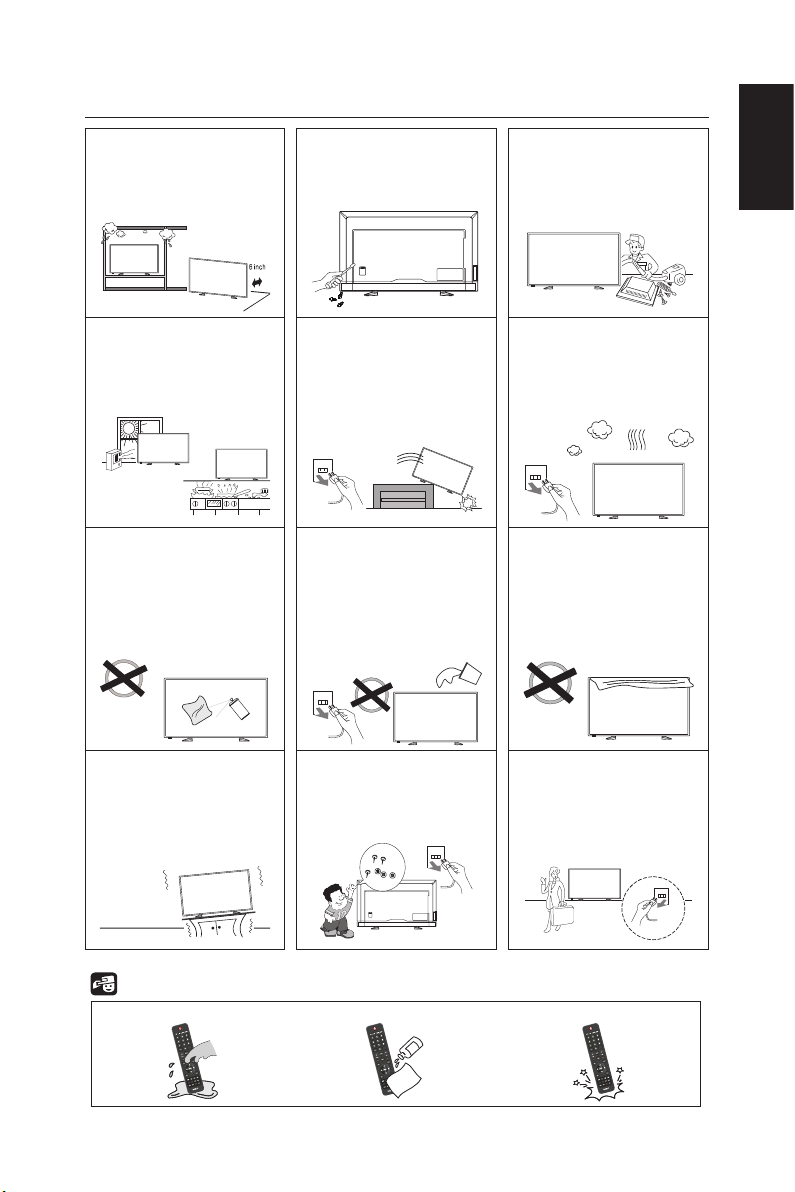
Precautions And Reminders
Do not place the display
in conned spaces or in a
box when in use. Maintain
ample ventilation for the
display when in use.
Keep the display away
from direct sunlight, dust,
humidity, smoke and oily
areas.
Unplug the AC cord from
the AC outlet before
cleaning. Do not use liquid
cleaners or aerosol cleaners to clean the display.
Do not open the display
cabinet.
Unplug immediately if the
display falls.
Do not place the display
near water such as a
bathtub, washbasin, sink,
laundry tub, swimming
pool, or a damp basement. Unplug immediately
if the display has been
exposed to rain or water.
Call a NEC certied
service personnel for any
internal service needed for
your display.
Unplug immediately if
there is a display malfunction such as a loss of
audio/video, the presence
of smoke, or a bad odor
coming from the display.
Do not cover or block
any vents or openings.
Inadequate ventilation
may shorten the life of
the display and cause
overheating.
English
Place the unit on a sturdy,
even surface.
Notice for Remote Controller
Avoid Liquids
PRE CH
CH-List
Do not insert any foreign
objects into the display
cabinet. Unplug immediately if objects have fallen
into the display.
Avoid Aerosol Cleaners
PRE CH
CH-List
English-1
Unplug the power cord
from the outlet when
the display is not in use
for long periods of time
(days).
Avoid Dropping
PRE CH
CH-List
Page 4

Important Safety Instructions
S3125A
Read before operating equipment
Follow all warnings and instructions marked on this display.
1. Read these instructions.
2. Keep these instructions.
3. Heed all warnings.
4. Follow all instructions.
5. Do not use this apparatus near water.
6. Clean only with dry cloth.
7. Do not block any ventilation openings. Install in accordance with
the manufacturer's instructions.
8. Do not install near any heat sources such as radiators, heat
registers, stoves, or other apparatus (including ampliers) that
produce heat.
9. Do not defeat the safety purpose of the polarized or grounding-
type plug. A polarized plug has two blades with one wider than the
other. A grounding type plug has two blades and a third grounding
prong. The wide blade or the third prong are provided for your
safety. If the provided plug does not t into your outlet, consult an
electrician for replacement of the obsolete outlet.
10. Protect the power cord from being walked on or pinched
particularly at plugs, convenience receptacles, and the point where
they exit from the apparatus.
11. Only use attachments/accessories specied by the manufacturer.
12. Use only with the cart, stand, tripod, bracket, or table specied by
the manufacturer, or sold with the apparatus. When a cart is used,
use caution when moving the cart/apparatus combination to avoid
injury from tip-over.
13. Unplug this apparatus during lightning storms or when unused for
long periods of time.
14. Refer all servicing to qualied service personnel. Servicing is
required when the apparatus has been damaged in any way, such
as power-supply cord or plug is damaged, liquid has been spilled
or objects have fallen into the apparatus, the apparatus has been
exposed to rain or moisture, does not operate normally, or has
been dropped. Unplug immediately if the display faces above
condition.
Page 5
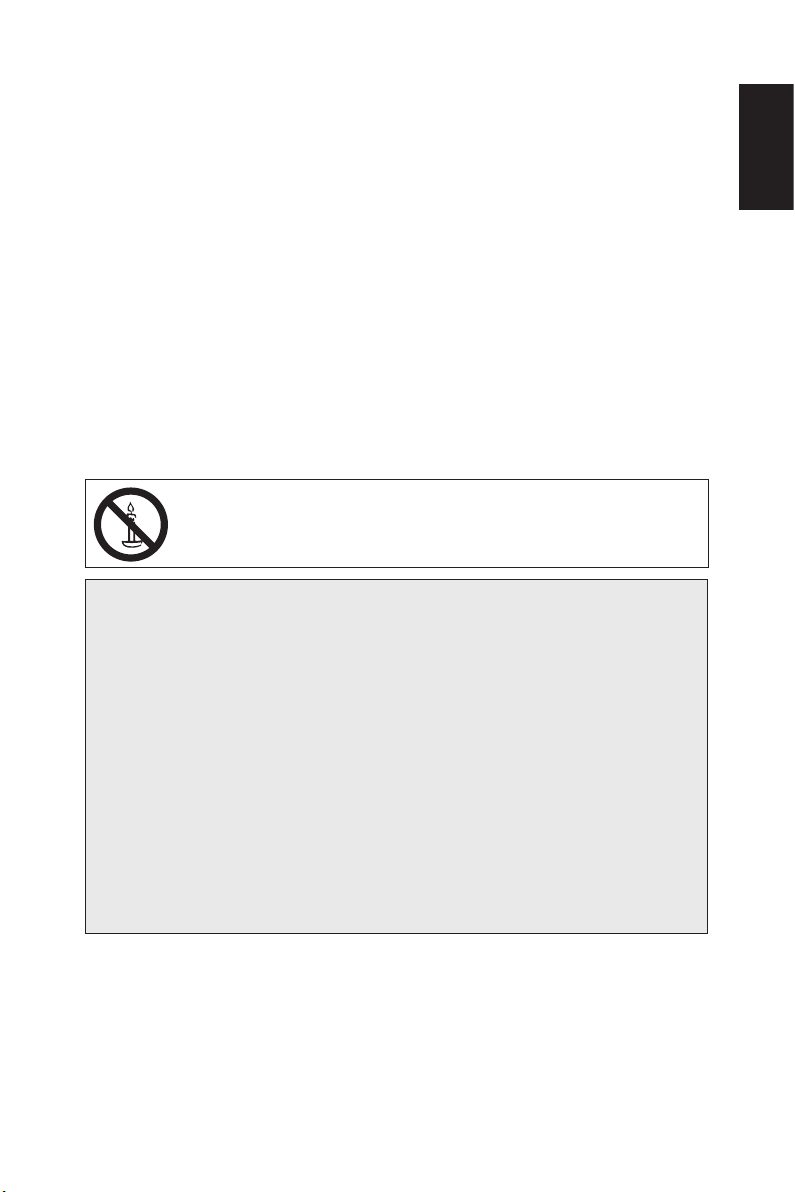
15. The display complies with the recommended safety standards
for stability. Do not put excessive force on the front or top of
the cabinet. This could cause the product to tip over and cause
damage and/or personal injury.
16. If display or glass is broken, do not come in contact with the liquid
crystal and handle with care.
17. Follow instructions for wall, shelf or ceiling mounting as
recommended by the manufacturer.
18. Rest your eyes periodically by focusing on an object at least 5 feet
away. Blink often.
19. Do not place any heavy objects on the power cord.
Damage to the cord may cause shock or re.
20. Do not use display in high temperature, humid, dusty, or oily areas.
21. Do not bend, crimp or otherwise damage the power cord.
22. Apparatus shall not be exposed to dripping or splashing and no
objects lled with liquids, such as vases, shall be placed on the
apparatus
WARNING: To prevent the apread of re, keep
candles or other open ames away fram this
product at all times.
IMPORTANT INFORMATION
If a display is not positioned in a sufciently stable location, it can
be potentially hazardous due to falling. Many injuries, particularly to
children, can be avoided by taking simple precautions such as:
• Using cabinets or stands recommended by the manufacturer of the
display.
• Only using furniture that can safely support the display.
• Ensuring the display is not overhanging the edge of the supporting
furniture.
• Not placing the display on tall furniture (for example, cupboards or
bookcases) without anchoring both the furniture and the display to a
suitable support.
• Not standing the displays on cloth or other materials placed between
the display and supporting furniture.
• Educating children about the dangers of climbing on furniture to reach
the display or its controls.
WARNING: To prevent injury, this apparatus must be securely attached to
the oor/wall in accordance with the installation instructions.
English
English-3English-2
Page 6
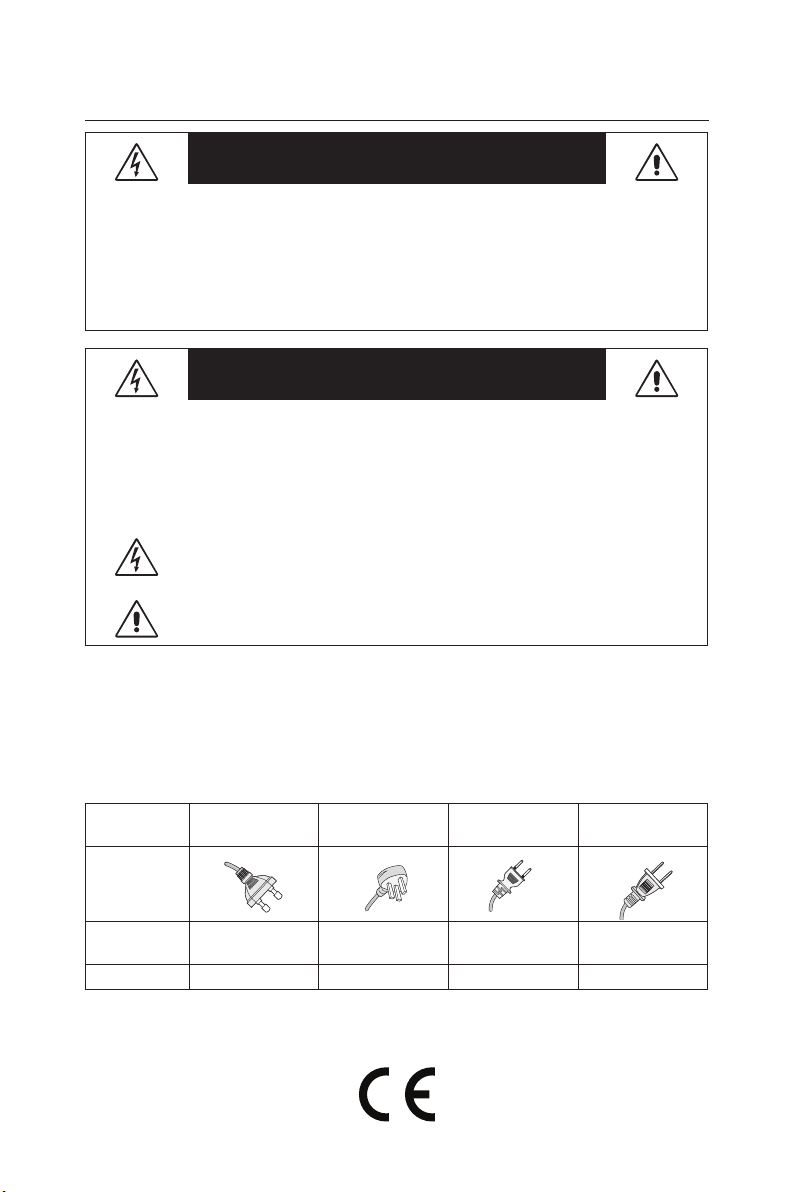
Important Information
WARNING
TO PREVENT FIRE OR SHOCK HAZARDS, DO NOT EXPOSE THIS UNIT TO
RAIN OR MOISTURE. ALSO, DO NOT USE THIS UNIT’S POLARIZED PLUG
WITH AN EXTENSION CORD RECEPTACLE OR OTHER OUTLETS UNLESS THE
PRONGS CAN BE FULLY INSERTED.
REFRAIN FROM OPENING THE CABINET AS THERE ARE HIGH VOLTAGE
COMPONENTS INSIDE.
REFER SERVICING TO QUALIFIED SERVICE PERSONNEL.
CAUTION
CAUTION: TO REDUCE THE RISK OF ELECTRIC SHOCK, MAKE SURE
POWER CORD IS UNPLUGGED FROM WALL SOCKET. TO FULLY
DISENGAGE THE POWER TO THE UNIT, PLEASE DISCONNECT
THE POWER CORD FROM THE AC OUTLET. DO NOT REMOVE
COVER (OR BACK). NO USER SERVICEABLE PARTS INSIDE.
REFER SERVICING TO QUALIFIED SERVICE PERSONNEL.
This symbol warns user that uninsulated voltage within the unit may
have sufcient magnitude to cause electric shock. Therefore, it is
dangerous to make any kind of contact with any part inside this unit.
This symbol alerts the user that important literature concerning the
operation and maintenance of this unit has been included. Therefore, it
should be read carefully in order to avoid any problems.
CAUTION:
Please use the power cord provided with this display in accordance with the
table below. If a power cord is not supplied with this equipment, please contact
your supplier. For all other cases, please use a power cord that matches the
AC voltage of the power outlet and has been approved by and complies with
the safety standard of your particular country.
Plug Type
Plug Shape
Region
Voltage
European
Continental
EU
(except U.K.)
230 230 100 120
U.K. Japanese North America
U.K. Japan U.S.A./Canada
This display operates on 100-240 volts 50-60 Hz, AC current. Insert the power
cord into a 100-240 volts 50-60 Hz outlet. The mains plug is used as the
disconnect device and shall remain readily operable.
Page 7

To prevent electric shock from the display, do not use with an extension cord,
receptacle, or other outlet unless the blades and ground terminal can be fully
inserted to prevent blade exposure.
Never connect the display to other than the specied voltage.
CAUTION:
Never remove the back cover of the display as this can expose you to very
high voltages and other hazards. If the display does not operate properly,
unplug the display and call your authorized dealer or service center.
Adjust only those controls that are covered in the instructions, as improper
changes or modications not expressly approved by NEC could void the
user’s warranty.
Batteries installed warning
Incorrect usage of batteries can result in leaks or bursting.
NEC recommends the following battery use:
• Do not mix battery brands.
• Danger of explosion if battery is incorrectly replaced. Replace only with
the same or equivalent type.
• Do not combine new and old batteries. This can shorten the battery life
or cause liquid leakage of the batteries.
• Remove dead batteries immediately to prevent battery acid from leaking
into the battery compartment.
• Do not touch exposed battery acid as it may injure skin.
• Remove the batteries if you do not intend to use the remote control for a
long period of time.
• The batteries shall not be exposed to excessive heat such as sunshine,
re or the lik
e.
English
Image persistence
Please be aware that LCD Technology may experience a phenomenon
known as Image Persistence. Image Persistence occurs when a residual or
"ghost" image of a previous image remains visible on the screen. Unlike CRT
monitors, LCD displays' image persistence is not permanent, but constant
images being displayed for a long period of time should be avoided. To
alleviate image persistence, turn off the display for as long as the previous
image was displayed. For example, if an image was on the display for one
hour and a residual image remains, the display should be turned off for one
hour to erase the image.
NOTE:
As with all personal display devices, NEC DISPLAY SOLUTIONS recommends
displaying moving images and using a moving screen saver at regular
intervals whenever the screen is idle or turning off the display when not in use.
English-5English-4
Page 8
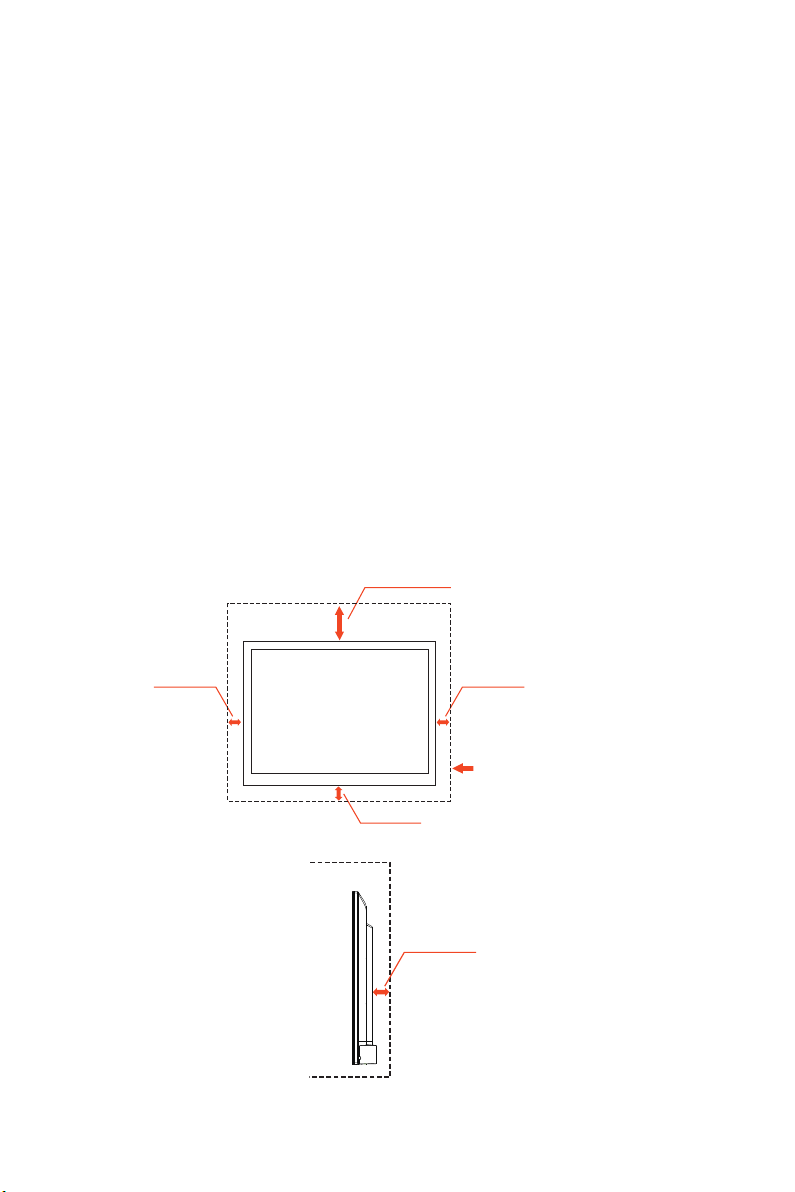
CAUTION:
These servicing instructions are for use by qualied service personnel only.
To reduce the risk of electric shock, do not perform any servicing other than
that contained in the operating instructions unless you are qualied to do so.
Ventilation
The slots and openings in the display are provided for necessary ventilation.
To ensure reliable operation of the display and to protect it from overheating,
these slots and openings must never be blocked or covered.
Unless proper ventilation is provided, the display may gather dust and get
dirty. For proper ventilation, observe the following:
• Do not install the display face up, down or sideways.
• Do not install the display turned over or upside down.
• Never cover the slots and openings with a cloth or other materials.
• Never block the slots and openings by placing the display on a bed,
sofa, rug or other similar surface.
• Never place the display in a conned space, such as a bookcase or
built-in cabinet, unless proper ventilation is provided.
Leave some space around the display set as shown below. Otherwise, aircirculation may be inadequate and will cause overheating, which may cause a
re or damage to the display set.
Install on the wall
11 7/8 inches
30 cm
4 inches
4 inches
10 cm
2.36 inches
6 cm
4 inches
10 cm10 cm
Leave at least this space
around the set.
Page 9
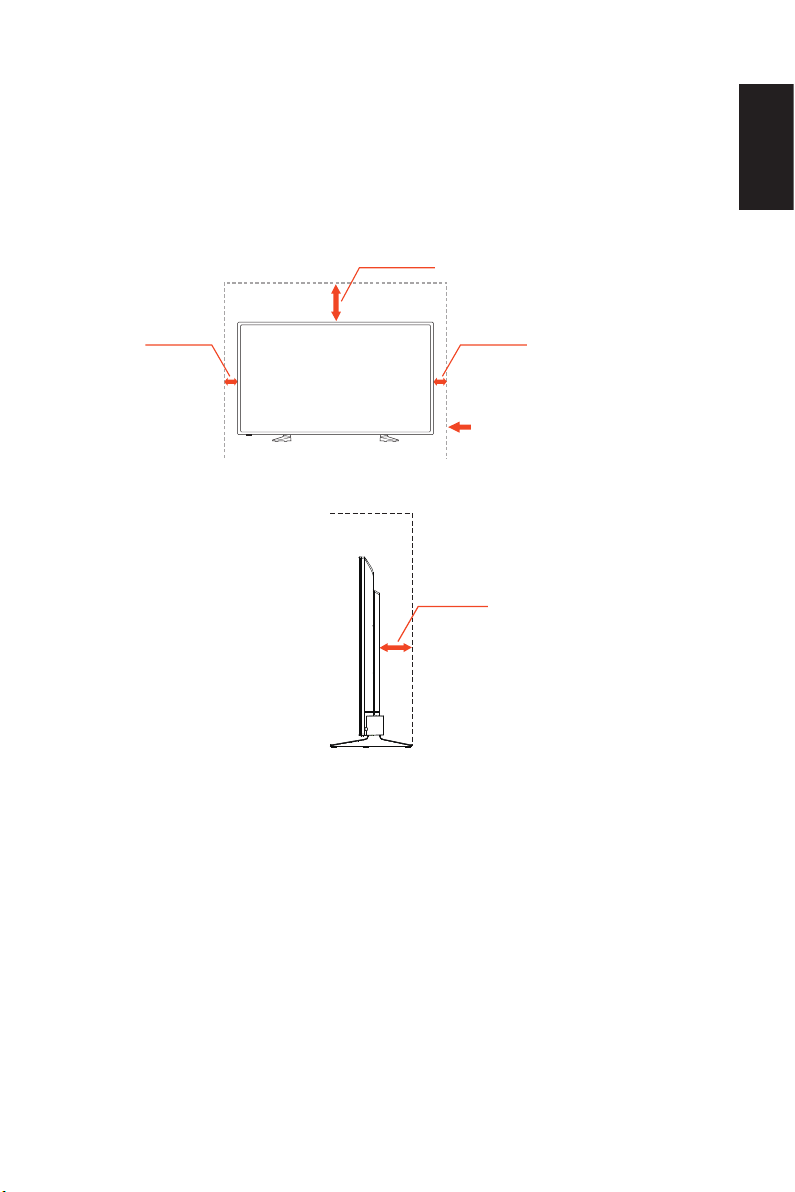
For use only with UL Listed Wall Mount Bracket with minimum weight/load:
Please refer to the Specication on page 34.
Unit without base weight: The equipment and its associated mounting means
still remain secure during the test.
Used wall mounting kit, VESA-compatible wall bracket distance, diameter of
Screw dimension: Please refer to the Specication on page 34.
Installed with stand
11 7/8 inches
30 cm
English
4 inches
10 cm
4 inches
10 cm
Leave at least this space
around the set.
4 inches
10 cm
Never install the display set where air-circulation is blocked.
Objects and ventilation holes
Never push objects of any kind into the display through the cabinet slots as
they may touch dangerous voltage points or short out parts that could result in
a re or an electric shock. Do not place any objects on the display.
English-7English-6
Page 10
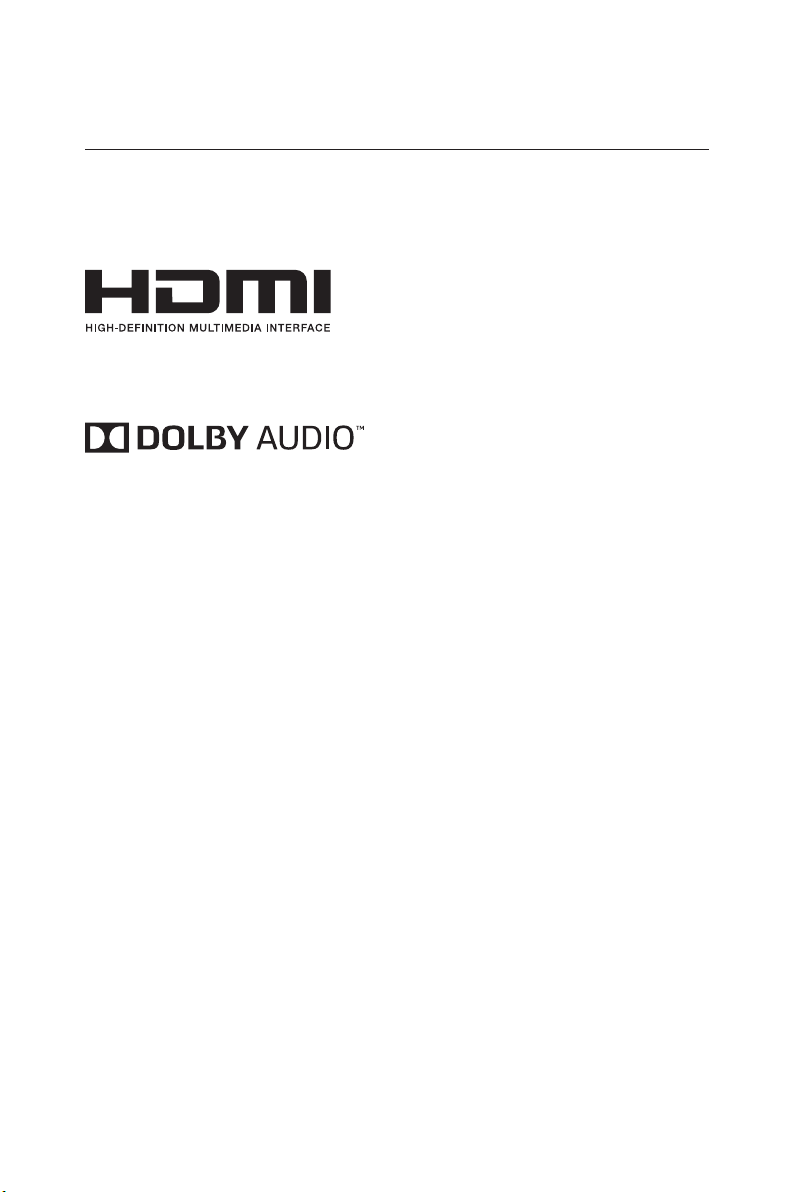
License Notice and Trademark
®
Acknowledgement
Windows is a registered trademark of Microsoft Corporation.
NEC is a registered trademark of NEC Corporation.
All other brands and product names are trademarks or registered trademarks
of their respective owners.
The terms HDMI and HDMI High-Denition Multimedia Interface and the HDMI
Logo are trademarks or registered trademarks of HDMI Licensing LLC in the
United States and other countries.
Manufactured under license from Dolby Laboratories.
Dolby, Dolby Audio and the double-D symbol are trademarks of Dolby
Laboratories.
HDCP (High-bandwidth Digital Content Protection): HDCP is a system for
preventing illegal copying of video data sent over a digital signal. If you are
unable to view material via the digital input, this does not necessarily mean
the display is not functioning properly. With the implementation of HDCP, there
may be cases in which certain content is protected with HDCP and might not
be displayed due to the decision/intention of the HDCP community (Digital
Content Protection, LLC).
Page 11
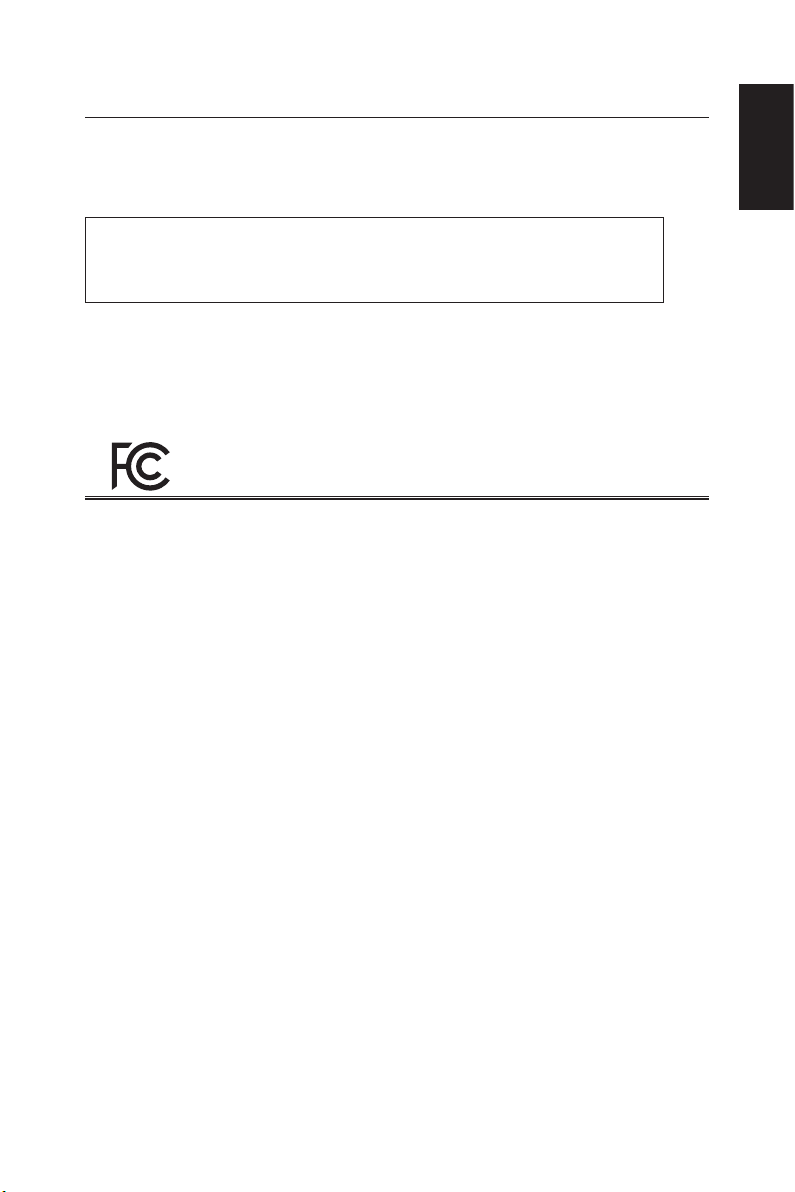
Declaration Of Conformity
This device complies with Part 15 of FCC Rules. Operation is subject to the
following two conditions. (1) This device may not cause harmful interference,
and (2) this device must accept any interference received, including
interference that may cause undesired operation.
U.S. Responsible Party: NEC Display Solutions of America, Inc.
Address: 500 Park Boulevard, Suite 1100
Itasca, Illinois 60143
Tel. No.: (630) 467-3000
Type of Product: Display
Equipment Classication: Class B Peripheral
Model: E656
E556
E506
We hereby declare that the equipment specied above
conforms to the technical standards as specied in the FCC Rules.
Canadian Department of Communications Compliance Statement
DOC: This Class B digital apparatus meets all requirements of the Canadian
Interference-Causing Equipment Regulations.
C-UL: Bears the C-UL Mark and is in compliance with Canadian Safety Regulations
according to CAN/CSA C22.2 No. 60065-03.
FCC information
1. Use the attached specied cables with the E656 / E556 / E506 / E436 / E326 color
display so as not to interfere with radio and television reception.
(1) Please use the supplied power cord or equivalent to ensure FCC compliance.
(2) Please use the supplied shielded video signal cable, Mini D-SUB 15pin to Mini
D-SUB 15 pin.
2. This equipment has been tested and found to comply with the limits for a Class
B digital device, pursuant to part 15 of the FCC Rules. These limits are designed
to provide reasonable protection against harmful interference in a residential
installation. This equipment generates, uses and can radiate radio frequency
energy and, if not installed and used in accordance with the instructions, may cause
harmful interference to radio communications. However, there is no guarantee that
interference will not occur in a particular installation. If this equipment does cause
harmful interference to radio or television reception, which can be determined
by turning the equipment off and on, the user is encouraged to try to correct the
interference by one or more of the following measures:
• Reorient or relocate the receiving antenna.
• Increase the separation between the equipment and receiver.
• Connect the equipment into an outlet on a circuit different from that to which the
receiver is connected.
• Consult the dealer or an experienced radio/TV technician for help.
Canadian notice
CAN ICES-3 (B) / NMB-3(B)
English-9English-8
E436
E326
English
Page 12
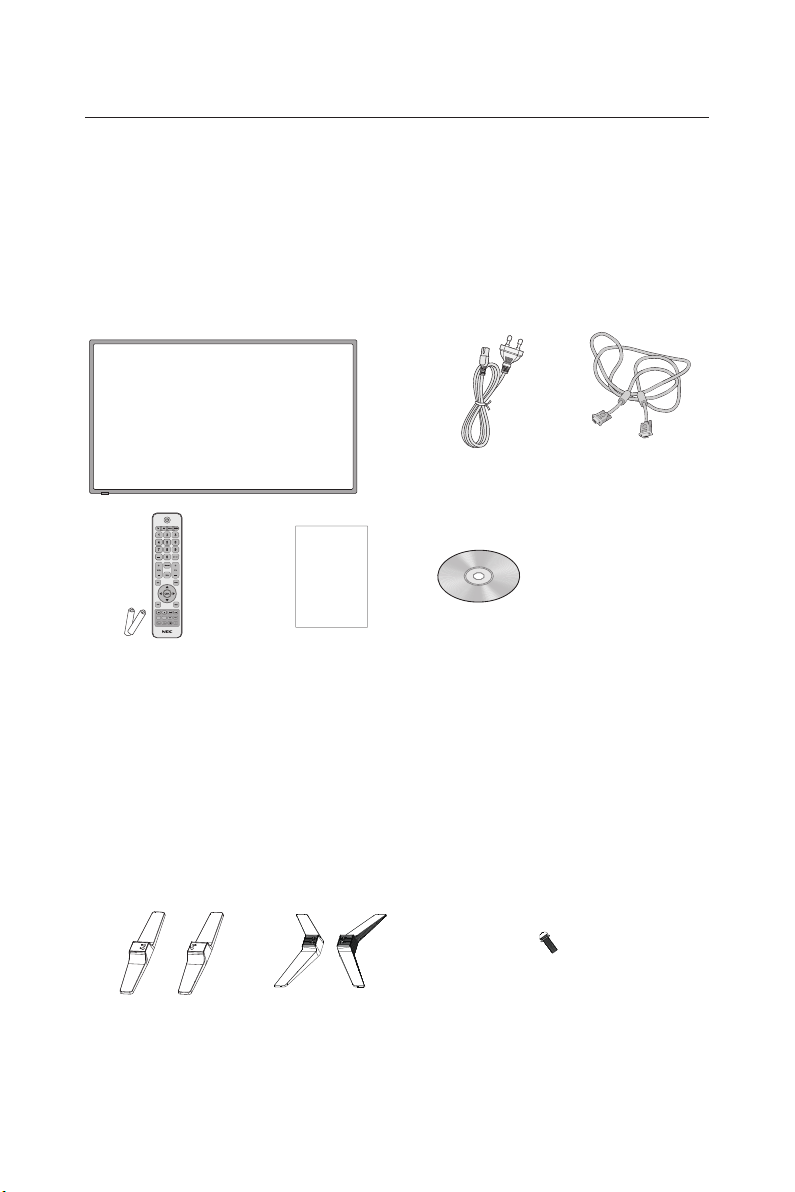
Contents
E656 / E556 / E506 / E436 / E326
Your new NEC display box*1 should contain the following:
• Display
• Power cord*
• D-sub Cable
• Remote Control
• 1.5V AAA Size Batteries x2
• Setup Manual x1
• CD ROM
2
Wireless Remote Control
and AAA Batteries
NOTE:
*1: Remember to save your original box and packing material to transport or ship the
display.
*2: Type and number of power cords included will depend on the where the display is
to be shipped. When more than one power cord is included, please use a power
cord that matches the AC voltage of the power outlet and has been approved by and
complies with the safety standard of your particular country.
*3: The following stand base and screw are option parts.
(E656)
Setup Manual
Setup Manual CD-ROM
(E556/E506/E436/E326)
Stand Base
(EU)
Power Cord*
2
E656: M6 (30mm) x 4
E556/E506: M6 (22mm) x 4
E436/E326: M4 (20mm) x 4
Stand Screw
Video Signal Cable
(Mini D-SUB 15 pin to
Mini D-SUB 15 pin)
Page 13

Preparation
IMPORTANT: Do not apply pressure to the screen display area which may
compromise the integrity of the display. The manufacturer’s warranty does not
cover user abuse or improper installations.
Attaching the Base
E656
Stand Screw x 4
E656: M6 (30mm)
E556 / E506 / E436 / E326
Stand Screw x 4
E556/E506: M6 (22mm)
E436/E326: M4 (20mm)
English
1. Place the display face down on a soft and at surface to prevent
scratching and damage.
2. Carefully align the base to the button of the display and fasten the screws
with a cross-head screwdriver.
CAUTION:
The base of the stand is very heavy. Install with care to avoid injury such as dropping
the base onto one's foot.
English-11English-10
Page 14
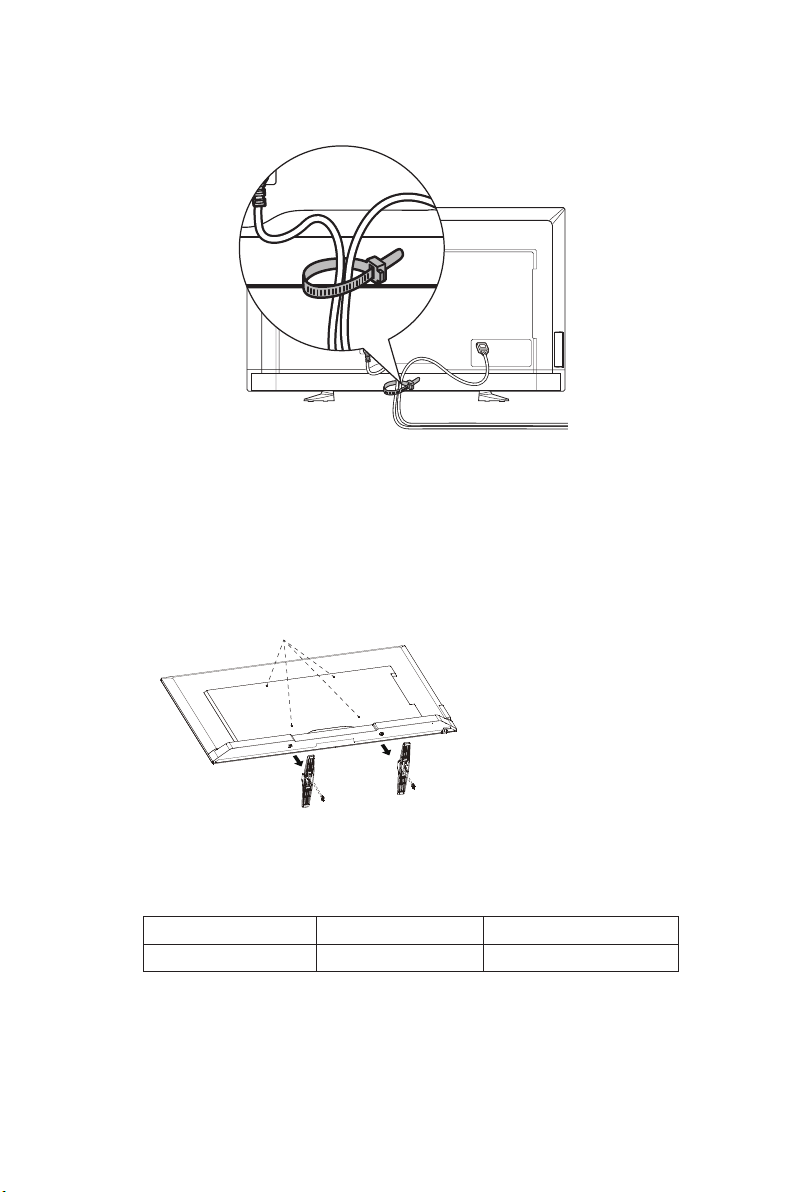
Using Cable Clamper
Tie the cables together using the cable clamper.
Preparing Your Display For Wall Mounting (optional)
We suggest that you keep your display at least 2.36 inches (60 mm) from the
wall to prevent cable interference. Before mounting your display on the wall,
you need to remove the base. For your safety, only mount with a UL listed wall
mount bracket that supports the weight of the display. (Please see page 34.)
To attach a wall mount bracket to your display:
E656
VESA Hole
Stand Screw
1. Loosen the screws on the bottom of the base, and remove the base.
2. Secure the wall mount bracket to the back of your display using four M6
screws.
screen size (inches) required pitch (mm) VESA hole depth
65 400 x 400 4 x M6 (17.5 mm)
Page 15

E556 / E506 / E436 / E326
VESA Hole
Stand Screw
1. Loosen the screws on the button of the base, and remove the base.
2. Secure the wall mount bracket to the back of your display using four M4
screws (for 32" only) or M6 screws(for 43"/50"/55" only).
screen size (inches) required pitch (mm) VESA hole depth
55 400 x 200 4 x M6 (17.5 mm)
50 400 x 200 4 x M6 (15 mm)
43 200 x 200 4 x M6 (16 mm)
32 100 x 100 4 x M4 (12.5 mm)
NOTE:
Wall mounting solution is not included with the unit and is sold separately. Contact your
NEC representative for details.
It is necessary to provide screw of appropriate length (Wall mount bracket thickness +
VESA hole depth).
English
Prohibit portrait condition use
CAUTION:
Do not rotate the display from landscape to portrait.
English-13English-12
Page 16

Place The Display On A Solid Surface
Ensure that the display is placed in
a position to allow free ow of air. Do
not cover the ventilation openings
on the back cover. Do not place the
display near any open ames. Do
not allow the display to be placed
in an environment where it can be
exposed to heat, direct sunlight, or
Min
1 m
rain and water. Do not expose the
equipment to any liquid.
Battery Installation and Replacement
The remote control is powered by two 1.5V AAA batteries. To install or replace
batteries:
1. Open the battery cover of the remote
control by pushing and pulling it in the
direction of the arrow.
2. Insert two new “AAA” size batteries
for the remote control. When
replacing old batteries, push them
towards the springs and lift them out.
3. Match the batteries to the (+) and (-)
marks in the battery compartment.
4. Insert the bottom of the battery, the
(-) side, into the battery compartment
rst, push towards the springs and
insert the top of the battery, the (+)
side, into place. Do not force the
battery into the battery compartment.
5. Close the battery cover making sure the tabs rest in the corresponding
holes and push down the cover until it clicks shut.
Page 17

Connect To The Power Source
The display should be installed close to an easily accessible power outlet.
Fully insert the prongs into the power outlet socket. A loose connection may
cause image degradation.
If there is power to the display, the front LED at the bottom of the display will
be either none or red. A red LED means the display is in standby mode.
Power On/Off Your New Display
Press the power button on the remote control or press the power button
located on the side of the display. The display will power on.
Power button
or
English
Power Mode Status
When in ON mode, the display operates as follows if no external signal is
input.
Mode ON Auto Power save Auto Standby
LED Status None Blinking Red Red
English-15English-14
Page 18

1-1. HOME mode is set under Energy Options in the on-screen display
menu.
1-2. When the external device is connected to the VGA terminal, the NO
SIGNAL menu is displayed and 10 seconds later the display switches to
Auto Power save mode.
1-3. In Auto Power save mode at VGA terminal, when the display receives a
signal from an external VGA device, it switches automatically to ON
mode.
NOTE:
Note that in Auto Power save mode at VGA terminal, the display does not
switch automatically to ON mode even if a signal is input from an external
device using HDMI,component video or composite video.
If the power cord is unplugged during Auto Power save mode at VGA
terminal, the display will starts in Auto Standby mode the next time it is turned
on.
1-4. When the external device is connected to another terminal (HDMI,
component video, composite video), the NO SIGNAL menu is displayed
and 10 seconds later the display switches to Auto Power save mode.
1-5. For example, In Auto Power save mode at HDMI-1 terminal, when the
display receives a signal from an external HDMI-1 device, it switches
automatically to ON mode.
1-6. For example, In Auto Power save mode at HDMI-1 terminal, when the
display does not receive a signal from external HDMI-1 device, after
30minutes, it switches automatically to Auto Standby mode.
1-7. For example, In Auto Standby mode at HDMI-1 terminal, press the
power button on the remote control or on the side panel to switch the
display to ON mode.
NOTE:
For example, Note that in Auto Power save mode at HDMI-1 terminal, the
display does not switch automatically to ON mode even if a signal is input
from an external device using VGA, HDMI-2, HDMI-3, component video or
composite video.
2-1. RETAIL mode is set under Energy Options function in the on-screen
display menu.
2-2. When the external device is connected to the VGA, HDMI, component
video, composite video terminal, the NO SIGNAL menu is displayed.
The display keeps ON mode.
2-3. For example, In ON mode at HDMI-1 terminal, when the display receives
a signal from an external HDMI-1 device, The display disappear NO
SIGNAL menu and displays contents.
3-1. OFFICE mode is set under Energy Options in the on-screen display
menu
3-2. When the external device is connected to the VGA terminal, the NO
SIGNAL menu is displayed and 10 seconds later the display switches to
Auto Power save mode.
Page 19

3-3. In Auto Power save mode at VGA terminal, when the display receives a
signal from an external VGA device, it switches automatically to ON
mode.
NOTE:
Note that in Auto Power save mode at VGA terminal, the display does not
switch automatically to ON mode even if a signal is input from an external
device using HDMI,component video or composite video.
If the power cord is unplugged during Auto Power save mode at VGA
terminal, the display will starts in Auto Standby mode the next time it is turned
on.
3-4. When the external device is connected to another terminal (HDMI,
component video, composite video), the NO SIGNAL menu is displayed
and 10 seconds later the display switches to Auto Power save mode.
3-5. For example, In Auto Power save mode at HDMI-1 terminal, when
the display receives a signal from an external HDMI-1 device, it switches
automatically to ON mode.
3-6. For example, In Auto Power save mode at HDMI-1 terminal, when the
display does not receive a signal from external HDMI-1 device, the
display keeps Auto Power save mode.
NOTE:
For example, Note that in Auto Power save mode at HDMI-1 terminal, the
display does not switch automatically to ON mode even if a signal is input
from an external device using VGA, HDMI-2, HDMI-3, component video or
composite video.
NOTE:
When switching mode (Home/Retail/Ofce) under Energy Options function,
the setting values in Video Menu return to default value.
Also, if Retail mode is set under Energy Options function, the setting values
in Video Menu return to default value after turning On/Off by the AC power
supply, switching On/Off by the power button on remote control or on the side
of the display.
English
English-17English-16
Page 20

Source Connection Guide
❶
❷
❸
❹
❺❻
E656
AC POWER
1. RS-232C – Connect to your PC, and receive the control commands from
the PC.
2. HDMI (HDMI-1, HDMI-2, HDMI-3) – Connect to your HDMI devices.
HDMI-1 terminal can support ARC (Audio Return Channel) function.
ARC output does not work sound effect (Sound mode, Balance, Bass,
Treble on OSD).
3. USB port – Used for accessing photo, music, and movie les.
4. PC IN (VGA / AUDIO) – Connect to your PC video and audio.
5. COMPONENT / AV IN –
• Component: Connect to digital video equipment to the Video Green (Y),
Blue (Pb), Red (Pr) jacks, and matching Audio White (L) and Red (R)
jacks.
• Composite: Connect to digital video equipment to the Video Green (AV),
jacks, and matching Audio White (L) and Red (R) jacks.
6. SPDIF OUT- Use a digital audio cable to connect to stereo home
theater system. SPDIF output does not work sound effect (Sound mode,
Balance, Bass, Treble on OSD). SPDIF output does not work Auto
function of Internal Speakers on OSD.
7.
Page 21

E556 / E506 / E436 / E326
❶
❷
❸
❹
❺❻
AC POWER
1. RS-232C – Connect to your PC, and receive the control commands from the PC.
2. HDMI (HDMI-1, HDMI-2, HDMI-3) – Connect to your HDMI devices.
HDMI-1 terminal can support ARC (Audio Return Channel) function.
ARC output does not work sound effect (Sound mode, Balance, Bass,
Treble on OSD).
3. USB port – Used for accessing photo, music, and movie les.
4. PC IN (VGA / AUDIO) – Connect to your PC video and audio.
5. COMPONENT / AV IN –
• Component: Connect to digital video equipment to the Video Green (Y),
Blue (Pb), Red (Pr) jacks, and matching Audio White (L) and Red (R) jacks.
• Composite: Connect to digital video equipment to the Video Green (AV),
jacks, and matching Audio White (L) and Red (R) jacks.
6. SPDIF OUT- Use a digital audio cable to connect to stereo home
theater system. SPDIF output does not work sound effect (Sound mode,
Balance, Bass, Treble on OSD). SPDIF output does not work Auto
function of Internal Speakers on OSD.
Once your AV device is connected, press the
Source button on the remote control to select the
relevant source to view. (ex: Press COMP button
to select “Component” if you have connected a
source to the Component input.)
PRE CH
English
English-19English-18
Page 22

Operating Instructions
Using The Side Panel Controls
1. VOL +
2. VOL -
Press to increase the volume.
Press this button to shift Right in the OSD menu.
Press to decrease the volume.
Press this button to shift Left in the OSD menu.
3. CH
4. CH
5. MENU Press to open or exit the OSD (On-Screen Display) menu.
6. INPUT Press to select the input source.
7. POWER Press to turn on / off (standby) the display.
Press this button to shift up in the OSD menu.
Press this button to shift down in the OSD menu.
Page 23

, , ,
Using The Remote Control
(Power)
Press to turn On/Off (standby) the
power. (NOTE: To completely turn
off the power, unplug the power cord
from the power outlet.)
TV
No function.
AV
Press to choose Composite source
mode.
COMP
Press to choose Component source
mode.
HDMI/PC
Press repeatedly to choose PC IN or
HDMI source mode.
0
9 / -
No function.
PRE CH
No function.
Source
Press repeatedly to choose the
various input sources.
Mute
Switch the sound On/Off.
VOL + / VOL
Press + or – to adjust the volume.
CH + / CH
No function.
Exit
Press to exit the OSD menu.
Display
Press to show the information.
FAV
No function.
Menu
Press to open the OSD menu.
, , , , OK
Press to select or confirm the various
function items on the menu.
Use in the USB menu and HDMI
CEC function.
MTS
No function.
Wide
Press to choose the display aspect
ratio: Normal / Zoom / Wide /
Cinema .
English
PRE CH
CH-List
English-21English-20
Page 24

Picture
Press to choose the picture mode:
Dynamic / Standard / Energy Savings
/ Theater / Game / Custom.
Audio
Press to choose sound mode:
Standard / Movie / Music / News /
Custom.
CH-List
No function.
C C
No function.
Operating Range for the Remote Control
Point the top of the remote control toward the display’s remote sensor during
button operation.
Use the remote control within a distance of about 7 m (23 ft.) from remote
control sensor or at a horizontal and vertical angle of within 30° within a
distance of about 3.5 m (10 ft.).
CAUTION:
Important, the remote control system may not function when direct sunlight or
strong illumination strikes the remote control sensor or when there is an object
in the path.
Page 25

Timing Table
Horizontal Vert ica l
Resolution VGA
640 × 48 0@60 Hz ● 31.46 9 – 59.94 – 25 .175
720 × 400 @70Hz ● 31.46 9 – 70.087 + 28.322
800 × 6 00@6 0Hz ● 37.8 79 + 60.317 + 40
1024 × 768@ 60Hz ● 48.363 – 60.00 4 – 65
1280 × 720@ 60Hz ● 45 – 60 + 74. 25
1280 × 800@60H z ● 49.702 – 5 9.81 + 83.5
1280 × 1024@60Hz ● 63.98 + 60.20 + 108
1920 × 1080 @60Hz
Resolution HDMI Component
480i 6 0Hz ● ●
480p 6 0Hz ● ●
720p 60 Hz ● ●
1080i 6 0Hz ● ●
1080p 24 Hz ● ●
1080p 3 0Hz ● ●
1080p 6 0Hz ● ●
720p 50 Hz ● ●
576p 50 Hz ● ●
576i 50 Hz ● ●
1080i 5 0Hz ● ●
1080p 5 0Hz ● ●
●
(Na ti ve)
Nominal Freq.
(kHz)
67. 5 + 60 + 148. 5
Sync
Polari ty
Nominal Freq.
(Hz)
Polari ty
Sync
Nominal Pixel
Clock (MHz)
English
English-23English-22
Page 26

HDMI 1
Video
Picture Mode
Advanced Video
Backlight
Brightness
Contrast
Color
Tint
Sharpness
Rest Video Settings
Dynamic
Standard
Energy Savings
Theater
Game
Custom
OK
MOVE SELECT
MENU
RETURN
EXIT
EXIT
Navigating The On-Screen Menu
Press the Menu button to display and Exit to close the main menu.
Use the Navigation Ring to navigate, select, adjust or conrm an item on the OSD (On
Screen Display) menu.
NOTE: Some features may only be available in a particular source mode.
Video Menu
Video Menu adjusts video items.
1. Picture Mode
2. Advanced Video
Enter this menu to select
from preset picture settings
to optimize your display’s
performance. Dynamic /
Standard /
Energy Savings / Theater /
Game / Custom.
Select advanced video settings.
[Aspect Ratio]
Adjust how the picture lls the
screen.
[Overscan (On/Off)]
Some video formats may require
different scanning modes in
order to best display the image.
On: Image size is larger than
what can be displayed. The
image edge will appear cropped.
Approximately 95% of the image
will be shown on the screen.
Off: Image size stays within the
display area. The whole image is
displayed on the screen.
NOTE: When you use a
computer with HDMI out, please
set “OFF”.
[Dynamic Backlight] (DCR)
Enhance the contrasts between
darkness and brightness to
optimization the picture.
[Color Temperature]
Select a choice from Cool,
Normal, or Warm.
[Noise Reduction]
Set to reduce the video noise.
[Adaptive Contrast]
Set to automatically adjust the
picture detail and brightness.
3. Backlight
Set the backlight brightness
from 0 ─ 50.
4. Brightness
Adjust picture brightness from
0 ─ 100.
5. Contrast
Adjust picture contrast from
0 ─ 100.
6. Color
Adjust picture color from
0 ─ 100.
7. Tint
Adjust the hue (Red, Green,
Blue) of the picture from
R50 ─ G50.
8. Sharpness
Adjust object edges to optimize
picture detail from 0 ─ 100.
9. Reset Video Settings
Reset video settings to factory
default settings.
Page 27

Audio Menu
The Audio menu provides an audio
adjustment for user to modify the audio
setting.
HDMI 1
Audio
Sound Mode
Balance
Bass
Treble
Internal Speakers
Digital Output
Reset Audio Settings
MOVE SELECT
OK
1. Sound Mode
Select preset audio modes.
Standard / Movie / Music /
News / Custom.
2. Balance
Adjust the audio balance for the
display's internal left and right
speakers from L50 ─ R50.
3. Bass
Enhance the low frequencies.
4. Treb l e
Enhance the high frequencies.
5. Internal Speakers
Select Off to turn off the internal
speakers.
6. Digital Output
Select optical output options:
RAW or PCM (Only available for
HDMI input source)
7. Reset Audio Settings
Reset Audio settings to factory
default settings.
MENU
RETURN
Standard
Movie
Music
News
Custom
EXIT
Setup Menu
According to various requirements in
different source modes, certain features
could be hidden (disabled) on the menu.
HDMI 1
Setup
Menu Language
Input Labels
Panel Lock
HDMI CEC
Energy Options
Auto Power Down
RGB Options
Monitor ID
Time Schedule
EXIT
MOVE SELECT
HDMI 1
Setup
Auto Power Down
RGB Options
Monitor ID
Time Schedule
Sleep Timer
No Signal Menu
IR Lock Setting
System Info
Reset AV & Setup
MOVE SELECT
1. Menu Language
2. Input Labels
3. Panel Lock
4. HDMI CEC
English-25English-24
OK
OK
Select the menu display language.
Create labels for the devices
connected to your display.
Lock or unlock all buttons on the
display's panel.
This function enables you to
control the HDMI CEC compliant
device connected via the HDMI
connector.
[Enable CEC]
Select On to enable HDMI CEC.
[Audio Receiver]
Select On to enable ARC (Audio
Return Channel) function.
ARC is an audio link which can
replace other cables between
the display and the receiver
or speaker system. HDMI1 terminal can support ARC
function.
English
Français
Español
Deutsch
Italiano
Русский
简体中文
日本语
MENU
RETURN
This will reset all settings to
default mode.
MENU
RETURN
English
EXIT
EXIT
Yes
No
EXIT
EXIT
Page 28

[Device List]
Show the device list.
5. Energy Options
Home mode is intended for
home use, and will save much
energy. In this mode, the display
automatically switches to Auto
Power save mode and then Auto
Standby mode when no external
signal is input.
Retail mode is a relatively more
energy consuming mode. In
this mode, the display does not
switch to Auto Power save mode
or Auto Standby mode when no
external signal is input.
Ofce mode is between Home
mode and Retail mode. In this
mode, the display automatically
switches to Auto Power save
mode but will not continue to
switch to Auto Standby mode
when no external signal is input.
6. Auto Power Down
Select On to enable your display
to turn off automatically when
you do not press any buttons in
4 hours.
7. RGB Options
(Only available for VGA input,
and when there is VGA signal
input)
[Auto Adjust]
Automatically adjust the image
settings such as position.
[H. Position]
Adjust horizontal position.
[V. Position]
Adjust vertical position.
[Clock]
Set to the minimum level if noise
occurs.
[Phase]
Eliminate icker and distortion.
[Reset RGB Options]
Reset RGB options to factory
default settings.
8. Monitor ID
Set the monitor ID number from
1─100, All, or Group A─J.
9. Time Schedule
This function enables your
display to turn on and off
automatically.
[Schedule Status]
Select On to enable Time
Schedule.
[Current Time]
Set the current time before using
this function.
[Power On]
Set the time for your display to
turn on.
[Power Off]
Set the time for your display to
turn off.
10. Sleep Timer
Select how long the display will
take to automatically turn intself
off. Off / 5 / 10 / 15 / 30 / 60 / 90
/ 120 / 180 / 240 (minutes)
11. No Signal Menu
Select how long the No Signal
message will display. Off /
10 seconds / 30 seconds /
1 minutes / 5 minutes / 10
minutes / 15 minutes
12. IR Lock Setting
Select On to lock your remote
control, and the remote control
will disable to control the display.
Press Display button for 5
seconds can unlock it.
13. System Info
Indicate the display information.
14. Reset AV & Setup
Reset all Audio, Video, and
Setup settings to factory default
settings.
Page 29

USB Menu
Pause
Prev.
Next
Stop
Repeat
Random On
R
Music On
Play list
Info.
Rotate
90º
Rotate
90º
Zoom In
Zoom Out
Move
You could browse image, music, or
video les from USB storage device.
USB 2.0
PHOTO
• Press Exit button to exit the USB
mode or press Source button to
select other source to exit.
To control while in folder:
• Press ▲, ▼, ◄, ► button to
browse the les.
• Press OK button to open a folder
or play the selected le.
• Press EXIT button to return to
Media Type Select page.
To control the operation bar:
• Press OK / Menu button to
display operation bar on the
bottom of screen.
• Press Display button to show the
information window.
• Press ◄, ► button to select the
item on operation bar.
• Press EXIT to hide operation bar.
To control while viewing photos:
• Select
play image slideshow.
• Select
pause the playing image.
• Select
go to previous image.
• Select
go to next image.
• Select
stop the playing image slideshow.
MUSIC MOVIE
PLAY
or press button to
or press button to
or press button to
or press button to
or press button to
• Select
to repeat images in
the folder with Repeat None /
Repeat One / Repeat All options.
Repeat None
After starting playing the les
selected in the menu, each le in
the same folder is played once in
order until the last one.
Also, if you start playing several
les checked in the menu, they
are played once.
Repeat One
The one le selected or checked
in the menu is repeatedly played.
Repeat All
All the les in the same folder are
repeatedly played.
Also, if several les are checked
in the menu and played, they are
repeatedly played.
• Select
to play images in the
folder randomly.
• Select
to play background
music. (The music le should be
in the same folder or selected in
le browser.)
• Select
to view playlist of
images or select a image from the
list to play.
• Select
or press Display
button to show the playing
image’s information.
or
• Select
to rotate the
image clockwise or anti-clockwise.
or
• Select
to switch image
size between 4 styles.
Zoom Fill / Zoom 1 / Zoom 2 /
Zoom 4
• Select
to scroll the image by
remote control. (Only apply to
Zoom 2 and Zoom 4 styles.)
English
English-27English-26
Page 30

To control while enjoying musics
Pause
FB
FF
Prev.
Next
Stop
Repeat
Set A
AB
Random On
R
Play list
Info.
Wide
or videos:
• Select
PLAY
or press button to
play the le.
• Select
or press button to
pause the playing le.
• Select
to play fast backward.
FB2X / FB4X / FB8X / FB16X /
FB32 (Only for video)
• Select
button to play fast
forward.
FF2X / FF4X / FF8X / FF16X /
FF32 (Only for video)
• Select
or press button to
go to previous le. When playing
video, press once to play from the
beginning; press twice to go to
previous le.
• Select
or press button to
go to next le.
• Select
or press button to
stop the playing le.
• Select
to repeat les in
the folder with Repeat None /
Repeat One / Repeat All options.
Repeat None
After starting playing the les
selected in the menu, each le in
the same folder is played once in
order until the last one.
Also, if you start playing several
les checked in the menu, they
are played once.
Repeat One
The one le selected or checked
in the menu is repeatedly played.
Repeat All
All the les in the same folder are
repeatedly played.
Also, if several les are checked
in the menu and played, they are
repeatedly played.
• Select
to loop through a
certain part of music or video.
• Select
to play music or video
in the folder randomly.
• Select
to view playlist or
select a le from the list to play.
• Select
or press Display
button to show the playing le’s
information.
• Select
or press Wide button
to choose the display aspect ratio
while playing the video le.
4:3 / 16:9 / Auto
• Press Audio button to choose the
audio track.
CAUTION:
• There is no guarantee other than
USB Mass storage class devices.
• A JPEG image modied with PC
may not be displayed.
• Partly degraded les might be
displayed at a reduced resolution.
• Not guaranteed to support all
USB devices.
• Do not use a USB Hub.
• Do not support multi-partition
USB.
NOTE:
Support USB 2.0 Type A connector
(DC5V, max. 500mA).For USB device over 500mA, we suggest to use
adaptor or external power.
Page 31

Data Format for USB
Supported le system
Max. folder layer
PHOTO mode
Data format
Max. number of
photos
Min. image resolution
Max. image resolution
(Progressive DCT)
Max. image resolution
(Baseline Sequential
DCT)
MUSIC mode
Data format
Bit rate
MOVIE mode
Container format
Video codec
Audio codec
FAT16/32, NTFS
9
English
JPEG, JPG, JPE
1200
75 × 75 pixels
1,024 × 768 pixels
15,360 × 8,640
pixels
MP3
32Kbps ~ 448Kbps
MPG, MPEG,
MPEG2-TS,
MPEG2-PS, MP4,
MKV, AVI, Motion
JPEG
MPEG1, MPEG2,
H.264, JPEG
MPEG Audio Layer
2, MPEG Audio
Layer 3, AC-3
English-29English-28
Page 32

USB Demo Mode
HDMI 1
USB
USB Demo Mode
Off
PHOTO
MUSIC
MOVIE
OK
MOVE SELECT
MENU
RETURN
EXIT
EXIT
The display could automatically play
image, music, or video les from
USB storage device with USB Demo
Mode.
Enable USB Demo Mode
RETAIL mode is set under Energy
Options in the on-screen display
menu.
USB Demo Mode becomes Enable
at RETAIL mode.
• Press MENU button to open OSD
menu.
• Go to USB page and select USB
Demo Mode.
• Select which le type will be
played with USB Demo Mode.
will interrupt demo play and then
return to previous source.
• Removing USB storage device
also stops demo play.
• If the display is turned off during
demo mode, it will continue demo
play when the display is turned on
next time (if USB storage device
is still plugged).
Start USB Demo Mode
Demo mode will start automatically
when:
• USB Demo Mode is turned on.
• A demo folder named with “NDS_
• The input sources is not set to
• No OSD display on screen except
• No user action more than 8
Play les in USB Demo Mode
During demo mode:
• The Power, Volume and Mute
DEMO” is stored on USB storage
device.
USB.
for No signal found.
seconds.
buttons on remote control are
functional. But all other buttons
Page 33

Maintenance and Recycling
Care Of The Screen
Do not rub or strike the screen with anything hard as this may scratch, mar, or
even damage the screen permanently. Unplug the power cord before cleaning
the screen. Dust the display by wiping the screen and the cabinet with a soft,
clean cloth. If the screen requires additional cleaning, use a clean, damp cloth.
Do not use liquid cleaners, aerosol cleaners, or solvents of any kind.
Mobile Telephone Warning
Keep your mobile telephone away from your display to avoid disturbances in
the picture or sound, possibly causing permanent damage to your display.
End Of Life Directives
In an effort to produce environmentally friendly products, your new display
contains materials that can be recycled and reused. At the end of your
displays life, specialized companies can minimize display waste by separating
the reusable materials from non-reusable materials. Please ensure you
dispose of your display according to local regulations.
Italian Homologation declaration
Questo apparecchio è fabbricato nella Comunità Economica Europea nel
rispetto delle disposizioni di cui al D. M. 26/03/92 ed in particolare è conforme
alle prescrizioni dell’art. 1 dello stesso D.M. Si dichiara che l’apparecchi.
English
English-31English-30
Page 34

Manufacturer’s Recycling and Energy Information
NEC DISPLAY SOLUTIONS is strongly committed to environmental protection
and sees recycling as one of the company’s top priorities in trying to minimize
the burden placed on the environment. We are engaged in developing
environmentally-friendly products, and always strive to help dene and comply
with the latest independent standards from agencies such as ISO (International
Organisation for Standardization) and TCO (Swedish Trades Union).
Disposing of your old NEC product
The aim of recycling is to gain an environmental benet by means of re-use,
upgrading, reconditioning or reclamation of material. Dedicated recycling
sites ensure that environmentally harmful components are properly handled
and securely disposed. To ensure the best recycling of our products, NEC
DISPLAY SOLUTIONS offers a variety of recycling procedures and gives
advice on how to handle the product in an environmentally sensitive way, once
it has reached the end of its life.
All required information concerning the disposal of the product and countryspecic information on recycling facilities can be found on our following websites:
http://www.nec-display-solutions.com/greencompany/ (in Europe),
http://www.nec-display.com (in Japan) or
http://www.necdisplay.com (in USA).
Energy Saving
This display features an advanced energy saving capability. When a Display
Power Management signal is sent to the display,the Energy Saving mode is
activated. This display enters into two types of Energy Saving mode during
Energy options function sets Home mode. After 10 seconds (Default time) of
no signal input, this display will automatically enter into Auto Power save mode
(networked Standby mode); and if still no signal input within 30 minutes, this
display will automatically enter into Auto Standby mode (general Standby mode).
For additional information visit:
http://www.necdisplay.com/ (in USA)
http://www.nec-display-solutions.com/ (in Europe)
http://www.nec-display.com/global/index.html (Global)
Mode Power consumption LED color
Approx. 158 W (E656)
ON Mode
(with USB, with Audio)
Energy Saving mode
(Auto Power save)
Energy Saving mode
(Auto Standby)
Approx. 111 W (E55 6)
Approx. 109 W (E50 6)
Approx. 81 W (E436)
Approx. 60 W (E326)
Less than 3.0 W Blinking Red
Less than 0.5 W Red
None
Page 35

WEEE Mark (European Directive 2012/19/EU)
Disposing of your used product: In the European Union
EU-wide legislation as implemented in each Member State
requires that used electrical and electronic products carrying
the mark (left) must be disposed of separately from normal
household waste. This includes monitors and electrical
accessories, such as signal cables or power cords. When
you dispose of such products, please follow the guidance of
your local authority or ask the shop where you purchased
the product, or if applicable, follow applicable legislation or agreement you
may have. The mark on electrical and electronic products may only apply to
the current European Union Member States.
Outside the European Union
If you wish to dispose of used electrical and electronic products outside the
European Union, please contact your local authority and ask for the correct
method of disposal.
For EU: The crossed-out wheeled bin implies that used
batteries should not be put to the general household waste!
There is a separate collection system for used batteries, to
allow proper treatment and recycling in accordance with
legislation.
According the EU directive 2006/66/EC, the battery can’t be disposed
improperly. The battery shall be separated to collect by local service.
English
English-33English-32
Page 36

Specification
Product Specifications
E656
LCD Module
Frequency Horizontal:
Pixel Clock 25 – 156 MHz
Viewable Size 1428.48 (H) x 803.52 (V) mm
Input Signal
COMPONENT Component RCA
AV IN Composite RCA
VGA Analog RGB D-sub 15 pin
HDMI Type A Connectors
AUDIO
Audio Input Analog Audio Stereo mini jack
Audio Input AUDIO L / R RCA
Audio Output SPDIF OUT PCM, Fibre optic
Speaker Output Internal Speaker: 10 W + 10 W (6 ohm)
Control RS-232C: 9 Pin D-sub
Power Supply
Luminance Ratio 65%
Mercury Content 0.0 mg
Presence of Lead Yes-This display contains lead only in certain parts or
Operational Environment Temperature:
Storage Environment Temperature:
Dimension with Stand and Base:
Weight with Stand and Base:
VESA compatible mounting interface 400 mm x 400 mm (M6, VESA hole depth 17.5 mm)
Power Management VESA DPM
Plug & Play VESA DDC2B
Accessories Remote control (1), 1.5 V AAA batteries (2)
without Stand and Base:
without Stand and Base:
Resolution:
Power consumption:
Standby:
Humidity:
Humidity:
NOTE:
• All specications, weights, and dimensions are subject to change without prior
notice. Please access www.necdisplay.com for detailed specications and
dimensions for custom installations.
• This model may not be compatible with features and/or specications that may be
added in the future.
65”/ 1639.0 mm diagonal
1,920 x 1,080
Color:
Over 16 million colors (depending on video card used)
31 – 83KHz (Analog input)
15.625/15.734KHz, 31 – 83KHz (HDMI input)
Vertical:
60Hz, 70Hz (Analog input)
24Hz, 30Hz, 50Hz, 60Hz, 70Hz (HDMI input)
Y: 1.0 V p-p / 75 ohm,
Pb/Pr (Cb/Cr): 0.7 V p-p / 75 ohm
1.0 V p-p / 75 ohm
0.5 Vrms / 75 ohm
1.6 A – 0.8 A @ AC 100 – 240V, 50/60Hz
< 0.50 W
158 W
components where no technology alternatives exist in
accordance with existing exemption clauses under the
RoHS Directive
0°C – 40°C / 32°F – 104°F
10% – 80%
Altitude:
0 – 2,000 m
-10°C – 60°C / 14°F – 140°F
5% – 85%
1457.9 (W) x 874.2 (H) x 350(D) mm
1457.9 (W) x 834.5 (H) x 89.5(D) mm
24.33 kg
23.5 kg
Power cord (1), D-sub cable (1), Setup Manual (1)
CD ROM (1)
Page 37

E556
LCD Module
Frequency Horizontal:
Pixel Clock 25 – 156 MHz
Viewable Size 1209.6 (H) × 680.4(V) mm
Input Signal
COMPONENT Component RCA
AV IN Composite RCA
VGA Analog RGB D-sub 15 pin
HDMI Type A Connectors
AUDIO
Audio Input Analog Audio Stereo mini jack
Audio Input AUDIO L / R RCA
Audio Output SPDIF OUT PCM, Fibre optic
Speaker Output Internal Speaker: 10 W + 10 W (6 ohm)
Control RS-232C: 9 Pin D-sub
Power Supply
Luminance Ratio 65%
Mercury Content 0.0 mg
Presence of Lead Yes-This display contains lead only in certain parts or
Operational Environment Temperature:
Storage Environment Temperature:
Dimension with Stand and Base:
Weight with Stand and Base:
VESA compatible mounting interface 400 mm x 200 mm (M6, VESA hole depth 17.5 mm)
Power Management VESA DPM
Plug & Play VESA DDC2B
Accessories Remote control (1), 1.5 V AAA batteries (2)
without Stand and Base:
without Stand and Base:
Resolution:
Power consumption:
Standby:
Humidity:
Humidity:
NOTE:
• All specications, weights, and dimensions are subject to change without prior
notice. Please access www.necdisplay.com for detailed specications and
dimensions for custom installations.
• This model may not be compatible with features and/or specications that may be
added in the future.
55”/ 1387.8 mm diagonal
1,920 x 1,080
Color:
Over 16 million colors (depending on video card used)
31 – 83KHz (Analog input)
15.625/15.734KHz, 31 – 83KHz (HDMI input)
Vertical:
60Hz, 70Hz (Analog input)
24Hz, 30Hz, 50Hz, 60Hz, 70Hz (HDMI input)
Y: 1.0 V p-p / 75 ohm,
Pb/Pr (Cb/Cr): 0.7 V p-p / 75 ohm
1.0 V p-p / 75 ohm
0.5 Vrms / 75 ohm
1.2 A – 0.6 A @ 100 – 240V AC, 50/60Hz
< 0.50 W
111 W
components where no technology alternatives exist in
accordance with existing exemption clauses under the
RoHS Directive
0°C – 40°C / 32°F – 104°F
10% – 80%
Altitude:
0 – 2,000 m
-10°C – 60°C / 14°F – 140°F
5% – 85%
1239.2 (W) x 749.6 (H) x 255 (D) mm
1239.2 (W) x 711.6 (H) x 79.2 (D) mm
16.1 kg
15.6 kg
Power cord (1), D-sub cable (1), Setup Manual (1)
CD ROM (1)
English
English-35English-34
Page 38

E506
LCD Module
Frequency Horizontal:
Pixel Clock 25 – 156 MHz
Viewable Size 1095.8 (H) x 616.4 (V) mm
Input Signal
COMPONENT Component RCA
AV IN Composite RCA
VGA Analog RGB D-sub 15 pin
HDMI Type A Connectors
AUDIO
Audio Input Analog Audio Stereo mini jack
Audio Input AUDIO L / R RCA
Audio Output SPDIF OUT PCM, Fibre optic
Speaker Output Internal Speaker: 10 W + 10 W (6 ohm)
Control RS-232C: 9 Pin D-sub
Power Supply
Luminance Ratio 65%
Mercury Content 0.0 mg
Presence of Lead Yes-This display contains lead only in certain parts or
Operational Environment Temperature:
Storage Environment Temperature:
Dimension with Stand and Base:
Weight with Stand and Base:
VESA compatible mounting interface 400 mm x 200 mm (M6, VESA hole depth 15 mm)
Power Management VESA DPM
Plug & Play VESA DDC2B
Accessories Remote control (1), 1.5 V AAA batteries (2)
without Stand and Base:
without Stand and Base:
Resolution:
Power consumption:
Standby:
Humidity:
Humidity:
NOTE:
• All specications, weights, and dimensions are subject to change without prior
notice. Please access www.necdisplay.com for detailed specications and
dimensions for custom installations.
• This model may not be compatible with features and/or specications that may be
added in the future.
50”/ 1257.3 mm diagonal
1,920 x 1,080
Color:
Over 16 million colors (depending on video card used)
31 – 83KHz (Analog input)
15.625/15.734KHz, 31 – 83KHz (HDMI input)
Vertical:
60Hz, 70Hz (Analog input)
24Hz, 30Hz, 50Hz, 60Hz, 70Hz (HDMI input)
Y: 1.0 V p-p / 75 ohm,
Pb/Pr (Cb/Cr): 0.7 V p-p / 75 ohm
1.0 V p-p / 75 ohm
0.5 Vrms / 75 ohm
1.2 A – 0.6 A @ AC 100 – 240V, 50/60Hz
< 0.50 W
109 W
components where no technology alternatives exist in
accordance with existing exemption clauses under the
RoHS Directive
0°C – 40°C / 32°F – 104°F
10% – 80%
Altitude:
0 – 2,000 m
-10°C – 60°C / 14°F – 140°F
5% – 85%
1123.6 (W) x 683.7 (H) x 255 (D) mm
1123.6 (W) x 646.7 (H) x 77 (D) mm
13.38 kg
12.88 kg
Power cord (1), D-sub cable (1), Setup Manual (1)
CD ROM (1)
Page 39

E436
LCD Module
Frequency Horizontal:
Pixel Clock 25 – 156 MHz
Viewable Size 941.18 (H) × 529.42 (V) mm
Input Signal
COMPONENT Component RCA
AV IN Composite RCA
VGA Analog RGB D-sub 15 pin
HDMI Type A Connectors
AUDIO
Audio Input Analog Audio Stereo mini jack
Audio Input AUDIO L / R RCA
Audio Output SPDIF OUT PCM, Fibre optic
Speaker Output Internal Speaker: 10 W + 10 W (6 ohm)
Control RS-232C: 9 Pin D-sub
Power Supply
Luminance Ratio 65%
Mercury Content 0.0 mg
Presence of Lead Yes-This display contains lead only in certain parts or
Operational Environment Temperature:
Storage Environment Temperature:
Dimension with Stand and Base:
Weight with Stand and Base:
VESA compatible mounting interface 200 mm x 200 mm (M6, VESA hole depth 16 mm)
Power Management VESA DPM
Plug & Play VESA DDC2B
Accessories Remote control (1), 1.5 V AAA batteries (2)
without Stand and Base:
without Stand and Base:
Resolution:
Power consumption:
Standby:
Humidity:
Humidity:
NOTE:
• All specications, weights, and dimensions are subject to change without prior
notice. Please access www.necdisplay.com for detailed specications and
dimensions for custom installations.
• This model may not be compatible with features and/or specications that may be
added in the future.
43”/ 1079.9 mm diagonal
1,920 x 1,080
Color:
Over 16 million colors (depending on video card used)
31 – 83KHz (Analog input)
15.625/15.734KHz, 31 – 83KHz (HDMI input)
Vertical:
60Hz, 70Hz (Analog input)
24Hz, 30Hz, 50Hz, 60Hz, 70Hz (HDMI input)
Y: 1.0 V p-p / 75 ohm,
Pb/Pr (Cb/Cr): 0.7 V p-p / 75 ohm
1.0 V p-p / 75 ohm
0.5 Vrms / 75 ohm
1.0 A – 0.5 A @ AC 100 – 240V, 50/60Hz
< 0.50 W
81 W
components where no technology alternatives exist in
accordance with existing exemption clauses under the
RoHS Directive
0°C – 40°C / 32°F – 104°F
10% – 80%
Altitude:
0 – 2,000 m
-10°C – 60°C / 14°F – 140°F
5% – 85%
968.2 (W) x 596.3 (H) x 255 (D) mm
968.2 (W) x 559.4 (H) x 76.8 (D) mm
9.05 kg
8.55 kg
Power cord (1), D-sub cable (1), Setup Manual (1)
CD ROM (1)
English
English-37English-36
Page 40

E326
LCD Module
Frequency Horizontal:
Pixel Clock 25 – 156 MHz
Viewable Size 698.4 (H) × 392.85(V) mm
Input Signal
COMPONENT Component RCA
AV IN Composite RCA
VGA Analog RGB D-sub 15 pin
HDMI Type A Connectors
AUDIO
Audio Input Analog Audio Stereo mini jack
Audio Input AUDIO L / R RCA
Audio Output SPDIF OUT PCM, Fibre optic
Speaker Output Internal Speaker: 5 W + 5 W (6 ohm)
Control RS-232C: 9 Pin D-sub
Power Supply
Luminance Ratio 65%
Mercury Content 0.0 mg
Presence of Lead Yes-This display contains lead only in certain parts or
Operational Environment Temperature:
Storage Environment Temperature:
Dimension with Stand and Base:
Weight with Stand and Base:
VESA compatible mounting interface 100 mm x 100 mm (M4, VESA hole depth 12.5 mm)
Power Management VESA DPM
Plug & Play VESA DDC2B
Accessories Remote control (1), 1.5 V AAA batteries (2)
without Stand and Base:
without Stand and Base:
Resolution:
Power consumption:
Standby:
Humidity:
Humidity:
NOTE:
• All specications, weights, and dimensions are subject to change without prior
notice. Please access www.necdisplay.com for detailed specications and
dimensions for custom installations.
• This model may not be compatible with features and/or specications that may be
added in the future.
32”/ 801.3 mm diagonal
1,920 x 1,080
Color:
Over 16 million colors (depending on video card used)
31 – 83KHz (Analog input)
15.625/15.734KHz, 31 – 83KHz (HDMI input)
Vertical:
60Hz, 70Hz (Analog input)
24Hz, 30Hz, 50Hz, 60Hz, 70Hz (HDMI input)
Y: 1.0 V p-p / 75 ohm,
Pb/Pr (Cb/Cr): 0.7 V p-p / 75 ohm
1.0 V p-p / 75 ohm
0.5 Vrms / 75 ohm
1.1 A – 0.6 A @ 100 – 240V AC, 50/60Hz
< 0.50 W
60 W
components where no technology alternatives exist in
accordance with existing exemption clauses under the
RoHS Directive
0°C – 40°C / 32°F – 104°F
10% – 80%
Altitude:
0 – 2,000 m
-10°C – 60°C / 14°F – 140°F
5% – 85%
726.7 (W) x 461.1 (H) x 255 (D) mm
726.7 (W) x 424.3 (H) x 76.8 (D) mm
5.31 kg
4.81 kg
Power cord (1), D-sub cable (1), Setup Manual (1)
CD ROM (1)
Page 41

RS-232C Port Specifications
PC control of the Display
Attach an RS-232C cable cross-type (commercially available) to the supplied
RS-232C for the connections.
NOTE:
This operation system should be used by a person who is accustomed to using
computers.
Communication procedure
Send the control commands from the PC via the RS- 232C connector.
The display operates according to the received command and sends a
response message to the PC.
Do not send multiple commands at the same time. Wait until the PC receives
the response before sending the next command.
Interface
Protocol RS-232C
Baud rate 9,600 bps
Data length 8 bits
Parity bit None
Stop bit 1 bit
Communication code ASCII
This display uses RXD, TXD and GND lines for RS-232C control.
The reverse type cable (null modem cable) (not include) should be used for
RS-232C control.
Control command diagram
Function
(Monitor ID = 1)
Power ON 01 30 41 30 41 30 43 02 43 32 30 33 44 36 30 30 30 31 03 73 0d
Power OFF 01 30 41 30 41 30 43 02 43 32 30 33 44 36 30 30 30 34 03 76 0d
Input Source
Select VGA
Input Source
Select HDMI-1
Input Source
Select HDMI-2
Input Source
Select HDMI-3
Input Source
Select
Component
Input Source
Select Composite
Sound Mute ON 01 30 41 30 45 30 41 02 30 30 38 44 30 30 30 31 03 09 0d
Sound Mute OFF 01 30 41 30 45 30 41 02 30 30 38 44 30 30 30 32 03 0a 0d
01 30 41 30 45 30 41 02 30 30 36 30 30 30 30 31 03 73 0d
01 30 41 30 45 30 41 02 30 30 36 30 30 30 31 31 03 72 0d
01 30 41 30 45 30 41 02 30 30 36 30 30 30 31 32 03 71 0d
01 30 41 30 45 30 41 02 30 30 36 30 30 30 31 33 03 70 0d
01 30 41 30 45 30 41 02 30 30 36 30 30 30 30 43 03 01 0d
01 30 41 30 45 30 41 02 30 30 36 30 30 30 30 35 03 77 0d
Code Data
English
English-39English-38
Page 42
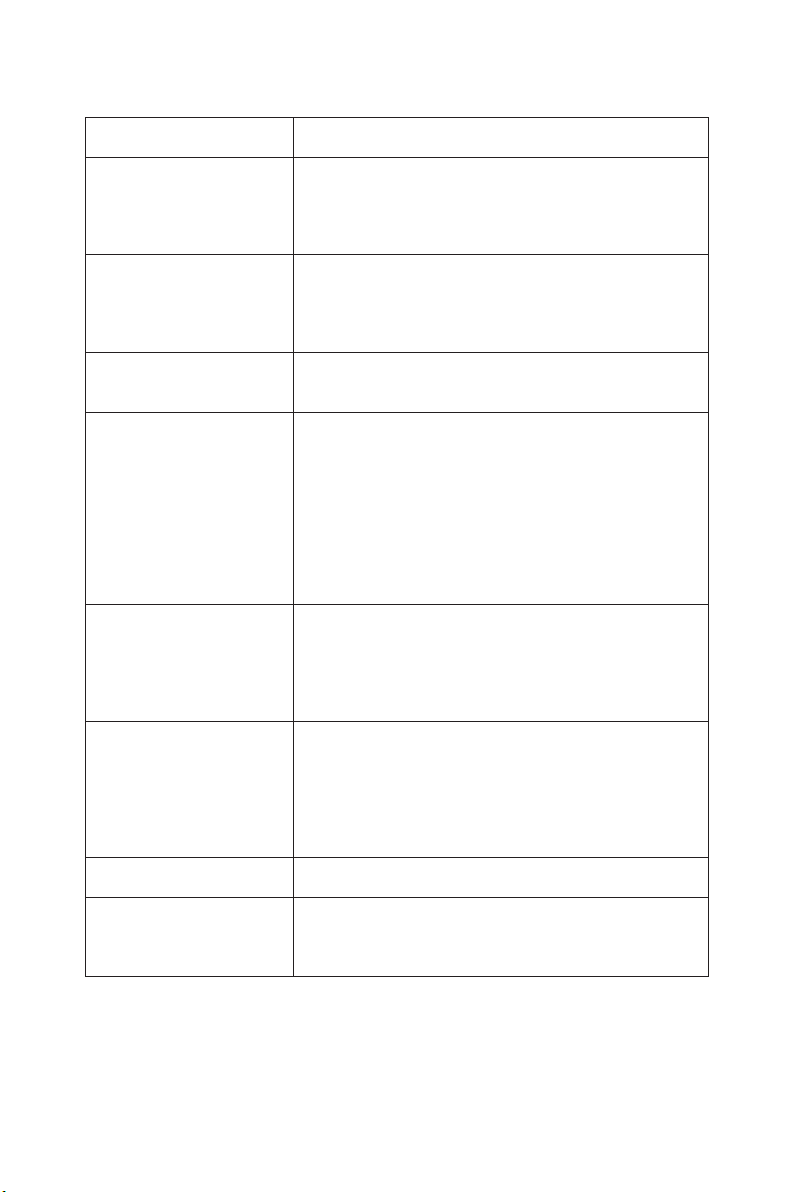
Supporting HDMI CEC command
HDMI CEC command
name
If HDMI CEC supporting devices are turned on, the
display that connected the devices by HDMI cable is also
One Touch Play
Remote Control Pass
Through
Power Status
System Information
System Standby
System Audio Control
Device OSD Name
Tra n sfe r
Routing Control
turned on automatically then changed Input to HDMI.
If the display is turned on when HDMI CEC devices are
turned on, it changed input to HDMI.
The display’s wireless remote control button operation
is functioning to HDMI CEC supporting devices. For
example, if turn on the display by wireless remote
control and press play back button, HDMI CEC
supporting devices will also be turn on and play back.
Connected HDMI CEC supporting devices obtains the
display’s power status such as the display is in standby
mode or on.
This function obtains the information of a connected
HDMI CEC supporting device (CEC version, Physical
Address). In addition, this function copes with “Change
Language function”.
If the language using at the display is changed, the
language at connected HDMI CEC supporting device is
changed to the same language that selected at the display.
As for the “Change Language function”, it is necessary
that the connected HDMI CEC supporting device to
cope a multilanguage.
If turn off the display by wireless remote control supplied
with the display, HDMI CEC supporting devices are also
turned of f at the same time. If turn of f the display while
a HDMI CEC supporting device is recording, the device
is kept on. Please refer to the user’s manual supplied
with the HDMI CEC supporting device for more detail.
The function sends digital audio signal through HDMI
cable. Please set audio amplier between the display
and HDMI CEC supporting devices with HDMI cable.
The Volume button on the wireless remote control is
also controlling volume of the connected audio amplier.
While this function is active, internal speaker or external
speaker connected to the display will be MUTE.
This function obtains the connected HDMI CEC
supporting device’s name.
By selecting device name, HDMI CEC supporting
device input can be switched.
After selecting the device, wireless remote control
operation is functioning to the selected device.
Explanation
CEC is an abbreviation of Consumer Electronics Control.
NOTE:
• Depending on the connected device, sometimes the device does not work properly.
Page 43
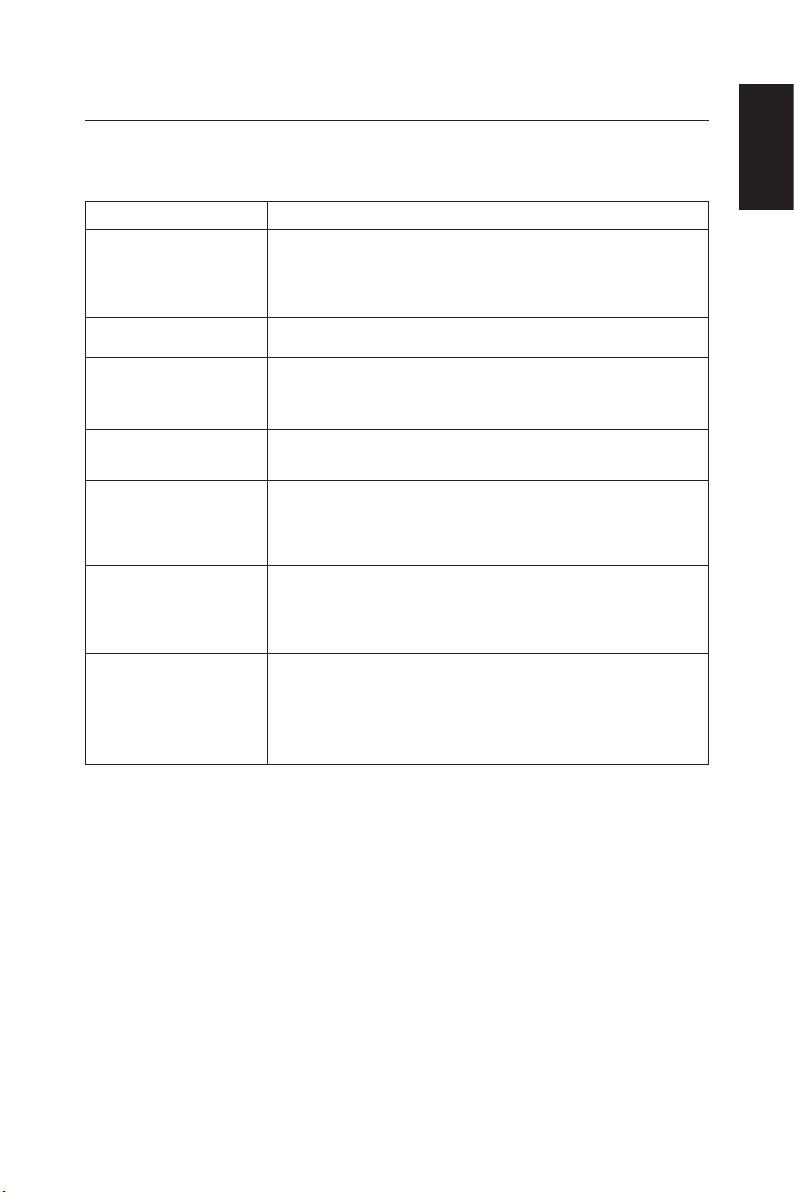
Before Calling Service
Please make these simple checks before calling service. These tips may save
you time and money as charges for receiver installation and adjustments of
customer controls are not covered under your warranty.
Symptoms Items To Check And Actions To Follow
• Check to see if the display’s AC power cord is plugged
No power
No picture
into the outlet.
• Unplug the display and after 60 seconds reinsert the plug
into the outlet and power on the display.
• Adjust the contrast and brightness settings.
English
Good picture but no
sound
Good sound but poor
color
Poor picture
Presence of a horizontal
dotted line
Display not responding
via the remote control
• Increase the volume.
• Conrm that the display is not muted by pressing the
Mute button on the remote control.
• Adjust the contrast, color and brightness settings.
• Poor picture quality may occur when an activated S-VHS
camera or camcorder is connected to your display and
another peripheral at the same time. Switch off one of the
peripherals.
• This may be caused by electrical interference (e.g. hairdryer, nearby neon lights, etc.).
• Power cycle the equipment by turning off and then turning
back on.
• Determine if the batteries are working and replace
batteries if necessary.
• Clean the remote control sensor lens on the display.
• If necessary, utilize the buttons located on the side of the
display.
English-41English-40
Page 44

Glossary
HDMI Inputs
High-Denition Multimedia Interface Audio / Video Inputs are located on the
receiver. These connectors are used for the input of audio and video signals.
Designed to receive higher picture resolution and offer sound connection
options.
Menu
An on-screen listing of features shown on the display screen is made available
for user adjustments.
Sleep Timer
You can set a time period for which the display will automatically turn off.
English-42
