Page 1
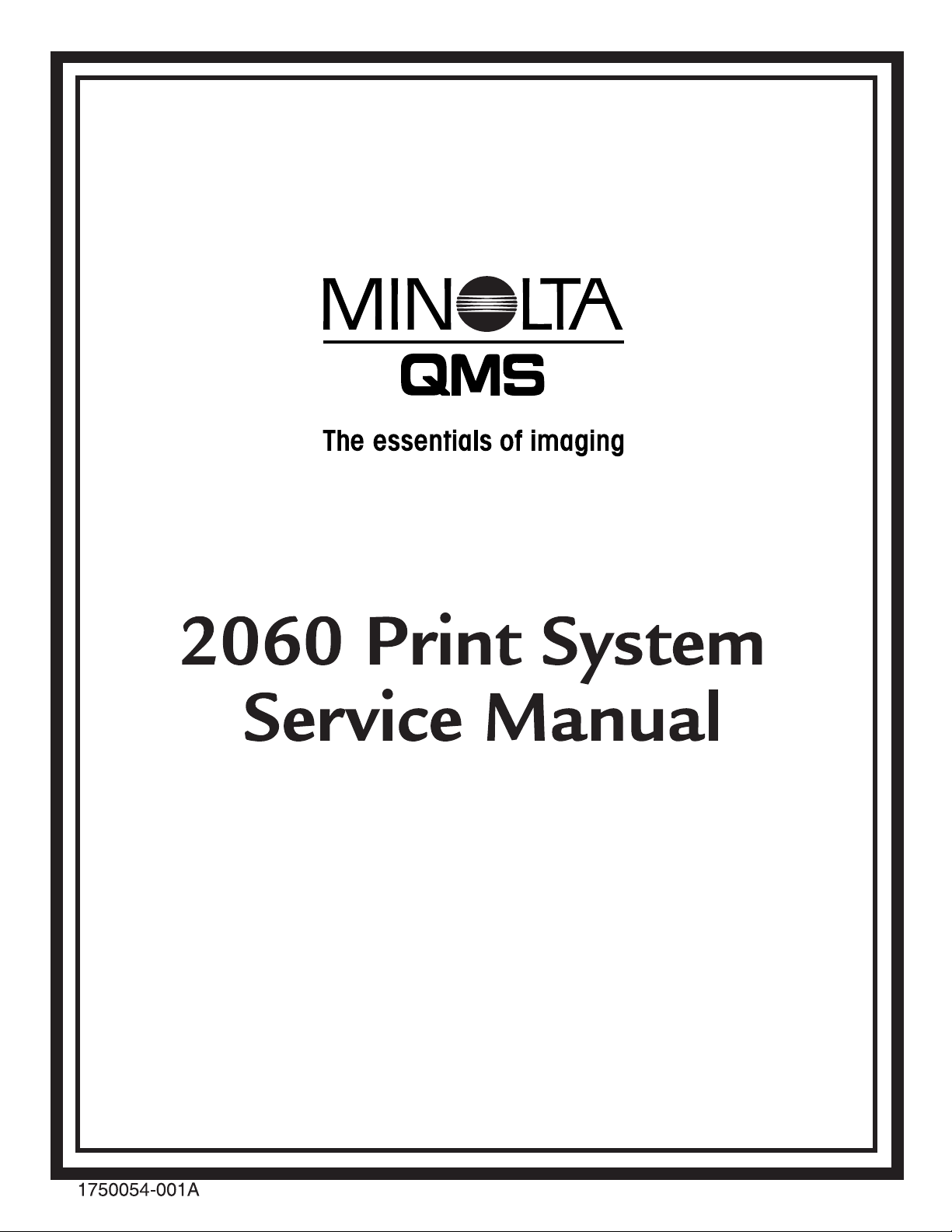
Page 2
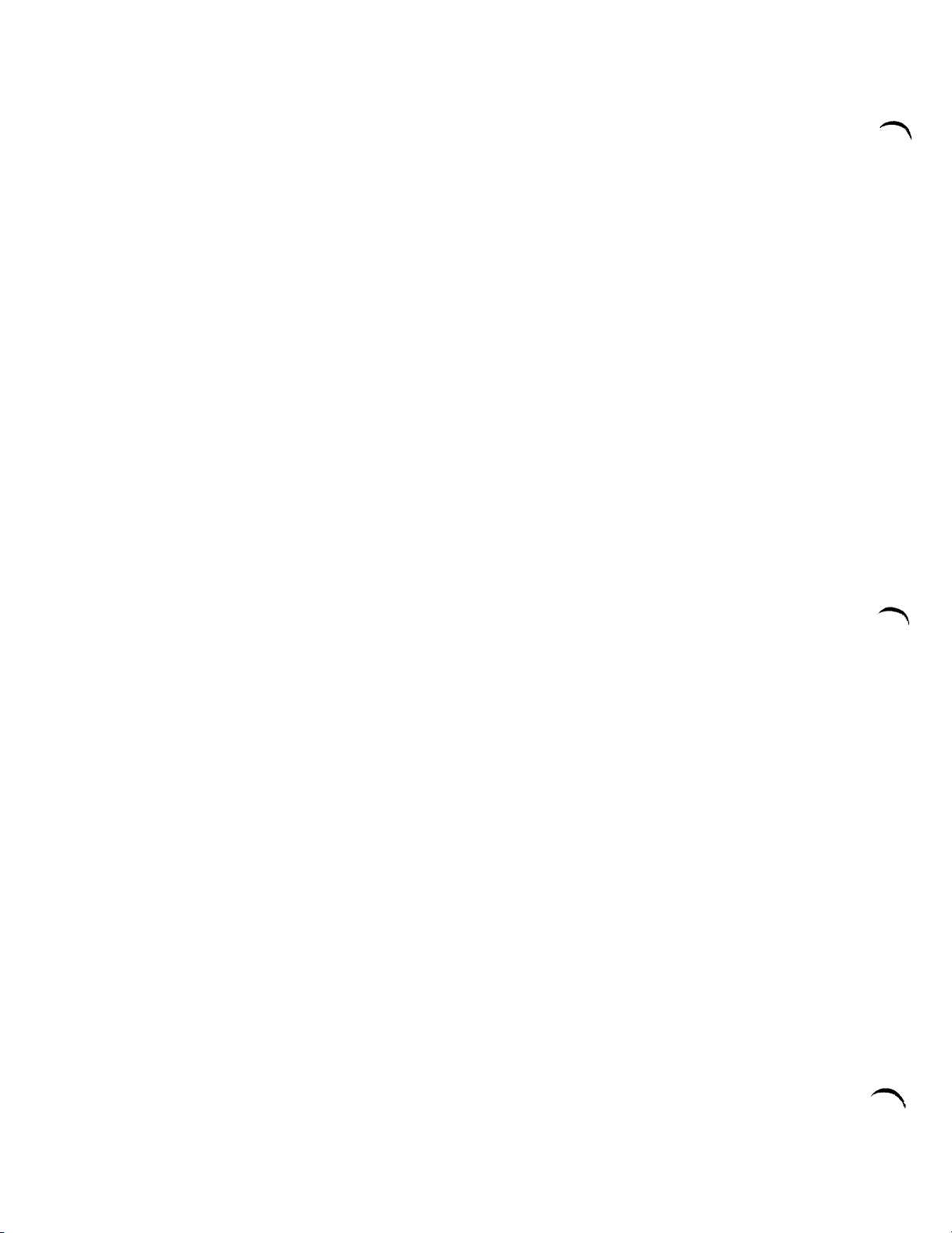
Page 3
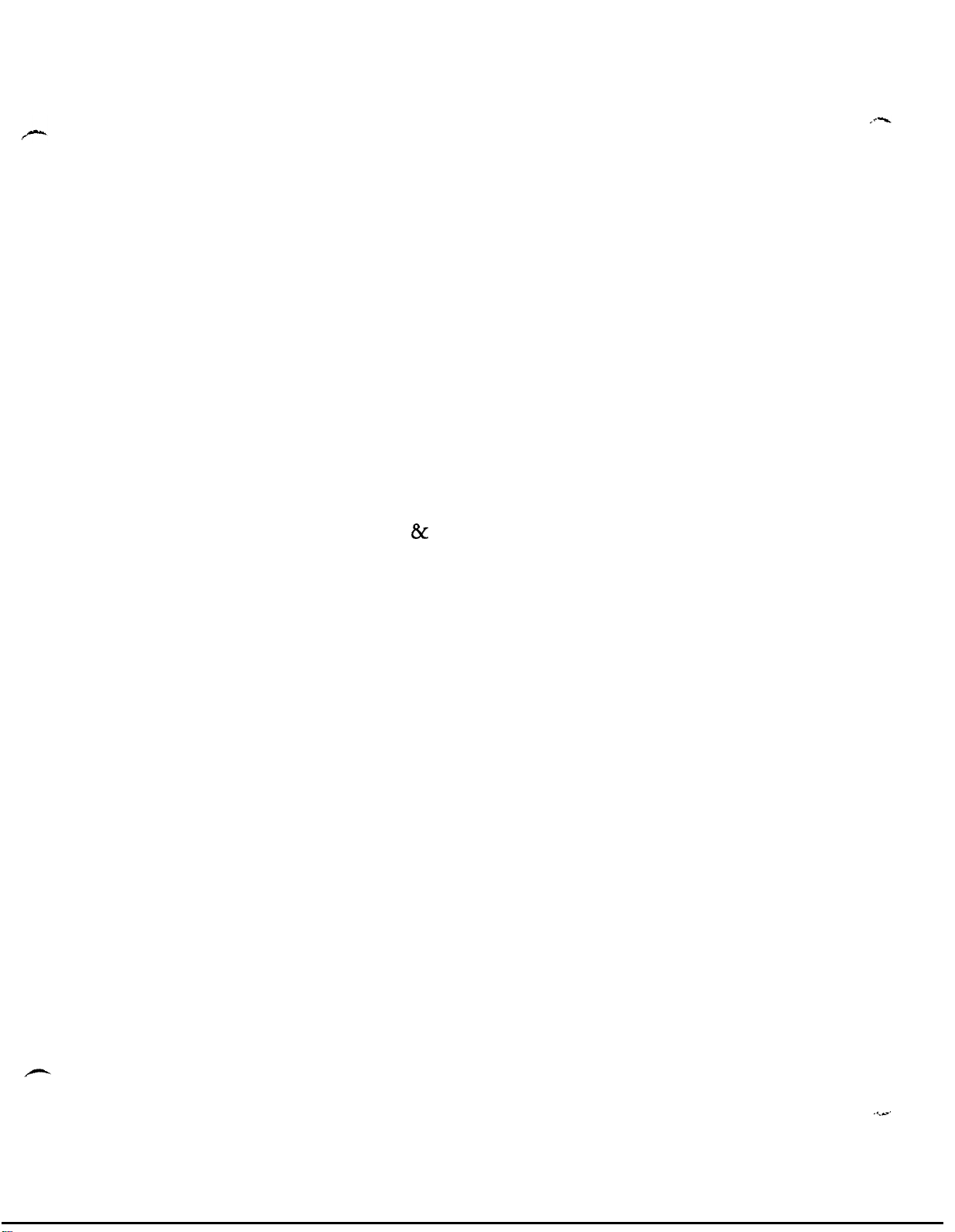
SP-A310
Service & Parts Manual
September 1996
Revision C-02
+-’
Page 4
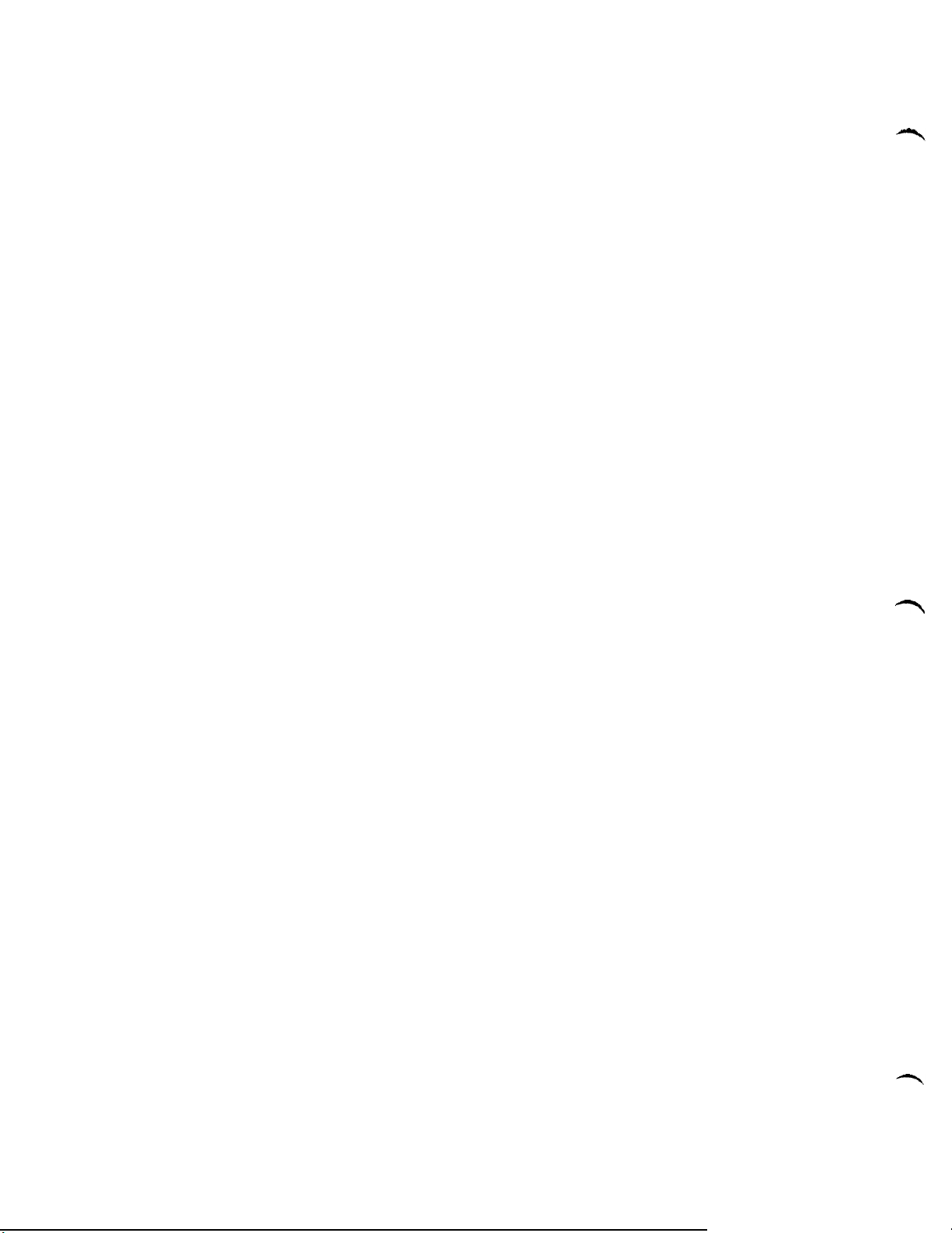
Page 5
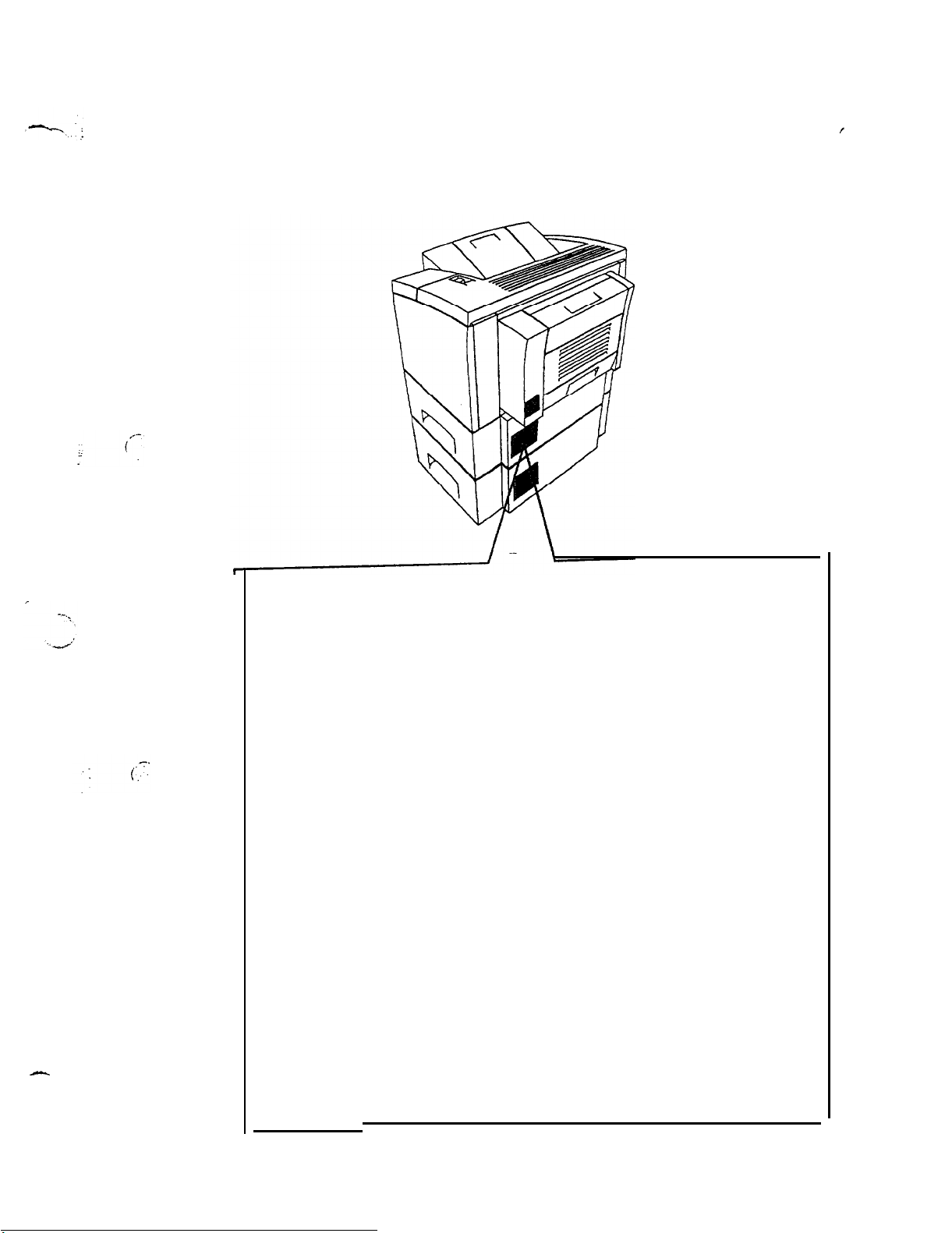
WARNING LABELS
-
i
Page 6
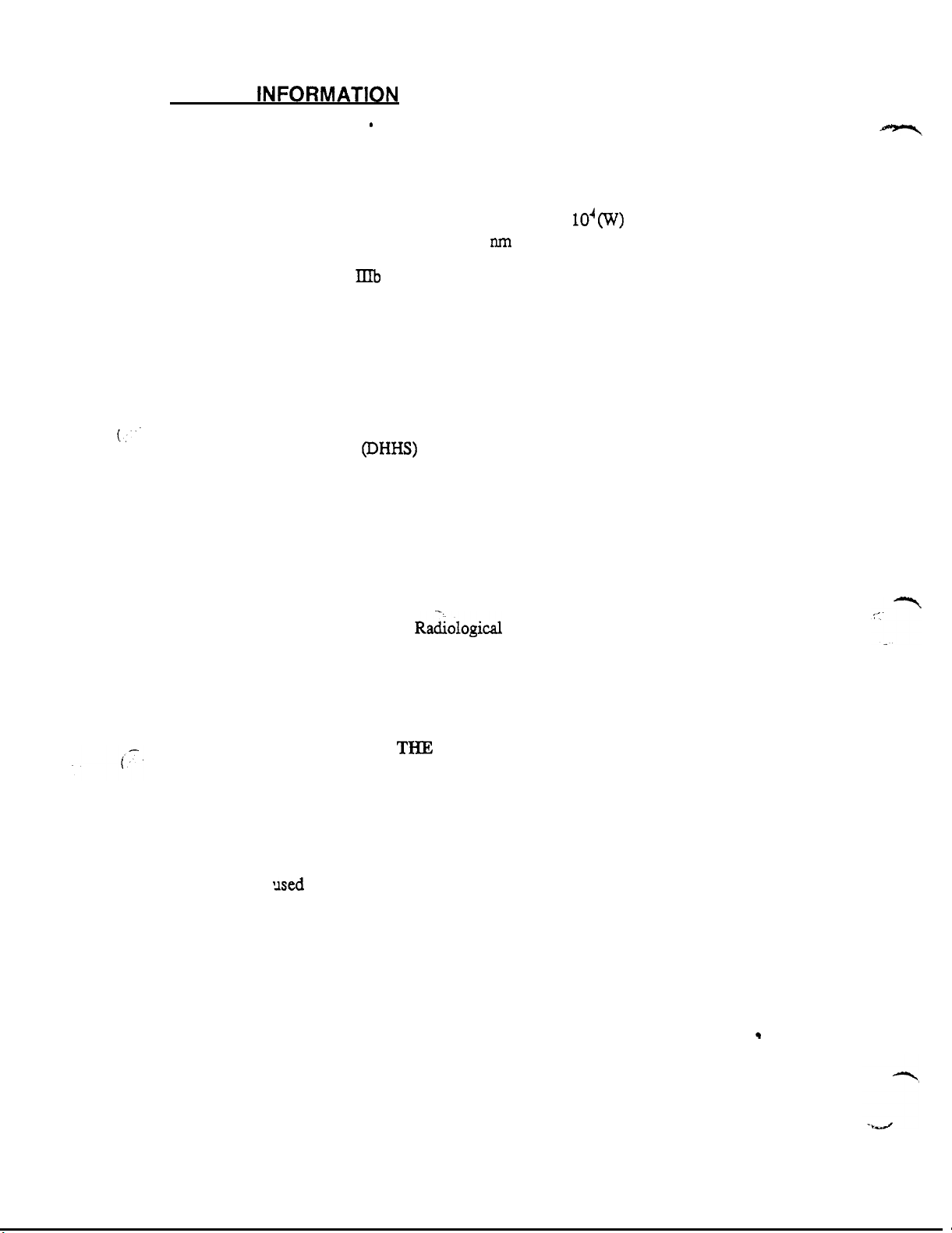
SAFETY
ALL Areas
INFORMATlON
.
INTERNAL LASER RADIATION
Maximum radiation power: 8.8 x
lo4 (W)
Wavelength: 770-8 10 MI
This is a Class
Bib
Laser Diode Assy. that has an invisible Laser Beam. The Print Head
Unit is NOT A FIELD SERVICE ITEM. Therefore, the Print Head Unit should not be
opened under any circumstances.
U.S.A. Only
LASER SAFETY
This LBP printer is certified as a Class 1 laser product under the U.S. Department of Health
and Human Services
(DHHS)
Radiation Performance Standard according to the Food, Drug
and Cosmetic Act of 1990. This means that the LBP printer does not produce hazardous laser
radiation.
Since radiation emitted inside the LBP printer is completely confined within protective
housing and external covers, the laser beam cannot escape from the LBP printer during
any phase of user operation.
CDRH REGULATIONS
The Center for Devices and
R&ological
Health (CDRH) of the U.S. Food and Drug
Administration implemented regulations for laser products on August 2, 1976. These
regulations apply to laser products manufactured from August 1, 1976. Compliance is
mandatory for products marketed in the United States. The label shown in the figure
indicates compliance with the CDRH regulations and must be attached to laser products
marketed in the United States-.
CLASSIFICATION OF THE LASER PRODUCT
This product is classified as a Class 1 Laser Product under the CDRH Regulations U.S.A..
CAUTION
Danger of explosion if battery is incorrectly replaced.
Replace only with the same or equivalent type recommended by the manufacturer.
Discard
used
batteries according to manufacture’s instructions.
ii
Page 7
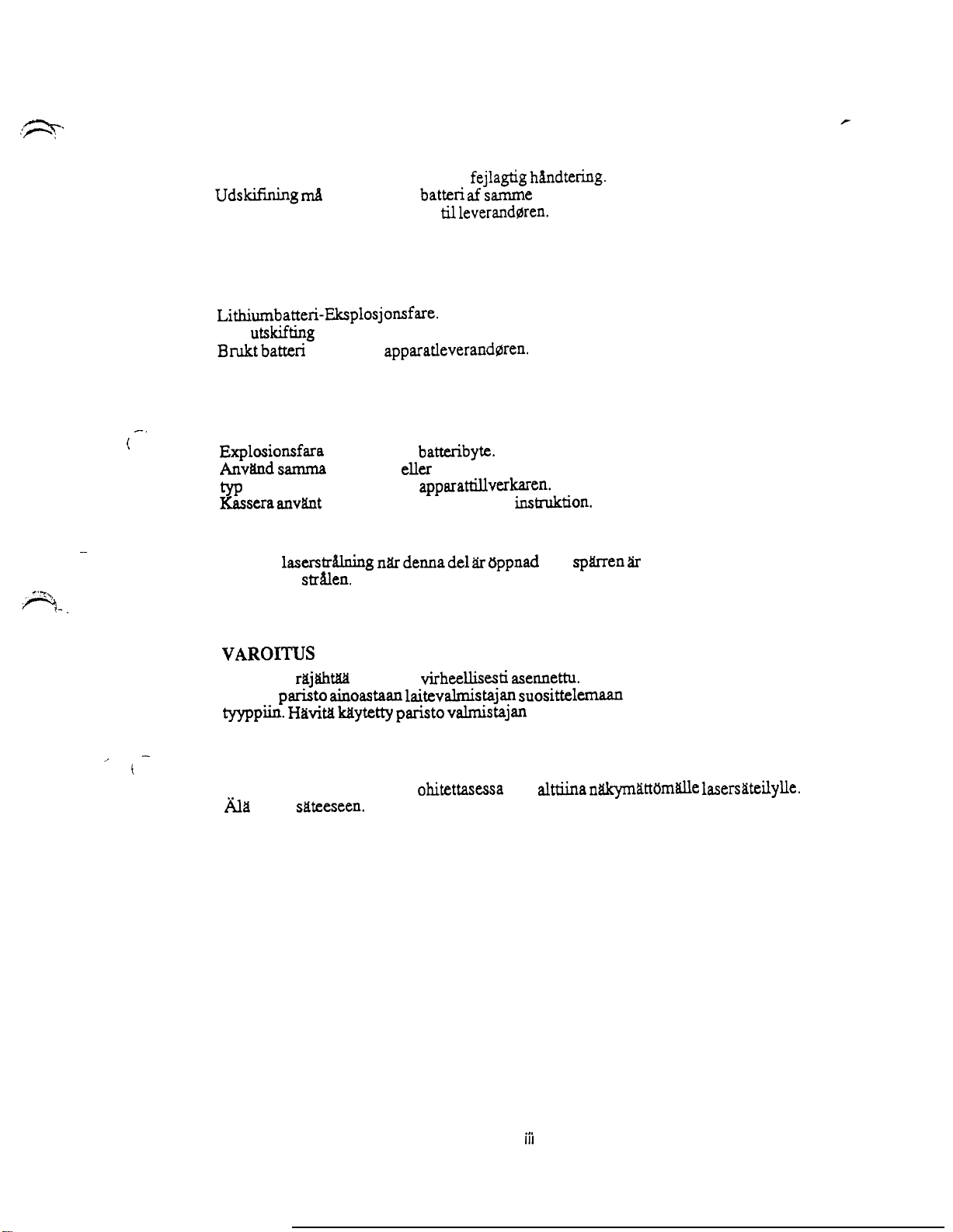
Denmark Only
Norway Only
Sweden Only
-.
(
.
ADVARSEL!
Lithiumbatteri-Eksplosionsfare ved
Udskifining m4
kun ske med
batteri af samme
Lever det brugte batter-i tilbage
fejlagtig
til leverandoren.
ADVARSEL
Lithiumbatteri-Bksplosjonsfare.
Ved
utskifting
Brukt batteri
benyttes kun batter-i som anbefalt av apparatfabrikanten.
retumeres
apparatleverand@ren.
VARNING
Explosionsfara
AMind samma
typ
som rekommenderas av
Kassera anvXnt
vid felaktigt
batterityp
bat&byte.
eller
en ekvivalent
apparativerkaren.
batter-i enligt fabrikantens
VARNING!
Osynlig
Behakta ej
laserstr&ting
St&en.
n3r denna de1 ar oppnad
hhdtering.
fabrikat og type.
in&&ion.
och
sp&-ren 2r
urkopplad.
.,
1-
Finland Only
VAROITIJS
Pristo voi
Vaihda
tyyppiin. H&vita tiytetty paristo valmistajan
r&jahM
jos se on
virheellisesti asennettu.
paristo ainoastaan laitevalmistajan suosittelemaan
ohjeiden
mukaisesti.
VARO!
Avattaessa ja suojalulcitus
&4
katso
sateeseen.
ohitettasessa
olet
ahtiina n&ymatt(lmtie lasersateilylle.
New Zealand Only
Warning
“Immediately disconnect the equipment should it become physically damaged, and arrange
for its disposal or repair before reconnecting.”
“Disconnect the Telecom Network connection before disconnecting the Power connection
prior to relocating the equipment, and reconnect the Poker first.”
User Instruction (For all users)
The outlet should be located near the printer and should be easily accessible.
. . .
III
Page 8

>,.--
)‘ 1
_-
.
Please read the following for your own protection.
C
A
I
Opening the cover indicated by the
harmful laser radiation which could cause damage or loss of eyesight. Do
Open the Cover
when the power is on.
Caution
Caution
label below may expose you to
1
not
iv
Page 9
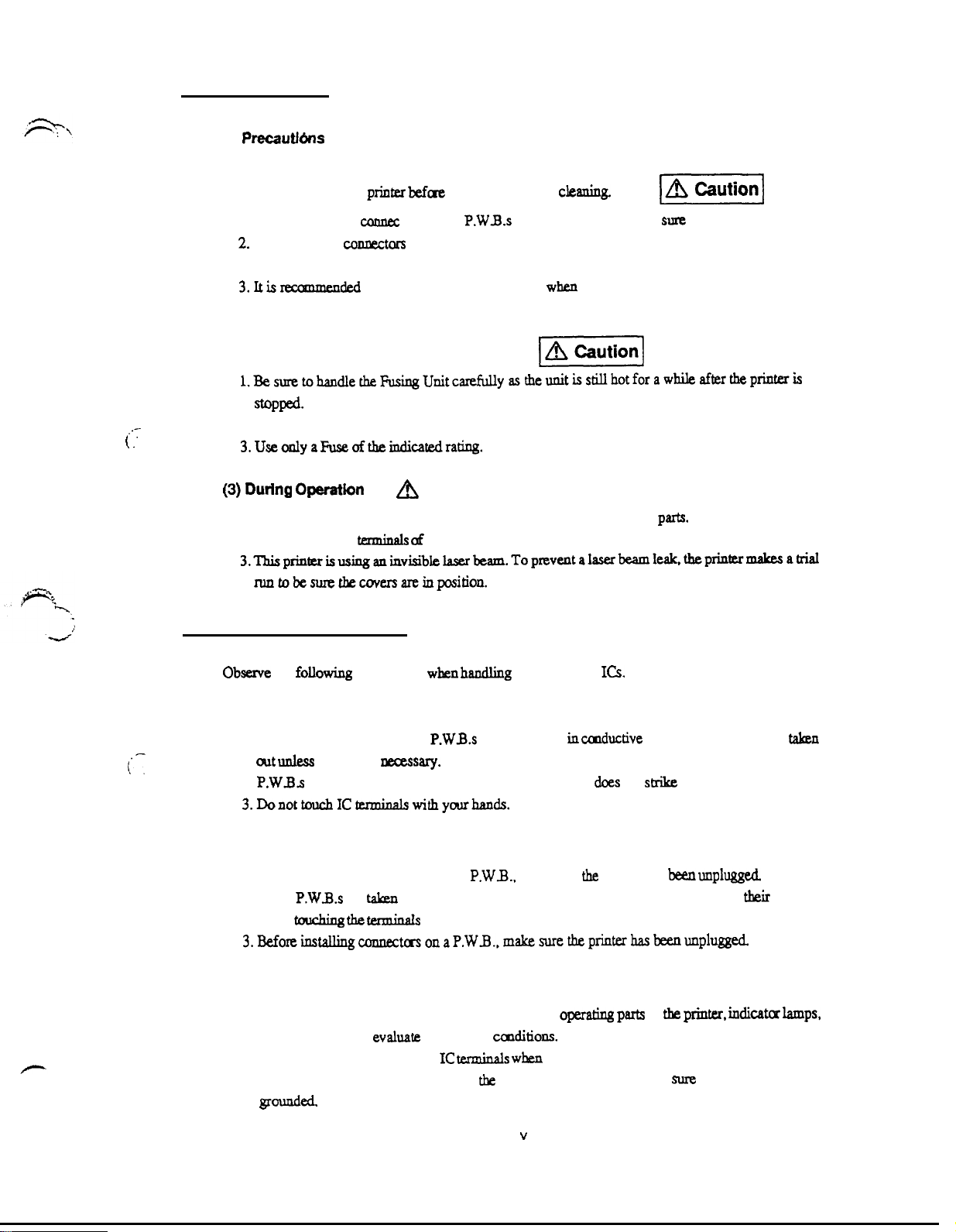
PRECAUTIONS
(1)
Precautlbns
Refer to D: DISASSEMBLY/
Be sure to unplug the
1. When unplugging
2.
Always unplug conrxctors by holding the connector housing. Pulling on the power cord can lead
printer
ccumec
CLEANING for the Disassembly procedure.
befcre disassembling and
cleauing.
pczzi&q
tors on the P.WI3.s themselves, always make
sum
the power is OFF first.
to problems with poor contact.
3.Itisrec
canmended
that a body ground not be used when carrying out any trouble-shooting
procedure. Be sure to ground DC lines to a ground test point on the P.W.B.
(2) At Replacement/ Adjustment/ Cleaning
pGiq
l.BesuretohandletheFusingUnitcarefullyastheunitisstillhotforawhileafbertheprinteris
stopped-
2.
;-
t
:
Do not disassemble the Imaging Cartridge or the Print Head Unit
3.UseonlyaPuseoftheindicatedrating.
(3) During
Operation
A
Caution
1. Keep your hands. clothing, etc. well away from operating or rotating
2.
Never touch the
temhals d
electrical parts or high voltage parts.
parts.
3.Thisprinbuisusinganinvisiblelaserbeam.Topleventalaserbeamleak.theprintermaLesatri~
runtobesurethecoversarein@tion.
HANDLING THE P.W.B.
Observe
(1)
i:
the folIowing precautions when handling a P.W.B. with
ICs.
During Transportation/ Storage
1. During transport and storage,
out
lmkss
2.
P.WBs
absolutely
should be stored in a place where direct sunlight
rEce.ssary.
P.WB.s
should be kept
incarductive
does
not
bags or on mats and not
strike
3.Don0ttouch1Ctermin&withyourhands.
(2) At Replacement
1. Before removing connectors from a
2. When
P.WB.s
avoid touching
are
taken
the term&Is
out of their conductive bags or off their mats, hold them by
or the patterned surfaces.
P.WB..
make sure
the
printer has been ~npluggcd
3.BeforeinstallingumnectcrsonaP.WB..makesuretheprinterhasbeenunplugged.
(3)
At Inspection
1. Avoid checking a P.WB. with testers; instead, use
and other means to evaluate operational
2.
Be careful not to short-circuit IC
3. If it is necessary to touch elements on
umditions.
terminals when
the
P.W.B. with your hand, make
operating pa.tQ
of
using metal instruments or screws.
5&d
them.
t&sir
the
printer. mdicatrx
sure
your body is properly
taken
edges to
ktrps,
V
Page 10
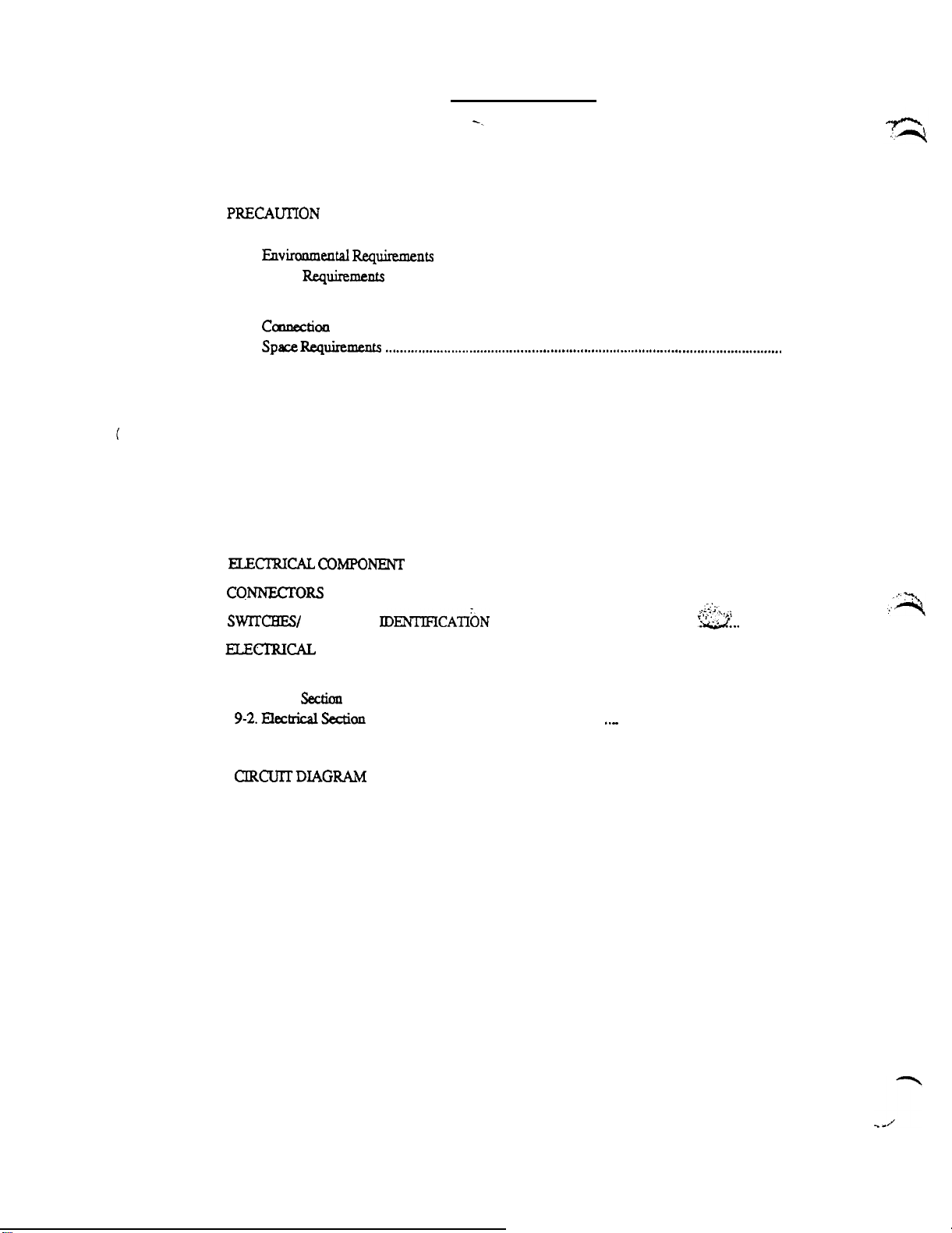
CONTENTS
A: PRODUCT INSTALLATION
1.
PRECAUITON FOR INSTALLATION ......................................................................................
l-l. Installation Site
1-2.
Ekonmental
l-3.
Power
Rquirements ...........................................................................................................
...................................................................................................................
Requirementi
.............................................................................................
A- 1
A-l
A-l
A-l
2.
INSTALLATION .........................................................................................................................
2-l.
cannectioa
2-2.
space Requirements
..........................................................................................................................
............................................................................................................
A- 1
A-l
A-2
B: GENERAL INFORMATION
1.
SPECIFICATIONS
2.
PARTS IDENTIFICATION ......................................................................................................... B-3
3. COMPONENT LAYOUT ............................................................................................................ B-4
4. GEARS/ ROLLERS ASSIGNMENT .......................................................................................... B-5
5.
ELECTRICAL CfX4POMENT
6.
CONNEcroRs
7.
SWlXElES/
8.
ELECl.RlCAL
9.
SYSTEM
9-l. Drive Se&m
9-2.ElectridSection
10. SEQUENCE FLOW
SENSORS IDEN’IlFICA&N
LAYOUT
......................................................................................................................
LAYOUT
LAYOUT
SERVICE
........................................
PARTS
...................................................................................................................
....................................................................................................................
................................................................
.................................................................................................................. B-12
..................................................................................
ON P. W.
.
.................................................................
....................................................... ........... B-8
BOARDS
..............................................................
..-
.......................................... B-11
$. _,
:a..
B-l
B-6
B-7
B-9
B-10
B-10
11.
CIRCUITDIAGRAM ..............................................................................................................
vi
B-13
Page 11
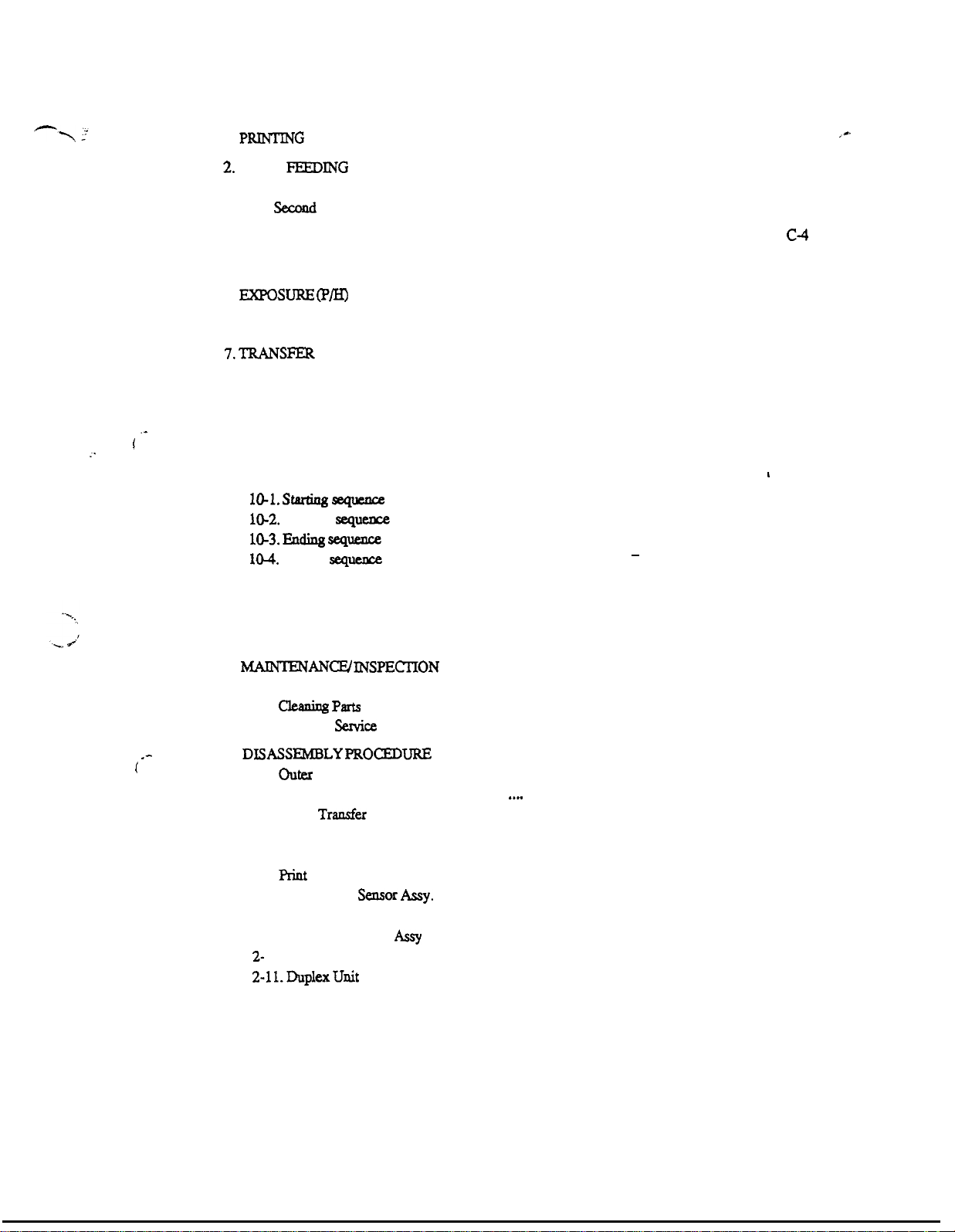
C: MECHANICAL/ ELECTRICAL
1.
PRINTING
2.
PAPER
PROCESS
FEfZDlNG
2-1. Multi-purpose Tray
2-2.
second
Cassette
3. IMAGING CARTRIDGE
4. CHARGING
5.
ExPosuRE cP/Hl
6.
DEVELOPMENT
7.TRANsFER
8.
FUSING
.................................................................................................................................
..................................................................................................................................
........................................................................................................................................
9. PAPER EXIT/ DUPLEX
.-
(
:
9.1. Paper Exit
9-2. Duplex (Option)
. . . . . . . . . . . . . . . . . . . . . . . . . . . . . . . . . . . . . . . . . . . . . . . . . . . . . . . . . . . . . . . . . . . . . . . . . . . . . . . . . . . . . . . . . . . . . . . . . . . . . . . . . . . . . . . . .
........................................................................................................................
.............................................................................................................
..........................................................................................................
Tray
............................................................................................................
........................................................................................................................
.........................................................................................................................
..............................................................................................................
............................................................................................................................
..................................................................................................................
10. PRINTING SEQUENCE ...................................................
l&l. sriuting seqmnce
10-2.
Multiple sequence .............................................................................................................
10-3.
Fkdiug sequeuce ...............................................................................................................
104.
Duplex SeqEnce
10-S.
PowerONsequence
..............................................................................................................
.............................................................................................................
........................................................................................................
.
C-l
,*
C-2
c-2
c-3
C4
c-5
c-5
C-6
C-6
c-7
C-8
C-8
C-8
’
.........................................................
c-9
c-9
C-9
-
c-9
c-10
c-10
D: DISASSEMBLY/ CLEANING
1.
MAINTENANCE/ INSPECTION ...............................................................................................
l-l.
Replacement
1-2.
cbauiug Parts
1-3. Required
s-
(
2.
DISASSDlBLY PROCE5DURE
2-1.
Outer
2-2. Fusing unit
2-3.
Image Traasfer Unit
24. High Voltage Unit
2-5. Power unit
2-6. Print Head Unit
2-7.
Paper Empty
2-8. Paper Take-up Roll Assy.
2-9. Registration Roller
2-
10. Drive Unit
2-11.Dup1exunit
of Parts
..........................................................................................................
.....................................................................................................................
Send
.......................................................................................................
Tools
..................................................................................................
........................................................................................................................
cover
........................................................
...........................................
..”
................
.
............................................................................................................
...............................................................................................................D-6
..........................................................................................................................
...................................................................................................................
Sensor
Assy. ..................................................................................................
...................................................................................................
......................................................................................................
by
.......................................................................................................................
......................................................................................................................
D-l
D-l
D-l
D-l
D-2
D-2
D-2
D-6
D-7
D-7
D-8
D-8
D-8
D-9
D-9
vii
Page 12
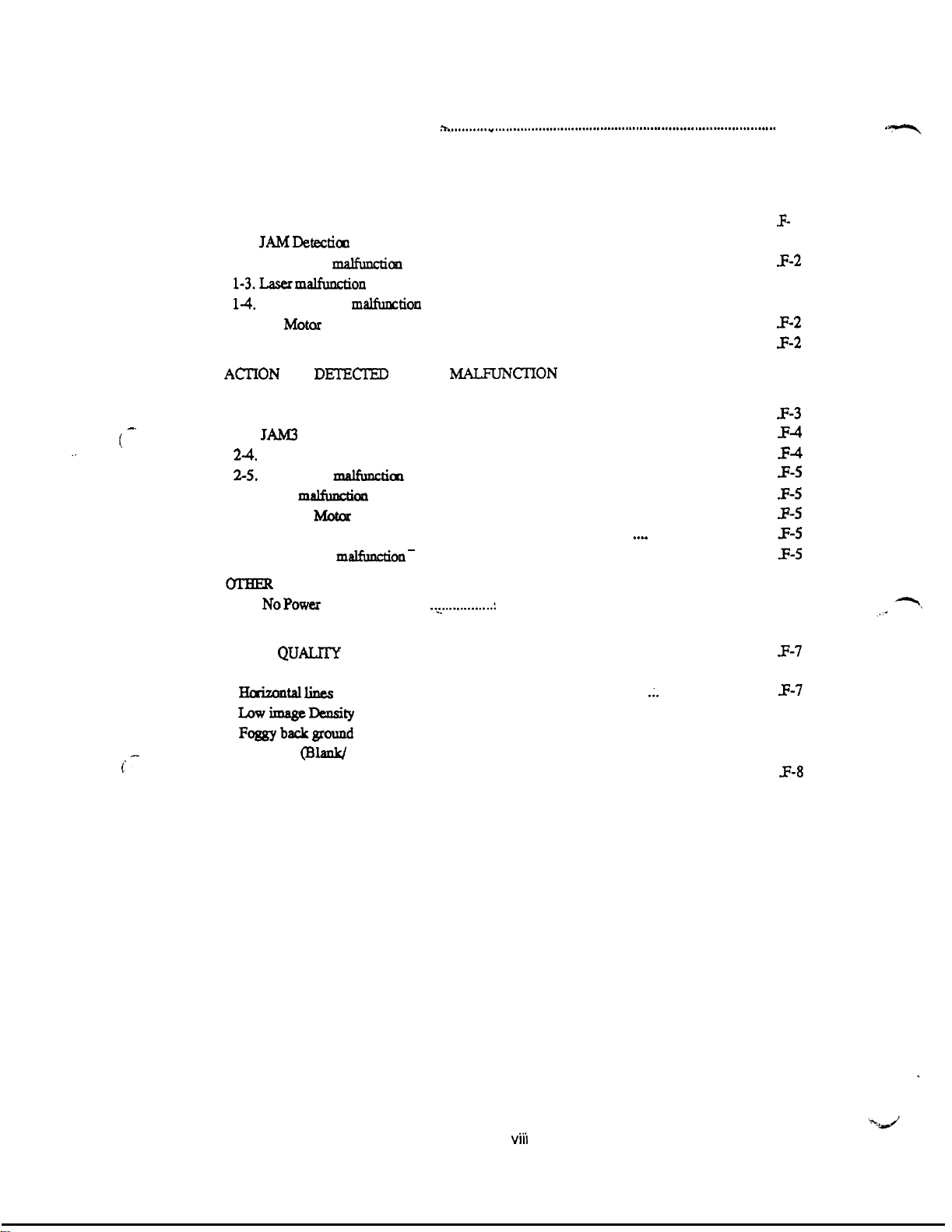
E: ADJUSTMENT
1. IMAGE REGISTRATION . . . . . . . . . . . . . . . . .
.
,~,,.......,“,.............................,..............................................
E-l
F: TROUBLE-SHOOTING
1.
TROUBLE DETECTION
l-l. JAMDetection
1-2.
Fusing
unit
nlaanaion
l-3.W mahnction
l-4. Polygon Motor malfimction
............................................................................................................
.....................................................................................................................
.....................................................................................................
................................................................................................................
................................................................................................F-2
l-5. Fan Motar malfunction .......................................................................................................
l-6. Main Motor malfunction
2. AClTON FOR
2-1. JAM1
-.
t
”
2-2. JAM2 ..................................................................................................................................
2-3. JAh43
2-4.
JAM4
2-S.
Fusing
2-6. Laser
2-7.
Polygon
DETECTED
..................................................................................................................................
..................................................................................................................................
.................................................................................................................................
unit
IIlahndal
malfuoctoo
Motcx
malfunction
2-8. Fan Motor malfunction
2-9. Main Motor
m-on
....................................................................................................
JAM OR
MALILJNCI’ION ............................................................
.
.....................................................................................................
...............................................................................................................
...............................................................................................
..-
................................................................
...................................
-....................................................................................................
.F-
F-l
E2
F-2
P2
z-2
F-3
F-3
J?-3
.F4
.F4
ES
ES
s-5
T-5
J-5
1
(.--
3. Ol-HER
..
DETECTED TROUBLE
3-1.
3-2.
NoPower
Skew
.............................
........................................
4. IMAGE QUALlTY TROUBLE
Black/ White lines
IJtdmlltal
lines
LowimageDensity
Fogsyb=kground
No Image
(Hank/
.....................................................................................................................
......................................................................................
...................................................................................................................
...................................................................................................................
Black)
................................................................................................
.“.....:
..........................................................................................F-6
.
.............................................................................
...................................................................................................
.;.
................................
...........................................................................................................
Offset Image .............................................................................................................................
F-6
F-6
.F-7
“F-7
P-7
.F-7
F-7
F-8
.F-8
VIII
. . .
Page 13
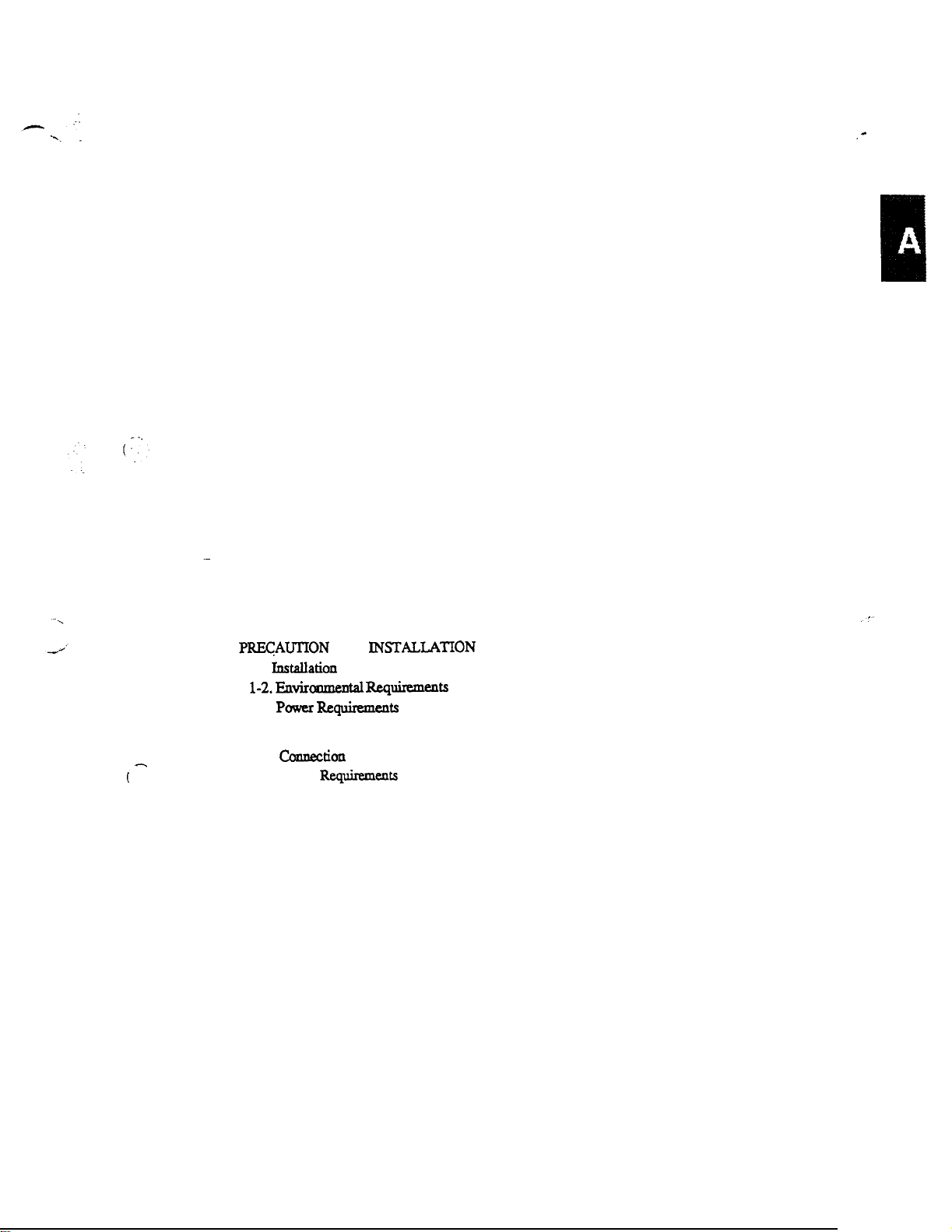
A: PRODUCT INSTALLATION
(-
1.
PREC]AlJTION
l-l.
Jnstallation
l-2.lzLwirm
l-3.
Power Req
2. INSTALLATION
2-1.
Gmuection
2-2. space
FOR
Site
td
uirements
.........................................................................................................................
..........................................................................................................................
Requirements
NjlXlLATION
...................................................................................................................
llequireme~ts
...........................................................................................................
...........................................................................................................
......................................................................................
.............................................................................................
A- 1
A-l
A-l
A-l
A-l
A-l
A-2
Page 14
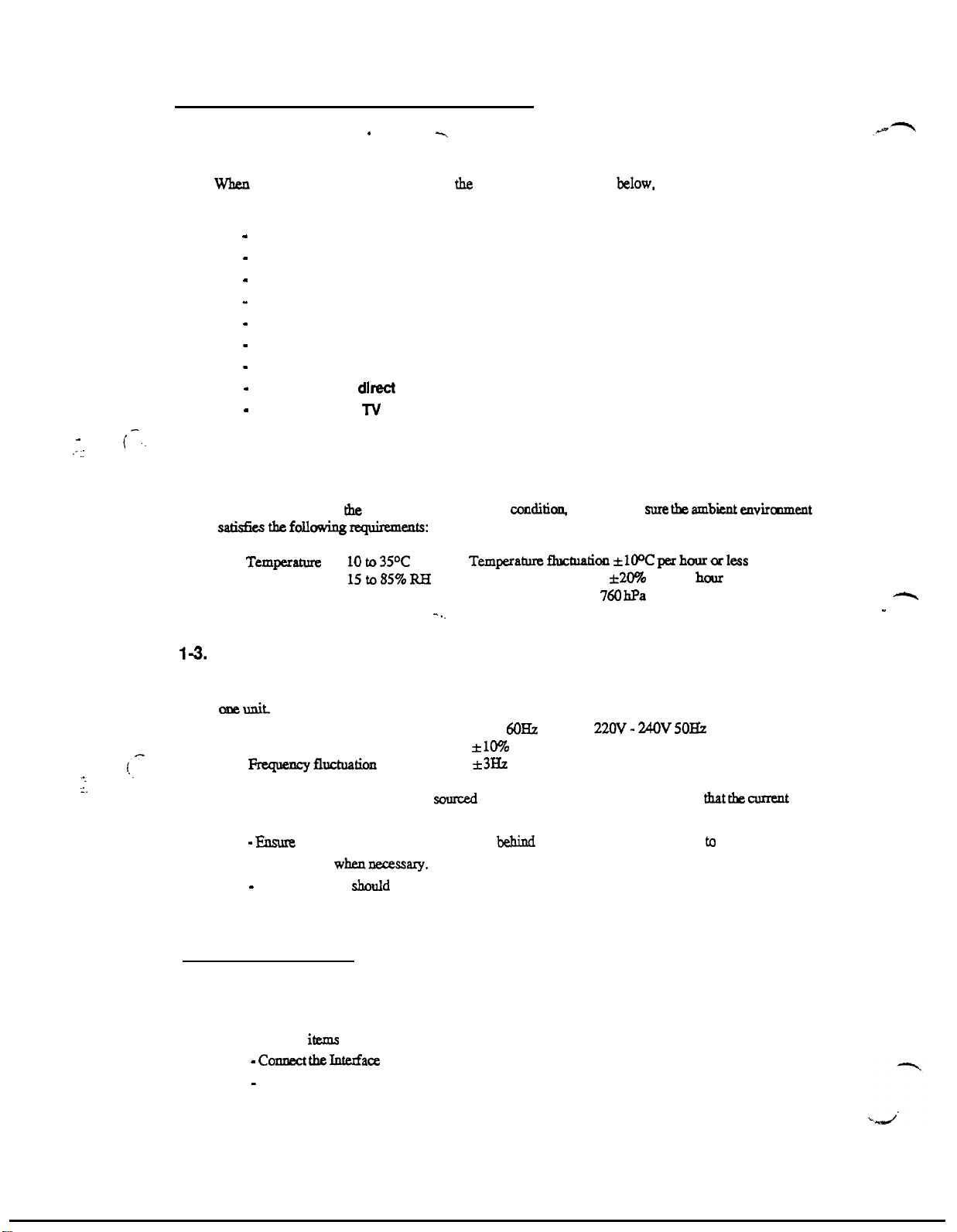
1. PRECAUTION FOR INSTALLATION
-Y
l-l. Installation Site
’
-
.- .:
.
( -..
When installing the printer, please avoid
considerations and to avoid breakdowns.
-
Which is exposed to direct sunlight.
-
Which is damp or dusty.
-
Where it may be splashed with water.
-
Which is tilted or subject to undue vibratlon.
-
Where it will be subject to extremely high or low temperature or humidity.
-
Where it will be subject to sudden fluctuations In either temperature or humidlty.
-
Which is near volatile flammables or corrosive gas
-
Which is in the
-
Which Is near a IV set or radio.
direct
air stream of an air conditioner, heater, or ventilator.
the
1-2. Environmental Requirements
In order to make sure
saiis6esthefollawingn4uirements:
TemperahUt?
Humidity
Height
the
printer functions in good
lOto350C
15to85%RH
o-2500m
-..
types of locations listed
conditi~
Temperaturektuation rtl~Cperhourculess
Humidity fluctuation of r2090 RH per hour or less
Atmospheric pressure
please make
below.
760
hPa or more
both for safety
sme
the
ambii enviraunent
-
.
”
l-3.
Power Requirements
Do not plug the Power Cord into a power outlet via an extension cord supplying electricity to more than
onelmk
120v
Power
Voltage fluctuaticm
I-
-.
;.
‘.
l3-qmcyfluchlation
When any other electric appliance is
the outlet is not exceeded.
-
Ensure that the power outlet is not hidden
power cord
-
The power cord
whennecessary.
should
sourced
not be cracked or scratched.
6oHz
*lO%
*3Hz
from the same power outlet make sure
bebind
any object, allowing the user to immediately unplug the
22ov-24ovsoHi
tb.at th:
current capacity of
2. INSTALLATION
2-1. Connection
The following
- Connea
-
Connect the Power Cord
items
should be connected before use.
the
Intezface
Cable.
A-l
Page 15
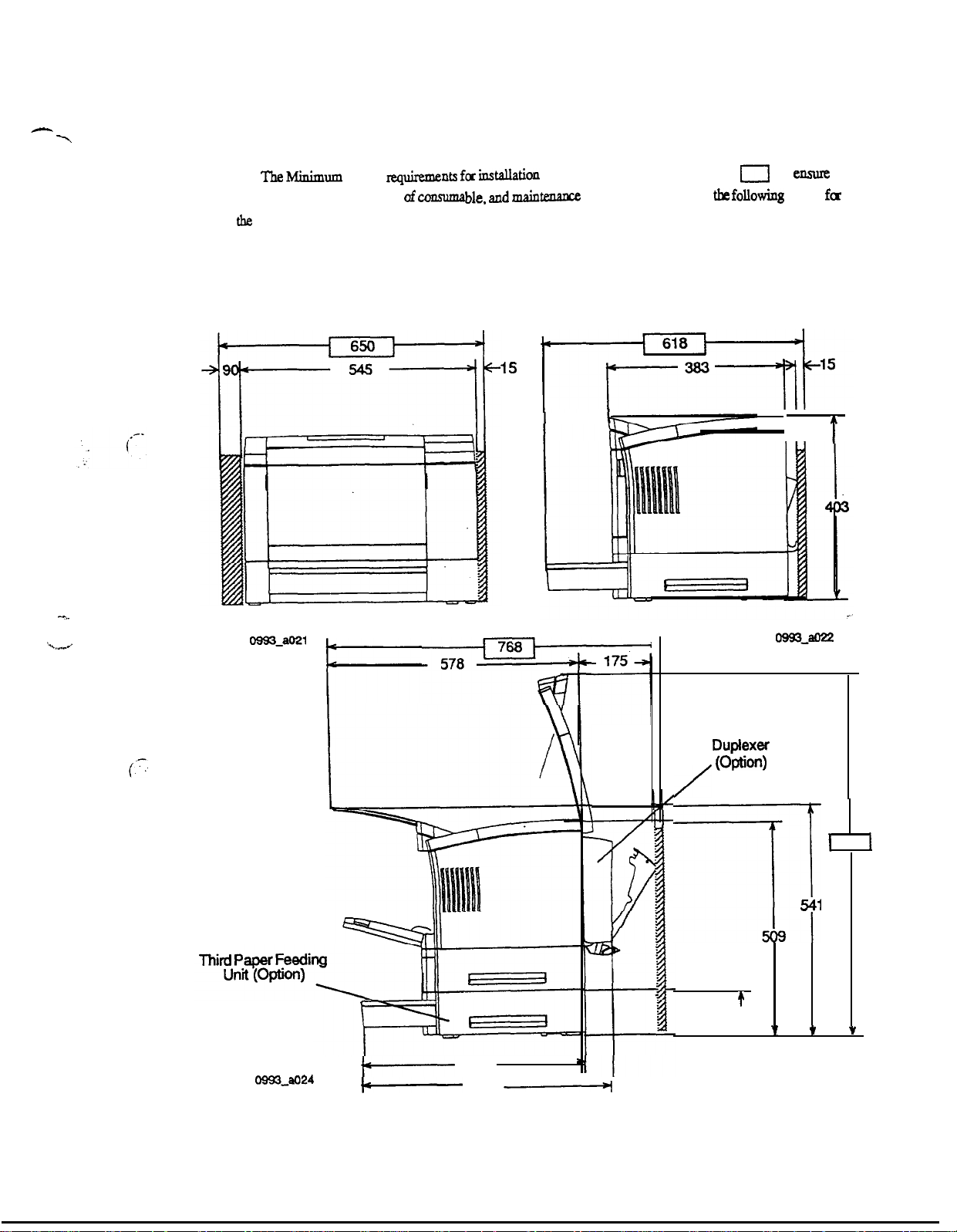
-
-Y
2-2. Space Requirements
Note:
The htinimum
easy operation, replacement of
the
installation of the printer.
Space
requireme
n$ for indhion
comma
ble, and main-
of the printer are enclosed in a
service jobs, provide
15
I
a
TO ensure
the fotiowing
space
iii
fa
t
-,.
‘.,,/
OSS~aO21
175
-15
0993--
ns
7
Dupiexer
Kwon)
/
1
880
1
541
=p
f
106
v
Y
Y
0993maO24
+------
-
521
593
______Ff
A-2
Unit: mm
Page 16
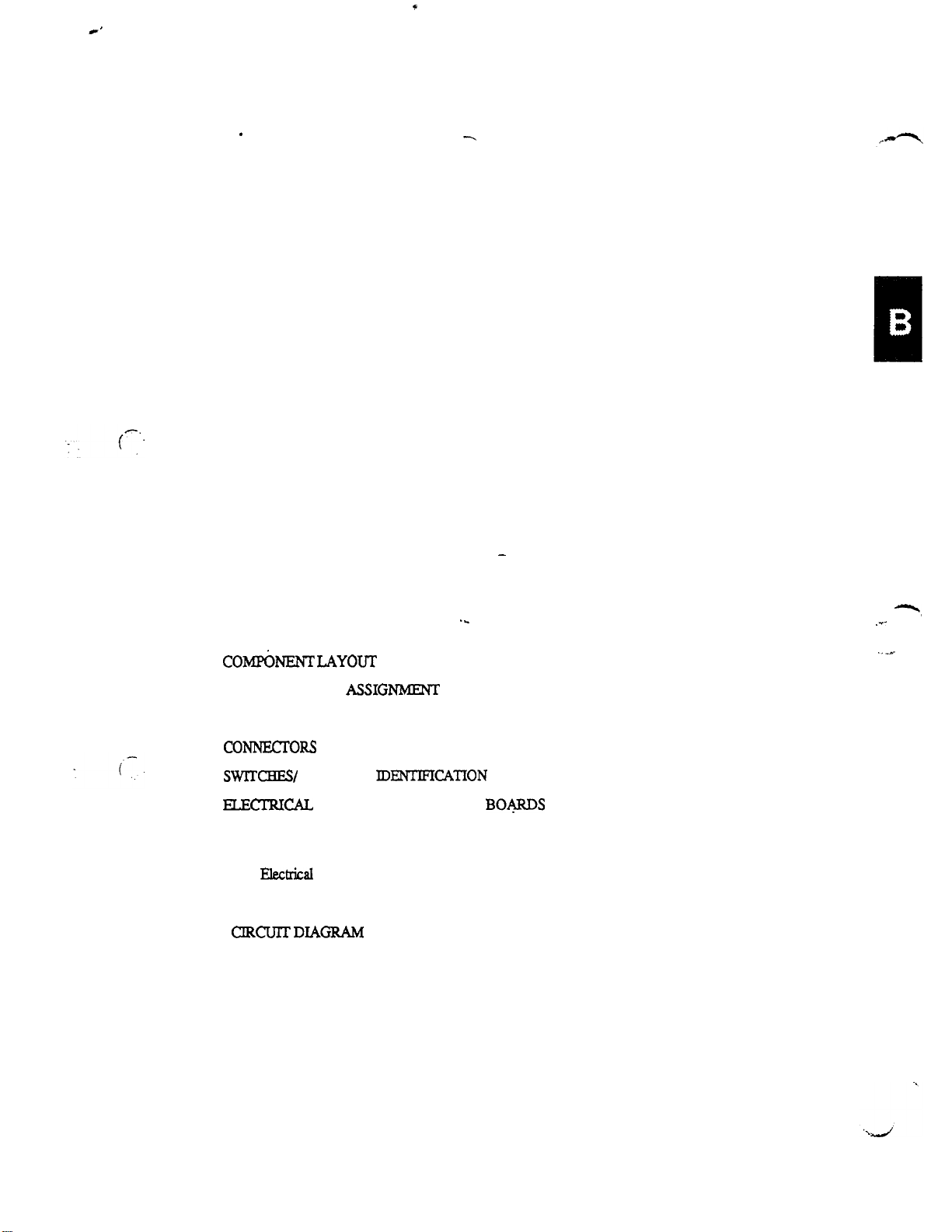
c’
.
B: GENERAL INFORMATION
SPECIFICATIONS
1.
2.
PARTSIDENTIFICATION
3.
COMhENT
4.
GEARS/ ROLLERS ASSICXMENT
5. ELECTRICAL COMPONENT LAYOUT
6.
CO-ORS
7.
SWlTCBE.S/
8.
FXECIRIW
SENSORS
9. SYSTEM LAYOUT
9-l. Drive Section
Ele&cal section
9-2.
10. SEQUENCE FLOW
11.
URCUlTDL4GRAM
. . . . . . . . . . . . . . . . . . . . . . . . . . . . . . . . . . . . . . . . . . . . . . . . . . . . . . . . . . . . . . . . . . . . . . . . . . . . . . . . . . . . . . . . . . . . . . . . . . . . . . . . . . . . . . . . . . . . . . . B-l
.k
. . . . . . . . . . . . . . . . . . . . . . . . . . . . . . . . . . . . . . . . . . . . . . . . . . . . . . . . . . . . . . . . . . . . . . . . . . . . . . . . . . . . . . . . . . . . . . . . . . . . . . . . . B-3
IAYOUT
............................................................................................................
...........................................................................................
LAYOUT
........................................................................................................ .B-7
IDENTIPICATION
SERVICE PARTS
ONP.W.
...................................................................................................................
....................................................................................................................
..............................................................................................................
.................................................................................................................
..............................................................................................................
-
...................................................................................
..............................................................................
BOgRDS
..............................................................
B-4
B-5
B-6
B-8
B-9
B-10
B-10
B-l 1
B-12
B-13
-.
_T-
.._I
Page 17
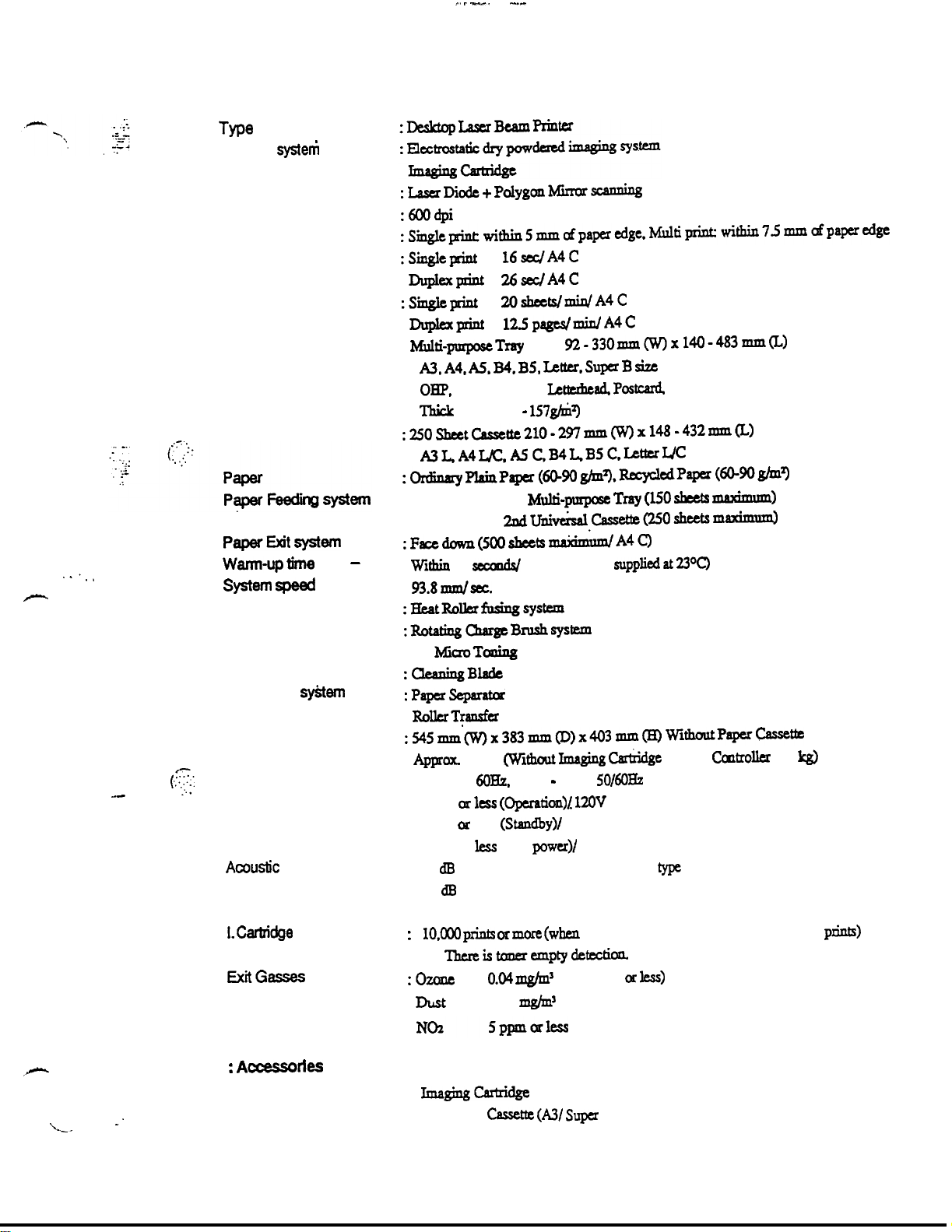
1. SPECIFICATIONS
TYPe
Printing
systerri
,(, * -....
,-*,..
Exposure system
Print density
Print Image
Printing time
Multi printing time
Paper size
:LascIDiodc+PolygcnlMimxscanning
:64Xldpi
:S~~~within5mmcdpa~edge,Multiprint:within75mmafpaper~ge
:SblgkpKiIlt
Dupkxpiint
:shgleprint
Duplexpint
:
h-fdti-purposeTray
A3. A4. M. B4. BS. Lettet.
OBP,
Transparency,
Thick
Paper (91 -
16saiA4C
26sec/A4C
2Osh1xtslmip/A4C
125pagcs/min/A4C
!92-33Omm(w)x14O-483mm(L)
Supa B
Letterbead F’o~tcard
157gM)
size
Label
:25oSheet~tte210-2~mm(W)x148-432mmQ
ML,A4LK.A5C,B4L.B5C.kttu~C
:ordiMlyPlainPapcr(6Woghn%lkWJ~Paper(6o-~g/m3
: 2 way system
Multi-~
Tray (150 sheets a)
1st
2nduIli~~cassette(250~~-
PaperExitsystem
..‘.,
/----
. . .
. . .
.+e
. .
CT::
Wamwptime
Svstem speed
Fusing system.
Charging system
Development
Drum deaning’
Separating
image Transfer system
Dimensions
Weight
Power supply
Power Consumption
AaxMic
Monthly Duty Cycle
I. CafMge
system
Noise
operating life
-
:Faccdown(5OOshtx~~A4O
: within 70
:
93.8mdscc.
sttaldd (when power
supplied ti zoo
:Eteat~llerfusiIlgsystem
:RotatiqhrgcBxuhsysIem
:
Fine
system
:CkmingBlade
:papaseparatar
:
RcLkT~ansfer
system
:545mm(w)x383mm~)x403mm~~~Paper~~
:
Approx.
24 kg (miloutlmagiJlg
: AC 120V
: 750 w or
200 w or less
30 w or
:
53 dB (A) or less (Operation)/ standard
38
: 50,000 prints
10,~ pr;nts 0~ IIXUX (when
:
6OEx.
220V - 240V
less (opcratioll)f 12ov
(stanciby)/
less
(low
power)/
cIB
(A) or less (Standby)
120v
cardridge
1.9 kg.
50/60&
120v
type
the
black-to-white ratio is 5% on multi
Caltroller
0.5
W
pints)
ThueiStOWUnpty&tif=
EXiiGtE3.%5
:ozinlc
Dust
0.04 mgh?
mghl’ or less
0.25
(0.02 ppm or
less)
,-
: Accessories
: Power cord
Imagingcartridge
\--*
_’
250 Sheet
cassette (A3/ Super
B)
B-l
Page 18
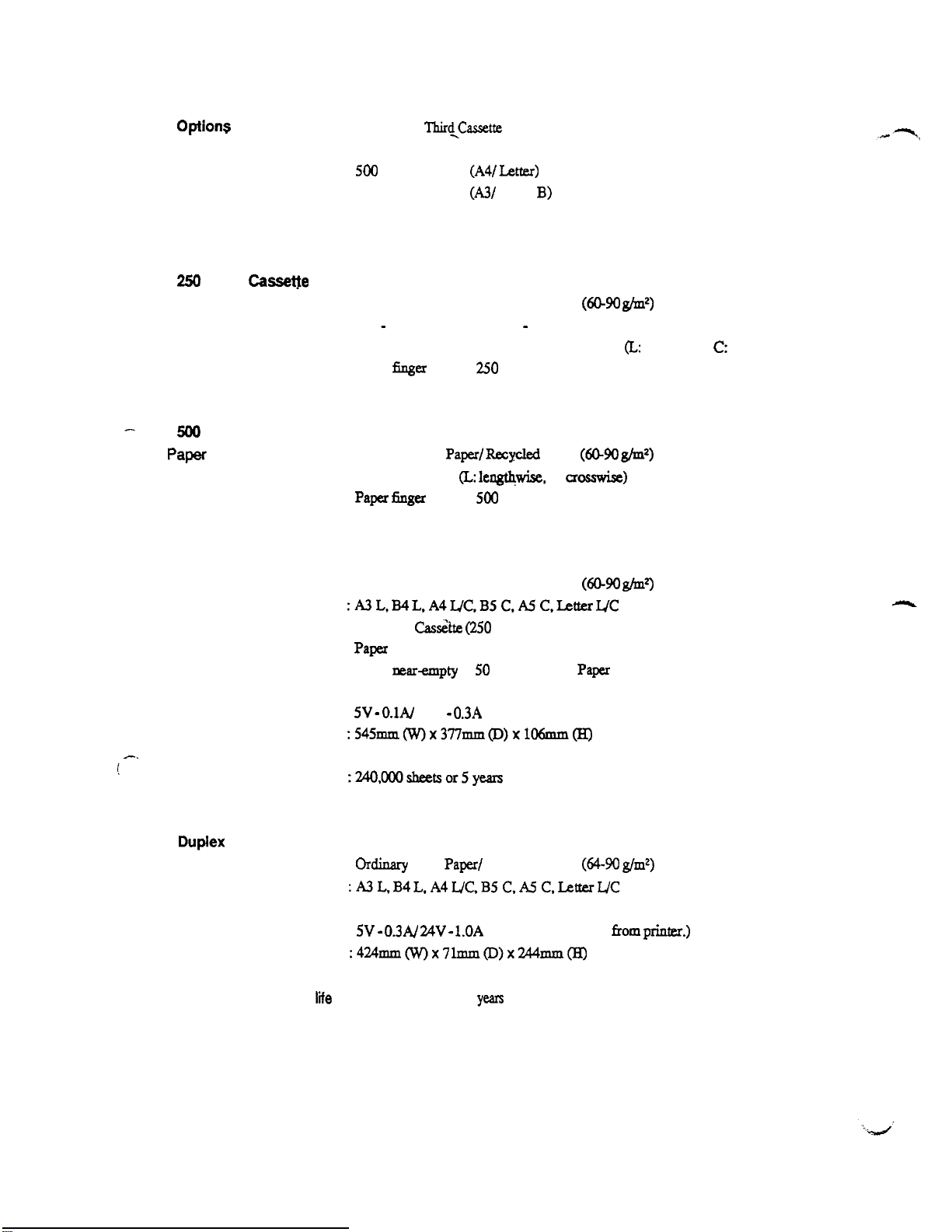
!--‘
:
Options
:
250
Sheet
Paper
Paper size
Paper Feeding system
:
500
Sheet Cassette
Paper
Paper size
Paper Feeding system
: Third Cassette Unit
Paper
Paper size
Paper Feeding
Detecting Paper
System speed
Power supply
Dimensions
Weight
Third C. Unit operating life
Cassetje
: 500 Sheet
: Ordinary Plain Paper/ Recycled Paper (6WO
: 210 - 297 mm (width) x 148 - 432 mm (length)
: Paper Snger system.
: Ordinary Plain
: A4 C or Letter C
:
: Ordinary Plain Paper/ Recycled Paper
:A3L.B4L.A4UC.B5C.A5C,LetterUC
: 250 sheet
:
: 95.6 mm/ sec.
: 5V -
:545mm(w)x377mm(D)x1O6mm(H)
: Approx. 5.4 kg (Third Cassette Unit 3.3 kg + 250 Sheet Cassette 2.1 kg)
:24QOOGsheetsor5years
Thir<cassette
250 Sheet Third Cassette Unit
500
Sheet Cassette (A4/Letter)
250 Sheet Cassette
Duplex Unit
A3 L, A4 WC. A5 C. B4 C. B5 C, Letter L/C
Paper/
PaF
finger system,
Cat&e (250
Paper
empty: 0 sheet
Paper
nearempty
O.lA/
24V -
0.3A
unit
(A3/
Super
B)
g/mz)
(L:
250
sheets
Recycled Paper
(L:
lengthwise. C:
500
sheets
sheets maximum)
1: 50 sheets or less.
maximum (Supplied from printer.)
(aCr90 gim2)
uosswise)
(60-90 g/m?
Paper
near-empty 2: 250 sheets
lengthwise. c: crosswise)
:
Duplex
Unit
Paper
Paper size
System speed
Power supply
Dimensions
Weight
Duplex Unit operating
life
: Ordinary Plain Paper/ Recycled Paper
:A~L,B~L.A~L/C.B~C.~C.L~~~~XL/C
: 95.7 mm/ sec.
: 5V -
0.3N 24V - l.OA
:424mm(w)x7lmm(D)x244mm0
: Approx. 2.1 kg
: 150,000 sheets
maximum (Supplied
or 5
years
B-2
(64-90 g/m2)
itom prinrer.)
Page 19
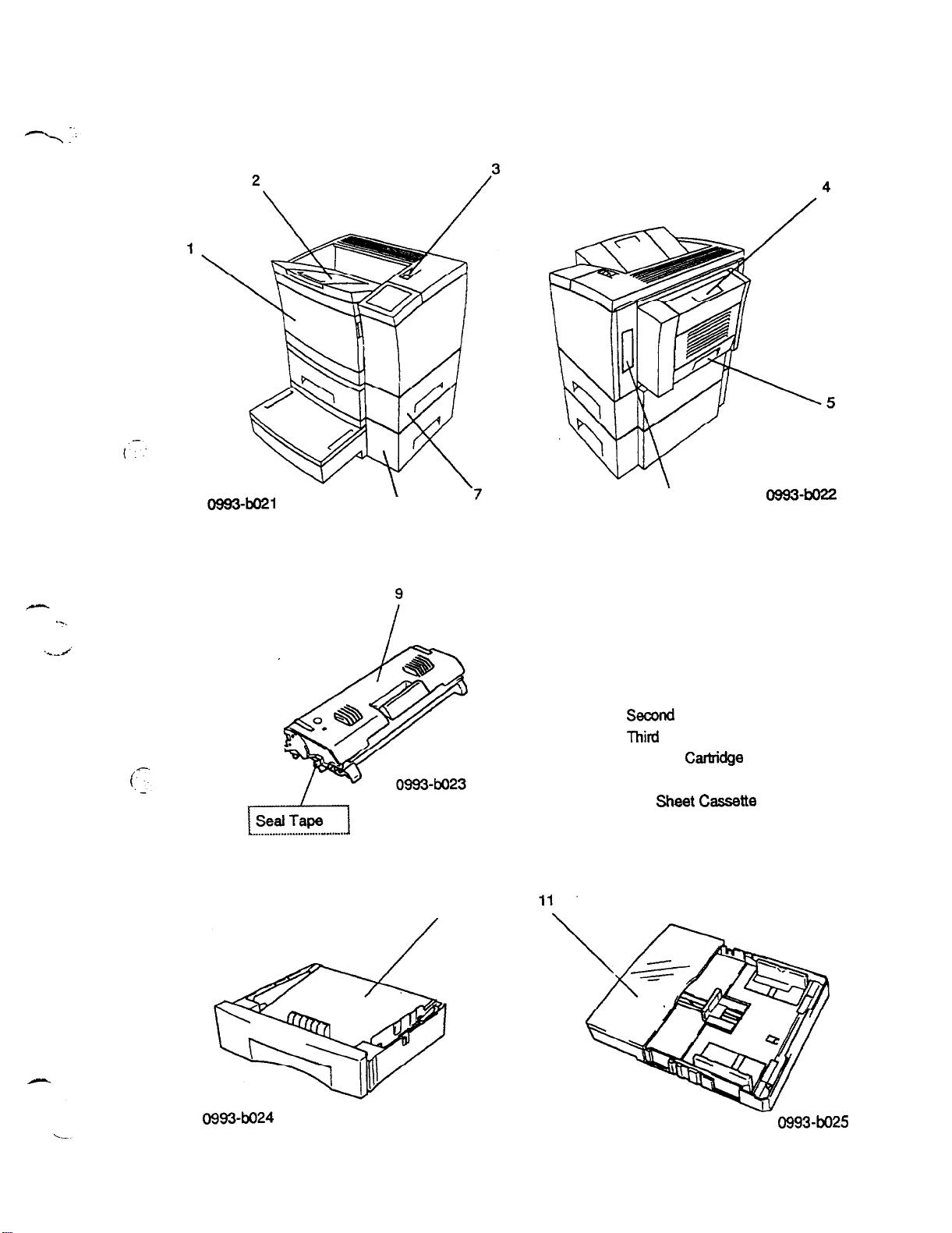
2. PARTS IDENTIFICATION
OSS3-bo21
8
10
-6
1. Paper Feed Tray
2. Paper Exit Tray
3. Upper Unit Lock Release Lever
4. Duplex Unit (Option)
5. Duplex Lower Cover
6. Interface Connector
7.
!33cod Cassette Unit
8.
Third
Cassette Unit (Option)
9. Imaging
10.500 Sheet Letter Cassette (Option)
11.250
Shset
Cartridge
Cassette
oss34022
OSS3-b024
OS93W25
B-3
Page 20
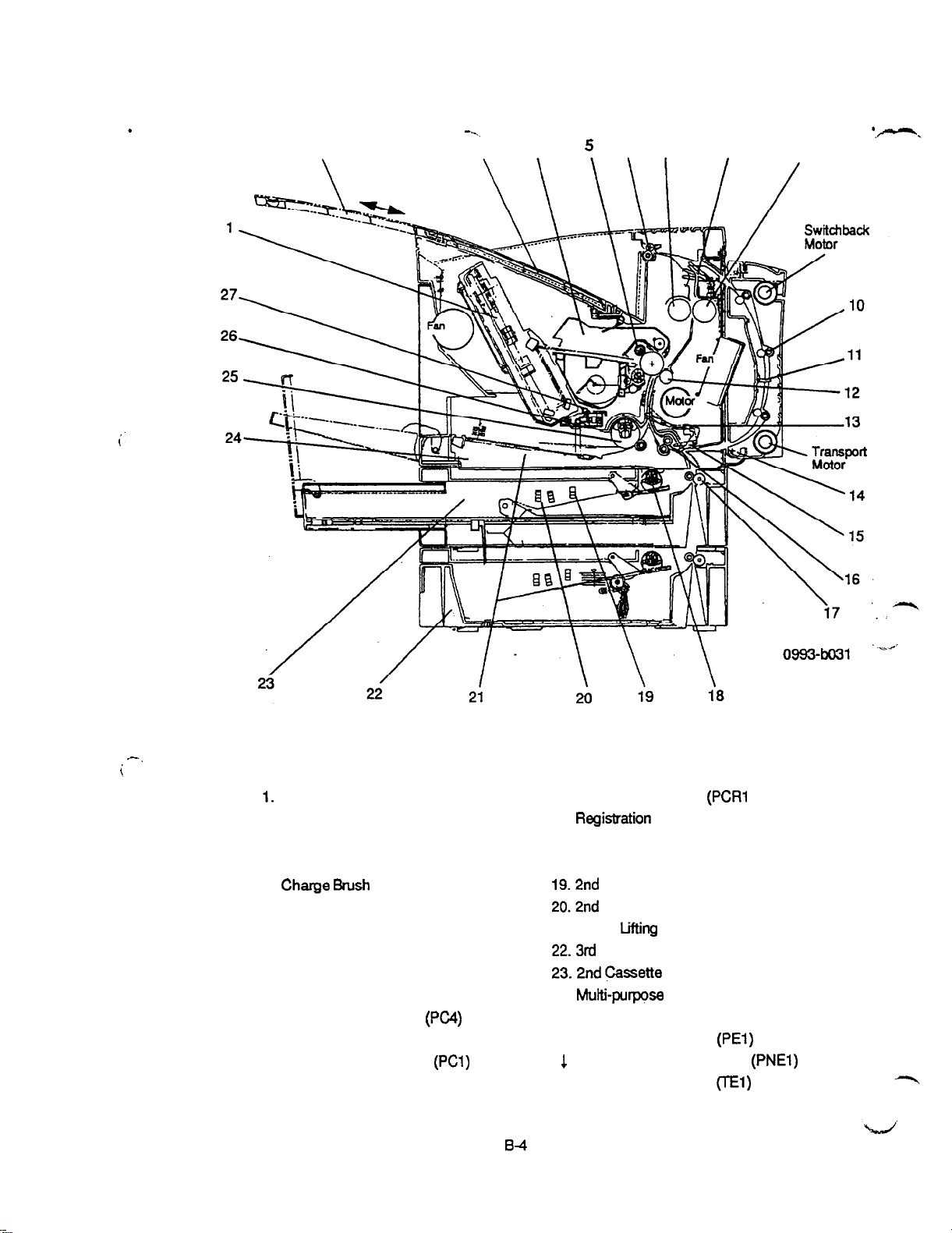
3. COMPONENT LAYOUT
.
5
2
i.
3
4
6 7
8
9
-.
i,
1.
Print Head Unit
2. A3 Exit Tray (stored type)
3. Paper Exit Tray
4. Imaging Cartridge
5.
Charge f3rush
6. Paper Exit Roller
7. Upper Fusing Roller
8. Paper Exit Sensor (PC3)
9. Lower Fusing Roller
10. Duplex Transport Roller (Option)
11. Duplex Paper Sensor
12. Image Transfer Roller
13. Paper Take-up Sensor (PCl)
14. Duplex Cover Switch (Option)
(PC4)
15. Registration Sensor
16.
17. 2nd Transport Roller
18. 2nd Paper Take-up Roller
19.2nd Paper Empty Sensor (PE2)
20.2nd Paper Near-empty Sensor (PNE2)
21. Paper
22.3rd Cassette Unit (Option)
23.2nd
24. ML&purpose Tray
25. Paper Take-up Roll
26. Paper Empty Sensor
27. Toner Empty Sensor
Regislration
1
Paper Near-empty Sensor
Roller
Lifting
Cassette
Plate
Unit
(PCRl
(PEl)
(TEI)
)
(PNEl)
Page 21
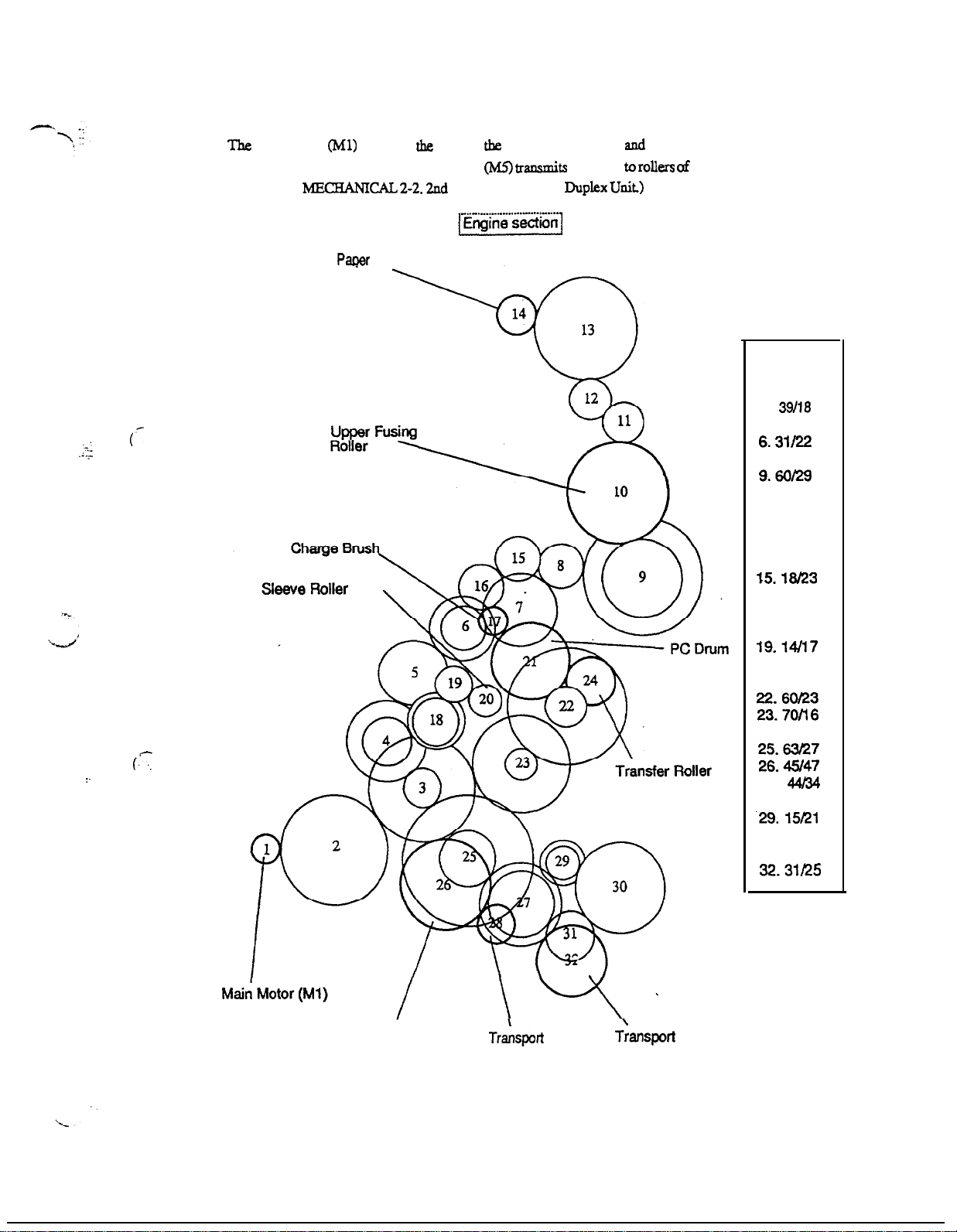
4. GEARS/ ROLLERS ASSIGNMENT
The Main Motor (Ml) transmits
each gear. The duplex unit Transport Motor
(Refer to C: MECHANICAL
the
drive to
2-2.2nd
the
rollers of the printer
(M5) fnnsmiti
Cassette Unit, 9-2.
the drive to
Duplex Utit)
and
the optional 3rd Cassette Unit via
rollers aE
the Duplex Unit.
.
Exit
Roller
Gear Ratios
1.20
2. 77
3. 75
4.
39/18
5.33
6.31/22
7.38
9.6oR3
10.39
11.15
1.2. 15
13.39
14.14
15.18R3
16.24
17.14
18.20
19.14/17
20.16
21.44
22.601'23
23.7Otl6
24.18
25.63/27
26.45/47
27.
44.134
28.18
.29.
15Rl
30.44
31.25
32.31R5
Pam
(.--y
:-
Paper Take-up Roll
Trahqm?
B-5
Roller
T\ransport
Gear
Page 22
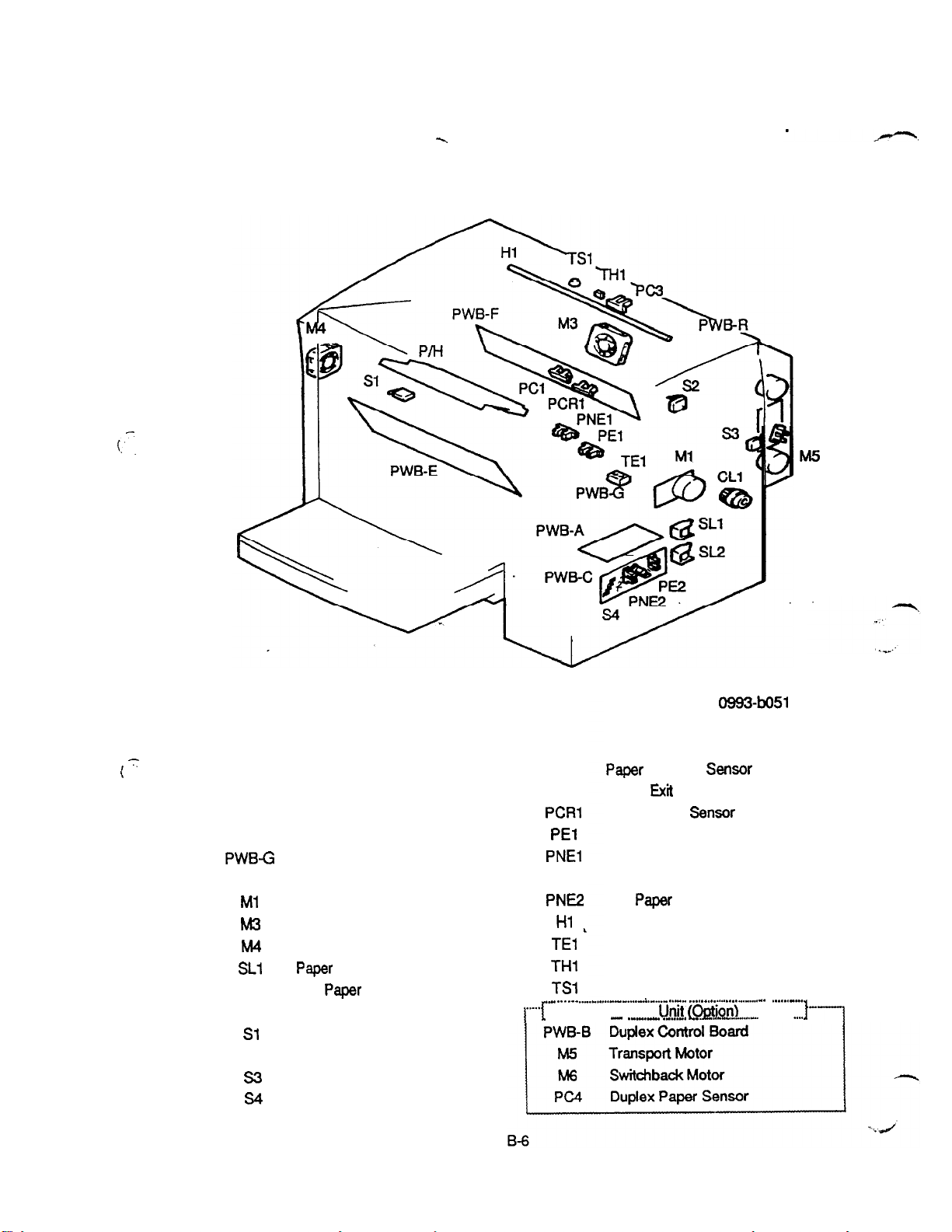
(.-.
5. ELECTRICAL COMPONENT LAYOUT
M6
PWB-B
PC4
h-l5
0963~bO51
7
i
PWB-A
PWB-C
PWB-E
PWB-F
PWBG
PWB-R
Ml
M3
M4
SLI
SL2
CL1
Sl
s2
s3
s4
Main control Board
2nd Cassette Unit Board
Power Unit
High Voltage Unit
Toner Empty Board
Resistor Board
Main Motor
Fusing Fan Motor
Power Fan Motor
Paper
Take-up Solenoid
2nd
Papar
Take-up Solenoid
Registration Clutch
Power Switch
Interlock Switch
Duplex Cover Switch
2nd Paper Size Switch
PC1
PC3
PCRI
PEl
PNEI
PE2
PNE2
H’
TEI
THI
TSI
..” . . . . . . ..“.“....._ “.“.^.i.“...” ..*-”
. . .._..“..... . .
r-l
Papar
Take-up
Paper
Exit
Registration
Sensor
Sensor
Sensor
Paper Empty Sensor
Paper Near-empty Sensor
2nd Paper Empty Sensor
2nd
Papar
Near-empty Sensor
Heater Lamp
L
Toner Empty Sensor
Thermistor
Thermostat
Duplex
...“-
.-...... .“...“.
Unit
. . . . . . . . .
:‘”
. . . .
(@bon)
”
-..““. .“.....,...--
...“.... .
.
.
.. ...“...
. . . . .
-..
~---I
Page 23
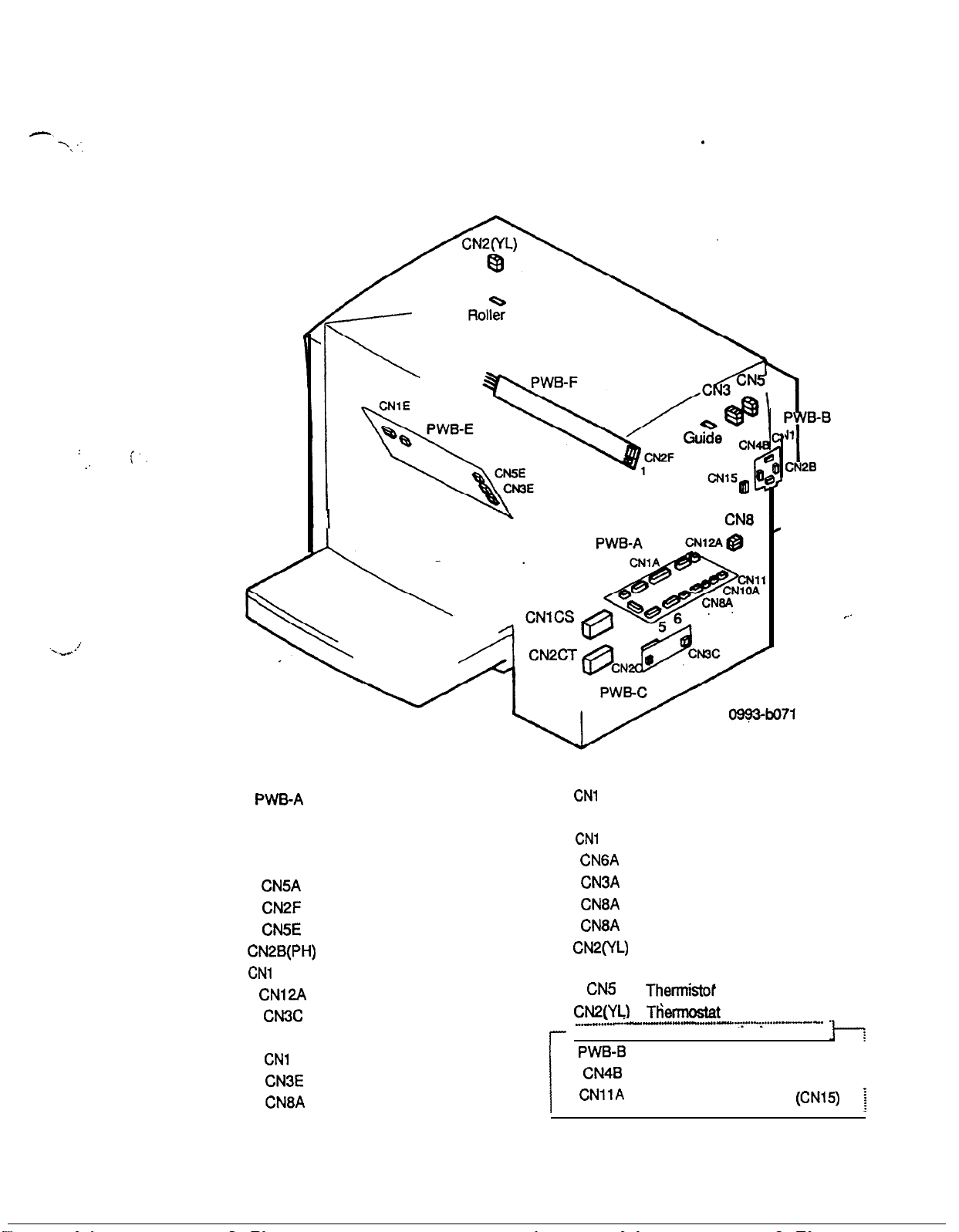
6. CONNECTORS LAYOUT
.
:
(..
:
I
CN8
I
CN2B
J
,.I
(I-
41
/’
PWEA
PWB-C
PWB-E
PWB-F
CN5A
CN2F
CNSE
CN2B(PH)
CNI
B(PH)
CN12A
cN3c
CN8
CNl
CN3E
CN8A
Main Control Board
2nd Cassette Unit Board
Power Unit
High Voltage Unit
Main Motor
Fusing Fan Motor
Power Fan Motor
Transport Motor
Switch back Motor
Paper Take-up Solenoid
2nd Paper Take-up Solenoid
Registration Clutch
Power Switch
E
Interlock Switch
2nd Paper Size Switch
CNI
OA
CN3
CNl
CNGA
CN3A
CN8A
CN8A
CN2(YL)
CNEA
CN5
CIWYL)
“.S”...“.
PWB-B
CN4B
CN11A
Paper Take-up Sensor
Paper Exit Sensor
OA
Registration Sensor
Paper Empty Sensor
Paper Near-empty Sensor
2nd Paper Empty Sensor
2nd Paper Near-empty Sensor
Heater Lamp
Toner Empty Sensor
Therm&of
Ttkmostat
.
. . . . --.--.-_-..
Duplex Unit (Option)
Duplex Control Board
.
Duplex Cover Switch
, Duplex Paper Sensor,
-
..“~............... I . . . . . ...“. “.
(CN15)
i
B-7
Page 24
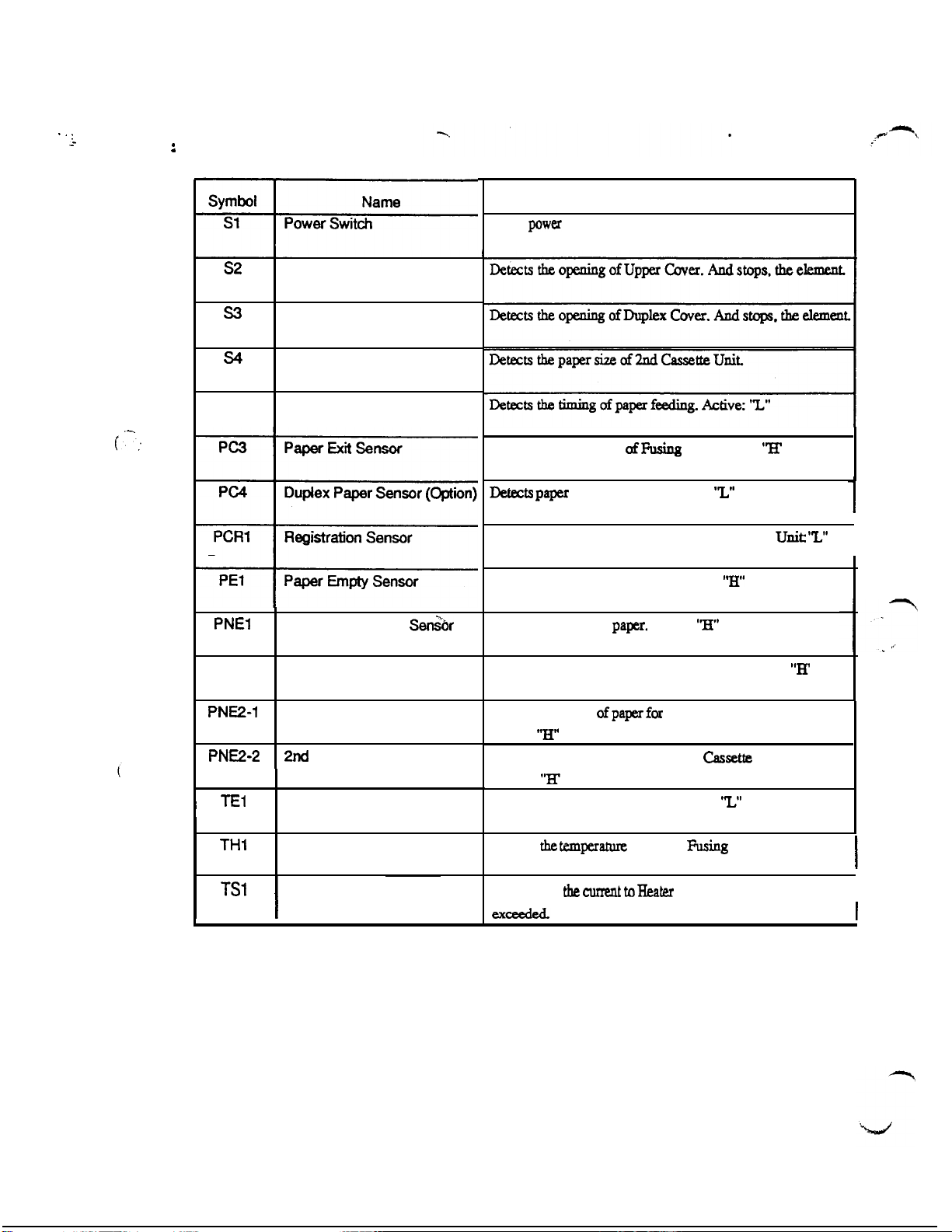
. . .
7. SWITCHES/ SENSORS IDENTIFICATION
1
*
Printer, Duplex Unit.
.
Turns
powex
ON and OFF.
Function
s2
!33
s4
PC1
PNEl
PE2
PNE2-1
PNE2-2
i
TEI
Interlock Switch
Duplex Cover Switch (Option)
2nd Paper Size Switch
Paper Take-up Sensor
Paper Near-empty
2nd Paper Empty Sensor
2nd Paper Near-empty
Sensor
2nd
Paper Near-empty
Sensor
Toner Empty Sensor
Se&&r
Detects the paper exit
De&da paper in Duplex Unit. Active:
Defects the timing of 2nd Cassette Unit. Duplex Unit:
Detects paper empty condition. Active:
Detects 50 sheets of
Detects paper empty of 2nd Cassette Unit. Active:
Detects 50 sheets
Active:
‘33”
Detects 250 sheets of paper for 2nd Cassette Unit
Active:
Detects toner empty condition. Active:
“ET
ofFus&
paper.
Active:
ofpapesfor
Unit Active:
‘z”
‘H”
2nd Cassette Unit.
‘WY
‘H”
‘z”
“E
‘z”
I
THl
TSl
I
Thermistor
Thermostat
I
Detects
Cuts
OFF
E-8
the
kmperature of Upper Fusing Roller.
the current to Heater
Lamp when
temperature is
I
Page 25
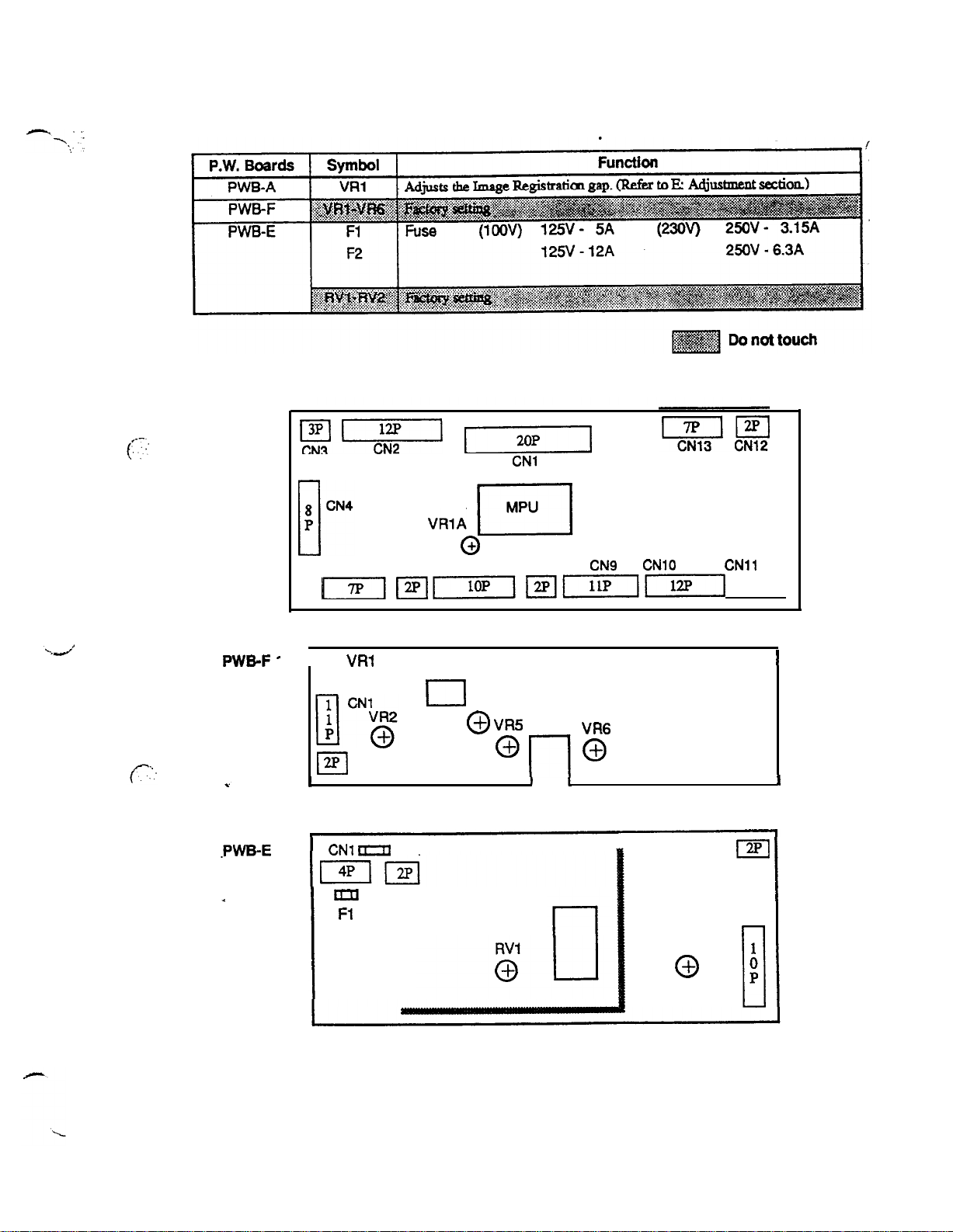
8. ELECTRICAL SERVICE PARTS ON P.W. BOARDS
PWB-A
PWB-F -
.PWB-E
mw
CN3
VRlA
CN5
r-q
j-7q7p1[2p1~1op1)2pll1Ip]
I
VRl
+
0
2P CN2
0
I
CNl
CN6
I
VR3 @
rl
F2
y2op
CNl
0
VR5
0
CN8
r-l
I
1
CN7
CN9
VR6
@
CNlO
CN5
CNll
I
m
cm
Fl
CN2
B-9
RV2
@
CN4
CN3 q
:,
P
c
Page 26
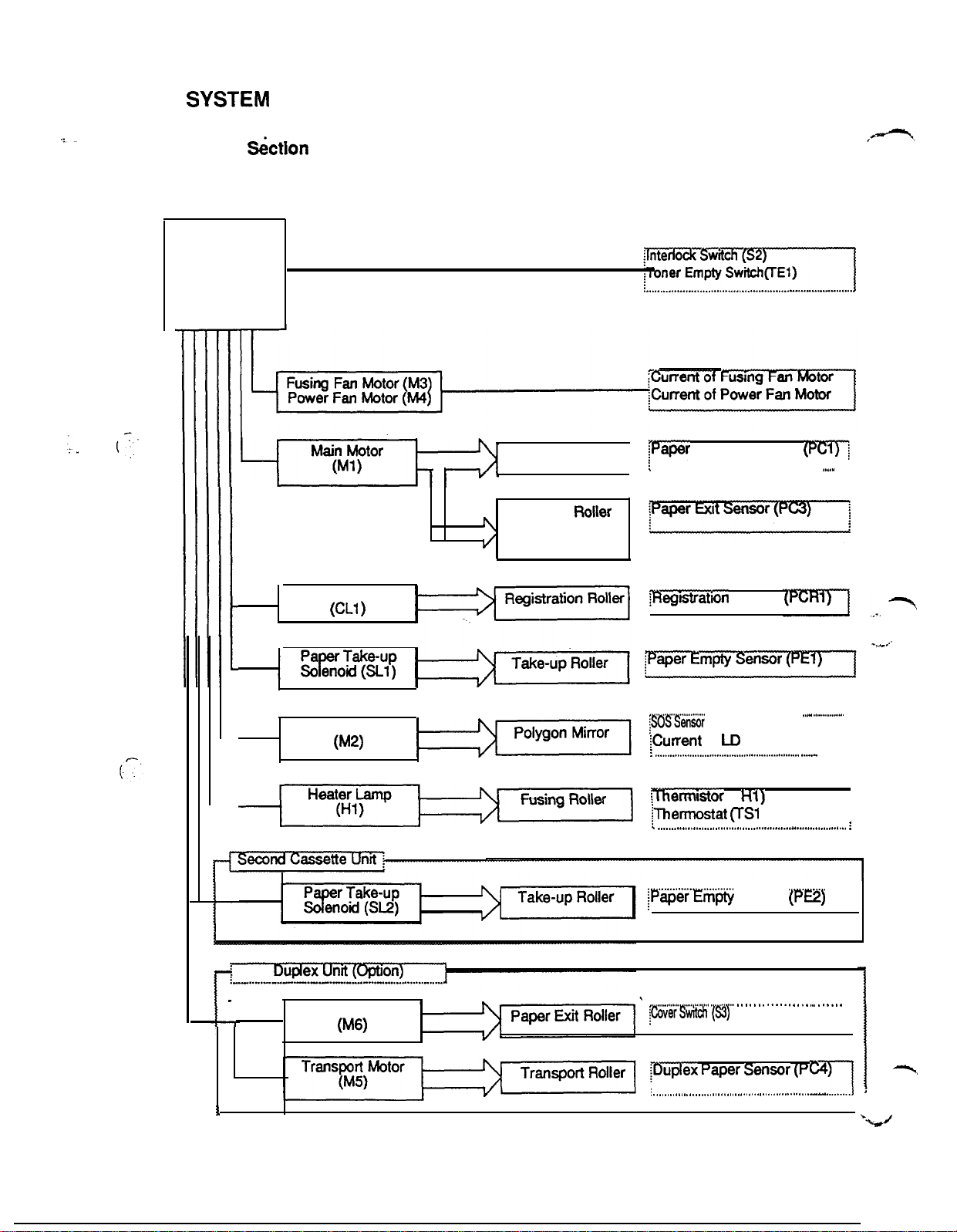
9.
SYSTENl
LAYOUT
9-1. Drive
S&on
: Mechanical Control and Sensor Layout
Main Control
Board
(PWB-A)
Transport Roller
I\
Fusing Roller
/
Paper Exit Roller
Registration Clutch
a-1 1
Transfer
Roller
/Paper
Take-up Sensor
I
. . . . . . . . . . . . . . . . . . . . . . . . . . . . . . . . . . . . . . . . . . . . . . . . . . . . . . . .
piin
Sensor
m!
..-.... I
. . . . .
I<
I
;sas.sgtiG.
Polygon Motor
uw
.
Switchback Motor
w3)
iCurrent
! ,.......................................................... e......
Themstor
khemwstat (X31
1 ,...............,...,.........,,.......................,...,..........
jt%$‘i’Empty
\
iEg..sa* .@$. . . . . . . . . . . . . . . . . . *.. . . . . . .
duplex Paper Sen=r VJ
i . . . . . . . . . . . . . . . . . . . . . . . . . . . . . , . . . . . . . . . . . . . . . , . . . . . . . . . . . . . . . . .
B-10
. . . . . . . . . . . . . . . . . .
of
LD
(I
Hi)
.............................
Sensor
)
..#” .*...............
. . . .
..............
(Pl2)
c4)1
1
i
‘.*/
T
’
Page 27
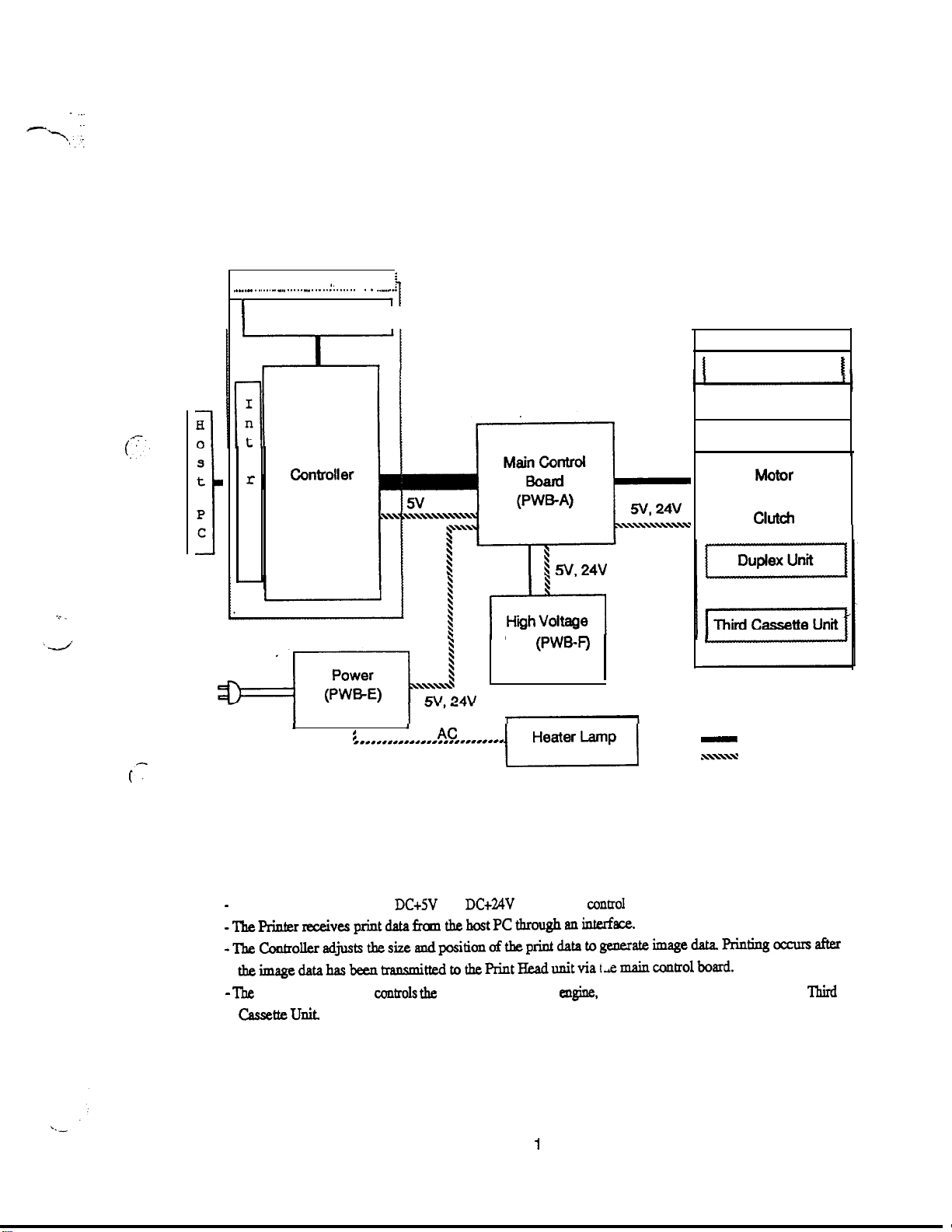
9-2. Electrical Section
: Power Supply and Signal Transmission
(7’.
(7
OEM Setup
,....” .. .. . . .. “..” . . . . . ...” . . . . . . . . . . . . .. .
I
Control Panel
I
e
Is
f
a
C
e
I
:
._-_--...._.._._1..1.~..---
b
..a.....
s
II
lAC
Unit
1
(PWB-F)
1
Print Head Unit
Imaging Cartridge
MOtW
Solenoid
Cllltdl
-
Signal line
AX~XXV
Power line
1
-
The Power source supplies
-ThePrinterreceivesprintdataframthehostPCthroughaninterface.
-‘Zhe~olleradjus$thesizeandpositionoftbeprint&tatogenerateimage~Printingoccursafter
theimagedatahasbeentransmittedtothePrintHeadunitviat~emain~olbosrd.
- The
main control board
Gw&teuniL
DC+SV
controls the
and
DC+24V
various parts of the
to the main
qine.
B-1
1
control
board and AC to the Heater Lamp.
Print Head unit, and Duplex Unit.
l%ird
Page 28
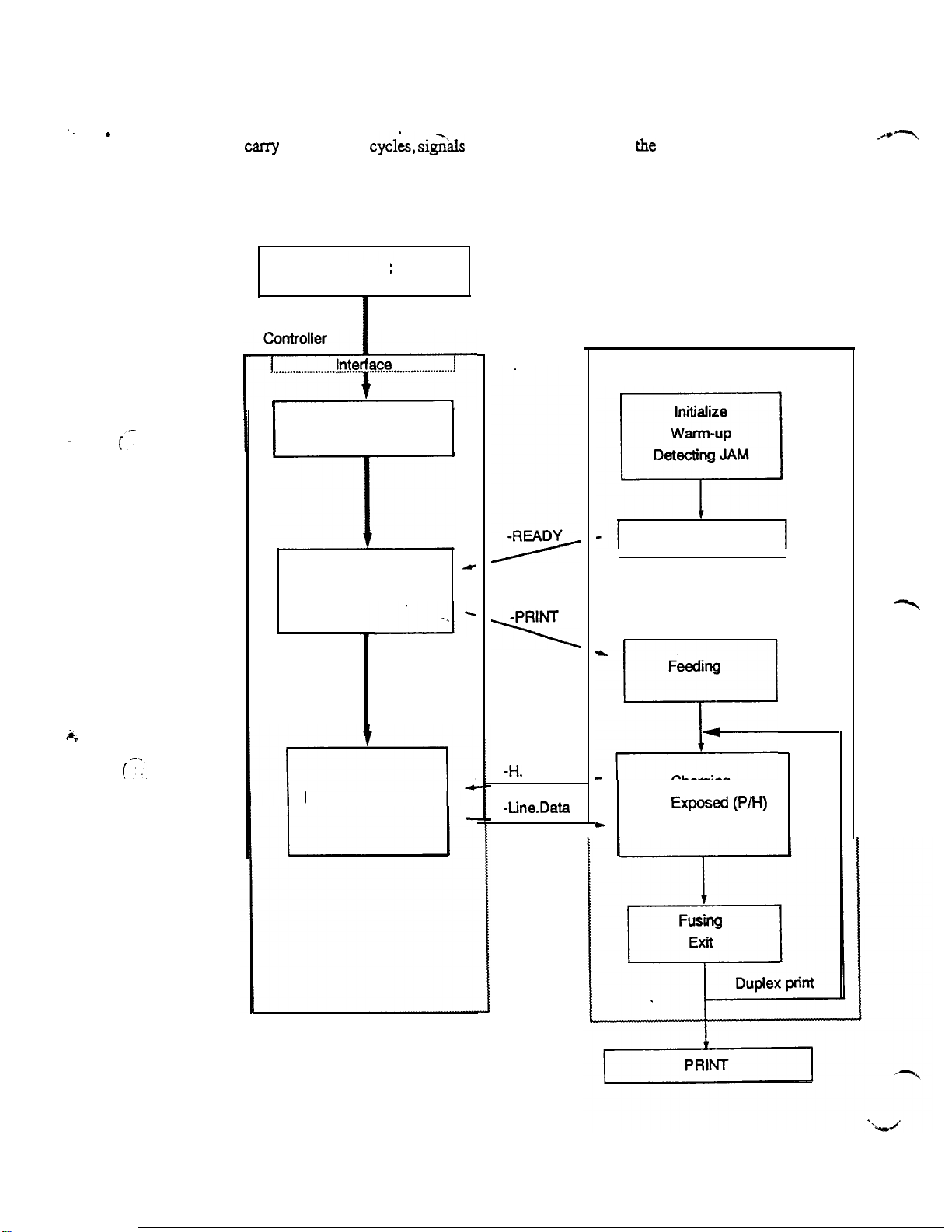
. . .
IO. Sequence Flow
.
To
can-y
out printing
engine as shown below.
cyclks, s&&Is
Host PC
are transferred between
the
Controller, main control and
-d-+7
Controller
f!.z+cT
. . . . . . . . . . . . . . . . . .
I
T
k
I.-
(-:..
I I
Interface
..-....
. . . .
. . . . . . . . . . . . . . . . . . . . . . . . . . . . . .
v
Command Processor
Command Processor
Image ProcessingImage Processing
Image Line Memory
I
I
I
-H.
SYNC
-Line.Data
Main Control
Standby
Feeding
yl?
Charging
Exposed (PM
w
Transfer
B-l 2
Page 29
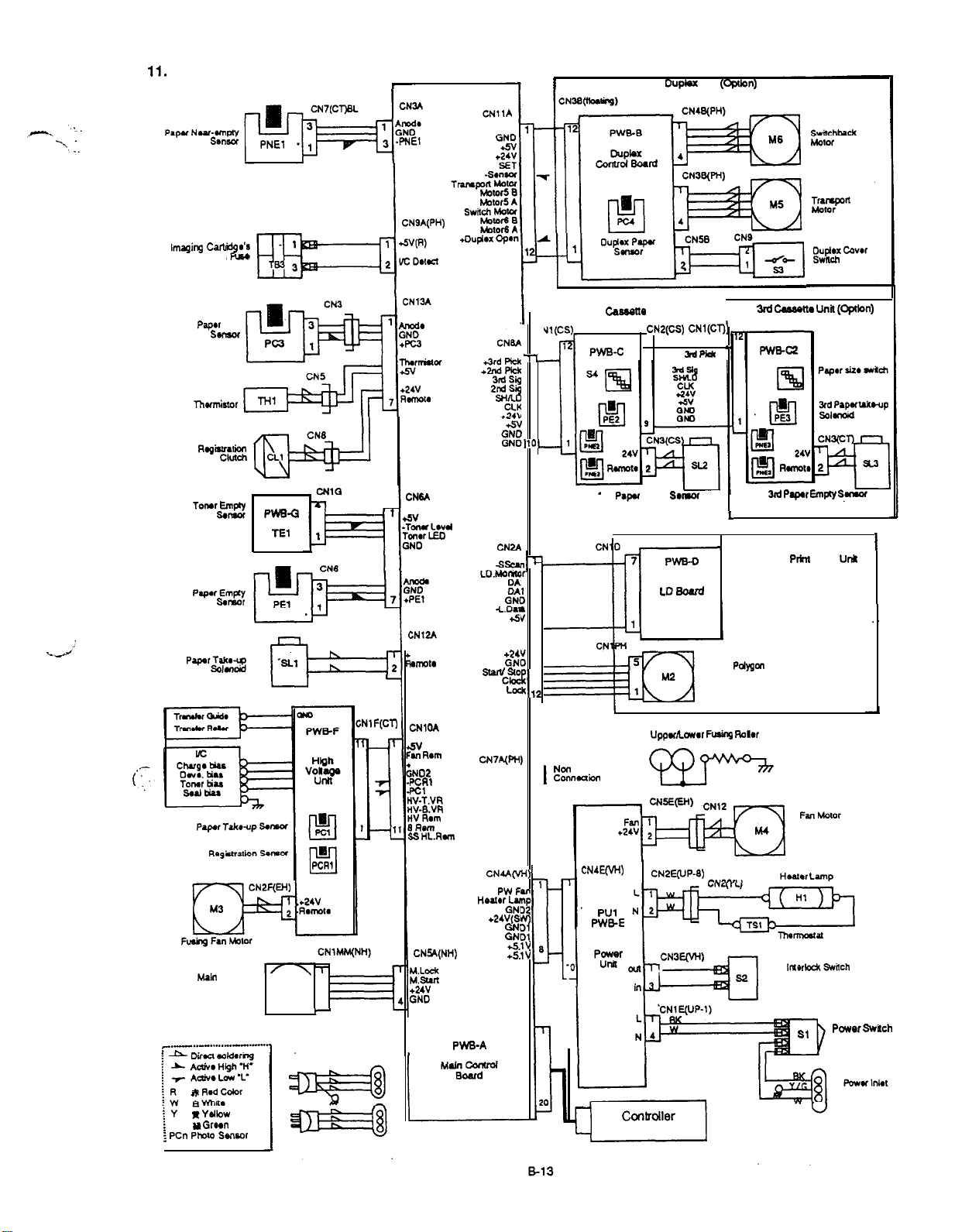
11.
CIRCUIT DIAGRAM
Imaging
Carlr
Parts
Pq.w
Thumistor
i
Ragiul~tbn
““‘FS
s-
Y*
Exit
CMCh
I I
CNSA(PH)
lx4
Ul(CS)
1
1
‘;
dr
N0l-l
COllt-lbClbll
I
2nd Cas9etlo Unit
PWB-c
2nd
Papu
CN
0
PM-Q
TEl
:NlF(CTI
I
Cl
T--
I
I
110,
CN6A
“T
I,
2
:
:
:N12A
24V
kmm
1
CNlM
sv
‘m Ram
24V
tuo2
PCRl
EVR
iv-B.VR
xm
is
HL.Run
+24
GNI
stall/St0
CbC
CN7A(PH
La:
Yl
L
)
2
Duplex unit (oprron)
CNZ(CS)
-i-l
Empty sotwar
7
1
tip** ‘.
PWB-0
LD Board
Uppwhoww Fusiq Fwlrr
CNl(Cl-)’
I
1
-I
Pdygon Motor
3rd
cw9atlo
3rd
Pqxr Empty s,mwr
Prinl Head utdl
Urtil
(opa)
I
. .
h4aln
Motor
iY
tY.lbw
;
G
yGrwn
i Pal Photo serlwr
CN4ACJ
W
1
PWF
!i
Heafrr&
+24V(S
r!
3j
CNSA(NH)
Ml
4
I
PWB-A
4.
CN’
‘V 8
1V
IA
I
:NIE&H)
PlJl
PWB-E
CNPE(UP-(I)
Hmahl
Lamp
Power Svrlch
Page 30

-._
C: MECHANICAL/ ELECTRICAL
-
1.
PRINTINGPROCESS
2. PAPER FEEDING
2-1. Multi-purpose
2-2.
Secmd
Cassette
3. IMAGING CARTRIDGE
4.
CHARGlNG.................................................................................................................................
5.
ExEmmRE
6.
DEVELOPMENT
7.
TIUNSFER
8.
FUSING
9. PAPER
9-1.Paper Exit
9-2.Duplex
10. PRINTING SEQUENCE
l0-l.Starting
10-2.Multiple
10-3,
loA.
10-5.
(p/-H)
.................................................................................................................................
.......................................................................................................................................
EXJT/DUPLEX
(Option)
millg
Duplex
Power ON
.................................................................................................................
.....................
Tray
Tray
.......................................................................................................................
........................................................................................................................
...........................................................................................................................
.................................................................................................................
sequence
sequence
sequence
seqmce
Print
sequence
.I..
.............................................................................................
.............................................................................................................
.........................................................................................................
.....................................................................................................
.............................................................................................................
...........................................................................................................
..............................................................................................................
.............................................................................................................
..*...
....................................................................
....................................................................................................
.......................................................................................................
.....................................
.:.
....
C-l
c-2
C-2
C-3
c-4
c-5
c-5
C-6
c-6
C-7
C-8
C-8
C-8
c-9
c-9
C-9
c-9
c-10
C-10
Page 31

,> : . .
I.
PRINTING PROCESS
.
I
9. Paper Exit/ Duplex
C-l
: Sensor
I
Page 32

2. PAPER FEEDING
-
Paper is fed from either the multi-purpose tray (holding up to 150 sheets of paper) or the
commanlycalledtheuniversalcasse~fholdingupto25Osbeetsafpaper).~optianalThirdcassetteUnit
may be installed to
serve
as a
fixed
cassette capable of holding 500 sheets of paper (1 a
capable of holding 250 sheets of paper.)
-ThePapatake-uprolltakesupasheetafpaperandthe~~rollerfeedsittothePC~.
-Thesignalindicatingthatthepapertake-upsensorIPCl)isactivatedisusedto&terminethestamngpositian
oftheimage.
- Tke
paper
nearempty
sensor
(PNEl)
detects a
umdition ia
which the amount of paper still available for use
ia50sheetsor1ess.
2-1.
Multl-purpose
- The
drive is
take-up
roll, and the push-down cam.
-
When the
complete turn. As the
t&
up one sheet of paper. The friction
Tray
trauami#ed
paper
from the main drive motor
take-up solenoid
push-down
(SLl)
cam
(Ml)
to the paper take-up clutch (one-way clutch), paper
is
eneqixd.
turns.
the paper lifting plate is raised so that the paper tak-up roll can
with the
the paper take-up roll and push-down cam
separator pad ensures
thatonlyoaesheetcxfpaperistaktn
upatatimebythepapertake-uproll.
2nd
univenal
paper tray.
cassette
turn
one
Pushdown Cam
Paper Near-empty Sensor (PNEl)
Transport Roll
Paper Empty Sensor
Paper
Paper Take-up Sensor (PCl)
\
Paper Take-up Roll
(PEI)
/
Paper Take-up Clutch
Paper
Take-up Solenoid
(SLl)
c-2
\<
Paper
lifting Plate
Page 33

2-2.
Second Cassette Tray
- The
drive for the
paper take-up roll, and
- The secad
secmd
paper tray is transmitted from the printer to the intermediary
paper tray is
the tmqxxt rollex.
cmtrolled
by the main control board
@WB-A)
gear.
paper take-up Clut4
via the control board
-whenthepapertake-upsolenoid(sL2)isene~tbepapertahe-uprollisturnedonecamplete~totakeup
a sheet of
paper
and the transport roller feeds it to
the PC
drum.
The
paper separator
fingers
andsubsequentsheetsdpaperfranbeingtaLenupwiththefirstane.
-Thepapersizeswitches(S4-1.2.3,and4)anthecontrolboard~-c)&tectthesizeofthepaperloadedin~~
~ay.‘Ihecambinatiansinwhich~switcbesarehrmedaoandoffarelistedbelowtorepresent~
.
- k~~~kr+mpty sensor (PNE2)
sheets cr less or 250 ar less.
detects a
(J%e
optional Third Cassette Unit is
cmdition
in
which
the amount of paper still available for
conligured
in tbe same way.)
: Paper size Switch
(FWB-C).
prevent
f.
the-secmd
use
is 50
’
Paper
Note: 0:
ON, 1: OFF
Paper
5ize
Contn
Plate
(PL-v,
I
Paper’Size
Transport Roller
Switch
(S4-1,2,3,4)
Intermediary
Gear
,-
c-3
Page 34

3. IMAGING CARTRIDGE
-
The illustration below shows the
c&&ction
of the PC drum charge unit and developing
Charse
Brush
tit
Cleaning Blade
/
.<
i-
Agitator Blade
Pa&
/
Toner Hopper
Cleaner Mirror/
Fuse
Toner
J
eed
Roller
S&eve
Roller
window
Page 35

4. CHARGING
n
.
:
1 t
-
A rotary brush is
directly to the PC Drum at a low voltage and tkrefore the
used
to charge tbe PC Drum by static electricity
Bmouat
More
laser exposure. It applies
of ozone produced is only
negligiile.
&arg(’
(
_,-
Laser
5. EXPOSURE
(P/H)
Charge Brush
\
Charge bias
-..
t.
Laser Diie
Polygon Mirror
\
PC Drum
Page 36

6. DEVELOPMENT
--.
- The developiug
visible toner image.
-WbentbeprintcycleisstartedandtheMaindrivemotor(Ml)isenergized.theslafacepotentialafthePCdrum
is approx.
-~LEDonPWB-Gemitslightwhichisthen~fl~tedoffthemirroainsidethetonerhopperforuseinthe
detection of a
PWB-F
unit feeds
OV.
The
tauz
sleeve
roller voltage is made positive to
tfmer-empty ccndilion.
to the electrostatic latent image on the surface of the
prevent @leI fram stiCkiUg to
Readings are taken while the Main drive
motoI
PC drum to
the OV
*isturning.
+leeve Roller
produce a
alEaS.
.
F+-.
Hiih Volt-
age Unit
t
7. TRANSFER
Drum
PC
\
seal
kas
Toner
\
Ern@Se&or (TEl)
\
Ton\er
Feed Roller
Needle
/
PC Drum
0693-CO62
pole
PC Drum
L
Transfer bias
AOOOV
Transfer guide
I
ocEE-co71
\-Transfer roller
‘1
OSS461
Page 37

8. FUSING
-Thefusingunitpennanen
upper
fusing roller, which is heated by a
fusingrolkspressthemeltitcmerintothepaper.
-
The thermistor
- Ibe
thermostat
Heater Lamp
ml)
(IX)
021).
tly fixes the toner image onto
Hater
L&p
built into it, melts the toner and then
detects the temperature of the
turns OFF as it
senses
an
upper
abnamally
fusing
high
: Fusing Temperature Control Circuit
-
The
tbamistor
analog voltage. to
-TheHeaterLamp~l)istumedONorOFFbyasignalfromMPUou~accardingtothetemperature
detected by the
- Whn
the thermistor detects
(TEl) detects
MIPU.
tbermistar. thereby controlling
the suface tan-
~JI
abnormally high temperature.
of
the
the tempenture of the upper
the
paper.
rok
for fusing tcmpemture controL
temperatunz. these&y
upper fusing roller and inputs the carrespanding
MKJ
forces
.
This
is accomplished by a
the upper
cutting
fusing roller.
the
Heater Lamp OFF.
he&d roller.
and lower
oEcmnnt
The
to the
_
(‘Y
c-.
t
.
PWEA
Thermistor (THl) Detects Analog
in
: Fusing Unit Temperature Control
1. During warm-up
2. During print
3.
During
standby
4. Energy saving
The
@T@I
ssvitchistmnedON.
cycle On
receiving
uppa
fusing rollix temperature at approx.
‘I& uppex
The
contxoller sigrk turns
starts
fusing
w&m-up
a
print camman& the printez
rokr temperatute
to
attah
a temperature of approx.
starts a temperature control cycle to keep the
MPC
is maintained at approx.
OFF the. Heater Lamp.
Voltagje
Thermistor
190°C
when the power
1WC.
Temperature Curve
.
. . . . .
. . . . . . . . . ..." . . . . . . . . . . .
blower
;
b
6N
2 min.i 5 min. I 5 min.
-I- - I-
!
I
. . . . . . . . . . . . . .
I
. . . .
lhrmostat
I
I
I
‘i
AHeater
i
, Time
I
c-7
OFF
Thermistor
Lower Fusing Roller
Page 38

9. PAPER EXIT/ DUPLEX
i.,?’
9-t. EXIT
-
TIE paper
the
-.
exit
roller receives its drive from
exit tray with its printed side down
1
Paper Exit
I - I
Paper
1
/
Upper Fusing
.
the
Main Drive Motor (Ml) via a gear train. The
Exit
Roller
Paper Exit Sensor
/
e-----r:--
Roller
n---
paper
switchback
is fed onto
.e-
.
.*-
t
\
Registration Roller
--m-
9-2. Duplex (Option)
-
When the duplex unit is mounted on the printer,
way of
the
coupling lever and gear.
1. When the printing cycle is completed for l-sided printing,
the printer by
2.
When the printing cycle is completed for the front side in
the
exit roller until it moves past the exit sensor. When the paper
motor
(M5) then transports
ad
then the registration roller feeds the paper to the image transfer section far printing to the back side. The
paper, having gone through the second print cycle, is fed out of the printer by the exit
(M6)
the
exit roller.
is
turned
backward feeding the paper back to the duplex paper take-up area The transport motor
the paper up to the registration roller. Skew in paper is
t&e
exit roller is
C-8
co-ted
the
paper, moving past the exit sensor, is fed out
24ded
printing, the paper is fed towards the exit by
move3
to the switchback motor
past the exit sensor,
corrected
by
rokr.
the switchback
the
registration
(MC)
senscx
by
of
Page 39

IO. PRINTING SEQUENCE
1 O-1.
Starting sequecznt
,
Polygon Motor
(tvl2)
Take-up Solenoid
(SLl/SU)
Paper Take-up
Sensor(PC1)
_ .. . . .
il$
-7 *
.
f
!
f
;
10000
hd3
Continuous
.
9
d .’
[m =-I
I
1 O-2. Multiple sequence
10-3.
Ending sequence
vExit Sensor OFF
VPtint
Print ends v
[m sec.]
Page 40

1 O-4. Duplex sequence
-..
.
-:
I.
10-5.
Power ON sequence (Trouble Check)
vPower ON
R ist.!Sensor
(hl, Pc4)
Note: Error check
sequen&
C-l 0
Page 41

,A
:’
1..
.
.
D: DISASSEMBLY/ CLEANING
-
,-
L.2’
1.
htAIMENANQE/ llWTXITON
l-l.
ReplAlcemeIlt
1-2.
Cleaning
1-3.
Requkd
2.
DISASSEMBLYPROCEDURE
2-l.
Outer
2.2. Fusiug
of Part
Parts.....................................................................................................................
ServiceTools......................................................................................................
cover
unit
s
........................................................................................................................
.............................................................................
2-3. Image Transfer Unit
24.
High Voltage Unit
2.5. Power
2-6.
2-7.
Unit
Print
Head
Paper Empty
Unit
2.8.Paper Take-up
2-9.
Regismion
2-10.
Drive
Unit
2-11. Duplex Unit
..............................................................................................................
..........................................................................................................................
..................................................................................................................
Sensor
Roll
Assy.
Roller Assy.
.........................................................................................................................
......................................................................................................................
...............................................
i..
.......................................................................................................
.................................................................................................
...........................................................................................................
Assy.
.................................................................................................
...................................................................................................
...................................................................................................
....................................
.‘......:.
..I
........................................
D-l
Dl
Dl
D-l
D2
D-2
D-2
Ix
D4
D7
.07
D-8
D-8
D-8
D9
D-9
Page 42

1. MAINTENANCE/ INSPECTION
. . .
c
l-l. Replacement of Parts
Parts Name
Imaging Cartridge
Paper Take-up Roll
Fusing Unit
Image Transfer Unit
1-2. Cleaning Parts
Parts Name
Paper Take-up Roll
Fusing Roller
Image Transfer Roller
*
Note: Do not touch the surface of the Image Transfer Roller with the hand.
l-3. Required Service Tools
.
Replacement Cyde
Multi printing:
At
&wion
At
de.tection
At detection
wipetheduat&withasoftclothdampenedtithacahal.
Wipethe&st&witha.dtclothdampUXdwithaldd.
Wipethesurfacewithadrypieceofsoftcloth.
N
of fault,
-
10,ooO; intermiaent:
of fault, or,
off&f
Cleaning Procedure
12O.ooO sheets of multi prhting
ar.
120,000
or, 120,000 sheets of multi printing
8,000 sheets
sheets
of multi printing
Ir-
~ . .
-,’
T
I’ ..‘.
+Driver (No.2)
Tools
use
Note: Grease: For the Drive Section:
Generally use
I
-Driver
1
MOLYCORT
E-ring
EMBOL
Needle Nose Pliers
I
I
E-ring
D-l
Page 43

F--x”.
1:.
2. DISASSEMBLY PROCEDURE
Before
king
the disassembly
ranove the
Imaging Cartridge.
2-1. Outer Cover
p~ccedure.
press the upper
kit
lock release button to
open
the Upper Unit.
6.
. .
.: :
Upper Unit Lock Release Button
1. Remove the Left Cover. (2
screws)
2. Remove the Right Cover. (3 screws)
3. Remove the Upper Unit. (2 screws)
4. Remove the Right Front Cover. (1 screw)
5. Remove the Front Cover. (6 screws)
6. Remove the Rear Cover. (2 screws)
-,
I
‘I
-9!33-d021
2-2.
Fusing Unit
1. Remove the Outer Cover. (Refer to section
2-l.)
2. Remove the Fusing Unit. (4 screws, 3
CoMectors)
0993-d0226
D-2
Note: When reassembling the Fusing
Unit, adjust the position of the Image
Transfer Unit.
\
Pin
Page 44

: Heater Lamp Cover
.
<-
..:
C-:
Left Heater Lamp
Riiht
Heater Lamp Cover
Cover
0993-d0222
3. Remove the Left
I
Note: When removing the Left Heater Lamp
Cover, turn the Cover in the clockwise
direction.
4. Remove the Right Heater
Note: When removing the Right Heater Lamp
Cover, turn the Cover in the counter
clockwiie
Heater
direction.
Lamp Cover. (1 screw)
Lamp
Cover. (1
screw)
.- ---Y
(. ‘..
: Heater Lamp
-do221
5.HoldingtherightendoftheHeate.rLamp,takeout
the stopper and
6.
Pressing
the Heater Lamp in the direction indicate
spring.
by the arrow, remove it from the heater saket.
-6’
D-3
Page 45

-
\. ‘.
.
.
: Paper Exit Sensor
1.
Remove tbei Paper
2. Remove
Exit Sensor. (1 connector)
tlie achmtor.
(1 spring)
::
!.
: Lower Fusing Roller
09S34026
1.
F&move the
Rear
Fusing Cover.
(2
scows)
2.PushtheAodrstopperinthedirectionindiuttedby
the
arrow
and remove the Lower Fusing Roller.
1. Release the stoppers of
tJle
separator.
2. Pulling and sliding remove the stoppers.
_--
D-4
Note: The two paper separator finger stoppers
on the right face the opposite direction to the
two on the left.
,
Page 46

: Thermistor
: Thermostat
- .
1. Remove the front Fusing Cover. (2 screws, 1
harness)
2. Remove
the
Thermistor. (1 screw)
09934272
: Upper Fusing Roller, Gear, G-ring, E-ring
r
1. Remove the
1.
Remove the G-ring.
2. Remove
3. Remove
IYbe.rmostat.
the
Gear, Ring. Bushing.
the
Upper
(2
saws)
Fusing
Roller as indicated by
the arrow.
4. Remove the Gear. (1 E-ring)
-.
.,. ,
*..-’
D-5
Page 47

n
\ .:.
...
Note: When disassembling/ reassembling the Transfer Unit, High Voltage Unit, Registration
.
Roller Assy. and Paper Take-up Roller Unit, please note
a hole in the
m
Release each unit from the Drive Unit
Right
Frame and a screw that secures the unit in the Left Frame.
that
each has a peg that fits into
when removing the unit.
2-3.
Image Transfer Unit
1. Remove the Outer Cover. (Refer to sect. 2- 1)
2.
Remove the Fusing Unit. (Refer to sect. 2-2)
3. Remove
the
Rear Frame. (6 screws, 1
connector)
Inter-face Plate
24.
High Voltage Unit
High Voltage Unit
Image Transfer Unit
Left Frame
4. Remove
the
Image Transfer Unit. (1 scriw)
Note: With the Left Frame open, release
the Transfer Unit. Pulling the Transfer
Unit in the direction indicated by
the
arrow, remove it.
Note: Don’t touch the surface of the
Transfer Roller with the hand.
1. Remove the Outer Cover. (Refer to sect. 2- 1)
2. Remove
3.
Remove the Transfer Unit. (Refer to sect. 2-
the
Fusing Unit. (Refer to sect. 2-2)
3)
4.
Remove the High Voltage Unit. (1 screw, 1
couxctor)
-. _..
Note: Pulling the High Voltage Unit in the
direction indicated by the arrow,
remove it.
D-6
Page 48

2-5. Power Unit
1. Remove the Outer Cover. (Refer to sect. 2-l)
2. Remove the Power Unit. (6 screws,
CoMectors)
5
_.
i-
0993dOS12
2-6. Print Head Unit
1. Remove the Outer Cover. (Refer to sect. 2- 1)
2.
Remove
the
Harness Cover. (2 screws)
Note: Pulling the harness cover to the
right, remove it.
0993doE22
3.
Remove the Print Head Unit. (3
screws, 1
connector)
D-7
Page 49

2-7. Paper Empty Sensor Assy.
(7’
2-8.
Paper Take-up Roll Assy.
Take-up Roll Assy.
OS93dO72
Transport Guide
1.Removefheoutercwtr.(Referto~2-1)
2.
Remove the
3. Remove
Harness
Cover.
the
Paper Empty Sensor
(Resfa
Assy.
to sect
(3
245)
stxws.
Connectors)
Note: After reinstallation, Secure the harness
in the wire saddle.
1.RemovethePeperEmptySensorAssy.(Referto
sect.
2-7)
2.Pulhgup.removetheTranspatGGk
3.
Remove
the
Paper Take-up Roll
Assy.
(1 screw)
;
2
5.
(. :
2-9. Registration Roller
Assy.
0993dO822
1.RemovetbeOuterCmx.@efkrtosect.2-1)
2.
Remove
the Fusing Unit (Refer to sect 2-2)
3.
Remove
the
4.
Remove the High Voltage Unit. (Refer to sect.
5.
llemwe
sect.
2-7)
6. Remove the Paper
Note: Move the printer Left Frame in the
direction of the arrow to unlock the
the
7.
Rmove
Note:
to unlock it from the tight drive unit of the
printer.
D-8
Transk
the Paper Empty
frame.
the Paper
Side
Unit.
(Refer to sect
Sensor Assy. (Refer
Lifting
Plate. (1 screws)
T&e-up
Roller Unit. (1
the unit in the direction of
2-3)
p&e
the
24)
to
from
screw)
arrow
Page 50

.
8. Remove
i
099311102
the
Registration Roller
Assy.
(3
screws)
2-10. Drive Unit
,-
(
1. Remove
2. Remove
3. Remove
4. Remove the High Voltage Unit
5.RemovethePapezE.nptySensorAssy.@eferto
sect. 2-7)
6.RemovetheRegistr~Roll~hsy.Wertosect
,243
7. Remove the Drive Unit (5 screws, 7 cumectm)
the Outer
the Pusing
the
Cover.
Transfer Unit (R&x to sect 2-3)
(R&s
to
sect.
Unit (Refer to sect
(Refer
to
2-l)
2-2)
sect. 2-4)
2-l 1. Duplex Unit
D-9
1.
Loosen
2
SLxews.
2. Remove
Note: At reinstallation, position the two
the
Duplex Unit
positioning pins, coupling gear, and coupling
amnector correctly.
Page 51

E: ADJUSTMENT
1.
IMAGE REGISTRATION
. . . . . . . . . . . . . . . . . . . . . . . . . . . . . . . . . . . . . . . . . . . . . . . . . . . . . . . . . . . . . . . . . .
;
E - 1
Page 52

-,
Page 53

1. IMAGE REGISTRATION
: After the Main
below.
1
t
Gapd
Paper Reading
Registration position
ControlBoard
(PWB-A)
Edge
~replaced.
PWB-A
adjust
1. Remove
the
gap by
Disassembly/ Clean@
fouo*g the pr-
the
Light
Fret
Cover.
item
2-l)
hbd
@efex
to the
7
Dz
E-l
3.
Another
Adjust
between
adjustment.
the
VRlA so
VRlA
and ground terminal.
that the
Voltage is 250V
Page 54

i-
F: TROUBLESHOOTING
1.TROUBLEDEIECI’JON
l-l.
JAMDetection
1-2.
Fusing
unit
malfuncrion
1-3.
Laser malflmcti0r.l
1-Q.
Folygon
Motor ma&n&on
l-5.
Fan M&r
l-6.
Main
2. ACTION FOR
2-1. JAM1
2-2. JAM2...................................................................................................................................
i:
2-3.JAM3
2-4. JAM4...................................................................................................................................
2-5. Fusing Unit
2-6.
Laser
2-7. Polygon Motor malfunction
2-8.
FanMotor malfunction
2-9. Main Motor
3.OTHERDETECIXD
3-1.
NoPower
3-2. Skew
4.
IMAGE QU-
BklC.WWhikl.iIleS
Horizantal
Low Image Density
Foggy background
No
Image(Blank/ Black)
Offset Image
malfunction
Motor
DElTCTED
..........................
...................................................................................................................................
malfunction
............................................................................................................................
...................................................................................................................................
lines
..............................................................................................................................
.............................................................................................................
....................................................................................................................
.....................................................................................................
...................................
malfunction...........................................
malfixuztion
................................................................................................................
maH%nction
TROUBLE
TROUBLE
.....................................................................................................................
.........................................................................................................................
...................................................................................................................
.....................................................................................................................
-
................................................................................................
.......................................................................................................
JAM OR
..~.......................-.............................................................................
.....................................................................................................
.......................................................................................................
...........................................................................................................
MAJXUNCI’ION
................................................................................................
.....................................................................................................
................................................................................................
...................................................................................................
........................................................................
..eT
.........................................................
.
...........................................................
F-l
F-l
F-2
F-2
F-2
F-2
F-2
F-3
F-3
F-3
F-4
F-4
F-5
F-5
F-5
F-5
F-5
F-6
Fd
F-6
F-7
F-7
F-7
F-7
F-7
F-8
F-8
Page 55

1. JAM DETECTION
Note: This printer detects the following
conditions is detected, all printer elements are brought to a stop except the fan motor.
l-l. JAM Detection
A
misfeed
may be
1. When paper is fed
approx. 1.6 sec. after the Paper Take-up Roll has started
2.
When paper is fed from the 2nd paper tray, the Registration
approx. 1.4 sec. (approx. 2.5 sec. for the
turning
3. when paper is fed
approx. 1.0 sec. after the leading edge of
4.‘IIePaperTake-upSensor(PC1)
is closed a Duplex Cover ia closed
S.ThePaperTalre-upSensat(PCl)isintbeactivatedstatettbeperioddtimeequivalenttotbepapersize
plus 2.8 sec.
6.ThePaper~tSensor(P(33)isinthedeactivatedstateapprox.2.3sec.afterthe~edgeofthepaper
has
cla&ied
(JAhll).
reached the Papet Takeq
into one of four categories,
from
the Multi-purpose tray, the Paper Take-up Sensor
from
after
the
leading
misfeeds
the 2nd paper
isintbeactivatedstatew~tbePow~is tumedON.artheUpper~t
(JAM2).
edge of the
Sensor
and malfunctions. When any of these trouble
JAMl. JAM2. JAM3,
Third
Cassette Unit) after
tray. the
Paper Take-up Sensor
the
paper has reached
paper
has
nz&ed the Paper
(Xl>
(JAFM).
turning
Sensa
and JAM4, as detailed below.
(PCl)
is in the deactivated state
(JAN).
(PCRl)
is in the deactivated state
the
Paper Take-up Roll has started
@Cl)
is in tk deactivated state
the,&gistration
Take-up Sensor
Sensor
@‘CXi)
(Xl)
(JAW).
(JAMl).
7.ThePaper~tSensor~)isintheactivatedstateapprox.2.3sec.afferthetrairingedgedthep
has-moved past the
8.ThePaperEjcitSensor(PC3)isintheactivatedstatewheathePwerisRrrnedON.ortheUpperuaitis
closed a Duplex cover is closed
9. The Duplex Paper
the Duplex unit has been eneqized
1O.TheRegistrationsenSar~1)isinthedeactivatedstate~~ox l.lsec.aftertheleadingedgeofthe
paper has reached the Duplex Paper Sensor
11. When paper is fed
1.0 sec. after
12.
The Duplex Paper
is closed a Duplex cover is closed
13.TbeRegistration
is
closed a
Paper
Take-up
Sensor (PC4) is
from
the Duplex,
the
leading edge cd the paper has reached
Senscx (PC4)
Sensa
(PCRl)
Duplex cover is closed
: JAM Resetting Procedure
Mer
the JAM has
been ckared,
close t.k
Sensor @Cl)
(JAW).
in the deactivated state approx. 2.7 sec. after tbe
(JAM4).
the paper
is in the
(JAM4).
isintbe activated state when
(JAM, JAM4).
Upper
(JAM3).
CpC4)
(JAW).
Take-up
acti+ated
Unit or the Duplex
state
Sensor (PCl)
the
Registration Sensor
when the
thepoweris tumedON.or theUpperunit
Covez
is in the
POW-
is
deactivked
turned
ON. or
Switchback mokx
WW (JAM4).
r
+z
of
state approx.
the
Upper unit
F-l
Page 56

1-2. Fusing
Unit malfunction
r
l%e
printer considers
1.
The temperahue
the thermistor voltage is
(with
the
2.
The
fusing roller temperature
3.
The
fusing roller temperature
4.
‘Ihe
fusing roller temperature
5.
The fusing roller temperature remains more than
that there
of the upper fusing roller (as
fusing
is a fusing malfunction when any of the following four conditions is detected.
O.lV
or less over a period between
rollff
temperature being
does
becanes
become
measured
16OT
or less).
not exceed l!WC for a 120 sec.
less than
less than 1WC during a printing cycle.
withtbethermistor)issuchthatthechangein
12 sec. to 30 sec. after
pericd
14UT
in
t.be
standby state.
24OT
while the fusing temperature is being controlled.
after warm-up has started.
13. Laser malfunction
T%e
laser output level is adjusted
A laser fault is detected if the output level cannot be adjusted to the
befoxe
printing.
specSed
value.
1-4. Polygon Motor malfunction
Tbeprinter~thattbereisapolyganmotarmalfunctiaawhenanyafthtfollowingthreeconditionsis
d!edected.
1.Thepolygcmmdarladrsignal&energizedwithin1O.Osec.alterthem~~beenenergized.
2.WhenthePolyganMotcaisON.thelodcsignalswitchesONthm
3.
The SOS signal is not output during printing time.-
nxnainsOFFfarmorethan1sec.
warm-up has
star&xi
fi
,’
l-5.
Fan Motor malfunction
l.AfusingfanmotormaIfunctianis&~tedwhenthevoltageusedtodetectthefusingfanmotorcurrent
remfh
2.
motorcurrentremains
36OIZ30
mV or less (=
A power supply fan motor malfunction is detected when the voltage used to detect the
high
170/150 mV
speed/ low speed) for a
or less (= high
speed/low
cxmtinuous
speed) for a
0.5 sec. period.
cc&mous
0.43 sec. period.
l-6. Main Motor malfunction
The
printer
considers that
detected.
1. The main drive motor lock signal
2.Themaindrivemotilccksignal(connec
-Mergized
there
is a
main
drive motor malfunction when any of the following two conditions is
(co~tor CNSA-1)
tor
remains OFF for a continuous 1.0 sec. period.,
CN5A-1)
is OFF 1.0 sec. after the Main drive motor has
: Malfunction Resetting Procedure
After the malfunction has been cleared, turn the Power OFF for 3 sec. and then back ON.
power
supply fan
F-2
Page 57

Page 58

2-3. JAM3
N-Y
i
*.-l.
c
A
2-4. JAM4
1
Istbmepaperatthe
Duplex Paper
sensar
I
v
Replace the Paper
-
Exit Sensar(pc3).
(Fusing Unit)
Yes
1
0.
No
I
t-l
Istherepaperatthe
Registration
sensor
(Pm)3
No
I
*
No
YeS
I-
No
I
No No
Replace the
-
MaiIlcontrol
Board
@W-B-A).
I
No
-=#.
+
DocsthePaper
Exit Roller rotate
b&ward?
No
+
Does the
Motor
Switchback
(M6)
rotate?
YeS
L
yes
Replace the Transport
- MO~W).
(Duplex Unit)
No
Reassemble the
-
DuplexuJlit.
F-4
No
N*
Re+ce thei
*
Motor
(Jhplex
+
Switchback
(M6).
Unit)
I
No
+
Page 59

c
-.
7,;
‘.
,:
2-5. Fusing Unit malfunction
.
-?
DWtlEHeaterLiXIIp
Yes
lightupwhexlthepower
iStllUEdON7
Replace
thei
* lTbamistarcTR1).
(Fuing unit)
’
No
/’
ReplacetlXMiGl
c ControlBoard
(PWB-A).
4
Replace the
l-&at63 Lamp
(Ho
2-6. Laser
I
t
l No
-
-
Fuse
malfunction
Replacethe
(F2). -
(Refer to
No
Replace the
TherInoStat flS1).
(Fusing
section
2-7. Polygon Motor malfunction)
unit1
No
*
Replace the
Power unit
m--E).
-
No
2-7. Polygon Motor malfunction
ReplacetheMaiIl
Control Board
-.d’
-
I
2-8. Fan Motor malfunction
Replace the Power
Motor
(hl4).
Fan
‘2-9. Main Motor malfunction
!ikcurely
plug in
umnectiCNSA
No
.
No
No
Replace the Main
c MotortMl).
(Drive Unit)
F-5
Replace
theMain
- CmtilBoard
(EWB-A).
t
No
ReplacetheMain
- ConirolBoard
(PWB-A).
Page 60

3. OTHER DETECTED TROUBLE
.
3-1. No Power
(--
Power switch is
turned ON.
I
3-2. Skew
Papxisfedfiomtk
Multi-purpose tray?
YaS
Yes
I
Replace the Fuse
No
I
Securely plug in the
4
power cord to
L
Paper is fed from
+ the2ndCassetteor -
3rd Cassette7
(Fl).
the
printer.
.
YeS
Ye-S
I
No
No
/
Make sure the separators
are
cmrectly
over the paper in the
cassette.
positioned
Securely plug in the power
cord to the AC outlet
I
-
CheckthattheFuseisilltlle
Power unit
1. Wipe the Fusing
2. Wipe the
3. wii
I
@wB-E).
Unit, a
Paper
Exit Roller.
theRegistr~Roller.
No
I
Replace
Unit
the
Duplex
I
3
Yes
-
1
-
replace.
F-6
Page 61

Page 62

Symptom
No
Image
(BlanW
Black)
CauG
High developing bias
.
Action
Replace the High Voltage unit
Replace the Imaging Cartridge.
(PWB-E).
Low developing bias
Offset Image Improper transfer
Replace the High Voltage unit
Change
Clean the Transfer unit
the Imging
Cartridge.
(3~
the Fusing unit.
(PWB-E).
.:
Improper transport
WipethedustoEoftheFusingRollex.
-
.‘;
F-8
Page 63

I
micro@ac3008
“P
Tue Am-16
Print Messages ,
Broken
14:02:02
/
/6"1$e
1996
/’
..*
0993-a021 toTMa
/*
,/’
_A
_.r
~ _I.
.A’
,’
/'
,
'.
/’
.I
,. _
Newsprint
2.5 Rev B (J 2.5 Rev
Openwin
NeWSprint
interpreter 210.0
Page 1 of 1
library 3
. I
B)
-’
Page 64

#0993 PARTS MANUAL (MINOLTA-QMS)
Page 65

s
\
1996
PARTS MANUAL
restricled
0.
C,
B,
(‘len-
SEPTEMBER
I
CO.,LTD.
3&w%wo
MINQLTA
SIH.
,
$
tii%if
lhe machjne was originally introduced onto the market.
PREFACE
making up the machine at the time
1. The part numbers listed in Parts Manual are those which were assigned to the parts
Washes, etc...) which are
81
numbers with Ihe part numbers
‘four-digil’
number is applicable to your own area.
part
this parts manual parts (Screws
to find out which
If
according to market area. In other cases, these parts are used in only
areas.
NOTE: Parts for only certain Market Areas: The part numbers for these parts vary
Chart on page
are parts to be used in only certain market areas. Therefore, please check the number in
the Area column on the List Page and then compare it with the numbers given in the Area
2. Parts whose numbers are preceded by an asterisk in the Index Column on the List Page
etc.are used when one part in the illustration, such as an electrical part or a part which
Generally, only A is used as the first letter of the two letters. However, sometimes
3. The Index Number on the List Page is composed of two numbers and two letters.
letters represents the modification hislory of that part.
varies according to market ares, has two or more part numbers. The second of the IWO
Parts having no Area Number lisled in the Area Column can be used in all
If.
Page
areas. This Area Number represents the area listed opposite to it in the Chart given on
market areas.
4. The Area Number is listed in the Area Column for only those parts used in certain market
5. In the exploded views in
ordering the parts.
lor
indicated with a “four-digit’ numbers are listed in numerical order in the section ‘SCREWS
AND WASHERS. Please check these
digit” number) which should be used
which should all be quoted when ordering a part.
‘ten-digils’
issued.
All parts numbers consist of
The price of parts can be obtained by referring to Ihe “Parts Price List’ which is separately
6.
1996
0
!!sJs#.
i#i#m~,
Copyright
All information contained in this parts manual is subject to change.
7.
Page 66

/
I4
0
JAPAN\
PARTS MANUAL
that
~0
area
your
to
apply
not
do
No.
h-1
AREA No.
JB
t!!i!WNo.~$kt:Z!Z
JCL4
i’i
AREA
;A
AREA CHART
Manuals those parts numbers which
Parts
no error is made when ordering parts.
We recommend that you cross out from your
No.
f&
AREA No.
JII?
Page 67

(m
1
PARTS MANUAL
.....................................
g5
g
gt
5
3
.....................................
7
...............................
...............................
1
0
g5
A$J-j
L/
7
$& $5
$2
R
g
1
g
1
13
...................................
.....................................
$5
gj
....................................
$5..
#
'5
I$@
$i
2 s
17
15
..........................
b
y
19
...............
..
.
.y
.........................................
23
21
.......................
............................
b..
'y
-;2~
.
j.y
+
fi
xz/\‘-‘jJLfie
T$s$$B&1=
pJgjg,$ff~=
25
24
.....................
-25
r
5
.y
7
.
.............................................
y
I
_
~
2.
,
*
.....................................
;A
B
............................................................................................................................................
CONTENTS
..............................................................................................................................................
HOUSING
FRAMES
1.
..........................................................................
......................................................................................... ~~~~5~
...............................................................................................
...............................................................................................
1
j-j
JIG
...................................................................
AND
.......................................................................................................................
........................................................
UNIT
DUPLEX
11.
WASHERS
INDEX
AND
ACCESSORIES
NUMERICAL
SCREWS
WIRING
13.
12.
14.
TAKE-UP SECTION
PAPER
2.
3.
...............................................................................................................
..................................................................................................................
.......................................................................................................................
.................................................................................................................................
SECTION
......................................................................................................................................
TAKE-UP SECTION
UNIT
PAPER
DRIVE
TRANSPORT
5.
4.
6.
UNIT
BIN
UNIT..
FUSING
2ND/CJRD
7.
8.
(--ASSET-j-E
..........................................................................................................................................
UNIVERSAL
CASSE-TE
9.
10.
Page 68

PARTS MANUAL
%
3%
9C
HOUSING
L
Page 69

f
EMARKS
i
is
8
I.%
PART NAME
SK
tARMESS
\-*a
PART NO.
lE.S#r:
993-6023-01
37AA
NOEX
%I*
)TYIa-i--
%
PART NAME
SK
‘OP COVER
bInI\“-
1
;HAFT
rr>k
4
IOLL
111
4
XCER
IEAR-COVER
PLATE
wlhJ\“-
i~OUn0
1
PLATE
I-XJ\“;r
IEINFORCE
t*131\*‘3
2
1
BRUSH
iEUTRALIZING
ye-
I-S-
#USHING
2
1
1
hn”
‘I
L’;:?‘COVER
:7”
:OVER
:&ION SPRING
3
1
I\“-
LEVER
w”J17*‘J>7*’
4ASHER
PItI*-
.OCK
l-J7
1
R
k-EV
111
1
111
111
1
1
1
1
1
1
1
PART NO.
!Ks*lf
993-1001-02
I
0
OlAA
INDEX
LhJdS
993-3222-01
000
OZAA
993-1010-03
993-3220-01
993-3221-01
0
03AA
OCAA
OSAA
993-1015-01
993-3213-01
0
O?AA
0
08AA
993-3203-01
0
OPAA
993-3214-01
0
06AA
993-3204-01
993-1003-01
993-1620-02
993-1014-01
0
0
0
0
1OAA
1lAA
12AA
13AA
200-1521-02
993-2017-03
993-1016-02
100
l&AA
15AA
1644
993-1021-01
993-1004-03
000
le.44
19AA
993-1005-01
2OAA
993-2009-01
0
17AA
~993-1009-01
'993-1002-02
~993-2304-01
~993-1006-01
000
21AA
22AA
~993-3208-01
00000
23AA
2bAA
27AA
993-3205-01
993-3210-01
~993-3209-01
28AA
2944
993-3206-01
993-3211-01
0
0
30AA
31AA
32AA
100-1212-04
~993-1011-01
1993-0754-01
0
1
a
35AA
33AA
31AA
Page 70

PARTS MANUAL
J&P
L
7
FRAMES
Page 71

)
/
f
EMARKS
6
1%
8
P
PART NAME
I
PART NO.
sEzbi*
)
:
,,i
.
(
lNOEX
6%#3
f
IEMARKS
B
1s
8
I%
PART NAME
tfl
PART NO.
10#9
199%1017-01
OlAA
INDEX
R%Fi?
(I431
t”3,..>I-~.*
f”3,“>,-f,”
f..S,“>3-~”
POWER CORD
POWER CORD
1993-2004-02
)993-6104-01
)3al-4510-11
P381-4310-31
$381~c310-71
02AA
03AA
*O&AA
*040A
*ONA
SOCKET
HARNESS
$‘”
TENSION SPRING
Y!l-Jk
3383~5920-13
OSAA
tv~\*‘J1Y’J>7”
II-:X
1993-6801-01
1993-2012-01
)993-2013-01
06A4
07AA
OaAA
OPAA 1993-2014-01
(Sll
HOLDER
TORSION SPRING
$:y”
SUITCH
*lbz?**-
*5”‘JX7*d~7”
1993-2016-01
)993-6301-01
1OAA
llA4 1993-2015-02
124A
(II41
SCREU
FRAME
t2”‘J>L-L
Eh’;?
)993-2003-02
13AA
r\“>
HARNESS
Z-KATE
9” f
I\-*7.
FAN MOTOR
SHOULOER
1993-6802-02
1993-6103-01
1993-2001-02
~978-2067-01
ISA4
16A4
ll4.A
1444
PANEL
FRAHE
4”zJ*L”
i4EESS
R&T
2$“7L-6
WASHER
I%%OL
3993-6824-01
3993-2002-01
1200-1521-02
3993-0109-02
18AA
194A
2OA4
21AA
aIt3
FRAME-RT
WV,)*
SHIELD PLATE
REAR
DUCT-RT
~.2"cr~7~
?J-,b”7’L-r
SEAL
3bOZ1”3L-b
D993-2601-02
3993-2602-02
>993-2042-02
3993-204L-01
224A
23AA
2CAA
25A4
C-L
DUCT-LFT
tP”‘J7”7k
GUIDE RAIL
h”fr”L-lb
)993-2043-02
1993-2606-01
27AA
26AA
RAIL
k”L-lb
h”f
GUIDE
3993-2607-01
28AA
Page 72

(5
MANUAL1
PARTS
1
Page 73

EMARKS
-
MEA
a 4
a lb-
‘000
11111
5%aa-
(PM-A)
is
8
ii
PART NAME
3
BOARD-A
PW
PART NO.
i?E,o.#%
)993-0111-02
lNDEX
Affr!
r33BA
ASSY
A
GUIDE
>~‘J:,~:I~“:,
r”1*27”7*bb7-~ti
*L-r\“>
DOCKING PLATE ASSY
HOLD PLATE
MM”,‘“”
IWit
)993-2530-01
)993-6818-01
1993-0755-02
1993-0361-02
34AA
36AA
37AA
35AA
1
1
1
PWfl-A
-h”fk”77lT~
LfO
3,lb.B
b’JY’Jr1”>
SHOULDER SCREW
#p..*
LABEL YELLOW
il”lb
BRACKET
3993-2608-02
LlSf-3615-01
1052-7257-01
30AA
ClAA
42AA
lb
a
rREA
-
1TY
PART NAME
PART NO.
INDEX
11111
Rtlr
r
(52
5%
8
.“.
86
YICROSUITCH
m;;;t
b’JY71\“:,
TORSION SPRING
lS#S
9331-2310-21
D957-2320-01
0993-2533-01
02AA
03AA
OlAA
Afwi
Lb”‘Jl>*‘J57”
TENSION SPRING
tvd**J13**Ji7”
0993-2531-02
OCAA
111
29160T
24T
STUD
i+
0993-2518-01
0993-2517-01
OSAA
06AA
sruo
pi;‘:
$$$”
0993-2525-01
0993-2516-01
0993-2538-01
08AA
09AA
07AA
11111
SPRING
!&ON
:.II\*‘JXT)*‘J>~”
PLATE
C”7
&!&3/23T
3993-2539-01
0993-2537-01
0993-2540-01
1OAA
11AA
12AA
1
PLATE
9XLE
4”7r\“:,
it!“!!’
;_Ei&:NAL
D993-0203-13
D993-2005-01
0993-2022-01
13AA
1SAA
14AA
1
111
1
;E”;:NAL
@‘:“A’
TERMINAL
D993-2021-01
0993-2024-01
0993-2025-01
17AA
li3AA
16AA
SPRING
!d-lflb
TERMINAL
:$::ON
0993-2023-01
0993-2034-02
20AA
19AA
111
33**‘J.Z>*‘J>7”
PRESSURE SPRING
$!?:FE
!p$
0993-3016-01
0993-2026-01
0993-2020-02
23AA
21AA
22AA
2
1111111
1
14T
‘j-J7*“7-
?-,~x~x~*‘JCJP”
t977”r\“>
RACK GEAR
LIFTING PLATE
E’;”
0993-3036-02
0957-3104-01
0993-0752-01
25AA
24AA
26AA
GUIDE
&:;‘;-LFT
0993-3030-02
0993-3003-03
20AA
27AA
E”
t9”‘Jh”f
WW$$TOR
M~ms$TOR
0993-3032-01
0993-3033-01
30AA
29AA
,000
1
(PUB-A
fARHESS
P*“J)“fr”
GUIDE-RT
0993-6805-02
D993-0110-02
0993-3029-02
31AA
32AA
t33AA
-
-
Page 74

(7:
8
4
1
PARTS MANUAL
_-_--_________
-
----_
---
i
III
I
I
__-__
--
---
-
-
II
--
3
-_
#ff
%?
---------
,~
,*’
,
SECTlONfi
OS
.
8’
PAPER TAKE-UP
Page 75

Jci
WEP
IL
-
aa
CITY
i$
B
I%
PART NAME
a
PART NO.
%lS#B$
%%f5
DEX
1
1
ym;z-h
PAPER TAKE-UP UNIT
3-h
3993-0401-02
D993-3523-01
34AA
36AA
-
3T’raa-
PART NO.
INDEX
::
#
I%
3
Bix6
1
2
2
iUitlINC
9”797
0993-3520-01
0993-3518-01
0993-3510-01
OZAA
OlAA
2
1
1
777
TENSION SPRING
BUSHING
t-,#\*‘JX7*‘J~7”
3”
;O\LE”
0993-3511-01
0993-3508-01
0993-JSOC-01
03AA
04AA
OSAA
06AA
1
1
PLATE
ROLLER
“,G$’
%i;;ND
0993-3509-01
0993-3512-01
07AA
08AA
1
1
1
7-all-3
E!?$fE
SET PLATE
19IJ\":,
PRESSURE SPRING
0993-3503-01
0993-3035-01
0993-3018-01
09AA
1OAA
1lAA
1
1
1
2
7-~5r717~‘J~7”
SUPPORT
i”:kER
9+*-r
BUSHING
$FE
0993-3023-01
0993-3002-01
0993-3028-02
0993-3009-01
12AA
14AA
13AA
1SAA
1
2
2
2
PLATE SPRING
>*b-b.XY’J>7”
b”737
PIN
E2
0993-3024-01
09s7-3040-01
0993-3008-01
0993-3006-01
16AA
18AA
17AA
19AA
111111111
0993-3020-02
0993-3501-05
0993-3001-01
20AA
21AA
22AA
0993-3010-01
0993-3039-01
23AA
2CAA
~993-3014-02
0957-3015-01
0993-3022-01
2SAA
26AA
27AA
1
1
151
~993-3013-01
t993-3021-02
)993-3017-02
1993-0751-01
1993-3521-01
SOAA
28AA
29AA
3lAA
32AA
-
UN1
)993-0411-01
33AA
Page 76

Page 77

)
!
f
EMARKS
I
16
,REA
Ii!
-
t
-
-
PARTNO.
%llS%#~
3R
r
a
8
s
I
iXti&#$
t993-2523-01
OlAA
iitest
11111
1993-2521-01
1993-2529-01
1993-2515-01
OIAA
02hh
03AA
)TY
PART NAME
-PART NO.
lNDEX
111
1993-2508-01
1993-2506-01
1993-2519-01
O?AA
O6AA
OSAA
111
1993-2503-01
t993-2510-01
t993-2511-01
09AA
1OAA
08AA
111
(CL11
t993-2514-01
t993-6205-01
1993-2512-01
1lAA
12AA
13AA
111
)993-2504-01
1993-2505-01
)993-2524-01
14AA
1bAA
15AA
1
0993-2501-13
D993-ZSlJ-01
9993-2507-01
17AA
19AA
18AA
11111
(Ml)
(SLl)
1993-0202-01
t993-2536-01
t993-6204-01
)993-6101-01
2lAA
22AA
23AA
20AA
1
111
t993-0201-01
)993-0151-01
1993-2026-01
24AA
26AA
25AA
1
1993-2035-01
1993-2040-01
3993-6825-01
28AA
29AA
27AA
1
1052-7257-01
31AA
-
-
Page 78

=
PARTS MANUAL]
E%
9
$2
SFCTION
TRANSPORT
,
L---
Page 79

Page 80

Page 81

Page 82

Page 83

Page 84

=
PARTS MANUAL
0
a
Page 85

*
IEMARKS
t
I*
8
&
I
PART NO. PART NAME
!6l%#:!
t
IEMARKS
I
1
5
aa
-
i$
8
I%
PART NAME
-
I
a,,**
5)”
COVER-RT
$
#
r%
PART NO.
26
,lSb-3921-01
112
PAWL
~*“fi”fE”
‘I3
GUIDE-R1
,lSb-3907-02
,lSb-3903-04
1
2
‘137”
?-J>a!lX?=
MJ~$TOR
PRESSURE SPRING
LIFTING PLATE
,lSb-3916-01
,15b-3917-01
;156-0751-01
11112
1
1
k”
t?“‘Jh”f
PAUL
*277’-“r’*“t
GUIDE-LFT
C~~ER-LFT
:156-3904-O!
;156-3908-02
:lSb-3919-01
141
GEAR
b*“t”l
t!P’Jb,\“-
?-XII”:,
RACI:
hh7
!$$R
CASSETTE BODY
LlSb-3901-O:
577***7-
GROUND PLATE
ClSb-3920-Oi
ClSb-3913-01
:lSb-3909-01
1
11111
DETECTING PLATE
LID-
73ClYli”:,
y”
$&4,“R
COVER
LlSb-3910-O;
LlSb-3915-01
ClSb-3914-01
ClSb-3911-01
4156-3918-O:
221
PLATE
~I%~LATIKG
SCff~“;r
LOCK LEVER
0?7l#1\"-
LABEL
IWW’:‘“”
51°C
.lSb-3922-01
ClSb-3912-01
.lSb-7301-01
'156-3906-05
INDEX
A%l%
OlAA
02AA
OSAA
ObAA
07AA
OBAA
09AA
1OAA
1lAA
12AA
04AA
OSAA
13AA
14AA
1SAA
IbAA
17AA
10AA
19AA
20AA
21AA
22AA
Page 86

“4
/
. .
Page 87

.-
/
--
Page 88

Page 89

f
PART NAME
.“. 8
3
37T
y;”
%”
PART NO.
lc%*$
Cl57-3623-01
L157-3611-01
35AA
3bAA
Rir#*
lNDEX
1
3
OTYRa-
BRUSH
ING
-
-
7vb13a3*‘J>7’*
HARNESS
PRESSURE SPR
+*a
~~;~R~LIZ’NG
HARNESS
It-ta
4157-6802-01
L157-3610-01
4157-3618-01
6157-6803-02
38AA
36AA
37AA
39AA
1
121
12
12
377
b’JY7f\“S
BRACKET
SEAi
EC;"
L157-3617-01
C157-3640-01
L157-3616-01
D807-7121-01
40AA
ClAA L157-3620-01
CZAA
&SAA
44AA
212
1
6
1
1
11111
2
111
2
1
11111
1
3
-
(53
is
8
c%
PART NAME
SPRING
SCREW
%I
‘JZJ”
0-b
SPRING
:;!jP,fE”
!&SURE
IYe
4
)
#
8
%I
4157-3611-02
Cl57-36lC-01
Cl57-3604-03
1157-3612-01
?701713*‘J>7”
EiY’-”
COVER-
4157-3609-02
5157-3602-01
C157-3606-01
2157-3605-02
SCREW
.-J.‘>$3..
SHOULOER
,..>*2..
&&LDER
?-1ll”:,
COVER
4157-3615-01
4157-3603-03
!j”$g””
GROUND PLATE
4157-3634-01
4157-3608-01
5157-3613-02
SWITCH
EASE
-**-a
4157-3601-02
4157-6301-01
BRACKET
14Yf
PRESSURE SPRING
?7~1717*‘Jc~7”
tP\c*
4157-3607-01
4157-3619-01
4157-3638-01
SCREW
'J>P"
b’/Y7f\“3
Xtr”‘JX;)*
TORSION SPRING
SHOU;DiR
p>y+..
$$;tA;OR
0928-1018-01
4157-3633-02
4157-3632-01
1157-3622-01
6157-3627-01
CM516
(PUB-8
XC)
8
BEAT-SINK
t3$7rl”:,
~G%oA*L~B~WITH
#3?.YJl”5
4157-3636-02
Y*‘J:,b*J\“>
IiOTDR
GROUND PLATE
C157-0101-02
4157-6101-01
4157-3631-01
4157-3635-02
?-Xl\“:,
HEAT-SINK
4157-0201-01
t32Yt\“3
11138T
22T
TENSION SPRING
tv,\*‘Ja>“J33”
G;E$R
fE$"
4157-0202-01
4157-3625-01
4157-3628-02
207
$5:”
4157-3621-01
,i‘
02AA
O&AA
OSAA
OlAA
INDEX PART NO.
Rrwi
03AA
06AA
O?AA
00AA
09AA
1OAA
1lAA
12AA
13AA
1CAA
15AA
16AA
l?AA
18AA
19AA
20AA
2lAA
22AA
23AA
24AA
25AA
26AA
27AA
28AA
29AA
30AA
31AA
32AA
33AA
Page 90

(23-
I
4
MANUAL1
2
17
laas5tarn
OTY AREA REMARKS
PARTS
i%
8
6.4H
13.OH
s
PART NAME
53
SADDLE
UIRINC
74V-YE"ib
WIRING SADDLE
7~b-Yb"C
$
i
c%
%g
8l
l
9384-1310-81
3
1
4
1
18.0H
1SH
8.5H
hrt”
EDGE COVER 26H
EDGE COVER
;:;i;f_;ADDLE
17L**hl\-‘-
I-Jb-hll~s-
EDGE COVER
I-,>”
9384-1900-65
9384-2600-11
9384-2010-21
02CA 9384-1900-64
OZBA
INDEX PART NO.
R%%%
i!!?k$gb&
OZDA
03AA
OCAA 9384-2800-36
04BA
WIRING ACCESSORIES AND JIGS
Page 91

PARTS MANUAL
-3
37
q
a
8
s
PART NAME ILLUST
!4J
PART NO.
I.“.#*
INDEX
Aft9
l2l
ra;
8
ZA
PART NAME ILLUST
I
SPRING WASHER
1>*‘1>7”7~5r-
1
I’
>
Y
l 7
PART NO.
5
~Sa#$
l?*te
ccl
1%
%
0”.
?s
9710-0400-13
810:
t.3
PIN
4
lNDEX
AND WASHERS
PART NAME ILLUST
SCREWS
PART NO.
F+fBo94
9752-2010-50
050,
9712-0400-13
8302
I
B
9716-0460-01
8504
9721-0200-01
9102
9721-0300-01
9721-0400-01
9721-0500-01
9721-0600-01
910s
910'1
9107
9112
(
TAPPING SCREW
PbCt-OC08-21
1124
9646-0306-13
1305
9646-0308-13
9646-0316-13
9646-0408-13
1308
1312
1318
1->t*>7"1>*
9732-0308-13
330s
,.,t.>7"19"
TAPPING SCREW
9733-0310-13
9733-0408-13
9733-0330-13
NO!
3411
343!
TAPPING SCREW.
77t*57**29-
973S-0306-13
9735-0308-13
9735-0310-13
9735-0608-13
9735-0312-13
3501
3505
3SOC
3508
3$19
9735-0320-13
3542
9739-0308-13
3704
TAPPING SCREW
,.,t.>7":5"
9739-0310-13
9739-0306-13
3709
370s
Page 92

Page 93

.
.
Page 94

