Page 1
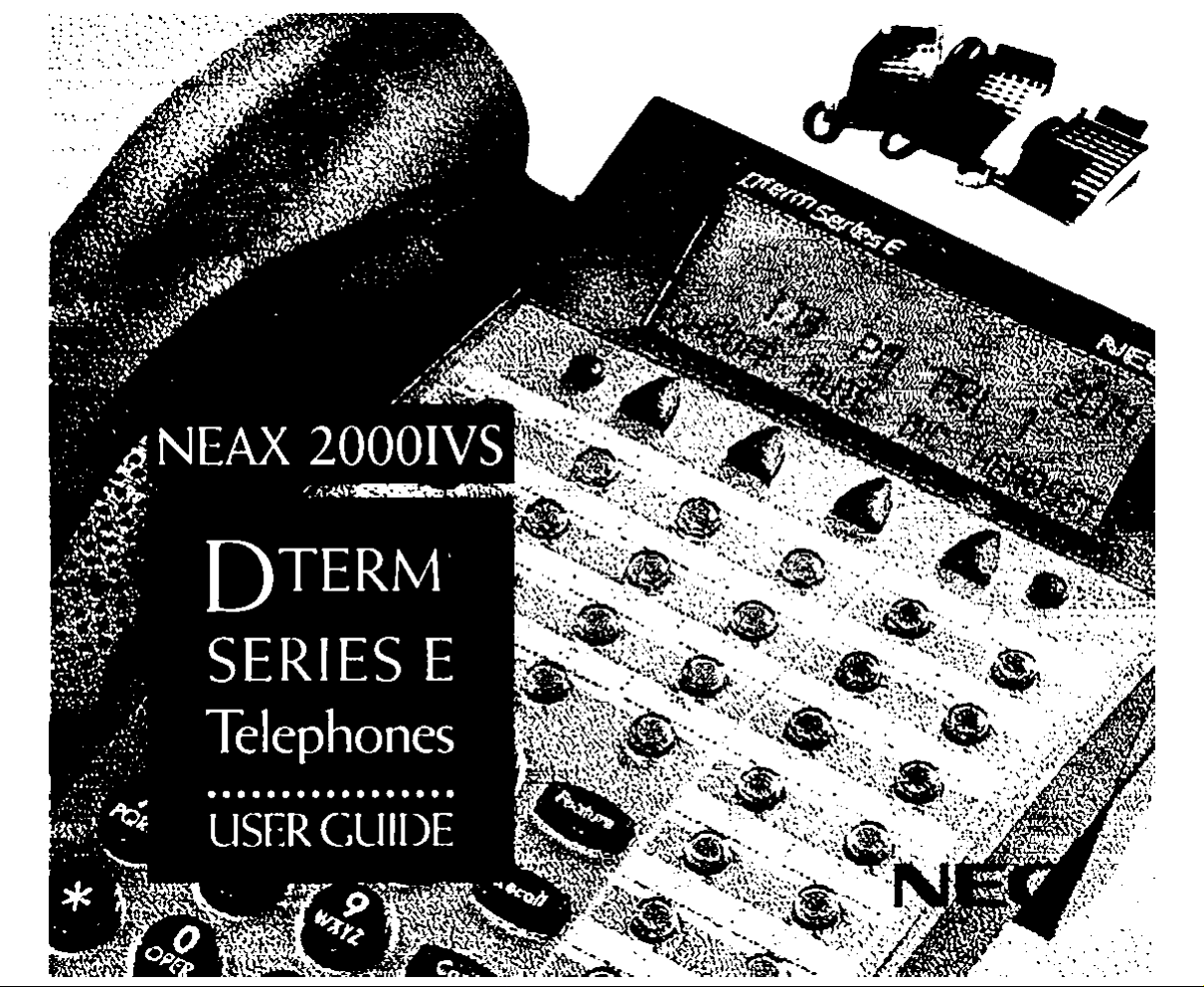
Page 2
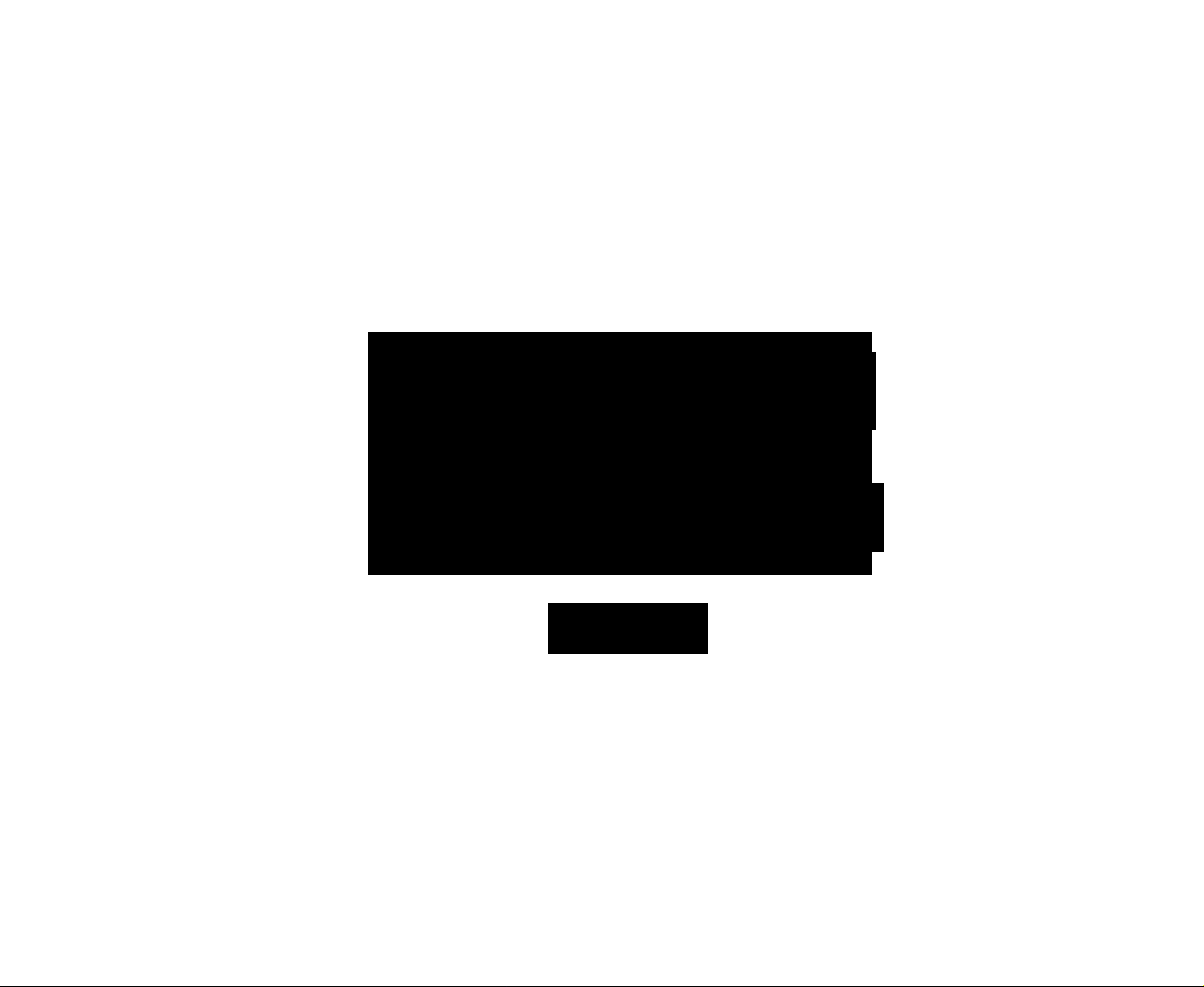
llAMUTY DiSCUWMCR
NEC COKfCftATON HSOIVf S IK (SCHT TO OMNCI nc SKCnCAnOKS,
FUNCTIONS, Ot FEATURES, AT ANY TIME, WITHOUT NOTKE.
NEC Corporation has preparbt tms document Fot use rt
ITS EMPIOYEES AND CUSTOMERS. TK INFORMATION CONTAMEO
HEREIN IS THE PROPUTY OF NEC CORPORATION ANO SHAU NOT
U REPRODUCED WITHOUT PROIOR WMTIEN APPROVAI FTKM
NEC Corporation.
Copyright 1997
NEC Corporation
Page 3
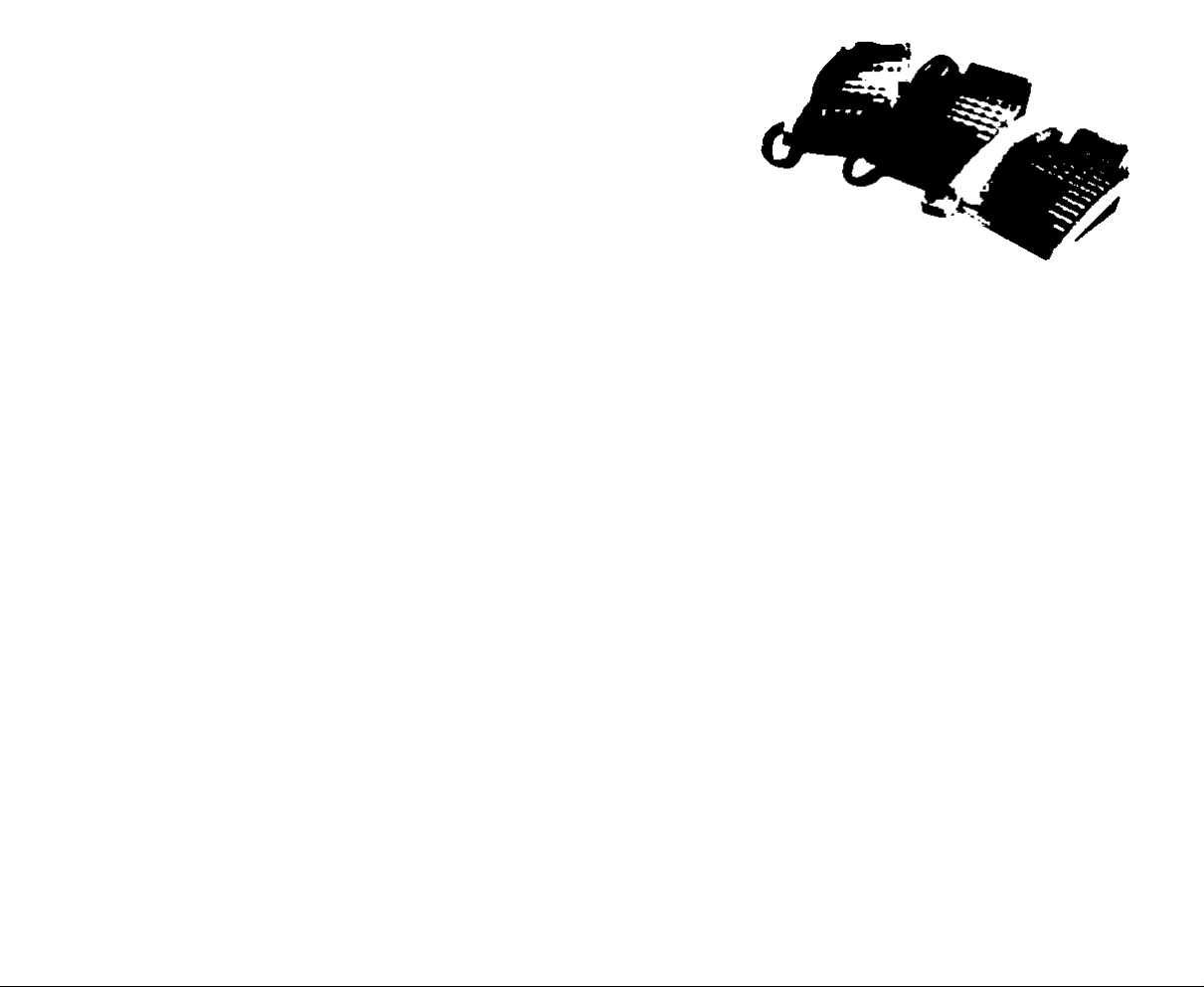
TABLE OF CONTENTS
Krr$ ANO Umk
Soft Km
Tekmmu Snup WtiH FfAiutf Krr
To OnOMAIl AN OUTSM Cau 9
To Oucmah an Intern« Cau
OurscHE Uni Appearance
To Onctun A Cau Using One-Toucm BunONS
Automattc Ime Return
10
10
11
To OtniHATE a Cau Usmg Spsd Caiunc
(Indniou« Statkme)
Account Co«
Fosca Account Co«
AuTHOtiEATTON Com
VoKE FiestAone First
Ortgikating a Voice Cau
To Answer A Voke Cau Hands Free 14
Automatic Intercom
Manu« Intbkom
Dim ^rcom
To Pua A Cau on Hou> 17
To Pua A Cau on Exausrvf Hoio
To Tranver a Cau
CONEERBCE 19
To Estarush a Broker Cau
Cau Back (Station)
To Answr a Caaved-on Cau
12
12 Last Nummr Rbm«
13
13
13
14
IS
IS
16 Boss/Seoktary Overrkie
18
19
20 Name Duiuy
20 Index
21
2
4
7
9
To Set Camp-On [TRANSfE« AAethoo)
Canr-On (Cau Wahmc AAethoo)
Cau Park (System)
Cau Picx-UR (Gtour)
Cau Pick-ur (Ока)
Outgo*« IM 0«UEMG
TiMroOuEuno
Executive Overrim
21
22
23
24
24
2S
2S
26
26
Cau Forward*« - Au Caus
Cau Forward*« - Busy
Cau Forward*« • No Answer
Cau Forward»« - Destmation
To Save and Reput a Nummr
Nternu Zow Pagmc With Меп-ме
Boss/Secrhary Calung
27
28
29
30
30
31
32
33
DoNotOstur»
Time Rem»cer
PifVACY Release
Return Message ScHEMJU
34
34
3S
36
37
38
Омск Rserence Gum
40
Page 4

KEYS AND I.AMPS
Redial
Press key to activate l^st Number Call redial
and Speed Calling
Funcion Keys
Answer
When LED on this key k lit. press key
to answer a waiting call
Coni (Conference)
Press key to establish a threc*way conversation.
LED on key lights when key is active.
reaiurc
Used to activate terminal setup hinctions and to
program One Touch Speed Dial/Feature Keys
Hold
Press key to place an internal or external
call on hold
Recall
Press key to terminate established call and
rcscize internal dial tone.
Speaker
Controls the built* in speaker which can he used
for Hands Free dialing/monitoring. l^D on key
lights when key is active
Transfer
Allows the station user to transfer established
calls to another station, without attendant
assistance
Page 5

UP/DOWN
Used to adjust LCD contrast, speaker/receiver
volume, and nngcr volume.
♦ LCD Contrast:
Press A orT key while idle.
♦ Speaker/Receiver Volume.
Press AorT key durmió conversation
♦ Ringer Volume:
Press AorT key dunng ringing.
Programmable Keys
DICM (Dial Intercom)
Press key to activate Dial Intercom
DND (Do Not Disturb)
Press key to activate or cancel Pnvacy feature.
FD-A (Oil Forwarding - All Oils)
Press key to activate, verify, or cancel Call
Forwarding All C^Hs feature.
FD-B (Oil Forwarding - Busy)
Press key to activate, verify, or carnid Call
Forwarding - Busy feature
Tktse art txampits qfD^^/taturts araitabte
by pressing the programmabtt keys. Keys must
be programmed by the telephone system
administrator.
AlCM (Auiomaiic IrUcrcom)
Press key to activate Automatic Intercom.
CB (Oil Back)
Press key to activate.
FD*N (Oil Forw'arding - No Answer)
Press key to activate, venfy. or cancel
Call Forwarding - No Answer feature
FI^-DS (Oil Forwarding - Destination Set)
Press key to activate Call Forwarding
Destination.
Page 6

FD-DC (Fon^'ard Dcstinaiion-Caned)
Press key to dextivate Call korwardin^
[,)esl I nation
MICM (Manual Intercom)
Press key to activate Manual Intercom
S&R (Save and Repeat)
Press key to store a number or redial a
stored number.
Soft Keys (PAaoRY Assigned Features)
Hcadsci
Press the S*)ii Key below 'Headset * to activate
or deactivate Headset operation.
Mic (Microphone)
Press the Soh Key below “Mic*^ to activate or
deactivate the MicrophorK* The Mic I.FD will
illuminate when Mic is on
SECONOARY APPEARANCE (Sublinc)
An extension key. other than the pnmary extension.
Help
Press the Help Key Press desired Soft Key for
helpful information about that key
Exit
Press the Exit Key to exit the Help prcigram
OHROFF (Off Hook Ringing Off)
It will disable ringing on this telephone while
you use it
Page 7
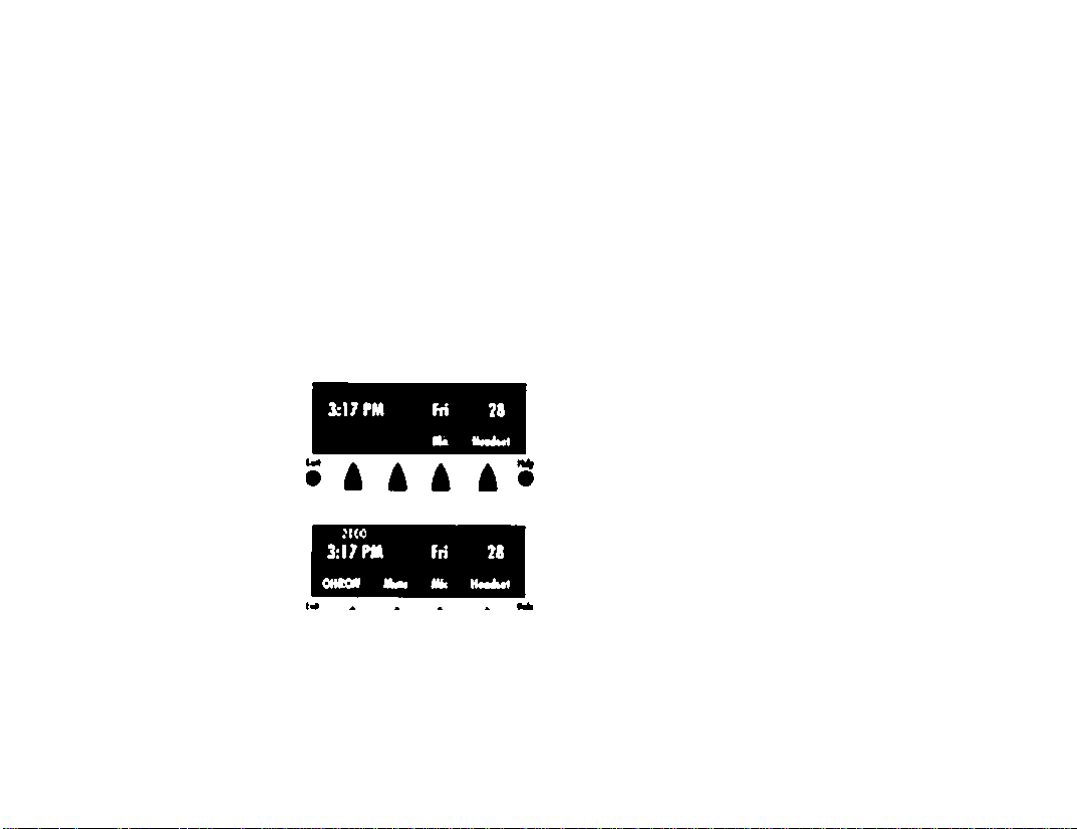
OHR-ON (Oft Hook RinginK On)
It will albw nnging on d)K telephone while in use.
•КОТЕ l Oii Hook RiOjc feature doc» noi work w4icr>
ifl hindi free mode
To USE SOFT KEYS
Four soh keys arc indicated in the LCD
accordinii to the status of the Multiline
Teimmal
•NOTE 3 Soit Key aviiUbitity dcpcndcni upon »умет
ргоцгат
•NOTE ) DtspUy ctlepKone only
On Hook Slate
(Telephone is idle)
ON Hook State
(Telephone IS in use)
♦ Press the SCROLL (>>>>) key to scroll the
display to show the desired key if there are
other functions available
♦ Press a desired ke>* under the indicated 4 Soft
Keys on the LCD-
♦ The service feature of the pressed Soil Key is
operated.
Page 8
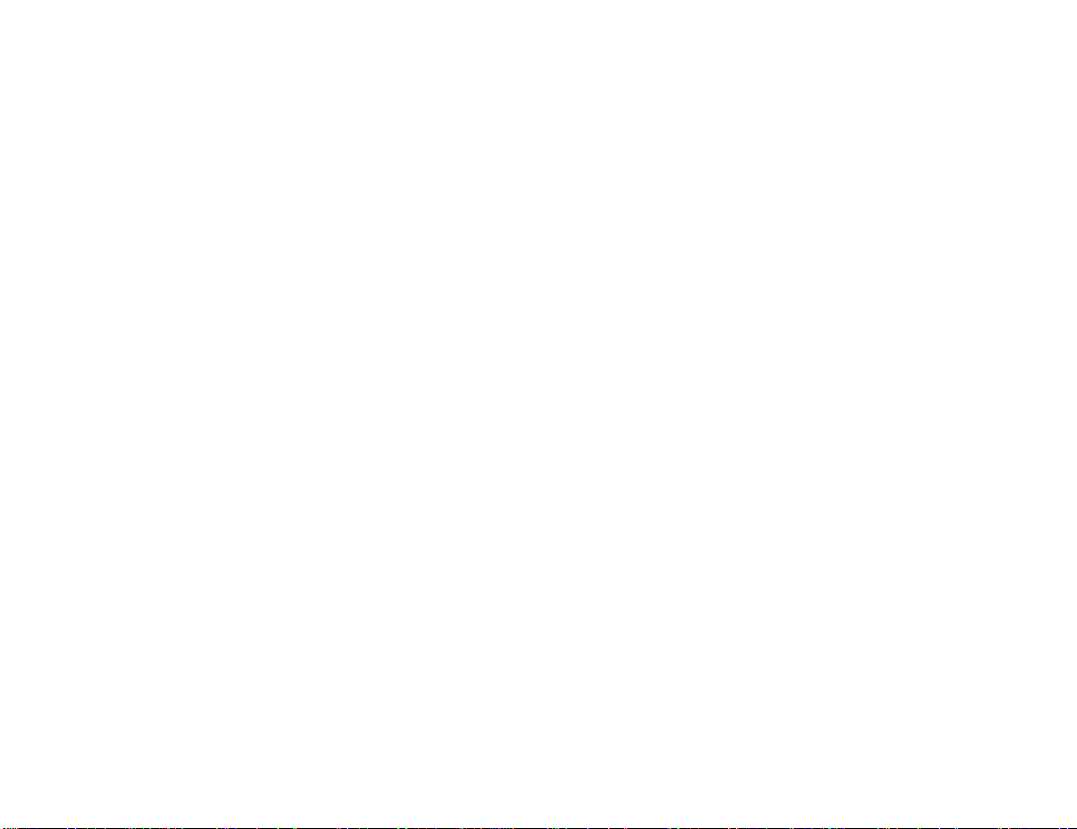
To USE THE HELP KEY
Lamps
♦ IVcis chc HELP key and Soft Key
4 Explanaiion ol ihc pressed Soft Key is
indKatcd on the LCD
♦ Press the EXIT key to leave HEIP
Call Indicator (^mp
Lamp at top comer of Hashes when a call
tcmimatcs to the terminal Lamp lights stcadtiy
when a message has been left
LCD
bquid Crystal Diode (LCD) display provides
activity mformation plus date, time and
Solt Key operation
LED
Some function keys have a built-in Light
Emitting Diode (LED) that lights or Hashes
according to the activity of that function key.
MIC Lamp
Lamp displays the status ol the built-in
microphone used for hands free operation
Page 9
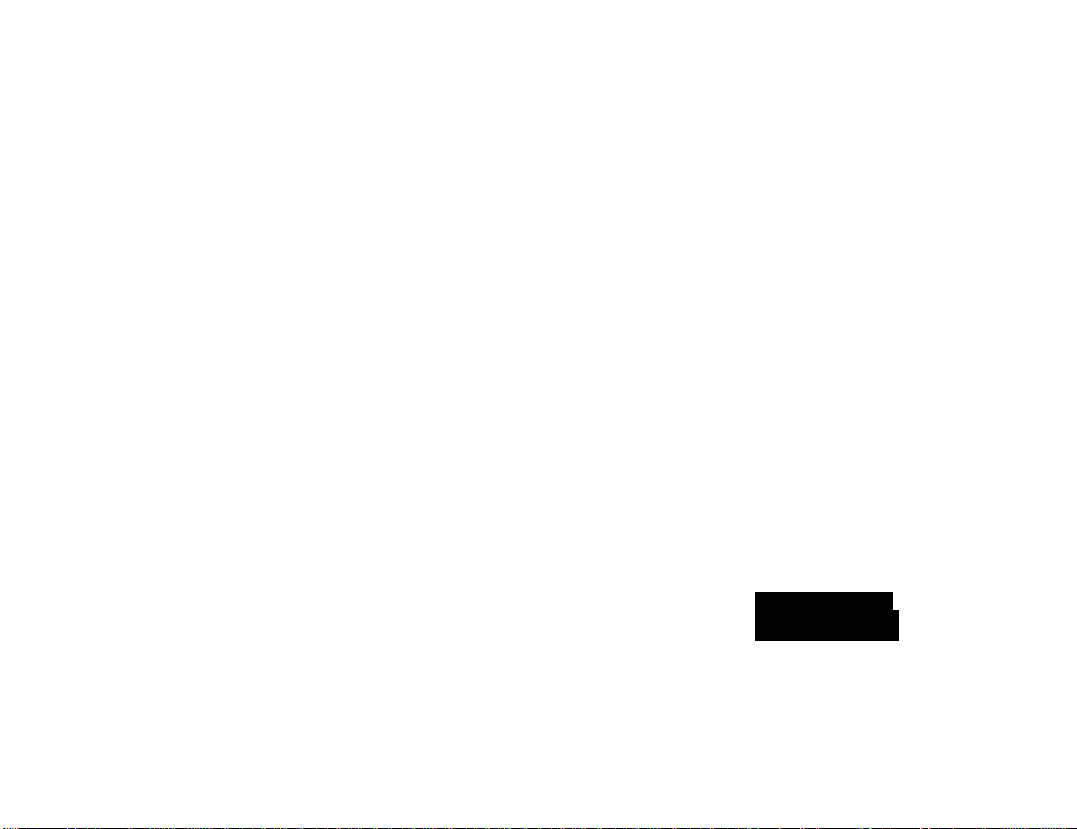
Feature Key AcnvurES
TERMINAL SETUP WITH
Ftoturt f 1 9 Turm micruphorur on or oft
Feature • 3 • Select rm^cr tone
F«oMt * 4 « Adtu^ mmmission l<rvel
feature ♦ 0 - Activates ringer, (dependent on
System Programing)
THE FEATURE KEY
Microphone On/Off
The SWe lamp shows the status of the
built-in microphone
To chan^t microphont status.
♦ Press Feolure and 1 to turn the microphone
Irom on to off, or from oH to on.
To SEUa RINGER TONE
The ly^ Series E has 3 kinds ol nngcr
tones that you can select
^ Press Feolure and 3
The LCD displays
the selected tone
number (n»l -3).
aiNGCR TOM
<n«Mni
Page 10
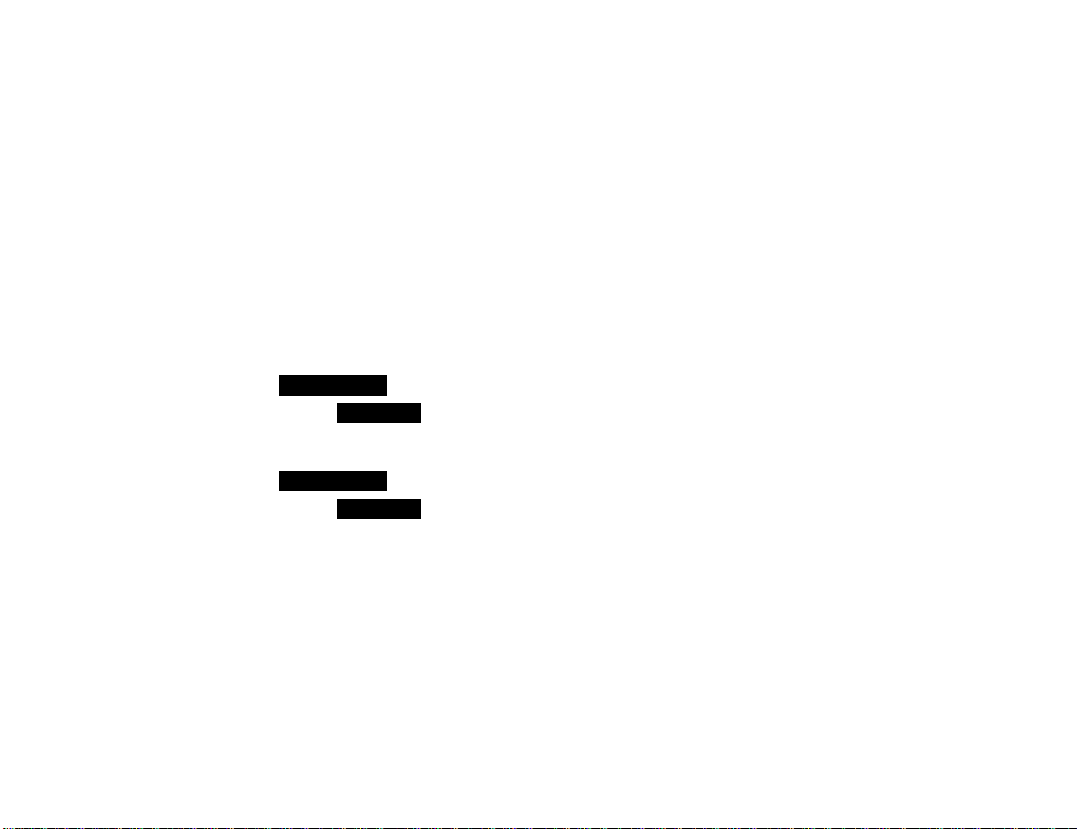
Tone No.
ftSOUENCY
|H2)
480/Ó0Ó
2
3
480/606
Ì285/1024
To ADJUST RINGER TONE
MCCUATON
(H2)
16
8
16
To PRESn RINGER VOUIME
NOTE Asicvi (o feature h baK<t on dju asMfnroent
♦ Press Footum and 0 Ringer activates
♦ Press ▲ ni ▼ Key
RiiiKcr volume decreases or increases.
NOTE. Accetft to ie^turc Is Km<ì on d*u MS^Knmcnf
# Prcvs feoim and 0
RmKtr activates
♦ Press 3
Tlic l.CIJ displays
the selected tone
number (n-1 -J).
♦ Press 3 Next lone IS selected.
iiMC(R tm
RMtGIt TONI
4 Press Footure Key to stop ringing
To ADJUST TRANSMISSiON/REaMNG VOUJME
(During NMUD CAuj
♦ Press Feature and d The Transmit Volume
increases
4 Press Feolur« and 4 again Transmit Volume
fclums to normal
4PicssAorT Receive Volume decreases or
increases
Page 11

TO ORIGINATE AN
TO ORIGINATE AN
OUTSIDE CALL VIA
EXTENSION LINE KEY
♦ lj(t handset or press Speaker key
receive extension dial tone.
♦ Dta] the outside line access code, e g 9.
^Oial dcvircd telephone number.
e Use handsel or MIC to converse
INTERNAL CALL
♦ Uh handset or press Speokar key
♦ Receive extension dial ioik.
4 Dial desired station number
♦ Use handset or MIC to converse.
Page 12

OUTSIDE LINE
TO ORIGINATE A CALL
APPEARANCE
To ORIGINATE
♦ Prc^& the OuHid« Lra AppMronc» key.
♦ Lift handMM or prc<»v Speaker, receive
Outsick Une or distant PBX dial lone
♦ Dial (he desired number
To ANSWER
♦ Pres^ the fbshmK Une Appeoronce key (ringing
and Hashing U:D alen user to incoming call).
♦ Uft handset or press Speoker
♦ Speak with incoming party.
USING ONE-TOUCH
BUTTONS
NOTE W«I.DTP-»D
♦ Press desired Speed Col huiion. or press
Speoker and Speed Col
To PROGRAM
SOTT AvaiUWc only on sutiom with speed
calline keys
♦ Press Conf button Conf ttashes
♦ Press desired One-Touch button. Speoker button
LE1> lights steady
♦ Enter desired station number feature code or
outside access code and telephone number
Display nsdicates digits dialed
fo
Page 13
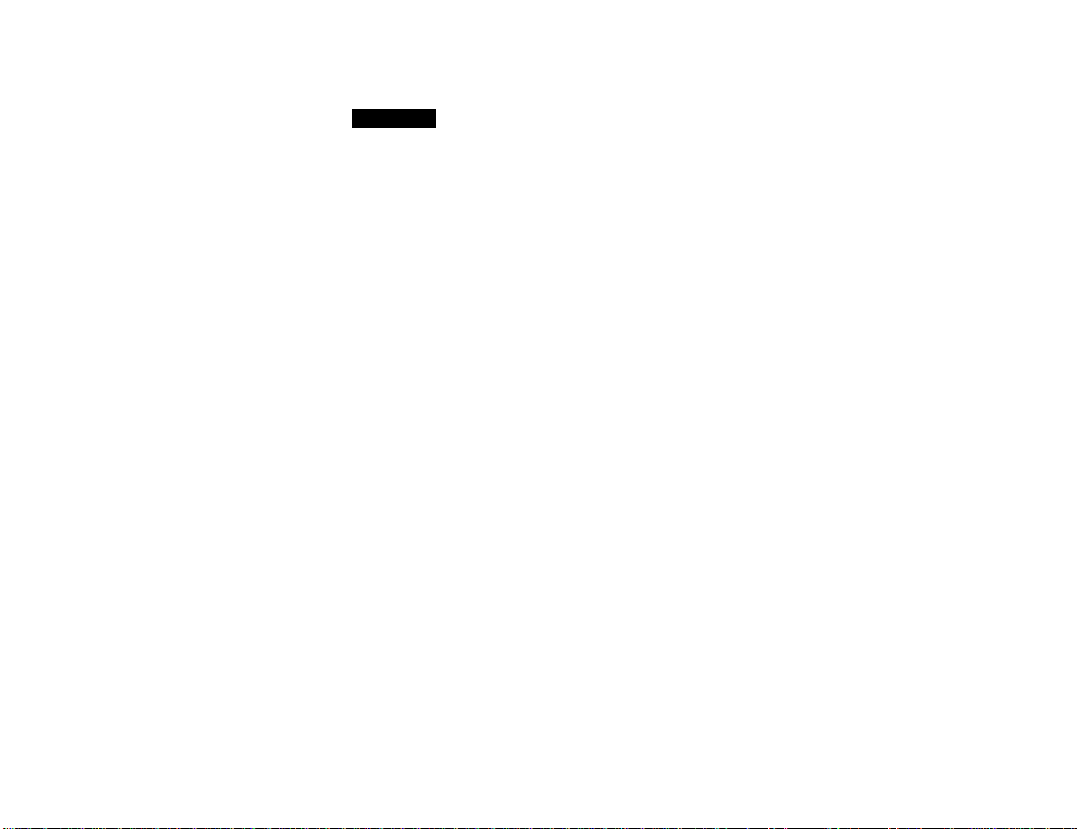
# Press Conf ¿gam
to save the entry
To ViRIFY
AUTOMATIC IDLE
RETURN
♦ Press Cofi button
^ l^rcss desired One Touch button
♦ Display mdKates digits programmed
K()TK a scaiKMi nienhtf n proirammed on
a one (ouch button, the Mcociaicd ITT) will lijcKi
when that suitofi is in iix* »Available lor OD
terminah only i
4 Press Speoker key. Receive dial lone
♦ Dial desired number
-Or-
♦ Press One Touch key
♦ When called party answers, converse.
♦ When called party Kangs up. your D*"
automatically returns to idle
a
Page 14

TO ORIGINATE A CALL
Accesa to/eaturea ia hosed on sffstem assignments.
USING SPEED CALLING
(INDIVIDUAL STATION)
♦ Press the Miai button
♦ Enter vìa dial pad the desired speed calling
number (00*99>.
NOTE to fcatutt H bAK^ on <bca AMignmeni
ACCOUNT CODE
TOENTIR
4 Lih handset or press Speolcer. receive dial tone
♦ Enter icature access code, receive service set iotk.
4 Enter Account Code (up to 10 digits K
4
Receive dial tone and dial desired number.
To ENTER ACCOUNT CODE AFTER
AUTHORIZATION CODE
4
bit handset or press Spookor, receive dial tone
4
Enter feature access code for Authorization
Code, receive service set tone.
4
Enter Authorization Code, receive second
service set tone
17
4
Enter Account Code, receive dial tone,
and dial desired number.
Page 15

FORCED ACCOUNT CODE
VOICE FIRST/TONE FIRST
♦ Lilt hdfxJ^t or prcs& Speoker. receive dial toiK.
♦ Enter feature access code, rccavcscrvkc set tone.
♦ Enter Forced Account Code (up to 10 digits),
receive dial tone
AUTHORIZATION CODE
To ENTER WITHOUT ACCOUNT CODE
♦ bit handset or press Speoker. receive dial tone
o Enter leaturc access code, receive service set tone.
♦ Enter AutKonzatmn Code (up to 10 digits)
♦ Receive dial tone, dial desired number
Allows incoming station calls to your O'**** to
either ring or go to voice announccmcm.
♦ Press Speaker Receive dial tone
♦ Dial Voicc/Tonc
access code. LED
display shows
current mode
receive Icature
dial tone
♦ Press V LFJ)
display shows
mode change,
receive feature
set tone
NOTt Each itn>c * u prewd, you alicmaic
between TONE and VOia
№iM*r>
n
Page 16

ORIGINATING A
TO ANSWER A VOICE
VOICE CALL
♦ Lift Kandvct.
♦ Dal dciircd station number
^ IN»Voisi Key
arpresl.
♦ Speak to called party
CALL HANDS FREE
# Receive incoming V<iice Call
^ Pre^N MIC Une key or Feoture and 1
Mic I.FD li^bK
♦ Respond hands* free.
NOTE II pervKy n rcnuiftd lih Kamkri
t4
Page 17

AUTOMATIC INTERCOM
MANUAL INTERCOM
NOTH Acce» to (citure a bdicd oa ddUi asignttcnt
To INITIAn
♦ 1.IÌI hand^i or press Spooàor key
♦ Press AlCM key
♦ Tone burst is sent.
To AHSWIR
o AKM key li|{hts green
indicaang an vKomtng
intercom call.
^ Voice Call alert tone is heard
♦ Press AlCM, liit handset or press Sp0ok9r
NOTH: Acmi to feature ii ba*cd on diia otUgnmcoi
To INITlAIi
^ Life handset or
press Speoker, press
MICM key. lone
hurst is sent
♦ Each press ol MICM key sends tone burst
To ANSWER
♦ MICM key Hashes,
indicating an incom*
ing call. Tone burst
is heard
15
Page 18

♦ Prc^s MCM
♦ Lie handsel or press Speok«r. LED lights
$ot(d green.
^ II called station is engaged in a non-intercom
call, the station may press MKM alter placing
onginal caller r>n hold (with Hold key).
DIAL INTERCOM
NOTE Accent to Mature is bM«d on dtu а%щптсгл
To INmATl
♦ Lift handset or press Speoker key
♦ Press OICM key
♦ Dial desired single digit intcrcum station number
(0-9). Tone burst is sent (Press ) to change
to ring tone signal).
To ANSWER
♦ DICM LEI> lights solid green, indicating an
incoming intercom call Tone burst or nng
tone is heard.
♦ Press OKM
♦ bit handset or press Spaokar LCD shows
solid green.
t6
Page 19

TO PLACE A CALL
If unanswered
ON HOLD
♦ Press Hold
Meld line wmk
Hashes
NOTE; li held hne appeals on oihef «ui>om.
the «wocuied LED flathts rtd sk>w^.
To RETRIEVE
^ Lift handset or press Speokar
♦ Press held tine Use handset to converse.
NOTE: Any sutwn with this Itnc appeararKc
can rrtnrve che call
♦ Aiter preprogramnied time. Aufomatk Recall
IS mutated
♦ Visual and audible signal (rapid Hash and nng
burst) is sent to station that placed call on hold
NOTE 2; H(Ad %how% at a Hathing green LfJ) on
your phorK The tame line on other phonet them
as a Having red LED Recoil thuwt as a Hashing
green I Jl) on your phone and flashing red LED
on other phones with the sanse line
17
Page 20

то PLACE А CALL ON
If unanswered
EXCLUSIVE HOLD
♦ Press HoU twice
Line appearance
indicates interrupted
wink.
^ЮTE* U held line dppe^n on other D*^ «utiom,
LED renteim steadily hi red
To RETRIEVE
Ф Lift handset or press Spookar
♦ Press held line. Use handset to converK.
NOTTi Only VT^ iKai set Rxclusivc Hold option
can rerneve the call.
# After preprogrammed time. Auiomatic Recall
is initiated.
♦ Visual and audible signal (rapid flash and ring
burst) is sent to station which placed call
on Exclusive Hold. Racol shows as a flashing
green I JtD on your phone^ and solid red on
other phorres with same line.
NOTE EkImstvc Hold exskide« arry othn phone
hom piching up >t>ur held call Ivxcliftive hlold show$
M a flathtnic green LED on your phone The %ame
line on other phone« appears a «olid red LED
IS
Page 21

TO TRANSFER A CALL CONFERENCE
4
Ф After conversing, ask party (o hold.
Vl/ith call in progress, ask party to hold
4 Press Troftsfer
Receive inicmjpted
dial tone
4 Dial destination
stations extensKMi.
hang up or wait for
ansiA'cr
4
Press Trarahr. receive iniemipted dial tone
4 Dial desired number
4 After call IS answered, press Cord. Cord LED li^ts
4
Thrce*way confer*
cnee is established.
4
If one party hangs up, other two remain
connected Cord LED goes out
i9
Page 22

TO ESTABLISH A BROKER CALL
CALL BACK (STATION)
o bit handset or press Spookar
♦ While engjiged in a c4ll ¿ml wishing to
consult 9 third party, press Tromler Caller
is automatkdUy placed on hold
o Dial desired party to consult.
♦ Press Tromfer to return to oriKmal caller Third
party is automatically placed on hold
o Repeated depression of the Trender button
allows you to alternate between calls
NOTE The dt^pUy indicaiet connected «utMMi
or outside hne 4l any ipven lime
o Dial desired station number and receive busy
tone or nng back tortc.
4 Press Col Bode or dial 3 and receive service set
tone.
4 Restore handset
4
When busy station becomes idle or the station
that did not answer initiates or answers a call
or accesses a feature and then becomes idle,
the setting station is alerted by nng and
flashing LED.
30
Page 23

TO ANSWER
TO SET CAMP-ON
ACAMPED-ON CALL
♦ While engaged in a call, receive the
camp-on indication (one short tone hurst).
Answer LED flashes
♦ Press Answer Call in progress is placed
on hold
♦ Connection to camped-on call is established
o Press Answer to
return to original
call. Campcd*on call
IS placed on hold.
O Repeated depression of the Answer button
allows you to alternate between calls Display
indicates connected station or trunk at any
given time
OflHUie» OfHUilM
WATS
riwinM
(TRANSFER METHOD)
♦ With call in progress, ask party to hold. Depress
Transfer button, feature dial tone is heard
o 1^1 desired station number and receive busy tone.
o Dial A and receive service set tone. Camp on
tone (2 tone bursts) is sent to busy station
♦ Restore handsel
21
Page 24

CAMP-ON (CALL
To ANSWER CAU WAITING (STATK>N 2000)
WAITING METHOD)
Example' Siatmn 2000 is in conversation with
2008 Station 2001 dtak 2000, receives busy.
Station 20UI can notify station 2000 that call
ts waiting.
To ACnVAIE CAli WAITING (StATK>N 2001)
o Station 2001 press Speoker Receive dial tone
♦ l>ial 2000 and
receive busy
♦ Press Transfer
receive leature
dial tone.
4 Dial Camp-on (call waiting) access code
IWT 2000
cwsn
2000
4 Hear burst ol tone
LCD display
indicates CW and
Answer button
Hashes
♦ 2000 presses Answer button and converses
with station 2001.
M)TF Station 2000 can aliemaie between the two
parties by presung Answer button
22
Page 25

CALL PARK (SYSTEM)
To PARK A CALL FROM TERMNAL WITH LCD
♦ W^ilt connected to
a station or mink,
press Troftsfar and
dial the Call Park
access code, or press Col Pork key Display
shows HLD«ipart location number nns00-l9).
To MRK A CALL FROM TOMNAL WITHOUT LCD
0 With a call m progress, press Tronsier and dial
the Call Park xcess code r>r press Col Pork key
♦ Dial Cali Park location number (OO* 19) and
receive service set tone, (ii park location is
busy, dial the next location number)
♦ Restore handset
HICUm 2000
To RETRIEVE A PARKED CAU
♦ Dial Cali Park local retrrtvdl code and parked
call location number <0O-19).
o Station user is connected to parked call
21
Page 26

CALL PICK-UP (GROUP)
CALL PICK-UP (DIRECT)
NOTE. to fcaiMrc H on MtlgiMncoi
When extension wtthin your ncK*up
GROUP RINGS
♦ l.ift handsel
# Press Col Pkk*Up or dial Call Pick up
access code (may be stored on one touch
speed calling key).
4 Connection to
calling party
is established
♦ Uh handset.
♦ Press Col Kdc‘up Direct bit handset. Key or
dial Call Pick-up Direct access code (may be
stored on one-touch key).
4 Dial extension number to he picked up.
SHU»
♦ Connection
to calling party
ts established
Kl 2000 2001
<i^
9^
Ì4
Page 27

OUTSIDE LINE QUEUING
TIMED QUEUING
(FROM EXTENSION DIAL
TONE)
If outside line is busy
^ Press Speolcer of tih handset dial outgoing
access code (e.g.9).
♦ Receive Busy
indication. Press
Col Bock key. Call
is placed m queue
lor next available Outside line
♦ Replace handset.
♦ When Outfide Uoe is available, selling station
is alerted by ringing and Hashing red LEJ).
♦ Press Speokar or lift handsel Dial tone is
heard. Dial desired number {No outgoing
access code needed.)
_______________
(OUTSIDE LINE ONLY)
♦ Press Speoker. receive dial tone
♦ Dial Oulsidt Una access code and desired
number
♦ Receive busy ioik or nng no answer Irom
distant end
♦ Press Col Bode key. LED flashes, leave speaker on
♦ The desired number is automatically redialed
^ Pick up handset and converse
NOTE When suiion n m Timed Queue mode callers
receive buty indicaiion
25
Page 28

EXECUTIVE OVERRIDE
If CAUiO SWION IS busy
REDIAL (UST NUMBER
REDIAL)
^ Press Override
key and converse
NOTli lmcmi|Mcd pinics receive w^rmiig looe
OVt 2000 2001
To REDIAL THE LAST NUMBER DIALED
♦ I’ress Redid
Receive special
dial lone
♦ Press« The bsl
number dialed will
be redialed and
displayed.
NOT^; Each ume ihc Redid key k preyed the oumbm
dialed for the Uu hve calls are dKplavcd cequemially
26
IrfvtUtf
Page 29

CALL FORWARDING-
To VERIFY (WTTH WSPUY Er*“)
ALL CALLS
To sn
4 PrtNS SpooW Receive exiemion dial lone
# Press FD-A or dial Call Forwarding access code
Receive special dial (one.
# Dial destination station or external telephone
number Wait lor service set tune
^ FWD L£1) lights (at your station d FI^A key
was used).
♦ Press Spaokar Call
Forwarding for all
calls is set.
♦ Press Spaokar Receive extension dial tone
4 Press FCVA or dial Call Forward - All access code
^ Display indicates
destination
number of call
forward
TocANai
♦ Press Spaoko'
Receive cxtemion
dial tone Press HVA
plus * or dial Call
Forwarding cancel code Receive service set
tone LED goes out at your station
♦ F^»Spaokar
rm mo
(IWiOhgnl
27
Page 30

CALL FORWARDING • BUSY
To VERIFY (with DiSPIAY IT*)
O Press Spaokar Receive extension Dial Tone
To SET
♦ Press SpMktr Receive extension dial tone
♦ Press FD-ft or dial Call Forwarding - Busy
Kcess code. Receive special dial tone.
o Dial destination station or external telephone
number VK^ait for service set tone
LED lights (at your station if FD-6 key
was used)
o Press Spadcar
Call Forwarding Busy is set.
^ Press FD-6 or dial Call Forwarding - Busy access
code
D«fM«
0 Display irsdicatcs
destination
number of call
forward
TocANai
o Press Spaokar Receive extension dial tone
♦ Press FD4 plus *
or dial Call
Forwarding - Busy
cancel code Receive
service sec lorK. LED goes out at your station
♦ Press Spaokar Call Forwarding is cancelled
28
Page 31

CALL FORWARDING-
To VERIFY (with DfSPlAY (y*“'
NO ANSWER
To SET
♦ Prcs$ Speoker Receive extension dial toi>e.
♦ (^resv iO-N or dial Call ^oгwaгdlпg - No
Anwer access code Receive special dial tone
♦ Dial destination station or external telephone
number Wait lor service set tone
o FO-A LED lights (at your station ii fihH key
was used)
♦ Press Spaokar
Call ForwardingNo Answer is set.
o Press Speaker Receive extension dial Uine.
o Press FD*N or dial Call Forwarding - No
Answer access code
0 Display indicates
destination number
of call forward
NOTE I OH Fonrtfcbnir lor Busy 9nd No Amwer rruy
be comNned depcodina upon tyMem pronramimn«
29
Page 32

CALL FORWARDING-
TO SAVE AND REPEAT
DESTINATION
♦ Press Spciqlcef Receive dial tone
♦ Press R)-D$ Of dial Oil Forwarding - Dcmnation
access code. Receive special dial tone
♦ Dial station number
to be forwarded to
this lir>c. Wait for
service set tone
TocANai
♦ Press ipeekte. Receive dial tone.
♦ Press FOOC or dial Call Forwarding •
Destination cancel code
♦ Dial station
number to carKcl.
A NUMBER
To SAVE
P Press Speoker
♦ Dial desired telephone number
♦ Press S & R Dialed number is now stored.
Sá R LED lights.
To REPEAT
♦ Press Sp*okar
^ Press S & R \y^ automatically redials
the programmed number
♦ S & R automatically carKclIed LED goes out
NOTE II saved number cs huiy or no answer
rt rcccivrd, lo save it again press S & R belorc
hanging up
♦ Press Spaokor Call Forwarding Destination is
cancelted
ao
Page 33

INTERNAL ZONE PAGING
To ANSWER (StADON B)
WITH MEET-ME PAGE
ТЪн allows a system user to page over built *m
speaker of terminal within the assigned
zone or all zones.
Example: Station A can page Station 8. When
Station В dials answer code, they arc connected
To PAG€ (Station A)
Ф Lift Handset.
Receive
dila tone
♦ Dial Internal Paging access code for the
desired zone or all zones or press key assigned
for desired zone or all zones.
♦ Page Station B
♦ Ronain off hook
PAGING
♦ Station В dials
Mcci*\te answer
code, and they are
immediately
connected
NOTE AcevM to Icaturc h beied i>ti tUu ^ugnmem
Page 34

BOSS/SECRETARY
If boss refuses call
CALLING
Secretary
♦ Lit handset, press
boss' nn^tin^ line. Ask
calling party to bold
♦ Press boss' line
again Voke Call
is automaoeally
established
♦ Announce the call to the boss
If boss accepts cau
♦ Secretary replaces handset.
♦ Boss lilts handset, presses Hashing line
♦ Secretary presses Tromfor key to return to
calling party.
NOTE. Access to bature n based on <kta asUenmeni
<*im
n
Page 35

BOSS/SECRETARY
OVERRIDE
Fxampk: Sution 2000 is Sution 20UI
IS sccnrury Boss IS conrKCicd ID 2003
IrKoming call oa Outside hoe connects to
secretary, but is intended for boss.
Option I
♦ Boss presses Answer and converses with
secretary. Outside line is placed on hold.
♦ Secretary hangs up. Boss is connected
to Outside lirtc.
4 Boss can alternate between the two parties
by pressing Amwv
Secretary
♦ bit handset to
answer Outside
line, ask caller
to hold
♦ Press Boss line. Outside line is placed on
hold. Boss hears burst of tone ami Boss Answtr
key flashes
<TW*M*Tl
Boss
♦ Ì tears hurst oi tunc.
Answer key flashes
LCD display indKates:
Option 2
♦ Boss does not respond to bum of tone,
secretary presses Tiwdv key
♦ Secretary is connected to Outside line.
Option 3
♦ Boss presses Answer and converses with
Secretary Outside line is placed on hold
♦ Secretary is letum to Outside line
3J
Page 36

DO NOT DISTURB
TIMED REMINDER
♦ Pms Speoker
Receive dial tone.
♦ Press ONO or dial
ONO access code \SD lights.
To CANCEL
♦ Press Speofcer
Receive dial lonc
♦ Press DND LED goes out.
(nMOfe^l
Example. Station 2000 wants io be reminded ol
a 9:00 a.m. meeting
To SET
♦ Press Speoker.
^ Press Timed Reminder
key or dial Timed
Reminder access code
♦ Dial the desired
reminder time m
military loimat.
receive set tone
At 9 00 a m on the same day you will receive a
reminder call Upon answering you will hear
music source if available
34
Page 37

TocANai
♦ Pres« Speok«f. Receive dial tone
PRIVACY RELEASE
^ Press Tmd R«mii>dar
key and i or dial
Timed Reminder
access code.
o Receive set tone
4 Press SpMkac key
(IW*Dii^|
Example, Station B is cnitaKed in a
conversation, and allows Station A
to enter the call in progress
♦ Station lOOO. while engaged in conversation,
presses Conf key Conf key flashes
♦ Station 2001 lifts handset or presses Specker
♦ Station 2001 presses the line appearance of
Station 2000
♦ A three *way conference is established
15
Page 38

RETURN MESSAGE SCHEDULE
o If 0 or h dial
desired military
time
IM:ftAa 0400
NOTi W,.h l>»pl«r Cr*
Allows station user to register a return schedule
when leaving the office and have the schedule
display on the calling LCD.
To SET
^ Station Spookar. Receive dial tone
4 Dial Return Schedule access code
♦ Dial the number corresponding to desired
mcssatic
Dm Message
0 IN:6ACK HH;MM
1 OUT; BACK HH;MM
2 AWAY;BACK MM:00
3
VACATKDN MM:OD
♦ If 3 or 3: dial
monthand day.
Example.
luiK 24sl)63^
♦ Receive dial tone.
♦ Press Speaker
TOCANCCL
♦ Press Speaker
Receive dial tone
♦ Dial Return Message schedule caiscc! code.
♦ Receive set tone.
♦ Press Speoker
iWAT:MCK 0900
KOl^ Access CO Icature H based on date Msisfimem
Page 39

NAME DISPLAY
NOTT l>»s(>Uyf>^
A nam<r with up to S characiers can he entered
ID divpiay the name on other W'’** telephones
when making a call.
^ Press Speaker Receive dial tone
# Dial the Name Assignment access code and
receive special dial tone
♦ When the desired letter is displayed,
depression ol the Tronsfer key will change the
letter to a lower ease letter (default is upper
casci. Depress the HM key to enter that letter
and advance to the next entry.
# Using the keypad, depress the key with the
desired letter to display the iirst letter on the
key The display will indicate the numcricai
designation Stibseriuent depressions will
advance through the letters on that key The
lollowing TA8LE can be used as a guide to
indicate (he key and the number ol
depressions required to display numbers,
letters, spaces and penods
♦ Repeat the previous two steps until the
desired name is displayed and entered
' Press Spaokar
For example, to enter '‘РаиГ
HOIO 2 2 TRf HOLD
8 TRf HOLD
^ I 3 I rgf I HOLD
17
Page 40

INDEX
A
Account Code
AniwcTing a Camped^on Call
Answmng a Voice Cal) Handi Free IS
Automatic Idle Return
Authorization Code 13
Automatic Intercom
31
B
BiHv'Secretary (filing 33
BosvSccreWry Ovemde 33
Broker Call. Establishing
c
Call Back (Sutton) 30
Call Forwarding • All Calls
C^ll Forwarding - Busy
OH Forv^'arding - Destination 30
Call Forwarding - No Answer
Call Park (System) 33
Call PKk up H)irccc) 34
OH Pick*up (Croup)
OH Transfer 19
Omped onCall. Answenng 21
13
13
IS
Omped-im Call. Wailing 22
Omped-onCall. Setting 21
ConlcrciKC
r\
U
Dial Intercom
Do Not Disturb
E
Establishing a Broker OH 20
30
Exchisivc Hold 1«
Executive Override 26
F
27 Ftm.«d Account Code 13
3a
H
29
Hold
34
19
16
34
17
38
Page 41

1
p
Internal Call Origination Id
Internal Zone Paging with Meet*Me
L
Kumher Redsal
36
M
Manual Imcrcofn
Meet «me Page
N
Number Save and Repeat
0
Originating a Call Lining Speed Calling
(Individuals 13
Originating a ('all U%ing One-touch Buttons 11
Outside Call Originanon 9
Outside bne Appearance
Outside Line Queuing
25
31
16
ai
30
10
Privacy Release
35
R
Return Message Schedule 36
s
Saving and Repeating a Number
Soil Key
T
Terminal Setup Functions
Timed Reminder
Tmed Queuing
Transferring A Call
V
Voice Call
Voice Call Hands Free. Answenng
Voice FirstTonc First
30
a
34
35
19
14
15
14
5
39
Page 42

QUICK REFERENCE GUIDE
Feaiuie Com (Facto«t Assicmid)
’9
•1
01 OmIaci Cmoi
•5 Cui loMuMHC * Au Cmu btmr
05
*0
00
•7 GmFWN0ee<- DtsrNtn»«
«7 Cmi
•$ DoHof 0«M
i$
•# A£SOUMCO0I
r Smoh SmdOuim 0»oniiW
00 SvmSwdOmm
0 O*0M0Ou
11
so 9tmm 7a00« Oio^O
51 OiOJ» 1
57 G«cur7 0AC«
55 Gccu» 5
54 G0Oi#4
55
50 0«Ciu» 1
57 C0cu»7 4WW0I
51
50
5*
S#
00
07
00
0* Cau 04« 5n«M Sn
77
75 Cm0CEu^OaKi
74
75
r 5tin»l SMO OW40C
70
Ovim iM
Ow«o • Ow0)O0O M $<l
Cm fQ0wiMi0«3 ♦ M»Afdwe/MtlM
0t>m 2m 0«om> 009^ 0
Cicu»5
C«m»4
Tm 1^0««/ MOMC W«i 1# $p
Voa/T^ Tootti
SiAiw Niw Anttmw
Cau 04« SmtiA hiw«
HMiTlOk»
CMI0m0^CAOJ»
Ou 0OQ|^OOM4I» Ow
C4MC0
&4»r
Cmcb
tMVr
Sf?
CiMCK
Owtui
On»
/
hmr
Camoi
40
Page 43

FEATURE..
RECALL
CONF
iConiciciKc)
REDIAL
{LaM number
Calling)
HELP FJ(IT
D
Call Indicator Lamp
Soft Keys{4)
HELP
* Programmabu Keys
Flexible Line/
Feature Keys
(Hfogyammabic by
telephone ^yilem
administrator)
PROGRAMMABIE KEYS
HOLD
One-Touch Speed
Dial/Feature Keys
Ptugrammablc by iact)
MIC iMicfopbone) L^fTIp
TRANSFER
ANSWER UP/ DOWN ( A V )
(Volume^C* im ira^t)
Page 44
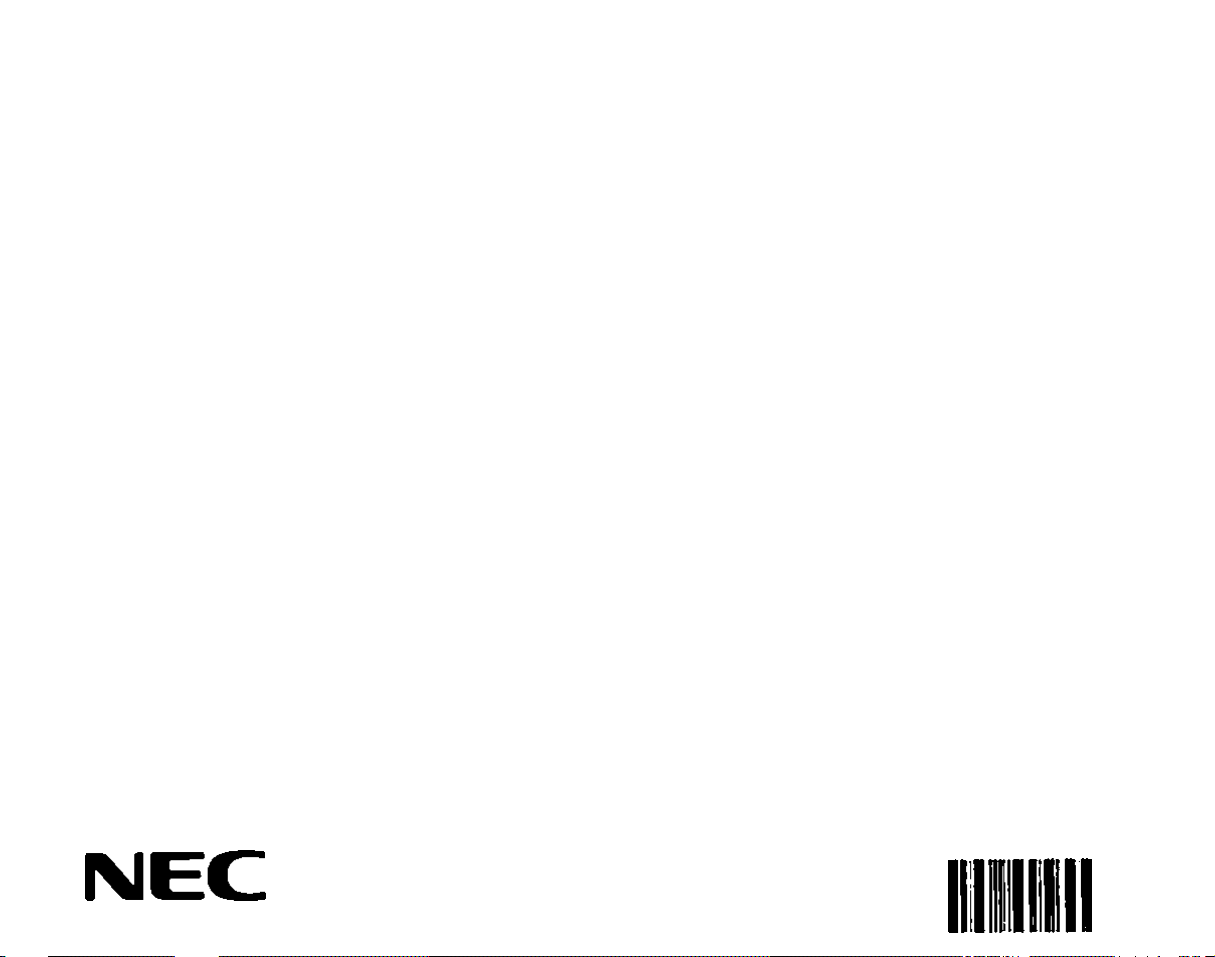
NEAX «Ad \У^ mt trjdenurfu Ы
NEC Соф(К41юА
7<K mcft irrtonitdtion ccnua
7^7
NCC Amr<á. Ine
СРСйгец)
l^SS W^rxit H4 [jr^. irvng Tm5 7$0^)796
1 800 TEAM
151977
