Page 1
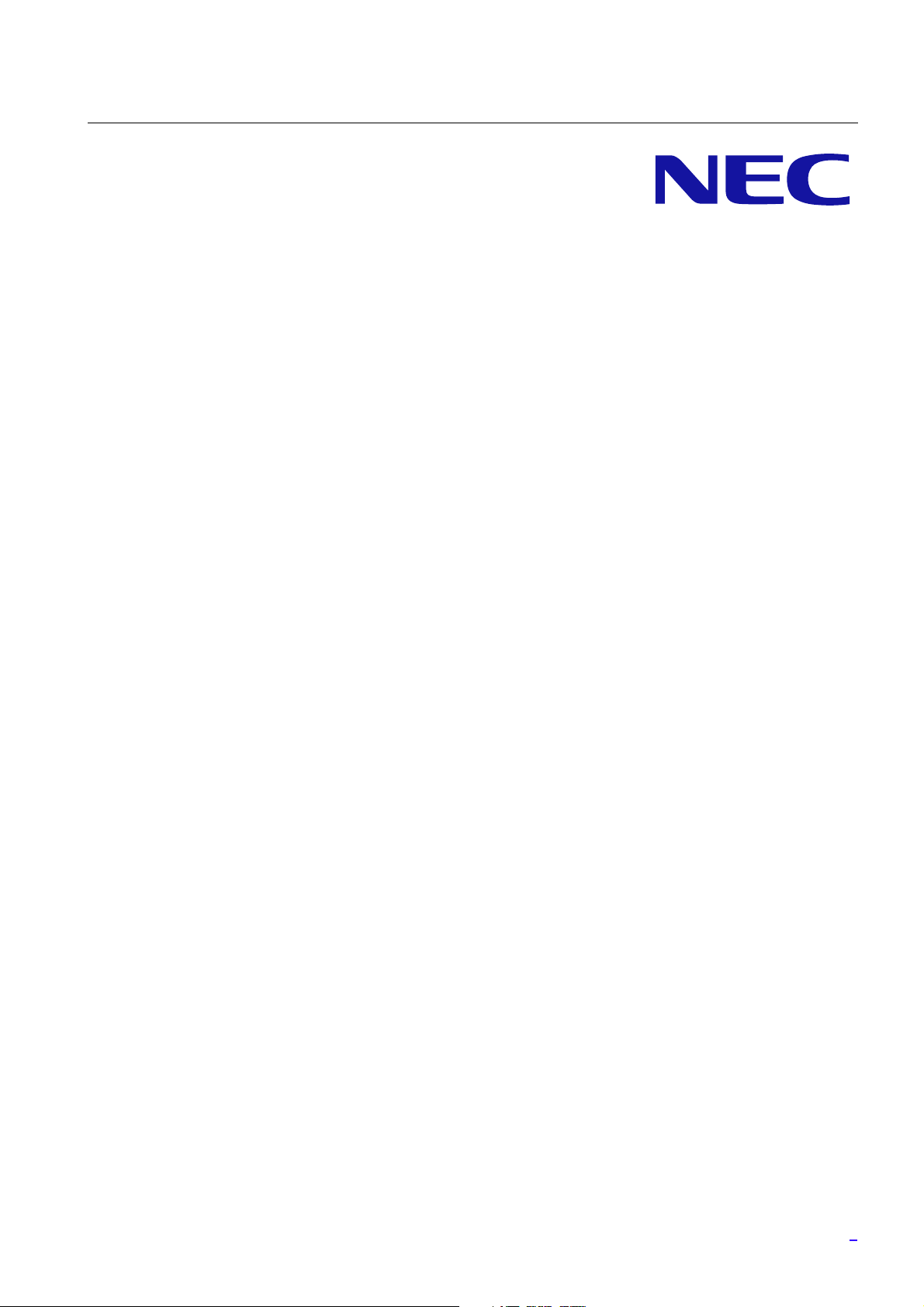
imnenb_LR3.0
LTE
Installation Manual
eNB
MB-14310050-001(E)-01
March, 2012
1
Page 2

Copyright © 2012 by NEC Corporation
This document describes the current planned product and feature description and release. However, the
specifications, configuration and the release plan contained in this document are subject to change without any
notice due to NEC's continuing design improvement.
All rights reserved. No part of this publication may be reproduced, transmitted, transcribed, stored in a retrieval
system, or translated in any form for by any means without the written permission of NEC Corporation.
All designations used in this document can be trademarks, the use of which by third parties for their own
purposes violates the rights of their owners.
Printed in Japan
2
Page 3
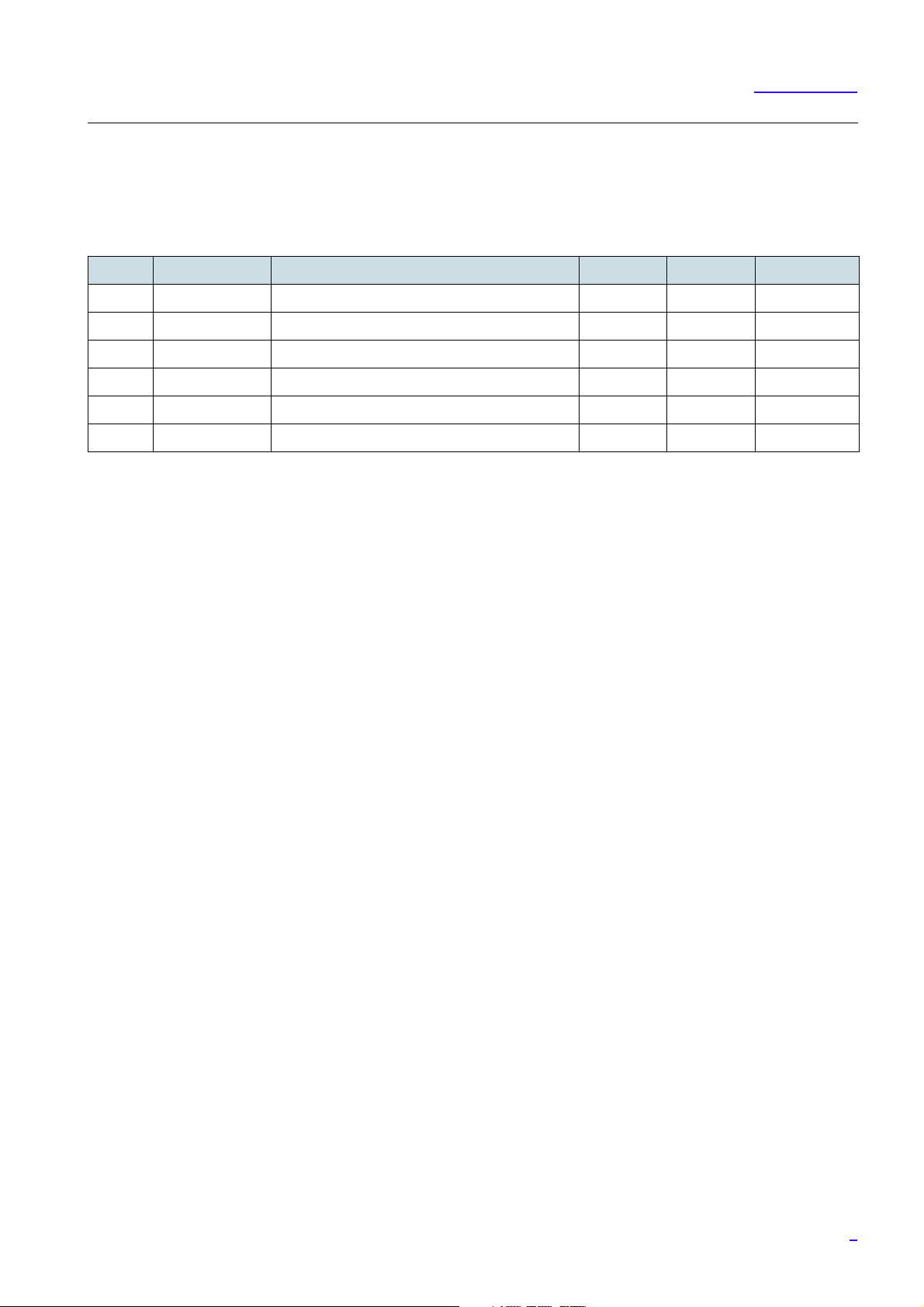
Revision History
Revision History
Issue Date Revision Description Author Approval Remarks
1.0 March 30, 2012 1st release T.Araki K. Yoshida
3
Page 4

Preface
Preface
Purpose of This Manual
This manual describes the required knowledge and procedure to install the LTE system (eNodeB, hereafter referred to as
eNB).
G This manual targets the 700MHz All-in-one Type eNB.
Target Reader
This manual is intended for the LTE system installation personnel and operation and maintenance personnel of a network
operator.
Manual Structure
• Section 1 Overview
Describes the system structure, equipment names and the main specification of the equipment.
• Section 2 Equipment Appearance
Shows the appearance of eNB equipment and its dimensions.
• Section 3 Equipment Installation Conditions
Shows the required space to install eNB equipment.
• Section 4 Interface Conditions
Shows the cable connection system diagram and eNB equipment interface.
• Section 5 Installation
Describes the cautions when carrying the equipment and the procedure to install eNB equipment.
• Section 6 Cable Work
Describes the procedure to work on various types of cables.
• Section 7 Voltage Check
Describes the procedure to check the voltage of the eNB equipment.
Symbols Used in This Manual
In this manual, the following symbol is used to show notes. When reference to a note is required, it is expressed as "Refer to
[i]."
G CCC...CCC (CCC...CCC : note text)
4
Page 5
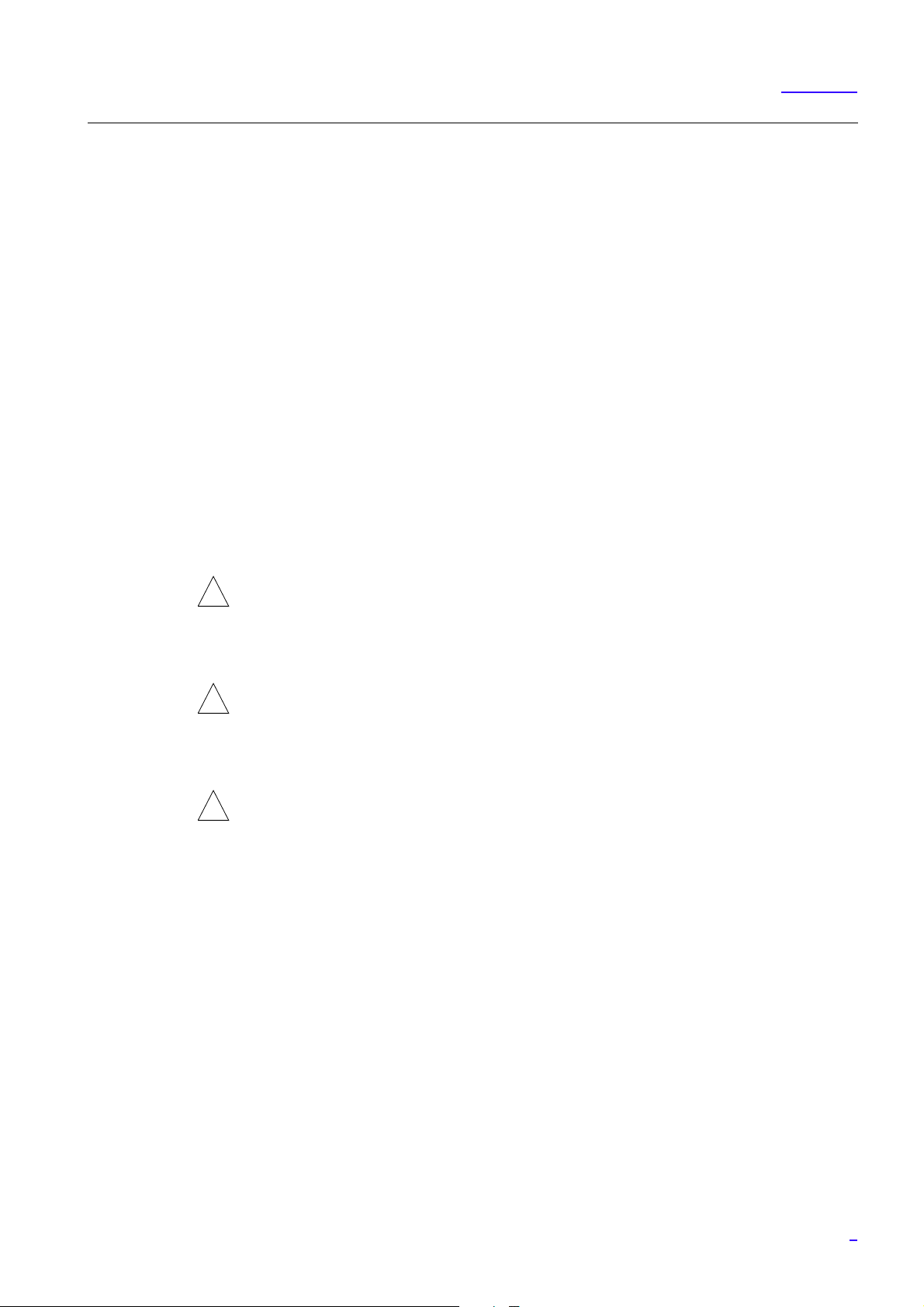
Precautions
!
!
!
Precautions
The alert labels in this manual and attached to the eNB equipment body indicates the items you must follow to prevent
potential injury and safety hazard to you and other people, and perform the operation safely. Please read this manual
thoroughly before starting any operations.
Also, this manual must be kept in a safe place, so that you can read it whenever required.
When alert labels are directly attached to the equipment, always read the content.
This manual is intended for the LTE system installation personnel and operation and maintenance personnel of a network
operator.
Safety Instructions
The "Safety Instructions" provides safety instructions for the LTE system installation operations. For other items, read the
equipment manuals.
Definitions of Alert Categories
The following symbols categorize the dangers and level of damage that occurs when the content is ignored or wrong
procedure was performed.
DANGER:
This symbol indicates that there is explicit life-threatening danger that may cause death or
serious injuries if this item is ignored and the equipment is handled wrongly.
WARNING:
This symbol indicates that it may cause death or serious injuries if this item is ignored and the
equipment is handled wrongly.
CAUTION:
This symbol indicates that it may cause injuries and physical damage if this item is ignored and
the equipment is handled wrongly.
5
Page 6

Precautions
Alert Labels
The following shows the alert labels attached to the equipment. If an alert label is attached, always follow the instruction
written on the label.
Federal Communications Commission
Changes or modifications not expressly approved by NEC Corporation could void the userʼ s authority to operate the
equipment. (Section 15.21)
Section 15.105 (a) Class A Warning Label
NOTE: This equipment has been tested and found to comply with the limits for a Class A digital device, pursuant to part 15
of the FCC Rules. These limits are designed to provide reasonable protection against harmful interference when the
equipment is operated in a commercial environment. This equipment generates, uses, and can radiate radio frequency energy
and, if not installed and used in accordance with the instruction manual, may cause harmful interference to radio
communications. Operation of this equipment in a residential area is likely to cause harmful interference in which case the
user will be required to correct the interference at his own expense.
About the Safety Instructions
When you find a safety instruction in this manual, be sure to read the instruction before starting the work.
The following safety instructions, especially regarding items that may cause death or injury to you and other people in this
manual are listed by their alert categories.
6
Page 7
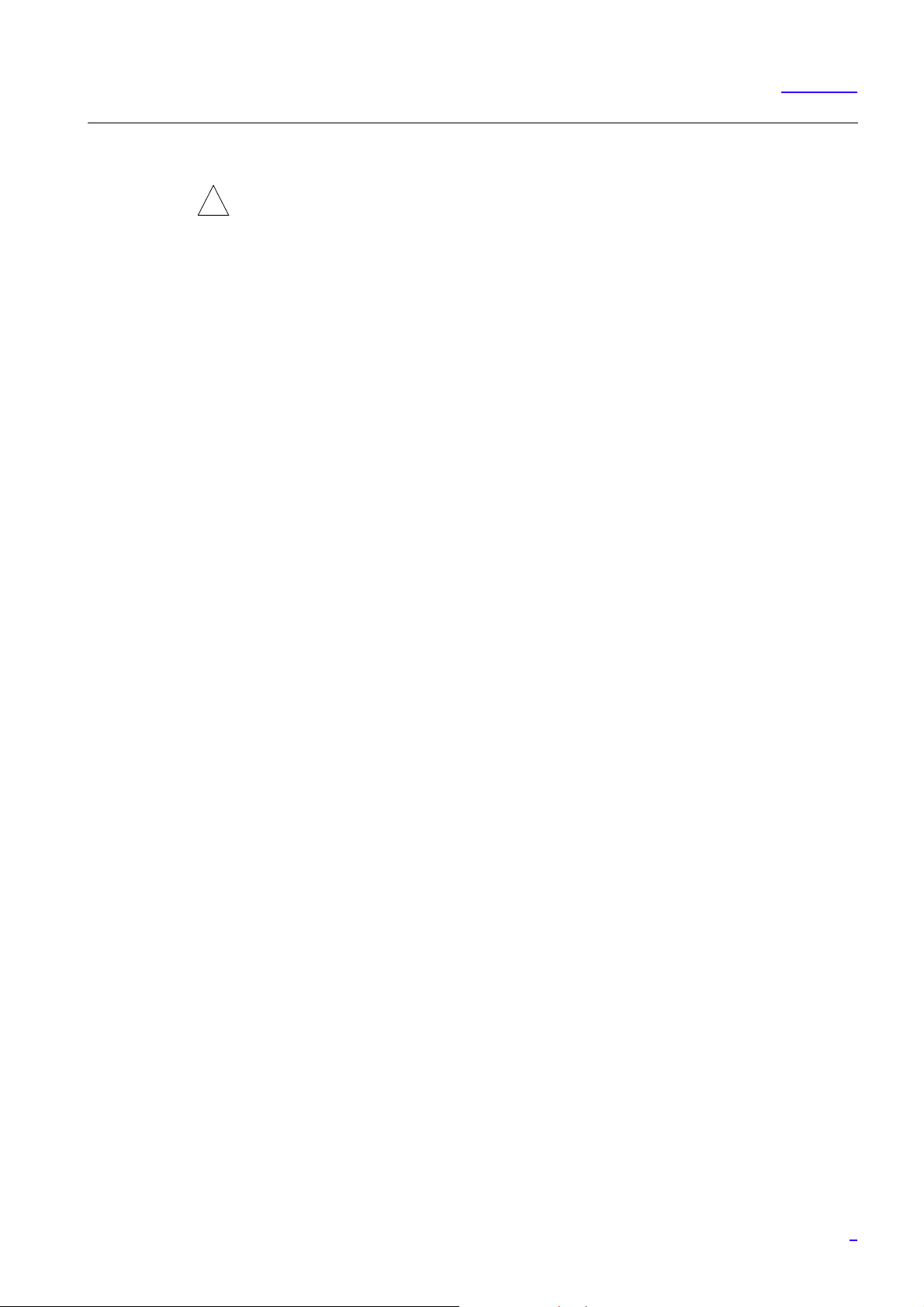
Alert Category: CAUTION
!
Precautions
CAUTION:
About the Work in General
• Before starting the work, check the area of evacuation at the time of disaster.
• Do not work wearing slippers. They may cause injury by falling, etc.
• Be careful not to stumble over cables, parts and tools while working. It may cause
injuries and accidents.
• Be careful not to get the sleeves and hems of the working clothes caught. It may
cause injuries and accidents.
• Do not place liquid such as water into the equipment, and do not touch the
equipment with wet hands. Moisture in the equipment may cause electrocution
and equipment failure. In case liquid gets into the equipment, turn off the
equipment power and request repair.
• Do not dismantle or alter the equipment. It may cause electrocution, fire and
equipment failure.
• When installing or removing the equipment, cure the floor surface of the installed
location to prevent damage by dropping parts.
About Handling the eNB Equipment and SFP
• When handling eNB equipment itself and SFP, wear globes (thin cotton gloves).
Working with bare hands may cause burns, injury and accidents.
• Use correctly the parts for testing such as SFP, tester and cable referring to their
user manuals.
• When handling the eNB equipment and the SFP, wear a wrist band as an antistatic
measure. If you do not take any antistatic measures, the static electricity may
damage the equipment and the SFP.
About Handling High Voltage/ High Current
• Only the installation worker can touch the eNB equipment . Inside eNB
equipment, there are high voltage/ high currents flows, and they may cause
accidents.
• Always perform ground connection. Not following this instruction would cause
system failure by lightening and electrocution.
• When measuring voltage/ current, take appropriate insulating measures such as
covering the measurement terminal and the unused tool parts with insulating
tapes. Contact of measurement terminal and other terminals, or short-circuit by
tools may cause electrocution and accidents.
7
Page 8
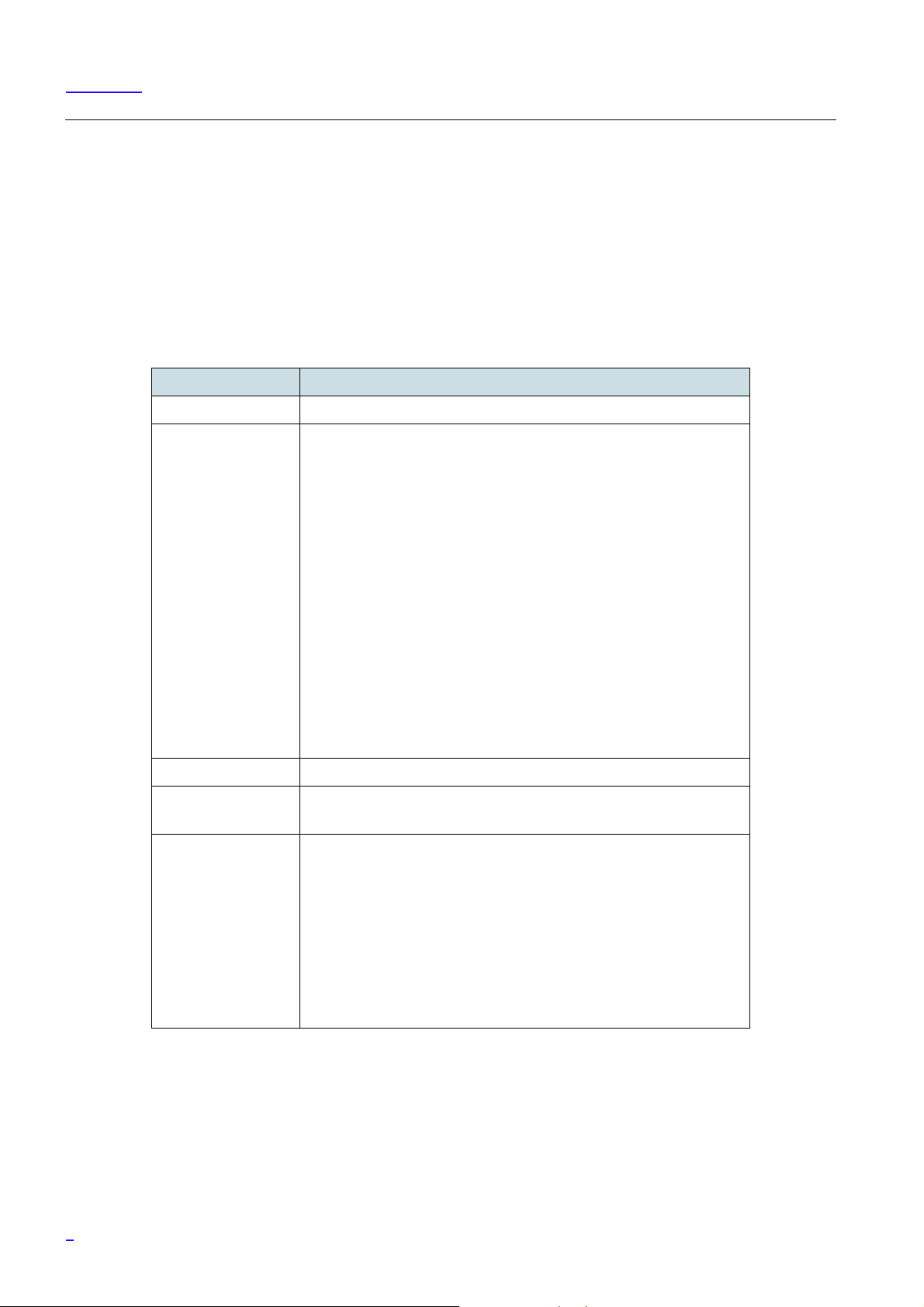
Precautions
Notes on Running the System
In "Notes on Running the System", the notes to protect the equipment from failure are described. To run the system normally,
follow the notes to operate.
Environment Conditions on Running the System
The following shows the usage conditions of eNB equipment. To run the system normally, consider the following items
during installation operation.
Category Details
Installation Install in a limited access area.
Temperature and
humidity
Liquid - Do not place liquid such as water and oil near eNodeB.
Vibration eNodeB is a precision instrument, so do not expose to vibration of
Heat dissipation - Natural cooling of eNB satisfies all the environmental conditions.
- Do not ventilate outside air.
- Refer to the following and check that the temperature and humidity
are appropriate. Also, check that there is no condensation.
Vertical Setup
-33ºC to +50ºC (No sunlight)
-33ºC to +45ºC (With sunlight)
Horizontal setup
-33ºC to +45ºC (No sunlight)
-33ºC to +40ºC (With sunlight)
The above temperature limits of operation environment drops by
2.5ºC for every 1km of altitude rise.
standard level (Telcordia NEBS GR-63-CORE Zone4) or more.
- To gain the expected heat dissipation, eNB has a radiator for natural
cooling on its surface. Natural cooling radiator, for its physical
characteristic, must be set up so that the fin part is vertical or
horizontal.
- No cooling method such as cooling by fans is used for eNodeB.
- There is no periodic replacement parts such as air filters.
- No always-driving part such as a fan is used for eNodeB.
8
Page 9

Precautions
Notes on Running the System in General
• Before installing the equipment, remove all connector caps attached to the equipment side external interface connectors
to which external cables are planned to be connected.
Removing the connector caps, etc. in a high place may result in the connector caps dropping.
- If external cables are not connected right after equipment installation, place outdoor weather resistant tapes on the
temporary connector caps as waterproof treatment.
• In case you touch the equipment for maintenance, there may be places on the equipment reaching high temperature.
Wear protection such as gloves when handling the equipment.
• Do not allow foreign objects such as screws, wire rods and metal scraps inside the eNB Equipment. They may cause eNB
equipment failure by equipment damage and short-circuit.
• Wear antistatic shoes while working.
• When working after rain, wipe the water drops on the equipment before opening the maintenance window.
9
Page 10
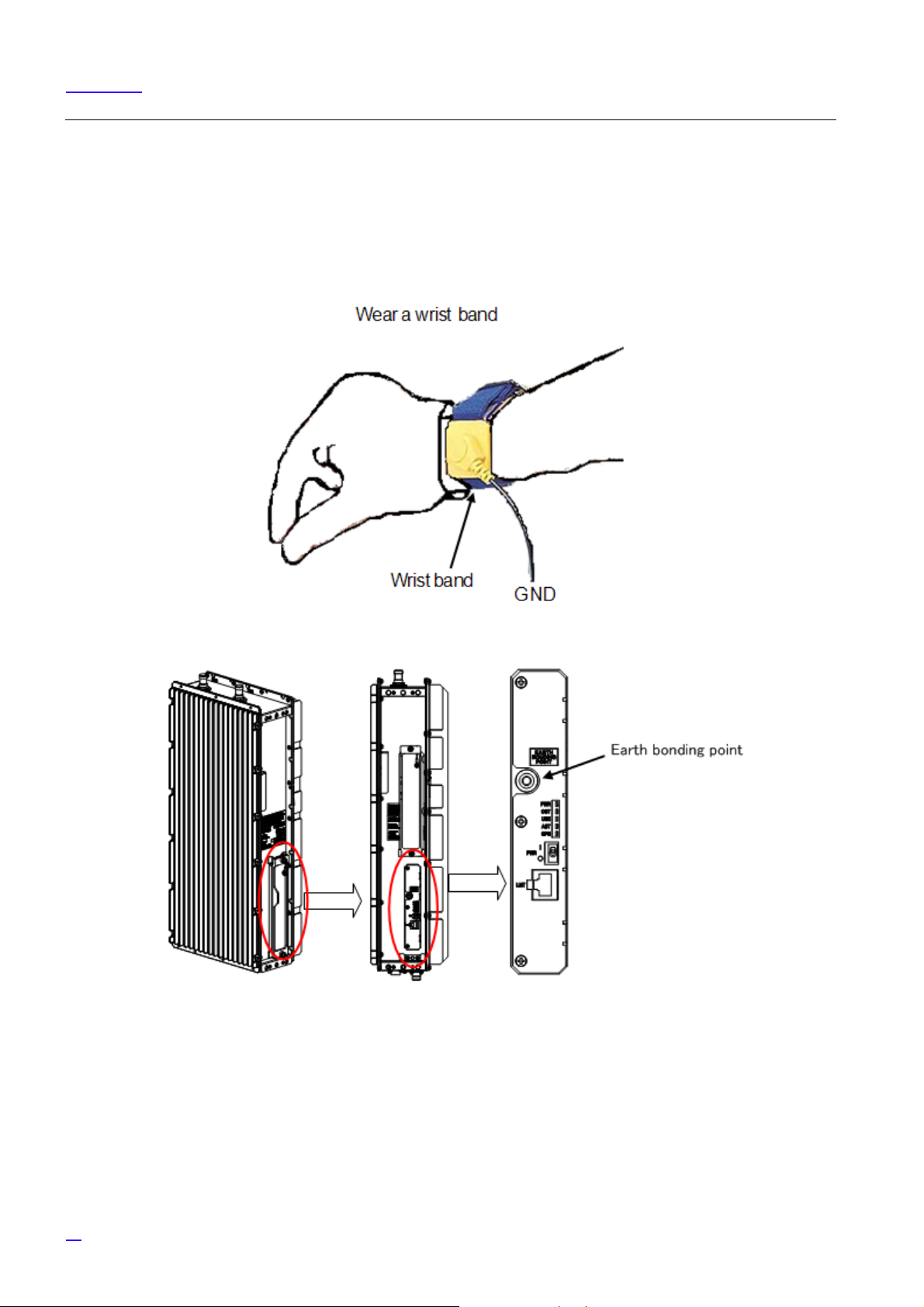
Precautions
Notes on Handling the eNB Equipment and SFP
• To prevent static electricity, always wear globes (thin cotton gloves) and a wrist band as antistatic measures when
working on the eNB equipment, inserting or removing SFP into/from the equipment.
By static electricity the electrical parts of the equipment or the SFP may be damaged. The grounding terminal of the wrist
band is connected to the earth bonding point in the maintenance window of the equipment.
10
Page 11

Precautions
Notes on Handling the Power
• Do not turn the power ON/ OFF unless required.
Notes on Handling the Cables and Connectors
• Do not swing or bend the cable with force. It may cause the cable to break or damage the connector.
• Do not remove the optical connector cap unless connecting the connector. If the optical connector is damaged or gets
dust on it, it may cause communication failure.
• Use the tools and parts such as cables correctly, referring to their user manuals.
• Tie the external cables without putting stress, meaning without twisting and pulling on the equipment connector part.
• When removing the connector or the waterproof cap to mate again, clean the mating parts.
• Depending on the environment condition, the FullAXS connector surface may become rough, and touching it by bare
hands may cause the plastic toughening agent to irritate the skin. If the toughening agent gets on to your skin, wash it
thoroughly.
11
Page 12

Table of Content
Table of Content
Revision History . . . . . . . . . . . . . . . . . . . . . . . . . . . . . . . . . . . . . . . . . . . . . . . . . . . . . . . . . . . . . . . . . . . . . . 3
Preface . . . . . . . . . . . . . . . . . . . . . . . . . . . . . . . . . . . . . . . . . . . . . . . . . . . . . . . . . . . . . . . . . . . . . . . . . . . . . . . 4
Precautions. . . . . . . . . . . . . . . . . . . . . . . . . . . . . . . . . . . . . . . . . . . . . . . . . . . . . . . . . . . . . . . . . . . . . . . . . . . 5
1 Overview . . . . . . . . . . . . . . . . . . . . . . . . . . . . . . . . . . . . . . . . . . . . . . . . . . . . . . . . . . . . . . . . . . . . . . . . . . . . 14
1.1 System Structure . . . . . . . . . . . . . . . . . . . . . . . . . . . . . . . . . . . . . . . . . . . . . . . . . . . . . . . . . . . . . . . . . . . .14
1.2 Equipment Names . . . . . . . . . . . . . . . . . . . . . . . . . . . . . . . . . . . . . . . . . . . . . . . . . . . . . . . . . . . . . . . . . . . 15
1.3 Main Specifications . . . . . . . . . . . . . . . . . . . . . . . . . . . . . . . . . . . . . . . . . . . . . . . . . . . . . . . . . . . . . . . . . . 15
2 Equipment Appearance . . . . . . . . . . . . . . . . . . . . . . . . . . . . . . . . . . . . . . . . . . . . . . . . . . . . . . . . . . . . . . 17
3 Equipment Installation Conditions . . . . . . . . . . . . . . . . . . . . . . . . . . . . . . . . . . . . . . . . . . . . . . . . . . . 19
4 Interface Conditions . . . . . . . . . . . . . . . . . . . . . . . . . . . . . . . . . . . . . . . . . . . . . . . . . . . . . . . . . . . . . . . . .20
4.1 Cable Connection System Diagram . . . . . . . . . . . . . . . . . . . . . . . . . . . . . . . . . . . . . . . . . . . . . . . . . . . 20
4.2 External Interface . . . . . . . . . . . . . . . . . . . . . . . . . . . . . . . . . . . . . . . . . . . . . . . . . . . . . . . . . . . . . . . . . . . . 22
4.2.1 Bottom Face External Interface Locations/ Names and Interface Details. . . . . . . . . . . . . . . . 22
4.2.2 Top Face External Interface Locations/ Names and Details. . . . . . . . . . . . . . . . . . . . . . . . . . . . . 23
4.2.3 Maintenance Window Interface Locations/ Names and Details . . . . . . . . . . . . . . . . . . . . . . . . 24
5 Equipment Installation . . . . . . . . . . . . . . . . . . . . . . . . . . . . . . . . . . . . . . . . . . . . . . . . . . . . . . . . . . . . . . . 25
5.1 Cautions on Carrying the Equipment . . . . . . . . . . . . . . . . . . . . . . . . . . . . . . . . . . . . . . . . . . . . . . . . . 25
5.1.1 Temporary Placement of Equipment . . . . . . . . . . . . . . . . . . . . . . . . . . . . . . . . . . . . . . . . . . . . . . . . . 25
5.1.2 Carrying the Equipment by the Handles . . . . . . . . . . . . . . . . . . . . . . . . . . . . . . . . . . . . . . . . . . . . . . 26
5.1.3 Carrying Equipment by Hoisting Up/ Down. . . . . . . . . . . . . . . . . . . . . . . . . . . . . . . . . . . . . . . . . . .27
5.2 Equipment Installation Forms . . . . . . . . . . . . . . . . . . . . . . . . . . . . . . . . . . . . . . . . . . . . . . . . . . . . . . . .29
5.2.1 Installation Examples of Ladder/ Wall/ Pole/ Cross arm/ Suspension Mount . . . . . . . . . . . .29
5.3 Ladder/ Wall/ Pole/ Cross Arm/ Suspension Installation . . . . . . . . . . . . . . . . . . . . . . . . . . . . . . . 31
5.3.1 Dedicated Mounting Hardware for Installation. . . . . . . . . . . . . . . . . . . . . . . . . . . . . . . . . . . . . . . .31
5.3.2 Installation Method . . . . . . . . . . . . . . . . . . . . . . . . . . . . . . . . . . . . . . . . . . . . . . . . . . . . . . . . . . . . . . . . . . 32
5.3.3 Installation Procedure . . . . . . . . . . . . . . . . . . . . . . . . . . . . . . . . . . . . . . . . . . . . . . . . . . . . . . . . . . . . . . .35
5.3.4 C-COVER (Connector Cover) Installation Procedure . . . . . . . . . . . . . . . . . . . . . . . . . . . . . . . . . . . 39
5.3.5 F-COVER (Front Cover) Installation Procedure . . . . . . . . . . . . . . . . . . . . . . . . . . . . . . . . . . . . . . . . . 43
5.4 List of Attachments and Tools . . . . . . . . . . . . . . . . . . . . . . . . . . . . . . . . . . . . . . . . . . . . . . . . . . . . . . . .45
6 Cable Work . . . . . . . . . . . . . . . . . . . . . . . . . . . . . . . . . . . . . . . . . . . . . . . . . . . . . . . . . . . . . . . . . . . . . . . . . . 46
6.1 List of Used Cables and Connectors . . . . . . . . . . . . . . . . . . . . . . . . . . . . . . . . . . . . . . . . . . . . . . . . . . 46
6.2 Power Cable Connection (-48V DC) . . . . . . . . . . . . . . . . . . . . . . . . . . . . . . . . . . . . . . . . . . . . . . . . . . . 48
6.2.1 Power Cable Connection Composition . . . . . . . . . . . . . . . . . . . . . . . . . . . . . . . . . . . . . . . . . . . . . . . 49
6.2.2 Power Cable Connection Procedure . . . . . . . . . . . . . . . . . . . . . . . . . . . . . . . . . . . . . . . . . . . . . . . . . . 50
6.2.2.1 Floating Type Cable Connection Procedure. . . . . . . . . . . . . . . . . . . . . . . . . . . . . . . . . . . . . . . . . . . 51
6.2.2.2 Fixed Type Cable Connection Procedure. . . . . . . . . . . . . . . . . . . . . . . . . . . . . . . . . . . . . . . . . . . . . . 54
6.3 Backhaul Cable Connection . . . . . . . . . . . . . . . . . . . . . . . . . . . . . . . . . . . . . . . . . . . . . . . . . . . . . . . . . . 55
6.3.1 Metal Type Backhaul Cable Connection (BH(E)) . . . . . . . . . . . . . . . . . . . . . . . . . . . . . . . . . . . . . . . 55
6.3.1.1 Backhaul Cable Connection Procedure (Electrical) . . . . . . . . . . . . . . . . . . . . . . . . . . . . . . . . . . . . 56
6.3.2 Optical Type Backhaul Cable Connection (BH(O)) . . . . . . . . . . . . . . . . . . . . . . . . . . . . . . . . . . . . . 58
6.3.2.1 Backhaul Cable Connection Procedure (Optical) . . . . . . . . . . . . . . . . . . . . . . . . . . . . . . . . . . . . . .59
6.3.3 Notes on Handling Optical Cables . . . . . . . . . . . . . . . . . . . . . . . . . . . . . . . . . . . . . . . . . . . . . . . . . . . .61
12
Page 13

Table of Content
6.4 GPS Cable Connection (GPS) . . . . . . . . . . . . . . . . . . . . . . . . . . . . . . . . . . . . . . . . . . . . . . . . . . . . . . . . . 62
6.4.1 GPS Cable Connection Procedure . . . . . . . . . . . . . . . . . . . . . . . . . . . . . . . . . . . . . . . . . . . . . . . . . . . . 62
6.5 External Alarm Interface Cable Connection (EXT ALM) . . . . . . . . . . . . . . . . . . . . . . . . . . . . . . . . 64
6.5.1 External Alarm Interface Cable Connection Procedure (EXT ALM) . . . . . . . . . . . . . . . . . . . . . 64
6.6 FG Cable Connection (FG) . . . . . . . . . . . . . . . . . . . . . . . . . . . . . . . . . . . . . . . . . . . . . . . . . . . . . . . . . . . 65
6.6.1 FG Cable Connection Procedure . . . . . . . . . . . . . . . . . . . . . . . . . . . . . . . . . . . . . . . . . . . . . . . . . . . . . 65
6.7 Antenna Tilt Control Cable Connection (RET) . . . . . . . . . . . . . . . . . . . . . . . . . . . . . . . . . . . . . . . . . 67
6.7.1 Antenna Tilt Control (RET) Cable Connection Procedure . . . . . . . . . . . . . . . . . . . . . . . . . . . . . . 67
6.8 Antenna Cable Connection (ANT0/ANT1) . . . . . . . . . . . . . . . . . . . . . . . . . . . . . . . . . . . . . . . . . . . . 69
6.8.1 Antenna Cable Connection Procedure (ANT0/ANT1) . . . . . . . . . . . . . . . . . . . . . . . . . . . . . . . . . . 69
6.9 Connector Details . . . . . . . . . . . . . . . . . . . . . . . . . . . . . . . . . . . . . . . . . . . . . . . . . . . . . . . . . . . . . . . . . . . 71
6.9.1 Power Connector Pin Allocation . . . . . . . . . . . . . . . . . . . . . . . . . . . . . . . . . . . . . . . . . . . . . . . . . . . . . 71
6.9.2 Antenna Tilt Control Connector (IEC60130-9) . . . . . . . . . . . . . . . . . . . . . . . . . . . . . . . . . . . . . . . . . 72
6.9.3 External Alarm Interface (EXT ALM) . . . . . . . . . . . . . . . . . . . . . . . . . . . . . . . . . . . . . . . . . . . . . . . . . . 73
7 Voltage Check. . . . . . . . . . . . . . . . . . . . . . . . . . . . . . . . . . . . . . . . . . . . . . . . . . . . . . . . . . . . . . . . . . . . . . . 74
7.1 Cable Side Power Connector Pin Location Polarity . . . . . . . . . . . . . . . . . . . . . . . . . . . . . . . . . . . . 74
7.2 Voltage Check Procedure . . . . . . . . . . . . . . . . . . . . . . . . . . . . . . . . . . . . . . . . . . . . . . . . . . . . . . . . . . . . 75
13
Page 14
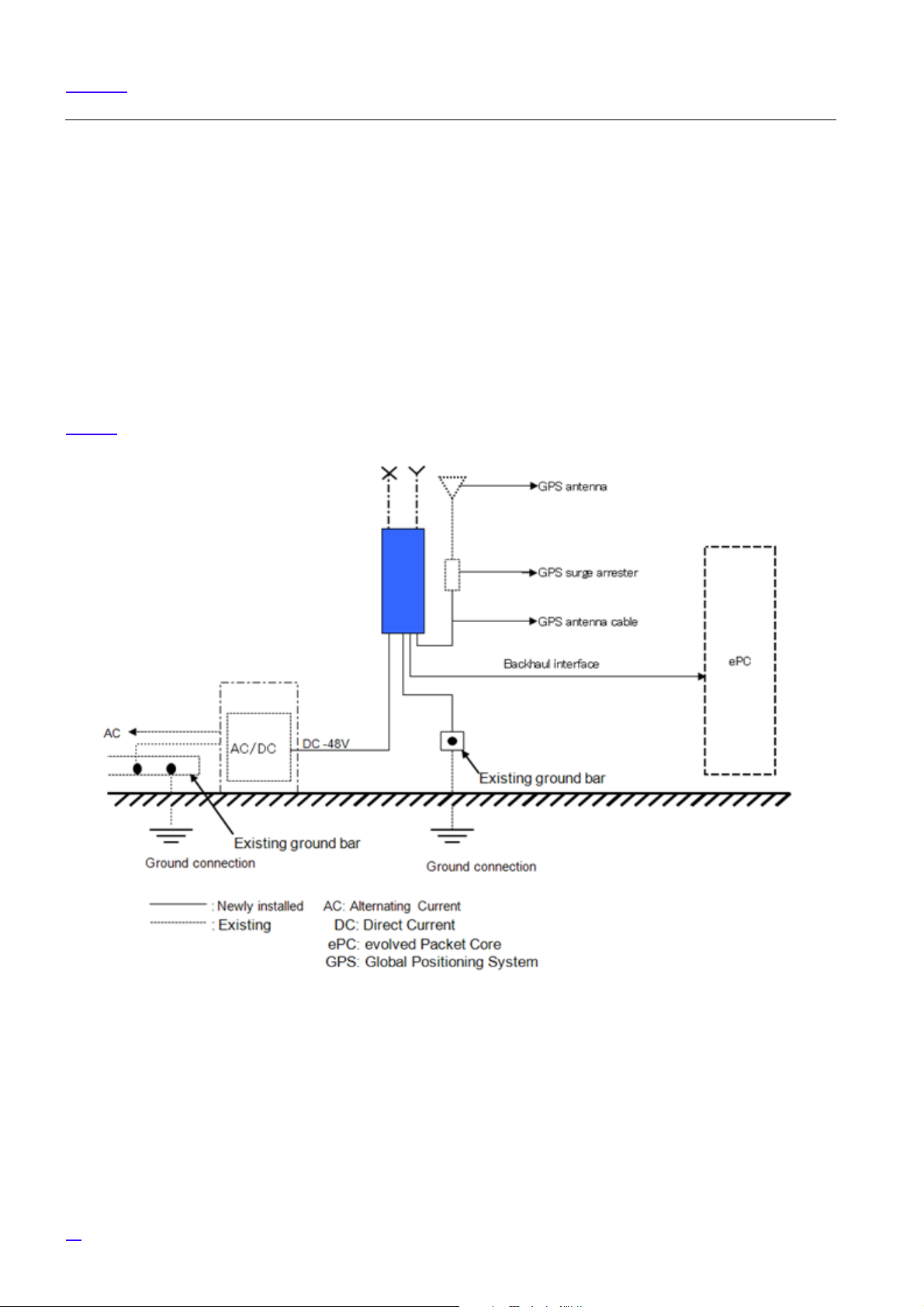
Overview
1Overview
This manual describes the installation of eNodeB (hereafter called eNB) NL Rel 3.0.
G This manual is created as a standard version.
1.1 System Structure
The installation target in this manual, All-in-one Type eNB is a micro-miniature base station equipment which can be
installed out of doors. Its micro-miniaturization was accomplished by unification of the parts: the interface part to upper level
lines, call processing control part, monitor control part, Baseband processing part (BB part), TRXBB part, radio amplifier part
and radio function part. By this, the space required for installation, installation man-hours, installation parts and maintenance
man-hours are all reduced and the degree of freedom in selecting the installation location and direction is increased.
Figure 1
shows the installation image of All-in-one Type eNB.
14
Figure 1 All-in-one Type eNB Installation Image
Page 15
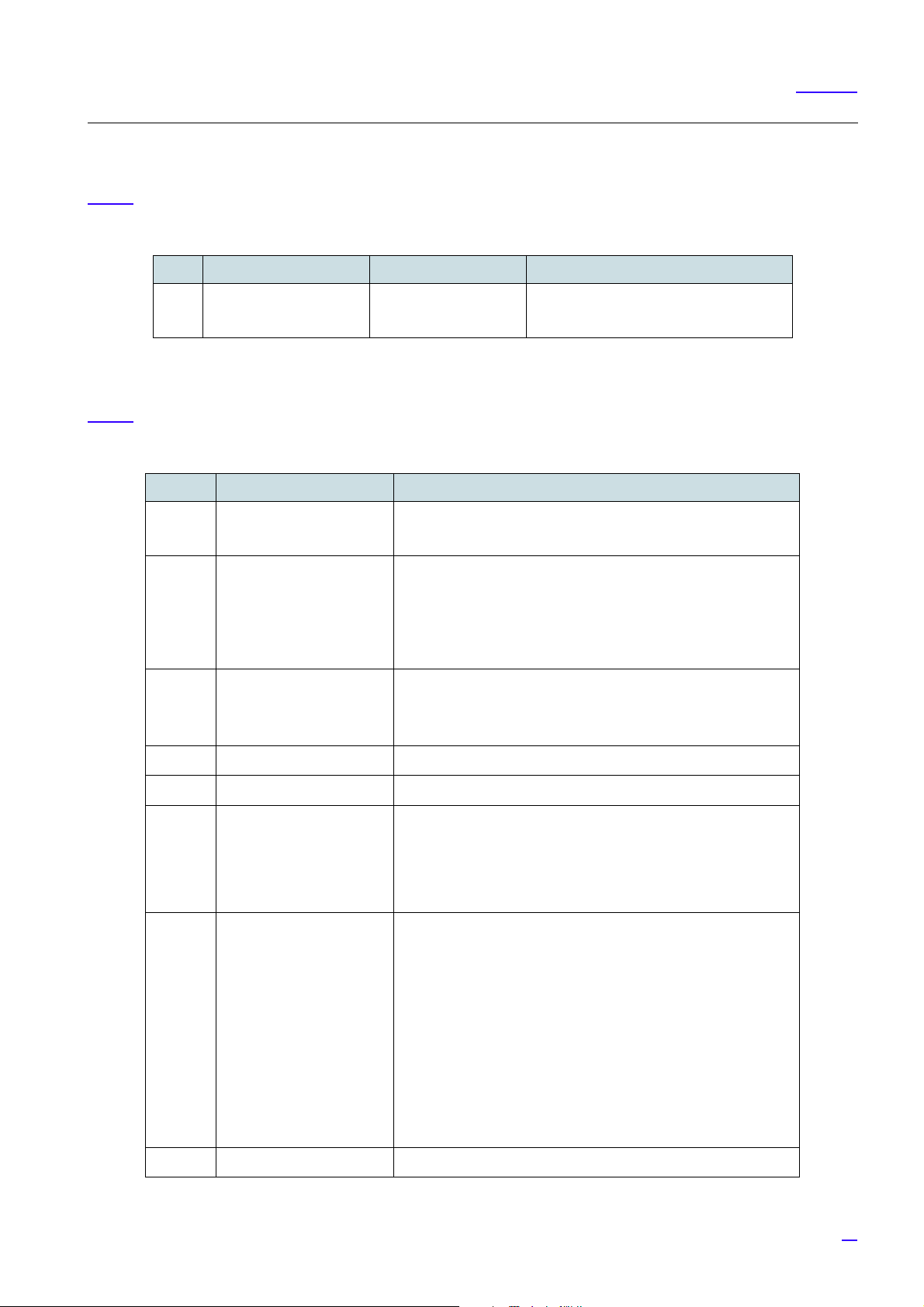
1.2 Equipment Names
Table 1 shows the equipment type and displayed code applicable to this manual.
Table 1 Equipment List
No. Equipment Type Display Code Note
1 Band 13: 700MHz MB4300-n313 Power source: DC -48V
Transmission output: 5w x 2ports
1.3 Main Specifications
Table 2 shows the main specifications of All-in-one Type eNB.
Table 2 Main Specifications of All-in-one Type eNB
No. Item Performance/ Characteristic/ Applied Method
Overview
1
2
3
4
5
6
7
Transmission/ Reception
Frequency
Dimensions
Mass
Power Specification DC-48 [V]: -43.2V to -57.0V
Rated current
Maximum Power
Consumption
Operation Environment
Temperatures
[DL] 746 - 756MHz
[UL] 777 - 787MHz
251.0 ± 2.5[mm](W)
562.0 ± 4.0[mm](H)
149.0 ± 2.5[mm](D)
(Excluding protrusions)
17.0[kg]
Excluding mounting hardware, F-COVER (Front Cover) and CCOVER (Connector Cover).
7[A]
Including AISG consumption:
206.6[W]
Excluding AISG consumption:
198.6[W]
Vertical setup
-33ºC to +50ºC (No sunlight)
-33ºC to +45ºC (With sunlight)
Horizontal setup
-33ºC to +45ºC (No sunlight)
-33ºC to +40ºC (With sunlight)
The above temperature limits of operation environment drops
by 2.5ºC for every 1km of altitude rise.
8
Relative Humidity 5% - 95%
15
Page 16

Overview
Table 2 Main Specifications of All-in-one Type eNB
No. Item Performance/ Characteristic/ Applied Method
9 Quake Resistance - Telcordia NEBS GR-63-CORE Zone 4
- IEC 60721-2-6: Zone 4
10
11
12
13
EMC Standard FCC Part15 Subpart B Class A
Waterproof/Dustproof IP65 (IP66 with cover)
Surge Limit - Power voltage (outdoors)
Conforms to CE marking
L-E 1.2/50μs, ± 0.5kV 8/20μs
L-L 1.2/50μs, ± 0.5kV 8/20μs
- External alarm interface
Conforms to CE marking
L-E 1.2/50μs, ± 1kV 8/20μs
- Backhaul interface
Conforms to CE marking
L-E 1.2/50μs, ± 1kV 8/20μs
- Lightening SURGE
L-E 1.2/50μs, 10kV 8/20μs, 5kA
L-L 1.2/50μs, 2.5kV 8/20μs, 1.25kA
Safety Standards CSA 60950-1, 60950-22
16
Page 17
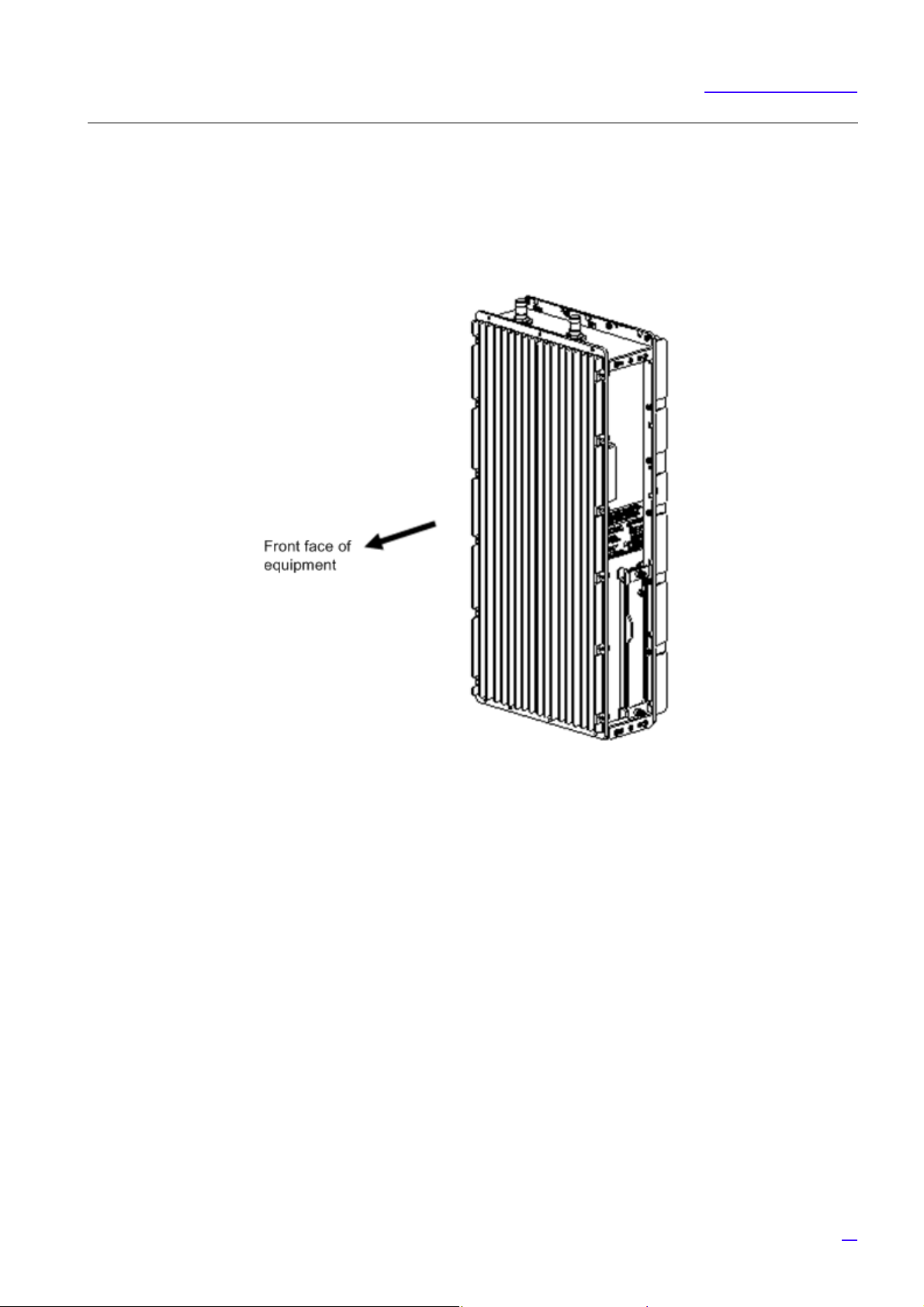
Equipment Appearance
2 Equipment Appearance
The following shows the equipment appearance and equipment flat surface appearance of All-in-one Type eNB.
1 Equipment Appearance
Figure 2 Equipment Appearance
17
Page 18

Equipment Appearance
2 Equipment Flat Face Appearance
18
Figure 3 Equipment Flat Face Appearance
Page 19
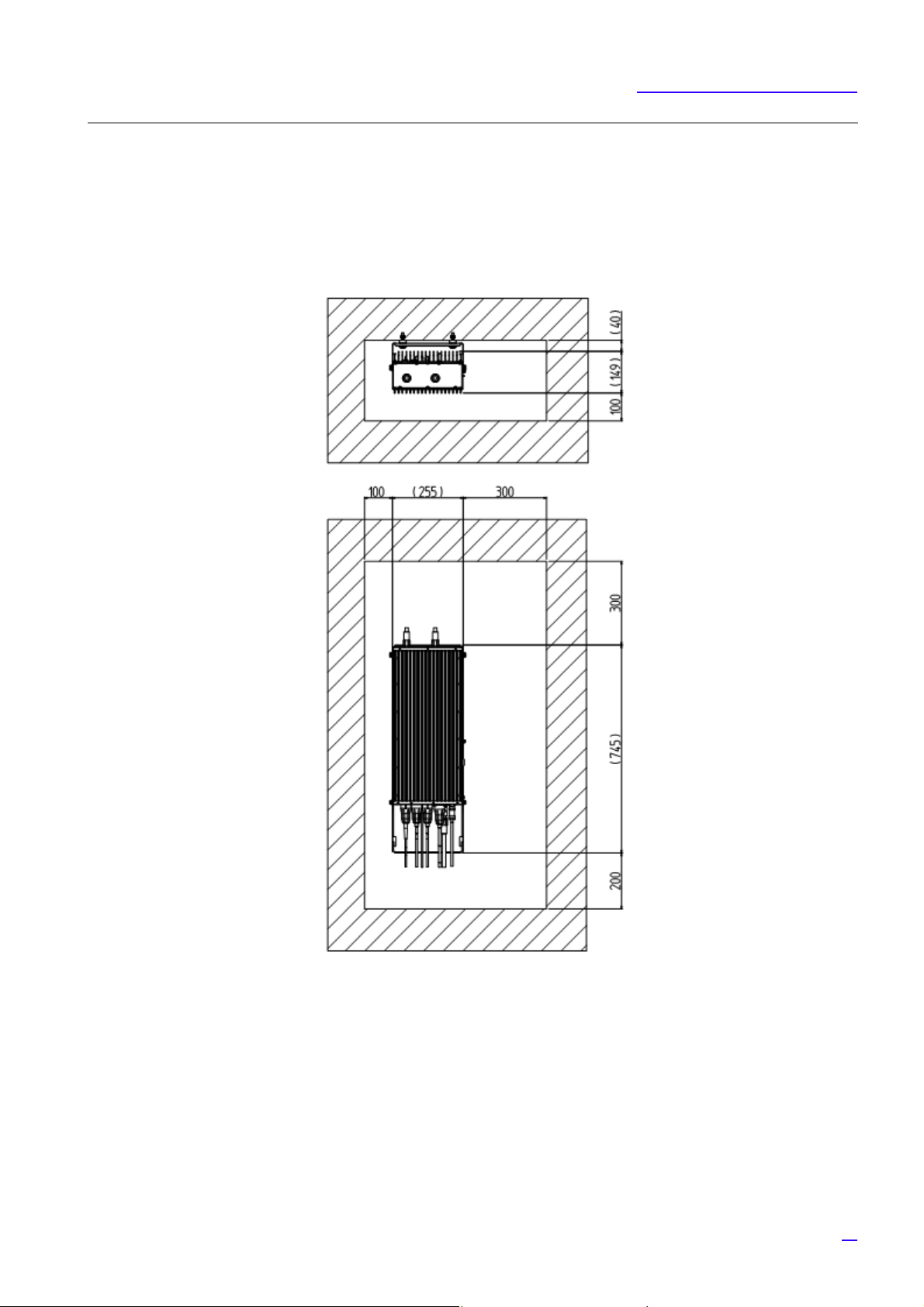
Equipment Installation Conditions
3 Equipment Installation Conditions
The following shows the clearance condition for single installation of All-in-one Type eNB. (In case of "Ladder mount/ wall
mount/ pole mount/ cross arm mount or suspension mount” .)
Figure 4 Single Installation Clearance
G
1 Make sure the temperature is 50ºC or lower at all the front, back, left and right sides.
2 Make sure air ventilation is possible through the top face.
19
Page 20

Interface Conditions
4 Interface Conditions
4.1 Cable Connection System Diagram
Figure 5 shows the cable connection system diagram for All-in-one Type eNB. Table 3 shows the list of connectors and
legends.
Figure 5 Cable Connection System Diagram
G
1 Install dedicated power supply cable and breaker to the eNB equipment from the power source facility (DCPD).
Breaker would work as the equipment's breaker.
2 Connector type on the backhaul network side depends on the remote equipment.
3 Figure 5
4 Broken line in Figure 5
omits ACPDB master, ACPDB, storage battery, UPS equipment, etc.
may change depending on installation contract, scope of work and installation design.
20
Page 21
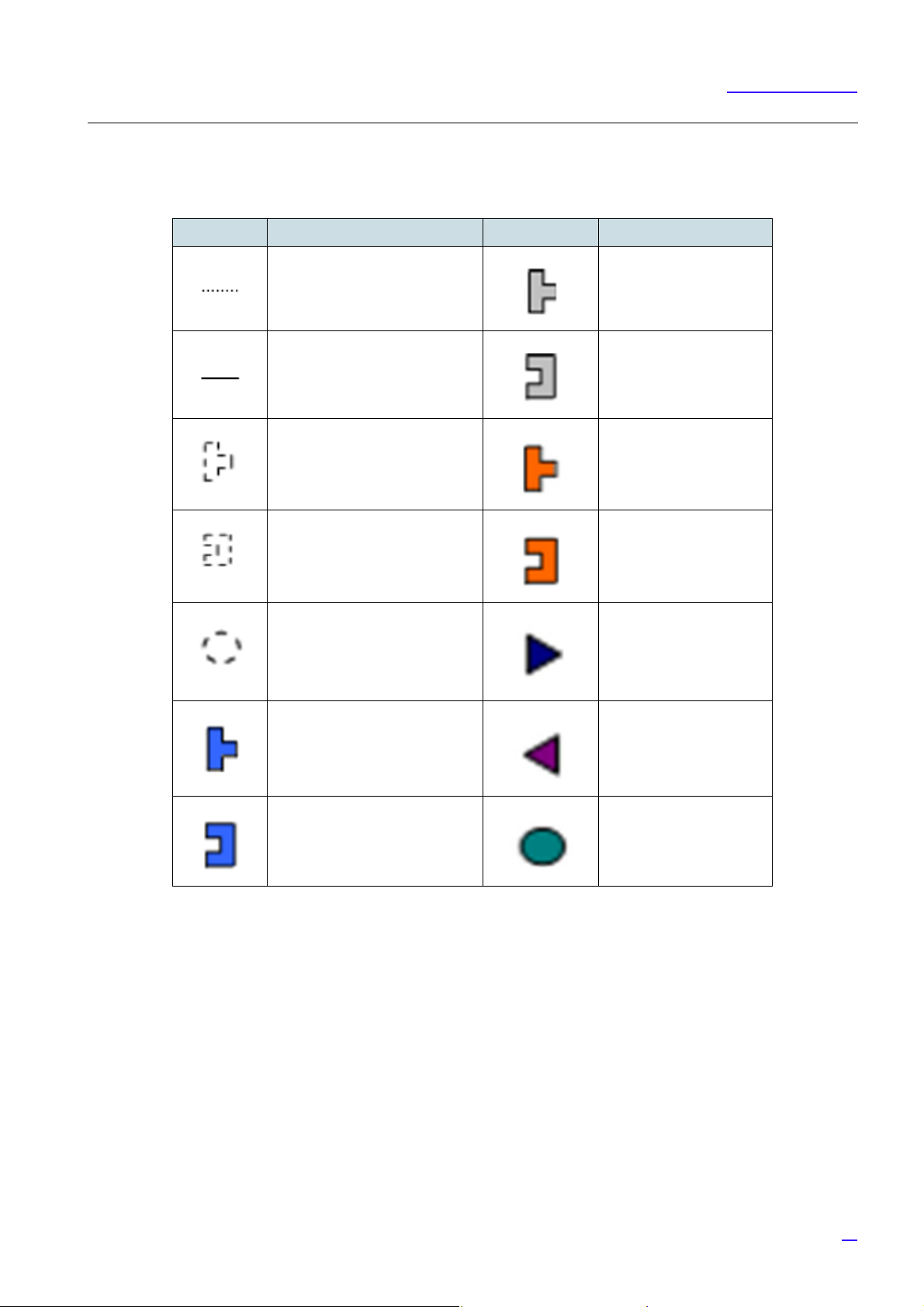
Table 3 Connector List/ Legend
Symbol Details Symbol Detail
Out of preparation range Round waterproof (P)
IEC60130-9
Interface Conditions
Attachment to equipment main
body/ installation cables
N type waterproof (P) Optical 2-core waterproof
N type waterproof (J) Optical 2-core waterproof
Out of preparation range, or
parts different by office
condition or design
RJ-45+waterproof boots (P) Square waterproof boots
Round waterproof (J)
IEC60130-9
boots (P)
boots (J)
Square waterproof boots
(P)
(J)
RJ-45+ waterproof boots (J) M6 crimping terminal
21
Page 22

Interface Conditions
4.2 External Interface
The following shows the interface locations, names and details on bottom face, top face and maintenance window of All-inone Type eNB.
4.2.1 Bottom Face External Interface Locations/ Names and Interface Details
1 Bottom Face External Interface Locations and Names
Figure 6 External Interface Locations and Names (Bottom Face)
2 Interface Details
No. in Fig External Interface Label External Interface Name
(1) BH (O)
(2) BH (E)
(3) EXT ALM
(4) -48V DC
(5) RET
(6 FG Frame ground
(7) GPS
Table 4 External Interface Details (Bottom Face)
Backhaul interface (Optical)
Backhaul interface (Electrical)
External alarm interface
Power input interface
Antenna tilt control interface
L1 GPS interface
22
Page 23

4.2.2 Top Face External Interface Locations/ Names and Details
1 Top Face External Interface Locations and Names
Interface Conditions
Figure 7 External Interface Locations and Names (Top Face)
2 Interface Details
Table 5 External Interface (Top Face)
No. in Fig External Interface Label External Interface Name
(1) ANT 0
(2) ANT 1
RF antenna interface 0
RF antenna interface 1
23
Page 24
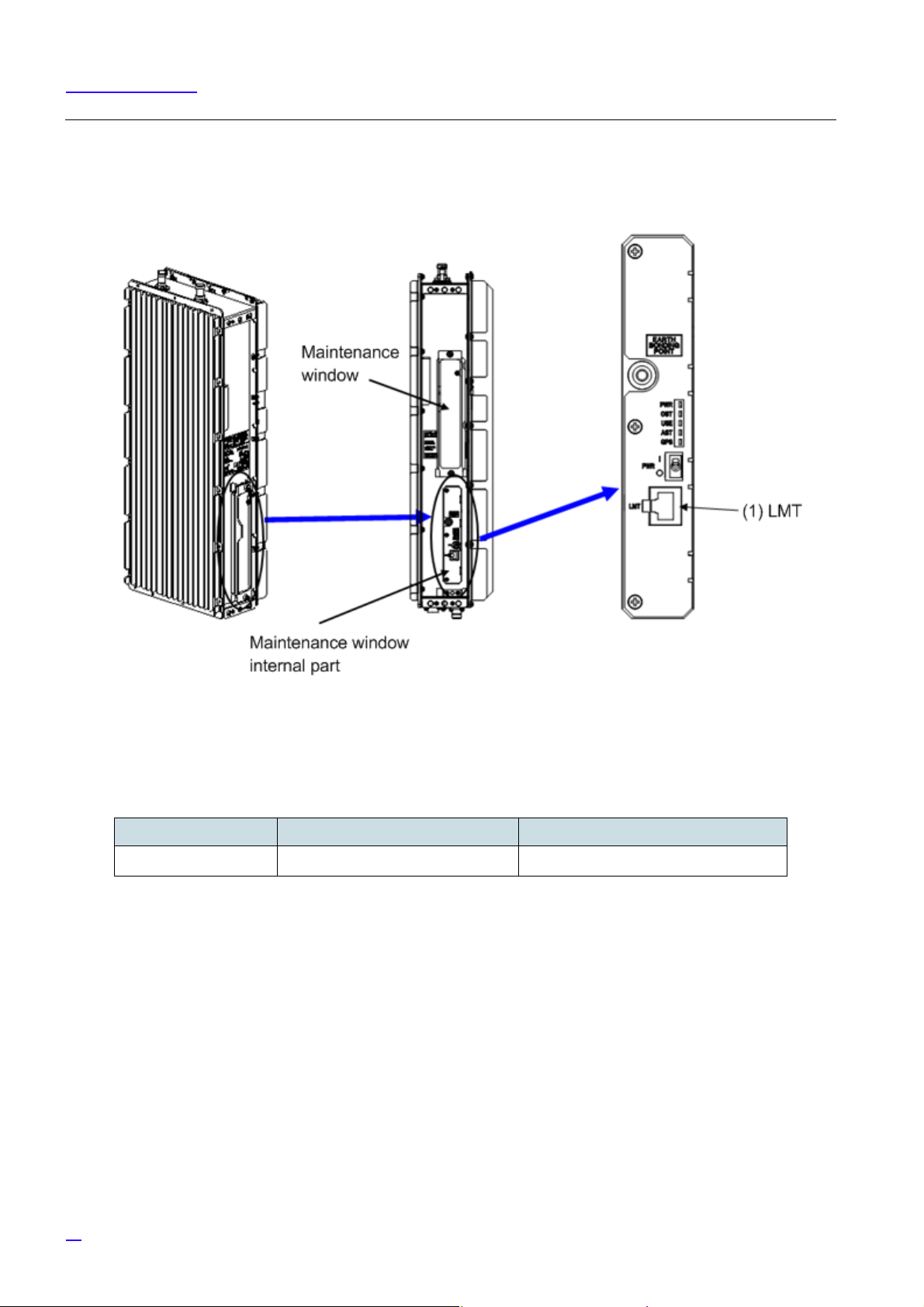
Interface Conditions
4.2.3 Maintenance Window Interface Locations/ Names and Details
1 Maintenance Window Interface Locations and Names
Figure 8 Maintenance Window Image
2 Interface Details
No. in Fig External Interface Label External Interface Name
(1) LMT
Table 6 Maintenance Window Interface Details
LMT interface
24
Page 25

5 Equipment Installation
This section shows the installation procedure of All-in-one Type eNB.
G
1 Before installing the equipment, remove all connector caps attached to the equipment side external interface
connectors to which external cables are planned to be connected.
Removing the connector caps, etc. in a high place may result in the connector caps dropping.
2 If external cables are not connected right after equipment installation, place outdoor weather resistant tapes on
the temporary connector caps as waterproof treatment.
5.1 Cautions on Carrying the Equipment
The following shows the cautions on when carrying the All-in-one Type eNB.
G
1 Carrier of All-in-one Type eNB must wear working gloves and shoes.
2 When carrying the equipment into the premise, perform required curing on the route.
Equipment Installation
3 Carry the equipment in its package box to prevent damage while carrying.
4 When the equipment goes through the inspection door, cure the opening to prevent damage to the building
and equipment.
5.1.1 Temporary Placement of Equipment
If temporarily placing All-in-one Type eNB on the floor, place it carefully as shown in Figure 9 to prevent damage to
connectors and protrusions.
Figure 9 Temporary Placement Image
25
Page 26

Equipment Installation
5.1.2 Carrying the Equipment by the Handles
When carrying All-in-one Type eNB, the flange part (shaded part) on both sides of the main body can be used as handles.
Refer to Figure 10
.
Figure 10 Handling Parts Used for Carrying
G When handling the equipment, be careful not to damage the connectors on the bottom face of equipment.
If you place the equipment vertically on the floor, it may damage the connectors on the bottom face.
26
Page 27

5.1.3 Carrying Equipment by Hoisting Up/ Down
When hoisting the equipment up/ down, use eye-bolts and follow the procedure below.
Equipment Installation
1 Insert eye-bolts into the screw holes on the sides of the equipment as shown in Figure 11
.
Figure 11 Attaching eye-bolts
2 Hoist the equipment using a crane, etc. up to a higher place or down to a lower place by placing ropes in the eye-
bolts as shown in Figure 12
3 After carrying the equipment, remove the eye-bolts.
.
27
Page 28
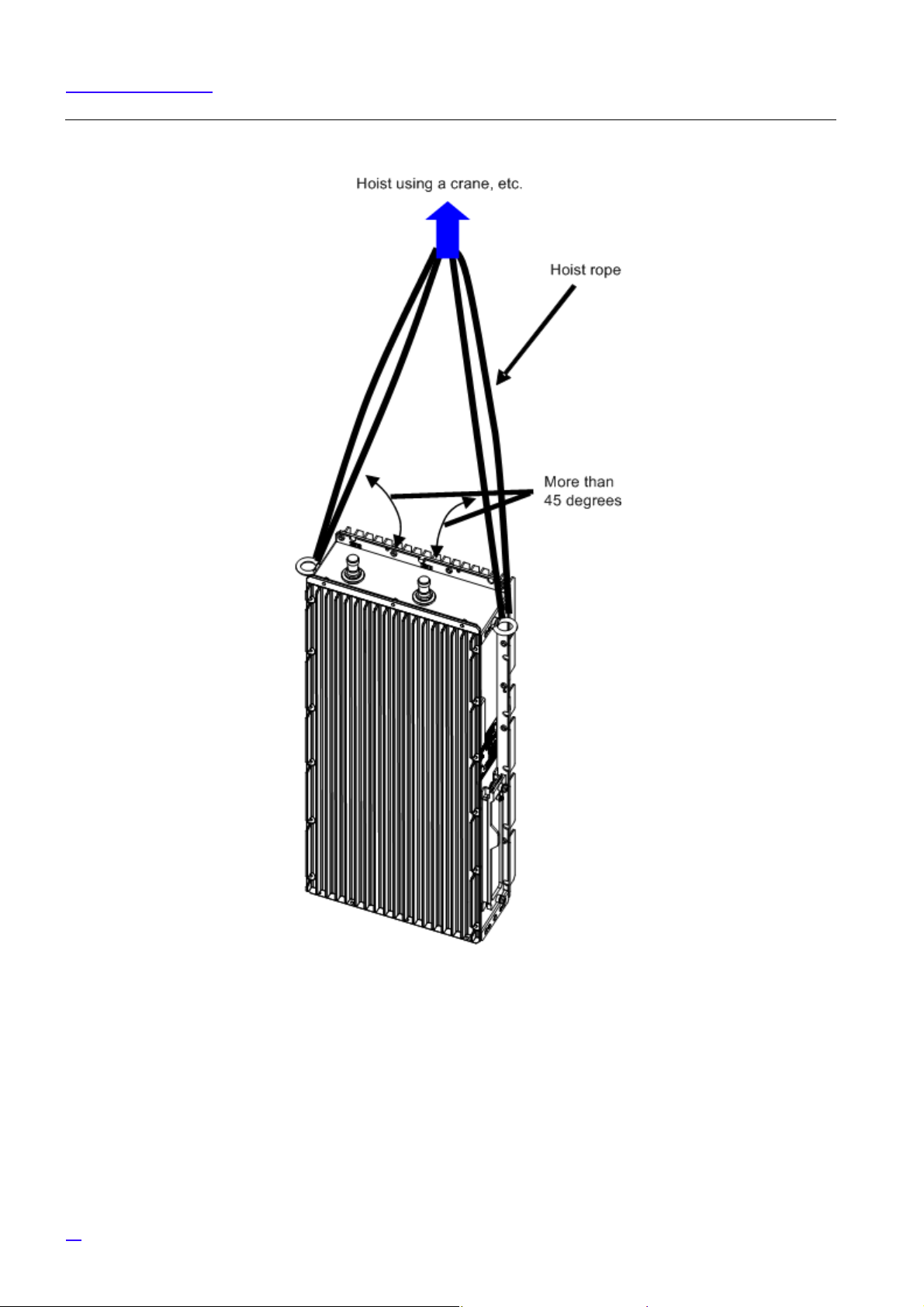
Equipment Installation
28
Figure 12 Hoist up/down Image
Page 29

Equipment Installation
5.2 Equipment Installation Forms
All-in-one Type eNB has the following installation forms considering the ease of installation.
• Ladder mount/ Wall mount/ Pole mount
Vertical setup
• Cross arm mount/Suspension mount
Horizontal setup
5.2.1 Installation Examples of Ladder/ Wall/ Pole/ Cross arm/ Suspension Mount
The following shows the images of ladder/ wall/ pole/ cross arm/ suspension mount of All-in-one Type eNB.
1 Ladder mount/ Wall mount/ Pole mount
Figure 13 Installation Images Part 1
29
Page 30

Equipment Installation
2 Cross Arm Mount/ Suspension Mount
Figure 14 Installation Images Part 2
G When setting up the equipment horizontally, set it so that the mounting hardware is on the top face.
30
Page 31

Equipment Installation
5.3 Ladder/ Wall/ Pole/ Cross Arm/ Suspension Installation
5.3.1 Dedicated Mounting Hardware for Installation
All-in-one Type eNB (ladder/ wall/ pole/ cross arm/ suspension mount) is installed using the dedicated mounting hardware
which is the standard installation method. For details on the dedicated mounting hardware, refer to the following figure.
Figure 15 Dedicated Mounting Hardware
31
Page 32
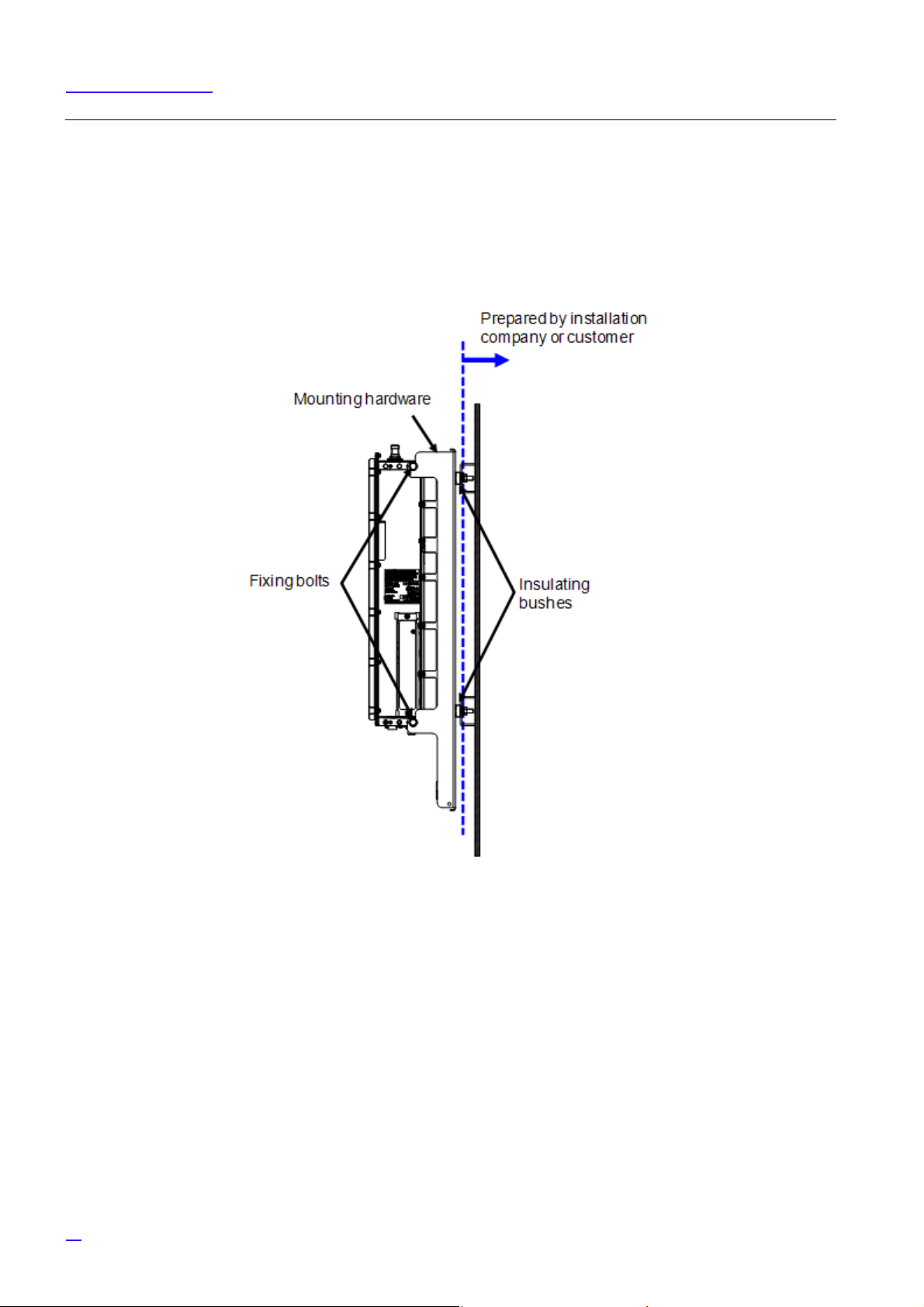
Equipment Installation
5.3.2 Installation Method
The following shows the method to install All-in-one Type eNB (ladder/ wall/ pole/ cross arm/ suspension mount).
The following shows the image to mount the dedicated mounting hardware on the installation surface.
1 Wall/ Ladder Mount
32
Figure 16 Wall/ Ladder Mount Installation Image
Page 33
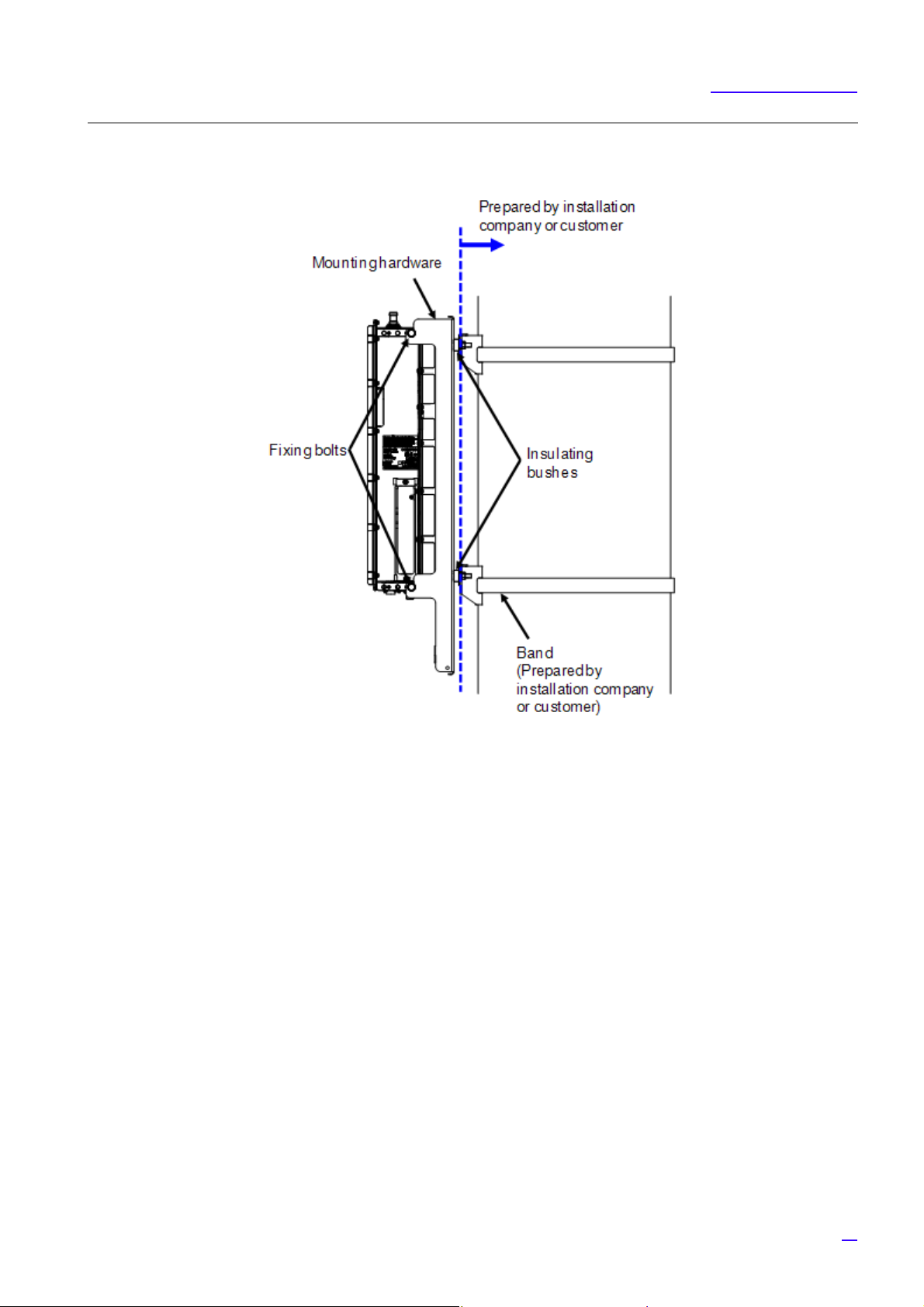
2 Pole Mount
Equipment Installation
Figure 17 Pole Mount Installation Image
G The bands and any ledge to put on the mounting hardware must be prepared by the installation company or
the customer.
33
Page 34

Equipment Installation
3 Cross Arm/ Suspension Mount
Figure 18 Cross Arm/ Suspension Mount Installation Image
G Cross Arms, suspension parts and cross arm fixing bolts on the power source column, etc., suspension part
mounting bolts, wires between poles must be prepared by the installation company or the customer.
34
Page 35
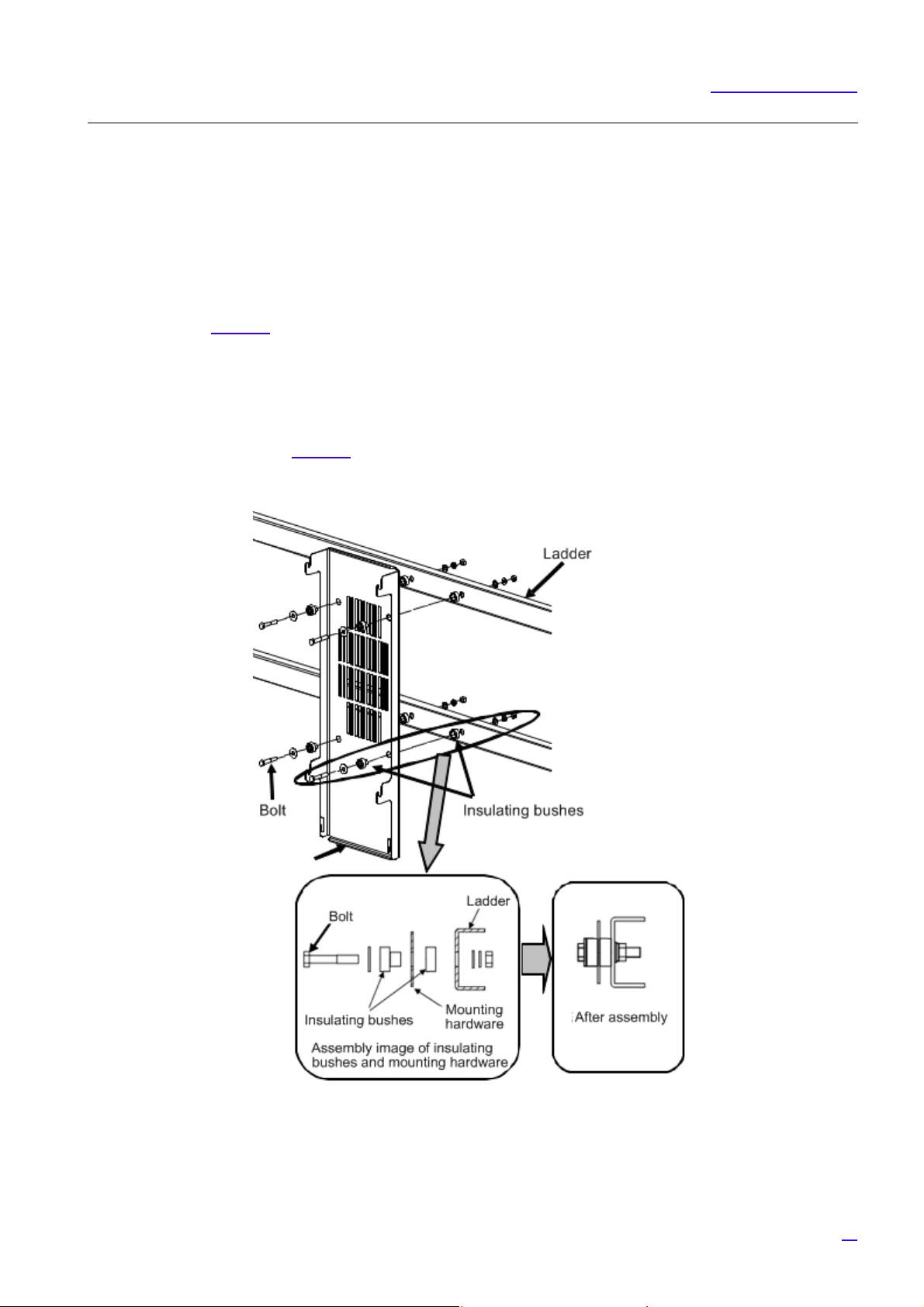
Equipment Installation
5.3.3 Installation Procedure
The following shows the procedure to install All-in-one Type eNB (ladder/ wall/ pole/ cross arm/ suspension mount).
Installing the dedicated mounting hardware (ladder/ wall/ pole/ cross arm/ suspension)
G This equipment requires electrical insulation with the installed surface, so when fixing by M8 bolts, insulating bushes
are used.
1 Refer to Figure 19
If there is no male screw, fix with M8 nut, etc.
2 Finally, tighten the bolts again, and mark the bolts. (M8: torque 17 ± 1 N• m)
G If there is no hole to install the equipment on the installed surface (ladder/ wall/ pole/ electrical pole/
suspension parts), perform drilling referring to the dedicated mounting hardware installation hole
dimensions (Figure 15
Be careful not to deform the mounting hardware when fixing the equipment.
, and fix using M8 bolt with the bushes in the correct order.
).
Figure 19 Dedicated Mounting Hardware Installation
35
Page 36

Equipment Installation
Installing the Equipment to Dedicated Mounting Hardware
1 Insert the 4 fixing bolts into the screw holes on the top, bottom, left and right side of equipment (the back side hole
out of the 3 screw holes in a row) for about the half of their length and temporarily fix them. Refer to Figure 20
installation of fixing bolts
for
36
Figure 20 Fixing Bolts Installation
Page 37
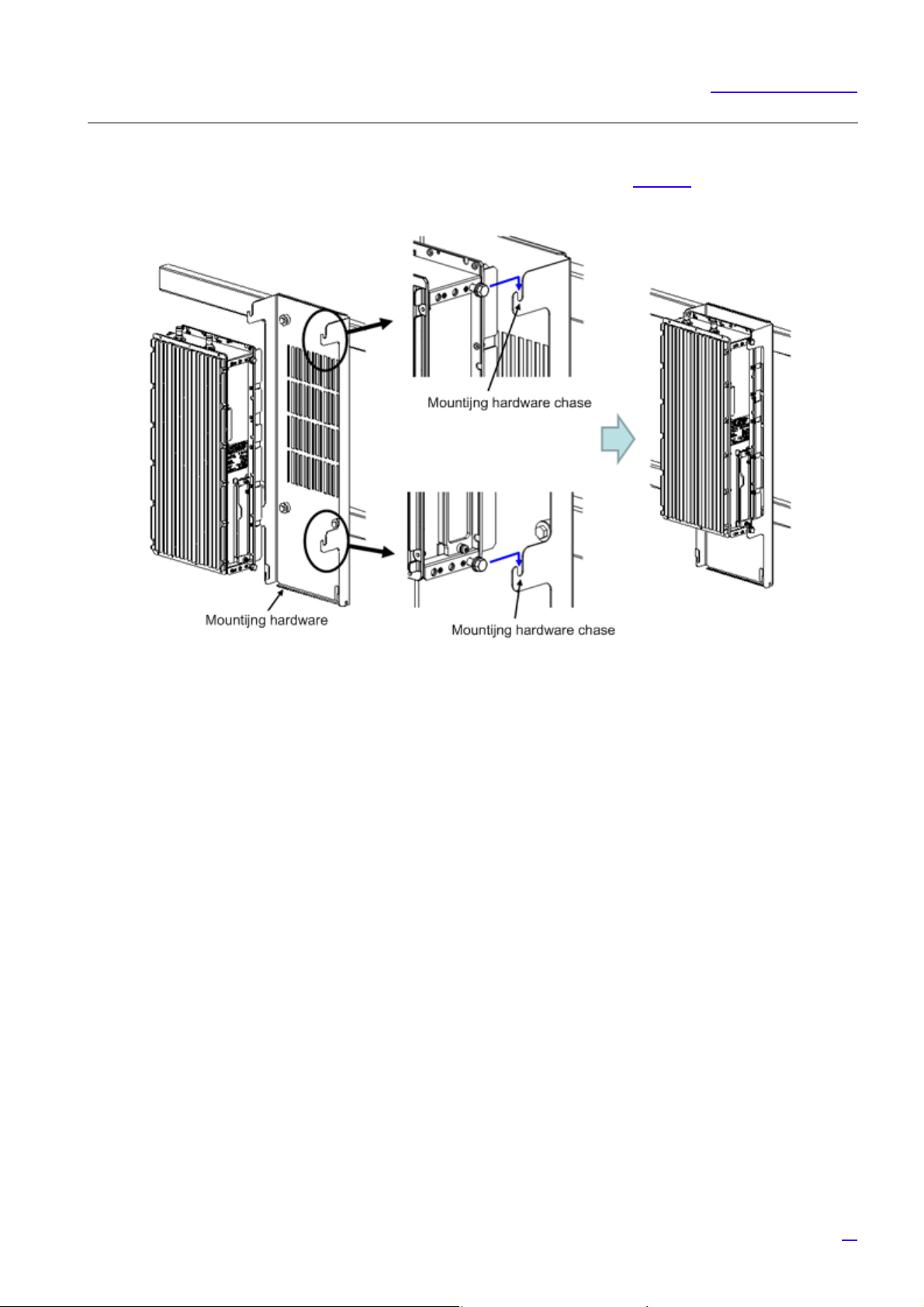
Equipment Installation
2 Hang the equipment by the four M8 bolts (attached to equipment) temporarily fixed in step (1) onto the chases
on top/ bottom/ left and right of the dedicated mounting hardware. Refer to Figure 20
mounting hardware.
for installation onto the
Figure 21 Installing the Equipment onto the Mounting Hardware
37
Page 38

Equipment Installation
3 Tighten the four M8 bolts temporarily fixed in step (1). Lastly, tighten the bolts further and mark the bolts, and
the installation is complete (torque value M8: 17 ± 1 N• m).
38
Figure 22 Tightening the Fixing Bolts
Page 39

5.3.4 C-COVER (Connector Cover) Installation Procedure
G C-COVER is an optional part.
1 Check the screw holes (the center of the 3 screw holes) on the left and right sides of eNB equipment.
Equipment Installation
Figure 23 Right Side Fixing Bolt Installation Location (Reference)
2 Insert the two fixing bolts into the screw holes on the left and right sides of the equipment bottom part (the center
of the 3 screw holes) for half of its length and fix temporarily.
Figure 24 Installing Fixing Bolts
39
Page 40
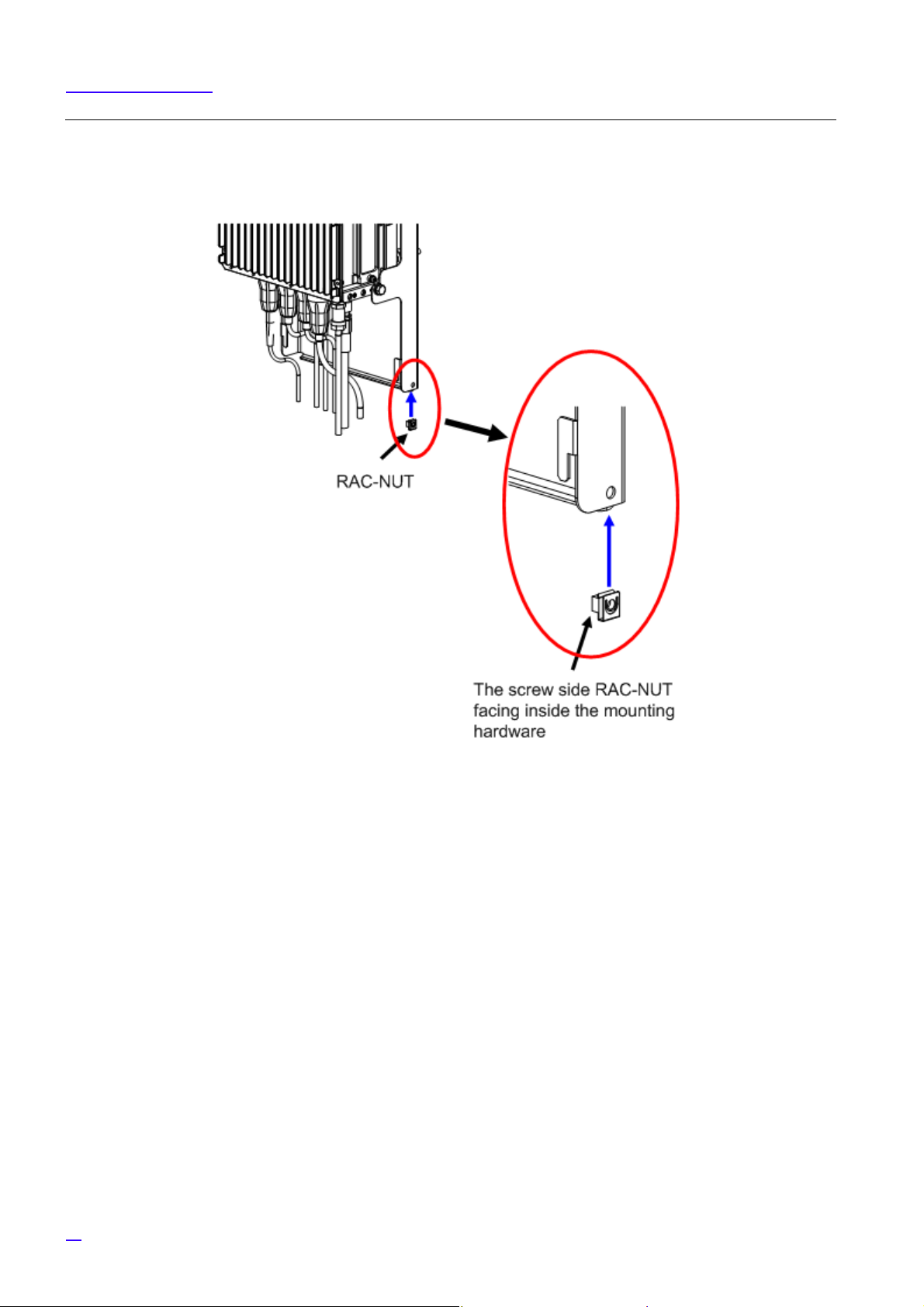
Equipment Installation
3 Set a RAC-NUT into the round hole on the mounting hardware, with the screw side facing inward.
Figure 25 Installing RAC-NUT
40
Page 41

Equipment Installation
4 Set the C-COVER chase to the protruding parts on the left and right of dedicated mounting hardware, and pull
the C-COVER a little downwards to hang the C-COVER on the mounting hardware.
Figure 26 Temporarily Installing the C-COVER
5 Fix the drop-proof wire of the C-COVER using a TORX screw (M5) onto the dedicated mounting hardware
(torque value M5: 4 ± 0.5 N• m).
Figure 27 Installing the Drop-Proof Wire
G Pulling the drop-proof wire of the C-COVER strongly may cut it off. If the wire is cut, there is a risk of the
C-COVER dropping when trying to remove it.
41
Page 42
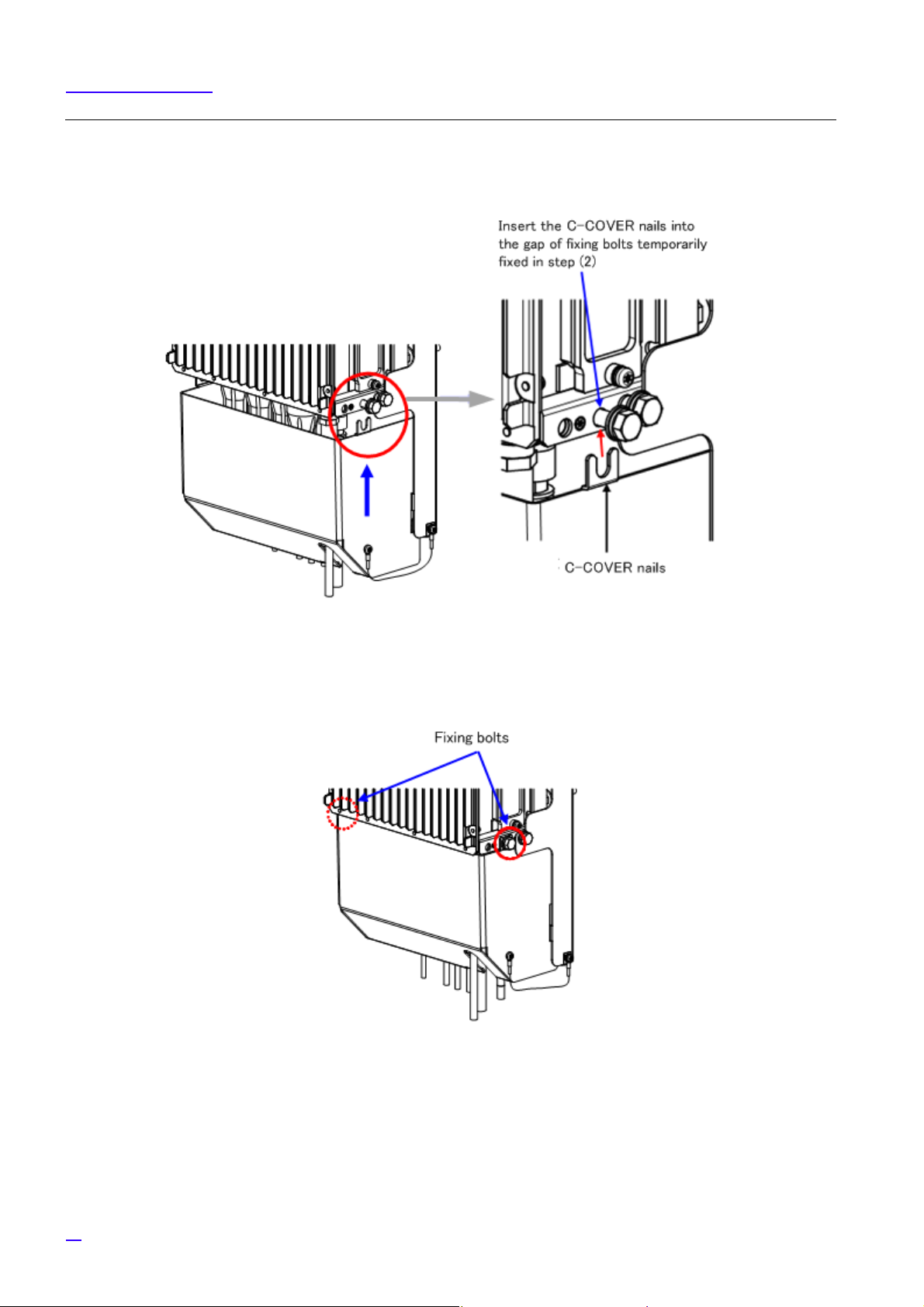
Equipment Installation
6 Lift the C-COVER upwards (in direction indicated by the blue arrow), and insert (red arrow) the C-COVER nails
into the gaps of two fixing bolts of the left and right side, which were temporarily fixed in step (2).
Figure 28 Temporarily Installing the C-COVER
7 Tighten the fixing bolts which were temporarily fixed in step (2). Finally, tighten the bolts again and mark the
bolts, and the installation procedure is complete (torque value M8: 17 ± 1 N•m).
Figure 29 Tightening the Fixing Bolts
42
Page 43

Equipment Installation
5.3.5 F-COVER (Front Cover) Installation Procedure
G F-COVER is an optional part.
1 Check the screw holes (front side hole out of the three screw holes) on the top, bottom, left and right to set the
fixing bolts.
Figure 30 Installation Location of Fixing Bolts on the Right Side Top and Bottom (Reference)
2 Insert the four fixing bolts (attached parts) into the screw holes (front side hole out of the three screw holes) on
the top, bottom, left and right of equipment for half of their length and fix temporarily.
Figure 31 Installing Fixing Bolts
43
Page 44
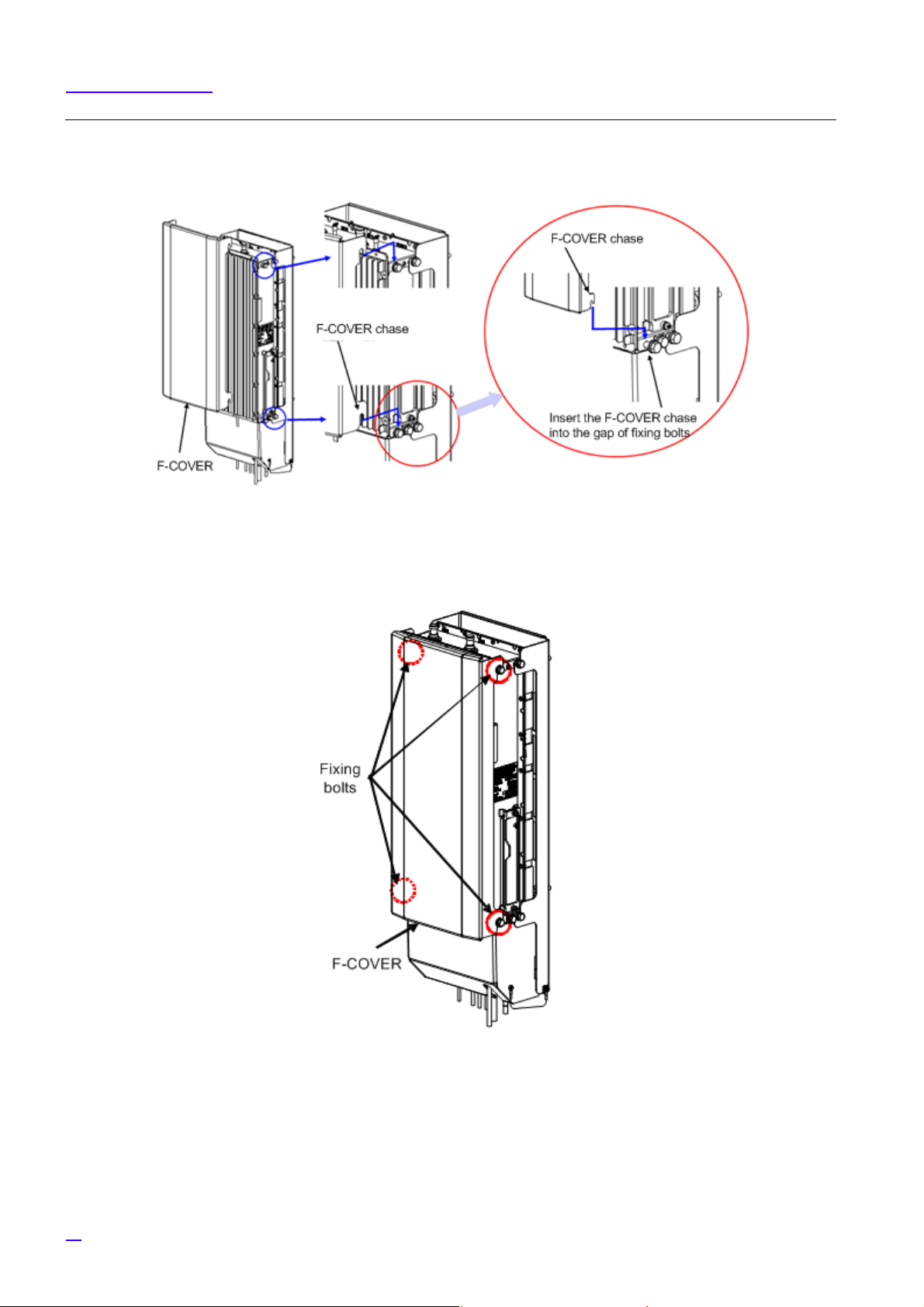
Equipment Installation
3 Insert the F-COVER chase into the gap of fixing bolts temporarily fixed in step (2).
Figure 32 Installing the F-COVER
4 Tighten the four fixing bolts on top, bottom, left and right which were temporarily fixed in step (2). Finally, tighten
the bolts again and mark the bolts, and the installation procedure is complete (torque value M8: 17 ± 1 N•m).
44
Figure 33 Tightening the Fixing Bolts
Page 45
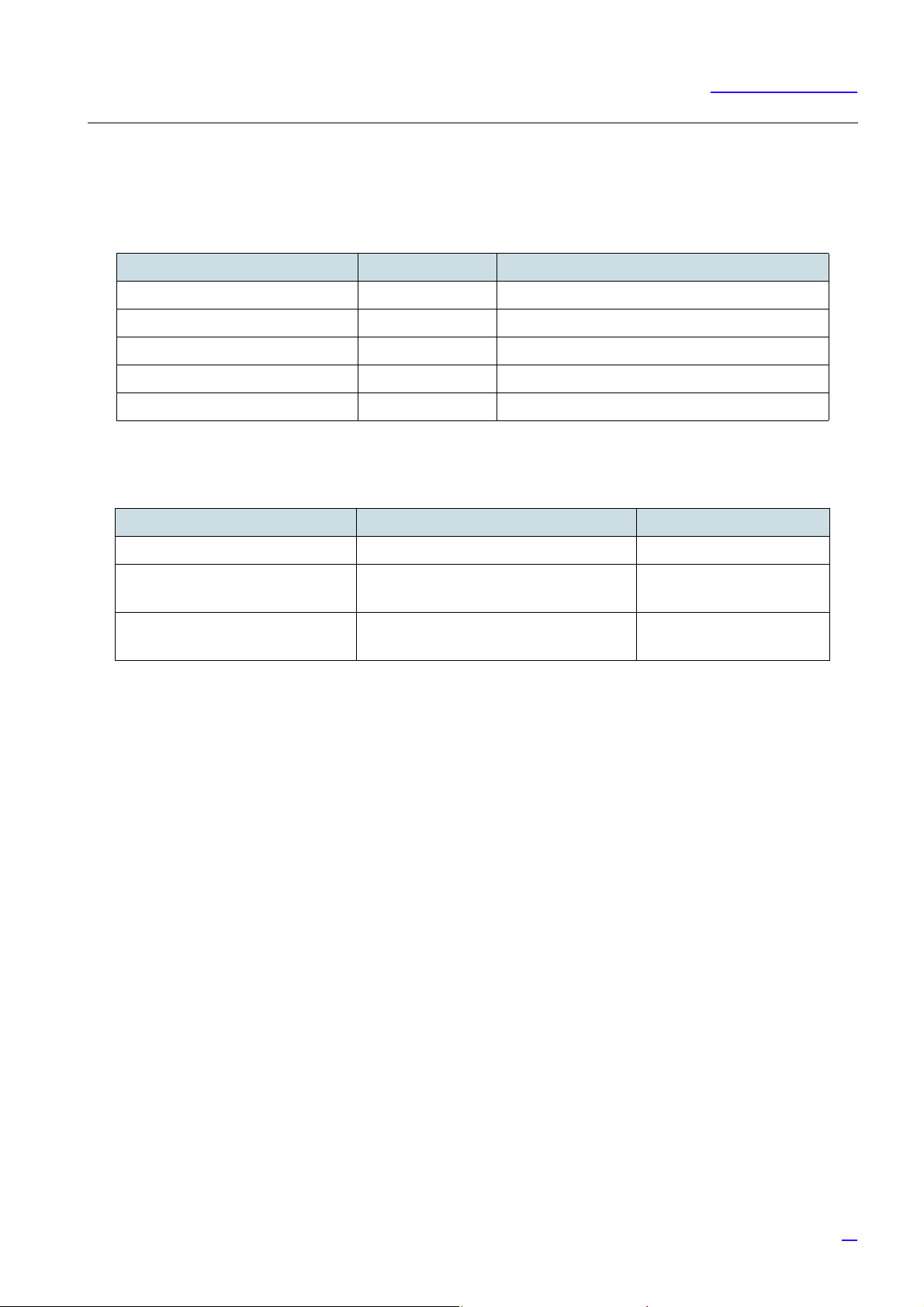
5.4 List of Attachments and Tools
The following lists the attachments and tools required for equipment installation.
Table 7 Attachment List
Item Name Quantity Note
For FG (M6 + pan head screw) 1 Mount on equipment
Connector caps 1 set Mount on equipment
Dedicated mounting hardware 1 set Including installation parts
F-COVER 1 set Optional, including installation parts
C-COVER 1 set Optional, including installation parts
Table 8 Tool List
Item Name Used for Note
Equipment Installation
M6 + Standard driver FG
TORX T25 size screw driver C-COVER drop-proof wire fixing screw
and maintenance window
Hexagonal spanner (For M8) Dedicated mounting hardware, C-COVER
and F-COVER
With tamper-resistant pin
45
Page 46

Cable Work
6 Cable Work
6.1 List of Used Cables and Connectors
Table 9 shows the cables and connectors used for this equipment.
Table 9 Used Cables and Connectors
External Interface/
Name
Power source input
interface -48V DC
GPS interface / GPS N type
External alarm
interface / EXT ALM
Optical BH interface /
BH(O)
Connectors on Equipment Connectors on Cable
Connector
type
Square bipolar TE
waterproof (J)
RJ-45 TE
LC 2-core
(MMF core
radius 50 μm)
1st line: Vender name
2nd line: Vender model
name
FOAC FullAXS
BULKHEAD HOUSING +
square bipolar
DDK
N-SR-J-1.5D
FOAC FullAXS
BULKHEAD HOUSING +
RJ45
TE
FOAC FullAXS
BULKHEAD HOUSING +
LC 2-core
Connector
type
FullAXS TE
N type
waterproof
RJ-45 TE
LC 2-core TE
1st line: Vender name
2nd line: Vender model
name
FullAXS POWER
FLOATING or FullAXS
POWER FIXED
General-purpose
connector. No vender/
model name specified.
FullAXS SIGNAL
FLOATING
FOMM50 LEAD4.8mm
FullAXS LC/DPXLC/DPX
Metal BH interface /
BH(E)
Antenna tilt control
input interface / RET
46
LC 2-core
(MMF core
radius 62.5
μm)
LC 2-core
(SMF)
RJ-45 TE
Round
waterproof (J)
IEC60130-9
TE
FOAC FullAXS
BULKHEAD HOUSING +
LC 2-core
TE
FOAC FullAXS
BULKHEAD HOUSING +
LC 2-core
FOAC FullAXS
BULKHEAD HOUSING +
RJ45
Amphenol
AISG-RECE-CONNESOCKET-TYPE01
LC 2-core TE
FOMM62.5 LEAD4.8mm
FullAXS LC/DPXLC/DPX (Model name not
fixed: in discussion with
TE)
LC 2-core TE
FOSM LEAD4.8mm
FullAXS LC/DPXLC/DPX
RJ-45 TE
FullAXS SIGNAL
FLOATING
Round
waterproof (P)
IEC60130-9
AISG general-purpose
Page 47
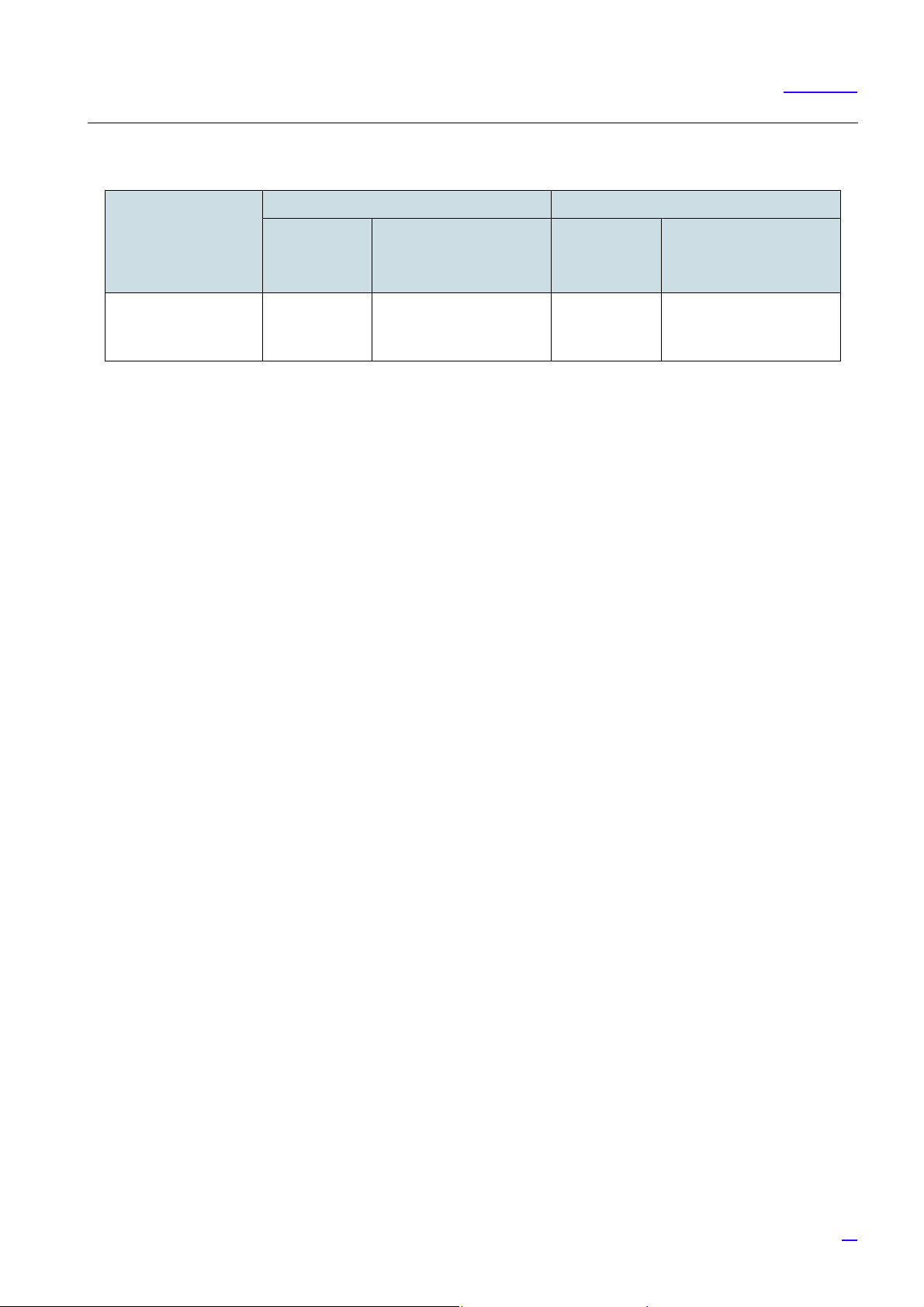
Table 9 Used Cables and Connectors
Cable Work
External Interface/
Name
RF antenna interface /
ANT0, ANT1
Connectors on Equipment Connectors on Cable
Connector
type
N type
waterproof (J)
1st line: Vender name
2nd line: Vender model
name
N(F)4H BULKHEEAD
18.0-7.0
Connector
type
N type
waterproof (P)
1st line: Vender name
2nd line: Vender model
name
General-purpose
connector. No vender/
model name specified.
47
Page 48
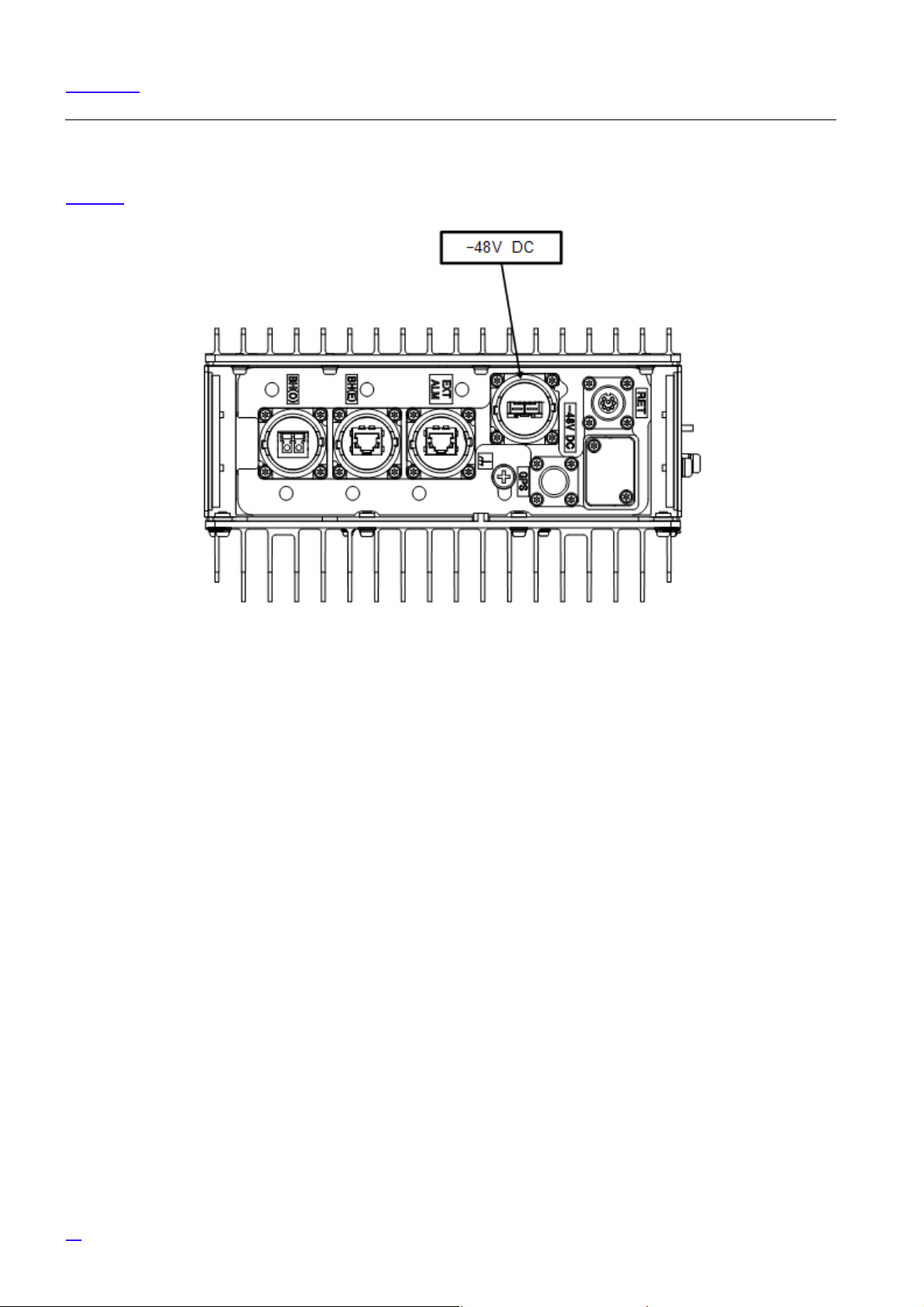
Cable Work
6.2 Power Cable Connection (-48V DC)
Figure 34 shows the position of the connector used to connect the power cable.
Figure 34 Bottom Face Cable Connection Position (Power Connector)
48
Page 49

Cable Work
6.2.1 Power Cable Connection Composition
The following shows the connection composition of the power cable. There are two types of power cable: the Floating type
and the Fixed type.
Figure 35 Power Connection Cable Composition
49
Page 50

Cable Work
6.2.2 Power Cable Connection Procedure
The following shows the procedure to connect the power cable.
G
1 Check that the corresponding breaker is OFF when mating the power connector.
2 Move the Inner and Outer straight to the insertion direction. Inserting them at an angle or twisting them may
damage the connector.
3 Perform the connection while holding the cables close to the equipment, so that the connectors do not drop out
by the cable weight, etc.
4 The Outer, Inner and the connectors are made out of plastic. Stepping on them or banging them may damage
them, so handle them with care.
5 Even if the Outer is fixed, twisting the cable may place load to the internal connector and damage it. When
laying cables, be careful not to twist them.
6 After mating, discard the waterproof cap attached to the cable. The wind, etc. may break the cord, and the cap
may drop.
7 When disconnecting the power cable, turn the power off from the power source.
8 When laying cables, always keep the bend radius to 66 mm or more.
50
Page 51

6.2.2.1 Floating Type Cable Connection Procedure
The following shows the procedure to connect the Floating type cable.
1 Insert the connector part of the power cable to the equipment side connector.
(1) Connect the connector latch of the power cable towards the mounting hardware side of eNB equipment.
Cable Work
51
Page 52
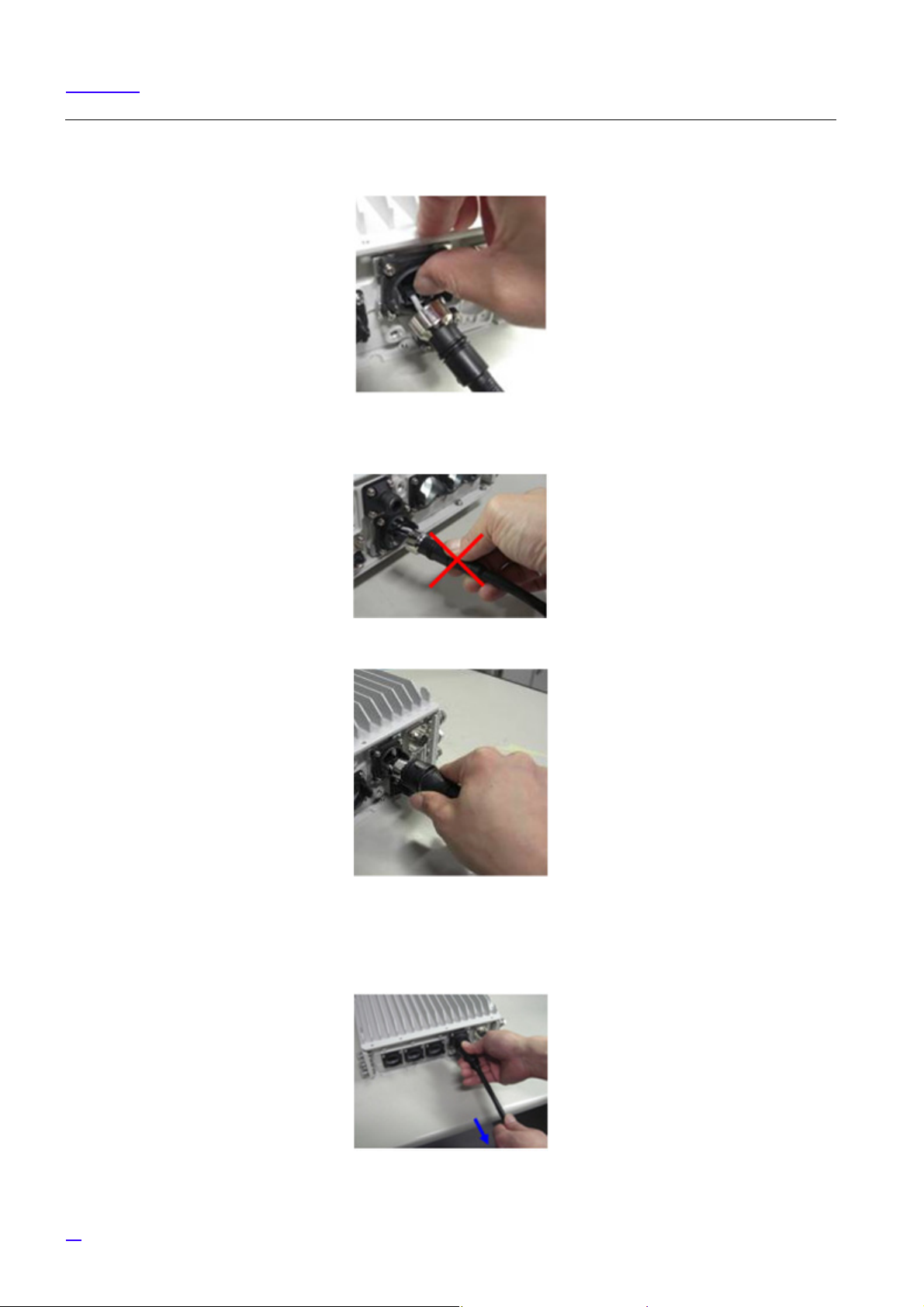
Cable Work
(2) Push in the connector of the power cable in until the latch mates.
G Pushing in by force holding the mold part may damage the connector part. Make sure to hold the
connector part when connecting.
2 Insert the power cable Inner straight into the connector on the equipment.
G When inserting the power cable Inner, there would be friction between the inner cable and the Inner, so
hold the cable with your hand while inserting.
After inserting the power cable Inner, pull the cable while still holding the cable with your hand, to closely
fit the mold part and the Inner.
52
Page 53

3 Rotate the power cable Outer clockwise to fix it in place.
Cable Work
53
Page 54

Cable Work
6.2.2.2 Fixed Type Cable Connection Procedure
The following shows the procedure to connect the Fixed type cable.
G Inserting the power cable by force at a wrong connector position or with the connector facing upside down may
damage the connector and the printed circuit board inside the equipment. Do not insert the cable by force, and check
the direction of the power cable connector again.
1 Positioning with the white marking, insert the power cable into the equipment connector until the Inner is beside
the guide on the equipment side connector.
2 Pushing the power cable Outer, rotate it clockwise to fix it.
54
Page 55

6.3 Backhaul Cable Connection
6.3.1 Metal Type Backhaul Cable Connection (BH(E))
Figure 36 shows the location of the connector to connect the backhaul (Electrical) cable.
Cable Work
Figure 36 eNB Bottom Face Cable Connection Position (Backhaul interface (Electrical))
The following shows the composition of the backhaul connection cable (Electrical).
Figure 37 Backhaul Connection Cable (Electrical) Composition
55
Page 56

Cable Work
6.3.1.1 Backhaul Cable Connection Procedure (Electrical)
The following shows the procedure to connect the backhaul cable (Electrical).
G
1 Move the Inner and Outer straight to the insertion direction. Inserting them at an angle or twisting them may
damage the connector.
2 Perform the connection while holding the cables close to the equipment, so that the connectors do not drop out
by the cable weight, etc.
3 The Outer, Inner and the connectors are made out of plastic. Stepping on them or banging them may damage
them, so handle them with care.
4 Even if the Outer is fixed, twisting the cable may place load to the internal connector and damage it. When
laying cables, be careful not to twist them.
5 After mating, discard the waterproof cap attached to the cable. The wind, etc. may break the cord, and the cap
may drop.
6 When laying cables, always keep the bend radius to 22 mm or more.
1 Insert the RJ45 connector part to the equipment connector, until the latch mates.
56
Page 57

2 Insert the Inner straight into the equipment connector.
G When inserting the Inner, there would be friction between the inner cable and the Inner, so hold the cable
with your hand while inserting.
Cable Work
3 Rotate the Outer clockwise to fix it in place.
57
Page 58

Cable Work
6.3.2 Optical Type Backhaul Cable Connection (BH(O))
Figure 38 shows the position of the connector to connect the backhaul (Optical) cable.
G For notes on handling the optical cable, refer to section 6.3.3.
Figure 38 eNB Bottom Face Cable Connection Position (Backhaul Interface (Optical))
The following shows the backhaul connection cable (Optical) composition.
Figure 39 Backhaul Connection Cable (Optical) Composition
58
Page 59

6.3.2.1 Backhaul Cable Connection Procedure (Optical)
The following shows the procedure to connect the backhaul cable (Optical).
G
1 When connecting cable to BH(O), remove the waterproof cap on BH(O) and put it on BH(E).
2 Move the Inner and Outer straight to the insertion direction. Inserting them at an angle or twisting them may
damage the connector.
3 Perform the connection while holding the cables close to the equipment, so that the connectors do not drop out
by the cable weight, etc.
4 The Outer, Inner and the connectors are made out of plastic. Stepping on them or banging them may damage
them, so handle them with care.
5 Even if the Outer is fixed, twisting the cable may place load to the internal connector and damage it. When
laying cables, be careful not to twist them.
6 After mating, discard the waterproof cap attached to the cable. The wind, etc. may break the cord, and the cap
may drop.
Cable Work
7 When laying cables, always keep the bend radius to 30 mm or more.
1 Insert the LC 2-core connector part into the equipment SFP, until the latch mates.
59
Page 60

Cable Work
2 Insert the Inner straight into the equipment SFP.
G When inserting the Inner, there would be friction between the inner cable and the Inner, so hold the cable
with your hand while inserting.
3 Rotate the Outer clockwise to fix it in place.
60
Page 61
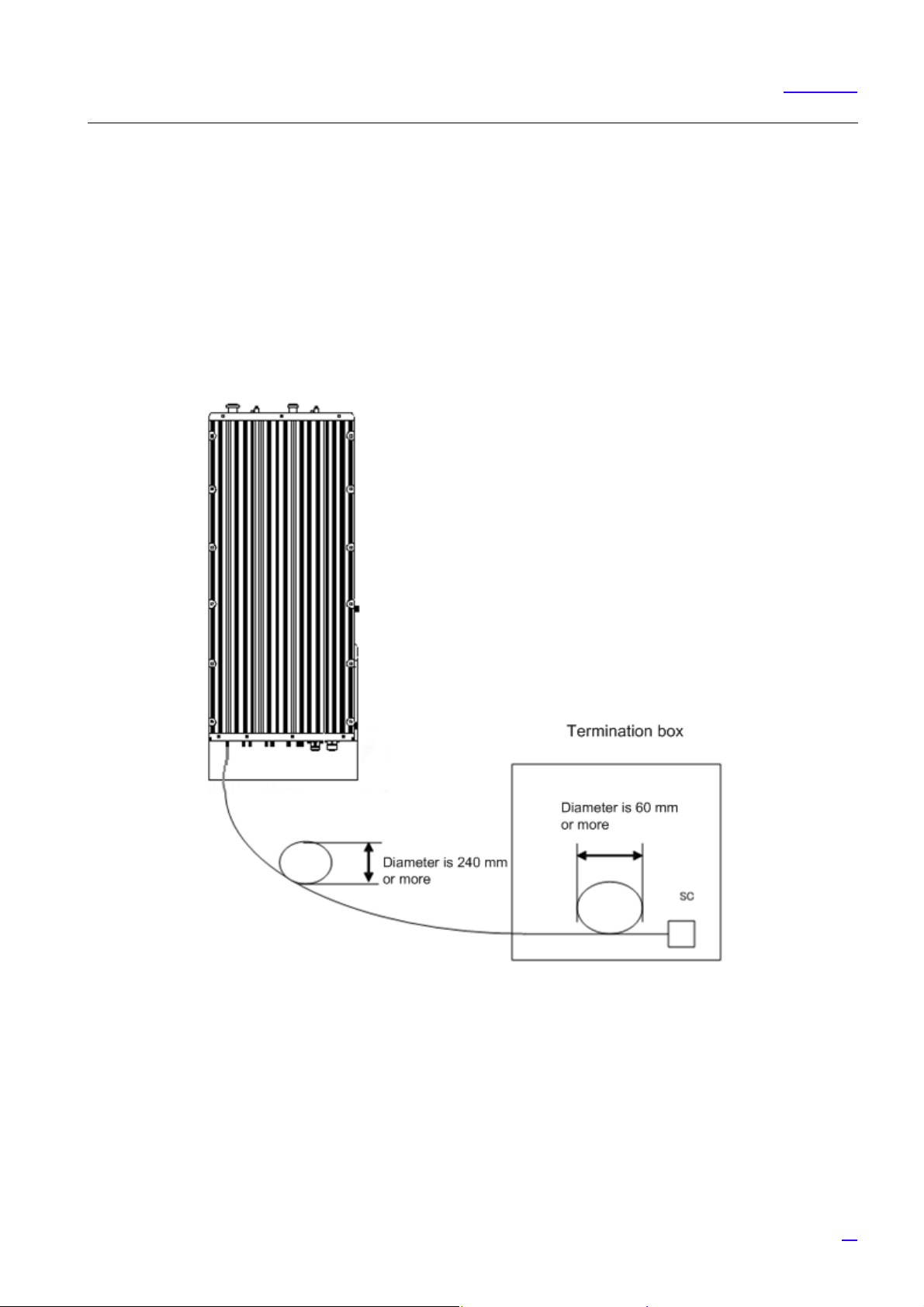
6.3.3 Notes on Handling Optical Cables
The following shows the notes on handling the optical cables.
G
1 When applying surplus treatment to the optical cable connecting the BH(O) connector of this equipment and
the termination box, keep the outdoor armored cable bend radius to 120 mm (240 mm in diameter) or more.
2 When applying surplus treatment inside the termination box, keep the able bend radius to 30 mm (60 mm in
diameter) or more for the parts without outdoor armored cable.
3 Applying too much force on the optical cable may damage it. Connect the optical cable so that it is not twisted.
4 When fixing the optical cable, tie the optical cable so that it is not twisted.
Cable Work
Figure 40 Surplus Treatment of Optical Cable
• Cleaning Equipment SFP and Optical Cable LC Connector
Use the cleaning utensil (stick type) (for φ 1.25) to wash the ferrule (pin-shaped) end-face and side-face of the contact
terminal on the SFP and optical cable LC connector mating part. (Alcohol cannot be used together)
G Do not reuse the cleaning utensil already used once. Invisible dust is attached on the used utensil so reusing it
may damage or contaminate the optical cable.
61
Page 62

Cable Work
6.4 GPS Cable Connection (GPS)
Figure 41 shows the position of the connector to connect the GPS cable.
Figure 41 Bottom Face Cable Connection Position (GPS connector)
6.4.1 GPS Cable Connection Procedure
The following shows the procedure to connect the GPS cable.
1 Insert the GPS connector into the GPS connector on the eNB equipment.
2 After holding the ring on the GPS cable against the GPS connector on the eNB equipment, tighten until the male
screw ridges of the GPS connector on the eNB equipment are invisible.
Recommended tightening torque is 0.7 N•m to 1.1 N•m.
62
Page 63

Cable Work
Figure 42 GPS Cable Connection
3 To prevent the mating part loosening, it is recommended to protect the connector on the eNB equipment up to
the cable (so that the cable side connector is completely covered) with outdoor weather-proof tape.
Figure 43 GPS Cable Connector Protection Example
Figure 44 GPS Cable (with Waterproof Cap)
63
Page 64
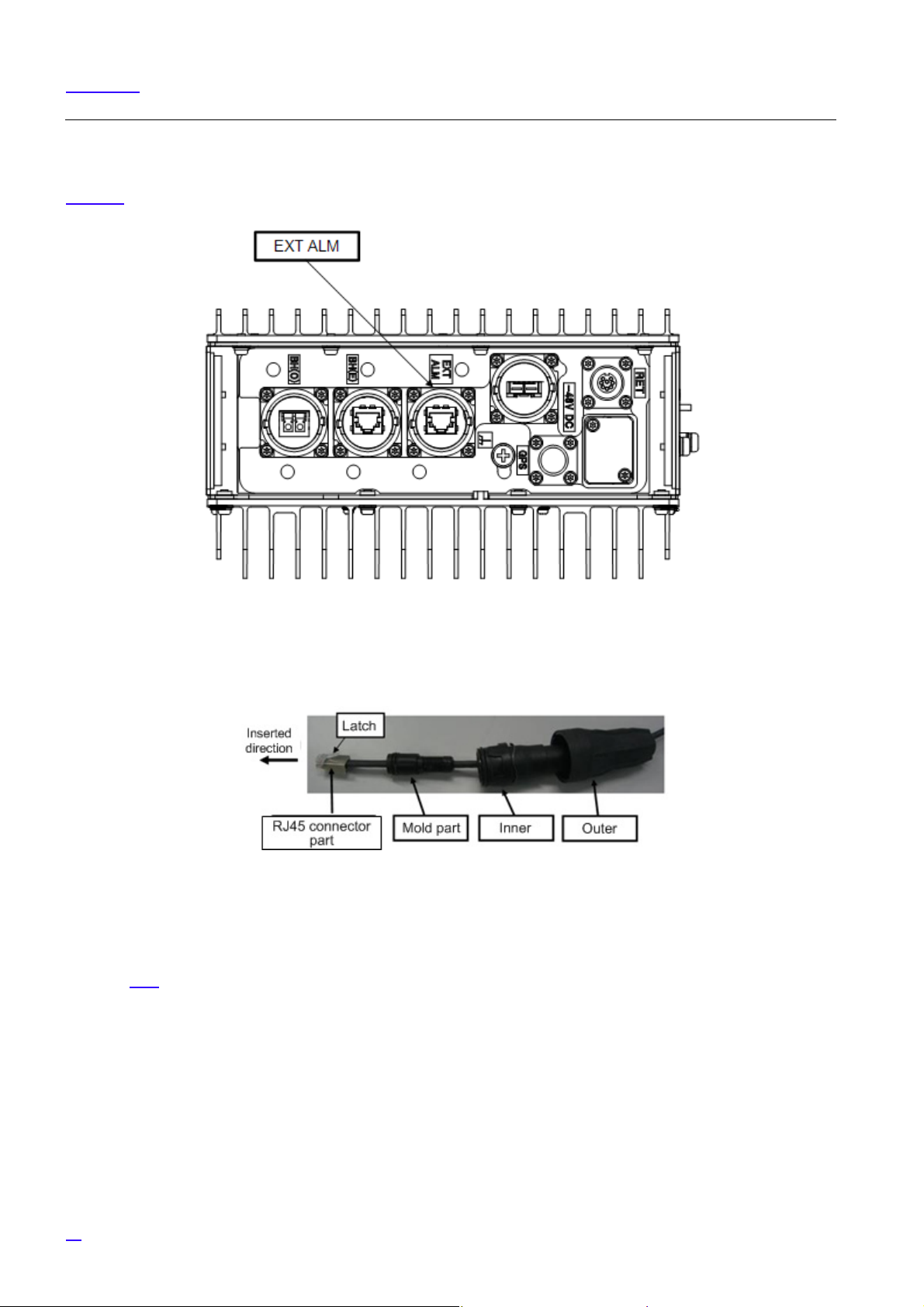
Cable Work
6.5 External Alarm Interface Cable Connection (EXT ALM)
Figure 45 shows the position of the connector to connect the external alarm interface cable.
Figure 45 Bottom Face Cable Connection Position (External Alarm Interface (EXT ALM))
The following shows the external alarm interface connection cable composition.
Figure 46 External Alarm Interface Connection Cable Composition
6.5.1 External Alarm Interface Cable Connection Procedure (EXT ALM)
The connection procedure of the external alarm interface cable is the same as that of the metal type backhaul cable, so refer
to section 6.3.1
.
64
Page 65

6.6 FG Cable Connection (FG)
Figure 47 shows the position of the Frame Ground (FG) connector screw to connect the FG cable.
Cable Work
Figure 47 Bottom Face Cable Connection Position (FG)
6.6.1 FG Cable Connection Procedure
The following shows the procedure to connect the FG line.
1 Use the M6 + pan head screw installed on the FG terminal to connect the FG cable to the equipment.
Figure 48 FG Terminal Connection Part
65
Page 66

Cable Work
G
1 The recommended tightening torque is 4 N•m.
2 When connecting the FG cable, connect it so that it would take the shortest way to the ground point
in the office.
2 To prevent loosening, it is recommended to protect the connector on the eNB equipment + pan-head screw to the
FG line (so that the FG line side crimping terminal is completely covered) with outdoor weather-proof tape.
G Apply protection after checking the voltage referring to section 7. If protection is applied before checking
the voltage, some voltage check procedure cannot be performed.
Figure 49 Crimping Terminal Mounting Screw Protection Example
66
Page 67

6.7 Antenna Tilt Control Cable Connection (RET)
Figure 50 shows the position of the connector to connect the antenna tilt control cable.
Cable Work
Figure 50 Bottom Face Cable Connection Position (RET)
6.7.1 Antenna Tilt Control (RET) Cable Connection Procedure
The following show the procedure to connect the antenna tilt control (RET) cable.
1 Insert the antenna tilt control cable connector into the antenna tilt control connector on the eNB equipment.
2 Holding the ring of the antenna tilt control cable against the antenna tilt connector on the eNB equipment, use
your hand to tighten the ring on the cable clockwise.
Recommended tightening torque is 1.0 N•m to 1.2 N•m.
67
Page 68

Cable Work
Figure 51 Antenna Tilt Control Connector Connection
3 To prevent the mating part loosening, it is recommended to protect the connector on the eNB equipment up to
the cable (so that the cable side connector is completely covered) with outdoor weather-proof tape.
Figure 52 Connector Protection Example (RET)
68
Figure 53 Waterproof Cap Protection Example
Page 69

6.8 Antenna Cable Connection (ANT0/ANT1)
Figure 54 shows the positions of the connectors to connect the antenna cable.
Cable Work
Figure 54 Top Face Cable Connection Position (Antenna Cable)
6.8.1 Antenna Cable Connection Procedure (ANT0/ANT1)
The following shows the procedure to connect the antenna cable.
1 Insert the antenna cable connector into the RF connector on the eNB equipment.
2 Holding the ring on the antenna cable against the RF connector on the equipment, tighten the ring of the antenna
cable until the male screw ridges of the RF connector on the equipment are invisible.
Recommended tightening torque is 0.7 N•m to 1.1 N•m.
69
Page 70

Cable Work
Figure 55 Antenna Cable Connection
3 To prevent the mating part loosening, it is recommended to protect the connector on the eNB equipment up to
the cable (so that the cable side connector is completely covered) with outdoor weather-proof tape.
Figure 56 Connector Protection Example (ANT)
70
Page 71

6.9 Connector Details
6.9.1 Power Connector Pin Allocation
The following shows the pin allocations on the power connector installed on the eNB equipment.
Table 10 Terminal Number and Signal Names
Pin No. Signal name
Cable Work
1
2
-48V DC
0V
Figure 57 Power Connector Pin Allocations
71
Page 72

Cable Work
6.9.2 Antenna Tilt Control Connector (IEC60130-9)
The following shows the pin allocations for the antenna tilt control connector on the eNB equipment.
Table 11 Terminal Number and Signal Names
Pin No. Signal name AISG Requirement
1
2
3
4
5 RS485 A
6
7
8
+12V DC nominal Not supported
-48V DC nominal Not supported
RS485 B Would be supported
RS485 GND For eNB, it is supported. Whether it is used or note depends on RET
10V -30V DC Would be supported
DC return Would be supported
N/C Reserved for future extension.
support situation.
Would be supported
72
Figure 58 Pin Allocations for Antenna Tilt Control Connector
Page 73

6.9.3 External Alarm Interface (EXT ALM)
The following shows the pin allocations of the external alarm interface (EXT ALM) on the eNB equipment.
Table 12 Pin Number and Signal Name
Pin No. Signal name
1Output 1 (Make)
2Output 1 (Break)
Cable Work
3
4
5Input 1
6
7
8
Output 1 (Common)
Input 1-G
-
Input 2-G
Input 2
Figure 59 Pin Allocation for External Alarm Interface (EXT ALM) Connector
73
Page 74

Voltage Check
7 Voltage Check
7.1 Cable Side Power Connector Pin Location Polarity
The following shows the pin location polarity image and details of the cable side power connected to the Power Distribution
Board (PDB) side breaker.
Figure 60 Cable Side Power Connector Pin Location Polarity
74
Page 75

7.2 Voltage Check Procedure
The following show the procedure to check the voltage.
1 Prepare the tester in advance. Check that the tester operates normally before starting the test.
2 Check the target location by sight and by reading out.
3 Insulate and cure the necessary parts of the cable side power connector, DC power distribution board and DC
breaker to prevent short-circuit accidents.
4 No voltage check of the breaker
Check that the target breaker on the power distribution board side is turned OFF by sight, and perform no voltage
check on the power distribution board side using the tester.
1 Check that the red lead bar is connected to the + on the tester, and black lead bar to the –COM on the tester.
2 Change the tester range to VDC range. For a tester with the Ampere range, check with two people or more
that the measurement is not performed in Ampere range and that the test bar insertion positions to the tester
are correct.
3 Connect the red lead bar of the tester to the plus (+) pole of the target power distribution board breaker, and
the black lead bar to its minus (-) pole.
4 Check that the value displayed on the tester is 0V (no voltage, logical value).
5 Disconnect both the lead bars of the tester from the breaker terminals.
Voltage Check
5 Cable Side Power Connecter Voltage Check
Check that the target power distribution side breaker is turned OFF by sight, and perform no voltage check of the
cable side power connecter using the tester.
1 Connect the red lead bar of the tester to the 0V terminal (pin 2) on the cable side power connector, and the
black lead bar to its -48V terminal (pin 1).
2 Check that the value displayed on the tester is 0V (no voltage, logical value).
75
Page 76
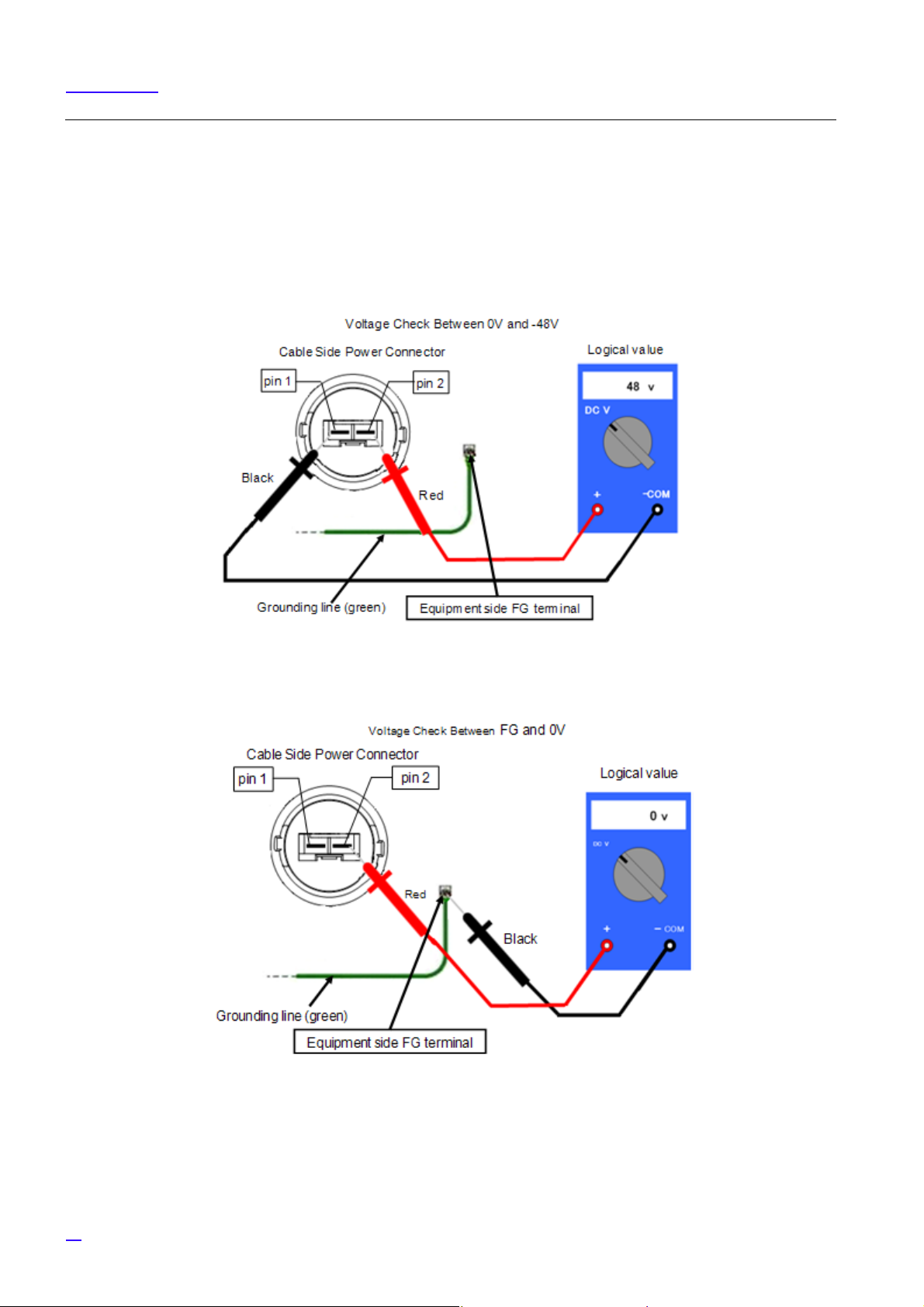
Voltage Check
6 Keep each lead bar (red and black) of the tester connected as is, and instruct another worker to turn ON the target
breaker.
G After the worker checks the position of the target breaker by the drawing, the target device name displayed
on the power distribution and the destination plate attached to the power cable, the worker turns ON the
target breaker. Moreover, the supervisor would always be present and checks on the work.
7 Check that the breaker switch is turned ON, and 48V (logical value) is displayed on the tester.
8 Keeping the red lead bar connected to the 0V terminal (pin 2) of the cable side power connector, slowly move the
black lead bar to the grounding terminal (E or FG) and connect to it. Upon connection, check that the voltage
changes from 48V to 0V (logical value).
76
Page 77

Voltage Check
9 Keep the black lead bar connected to the grounding terminal (E or FG), slowly move the red lead bar from the 0V
te rmi nal ( pin 2 ) of the c able side con nect or to the -48V terminal (pin 1), and connect to it. Upon connection, check
that the voltage changes from 0V to -48V.
10 Check that the polarities of the logical value and the actual measurement value are the same, the voltage value is
almost the same as the above logical value, in a range allowed by the device characteristics, or is an appropriate
voltage specified by the rectifier.
11 When the voltage check is complete, check the target breaker again and turn the breaker OFF (upon turning OFF,
check again that the cable side power connector is in 0V (no voltage)).
12 Remove the cure materials, and attach the power distribution board breaker terminal protection cover (fix by
screws and check the tightening).
13 Connect the cable side power connecter to the power connector on the equipment side.
14 Clean up the site.
77
