NCR RealPOS 80c User Manual
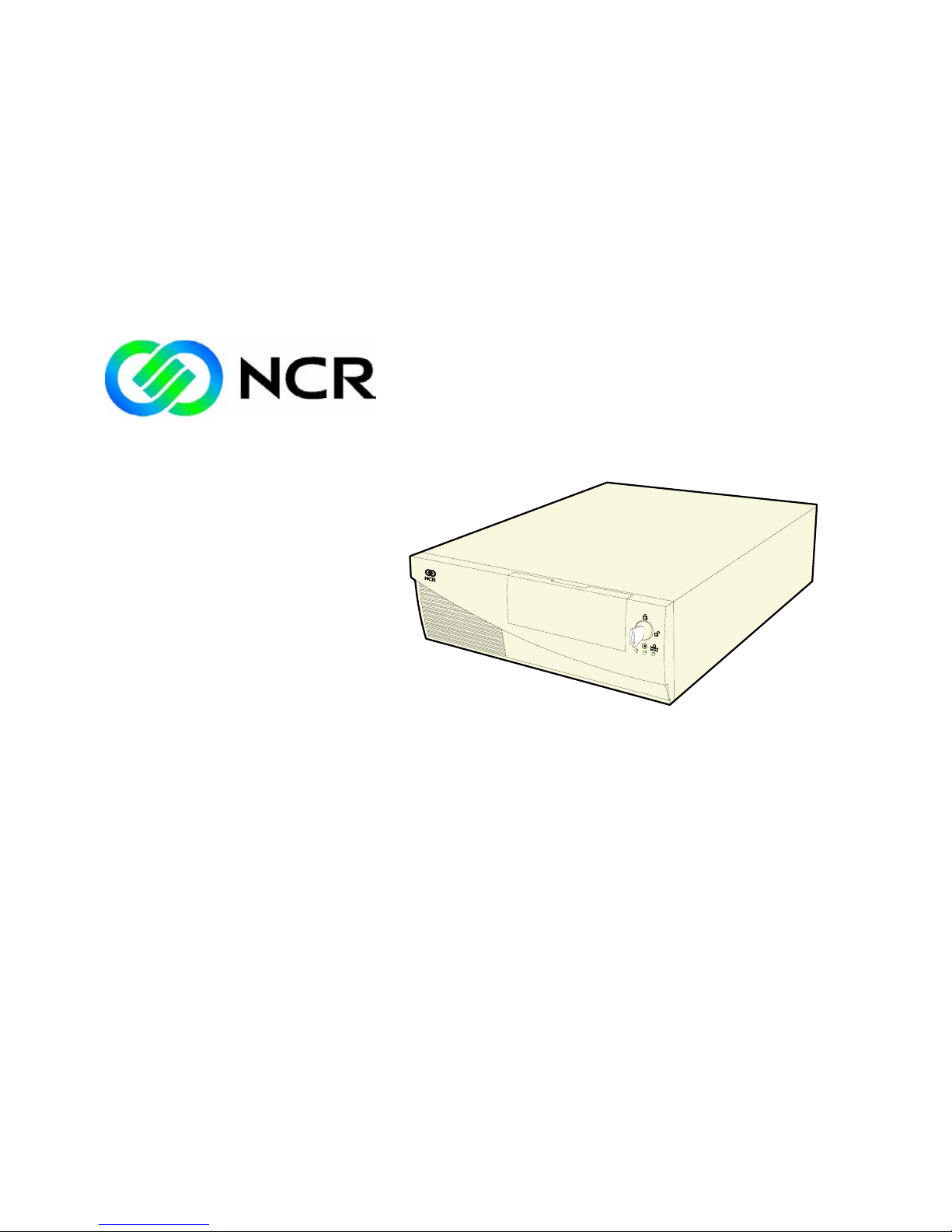
NCR RealPOS 80c
Release 1.1
Hardware User’s Guide
B005-0000-1359
Issue C
NCR RealPOS 80c hardware user ManualNCR RealPOS 80c hardware user ManualNCR RealPOS 80c hardware user ManualNCR RealPOS 80c hardware user Manual

v
Table of Contents
Chapter 1: Product Overview
Introduction ...........................................................................................1-1
Configurations ................................................................................ 1-3
Additional Features........................................................................1-4
Serial Number/Model Number Label ...............................................1-5
Features ..................................................................................................1-6
Processor Board .............................................................................. 1-6
4-Port USB Daughter Card............................................................1-7
6-Port USB Daughter Card w/ Audio.........................................1-7
ATX Riser Card...............................................................................1-8
Storage Media .................................................................................1-8
Power Supply..................................................................................1-8
Operating Systems .........................................................................1-9
UPS ................................................................................................... 1-9
Power Management............................................................................ 1-10
Operator Displays............................................................................... 1-15
5964 12.1-Inch Touch Screen .......................................................1-15
5942 12.1-Inch Color LCD............................................................1-17
7452-K309/K404 9-Inch Monochrome CRT..............................1-18
7452-K419 15-Inch Color CRT..................................................... 1-18
NCR 5982 5-Inch LCD Display................................................... 1-19
NCR 5953 12.1-Inch DynaKey...........................................................1-20
NCR 5952 Wedge DynaKey ..............................................................1-21
NCR 5932 Keyboards .........................................................................1-22
109-Key USB Keyboard ...............................................................1-22
115-Key PS/2 Big Ticket Keyboard............................................1-24
68-Key PS/2 POS Keyboard........................................................1-25
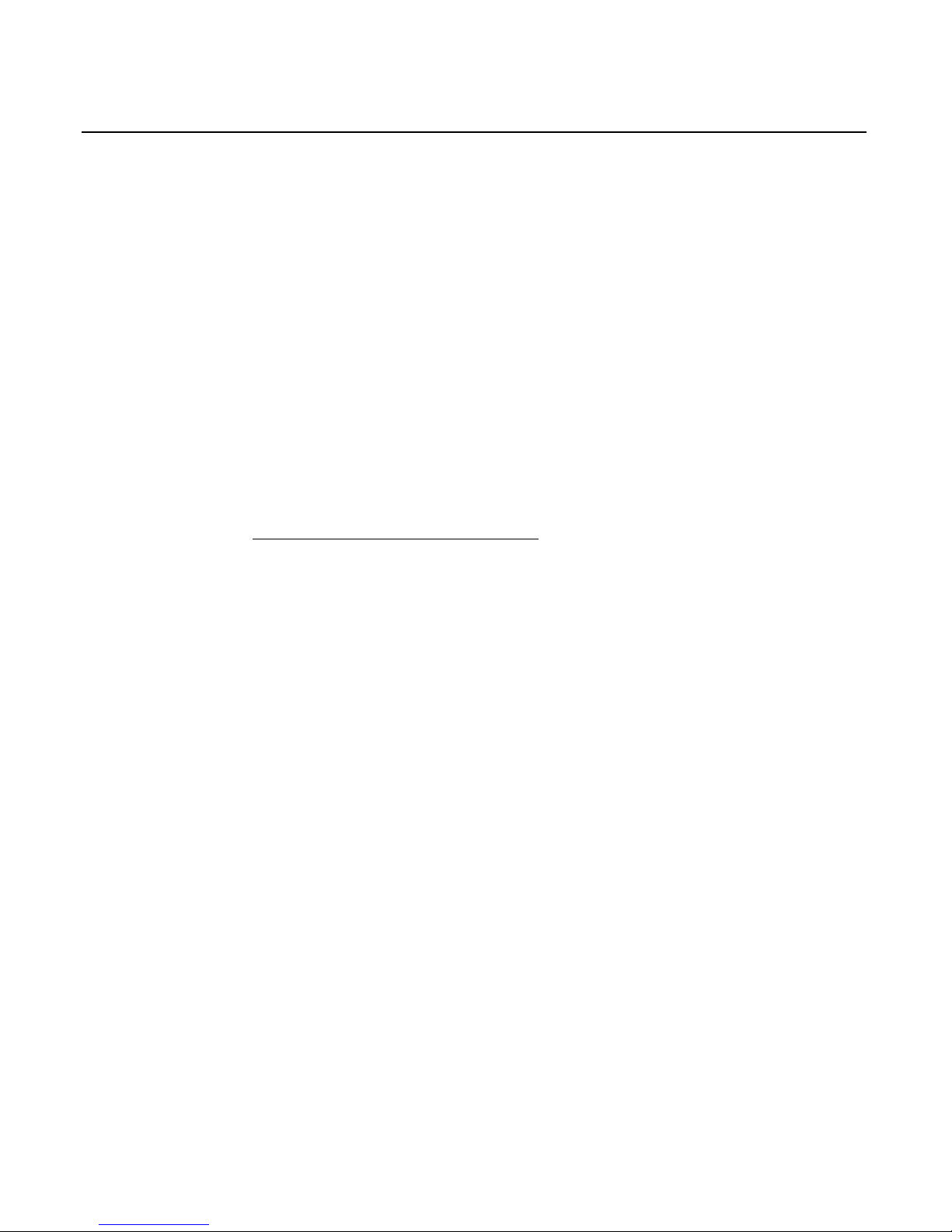
vi
NCR 5972 2x20 Remote Customer Display..................................... 1-29
Features .....................................................................................1-29
NCR 5973 2x20 International VFD Customer Display ..................1-30
Features .....................................................................................1-30
Printers .................................................................................................1-31
NCR 7158 Printer..........................................................................1-31
NCR 7162 Printer..........................................................................1-32
NCR 7194 Printer..........................................................................1-32
NCR 7167 Printer..........................................................................1-33
NCR 7197 Printer..........................................................................1-33
System Configuration Diagrams ......................................................1-34
Chapter 2: Hardware Installation
Introduction ...........................................................................................2-1
Installation Restrictions ................................................................. 2-1
Out-of-Box Hardware Installation...................................................... 2-2
Installing the Keyboard and Mouse ...................................................2-3
PS/2 Keyboard/Mouse Installation ............................................ 2-3
Dual Port Keyboard/Mouse Installation ....................................2-4
Mouse Installation Restriction......................................................2-4
Installing the Transaction Printer ....................................................... 2-5
USB Installation ..............................................................................2-5
RS-232 Installation w/Power from Powered USB.....................2-6
Installing an NCR 5964 12.1-Inch Touch LCD ..................................2-7
Cable Connections..........................................................................2-7
DVI Connections ........................................................................ 2-8
RS-232 Connections ...................................................................2-9
Installing a 5942 12.1-Inch LCD Monitor.........................................2-10
Installing a 5953 DynaKey .................................................................2-11
Installing a 5952 DynaKey .................................................................2-12
Installing an NCR 5982 5-Inch Operator Display...........................2-13
