Page 1

NCR RealPOS 7197 Printer
Release 1.0
Migration Guide
B005-0000-1455
Issue A
Page 2
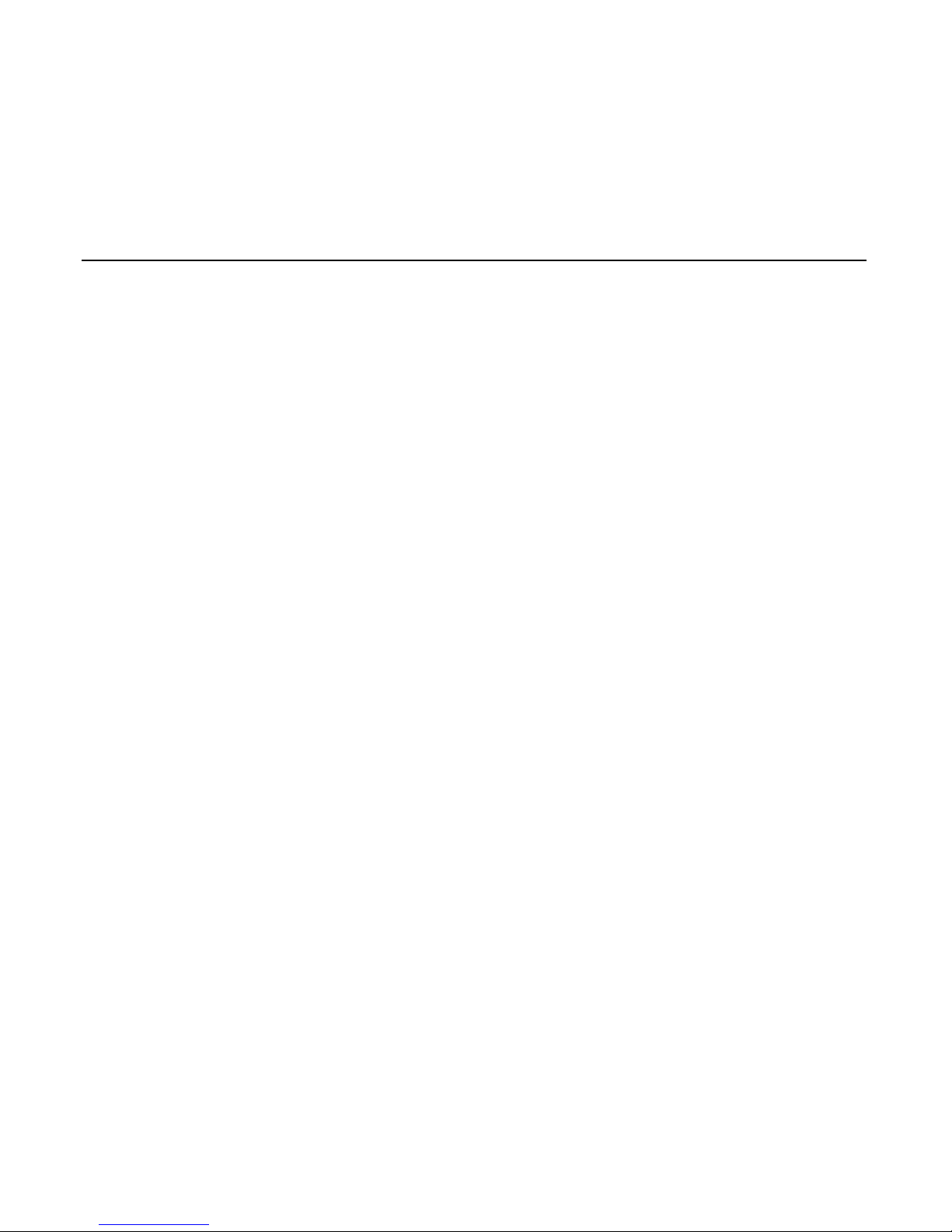
The product described in this book is a licensed product of NCR Corporation.
NCR is a registered trademark of NCR Corporation.
NCR RealPOS is either registered a trademark or trademark of NCR Corporation in the United States and/or
other countries.
It is the policy of NCR Corporation (NCR) to improve products as new technology, components, software, and
firmware become available. NCR, therefore, reserves the right to change specifications without prior notice.
All features, functions, and operations described herein may not be marketed by NCR in all parts of the world.
In some instances, photographs are of equipment prototypes. Therefore, before using this document, consult
with your NCR representative or NCR office for information that is applicable and current.
To maintain the quality of our publications, we need your comments on the accuracy, clarity, organization, and
value of this book.
Address correspondence to:
Manager, Information Products
NCR Corporation
2651 Satellite Blvd.
Duluth, GA 30096
Copyright © 2002
By NCR Corporation
Dayton, Ohio U.S.A.
All Rights Reserved
Page 3
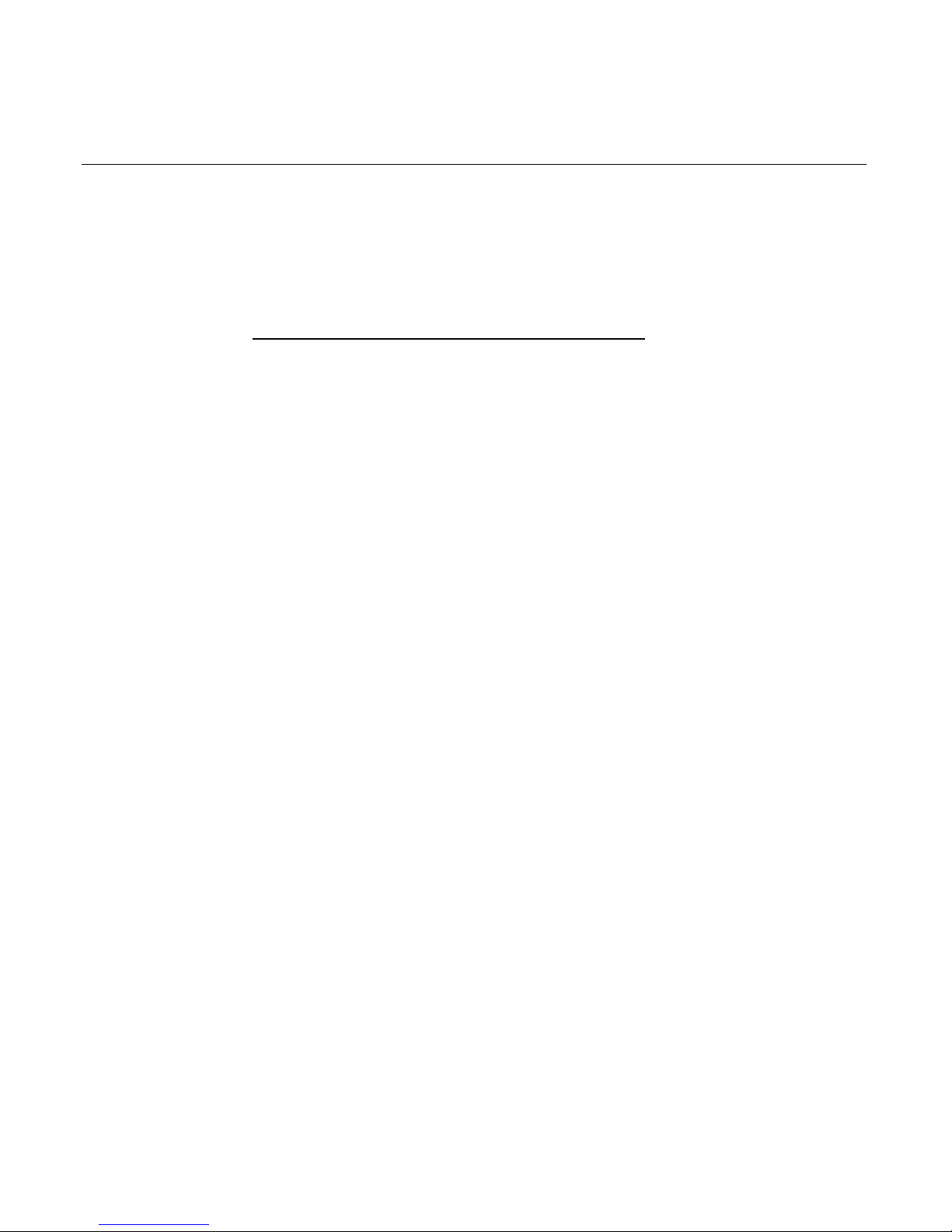
i
Table of Contents
NCR RealPOS 7197 Printer Migration Guide
Introduction ............................................................................... 1
Migration Issues........................................................................1
Power Supply ............................................................................2
Wall Mounting ..........................................................................2
7194 Mode .................................................................................. 2
7193 Emulation.......................................................................... 2
Customer Options for Downloaded Characters
Differences........................................................................... 4
Note on Printer Drivers............................................................ 4
Note on Performance................................................................ 5
Note on Cash Drawer Operation............................................ 6
Page 4

ii
Revision Record
Issue Date Remarks
A May 2002 First Issue
Page 5

NCR RealPOS 7197 Printer Migration Guide
Introduction
The following information is provided as a summary of important points to
consider when transitioning to the NCR RealPOS 7197 Receipt Printer from
the NCR 7194 and 7193 Printers.
The NCR RealPOS 7197 Printer is a new thermal receipt printer,
replacing the NCR 7194. New printer functions are introduced on the
7197, including faster thermal print speeds (up to 50 lines per second,
depending on the application software) and two color printing.
Features that we continue to offer on the 7197 auto-sensing
communication interfaces (RS-232 & USB), resident tallies for
diagnostics, and additional memory for multiple logos and application
use. Detailed information can be found in the NCR RealPOS 7197
Printer Owner's Guide, available online via the Information Products
Publishing web site at www.info.ncr.com.
Migration Issues
For customers with applications developed to support the 7193 printer
or the 7194 printer used in the 7193 Emulation Mode, taking advantage
of the 7193 Emulation Mode option on the 7197 can minimize
migration issues. For some of these customers, no incremental
development may be required and the printer may be deployed as a
drop-in replacement for the 7193 or 7197. But for all of these
customers, a thorough review of the documentation and testing of the
printer in the customer's application environment should be planned
before any assumptions are made with respect to integration effort.
The following are the major migration issues identified for
transitioning from the 7193 or the 7194 to the 7197.
1
Page 6

2 NCR RealPOS 7197 Printer Migration Guide
Power Supply
The 7197 has a 75 Watt power supply as the standard (available as a
kit). The 7194 power supply had a 55-Watt power supply. In order to
utilize the full print speed capability of the 7197, the 75-Watt power
supply needs to be used. A 55 Watt power supply can be used, but
with diminished print speed capability when printing dense graphics.
The printer must be configured through the 7197’s resident firmware
setup menu to tell it the type of power supply that is being used.
Wall Mounting
The 7167 Power Supply (used with both the 7167 & 7197 printers)
offers built in mounting features for work areas that require the power
supply to be wall mounted. The 7194 printer required an optional wall
mounting bracket kit.
7194 Mode
The 7197 is initially configured in the 7194 Mode. When in the 7194
Mode the 7197 printer will return a response to the printer status ID
command with a 7194 signature. The only difference between the 7197
Native Mode and the 7194 Mode is the Transmit Printer ID command.
7193 Emulation
The 7197 is initially configured in the 7194 Mode but may be
reconfigured during staging or installation to operate in 7193
Emulation Mode or 7197 Native Mode. Reconfiguration is easily
accomplished using the 7197's resident firmware setup menu (see the
NCR RealPOS 7197 Owner's Guide for details)
The 7193 emulation mode on the 7197 printer functions in an identical
manner as the 7193 emulation mode on the 7194 printer.
What 7193 Emulation Mode does:
Page 7

NCR RealPOS 7197 Printer Migration Guide 3
• Blocks all new 7197 commands. This means it will prevent
execution of any commands that did not exist in the 7193/94
printers.
• Executes all commands supported on the 7194 as a 7194, though the
same command may operate differently in 7197 Native Mode
• Automatically scales user-defined bitmap graphics for the 7197,
such as store logos to print in the same size and location, as it
would have on the 7193. Without 7193 emulation, the original
image would be printed dot-for-dot the same on the 7197, resulting
in a proportionally smaller (~25%) image that is skewed to one
side. With 7193 emulation, an algorithm "scales" up the image by
adding dots to the bitmap in order to re-create the image in the
same proportions with higher resolution. Note that because the
algorithm is essentially guessing where to put the dots to expand
the image vertically and horizontally, the image may appear
slightly different. Differences may be noticeable on smaller images
or on details in larger images.
What 7193 Emulation Mode does not do:
• Does not slow down printing. Improved performance is a function
of a faster thermal print mechanism, how the application and
driver sends data to the printer, and baud rate. Putting the 7197 in
7193 Emulation Mode does not "gear down" the speed of the
mechanism. See separate note on performance below
• Does not scale a user-defined downloaded character. The 7193,
7194, and 7197 support downloaded characters, typically replacing
an unused character or symbol with a special letter or symbol used
in the customer’s application. The 7193 character is composed of
fewer dots vertically and horizontally (6 dots per millimeter versus
the 7194’s and 7197’s 8 dots per millimeter). The 7193 Emulation
Mode does nothing to increase the number of dots used in the
character, consequently the character created for the 7193 will
appear smaller on the 7197. Examples from actual customers
include a backwards "R" for Toys "R" Us, and a down arrow symbol
used by another customer to flag marked down items on the
receipt.
Page 8

4 NCR RealPOS 7197 Printer Migration Guide
Customer Options for Downloaded Characters Differences
• Accept the smaller image on the 7197 (no change is required)
• Redefine the user character for the 7197 (requires an application
change, and will print larger on the 7193 than on the 7197 or 7194 in
a mixed 7193/7194/7197 environment with the same application)
• Redefine the user character to work well on both printers (requires
an application change, and is not optimized for either printer but
will be acceptable in a mixed environment with the same
application)
Note on Printer Drivers
TAPS - No changes were made with TAPS to support the new 7197
printer. There is no 7197 TAPS driver. NCR Engineering has certified
the 7197 to run in 7193 Emulation Mode only with the latest release of
TAPS. Results when operating the 7197 in 7193 Emulation mode with
an earlier release of TAPS are unpredictable; technical support from
NCR may be limited and available only on a T&M basis. TAPS does
not allow modification of the application to send new 7197 commands,
so a customer using TAPS may only take advantage of these features
by updating both application and drivers (using NCR OPOS or writing
directly to the printer).
NCR OPOS - An NCR OPOS driver (Service Object) was released for
the 7197 Native Mode to support printer functionality included in the
standard OPOS specification. Functions not included in the OPOS
Release 1.2 specification, to which our Service Objects are coded, but a
DirectIO method is provided to allow applications using the NCR
OPOS Service Object to take advantage of this feature. Functions not
included in the OPOS specification and not accessible when using the
NCR OPOS driver include:
• The NCR OPOS Service Object does not support polling of the
printer for resident diagnostic tallies (the NCR OPOS Sender Agent
actually provides logs and tallies to the Logs and Tallies Agent
without querying the printer).
Page 9

NCR RealPOS 7197 Printer Migration Guide 5
• The NCR OPOS Service Object does not allow the application to
write to user-defined memory resident now on the 7197 printer.
This means a customer eyeing the availability of 64KB of space on
the printer for enhancements such as printer-resident electronic
journal can not take advantage of this feature using NCR OPOS.
• The NCR OPOS Service Object only supports two printer-resident
logos (graphic bit-images). Another 64 KB is provided to store
multiple logos downloaded from the application, but the 7197
OPOS driver is only able to manage two logos stored at the printer.
If a customer plans to continue using their current release of the NCR
OPOS Service Object, the 7197 printer should be configured in 7193
Emulation Mode depending on the NCR OPOS profile they have
specified. If the application is to be modified to take advantage of the
7197 features in 7197 Native Mode (supported by the NCR OPOS 2.2
Service Object or higher), the latest version of NCR OPOS should be
installed and the 7197 should be selected as the printer type
Note on Performance
The 7197’s improved performance is a function of a faster thermal print
mechanism, how the application and driver sends data to the printer,
and the speed of communication. The 7197 is capable of printing text at
up to 50 lines per second, thirty percent faster than the 7194 and more
than 10 times faster than most impact printers. Older applications
originally developed for slower impact printers often send information
to the printer line-by-line. On slower printers, waiting until the end of
the transaction before starting to print the receipt would have added a
significant amount of time to the length of the transaction. Faster
thermal printers can now produce the same receipt in seconds
(adjustments to the NCR OPOS Asyncblock Parameter maybe required
to achieve maximum print speed).
When printing line-by-line on faster thermal printers, the baud rate of
the communication interface can become a bottleneck, resulting in a
pause between lines. The repeated stop-and-go motion of the printer
mechanism that results may be both audible and apparent as
"jerkiness" of the printer.
Page 10

6 NCR RealPOS 7197 Printer Migration Guide
If poorer than expected performance is seen, and if increasing the baud
rate has been tried, or is not an option, the customer is encouraged to
modify the application to send the entire receipt down at the end of the
transaction. With information now stored in buffered memory, the
printer no longer has to wait on the application or communication
interface for instructions on printing the next line. If the application
does buffer the transaction in this manner, it should also be modified to
be able to recover the complete transaction if necessary due to a
printing problem.
Note on Cash Drawer Operation
The 7197 provides a single cash drawer port, which is the same as the
7194. The printer will support a dual drawer configuration, with a Y-
cable. With the use of the Y-cable, the printer can sense that a drawer is
open, but it cannot report which drawer is open. It is left to the
application or device driver to keep track of which drawer was opened.
As indicated at the beginning of this document, these and other
differences are documented in the NCR RealPOS 7197 Owner's Guide,
available online via the Information Products web site at
www.info.ncr.com.
