Page 1

NCR EasyPoint 7401
Release 2.5
Hardware User's Guide
19797
N
C
R
B005-0000-1254
Issue H
Page 2
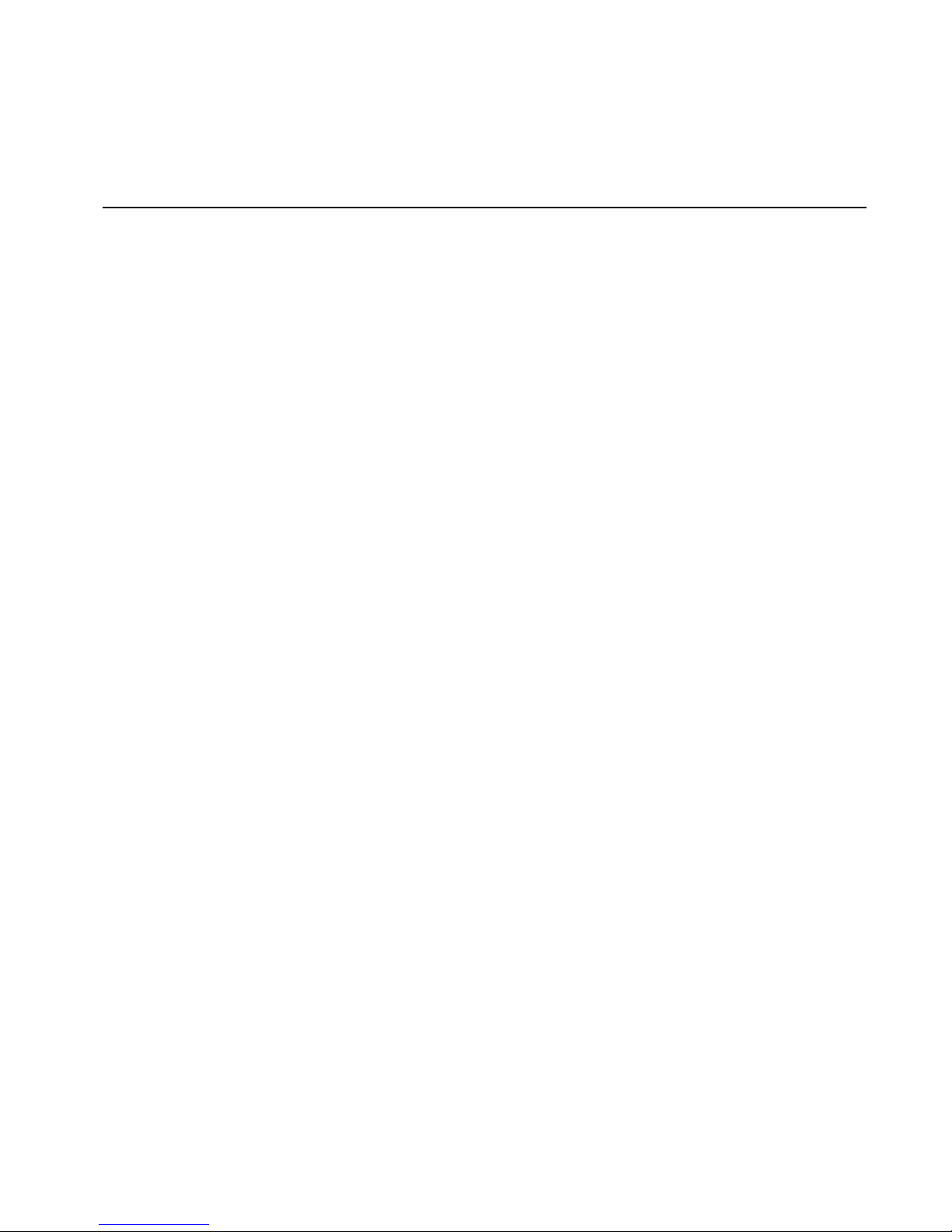
The prod ucts described in th i s b ook are licen s ed product s of N C R Corporat ion.
MicroTouch is a re gis t er ed t rademark of MicroTouch.
NCR and EasyPoint are regist ered trad emarks of NCR Corporation.
Novell and Netware are regist ered trademarks o f Nov ell, Inc.
Pentium is a registered trademark of Intel Corporati on.
Power Mon II is a registered trademark of Systems Enhancement Corporati on.
Sound Blaster is a registere d t rademark of Creative Tech nology, Ltd.
SoundFusion is a regist ered trad emark of Cirrus Logic, Inc.
Microsoft, Windo ws, and Windows NT are registered t rademarks of Microsoft C orp oration.
Symantic and Ghost are registered trademarks of Symantec Corporation in the United States and other
countries.
It is the policy of NCR Corporation (NCR) to improve products as new technology, components, software,
and firmware become available. NCR, therefore, reserves the right to change specifications without prior
notice.
All features, functions, and o perat ions described herein may not be marketed by NCR in all part s of the
world. In s ome instance s , photogr aph s a re of equi pment pr ot ot y pe s. There fore , before using this d ocument,
consult with your NCR representative or NCR office for information that is applicable and current.
To maintain the quality of our publications, we need your comments on the accuracy, clarity, organization,
and val ue of t h i s book.
Address correspondence to:
Manager, Infor mation P roducts
NCR Corporati on
2651 Satellite Blvd.
Duluth, GA 30096
Copyright © 2002
By NCR Corporati on
Dayton , Ohio U. S .A.
All Rights Reserved
Page 3
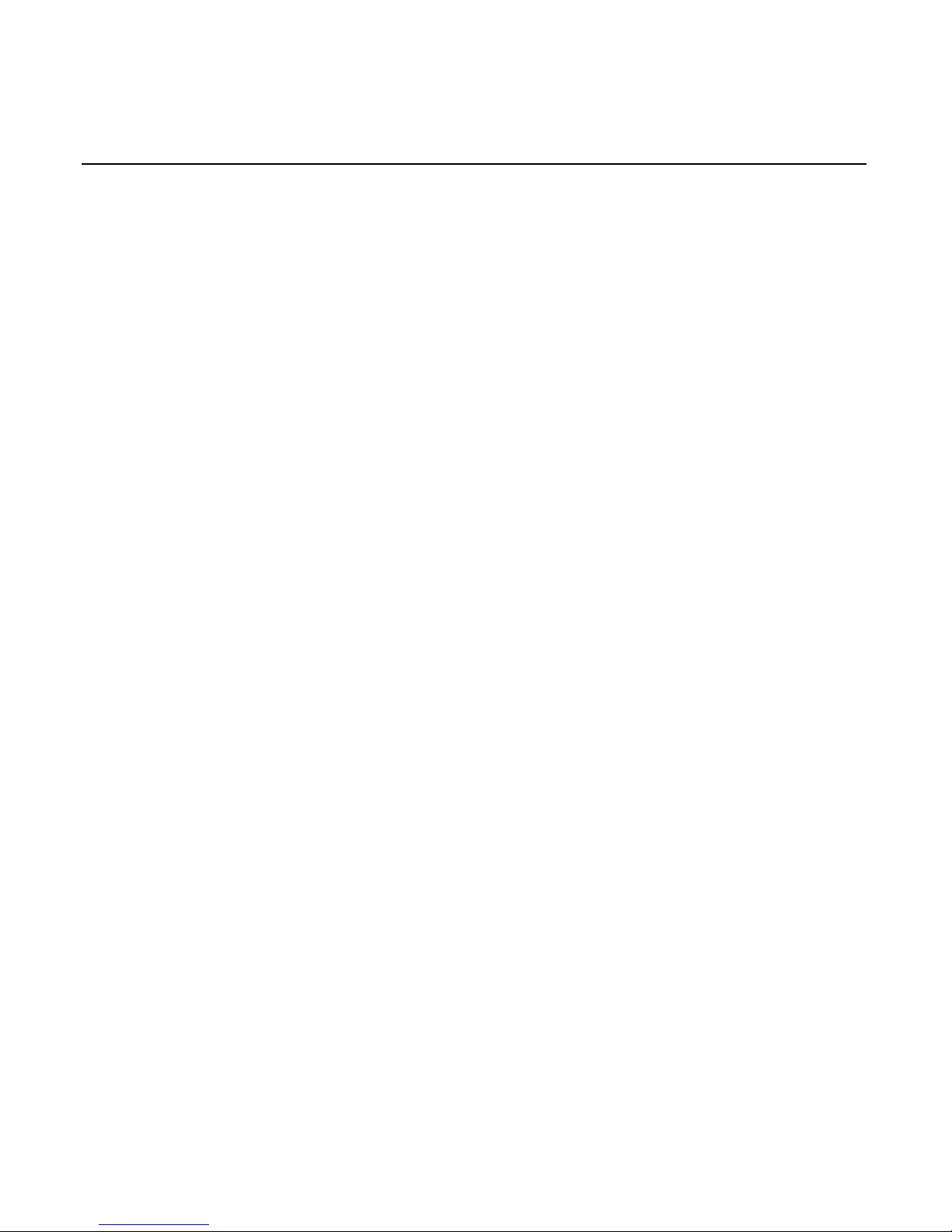
i
Preface
Audience
This book is writ te n for ha rdwa re ins t a ller/s erv ice personnel, sys t em
integrators, and field engineers.
Notice: Th is docum ent is NCR proprietary information and is n o t to
be disclosed or reproduced without consent.
Safety Warnings
Servicing
Caution: This product does not contain user serviceable parts.
Servicing should only be perfor m e d by a qualified se rvice t e chnicia n .
Fuse Replacement
Caution: For continued protection against risk of fire, replace only
with the same type and ratings of fuse.
Attention: Pour prévenir et vous protéger contre un risque de feu,
remplacer la fusible avec une autre fusible de même type, seulement.
Power Supply Cord Used as Disconnect Means
Caution: The power supply cord is used as the main disconnect
device. E ns u re that the socket outlet is loca t ed / ins t alle d n e ar th e
equip m ent and is e asily accessible .
Attention: Le cordon d'alimentatio n es t ut ilis é com m e int errup te u r
général. L a pris e de courant doit être s ituée ou ins ta llé e å proximité du
matériel et être facile d'accés.
Lithi u m B a tte ry Warning
Caution: Danger of exp lo s io n if batt e ry is in co rrect ly replaced.
Replace only with the same or equivalent type as recommended by the
manufacturer. Discard used batteries according to the manufacturer's
instructions.
Page 4
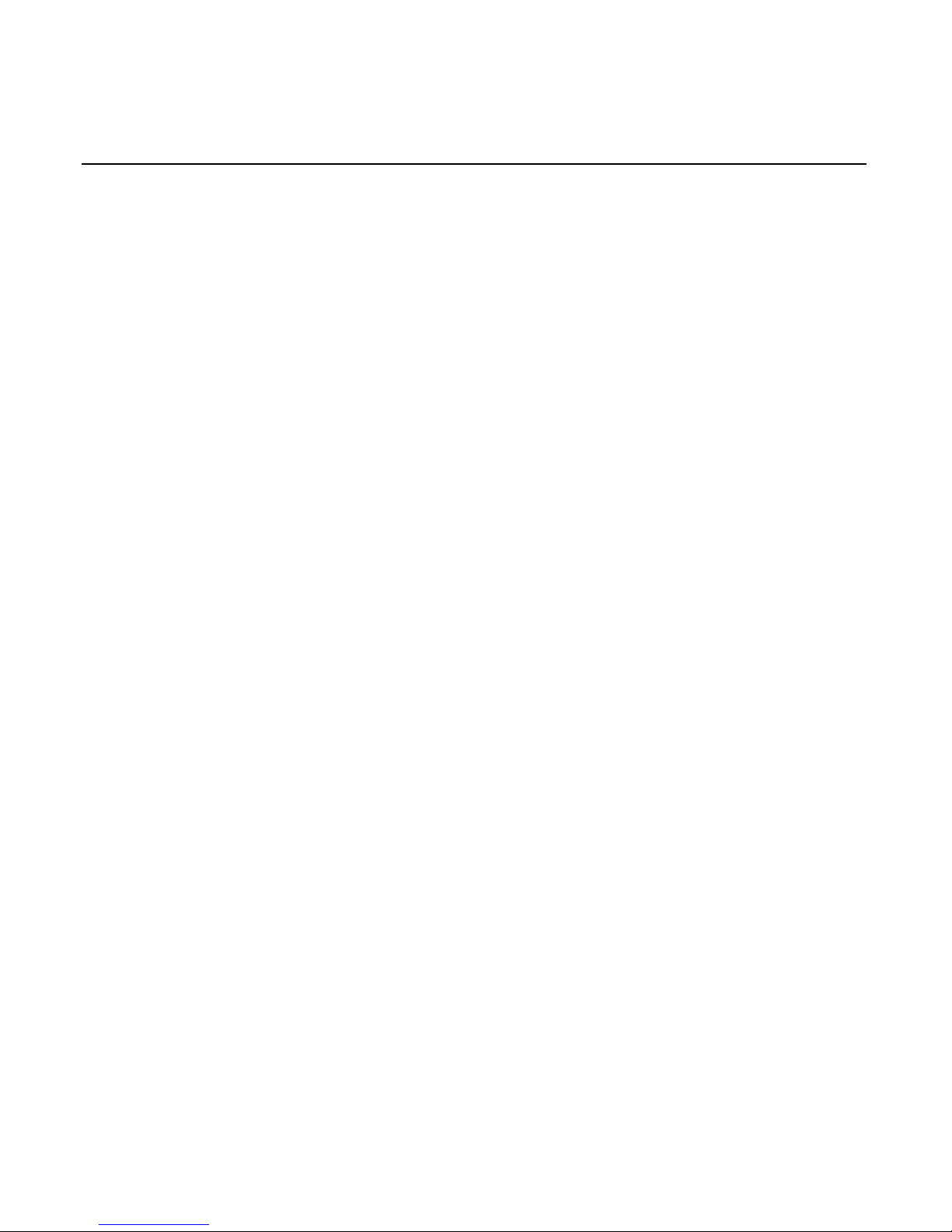
ii
Attention: Il y a dange r d'e x plosion s'il y a remp lace ment incorrect d e
la batterie. Remplacer uniquement avec une batterie du même type ou
d'un type recommandé par le constructeur. Mettre au rébut les
batteries us agées conformément aux instru ct ions du fabrica n t .
Batter y D isposal (Swi tze rland)
Refer to Annex 4.10 of SR814.013 for battery disposal.
IT Power System
This pro duct is su it a ble fo r connection to an IT po wer system with a
phase-to-phase voltage not exceeding 240 V.
Periphe ra l U s a ge
This terminal should only be used with peripheral devices that are
certified by th e appropriate sa fe ty age n cy for the country of insta lla tio n
(UL, CSA, TUV, VDE) or those which are recommended by NCR
Corporation.
Caution: DO NOT connect or disconnect a printer, keyboard, or any
other terminal-powered peripheral while th e terminal is powered on.
Doing s o may result in peripher a l or system damage .
System Weight Considerations
Warning: The NCR 7401-1xxx and 7401-2xxx terminals must be
mounted securely to prevent a hazard. They must be installed in
accordance with lo ca l building codes. The post or wall on which the
unit is mounted should be able to withstand four tim es the weight of
the unit, which is approximately 20 lbs. (9 kg). The NCR 7401-4xxx is
a desk-top unit that has an assembled weight of approximately 90
lbs. (40.8 kg).
Environmental Consciousness
NCR is demonstrating its concern for the environment by designing an
intellige n t p o wer ma n age me n t sys t em in t o this t e rm inal t h a t op er ates
efficiently whether the system is in a stand-alone or network
environment.
Page 5
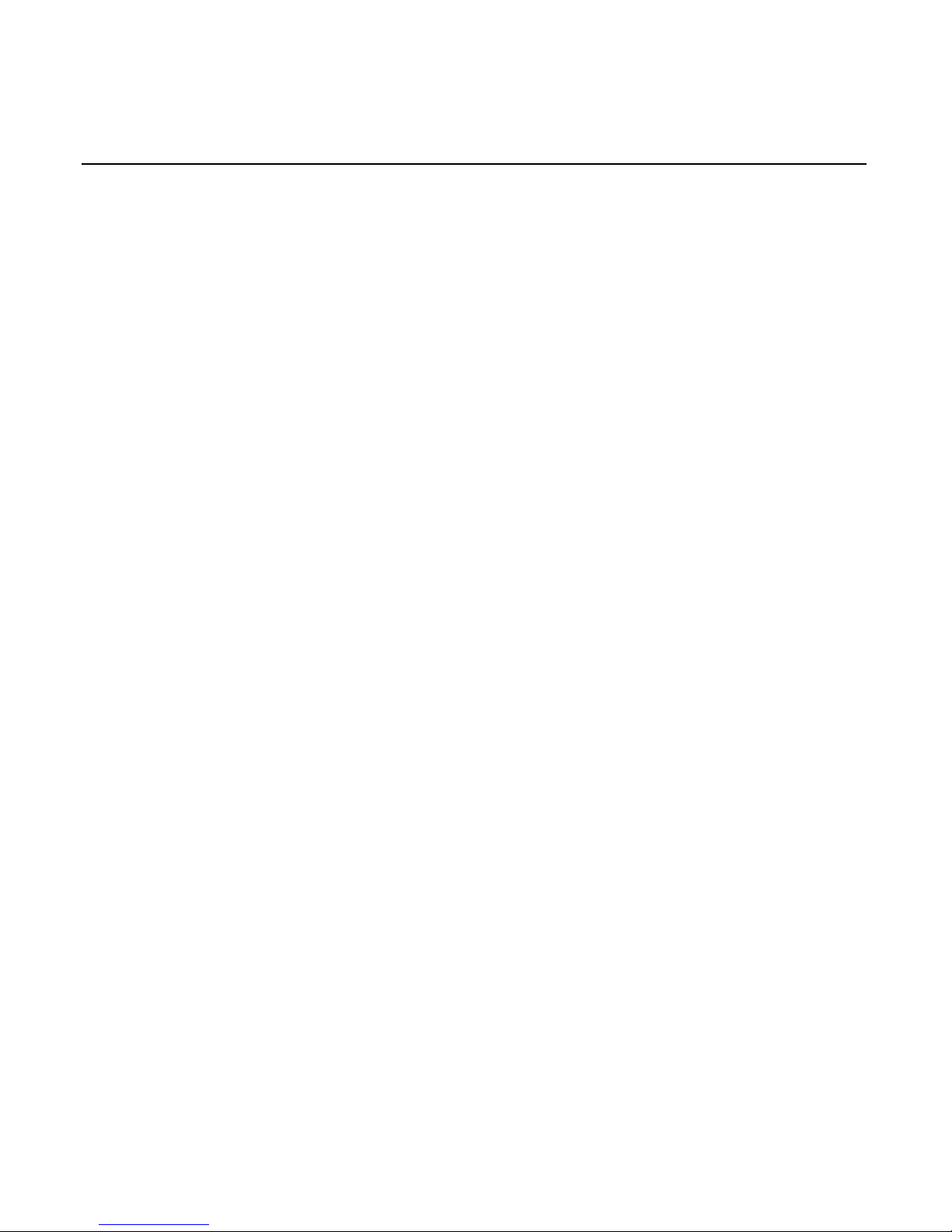
iii
Grounding Instructions
In the event of a malfunction or breakdown, grounding provides a
path of least resistance for electric current to reduce the risk of electric
shock. This product is equipped with an electric cord having an
equipment-grounding conductor and a grounding plug. The plug must
be plugg ed in t o a mat ch ing outle t t hat is p r ope rly installed a nd
groun de d in a ccord a n ce wit h all lo ca l cod es and ordina n ce s. D o no t
modify t h e plug pr ov id ed – if it will n ot fit the out le t, have the proper
outlet in stalled by a qualified ele ct rician. Im proper conn e ct io n of the
equipment-groun din g co n d u ct or ca n resu lt in a risk of electric sh ock.
The conductor with insulation having an outer surface that is green
with or without yellow stripes is the equipment-grounding conductor.
If repair or replacement of the electric cord or plug is necessary, do not
connect the equipment-grounding conductor to a live terminal. Check
with a qualified ele ctr ician or s ervice personnel if the grou nding
instru ct ion s a r e not co mp le t ely understoo d, o r if in dou bt as to whe the r
the product is properly grounded.
Use only 3-wire extension cords that have 3-prong grounding plugs
and 3-pole receptacles that accept the product’s plug. Repair or replace
damaged or worn cords immediately.
References
• NCR EasyPoint 7401 Hardware Service Guide (B005-0000-1341)
• NCR EasyPoint 7401 Site Preparation Guide (B005-0000-1255)
• NCR EasyPoint 7401 Interface Guide (B005-0000-01405)
• NCR EasyPoint 7401 ATX 38 Printer User’s Manual
(B005-0000-1454)
• NCR EasyPoint 7401/7454 Retail Terminal Parts Identification Manual
(B005-0000-1072)
• NCR FitClient Software User's Guide (B005-0000-1235)
• NCR EasyPoint 7401 Migration Guide (B005-0000-1500)
• NCR Retail Platform Software Terminal Utilities Guide
(B005-0000-1503)
Page 6
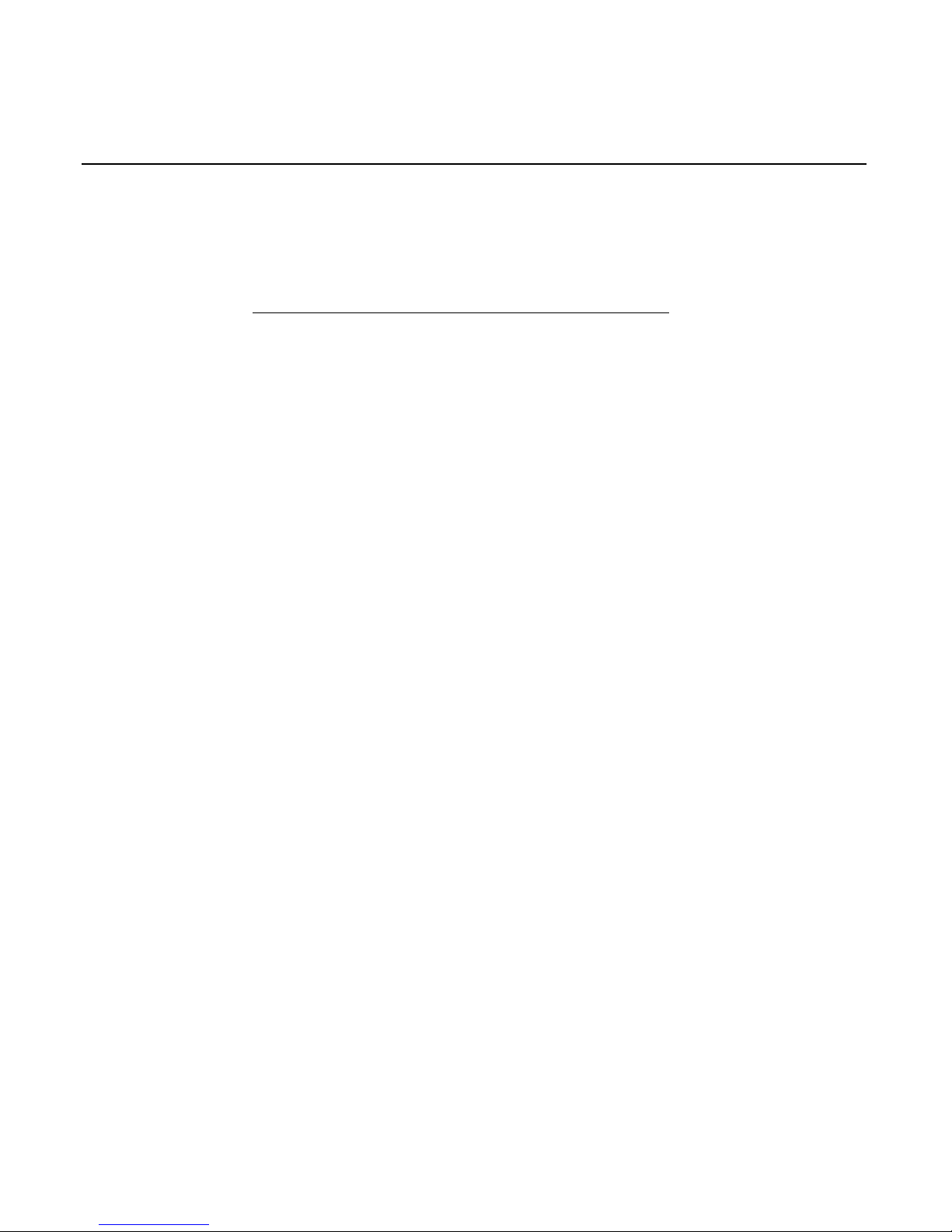
iv
Table of Contents
Chapter 1: 7401-2xxx and 3xxx Product Overview
Introduction..................................................................1-1
Serial Number/Model Number Label ........................ 1-2
Fixed-Angle Mount Label...................................... 1-2
Tilt-Mount Label.................................................... 1-3
Hardware Modules ...................................................... 1-4
Base Unit.................................................................1-4
Hardware Options.................................................1-5
Terminal Components not Supported..............1-7
Syste m Co n figurat ion Diagram...................................1-8
Kit Configuration Diagram..........................................1-9
Hardware Module Descriptions................................ 1-10
Processor Board.................................................... 1-10
Processor/Chip Set.......................................... 1-10
Video Subsystem.............................................. 1-11
Ethernet 10/100Base-T LAN
Communications.............................................. 1-12
Wireless LAN Communications..................... 1-13
Universal Serial Bus......................................... 1-14
Serial Ports........................................................ 1-14
Hardware Monitor........................................... 1-15
PCI Expansion Header .................................... 1-15
IDE Header ....................................................... 1-15
Audio................................................................1-16
Magnetic Stripe Reader ................................... 1-16
Touch Screen Controller..................................1-16
Processor Board Connectors ........................... 1-17
NCR Retail Specific Hardware........................ 1-18
Page 7
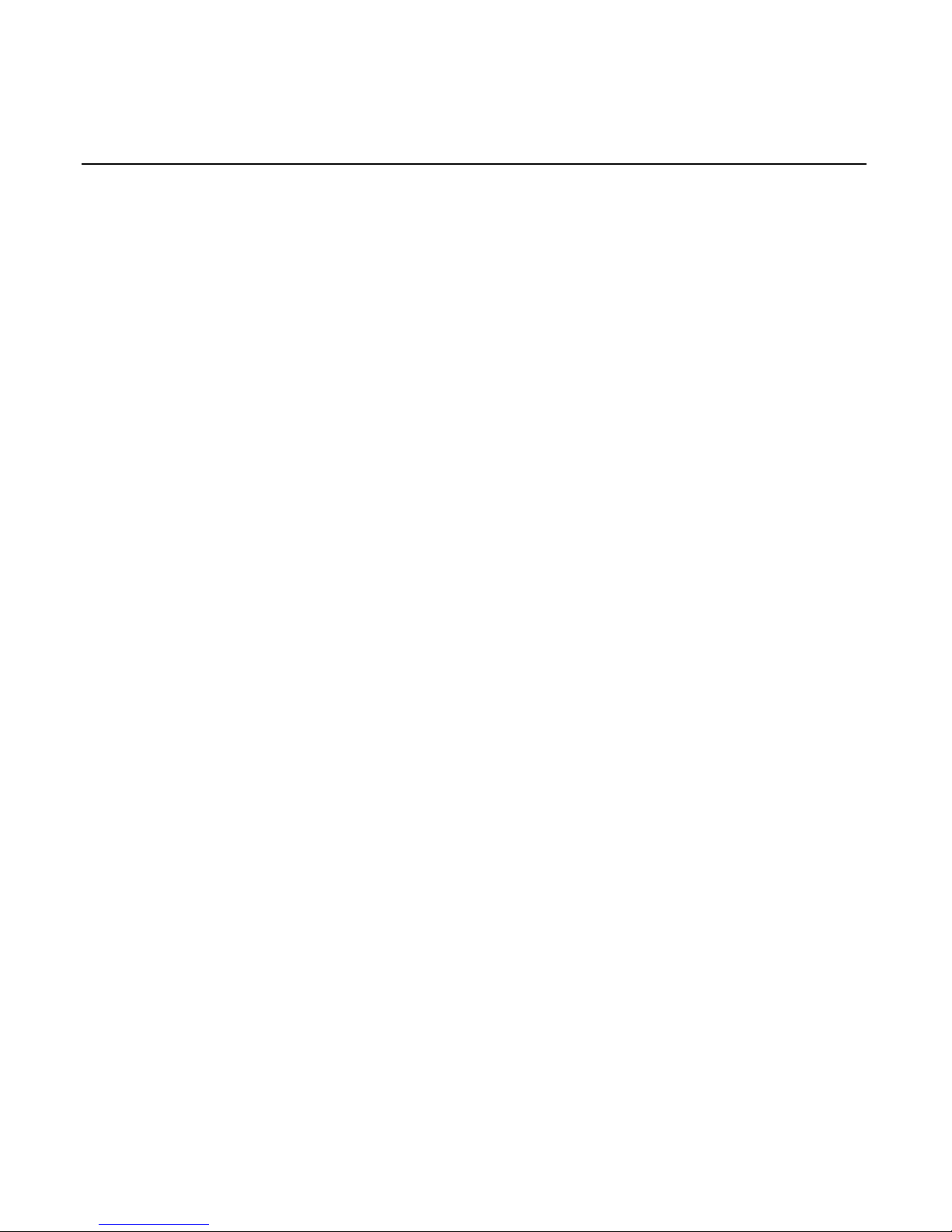
v
Board BIOS....................................................... 1-22
Operator Display.................................................. 1-26
LCD Adapter Board......................................... 1-26
LCD Backlight Inverter Module ..................... 1-26
Touch Screen .................................................... 1-27
Features.......................................................................1-28
Magnetic Stripe Reader........................................1-28
Printer Options..................................................... 1-29
7401-K590 Self-Service Printer ........................ 1-29
7401-K580 Self-Service Printer
(Discontinued).................................................. 1-30
7158 Printer....................................................... 1-31
7167 Printer....................................................... 1-31
7194 Printer....................................................... 1-32
7197 Printer....................................................... 1-32
Other Integrated Devices and Indicators ........... 1-33
Hard Disk Drive............................................... 1-33
Reset Switch...................................................... 1-33
Internal Speaker............................................... 1-33
POS Connector Board......................................1-34
Motion Sensor .................................................. 1-34
Power/Status LED........................................... 1-35
Power OK LED................................................. 1-35
LAN Status LEDs............................................. 1-35
Power Supply...................................................1-36
Uninterruptible Power System (Optional) ..... 1-36
Integrated Scanner Module (Optional)...........1-36
Integrated Speaker Module (Optional) .......... 1-37
Compact Flash (Optional) ............................... 1-37
USB RS-232 Port Server................................... 1-37
Integra te d CD -R OM Driv e (Tilt Mount
Model)............................................................... 1-38
Page 8

vi
Additional Connectors (Pentium III Board)....... 1-39
Compatibility.............................................................. 1-40
LAN Communications......................................... 1-40
Applica tio n P r ogra mm a bilit y ............................. 1-40
Operating System Information............................ 1-40
Migration.....................................................................1-41
Retail Applications............................................... 1-41
Retail Peripherals.................................................1-41
Retail Systems....................................................... 1-42
Platform............................................................ 1-42
Networks.......................................................... 1-42
Platform Load................................................... 1-42
Chapter 2: 7401-4xxx Product Overview
Introduction..................................................................2-1
Serial Number/Model Number Label ........................ 2-2
Hardware Modules ...................................................... 2-3
Base Unit.................................................................2-3
Hardware Options.................................................2-4
Terminal Components not Supported..............2-5
Syste m Co n figurat ion Diagram...................................2-6
Hardware Module Descriptions.................................. 2-7
Processor Board...................................................... 2-7
Processor/Chip Set............................................2-7
Video Subsystem................................................ 2-8
Ethernet 10/100Base-T LAN
Communications................................................ 2-8
Wireless LAN Communications....................... 2-9
Universal Serial Bus......................................... 2-10
Serial Ports........................................................ 2-11
Hardware Monitor........................................... 2-12
PCI Expansion Header .................................... 2-12
Page 9

vii
IDE Header ....................................................... 2-12
Audio................................................................2-12
Magnetic Stripe Reader ................................... 2-13
Touch Screen Controller..................................2-13
Processor Board Connectors ........................... 2-13
NCR Retail Specific Hardware........................ 2-14
Board BIOS....................................................... 2-17
Operator Display.................................................. 2-21
LCD Adapter Board......................................... 2-21
LCD Backlight Inverter Module ..................... 2-21
Touch Screen .................................................... 2-22
Features.......................................................................2-23
Secure Cabinet with Integrated Speakers........... 2-23
Ruggedized Keyboard with Trackball................2-23
Pin Pad.................................................................. 2-24
Motorized Card Reader.......................................2-24
Magnetic Stripe Reader........................................2-25
Full Page Printer................................................... 2-25
Other Integrated Devices and Indicators ........... 2-26
Hard Disk Drive............................................... 2-26
Integr a t e d CD-RO M ........................................ 2-26
Reset Switch...................................................... 2-26
Compact Flash .................................................. 2-27
Internal Speaker............................................... 2-27
POS Connector Board......................................2-27
USB Camera......................................................2-27
Motion Sensor .................................................. 2-28
Power/Status LED........................................... 2-28
Power OK LED................................................. 2-29
LAN Status LEDs............................................. 2-29
Power Supply...................................................2-29
Page 10

viii
Motorized Card Reader Power Supply.......... 2-30
Full Page Printer Power Supply...................... 2-30
Integrated Speakers ......................................... 2-30
EasyPoint 45 Pedestal......................................2-31
Chapter 3: 7401-2xxx and 3xxx Hardware Installation
Introduction..................................................................3-1
Installation Summary.............................................3-1
Installation Restrictions................................................3-2
Connecting the Cables..................................................3-3
Fixed-Angle Mount (F504).....................................3-3
Fixed-Angle Mount (F503).....................................3-5
Cable Routing ..................................................... 3-7
Cable Connector Identification.........................3-9
Tilt Mount............................................................. 3-10
Cable Routing ................................................... 3-11
Cable Connector Identification....................... 3-12
Installin g Peripher als ................................................. 3-13
Installin g a Transaction P r in t er........................... 3-13
RS-232 Installation ........................................... 3-13
USB Installation................................................ 3-14
7401-K590 Self-Service Printer ........................ 3-15
Installing a Cash Dr a we r ..................................... 3-16
Insta llin g a Second Cash Dr a we r.................... 3-17
Installin g PC Cards .............................................. 3-18
Mounting a Fixe d -Angl e Mo un t Termin a l............... 3-21
7401-K522 Pedestal Mount .................................. 3-22
7401-K521 Wall Mount ........................................ 3-23
7401-K521 Wall Mount with 7401-K530 Pole
Brackets................................................................. 3-25
Installing a K501 Tilt Mount Terminal ...................... 3-32
7401-K533 Wall Mount ........................................ 3-33
Page 11
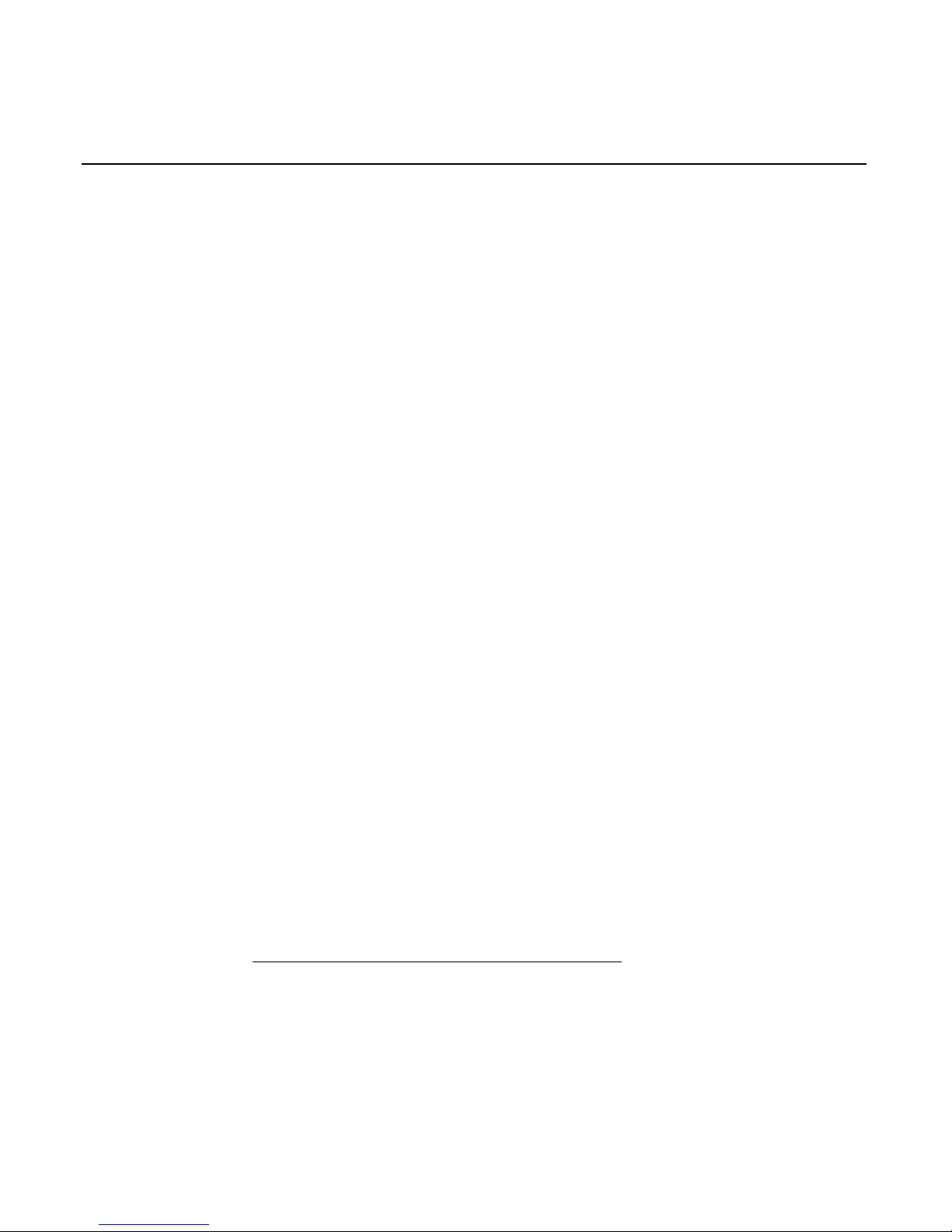
ix
Wall Mounting a 7401-K502 Core Module............... 3-34
7401-9212 LCD No-Cabinet (12.1-inch)..................... 3-36
Installation Guidelines ......................................... 3-37
Mounting Specification Illustrations .................. 3-38
7401-9512 LCD No-Cabinet (15-inch)........................ 3-39
Installation Guidelines ......................................... 3-39
Mounting Specification Illustrations .................. 3-40
4055 Uninterruptible Power System (UPS) .............. 3-42
Installing the UPS.................................................3-42
Installing the Po wer M on II Software.............. 3-43
Config u ring t he P owe r Mon II Software......... 3-43
Finalizing the Installation .......................................... 3-44
Completing the OS Installation (Win2000).... 3-44
Completing the OS Installation (WinXPe) ..... 3-44
Completing the OS Installation (WinNT).......3-45
Comple t ing the OS Ins t a lla tio n (W in 98 ) -
(Discontinued).................................................. 3-45
Setting Auto-Logon (WinNT Terminal)....................3-47
Installin g a Serial Mous e............................................3-52
Calibrating the Touch Screen .................................... 3-53
Calibration Using MicroTouch (Windows)........ 3-53
Calibration Using Microcal (DOS)...................... 3-55
Calibration From the BIOS.................................. 3-56
Summary .......................................................... 3-57
Out-of-Box Failures.............................................. 3-57
Chapter 4: 7401-4xxx Hardware Installation
Introduction..................................................................4-1
Installation Summary.............................................4-1
U.K. Keyboard Configuration............................... 4-1
Windows 2000....................................................4-1
Page 12

x
Windows XPe..................................................... 4-2
Windows NT......................................................4-3
Installation Restrictions................................................4-4
Connecting the Cables..................................................4-5
Cable Routing ..................................................... 4-5
Cable Connector Identification.........................4-5
Installin g Peripher als ................................................... 4-6
Installing the Ang le d Magnetic Strip e Rea d e r
(MSR)....................................................................... 4-6
Installing Country Keyboards............................... 4-8
Using the Full Page Printer........................................ 4-13
Loading the Paper................................................ 4-13
Removing Paper from the Printer Feed Rolls.... 4-14
Removing Power from the Printer...................... 4-14
Using the Printer Test and Display Panel .......... 4-15
Display LED Indicators................................... 4-15
Panel Switches.................................................. 4-16
Full Page Printer Diagnostics and Setup............ 4-17
Installing a 7401-4xxx on a Table Top Mount .......... 4-18
Mounti ng Proc e d u r e s.......................................... 4-18
Accessing the Mounting Screws..................... 4-19
Installing a 7401-4xxx on the EasyPoint 45 Pedestal 4-21
4055 Uninterruptible Power System (UPS) .............. 4-22
Installing the UPS.................................................4-22
Installing the Po wer M on II Software.............. 4-23
Config u ring t he P owe r Mon II Software......... 4-23
Finalizing the Installation .......................................... 4-24
Completing the OS Installation (Win2000).... 4-24
Completing the OS Installation (WinXPe) ..... 4-24
Completing the OS Installation (WinNT).......4-25
Comple t ing the OS Ins t a lla tio n (W in 98 ) -
(Discontinued).................................................. 4-25
Page 13

xi
Calibrating the Touch Screen .................................... 4-27
Calibration Using MicroTouch (Windows)........ 4-27
Calibration Using Microcal (DOS)...................... 4-29
Calibration from the BIOS...................................4-30
Summary .......................................................... 4-31
Out-of-Box Failures.............................................. 4-31
Chapter 5: Setup
Introduction..................................................................5-1
Entering Setup without a Keyboard..................... 5-1
Entering Setup Using a Keyboard.........................5-2
How to Select Menu Options................................ 5-2
Setting the Dat e a nd Time.....................................5-3
Setting Passwords .................................................. 5-3
Configuring a Hard Drive.....................................5-4
Setting Memory Cache...........................................5-4
Setting Memory Shado w.......................................5-5
Setting Boot Options..............................................5-5
Allocating Interrupts..............................................5-5
Restoring Fac t o ry Settings..................................... 5-6
BIOS Default CMOS Values (7401-
22xx/35xx/45xx BIOS Version 2.2.1.x)................. 5-7
Main Values ........................................................ 5-7
Advanced Values............................................... 5-8
Security Values................................................. 5-13
Power Values.................................................... 5-13
Boot Values....................................................... 5-13
Exit Values........................................................ 5-14
Interrupts (7401-22xx/35xx/45xx BIOS
Version 2.2.1.x)..................................................... 5-14
Memory Map (7401-22xx/35xx/45xx BIOS
Version 2.2.1.x)..................................................... 5-16
Page 14
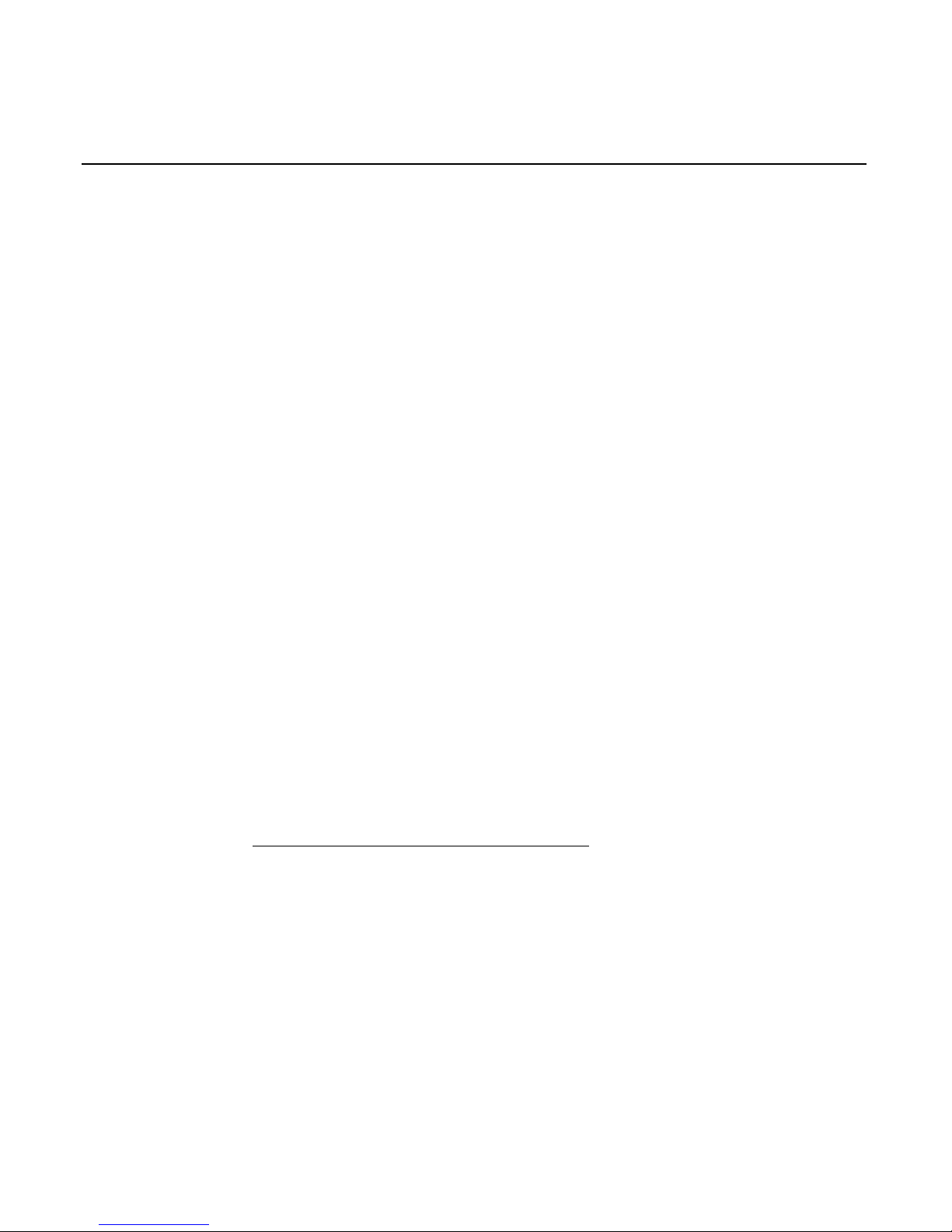
xii
BIOS Default CMOS Values (7401-26xx/46xx
BIOS Version 2.3.x.x)............................................5-17
Main Values ...................................................... 5-17
Advanced Values............................................. 5-18
Security Values................................................. 5-23
Power Values.................................................... 5-23
Boot Values....................................................... 5-23
Exit Values........................................................ 5-24
Interrupts (7401-26xx/46xx BIOS
Version 2.3.x.x).....................................................5-24
Memory Map (7401-26xx/46xx BIOS
Version 2.3.x.x).....................................................5-26
BIOS Default CMOS Values (7401-21xx/31xx
BIOS Version 1.5.0.4 - Discontinued) .................. 5-27
Main Values ...................................................... 5-27
Advanced Values............................................. 5-29
I/O Devi ce Configuration...............................5-29
PCI Configuration............................................ 5-29
Interrupts (7401-21xx/31xx BIOS
Version 1.5.0.4 - Discontinued) ........................... 5-30
Memory Map (7401-21xx/31xx BIOS
Version 1.5.0.4 - Discontinued) ........................... 5-31
Chapter 6: Operating System Recov e ry
Introduction..................................................................6-1
Prerequisites........................................................... 6-1
Updating Procedures............................................. 6-3
Completing the OS Installation (Win2000)...... 6-5
Completing the OS Installation (WinXPe) ....... 6-5
Completing the OS Installation (WinNT).........6-6
Comple t ing the OS Ins t a lla tio n (W in 98 ) –
(Discontinued).................................................... 6-6
Gold Disk Contents......................................................6-8
Page 15
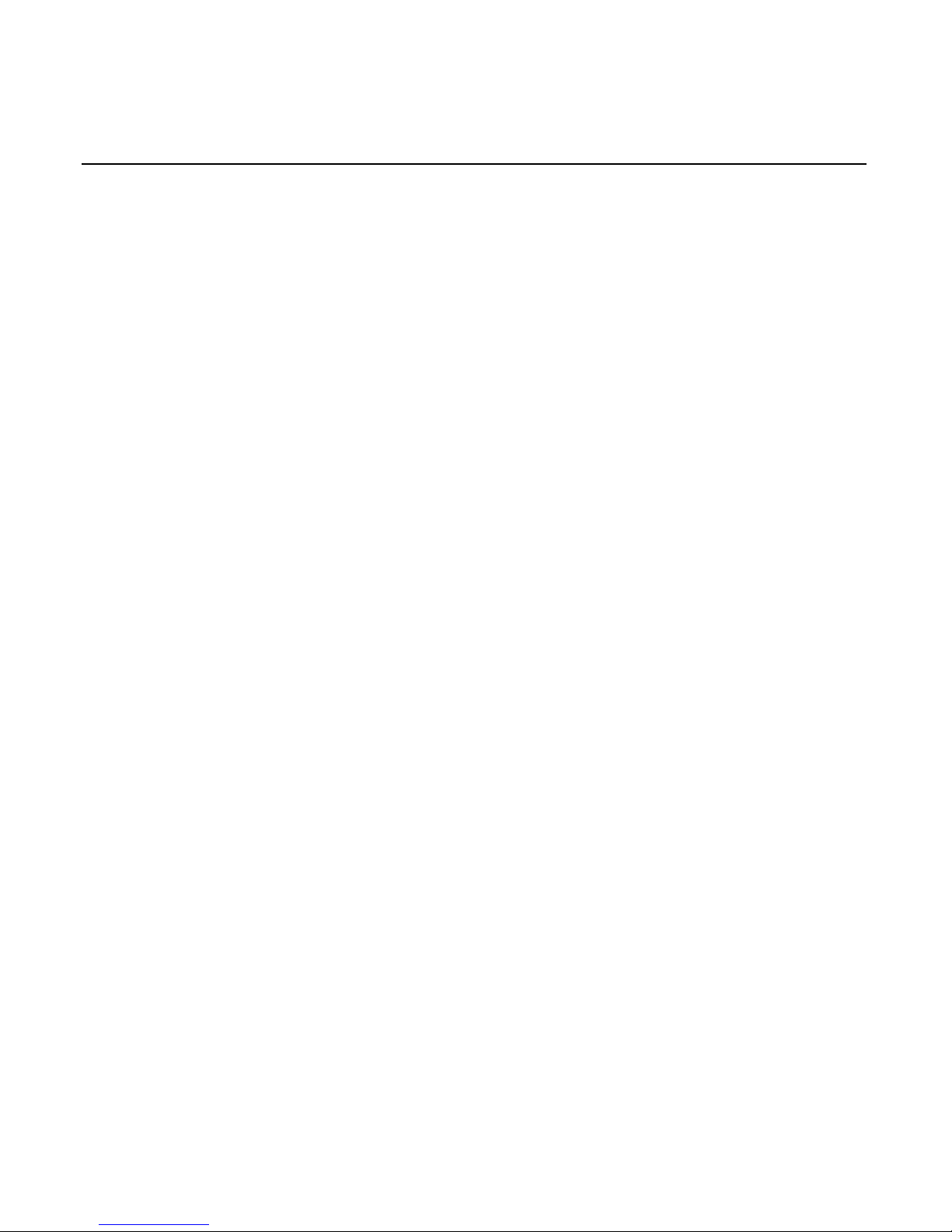
xiii
Microsoft Operating System License
Agreements.............................................................6-8
Operating System Restrictions..............................6-9
Standby and Hibernate Mode Restriction........ 6-9
NCR 7401-22xx/25xx/32xx/35xx Win2000
Operating System Recovery Software (Version
02.03.00.01).............................................................. 6-9
NCR 7401-26xx/46xx Win2000 Operating
System Recovery Software
(Version 02.05.00.02) ............................................. 6-11
NCR 7401-45xx Win2000 Operating System
Recovery Software (Version 02.04.00.02)............ 6-14
NCR 7401-22xx/25xx/32xx/35xx WinXPe
Operating System Recovery Software
(Version 02.05.00.01) ............................................. 6-16
NCR 7401-26xx/46xx WinXPe Operating
System Recovery Software
(Version 02.05.00.01) ............................................. 6-18
NCR 7401-/22xx/25xx/26xx/32xx/35xx NT
Operating System Recovery Software
(Version 02.05.00.02) ............................................. 6-20
NCR 7401-21xx/31xx NT Operating System
Recovery Software (Version 01.04.01.00)............. 6-22
NCR 7401-4xxx NT Operating System Recovery
Software (Version 02.05.00.02)............................. 6-24
NCR 7401-22xx/25xx/32xx/35xx Win98
Operating System Recovery Software
(Version 02.03.00.01) ............................................. 6-26
NCR 7401-21xx/31xx Win98 Operating System
Recovery Software (Version 01.01.00.00)............. 6-28
OS Recovery from a Larger Disk Image................... 6-29
Page 16
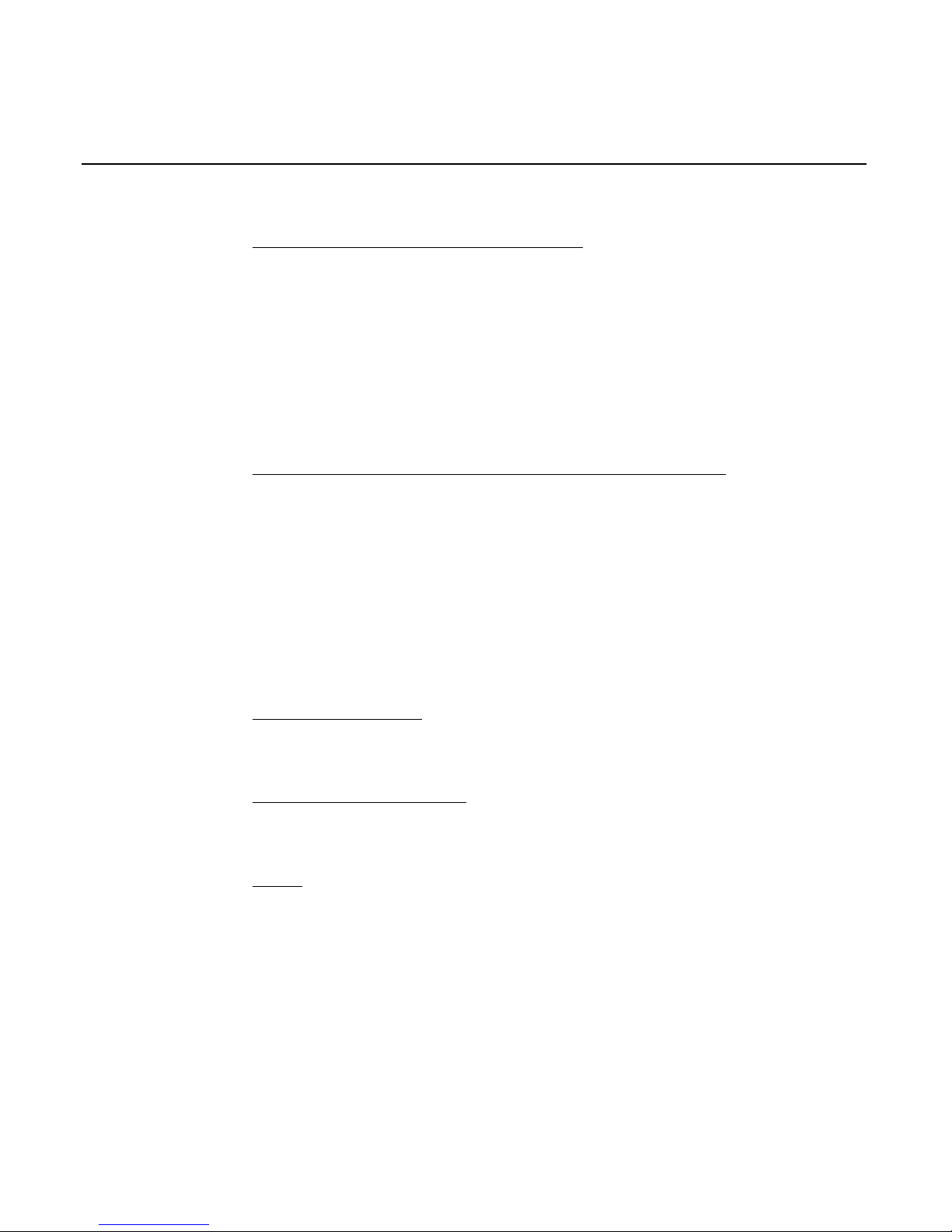
xiv
Chapter 7: BIOS Updating Procedures
Introduction..................................................................7-1
Prerequisites........................................................... 7-1
Updating Procedures............................................. 7-2
BIOS Cr i sis Recov e r y ................................................... 7-5
Recov e r y P r o cedure s ............................................. 7-6
Cable/Connector Pin-Out Information......................7-9
Chapter 8: NCR 7401/7890 or 7892 Scanner Differences
Introduction..................................................................8-1
Starting the 7401 Scanner Motor and Laser.......... 8-2
Programming the 7401 Scanner Using
Programming Tags................................................. 8-3
Programming the 7401 Scanner Through the
RS-232 Interface...................................................... 8-4
7401 Scanner Default Settings ............................... 8-5
Appendix A: Cables
7401 Cables ............................................................ A-1
Appendix B: Feature Kits
7401 Kits..................................................................B-1
Index
Page 17
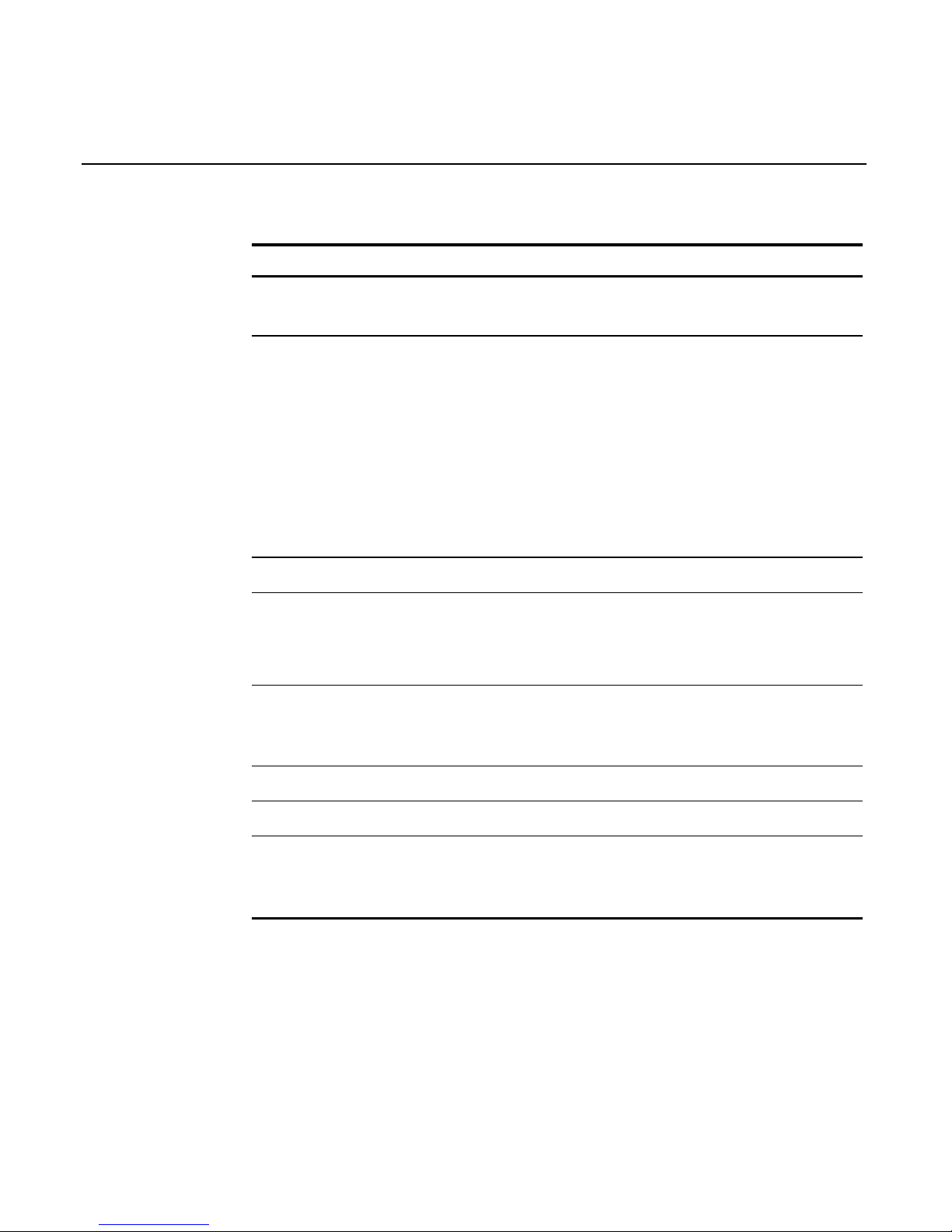
xv
Revisi on Re cor d
Issue Date Remarks
A Aug 00 First issue (separated 7401 and 7454 sections out of
B005-0000-1069)
B Feb 01 Updated to Release 2.2
Removed hardware service informa tio n from this
docume n t which wa s previously ca lle d t h e 7401
Web Kiosk H ar d ware In s tal l ati on and Service Gui de
(B005-0000-1254) and renamed it the 7401 Web Kiosk
Hardware User's Guide (B005-0000-1254). The
hardware service information wa s p la ce d in a new
document, the 7401 Web Kiosk Hardware Se rvi c e
Guide (B005-0000-1341).
C June 01 Updated to Release 2.3
D Sept 01 Updated BIOS screens. Added PC Card
installation.
E Dec 01 Additional updates for Release 2.3
F May 02 Updated to Release 2.4.
Changed Web Kiosk to EasyPoint 7401.
Added EasyPoint 7401-45xx terminal
F Aug 02 Add EasyPoint 45 Pedestal
G Sep 02 Add Country Keyboards to 7401-45xx
H Dec 02 Updated to Release 2.5
Added 7401-26xx and 7401-46xx models
Changed 7401-45xx references to 7401-4xxx
Page 18
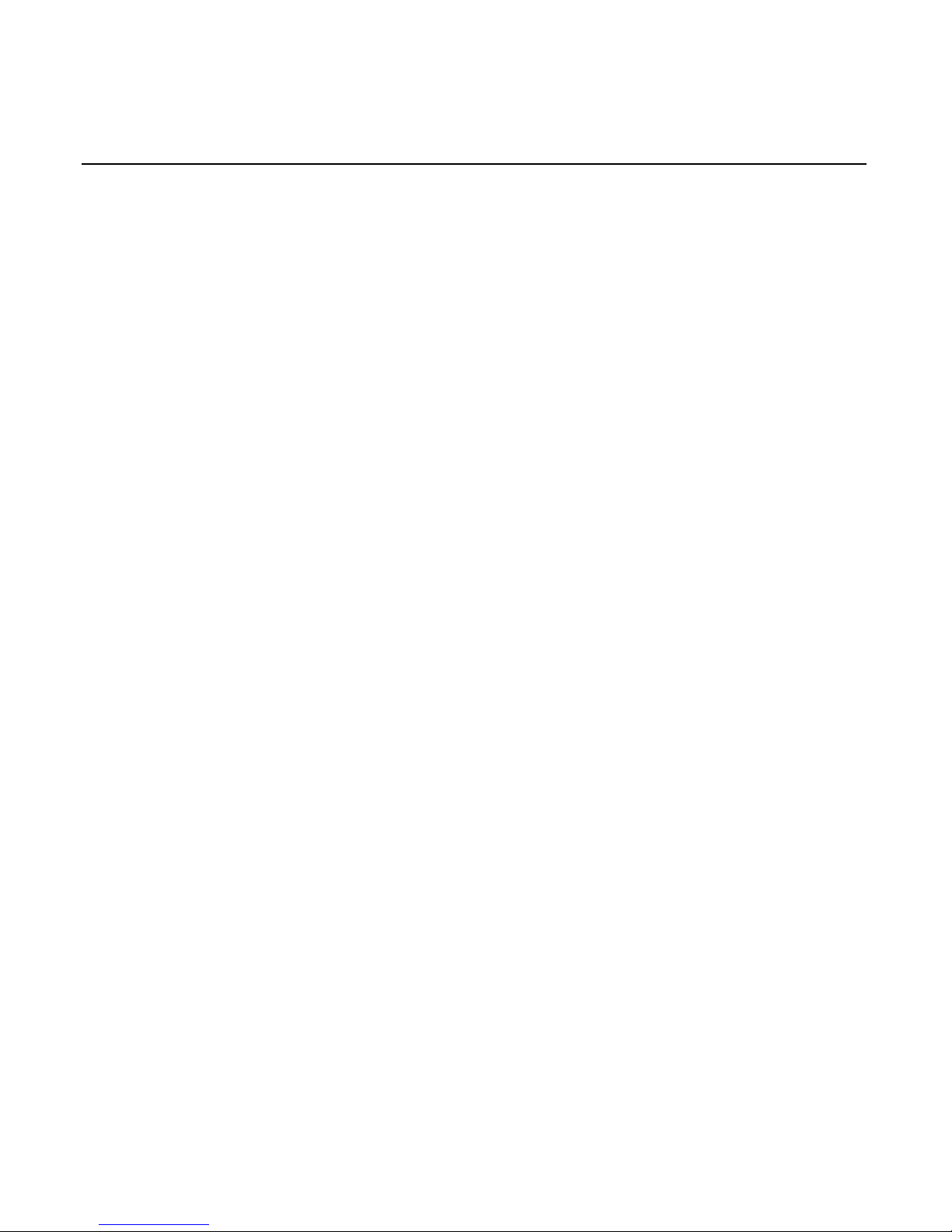
xvi
Page 19

xvii
Radio Frequency Interference Statements
Federal Communications Commission (FCC)
Information to User
This equipment has been tested and found to comply with the limits for a Class A
digital device, pursuant to Part 15 of FCC Rules. These limits are designed to provide
reasonable protect io n against harmful interference when the equipment is operated in
a commercial environment. This equipment generates, uses, and can radiate radio
frequency energy and, if not installed and used in ac cord ance with the instruction
manual, may cause harmful interference to radio communicatio ns. Operati on of this
equipment in a residential area is likely to cause interference in which case the user
will be required to correct the inte rference at his o wn e xpense.
NCR is not r esponsi bl e f or an y rad io or tele v is i on i nterfere nce cause d by un aut horize d
modification of this equipment or the substitution or attachment of connecting cables
and equipment other than those specified by NCR. The correction of interference
caused by such unauthor ized m odi fication, substitution or attachment will be the
responsibility of the user. The user is cautioned that changes or modificatio ns not
expressly approved by NCR may void the user's authority to operate the equipment.
Canadi an Department of Communicat ions
This Class A digital apparatus complies with Canad ian I CES-003.
This digital apparatus does not exceed the Class A limits for radio noise emissions
from digital apparatus set out in the Radio Interference Regulations of the Canadian
Department of Communications.
Cet appareil nu mérique de la classe A est conforme à la norme NMB-003 d u Canada.
Le présent appareil numérique n'émet pas de bruits radioélectriques dépassant les
limites applicables aux apparei ls numériques de la classe A prescrites dans le
règlement sur le brouillage radi oélectriques édicté par le ministrère des
Communicatio ns d u Canada.
Voluntary Control Council for Interference (VCCI)
Page 20

xviii
Internatio nal Radio Freq uency Interference Statem ent
Warning: This is a C lass A p ro d uct. In a d o mestic en viron ment th is p roduc t ma y
cause radio interference in which case the user may be required to take adequate
measures.
Page 21

xix
IEC & EN Laser Product Label
17325
Class IIa Laser Product.
Avoid Long-term Viewing
of Direct Laser Light.
IEC & E N 60825-1 CLASS 1 LASE R P RODUCT
Appareil à Laser de classe IIa
Eviter Toute Exposition Prolongèe
de la vue à la lumiè re laser directe.
Class IIa Producto Laser. Tratè
De no ver directamente èl Rayo
Laser por mucho tiempò.
CAUTION: Lase r
radiation when
open and interlock
defeated.
DO NOT STAR E
INTO BEAM.
This laser module
does not comply
with 21CFR1 040.
USE ONL Y A S A
Component.
(Label is attached to laser
module inside the cabinet.)
Laser Po wer
The NCR 7401 Scanner is not intended for long-term viewing of direct
laser ligh t. Howe v er, t h e unit is safe if used as inte nded . Th is scan ner
meets th e following la ser/LED power requirem e n ts.
• Class IIa CDRH (Center for Devices and Radiological Health)
• Class II a Las e r—Avoid long -te rm viewing of direct las er light
• Class 1 EN60-825 (Europäische Norm)
Following is the rad ia nt energy of the laser/LED lig h t as applie d t o
each of the specified requirements.
Access ible Emission L im it (CD R H Ca lcu la tio n ) 0.99 Milliwat t s
Accessible Emission Lim it EN60 825-1:1994+AII:1996 0.81 Milliwatts
Caution: Use of controls or adjustments or performance of procedures
other than specified herein may result in hazardous radiation
exposure.
Page 22

xx
Declaration of Conformity
Manufacturer's Name
NCR Corporation
Manufactur er 's Address
NCR Corporation
Retail So lu t ions Divis ion – At lanta
2651 Satellite Boulevard
Duluth, GA 30096-5810
Type of Equipment
Informa t ion Tech n o logy Equipment
Model Number
Class 7401-2xxx and 7401-3xxx
Electrical Ratings (Input)
100-120 V/200-240 V, 2.0 A/1.0 A, 50-60 Hz
NCR Corporation, 1700 South Patterson Boulevard, Dayton, OH 45459,
USA, declares that the equipment specified above conforms to the
referenced EU Directives and Harmonized Standards.
EU Directive Harmonized Standard(s)
89/336/EEC (EMC) EN 55022
EN 55024
EN61003-2
EN61003-3
73/23/EEC (Low Voltage) EN 60 950: A1 + A2 + A3 + A4 + All
NCR Corporation
Retail So lu t ions Divis ion — At lanta
2651 Satellite Boulevard
Duluth, GA 30096-5810
European Contact:
International IP Counsel
206 Marylebone Road
London, NW1 6LY, England
Page 23

xxi
Declaration of Conformity
Manufacturer’s Name
NCR Corporation
Manufactur er’s Ad dr ess
NCR Corporation
Retail So lu t ions Divis ion – At lanta
2651 Satellite Boulevard
Duluth, GA 30096-5810
Type of Equipment
Informa t ion Tech n o logy Equipment
Model Number
Class 7401-4xxx
Electrical Ratings (Input)
100 - 240 V, 5.0 A, 50-60 Hz
NCR Corporation, 1700 South Patterson Boulevard, Dayton, OH 45459,
USA, declares that the equipment specified above conforms to the
referenced EU Directives and Harmonized Standards.
EU Directive Harmonized Standard(s)
89/336/EEC (EMC) EN 55022
EN 55024
EN61003-2
EN61003-3
73/23/EEC (Low Voltage) EN 60 950: A1 + A2 + A3 + A4 + All
NCR Corporation
Retail Solu t io ns Division — Atlan ta
2651 Satellite Boulevard
Duluth, GA 30096-5810
European Contact:
International IP Counsel
206 Marylebone Road
London, NW1 6LY, England
Page 24

xxii
Page 25

Chapter 1: 7401-2xxx and 3xxx Product Overview
18289
N
C
R
Tilt Mount Fixed-Angle Mount
Introduction
The NCR EasyPo in t 7401 is a n int e ract iv e t o u ch screen te rmin a l with
retail functionality that supports a variety of kiosk and self-service
applications. The 7401 is housed in an integrated, compact cabinet and
can be tilt mounted, fixed-angle mounted or flush mounted.
The major hardware features of the 7401 are a 12.1-inch or 15-inch flat
panel display with touch screen input and LAN connectivity, plus
optional magnetic stripe reader, infrared reader, scanner, stereo audio,
self service printer and wireless LAN. It also supports custom kiosk
environments.
The 7401 is Internet/Intranet ready. System loading occurs from a
network server, and software and data content are delivered from a
server through standard Internet protocols.
Page 26

1-2 Chapter 1: 7401-2xxx and 3xxx Product Overview
Serial Number/Model Number Label
The unit's serial number, model number, tracer number, and date of
manufa ct u r e are included on a label on th e back o f the Core Mo dule.
Refer to followin g se ctio n s for a dd ition a l in fo rm a tio n.
Note: The serial number is repeated on the non-MSR side of the Core
Module.
Fixed-Angle Mount Label
To view the label:
• For non-hinged mounts, remove the Core Module from the mount.
• For hinged mounts, the Core Module does not have to be removed.
NCR 7401-3000-8000
50-12345678
Mfg
Date: 11/15/01
F000,F005,F024,F031,F050,F101,F200,F422,F503
19476
Class/Model
Serial Number
Feature Number(s)
Date Ma nufac tured
Page 27
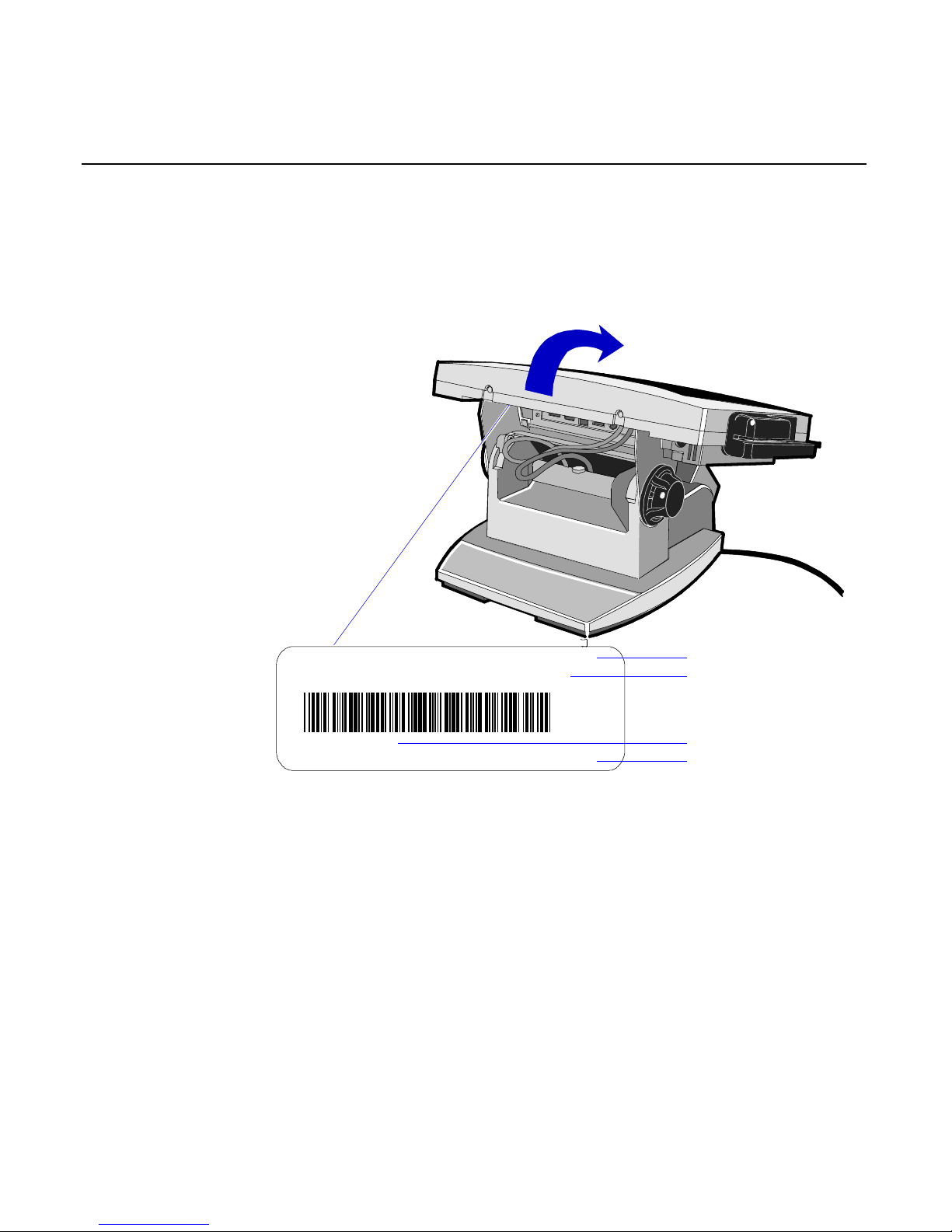
Chapter 1: 7401-2xxx and 3xxx Product Overview 1-3
Tilt-Mount Label
To view the label, t ilt the Core Module and remove the ca ble co ve r.
NCR 7401-2000-8000
50-12345678
Mfg
Date: 11/15/01
F000,F005,F024,F031,F050,F101,F200,F422,F503
Class/Model
Serial Number
Feature Number(s)
Date Manufactured
19477
Page 28

1-4 Chapter 1: 7401-2xxx and 3xxx Product Overview
Hardware Modules
Base Unit
• Processor Board
− Pentium III/Celeron processor
− SVGA chip se t (1 2 -in ch monitor)
− XGA chips e t (15-in ch monitor)
− MPEGII chipset
− 1 MB Flash BIOS (not CMOS)
− Four RS-232 ports (two optionally powered)
− 10/100BaseT Ethernet LAN chipset, Wake-on-LAN support,
and RJ-45 port
− PC Audio with an internal mono speaker
− SoundBlaster
16 compatible audio chipset
− Two USB type A ports
− PS/2 keybo a r d po r t
− External VGA display port
− Dual d isplay supp o r t
− External stereo speaker port
− Internal PS/2 mouse (dedicated to the touch screen)
− One SODIMM (Small Outlin e DIMM) RAM socket
− 64 MB memory on board
− IDE support for a hard disk, a CD ROM, and an optional
Compact Flash disk in place of the hard disk
Page 29

Chapter 1: 7401-2xxx and 3xxx Product Overview 1-5
• POS Connector Board
− Cash drawer port (supports two drawers via a Y-cable)
− Internal parallel port (dedicated to the optional customer
display)
− Microphone
• 12.1-inch Operator Display – active capacitive touch LCD
• 15-inch Operator Display – active LCD with capacitive or resistive
touch
• 2.5-in ch low o r hig h cap a cit y ha rd disk
• Integrated Motion Sensor, capable of waking up the terminal from
a low power state
• Integrated Power Supply
• Reset s wit ch wh ich ca n be us e d to recove r fro m a lock -up condition
• 3-meter Ethernet cable
• U.S. power cord
Hardware Options
• Intel Pe n t i um III Processor
• Integrated 3-track ISO MSR
• Integrated Scanner Module
• Integrated Stereo Module
• Integr a t e d CD- R OM
• Integr a t e d In frared Sensor
• PCMCIA (for wireless LAN)
• Mount ing opt ion s: Ta ble -t op, Pedes t al, P o le, Wall, Tilt/Swivel
• 256 MB Compact Flash
• 64/128/256 MB memory
Page 30
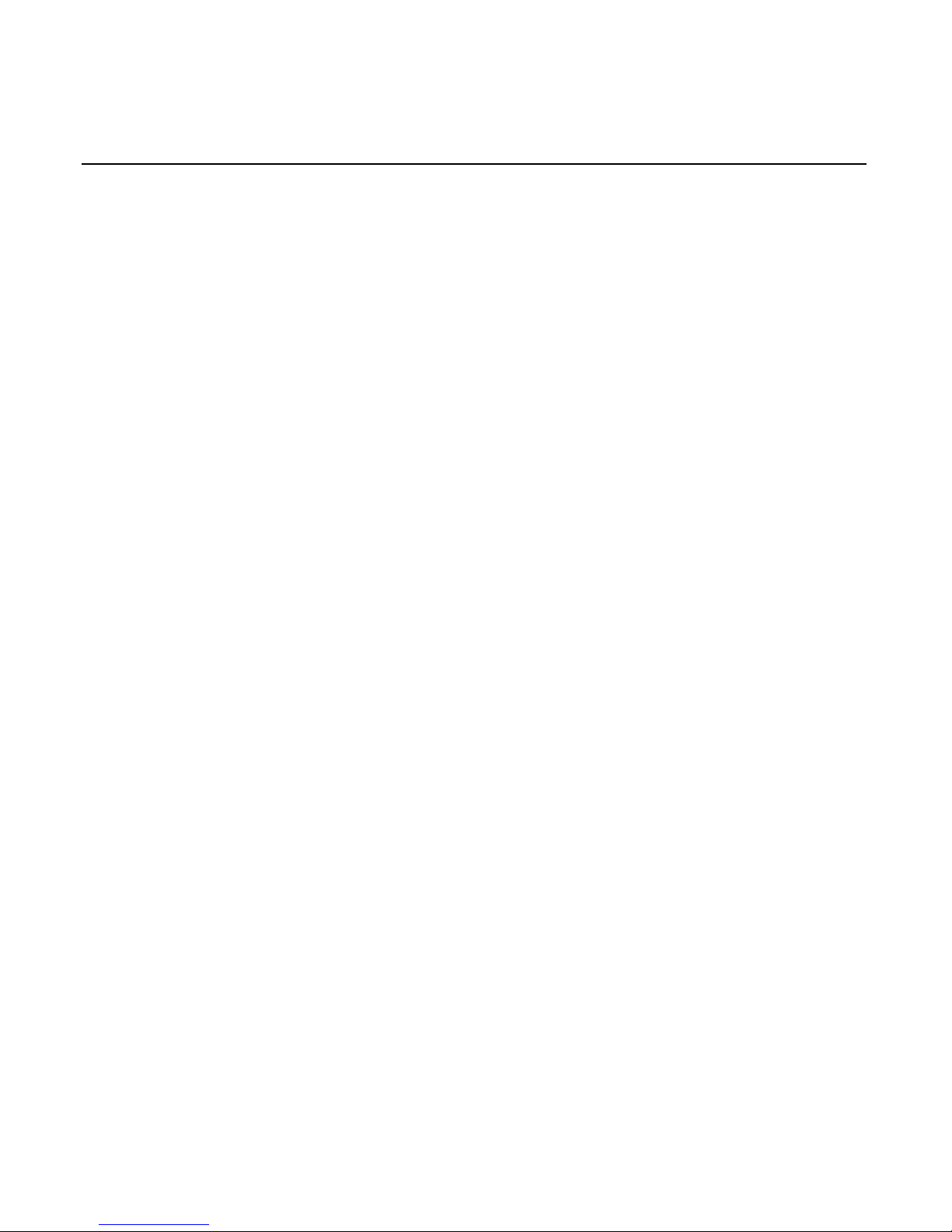
1-6 Chapter 1: 7401-2xxx and 3xxx Product Overview
• Cash drawers
− 2113 Cash Drawer (modular)
− 2189 Cash Drawer (modular)
− 2260 Cash Drawer (modular)
− Dual cash drawer cable
• Printers:
− 7158 Thermal Receipt/Impact Printer
− 7167 Thermal Receipt/Impact Printer
− 7194 Thermal Receipt Printer
− 7197 Thermal Receipt Printer
− Remote printer cables
− Signal extenders for remote printers
• 7401-K590 Self-Service Printer
• 7401-K580 Self-Service Printer (Discontinued)
• PC keyboar d
− Keyboard Shelf
• USB RS-232 Port Server
− USB Serial Converter
• 4055 Uninterruptible Power System (UPS)
Page 31

Chapter 1: 7401-2xxx and 3xxx Product Overview 1-7
Terminal Components not Supported
It is important to note that the terminal does not support the following
components.
Not Supported Alternative Implementation
CMOS for hard totals, logs, and
tallies
Hard disk, flash disk, or server
storage
Removable media, e.g., a flex
disk
LAN communication to an NT server
via standard protocols
SLP terminal loading Local storage, TCP/IP networking
and PXE loading
Keylock for security (X, L, R, S) Reset switch based security
ISA and PCI Expansion slots USB and LAN based devices (future)
DVD ROM
Internal UPS External UPS
Manual Video and audio
controls
Software controlled
DOS, Windows 3.1, Windows
NT 3.51, Windows 9x, OS/2
Windows NT 4.0, Windows 2000,
Windows XPe
133 MHz/266 MHz Pentium
Processor
Intel Pentium III 500/700 MHz and 1
GHz , and Celeron 450/550/600/700
MHz processor s
Page 32

1-8 Chapter 1: 7401-2xxx and 3xxx Product Overview
System Configuration Diagram
7401
Keyboard
18319b
2260/2189
2nd Cash Drawer
(Y-Cable)
7194
PS/2 KBD
VGA
USB
Audio
RS232 (4)
2 Optionally
Powered
Cash Dwr
2336-K007
Ethernet
2336-K008
2113
2010 Coin
Dispenser
SVideo
7158
7892
Processor Board
Note: 7194 and 7158 are
available in both RS-232
and USB.
7837
7401-K580/K590
Parallel
POS Connector Bd.
Page 33

Chapter 1: 7401-2xxx and 3xxx Product Overview 1-9
Kit Configuration Diagram
7401-3xxx
7401-2xxx
K542
K533
F501
K530
K525
K523
F/K590
F521
F101
F201
F502
F200
18318d-P
7401 w/K590
K540
K543
K534
K535
K536
2336-K052
2336-K037
F/K059
F504
F505
F511
F512
Page 34

1-10 Chapt er 1: 7401-2xxx and 3xxx Product Overv i ew
Hardware Module Descriptions
Processor Board
Processor/Chip Set
The termin a l uses an Int e l ar ch it ect u re proce s sor, which permits it to
leverage ex ist in g s o ftwa re driv e rs and applications , as well a s p r ov ide
the great e st flexibility in ch o osing an operat in g system. Th is prov id es
several other advantages:
• Capable of SW MPEG-1 or MPEG-2 playback at 30 frames per
second with 22 kHz stereo audio (may be limited by OS
constraints).
• SoundBlaster
®
-compatible audio
• Expansio n capabilit ie s fo r optional fea tu r es and futu re
requirements (ISA/PCI bus and USB)
The following sections identify processors, system bus speed, and onboard memory available on 7401 processor boards:
Release 1.0
• Intel Mobile Pentium 166 MHz or 266 MHz Processor (PGA
package) used with the Intel 430TX PC chipset. The 430TX chipset
consists of the 82439TX System Controller (North Bridge chip), also
called the MTXC, and the 82 371A B (Sou t h B ridg e chip), also called
the PIIX4.
• A 66 MHz system bus
Note: These Intel Mobile Pentium Processors have been
discontinued.
Page 35

Chapter 1: 7401-2xxx and 3xxx Product Overview 1-11
Release 2.0 – 2.4
• Intel Pentium III 500 MHz or 700 MHz Processor, or Intel Celeron
450 MHz, 550 MHz, or 600 MHz Processor (µPGA package) used
with the Intel 440BX PC chipset. The 440BX chipset consists of the
82440BX System Controller (North Bridge chip), also called the
MTXC, and the 82371AB (South Bridge chip), also called the PIIX4.
• A 100 MHz system bus
• 64 MB memory wit h a bility to add SODIMMS t o increa se the
memory capacity of the terminal
Release 2.5
• Intel 700 MHz Cel e ron Processor or Int e l 1 GHz Pent ium III
Processor (BGA package) on board, removing the µPGA processor
socket. Intel 440BX chipset same as in Release 2.0 – 2.5.
• 100 MHz system bus and memory support, 64-bit bus width, and
AGP video interface.
• 128 MB memory with ability to add SODIMMS to increase the
memory capacity of the terminal
Video Subsystem
The video subsystem supports the following LCD types:
• 12.1-inch active matrix (TFT [thin film transistor]) 800x600 with 64
k colors
• 15-inch active matrix (TFT) 1024x760 with 64 k colors
Support for th e LCD in teg rat e d disp lay is provided intern ally. External
support for SVGA monitors (800x600 [or better] resolution and 64 k [or
better] colors ) is provide d by a CRT 1 5 -Pin D-shell conn e cto r.
The LCD back lig h t ing is a ls o s oft ware con t rolle d. In additio n to OFF
and ON modes, a dimmed mode is supported in th e hard ware to a llow
increased tube life. If appropriate software drivers are loaded, full
brightne ss is restored wh en t o u ched, motion detect ion (Motion Sens o r
section), or an application re q uest (i.e., to pla y p romotional ma te ria l on
a preset schedule).
Page 36

1-12 Chapt er 1: 7401-2xxx and 3xxx Product Overv i ew
Ethernet 10/100Base-T LAN Com munications
The 7401 terminal has an Intel 82559 LAN Controller that supports
10/100Base-T Ethernet. Ethernet 100Base-T is also known as "Fast
Etherne t." The Boot ROM for diskle ss bo ot fun ctio n a lity is included in
the 1 MB system ROM. The hardware is compatible with the TCP/IP,
DHCP, and TFTP protocols required for remote boot of the platform.
Appropriate software must be used to enable each protocol used over
the Ethernet link.
The terminal may be connected to either a 10 MB/s or 100 MB/s
Ethern e t co nn ect io n . The hardware a utomatically selects t he co rr e ct
speed (if enable d by soft ware to do so).
The LAN hardware sup p orts wakeup packet capability a s de fin ed in
the Device C la ss P o wer Ma n age m ent Spe cificat ion, Network Device
Class (available from Microsoft's web site).
When the platform is in the Soft OFF state (refer to the Advanced Power
Management section t h at follows), receip t of a Wak eup P a ck e t on the
LAN can retu rn th e s ys tem to th e O N state, if th is f eatu re is enabled b y
software.
Note: Due to limita t ion s of the LA N cont rolle r a n d the OS, all fea t u re s
described in t h e Net wor k Device Clas s sp e cifica tio n may not be
available.
100Base-T is wired identically to 10Base-T, except that the twisted pair
cable must be Category 5 and the hubs must permit 100 or 10/100
MB/s ope ration. Although 10 B ase -T will operate on Cate g o ry 3 twis t ed
pair, or NCR "747" cable, an upgrade to Category 5 is required for
100Base-T.
A customer desiring to use the terminal in an existing 10Base-T
environment can do so and simply run at 10 MB. In order to upgrade to
100MB/s, Category 5 cable and 100 or 10/100 hubs must be installed.
NCR strongly recommends the use of Category 5 for all new cabling,
even if th e custo m e r initia lly in t e n ds t o run only 1 0 Bas e- T.
Page 37

Chapter 1: 7401-2xxx and 3xxx Product Overview 1-13
LED Indicators for Link Integrity (verifies cable and hub connection are
good) and LAN speed is provided on the Processor Board near the row
of connectors at the bottom of the e-box. The LED is ON (yellow) when
the speed is running at 100 MB/s.
Link Integr ity is provided to the PC chip s e t to perm it boot -u p s o ftwa re
to verify the presence of the LAN connection. Software must allow 2
seconds after power-up in order for the Link Integrity signal to become
valid.
Wireless LAN Communications
When a wired Ethernet connection is not desired, a wireless LAN
adapter ma y be ins t a lled in the PCMCI A s o cket . Th is re q u ires t hat the
PCMCIA dau gh te r-ca r d fe at u r e be ins t a lled . A wireless LAN used in
the terminal must meet the following requirements:
• Integrated antenna that meets the requirements of PCMCIA (PC
Card) Extended Type 2 card definition (a m axim u m of 5-cm
additional length).
• Power cons um ptio n wit h in the capa bilit ies of the PCMCIA
daughter-card.
• Signalin g requ ire m e nts within the capa bilit ies of the termina l
PCMCIA in terfa ce. The main restrict ion is that DMA transactions
are not supported over the PCMCIA interface.
• Device drivers for the targeted operating system must exist.
• Appropriat e in fra structure (se rver supp or t, Bas e S ta t ions , C e ilin g
Antennas, etc) must be present in the installation site, and the
maximum RF range of the wireless system must not be exceeded.
Interoperability - While the 802.11 standard provides an interoperable
protocol definition, there are vendor-specific extensions to the protocol
that encourage users to stay with one supplier's equipment. This also
applies to wireless infrastructure and access points, 802.11 does not
govern this operation. Mix in g of RF su p pliers on a site is no t
recommen d ed un t il the RF supp lie rs have demonstra t ed
interoperability.
Page 38

1-14 Chapt er 1: 7401-2xxx and 3xxx Product Overv i ew
The wireless networks operate at speeds of 1-2 MB/s with 2 percent
packet loss t yp ical. The application develop e r must be awar e o f the
performance limitations and design applications that are acceptable to
the customer when run over the slower network.
Remot e Wakeup over the wirele ss net wo rk is not possible be cause the
cards do not support it. An alternative is to use the system real-time
clock wake up at a scheduled time.
The wired Eth ern et con n e ct ion is not ce rtifie d fo r us e in con figurations
where a wireless adapter is insta lle d.
Universal Serial Bus
Two USB Type-A ports are provided on the terminal. USB Host
Controller support is provided in hardware on the Processor Board.
Note: Third party USB peripherals require support from the operating
system, which is currently limited to Windows 2 000 and W in do ws
Xpe. The terminal must use the I/O Networks drivers to support the
NCR USB printer and scanner products. These drives are available
under Windows NT, Windows 2000, and Windows XPe.
Serial Ports
The 7401 Release 2.x processor boards provide two RS-232 ports (9-pin
D-shell connectors, Ports 1 and 2) directly on the board and support
two additional RS-232 ports. Ports 3 and 4 require an optional harness
connection to the processor board. Ports 1 and 3 can be supplied with
+12 V DC on Pin 9 when properly set up in the BIOS. The total power
drawn by Ports 1 and/or 3 must be no greater than 1 amp at 12 V+ DC.
Refer to the following table for RS-232 pin-out information.
The BIOS permits fle x ibilit y in mapping resources. Howeve r, a fully loaded system (2 PCMCIA cards that require IRQs, four serial ports in
use, US B in us e, para lle l p o rt in us e, and MSR) may not have enou gh
available IRQs to support all serial ports. Use a USB serial port
expan d er to ov e rcome this PC architectu re lim it a tio n .
Port 2 shares hardware resources with the IRDA connection; if IRDA is
in use, Port 3 is not ava ila ble .
Page 39

Chapter 1: 7401-2xxx and 3xxx Product Overview 1-15
RS-232 DB-9 Male Connector Pi n out
Pin Port A Port B
1 DCD DCD
2 RXD RXD
3 TXD TXD
4 DTR DTR
5 GND GND
6 DSR DSR
7 RTS RTS
8 CTS CTS
9 RI or +12*
RI
* If Port 1 or 3 are powered, p in 9 will be +12 V.
Hardware Monitor
The hardware monitor generates an interrupt to the system whenever
any of the internal voltages used by the system processor goes above or
below the acce p t able operating rang e. An interrupt is also gen e rat e d
when the temperature of the Processor exceeds safe levels. Software
can use this indication to slow or stop the system and/or force a reset.
PCI Expansion Header
A single exp ansion header is pro v ide d t o sup port optional feat u r es,
such as the PCMCIA for Wireless LAN Board. This board supports two
Type 2 or one Type 3 PCMCIA type cards.
IDE Header
A standard IDE header is provided to support the 2.5-inch hard disk
drive and integrated CD-ROM. This header al supports the optional
256 MB IDE compact flash available in place of the hard disk.
Page 40

1-16 Chapt er 1: 7401-2xxx and 3xxx Product Overv i ew
Audio
The base unit has SoundBlaster-compatible audio. Wave table
synthesis is not supported. FM synthesis and MIDI are supported in
the hardware, but requires software driver support to function.
Higher quality integrated stereo speakers may be added as an option to
the termin al. The amplifier is loca t ed on the P r oce ss o r Board; t h e
speaker output is provided on a header that receives the harness from
the speaker module. In addition, a Line Out is provided on a 3.5 mm
stereo jack that permits co n n e ct ion of e x t e rnal amplified sp eak e rs.
The integrated stereo speakers, or an amplifier connected to Line Out,
must be used in order to play SoundBlaster (audio subsystem) audio.
However, an in t ern a l EUI sp e ake r prov ide s PC spe a k e r fun ctio n a lity
(beeps a n d ton es) fo r all configuration s.
The volume co n t rol ca n be set durin g system con figu r a t ion .
The PC speaker sounds (such as beeps and touch clicks) are directed
into the audio subsystem and are audible if speakers are connected.
• Release 2.0 – 2.4 processor boards use a Cirrus/Crystal CS4614
(PCI-based) sound controller that supports DirectX 6 sound.
• Release 2.5 processor boards use an ESS Allegro ES1989 sound
controller that supports DirectX 8 sound.
Magnetic Stripe Reader
A 3-track MSR head is available as an option. The ISO card format is
supported.
When card data is read, an interrupt is generated. A software device
driver for the MSR must be loaded to enable the application to process
the data.
Touch Screen Controller
The MicroTouch "Excalibur" ch ip is us e d to int erfa ce the touch panel.
This con t ro lle r supports MicroTouch capacitive p a nels.
In order to save an RS-232 port, the touch data is delivered to the
system through the mouse interface. This requires a mouse-aware
touch device driver for the appropriate OS.
Page 41

Chapter 1: 7401-2xxx and 3xxx Product Overview 1-17
When the system is operating in the dimmed display mode, touch
activity can restore full brightness if ins t ru ct ed by softwa re to do s o.
When system is in low power mode, touch activity can generate the
mouse port interrupt (IRQ12).
Processor Board Connectors
All connect o rs are either keye d o r imp ossible to plug inco rre ctly due to
mechanical design of the product.
External Connectors Internal Connectors
VGA CRT RGB 15 pin D Shell LCD
Ethernet RJ45 Back light Inverter
Dual USB Type A Integrated Speaker Module
External Stereo speaker (3.5mm
jack)
MSR
Power supply Touch screen (PS/2)
RS-232 9 pin D shell (two, one
with +12 V power option )
Integrated Scanner (7401)
PS/2 Keyboard Motion Sensor / Power Indicator
Customer Display PCI Expa ns io n hea d e r
Cash Dra wer IDE
IRDA Parallel port (P OS B oard h ea de r)
20-pin high density RS-232
Conversion connector
Cash Drawer port (POS Board
header)
Microphone
S-Video
Flash Disk Interface (Discontinued)
The Rel e ase 2.0 – 2.5 pr ocessor b oards provi de suppo rt for a flash disk
array in the form of an M-Systems DiskOnChip. A 32-pin socket is
provided for t h is fe at ure. The flash disk mus t be installed and ena bled
in BIOS Se tup. This feature is not available on Release 2.5 processor
boards.
Page 42

1-18 Chapt er 1: 7401-2xxx and 3xxx Product Overv i ew
NCR Retail S p ecific Hardware
The Processor Board contains logic that provides support for the
custom reta il in t e rface . The logic cont rols t h e followin g fe a tu r es:
• Dual Cash Dr a w e r Su ppo r t
• Cash Drawer Diagnostic Support
• Magnetic Stripe Reader Interface
• Motion Detector
• Touch Screen Interface
Cash Drawer Support
An integra t ed re tail s pecific fea t u re o f the processor is the cash drawer
circuitry. The onboard circuitry internal to the board provides the
control for two external cash drawers. A portion of the POS Board
header (J6) is provided on the board to interface to the dual cash
drawer connector. Header J6 only contains the control signals; it does
not provide power. Software controls the cash drawer(s ) through I/O
port 00Exh. This means it can be I/O ports E0/E1h, E2/E3h, E4/E5h,
or EA/EBh depending on the configuration of the SMC I/O
controller' s G PI O port(s). Default s e tting is E0/E1h.
Cash Drawer I/O Port Bit Definition:
Bit # Descrip tion Bit = 1 Bit = 0
7 Solenoid B Control Turns off solenoid
output
Activates solenoid
output
6 Solenoid A Control
Turns off sole n oid
output
Activates solenoid
output
5 Reserved Reserved Reserved
4 Reserved Reserved Reserved
3 Solenoid B Status Solenoid B output
active
Solenoid B o u tput
inactive
2 Solenoid A Status Solenoid A output
active
Solenoid A output
inactive
1 Reserved Reserved Reserved
0 Cash Drawer(s) Stat us D rawe r(s ) open Drawer(s) clos e d
Page 43

Chapter 1: 7401-2xxx and 3xxx Product Overview 1-19
Note: Bits 2 and 3 are set to '1' by each device reset.
The cash drawer interface can be diagnosed remotely. For security
reasons, the cash drawer diagnostics mode must first be activated by
pressing an external momentary switch (SW2). The intention is for
authorized personnel to be present when the cash drawer diagnostic
tests take place.
There is only one cash drawer status signal; therefore, bit 0 is the status
of either cash drawer or
both cash drawers.
Power LED
The Processor Board provides support for an external power LED
through the onboard Motion/Power LED connector. This LED is
controlled through the SMC 37C935 GPIO pins. Once the SMC chip is
programmed to support the Power LED function on GPIO pin 13, the
LED will be turned "on" anytime all powe r t o the Proce ss or B oa rd is
good. The system's power management software has the option to turn
the LED off indicating the system is in a power-managed mode.
MSR
The MSR interface supports a maximum of 3 tracks of magnetic stripe
information for support of ISO format cards. Activate the MSR
interface by enabling it in BIOS Setup under IO Configuration. The
MSR interface controller is a memory-mapped device, which can reside
at system memory addresses CA000, CC000, or D0000. If MSR
capability is not desire d, it may be disa bled t h ro u gh BIOS Se tup.
Graphics Subsystem
The Release 2.0 – 2.4 processor boards are equipped with an SMI Lynx
SVGA LCD/CRT 3DM graphics controller with 8 MB of integrated
synchrono us graphics DRAM.
The Release 2.5 processor board has an SMI Lynx 3DM/3DM+
graph i cs con t r olle r .
Page 44

1-20 Chapt er 1: 7401-2xxx and 3xxx Product Overv i ew
The Processor Boards support linear addressing by creating a "hole" in
the memory address space at the 63 MB boundary. When the system is
configure d fo r 6 4 MB and line ar a dd res s ing is enable d, the last 1 MB of
system m emo ry is u nusable; the re for e, t h e board will re p o rt tha t total
available system memory is 63 MB.
Because a hole in memory creates a non-contiguous address space,
enabling lin e a r ad d ressing when total sy stem DRAM is gre ater t h an 6 4
MB is not recomm ended. Video line a r addressing is enabled t h ro ug h
PC Setup under the Integrated Peripherals menu.
The proc essor al so supports VESA st a ndard s such as the VESA DPMS
protocol to place a DPMS compliant monitor into power savings
modes.
Rel ease 2. 5 pro c ess o r boa rds w i th th e Lynx 3DM /3DM+ ch i p sup por t
the following DirectX 6 Direct Draw and Direct 3D graphics functions.
• Rasterization acceleration
• Z buffer
• Alpha comparison
• Texture filt er in g
• Texture blending
• Mimap support
• Vertex and Global fogs
• Diffuse and specular color
• Alpha blending
• Triangle an d line dr awin g
The following DirectX 8 functions are not supported:
• TnL
• Vertex shader
• Pixel shader
• Bump mapping
• Box mapping
Page 45

Chapter 1: 7401-2xxx and 3xxx Product Overview 1-21
The Release 1.0 Pentium processor board was equipped with a C&T
69000/65555 SVGA LCD/CRT graphics controller with 2 MB of
integrated synchronous graphics DRAM. The 69000/65555 is a 32-bit
graphics controller that combines a VGA controller, 32-bit graphics
engine, dual-frequency clock synthesizer, and true-color DAC in a
single pa ckage. This processor board has been discontinued.
Resolutions Supported
Resolution Colors Max Vfreq
800x600x8bpp 256 85 Hz
800x600x16bpp 64 k 85 Hz
800x600x24bpp 16 M 85 Hz
Colors Supported
Resolution
256 Colors
(8-Bit)
65,000 Colors
(16-Bit)
16.7 M Colors
(24-Bit)
800x600 512 k 1 MB 2 MB
Dual Displays
The Summa II Motherboard (Release 2.5) is dual display (LCD and
CRT) capable. In a dual display environment the 7401 terminal
supports 16-bit color when both displays are connected to the
motherboard. Both displays must have the same maximum resolution
capability. Refer to the followin g in fo rm a t ion for de ta ils about the
implem e n t at io n of a du al dis p lay con f ig uration.
• Lynx Family Control Panel Specification 1.2 on the NCR 74xx Base
System and Clien t Th ird part y Drivers CD-ROM (Produ ct ID:
D370-0111-0100) or in the video.exe self-extracting Video Drivers
file on the Ret ail S olu t ions Specific Th ird Party Produ cts Drivers and
Patches web site at:
http://www.ncr..com/support/support_drivers_patches.asp?Class=retail_TPP.
Page 46

1-22 Chapt er 1: 7401-2xxx and 3xxx Product Overv i ew
• Retail Customer Information Display User’s Guide (BD20-1431-B) on
the NCR Information Products web site at:
http://www.info.ncr.com/eHome.cfm
Board BIOS
Processor boards use a Phoenix BIOS, which is stored in Flash ROM
and easily upgraded through the network connection or serial port.
The Flash EEPR OM also con t ains the S etup u tilit y , Power-On Self Tests
(POST), and APM 1.2 (Release 2.0-2.4) or ACPI 2.0 (Release 2.5). The
boards also supports system BIOS shadowing, permitting the BIOS to
execute from onboard write-protected DRAM.
The BIOS displays a sign-on message during POST identifying the type
of BIOS and a four-digit revision code.
FLASH memory Implementation
The Intel E28F800B5-T70 Flash component is organized onboard as
1024 k x 8 (1 MB). While a typical PC BIOS image including video and
LAN boot ROM code normally fits in 256 kB on the Pentium board and
512 kB on the Pentium III/Celeron board, the boards support a 1 MB
flash ROM. The current Phoenix BIOS release only requires 256 kB of
this 1 MB total. The Flash device contains the PC System BIOS along
with the Video BIOS and LAN boot ROM which compresses the ROM
images in t o a single binary imag e.
The Flash device is divided into four areas, as described below.
System Address FLASH Memory Area
F0000H FFFFFH 64 kB Main BIOS
EE000H EFFFFH 8 kB System BIOS Reserved during boot
ED000H EDFFFH 4 kB Plug and Play ESCD Storage Area
E0000H EC FFF H 52 kB System/VGA BIOS Reserved during boot
Page 47

Chapter 1: 7401-2xxx and 3xxx Product Overview 1-23
BIOS Upgrades
Flash memory makes distributing BIOS upgrades easy. A new version
of the BIOS can be installed from the hard disk, network or through a
serial port.
The disk-based Flash upgrade utilitie s , P h las h. e x e an d WinP hlash,exe,
ensure the upgrade BIOS extension matches the target system to
prevent accide n t ally insta llin g a BIOS fo r a differen t type of system.
Setup Utility
The ROM-based Setup ut ility allows the system configu ra t ion t o be
modified without opening the system for most basic changes. The
Setup utility is access ible o n ly du ring the Power-On S elf Te st (POST)
by pressing the <F2> key after the POST memory test has begun and
before boot begins. A p rom p t m ay be enabled that in fo rms u se rs t o
press the <F2> key to access Setup.
Note: An external alphanumeric keyboard is recommended for
running th e BIOS CMOS Setu p Ut ility. Otherwise, a Touch Screen can
be used.
Plug and Play
The Processor BIOS also has a setup option to support the Windows
runtim e plu g and play utilities. When this op t ion is se le cte d , only
devices crit ica l t o bo ot a r e assigned res o u r ce s by t h e BI O S. De v ice
Node informa t ion is a va ila ble fo r a ll de vice s to ensure compatibilit y
with Windo ws 95. System configuration in formation is sto re d in ESCD
format. The ESCD da ta will be clea red u p o n loss o f the CM OS volta ge.
Advanced Power Management
The 7401 Release 2.0 – 2.4 Processor BIOS has support for both 1.1 and
1.2 Advanced Power Management (APM). The version of APM driver s
loaded in t h e op e ra t ing sys t em d et e rmin es to which specification the
BIOS adheres. In either case, the energy saving Standby mode can be
initiated by a time-out period set by the user.
Page 48

1-24 Chapt er 1: 7401-2xxx and 3xxx Product Overv i ew
When in Stand By mode, the Processor Board reduces power
consumptio n b y usi ng the processor System Management Mode
(SMM) capabilit ie s a n d a ls o spin n ing d own ha rd drive s and turning off
VESA DPMS compliant monitors. During setup, the user may select
which DPMS mode (St and By, Sus p e n d, Aut o, or Off) is sen t to the
monitor. The ability to respond to extern a l in t errup ts is fu lly
mainta in e d wh ile in Sta n d By m ode perm it t in g the system to service
reques ts su ch as in -co ming data or netwo rk messages wh ile
unattended. Keyboard or mouse activity may also be used to take the
system out of the energy saving Stand By mode. When this occurs, the
monitor and IDE drives are turned back on immediately.
Advanced Power Management is achieved by the following:
• DOS requires a drive r (FS-APM.dos)
• NT requires a driver (NCRSYSM.SYS)
• Windows 2000 must enable the operating system APM setting. The
OS APM setting is disabled by default. NCR Gold Drivers are
enabled in t his setting by selectin g:
Start, Control Pane l, Power Optio ns, APM tab and check the box
Enable Advance Power Management Support
Click Ok to finish.
ACPI
The Release 2.5 term in al BIOS supp o rts Adv an ce Con figuration P owe r
Interface (ACPI) 2.0 power management. Primary differences between
APM and ACPI are as follows:
• On an APM- managed terminal, the BIOS determines when to
switch between power states and also performs the switch. When
using AC PI , t h e op e r at ing system dete rmin e s wh e n to s wit ch and
informs the BIOS to perform the switch.
• APM mus t be ena ble d in the BIOS. ACPI is a u t om at ica lly active
with the operating system.
• ACPI Setup op t ions a re ava ilable in t h e OS Cont rol Pan e l.
Page 49

Chapter 1: 7401-2xxx and 3xxx Product Overview 1-25
ACPI provides similar modes of operation as APM. The 7401 hardware
supports four Pow e r Management States.
State Characteristics
OFF AC power is not present. All RAM contents are lost.
ON
• APM Auto
state
• ACPI G0/S0
Working
state
Power is on and fully supplied to all 7401 components.
The display and touch panel are active. The CPU may
be fully on or be in chip standby mode. This is
transparent to the user and the application. Standby
mode reduces power requirements and is controlled
by the chip set and is entered/exited depending on the
CPU’s utilization level. Transitioning between fully on
and standby causes no delay.
CONSERVE
• APM
Standby state
• ACPI G1/S1
Sleeping state
Power is on, but consumption is reduced by throttling
back or completely stopping the system clock.
Throttling is fully programmable. This is the primary
means of reduci ng s yst em power co ns um pt ion and is
used to help correct a high temperature warning level
detected by the temperature monitor. Temperature
may also be reduced by dimming the LCD. There is no
user or application action required for this mode.
When a S afe Te mp e ratur e is detected, the system
switches back to the ON state. Transitioning between
ON and CONSERVE takes less than 10 milliseconds.
SOFT OFF
• APM
Suspend
State
• ACPI G2/S5
Soft Off state
Temperature has reached a critically high level, a LANbased Powerdo wn was received, or a system Shutdown
occurred. Power consumption is reduced to its lowest
level. All voltages are still present, but BIOS places
each peripheral and chip into its lowest available
power state. The chip set enters the Suspend-to-RAM
mode. The LCD back light is turned off, blanking the
display. RAM contents are preserved upon return to
ON state unless software issues a reset. If this state was
entered because of a LA N-based Powerdown or system
Shutdown, transitioning to the ON state can occur via
LAN-based reset or wakeup, Timer wake-up, Touch
activ ity, Motion Sensor, or keybo ard. If SOFT OFF was
entered because of a Critical Temperature, the ON
state can be automatically transitioned to when a Safe
Temperature i s reached .
Page 50

1-26 Chapt er 1: 7401-2xxx and 3xxx Product Overv i ew
Operator Di spl ay
18289
N
C
R
Tilt Mount Fixed-Angle Mount
The 7401-2xxx and 3xxx have either a 12.1-inch TFT (active matrix) or a
15-inch TFT.
LCD Adapter Bo ard
The signals from the LCD header on the Processor Board are brought
to the LCD on a harn es s. Sin ce t h e re are mu lt ip le p in con figurations
and connector types being used on the LCD, a small adapter board is
used to receive the LCD harness and map the signals into the correct
pin-out for the LCD panel. This board has a connector that plugs
directly int o t h e LCD pan e l.
LCD Backlight Inverter Module
An Invert e r Board sup p lie s p o wer fo r the LCD Ba ck light, which is a
separate module in the terminal. The inverter has a connector that
receives power, groun d, a n d a Back lig ht dimming signa l fro m th e
Processor Board. The inverter generates the high voltage necessary to
start and run dual CCFL (cold-cathode fluorescent lamps) Backlights.
Page 51

Chapter 1: 7401-2xxx and 3xxx Product Overview 1-27
A fuse located on the Inverter Board protects power to the inverter.
This fuse pro te ct s th e sy s t em from d ama g e in the even t of a Back light
or Inverter Board fault. The fuse is not field replaceable; if it blows, the
safety characteristics of one or more components on the Inverter Board
may have been compromised and the Inverter Board should be
replaced.
If one or both Backlight tubes become disconnected or otherwise opencircuited, protection circuitry shuts down the inverter. This a v oid s
over-powering a single tube and also protects against high voltage
shorting.
The Backlig h t tubes for the Active dis plays (TFT) can be replaced .
Touch Screen
The Touch Screen co mp le t e ly co v ers t he LCD a n d is mo unt e d d irect ly
in front of the LCD, behind the front plastic bezel of the terminal. The
touch controller on the Processor Board supports capacitive and
resistive touch glass.
The touch glass has an integrated harness that is routed into the
Processor Board enclosure and is connected to a header on the
Processor Board.
The touch glass has a glare-reducing texture that also helps hide
fingerprints.
Page 52

1-28 Chapt er 1: 7401-2xxx and 3xxx Product Overv i ew
Features
Magnet ic Stripe Reader
A single 3-track analog MSR is available as a feature, supporting ISO
format cards. When th e MSR is n ot des ire d, a filler pie ce for t h e MSR
section is in cluded to make the un it ap p e a r un ifo rm.
18291
MSR
N
C
R
MSR
Page 53

Chapter 1: 7401-2xxx and 3xxx Product Overview 1-29
Printer Options
The sectio ns that follo w p ro v ide an illu s t ra tio n an d brief description of
the available printer options.
7401-K590 Self-S ervice Printer
The K590 Printer is a self-service, fast, silent, thermal printer that
provides "un a t t ende d prin t in g. " Th e printer is housed in a secu re
cabinet th a t do es not a llo w cus to mer access to the paper while it is
printing. It can print text, graphics and bar codes. It prints on paper
that is 80 mm, 82.5 mm, or 114 mm wide. When printing is complete, a
receipt pre senter provides th e cut re ceipt. The printer receive s its
power from an external power supply and has a serial interface.
19055
Page 54

1-30 Chapt er 1: 7401-2xxx and 3xxx Product Overv i ew
7401-K580 Self-Service Printer (Disconti nued)
The K580 Printer is a self-service, fast, silent, thermal printer that
provides "un a t t ende d prin t in g. " Th e printer is housed in a secu re
cabinet th a t do es not a llo w cus to mer access to the paper while it is
printing. It can print text, graphics and bar codes. It prints on paper
that is 80 mm . W h en prin t ing is complet e , a receipt prese n t e r pro v id es
the cut receipt. The printer receives its power from an external power
supply and has a serial interface.
18012
Page 55

Chapter 1: 7401-2xxx and 3xxx Product Overview 1-31
7158 Printer
The 7158 Printer is extremely fast, quiet, and reliable point-of-sale
device. It consists o f t wo specialized printers in on e com pact packag e: a
therma l prin t er o n top t h at prin ts re ceipts, an d an impa ct slip printer in
front to print on forms and checks that you insert. It receives its power
from an external power supply, can be connected through a USB or
serial port, and has a connector for cash drawers.
17304
7167 Printer
The NCR 7167 P rinter is a fast, quiet, relatively small and very reliable
multi-fu n ct ion printer. It pr in ts re ce ip ts , v a lida t es and prints ch ecks,
and prin ts on a varie ty o f sin gle or multiple part forms. There is no
journa l as it is kep t elect ro n ica lly by the host termin a l. Th e pr in te r
features a dual interface, so it can connect to the host terminal either
through a USB interface or RS-232. It receives its power from an
external power supply, an d has a connector for cash drawers.
19711e
Page 56

1-32 Chapt er 1: 7401-2xxx and 3xxx Product Overv i ew
7194 Printer
The 7194 Printer is a high speed, high-resolution printer, capable of
both text and graphics printing. It offers direct thermal printing in a
receipt s ta t ion. It re ce ive s its power from an externa l power su pp ly,
can be connected through a USB or serial port, and has a connector for
cash d ra we r s.
16437
7197 Printer
The NCR 7197 P rinter is a fast, quiet, relatively small and very reliable
multi-fun ct ion printe r. It prin ts re ce ip ts an d two-co lor printing. The
printer features a dual interface, so it can connect to the host terminal
either through a USB interface or RS-232. It receives its power from an
external power supply, an d has a connector for cash drawers.
19712e
Page 57

Chapter 1: 7401-2xxx and 3xxx Product Overview 1-33
Other Integr ated Devices a nd Indicators
Hard Disk Drive
A 2.5-inch IDE hard disk is available to support Windows NT. The
drive is the standard type that is used by notebook PCs.
Reset Switch
As a last resort, the Reset Switch can be used to reboot the system if the
software r e s e t po rt me ch anisms fail. The swit ch is on the connector
row at the bott om o f t h e en clo su re . Intention a lly , it is not easily
access ible , but can be operat e d without removin g cov e rs o r us ing
special t o ols.
16454
Reset Switch
Caution: Except when testing softwa re in a lab en v iro nme n t, a lways
disconn e ct t h e AC powe r co rd .
Reset Procedure
1. Gently pre ss the Res e t Switch a n d hold it in for at lea st four
seconds. The screen goes blank.
2. Releas e the Reset Switch an d then ge n t ly p r ess it aga in. Th e syst em
reboots.
Internal Speaker
The Internal Speaker is connected to the PC speaker output of the
system chipset, not to the audio subsystem. It is connected to the
Processor Board via a harness and mounted inside the Processor Board
enclosure.
Page 58

1-34 Chapt er 1: 7401-2xxx and 3xxx Product Overv i ew
POS Connector Board
The POS Connector Board is a small daughter board that mounts
directly on t h e Cas h Dra we r and Para llel P o rt heade r. Connectors on
the edge of this board form a second connector row above the
Processor Board connectors. Connectors are available for two cash
drawers, a customer display and a microphone.
Power for the cash drawers (24 V) and VFD customer display (5 V and
12 V) is supplied by the Enhanced Powe r Sup p ly t h rough the para lle l
connector.
Motion Sensor
The terminal hardware can detect movement near the terminal and
enables software to prompt system operation from a low-power state.
Applicat io n software may also be able t o make use o f mot ion de te ct ion
when in the ON state if it is ena bled by lower-level s o ft ware .
18290
Motion Sensor
Power/Status LED
N
C
R
Motion is de t e ct ed as a ch ange in ambient lig ht lev e l tha t is gre a te r
than a software-controlled threshold.
A photodiode mounted behind the front bezel of the unit senses
ambient light levels . Th e photo dio de re sides on a small circuit boa r d
(the Motion Sensor Board). A harness connects the Motion Sensor
Board to t he amp lifie r a n d mot ion se ns in g lo g ic o n th e Pro ce ss o r
Board. The user Power/Status LED indicator shares this board.
Page 59

Chapter 1: 7401-2xxx and 3xxx Product Overview 1-35
Power/Status LED
The LED power indicator indicates that power is present. The LED is
green when the processor and BIOS are operating properly. The LED is
mounted behind the front bezel on the same board as the motion
sensor.
Power OK LED
The Power OK LED is located behind the Cable Cover, between the
Customer Display and Cash Drawer connectors.
16453
Power OK LED
(5V and 24 V)
LAN Status LEDs
16455
LAN Integrity
(Green)
LAN Speed:
Yellow = 100 MB
OFF = 10 MB
Page 60

1-36 Chapt er 1: 7401-2xxx and 3xxx Product Overv i ew
Power Supply
The termin al uses an AC adapt er fo r its power su pp ly, co n cea led in the
termina l m oun t ing . Th e sup p ly is in a cce s sible when the te rmin a l is in
the normal operation and mounting position to prevent tampering, and
sealed to help protect against spills or other environmental hazards.
Note: The power supply automatically senses the proper AC voltage;
therefore on ly n o rm a l serv icin g a cce s s is re q u ire d.
All power required to operate the base unit, PCMCIA option and
PCMCIA cards, speaker option, scanner option, and bus-powered USB
peripherals is provided by the power supply.
The Processor Board serves as the hub to distribute power to all
terminal functions. Cash drawers, VFD customer display, PS/2
keyboard, PCMCIA daughter board and slots, scanner (through RS-232
port), USB, hard disk, and the LCD all receive power through their
respective Processor Board connectors.
Uninterruptible Power System (Optional)
The 4055 Uninterruptible Power System (UPS) protects your
equipm ent from v ario us power rela t ed problems, providing visu a l and
audible indicators which alert you to utility-line failures . The 4055 is
installe d in side the pedesta l mount, and inclu d es a data lin e/ L A N
connection which ensures both the AC and data paths are protected
from su rges and noise t ransmit ted thro ugh the po w er li nes.
Integrated Scanner Module (Optional)
The scanner, power supply, and Scanner Controller Board are located
inside th e Fixed-Angle M ount. The scanner inte rfac e is serial, and is
connected to RS-232/1, which is a powered serial port.
Note: The Integrated Scanner feature includes the Fixed-Angle Mount
and cannot be used with the Table Top Mount.
The 7401 Scanner is a modified NCR 7890 or NCR 7892 Scanner,
however, there a re a few differences . Refer t o the NCR 7401/7890 or
7892 Scanner Differences chapter for additional information.
Page 61

Chapter 1: 7401-2xxx and 3xxx Product Overview 1-37
Integrated Speaker Module (Optional)
The Integrated Speaker feature provides two stereo speakers that
attach to the bottom of the Core Module. The maximum output of the
speakers is approximately 6 watts per channel.
Compact Flash (Optional)
The 256MB compact flash can be used in a Windows XP embedded
environment. When using the Windows XP embedded OS, an
additional 128MB SDRAM SODIMM is required to support the
necessary virtual memory requirements. The 256MB compact flash
replaces th e ha rd drive in the un it.
USB RS-232 Port S e rver
The USB RS-232 Port Server is an intelligent, s t a ckable e x pa n sion
module that connects to the terminal Universal Serial Bus (USB) port,
providing high-speed RS-232 serial ports.
7454/7401
USB Port
RS-232 Ports
16944
Page 62

1-38 Chapt er 1: 7401-2xxx and 3xxx Product Overv i ew
Integrated CD-ROM Drive (Tilt Mount Model)
The Integrated CD-ROM Drive is located behind a cover on the Back
Panel. To access the drive, loosen the spring-loaded CD Cover Screw
and remove the CD C ov e r by sliding it up as shown.
19230
CD Cover Screw
CD Cover
Page 63

Chapter 1: 7401-2xxx and 3xxx Product Overview 1-39
Additional Connectors (Pentium III Board)
The Pentium III Boards have three connectors that are not on the other
Pentium Boards. Also available is a fourth connector for a microphone
when a POS Connector Board is mounted to the Processor Board. The
following illu stration ide ntifies these conne cto rs .
17999
IRDA
S-Video
RS-232 Connector
(COM 3 and COM 4)
Microphone
(optional)
The following is a brief descriptio n of ea ch conne ct or.
S-Video
This connector provides a video connection to an S-video monitor.
RS-232 Connector
This connector provides two additional RS-232 ports. To add the
ports, ins t all t h e Dual RS-232 Port Kit (7454-F072) as described in
the Feature Kits appendix. The Dual RS-232 Cable provides two
additional serial ports.
18002
Microphone
This conn e cto r pro vid es for a u d io inp u t.
IRDA
This conn e ct or perm its in fra re d commu n ica t ion be t we en d evices.
Page 64

1-40 Chapt er 1: 7401-2xxx and 3xxx Product Overv i ew
Compatibility
LAN Communications
The software associated with the terminal systems conform to the
following standa r ds:
• Network D riv er Int e rface Specifica tio n (ND IS 4)
• IEEE 802.3 & 802.3u CSMA/CD (10/100 MB/s Ethernet)
• IEEE 802.2 Link Level Control (LLC)
• TCP/IP
Application Programmability
The software associated with the terminal systems conform to the
following standa r ds:
• OLE for Retail POS 1.4
• JavaPOS for Retail 1. 4
• HTML 4.0
• ECMA Script
• Java Development Kit 1.1.3
Operat ing System Information
The software associated with the terminal systems conform to the
following standa r ds:
• Microsoft Windows NT
• Microsoft Windows 2000
• Windows Xpe
Page 65

Chapter 1: 7401-2xxx and 3xxx Product Overview 1-41
Migration
Retail Applications
• Existing TAPS-based applications are not supported. These
applications must be migrated to Windows NT.
• Existing Windows 3.11-based NICE applications are not supported.
These applications must be migrated to Windows NT.
• Existin g OPOS -based applications can be support ed on te rm inals
running Windows NT.
• Windows NT, Windows 2000, and Windows XPe are the only
supported operating systems.
Retail Perip herals
Since the system is a dedicated platform with limited expansion
capability , a limited su bset of th e retail periphe ra ls is su pp o rt e d. No
support is provided for the following peripheral types:
• OCIA Peripherals
• RS-485 Peripherals
• Wedge Keyboard
• Operator Line Display
Page 66

1-42 Chapt er 1: 7401-2xxx and 3xxx Product Overv i ew
Retail Systems
This releas e of software does n ot support the followin g features found
in previo us ret a il sys te ms:
Platform
• ISA Cards
• Standard PCI Cards
• Multi-po rt Se ria l
• Memor y Dump
Networks
• M-11
• StarLAN
• 10base2 Ethernet
• Token Ring
• NetBEUI /Net BIOS
• NetWare
Platform L o ad
• SLP, SLF, RPL
• PCMCIA Disk, PCMCIA Flash Disk
Page 67

Chapter 2: 7401-4xxx Product Overview
19889d
Introduction
The 7401-4xxx model is a ruggedized version ideal for unattended use
in financial environments. The major hardware features of this model
are a 15 inch flat panel display with touch screen input, LAN
connectiv it y, stere o audi o, a n inte grated se cu re cabin e t , an 80-column
printer, a motorized MSR or card-swipe MSR, an integrated Pin Pad,
and the integrated rugged keyboard with trackball.
Page 68

2-2 Chapter 2: 7401-4xxx Product Overview
Serial Number/Model Number Label
The unit's serial number, model number, tracer number, and date of
manu fact ure are includ e d on a label lo ca t ed in side the cabinet on the
left side abov e the prin te r module.
19890
NCR 7401-4512-8001
50-12345678
Mfg
Date : 03/15/02
F015,F026,F105,F122,F202,F431,F595
Class/Model
Serial Number
Feature Number(s)
Date Manufactured
Page 69

Chapter 2: 7401-4xxx Product Overview 2-3
Hardware Modules
Base Unit
• Processor Board
− Pentium III/Celeron processor
− XGA chips e t (15-in ch monitor)
− MPEGII chipset
− 1 MB Flash BIOS (not CMOS)
− Four RS-232 ports (two optionally powered)
− 10/100BaseT Ethernet LAN chipset, Wake-on-LAN support,
and RJ-45 port
− PC Audio with an internal mono speaker
− SoundBlaster
16 compatible audio chipset
− Two USB type A ports
− PS/2 keybo a r d po r t
− External VGA display port
− Dual d isplay supp o r t
− External stereo speaker port
− Internal PS/2 mouse (dedicated to the touch screen)
− One SODIMM (Small Outlin e DIMM) RAM socket
− 64 MB memory on board
− IDE support for a hard disk, a CD ROM, and an optional flash
disk
Page 70

2-4 Chapter 2: 7401-4xxx Product Overview
• POS Connector Board
− Internal parallel port (dedicated to the optional customer
display)
− Microphone
• 15-inch Operator Display – active LCD with capacitive or resistive
touch
• 2.5-in ch low o r hig h cap a cit y ha rd disk
• Integrated Motion Sensor, capable of waking up the terminal from
a low power state
• Integr a t e d CD- R OM
• Integr a t e d In frared Sensor
• Integrated Power Supply
• Full Page Prin t e r
• Reset s wit ch wh ich ca n be us e d to recove r fro m a lock -up condition
• Table-top mount
• 3-meter Ethernet cable
• U.S. power cord
Hardware Options
• Integrated 3-track ISO MSR
• Motorized Card Reader
• 64/128 MB or 256 MB memory
• 256 MB Compact Flash
• Ruggedized Keyboard
• Pin Pad
• Trackball
Page 71

Chapter 2: 7401-4xxx Product Overview 2-5
Terminal Components not Supported
It is important to note that the terminal does not support the following
components.
Not Supported Alternative Implementation
CMOS for hard totals, logs,
and tallies
Hard disk, compact flash, or server
storage
Removab l e me d i a , e .g., a
flex disk
LAN communication to an NT server
via standard protocols
SLP terminal loading Local storage, TCP/IP networking and
PXE load ing
Keylock for security (X, L,
R, S)
Reset switch based security
ISA and PCI Expansion
slots
USB and LAN based devices (future)
DVD ROM
Internal UPS External UPS
Manual Video and audio
controls
Software controlled
DOS, Windows 3.1,
Windows NT 3.51,
Windows 9x, OS/2
Windows NT 4.0, Windows 2000,
Windows XPe
133/266 MHz Pentium
Processors
Intel Pentium III 500/700 MHz, 1 GHz,
and Celeron 450/550/600/700 MHz
processors
Page 72

2-6 Chapter 2: 7401-4xxx Product Overview
System Configuration Diagram
19794b
COM1
USB 1
Motorized
Card
Reader
USB 2
Power
Parallel
Full Page
Printer
S-Video
MSR
IRDA
Speaker
LAN
Power
Supply
Speakers
IRDA
Receiver
Swipe
MSR
Power
Supply
Trackball Pin Pad
RS-232 Port s
COM2 COM3 COM4
(Powered) (Powered)
Processor Board
USB
Camera
(Kit)
Page 73

Chapter 2: 7401-4xxx Product Overview 2-7
Hardware Module Descriptions
Processor Board
Processor/Chip Set
The termin a l uses an Int e l ar ch it ect u re proce s sor, which permits it to
leverage ex ist in g s o ftwa re driv e rs and applications , as well a s p r ov ide
the great e st flexibility in ch o osing an operat in g system. Th is prov id es
several other advantages:
• Capable of SW MPEG-1 or MPEG-2 playback at 30 frames per
second with 22 kHz stereo audio (may be limited by OS
constraints).
• SoundBlaster
®
-compatible audio
• Expansio n capabilit ie s fo r optional fea tu r es and futu re
requirements (ISA/PCI bus and USB)
Release 2.4
• Intel Pentium III 500 MHz or 700 MHz Processor, or Intel Celeron
550 MHz or 600 MHz Processor (µPGA package) used with the
Intel 440BX PC chipset. The 440BX chipset consists of the 82440BX
System Con t ro ller (No rt h B ridge chip), also called t h e MTXC , a n d
the 82371AB (South Bridge chip), also called the PIIX4.
• A 100 MHz system bus
• 64 MB memory wit h a bility to add SODIMMS t o increa se the
memory capacity of the terminal
Release 2.5
• Intel 700 MHz Cel e ron Processor or Int e l 1 GHz Pent ium III
Processor (BGA package) on board, removing the µPGA processor
socket. Intel 440BX chipset same as in Release 2.4
• 100 MHz system bus and memory support, 64-bit bus width, and
AGP video interface.
• 128 MB memory with ability to expand like Release 2.4.
Page 74

2-8 Chapter 2: 7401-4xxx Product Overview
Video Subsystem
The video subsystem supports the following LCD types:
• 15-inch active matrix (TFT) 768x1024 with 64 k colors
Support for th e LCD in teg rat e d disp lay is provided intern ally. External
support for SVGA monitors (800x600 [or better] resolution and 64 k [or
better] colors ) is provide d by a CRT 1 5 -Pin D-shell conn e cto r.
The LCD back lig h t ing is a ls o s oft ware con t rolle d. In additio n to OFF
and ON modes, a dimmed mode is supported in th e hard ware to a llow
increased tube life. If appropriate software drivers are loaded, full
brightne ss is restored wh en t o u ched, motion detect ion (Motion Sens o r
section), or an application re q uest (i.e., to pla y p romotional ma te ria l on
a preset schedule).
Ethernet 10/100Base-T LAN Com munications
The 7401-4xxx terminal has an Intel 82559 LAN Controller that
supports 10/100Base-T Ethernet. Ethernet 100Base-T is also known as
"Fast Eth e rnet." The Boot ROM for diskles s boo t fun ctio n alit y is
included in t h e 1 MB sys t em ROM. Th e hard wa re is co m pa tible wit h
the TCP/IP, DHCP, and TFTP protocols required for remote boot of
the platform. Appropriate software must be used to enable each
protocol used over the Ethernet link.
The terminal may be connected to either a 10 MB/s or 100 MB/s
Ethern e t co nn ect io n . The hardware a utomatically selects t he co rr e ct
speed (if enable d by soft ware to do so).
The LAN hardware sup p orts wakeup packet capability a s de fin ed in
the Device C la ss P o wer Ma n age m ent Spe cificat ion, Network Device
Class (available from Microsoft's web site).
When the platform is in the Soft OFF state (refer to the Advanced Power
Management section t h at follows), receip t of a Wak eup Packet on the
LAN can retu rn th e s ys tem to th e O N state, if th is f eatu re is enabled b y
software.
Note: Due to limita t ion s of the LA N cont rolle r a n d the OS, all fea t u re s
described in t h e Net wor k Device Clas s sp e cifica tio n may not be
available.
Page 75

Chapter 2: 7401-4xxx Product Overview 2-9
100Base-T is wired identically to 10Base-T, except that the twisted pair
cable must be Category 5 and the hubs must permit 100 or 10/100
MB/s ope ration. Although 10 B ase -T will operate on Cate g o ry 3 twis t ed
pair, or NCR "747" cable, an upgrade to Category 5 is required for
100Base-T.
A customer desiring to use the terminal in an existing 10Base-T
environment can do so and simply run at 10 MB. In order to upgrade to
100MB/s, Category 5 cable and 100 or 10/100 hubs must be installed.
NCR strongly recommends the use of Category 5 for all new cabling,
even if th e custo m e r initia lly in t e n ds t o run only 1 0 Bas e- T.
LED Indicators for Link Integrity (verifies cable and hub connection are
good) and LAN speed is provided on the Processor Board near the row
of connectors at the bottom of the e-box. The LED is ON (yellow) when
the speed is running at 100 MB/s.
Link Integr ity is provided to the PC chip s e t to perm it boot -u p s o ftwa re
to verify the presence of the LAN connection. Software must allow 2
seconds after power-up in order for the Link Integrity signal to become
valid.
Wireless LAN Communications
When a wired Ethernet connection is not desired, a wireless LAN
adapter ma y be ins t a lled in the PCMCI A s o cket . Th is re q u ires t hat the
PCMCIA dau ght e r-ca rd fea t u re be installed. A wireles s LA N us e d in
the terminal must meet the following requirements:
• Integrated antenna that meets the requirements of PCMCIA (PC
Card) Extended Type 2 card definition (a m axim u m of 5-cm
additional length).
• Power cons um ptio n wit h in the capa bilit ies of the PCMCIA
daughter-card.
• Signalin g requ ire m e nts within the capa bilit ies of the termina l
PCMCIA in terfa ce. The main restrict ion is that DMA transactions
are not supported over the PCMCIA interface.
• Device drivers for the targeted operating system must exist.
Page 76

2-10 Chapt er 2: 7401-4xxx Product Overvi ew
• Appropriat e in fra structure (se rver supp or t, Bas e S ta t ions , C e ilin g
Antennas, etc) must be present in the installation site, and the
maximum RF range of the wireless system must not be exceeded.
Interoperability - While the 802.11 standard provides an interoperable
protocol definition, there are vendor-specific extensions to the protocol
that encourage users to stay with one supplier's equipment. This also
applies to wireless infrastructure and access points, 802.11 does not
govern this operation. Mix in g of RF su p pliers on a site is no t
recommen d ed un t il the RF supp lie rs have demonstra t ed
interoperability.
The wireless networks operate at speeds of 1-2 MB/s with 2 percent
packet loss t yp ical. The application develop e r must be awar e o f the
performance limitations and design applications that are acceptable to
the customer when run over the slower network.
Remot e Wakeup over the wirele ss net wo rk is not possible be cause the
cards do not support it. An alternative is to use the system real-time
clock wake up at a scheduled time.
Depending on the OS environment, Remote Boot may be supported,
but due to the slow network speed a large boot image may take an
unaccep t a bly lo ng t im e to load. The applicatio n d ev e lo p e r nee ds t o
ensure that the load is of reasonable size.
The wired Eth ern et con n e ct ion is not ce rtifie d fo r us e in con figurations
where a wireless adapter is insta lle d.
Universal Serial Bus
Two USB Type-A ports are provided on the terminal. USB Host
Controller support is provided in hardware on the Processor Board.
Note: Third party USB peripherals require support from the operating
system, which is currently limited to Windows 2 000 and W in do ws
Xpe. The terminal must use the I/O Networks drivers to support the
NCR USB printer and scanner products. These drives are available
under Windows NT, Windows 2000, and Windows XPe.
Page 77

Chapter 2: 7401-4xxx Product Overview 2-11
Serial Ports
The 7401-4xxx Celeron/Pentium III processor board provides two RS232 ports (9-pin D-shell connectors, Ports 1 and 2) directly on the board
and supports two additional RS-232 ports. Ports 3 and 4 require an
optional harness connection to the board. Ports 1 and 3 can be supplied
with +12 V DC on Pin 9 when properly set up in the BIOS. The total
power drawn by P orts 1 and/o r 3 must be within the lim its of the
capabilities of the power su pp ly. Refer to the followin g table for RS-232
pin-out in fo rm a tio n.
The BIOS permits fle x ibilit y in mapping resources. Howeve r, a fully loaded system (2 PCMCIA cards that require IRQs, four serial ports in
use, US B in us e, para lle l p o rt in us e, and MSR) may not have enou gh
available IRQs to support all serial ports. Use a USB serial port
expan d er to ov e rcome this PC architectu re lim it a tio n .
Port 2 shares hardware resources with the IRDA connection; if IRDA is
in use, Port 3 is not ava ila ble .
RS-232 DB-9 Male Connector Pi n out
Pin Port A Port B
1 DCD DCD
2 RXD RXD
3 TXD TXD
4 DTR DTR
5 GND GND
6 DSR DSR
7 RTS RTS
8 CTS CTS
9 RI or +12*
RI
* If Port 1 or 3 are powered, p in 9 will be +12 V.
Page 78

2-12 Chapt er 2: 7401-4xxx Product Overvi ew
Hardware Monitor
The hardware monitor generates an interrupt to the system whenever
any of the internal voltages used by the system processor goes above or
below the acce p t able operating rang e. An interrupt is also gen e rat e d
when the temperature of the Processor exceeds safe levels. Software
can use this indication to slow or stop the system and/or force a reset.
PCI Expansion Header
A single exp ansion header is pro v ide d t o sup port optional feat u r es,
such as the PCMCIA for Wireless LAN Board. This board supports two
Type 2 or one Type 3 PCMCIA type cards.
IDE Header
A standard IDE header is provided to support a 2.5-inch hard disk
drive and an integrated CD-ROM. This header al supports the optional
256 MB IDE compact flash available in place of the hard disk.
Audio
The base unit has SoundBlaster-compatible audio. Wave table
synthesis is not supported. FM synthesis and MIDI are supported in
the hardware, but requires software driver support to function.
Higher quality integrated stereo speakers may be added as an option to
the termin al. The amplifier is loca t ed on the P r oce ss o r Board; t h e
speaker output is provided on a header that receives the harness from
the speaker module. In addition, a Line Out is provided on a 3.5 mm
stereo jack that permits co n n e ct ion of e x t e rnal amplified sp eak e rs.
The integrated stereo speakers, or an amplifier connected to Line Out,
must be used in order to play SoundBlaster (audio subsystem) audio.
However, an in t ern a l EUI sp e ake r prov ide s PC spe a k e r fun ctio n a lity
(beeps a n d ton es) fo r all configuration s.
The volume co n t rol ca n be set durin g system con figu r a t ion .
The PC speaker sounds (such as beeps and touch clicks) are directed
into the audio subsystem and are audible if speakers are connected.
Page 79

Chapter 2: 7401-4xxx Product Overview 2-13
• Release 2.0 – 2.4 processor boards use a Cirrus/Crystal CS4614
(PCI-based) sound controller that supports DirectX 6 sound.
• Release 2.5 processor boards use an ESS Allegro ES1989 sound
controller that supports DirectX 8 sound.
Magnetic Stripe Reader
A 3-track MSR head is available as an option. The ISO card format is
supported.
When card data is read, an interrupt is generated. A software device
driver for the MSR must be loaded to enable the application to process
the data.
Touch Screen Controller
The MicroTouch "Excalibur" ch ip is us e d to int erfa ce the touch panel.
This con t ro lle r supports MicroTouch capacitive p a nels.
In order to save an RS-232 port, the touch data is delivered to the
system through the mouse interface. This requires a mouse-aware
touch device driver for the appropriate OS.
When the system is operating in the dimmed display mode, touch
activity can restore full brightness if ins t ru ct ed by softwa re to do s o.
When system is in low power mode, touch activity can generate the
mouse port interrupt (IRQ12).
Processor Board Connectors
All connect o rs are either keye d o r imp ossible to plug inco rre ctly due to
mechanical design of the product.
External Connectors Internal Connectors
VGA CRT RGB 15 pin D Shell LC D
Ethernet RJ45 Back light Inverter
Dual USB Type A Integrated Speaker Module
External Stereo speaker
(3.5mm jack)
MSR
Power supply Touch screen (PS/2)
Page 80

2-14 Chapt er 2: 7401-4xxx Product Overvi ew
External Connectors Internal Connectors
RS-232 9 pin D shell (two, one
with +12 V power option )
Integrated Scanner (7401)
PS/2 Keyboard Motion Sensor / Power Indicator
Customer Display PCI Exp a ns ion header
Cash Dra wer IDE
IRDA Parallel port (P OS B oard h ea de r)
20-pin high density RS-232
Conversion connector
Cash Drawer port (POS Board
header)
Microphone
S-Video
Flash Disk Interface (Discontinued)
The 7401-45xx processor board provides support for a flash disk array
in t he fo rm o f an M- Sys tems DiskOnChip. A 32-pin socket is provided
for this fea ture . Th e flas h d isk must be installed and enabled in BIOS
Setup. This feature is not available on the 7401-46xx processor boards.
NCR Retail S p ecific Hardware
The 7401-4xxx Processor Board contains logic that provides support for
the custom ret a il in t erfa ce. The logic cont ro ls th e followin g features:
• Magnetic Stripe Reader Interface
• Motion Detector
• Touch Screen Interface
MSR
The MSR interface supports a maximum of 3 tracks of magnetic stripe
information for support of ISO format cards. Activate the MSR
interface by enabling it in BIOS Setup under IO Configuration. The
MSR interface controller is a memory-mapped device, which can reside
at system memory addresses CA000, CC000, or D0000. If MSR
capability is not desire d, it may be disa bled t h ro u gh BIOS Se tup.
Page 81

Chapter 2: 7401-4xxx Product Overview 2-15
Power LED
The Processor Board provides support for an external power LED
through the onboard Motion/Power LED connector. This LED is
controlled through the SMC 37C935 GPIO pins. Once the SMC chip is
programmed to support the Power LED function on GPIO pin 13, the
LED will be turned "on" anytime all powe r t o the Proce ss or B oa rd is
good. The system's power management software has the option to turn
the LED off indicating the system is in a power-managed mode.
Graphics Subsystem
The 7401-45xx processor boards are equipped with a SMI Lynx SVGA
LCD/CRT 3DM graphics controller with 8 MB of integrated
synchronous graphics DRAM. The 7401-46xx processor boards have an
SMI Lynx 3DM/3 DM+ gr aphi c s controller.
The processor boards support linear addressing by creating a "hole" in
the memory address space at the 63 MB boundary. When the system is
configure d fo r 6 4 MB and line ar a dd res s ing is enable d, the last 1 MB of
system m emo ry is u nusable; the re for e, t h e board will re p o rt tha t total
available system memory is 63 MB.
Because a hole in memory creates a non-contiguous address space,
enabling lin e a r ad d ressing when total sy stem DRAM is gre ater t h an 6 4
MB is not recomm ended. Video line a r addressing is enabled t h ro ug h
PC Setup under the Integrated Peripherals menu.
The proc essor al so supports VESA st a ndard s such as the VESA DPMS
protocol to place a DPMS compliant monitor into power savings
modes.
Resolutions Supported
Resolution Colors Max Vfreq
800x600x8bpp 256 85 Hz
800x600x16bpp 64 k 85 Hz
800x600x24bpp 16 M 85 Hz
Page 82

2-16 Chapt er 2: 7401-4xxx Product Overvi ew
Colors Supported
Resolution
256 Colors
(8-Bit)
65,000 Colors
(16-Bit)
16.7 M Colors
(24-Bit)
800x600 512 k 1 MB 2 MB
DirectX Support
7401-46xx processor boards with the Lynx 3DM/3DM+ chip support
the following DirectX 6 Direct Draw and Direct 3D graphics functions.
• Rasterization acceleration
• Z buffer
• Alpha comparison
• Texture filt er in g
• Texture blending
• Mimap support
• Vertex and Global fogs
• Diffuse and specular color
• Alpha blending
• Triangle an d line dr awin g
The following DirectX 8 functions are not supported:
• TnL
• Vertex shader
• Pixel shader
• Bump mapping
• Box mapping
Dual Displays
The 7401-46xx processor boards are dual display (LCD and CRT)
capable. In a dual display environment the 7401 terminal supports
16-bit color when both displays are connected to the motherboard.
Both displays must h ave the same maximum resolution capability.
Refer to the followin g informat ion for det a ils about the implementa tio n
of a dual display configuration.
Page 83

Chapter 2: 7401-4xxx Product Overview 2-17
• Lynx Family Control Panel Specification 1.2 on the NCR 74xx Base
System and Clien t Th ird part y Drivers CD-ROM (Produ ct ID:
D370-0111-0100) or in the video.exe self-extracting Video Drivers
file on the Ret ail S olu t ions Specific Th ird Party Produ cts Drivers and
Patches web site at:
http://www.ncr..com/support/support_drivers_patches.asp?Class=retail_TPP.
• Retail Customer Information Display User’s Guide (BD20-1431-B) on
the NCR Information Products web site at:
http://www.info.ncr.com/eHome.cfm
Board BIOS
Processor boards use a Phoenix BIOS, which is stored in Flash ROM
and easily upgraded through the network connection or serial port.
The Flash EEPR OM also con t ains the S etup u tilit y , Power-On Self Tests
(POST), and APM 1.2 (7401-45xx) or ACPI 2.0 (7401-46xx). The boards
also supports system BIOS shadowing, permitting the BIOS to execute
from onboard write-protected DRAM.
The BIOS displays a sign-on message during POST identifying the type
of BIOS and a four-digit revision code.
FLASH memory Implementation
The Intel E28F800B5-T70 Flash component is organized onboard as
1024 k x 8 (1 MB). While a typical PC BIOS image including video and
LAN boot ROM code normally fits in 256 kB on the Pentium board and
512 kB on the Pentium III/Celeron board, the boards support a 1 MB
flash ROM. The current Phoenix BIOS release only requires 256 kB of
this 1 MB total. The Flash device contains the PC System BIOS along
with the Video BIOS and LAN boot ROM which compresses the ROM
images in t o a single binary imag e.
Page 84

2-18 Chapt er 2: 7401-4xxx Product Overvi ew
The Flash device is divided into four areas, as described below.
System Address FLASH Memory Area
F0000H FFFFFH 64 kB Main BIOS
EE000H EFFFFH 8 kB System BIOS Reserved during boot
ED000H EDFFFH 4 kB Plug and Play ESCD Storage Area
E0000H EC FFF H 52 kB System/VGA BIOS Reserved during boot
BIOS Upgrades
Flash memory makes distributing BIOS upgrades easy. A new version
of the BIOS can be installed from the hard disk, network or through a
serial port.
The disk-based Flash upgrade utilitie s , P h las h. e x e an d WinP hlash.exe,
ensure the upgrade BIOS extension matches the target system to
prevent accide n t ally insta llin g a BIOS fo r a differen t type of system.
Setup Utility
The ROM-based Setup ut ility allows the system configu ra t ion t o be
modified without opening the system for most basic changes. The
Setup utility is access ible o n ly du ring the Power-On S elf Te st (POST)
by pressing the <F2> key after the POST memory test has begun and
before boot begins. A p rom p t m ay be enabled that in fo rms u se rs t o
press the <F2> key to access Setup.
Note: An external alphanumeric keyboard is recommended for
running th e BIOS CMOS Setu p Ut ility. Otherwise, a Touch Screen can
be used.
Plug and Play
The Processor BIOS also has a setup option to support the Windows
runtim e plu g and play utilities. When this op t ion is se le cte d , only
devices crit ica l t o bo ot a r e assigned res o u r ce s by t h e BI O S. De v ice
Node informa t ion is a va ila ble fo r a ll de vice s to ensure compatibilit y
with Windo ws 95. System configuration in formation is sto re d in ESCD
format. The ESCD da ta will be clea red u p o n loss o f the CM OS volta ge.
Page 85

Chapter 2: 7401-4xxx Product Overview 2-19
Advanced Power Management
The 7401-45xx processor BIOS has support for 1.2 Advanced Power
Management (APM). The version of APM dr ive r s loa de d in th e
operating system by the us e r will dete rmine to which sp e cifica t ion t h e
BIOS will adhere . In either case, the energy saving Standby mode can
be initiate d by a time-out p erio d se t by the us e r.
When in Stand By mode, the Processor Board reduces power
consump t ion by utilizing th e pr oce ss o r System Managemen t M ode
(SMM) capabilit ie s a n d a ls o spin n ing d own ha rd drive s and turning off
VESA DPMS compliant monitors. During setup, the user may select
which DPMS mode (St and By, Sus p e n d, Aut o, or Off) is sen t to the
monitor. The ability to respond to extern a l in t errup ts is fu lly
maintained while in Stand By mode allowing the sys tem to s erv ice
reques ts su ch as in -co ming data or netwo rk messages wh ile
unattended. The user may also make any keyboard or mouse activity
to take the system out of the energy saving Stand By mode. When this
occurs, the monitor and IDE drives are turned back on immediately.
Advanced Power Management (APM) is achieved by the following:
• DOS requires a drive r (FS-APM.dos)
• NT requires a driver (NCRSYSM.SYS)
• Windows 2000 must enable the operating system APM setting. The
OS APM setting is disabled by default. NCR Gold Drivers are
enabled in t his setting by selectin g:
Start, Control Pane l, Power Optio ns, APM tab and check the box
Enable Advance Power Management Support
Click Ok to finish.
ACPI
The 7401-46xx terminal BIOS supports Advance Configuration Power
Interface (ACPI) 2.0 power management. Primary differences between
APM and ACPI are as follows:
• On an APM- managed terminal, the BIOS determines when to
switch between power states and also performs the switch. When
using AC PI , t h e op e r at ing system dete rmin e s wh e n to s wit ch and
informs the BIOS to perform the switch.
Page 86

2-20 Chapt er 2: 7401-4xxx Product Overvi ew
• APM mus t be ena ble d in the BIOS. ACPI is a u t om at ica lly active
with the operating system.
• ACPI Setup op t ions a re ava ilable in t h e OS Cont rol Pan e l.
Note: Refer to the table in the ACPI section of “Chapter 2: 7401-2xxx
and 3xxx Product Overview” for a comparison of the operation modes
(states) supported by APM and ACPI power management.
Page 87

Chapter 2: 7401-4xxx Product Overview 2-21
Operator Di spl ay
19889d
The 7401-4xxx has a 15-inch TFT (thin film transistor) 1024x760 with 65
K colors display.
LCD Adapter Bo ard
The signals from the LCD header on the Processor Board are brought
to the LCD on a harn es s. Sin ce t h e re are mu lt ip le p in con figurations
and connector types being used on the LCD, a small adapter board is
used to receive the LCD harness and map the signals into the correct
pin-out for the LCD panel. This board has a connector that plugs
directly int o t h e LCD pan e l.
LCD Backlight Inverter Module
An Invert e r Board sup p lie s p o wer fo r the LCD Ba ck light, which is a
separate module in the terminal. The inverter has a connector that
receives power, groun d, a n d a Back lig ht dimming signa l fro m th e
Processor Board. The inverter generates the high voltage necessary to
start and run dual CCFL (cold-cathode fluorescent lamps) Backlights.
Page 88

2-22 Chapt er 2: 7401-4xxx Product Overvi ew
A fuse located on the Inverter Board protects power to the inverter.
This fuse pro te ct s th e sy s t em from d ama g e in the even t of a Back light
or Inverter Board fault. The fuse is not field replaceable; if it blows, the
safety characteristics of one or more components on the Inverter Board
may have been compromised and the Inverter Board should be
replaced.
If one or both Backlight tubes become disconnected or otherwise opencircuited, protection circuitry shuts down the inverter. This a v oid s
over-powering a single tube and also protects against high voltage
shorting.
The Backlig h t tubes for the Active dis plays (TFT) can be replaced .
Touch Screen
The Touch Screen co mp le t e ly co v ers t he LCD a n d is mo unt e d d irect ly
in front of the LCD, behind the front plastic bezel of the terminal. The
touch controller on the Processor Board supports capacitive and
resistive touch glass.
The touch glass has an integrated harness that is routed into the
Processor Board enclosure and is connected to a header on the
Processor Board.
The touch glass has a glare-reducing texture that also helps hide
fingerprints.
Page 89

Chapter 2: 7401-4xxx Product Overview 2-23
Features
19889a
Integrat ed S peakers
MSR
Motorized
Card Reader
Keylock
Pin Pad
Trackball
Keyboard
LCD
Touchscreen
Secure Cabinet with Integr ated Speaker s
The 7401-4xxx cabinet has an anti-vandal keylock that secures the
cabinet in a closed position. The cabinet has no exposed screws,
however, the rear of the cabinet is designed to accept brackets for
signage and bra n d ing. S upe rv isory and serv ice personnel can unlock
the cabinet to replace the paper roll or perform maintenance on the
terminal. Integrated stereo speakers are included in the top of the 74014xxx Bezel that surrounds the LCD Touch Screen module.
Ruggedized Keyboard with Trackball
The 7401-4xxx terminal has an anti-vandal, spill resistant keyboard
with trackball. The keyboard cover and keys, and the trackball are
constructed of heavy duty, non-destructive metal to withstand the
extra use that occurs in unattended environments. U.S. and U.K.
keyboard layouts are available as features. Other country-specific
keyboard layouts are available as kits. The Keyboard and Trackball are
mounted in a keyboard tray that slides forward when the cabinet is
Page 90

2-24 Chapt er 2: 7401-4xxx Product Overvi ew
open to permit easier access to the inside of the terminal for service
personnel.
Note: For 7401-4xxx terminals with a U.K. keyboard (F130, F131, or
F132), changes are required to the Regional Settings in the Control
Panel. Refer to Chapter 4 for details.
Pin Pa d
A secure anti-vandal pin pad, constructed of non-destructive metal is
available as a feature. The Pin Pad with 10 numeric and 6 function keys
is integrated into the keyboard tray next to the keyboard and trackball.
The Pin Pad has a 64 KB memory for application use and 64 KB for
data storage. It has programmable protocols and speeds (1200-19200
bps). When the personal identification number (PIN) is e n te red, the Pin
Pad combines the PIN with the card data, encrypts this information,
and sends it to the host for verification. This device has a serial
interface and is powered by a COM Port C. The Port C Powered Port
option must be set in the BIOS. The Pin Pad is pre-configured for
encrypt ion by an authorized encry ption facility befo re it is integrate d
into the keyboard. OPOS support is not available with the Pin Pad
Motorized Card Reader
An optional Motorized Card Reader is available to provide MSR cardreading funct ion a lity similar to an ATM. W h en inse rt ed, t he ca rd is fe d
into the reader and is retained there until the transaction is complete.
The Motorized C a rd Rea de r has on-board in t e llig e n ce t o proce ss
Magstripe Cards, Smart Cards, and Memory Cards:
• Supports bi-directional read of magnet ic stripe data (3-track )
• Reads and writes all ISO 7816 T=0, T=1 micro-processor Smart
Cards
• Accepts cards with CP8 and ISO positions
• The card reader uses a vendor-provided Windows Driver. OPOS
support is not available with the motorized card reader.
• This device is p o were d by a 12 VDC power supply.
Page 91

Chapter 2: 7401-4xxx Product Overview 2-25
Magnet ic Stripe Reader
A single 3-track analog MSR is available as a feature, supporting ISO
format cards. When th e MSR is n ot des ire d, a filler pie ce for t h e MSR
section is in clu d e d t o make the un it appears uniform .
Full Page Printer
The 7401-4xxx has a full page thermal sheet printer that provides high
resolution 300 dpi (11.81 dots per mm) printing with a loop presenter
and cutter.
19798e
Paper
Presenter
Paper Roll
Printhead
Lever
• The printer uses a large 6 in. diameter paper roll (650 ft. at 3.2 Mil
thickness) with selectable paper widths from 165 mm to 216 mm
(6.5 in. to 8.5 in.).
• A Registration Mark sensor is supported for setting paper lengths.
Page 92

2-26 Chapt er 2: 7401-4xxx Product Overvi ew
• Printer sensors provide alerts for paper out, paper low, paper in
presenter, Printhead temperature, Printhead level position, and
paper jam.
• The Printer uses a vendor-provided Windows Driver. OPOS
support is n o t ava ilable wit h t h e full page printer.
• This device is p o were d by a 24 VDC power supply.
Other Integr ated Devices a nd Indicators
Hard Disk Drive
A 2.5-inch IDE hard disk is available to support Windows NT. The
drive is the standard type that is used by notebook PCs.
Integrated CD-ROM
An integrated CD-ROM is mounted to the back of the core module
behind the LCD Touch Screen inside the cabinet. The CD-ROM is used
to insta ll te rmin a l softwa re a n d can be used for o t her function s
requiring a CD -R OM.
Reset Switch
As a last resort, the Reset Switch can be used to reboot the system if the
software r e s e t po rt me ch anisms fail. The swit ch is on the connector
row at the bott om o f t h e en clo su re . Intention a lly , it is not easily
access ible , but can be operat e d without removin g cov e rs o r us ing
special t o ols.
19901a
Reset Switch
Caution: Except when testing softwa re in a lab en v iro nme n t, a lways
disconn e ct t h e AC powe r co rd .
Page 93

Chapter 2: 7401-4xxx Product Overview 2-27
Reset Procedure
1. Gently pre ss the Res e t Switch a n d hold it in for at lea st four
seconds. The screen goes blank.
2. Releas e the Reset Switch an d then ge n t ly p r ess it aga in. Th e syst em
reboots.
Compact Flash
The 256MB compact flash can be used in a Windows XP embedded
environment. When using the Windows XP embedded OS, an
additional 128MB SDRAM SODIMM is required to support the
necessary virtual memory requirements. The 256MB compact flash
replaces th e ha rd drive in the un it.
Internal Speaker
The Internal Speaker is connected to the PC speaker output of the
system chipset, not to the audio subsystem. It is connected to the
Processor Board via a harness and mounted inside the Processor Board
enclosure.
POS Connector Board
The POS Connector Board is a small daughter board that mounts
directly on t h e Cas h Dr awe r and Para lle l P ort hea de r. C onn e ct ors on
the edge of this board form a second connector row above the
Processor Board connectors. Connectors are available for two cash
drawers, a customer display and a microphone.
Power for the cash drawers (24 V) and VFD customer display (5 V and
12 V) is supplied by the Enhanced Powe r Sup p ly t h rough the para lle l
connector.
USB Camera
The integrated USB Camera (available as a kit) supports the capture of
a video image of individuals operating the EasyPoint 7401-46xx
terminal.
Page 94

2-28 Chapt er 2: 7401-4xxx Product Overvi ew
Motion Sensor
The terminal hardware can detect movement near the terminal and
enables software to prompt system operation from a low-power state.
Applicat io n software may also be able t o make use o f mot ion de te ct ion
when in the ON state if it is ena bled by lower-level s o ft ware .
19889f
Motion Sensor
IRDA
Power/St at us LED
USB
Camera
Motion is de t e ct ed as a ch ange in ambient lig ht lev e l tha t is gre a te r
than a software-controlled threshold.
A photodiode mounted behind the front bezel of the unit senses
ambient light levels . Th e photo dio de re sides on a small circuit boa r d
(the Motion Sensor Board). A harness connects the Motion Sensor
Board to t he amp lifie r a n d mot ion se ns in g lo g ic o n th e Pro ce ss o r
Board. The user Power/Status LED indicator shares this board.
Power/Status LED
The LED power indicator indicates that power is present. The LED is
green when the processor and BIOS are operating properly. The LED is
mounted behind the front bezel on the same board as the motion
sensor.
Page 95

Chapter 2: 7401-4xxx Product Overview 2-29
Power OK LED
The Power OK LED is located behind the Cable Cover, between the
Customer Display and Cash Drawer connectors.
19901d
Power OK
(5V and 24 V)
LAN Status LEDs
19901c
LAN Integri ty
(Green)
LAN Speed
Yellow = 100 MB
OFF = 10 MB
Power Supply
The terminal uses an AC adapter for its power supply, mounted inside
the cabine t . Th e sup p ly is in a cce ssible whe n th e te rmin a l is in t he
normal operation with the cabinet closed. The mounting position to
prevent tampering, and sea le d to h elp protect ag a ins t spills or oth er
environmental hazards.
Note: The power supply automatically senses the proper AC voltage;
therefore on ly n o rm a l serv icin g a cce s s is re q u ire d.
Page 96

2-30 Chapt er 2: 7401-4xxx Product Overvi ew
All power required to operate the base unit, PCMCIA option and
PCMCIA cards, speaker option, scanner option, and bus-powered USB
peripherals is provided by the power supply.
The Processor Board serves as the hub to distribute power to all
terminal functions. Cash drawers, VFD customer display, PS/2
keyboard, PCMCIA daughter board and slots, scanner (through RS-232
port), USB, hard disk, and the LCD all receive power through their
respective Processor Board connectors.
Motorized Card Reader Power Supply
The Motorized Card Reader uses an AC adapter for its power supply,
mounted on the inside of the cabinet.
Full Page Printer Power Supply
The Full Page P rinter uses an AC adapte r for its p o wer sup p ly,
mounted inside the cabinet under the printer.
Integrated Speakers
The 7401-4xxx includes two stereo speakers in the top of the Bezel
above the LCD Touch Screen. The maximum output of the speakers is
approximately 6 watts per channel.
Page 97

Chapter 2: 7401-4xxx Product Overview 2-31
EasyPoint 45 Pedestal
A cone-shaped, basic pedestal for the 7401-4xxx terminal. The pedestal
is black and is metal and wood construction. The base of the pedestal
has the following features:
• Mounting holes to secure the unit to the floor
• Adjustable feet
• Cable access door
• Space for an NCR 4055 UPS
• Cable routing hole and channel
20047a
Page 98

Page 99

Chapter 3: 7401-2xxx and 3xxx Hardware
Installation
Introduction
The 7401-2xxx and 3xxx terminals are fully assembled at the factory.
This chapter explains the mounting options and how to connect
optional hardware components to these terminals.
Install at ion Su mm ar y
The termin a l shou ld be remov e d from the shipp in g p a cka g ing and
visual checks made to verify the correct hardware configuration. The
system is then configured and any communication cables are
connected.
Only after inspection should the power cord be attached to the system
and then connected to the AC power source. Power-up self-tests will
run to verify basic functionality.
ROM-based setup should be used to configure network options. Full
configuration depends upon the system server and the management
web site.
Page 100

3-2 Chapter 3: 7401-2xxx and 3xxx Hardware Installation
Installation Restrictions
• Before ins ta llin g the terminal, re ad and fo llow t h e guidelines in the
NCR EasyPoint 7401 Site Preparation Guide and the NCR
Workstation and Peripheral AC Wiring Guide.
• Install t h e term inal near an elect rica l o u t le t t h a t is ea s ily a cce ssible.
Use the power cord as a power-disconnect device.
• Do not permit any object to rest on the power cord. Do not locate
the terminal where the power cord can be walked on.
• Use a grounding strap or touch a grounded metal object to
discharg e any s tat ic ele ct ricit y fro m your body before s erv icin g t h e
terminal.
• If the power cord is replaced, it must be replaced with the same
type of cord with the protective shroud.
• Do not route the power cord through openings with sharp edges.
Caution: This unit contains hazardous voltages and should only be
serviced by qu alifie d s e rv ice personnel.
Caution: DO NOT connect or discon nect the transa ct ion p rin t er while
the termin a l is connected t o AC power. This can result in sy st em or
printer damage.
Warning: The 7401 must be mounted securely to prevent a hazard. It
must be installed in accor d an ce with lo ca l building codes. The post
or wall on which the unit is mounted should be able to withstand
four times the weight of the unit, which is approx im ate ly 20 lbs.
(9 kg).
