natus Otometrics Bio-logic AuDX PRO FLEX Quick Start Manual

Bio-logic
®
Bio-logic® AuDX PRO FLEX
Quick start
Quick start guide
Doc. No.7-26-1370-EN/00
Part No.7-26-13700-EN
®
Natus Medical Denmark ApS. +45 45 75 55 55. otoinfo@natus.com
Natus Medical Incorporated. 1-800-289-2150. otoorder.us@natus.com
www.otometrics.com
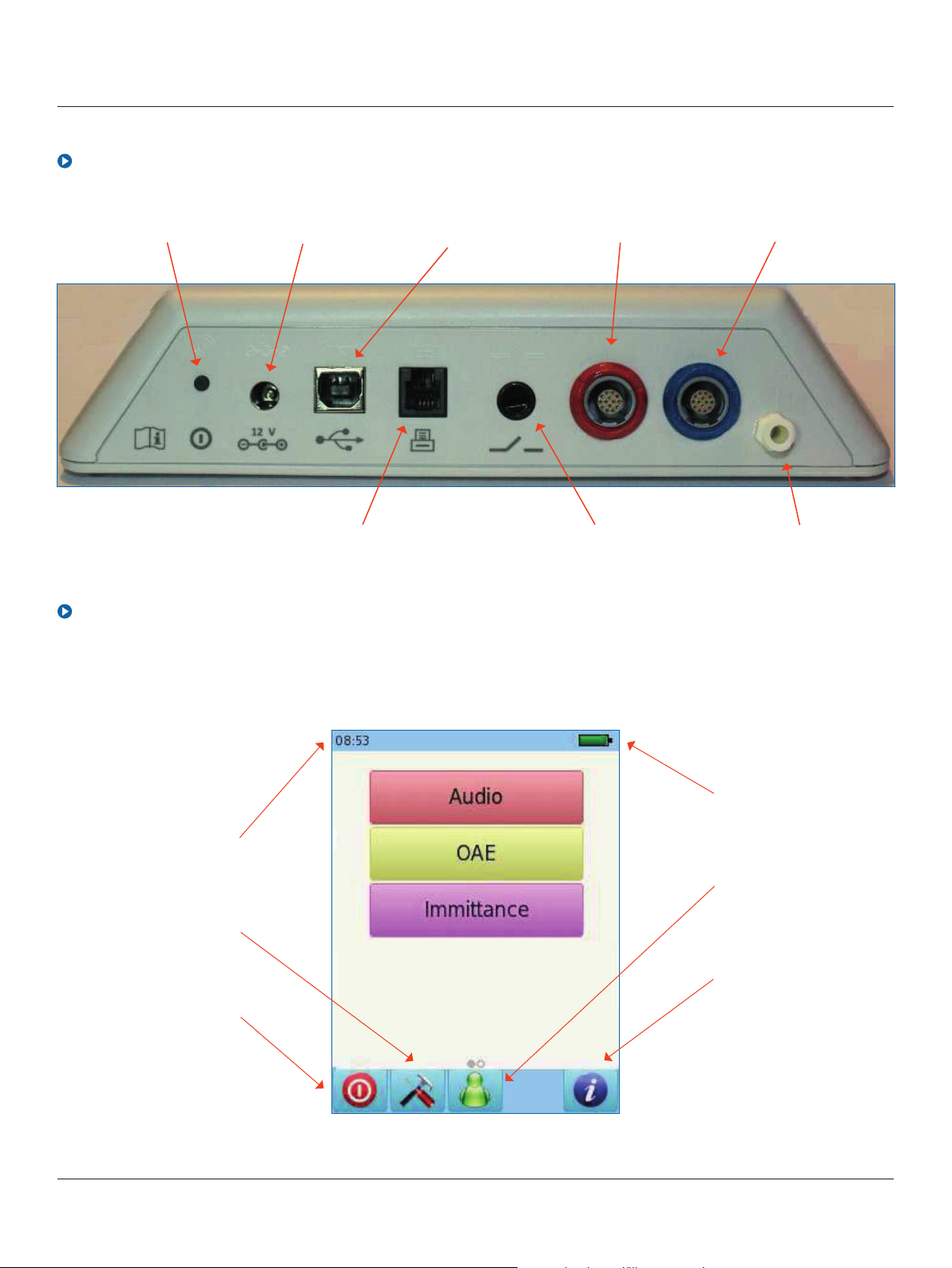
Quick Guide:
Bio-logic® AuDX PRO FLEX® Quick start
Device connectors
On/Off button Power supply USB cable
Probe
Bio-logic
Headphones or
second transducer
®
Label printer Patient response
button
Air Pump
Start menu
Note: not all Start Menu options will be available depending on the configuration of your device
Battery status
Current time
Select patient
Customize settings
Additional
information
Turn off device
about options for
current screen
2
Otometrics - Next generation Bio-logic products
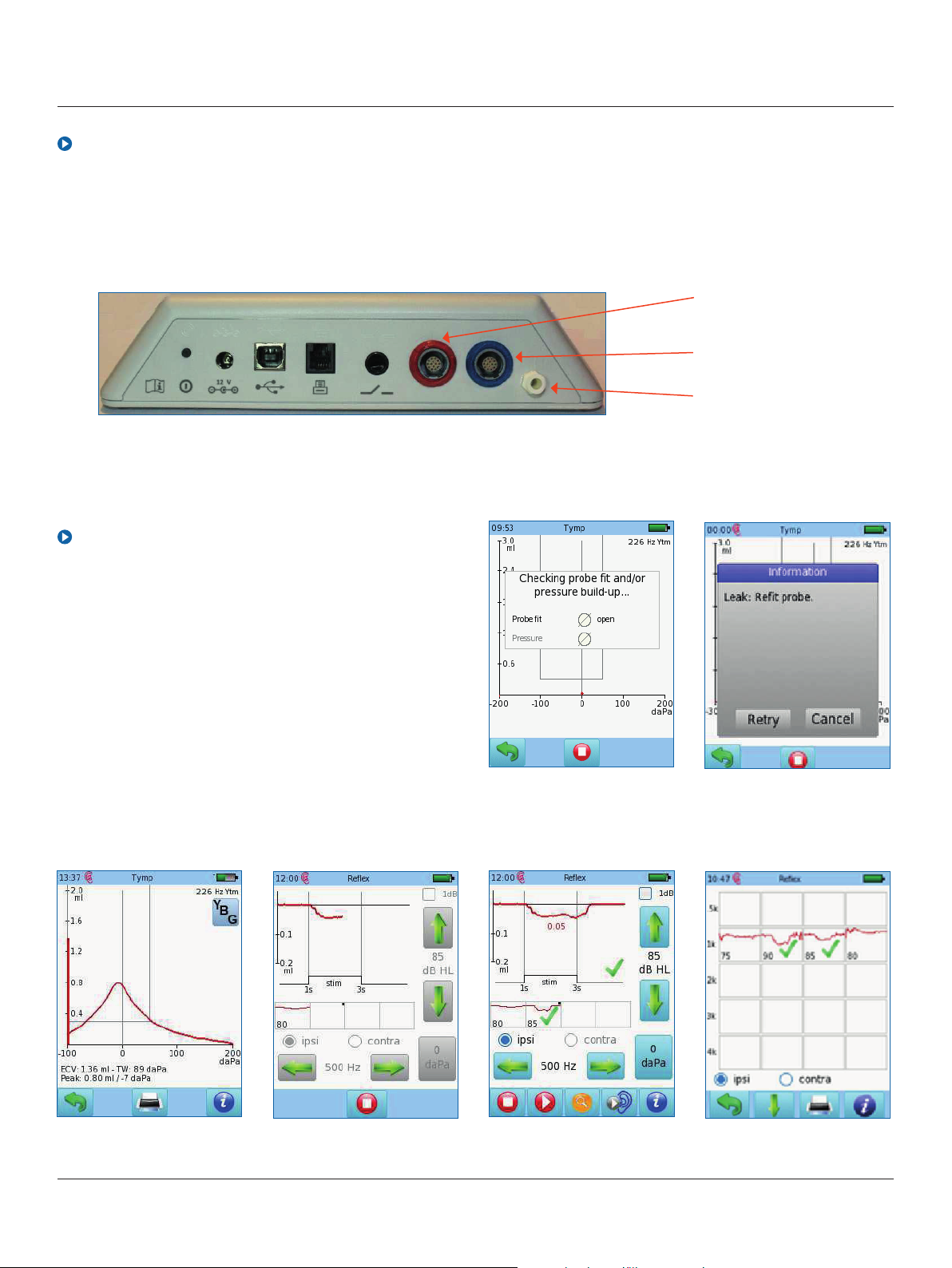
Quick Guide:
Bio-logic® AuDX PRO FLEX® Quick start
Bio-logic
Testing: Tympanometry
Connect the probe to the red connector and the air cable to the pump connector. From the start menu, select
the Immittance button, then select Tymp, and select Clinical. Select the test ear by pressing either the Right
or Left button. Cartoon mode will show an airplane on the screen during the tympanometry test. Connect a
second transducer to the blue connector for Contralateral Reflex testing.
Headphones or
second transducer
Second transducer
Air Pump
Select the appropriate ear tip size and place it on the probe tip.
Insert the probe in the ear making sure that the eartip fits tightly into the ear canal.
®
Tympanometry test screen
The system will first check the probe fit and wait for
the pressure build up.
Note: The LED light on the probe will pulse at a steady
pace to indicate a correct fit. During the test, if the
probe tip fit is not correct, the LED light will blink at
a fast pace and an error message prompting you to
retry or cancel the test will appear on the screen.
Once a proper seal has been obtained, the test will proceed. A tympanometry test will be performed, followed
by a reflex measurement (when Clinical is chosen)
Tympanometry result Reflex threshold foundReflex test in progress Overall Reflex test result
3
Otometrics - Next generation Bio-logic products
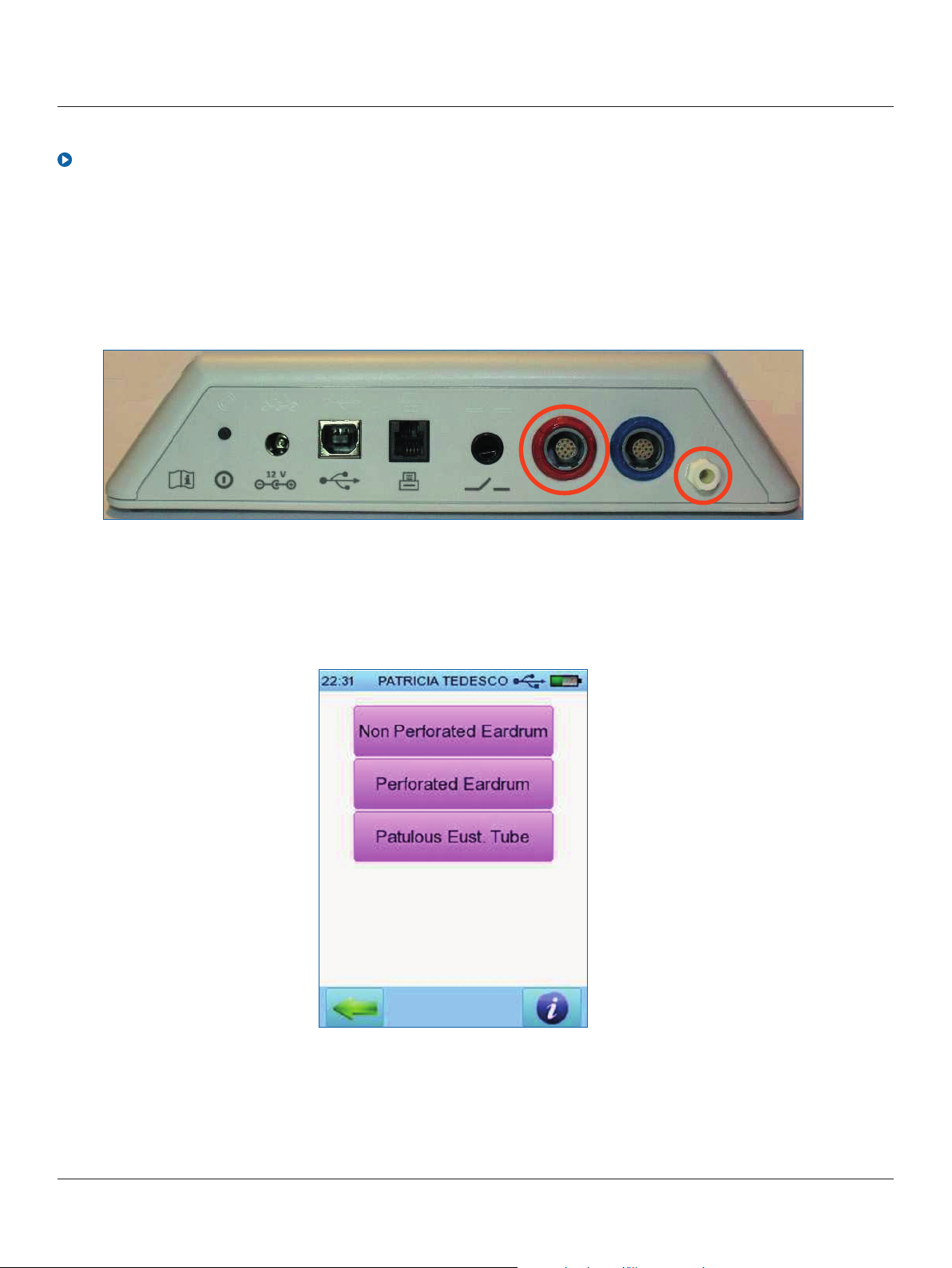
Quick Guide:
Bio-logic® AuDX PRO FLEX® Quick start
Bio-logic
Eustachian Tube Function (ETF) testing
Connect the probe to the red connector and the air cable to the pump connector and select the ETF button
from the start menu. Select the test ear by pressing either the Right or Left button.
Select the appropriate ear tip size and place it on the probe tip.
Insert the probe in the ear making sure that the ear tip fits tightly into the ear canal.
®
Select the type of test you would like to perform: Non Perforated Eardrum,
Perforated Eardrum or Patulous Eustachian Tube
4
Otometrics - Next generation Bio-logic products
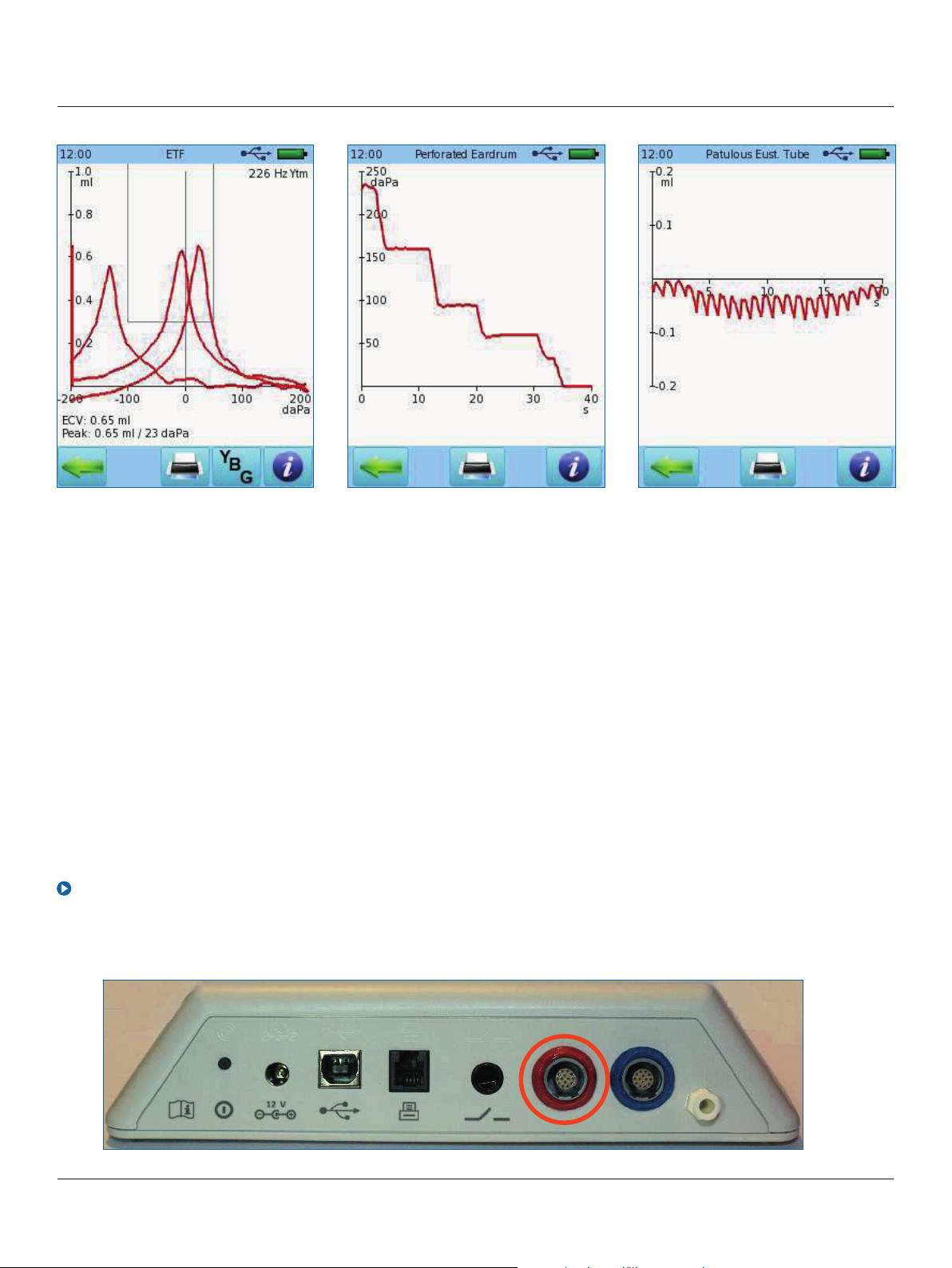
Quick Guide:
Bio-logic® AuDX PRO FLEX® Quick start
Bio-logic
®
Non Perforated Eardrum: This
test records three tympanograms,
with the patient performing the
Toynbee and then Valsalva's
maneuver between the tests. This
changes the middle ear pressure,
causing the tympanogram peaks
to shift between the recordings.
Perforated Eardrum: This test
pressurizes the ear canal (and
middle ear when the eardrum is
perforated). To test the Eustachian
tube function, the patient should
be instructed to swallow multiple
times during the test. If the
Eustachian tube opens, pressure
will drop.
Special care must be taken to
ensure an airtight fit of the probe
during testing, to make sure the
observed pressure drop is through
the Eustachian tube and not
caused by leakage.
Patulous Eustachian Tube:
This test is performed without
stimulus. If the Eustachian tube is
permanently open, the resulting
higher fluctuation of admittance
may mean that the rhythms of
heartbeat or breathing can be
identified in the admittance curve.
An airtight fit of the probe during
testing is essential.
Distortion Product Otoacoustic Emissions (DPOAE) screening
Connect the probe to the red connector or use the tympanometry probe and select the DPOAE Quick button
from the start menu.
5
Otometrics - Next generation Bio-logic products
