
AURICALHIT and the
OTOsuite HITModule
User Guide
Doc. No. 7-50-1230-EN/06
Part No. 7-50-12300-EN
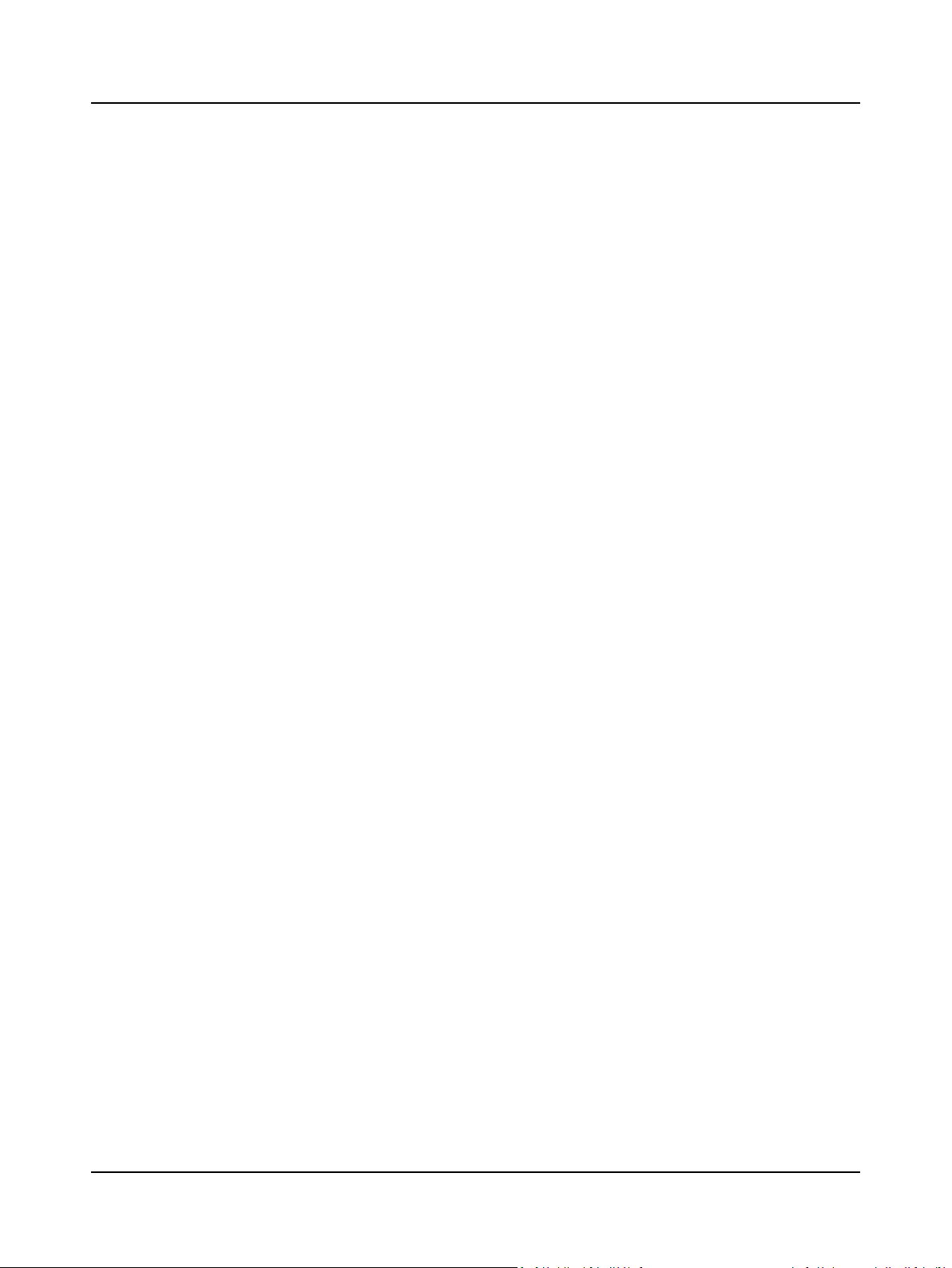
Copyrightnotice
© 2012,2019Natus MedicalDe nmark ApS. Allrights reserved. ® Otometrics, the OtometricsIcon,AURICAL, MADSEN, HI-PRO2,
Otoscan, ICSand HORTMANN are registered trademarks of Natus MedicalDenmarkApS in the U.S.A.and/or other countries.
Version release date
2019-09-18 (214854)
Technical support
Please contactyour supplier.
2
Otometrics - AURICALHIT
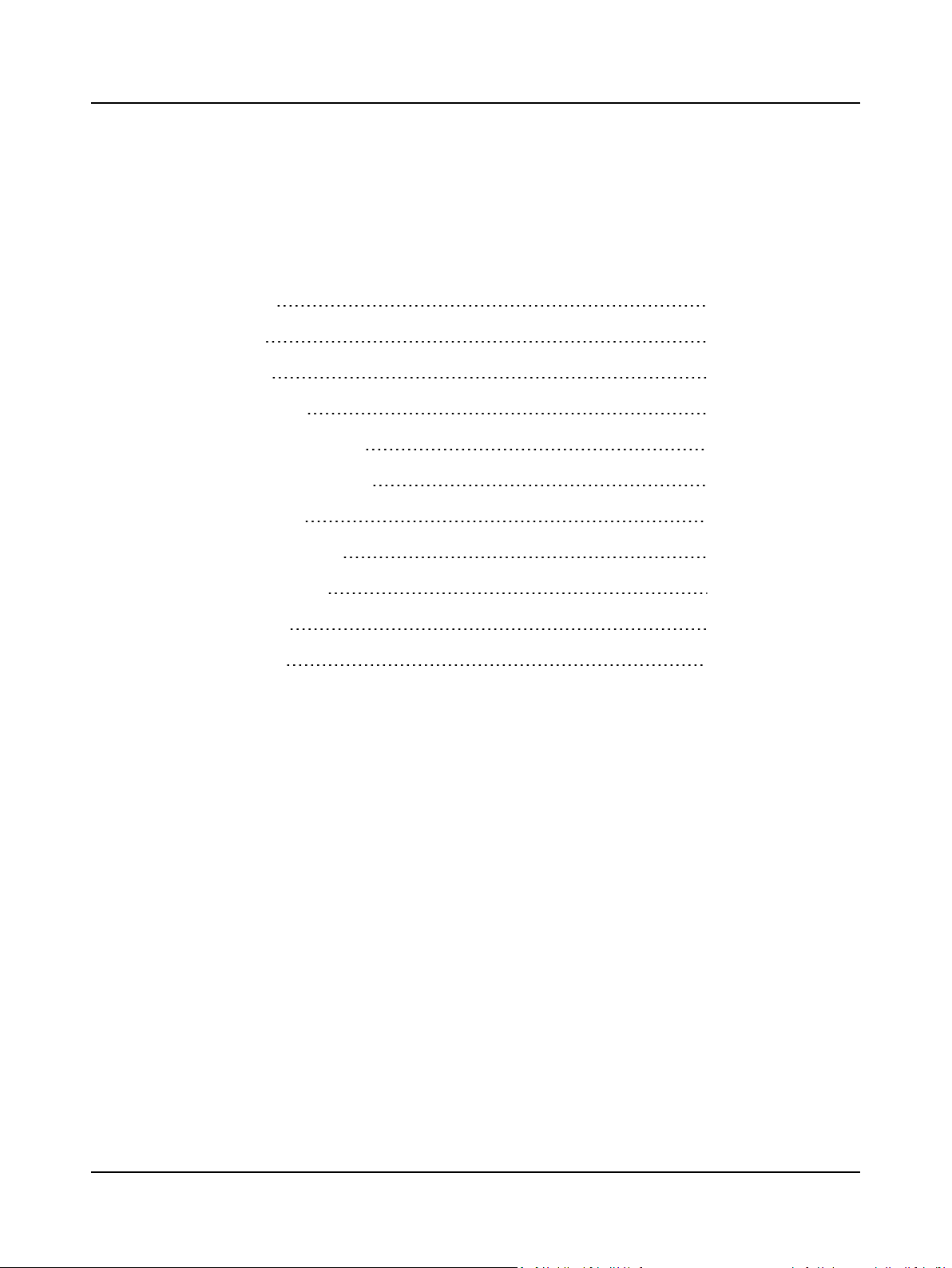
Table of Contents
1 Introduction
2 Unpacking
3 Installation
4 The test chamber
5 Testing hearing instruments
6 Maintenance and Calibration
7 Other references
8 Technical specifications
9 Definition of symbols
10 Warning notes
11 Manufacturer
4
5
5
5
9
16
17
17
20
21
22
Otometrics - AURICALHIT
3
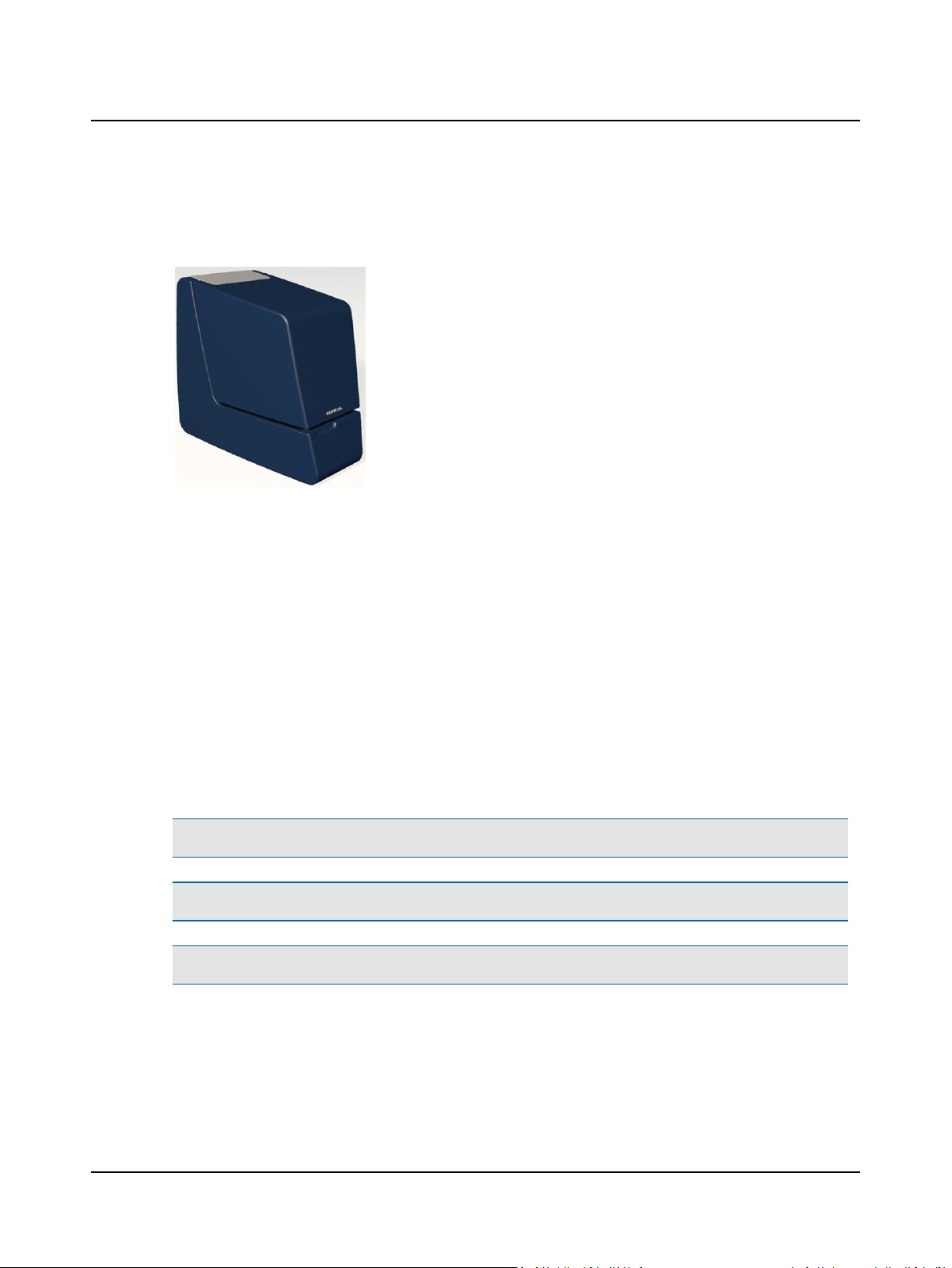
1 Introduction
1 Introduction
1.1 Intended use
AURICALHIT is intended for testing purposes by audiologists, hearing instrument dispensers, and other health care professionals in testing programmable hearing instruments.
AURICALHIT is designed for Hearing Instrument Testing and Coupler-Based Fitting.
AURICALHIT connects via USB to a computer running the OTOsuite software.
• With the OTOsuite HITModule you can perform traditional hearing instrument testing according to either the ANSI or IEC test protocols, and obtain a
consistent picture of every hearing instrument, regardless of manufacturer or
type.
• With the OTOsuite PMM Module you can perform Probe Microphone Measurements in a coupler for pre-programming and pre-fitting hearing instruments
without the client being present.
Required qualifications
It is assumed that the user has a basic knowledge of how to compare the results of the hearing instrument tests with the
specifications from the hearing instrument manufacturer and to detect typical malfunctions of the hearing instrument.
1.2 Typographical conventions
The use of Warning, Caution and Note
To draw your attention to information regarding safe and appropriate use of the device or software, the manual uses precautionary statements as follows:
Warning • Indicates that there is a risk of death or serious injury to the user or patient.
Caution• Indicates that there is a risk of injury to the user or patient or risk of damage to data or the device.
Note•Indicates that you should take special notice.
4 Otometrics - AURICALHIT
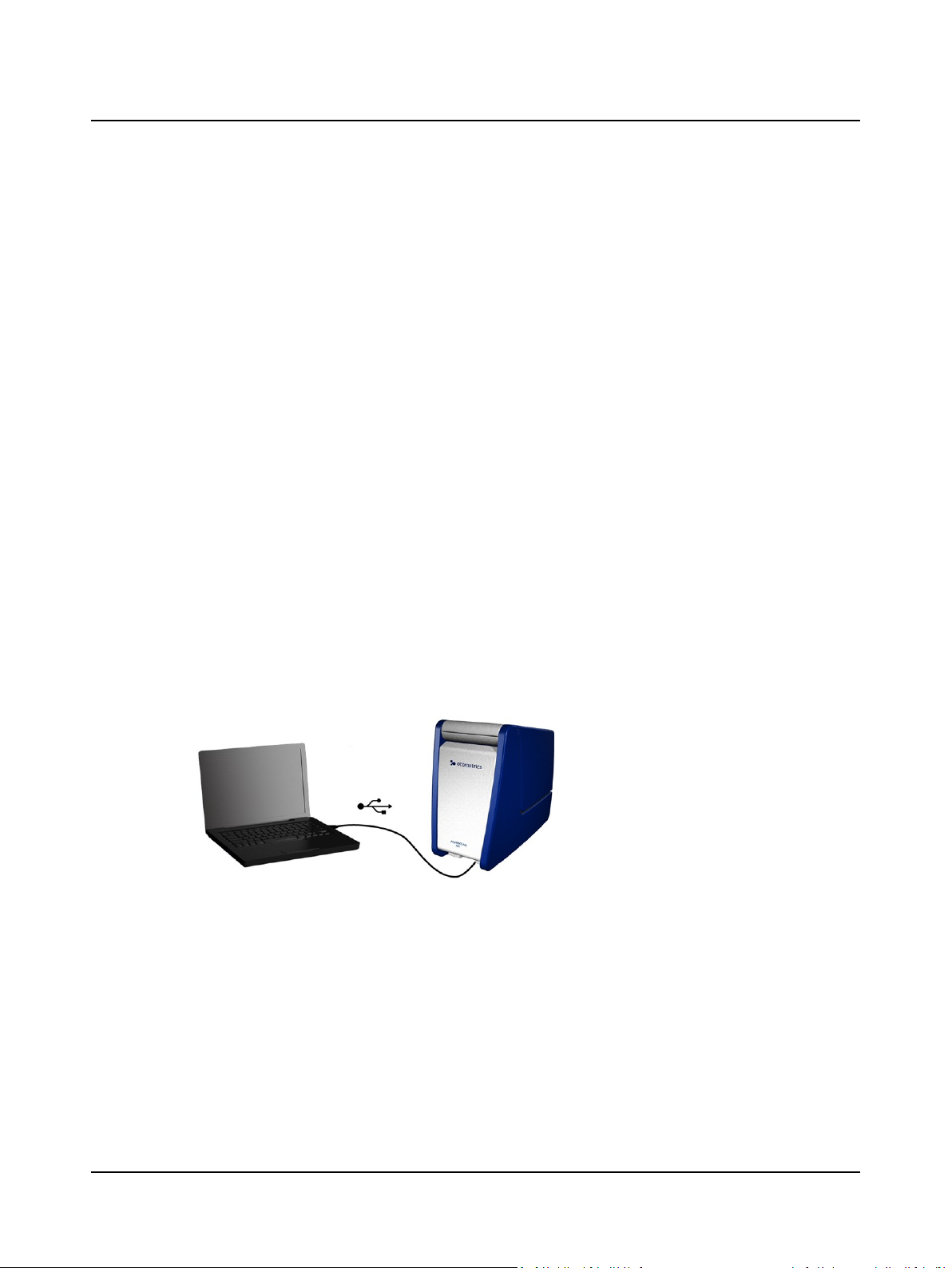
2 Unpacking
1. Unpack the device carefully.
When you unpack the device and accessories, it is a good idea to keep the packing material in which they were
delivered. If you need to send the device in for service, the original packing material will protect against damage during transport, etc.
2. Visually inspect the equipment for possible damage.
If damage has occurred, do not put the device into operation. Contact your local distributor for assistance.
3. Check with the packing list to make sure that you have received all necessary parts and accessories. If your package is
incomplete, contact your local distributor.
3 Installation
• Place AURICALHIT on an absolutely stable surface.
• In order to exclude ambient noise and to comply with the ANSI S3.22 standard, place the system in a moderately
quiet room.
2 Unpacking
3.1 Connecting to the PC
1. Install OTOsuite on the PC. See the OTOsuite Installation Manual.
2. Connect the USB cable from the USB socket under AURICALHIT to a USB socket in the PC. AURICALHIT is powered by
the PC.
AURICALHIT is selected automatically in OTOsuite.
4 The test chamber
Using AURICALHIT and positioning hearing instruments in the test chamber are described in Testing hearing instruments
► 9.
Otometrics - AURICALHIT
5
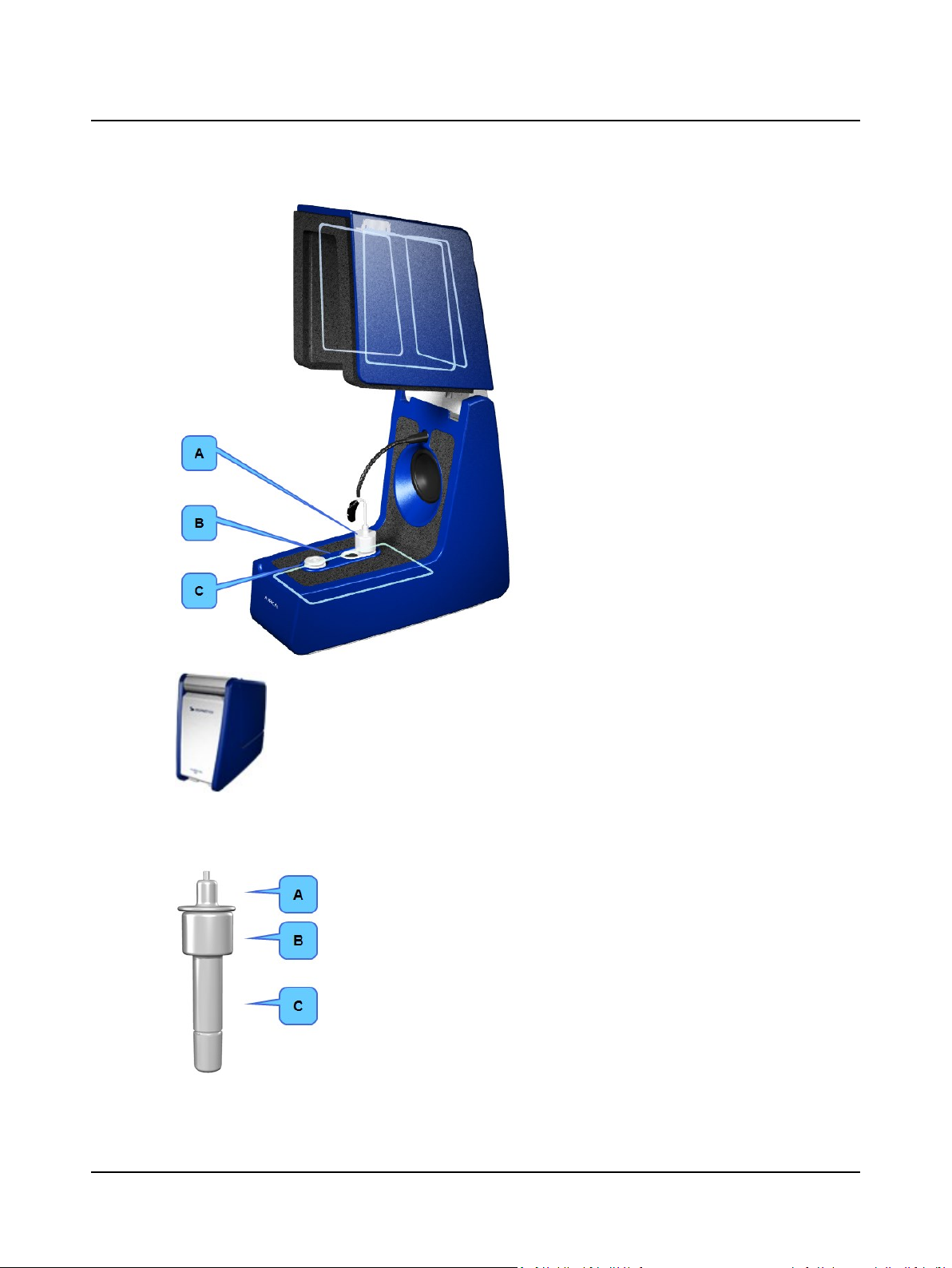
4 The test chamber
A. The coupler assembly ► 6
B. Elevation plate ► 8
C. Cable groove ► 8
4.1 The coupler assembly
The AURICALHIT handle ► 8
(some models only)
The coupler assembly consists of the following parts:
A. Coupler adapter
B. Coupler cavity
C. Coupler microphone
6 Otometrics - AURICALHIT
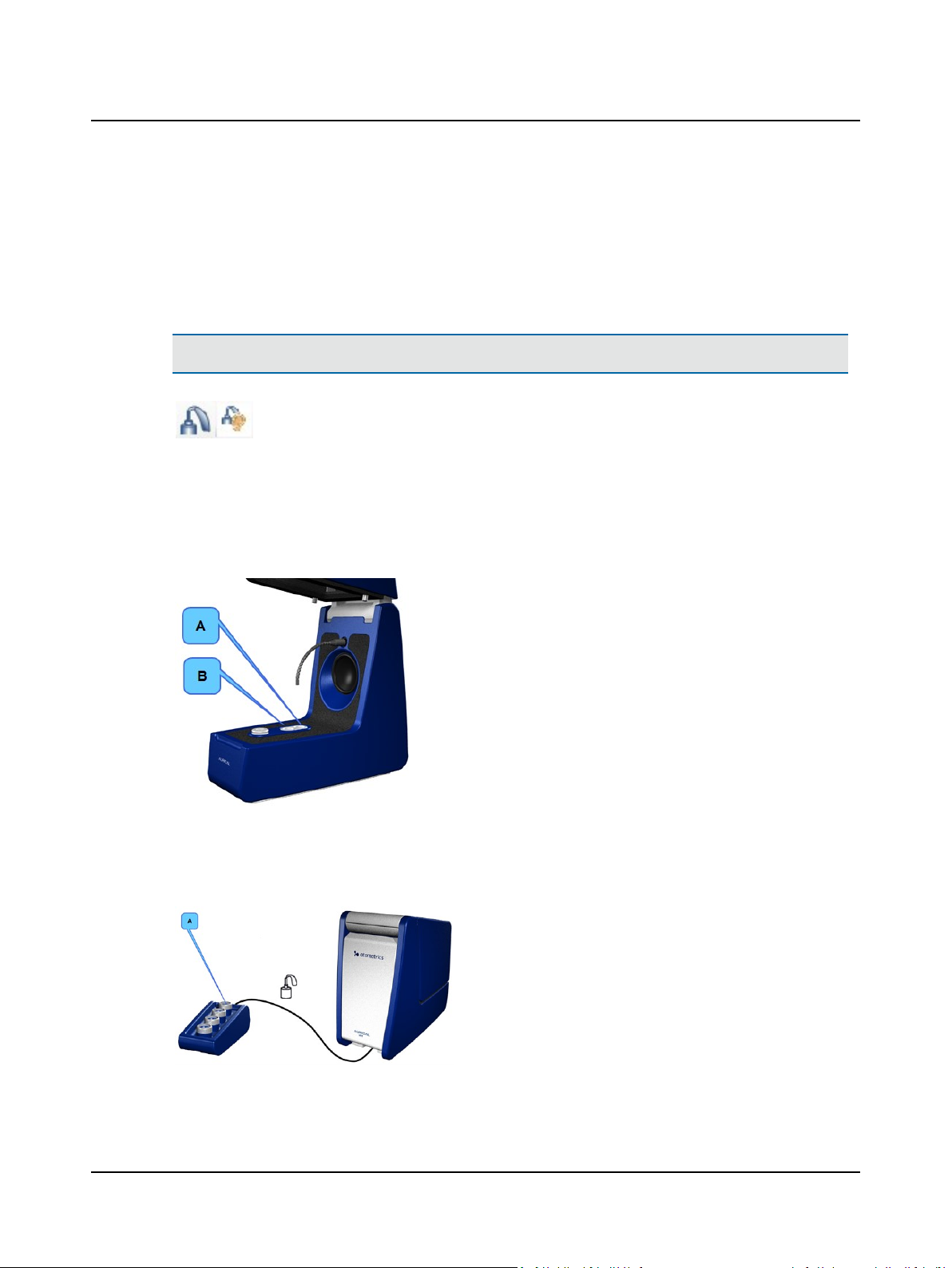
4 The test chamber
Coupler adapter
The Accessory Box provides a range of adapters for easy positioning of different types of hearing instruments.
Coupler cavity
During tests in the test chamber, the hearing instrument is connected to a 2cc coupler cavity manufactured in accordance
with the ANSI standard. Alternatively, you can use an ear simulator.
Note•The ear simulator is not ANSI or IEC compliant, and is not recommended for RECD measurements.
You can use the Coupler Type icons in the toolbar to toggle between 2cc coupler and ear sim-
ulator. The selected coupler type is saved with measurements for later reference.
Coupler microphone
The coupler microphone is located in a coupler bottom piece which must be attached to the coupler cavity.
You can use the coupler microphone either directly in AURICALHIT or in the Accessory Box.
AURICALHIT
A. BTE testing - Low coupler position
B. ITE, RIE, thin-tube testing - High coupler position
The Accessory Box
Connect the mini-jack cable from the Accessory Box to the mini-jack socket under AURICALHIT, and insert the coupler
microphone in the microphone socket in the Accessory Box.
A. Wireless hearing instrument testing
Otometrics - AURICALHIT
7

4 The test chamber
4.2 Cable groove
4.3 Elevation plate
Wrap the programming cable of the hearing instrument once around the
cable groove. This prevents the hearing instrument from being pulled
out of place when you close the lid for testing.
Use the elevation plate to facilitate positioning of wireless transmitters
and body worn hearing instruments at a level where the microphone or
microphones are approximately centered in relation to the loudspeaker.
4.4 The AURICALHIT handle
Note•This only applies to models equipped with a carrying handle.
The handle is designed for carrying AURICALHIT.
Caution• If you carry AURICALHIT by its handle, do not use your other hand to support it by the lid, as this may
cause the lid to open and squeeze your fingers.
8 Otometrics - AURICALHIT

5 Testing hearing instruments
Testing a hearing instrument involves the following main tasks:
1. Calibrating the reference microphone
Otometrics recommends that you calibrate the reference microphone daily or weekly. Set up the interval to suit your purposes. See Calibrating the reference microphone ► 9.
2. Positioning the hearing instrument
General instructions are described in
• Traditional BTE hearing instruments ► 12
• Thin-tube hearing instruments ► 13
• ITE hearing instruments ► 14
3. Testing
When you have positioned the hearing instrument correctly, you can test it using the OTOsuite HIT module as described
in How to perform a standard test ► 15 , or you can perform coupler-based fitting as described in the AURICALFreeFit and
the Probe Microphone Measurements documentation.
5 Testing hearing instruments
5.1 Calibrating the reference microphone
1. Launch OTOsuite and select the HIT module in the Navigation
panel.
2. Position the microphones in the center of the test chamber.
Otometrics - AURICALHIT
9

5 Testing hearing instruments
3. Position the reference microphone (1) pointing straight down from
above and centered 1-2 millimeters above the coupler measurement microphone (3).
4. During calibration the microphones must have the exact same distance to the main loudspeaker (2), along the Z axis. You can ensure
this by looking at the test chamber from the side when you adjust
the reference microphone position for calibration.
5. Close the lid.
6. Select Tools> AURICALHIT Calibration > Reference Microphone.
7. Follow the on-screen instructions.
5.2 Positioning the hearing instrument for testing
How you position the hearing instrument for testing in the test chamber depends on the type of hearing instrument or
device you wish to test.
Regardless of form factor (the type of hearing instrument), the only two important things to remember are:
• Aligning directional microphones along the loudspeaker axis.
• Positioning the reference microphone as close as possible to the front microphone of the hearing instrument without
touching it.
You can position the hearing instrument to perform all standard hearing instrument tests without repositioning the hearing instrument between the individual tests:
• acoustic measurements,
• inductive telecoil measurements,
• directional microphone test.
Positioning the reference microphone
– As a rule of thumb, position the reference microphone as close as possible to the front microphone of the hearing
instrument without actually touching it.
Maximum permitted distances are:
Vertically (Y axis) 8mm (above)
Sideways (X axis) ±12mm
Back-to-front (Z axis) ±3mm
5.3 Using the battery simulator
1. Select a battery simulator and insert it in the hearing instrument.
10 Otometrics - AURICALHIT

5 Testing hearing instruments
With AURICALHIT you receive a set of color-coded battery simulators, which are used to power the hearing instrument. They are also used as probes for measuring the power consumption.
Color code Size IEC ANSI
Red 5 PR63 7012ZD
Yellow 10 PR70 7005ZD
Brown 312 PR41 7002ZD
Orange 13 PR48 7000ZD
Blue 675 PR44 7003ZD
2. Insert the mini-jack connector of the battery simulator in the battery simulator socket in the test chamber.
AURICALHIT automatically detects the battery simulator.
Caution• When you have connected the battery simulator, make
sure that it does not touch other metal parts as this may short-cir-
cuit the system.
5.4 Coupler adapters
Adapters for use with the coupler are snapped onto the coupler cavity.
• HA-2 (BTE)
Traditional BTE hearing instruments ► 12
• HA-1 (ITE, RIE, thin-tube)
Thin-tube hearing instruments ► 13 and ITE hearing instruments ► 14
To fix the hearing instrument on the adapter, snap the adapter off the coupler cavity, and attach the hearing instrument to
the adapter outside the test chamber.
Otometrics - AURICALHIT
11

5 Testing hearing instruments
5.5 Traditional BTE hearing instruments
This procedure applies to any type of standard BTE hearing instruments with traditional earmolds.
Using the HA-2 adapter and BTE adapter tube
12 Otometrics - AURICALHIT

5.6 Thin-tube hearing instruments
This type of procedure applies to any type of thin-tube hearing instruments, including instruments with the Receiver In
the Ear (RIE)/Receiver In the Canal (RIC), and pre-bent tubing.
Using the HA-1 ITE adapter
5 Testing hearing instruments
Note•If you place some acoustic putty on the receiver wire this will shift its resonance frequency. This will prevent
the wire from vibrating and creating feedback during testing.
Otometrics - AURICALHIT
13

5 Testing hearing instruments
5.7 ITE hearing instruments
This procedure applies to any type of custom hearing instruments, including ITE (In The Ear), ITC (In The Canal), CIC (Completely In the Canal).
Using the HA-1 ITE adapter
5.8 Telecoil testing
1. Position the hearing instrument in AURICALHIT as described in Traditional BTE hearing instruments ► 12, Thin-tube
hearing instruments ► 13 or ITE hearing instruments ► 14, so that the maximum field strength will be achieved for
the hearing instrument.
During telecoil testing AURICALHIT automatically detects the orientation of the hearing instrument.
2. Enable telecoil mode in the hearing instrument.
3. Close the lid and start testing.
5.9 Hearing instruments with wireless transmitters (e.g. FM)
When you test hearing instruments with wireless sound transmission, it is sometimes necessary to separate the input
device (transmitter) from the output device (receiver).
• To do so, place the transmitter in AURICALHIT and the receiver on the coupler microphone in the Accessory Box.
• To set up the Accessory Box, see The coupler assembly ► 6.
14 Otometrics - AURICALHIT

• For a detailed description of traditional FM testing, see the AURICALHIT Reference Manual.
5.10 How to perform a standard test
The procedure
1. Launch the fitting software for the hearing instrument so that you can control its parameters.
2. Launch OTOsuite and select HIT in the Navigation panel.
3. Open the Test Selector and select the ANSI or IEC special test.
4. If OTOsuite is used without Noah, you can fill out the Hearing Instrument fields in the lower right corner of the
Standard Tests screen. These fields are filled in automatically when you use OTOsuite with Noah together with the fit-
ting software for the hearing instrument.
5. Position the hearing instrument so that it is ready for testing, and switch it on.
6. If you wish to measure the Battery Consumption, make sure that you connect the battery simulator.
7. Close the lid.
8. If needed, click the arrow buttons in the Measurements table to include the individual tests you wish to perform.
9. Click the Start button in the top left corner of the Measurements table.
This will start a sequence of selected tests.
10. Make sure that you follow the on-screen instructions.
11. If you wish to redo an individual test, click on the Start button next to the test.
5 Testing hearing instruments
Otometrics - AURICALHIT
15

6 Maintenance and Calibration
5.11 How to test the directional microphone
Directionality measurements as described in the hearing instrument test standards cannot be performed with regular desktop test chambers such as AURICALHIT. Such measurements require large anechoic chambers. Small test chambers always
exhibit acoustic reflections that obscure the true directional behavior of the hearing instrument.
However, in AURICALHIT you can make a functional test of the directional microphone in a hearing instrument. In this
test, the signal is first presented to the front of the hearing instrument and then to the back of the hearing instrument.
This is done automatically when you start a directional test. The signal used for this test is a flat spectrum Broad Band
Noise, band-pass filtered between 750 Hz and 5kHz, and presented at 70dBSPL.
The procedure
1. Position the hearing instrument as described in Traditional BTE hearing instruments ► 12, Thin-tube hearing instru-
ments ► 13 and ITE hearing instruments ► 14 depending on the type of hearing instrument.
2. In the field Directionality Adaptation in the OTOsuite HIT module, you can define the duration of the signal present-
ation before the actual measurement is made. This value accommodates any adaptational behavior of the hearing
instrument. Adaptive directionality often takes 10 to 15 seconds or more before the directionality of the hearing
instrument is fully efficient.
3. You can either combine the Directional Test with your standard test sequence by checking the sequence checkbox,
or run it separately by clicking the Start button.
The result
The Directional Test result is shown as a 1/3 octave curve of the difference between the measurement with noise presen-
ted from the main loudspeaker and the measurement with noise presented from the rear loudspeaker. The numerical directionality result shown in the Measurements table indicates the average front/back difference in the measured
frequency range.
The Measurements table also includes the adaptation interval used in seconds.
6 Maintenance and Calibration
Warning • Under no circumstances disassemble AURICALHIT. Contact your supplier. Parts inside AURICALHIT must
only be checked or serviced by authorized personnel.
Calibration
Calibration of the coupler microphone, and calibration of a new reference or coupler microphone must only be performed
by authorized personnel.
Maintenance
AURICALHIT requires no preventive maintenance except for cleaning and regular calibration of the reference microphone.
Repair
For any type of repair, please contact your supplier.
16 Otometrics - AURICALHIT

For the sake of safety and in order not to void the warranty, service and repair of the device should be carried out only by
the equipment manufacturer or by service personnel at authorized workshops. In case of any defects, make a detailed
description of the defect(s) and contact your supplier. Do not use a defective device.
6.1 Cleaning
There are no specific requirements to sterilization or disinfection of the device.
Cleaning the device
Make sure that the device is kept clean and free of dust:
• Remove dust using a soft brush.
• To clean the cabinet, use a soft, slightly damp cloth with a small amount of mild detergent on it.
Keep the unit away from liquids. Do not allow moisture inside the unit. Moisture inside the unit can damage the instrument and it may result in a risk of electrical shock to the user or patient.
Adapters
If needed, remove any acoustic putty residue, and use an alcohol based wipe to clean the adapter.
7 Other references
7 Other references
For more information, see the online Help in OTOsuite, which contains detailed reference information about AURICALHIT
and the OTOsuite modules.
For OTOsuite installation instructions, see the OTOsuiteInstallation Guide, on the OTOsuite installation medium.
See also:
• AURICAL FreeFit and the Probe Microphone Measurements Module Reference Manual (English only)
8 Technical specifications
Type identification
AURICALHIT is type 1082 from Natus Medical Denmark ApS.
Acoustic stimulus generation
In closed test chamber
Otometrics - AURICALHIT
17

8 Technical specifications
Frequency response, re. 1 kHz, main loudspeaker (equalized)
Frequency response, re. 1 kHz, rear loudspeaker (equalized)
Maximum output level, main loudspeaker 90 dB SPL (pure tone), 78 dB SPL (speech)
Harmonic distortion, acoustic tone output, main loudspeaker
125 to 200 Hz: ± 3.0 dB
200 to 2000 Hz: ± 1.5 dB
2000 to 5000 Hz: ± 2.5 dB
5000 to 10000 Hz: ± 3.0 dB
125 to 10000 Hz: ± 3.0 dB
Less than 0.5 % up to 70 dB SPL, Less than 2.0 %, 70-90 dB SPL
Acoustic measurements
Frequency range, coupler microphone
(equalized)
125 to 200 Hz: ± 3 dB
200 to 5000 Hz: ± 1 dB
5000 to 10000 Hz: ± 3 dB
Battery simulator
Voltage range 0 to 2.0 V
Resolution, voltage 0.02 V
Accuracy, voltage ± 0.05 V
Output impedance range 3 to 10 ohm
Resolution, impedance 0.1 ohm
Accuracy, impedance ± 5 %
Current measurement range 0.5 to 40 mA
Current measurement accuracy ± 5 %
Tele coil
Max. field strength 31.6 mA/m
USB port connector
Type: USB device port, type B
Interface: USB 2.0
Speed: High speed
Power consumption: Max. 2.5 W
Dimensions
Approximately, WxDxH 16 x 31 x 28 cm (6.3 x 12.2 x 11 in)
Weight
Weight 6.3 kg (13.9 lb)
18 Otometrics - AURICALHIT

8 Technical specifications
Transport and storage
Temperature: -15ºC to +55ºC (5ºF to 131ºF)
Air humidity: 10% to 90%, non-condensing
Operating environment
Operating environment Indoors
Operating temperature range 15 to 35 ºC (59 to 95 ºF)
Maximum relative humidity Maximum relative humidity 80% for temperatures up to 31ºC (88 ºF) decreas-
ing linearly to 50% relative humidity at 40ºC (104 ºF).
Altitude Up to 2,000 m (6,562 feet)
Warm-up time < 15 min
Standards
AURICALHIT CE marked according to the Low Voltage Directive 2014/35/EU
Safety IEC 61010-1:2010
Test standards ANSI S3.22:2009
IEC 60118-7:2005
EMC IEC 61326-1:2013
Accessories
• BTE adapter tube
• Coupler set, including 2cc coupler, and snap-on adapters HA-1 (ITE), HA-2 (BTE), and body-worn
• Elevation plate
• Reference microphone
• Coupler microphone
• Accessory Box
• Battery Probe Kit
• Accessory Box microphone cable
• USB cable
• Acoustic putty
• Ear simulator
• AURICALHIT Reference Manual
• AURICALHIT User Guide
Otometrics - AURICALHIT
19

9 Definition of symbols
9 Definition of symbols
Caution
Indicates the need for the user to consult the instructions for use for important cautionary information
ISO 15223-1
Symbol 5.4.4
and
ISO 60601-1
Table D.1 #10
ISO 60601-1
Table D.2 #10
such as warnings and precautions that cannot, for a variety of reasons, be presented on the medical device
itself.
Follow instructions for use
CE marking of conformity
Complies with Low Voltage Directive 2014/35/EU and RoHS Directive (2011/65/EC amended by
2015/863).
UL listing mark.
USB socket for connecting AURICALHIT to a computer.
Socket for connecting external coupler microphone.
Electronic equipment covered by the Directive 2012/19/EU on waste electrical and electronic equipment
(WEEE).
All electrical and electronic products, batteries, and accumulators must be taken to separate collection at
the end of their working life. This requirement applies in the European Union. Do not dispose of these
products as unsorted municipal waste.
You can return your device and accessories to Natus MedicalDenmark ApS, or to any Natus
MedicalDenmark ApS supplier. You can also contact your local authorities for advice on disposal.
20 Otometrics - AURICALHIT

10 Warning notes
Warning • For warning notes applying to AURICALHIT when in use with AURICAL FreeFit, see the warning notes in
the AURICALFreeFit Safety section in the AURICALFreeFit documentation.
1. The device is intended for testing purposes by audiologists, hearing instrument dispensers, and other health care professionals in testing programmable hearing instruments.
2. Accidental damage and incorrect handling can have a negative effect on the functionality of the device. Contact your
supplier for advice.
3. For the sake of safety and in order not to void the warranty, service and repair of the device should be carried out only
by the equipment manufacturer or by service personnel at authorized workshops. In case of any defects, make a
detailed description of the defect(s) and contact your supplier. Do not use a defective device.
4. It is recommended to install the unit in an environment that minimizes the amount of environmental noise.
5. It is recommended to install the unit in an environment that minimizes the amount of static electricity. For example,
anti-static carpeting is recommended.
6. Do not store or operate the device at temperatures and humidity exceeding those stated in the Technical Specifications, Transport and storage.
7. Keep the unit away from liquids. Do not allow moisture inside the unit. Moisture inside the unit can damage the
instrument and it may result in a risk of electrical shock to the user or patient.
8. Do not use the instrument in the presence of flammable agents (gases) or in an oxygen-rich environment.
9. No parts may be eaten, burnt, or in any way used for purposes other than the applications defined in the Intended Use
section of this manual.
10. The device should be turned off before any connections are established. To disconnect the device from the power
supply, pull the USB plug out of the PC, or shut down the PC.
11. We recommend that an annual calibration be performed on accessories containing microphones. Furthermore, we
recommend that calibration be performed if the equipment has suffered any potential damage (e.g. microphone
dropped on the floor). Note that calibration has been performed only on the microphones supplied! If you wish to use
other microphones for testing with the device, please contact your local distributor first.
12. To prevent cross-infection, use fresh acoustic putty when you test the next hearing instrument.
13. For safety reasons and due to effects on EMC, accessories connected to the equipment's outlet fittings must be
identical to the type supplied with the system.
14. Unwanted noise may occur if the device is exposed to a strong radio field. Such noise may interfere with the process
of testing or fitting a hearing instrument. Many types of electrical devices, e.g. mobile telephones, may generate radio
fields. We recommend that the use of such devices in the vicinity of the device is restricted as much as possible. Likewise, we recommend that the device is not used in the vicinity of devices sensitive to electromagnetic fields.
15. Changes or modifications not expressly approved by the manufacturer could void the user's authority to operate the
equipment.
16. The device can be disposed of as normal electronic waste, according to local regulations.
10 Warning notes
Otometrics - AURICALHIT
17. Use only the power supply specified in Technical Specifications, in the AURICALHIT Reference Manual.
21

11 Manufacturer
When assembling a system, the person carrying out the assembly must take into account that other connected equipment which does not comply with the same safety requirements as this product (e.g. PC
and/or printer) may lead to a reduction in the overall safety level of the system. The equipment must comply with IEC 60950.
11 Manufacturer
Natus Medical Denmark ApS
Hoerskaetten 9, 2630 Taastrup
Denmark
+45 45 75 55 55
www.natus.com
11.1 Responsibility of the manufacturer
The manufacturer is to be considered responsible for effects on safety, reliability, and performance of the equipment only
if:
• All assembly operations, extensions, re-adjustments, modifications or repairs are carried out by the equipment manufacturer or personnel authorized by the manufacturer.
• The electrical installation to which the equipment is connected complies with EN/IEC requirements.
• The equipment is used in accordance with the instructions for use.
The manufacturer reserves the right to disclaim all responsibility for the operating safety, reliability and performance of
equipment serviced or repaired by other parties.
22 Otometrics - AURICALHIT
