Page 1
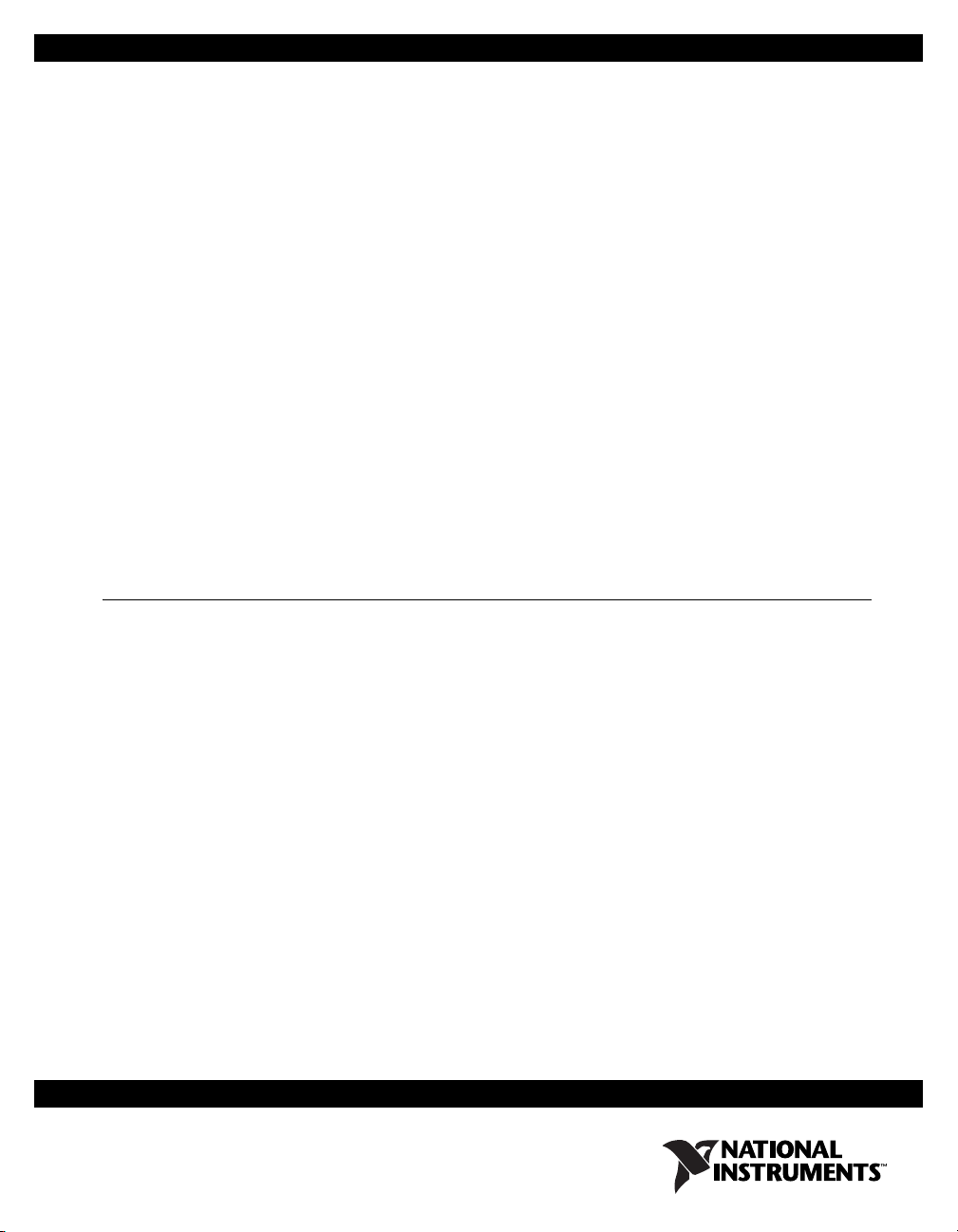
INSTALLATION GUIDE
BNC-2110
Desktop and DIN Rail-Mountable BNC Adapter
for Multifunction DAQ Devices
This installation guide describes how to install and configure your
BNC-2110 accessory with an E Series, S Series, or NI 671X/673X
waveform generation Multifunction DAQ device.
The BNC-2110 is a desktop and DIN rail-mountable BNC adapter you
can connect to data acquisition (DAQ) devices. The BNC-2110 includes
15 BNC connectors, a terminal block with 30 pins for signal connections,
and a 68-pin I/O connector that connects to the E Series, S Series, and
waveform generation Multifunction DAQ devices. The BNC-2110 is ideal
for simplifying connections between your measurement apparatus and your
DAQ device in laboratory, test, and production environments.
What You Need to Get Started
To set up and use your BNC-2110 accessory, you need the following:
❑ BNC-2110 BNC Adapter
❑ BNC-2110 Installation Guide
❑ Multifunction DAQ device and the appropriate cable
❑ Small flathead screwdriver (supplied)
For detailed specifications for the BNC-2110, refer to the Specifications
section.
Page 2
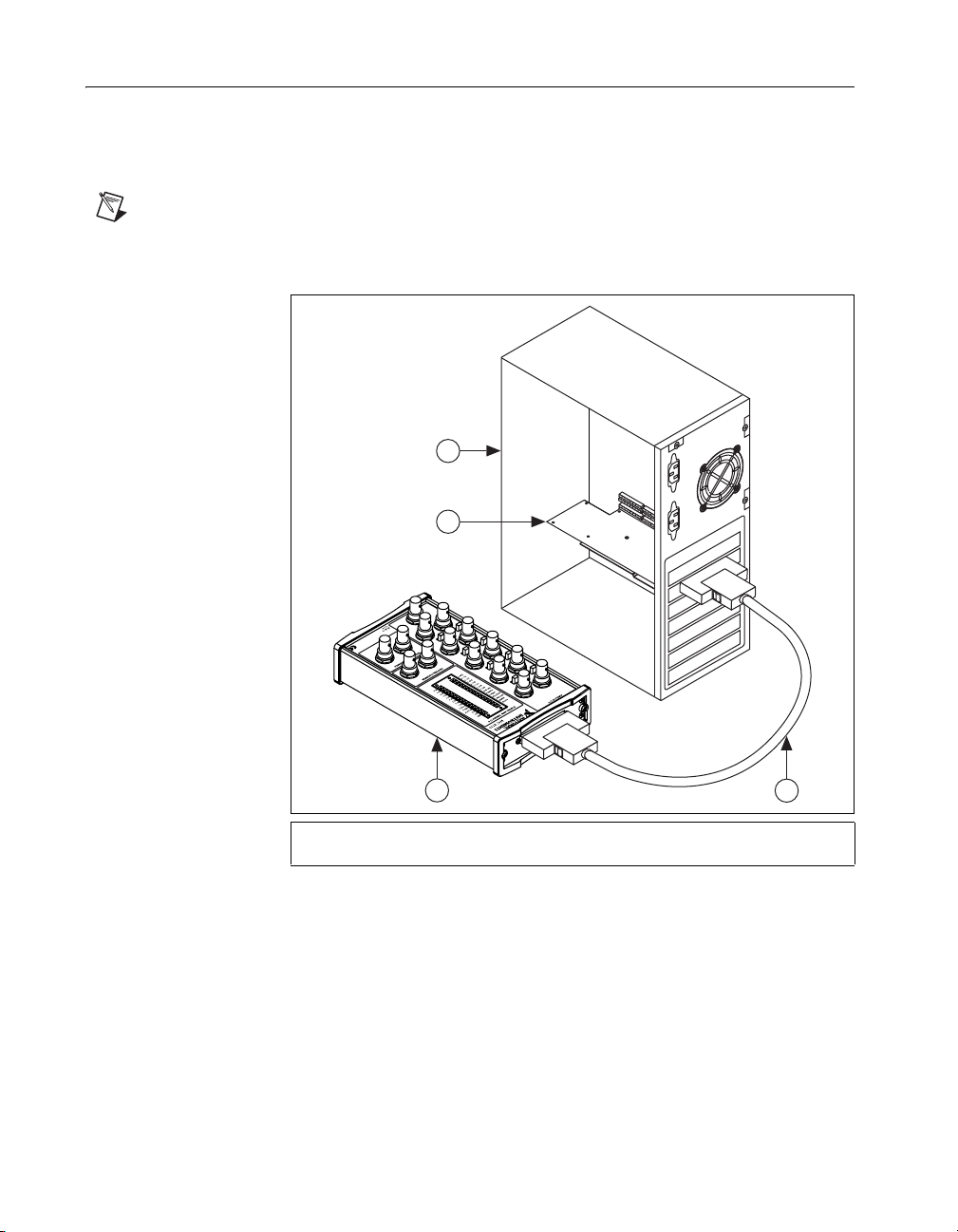
Installing Your BNC-2110
To connect your BNC-2110 to your DAQ device, refer to Figure 1 as you
complete the following steps. Consult your computer user manual or
technical reference manual for specific instructions and warnings.
Note If you have not already installed your DAQ device, refer to the DAQ Quick Start
Guide for instructions.
4
3
1 BNC-2110
2 Shielded Cable
Figure 1. Connecting the BNC-2110 to Your DAQ Device
1
3 DAQ Device
4 Personal Computer
2
1. Place the BNC-2110 near the host computer or use the optional DIN
rail-mounting kit, which you can order from National Instruments.
For more information about the DIN rail-mounting kit, refer to the
National Instruments Web site at
ni.com or call the office nearest you.
2. With the DAQ device powered off, connect the BNC-2110 to your
DAQ device using the appropriate cable. Refer to Table 1 to make sure
that you have the proper cable for the DAQ device that you are using.
BNC-2110 Installation Guide 2 ni.com
Page 3
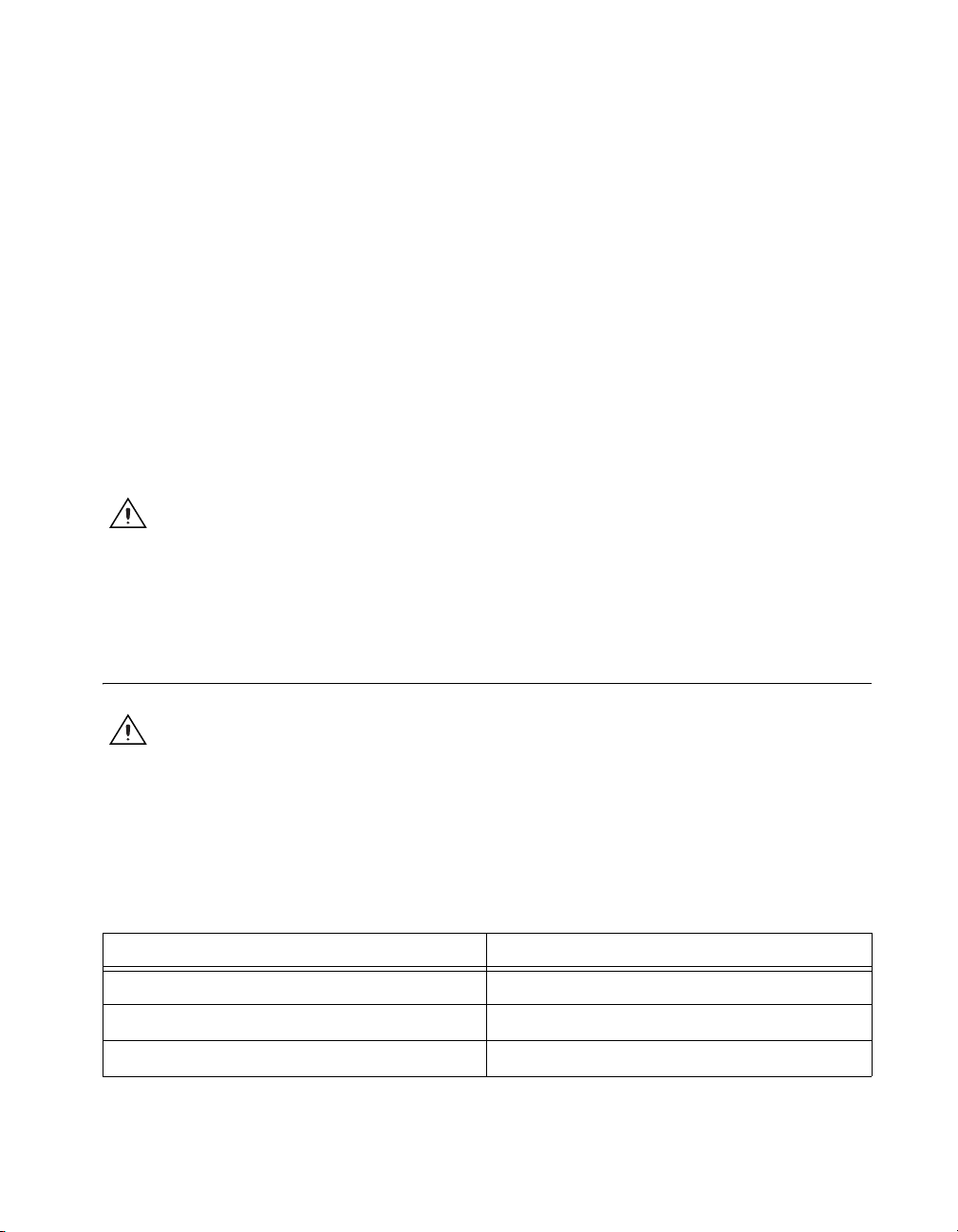
3. Make sure the floating source (FS)/ground-referenced source (GS)
switches under BNC connectors AI <0..7> are set correctly for your
application. Refer to the Connecting Analog Inputs (E Series and
S Series Devices Only) section for more information.
4. Connect the field signals to the BNC connectors and/or digital spring
terminal plugs. Refer to the Configuring the BNC-2110 section for
more information.
5. Refer to the DAQ Quick Start Guide to launch Measurement &
Automation Explorer (MAX), confirm that your DAQ device is
recognized, and configure your device settings. National Instruments
recommends that you use your DAQ device in differential mode when
using the BNC-2110.
6. Test specific device functionality, such as the ability to send and
receive data. Refer to the DAQ Quick Start Guide for more detailed
information about running test panels in MAX.
When you have finished using the BNC-2110, power off any external
signals connected to the BNC-2110 before you power off your computer.
Caution The BNC-2110 is not designed for input voltages greater than 42 V, even if a
user-installed voltage divider reduces the voltage to within the input range of the DAQ
device. Input voltages greater than 42 V can damage the BNC-2110, any device connected
to it, and the host computer. Overvoltage also can cause an electric shock hazard for the
operator. National Instruments is not liable for damage or injury resulting from misuse.
Connecting the Cables
Caution Do not connect the BNC-2110 to any device other than National Instruments
E Series, S Series, or waveform generation Multifunction DAQ devices. Doing so can
damage the BNC-2110, the DAQ device, or the host computer. National Instruments is not
liable for damage resulting from these connections.
The BNC-2110 has one 68-pin connector on the rear panel to connect to
your DAQ device. Refer to Table 1 to make this connection.
Table 1. BNC-2110 Connection Options
DAQ Device Required Cable
100-pin SCSI connector SH1006868
68-pin SCSI connector SH6868, SH68-68-EP, or R6868
68-pin DAQCard (VHDCI) connector SHC68-68-EP
© National Instruments Corporation 3 BNC-2110 Installation Guide
.
Page 4

Configuring the BNC-2110
This section describes how to configure your BNC-2110 accessory.
Figure 2 shows the front panel of the BNC-2110.
Note With NI-DAQmx, National Instruments has revised its terminal names so they are
easier to understand and more consistent among NI hardware and software products.
The revised terminal names used in this document are usually similar to the names they
replace. For a complete list of traditional NI-DAQ terminal names and their NI-DAQmx
equivalents, refer to the Terminal Name Equivalences table in the ESeries Help at
ni.com/manuals.
ANALOG IN ANALOG OUT
Floating
AI 0
Ground Ref.
Source (GS)
AI 1
Source (FS)
2
1
AI 2 . AO 7 AI 3 . AO 6
**
AI 4 . AO 5 AI 5 . AO 4
DIGITAL AND TIMING I/O
PFI 9
PFI 8
PFI 7
PFI 6
PFI 5
PFI 4
PFI 3
PFI 2
PFI 1
D GND
USER 2
F OUT
+ 5V
+ 5V
DGND
CTR1OUT
D GND
USER 1
AI HOLD
EXTSTRB*
AI SENSE
AI GND
3
P0.7
P0.6
P0.5
P0.4
P0.3
P0.2
P0.1
P0.0
4
5
**
AI 6 . AO 3 AI 7 . AO 2 PFI 0 / AI START CTR 0 OUT
**
AO 1 AO 0 USER 1 USER 2
AO EXT REF
*Set to FS
with Analog
Output Boards
1 Floating Source (FS)/Ground-Referenced
Source (GS) Switch
2 BNC Connectors
TRIGGER/COUNTER
USER–DEFINED SIGNALS
AO
D GND
NAME NAME
3 Terminal Block Retaining Screws
4 Terminal Blocks for Digital and Timing I/O
5 Power Indicator Light
3
Figure 2. BNC-2110 Front Panel
BNC-2110 Installation Guide 4 ni.com
Page 5

The BNC-2110 is compatible with all E Series, S Series, and waveform
generation Multifunction DAQ devices. Some of the connectors on this
accessory may have a different function depending on the device to which
it is connected.
Table 2 describes the BNC connectors on the front panel of the BNC-2110.
Refer to the Connecting Digital/Timing I/O section for terminal block
connector descriptions.
Table 2. BNC-2110 Connector Signal Descriptions
Front Panel BNC Connectors Signal Description
AI <0..1> Differential Analog Input channels 0 and 1
1
AI <2..7>/AO <7..2> Differential Analog Input channels 2 through 72 or
Analog Output channels 7 through 2
3
AO <1..0> Analog Output channels 1 and 0
AO EXT REF External reference input connector for analog output
circuitry
PFI 0/AI START TRIG Programmable Function Input 0/Trigger 1—As an input,
one of the PFIs or the source for the hardware analog
trigger; as an output, the AI start trigger
CTR 0 OUT Counter 0 Output—Output terminal from
General-Purpose Counter 0
USER <1..2> User-defined 1 and 2—Connected to USER 1 and USER 2
digital terminal blocks; allow you to use a BNC connector
for a digital or timing I/O signal of your choice
1
E Series devices only, reserved in waveform generation Multifunction DAQ devices
2
When connected to E Series or S Series Multifunction DAQ devices
3
When connected to waveform generation Multifunction DAQ devices
For more detailed information about how the accessory terminals
correspond one-to-one to the Multifunction DAQ device, refer to the I/O
Connector Pinouts Table in the E Series Help at
ni.com/manuals.
Connecting Analog Inputs (E Series and S Series Devices Only)
The BNC-2110 has BNC connectors for up to eight differential analog
input channels. These connectors are labeled AI <0..7>. The number of
connectors you use depends on your DAQ device and your application.
© National Instruments Corporation 5 BNC-2110 Installation Guide
Page 6

Measuring Floating Signals
You can use the BNC-2110 to measure floating and ground-referenced
analog input signals. To measure floating signal sources, move the switch
located below the BNC connector for the AI channel you are using to the
floating source switch position (labeled FS). In the floating source switch
position, the amplifier negative terminal connects to ground through a
5kΩ resistor in parallel with a 0.1 µF capacitor. Table 3 shows the
BNC-2110 switch configuration options.
Table 3. Configuration Summary
BNC-2110 Switch
Configuration
Floating Source
(FS)
GroundReferenced Source
(GS)
Floating Source Ground-Referenced Source
Signal
Source
+
–
Signal
Source
+
–
BNC-2110
Recommended
BNC-2110
Improper Configuration
Signal Source Types for E Series Devices
DAQ Device
(Differential Input
AI GNDAI GND
Mode)
+
–
AI GND
DAQ Device
(Differential Input
Mode)
+
–
AI GND
Signal
Source
+
–
Signal
Source
+
–
BNC-2110
Not Recommended
BNC-2110
Recommended
DAQ Device
(Differential Input
Mode)
+
–
AI GND
DAQ Device
(Differential Input
Mode)
+
–
AI GND
Measuring Ground-Referenced Signals
To measure ground-referenced signals, move the switch to either
the floating or ground-referenced source position. For best results, use the
ground-referenced source position (labeled GS) to avoid ground loops.
Refer to your DAQ device documentation for more information on
measuring floating and ground-referenced signals.
BNC-2110 Installation Guide 6 ni.com
Page 7

Connecting Analog Outputs
The BNC-2110 has BNC connectors for up to eight analog output channels.
These connectors are labeled AO <0..7>. The number of AO connectors
you use depends on the DAQ device connected to the adapter and your
application. When using connectors AO <7..2>, make sure the switch is
in the FS position.
Connecting Digital/Timing I/O
Use both the Digital and Timing I/O spring terminals and the user-defined
BNC connectors to connect digital signals to your DAQ device. When
connecting signals to the spring terminals, you can use up to 24 AWG wire
with the insulation stripped to 0.28 in. Refer to Table 2 for a description of
the terminal block connectors.
The terminal blocks on the BNC-2110 are spring terminals for easy access.
You can change these blocks to screw terminals by installing the available
screw terminal kit.
Two user-defined BNC connectors, USER 1 and USER 2, are connected to
the terminal blocks on the BNC-2110 front panel. These terminals and their
associated BNC connectors give you the flexibility to choose up to two
additional digital/timing signals. For example, if an application requires
access to AI HOLD COMP and CTR 1 OUT signals, you can wire the
spring terminals labeled AI HOLD COMP and CTR 1 OUT to the spring
terminals labeled USER 1 and USER 2, respectively. This setup configures
BNC connector USER 1 as AI HOLD COMP and USER 2 as CTR 1 OUT.
All of the digital and timing signals from the E Series, S Series, and
waveform generation Multifunction DAQ devices are available on the front
panel of the BNC-2110. Refer to your DAQ device documentation for
information on using these signals.
Table 4 describes the digital terminals on the front panel of the BNC-2110.
Table 4. BNC-2110 Digital Terminal Descriptions
Terminal Description
PFI <1..9> Programmable Function Input lines 1 through 9
D GND Digital Ground—This pin supplies the reference for the
digital signals at the I/O connector as well as the +5 VDC
supply
USER 2 User-defined 2—Connected to USER 2 BNC, this terminal
provides a user-definable BNC terminal
F OUT Frequency Output—Output from the frequency generator
© National Instruments Corporation 7 BNC-2110 Installation Guide
Page 8

Table 4. BNC-2110 Digital Terminal Descriptions (Continued)
Terminal Description
+5 V +5 V power—These pins are fused on the DAQ device and
are self-resetting; the current available depends on the
product to which it is connected
P0.<7..0> Digital input/output lines 7 through 0—P0.6 and 7 can
control the up/down signal of General-Purpose Counters 0
and 1, respectively
CTR 1 OUT Counter 1 Output—This is the output from
General-Purpose Counter 1
USER 1 User-defined 1—Connected to USER 1 BNC, this terminal
provides a user-definable BNC signal
AI HOLD AI Hold Complete—This pin pulses once for each
A/D conversion when enabled
EXSTRB
*
External Strobe—This signal controls external devices
under control of NI-DAQ
AI SENSE
1
Analog Input Sense—This pin serves as the reference node
for channels AI <0..15> in NRSE configurations
AI GND
2
Analog Input Ground—The analog input voltages are
referenced to this node
* Indicates active low
1
Refer to your DAQ device user manual for more information on using this signal.
2
E Series and S Series devices only
Specifications
This section lists the specifications of the BNC-2110. These specifications
are typical at 25 °C unless otherwise specified.
Physical
Dimensions .............................................19.05 by 10.48 by 3.51 cm
(7.5 by 4.125 by 1.38 in.)
I/O connector ..........................................68-pin male connector
Environment
Operating temperature ............................0 to 70 °C
Storage temperature................................–55 to 125 °C
BNC-2110 Installation Guide 8 ni.com
Page 9

Relative humidity................................... 5 to 90% noncondensing
Safety
The BNC-2110 meets the requirements of the following standards for
safety and electrical equipment for measurement, control, and laboratory
use:
• IEC 61010-1, EN 61010-1
• UL 3111-1, UL 61010B-1
• CAN/CSA C22.2 No. 1010.1
Note For UL and other safety certifications, refer to the product label or to ni.com.
Electromagnetic Compatibility
Emissions ............................................... EN 55011 Class A at 10 m
Immunity................................................ EN 61326:1997 + A2:2001,
EMC/EMI............................................... CE, C-Tick, and FCC Part 15
FCC Part 15A above 1 GHz
Table 1
(Class A) Compliant
Note For EMC compliance, you must operate this device with shielded cabling.
CE Compliance
This product meets the essential requirements of applicable European
Directives, as amended for CE marking, as follows:
Low-Voltage Directive (safety) ............. 73/23/EEC
Electromagnetic Compatibility
Directive (EMC) .................................... 89/336/EEC
Note Refer to the Declaration of Conformity (DoC) for this product for any additional
regulatory compliance information. To obtain the DoC for this product, click Declarations
of Conformity Information at
product family. Select the appropriate product family, followed by your product, and a link
to the DoC appears in Adobe Acrobat format. Click the Acrobat icon to download or read
the DoC.
© National Instruments Corporation 9 BNC-2110 Installation Guide
ni.com/hardref.nsf/. This Web site lists the DoCs by
Page 10

DAQCard™, National Instruments™, NI™, ni.com™, and NI-DAQ™ are trademarks of
National Instruments Corporation. Product and company names mentioned herein are trademarks or
trade names of their respective companies. For patents covering National Instruments products, refer
to the appropriate location: Help»Patents in your software, the patents.txt file on your CD, or
ni.com/patents.
© 1998–2003 National Instruments Corp. All rights reserved.
*321860E-01*
321860E-01 May03
