Page 1

AMUX-64T
User Manual
Analog Multiplexer with Temperature Sensor
November 1994 Edition
Part Number 320253B-01
© Copyright 1989, 1994 National Instruments Corporation.
All Rights Reserved.
Page 2

National Instruments Corporate Headquarters
6504 Bridge Point Parkway
Austin, TX 78730-5039
(512) 794-0100
Technical support fax: (800) 328-2203
(512) 794-5678
Branch Offices:
Australia (03) 879 9422, Austria (0662) 435986, Belgium 02/757.00.20, Canada (Ontario) (519) 622-9310,
Canada (Québec) (514) 694-8521, Denmark 45 76 26 00, Finland (90) 527 2321, France (1) 48 14 24 24,
Germany 089/741 31 30, Italy 02/48301892, Japan (03) 3788-1921, Mexico 95 800 010 0793,
Netherlands 03480-33466, Norway 32-84 84 00, Singapore 2265886, Spain (91) 640 0085, Sweden 08-730 49 70,
Switzerland 056/20 51 51, Taiwan 02 377 1200, U.K. 0635 523545
Page 3

Limited Warranty
The AMUX-64T is warranted against defects in materials and workmanship for a period of one year from the date of
shipment, as evidenced by receipts or other documentation. National Instruments will, at its option, repair or replace
equipment that proves to be defective during the warranty period. This warranty includes parts and labor.
The media on which you receive National Instruments software are warranted not to fail to execute programming
instructions, due to defects in materials and workmanship, for a period of 90 days from date of shipment, as
evidenced by receipts or other documentation. National Instruments will, at its option, repair or replace software
media that do not execute programming instructions if National Instruments receives notice of such defects during
the warranty period. National Instruments does not warrant that the operation of the software shall be uninterrupted
or error free.
A Return Material Authorization (RMA) number must be obtained from the factory and clearly marked on the
outside of the package before any equipment will be accepted for warranty work. National Instruments will pay the
shipping costs of returning to the owner parts which are covered by warranty.
National Instruments believes that the information in this manual is accurate. The document has been carefully
reviewed for technical accuracy. In the event that technical or typographical errors exist, National Instruments
reserves the right to make changes to subsequent editions of this document without prior notice to holders of this
edition. The reader should consult National Instruments if errors are suspected. In no event shall National
Instruments be liable for any damages arising out of or related to this document or the information contained in it.
EXCEPT AS SPECIFIED HEREIN, NATIONAL INSTRUMENTS MAKES NO WARRANTIES, EXPRESS OR IMPLIED,
AND SPECIFICALLY DISCLAIMS ANY WARRANTY OF MERCHANTABILITY OR FITNESS FOR A PARTICULAR
PURPOSE
OF
NATIONAL INSTRUMENTS WILL NOT BE LIABLE FOR DAMAGES RESULTING FROM LOSS OF DATA, PROFITS,
USE OF PRODUCTS, OR INCIDENTAL OR CONSEQUENTIAL DAMAGES, EVEN IF ADVISED OF THE POSSIBILITY
THEREOF
whether in contract or tort, including negligence. Any action against National Instruments must be brought within
one year after the cause of action accrues. National Instruments shall not be liable for any delay in performance due
to causes beyond its reasonable control. The warranty provided herein does not cover damages, defects,
malfunctions, or service failures caused by owner's failure to follow the National Instruments installation, operation,
or maintenance instructions; owner's modification of the product; owner's abuse, misuse, or negligent acts; and
power failure or surges, fire, flood, accident, actions of third parties, or other events outside reasonable control.
. CUSTOMER'S RIGHT TO RECOVER DAMAGES CAUSED BY FAULT OR NEGLIGENCE ON THE PART
NATIONAL INSTRUMENTS SHALL BE LIMITED TO THE AMOUNT THERETOFORE PAID BY THE CUSTOMER.
. This limitation of the liability of National Instruments will apply regardless of the form of action,
Copyright
Under the copyright laws, this publication may not be reproduced or transmitted in any form, electronic or
mechanical, including photocopying, recording, storing in an information retrieval system, or translating, in whole
or in part, without the prior written consent of National Instruments Corporation.
Trademarks
LabVIEW®, NI-DAQ®, and RTSI® are trademarks of National Instruments Corporation.
Product names and company names listed are trademarks or trade names of their respective companies.
Page 4

WARNING REGARDING MEDICAL AND CLINICAL USE
OF NATIONAL INSTRUMENTS PRODUCTS
National Instruments products are not designed with components and testing intended to ensure a level of reliability
suitable for use in treatment and diagnosis of humans. Applications of National Instruments products involving
medical or clinical treatment can create a potential for accidental injury caused by product failure, or by errors on
the part of the user or application designer. Any use or application of National Instruments products for or involving
medical or clinical treatment must be performed by properly trained and qualified medical personnel, and all
traditional medical safeguards, equipment, and procedures that are appropriate in the particular situation to prevent
serious injury or death should always continue to be used when National Instruments products are being used.
National Instruments products are NOT intended to be a substitute for any form of established process, procedure, or
equipment used to monitor or safeguard human health and safety in medical or clinical treatment.
Page 5
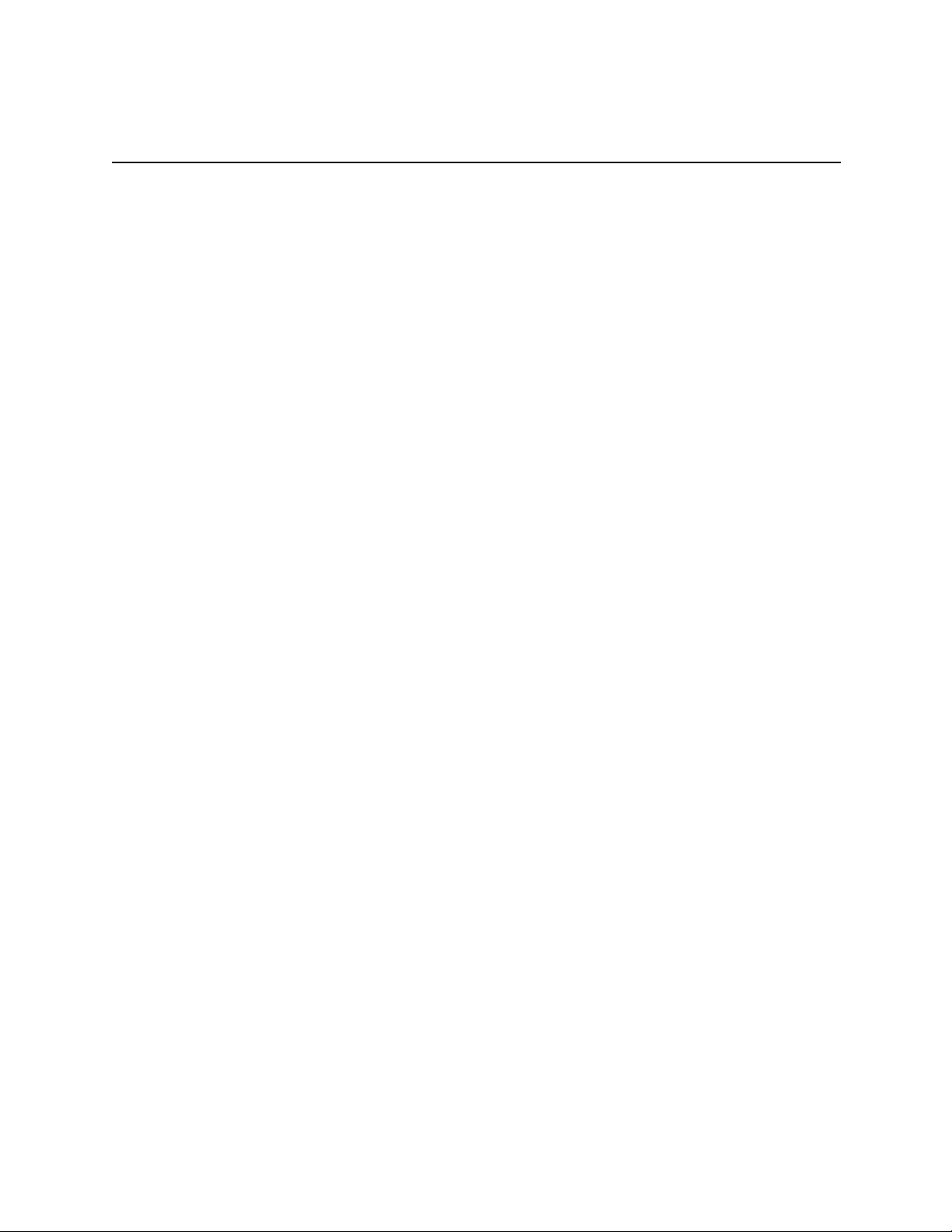
Contents
About This Manual.............................................................................................................ix
Organization of This Manual.........................................................................................ix
Conventions Used in This Manual.................................................................................x
Chapter 1
Introduction
About the AMUX-64T...................................................................................................1-1
What You Need to Get Started ......................................................................................1-1
Optional Equipment.......................................................................................................1-5
Unpacking......................................................................................................................1-6
Chapter 2
Configuration and Installation
Board Configuration ......................................................................................................2-1
Single-Board and Multiple-Board Configurations.........................................................2-7
Installation......................................................................................................................2-10
Power-On Sequence.......................................................................................................2-11
..........................................................................................................................1-1
Software Programming Choices........................................................................1-2
LabVIEW and LabWindows Application Software..........................................1-2
NI-DAQ Driver Software...................................................................................1-2
Register-Level Programming.............................................................................1-5
.......................................................................................2-1
Power, Tempeture Sensor, and Shield Configuration........................................2-1
Supplementary Configuration Information........................................................2-4
Power Supply Selection.........................................................................2-4
Temperature Sensor...............................................................................2-5
Shield Selection......................................................................................2-5
Single-Board Configuration...............................................................................2-9
Two-Board Configuration..................................................................................2-9
Four-Board Configuration..................................................................................2-9
Chapter 3
Signal Connections
I/O Connector.................................................................................................................3-2
Differential Connections................................................................................................3-4
Using the AMUX-64T for Thermocouple Measurements.............................................3-4
Selecting the Gain and Input Ranges.................................................................3-4
Linearizing the Data...........................................................................................3-5
Differential Measurements.................................................................................3-6
An Example of Using Thermocouples (Differential) ........................................3-7
Single-Ended Measurement...............................................................................3-9
Using More Than One AMUX-64T...................................................................3-9
Sources of Error.................................................................................................3-9
Thermocouple Measurement Accuracies...........................................................3-10
Other Connection Considerations..................................................................................3-10
© National Instruments Corporation v AMUX-64T User Manual
.............................................................................................................3-1
Procedure 1 ............................................................................................3-7
Procedure 2 ............................................................................................3-8
Comments..............................................................................................3-8
Page 6

Contents
Chapter 4
Signal Conditioning
Analog Input ..................................................................................................................4-1
Application Notes ..........................................................................................................4-3
Soldering and Desoldering on the AMUX-64T Board......................................4-3
Channel Configurations.....................................................................................4-3
Connecting Nonreferenced or Floating Signal Sources.....................................4-4
Connecting Ground-Referenced Signal Sources................................................4-5
Building Lowpass Filters...................................................................................4-6
Building Highpass Filters...................................................................................4-7
Building Attenuators (Voltage Dividers)...........................................................4-9
............................................................................................................4-1
Differential Inputs..................................................................................4-4
Single-Ended Inputs...............................................................................4-5
Differential Inputs..................................................................................4-5
Single-Ended Inputs...............................................................................4-5
Chapter 5
Theory of Operation and Register-Level Programming
Functional Overview......................................................................................................5-1
How to Address AMUX-64T Analog Input Channels...................................................5-3
A/D Conversions on a Single AMUX-64T Analog Input Channel...................5-3
Automatic Channel Scanning with the AMUX-64T......................................................5-6
Scanning Order ..............................................................................................................5-9
Programming Channel Scanning with the AMUX-64T ................................................5-10
Initialize the AMUX-64T Scanning Counter.....................................................5-10
Configure Counter 1 to Control the MIO Scanning Clock................................5-10
Set the SCAN DIV Bit in MIO Command Register 1.......................................5-11
......................................5-1
Appendix A
Specifications
........................................................................................................................A-1
Appendix B
Customer Communication
...............................................................................................B-1
Glossary......................................................................................................................Glossary-1
Index..................................................................................................................................Index-1
AMUX-64T User Manual vi © National Instruments Corporation
Page 7

Contents
Figures
Figure 1-1. The Relationship between the Programming Environment,
NI-DAQ, and Your Hardware ...............................................................................1-4
Figure 2-1. AMUX-64T Parts Locator Diagram ......................................................................2-2
Figure 2-2. Daisy-Chaining Multiple AMUX-64T Boards ......................................................2-8
Figure 2-3. Cable Positioning for the AMUX-64T...................................................................2-10
Figure 3-1. AMUX-64T Signal Routing...................................................................................3-3
Figure 4-1. Onboard Equivalent Circuit ...................................................................................4-1
Figure 4-2. Bias Return Resistor for DC-Coupled Floating Source on Channel 1...................4-4
Figure 4-3. Normalized Frequency Response of Lowpass Filter..............................................4-6
Figure 4-4. Lowpass Filter on Differential Channel 1..............................................................4-7
Figure 4-5. Normalized Frequency Response of Highpass Filter.............................................4-8
Figure 4-6. Highpass Filter on Differential Channel 1.............................................................4-9
Figure 4-7. Attenuator for Use with Differential Inputs...........................................................4-10
Figure 5-1. AMUX-64T Block Diagram..................................................................................5-2
Figure 5-2. Scanning Counter Control Bits ..............................................................................5-3
Figure 5-3. AMUX-64T Channel Address Mapping................................................................5-5
Figure 5-4. Two-Level Multiplexer Arrangement Showing Channel 9 Selected.....................5-7
Figure 5-5. Scanning Order for Different AMUX-64T Board Configurations.........................5-8
Tables
Table 2-1. Power Supply Selection...........................................................................................2-3
Table 2-2. Temperature Sensor Selection.................................................................................2-3
Table 2-3. Shield Selection.......................................................................................................2-4
Table 2-4. MIO Board Power Budget.......................................................................................2-5
Table 2-5. Single- and Multiple- Board Configuration.............................................................2-7
Table 2-6. Channel Ranges for Multiple AMUX-64T Boards.................................................2-8
Table 2-7. U12 Switch Settings for Two-Board Configuration................................................2-9
Table 2-8. U12 Switch Settings for Four-Board Configuration................................................2-10
Table 3-1. Pin Mapping for I/O Connectors J1, J2, and J42.....................................................3-2
Table 3-2. Thermocouple Voltage Output Extremes (mV)......................................................3-5
Table 3-3. NBS Polynomial Coefficients .................................................................................3-6
Table 3-4. Thermocouple Measurement Accuracies................................................................3-10
Table 4-1. Component Positions in Each Channel ...................................................................4-2
Table 5-1. AMUX-64T Channel Selection...............................................................................5-4
Table 5-2. Multiple AMUX-64T Board Addressing ................................................................5-5
Table 5-3. AMUX-64T Scanning Order for Each MIO Board Input Channel.........................5-9
© National Instruments Corporation vii AMUX-64T User Manual
Page 8
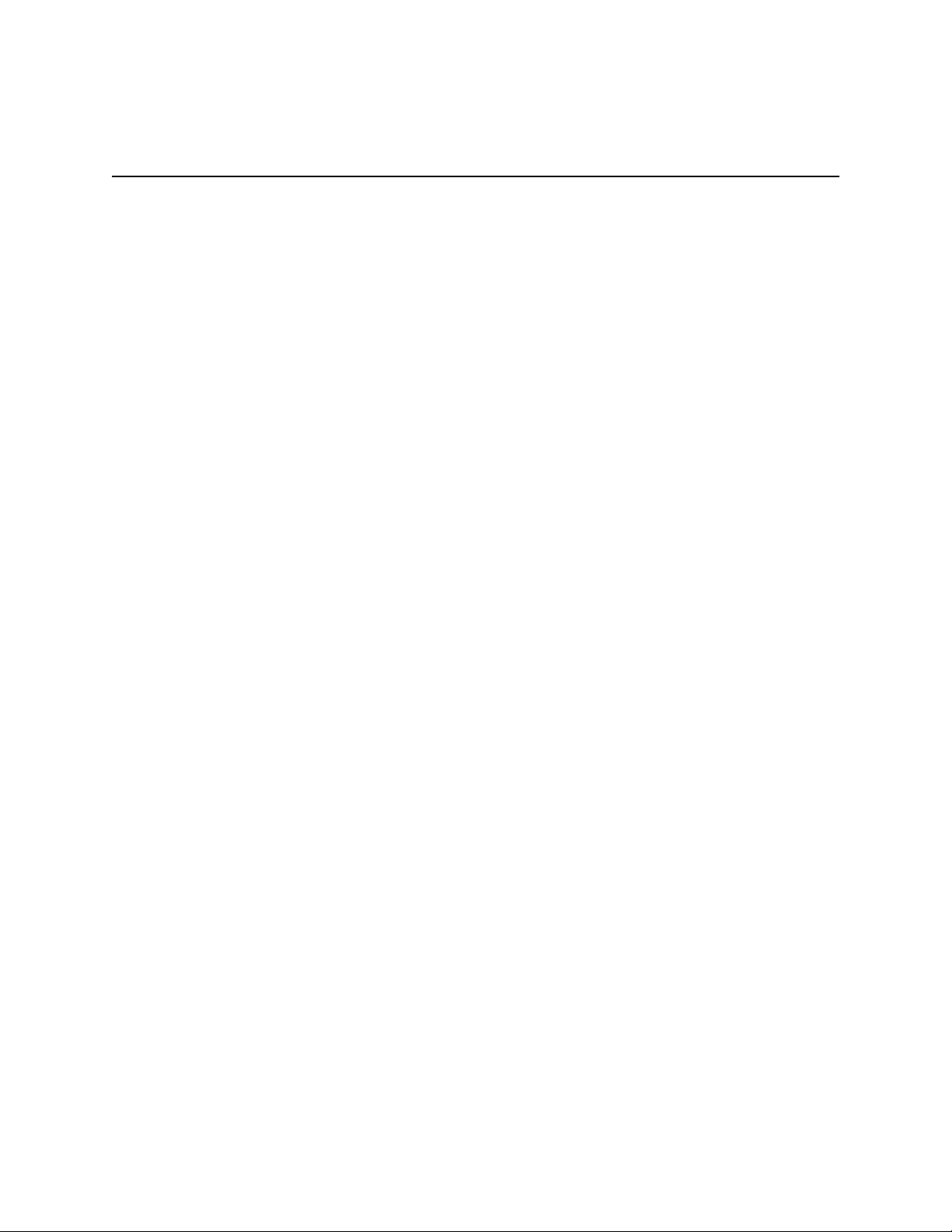
About This Manual
This manual describes the mechanical and electrical aspects of the AMUX64T and contains information about configuring, operating, and
programming the AMUX-64T.
multiplexer that quadruples the number of analog input signals that can be
digitized with a National Instruments MIO board (except the AT-MIO-64).
The AMUX-64T also has an integrated circuit temperature sensor that can
be connected as a differential input to two of the 64 input channels
(jumper-selectable) for low-cost thermocouple cold junction compensation.
The AMUX-64T also has signal conditioning positions available for all 64
input channels.
Organization of This Manual
The AMUX-64T User Manual is organized as follows:
The AMUX-64T is a front-end analog
• Chapter 1, Introduction, describes the AMUX-64T; lists what you need
to get started with your AMUX-64T; describes the software
programming choices and optional equipment; and explains how to
unpack your AMUX-64T.
• Chapter 2, Configuration and Installation, describes the configuration
and installation of your AMUX-64T. The topics discussed include switch
and jumper configuration, connection of the AMUX-64T board to the
MIO board, power, and signal connections.
• Chapter 3, Signal Connections, describes the AMUX-64T signal
connections and has specifications and connection instructions for the
AMUX-64T connector signals.
• Chapter 4, Signal Conditioning, discusses signal conditioning and
describes how to build systems such as filters and attenuators for
passive analog input signal conditioning.
• Chapter 5, Theory of Operation and Register-Level Programming,
contains a functional overview of the AMUX-64T and explains the
operation of each functional unit making up the AMUX-64T. This
© National Instruments Corporation ix AMUX-64T User Manual
Page 9

About This Manual
chapter also contains register-level programming information for the
MIO board.
• Appendix A, Specifications, lists the specifications for the AMUX-64T.
• Appendix B, Customer Communication, contains forms you can use to
request help from National Instruments or to comment on our products
and manuals.
• The Glossary contains an alphabetical list and description of terms used
in this manual, including abbreviations, acronyms, metric prefixes,
mnemonics, and symbols.
• The Index contains an alphabetical list of key terms and topics in this
manual, including the page where you can find each one.
AMUX-64T User Manual x © National Instruments Corporation
Page 10

About This Manual
Conventions Used in This Manual
The following conventions are used in this manual:
bold italic Bold italic text denotes a note, caution, or warning.
italic Italic text denotes emphasis, a cross reference, or an
introduction to a key concept.
E Series E Series refers to the AT-MIO-16E-2, AT-MIO-16E-10,
AT-MIO-16DE-10, AT-MIO-16XE-10, and NEC-MIO-16E-4
boards.
MC MC refers to the Micro Channel Series computers.
MIO board MIO board refers to the AT-MIO-16, AT-MIO-16D,
AT-MIO-16DE-10, AT-MIO-16E-2, AT-MIO-16E-10, ATMIO-16F-5, AT-MIO-16X, AT-MIO-16XE-10, MC-MIO-16,
NB-MIO-16, NB-MIO-16X, NEC-MIO-16E-4, and SB-MIO16E-4 boards.
monospace Text in this font denotes text or characters that are to be
literally input from the keyboard, sections of code,
programming examples, and syntax examples. This font
is also used for the proper names of disk drives, paths,
directories, programs, subprograms, subroutines, device
names, functions, variables, filenames, and extensions,
and for statements and comments taken from program
code.
NB NB refers to the NuBus series computers.
PC PC refers to the IBM PC/XT, the IBM PC AT, and
compatible computers.
Abbreviations, acronyms, metric prefixes, mnemonics, symbols, and terms
are listed in the Glossary.
© National Instruments Corporation xi AMUX-64T User Manual
Page 11

About This Manual
National Instruments Documentation
The AMUX-64T User Manual is one piece of the documentation set for your
system. You could have any of several types of manuals, depending on the
hardware and software in your system. Use the different types of manuals
you have as follows:
• Your DAQ hardware user manuals—These manuals have detailed
information about the DAQ hardware that plugs into or is connected to
your computer. Use these manuals for hardware installation and
configuration instructions, specification information about your DAQ
hardware, and application hints.
• Software manuals—Examples of software manuals you may have are the
®
LabVIEW and LabWindows
After you set up your hardware system, use either the application
software (LabVIEW or LabWindows) manuals or the
NI-DAQ manuals to help you write your application. If you have a large
and complicated system, it is worthwhile to look through the software
manuals before you configure your hardware.
manual sets and the NI-DAQ manuals.
• Accessory installation guides or manuals—If you are using accessory
products, read the terminal block and cable assembly installation guides
or accessory board user manuals. They explain how to physically
connect the relevant pieces of the system. Consult these guides when
you are making your connections.
Related Documentation
The following manuals contain information you may find helpful as you
read this manual:
• NIST Monograph 175: Temperature-Electromotive Force Reference
Functions and Tables for the Letter-Designated Thermocouple Types
Based on the ITS-90, National Institute of Standards and Technology,
1993
The following document contains information you may find helpful as you
read this manual and is available from National Instruments upon request:
• Application Note 043, Measuring Temperature with Thermocouples
AMUX-64T User Manual xii © National Instruments Corporation
Page 12

About This Manual
In addition, the National Instruments DAQ board user manuals contain
information you may find helpful as you read this manual.
Customer Communication
National Instruments wants to receive your comments on our products and manuals. We are
interested in the applications you develop with our products, and we want to help if you have
problems with them. To make it easy for you to contact us, this manual contains comment and
configuration forms for you to complete. These forms are in Appendix B, Customer
Communication, at the end of this manual.
© National Instruments Corporation xiii AMUX-64T User Manual
Page 13
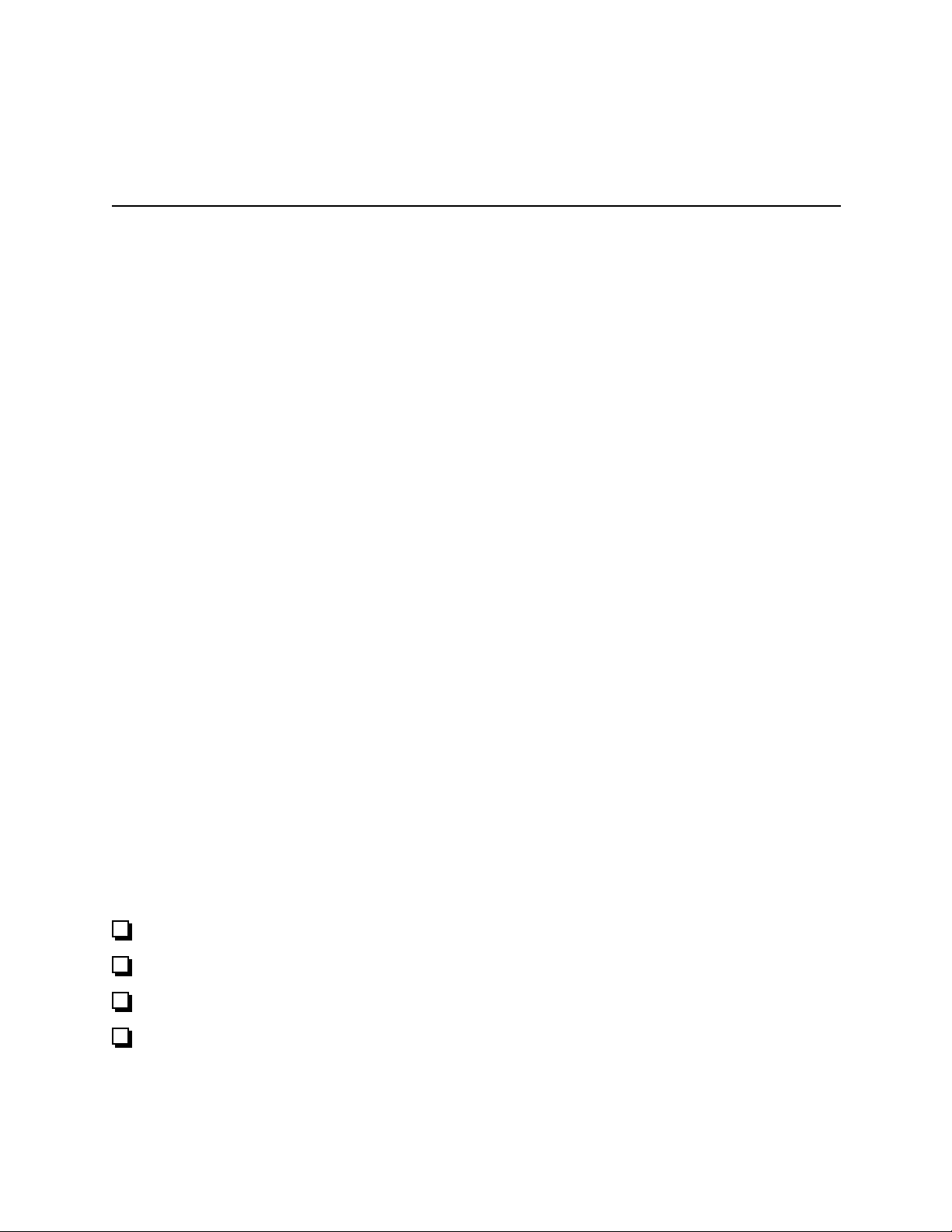
Chapter 1 Introduction
This chapter describes the AMUX-64T; lists what you need to get started with your AMUX-64T;
describes the software programming choices and optional equipment; and explains how to
unpack your AMUX-64T.
About the AMUX-64T
The AMUX-64T is a front-end analog multiplexer that quadruples the number of analog input
signals that can be digitized with a National Instruments MIO board (except the AT-MIO-64).
The AMUX-64T has 16 separate four-to-one analog multiplexer circuits. Four AMUX-64T
boards can be cascaded to digitize up to 256 single-ended or 128 differential signals by one
MIO board.
The AMUX-64T has an integrated circuit temperature sensor that can be connected as a
differential input to two of the 64 input channels (jumper-selectable) for low-cost thermocouple
cold-junction compensation. Cold-junction compensation is achieved by adding the temperature
reading of the sensor to the temperature readings of thermocouples at the remaining 62
AMUX-64T input channels. You can cascade up to four AMUX-64T boards to increase the
number of thermocouple inputs with cold-junction compensation to 248 in single-ended mode or
124 in differential mode.
The AMUX-64T also has open component positions on all 64 input channels. These positions
are for building signal conditioning devices such as filters and attenuators.
Note: When an MIO board is referred to without an AT, MC, NB, NEC, or SB prefix, the
reference applies to the AT, MC, NB, NEC, and SB versions of that board.
The AMUX-64T is a circuitboard assembly that is placed on a workbench or mounted in a 19-in.
rack. You can configure the AMUX-64T to draw power from the MIO board or from an external
+5 V supply. A red LED indicates when the board is powered on. Input signal leads are
attached at screw terminals.
What You Need to Get Started
To set up and use your AMUX-64T, you will need the following:
AMUX-64T board
AMUX-64T User Manual
0.2, 0.5, 1.0, or 2.0 m cable
MIO board
Detailed specifications of the AMUX-64T are listed in Appendix A, Specifications.
© National Instruments Corporation 1-1 AMUX-64T User Manual
Page 14

Introduction Chapter 1
Software Programming Choices
There are four options to choose from when programming your National Instruments DAQ and
SCXI hardware. You can use LabVIEW, LabWindows, NI-DAQ, or register-level programming
software.
Your accessory hardware kit does not include software. The AMUX-64T works with LabVIEW
for Windows, LabVIEW for Macintosh, LabWindows for DOS, and LabWindows/CVI for
Windows, NI-DAQ for PC compatibles, and NI-DAQ for Macintosh.
LabVIEW and LabWindows Application Software
LabVIEW and LabWindows are innovative program development software packages for data
acquisition and control applications. LabVIEW uses graphical programming, whereas
LabWindows enhances traditional programming languages. Both packages include extensive
libraries for data acquisition, instrument control, data analysis, and graphical data presentation.
LabVIEW currently runs on four different platforms—AT/MC/EISA computers running
Microsoft Windows, NEC computers running Windows, the Macintosh platform, and the Sun
SPARCstation platform. LabVIEW features interactive graphics, a state-of-the-art user
interface, and a powerful graphical programming language. The LabVIEW Data Acquisition VI
Library, a series of VIs for using LabVIEW with National Instruments DAQ hardware, is
included with LabVIEW. The LabVIEW Data Acquisition VI Libraries are functionally
equivalent to the NI-DAQ software, except that the SCXI functions are not included in the
LabVIEW software for Sun.
LabWindows has two versions—LabWindows for DOS is for use on PCs running DOS, and
LabWindows/CVI is for use on PCs running Windows and for Sun SPARCstations.
LabWindows/CVI features interactive graphics, a state-of-the-art user interface, and uses the
ANSI standard C programming language. The LabWindows Data Acquisition Library, a series
of functions for using LabWindows with National Instruments DAQ hardware, is included with
the NI-DAQ software kit. The LabWindows Data Acquisition libraries are functionally
equivalent to the NI-DAQ software except that the SCXI functions are not included in the
LabWindows/CVI software for Sun.
Using LabVIEW or LabWindows software will greatly reduce the development time for your
data acquisition and control application.
NI-DAQ Driver Software
The NI-DAQ driver software is included at no charge with all National Instruments DAQ
hardware. NI-DAQ is not packaged with SCXI or accessory products, except for the
SCXI-1200. NI-DAQ has an extensive library of functions that you can call from your
application programming environment. These functions include routines for analog input
(A/D conversion), buffered data acquisition (high-speed A/D conversion), analog output
(D/A conversion), waveform generation, digital I/O, counter/timer operations, SCXI, RTSI,
self calibration, messaging, and acquiring data to extended memory.
AMUX-64T User Manual 1-2 © National Instruments Corporation
Page 15

Chapter 1 Introduction
NI-DAQ has both high-level DAQ I/O functions for maximum ease of use and low-level data
acquisition I/O functions for maximum flexibility and performance. Examples of high-level
functions are streaming data to disk or acquiring a certain number of data points. An example of
a low-level function is writing directly to registers on the data acquisition device. NI-DAQ does
not sacrifice the performance of National Instruments data acquisition devices because it lets
multiple devices operate at their peak performance—up to 500 kS/s on ISA computers and up to
1 MS/s on EISA computers.
NI-DAQ includes a Buffer and Data Manager that uses sophisticated techniques for handling
and managing data acquisition buffers so that you can simultaneously acquire and process data.
NI-DAQ functions for the DAQCard-DIO-24 can transfer data using interrupts or software
polling.
With the NI-DAQ Resource Manager, you can simultaneously use several functions and several
DAQ devices. The Resource Manager prevents multiple-device contention over DMA channels,
interrupt levels, and RTSI channels.
NI-DAQ can send event-driven messages to DOS, Windows, or Windows NT applications
whenever a user-specified event occurs. Thus, polling is eliminated and you can develop eventdriven data acquisition applications. An example of an NI-DAQ user event is when a specified
digital I/O pattern is matched.
NI-DAQ also internally addresses many of the complex issues between the computer and the
DAQ hardware such as programming the PC interrupt and DMA controllers. NI-DAQ maintains
a consistent software interface among its different versions so that you can change platforms
with minimal modifications to your code.
Figure 1-1 illustrates the relationship between NI-DAQ and LabVIEW and LabWindows. You
can see that the data acquisition parts of LabVIEW and LabWindows are functionally equivalent
to the NI-DAQ software.
© National Instruments Corporation 1-3 AMUX-64T User Manual
Page 16
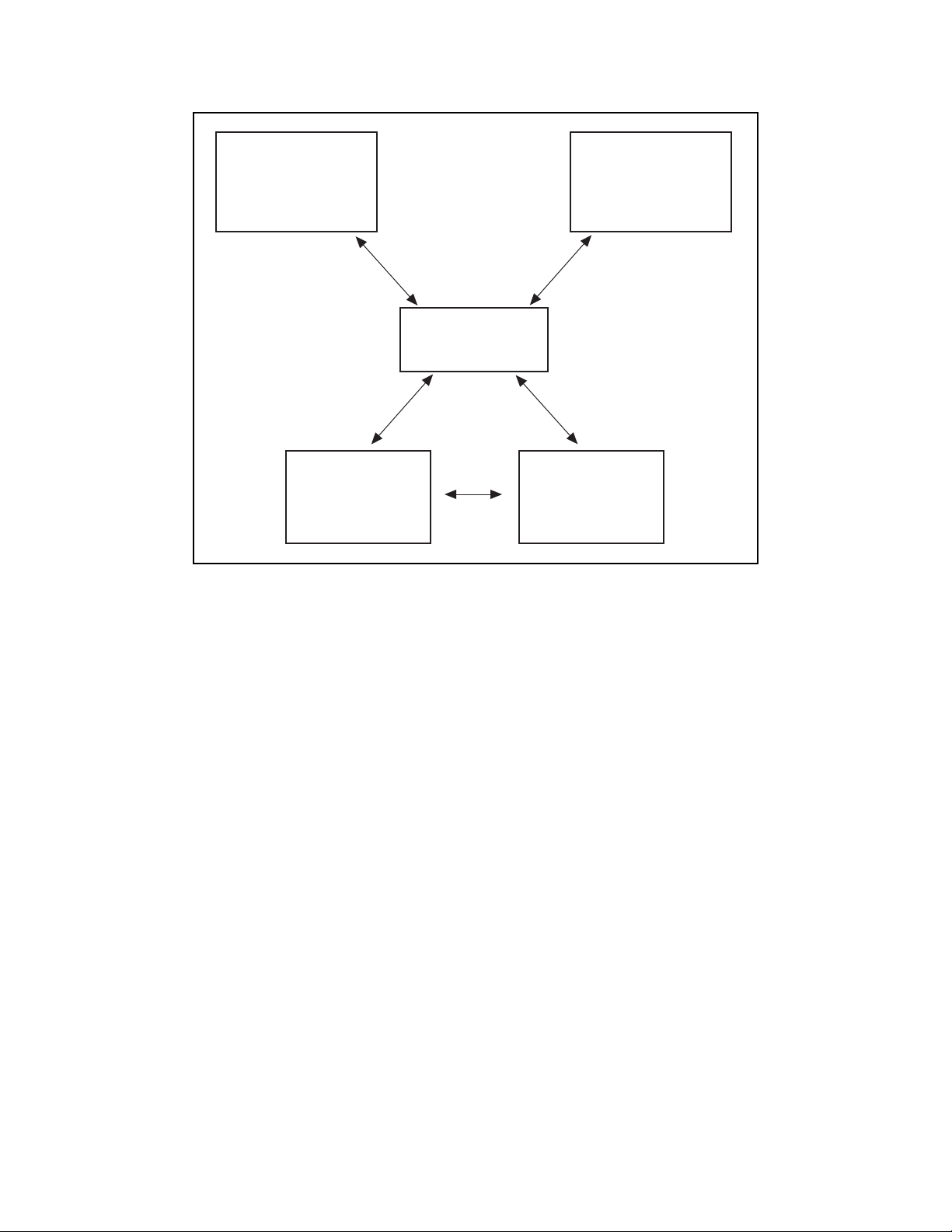
Introduction Chapter 1
Conventional
Programming
Environment
(PC, Macintosh, or
Sun SPARCstation)
NI-DAQ
Driver Software
LabVIEW
(PC, Macintosh, or
Sun SPARCstation)
DAQ or
SCXI Hardware
Personal
Computer
or
Workstation
Figure 1-1. The Relationship between the Programming Environment,
NI-DAQ, and Your Hardware
The National Instruments PC, AT, MC, DAQCard, and DAQPad Series DAQ hardware is
packaged with NI-DAQ software for PC compatibles. NI-DAQ software for PC compatibles
comes with language interfaces for Professional BASIC, QuickBASIC, Visual Basic, Borland
Turbo Pascal, Turbo C++, Borland C++, Microsoft Visual C++, and Microsoft C for DOS; and
Visual Basic, Turbo Pascal, Microsoft C with SDK, and Borland C++ for Windows and
Microsoft Visual C++ for Windows NT. You can use your AMUX-64T, together with other PC,
AT, MC, EISA, DAQCard, and DAQPad Series DAQ and SCXI hardware, with NI-DAQ
software for PC compatibles.
The National Instruments NB Series DAQ boards are packaged with NI-DAQ software for
Macintosh. NI-DAQ software for Macintosh comes with language interfaces for MPW C,
THINK C, Pascal, and Microsoft QuickBASIC. Any language that uses Device Manager
Toolbox calls can access NI-DAQ software for Macintosh. You can use NB Series DAQ boards
and SCXI hardware with NI-DAQ software for Macintosh.
The National Instruments SB Series DAQ boards are packaged with NI-DAQ software for Sun,
which comes with a language interface for ANSI C.
AMUX-64T User Manual 1-4 © National Instruments Corporation
Page 17

Chapter 1 Introduction
Register-Level Programming
The final option for programming any National Instruments DAQ hardware is to write registerlevel software. Writing register-level programming software can be very time-consuming and
inefficient, and is not recommended for most users. The only users who should consider writing
register-level software should meet at least one of the following criteria:
• National Instruments does not support your operating system or programming language.
• You are an experienced register-level programmer who is more comfortable writing your
own register-level software.
Even if you are an experienced register-level programmer, always consider using NI-DAQ,
LabVIEW, or LabWindows to program your National Instruments DAQ hardware. Using the
NI-DAQ, LabVIEW, or LabWindows software is easier than, and as flexible as, register-level
programming, and can save you weeks of development time.
The AMUX-64T User Manual and your software manuals contain complete instructions for
programming your AMUX-64T with NI-DAQ, LabVIEW, or LabWindows. For register-level
programming information, see Chapter 5, Theory of Operation and Register-Level
Programming. If you are using NI-DAQ with LabWindows, use this manual and your
LabWindows software manual. If you are using LabVIEW, use your LabVIEW manual. If you
are using NI-DAQ, LabVIEW, or LabWindows to control your board, you should not need the
programming information in Chapter 5, Theory of Operation and Register-Level Programming.
Chapter 5, Theory of Operation and Register-Level Programming, contains low-level
programming details, such as register maps, bit descriptions, and register programming hints,
that you will need only for register-level programming.
Optional Equipment
Contact National Instruments to order any of the following optional equipment:
• CB-50 I/O connector (50-screw terminals) with 0.5 or 1.0 m cable
• SCB-68 I/O connector (68-screw terminals) with 0.5 or 1.0 m cable
• SH6868 shielded cable assembly with 1, 2, 5, or 10 m cable
• SH6850 shielded cable assembly with 1, 2, 5, or 10 m cable
• R6868 1 m ribbon cable assembly
• R6850 1 m ribbon cable assembly
• Rack-mount kit with acrylic plastic cover (single- or double-height)
• Rack-mount kit with metal wraparound cover (single- or double-height)
© National Instruments Corporation 1-5 AMUX-64T User Manual
Page 18
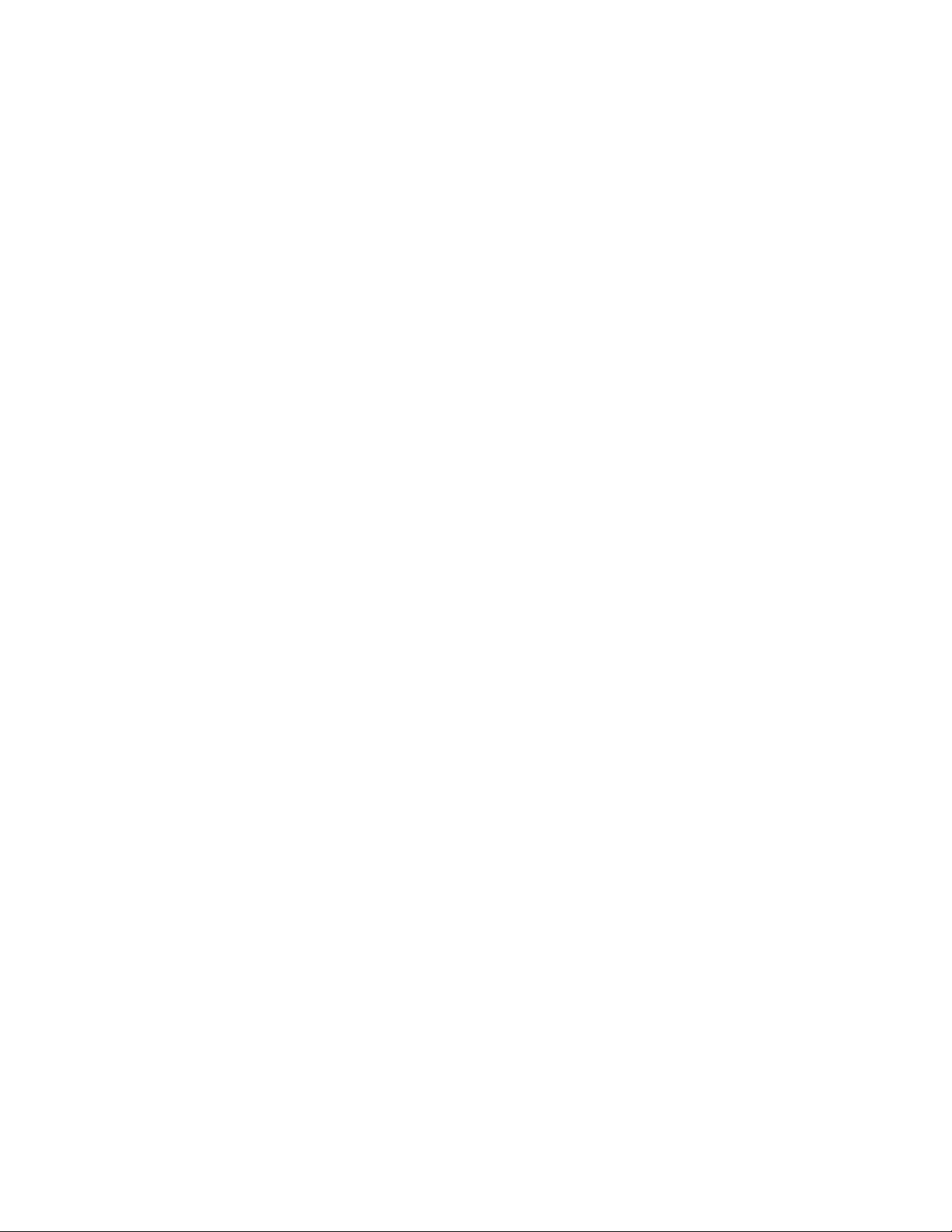
Introduction Chapter 1
For more information about optional equipment available from National Instruments, refer to
your National Instruments catalog or call the office nearest you.
Unpacking
Your AMUX-64T board is shipped in an antistatic package to prevent electrostatic damage to the
board. Electrostatic discharge can damage several components on the board. To avoid such
damage in handling the board, take the following precautions:
• Ground yourself via a grounding strap or by holding a grounded objects.
• Touch the antistatic package to a metal part of your computer chassis before removing the
board from the package.
• Remove the board from the package and inspect the board for loose components or any other
sign of damage. Notify National Instruments if the board appears damaged in any way. Do
not install or connect a damaged board in your computer or to your MIO board.
• Never touch the exposed pins of connectors.
AMUX-64T User Manual 1-6 © National Instruments Corporation
Page 19
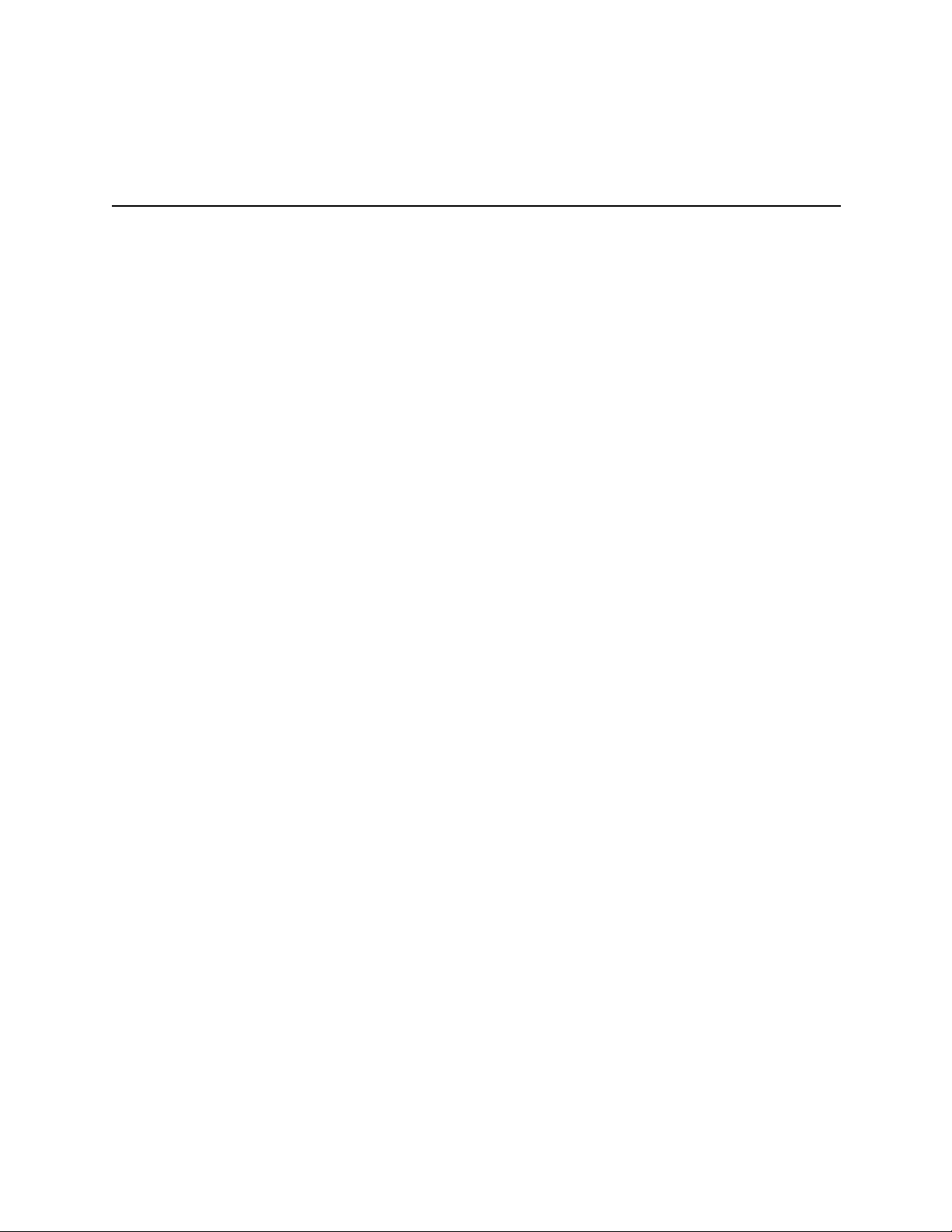
Chapter 2 Configuration and Installation
This chapter describes the configuration and installation of your AMUX-64T. The topics
discussed include switch and jumper configuration, connection of the AMUX-64T to the MIO
board, power, and signal connections.
Board Configuration
The AMUX-64T contains two sets of switches and three jumpers to change the multiplexer
settings and power connection configurations of the board. These jumpers and switches are
shown in Figure 2-1.
The five-position switch at U12 configures the AMUX-64T for single-board or multiple-board
operation. Switch SW1 selects either the internal +5 V power from the MIO board or an external
+5 V power source for the AMUX-64T. Jumper W1 optionally connects the onboard
temperature sensor to Channels 0 and 32 of the AMUX-64T. Jumper W2 connects the
AMUX-64T analog ground to the shield of a rack-mounted chassis. Jumper W3 connects the
AMUX-64T 68-pin connector shield to the shield of a rack-mounted chassis.
Power, Temperature Sensor, and Shield Configuration
To configure the AMUX-64T board, use the three user-configurable jumpers (W1–W3) shown in
the parts locator diagram, Figure 2-1. Tables 2-1 to 2-3 list the description and configuration of
the user-configurable jumpers.
© National Instruments Corporation 2-1 AMUX-64T User Manual
Page 20
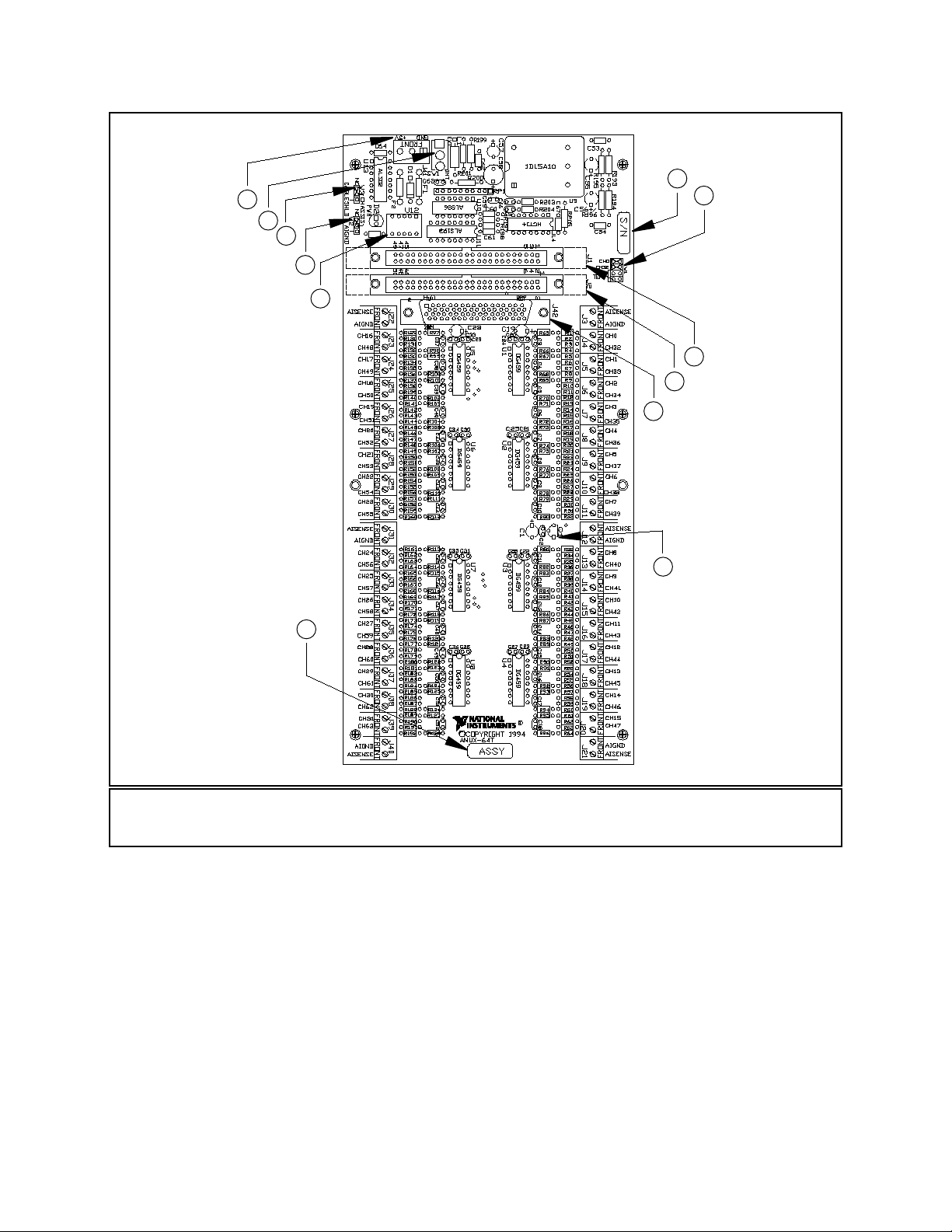
Configuration and Installation Chapter 2
7
1
2
3
4
5
11
8
9
10
12
6
1 J41 5 U12 9 J1
2 SW1 6 Product Name and Assembly Number 10 J2
3 W3 7 Serial Number 11 J42
4 W2 8 W1 12 Temperature Sensor
Figure 2-1. AMUX-64T Parts Locator Diagram
AMUX-64T User Manual 2-2 © National Instruments Corporation
Page 21
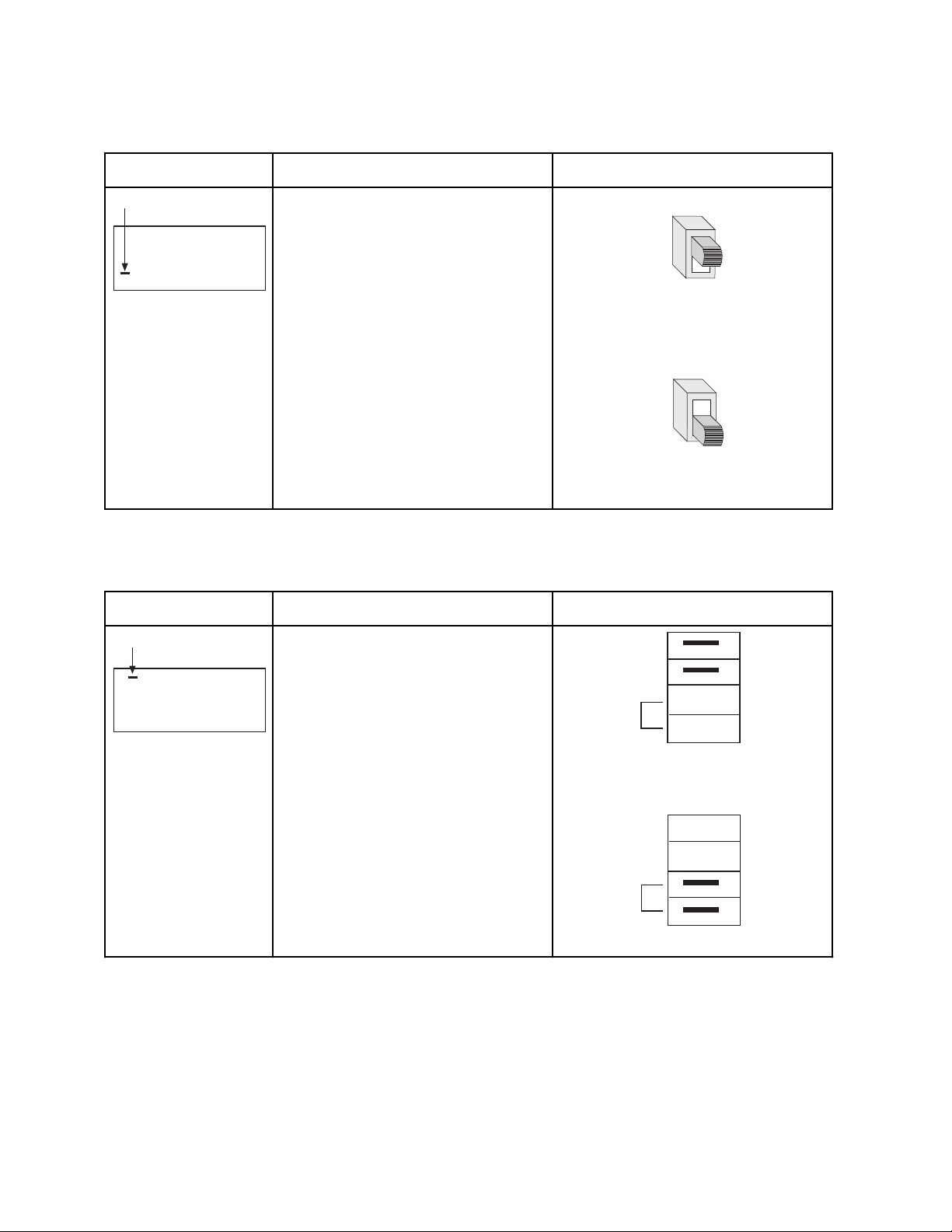
Chapter 2 Configuration and Installation
Table 2-1. Power Supply Selection
Switch Description Configuration
SW1
INT position—Use this setting to
configure the AMUX-64T to
INT
draw +5 V power through the
MIO board. (factory setting)
EXT
Internal Power
EXT position—Use this setting to
draw +5 V power from an
external supply connected to
connector J41.
INT
EXT
External Power
Table 2-2. Temperature Sensor Selection
Jumper Description Configuration
W1
CH0 and CH32 position—Use
this setting to select CH0 and
CH32. (factory setting)
CH0
CH32
Temp
SW1
Selected
SW1
Selected
W1
• •
• •
Channel 0 and 32 Selected
(Factory Setting)
Temp position—Use this setting
to select the temperature sensor.
© National Instruments Corporation 2-3 AMUX-64T User Manual
CH0
CH32
Temp
Temperature Sensor Selected
• •
• •
W1
Page 22
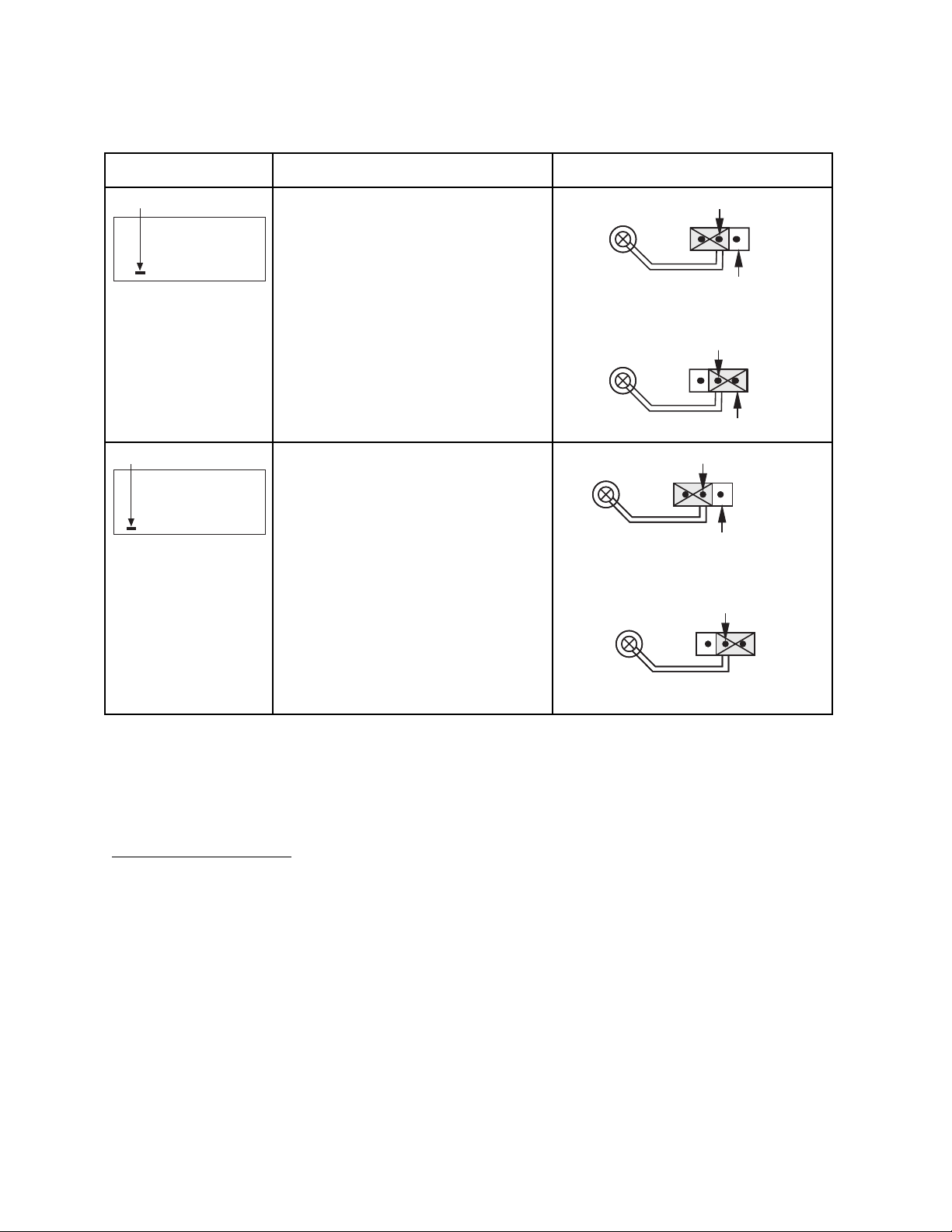
Configuration and Installation Chapter 2
Table 2-3. Shield Selection
Jumper Description Configuration
W3
W2
No Connect position—Use this
setting to disconnect the
AMUX-64T analog ground from
the shield of a rack-mounted
chassis. (factory setting)
AIGND position—Use this
setting to connect the
AMUX-64T analog ground to the
shield of a rack-mounted chassis.
No Connect position—Use this
setting to disconnect the
AMUX-64T 68-pin connector
shield from the shield of a rackmounted chassis. (factory setting)
CABLE SHLD position—Use
this setting to connect the
AMUX-64T 68-pin connector
shield to the shield of a rackmounted chassis.
NC
NC
CHASSIS
W3
NC
Shield
Disconnected
NC
Shield
Connected
CHASSIS
W2
AIGND
CHASSIS
W2
AIGND
CABLE SHLD
CHASSIS
W3
Note: The shaded area indicates the position of the jumper.
Supplementary Configuration Information
Power Supply Selection
Switch SW1 selects internal or external +5 V power for the AMUX-64T. Set SW1 to the INT
position to power the AMUX-64T by drawing power through the MIO board. Set SW1 to the
EXT position to draw power from an external +5 V source connected to J41.
With the exception of the MC-MIO-16, all MIO boards are capable of powering up to four
AMUX-64T boards. The MC-MIO-16 has enough remaining power to start up to two
AMUX-64T boards. Each AMUX-64T board typically draws 78 mA. Table 2-4 shows the
amount of power the MIO boards can supply to the AMUX-64T.
AMUX-64T User Manual 2-4 © National Instruments Corporation
Page 23

Chapter 2 Configuration and Installation
Table 2-4. MIO Board Power Budget
Board Power Allotted Power
Used
AT-MIO-16 no restriction* 1.5 A 1.0 A
AT-MIO-16D no restriction* 1.75 A 1.0 A
AT-MIO-16F-5 no restriction* 1.6 A 1.0 A
AT-MIO-16X no restriction* 1.6 A 1.0 A
E Series no restriction* 1.0 A 1.0 A
MC-MIO-16 1.6 A 1.4 A 0.2 A 2
NB-MIO-16 2.0 A 1.5 A 0.5 A 4
NB-MIO-16X 2.0 A 1.4 A 0.6 A 4
SB-MIO-16E-4 2.0 A 1.5 A 0.5 A 4
* This value depends on the computer model and configuration of other boards in the system.
Power Remaining Total Number of AMUX-64Ts That
Can Be Powered through MIO
Board
(limited by a fuse)
(limited by a fuse)
(limited by a fuse)
(limited by a fuse)
(limited by a fuse)
Temperature Sensor
4
4
4
4
4
Table 2-2 shows the positions for jumper W1.
The AMUX-64T is equipped with an onboard temperature sensor for use with thermocouple
cold-junction compensation. This sensor is a National Semiconductor LM-35CZ that provides a
voltage output of 10 m V/°C, with an accuracy of ±1° C. The sensor is jumper-selected on
differential input channel 0.
Configure the host MIO board for differential inputs if you plan to use this temperature sensor.
Use jumper W1 to select either the temperature sensor or the external screw terminals as the
input source for differential channel 0. The AMUX-64T is shipped from the factory with the
jumpers set so that CH0 and CH32 are connected to the terminal block (the temperature sensor is
not selected).
Shield Selection
The AMUX-64T is shipped from the factory with the jumpers set so that AIGND and
CABLE SHLD are disconnected from CHASSIS. Table 2-3 shows the jumper W2 and
jumper W3 settings.
The AMUX-64T has two optional connections that are relevant when using a rack-mount kit to
mount the AMUX-64T, jumpers W2 and W3. Jumper W2 connects the analog input ground
(AIGND) to the rack-mount kit. Setting this jumper to the AIGND position connects the
AIGND signal to the metal standoff in the lower left corner of the board. Setting this jumper to
the NC position keeps the AMUX-64T AIGND isolated from the rack.
© National Instruments Corporation 2-5 AMUX-64T User Manual
Page 24

Configuration and Installation Chapter 2
Jumper W3 connects the shield of the 68-position connector to the rack-mount kit. Setting this
jumper to the CABLE SHLD position connects the shield of the 68-position connector to the
metal standoff in the lower left corner of the board. Setting this jumper to the NC position keeps
the computer chassis isolated from the rack.
Both jumpers’ ground configurations may or may not be desired for your application.
For most applications, you should not connect the grounds together with these jumpers.
Connecting jumper W3 may cause ground currents to flow between the computer chassis and the
rack-mount chassis. These currents are likely to couple noise into the analog signals in the
cabling. Connecting jumper W2 may cause ground currents to flow between the MIO board
AIGND signal (measurement ground) and the rack-mount chassis. These currents directly
interfere with measurements made with the analog signals, especially when the MIO board is in
RSE mode.
If the rack-mount chassis is floating (that is, not earth-grounded) then you should ground it.
Ground the rack should via a ground strap or other recommended ways. You may ground it
using jumper W3. In general, you will get the best results if all grounds and shields have exactly
one conduction path to earth ground.
AMUX-64T User Manual 2-6 © National Instruments Corporation
Page 25

Chapter 2 Configuration and Installation
Single-Board and Multiple-Board Configurations
The AMUX-64T is designed so that up to four AMUX-64T boards can be daisy-chained and
connected to a single MIO board, as shown in Figure 2-2. You can configure the five-position
switch labeled U12 according to the number of boards daisy-chained together. This switch is
also used to assign distinct channel addresses to different AMUX-64T boards. Table 2-5 lists the
description and configuration of the switches.
Note: In all of the following dual in-line package (DIP) switch illustrations, the dark-
shaded end of the switch is the end that you press down.
Table 2-5. Single- and Multiple-Board Configuration
Switch Description Configuration
SW1
SW2
SW3
SW4
OFF
SW5
OFF
U12
U12—Set for
single-board
configuration.
(factory setting).
U12
OFO
N
F
OFF
OFF
OFF
4231
5
U12—Set for twoboard configuration.
U12—Set for fourboard configuration.
U12
OFFON
Board A
13245
U12
OFFON
Board A
U12
OFFON
Board B
13245
1324
5
U12
OFFON
Board B
U12
OFFON
Board C
1324
5
13245
U12
OFFON
Board D
13245
© National Instruments Corporation 2-7 AMUX-64T User Manual
Page 26

Configuration and Installation Chapter 2
Mounting holes for
standoffs or for
mounting in a
50-Pin Ribbon Cable
Daisy-Chaining Cable
MIO Board
16 single-ended
(8 differential)
analog input channels.
Total of 64 single-
ended per board.
AISENSE
rack-mount kit or
anywhere elseExternal +5 V
Cascade up to four AMUX-64T boards for a total of 256
single-ended (128 differential) analog input channels
Figure 2-2. Daisy-Chaining Multiple AMUX-64T Boards
Table 2-6 lists the valid multiple-board configurations for both single-ended and differential
modes.
Table 2-6. Channel Ranges for Multiple AMUX-64T Boards
Number of External
Multiplexer Boards
Channel Range
Single-Ended
Channel Range
Differential
16432
2 128 64
4 256 128
When you connect two or more AMUX-64T boards together, the multiplexers on different
boards must be enabled at different times. Therefore, each board is assigned a different channel
address range determined by the configuration of switch U12. The switch settings for each board
configuration are given in the following sections.
AMUX-64T User Manual 2-8 © National Instruments Corporation
Page 27

Chapter 2 Configuration and Installation
Single-Board Configuration
The AMUX-64T is shipped from the factory with U12 set for single-board configuration as
shown in Table 2-5.
Two-Board Configuration
For the two-board single-ended configuration, assign one board channel addresses from 0 to 63,
and assign the other board channel addresses from 64 to 127. For differential operation, assign
one board channel addresses 0 through 31 and assign the other board channel addresses 32
through 63. The board that you assign addresses 0 through 63 (or 0 through 31) is referred to as
board A, and the board that you assign addresses 64 through 127 (or 32 through 63) is referred to
as board B. You can configure any board as board A or board B, as shown in Table 2-7.
Table 2-7. U12 Switch Settings for Two-Board Configuration
Board Channel Address Range Switches
Single-Ended Differential SW1 SW2 SW3 SW4 SW5
Board A 0–63 0–31 ON OFF ON OFF OFF
Board B 64–127 64–95 OFF OFF ON OFF OFF
The switch settings for board A and board B in a two-board configuration are shown in
Table 2-5.
Four-Board Configuration
For the four-board configuration, each board has a different switch setting. You assign the first
board channel addresses from 0 to 63, the second board channel addresses from 64 to 127, the
third board channel addresses from 128 to 191, and the fourth board channel addresses from 192
to 255. For differential operation, assign the first board channel addresses 0 through 31, the
second board channel addresses 32 through 63, the third board channel addresses 64 through 95,
and the fourth board channel addresses 96 through 127. The board that you assign addresses 0
through 63 (or 0 through 31) is referred to as board A; the board that you assign addresses 64
through 127 (or 32 through 63) is referred to as board B; the board that you assign addresses 128
to 191 (or 64 through 95) is referred to as board C; and the board that you assign addresses 192
through 255 (or 96 through 127) is referred to as board D. You can configure any board as
board A, board B, board C, or board D, as shown in Table 2-8.
© National Instruments Corporation 2-9 AMUX-64T User Manual
Page 28

Configuration and Installation Chapter 2
Table 2-8. U12 Switch Settings for Four-Board Configuration
Board Channel Address Range Switches
Single-Ended Differential SW1 SW2 SW3 SW4 SW5
Board A 0–63 0–31 ON ON ON ON OFF
Board B 64–127 64–95 OFF ON ON ON OFF
Board C 128–191 128–159 ON OFF ON ON OFF
Board D 192–255 192–223 OFF OFF ON ON OFF
The switch settings for boards A, B, C, and D in a four-board configuration are shown in
Table 2-5.
Installation
Warning: Power off all units connected to your computer before you install the AMUX-64T.
If you have a 50-pin MIO board, connect a 50-pin ribbon cable from the 50-pin MIO board I/O
connector to either connector J1 or J2 on the AMUX-64T. If you have a 68-pin MIO board,
connect a 68-pin shielded or ribbon cable from the 68-pin MIO board I/O connector to J42 on the
AMUX-64T.
If you use more than one AMUX-64T, you can daisy-chain the boards by connecting J1 or J2 on
one AMUX-64T to J1 or J2 on another AMUX-64T, and so on (see Figure 2-2).
You can install the AMUX-64T into a 19-in. rack-mount kit as shown in Figure 2-3. If you use a
round 68-pin shielded cable, route the cable as shown, leaving passage for the ribbon cable (if
you use it for daisy-chaining) in the other direction.
Figure 2-3. Cable Positioning for the AMUX-64T
AMUX-64T User Manual 2-10 © National Instruments Corporation
Page 29

Chapter 2 Configuration and Installation
Power-On Sequence
If the AMUX-64T is powered by an external power source, you must turn on power to the
AMUX-64T before turning on the computer. Similarly, you must turn off power to the
AMUX-64T after turning off the computer. The red LED, labeled D2, indicates when power is
applied to the board.
© National Instruments Corporation 2-11 AMUX-64T User Manual
Page 30

Chapter 3 Signal Connections
This chapter describes the AMUX-64T signal connections and has specifications and connection
instructions for the AMUX-64T connector signals.
The following warnings contain important safety information concerning hazardous voltages.
Warning: Connections that exceed any of the maximum ratings of input signals on the
AMUX-64T board can damage the AMUX-64T, the MIO board, or the
computer. This includes connecting any power signals to ground and vice
versa. Maximum input ratings are given in Appendix A, Specifications.
National Instruments is
connections that exceed these ratings.
DO NOT OPERATE DAMAGED EQUIPMENT. The safety-protection features built
into this board can become impaired if the board becomes damaged in any way.
If it is damaged, disconnect power and do not use the board until servicetrained personnel can check its safety. If necessary, return the board to
National Instruments for service and repair to ensure that its safety is not
compromised.
NOT liable for any damages resulting from signal
D
O NOT SUBSTITUTE PARTS OR MODIFY EQUIPMENT. Because of the danger of
introducing additional hazards, do not install unauthorized parts or modify the
board. Return the board to National Instruments for service and repair to
ensure that its safety features are not compromised.
Caution: N
EVER connect a signal to screw terminals CH0–CH63 that violates their
overvoltage protection limits. When the AMUX-64T is powered on, the screw
terminals CH0–CH63 overvoltage protection is
powered off, overvoltage protection is
±
20 V.
±
35 V; when the AMUX-64T is
I/O Connector
Connectors J1 and J2 are connected together pin by pin and have exactly the same pinout as the
50-pin MIO board I/O connector. J42 has the exact same pinout as the 68-pin MIO board I/O
connector. Table 3-1 shows the pin mapping between J1, J2, and J42.
© National Instruments Corporation 3-1 AMUX-64T User Manual
Page 31

Signal Connections Chapter 3
Table 3-1. Pin Mapping for I/O Connectors J1, J2, and J42
50-Pin Connector
(J1 and J2)
Pin Numbers
1, 2 24, 27, 29, 32, 56, 59,
368
434
533
666
765
831
930
10 63
11 28
12 61
13 60
14 26
15 25
16 58
17 57
18 23
19 62
20 22
21 21
22 20
23 54, 55
24, 33 4, 7, 9, 12, 13, 15, 18,
25 52
26 19
27 17
28 51
29 49
30 16
31 47
32 48
34, 35 8, 14
36 46
37 45
38 11
39 10
40 43
41 42
42 41
43 40
44 6
45 5
46 38
47 37
48 3
49 2
50 1
68-Pin Connector (J42)
Pin Numbers
35, 36, 39, 44, 50, 53
64, 67
AMUX-64T User Manual 3-2 © National Instruments Corporation
Page 32

Chapter 3 Signal Connections
The signals from the AMUX-64T input connector screw terminals are connected to the MIO
board via J1, J2, or J42 as shown in Figure 3-1. Observe that AISENSE is connected directly to
the MIO board AISENSE pin and that AIGND on the AMUX-64T is connected to the AIGND
signal of the MIO board.
AMUX-64T
Input Signals
AIGND
CH0
CH1
CH2
CH3
CH4
CH5
CH6
CH7
CH28
CH29
CH30
CH31
CH32
CH33
CH34
CH35
CH36
CH37
CH38
CH39
CH60
CH61
CH62
CH63
Signal Conditioning Area
Jumper W1
IC Temperature Sensor
Jumper W1
.
.
.
.
GND
AMUX-64T
Signals Sent to
MIO Board
AIGND
ACH0
ACH1
.
.
.
.
.
.
.
.
.
.
.
ACH7
ACH8
ACH9
.
.
.
.
.
.
.
.
.
.
ACH15
AISENSE
Screw
Terminals
on AMUX-64T
AISENSE
J1, J2, and J42
Connectors
on AMUX-64T
Figure 3-1. AMUX-64T Signal Routing
© National Instruments Corporation 3-3 AMUX-64T User Manual
Page 33

Signal Connections Chapter 3
Differential Connections
On the AMUX-64T, channels 0 through 31 are connected to channels 0 through 7 of the
MIO board. AMUX-64T channels 32 through 63 are connected to channels 8 through 15 of the
MIO board. If the MIO board is configured for differential mode, the AMUX-64T input
channels are automatically used in differential mode. The input screw terminals on the
AMUX-64T are grouped together such that for differential mode, all input signals (SIG+) and
the corresponding signal return path (SIG-) input appear directly next to each other. For
example, signal return path for channel 0 is channel 32, and the signal return path for channel 31
is channel 63.
Using the AMUX-64T for Thermocouple Measurements
The AMUX-64T is equipped with a temperature sensor for thermocouple cold-junction
compensation. Because thermocouple output voltages are typically a few millivolts, you must
use a high-gain board (any speed) for best resolution. Thermocouples may be measured in either
differential or single-ended configurations. Differential connection tends to yield the best
results, but single-ended connection allows twice as many thermocouples to be used on each
AMUX-64T.
The cold-junction compensation is accurate only if the temperature sensor reading is close to the
temperature of the screw terminals. Therefore, when thermocouples are being read, you should
keep the AMUX-64T away from drafts or other temperature gradients such as those caused by
heaters, radiators, fans, very warm equipment, and so on.
Selecting the Gain and Input Ranges
Since thermocouple output voltages are very low, a gain of 500 or 100 is usually necessary for
best resolution. You should set the input range on the MIO board to ±5 V to improve resolution.
You can use these settings in all but a few cases, such as a fairly high-output thermocouple type
that is being used at elevated temperatures. Table 3-2 lists the voltage extremes from several
popular thermocouple types. Use it as a guide for determining the best gain and input range
settings to use. If you are using the thermocouples in a known temperature range, consult a book
of thermocouple tables to determine the approximate millivolt output and the best gain and input
range settings.
Caution: N
EVER connect a signal to screw terminals CH0–CH63 that violates their
overvoltage protection limits. When the AMUX-64T is powered on, the screw
terminals CH0–CH63 overvoltage protection is
powered off, overvoltage protection is
±
20 V.
±
35 V; when the AMUX-64T is
AMUX-64T User Manual 3-4 © National Instruments Corporation
Page 34

Chapter 3 Signal Connections
Table 3-2. Thermocouple Voltage Output Extremes (mV)
1
Thermocouple Low High
J
-8.095 at -210° C
2
69.553 at 1,200° C
2
K -6.458 at -270° C 54.886 at 1,372° C
E -9.835 at -270° C 76.373 at 1,000° C
T -6.258 at -270° C 20.872 at 400° C
S -0.236 at -50° C 18.693 at 1,768° C
R -0.226 at -50° C 21.101 at 1,768° C
B -0.000 at 0° C 13.820 at 1,820° C
1
Source of information is NIST Monograph 175: Temperature-Electromotive Force Reference Functions and
Tables for the Letter-Designated Thermocouple Types Based on the ITS-90, National Institute of Standards and
Technology, 1993.
2
All temperatures are the difference between the measuring end and the cold junction, or AMUX-64T screw
terminals in this case.
Linearizing the Data
Thermocouple output voltages are highly nonlinear. The Seebeck coefficient, or voltage change
per degree of temperature change, can vary by a factor of three or more over the operating
temperature range of some thermocouples. For this reason, the temperature from thermocouple
voltages must either be approximated by often complex polynomials or matched against a lookup table. The polynomial approach is easier to use, but it trades measurement time for memory
usage. The polynomials are in the following form:
T = a
+ a1x + a2x2 + ... + anx
0
n
where x is the thermocouple voltage in volts, T is the temperature difference between the
measuring end and the AMUX-64T screw terminals in degrees Celsius, and a
through an are
0
coefficients that are specific to each thermocouple type. To speed computation time, a
polynomial should be computed in nested form. Consider the following fourth order polynomial:
T = a0 + a1x + a2x2 + a3x3 + a4x
4
If this polynomial is evaluated as it is written, then several extra multiplications will be
performed to raise x to the various powers. If the polynomial is instead written as follows:
T = a0 + x(a
+ x(a
1
+ x(a3 + xa4)))
2
and evaluated this way, then no powers are computed, and execution proceeds much faster.
Table 3-3 lists the National Institute of Standards and Technology (NIST) polynomial
coefficients for several popular thermocouples.
© National Instruments Corporation 3-5 AMUX-64T User Manual
Page 35

Signal Connections Chapter 3
Table 3-3. NIST Polynomial Coefficients
Type
Temp.
Range
c
c
c
c
c
c
c
c
c
c
c
c
c
c
c
c
c
c
c
c
c
10
EEJJTT
-200° C to 0° C
0.03°
C to -0.01° C
0
1
2
3
4
5
6
7
8
9
0.0000000 0.0000000 0.000000 0.000000 0.0000000 0.000000
1.6977288E - 2 1.7057035E - 2 1.9528268E - 2 1.978425E - 2 2.5949192E - 2 2.592800E - 2
-4.3514970E - 7 -2.3301759E - 7 -1.2286185E - 6 -2.001204E - 7 -2.1316967E - 7 -7.602961E - 7
-1.5859697E - 10 6.5435585E -1 2 -1.0752178E - 9 1.036969E - 11 7.9018692E -1 0 4.637791E - 11
-9.2502871E - 14 -7.3562749E - 17 -59086933E - 13 -2.549687E - 16 4.2527777E - 13 -2.165394E - 15
-2.6084314E - 17 -1.7896001E - 21 -1.7256713E - 16 3.585153E - 21 1.3304473E - 16 6.048144E - 20
-4.1360199E - 21 8.4036165E - 26 -2.8131513E - 20 -5.344285E - 26 2.0241446E - 20 -7.293422E - 25
-3.4034030E - 25 -1.3735879E - 30 -2.3963370E - 24 5.099890E - 31 1.2668171E - 24
-1.1564890E - 29 1.0629823E - 35 -8.3823321E - 29
0° C to 1,000° C
± 0.02° C
-3.2447087E - 41
-210° C to 0° C
0.0.3° C to -0.05° C
0° C to 760° C
± 0.04° C
-200° C to 0° C
0.04° C to -0.02° C
0° C to 400° C
RRSSKK
-50° C to 250° C
± 0.02° C
0
1
2
3
4
5
6
7
8
9
0.0000000 1.334584505E + 1 0.00000000 1.291507177E + 1 0.000000 0.000000
1.8891380E - 1 1.472644573E - 1 1.84949460E - 1 1.466298863E - 1 2.5173462E - 2 2.508355E - 2
-9.3835290E - 5 -1.844024844E - 5 -8.00504062E - 5 -1.534713402E - 5 -1.1662878E - 6 7.860106E - 8
1.3068619E - 7 4.031129726E - 9 1.02237430E - 7 3.145945973E - 9 -1.0833638E - 9 -2.503131E - 10
-2.2703580E - 10 -6.249428360E - 13 -1.52248592E - 10 -4.163257839E - 13 -8.9773540E -1 3 8.315270E - 14
3.5145659E - 13 6.468412046E - 17 1.88821343E - 13 3.187963771E - 17 -3.7342377E - 16 -1.228034E - 17
-3.8953900E - 16 -4.458750426E - 21 -1.59085941E - 16 -1.291637500E - 21 -8.6632643E - 20 9.804036E - 22
2.8239471E - 19 1.994710149E - 25 8.23027880E - 20 2.183475087E - 26 -1.0450598E - 23 -4.413030E - 26
-1.2607281E - 22 -5.313401790E - 30 -2.34181944E - 23 -1.447379511E - 31 -5.1920577E - 28 1.057734E - 30
3.1353611E - 26 6.481976217E - 35 2.79786260E - 27 8.211272125E - 36 -1.052755E - 35
-3.3187769E - 30
250° C to 1,200° C
± 0.005° C
-50° C to 250° C
± 0.02° C
250° C to 1,200° C
± 0.01° C
-200° C to 0° C
0.04° C to -0.02° C
0° C to 500° C
0.04° C to -0.05° C
± 0.03° C
These polynomials are accurate only within the temperature ranges specified. Also, all terms
must be included to achieve the specified accuracy.
To avoid the long computation time required for these high-order polynomials, the operating
range of a thermocouple can be subdivided into several smaller ranges. Each of the smaller
ranges can then be approximated by a much lower order polynomial (i.e., third or fourth degree).
Further examples of polynomials, including lower order polynomials for subdivided temperature
ranges, can be found in NIST Monograph 175: Temperature-Electromotive Force Reference
Functions and Tables for the Letter-Designated Thermocouple Types Based on the ITS-90.
Differential Measurements
Connect the temperature sensor to channel 0 and channel 32 (differential channel 0) by
configuring jumper W1 as shown in Table 2-2. Connect the thermocouples to the appropriate
pairs of input channel screw terminals (for example, CH1 and CH33, CH2 and CH34, and so on).
Notice that some thermocouples, such as those from Omega Engineering, have red insulation on
the negative terminal. Check with the vendor to determine the output polarity of any particular
AMUX-64T User Manual 3-6 © National Instruments Corporation
Page 36

Chapter 3 Signal Connections
thermocouple. Since thermocouples are floating signal sources, you must attach a bias return
resistor between the negative channel and ground, which is connected to the MIO board AIGND
(analog input ground) pin. The signal path of each channel has component locations for such
resistors. Refer to the Connecting Nonreferenced or Floating Signal Sources section of
Chapter 4, Signal Conditioning, for the resistor component locations. For more information
about signal sources and their connections, see the configuration chapter of the user manual that
came with your MIO board.
An Example of Using Thermocouples (Differential or Single-Ended)
For this example, assume that a J-type thermocouple is connected to differential channel 1 and is
being used to measure a high-pressure boiler system. The maximum temperature that can be
reached is 300° C. Before taking readings, it is necessary that you configure the MIO board for
the maximum resolution possible. A thermocouple table shows that the output voltage will never
exceed 16 to 17 mV (recall that the exact voltage measured is a function of the AMUX-64T
temperature as well as the temperature being measured). Therefore, you could select either a
±5 V input range with a gain of 100 (±50 mV maximum signal) or a ±10 V input range with a
gain of 500 (±20 mV maximum signal). In this case, the ±10 V input range with a gain of 500
gives the best resolution. Set the jumpers on the MIO board for differential input, ±10 V input
range.
Note: Set jumper W1 on the AMUX-64T to select the temperature sensor, and connect the
thermocouple to CH1 and CH33. Connect a resistor between CH33 and GND for the
bias current return path.
Set the jumpers on the MIO board for single-ended input,
±
10 V input range. Set
jumper W1 on the AMUX-64T to select the temperature sensor, and connect the
thermocouple to CH1.
Two software compensation procedures for this example follow. Procedure 1 is more accurate,
but procedure 2 is faster and requires less computation.
Procedure 1
1. Read the voltage from the temperature sensor (channel 0). If you are using NI-DAQ, you can
use the AI_Read and AI_Scale functions to do the reading. This voltage is 10 mV/°C, so
the gain should be either 1 or 10 (10 for the best resolution). Multiply the voltage by 100 to
get the AMUX-64T temperature in degrees Celsius. For example, if the reading is 0.25 V,
then the AMUX-64T is at 25° C.
© National Instruments Corporation 3-7 AMUX-64T User Manual
Page 37

Signal Connections Chapter 3
2. Translate the reading into the voltage for a J-type thermocouple at that temperature using
either a look-up table or an NIST polynomial. Notice that the polynomials required here are
the inverses of those given in Table 3-3. For your reading of 25° C, you would have
1.277 mV.
3. Read the voltages on any thermocouple channels. If you are using NI-DAQ, you can use the
AI_Read and AI_Scale functions to read each channel. For the example given, assume
that you get a reading of 9.39 mV on channel 1.
4. Add the voltage from step 2 to the voltage measured in step 3. You then have:
1.277 + 9.39= 10.667 mV
5. Translate the result into a temperature using either a look-up table or a polynomial such as
one from Table 3-3. For example, assume that the reading from the J-type thermocouple is
10.667 mV. By applying the third formula in the Linearizing the Data section and using the
coefficients from Table 3-3, you can calculate that the temperature is 198° C.
Procedure 2
1. Read the voltage from the temperature sensor (channel 0). If you are using NI-DAQ, you can
use the AI_Read and AI_Scale functions to do the reading. This voltage is 10 mV/°C, so
the gain should be either 1 or 10 (10 for the best resolution). Multiply the voltage by 100 to
get the AMUX-64T temperature in degrees Celsius. For example, if the reading is 0.25 V,
then the AMUX-64T is at 25° C.
2. Read the voltages on any thermocouple channels. If you are using NI-DAQ, you can use the
AI_Read and AI_Scale functions to read each channel, or you can use the SCAN
functions to scan all the channels at once. If you use the SCAN functions, use a sample
interval of 100 µs between channels. For the example given, the gain is at 500 for channel 1.
Other thermocouple types may require other gains.
3. Translate the reading into a temperature using either a look-up table or a polynomial such as
one from Table 3-3. For example, when reading 9.39 mV from a type J thermocouple, the
temperature is 175° C.
4. Add the cold-junction temperature from step 1 to the temperature obtained in the previous
step. This result is the temperature at the measuring end of the thermocouple. For the
example given, the temperature is 175° C + 25° C = 200° C.
Comments
Procedure 1 is more accurate, but it requires two temperature-voltage conversions. Procedure 2
is faster, but introduces an error of 2° C. To determine if the error from procedure 2 is
acceptable or not in your application, you can work through some examples both ways. Use a
thermocouple reference table and consider voltages and temperatures close to those in your
application.
AMUX-64T User Manual 3-8 © National Instruments Corporation
Page 38

Chapter 3 Signal Connections
Single-Ended Measurement
Connect the temperature sensor to channels 0 and 32 by configuring jumper W1 as shown in
Table 2-2. Connect the positive leads of the thermocouples to any AMUX-64T input channels
except CH0 and CH32. Connect the negative leads to GND. Notice that some thermocouples,
such as those from Omega Engineering, have red insulation on the negative terminal. Check
with the vendor to determine the output polarity of any particular thermocouple. Configure the
MIO board for ground-referenced, single-ended inputs. For more information about signal
sources and their connections, see the Signal Connections chapter of the user manual that came
with your MIO board.
Using More Than One AMUX-64T
Two cold-junction compensation options are possible when thermocouples are being used with
two or more AMUX-64T boards connected to one MIO board. If all AMUX-64T boards are at
approximately the same temperature, then only one needs to have the temperature sensor
connected to channels 0 and 32. These two channels on the other boards are then free for more
thermocouples. If the AMUX-64T boards are not at approximately the same temperature, then
you should use the temperature sensor on each AMUX-64T. Using the temperature sensors on
each board reduces the chance of cold-junction compensation error, but it does increase software
overhead and reduce the number of channels available for general use.
If you use two AMUX-64T boards, the sensors will appear at channel 0 for board A and
channel 64 for board B. If you use four AMUX-64T boards, the sensors will appear at channel 0
for board A, channel 64 for board B, channel 128 for board C, and channel 192 for board D (see
the Single-Board and Multiple-Board Configurations section earlier in this chapter).
Sources of Error
There are several major sources of error when making thermocouple measurements with the
AMUX-64T and an MIO board. These sources of error are compensation, linearization,
measurement, and thermocouple wire errors.
Compensation error can arise from two sources, inaccuracy of the temperature sensor and
temperature differences between the sensor and the screw terminals. The sensor on the
AMUX-64T is specified to be accurate to ±1° C. You can minimize temperature differences
between the sensor and the screw terminals by keeping the AMUX-64T away from drafts,
heaters, warm equipment, and so on. Linearization error is a consequence of the fact that the
polynomials are by nature approximations of the true thermocouple output. The linearization
error is dependent on the degree of polynomial used. Table 3-3 lists the linearization errors for
the NIST polynomials.
© National Instruments Corporation 3-9 AMUX-64T User Manual
Page 39

Signal Connections Chapter 3
Measurement error is the result of inaccuracies in the MIO board. These include gain and offset
errors. If the board is properly calibrated, the offset error should be zeroed out. The only
remaining error is a gain error of ±0.08% of full range (see the MIO board specifications). If the
input range is ±10 V and the gain is 500, then gain error will contribute 0.0008 x 20 mV, or
16 µV of error. If the Seebeck coefficient of a thermocouple is 32 µV/°C, then this measurement
error will add 0.5° C of uncertainty to the measurement. For best results, use a well-calibrated
MIO board so that you can ignore offsets.
You can eliminate offset error, however, by grounding one channel on the AMUX-64T and
measuring it. This value is the offset of the MIO board, and it can then be subtracted in software
from all other readings. For the best results, you should use an average of many readings (about
100 or so). When you take these measures, typical accuracies are about ±2° C.
Finally, thermocouple wire error is caused by inhomogeneities in the thermocouple
manufacturing process. These errors vary widely depending on the thermocouple type and even
the gauge of wire used, but a value of ±2° C is typical. For more information on thermocouple
wire errors and more specific data, see Application Note 043, Measuring Temperature with
Thermocouples.
Thermocouple Measurement Accuracies
Table 3-4 lists the expected thermocouple accuracies in degrees Celsius, subject to the following
conditions:
• The MIO board must be correctly calibrated.
• The temperature of the screw terminals equals the temperature of the board (no gradients on
the board).
The uncertainties listed apply at either 0° C (Type J, K, E, T) or 600° C (Type S, R). The
linearization errors of the NIST polynomials in Table 3-2, measurement error of a calibrated
MIO board, and the ±1° C cold-junction sensor error are included. Thermocouple wire error is
neglected because of dependence on several factors as listed above. Finally, these uncertainties
are for the gains listed with a ±10 V input range.
Table 3-4. Thermocouple Measurement Accuracies
Gain Type
JKETSR
100 ±2.7° C ±3.7° C ±2.9° C ±3.6° C ±9.8° C ±8.5° C
500 ±1.4° C ±2.1° C ±1.8° C ±1.9° C ±3.6° C ±2.9° C
Other Connection Considerations
Refer to the sections titled Analog Input Signal Connections and Cabling and Field Wiring in the
Signal Connections chapter of the user manual that came with your MIO board for additional
signal connection information.
AMUX-64T User Manual 3-10 © National Instruments Corporation
Page 40

Chapter 4 Signal Conditioning
This chapter discusses signal conditioning and describes how to build systems such as filters and
attenuators for passive analog input signal conditioning.
Analog Input
Each differential analog input has seven open positions for signal conditioning components. Six
of these positions are designated as resistors, and one is designated as a capacitor. The board is
shipped with jumpers in two positions for each input. The equivalent circuit of one input is
shown in Figure 4-1. You can use the board when the MIO board is configured for both 16
single-ended inputs and eight differential inputs. For thermocouple and other low-level
applications, you can obtain best results when using differential inputs. For specific applications
illustrating signal conditioning with both single-ended and differential inputs, refer to
Application Notes later in this chapter.
ACH33
- SIGNAL
SCREW
+5 V +5 V
R7
C
Jumpers Installed at Factory
R8
D
AIGND AIGND
R68
ACH 33
(-in)
TERMINALS
C4
G
To Input
Multiplexer
on MIO board
ACH1
+ SIGNAL
R67
ACH 1
(+in)
R5
A
R6
B
EF
Figure 4-1. Onboard Equivalent Circuit
© National Instruments Corporation 4-1 AMUX-64T User Manual
Page 41

Signal Conditioning Chapter 4
The components are numbered differently for each channel. Table 4-1 lists the components in
each channel and their correspondence to the circuit shown in Figure 4-1.
Table 4-1. Component Positions in Each Channel
Channel (Positions in Figure 4-1)
Differential Single-Channel A B C D E F G
0 (0, 32) R1 R2 R3 R4 R65 R66 C3
1 (1, 33) R5 R6 R7 R8 R67 R68 C4
2 (2, 34) R9 R10 R11 R12 R69 R70 C5
3 (3, 35) R13 R14 R15 R16 R71 R72 C6
4 (4, 36) R17 R18 R19 R20 R73 R74 C7
5 (5, 37) R21 R22 R23 R24 R75 R76 C8
6 (6,38) R25 R26 R27 R28 R77 R78 C9
7 (7, 39) R29 R30 R31 R32 R79 R80 C10
8 (8, 40) R33 R34 R35 R36 R81 R82 C11
9 (9, 41) R37 R38 R39 R40 R83 R84 C12
10 (10, 42) R41 R42 R43 R44 R85 R86 C13
11 (11, 43) R45 R46 R47 R48 R87 R88 C14
12 (12, 44) R49 R50 R51 R52 R89 R90 C15
13 (13, 45) R53 R54 R55 R56 R91 R92 C16
14 (14, 46) R57 R58 R59 R60 R93 R94 C17
15 (15, 47) R61 R62 R63 R64 R95 R96 C18
16 (16, 48) R129 R130 R131 R132 R97 R98 C37
17 (17, 49) R133 R134 R135 R136 R99 R100 C38
18 (18, 50) R137 R138 R139 R140 R101 R102 C39
19 (19, 51) R141 R142 R143 R144 R103 R104 C40
20 (20, 52) R145 R146 R147 R148 R105 R106 C41
21 (21, 53) R149 R150 R151 R152 R107 R108 C42
22 (22, 54) R153 R154 R155 R156 R109 R110 C43
23 (23, 55) R157 R158 R159 R160 R111 R112 C44
24 (24, 56) R161 R162 R163 R164 R113 R114 C45
25 (25, 57) R165 R166 R167 R168 R115 R116 C46
26 (26, 58) R169 R170 R171 R172 R117 R118 C47
27 (27, 59) R173 R174 R175 R176 R119 R120 C48
28 (28, 60) R177 R178 R179 R180 R121 R122 C49
29 (29, 61) R181 R182 R183 R184 R123 R124 C50
30 (30, 62) R185 R186 R187 R188 R125 R126 C51
31 (31, 63) R189 R190 R191 R192 R127 R128 C52
AMUX-64T User Manual 4-2 © National Instruments Corporation
Page 42

Chapter 4 Signal Conditioning
When the board is shipped, jumpers are inserted in the E and F positions of the input network
(see Figure 4-1). You can easily remove these jumpers to build analog input signal conditioning
circuits. Several applications showing the use of these open component positions are discussed
in the next section, Application Notes.
Application Notes
The open component positions on the AMUX-64T board make adding signal conditioning
components to the analog input signals easier. Several applications are covered in this section,
including filtering and attenuation.
The figures in this section give examples on a specific input channel. If you want to install the
circuit on a different channel, consult Table 4-1 to determine the equivalent component positions
for the other channels.
Soldering and Desoldering on the AMUX-64T Board
The following applications require you to make modifications to the printed circuit board,
usually in the form of removing jumpers and adding components. The AMUX-64T board is
shipped with wire jumpers in the E and F positions (see Table 4-1 and Figure 4-1).
Note: Remove the plastic insulator on the bottom of the AMUX-64T before removing wire
jumpers or adding components to the board. To remove the insulator, unscrew the
standoffs from the top of the board; the insulator and standoffs should fall off.
Replace the insulator and standoffs after completing your modifications to the board.
Use a low-wattage soldering iron (20 to 30 W) when soldering to the board. To desolder on the
AMUX-64T, use vacuum-type tools for best results. Use care when desoldering to avoid
damaging component pads. You should use only rosin-core electronic-grade solder. Acid-core
solder damages the printed circuit board and components.
Channel Configurations
You can configure the analog input channels of an MIO DAQ board for one of three input
modes: differential input, referenced single-ended input, or nonreferenced single-ended. These
modes may be referred to as DIFF, RSE, and NRSE input modes, respectively.
As described in Chapter 2, Configuration and Installation, of your MIO user manual, the input
configuration of the MIO board depends on the type of signal source. There are two types of
signal sources: nonreferenced or floating signals and ground-referenced signals. To measure
floating signal sources, configure the MIO board for referenced single-ended input or differential
input with bias resistors. To measure ground-referenced signal sources, configure the MIO
board for non-referenced single-ended input or differential input. Both types of signal sources
and the recommended methods for MIO board connection are discussed as follows.
© National Instruments Corporation 4-3 AMUX-64T User Manual
Page 43

Signal Conditioning Chapter 4
Connecting Nonreferenced or Floating Signal Sources
A floating signal source is a signal source that is not connected in any way to the building ground
system, but has an isolated ground-reference point. If an instrument or device has an isolated
output, that instrument or device falls into the floating signal source category. Some examples of
floating signal sources are outputs for the following: thermocouples, transformers, batterypowered devices, optical isolators, and isolation amplifiers. You must tie the ground reference
of a floating source to the ground of the DAQ board to establish a local or onboard reference for
the signal.
Differential Inputs
To provide a return path for the instrumentation amplifier bias currents, floating sources must
have a resistor connected to AIGND on one input if the signal is DC-coupled, or both inputs if
the signal is AC-coupled. For more detailed information on connections to floating signal
sources and differential inputs, refer to the configuration chapter in the user manual that came
with your MIO board.
You can install these bias resistors in positions B and D (Table 4-1 and Figure 4-1) of the
AMUX-64T board. Figure 4-2 shows both the schematic and the component placement for a
single 100-kΩ bias return resistor on the negative input from a floating source connected to
channel 1 (the D position in Table 4-1). You can build additional signal conditioning circuitry,
such as filters and attenuators (described in Building Lowpass Filters, Building Highpass Filters,
and Building Attenuators later in this chapter), in the open component positions.
G C4
+ Channel
- Channel
E R67
Jumpers
F R68
100 kΩ Resistor
100 kΩ D
A R5
B R6
C R7
D R8
Input Schematic
AIGND
Channel 1
(+in)
Channel 33
(-in)
E
G
F
+
To
Input
Multiplexer
-
Figure 4-2. Bias Return Resistor for DC-Coupled Floating Source on Channel 1
AMUX-64T User Manual 4-4 © National Instruments Corporation
Page 44

Chapter 4 Signal Conditioning
Single-Ended Inputs
When measuring floating signal sources, you should configure the MIO board to supply a ground
reference. Therefore, you should configure the MIO board for referenced single-ended input. In
this configuration, the negative input of the MIO board instrumentation amplifier is tied to the
analog ground. Therefore, you should use the AMUX-64T board in its factory configuration. In
the factory configuration, jumpers are in the two series positions, E and F (see Table 4-1). In
this configuration, you should tie all of the signal grounds to AIGND. You can build signal
conditioning circuitry such as filters and attenuators (described in Building Lowpass Filters,
Building Highpass Filters, and Building Attenuators later in this chapter) in the open component
positions.
Connecting Ground-Referenced Signal Sources
A grounded signal source is connected in some way to the building system ground; therefore, the
signal source is already connected to a common ground point with respect to the DAQ board
(assuming the host computer is plugged into the same power system). Nonisolated outputs of
instruments and devices that plug into the building power system fall into this category.
Differential Inputs
If the MIO DAQ board is configured for differential inputs, ground-referenced signal sources
connected to the AMUX-64T board need no special components added to the AMUX-64T board.
You can leave the inputs of the AMUX-64T board in the factory-original condition, that is, with
only jumpers in the two series positions, E and F (see Table 4-1). You can build signal
conditioning circuitry, such as filters and attenuators (described in Building Lowpass Filters,
Building Highpass Filters, and Building Attenuators later in this chapter), in the open component
positions.
Single-Ended Inputs
When measuring ground-referenced signals, the external signal supplies its own reference
ground point and the MIO board should not supply one. Therefore, you should configure the
MIO board for nonreferenced single-ended input mode. In this configuration, you should tie all
of the signal grounds to AISENSE, which connects to the negative input of the instrumentation
amplifier on the MIO board. You can leave the inputs of the AMUX-64T board in the factorydefault condition, that is, with jumpers in the series position (E or F, depending on the channel).
You should not use the open positions that connect the input to AIGND, B and D (see Table 4-1
and Figure 4-1) in this configuration. Therefore, you should not build signal conditioning
circuitry requiring a ground reference in the open component positions. Referencing the signal
to AIGND can cause inaccurate measurements resulting from an incorrect ground reference.
Caution: N
EVER connect a signal to screw terminals CH0–CH63 that violates their
overvoltage protection limits. When the AMUX-64T is powered on, the screw
terminals CH0–CH63 overvoltage protection is
powered off, overvoltage protection is
© National Instruments Corporation 4-5 AMUX-64T User Manual
±
20 V.
±
35 V; when the AMUX-64T is
Page 45

Signal Conditioning Chapter 4
Building Lowpass Filters
You can easily install simple resistance-capacitance (RC) lowpass filters in the AMUX-64T
board on any differential input channel. The filters are useful for accurate measurement and
noise rejection. By substituting resistance and capacitance values into the following formula
(hereafter referred to as Formula 4-1), you can calculate a simple, one-pole RC filter to have a 3 dB point (f
or cutoff frequency):
c
fc =
1
π
RC
2
()
(Formula 4-1)
The frequency response rolls off at a rate of -20 dB per decade of increase thereafter. A Bode
plot of the amplitude versus normalized frequency is shown in Figure 4-3.
Amplitude
0.1
0.01
0.001
0.0001
1
| | | | | |
0.1 1 10 100 1,000 10,000
(f )
c
Normalized Frequency
dB
0
-20
-40
-60
-80
Figure 4-3. Normalized Frequency Response of Lowpass Filter
When measuring low-frequency signals (about 4 Hz), if you have 400-Hz noise on your inputs,
you can add a lowpass filter with a cutoff frequency of 4 Hz. The 400 Hz noise then attenuates
by 40 dB. Notice that your 4-Hz signal also attenuates, but by only 3 dB. Do not neglect any
potential attenuation of signals of interest by this low-order filter.
You must also choose the filter component values. You can select the resistance or the
capacitance arbitrarily; one value determines the other. Picking the capacitor first and letting its
value determine the resistance required is preferable because more standard resistor values are
available.
If a capacitance of 1 µF is available, the resistance is (by substitution into the formula)
39,789 Ω, or about 39.8 kΩ. This resistance must be divided by two to get the resistor value on
each input of a differential channel. Therefore, in this example, each input has a 19.89-kΩ
resistor (or closest standard value) in its series positions, E and F.
The closest standard 5% tolerance resistors are 20 kΩ. The closest standard 0.5% resistors are
19.8 kΩ. National Instruments recommends using 1% or better tolerance resistors in this
application because differences between the resistor values degrade the common-mode rejection
ratio. Figure 4-4 shows both the schematic and the component placement for a 4-Hz lowpass
AMUX-64T User Manual 4-6 © National Instruments Corporation
Page 46

Chapter 4 Signal Conditioning
filter placed on differential input channel 1. If the input signal source is floating, you must place
a bias return resistor in the D position (R8 in this case).
Do not install RC lowpass filters on the AMUX-64T board open component locations when the
MIO board is configured for single-ended inputs.
E R67
A R5
B R6
G C4
C R7
F R68
D R8
19.8 kΩ Resistor 1 µF Capacitor
Input Schematic
Channel 1
(+in)
Channel 33
(-in)
+ Channel
- Channel
E 19.8 kΩ
F 19.8 kΩ
G 1 µF
+
To
Input
Multiplexer
-
Figure 4-4. Lowpass Filter on Differential Channel 1
Building Highpass Filters
You can easily install simple RC highpass filters in the AMUX-64T board on any differential
input channel. The filters are useful for accurate high-frequency measurement and lowfrequency noise rejection. By substituting resistance and capacitance values into the following
formula, (hereafter referred to as Formula 4-2), you can calculate a simple, one-pole R-C filter to
have a -3 dB point (f
c or cutoff frequency):
fc =
© National Instruments Corporation 4-7 AMUX-64T User Manual
1
π
RC
2
()
(Formula 4-2)
Page 47

Signal Conditioning Chapter 4
The frequency response rolls off at a rate of -20 dB per decade decrease thereafter. A Bode plot
of the amplitude versus normalized frequency is shown in Figure 4-5.
Amplitude
0.1
0.01
0.001
0.0001
1
| | | | | |
0.0001 0.001 0.01 0.1 1 10
Normalized Frequency
(f )
c
dB
0
-20
-40
-60
-80
Figure 4-5. Normalized Frequency Response of Highpass Filter
When measuring high-frequency signals (about 50 kHz), if you have 50-Hz noise on your inputs,
you can add a highpass filter with a cutoff frequency of 50 kHz. The 50-Hz noise then attenuates
by 60 dB. Notice that your 50-kHz signal also attenuates, but by only 3 dB. Do not neglect any
potential attenuation of signals of interest if you add a low-order filter.
You must also choose the filter component values. You can select the resistance or the
capacitance arbitrarily; one value determines the other. Picking the capacitor first and letting its
value determine the resistance required is preferable because more standard resistor values are
available.
The filter circuit has one series capacitor on each input of the differential channel. Because the
two capacitors are in series, the capacitance value that must be substituted into Formula 4-2 is
the series capacitance of the two capacitors in series. For two capacitors in series, the net
capacitance is the reciprocal of the sum of the reciprocals of the two capacitances. For example,
two 0.001 µF capacitors in series have a net capacitance of 0.0005 µF. The two capacitors
should be the same value, or the common-mode rejection is degraded. If capacitors of 0.001 µF
are available, the resistance is (by substitution into Formula 4-2) 6,366 Ω, or about 6.4 kΩ.
Therefore, in this example, the input channel has a 6.37-kΩ resistor (or closest standard value) in
its capacitor position, G.
The closest standard 5% tolerance resistors are 6.2 kΩ. The closest standard 1% resistors are
6.34 kΩ. Figure 4-6 shows both the schematic and the component placement for a 50-kHz
highpass filter placed on differential input channel 1. If the input signal source is floating, you
must place a bias return resistor in the D position (R8 in this case).
AMUX-64T User Manual 4-8 © National Instruments Corporation
Page 48

Chapter 4 Signal Conditioning
Note: Highpass filters generally exhibit poorer common-mode rejection characteristics than
lowpass filters because capacitors are in the series input paths. Capacitors have poorer
tolerances than resistors, and matching of the input impedances is crucial for good
common-mode rejection.
Do not install RC highpass filters on the AMUX-64T board open component locations when the
MIO board is configured for single-ended inputs.
E R67
A R5
B R6
G C4
C R7
F R68
D R8
6.34 kΩ Resistor 0.001 µF Capacitor
Channel 1
(+in)
Channel 33
(-in)
Input Schematic
+ Channel
E 0.001 µF
G 6.34 kΩ
F 0.001 µF
- Channel
+
To
Input
Multiplexer
-
Figure 4-6. Highpass Filter on Differential Channel 1
Building Attenuators (Voltage Dividers)
You can connect attenuators (voltage dividers) to the analog inputs of the AMUX-64T board
when the inputs from its DAQ board are in differential mode. Do not install voltage dividers on
the AMUX-64T board open component locations when the MIO board is configured for singleended inputs. You can use attenuators to reduce a signal that is outside the normal input range of
the DAQ board (±10 V max).
Warning: The AMUX-64T board is not designed for any input voltages greater than 42 V,
even if a user-installed voltage divider reduces the voltage to within the input
range of the DAQ board. Input voltages greater than 42 V can result in damage
to the AMUX-64T board, any and all boards connected to it, and the host
© National Instruments Corporation 4-9 AMUX-64T User Manual
Page 49

Signal Conditioning Chapter 4
computer. Overvoltage can also cause an electric shock hazard for the operator.
National Instruments is
NOT liable for damage or injury resulting from such
misuse.
A three-resistor circuit for attenuating voltages at the differential inputs of the AMUX-64T board
is shown in Figure 4-7. The figure also shows the placement of the resistors on the open
component positions for differential Channel 1. The gain G of this attenuator is given by the
following formula:
R
G =
RE + RF + RG
()
G
(Formula 4-3)
Therefore, the input to the MIO board (V
V
= VSC • G
MIO
where V
is the voltage applied to the screw terminals of the AMUX-64T. The accuracy of this
SC
MIO
) is
gain equation depends on the tolerances of the resistors used.
E R67
A R5
B R6
G C4
C R7
F R68
D R8
10 kΩ Resistor
Input Schematic
+ Channel
Channel 1
(+in)
Channel 33
(-in)
+
E 10 kΩ
V
SC
- Channel
F 10 kΩ
G
10 kΩ
To
MIO board
V
MIO
-
Figure 4-7. Attenuator for Use with Differential Inputs
AMUX-64T User Manual 4-10 © National Instruments Corporation
Page 50

Chapter 4 Signal Conditioning
Example:
Using the values in Figure 4-7,
G =
10 k
10 kΩ + 10 kΩ + 10 k
()
Ω
=
1
3
Ω
Therefore,
VMIO =
1
VSC
3
When the MIO board is configured for ±10 V inputs, the board can acquire ±30 V signals with
this attenuator circuit.
© National Instruments Corporation 4-11 AMUX-64T User Manual
Page 51

Chapter 5 Theory of Operation and Register-Level Programming
This chapter contains a functional overview of the AMUX-64T and explains the operation of
each functional unit making up the AMUX-64T. This chapter also contains register-level
programming information for the MIO board.
Note: If you plan to use a software package such as LabWindows, NI-DAQ, or LabVIEW
with your MIO board, you need not read this chapter.
Functional Overview
Figure 5-1 shows the block diagram of the AMUX-64T. The AMUX-64T contains 16 CMOS
four-to-one analog multiplexers for a total of 64 channels. Each analog multiplexer expands a
single MIO analog input channel to four AMUX-64T analog input channels.
© National Instruments Corporation 5-1 AMUX-64T User Manual
Page 52

Theory of Operation and Register-Level Programming Chapter 5
IC Temperature Sensor
Jumper W1
CH0
CH1
CH2
CH3
•
Multiplexers
•
16 Analog Inputs
•
•
•
•
•
•
•
CH60
CH61
CH62
CH63
Signal
Conditioning
Area
64 Analog Inputs
+15 V
-15 V
•
•
•
•
+5 V
Power
Converter
MUX Address
and Enables
Switch
External
+5 V
Scanning
Counter
DIP Switch
+5 V
•
LED
4
DIOA
<3..0>
2
Timing
Lines
50-Pin I/O Connector
To
MIO board
50-Pin I/O Connector
68-Pin I/O Connector
To Second
AMUX-64T
(Optional)
Figure 5-1. AMUX-64T Block Diagram
The AMUX-64T multiplexers are controlled by a 4-bit scanning counter that is loaded via the
4-bit digital I/O port A of the MIO board. The MIO signal EXTSTROBE* loads the value at
digital I/O port A into the AMUX-64T scanning counter. The MIO signal SCANCLK, which is
active during scanned data acquisition, switches the input channels automatically on the
AMUX-64T after each A/D conversion.
AMUX-64T User Manual 5-2 © National Instruments Corporation
Page 53

Chapter 5 Theory of Operation and Register-Level Programming
The DIP switch attached to the scanning counter configures the AMUX-64T for one-board,
two-board, or four-board operation. Individual AMUX-64T boards are selected depending on
the higher-order two bits of the scanning counter.
The AMUX-64T contains an onboard switch to either power the AMUX-64T from the
MIO board or to supply +5 V externally. From the +5V power, an onboard DC-to-DC converter
generates a ±15 V source, which is used to power the multiplexers. The MIO board can supply
enough +5 V power to drive up to four AMUX-64T boards except the MC-MIO-16, which can
power only two boards.
How to Address AMUX-64T Analog Input Channels
A/D Conversions on a Single AMUX-64T Analog Input Channel
Before an AMUX-64T channel can be selected, digital I/O port A must be enabled as a digital
output port. You can enable this port by setting the DOUTEN0 bit in the MIO Command
Register 2 (this bit has different names depending on your MIO board). This bit needs to be set
only once after initializing the MIO board.
The scanning counter is used to select individual multiplexer inputs and individual AMUX-64T
boards. The bit assignment for the scanning counter and MIO board digital I/O port A is shown
in Figure 5-2.
3210
ADO3 ADO2 ADO1 ADO0
These Digital Output Register bits are
loaded into the Scanning Counter and
used to select AMUX-64T channels
Channel Select
Board Select
Figure 5-2. Scanning Counter Control Bits
© National Instruments Corporation 5-3 AMUX-64T User Manual
Page 54

Theory of Operation and Register-Level Programming Chapter 5
Bits ADO0 and ADO1 address each four-to-one multiplexer on the AMUX-64T and work in
combination with the MIO Mux-Gain Register (the Mux-Mem Register in the AT-MIO-16F-5)
to select the analog input channel. An address map for selecting analog input channels on a
single AMUX-64T is shown in Table 5-1.
Table 5-1. AMUX-64T Channel Selection
Channel Number Mux-Gain Register
MA<3..0>
0 0000 00
1 0000 01
2 0000 10
3 0000 11
4 0001 00
5 0001 01
6 0001 10
7 0001 11
–––
–––
28 0111 00
29 0111 01
30 0111 10
31 0111 11
32 1000 00
33 1000 01
34 1000 10
35 1000 11
–––
–––
60 1111 00
61 1111 01
62 1111 10
63 1111 11
Digital Port A Bits
ADO<1..0>
Bits ADO2 and ADO3 select each individual AMUX-64T board in a multiple-board
configuration. If you use only one AMUX-64T board, ADO2 and ADO3 are ignored. If you use
two AMUX-64T boards, only ADO2 is used. An address map for the different channel groups is
shown in Table 5-2.
AMUX-64T User Manual 5-4 © National Instruments Corporation
Page 55

Chapter 5 Theory of Operation and Register-Level Programming
Table 5-2. Multiple AMUX-64T Board Addressing
Digital Port A Bits
Board Selected Channels Selected
ADO<3..2>
00 A 0–63
01 B 64–127
10 C 128–191
11 D 192–255
Observe that channels on a single AMUX-64T are labeled 0 through 63. If you use more than
one AMUX-64T board, however, channel numbering changes (see Table 5-2).
When you use four AMUX-64T boards with channel addresses ranging from 0 to 255, eight bits
are required to address any single channel. This 8-bit address must be split and written to the
Digital Output Register and the Mux-Gain Register (the Mux-Mem Register in the
AT-MIO-16F-5). Figure 5-3 shows the mapping of the 8-bit channel address to the Digital
Output and Mux-Gain Registers. To select a given channel, write the two least significant bits to
bits ADO0 and ADO1 of digital I/O port A, the four middle bits to bits MA<3..0> of the MuxGain Register, and the two most significant bits to bits ADO3 and ADO2 of digital I/O port A.
Notice that for differential operation, bit MA3, which corresponds to bit 5 of the channel address,
becomes a don't care bit. This occurs because only eight multiplexers are used for differential
operation.
8-Bit Channel Address
76543210
CA7 CA6 CA5 CA4 CA3 CA2 CA1 CA0
Figure 5-3. AMUX-64T Channel Address Mapping
ADO0
ADO1
MA0
MA1
MA2
MA3
ADO2
ADO3
Select AMUX-64T
Channel <0..3>
Select AMUX-64T
Multiplexer <0..15>
Select AMUX-64T
Board <0..3>
© National Instruments Corporation 5-5 AMUX-64T User Manual
Page 56

Theory of Operation and Register-Level Programming Chapter 5
To perform an A/D conversion on a single AMUX-64T channel, perform the following
programming steps:
1. Select an analog input channel on the AMUX-64T by writing the appropriate channel address
bits to digital I/O port A (bits 0 through 3 of the Digital Output Register).
2. Write to the External Strobe Register to load the channel address into the AMUX-64T
scanning counter.
3. Write to the MA<3..0> bits in the Mux-Gain Register to select the four-to-one multiplexer on
the AMUX-64T you want to address.
Now follow the normal procedure for performing a single A/D conversion or multiple
A/D conversions on a single input channel of the MIO board with one exception—the bits
MA<3..0> of the Mux-Gain Register must correspond to the middle four bits of your channel
address shown in Figure 5-3.
Automatic Channel Scanning with the AMUX-64T
Automatic scanning of the AMUX-64T analog input channels is performed by the scanning
counters on the AMUX-64T and the MIO board. Scanning operations on the MIO board are
controlled by the mux-gain memory, which holds a sequence of multiplexer addresses. After
each A/D conversion, the mux-gain memory switches to the next multiplexer input in the
sequence. When the MIO board is used alone, a single-level multiplexer switches the 16 input
channels to the analog-to-digital converter (ADC). A two-level multiplexer must be controlled
when an AMUX-64T board is connected to the MIO board. The AMUX-64T switches 64 inputs
down to 16 outputs, and the MIO board switches 16 inputs down to 1 output going to the ADC,
as shown in Figure 5-4.
AMUX-64T User Manual 5-6 © National Instruments Corporation
Page 57

Chapter 5 Theory of Operation and Register-Level Programming
CH0
CH1
CH2
CH3
CH4
CH5
CH6
CH7
CH8
CH9
CH10
CH11
CH32
CH33
CH34
CH35
CH60
CH61
CH62
CH63
.
.
.
.
.
.
CH0
CH1
CH2
CH3
.
CH4
.
CH5
.
CH6
.
CH7
.
CH8
CH9
.
CH10
.
CH11
.
CH12
.
CH13
.
CH14
.
CH15
Cable
+
-
To ADC
64-to-16 Multiplexer
AMUX-64T
16-to-1 Multiplexer
MIO board
Figure 5-4. Two-Level Multiplexer Arrangement Showing Channel 9 Selected
When operating stand-alone, the MIO board selects a new input channel after each
A/D conversion. A clock signal, SCANCLK, is generated by the MIO board and starts each
A/D conversion on the rising edge of the signal. This clock also increments the onboard
scanning counter. When a single AMUX-64T board is connected to the MIO board, four
AMUX-64T input channels must be scanned for every MIO board channel. SCANCLK
increments the AMUX-64T scanning counter on every A/D conversion, and Counter 1 on the
MIO board must be used to divide the onboard scanning counter clock by 4. The Single-Board
Configuration section of Figure 5-5 shows the scanning order for the four AMUX-64T channels
multiplexed to MIO board channel 0.
If two AMUX-64T boards are attached to the MIO board, then eight AMUX-64T channels must
be scanned for every MIO board input channel. For example, channels 0 through 3 on
AMUX-64T board A and channels 64 through 67 on AMUX-64T board B are multiplexed
together into MIO board channel 0. The Two-Board Configuration section of Figure 5-5 shows
the order in which these eight AMUX-64T channels are scanned. Observe that the first four
channels on board A are scanned first, followed by the first four channels on board B.
If four AMUX-64T boards are attached to the MIO board, then 16 AMUX-64T channels must be
scanned for every MIO board input channel. For example, channels 0 through 3 on AMUX-64T
board A, channels 64 through 67 on AMUX-64T board B, channels 128 through 131 on
AMUX-64T board C, and channels 192 through 195 on board D are multiplexed together into
MIO board channel 0. The Four-Board Configuration section of Figure 5-5 shows the order in
which these 16 AMUX-64T channels are scanned: the first four channels on board A are
© National Instruments Corporation 5-7 AMUX-64T User Manual
Page 58

Theory of Operation and Register-Level Programming Chapter 5
scanned first, followed by the first four channels on board B, the first four channels on board C,
and finally the first four channels on board D.
Single Board Configuration
Scanning Order
0
1
2
3
CH0, MIO Board
Board A
CH0
CH1
CH2
CH3
Two Board Configuration
Board A
Board B
Board A
Board B
Board C
CH0
CH1
CH2
CH3
CH0 (64)
CH1 (65)
CH2 (66)
CH3 (67)
Four Board Configuration
CH0
CH1
CH2
CH3
CH0 (64)
CH1 (65)
CH2 (66)
CH3 (67)
CH0 (128)
CH1 (129)
CH2 (130)
CH3 (131)
Scanning Order
0
1
2
3
4
5
6
7
Scanning Order
0
1
2
3
4
5
6
7
8
9
10
11
CH0, MIO Board
CH0, MIO Board
Board D
CH0 (192)
CH1 (193)
CH2 (194)
CH3 (195)
12
13
14
15
Channel Number as Addressed from MIO Board
Channel Number as Labeled on AMUX-64T
Figure 5-5. Scanning Order for Different AMUX-64T Board Configurations
AMUX-64T User Manual 5-8 © National Instruments Corporation
Page 59

Chapter 5 Theory of Operation and Register-Level Programming
Scanning Order
The order in which channels are scanned depends on the contents of the mux-gain memory. The
mux-gain memory on the MIO board can be loaded with a sequence to scan the MIO onboard
channels in any order. Figure 5-5 shows the scanning order on the AMUX-64T. Table 5-3
shows the order in which the AMUX-64T channels are scanned for every MIO board input
channel for different AMUX-64T configurations. Observe that channels 0 through 15 of the
MIO board are used for a single-ended input configuration, but only channels 0 through 7 are
used for a differential input configuration.
Table 5-3. AMUX-64T Scanning Order for Each MIO Board Input Channel
MIO
Board
One
Board
Board A Board A Board B Board A Board B Board C Board D
0 0–3 0–3 64–67 0–3 64–67 128–131 192–195
1 4–7 4–7 68–71 4–7 68–71 132–135 196–199
2 8–11 8–11 72–75 8–11 72–75 136–139 200–203
3 12–15 12–15 76–79 12–15 76–79 140–143 204–207
4 16–19 16–19 80–83 16–19 80–83 144–147 208–211
5 20–23 20–23 84–87 20–23 84–87 148–151 212–215
6 24–27 24–27 88–91 24–27 88–91 152–155 216–219
7 28–31 28–31 92–95 28–31 92–95 156–159 220–223
8 32–35 32–35 96–99 32–35 96–99 160–163 224–227
9 36–39 36–39 100–103 36–39 100–103 164–167 228–231
10 40–43 40–43 104–107 40–43 104–107 168–171 232–235
11 44–47 44–47 108–111 44–47 108–111 172–175 236–239
12 48–51 48–51 112–115 48–51 112–115 176–179 240–243
13 52–55 52–55 116–119 52–55 116–119 180–183 244–247
14 56–59 56–59 120–123 56–59 120–123 184–187 248–251
15 60–63 60–63 124–127 60–63 124–127 188–191 252–255
Two Boards Four Boards
AMUX-64T Channels
For example, if one AMUX-64T board is used, channels 0 through 3 on the AMUX-64T are
automatically scanned whenever channel 0 on the MIO board is selected in the scan sequence. If
two AMUX-64T boards are used, channels 0 through 3 (board A) and channels 64 through 67
(board B) are automatically scanned. If four AMUX-64T boards are used, channels 0 through 3
(board A), channels 64 through 67 (board B), channels 128 through 131 (board C), and channels
192 through 195 (board D) are automatically scanned.
© National Instruments Corporation 5-9 AMUX-64T User Manual
Page 60

Theory of Operation and Register-Level Programming Chapter 5
If the MIO board is programmed with a sequential channel scan sequence (0 through 7
or 0 through 15) the AMUX-64T channels are scanned from top to bottom in the order given in
Table 5-3.
If only one AMUX-64T board is used, the channels are scanned in the order 0 through 63 for
single-ended configuration. The scanning order becomes complex only when more than one
AMUX-64T board is used.
During interval scanning, the number of channels scanned during an interval is four times the
channel scan sequence for one AMUX-64T board, eight times for two AMUX-64T boards, and
sixteen times for four AMUX-64T boards.
Programming Channel Scanning with the AMUX-64T
To program the MIO board to conduct a scanning operation with the AMUX-64T, the following
steps must be added to the instructions for programming multiple A/D conversions with channel
scanning given in Chapter 4 of the user manual that came with your MIO board. These steps can
be added any time before initiating the A/D conversions.
Initialize the AMUX-64T Scanning Counter
The DOUTEN0 bit in the MIO board Command Register 2 (this bit has different names
depending on your MIO board) must be set in order to load the AMUX-64T scanning counter.
To initialize the AMUX-64T scanning counter, use the following programming sequence:
1. Write 0 to digital I/O port A.
2. Write to the External Strobe Register to load 0 into the AMUX-64T scanning counter.
Configure Counter 1 to Control the MIO Board Scanning Clock
Counter 1 on the MIO board is used to divide the onboard scanning clock controlling the
scanning counter so that the onboard multiplexers switch at a slower rate than the AMUX-64T
multiplexers. To program counter 1, use the following programming sequence. All operations
are 16-bit write operations. All values given are hexadecimal.
• Write FF01 to the Am9513 Command Register to select the Counter 1 Mode Register.
• Write 0325 (hex) to the Am9513 Data Register to store the Counter 1 mode value.
• Write FF09 to the Am9513 Command Register to select the Counter 1 Load Register.
AMUX-64T User Manual 5-10 © National Instruments Corporation
Page 61

Chapter 5 Theory of Operation and Register-Level Programming
• Write the divide-down value to the Am9513 Data Register to load counter 4. The dividedown values are as follows:
– One AMUX-64T board: 4 (hex)
– Two AMUX-64T boards: 8 (hex)
– Four AMUX-64T boards: 10 (hex)
• Write FF41 to the Am9513 Command Register to load counter 1.
• Write FFF1 to the Am9513 Command Register to step counter 1.
• Write FF21 to the Am9513 Command Register to arm counter 1.
After you apply this programming sequence, counter 1 is configured to divide-down SCANCLK
during A/D conversions.
Set the SCANDIV Bit in MIO Command Register 1
To enable SCANCLK division, set the SCANDIV bit in Command Register 1.
After this programming sequence, the analog inputs on the AMUX-64T are automatically
scanned during MIO-scanned A/D conversion operations.
© National Instruments Corporation 5-11 AMUX-64T User Manual
Page 62

Appendix A Specifications
This appendix lists the specifications of the AMUX-64T. These specifications are typical at 25° C unless otherwise
noted.
Analog Input
Input Characteristics
Number of channels
Single board ..........................................................64 single-ended or 32 differential
Two boards............................................................128 single-ended or 64 differential
Four boards connected ..........................................256 single-ended or 128 differential
Input signal ranges .......................................................
Differential analog ................................................±10 V, ±5 V, 0 to 10 V (selectable on MIO board)
Max working voltage
(signal + common mode) ......................................Each input should remain within ±12 V of ground
Active overvoltage protection (CH0–CH63)............... ±35 V powered on
±20 V powered off
On resistance ................................................................2 kΩ
AMUX-64T Settling Times to 12-Bit Precision
Settling time to ±0.5 LSB, 12-bit precision in µs
Gain AT-MIO-16E-2 AT-MIO-16E-10 NB-MIO-16
.55398——
153981412
25398——
55398——
1064982015
20 6 5 10 9 — —
50 7 6 11 10 — —
100 9 8 12 11 20 20
500————5050
Gain AT-MIO-16E-2 AT-MIO-16E-10 NB-MIO-16
.5 6 5 10 8 — —
1 6 5 10 8 25 12
2 6 5 10 8 — —
5 7 6 10 9 — —
10 7 6 11 9 35 15
20 7 7 11 10 — —
50 8 7 13 12 — —
100 11 10 15 14 60 30
500————7060
One AMUX-64T Board
±FS 0 to +FS ±FS 0 to +FS ±FS 0 to +FS
Two AMUX-64T Boards
±FS 0 to +FS ±FS 0 to +FS ±FS 0 to +FS
© National Instruments Corporation A-1 AMUX-64T User Manual
Page 63

Specifications Appendix A
Four AMUX-64T Boards
Gain AT-MIO-16E-2 AT-MIO-16E-10 NB-MIO-16
±FS 0 to +FS ±FS 0 to +FS ±FS 0 to +FS
.5 8 8 13 12 — —
18 8 13122512
29 8 1312——
59 9 1312——
10 9 9 13 12 50 30
20 11 10 14 13 — —
50 11 11 15 14 — —
100 14 13 17 16 70 50
500————110100
Cold-Junction Sensor
Jumper selectable on differential channel 0
Output ...................................................................10 mV/°C
Accuracy............................................................... ±1.0° C from 0 to 110° C
Power Requirement
From computer through MIO board or external power
+5 VDC (±5%)......................................................78 mA typ
Physical
Dimensions................................................................... 12.75 by 3.80 in (32.43 by 9.65 cm)
I/O connector................................................................Two 50-pin male ribbon-cable connectors, one 68-pin male
shielded or ribbon-cable connector
78-screw terminals
Environment
Operating temperature..................................................0° to 70° C
Storage temperature .....................................................-55° to 150° C
Relative humidity......................................................... 5% to 90% noncondensing
AMUX-64T User Manual A-2 © National Instruments Corporation
Page 64

Appendix B Customer Communication
For your convenience, this appendix contains forms to help you gather the information necessary
to help us solve technical problems you might have as well as a form you can use to comment on
the product documentation. Filling out a copy of the Technical Support Form before contacting
National Instruments helps us help you better and faster.
National Instruments provides comprehensive technical assistance around the world. In the U.S.
and Canada, applications engineers are available Monday through Friday from 8:00 a.m. to
6:00 p.m. (central time). In other countries, contact the nearest branch office. You may fax
questions to us at any time.
Corporate Headquarters
(512) 795-8248
Technical support fax: (800) 328-2203
(512) 794-5678
Branch Offices Phone Number Fax Number
Australia (03) 879 9422 (03) 879 9179
Austria (0662) 435986 (0662) 437010-19
Belgium 02/757.00.20 02/757.03.11
Denmark 45 76 26 00 45 76 71 11
Finland (90) 527 2321 (90) 502 2930
France (1) 48 14 24 00 (1) 48 14 24 14
Germany 089/741 31 30 089/714 60 35
Italy 02/48301892 02/48301915
Japan (03) 3788-1921 (03) 3788-1923
Netherlands 03480-33466 03480-30673
Norway 32-848400 32-848600
Spain (91) 640 0085 (91) 640 0533
Sweden 08-730 49 70 08-730 43 70
Switzerland 056/20 51 51 056/20 51 55
U.K. 0635 523545 0635 523154
© National Instruments Corporation B-1 AMUX-64T User Manual
Page 65

Technical Support Form
____________________________________________________
Photocopy this form and update it each time you make changes to your software or hardware, and use the completed
copy of this form as a reference for your current configuration. Completing this form accurately before contacting
National Instruments for technical support helps our applications engineers answer your questions more efficiently.
If you are using any National Instruments hardware or software products related to this problem, include the
configuration forms from their user manuals. Include additional pages if necessary.
Name
Company
Address
Fax ( ) Phone ( )
Computer brand Model Processor
Operating system
Speed MHz RAM MB Display adapter
Mouse yes no Other adapters installed
Hard disk capacity MB Brand
Instruments used
National Instruments hardware product model Revision
Configuration
National Instruments software product Version
Configuration
The problem is
List any error messages
The following steps will reproduce the problem
Page 66

AMUX-64T Hardware and Software
Configuration Form
Record the settings and revisions of your hardware and software on the line to the right of each item. Complete a
new copy of this form each time you revise your software or hardware configuration, and use this form as a
reference for your current configuration. Completing this form accurately before contacting National Instruments
for technical support helps our applications engineers answer your questions more efficiently.
National Instruments Products
• DAQ Hardware _________________________________________________
• Number of Boards _________________________________________________
• Power source
Other Products
• MIO Board _________________________________________________
• Computer Make and Model _________________________________________________
• Programming Language _________________________________________________
• Programming Language Version _________________________________________________
• Other Boards in System _________________________________________________
Page 67

Documentation Comment Form
National Instruments encourages you to comment on the documentation supplied with our products. This
information helps us provide quality products to meet your needs.
Title: AMUX-64T User Manual
Edition Date: November 1994
Part Number: 320253B-01
Please comment on the completeness, clarity, and organization of the manual.
If you find errors in the manual, please record the page numbers and describe the errors.
Thank you for your help.
Name
Title
Company
Address
Phone ( )
Mail to: Technical Publications Fax to: Technical Publications
National Instruments Corporation National Instruments Corporation
6504 Bridge Point Parkway, MS 53-02 MS 53-02
Austin, TX 78730-5039 (512) 794-5678
Page 68

Glossary
Prefix Meaning Value
p- picon- nanoµ- micro-
m- milli-
k- kilo-
M- mega-
10
10
10
10
10
10
-12
-9
-6
-3
3
6
˚ degrees
> greater than
≥ greater than or equal to
< less than
- negative of, or minus
Ω ohms
% percent
± plus or minus
+ positive of, or plus
+5 V +5 Volts signal
A amperes
ACH <0..7> Analog Channel 0 through 7 signals
ACK* Acknowledge Input signal
A/D analog-to-digital
ADC analog-to-digital converter
AGND Analog Ground signal
AISENSE/AIGND Analog Input Sense/Analog Input Ground signal
ANSI American National Standards Institute
AWG American Wire Gauge
C Celsius
CLKB1, CLKB2 Counter B1, B2 Clock signals
cm centimeters
CMOS complementary metallic oxide semiconductor
CNTINT Counter Interrupt signal
D/A digital-to-analog
D*/A Data/Address signal
DAC digital-to-analog converter
DAC OUTPUT UPDATE DAC output update signal
DACWRT DAC Write signal
DAQ data acquisition
DAQD*/A Data Acquisition Board Data/Address Line signal
DAC0OUT, DAC1OUT Digital-to-Analog Converter 0, 1 Output signals
DATA Data Lines at the Specified Port signal
dB decibels
© National Instruments Corporation Glossary-1 AMUX-64T User Manual
Page 69

Glossary
DC direct current
DGND Digital Ground signal
DIFF differential
DIN Deutsche Industrie Norme
DIP dual-inline package
DMA direct memory access
EEPROM electrically erased programmable read-only memory
EPP Enhanced Parallel Port
EXTCONV* External Convert signal
EXTTRIG External Trigger signal
EXTUPDATE* External Update signal
ft feet
GATB <0..2> Counter B0, B1, B2 Gate signals
hex hexadecimal
IBF Input Buffer Full signal
in. inches
INTR Interrupt Request signal
I/O input/output
LED light-emitting diode
LSB least significant bit
m meters
max maximum
MB megabytes of memory
min minutes
MIO multifunction I/O
MSB most significant bit
NRSE nonreferenced single-ended
OBF* Output Buffer Full signal
OUTB0, OUTB1 Counter B0, B1 Output signals
PA, PB, PC <0..7> Port A, B, or C 0 through 7 signals
POSTTRIG Posttrigger mode
PRETRIG Pretrigger mode
RC resistance-capacitance
RD* Read signal
R
EXT
external resistance
RSE referenced single-ended
RTSI Real-Time System Integration
s seconds
SCXI Signal Conditioning eXtensions for Instrumentation (bus)
SDK Software Developer's Kit
SERCLK Serial Clock signal
SERDATIN Serial Data In signal
SERDATOUT Serial Data Out signal
SLOT0SEL* Slot 0 Select signal
SPICLK Serial Peripheral Interface Clock signal
SS* Slot-select signal
STB Strobe Input signal
TTL transistor-transistor logic
typ typical
AMUX-64T User Manual Glossary-2 © National Instruments Corporation
Page 70

UP/BP* Unipolar/bipolar bit
V volts
±
V
V
V
in
cm
diff
positive/negative input voltage
common-mode noise
differential input voltage
VDC volts direct current
V
EXT
external voltage
VI virtual instrument
V
m
measured voltage
Vrms volts, root-mean-square
V
s
signal source
W watts
WRT* Write signal
Glossary
© National Instruments Corporation Glossary-3 AMUX-64T User Manual
Page 71

Index
Numbers
2-board configuration. See two-board
configuration.
4-board configuration. See four-board
configuration.
A
A/D, vi
conversions on a single analog input
channel, 4-6
accuracies, thermocouple
measurements, 2-19
active overvoltage protection, A-1
addressing, 4-3 to 4-5
multiple board, 4-5
AI. See analog input.
AMUX-64T
about the AMUX-64T, 1-1
block diagram,4-2
configuration, 2-1 to 2-19
installation, 2-9
operation, 4-1 to 4-11
optional equipment, 1-5
programming, 4-1 to 4-11
software, programming choices, 1-2
to 1-5
LabVIEW and LabWindows
application software, 1-2
NI-DAQ driver software, 1-2 to 1-4
relationship between
programming environment,
NI-DAQ, and your hardware
(figure), 1-4
register-level programming, 1-5
specifications, A-1 to A-2
unpacking, 1-6
analog input, 3-1 to 3-11
A/D conversion on a single channel, 4-6
channels
component positions, 3-2 to 3-11
configuration, 3-3
onboard equivalent circuit, 3-1
specifications, A-1
active overvoltage
protection, A-1
cold junction sensor, A-1
number of channels, A-1
signal ranges, A-1
analog multiplexer. See AMUX-64T.
AT-MIO-16. See MIO board.
attenuators, 3-9 to 3-11
automatic channel scanning, 4-6 to 4-10
B
bias return resistor for floating source, 3-4
block diagram, AMUX-64T, 4-2
C
channels, 4-5
address mapping, 4-2
component positions, 4-2
configuration, 4-1
number of, 4-1
ranges, multiple boards (table), 2-8
scanning, 4-2
automatic, 4-6 to 4-10
programming, 4-10 to 4-11
selection, 4-4
circuit, onboard equivalent, 3-1
coefficients, polynomial, NBS, 2-14
cold junction sensor, A-1
configuration
counter 1, 4-10
MIO board power budget (table), 2-5
single-board and multiple-board
configurations, 2-1 to 2-11
four-board, 2-9
single-board, 2-9
two-board, 2-9
parts locator diagram (figure), 2-2
power, temperature sensor, and shield
configuration, 2-1 to 2-6
power supply selection (table), 2-3
shield selection (table), 2-4
© National Instruments Corporation Index-1 AMUX-64T User Manual
Page 72

Index
temperature sensor selection
(table), 2-3
connections. See also differential
connections, floating signal sources, signal
connections.
additional information, 2-19
connectors, 3-19
J1 and J2, pinout, 2-10
custom cables, 1-5
customer communication, xi, B-1
D
daisy-chaining mutliple AMUX-64T
boards, 2-4
desoldering on the AMUX-64T, 3-3
differential channel 1
highpass filter, 3-9
lowpass filter, 3-7
differential connections, 2-12
differential inputs, 3-4
attenuators, 3-10
ground-referenced signal sources, 3-5
differential measurements, 2-14
documentation
conventions used in manual, x
National Instruments documentation
set, x
organization of manual, ix
related documentation, xi
E
single-ended inputs, 3-5
four-board configuration, 2-6 to 2-7
scanning order, 4-9
switch settings, 2-6 to 2-7
frequency response, normalized
highpass filter, 3-8
lowpass filter, 3-6
front-end analog mutliplexer. See
AMUX-64T.
G
ground selection, 2-9
ground-referenced signal sources,
connecting, 3-5
differential inputs, 3-5
single-ended inputs, 3-5
H
highpass filters, 3-7 to 3-9
differential channel 1, 3-9
normalized frequency response, 3-8
I
I/O connectors. See connectors.
initializing the scanning counter, 4-10
installation of AMUX-64T, 2-10
cable positioning (figure), 2-10
internal power, 2-7 to 2-8
environment specifications of AMUX-64T
operating, A-2
storage, A-2
equipment, optional, 1-3
errors, themocouple measurements, 2-18
external power, 2-7 to 2-13
power-on sequence, 2-9
J
jumper settings
factory set, 2-2
shield selection, 2-2
temperature sensor, 2-2
W1, 2-8
W2, 2-9
F
L
floating signal sources, connecting, 3-4
to 3-5
bias return resistor, channel 1, 3-4
differential inputs, 3-4
AMUX-64T User Manual Index-2 © National Instruments Corporation
LabVIEW and LabWindows application
software, 1-2
lowpass filters, 3-5 to 3-7
Page 73

Index
differential channel 1, 3-7
normalized frequency response, 3-6
LSB, vi
M
manual. See documentation.
MC-MIO-16. See MIO board.
measurements, thermocouple. See
thermocouple measurements.
MIO board
command register 1
SCANDIV bit, 4-11
input channel scanning order, 4-9
power budget, 2-7
scanning clock, 4-10
multiple boards
addressing, 4-5
configuration, 2-4
channel ranges, 2-4
four-board, 2-6 to 2-7
two-board, 2-5 to 2-6
multiplexer. See also AMUX-64T.
addressing, 4-3 to 4-5
scanning counter, 4-3
N
NB-MIO-16. See MIO board.
NBS, vi
polynomial coefficients, 2-14
nonreferenced signal sources, connecting.
See floating signal sources, connecting.
normalized frequency response
highpass filter, 3-8
lowpass filter, 3-6
NI-DAQ driver software, 1-3 to 1-4
NRSE input
configuration, 2-4
definition (table), 2-3
recommended input configurations
(table), 3-6
single-ended connections for ground-
referenced signal sources, 3-11
O
onboard equivalent circuit, 3-1
operating environment specifications of
AMUX-64T, A-2
operation and programming of AMUX-64T,
4-1 to 4-11
optional equipment, 1-5
overvoltage protection, active, A-1
P
parallel port specifications, A-6
parts locator diagram, 2-2
physical specifications, A-6
pin mapping for I/O connectors J1, J2, J42
(figure), 3-15
polynomial coefficients, NBS, 2-14
posttrigger DAQ timing (illustration), 3-20
power
external, 2-7 to 2-8
internal, 2-7 to 2-8
MIO board power budget, 2-7
power-on sequence, 2-9
requirement, A-2
program registers, 4-3
programming, 4-1 to 4-11. See also channel
scanning, programming.
configuring counter 1, 4-10
initializing the scanning register, 4-10
MIO board command register 1
SCANDIV bit, 4-11
R
referenced single-ended mode. See RSE
input.
register-level programming, 1-4
registers, program, 4-3
resistor, bias return, for floating source, 3-4
routing, signal, 2-11
RSE input
configuration, 2-4
definition (table), 2-3
recommended input configurations
(table), 3-7
© National Instruments Corporation Index-3 AMUX-64T User Manual
Page 74

Index
single-ended connections for floating
signal sources, 3-10
RTSI, vi
S
SCANDIV bit, 4-11
scanning
clock, MIO board, 4-10
counter
control bits, 4-3
initializing, 4-10
order, 4-8 to 4-10
four-board configuration, 4-9
MIO board input channels, 4-9
single-board configuration, 4-9
two-board configuration, 4-9
sensor, cold junction, A-1
shield selection, 2-9
signals
conditioning, 3-1 to 3-11. See also
analog input.
analog input, 3-1 to 3-11
applications, 3-3 to 3-11
attenuators, 3-9 to 3-11
channel configurations, 3-3
desoldering, 3-3
differential inputs, 3-4, 3-5
floating signal sources,
connecting, 3-4
ground-referenced signal sources,
connecting, 3-5
highpass filters, 3-7 to 3-9
lowpass filters, 3-5 to 3-7
nonreferenced signal sources,
connecting, 3-4
single-ended inputs, 3-5
soldering, 3-3
single-board configuration, 2-5
scanning order, 4-9
single-ended inputs, 3-5
grounded signal sources, 3-5
single-ended measurement, thermocouples,
2-16 to 2-18
example, 2-16 to 2-18
software programming choices
LabVIEW and LabWindows, 1-2
NI-DAQ driver software, 1-3 to 1-4
register-level programming, 1-4
soldering on the AMUX-64T, 3-3
specifications
analog input, A-1
environment, A-2
physical, A-2
power requirements, A-2
settling times, A-1 to A-2
storage environment specifications of
AMUX-64T, A-2
switch settings
factory default, 2-3
configuration, 2-2
power selection, 2-2
four-board configuration, 2-6 to 2-7
two-board configuration, 2-5 to 2-6
T
technical support, C-1
temperature measurements, 2-12 to 2-19
thermocouple measurements, 2-12 to 2-19
accuracies, 2-19
differential, 2-15 to 2-16
errors, 2-18 to 2-19
gain, 2-12 to 2-13
input, 2-12 to 2-13
linearizing data, 2-13 to 2-14
NBS polynomial coefficients, 2-14
to 2-19
more than one, AMUX-64T, 2-18
single-ended, 2-16
example, 2-16 to 2-18
voltage output extremes, 2-13
two-board configuration, 2-5 to 2-8
two-board configuration, 2-5 to 2-8
scanning order, 4-9
switch settings, 2-5 to 2-6
U
unpacking the AMUX-64T, 1-4
AMUX-64T User Manual Index-4 © National Instruments Corporation
Page 75

V
VDC, vi
voltage dividers. See attenuators.
W
W1 jumper settings, 2-8
W2 jumper settings, 2-9
what you need to get started, 1-1
Index
© National Instruments Corporation Index-5 AMUX-64T User Manual
