Page 1
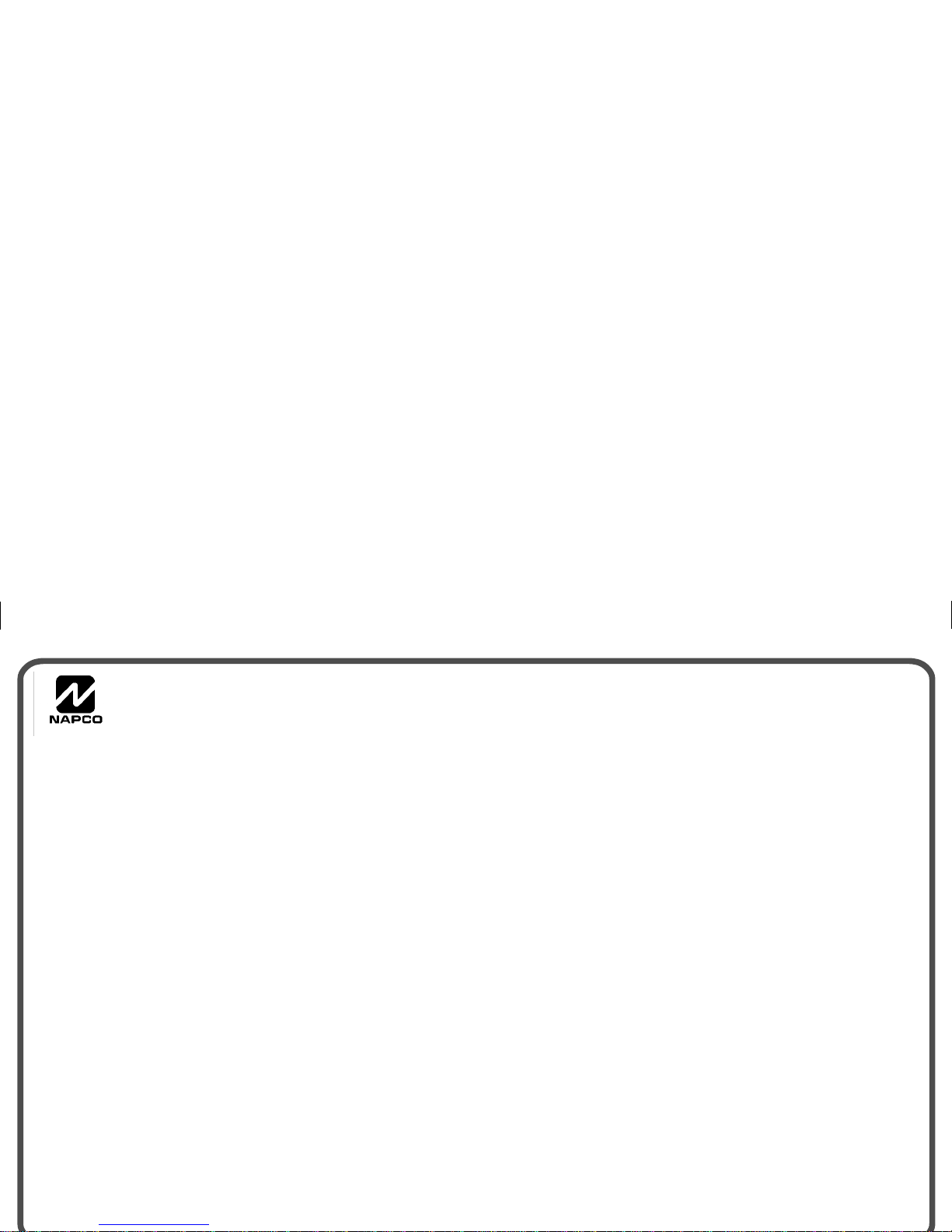
GEM-P800
Installation Instructions
Control Panel/Communicator
WI850A 8/97© NAPCO 1997
®
Page 2
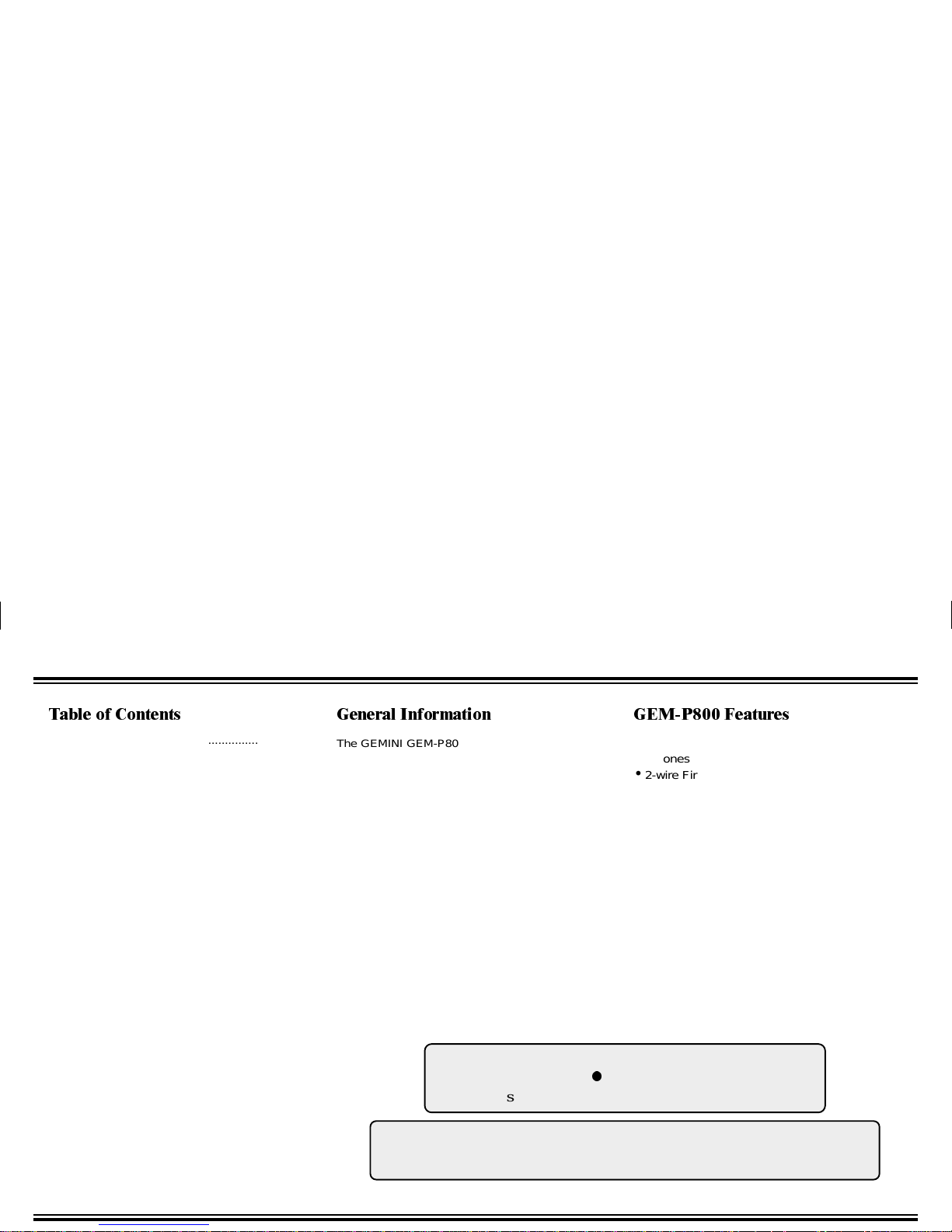
WI850A GEM-P800 Installation Instructions
*HQHUDO ,QIRUPDWLRQ
The GEMINI GEM-P800 control panel provides up to
6 hardwired/wireless zones, a 2-wire fire zone and 2
wireless only zones. Up to eight 4-digit user codes
can be programmed. Ambush, when selected, us es
User 8 code as an Ambush code.
The GEM-P800 is wireless ready. When used with a
GEM-RECV-XP8 receiver, the control panel can support up to 8 wireless zones, 4 wireless smoke detectors and 4 Keyfobs.
The GEM-RP8 keypad provides complete control of
the GEM-P800 control panel. Information on system
status, bypassed zones, system troubles etc. can be
viewed at the keypad.
The control panel can be easily and quickly programmed from the keypad. The panel can also be
locally or remotely downloaded using PCD3000 software and a PCI 2000/3000 interface or PCL2000A
local Download cable. See Downloading Section (pg.
5) for more information.
*(03 )HDWXUHV
Control Panel
•
8 Zones
•
2-wire Fire Zone
•
3 Keypad Panics
•
Wireless Ready
•
Bell Supervision
•
Line Cut Detection
•
Answering Machine Override (Second Call)
•
50 Event Log
Communicator
•
2 Telephone Numbers
•
Backup Reporting
•
Pager Format
•
Point ID Format
•
Individually Report 8 Users
•
Opening after Alarm Report (Canc el Code)
For Technical Assistance, Contact the NAPCO Toll Free Helpline
(800) 645-9440
NAPCO Security Systems, Inc.
333 Bayview Avenue
z
Amityville, New York 11701
For Sales and Repairs, call Toll Free: (800) 645-9445
7DEOH RI &RQWHQWV
General Information..........................................2
GEM-P800 Features.........................................2
Specifications...................................................3
UL Compatible Smoke Detectors......................4
Listings and Approvals .....................................4
Ordering Information ........................................4
Optional Accessories........................................4
Programming the Panel....................................5
Installation........................................................6
Wiring...............................................................6
Keypad Operation ............................................7
Panel Operation ...............................................8
Bypassing ........................................................9
User Program Mode.........................................10
GEM-P800 Commands ....................................10
Dealer Commands ..........................................11
Wireless Operation (Signal Strength) .............12
Zone Features..................................................13
System Times..................................................14
System Features..............................................15
Telephone Number 1 Programming..................16
Backup Telephone Programming .....................17
Pager Programming .........................................18
Telephone Number 3 Programming..................18
Report Codes...................................................19
Enhanced Communicator Features..................19
Wireless...........................................................20
Downloading.....................................................21
Dealer Programming ........................................22
System Troubles ..............................................23
Troubleshooting................................................25
GEM-P800 WIRING DIAGRAM........................27
Page 3

6SHFLILFDWLRQV
&XUUHQW 9ROWDJH 5DWLQJV
Alarm Output ---------------------------Burg: 12 VDC, 2A (max.)
Fire: 12 VDC, 65 mA
Output Current Limiting --------------Burg/Fire:2.25 A
AUX Power: 750 mA
Combined Standby Current: -------- 350 mA maximum
(Remote PW R, AUX Output, PGM)
4 Hour Standby:------------------------350 mA S tandby Current
Bell Output 65 mA
(Using Rechargeable 12 VDC 4 AH BATTERY, minimal requirement)
24 Hour Standby:----------------------120 mA St andby Current
Bell Output 95 mA
(Using Rechargeable 12 VDC 7 AH BATTERY , Optional)
7UDQVIRUPHU DQG %DWWHU\
Required Transformer: --------------NAPCO TRF12 OR
BASLER 16.5 VAC 20VA
Required Battery: ---------------------12V 4 AH Rechargeable
Change Battery every 5 years or as required
Maximum Charging Current: -------165 mA
Maximum Input Current: -------------2.58 A
/RRS &KDUDFWHULVWLFV
Loop Voltage: ------------------------- 5 Volts
Loop Current :-------------------------- Zones 1, 2, 3: 0.9 mA
Zones 4, 5, 6: 0.5 mA
Loop Resistance: --------------------- 100Ω per zone (max.)
'HYLFH 6SHFLILFDWLRQV
Max # keypads:------------------------ 4, GEM-RP8 current = 65 mA
Max # of receivers: ------------------- 2, GEM-RECV-XP8
current = 65 mA each
Max # of compatible
2-wire smoke detectors : ----------- 10
Max Keypad wire length : --------- 1000’ total wire length
0LVFHOODQHRXV
Housing Dimensions : -------------- 11" x 121/8" x 3"
(28 x 30.8 x 7.6) HxWxD
Shipping Weight: -------------------- GEM-P800 5.5 lbs.
Operating Temperature: ------------ 0-49ºC (32-120°F)
Page 4

WI850A GEM-P800 Installation Instructions
Mfg 4-Wire
Smoke Detector
2-Wire
Smoke Detector
Smoke Detector
Base
Sentrol
449AT
449C
449CRT
449CST
449CSRT
449CSRH
449CSST
449CLT
449CSLT
449CTE
741U
742U
712U
722U
732U
711U
721U
721UT
731U
701U
702U
702RE
702RU
System
Sensor
1112
2112
2112T
2112TSRB
2100
2100T
1100
8 zone Control Panel with 2-wire fire
Ke
y
pad
Zone Doublin
g
Resistors (2.2K & 3.9K)
Operatin
g
Instructions GEM-P800
Pro
g
ramming Instructions GEM-P800
GEM-P800
GEM-RP8
ZDR
OI219
WI851
2UGHULQJ ,QIRUPDWLRQ
2SWLRQDO $FFHVVRULHV
*Wireless Receiver
Window/Door Transmitter
Keyfob Transmitter
Wireless S moke Detector
Wireless PIR
Wireless Dual -Technology Sensor
Wireless Glass-Break Detector
Relay Board
Audio Verification Module
Downloading Software for IBM PC Compatibles
Software with Interface for IBM PC Compatibles
Software with Interface for IBM PC Compatibles
Local Download cable
GEM-RECV-XP8:
GEM-TRANS2
GEM-KEYF:
GEM-SMK:
GEM-PIR:
GEM-DT:
GEM-GB:
RB1000
Veriphone:
PCD3000:
PCI2000/3000:
PCL2000A
/LVWLQJV DQG $SSURYDOV
UL HOUSEHOLD FIRE AND BURGLARY WARNING SYSTEM CONTROL UNI T
STANDARDS # 1023, 985
VERIFIED TO COMPLY WITH F.C.C. PART 15 AS CLASS B : DIGITAL DEVICE
(XURSHDQ (0& 5HJXODWLRQV &( &HUWLILFDWLRQ
HARMONIZED STANDARDS: EN50081-1 and EN50082-1
EC DIRECTIVES: 89/336/EEC, Electromagnetic Compatibility Directive
8/ &RPSDWLEOH 6PRNH 'HWHFWRUV
GEM-P800 Compatible Smoke Detectors
*Supports up to 8 zones, 4 Key Fobs, 4 Smoke Detectors
Page 5

3URJUDPPLQJ WKH 3DQHO
Refer to GEM-P800 Programming Instructions (WI851)
Defaulting the Panel
1. Remove power from the panel.
2. Remove all wirin
g
from terminal 15 (PGM)
and terminal 3.
3. Connect terminal 15 (P GM) t o t erminal 3.
4. Apply power to the GEM-P800 control panel.
5. After a few seconds t he ARMED, READY and
SYSTEM TROUBLE LEDs will flash.
6. The keypad will beep 3 times indicating the
panel default values have been loaded.
7. Remove wiring between terminal 15 (PGM)
and terminal 3.
8. Re-install original wiring for terminal 15 (PGM)
and terminal 3.
Keypad Programming
Refer to WI851 for information on keypad programming.
Downloading
The GEM-P800 panel can be download/uploaded with PCD3000 software using the Ring
Method, Answering Machine Override (Sec ond
Call) or
Method of downloading. The
panel can also be autom atically downloaded/up-
loaded using PCD2000 Software running
PCPreset. For Site Initi ated Downloaded, see
Auto Download ID Number
[93].
Local Downloading
Wire as shown in Figure 1. Use the power up or
method of establishing a connection. The
power up method is recommended if the panel is
attempting to report.
Remote Downloading
Wire as shown in Figure 2. The panel can
be remotely download/uploaded using any
one of the following methods:
1. The
method
2. Call-in method
3. Answering Machine Override (Second
Call)
4. Site-Initiat ed (PCPreset &
)
5. Automatic Downloading (Us i ng P CPreset)
PGM
(-)
+12
-13 14 15
16 17 18 19
GREEN TIP RING
PHONE
PCL2000A
GREEN
RED
MODEM
FIGURE
1
L
OCAL DOWNLOAD
TIP RING
TELCO
MODEM
J1
TO COMPUTER
J3
LOCAL
TO
PCI2000
J2
TO EXTERNAL
MODEM
J4
TELCO
J5 LINE
OUT TO
TELCO
FIGURE
2
R
EMOTE DOWNLOAD
PGM
(-)
+12
-13 14 15
16 17 18 19
+PWR GND GREEN
PHONETELCO
GREEN
RED
GEM-P800 Panel at the site
RING TIP RING
RJ31X
TIP
GRY
BRN
GND+PWR
BLACKRED
N
OTE
:
Any programming in
Dealer Options 1
[96] and
Dealer
Options 2
[97] will not be defaulted. If
Dealer Code
Lockout
has been programmed the panel will not default
the Dealer Code.
Page 6
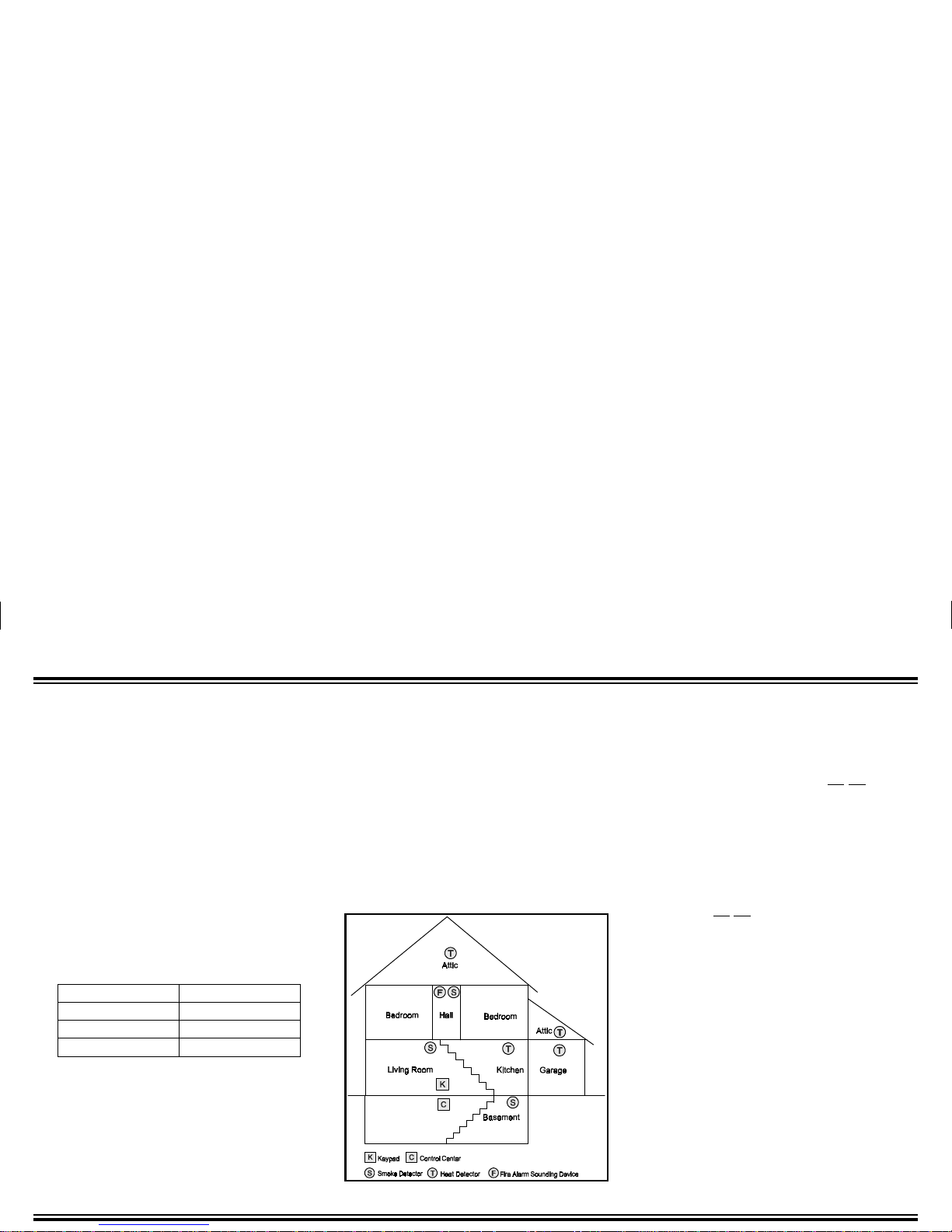
WI850A GEM-P800 Installation Instructions
,QVWDOODWLRQ
Mounting the Panel
Mount the Panel close to an unswitched AC
source, a cold-water pipe ground, and a telephone line connection.
Mounting the Keypad
A keypad should be located near an exit/entry
door. To remove the keypad from the backpl ate,
insert a small screwdriver into the slots at the
bottom of the keypad. Pull up on the screwdriver
to pop off the cover.
Up to 4 keypads can be connected on individual
wire runs with #22 AWG wire with a maximum
total cable length of 1000 feet. Each keypad
draws approximately 65 mA.
Typical Fire Installation
(Where permit t ed by l ocal codes)
Install smoke detectors outside each sleeping
area and on each floor, including the basem ent.
Install the living room and basement smoke detectors near the st airway of the next upper level.
For increased protection, additional detectors
should be installed in areas other than those
required, such as the dining room, bedrooms
and utility room. Heat detectors, rather than
smoke detectors, are recommended in
kitchens, atti cs, and garages due to condit ions
that may result in false alarms and improper
operation.
Refer to NFPA Standard 74 (National Fire P rotection Association, Batterymarch Park,
Quincy, MA 02269) for additional information,
including proper mounting methods.
:LULQJ
Grounding the Panel
Connect the control-panel EARTH GROUND
screw to a metal col d-water pipe. Do
not use a
gas pipe, plastic pipe or AC ground connections .
Use at least #16 AWG wire. Connect a wire w ith
a ground lug crimped or s oldered onto one end
and connect it to the EARTH GROUND screw in
the cabinet.
AC Power and Battery Wiring
Complete all wiring before connecting t he battery
or AC Power. Do
not plug the transformer into a
switched outlet.
Telephone Wiring
Wire as shown in t he wiring diagram i n the back
of this manual.
WARNING
The FCC restricts the use of this equipment on
certain telephone lines. Read the FCC statement on the back of this manual to ensure
compliance.
FIGURE
3
Typical Fire Installation
Keypad Wire Color Control Panel Terminal
RED 12 (+PWR)
BLACK 13 (GND)
GREEN 14 (GREEN)
TABLE
1
K
EYPAD WIRING
Page 7
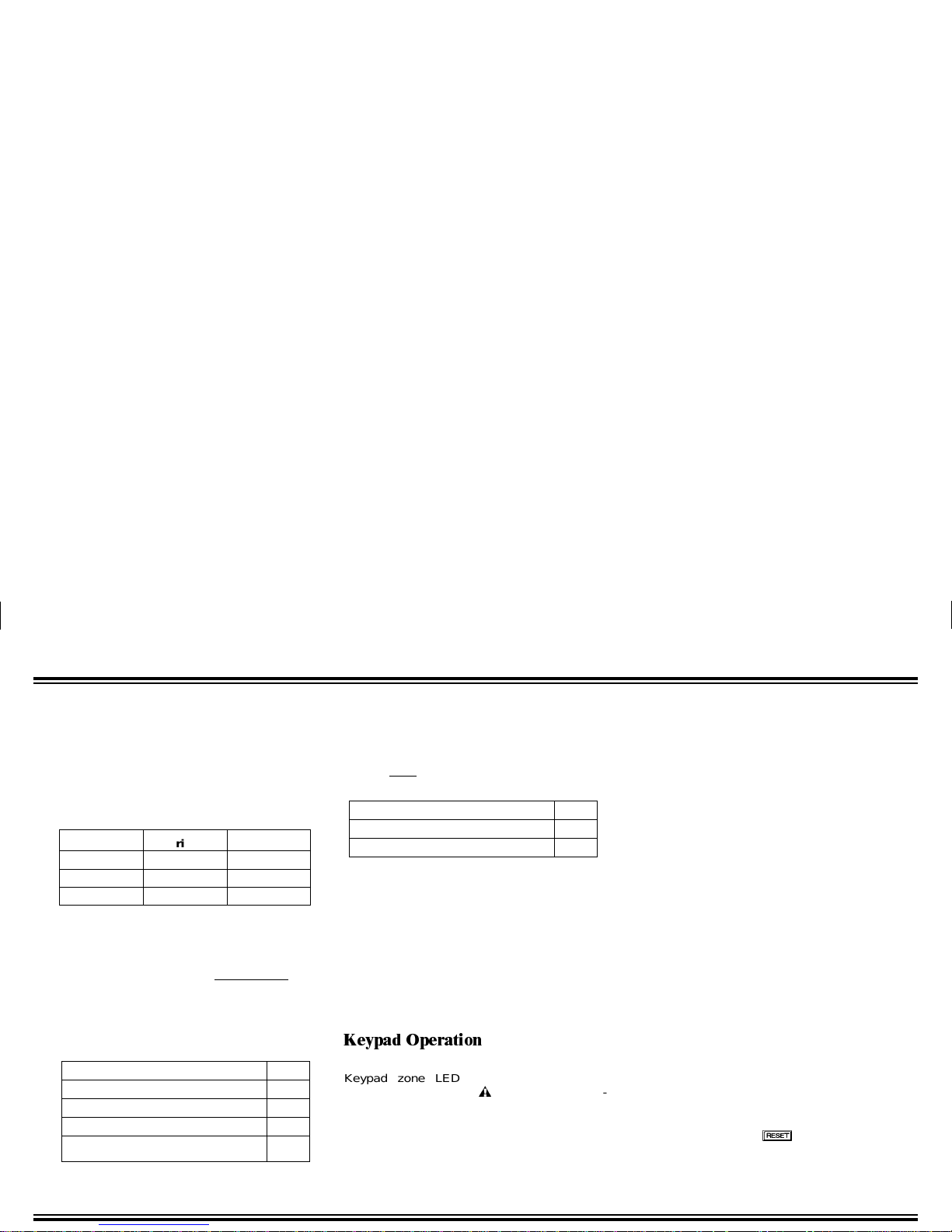
Burglary Zone Wiring
NAPCO’s EZ Zone DoublingTM is simple. Each
terminal has 2 zones, use an E (2.2 K) type Zone
Doubling Resistor for the prim ary zone and a
Z
(3.9 K) type Zone Doubling Resistor for the
secondary zone.
Wire zones as shown in the wiring diagram (pg.
27). All resistors m ust be installed, even if the
zone is not used. If required, unsupervised
open
circuit devices may be used instead of closed
circuit devices. Program the zone as an
Open
Circuit Zone
[06] (Zone Doubling Resistor required). If necessary, use the voltage chart
below to verify proper voltages.
Fire Zone Wiring
Wire the Fire Zone as shown in the Wiring
Diagram in the back of t his manual. An EOL
resistor must
be installed, even if the Fire Zone
is not used.
PGM Wiring
The PGM is a switched negative output that is
activated depending on the programming option(s) that have been selected [08], [23] - [25].
Connect the device controlled by the PGM
between +PWR and the PGM terminal
(maximum load of 50 mA).
.H\SDG 2SHUDWLRQ
Keypad zone LEDs indicate zone status.
ARMED, STATUS and
SYSTEM LEDs pro-
vide system s tatus. The keypad sounder provides feedback beeps for correct and incorrec t
entries.
Keypad Sounder
3
QUICK BEEPS
Panel Armed (Syst em ON)
Chime ON
Fault Find Mode ON
Keypad Sounder ON
Zone Bypassed
6
QUICK BEEPS
Panel Disarmed (Syst em OFF)
Chime OFF
Fault Find Mode OFF
Keypad Sounder OFF
Zone Un-Bypassed
1
SECOND - STEADY TONE
Incorrect Code Entered
Invalid key entry
4
LONG BEEPS (PRIORITY CONDITION
)
1. Entering an Arm Code with a faulted zone
(Not an Auto-Bypass Reentry Zone).
2. Entering an Arm Code when the Bell or
PGM is ON (Bell and PGM will turn OFF).
3. Arming with the Fire LED ON - reset required. Press the
key.
Terminals Primary Secondary
3&4 Zone 1 Zone 4
5&4 Zone 2 Zone 5
6&7 Zone 3 Zone 6
TABLE
2 EZ Z
ONE DOUBLING
TM
Fire Zone Normal 13.0V
Fire Trouble 13.8V
Fire 0.0 V
TABLE
4 V
OLTAGE AT FIRE ZONE
(Terminals 8&9)
Primary and Secondary zones normal 1.9 V
Secondary open 2.5 V
Primary open 3.2 V
Primary and Secondary open 5.0 V
Primary and Secondary shorted (Sys. Trbl 7-
Zone Trbl)
0.0 V
TABLE
3 V
OLTAGE AT TERMINALS
3&4, 5&4, 6&7
Page 8
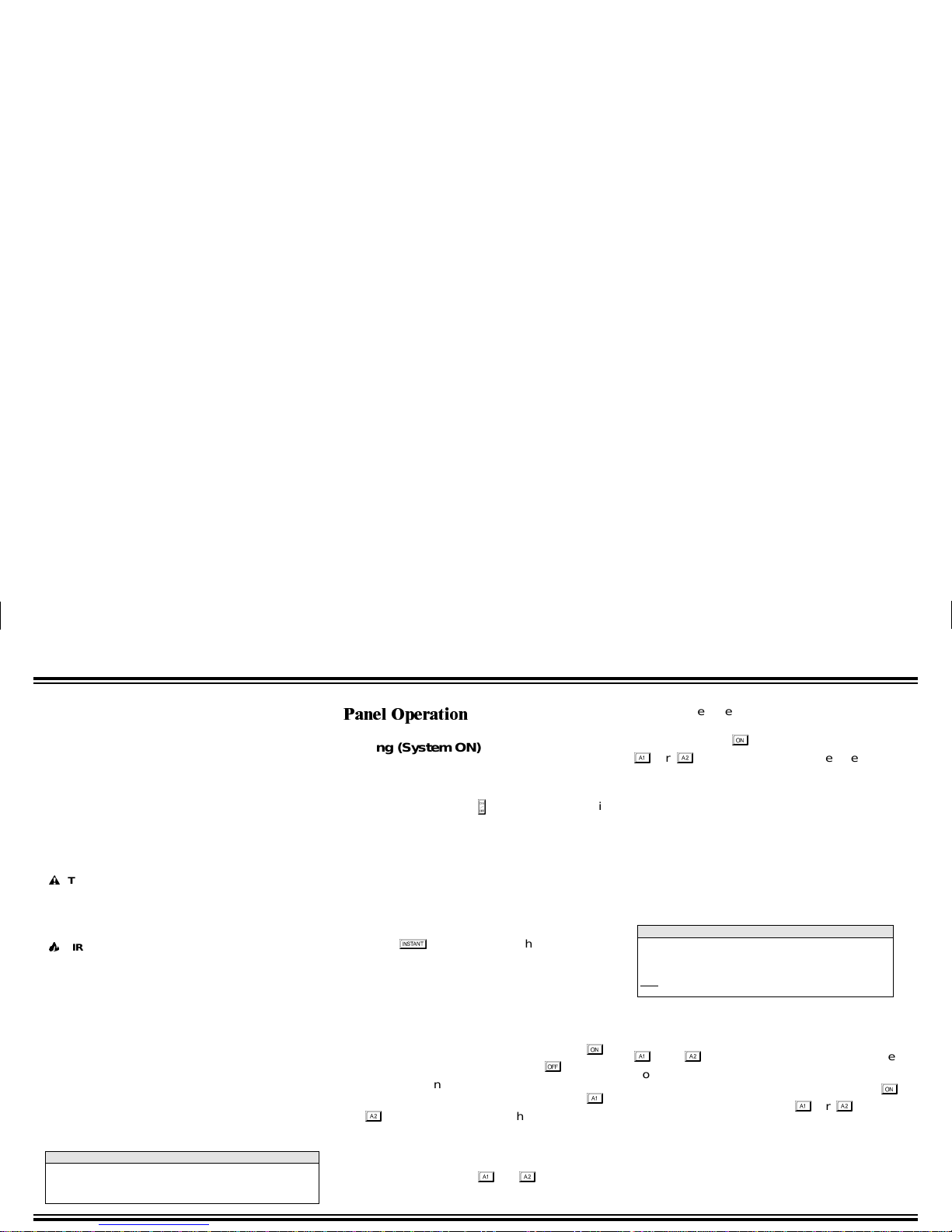
WI850A GEM-P800 Installation Instructions
Keypad LEDs
ARMED LED DEFINITION
Armed ON
Instant Mode Rapid Flash
Zone in Alarm Flashing
STATUS LED DEFINITION
Ready to be Armed ON
Zone faulted OFF
TROUBLE LED DEFINITION
AC Failure Flashing
System Trouble(s) ON
FIRE LED DEFINITION
Fire Alarm Flashing
Fire Memory/*Fire Trbl ON
*See Note 1
AC LED DEFINITION
AC Present ON
AC Failure OFF
ZONE LED DEFINITION
Faulted Zone ON
Bypassed Zone Slow Flash
Zone in Alarm Flashing
3DQHO 2SHUDWLRQ
Arming (System ON)
Before arming the system close all protected
zones (unless programmed as Auto-Bypass
Reentry Zones). Enter a 4-digit Arm/Disarm
code, followed by the
key, the keypad will
provide a feedback beep for each key press ed.
If a valid Arm/Disarm code is entered, the
keypad will beep 3 times. If an incorrect Arm /
Disarm code is entered, the keypad will sound
a 1-second tone indicating an inc orrect entry.
Arming without Entry Delay (Instant
Mode)
Enter the key to eliminate the entry delay.
The ARMED LED will flash rapidly to indicate
the panel is in Instant Mode. If an Exit/Entry
Zone is tripped while the panel is in Instant
Mode the panel will go into alarm immediately.
Arming/Disarming with a Keyfob
The system can be arm ed by pressing t he
key, and disarmed by pres sing the key on
the Keyfob. Zones programm ed as
Exit/Entry
Follower Zones
can be bypassed when the
or
keys on the Keyfob have been pro-
grammed for
Interior
[81-84]. Zones pro-
grammed as Home
/Away with Delay Zones
can
be armed regardless of the state of the
Exit/
Entry Zones
when the or keys on the
Keyfob have been programmed for
Full Set
[81-84]. To arm the s ystem with all zones protected press the
key. Press and hold the
or
key for 1.5s to fully set the system
(The LED on the Keyfob indicate the K eyfob has
transmitted the signal). Program
Keyfob/
Keyswitch Chirp
[23-4] for an audible indication
of system arm i ng and di s arming.
Arming/Disarming with a Keyswitch
The system can be armed/di sarmed by using a
momentary Keyswitch wired to Zone 6.
Program
Keyfob/Keyswitch Chirp
[23-4] for an audible
indication of system arming and disarming.
Arming Instant with a Keyfob
The panel can be ARMED INSTANT when the
or
keys on the Keyfob have been
programmed for
Instant
[81-84]. To arm the
system with Instant protection press the
key, then press and hold the or
key for
1.5s to arm the panel with INS T A NT protection.
Disarming (System OFF)
After entering the premises through an Exit/Entry
Zone, the keypad will sound the Entry Delay
* If
Fire Trouble on Fire LED
[96-4] has been enabled, a steady
Fire LED will indicate Fire Trouble.
N
OTE
:
Faulted Keyswitch or silent 24 hour zone normally do not
display at the keypad. If a silent 24 hour zone or Keyswitch
is faulted at the time of arming the faulted zone will display
only while the priority sound is ON.
N
OTE
:
Page 9

Tone. Enter a valid Arm/Disarm code, then
press . If a valid Arm /Disarm code is ent ered,
the keypad will beep 6 times, indicating the panel
has been disarmed. The red Armed LED will go
out. If an incorrect A rm /Dis arm Code is entered,
the keypad will sound a 1-second tone, indicating
incorrect entry. Press the
key and re-enter
the code.
Disarming after an Alarm
(Alarm Memory)
The armed LED and the zone(s) that caus ed the
alarm will be be flashing. Disarm the panel. The
system is current ly not detecting zone faults or
displaying system trouble. The zone(s) that
caused the alarm will continue to flash. The
STATUS and
SYSTEM TRBL LEDs are out
indicating:
The system is dis pl ayi ng
Alarm Memory
.
Press the
key to clear Alarm Memory.
%\SDVVLQJ
Automatic Bypassing
Home/Away with Delay Zones
This zone type has the following operation depending on whether an
Exit/Entry Zone
has been
violated during the
Exit Delay
time.
Home
Exit/Entry Zone
is not violated
Zones selected as Home/Away w ith Delay
Zones
will be bypassed automatically.
Away with Delay
E xit/Entry Zone is violated
Zones selected as Home/Away w ith Delay
Zones
will have a fixed 20-second entry
delay when violated before an
Exit/Entry
Zone
.
Full Setting the System with Automatic
Bypassing - Home/Away with Delay
Zones
From the Keypad
Press
to return protection to
Home/Away with Delay Zones
that have
been automatically bypassed. Three minutes are allowed to walk through
Exit/Entry
and
Exit/Entry Fol l ower Zones
.
Using A Keyfob (GEM-KF)
All zones in the system can be armed
regardless of the state of the
Exit/Entry
Zone
when arming with a Keyfob and using
an AUX key programmed as
Full Set
.
Press
and press and hold the or
keys for 1.5s when leaving the
premises. All zones, inc luding
Home/Away
Zones
are armed.
Bypassing a zone
Press the key, then the zone number to be
bypassed. W hile the panel is DISARMED, the
bypassed zone LED will flash slowly; indicating
the zone has been bypassed. While t he panel is
ARMED, the bypassed zones will only be displayed if the
Display Bypassed
[21-3] option has
been selected.
Unbypassing a zone (Disarmed only)
Press the key then the number of the
zone to be unbypassed.
Group Bypass
Press the key to Bypass all
Exit/Entry
Follower Zones
[02] or
Home/Away Zones
[01] (only if the system is programmed exclusively for
Home/Away with Delay zones
).
.
Using A Keyfob (GEM-KF)
Hold the or key on the Keyfob to
Bypass all
Exit/Entry Fol lower Zones
[02] or
Home/Away Zones
[01] (only if t he system is
programmed exclusively for
Home/Away
with Delay zones
).
8VHU 3URJUDP 0RGH
To prevent the loss of the User 1 Code, the panel
default program includes
User 1 Code Lockout
[96-2].
To change the User 1 Code from its default value
Page 10

WI850A GEM-P800 Installation Instructions
of
1234
, program the 4-digit User 1 Code through
Dealer Programming [95]. User 1 Arm/Disarm
code is also used to program User Codes 2 - 8.
By default, the User 1 code cannot be reprogrammed by the user.
If it is necess ary to change the User 1 code, it
can be changed through downloading or Dealer
keypad programming. From Dealer Program
Mode, change the U
ser 1 Code Lockout
([96-2]
LED=OFF) to disabled.
Entering User Program Mode
1. Enter
2. Enter User 1 Code (
)
(Default)
3. Press
While in User Program Mode the Armed, Status
and
System Trouble LEDs will continue to
flash, follow the example below to program
User 2’s code to 1923.
User Mode Programming Example:
1. Press , Zone 2 LED will Flash
2. Enter
, Zone 2 LED
will continue to flash until the 4th digit is
entered. The keypad will beep 4 times
confirming a valid entry (Zone LE D steady).
Deleting a User Code
Press the number of the User to be deleted, the
zone LED will be flashing indicating that the
user has been selected. Press the
key,
the LED associated with the user will now be
OFF.
Exiting User Program Mode
To exit User Program Mode press the
key.
*(03 &RPPDQGV
User Commands
Bell Test
Enter this com m and t o t urn on the Bel l, k eypad
sounder and keypad LEDs for 2 s econds. The
battery is tested during a B ell Test, and auto-
matically every *24 hours to ensure proper battery operation under load. The Alarm output
requires a battery in order to s uppl y the specified
output. If the battery cannot sust ain the load, a
low battery indica tio n will be displayed. A battery
test is also performed on power-up after a 3
minute delay.
*A battery test occurs every 4 hours when
Household Fire
[96-3] has been selected.
Easy Arm
Press this key to arm the panel. To disarm the
panel a valid Arm/Disarm code must be entered.
Requires
Easy Exit/Easy Arm [
21-2] to be en-
abled.
Interior
Enter this command to bypass all
Exit/Entry
Follower Zones
or
Home/Away Zones
(only if the
system is programmed exclusively for Home/
Away with Delay zones).
Instant
Enter this command before or after arming to
remove the entry delay on
Entry/Exit Zones
. The
keypad ARMED LED will flicker rapidly. Faulting
a
Exit/Entry Zone
will result in an immediate
alarm.
Chime ON/OFF
Enter this command to turn chime ON/OFF. The
ARMED, STATUS AND
SYSTEM TROUBLE
LED’s
WILL FLASH
.
ARMED
GEMINI
STATUS
1
A 1 is displayed indicating
User 1 Code is programmed
and 2-8 are blank.
Zone LED Meanin
g
OFF
User Arm/Disarm Code not programmed
Flashin
g
User Arm/Code is currently being programmed
Stead
y
User Arm/Disarm Code has been programmed
TABLE
5
Z
ONE LED DEFINITION-USER PROGRAM MODE
Page 11

Keypad will chime on any zone that has not been
selected as an
Exit/Entry Fol lower Zone, Home/
Away with Delay Zones,
or
24 Hour Zone
.
+ User 1 Code - User Program
Mode
Keypad Sleep Mode ON/OFF
Enter this command to turn the keypad sounder
ON/OFF. When the k eypad i s in Sleep mode all
keypad sounds will be silenced except for keypad feedback beeps and Keypad Sounder on
Alarm.
User Commands - Optional
Easy Exit
If enabled in Dealer programming, enter this
command while the panel is Armed to allow 3
minutes to exit the prem ises through
Exit/Entry
and
Exit/Entry Fol l ower Zones
.
Access on PGM
If enabled in Dealer programming, enter this
command to activat e the PGM output (Terminal
15) for 5 seconds.
'HDOHU &RPPDQGV
Download (Programming Re-
quired)
Establish a connec tion between the PCD phone
line and the Control Panel phone line. When
ready, tell the installer to arm, then disarm.
Then enter
in order to establish a
connection. Phone connection to installer will
go "dead" as downloader and panel connect.
Fault Find ON/OFF
Hardwired Zone Operation
Enter this command to turn Fault Find ON/OFF.
While in Fault Find mode, the loop response for
all zones will be set to the faster response of 40
ms. The keypad will beep for .25-seconds when
hardwired zones are faulted and for 1-second
when zones are restored.
:LUHOHVV 2SHUDWLRQ
6LJQDO 6WUHQJWK
While in Fault Find mode the keypad will provide an audible (Table 6) and visual (Figure 5)
indication of each t ransmitter’s s ignal strength.
The signal strength metering is based on a
scale of 4 to 10, with 4 being marginal and 10
being excellent.
The keypad will beep out a number, from 1-4,
corresponding to the signal strength of the
transmitter. See Table 6. Each beep is 1second long. The keypad will sound a short
beep for transmitters with signal strengths of 3
or less.
Signal Strength Logging Mode
The Signal Strength Logging Mode is a troubleshooting tool which allows the collection of
signal strength informat ion for all transm itters on
the system. Norm ally the Signal Strength of Supervisory Signals are not logged; during Signal
Strength Logging Mode the signal strengt h information for all supervisory signals received over a
two hour period will be saved to the LOG.
Local Activation
Enable [92-4=ON], this will initiate a two hour test
period where all supervisory signals will log signal strength informat i on.
SIGNAL STRENGTH KEYPAD SOUNDER
3 or less .25
S BEEP
4
BEEP
5
BEEP BEEP
6-7
BEEP BEEP BEEP
8-10
BEEP BEEP BEEP BEEP
TABLE
6
A
UDIBLE SIGNAL STRENGTH INDICATION
Signal Strength = 8-10
Signal Strength = 6-7
Signal Strength = 4
Signal Strength = 5
1
12
123
1234
FIGURE
5
V
ISUAL SIGNAL STRENGTH INDICATION
Page 12

WI850A GEM-P800 Installation Instructions
Remote Activation
Using NAPCO’s Quickloader Software
(Version 3.26 or higher), follow the instructions below:
From the Status Screen
Press
F6
Select Miscellaneous Control
Select Enable Signal Strength Logging
Uploading Signal Strength Information
from the Log
After approximately (2) two hours, reestablish a connection with the panel. Signal strength log information ranges from 1
to 10. The logging of signal strength should
appear similar to the sample LOG below:
=RQH )HDWXUHV
[00]Exit/Entry Zones
Delay allows exit and entry through an Exit/
Entry Zone after the system is armed
without setting off an immediate alarm.
Exit Delay
allows the user to leave the
premises after arm ing.
Entry Delay
allows
the user time to enter and disarm. The
entry delay may be canceled by pressing
..
[01]Home/Away with Delay Zones
Zones that automat ically bypass at t he expiration of the exit delay if the EXIT/ENTRY
zone(s) are not violated. Zones of this type
have a three (3) minute power-up delay,
and do not display or cause an alarm if
faulted when the system powers up.
Pressing the
key cancels the 3 minute
timer.
If Exit/Entry zone(s) are vi olated during the
exit delay, zones programmed as Home/
Away with Delay Zone(s) will have a fixed
20-second entry delay, if violated before
the
Exit/Entry zone.
To eliminate this fixed 20-second entry de-
lay, also program zones as
Exit/Entry Fol-
lower Zones
[02].
To return protection to zones of this type,
press
from the keypad or or
from a Keyfob. Program the Keyfob AUX
1 or AUX 2 button for
Full Set
[81-7].
[02]Exit/Entry Follower Zones
Entry Delay allows the user time t o enter and
disarm. Allows exit aft er the panel is armed
without setting off an i mmediate alarm and
allows entry only if an
Exit/Entry Zone
[00]
has been violated first. Zones of this type
have a three (3) minute power-up delay, and
do not display or cause an alarm if faulted
when the system powers up. Pressing the
key cancels the 3 mi nute timer.
Group Bypassing
- Zones programmed as
Exit/Entry Fol lower Zones
will be Group by-
passed if the
key is pressed while
disarmed or within the
Exit Delay
.
Auto Interior Bypassing
- Also program
zones as
Home/Away with Delay Zone(s)
[01] to automatic ally bypass at t he expiration
of the exit delay if the
EXIT/ENTRY Zone(s)
are not violated during the exit delay.
[03]Auto-Bypass Reentry Zones
Zones programmed as this zone type are
permitted to be faul ted at the ti m e of arm ing.
Once the zone is restored, while the c ontrol
panel is still armed, the zone will automati-
07/24/97 17:44 QL: Full Program Uploaded
07/24/97 17:42 QL: Technical Connection
(callback) Technician 2
07/24/97 15:23 Transmitter Status: GEM_SMK
1(7A0DB5): SS=7
07/24/97 15:13 Transmitter Status: GEM_SMK
2(768447): SS=8
07/24/97 15:13 Transmitter Status: Zone 2,
SS=6
07/24/97 14:27 Trouble: RF Link,
GEM_RECV 1
07/24/97 14:25 Panic: Keypad
07/24/97 14:25 Panic: Keyfob 1(933780)
SS=8
07/24/97 14:25 Dealer Program Mode Entered
07/24/97 14:24 Instant: Keyfob 1(933780)
SS=8
07/24/97 14:24 QL: Connection Terminated
(10 MIN T/O)
07/24/97 13:13 QL: Full Program Downloaded
If
is
Entered during
Exit Time, Home/Away with
Delay Zones
will be automatically bypassed, even if the
Exit/Entry Zone
is violated.
Easy Exit/Easy Arm
[22-2] must
be enabled.
N
OTE
:
Page 13

cally be unbypassed and any subsequent
violations of the zone will cause an alarm
condition.
[04]24-Hour Protection
A zone that provides protection at all tim es,
whether or not the system is armed.
[05]40 ms Loop Response
Normally loop response is 750 ms, select
this option to change the loop response to 40
ms. The slower the loop response, the les s
sensitive the system will be to intermittents
(swingers). The programmi ng option is not
permitted for UL inst al l ations.
[06]Open Circuit Zones
Program this zone type if unsupervis ed normally open circuit devic es are required The
programming option is not permitted for UL
installations.
[07]Burg (Steady) Output
Enables the Bell Output on a zone trip for
each zone selected. The Bell Out put will
remain ON for the length of time programmed for
Burg (Steady) Output
[07] or it
will remain ON until turned off by entering a
valid Arm/Disarm Code; 0 means output
will stay ON until reset.
[08]PGM Output
Enables the PGM Output on a zone trip for
each zone selected. The P GM Output will
remain ON until reset.
[09]Selective Bypass
Enables the ability of the User to bypass
zones. By default, al l zones are perm it ted
to be bypassed.
6\VWHP 7LPHV
[10]Exit Delay
The delay time which permits exit through
an
Exit/Entry Zone
[00] after the system is
armed, allows a user to leave the prem ises
without
setting off an immediate alarm.
Exit Delay
may be programmed for up to
255 seconds (4¼ minutes); a value of 0
defaults to 60 seconds.
[11]Entry Delay
Delay time permits entry through
Exit/Entry
Zone(s)
after the system is armed without
setting off an im mediate alarm.
Entry Delay
allows the user time to enter and disarm the
system. Upon entering, the keypad sounder
will sound a steady tone (Entry Sound) to
remind the user to disarm the system.
Entry
Delay
Time
[11] may be programmed for up
to 255 seconds (4¼ minut es); a value of 0
defaults to 30 seconds.
Entry Delay
may be
canceled by pressing
before or after
arming.
[12]Burg (Steady) Output Time-out
Can be programmed from 1 to 255 m in (4¼
hours); 0 means output will stay ON until
turned off by entering an Arm/ Di sarm Code.
[13]Fire (Pulsed) Output Time-out
Can be programmed from 1 to 255 m in (4¼
hours); 0 means output will stay ON until
turned off by entering an Arm/ Di sarm Code.
[14]Test Timer Interval
Program the interval, in days, between Test
Timer reports. Test Tim er Interval may be
programmed from 1 t o 255 days.
Normally Open Zone Wiri ng
Wire the norm al l y
open contact
as shown (Zone 4).
EZ Zone Doubling
TM
resistor
is required.
Program the
zone for
Open Circuit
[06].
.
(Z)
ZONE 1
(E)
.
ZONE 4
FIGURE
6
O
PEN CIRCUIT WIRIING
Page 14

WI850A GEM-P800 Installation Instructions
[15]Line Cut Time-to-Fail
Enable this feature by programm ing the delay time required to declare a line cut f ailure.
Programming 000 will disable line cut detection.
[16]Wireless Supervisory Timer
A transmitter will send a transmis sion every
time it is tripped; when there is no activity,
the transmitter sends a supervisory transmission about once an hour. If the receiver does
not receive any signal (either a trip or a
status) from a transm itter in the time specified, a system t rouble ‘RF Supervisory Failure' will be indicated at the keypad. Timer is
programmable from 1-26 hours; 0 means NO
supervision.
[17]Wireless Smoke Supervisory Timer
A smoke detector will send a transmission
every time it is tripped; when there is NO
activity, the smoke detector sends a supervisory transmissi on about once an hour. If the
receiver does not receive a signal (either a
trip or a status ) from a transmitter in the time
specified, a syst em trouble ‘RF Supervisory
Failure' will be indicated at the keypad. The
Supervisory timer is programm able from 1-8
hours; 0 means NO supervisi on.
[18]Test Timer Offset
Enter the time, in hours, t hat a Test Timer
will be reported after Dealer Mode has been
exited. With the def ault value of 12, the
test timer will be sent 12 hours after exiting
Dealer Mode. The test timer can also be
offset using NAPCO PCD3000 Downloading Software. On power up the test timer is
sent immediately. Follow the commands
below to offset the test ti mer using Quickloader Software:
From the Status Screen
Press
T
T
Select Miscellaneous Control
Select Test Timer Offset
Enter
New Test Timer Offset: 12 hours
Enter
X
to advance the test timer due
in time by 12 hours.
6\VWHP )HDWXUHV
[20]Keypad Features 1
(1) Enable Keypad Fire
(
)
Additional Programming required:
Select reporting to Telco 1 [36-1] or Telco 3
[56-1].
(2) Enable Keypad AUX (
)
Additional Programming required:
Select reporting to Telco 1 [36-2] or Telco 3
[56-2].
(3) Enable Keypad Panic (
)
Additional Programming required:
Select reporting to Telco 1 [ 36-3] or Telco 3
[56-3].
(4) Enable Ambush - If enabled, the 8th
User Code will send an Ambush report when
entered to disarm the sys tem.
Additional Programming required:
Program User 8 Arm/Disarm Code.
Select reporting to Telco 1 [ 36-2] or Telco 3
[56-2].
UL Installations: If Keypad Fire [20-1] is
enabled, the keypad must be mounted within
(3) three feet from the Control Panel.
[21]Keypad Features 2
(1) Audible Panic - Keypad Panic will not
turn the Bell on unless this option is programmed.
(2) Exit/Entry with Urgency - select to give
an audible indication of Exit and Ent ry tim es .
During the last 10 seconds of entry and exit
time, the keypad sounds a distinct sound to
indicate the premises must be left or the
panel must be disarm ed.
(3) Display Bypassed (Armed) - Select to
display bypassed zones while the panel is
armed.
(4) Disable Code Entry Beeps - Program to
disable keypad beeping on valid code and
function entries.
Page 15

[22]Miscellaneous Features 1
(1) Abort Delay
- Program to allow a 15
second Delay (except
24 Hour Zones
) after
a zone trip before reporting. Disarm the
system within 15 seconds t o prevent reporting.
(2) Easy Exit/Easy Arm
- Enables
command. W hile the system is
armed, entering this c omm and allows 3 m inutes to Exit through
Exit/Entry
and
Exit/Entry
Follower Zones
. Enabling this option also
enables Easy Arm, press the
key to arm
the system.
(3) Swinger Shutdown - Automatically disables armed zones with excessive alarm/
restores (swingers). Non-24-Hour Protection
zones: allows only 3 alarms and 2 restores
per zone per arming before the zone is disabled.
(4) Bell on Line Cut (Armed) - Program to
turn the Bell Output on if the telephone line
has been cut while the panel is arm ed.
[23]Programmable Output Features 1
(1) Audio Verification - Program to acti vate
the PGM during reporting. Select specific
zones for audio verific ation by programming
the required zones in
PGM Output
[08],
PGM Features 2
[24] and
PGM Features 3
[25]. Connect the P GM to the Veriphone
TM
trigger low input.
(2) Access Output - Activates the PGM
output for 5 seconds using the
command.
(3) Follow Keypad Sounder - The following keypad sounds will activate the PGM
output: Entry Sounder, Keypad Pulsing
Sounder, Keypad Output on Alarm, Chime,
Fault Find.
(4) Keyfob/Keyswitch Chirp - Program to
chirp the PGM Output (1) one time when
the panel is armed or (2) two times when
the panel is disarmed. Wire as shown in
Figure 7.
[24]Programmable Output Features 2
(1) Fire - Program to activate the PGM on a
Fire alarm.
(2) AUX - Program to activate the PGM on
a AUX alarm.
(3) Panic - Program to activate the PGM on
a Panic alarm.
(4) Test Timer - Program to activate the
PGM during a Test Timer report.
[25]Programmable Output Features 3
(1) AC Fail - Program to activate the PGM on
the loss of AC. (15 m i nute delay)
(2) Low Battery - Program to activate the
PGM on a Low Battery condition.
(3) *Trouble - Program to activate the PGM
on a Trouble condition.
(4) Armed - Program to activate the PGM
when the panel is Armed. The PGM output
will flash when the panel has gone into
alarm.
*Includes Bell Cut, Fire Trouble, Receiver
Fail-to-Respond, Receiver Tamper, Recei ver
JAM, Wireless Smoke Low Battery, Wireless
Smoke Supervisory Fail.
[26]Miscellaneous Features 2
(1) Momentary Keyswitch Arming - Typi-
cally, connect a normally-open Keyswitch
across the zone AND its 3.3K zone-doubl ing
resistor.
(2) Reserved.
(3) Inhibit Fail-to-Communicate Display -
This option prevents the keypad from either
indicating or sounding when a Fail to Communicate has occurred.
(4) Inhibit Low Battery Display - Program
to inhibit the Low Battery Display at the
keypad. Low Battery Reporting is not inhibited. The programming option i s not permitted for UL installations .
N/O N/CCOM
BLK
RED
+AUX
Siren Driver
Steady Input
PGM
+AUX
K1
FIGURE
7 K
EYFOB/KEYSWITCH CHIRP
Page 16

WI850A GEM-P800 Installation Instructions
7HOHSKRQH 1XPEHU 3URJUDPPLQJ
[30]Subscriber ID Number
For 4/2 format enter a 4 digit number. If 3/1
format is required, enter a 3 digit number,
then press the
key to blank the last
digit.
[31]Telephone Number 1
Program the phone number to be dial ed for
Telephone Number 1. Program the num ber
directly, just as it i s entered on a TouchTone
phone. A fixed Dial Tone Detection (E) is
included prior to the
Dialing Prefix
(Block
Number 44)
.
Programming an E is not re-
quired for
Telco 1, Telco 2 and Telco 3. If
dial tone detection is not desi red select
No
Dial Tone Detection
in Communicator Fea-
tures [46-1].s Use t he
key to blank out
remaining digits in t he phone number.
[32]Receiver Format
Select the receiver format to be used to
report for Telephone Number 1: Program a
0 to disable reporting to Telco 1.
[0] Disabled [4] Universal High Speed
[1] Ademco Slow [5] Reserved
[2] Radionics Slow [6] Point ID
[3] Silent Knight Fast [7] Pager
[33]Receiver Options
(1) 2300 Hz HS/Kissoff
- Select 2300 Hz
Handshake and Kissoff.
(2) Sumcheck
- Only used for the following
Receiver Formats: Adem co Slow, Radionics Fast, Silent Knight Fast and Universal
High Speed. This is a sophisticated data
format used to enhance the speed and
check the accuracy of the received transmission. This format should be us ed whenever the central station has this capabilit y.
Instead of sending a second round t o verif y
correct data, the panel sends a Sumc heck
digit after sending the Subscriber ID and
Alarm Code.
(3) Single Digit
- 3/1 Format.
3-digit Subscriber ID num ber and a 1-digit
Alarm Code will be transmitted.
(4) No Handshake
- (All receiver form ats
except Pager Format)
If programmed no Hands hake/K issof f is required by the panel.
[34]Zone Report, Telco 1
Select zone(s) required to send an alarm
report to Telephone Number 1.
[35]Zone Restore Report, Telco 1
Select zone(s) required to send a restore
report to Telephone Number 1. The zones
will send a restore after Bell time-out, unless programmed as s i l ent zones.
[36]System Reporting, Telco 1
(1) Keypad Fire
- Program to activate a
Keypad Fire report (
).
(2) AUX/AMBUSH
- Program to activate an
AUX or AMBUSH report (
).
(3) Panic
- Program to activate a Panic
report (
).
(4) Test Timer
- Program to activate a Test
Timer report.
[37]System Reporting, Telco 1
(1) AC Fail Report
- Program to activat e an
AC Fail report (15 minute fi xed report delay).
(2) Low Battery Report -
Program to acti-
vate a Low Battery report.
(3) *Trouble Report
- Program to activate a
Trouble report.
(4) Fire Report
- Program to activat e a Fire
report.
*
Includes Bell Cut, Fire Trouble, Receiver
Fail-to-Respond, Receiver Tamper, Recei ver
JAM, Wireless Smoke Low Battery, Wireless
Smoke Supervisory Fail. Point ID form at will
report trouble(s) by device and ID number.
[38]System Restore Report, Telco 1
(1) AC Restore
- Program to activate an AC
Restore report.
Page 17

(2) Battery Restore - Program to activate a
Battery Restore report.
(3) Trouble Restore - Program to activate a
Trouble Restore report.
(4) Fire Restore - Program to act ivate a Fi re
Restore report.
[39]Opening/Closing Report, Telco 1
Select users required to s end opening and
closing reports to Telephone Number 1.
Do not program for users that are int ended
to send an
Opening After Alarm
(Cancel
Code) or
Conditional Closing
reports.
%DFNXS 7HOHSKRQH 3URJUDPPLQJ
[40]Subscriber ID Number (Telco 2)
For 4/2 format enter a 4 digit number. If 3/1
format is required enter a 3 digit number then
press the
key.
[41]Telephone Number 2
Program the phone number to be dial ed for
Telephone Number 2. A f ixed dial tone detection (E) is included prior to the Dialing
Prefix [44]. Dial tone detection c an be disabled by programming
No Dial Tone Detec-
tion
[46-1]. To program any additional delay
enter a "D" where required in the phone
number.
[42]Receiver Format (Telco 2)
Select the format that will be used to report
for Telco 2 (Backup reporting). Refer to
section [32].
[43]Receiver Options (Telco 2)
Refer to section [33] Receiver Options.
[44]Dialing Prefix
Dialing prefix for Telco 1, Telco 2, and
Telco 3. Program if using an Outside
access number.
[45]Communicator Features 1
(1) Communicator Enabled - Program to
enable the communic ator.
(2) DTMF with Rotary Backup - The first
attempt to com muni cate is dialed usi ng the
TouchTone method of dialing, s ubsequent
attempts are di al ed using the pulse method
of dialing. Disable this feature to dial using
only rotary dialing.
(3) DTMF only - All attempts to communicate dial using the TouchTone method of
dialing.
(4) Backup Reporting to Telco 2 - After 2
attempts are made to communicate to
Telco 1 the backup phone number is dial ed
(Telco 2).
[46]Communicator Features 2
(1) No Dial Tone Detection - Program to
disable dial tone detect ion f or Telco 1, Telco
2 and Telco 3.
(2) 2:1 Rotary Dialing - Changes the make
break ratio when rotary dialing from 1.5:1 to
2:1.
(3) Backup if < 4 attemps - If
Backup
Reporting
[45-4] has been enabled, the c om-
municator will use
Telephone Number 2
[41]
for the remaining retries when there are less
than 4 retries remaining.
(4) Reserved
3DJHU 3URJUDPPLQJ
If Pager Format ([32]and/or[42]and/or[52] =
7) is selected, pager data will be displayed
as shown in Figure 8. If Pager Format is
selected 4/2 format must be programmed
and Sumcheck is not permitted. If a PIN
number is required refer to Leading Digits
[47].
Leading Digits
Report Code
Subscriber ID Number
FIGURE
8
D
EFAULT PAGER DISPLAY
Page 18

WI850A GEM-P800 Installation Instructions
Pager Alarm data is t he same as 4/2 form at
with the exception that the 2 digit Report
Code is transmit ted before the 4 digit Subscriber ID.
[47]Leading Digits
Pager PIN Number
- If a PIN number is
required by the paging system, program t he
PIN number in the Leading Digit s location.
See sample program below.
If a 7-digit PIN number is required, program
the panel as follows:
[31]/[41]/[51] - Pager Telephone number
[32]/[42]/[52] - Select Pager Format
[47] -
X X X X X X X C
Leading and Trailing digits can be letters B,
C or D. B = the * button on a telephone, C =
the # button on a telephone, D = 2 sec ond
delay.
[48]Trailing Digits
Transmitted after alarm data. Refer to section [47] for programming information.
[49]Pager Options
(1) Skip Alarm Data
- Once pager format is
selected, program thi s option to s kip alarm
data. If this option is selected, all the
programmed Leading and Trailing digits are
sent, but the event code and s ubscriber ID
are not transmitted. With this option selected, a telephone number programmed
in Leading Digits or Trailing Digits would
send the telephone number to the pager
each time a report is s ent.
(2) Reserved
(3) Reserved
(4) Reserved
7HOHSKRQH 1XPEHU 3URJUDPPLQJ
[50] - [59]
Programming is the same as for Telco 1.
Program to split/double report to Telco 3.
Refer to sections [30] through [39].
5HSRUW &RGHV
[60]Zone Report Codes
Report Code for Zones 1 through 8.
4/2 format
- The Zone Report Code is the
1st digit of the report code sent , the second digit is the zone number of the reporting zone. For example, if zone 2 has a
report code of 3, the report code would be
32
.
3/1 format
- Sends only the report Code and
does not append it with the zone number.
[61]Point ID Report Codes
Point ID Report Codes are defaulted to Burglary for zones 1 through 8. Optionally, Point
ID codes for zones 1 through 8 can be
programmed as follows:
[1] Fire [7] Gas Alarm
[2] Panic [8] Heat Alarm
[3] Burglary [9] Reserved
[4] Holdup [A] Auxiliary
[5] General Alarm [B] 24 Hour
[6] Reserved
[62]Zone Codes
[62-1] Restore code
- Zones 1 through 8.
The second digit of the restore code is the
zone number of the restored zone. For
example, if the Zone Restore Code [62] is
programmed to E, the restore code for t hat
zone would be E4 (4/2 format).
[62-2] Trouble Code
- Conditional Closing Reports. Zones that are bypassed at
the time of armi ng send this code along
with the zone number of the bypassed
zone(s). For example a conditional cl osing
by User 2, with zones 2 and 3 bypassed
would be as follows: 1234C2
F
2
F
3
7-digit PIN Number
Terminating Digit (#)
Digits in Report Codes and subscriber IDs that are programmed with "B" through "F" will be converted to "0"s.
N
OTE
:
Page 19

[63]System Report Codes
Program a 2-digit report code for
Keypad
Fire, Keypad AUX, Keypad Panic, Test
Timer, AC Fail, Low Battery, Trouble and
Fire.
[64]System Restore Code
The code sent when a system condition
restores. The second digit of the 2-digit
restore code is the second digit of the System Report Code [63]. For example, if a Low
Battery System Report Code is F8 the Battery Restore would be E8 (4/2 form at).
[65]Opening and Closing Codes
Program Opening and Closing Codes for
Users 1 through 8. The second digit of t he
report code is the number of the user that
armed or disarmed the syst em. For example, if the Closing Code [65] i s programmed
with a C, the closing code for User 2 would
be C2 (4/2 format).
[66]Ambush Report Code
Program a 2-digit report code f or A mbush.
To send an ambush report, program a User
Code for User 8, Program report Us er 8 as
Ambush [20-4] and Select reporting for Telco
1 [36-2] and/or Telco 3 [56-2].
(QKDQFHG &RPPXQLFDWRU )HDWXUHV
[67]Telephone Number 1
(
1) Opening After Alarm (Cancel Code)
When enabled, all users that are not selected to report on
Opening/Closing
[39] will
report an Opening only
when opening after
an alarm has occurred.
(2) Conditional Closing Telephone 1
When enabled, all users that are not selected to report an Opening/Closing ([39],
[59]) will report a Closing only
when zones
have been bypassed. The Zone Trouble
Code [62-2] is used to report zones that
have been bypassed at the time of the
closing report.
(3) Reserved
(4) Reserved
[68]Telephone Number 3
(1) Opening after Alarm (Cancel Code)
-
see [67-1].
(2) Conditional Closing Telco 3
- see
[67-1].
(3) Reserved
(4) Reserved
:LUHOHVV
Up to two receivers can be wired to the
GEM-P800. Each wireless transmitter can
be mapped to a zone. Only 1 wireless
device is permitted per zone, however, the
use of both hardwired and wireless on a zone
is permitted.
To Map a transmitter to a zone:
1. Enter the Programming Block Number
that the transmit ter is to be mapped to.
2. Enter the 7-di gi t RF ID number direc tly,
just as it is shown on the device label.
After the 7th digit is entered the keypad
will beep.
A transmitter will send a transmis sion every
time it is tri pped. The transmit ter also sends
a supervisory transmi ss ion about once every
hour. If the receiver does not receive a
signal from a transmitter in the time programmed in Wireless Supervisory Timer, a
system trouble ’RF Supervisory Failure' will
be indicated at the keypad.
Program Wirel ess Supervisory Tim er [16] to
change the supervisory tim e from t he default
of 12 hours.
The Signal strength of a transm itter can be
checked at the keypad (see
Fault
Page 20

WI850A GEM-P800 Installation Instructions
Find Mode) or saved to the LOG (see Signal
Strength Logging Mode - pg. 11).
[71-78] Wireless Transmitters
Enter the RF ID# and the point number that
is to be mapped to the zone.
Programming Example
Map point 1 of a window door transmitter with
an RF ID# of 0012B0:0 to Zone 3.
1. Enter Dealer Mode.
2. Enter
(
beeps)
(beeps)
3. Enter
4. Enter (beeps)
Note: If the RF ID# in step 3 is not ent ered
correctly the keypad will emit a 1 second
tone indicating incorrect entry. Repeat steps
2 - 4 above.
[81] - [84] Wireless Keyfobs
The GEM-KF is a hand held wireless trans mitter capable of Arming and Disarm ing the
control panel and/or activating 2 Auxiliary
Functions. To activate the auxiliary functions, press and hold t he
or key for
1.5 seconds (see WI752 for more information).
Enter the RF ID# and AUX 1 and AUX 2
options for each Keyfob.
AUX 1 & AUX 2
Programming Options:
1 Panic
Program a 1 in the AUX 1 and/or AUX 2
option to initiate a panic al arm when the
or buttons on the Keyfob are
pressed.
Additional programmi ng requi red:
Keypad Panic (
) [20-3]
Panic Report to Telco 1[ 36-2] and/or Telco
3 [56-3].
Audible Panic (Optional) [21-1]
2 AUX
Program a 2 in the AUX 1 and/or AUX 2
option to initiate a AUX alarm when the
or buttons on the Keyfob are pressed.
Additional programmi ng requi red:
Keypad AUX (
) [20-2]
AUX Report to Telco 1[36-2] and/or Telc o 3
[56-2].
3 Bell ON
Program a 3 in the AUX 1 and/or AUX 2
option to turn the Bell ON when the
or
buttons on the Keyfob are pressed.
Press the
button to turn the Bell OFF.
4 PGM
Program a 4 in the AUX 1 and/or AUX 2
option to activate t he PGM Output when the
or buttons on the Keyfob are
pressed. Press t he
button to turn the
PGM Output OFF.
5 Instant
Program a 5 in the AUX 1 and/or AUX 2
option to activate Instant Mode when the
or buttons on the Keyfob are
pressed.
6 Access on PGM
Program a 6 in the AUX 1 and/or AUX 2
option to activate the PGM Output for 5
seconds when the
or buttons on the
Keyfob are pressed.
Addition programming requi red:
Enable
Access Output [
23-2]
7 Full Set System
Program a 7 in the AUX 1 and/or AUX 2
option to Fully Set the System when the
and the or buttons on the Keyfob
are pressed, or when the
or buttons
Page 21

are pressed when the system is arm ed with
Exit/Entry Follower Zones
or
Home/Away
with Delay Zones
that have been bypassed.
8 Interior
Program an 8 in the AUX 1 and/or AUX 2
option to Bypass Exit/Entry Follower Zones
or Home/Away with Delay Zones when the
or buttons on the Keyfob are
pressed (only if the system is programmed
exclusively for
Home/Away with Delay
Zones
).
[85] - [88] Wireless Smoke Detectors
Enter the RF ID# of the smoke detector.
A wireless smoke detec tor sends a supervi-
sory transmiss ion about once every hour. I f
the receiver does not rec eive a si gnal f rom a
transmitter in t he time programm ed in Wireless Smoke Supervisory Timer, a system
trouble ‘RF Smoke Supervisory Failure' will
be indicated on the keypad.
Program Wirel ess Sm ok e Supervisory Ti m er
[17] to change the time from the default t ime
of 8 hours. Refer to Household Fire [ 96-3] .
Note: Mark Smoke Detectors (Smoke 1
through Smoke 4) in order to identif y them i n
the event of a supervisory or bat tery failure.
If
Household Fire
[96-4] is selected, Wireless
Smoke Supervisory Time is fixed at 4 hours.
'RZQORDGLQJ
[90]Callback Telephone Number
Program the phone number of the downloading computer to be dialed by the panel
during a high security download.
[91]Ring Count
Program the number of rings before the
panel will pickup.
Ring Method
[92-1]
(Downloading Features) must also be selected.
[92]Downloading Features
(1) Ring Method
- Enable the ring method
of downloading. The panel will pick-up on
the number of rings programmed in
Ring
Count
[91].
(2) Answering Machine Override
- Using
the downloading computer, c all the panel.
When the operator has determ i ned t hat t he
panel has received 1-2 rings, pressing the
X
key will cause the downloading com-
puter to immediat el
y
re-dial the panel. The
panel will pick-up on the first rin
g
.
(3) Function 6 Download
- Select to en-
able the
method of downloadin
g
(pg
. 8).
(4) Signal Strength Test Mode
- Pro
g
ram
to initiate a 2 hour test period. The si
g
nal
stren
g
th information for all supervisory signals received over a two hour period will be
saved to the LOG.
[93]Auto Download ID Number
Enter the Number that is used by PCPreset
when downloadin
g
using Site Initiated Auto
Downloadin
g (
).
The requirements for Site Initiated Auto
Downloading are as follows:
1. Download Computer running PCPreset .
2. Program the telephone number of the
Download Computer in location [90]
Call-
back Telephone Number.
3. Program locati on [93] with the number of
the PCPreset account that is to be downloaded.
PCPreset
1. Create the GEM-P800 account to be
downloaded using PCD3000 Quickloader Software.
2. Create a List using P CP res et.
3. Select the account by pressing
WW
.
Select the desired account from the list
of PCD3000 accounts available. (The
location in the list is the
Auto Download
ID Number
[93])
4. Tag the list by entering
D'
(
download)
Page 22

WI850A GEM-P800 Installation Instructions
5. Enter Standby Mode by entering R.
The Computer is now in STANDBY
Site
At the site perform the following three steps:
1. Arm the panel.
2. Disarm the panel.
3. Enter
. The panel will now
call the download computer running
PCPreset. PCPreset will answer the
call, establish a connection, and then
download the account that matches t he
Auto Download ID Number
[93] with the
account of the sam e number in the list
that PCPreset is c urrent l y runni ng.
'HDOHU 3URJUDPPLQJ
[94]Dealer Code
The default Dealer Code is
4567
. Program
a new 4-digit Dealer Code. When the panel
is defaulted the Dealer Code will be changed
back to the default Dealer Code of
4567
only if Dealer Code Lockout [96-1] has not
been programmed.
[95]User 1 Code
The 1st User code is a program code as
well as an Arm/Disarm code. The default
User Code is
1234
. If User 1 Code Lockout is programm ed the User 1 Code cannot
be programmed from Us er Program Mode.
[96]Dealer Options 1
(1) Dealer Code Lockout - Program to
prevent the Dealer Code from changing
with a panel default.
(2) User 1 Code Lockout - If programmed
the User 1 Code cannot be programmed
from User Program Mode.
(3) Household Fire - Activates the following UL required features:
There is a 4 hour re-sound of wireless
Smoke Low Battery and wireless Smoke
Supervisory system troubles.
•
An active System Battery test performed every 4 hours instead of 24
hours and Wireless Smoke Supervisory
Timer is set to 4 hours.
•
Fire Bell Timing is March Time.
•
Wireless Smoke Supervisory Time is
fixed at 4 hours.
(4) Fire Trouble on Fire LED - Normally
all troubles are displayed on the
SYS-
TEM TROUBLE LED, including Fire Trouble. If required Fire Trouble can be dis-
played on the Fire LED. Fire Trouble is
indicated by a steady
Fire LED.
[97]Dealer Options 2
(1) International Dialing Protocol
- No dialing if no dial tone, 60 s between attempts
and 4 s wait for dial tone.
(2) Invert Bell Output
- Inverts the Bell
polarity and removes supervision from the
bell circuit.
(3) System Trouble Auto Restore
- Normally, System troubles require acknowledgment (View System Troubl e) in order to restore. If this opt ion is selected troubles will
restore without requiring acknowledgment .
(4) User 1 Code-Program only
- If enabled
User 1 Code will function only as the User
Program Code and will not Arm/Disarm the
panel.
Note: All programm ing within Programm ing
Blocks [96] & [97] will not
change if the panel
is defaulted.
[98] Number of Re-Dials
The Number of re-dial attempts made by t he
panel before indicating a
Fail-to-
Communicate
(System Trouble 1-3).
Page 23

6\VWHP 7URXEOHV
Use the System Trouble c hart on the following
page to determine the speci fic System Trouble(s).
During normal panel operation the
SYSTEM
TROUBLE LED has the following two modes of
operation:
STEADY
1-7 possible trouble
groups, AC is present
FLASHING
1-7 possible trouble
groups, AC is not
present
9LHZLQJ 6\VWHP 7URXEOHV
Press the
key on the keypad.
To determine the Syst em Trouble Group Number, count the number of times the
SYSTEM
TROUBLE LED blinks. The keypad sounder will
beep at the same rate that the
SYSTEM
TROUBLE LED blinks.
To determine the System Trouble, note the zone
LED that is ON. Look up the specific system
trouble on the chart on the following page.
The
SYSTEM TROUBLE LED and keypad
sounder will continue to flash and beep. To view
the next System Trouble, i f any, press the
key. Continue pressing the key, if there are
no more system troubles to view, the system will
return to normal operation.
Note: System Troubles Groups 3 through 7 System Trouble Groups that have a zone or
smoke detector associated with the trouble,
such as RF low battery. The zone(s) of the
device with a low battery will be displayed by
the ZONE LED . For example, a wireless low
battery on zone 2 would beep the keypad
sounder 3 times and turn on zone 2 LED.
Audible System Trouble Indication - For all
system troubles, except when the only system
trouble is the loss of AC, the keypad will beep
once every 10 seconds. The keypad will continue
to beep until the reset button is pressed or the
trouble has been acknowledged by pressing the
key.
System Trouble Reporting
The following system troubles, when enabled to
report to Telco 1 [37-3] or Telco 3 [57-3], will send
the report code programmed in Trouble Report
[63] if reporting using a puls e format:
System Trouble Pulse Report Code
Bell Cut F1
2-Wire Fire Trouble F1
Rcvr Fail - to-Respond F1
Receiver Tamper F1
Receiver JAM F1
Tx Low Battery F1
Tx Supervisory Failure F1
Smoke Low Battery F1
Smoke Sup. Fail ur e F1
If reporting using Point ID, a unique code will be
sent for each of the foll owing Sys tem Troubles.
System Trouble Point ID Report Codes
Bell Cut CODE 1 321 G00 Z N000-BELL 1 TROUBLE
2-Wire Fire Trouble CODE 1 373 G00 ZN000-FIRE LOOP TRBLE
Rcvr Fail-t o-Respond CODE 1 382 G00 ZN000-SENSOR TROUBLE
Receiver Tamper CODE 1 145 G00 ZN000-EXP. MODL. TAMPER
Receiver JAM CODE 1 373 G00 ZN000-FIRE LOO P TRBLE
Tx Low Battery CODE 1 384 G00 ZN00n-RF TRAN LOW BATT
Tx Supervisory Failure CODE 1 381 G00 ZN00n-SUPERVSN LOSS RF
*Smoke Low Battery CO DE 1 384 G00 ZN00n-RF TRAN LOW BATT
*Smoke Sup. Fail ur e CODE 1 381 G00 ZN00n-SUPERVSN LOSS RF
*Smoke Detectors 1 - 4 report as ZN009 - ZN012
A
300
(SYSTEM TROUBLE RST) code is sent if a restore is
reported after multiple troubles.
System Trouble
Group #
Keypad SYSTEM Trouble
LED is flashing 1 time indicating System Trouble G r oup 1.
Keypad Sounder beeps 1
time indicat ing System Tr ouble Group 1.
EXAMPLE
-
LOW BATTERY SYSTEM TROUBLE DISPLAY
Zone LED(s)
is ON
indicates
(Specific Trouble)
Specific Trouble
Zone 2 LED is ON indicating
Low Battery. (1 Beep, LED 2)
Flashing
(System Trouble
Group Number)
Enter
to enter System Trouble mode
and determine the specific trouble. Press any key to
view all system troubles.
ARMED
GEMINI
2
STATUS
Beepin
g
(System Trouble
Group Number)
FIGURE
9
S
YSTEM TROUBLE EXAMPLE
Page 24

WI850A GEM-P800 Installation Instructions
Keypad Beeps or
SYSTEM
Flashes
Zone LED
ON
System Trouble
Condition
Cause/Action
1
Beep
1 A C P ower Failure
This trouble will occur if AC power is not present. Ensure that the tra nsformer is connected to an unswitched power source.
2 Low Battery
If there has been a recent power failure, the battery may be partially depleted and must be recharged by the control panel. If
the trouble does not go away in 24 hours, replace the battery.
3 Communication
Failure/PCPreset Fail
The system was not able to report to central station. Check panel programming and telephone line wiring. The trouble will
clear after it has been acknowledged by viewing the system trouble as long as the telephone line has passed a line cut test
(tested automatically by the panel). The Panel did not sucsessfully connect and download/upload with the commputer
running PCPreset - check Auto Download ID number, Callback Number or PCPreset Setup.
4 Tel ephone Li ne Cut
The telephone line has failed. If telephone service has been temporarily interrupted, the trouble will clear when restored and
acknowledged by viewing the system trouble.
2
Beeps
1 Bel l /Siren line Cut
There is a problem with the Bell or Siren wiring. EOL2.2K resistor must be installed.
2 2-wire Fire Trouble
There is a problem with the wiring of the Fire Zone.
3 Rc vr Fai l -to-Respond/Rcvr
Tamper
The receiver is not responding to the panel. The red LED on the receiver should be flashing, refer to WI848. The cover is off
the receiver causing a tamper signal to be transmitted.
4 Rec ei ver Jam
A signal is blocking the normal reception of transmissions from the wireless devices. Ensure that the green LED on the
receiver is not on continuously, refer to receiver manual WI848.
3
Beeps
1-8 Wireless
Transmitter Low Battery
The battery in the wireless transmitter is low and should be replaced. This transmitter is on the zone corresponding to the
number of the zone light flashing. The replacement battery for the GEM Trans2 door/window transmitter and the GEM PIR
wireless motion detector is the Duracell DL123A. (2 required for the GEM-PIR) WARNING: Replace batteries only with the
same type as specified above. Use of another battery may pr esent a r i sk of fire or ex plos i on. Do not rechar ge or di sas sem bl e
battery or dispose of in fire.
4
Beeps
1-8 Wireless
Transmitter
Supervisory Failure
The panel has not received a supervisory signal from the transmitter within the time programmed. Check
Wireless
Supervisory Timer
[16] Programming. Check the placement of the transmitter and receiver, refer to WI848.
5
Beeps
1-4 Wireless Smoke Detector Low
Battery
The battery in the wireless smoke detector is low and should be replaced. This wireless smoke detector should be marked
with a number corresponding to the number of the zone light flashing. The repl ac em ent batteries r equi r ed ar e *D ur acel l 9 Volt
Alkaline (2).
6
Beeps
1-4 Wireless Smoke Detector S uper-
visory
The panel has not received a supervisory signal from the wireless smoke detector within the programmed time. Check
Wireless Smoke Supervisory Timer
[17] Programming. Check the placement of the wireless smoke detector and receiver,
refer to WI848.
7
Beeps
1-8 Zone Trouble
The panel has one or more of the following 3 possible troubles: Zone Short, Transmitter Tamper or Dual Tech Self Test Fail.
6\VWHP 7URXEOHV
Page 25

7URXEOHVKRRWLQJ
1. The bell out put dr ops to about 3 volt s i n
alarm.
The battery/bell c ir c uit is prot ec ted by a PC
board trace which may have burned open
by reversal of the battery leads. I t is on the
back of the PC board jus t adjacent to the
red & black batter y leads. Send in for service if this occurs.
2. How do I remove the Keypad Sounder
on Alarm?
The keypad sounder follows the Bur g Output. If you need to remove the Keypad
Sounder, then you must remove the Burg
Output from that zone.
3. How do I activate Chime by Zone?
The Chime feature will automatically be
assigned to all zones , except f or t he f oll owing:
1. Zones programmed as Home/Away
with Delay.
Zones programmed as Exit/Entry
Followers
2. Zones programmed for 24 Hour Protection. To Activat e/Deactivate the
chime mode, Press
.
4. When using a piezo on the Bell Output,
it constantly buzzes.
This is due to the fact that there is a
constant loop cur rent flowing through the
Bell circuit for supervision. To eliminate
this, cut resistor R26 which is located
directly above Terminal 9 just below the
heat sink.
5. Where are the fuses?
The control panel i ncorporates advanced
circuitry which automatically limits the current when an over curr ent c ondi ti on exist s
without the use of traditional fuses. The
circuit will rest ore automatically when the
over current condition is correct ed.
6. The PGM Output Pulses in Alarm.
When the PGM l ug of the control panel is
programmed for an Armed indic ati on it als o
incorporates an Alarm Memory function
which will indicate that the system is in an
Alarm condition. I f thi s out put is bei ng used
to trigger a long range radio, it can be
converted to a steady output with the use of
a capacitor, negat ive t o PGM T ermi nal 15,
Pos to Aux. Pwr. Term 12. (220 mF Electrolytic Capac it or , 25 Volt s . I nc r ease t o 470
mF if necessary)
7. I short out the bell and the system does
not indicate Bell Trouble.
The Bell Supervision circuit is only designed to detect a "Bell Cut", it does not
supervise for a short on the Bell.
Page 26

WI850A GEM-P800 Installation Instructions
8. How do I remove Keypad Sounder on
Alarm?
The keypad sounder follows the Bur g Output. If you need to remove the Keypad
Sounder, then you must remove the Burg
Output from that zone.
9. Transmitters not respondin
g
?
Open Transmitter cas e - Keypad should go
into X-Mitter Tamper Trouble. If not:
Check Receiver Red LED should be
flashing once approx. onc e a second.
Check Receiver wiring.
Check Programming of Transmitter ID.
If Keypad does go into X-Mitter Tamper
Trouble, check:
Transmitter point is programmed correctly.
Transmitter is wired correctly:
If using external swit ch, make sure it is
wired to point 1, and point 2 i s jumped
out.
If using int ernal reed, make s ure J1 is
cut and both Point 1 and Point 2 terminals are jumped out.
10. Keypad LEDs Flicker.
The Keypad is not receiving a POLL from
the Panel.
Check Keypad wiring.
1. The Panel is in the proc ess of being
Uploaded/Downloaded.
2. The panel is powering up. LED’s
will flicker until panel has reset and
is polling the k eypad.
3. The connection from the control
panel to the keypad is open.
11. No Keypad Entry Sounder durin
g
En-
try Time?
The keypad sounder is turned off with the
command. This command will
silence all Keypad s ounds except keypad
sounder on alarm. Enter
to
turn keypad sounds bac k on.
12. No Keypad Chime?
The keypad sounder is turned off with the
command. This command will
silence all Keypad s ounds except keypad
sounder on alarm. Enter
to turn
keypad sounds back on.
Page 27

16 VAC 20 VA
TRANSFORMER
NAPCO TRF12
(OR EQUIVALENT
SEE WI850).
Class 2
Transformer.
DO NOT
connect to
switched
outlet.
-4 +5 +6
GEM-P800 Terminals
1 2 +3
GEM-RECV-XP8
RED
+
BLACK
E1
E2
RECHARGEABLE
BATTERY
12 VDC 4AH OR 7AH
This equipment should be installed in accordance with Chapter 2
of the National Fire Alarm Code, ANSI/NFPA 72-1993 (National
Fire Protection Association Batterymarch Park, Quincy MA
02269). and local codes. Information describin
g
proper installa-
tion, operation, testin
g
, maintenance, evacuation planning, and
repair service is to be provided wi th this equipment. UL Listed
Ener
g
y Cable is required.
ALL OUTPUTS ARE CURRENT LIMITED
WARNING
TO PREVENT RISK
OF ELECTRIC SHOCK
DISCONNECT TELEPHONE
LINES PRIOR TO SERVICING
EARTH
GROUND
FIRE BELL
Programmable
Output
PGM
(-)
12
+PWR
+10 -11 +12
-13 14 15
16 17 18 19
-7 +8 -9
GND +PWR GND GREEN TIP RING TIP RING
PHONE
(Supervised)
To RJ31X
2.2K EOLR
2.2K EOLR
(SUPERVISED)
(E)
+ +
+
+
COLD WATER GROUND
CONNECTION
USE ONLY COLD-WATER
PIPE OR BURIED GROUND
ROD. USE AT LEAST #16
AWG WIRE.
TELCO
RED
GRN
GRAY
BRN
FIRE
PWR
/2
A
'
P$ 0$;
REMOTE BUS
ZONE 3
(E)
.
(E)
.
ZONE 6
ZONE 5
(Z)
ZONE 1
(E)
.
ZONE 4
(Z)
(E)
5('
%/.
*51
GEM-RP8
Fire Loop
In
4-Wire Fire Wiring
Power
Out (+)
Power
Out (-)
Power
In (-)
Fire Loop
Out
RED
BLACK
BROWN
BROWN
FT2200
8
7
8
9
Power
In (+)
Fire Power
Ground
Fire Power
Fire
.
.
Normally Open Zone Wiring
Wire the normally open contact
as shown (Zone 4). Program
the zone for
Open Circuit
[06]
operation.
ZONE 2
.
(Z)
ZONE 1
(E)
.
ZONE 4
AUX POWER OUTPUT 10-12.5 VDC
(1) ALL ZONE RESISTORS MUST BE INSTALLED,
EVEN IF ZONE IS NOT USED.
(2) COMBINED STANDBY = KEYPAD CURRENT +
AUX POWER CURRENT + FIRE POWER + PGM
CURRENT.
(3) 24 HOUR STANDBY REQUIRES A 7AH BAT-
TERY.
GEM-P800 WIRING DIAGRAM
(REFER TO INSTALLATION INSTRUCTIONS WI850)
RESIDENTIAL BURG (4 HOUR STANDBY)
COMBINED STANDBY = 500 mA BELL = 2.0 AMP
RESIDENTIAL FIRE (4 HOUR STANDBY)
(2)
COMBINED STANDBY = 500 mA BELL = 65 mA
RESIDENTIAL FIRE (24 HOUR STANDBY)
(3)
COMBINED STANDBY = 120 mA BELL = 95 mA
(1)
(Z)
.
.
.
GOLD
RED RED
RED
2.2K
(E)
(Z)
*2/'
:+,7(
5('
3.9K
25$1*(
EZ
Zone
Doubling
TM
Resistors
Page 28

WI850A GEM-P800 Installation Instructions
NAPCO LIMITED WARRANTY
NAPCO SECURITY SYSTEMS, INC. (NAPCO) warrants its products to be free from manufacturing defects in materials and workmanship for thirty-six months following the date of manufacture.
NAPCO will, within said period, at its option, repair or replace any product failing to operate correctly without charge to the original purchaser or user.
This warranty shall not apply to any equipment, or any part thereof, which has been repaired by others, improperly installed, improperly used, abused, altered, damaged, subjected to acts of God, or
on which any serial numbers have been altered, defaced or removed. Seller will not be responsible for any dismantling or reinstallation charges.
THERE ARE NO WARRANTIES, EXPRESS OR IMPLIED, W HICH EXTEND BEYOND THE DESCRIPTION ON THE FACE HEREOF. THERE IS NO EXPRESS OR IMPLIED WARRANTY OF
MERCHANTABILITY OR A WARRANTY OF FITNESS FOR A PARTICULAR PURPOSE. ADDITIONALLY, THIS WARRANTY IS IN LIEU OF ALL OTHER OBLIGATIONS OR LIABILITIES ON THE
PART OF NAPCO.
Any action for breach of warranty, including but not limited to any implied warranty of merchantability, must be brought within the six months following the end of the warranty period. IN NO CASE
SHALL NAPCO BE LIABLE TO ANYONE FOR ANY CONSEQUENTIAL OR INCIDENTAL DAMAGES FOR BREACH OF THIS OR ANY OTHER WARRANTY, EXPRESS OR IMPLIED, EVEN IF
THE LOSS OR DAMAGE IS CAUSED BY THE SELLER'S OWN NEGLIGENCE OR FAULT.
In case of defect, contact the security professional who installed and maintains your security system. In order to exercise the warranty, the product must be returned by the security professional,
shipping costs prepaid and insured to NAPCO. After repair or replacement, NAPCO assumes the cost of returning products under warranty. NAPCO shall have no obligation under this warranty, or
otherwise, if the product has been repaired by others, improperly installed, improperl y used, abused, altered, damaged, subjected to accident, nuisance, flood, fi re or acts of God, or on which any
serial numbers have been altered, defaced or removed. NAPCO will not be responsible for any dismantling, reassembly or reinstallation charges. This warranty contains the entire warranty. It is the
sole warranty and any prior agreements or representations, whether oral or written, are either merged herein or are expressly canceled. NAPCO neither assumes, nor authorizes any other person
purporting to act on its behalf to modify, to change, or to assume for it, any other warranty or liability concerning its products. In no event shall NAPCO be liable for an amount in excess of NAPCO's
original selling price of the product, for any loss or damage, whether direct, indirect, incidental, consequential, or otherwise arising out of any failure of the product. Seller's warranty, as hereinabove
set forth, shall not be enlarged, diminished or affected by and no obligation or liability shall arise or grow out of Seller's rendering of technical advice or service in connection with Buyer's order of the
goods furnished hereunder.
NAPCO RECOMMENDS THAT THE ENTIRE SYSTEM BE COMPLETELY TESTED WEEKLY.
Warning: Despite frequent testing, and due to, but not limited to, any or all of the following; criminal tampering, electrical or communications disruption, it is possi bl e for the system to fail to perform
as expected. NAPCO does not represent that the product/system may n ot be compromised or circumvented; or th at th e produ ct or sy stem will prevent any personal injury or property loss by burglary,
robbery, fire or otherwise; nor that the product or system will in all cases provide adequate warning or protection. A properly installed and maintained alarm may only reduce risk of burglary, robbery,
fire or otherwise but it is not insurance or a guarantee that these events will not occur. CONSEQUENTLY, SELLER SHALL HAVE NO LIABILITY FOR ANY PERSONAL INJURY, PROPERTY
DAMAGE, OR OTHER LOSS BASED ON A CLAIM THE PRODUCT FAILED TO GIVE WARNING. Therefore, the installer should in turn advise the consumer to take any and all precautions for his
or her safety including, but not limited to, fleeing the premises and callin g po lic e o r f ir e department, in order to mitigate the possibilities of harm and/or damage. NAPCO is not an insurer of either the
property or safety of the user's family or employees, and li mits its l iability for any loss or damage including incidental or consequential damages to NAPCO's original selling price of the product
regardless of the cause of such loss or damage.
Some states do not allow limitations on how long an implied warranty lasts or do not allow the exclusion or limitation of incidental or consequential damages, or differentiate in their treatment of
limitations of liabi li ty for ordinary or gross negligence, so the above limitations or exclusions may not apply to you. This Warranty gives you specific legal rights and you may also have other rights
which vary from state to state.
THE FOLLOWING STATEMENT IS REQUIRED BY THE FCC.
This equipment generates and uses radio-frequency energy and, if not installed and used properly, that is, in strict accordance with the manufacturer's instructions, may cause interference to radio
and television reception. It has been type tested and found to comply with the limits for a Class-B computing device in accordance with the specifications in Subpart J of Part 15 of FCC Rules, which
are designed to provide reasonable protection against such interference in a residential installation.
However, there is no guarantee that interference will not occur in a particular installation. If this equipment does cause interferen ce to radio or television reception, which can be determined by tu rn ing
the equipment off and on, the user is encouraged to try to correct the interference by one or more of the following measures: reorient the receiving antenna; relocate the computer with respect to the
receiver; move the computer away from the receiver; plug the computer into a different outlet so that computer and receiver are on different branch circuits.
If necessary, the user should consult the dealer or an experienced radio/television technician for additional suggestions. The user may find the following booklet prepared by the Federal
Communications Commission helpful: <169>How to Identify and Resolve Radio-TV Interference Problems.<170> This booklet is available from the U.S. Government Printing Office, Washington, DC
20402; Stock No. 004-000-00345-4.
