Page 1

Using your
R
STAY
NIGHT
NAPCO
BYPASS
DISARM/
SILENCE
FREEDOM
F-TPBR Touchpad
Home Security System
© NAPCO 2005 PATENTED OI308 10/05
1
Page 2
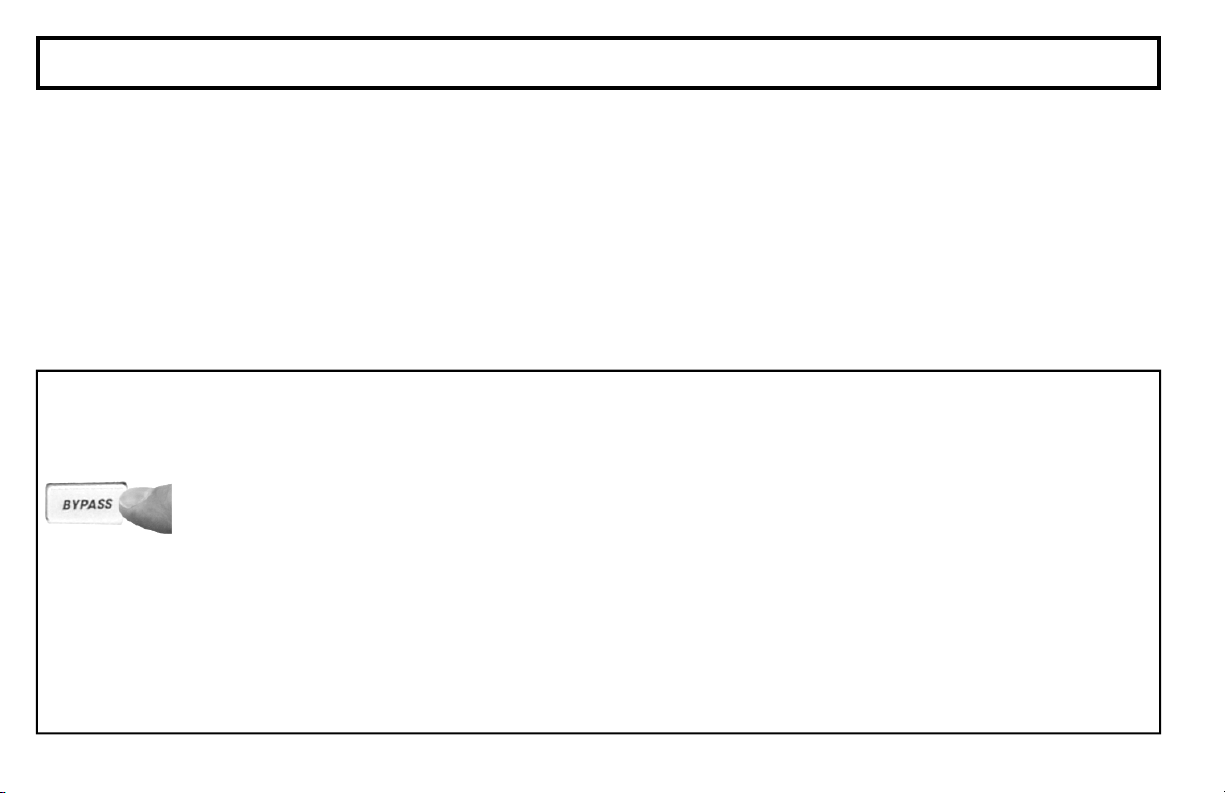
INTRODUCTION
Congratulations on your purchase of a
new Deadbolt-Activated NAPCO Freedom
Security System. This revolutionary new
concept in residential security makes using
your system easier than ever before possible,
because the system uses its computerized
control panel to continually monitor the
status of your entry door (and deadbolt). It
actually anticipates what command it should
expect from you next--simply requiring just
one button to press to effortlessly operate
your security system, whether you’re going,
returning or staying in for the night.
1 Test your siren and central station communicator:
Hold Down the BYPASS button for 4 seconds (until the FTPBR Touchpad beeps). The system will generate a
test report to central station and two momentary chirps
of the siren.
Now everyone in your family, young and
old alike, will enjoy the true peace-of-mind
you would expect from a quality, state-of-theart Security System, without the fuss of remembering confusing numerical codes to
operate it.
Simplicity and convenience begin with
your System’s one-touch STAY or AWAY buttons, then just lock or unlock the door as
usual! Day in and day out, that’s all there is
to it.
This booklet contains important information about the operation of your
IMPORTANT - TEST YOUR SYSTEM WEEKLY
From a Ready Condition (Disarmed State)
• If the siren does not sound or sounds week, call for service.
• If the system indicates a low battery system trouble (trouble light TBL
flashing 2 times), call for service.
• If the system indicates a communication failure system trouble (TBL
flashing 3 times), call for service. (The communication failure system
trouble may take a few minutes to appear).
A subsequent press of the DISARM/SILENCE button will silence the trouble
indication.
2
NAPCO Freedom Security System. Please
read it through and retain it for handy
reference. Because your system is custom-
ized for your home and lifestyle, you may
find subjects mentioned here, that don’t apply to your system. Rest assured your security system has been configured by your Security Professional to best suit you and the
system itself has been meticulously designed
and engineered to the highest industry standards.
Please test your system at least once a
week as described below.
2 Test your motion sensors and other protective devices:
Hold Down the BYPASS button for 8 seconds (until the second hold-down
beep).
• Walk through the areas protected by motion sensors. The F-TPBR
Touchpad will beep when the zone is violated and again when the zone
is restored.
• Open and close all protected doors and windows and listen for the corre-
sponding F-TPBR Touchpad beeps.
After testing the protective devices, the F-TPBR Touchpad ARMED indicator will flash out the zone number of all zones which have been activated.
Press the DISARM/SILENCE button to clear the display and end the test.
If any devices fail to respond when activated or register on the F-TPBR
Touchpad display as described above, call for service.
Page 3
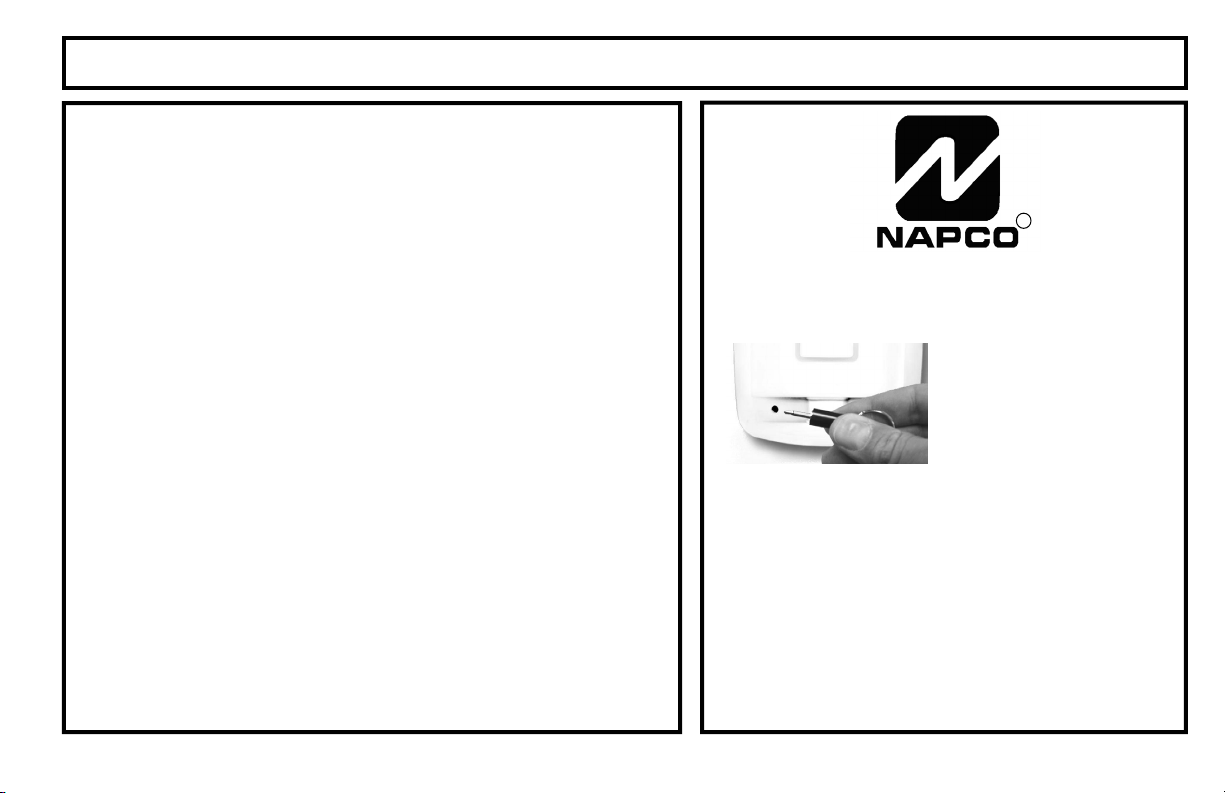
TABLE OF CONTENTS
TABLE OF CONTENTS
INTRODUCTION............................................................... 2
TESTING THE SYSTEM ................................................... 2
F-TPBR TOUCHPAD INDICATORS.................................. 4
F-TPBR TOUCHPAD CONTROLS ................................... 5
BYPASSING FAULTED ZONES ...................................... 6
ARMING WHEN STAYING HOME.................................... 7
ARMING AT NIGHT .......................................................... 8
EMERGENCY BUTTONS ................................................. 9
DISARMING THE SYSTEM .............................................. 10
SILENCING AN ALARM.................................................... 11
FIRE PROTECTION.......................................................... 12
SYSTEM TROUBLE ERROR CODES .............................. 14
ZONE LIST........................................................................ 16
FCC PART 68 STATEMENT ............................................ 17
LIMITATIONS OF THIS ALARM SYSTEM ........................ 18
LIMITED WARRANTY....................................................... 20
FCC PART 15 STATEMENT............................................. 22
R
IF THE ALARM IS SOUNDING:
To silence an alarm, insert your F-IFOB key into
the slot on the F-TPBR
Touchpad and remove
when alarm has silenced. Proceed with
caution! (See pages 11
& 12).
ALARM TIME OUT: _________ Minutes
FOR SERVICE, CALL: _____________________
TO CANCEL AN
ALARM REPORT, CALL: ____________________
3
Page 4
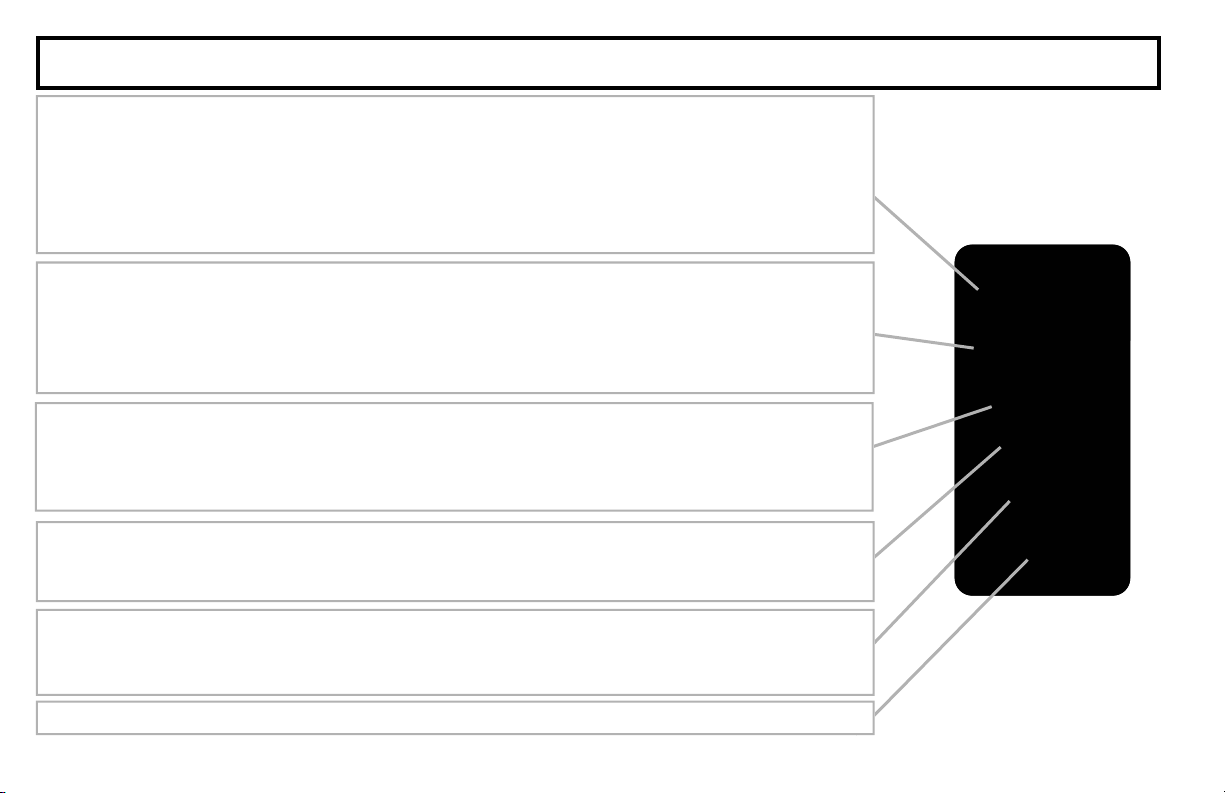
F-TPBR TOUCHPAD INDICATORS
The green READY light shows the status of the zones in your system:
ON indicates that all zones are secure and the system is ready to be armed.
FLASHING indicates that at least one zone is open. To determine the open zone, count the
number of flashes and refer to the zone list on your security panel.
OFF indicates that the optional second deadbolt is not locked. If there are two deadbolts in
the system, the other deadbolt must be locked before the system can be armed.
The red ARMED light ON indicates that the system is armed.
BLINKING with the siren sounding indicates that the system is in alarm.
BLINKING with no siren indicates Alarm Memory (the alarm has been silenced or timed
out). To determine the zone in alarm, count the number of flashes and refer to the zone list
on your security panel. Press DISARM/SILENCE to clear the alarm memory. (see page 11)
The yellow STAY light BLINKING indicates that the system is armed in the NIGHT mode, allowing free movement only in the vicinity of the F-TPBR Touchpad, while maintaining perimeter protection. The yellow STAY light STEADY indicates Armed Stay, with all interior protection off, all
perimeter protection on. This allows free movement inside the interior of the premises.
READY
ARMED
STAY
FIRE
TBL
The red FIRE light will flash to indicate that the system is in a Fire Alarm Condition*. If a fire
is in progress, evacuate the premises immediately!
Note: This feature may not apply to your system. Consult your installer to determine if your system includes fire protection.
*
The yellow trouble TBL light will light and the F-TPBR Touchpad sounder will pulse to
indicate that a system trouble is present. If zone(s) have been bypassed, TBL will light
steadily. (See SYSTEM TROUBLE ERROR CODES, Page 14).
The green AC Light ON indicates that AC Power is present.
4
•
Page 5
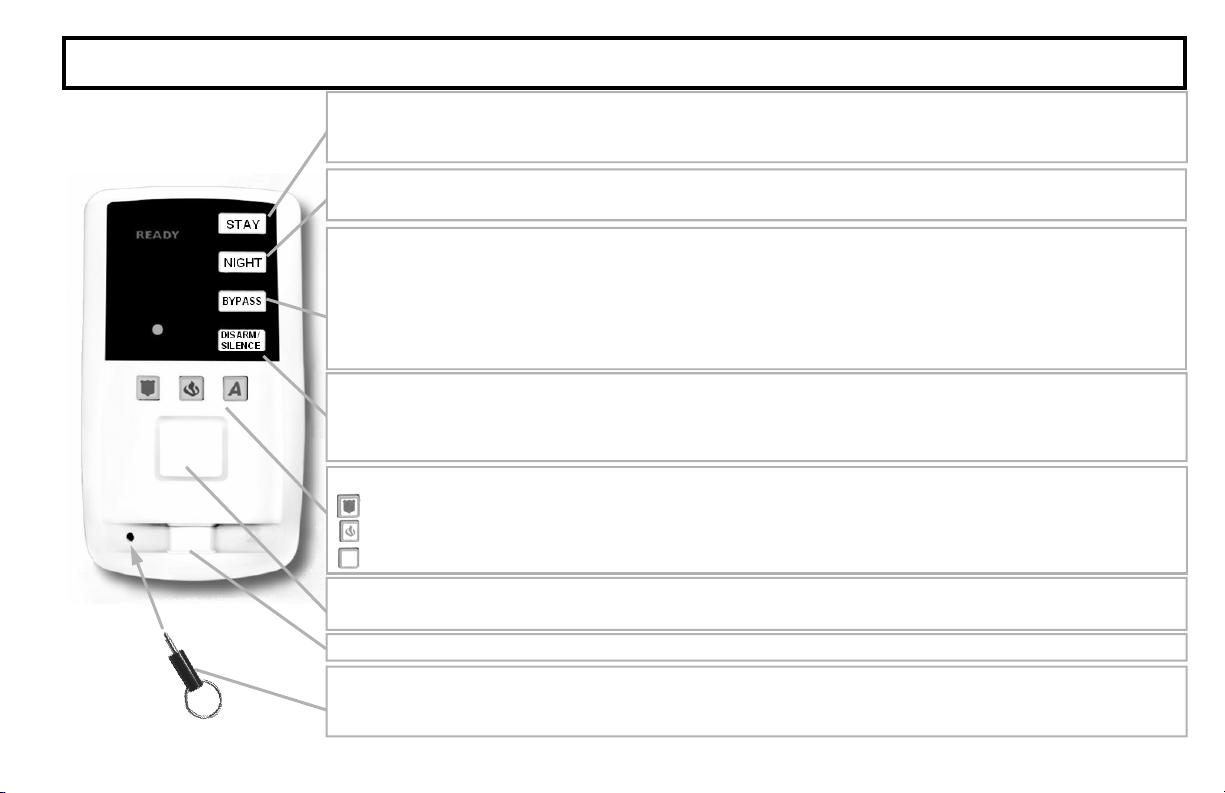
F-TPBR TOUCHPAD CONTROLS
STAY Button - Press to arm system in the STAY mode. Perimeter devices such as windows and doors will
be protected, while interior protective devices such as motion sensors will be de-activated, allowing free
movement throughout the premises.
NIGHT Button - Press to arm system in NIGHT mode when going to sleep. System will be fully armed with
all perimeter and interior devices activated except for the F-TPBR Touchpad PIR.
BYPASS Button - This button has multiple functions, depending on the state of the panel.
BYPASS - If you are attempting to arm the system with open zones that cannot be immediately repaired, press BYPASS to tempo-
rarily remove these zones from the system. The F-TPBR Touchpad will beep and trouble TBL will light steady. Press STAY or
NIGHT to arm the system as usual (see page 6).
TEST - To test the system, hold down the BYPASS button for 4 seconds to generate a test report to central station and chirp the siren.
If the test fails, the F-TPBR Touchpad will beep and the trouble light (TBL) will flash. Hold down BYPASS for 8 seconds to do a
“system walk test” of your protective devices. Press DISARM/SILENCE to reset. (See page 2).
DISARM/SILENCE Button - Press to silence a Fire Alarm* (page 12), silence system troubles and view system
troubles (page 14). If system is armed NIGHT or STAY from the F-TPBR Touchpad, pressing DISARM/
SILENCE will disarm the system. *
system includes fire protection.
Note: This feature may not apply to your system. Consult your installer to determine if your
EMERGENCY BUTTONS
POLICE EMERGENCY
FIRE EMERGENCY
AUXILIARY EMERGENCY
Press to alert Central Station of a Police Emergency.
Press to alert Central Station of a Fire Emergency.
Press to alert Central Station of an Auxiliary Emergency.
SIREN - Will sound a LOUD steady sweep tone when intrusion is detected or a distinct pulsating tone for a
fire alarm condition.
MOTION SENSOR - Detects movement in the premises when armed AWAY. Do NOT block.
F-IFOB - The F-IFOB is a uniquely coded digital key which must be used to disarm the system and silence
the siren in case of alarm. To silence an alarm, simply insert into the F-IFOB slot on the F-TPBR Touchpad and remove when alarm has silenced.
5
Page 6
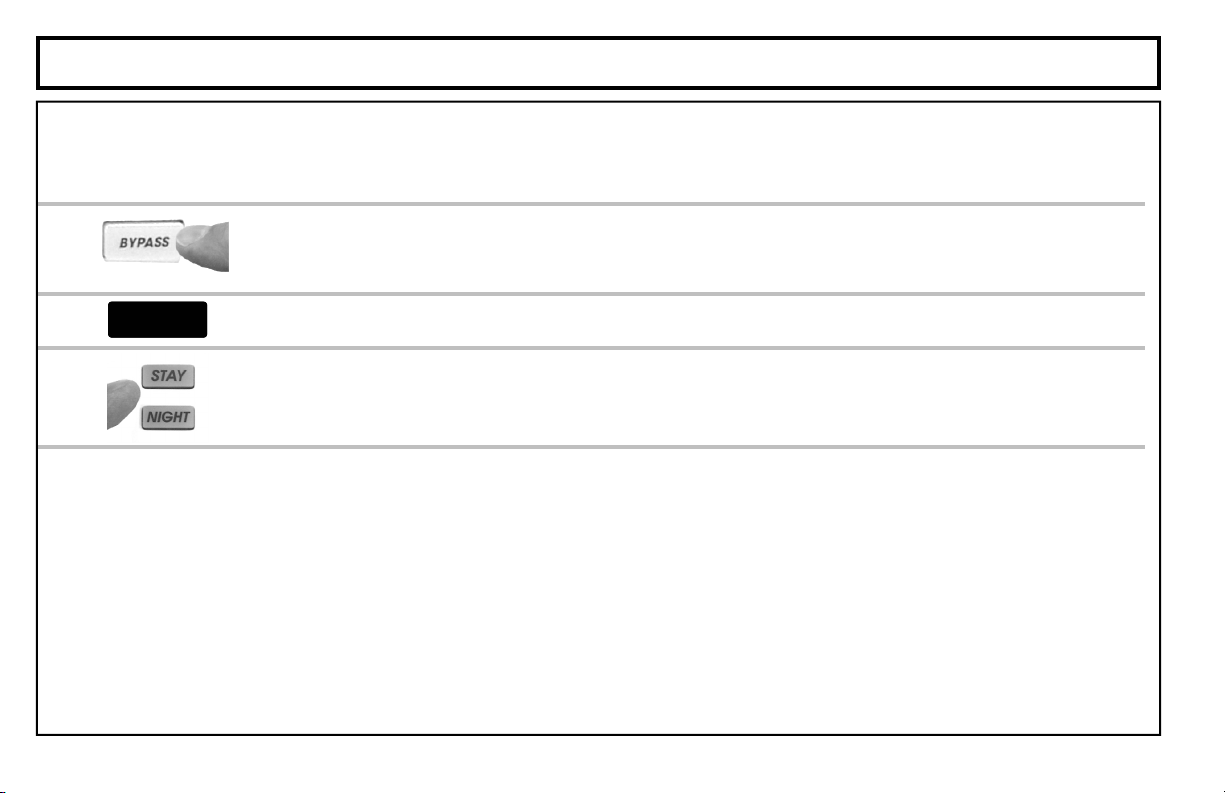
BYPASSING FAULTED ZONES
If you are trying to arm with a faulted zone or zones, the green READY light will be blinking out the number of the faulted
zones. If you cannot repair the zone(s), they may be temporarily removed from the system, or bypassed, using the following procedure:
Press the BYPASS button.
1
TBL
The F-TPBR Touchpad will beep and the yellow Trouble indicator will light ON STEADY.
Press either the STAY or NIGHT button.
2
Warning: Bypassed zones are unprotected. If a faulted zone cannot be secured, have the system checked as soon as
possible.
6
Page 7
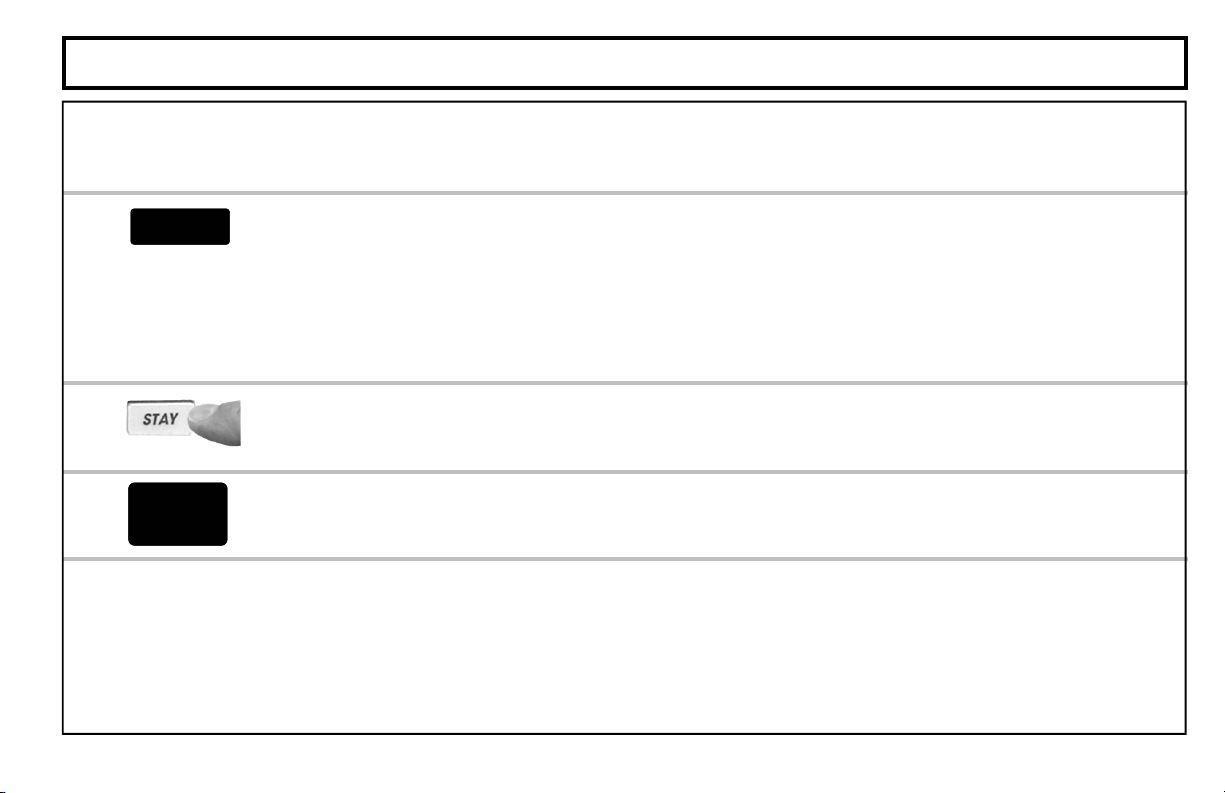
ARMING WHEN STAYING HOME
Arming in the Stay mode allows you to remain home with the perimeter protection active and the interior protection off, so
that you may move freely about the premises.
1
2
READY
ARMED
STAY
Check the F-TPBR Touchpad indicators. The green READY light should be ON-STEADY, indicating
that the system is ready to arm.
• If the green READY light is BLINKING, this indicates that a zone is faulted. The READY light is blinking out the zone num-
ber of the open zone. Count the flashes and look at your zone list to see which zone is open and secure it (close the door
or window, etc.). If you cannot immediately secure the zone, it may be bypassed (see page 6).
• If the green READY light is OFF, the deadbolt is not locked. The Touchpad deadbolt must be locked before the system
can be armed. Go to the Touchpad and lock the deadbolt.
Press the STAY button.
The STAY and ARMED indicator will light steady, indicating the system is armed in the Stay mode.
To Arm in Night Mode from Stay Mode:
If already armed Stay mode, STAY and ARMED indicator will light steady. To arm in Night mode from
Stay mode, press the NIGHT button. The READY light will turn on momentarily, then the STAY indicator
will flash yellow and the ARMED indicator will light steady.
7
Page 8
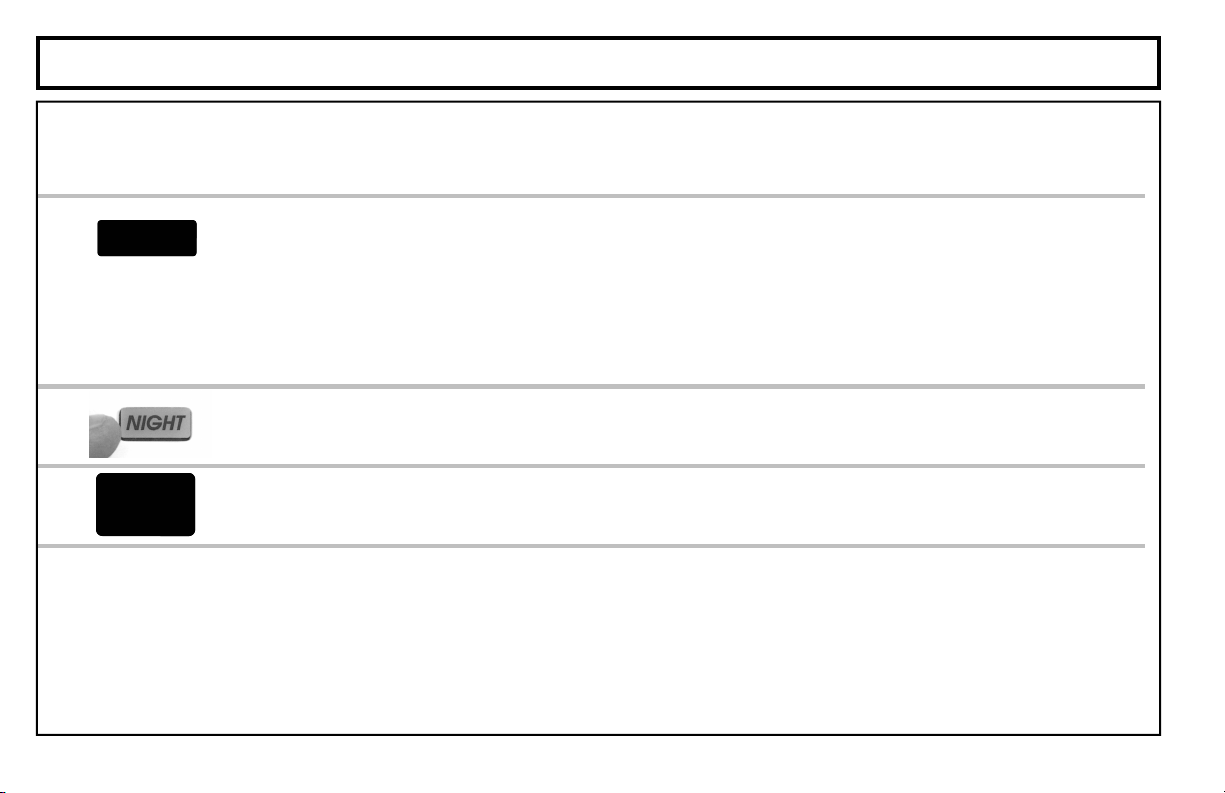
ARMING AT NIGHT
Arming in the Night mode allows you to remain home with all perimeter AND interior protection active--except for the FTPBR Touchpad PIR. If the F-TPBR Touchpad is located in the bedroom, you may move about the bedroom freely.
1
2
8
READY
ARMED
STAY
Check the F-TPBR Touchpad indicators. The green READY light should be ON-STEADY, indicating
that the system is ready to arm.
• If the green READY light is BLINKING, this indicates that a zone is faulted. The READY light is blinking out the zone
number of the open zone. Count the flashes and look at your zone list to see which zone is open and secure it (close
the door or window, etc.). If you cannot immediately secure the zone, it may be bypassed (see page 6).
• If the green READY light is OFF, the deadbolt is not locked. The Touchpad deadbolt must be locked before the system
can be armed. Go to the Touchpad and lock the deadbolt.
Press the NIGHT button.
The ARMED indicator will light and STAY will begin to flash, indicating the system is armed in the
Night mode.
To Arm in Night Mode from Stay Mode:
If already armed Stay mode, STAY and ARMED indicator will light steady. To arm in Night mode from
Stay mode, press the NIGHT button. The READY light will turn on momentarily, then the STAY indicator will flash yellow and the ARMED indicator will light steady.
Page 9

EMERGENCY BUTTONS
Emergency Buttons (Only available if programmed).
The Emergency Buttons, if programmed, are always active, whether the system is armed
or disarmed. The Emergency Button must be Held Down for 3 seconds to activate the
emergency alarm and transmit the signals to central station.
Police Emergency Hold down the Police Emergency button to alert the central station of
a police emergency. *
Fire Emergency Hold down the Fire button to alert the central station of a fire emergency.
*
(Fire Emergency programmed? YES NO)
Auxiliary Emergency Hold down this button to alert the central station of an auxiliary
emergency. *
Auxiliary Emergency: _______________________________________
(Auxiliary Emergency programmed? YES NO)
(Police Emergency programmed? YES NO)
9
Page 10

DISARMING THE SYSTEM
Disarming when home (Armed Night or Stay):
To disarm the system. press the DISARM/SILENCE button on the F-TPBR Touchpad.
• This function is available only when armed in the Night mode or Stay mode.
• If the system is armed in the Away mode (interior fully protected), pressing the [DISARM/SILENCE]
button will not only fail to disarm the system, but pressing ANY button when armed Away will
instantly generate an alarm.
The system may also be disarmed at any time with the F-IFOB.
To disarm the system, insert your F-IFOB key into the IFOB slot on the F-TP Touchpad or F-TPBR
Touchpad and remove when the system is disarmed.
10
Page 11

SILENCING AN ALARM
If an alarm occurs while you are at home:
ARMED
ARMED
If an alarm occurs while you are away:
ARMED
ARMED
The Touchpad sirens will sound and the red ARME D light will flash.
Proceed with caution! If you suspect that an intruder may still be in the premises, leave immediately
and call authorities from a neighbor's telephone.
To silence the alarm, insert your F-IFOB key into the IFOB slot on the F-TP Touchpad or F-TPBR
Touchpad and remove when alarm has silenced.
The red
termine which zone caused the alarm and then press DISARM/SILENCE to clear the alarm memory.
When you unlock the deadbolt to enter, the Touchpad sounders will activate and the red ARMED light
will be flashing to warn you that an alarm had occurred while you were away.
Proceed with caution! If you suspect that an intruder may still be on the premises, leave immediately
and call authorities from a neighbor's phone.
To disarm the system, you must insert your F-IFOB key into the F-IFOB slot on the F-TP Touchpad
(or F-TPBR Touchpad). If the system is not disarmed in 30 seconds, the alarm will sound.
The red ARMED light will continue to flash the number of the zone(s) on which the alarm occurred. Determine which zone caused the alarm and then press DISARM/SILENCE to clear the alarm memory.
ARMED light will continue to flash the number of the zone(s) on which the alarm occurred. De-
11
Page 12

FIRE PROTECTION*
FIRE
1
If a fire is in progress, evacuate the premises immediately! Call the Fire Department from an outside phone.
2
3
4
Fire-Zone Trouble
FIRE
TBL
If a fire is detected, the siren will sound a distinct pulsating tone and the FIRE indicator on the FTPBR Touchpad will be flashing. If a Fire Alarm does occur:
* Note: This feature may not apply to your system. Consult your installer to determine if your system includes fire protection.
If there is no evidence of a fire, press DISARM/SILENCE OR insert your F-IFOB key into the F-TPBR
Touchpad.
The siren will silence, and FIRE on the F-TPBR Touchpad will stop flashing, and light steady.
Determine which device went into alarm. If you are protected by smoke detectors, the light on the
active detector will be lit. Once it is determined which smoke detector is in alarm, press DISARM/
SILENCE to reset the smoke detector.
If the Fire Zone has reset properly, the FIRE light should go out in approximately 30 seconds. If it
does not go out, press DISARM/SILENCE again in a few minutes. If it still does not go out, call for
service.
The system is constantly monitoring the Fire Zone to insure the connections to the protective devices are in good working order.
• If a problem on a Fire Zone is detected, a System Trouble will display. The sounder will activate
and the Trouble TBL light will blink 7 times.
Press the DISARM/SILENCE button to silence the sounder. Call for service immediately.
12
Page 13

FIRE PROTECTION
Preparing a Fire Escape Plan
Even with the most advanced
fire alarm system, adequate
protection requires an escape plan.
To prepare your plan, draw floor
plans of your building. Show two
exits - a front or back door and a
window from each room. (Make
sure the window works. You may
need a special fire-escape ladder if
the window is high up). Write down
your outside meeting place.
Family Rehearsal
Rehearse each of the following
activities:
1. Everyone in his room with the
doors closed.
2. One person sounds the alarm.
3. Each person tests his door.
4. Pretend the door is hot and use
the alternate escape exit.
5. Everyone meets outdoors at
the assigned location.
Important! - Read Carefully
Discuss these escape procedures
with all those who use the building:
1. In a residence, sleep with the
bedroom door closed. A closed
door will hold back deadly smoke
while you escape.
2. When the fire alarm signals,
escape quickly. Do not stop to
pack.
3. Test the door. If it is hot, use
Would You Like More Safety Information?
your alternate route through the
window. If the door is cool, brace
your shoulder against it and open
it cautiously. Be ready to slam
the door if smoke or heat rushes
in. Crawl through smoke, holding
your breath. Close the doors
again on leaving to help prevent
the fire from spreading.
4. Go to your specific outdoor
meeting place so you can see
that everyone is safe.
5. Assign someone to make sure
nobody returns to the burning
building.
6. Call the Fire Department from a
neighbor's telephone.
For more information on home fire detection, burn safety, and home fire safety, write to the National Fire Protection
Association, Public Affairs Dept. 05A, Batterymarch Plaza, Quincy, MA 02269.
13
Page 14

SYSTEM TROUBLE ERROR CODES
Your NAPCO Freedom Security System is constantly monitoring its own components, as well as all critical services, such as AC power
and the telephone line, to insure that it is always ready to provide the protection for which it was designed. When a system trouble occurs,
the F-TPBR Touchpad will caution you with a Trouble TBL light and a beeping sounder.
If you cannot immediately fix the trouble, the system can still be used. Simply press DISARM/SILENCE to view the trouble as described below and press DISARM/SILENCE again to exit the VIEW TROUBLE mode. The system can now be armed.
To view the trouble, press DISARM/SILENCE, count the number of Trouble TBL and READY flashes and refer to the following table. If
there is more than one trouble to view, press DISARM/SILENCE again to scroll to the next trouble, and again to exit the VIEW TROUBLE
mode. The Trouble TBL light will remain pulsing as a reminder if the trouble is still present. NOTE: If F-TPBR Touchpad siren chirps once
every 10 seconds, call for service.
TBL Flashes /
Touchpad beeps
STEADY NONE Zones Bypassed This is a reminder that zones have been bypassed (by pressing BYPASS ). If it is
1
2 NONE Low Battery If there has been a recent power failure, the battery may be partially depleted and
3 NONE Communication
4 NONE Telephone Line Cut The telephone line has failed. If telephone service has been temporarily interrupted,
5 NONE Bell/Siren Trouble There is a problem with the Bell or Siren. Call for service.
14
READY
Flashes
NONE AC Power Failure This trouble will occur if AC power is not present. Make sure the system trans-
Trouble Condition Action
necessary to bypass any inoperative zones, it is important to have the zones repaired as soon as possible.
former is plugged into its AC receptacle and check the circuit breaker, otherwise
call for service.
must be recharged by the control panel. If the trouble does not clear in 24 hours,
call for service.
The system was not able to report to central station. If this is due to a temporary
Failure
interruption in the telephone service, the trouble can be cleared when the service is
restored by pressing DISARM/SILENCE again.
the trouble will clear when restored. Otherwise, call for service.
Page 15

SYSTEM TROUBLE ERROR CODES
TBL Flashes /
Touchpad beeps
6 NONE Lost Key Mode
7 NONE Fire Zone Trouble A problem has been detected with the Fire zone. Call for service.
1 1
2 2
3 1-8
4 1-8
5 1-4
6 1-4
READY
Flashes
Trouble Condition Action
This is a reminder that the system has been put into the lost key mode ([STAY] &
[AWAY] pressed simultaneously). While in this mode, the system can only be disarmed
with your F-IFOB. When you have replaced or re-keyed your deadbolt, press [STAY] &
[AWAY] simultaneously again to exit lost key mode.
Wireless Receiver
TBL or F-TP Touch-
pad TBL
Wireless Receiver
Jam
Wireless Transmitter
Low Battery
Wireless Transmitter
Supervisory Failure
Wireless Smoke
Detector Low Battery
Wireless Smoke
Detector Supervisory
Failure
A problem has been detected with the wireless receiver or F-TP Touchpad. Call for service.
A problem has been detected with a wireless receiver. Call for service.
The battery in a wireless transmitter is low and should be replaced. This transmitter is on
the zone corresponding to the number of
the GEM-TRANS2 door/window transmitter, GEM-PIR motion detector and GEM-GB
glass break detector is the Duracell DL123A 3 Volt Lithium (2 required for the GEM-PIR
and GEM-GB). The GEM-DT Dual Technology Sensor requires 4 C cell Alkaline batter-
Warning: Replace batteries only with the same type as specified above. Use of another battery
ies.
may present a risk of fire or explosion. Do not recharge or disassemble battery, or dispose of in fire.
A problem has been detected with a wireless transmitter on the zone corresponding to
the number of
The battery in a wireless smoke detector is low and should be replaced. The number of
the smoke detector corresponds to the number READY flashes. The replacement battery
is the Duracell MN1604 9 Volt Alkaline (2 required).
Warning: Replace batteries only with the same type as specified above. Use of another battery may
present a risk of fire or explosion. Do not recharge, disassemble, or dispose of battery in a fire.
A problem has been detected with a wireless smoke detector. Call for service.
READY flashes. Call for service.
READY flashes. The replacement battery for
15
Page 16

ZONE LIST
The space below is for recording the descriptions of the zones in your system.
• If the system has a faulted zone, count the number of
zone is open and secure it (close the door or window, etc.).
• If an alarm has occurred, count the number of
caused the alarm:
ARMED light flashes and refer to the list below to see which zone
READY light flashes and refer to the list below to see which
ZONE 1
ZONE 2
ZONE 3
ZONE 4
ZONE 5
ZONE 6
ZONE 7
ZONE 8
16
Page 17

FEDERAL COMMUNICATIONS COMMISSION (FCC) Part 68 STATEMENT
This equipment complies with Part 68 of the FCC rules. On the front cover of this equipment is a label that contains, among other
information, the FCC registration number and ringer equivalence number (REN) for this equipment. If requested, this information
must be provided to the telephone company.
This equipment uses the following jacks: An RJ31 X is used to connect this equipment to the telephone network.
The REN is used to determine the quantity of devices which may be connected to the telephone line. Excessive IRENs on the
telephone line may result in the devices not ringing in response to an incoming call, in most, but not all areas, the sum of the
RENs should not exceed five (5.0). To be certain of the number of devices that may be connected to the line, as determined by
the total RENs, contact the telephone company to determine the maximum REN for the calling area.
If this equipment causes harm to the telephone network, the telephone company will notify you in advance that temporary discontinuance of service may be required. If advance notice is not practical, the telephone company will notify the customer as soon as
possible. Also, you will be advised of your right to file a complaint with the FCC if you believe necessary.
The telephone company may make changes in its facilities, equipment, operations, or procedures that could affect the operation of
the equipment. If this happens, the telephone company will provide advance notice in order for you to make the necessary modifications in order to maintain uninterrupted service.
If trouble is experienced with this equipment, please contact the manufacturer for repair and warranty information. If the trouble is
causing harm to the telephone network, the telephone company may request you remove the equipment from the network until the
problem is resolved.
There are no user serviceable components in this product, and all necessary repairs must be made by the manufacturer.
Other repair methods may invalidate the FCC registration on this product.
This equipment cannot be used on telephone company-provided coin service. Connection to Party Line Service is subject to state
tariffs.
This equipment is hearing-aid compatible.
When programming or making test calls to an emergency number, briefly explain to the dispatcher the reason for the call. Perform
such activities in the off-peak hours; such as early morning or late evening.
17
Page 18

WARNING! THE LIMITATIONS OF THIS ALARM SYSTEM
While this system is an advanced design security system, it does not offer guaranteed protection against burglary or fire or other
emergency. Any alarm system, whether commercial or residential, is subject to compromise or failure to warn for a variety of reasons. For example:
• Intruders may gain access through unprotected openings or have the technical sophistication to bypass an alarm sensor or
disconnect an alarm warning device.
• Intrusion detectors (e.g. passive infrared detectors), smoke detectors, and many other sensing devices will not work without
power. Battery operated devices will not work without batteries, with dead batteries, or if the batteries are not put in properly.
Devices powered solely by AC will not work if their AC power supply is cut off for any reason, however briefly.
• Signals sent by wireless transmitters may be blocked or reflected by metal before they reach the alarm receiver. Even if the
signal path has been recently checked during a weekly test, blockage can occur if a metal object is moved into the path.
• A user may not be able to reach a panic or emergency button quickly enough.
• Passive Infrared Motion Detectors can only detect intrusion within the designed ranges as diagrammed in their installation
manual. Passive Infrared Detectors do not provide volumetric area protection. They do create multiple beams of protection,
and intrusion can only be detected in unobstructed areas covered by those beams. They cannot detect motion or intrusion that
takes place behind walls, ceilings, floors, closed doors, glass partitions, glass doors, or windows. Mechanical tampering, masking, painting or spraying of any material on the mirrors, windows or any part of the optical system can reduce their detection
ability. Passive Infrared Detectors sense changes in temperature; however, as the ambient temperature of protected area approaches the temperature range of 90° to 105°F (32° to 40°C), the detection performance can decrease.
• Alarm warning devices such as sirens, bells or horns may not alert people or wake up sleepers if they are located on the other
side of closed or partly open doors. If warning devices sound on a different level of the premises, then they are less likely to
alert all people. Persons may not hear the warning if the alarm is muffled from a stereo, radio, air conditioner or other appliance, or by passing traffic. Finally, alarm warning devices, however loud, may not warn hearing-impaired people.
• Telephone lines needed to transmit alarm signals from a premises to an alarm monitoring center may be out of service
or temporarily out of service. Telephone lines are also subject to compromise by sophisticated intruders.
continued
18
Page 19

WARNING! THE LIMITATIONS OF THIS ALARM SYSTEM (Cont'd)
• Even if the system responds to the emergency as intended, however, occupants may have insufficient time to protect them-
selves from the situation. In the case of a monitored alarm system, authorities may not respond appropriately.
• This equipment, like other electrical devices, is subject to component failure. Even though this equipment is designed to last as
long as 10 years, the electronic components could fail at any time.
The most common cause of an alarm system not functioning when an intrusion occurs is inadequate maintenance. This alarm
system should be tested weekly to make sure all sensors and transmitters are working properly.
Wireless transmitters (used with some systems) are designed to provide long battery life under normal operating conditions. Longevity of batteries may be as much as 4 to 7 years, depending on the environment, usage, and the specific wireless device being
used. External factors such as humidity, high or low temperatures, as well as large swings in temperature, may all reduce the actual battery life in a given installation. This wireless system, however, can identify a true low battery situation, thus allowing time to
arrange a change of battery to maintain protection for that given point within the system.
Installing an alarm system may make one eligible for lower insurance rates, but an alarm system is not a substitute for insurance.
Business owners, property owners and renters should continue to act prudently in protecting themselves and continue to insure
their lives and property.
We continue to develop new and improved protection devices. Users of alarm systems owe it to themselves and their employees
to learn about these developments.
19
Page 20

NAPCO LIMITED WARRANTY
NAPCO SECURITY SYSTEMS, INC. (NAPCO) warrants its products to be free from manufacturing defects in materials and
workmanship for thirty-six months following the date of manufacture. NAPCO will, within said period, at its option, repair or
replace any product failing to operate correctly without charge to the original purchaser or user.
This warranty shall not apply to any equipment, or any part thereof, which has been repaired by others, improperly installed,
improperly used, abused, altered, damaged, subjected to acts of God, or on which any serial numbers have been altered,
defaced or removed. Seller will not be responsible for any dismantling or reinstallation charges.
THERE ARE NO WARRANTIES, EXPRESS OR IMPLIED, WHICH EXTEND BEYOND THE DESCRIPTION ON THE FACE
HEREOF. THERE IS NO EXPRESS OR IMPLIED WARRANTY OF MERCHANTABILITY OR A WARRANTY OF FITNESS
FOR A PARTICULAR PURPOSE. ADDITIONALLY, THIS WARRANTY IS IN LIEU OF ALL OTHER OBLIGATIONS OR
LIABILITIES ON THE PART OF NAPCO.
Any action for breach of warranty, including but not limited to any implied warranty of merchantability, must be brought within the
six months following the end of the warranty period.
IN NO CASE SHALL NAPCO BE LIABLE TO ANYONE FOR ANY CONSEQUENTIAL OR INCIDENTAL DAMAGES FOR
BREACH OF THIS OR ANY OTHER WARRANTY, EXPRESS OR IMPLIED, EVEN IF THE LOSS OR DAMAGE IS CAUSED
BY THE SELLER'S OWN NEGLIGENCE OR FAULT.
In case of defect, contact the security professional who installed and maintains your security system. In order to exercise the
warranty, the product must be returned by the security professional, shipping costs prepaid and insured to NAPCO. After repair or
replacement, NAPCO assumes the cost of returning products under warranty. NAPCO shall have no obligation under this
warranty, or otherwise, if the product has been repaired by others, improperly installed, improperly used, abused, altered,
damaged, subjected to accident, nuisance, flood, fire or acts of God, or on which any serial numbers have been altered, defaced
or removed. NAPCO will not be responsible for any dismantling, reassembly or reinstallation charges.
This warranty contains the entire warranty. It is the sole warranty and any prior agreements or representations, whether oral or
20
Page 21

written, are either merged herein or are expressly cancelled. NAPCO neither assumes, nor authorizes any other person
purporting to act on its behalf to modify, to change, or to assume for it, any other warranty or liability concerning its products.
In no event shall NAPCO be liable for an amount in excess of NAPCO's original selling price of the product, for any loss or
damage, whether direct, indirect, incidental, consequential, or otherwise arising out of any failure of the product. Seller's warranty,
as hereinabove set forth, shall not be enlarged, diminished or affected by and no obligation or liability shall arise or grow out of
Seller's rendering of technical advice or service in connection with Buyer's order of the goods furnished hereunder.
NAPCO RECOMMENDS THAT THE ENTIRE SYSTEM BE COMPLETELY TESTED WEEKLY.
Warning: Despite frequent testing, and due to, but not limited to, any or all of the following; criminal tampering, electrical or
communications disruption, it is possible for the system to fail to perform as expected. NAPCO does not represent that the
product/system may not be compromised or circumvented; or that the product or system will prevent any personal injury or
property loss by burglary, robbery, fire or otherwise; nor that the product or system will in all cases provide adequate warning or
protection. A properly installed and maintained alarm may only reduce risk of burglary, robbery, fire or otherwise but it is not
insurance or a guarantee that these events will not occur. CONSEQUENTLY, SELLER SHALL HAVE NO LIABILITY FOR ANY
PERSONAL INJURY, PROPERTY DAMAGE, OR OTHER LOSS BASED ON A CLAIM THE PRODUCT FAILED TO GIVE
WARNING. Therefore, the installer should in turn advise the consumer to take any and all precautions for his or her safety
including, but not limited to, fleeing the premises and calling police or fire department, in order to mitigate the possibilities of harm
and/or damage.
NAPCO is not an insurer of either the property or safety of the user's family or employees, and limits its liability for any loss or
damage including incidental or consequential damages to NAPCO's original selling price of the product regardless of the cause of
such loss or damage.
Some states do not allow limitations on how long an implied warranty lasts or do not allow the exclusion or limitation of incidental
or consequential damages, or differentiate in their treatment of limitations of liability for ordinary or gross negligence, so the above
limitations or exclusions may not apply to you. This Warranty gives you specific legal rights and you may also have other rights
which vary from state to state.
21
Page 22

THE FOLLOWING STATEMENT IS REQUIRED BY THE FCC
RADIO AND TELEVISION INTERFERENCE
This equipment has been tested and found to comply with the limits for a Class-B digital device, pursuant to Part 15 of the FCC
Rules. These limits are designed to provide reasonable protection against harmful interference in a residential installation. This
equipment generates, uses and can radiate radio-frequency energy and, if not installed and used in accordance with the instructions, may cause harmful interference to radio communications. However, there is no guarantee that interference will not occur in
a particular installation. If this equipment does cause harmful interference to radio or television reception, which can be
determined by turning the equipment off and on, the user is encouraged to try to correct the interference by one or more of the
following measures:
• Reorient or relocate the receiving antenna;
• Increase the separation between the equipment and the receiver;
• Connect the equipment into an outlet on a circuit different from that to which the receiver is connected;
• Consult the dealer or an experienced radio/TV technician for help.
You may also find the helpful the following booklet, prepared by the FCC: “How to Identify and Resolve Radio-TV Interference
Problems”. This booklet is available from the U.S. Government Printing Office, Washington, DC 20402.
Changes and Modifications not expressly approved by the manufacturer or registrant of this equipment can void your authority to
operate this equipment under Federal Communications Commissions rules.
This device complies with part 15 of FCC Rules. Operation is subject to the following two conditions; (1) This device may not
cause harmful interference, and (2) this device must accept any interference received, including interference that may cause undesired operation.
This Class B digital apparatus complies with Canadian ICES-003 Cet appareil numérique de la classe B est conforme à la norme
NMB-003 du Canada.
22
Page 23

NOTES
23
Page 24

24
333 Bayview Avenue
Amityville, New York 11701
For Sales and Repairs, (800) 645-9445
For Technical Service, (800) 645-9440
R
Publicly traded on NASDAQ Symbol: NSSC
© NAPCO 2005
