Nakamichi CD-4 Owners Manual

Z-lNokomichi
CD.4
WARNING
TO PREVENT
EXPOSE
MOISTURE.
WARNING
The
Federal
allow any modifications or changes
EXCEPT
Failure
could void
to comply with
FIRE
OR SHOCK
HAZARD,
THIS APPLIANCE TO RAIN
Communications Commission
as that
your
RISK
specified by
authority to operate the
OF ELECTRIC SHOCK.
DO NOT
Nakamichi"in
government
this
OPEN!
CAUTION
TO REDUCE THE
REMOVE
COVER
PARTS INSIDE.
SERVICE PERSONNEL.
The
lightning flash with
triangle, is intended to
"dangerous
sufficient magnitude
The
exclamation
the
user of the
(servicing)
This
equipment
and used
instructions, may
been type tested and found to comply with the limits for
device in accordance with the
Rules,
interference in
interference will
cause interference to radio
turning the equipment
interference
reorient the receiving
-
relocate
-
move this
-
plug
-
on different
lf necessary, the user
televisioh technician for
booklet
"How
This
booklet is available from the
Washington,
generates
properly,
which are designed to.provide reasonable
a residential installation. However, there is no
not occur in a
one
by
this equipment with respect to the receiver
equipment away
this
equipment
branch circuits.
prepared
by
to ldentify
DC 2O4O2, Stock No.
RISK OF ELECTRIC
(OR
BACK).NO
REFER
voltage" within the
point
presenie
instructions,
and uses
that is, in
interference
cause
or
off and on,
more
or
antenna
into
a different outlet so that equipment and receiver
should consult
additional suggestions. The user may find the following
the Federal Communications
Resolve Radio-TV lnterference
and
SERVICING
arrowhead symbol, within an equilateral
the
alert
user of the
product's
to constitute a risk of electric
within
an equilateral triangle
important
of
in the literature accompanying the
radio frequency
strict accordance with the manufacturer's
to radio and television reception. lt has
specifications
particular
television reception, which
of the
from
installation. lf
the
user
following measures:
the receiver
the
SHOCK,
USER-SERVTCEABLE
TO
presence
enclosure; that may be
operating and maintenance
energy and if not installed
in
Subpart J of
protection
is
encouraged to try to correct the
dealer or an experienced radio/
Commission
U.S. Government
004-000-00345-4.
DO NOT
OR
does
to the
this manual.
regulation
equipment.
DO NOT
QUALIFIED
of uninsulated
persons.
to
shock
is intended
a Class
this equipment does
can be determined
Problems".
Printing
appliance.
B
computing
Part 15
against such
guarantee
helpful:
to
of FCC
Office,
not
unit
alert
that
are
Complies
This
emissions
of the Canadian Department
DANGER
defeated. Avoid direct
CAUTION - Use
other than those specified herein may result in
Please
number.
The
Model Number:
Serial Number:
with FDA
digital apparatus does not
from
digital
lnvisible laser radiation when
-
of
record the
serial
serial
number is
CD-4
performance
radiation
exceed the CLASS B Limits for radio noise
apparatus set out
of Communications.
exposure to beam.
the
controls or adjustments or
number
in the space
located on the rear
standards, 21 CFR
in
the Radio lnterference Regulations
opened
performance
hazardous radiation
provided
panel
of the unit.
Subchapter J.
interlock failed
and
procedures
of
exposure.
below and retain this
or
Precautions
1. To
close
2. Caring for the
soft, dry
A
3.
sudden
moisture to condense
playback
power
4. Voltage
A
special
in
areas other than
have
the voltage
of
Make this
the
local
On Compact
1. Handle
not to
the disc.
2. Avoid
always
.
3-inch
adaptor.
by
Disc
Due to the internal design
marketed
devices are used, correct operation
guaranteed.
be avoided.
possibility
avoid the
vicinity
cloth.
impossible.
to the
Selector
version
purchased
selector
voltage
AC
to other components.
exterior
Avoid
increase
unit and
selector
check before
is not
hum interference,
of
panels
of the unit
using solvents or alcohol-based
in the ambient
on the
optical
Condensation can be removed
letting it
warm up for about
(special
equipment)
of this unit with a voltage
North
America, Australia,
is a version with
is
set to the
plugging
set correctly,
rating.
Discs
Discs
Compact
touch the surface of the
direct sunlight, high temperatures
place
(8-cm)
carefully,
Compact Discs in their
CDs can be
played
Stabilizers
this
of
player
as CD
Stacking of discs
unit, so-called disc stabilizers which
accessories cannot
(loading
this unit
should be
temperature of this
lens
of the laser
30
selector on the rear
Europe.
and
voltage
selector, be sure to confirm that
AC voltage
correct
power
change
always
disc.
the
Do not
plastic
on this
cord
the
setting so that it matches
holding
them by the outer rim
attach any stickers
or excessive dust and humidity
cases for storage.
without
unit
be used
performance
and
two
discs simultaneously)
not
should
limited
to wiping with
cleaners.
unit can cause
pickup,
making
by turning on the
minutes
to t hour.
lf the model
used in
into
the AC
using a special
with
the CD-4. lf
of the unit
placed
be
proper
panel
is
your
area.
outlet.
your
so as
labels
or
are being
such
cannot be
should also
in
a
sold
you
lf
to
and
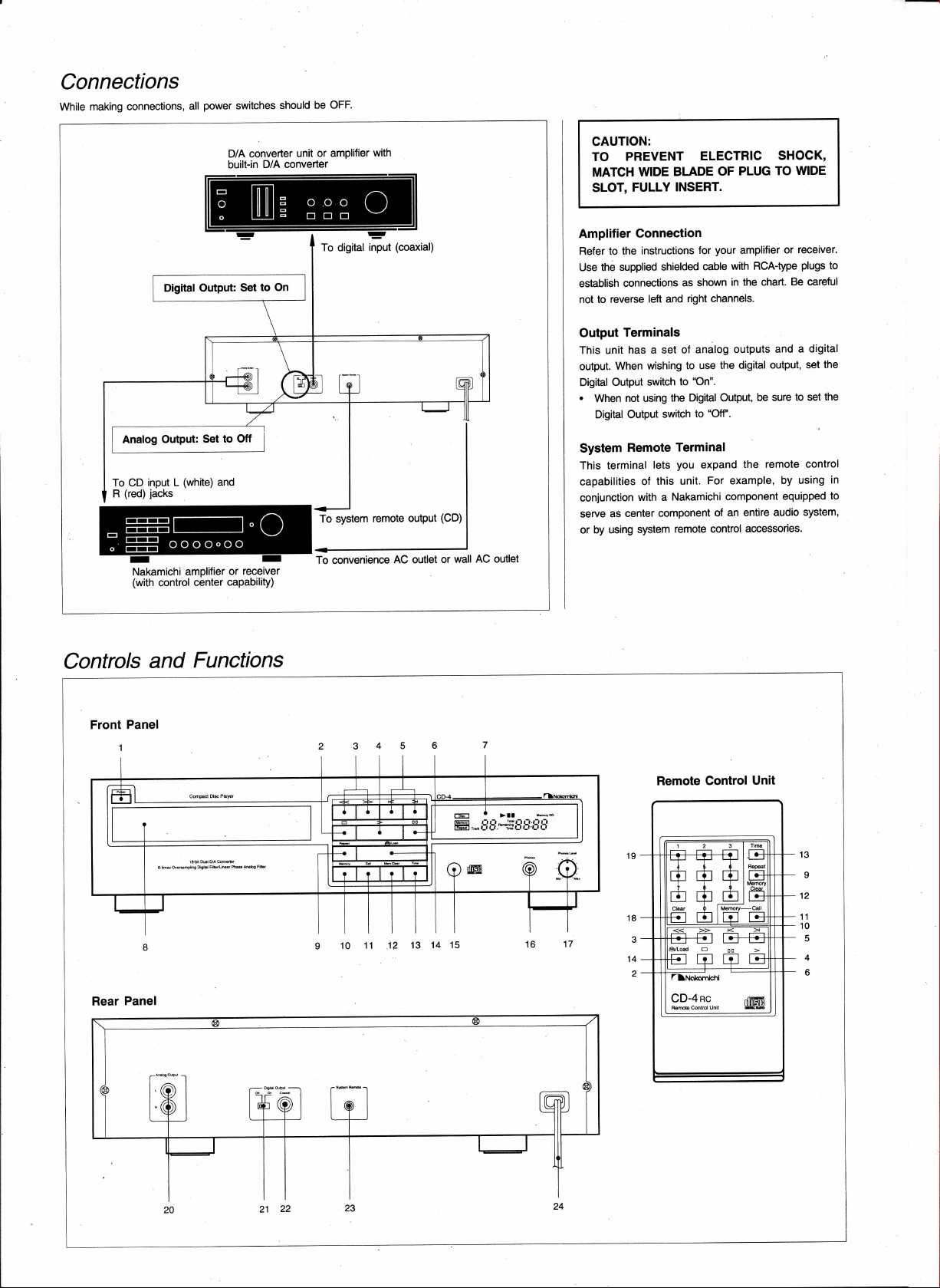
Connections
making connections,
While
all
power
switches
should
be
OFF.
Digital Output:
Analog Output
input L
To
CD
jacks
(red)
R
Nakamichi
(with
control
D/A converter
D/A converter
built-in
to On
Set
N
l#l ,@
to Off
Set
(white)
and
receiver
or
amplilier
capability)
center
or amplifier
unit
To digital
t+r
To
system
To convenience
with
(coaxial)
input
remote output
AC outlet or
(CD)
qp
wall
AC outlet
CAUTION:
PREVENT
TO
MATCH
SLOT,
Amplifier
to the
Refer
supplied
the
Use
connections
establish
not to reverse
Terminals
Output
This unit
output.
Digitral
.
System
This
capabilities
conjunction
serve
or by
has a set
When wishing
Outpul
not using
When
Digital output
Remote
terminal
center
as
using
BLADE
WIDE
INSERT.
FULLY
Connection
instructions
shielded
as
right channels.
left and
of analog
to use
to
switch
Digital Output,
the
switch
Terminal
you
lets
this unit.
of
Nakamichi component
a
with
component
remote
system
ELECTRIC
PLUG
OF
your
for
amplilier
with
cable
in the chart.
shown
outputs
the digital
"On".
"off".
to
the
expand
For
example,
entire
of an
acceSsories.
control
SHOCK,
TO WDE
or
RCA-type
and a digital
output,
be sure
remote
by using
equipped
audio
receiver.
plugs
Be
careful
set
to
set
control
system'
to
the
the
in
to
Controls
Panel
Rear
and
Functions
10
11 12
13 14
Remote
18
'15
3
14
2
Control
Unit
13
9
12
11
10
5
4
tl
