Nakamichi ARIES-36 Owners Manual

ARIES 36
Thank you for purchasing this
Nakamichi product.
Please take the time to register
your product at:
www.nakamichi.com.au/register
Quality Audio Since 1948
Owner’s Manual
CD MICRO SYSTEM

Thank you for purchasing this Nakamichi
product.
This unit has been designed and manufactured
to meet international standards but, like any
electrical equipment, care must be taken if you
are to obtain the best results and safety is to be
assured.
Please take the time to read the operating
instructions for this unit.
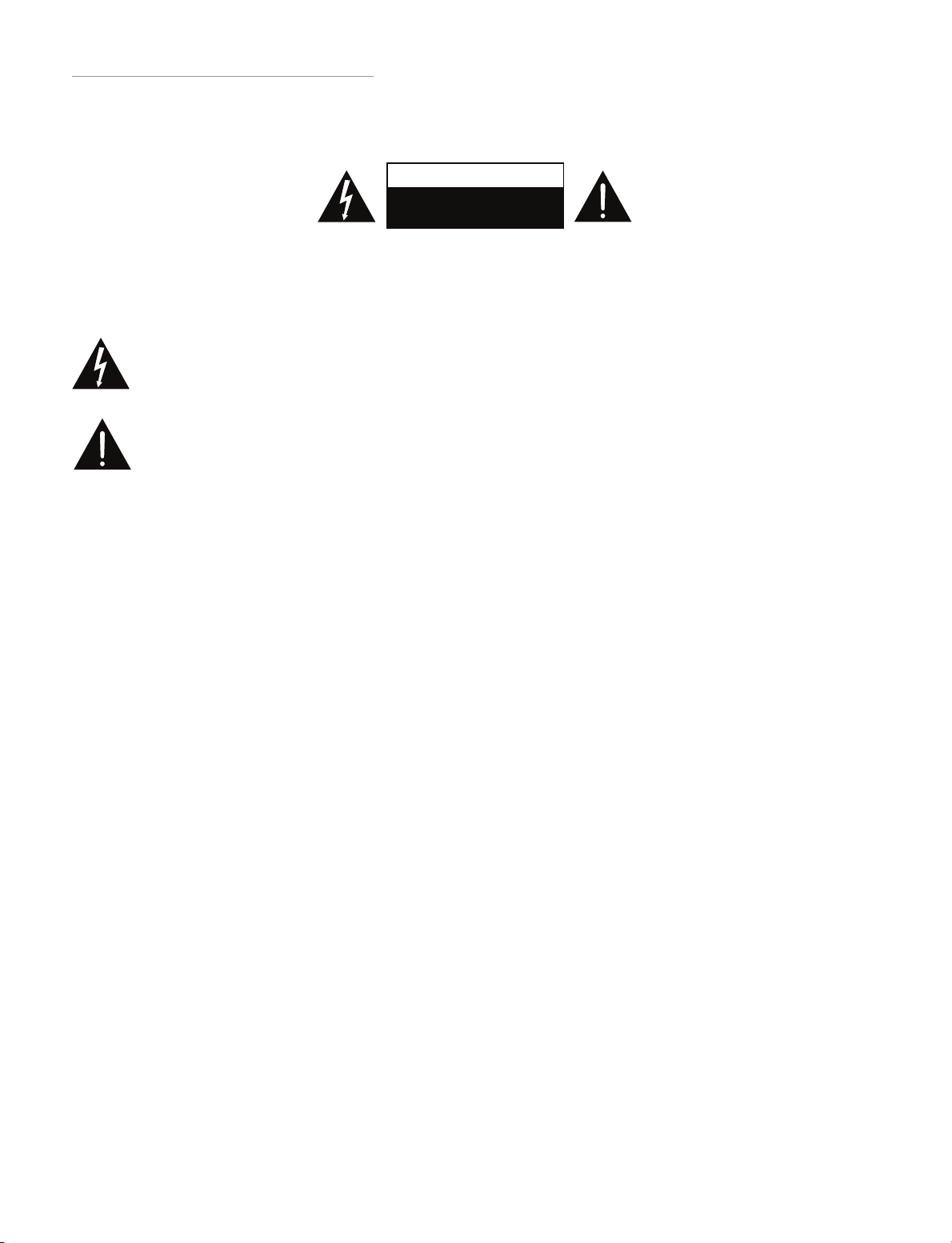
1
WARNING: TO PREVENT FIRE OR ELECTRIC SHOCK HAZARD, DO NOT EXPOSE THIS
PRODUCT TO RAIN, LIQUID OR MOISTURE.
WARNING: Do not install this equipment in confined spaces such as a bookcase or similar unit.
CAUTION: Please do not block any of the ventilation openings. Install this unit in accordance
with the manufacturer’s instructions. Slots and openings in the cabinet are there to provide
ventilation and to ensure reliable operation of the unit and to protect it from overheating. The
openings should never be blocked by placing this product on a bed, sofa, rug or similar
surfaces. This unit should not be placed in a built-in installation such as a bookcase or rack
unless proper ventilation is provided or the manufactures instruction has been adhered to.
Safe way to remove the battery from the equipment: To remove the old battery, follow the
steps on page 10 in reverse order to the assembly. To prevent contamination of the environment and bring on possible threat to human and animal health, the old battery should be put in
the appropriate container at designated collection points. Do not dispose of batteries with
other waste. The battery should not be exposed to excessive heat such as sunshine, fire or the
like.
Correct handling of batteries: Improper or incorrect use of batteries may cause corrosion or
battery leakage, which could cause fire, personal injury or damage to property. Use only the
type of batteries which are indicated in this manual. Small batteries such as the ones used in
the remote control are easily swallowed by young children and this can be dangerous. Keep
loose batteries away from young children and make sure the battery holder tray is secure in the
remote control. Seek medical advice if you believe a battery has been swallowed.
CAUTION: This unit is not intended for use by young children or infirm persons without
supervision. Young children should be supervised to ensure that they do not play with the unit.
If the unit is supplied from a cord extension set or an electrical portable outlet device, the cord
extension set on electrical portable outlet device must be positioned so that it is not subject to
splashing or ingress of moisture.
Safety Information
CAUTION RISK OF ELECTRIC SHOCK
CAUTION: TO REDUCE THE RISK OF ELECTRIC SHOCK DO NOT REMOVE COVER
(OR BACK), NO USER SERVICEABLE PARTS INSIDE, REFER SERVICING TO
QUALIFIED SERVICE PERSONNEL.
DANGEROUS VOLTAGE
There is a high voltage, that may be of sucient magnitude to constitue
a risk of electric shock to persons is present within this product enclosure.
ATTENTION
The owner manual contains important operating and maintenance instructions,
for your safety, it is necessary to refer to the manual.
CAUTION
RISK OF ELECTRIC SHOCK
DO NOT OPEN
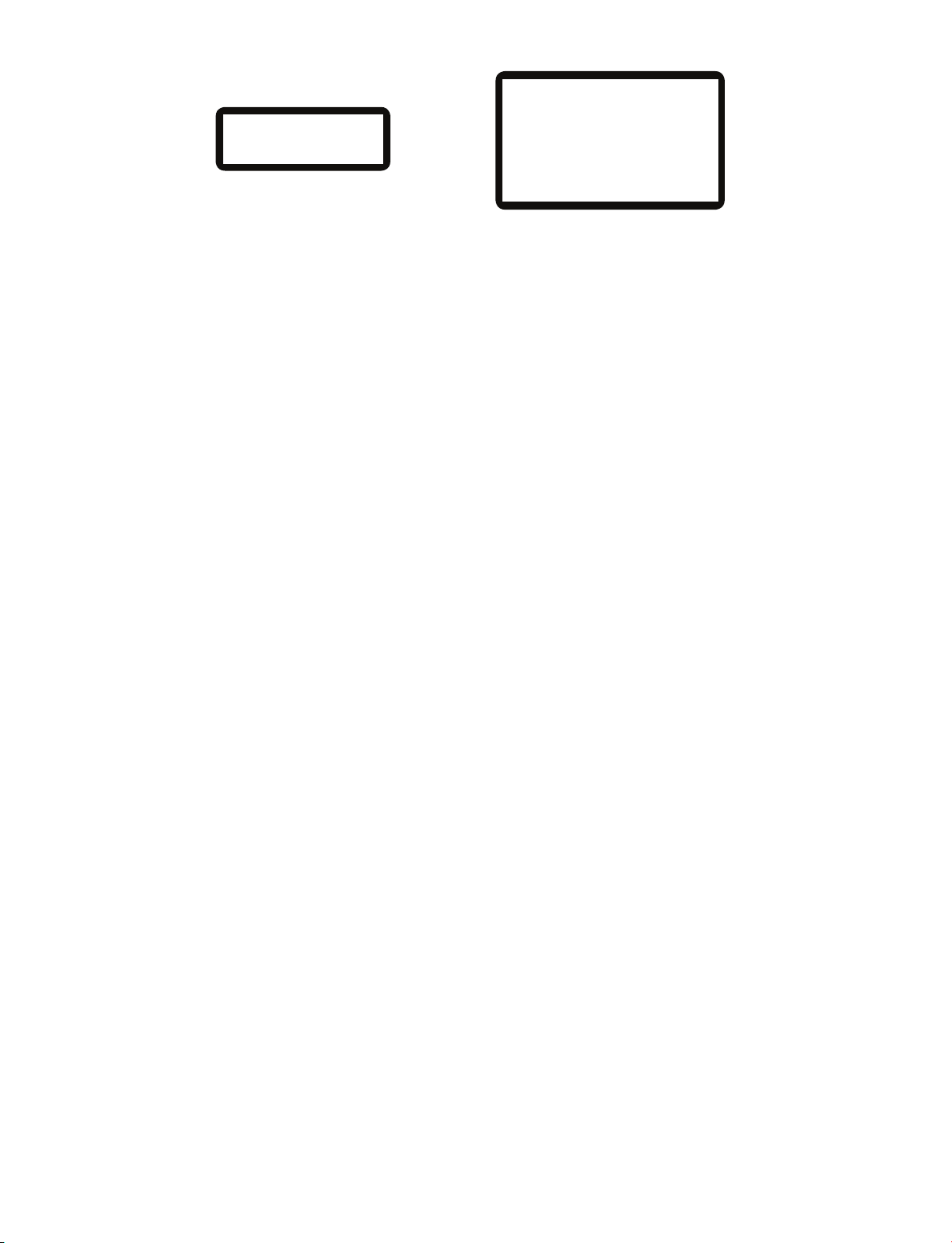
2
CAUTION: This product employs low power Laser equipment. To ensure proper use of this
product, please read this owner’s manual carefully and retain it for future reference. Should this
unit require maintenance, please contact an authroized service centre.
Use of controls, adjustments or performance of procedures other than those specified herein
may result in hazardous radiation exposure. To prevent direct exposure to laser beam, do not
try to open the enclosure.
CAUTION concerning the Power Cord
Most appliances recommend they be placed upon a dedicated circuit.
That is, a single outlet circuit which powers only that appliance and has no additional outlets or
branch circuits. Check the specification page of this owner’s manual to be certain. Do not
overload wall outlets. Overloaded wall outlets, loose or damaged wall outlets, extension cords,
frayed power cords, or damaged or cracked wire insulation are dangerous. Any of these
conditions could result in electric shock or fire. Periodically examine the cord of your unit, and if
its appearance indicates damage or deterioration, unplug it, discontinue use of the unit, and
have the cord replaced with an exact replacement part by an authorized service centre. Protect
the power cord from physical or mechanical abuse, such as being twisted, kinked, pinched,
closed in a door or walked upon. Pay particular attention to plugs, wall outlets and the point
where the cord exits the unit. To disconnect power from the mains, pull out the mains cord
plug. When installing the unit ensure that the plug is easily accessible.
Placement of the unit
Choose the installation location of your unit carefully. Avoid placing it in direct sunlight or close
to a source of heat. You should also avoid locations that are subject to vibration, excessive heat,
cold or moisture.
As the unit may become warm during operation, always leave sucient space around the unit
for ventilation.
Do not place the unit on an amplifier, a receiver or any other device that generates heat.
When the unit is turned on, if a TV is on nearby, line’s may appear on the TV screen depending
on the frequiency of the broadcast. This is not a malfunction of the unit or TV. If you see such
lines, move the unit and the TV further apart.
Maintenance
If the surface of the unit gets dirty, wipe with a soft cloth.
-
CLASS 1
LASER PRODUCT
Caution:
This product is equipped with low
power laser equipment inside, for
your safety, don’t open the laser radiation protective equipment. Don’t
look at the laser radiation directly
when the equipment is operating.

3
For safety, disconnect the AC power plug from the outlet before cleaning.
Never spray liquid directly on this unit. Do not use thinner or alcohol as they could damage the
surface of the unit.
CAUTION
Danger of explosion if battery is incorrectly replaced.
Replace only with the same or equivalent type.
To prevent possible hearing damage, do not listen at high volume levels
for long periods.
WARNING To protect your hearing.
At full power, prolonged listening to the player can damage the ears of
the user.

4
BATTERY
SAFETY
GUIDELINES
Battery Safety Guidelines
Used correctly, domestic batteries are safe and dependable
source of portable power. Problems can occur if they are
misused or abused - resulting in leakage or, in extreme cases,
fire or explosion.
Here are some simple guidelines to safe battery use designed
to eliminate any such problems.
Store unused batteries in their
packaging and away from metal
objects which may cause a
short-circuit resulting in leakage, or in
extreme cases, fire or even an
explosion.
Replace the whole set of batteries at
one time, taking care not to mix old
and new batteries or batteries of
dierent types, since this can result in
leakage or, in extreme cases, fire or
even an explosion.
Take care to fit your batteries
correctly, observing the plus and
minus marks on the battery and
appliance. Incorrect fitting can cause
leakage or, in extreme cases, fire or
even an explosion.
Remove dead batteries from
equipment and all batteries from
equipment you know you are not
going to use for a long time.
Otherwise the batteries may leak and
cause damage.
Never dispose of batteries in fire as
this can cause them to explode.
Please recycle dead batteries; do not
put with normal household waste.
Never attempt to recharge ordinary
batteries, either in a charger or by
applying heat to them. They may leak,
cuase fire or even explode. There are
special rechargeable batteries which
are clearly marked as such.
Supervise children if they are
replacing batteries themselves in
order to ensure these guidelines are
followed.
Remember that small button cell
batteries such as those used in some
hearing aids, toys, games and other
appliances, are easily swallowed by
young children and this can be
dangerous.
Keep loose button cells away from
young children.
Make sure battery compartments are
secure.
Seek medical advice if you believe a
cell has been swallowed.
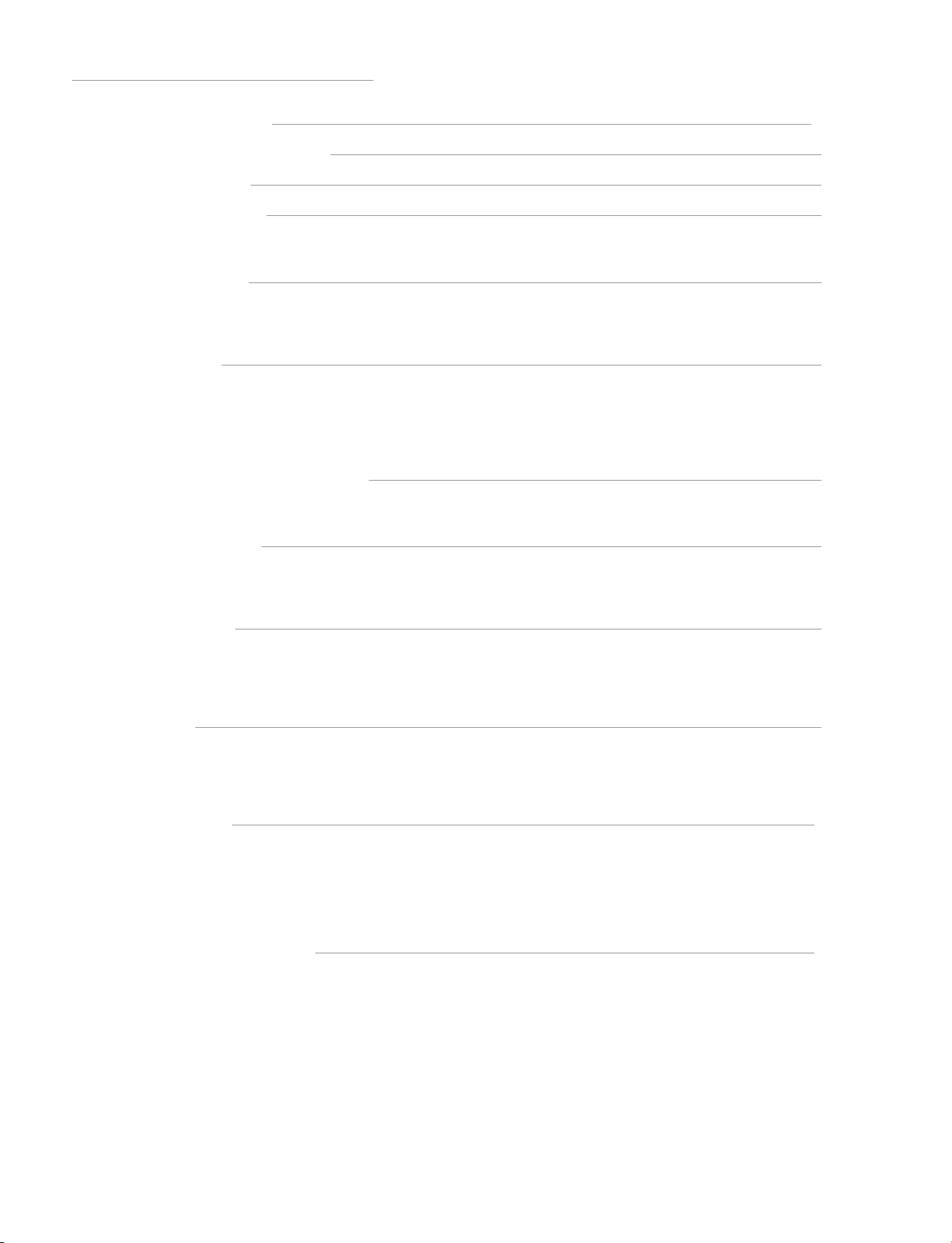
Table of Contents
Safety Information 1-3
4
7
8
8
8
9
12
15
16
17
18
20
22
9
10
11
15
15
16
16
16
17
17
17
17
18
18
18
19
20
20
20
20
20
21
22
22
22
22
12
12
13
13
14
Battery Safety Guidelines
What’s Included
Product Overview
Front Layout
Rear Layout
Remote Control
Remote Control Layout
Installation of Battery
Remote Control Operation Range
Connections
Connecting the Antenna
Connecting Auxiliary Equipment
Connecting your Headphones
Connecting the AC Power Cable
Connecting the OPTICAL jack
ECO-Power/Standby Features
Powering ON/OFF
Switching the system to ECO Power/Standby mode
Setting the Clock
Setting the Clock Manually
Setting the Clock Automatically
Display the Clock
Sound Setting
Adjusting the Volume
Bass Feature
Preset Equalizer
Adjusting the brightness of the LCD
FM Radio
To change the FM Reception Mode
Tuning in a Station
Programming Radio Stations
FM Display Modes
CD Operation
To play a CD
To Skip Search and Play
To Search
Text Display During Playback
Programme Play
Playing Repeatedly
MP3/WMA Disc Playing
Text Display During Playback
To Skip Search or Search and Play
To Select Album
Playing Repeatedly
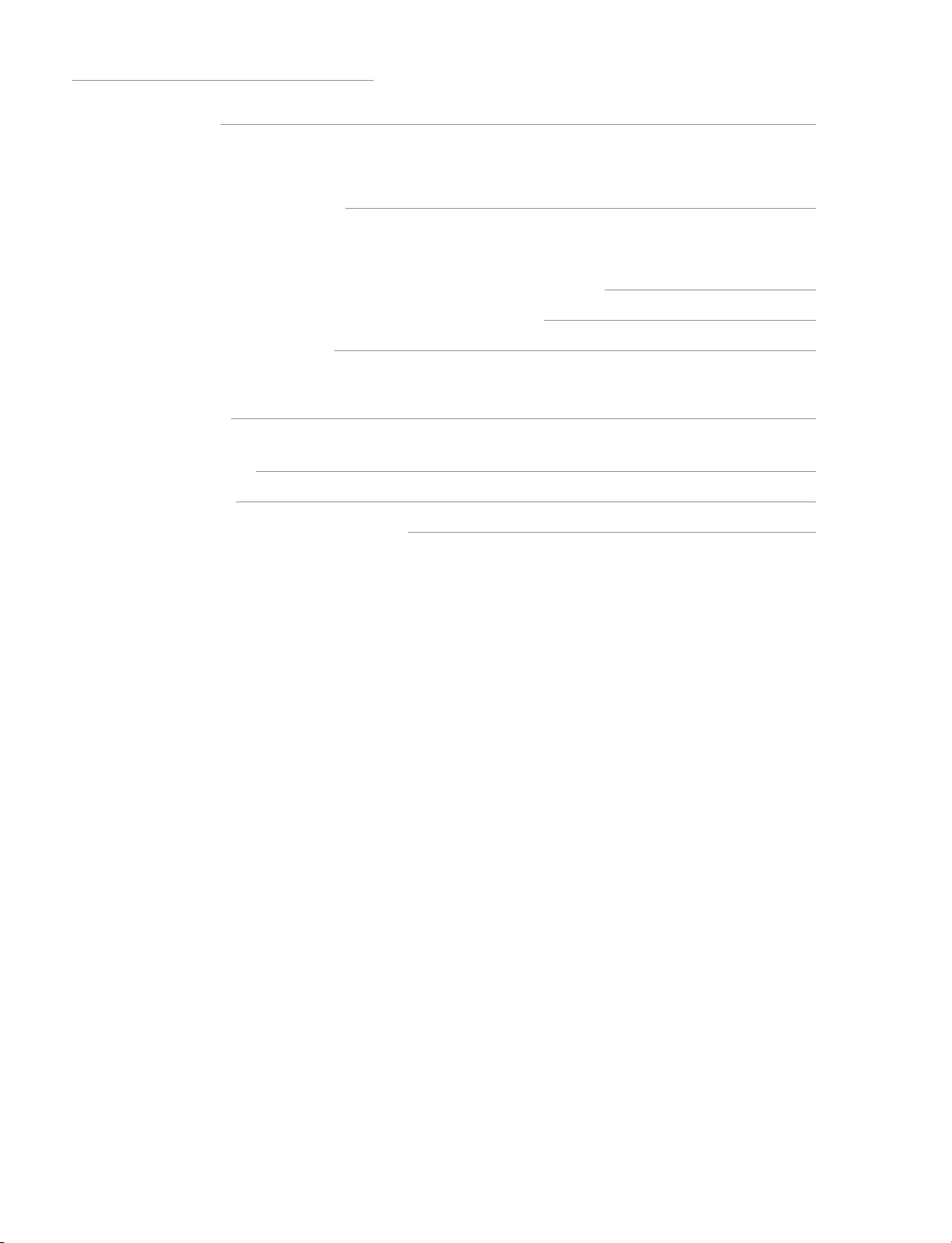
23
24
25
25
26
27
28
29
30
23
23
23
24
24
26
26
27
Use the USB
For Devices with USB Cables
For Memory Cards
USB Storage Device Data Protection
Play from Bluetooth device
Playing NFC (Near Field Communication) enabled devices
Playing an external device on Auxiliary Connection
Setting the Daily on Timer
Disc handling
Troubleshooting
Specifications
Nakamichi Service Contact Details
Pair Bluetooth-enabled Devices
Listen to Music from Bluetooth Device
Activate / deactivate alarm timer
Setting sleep timer
Improper disc storage
Table of Contents
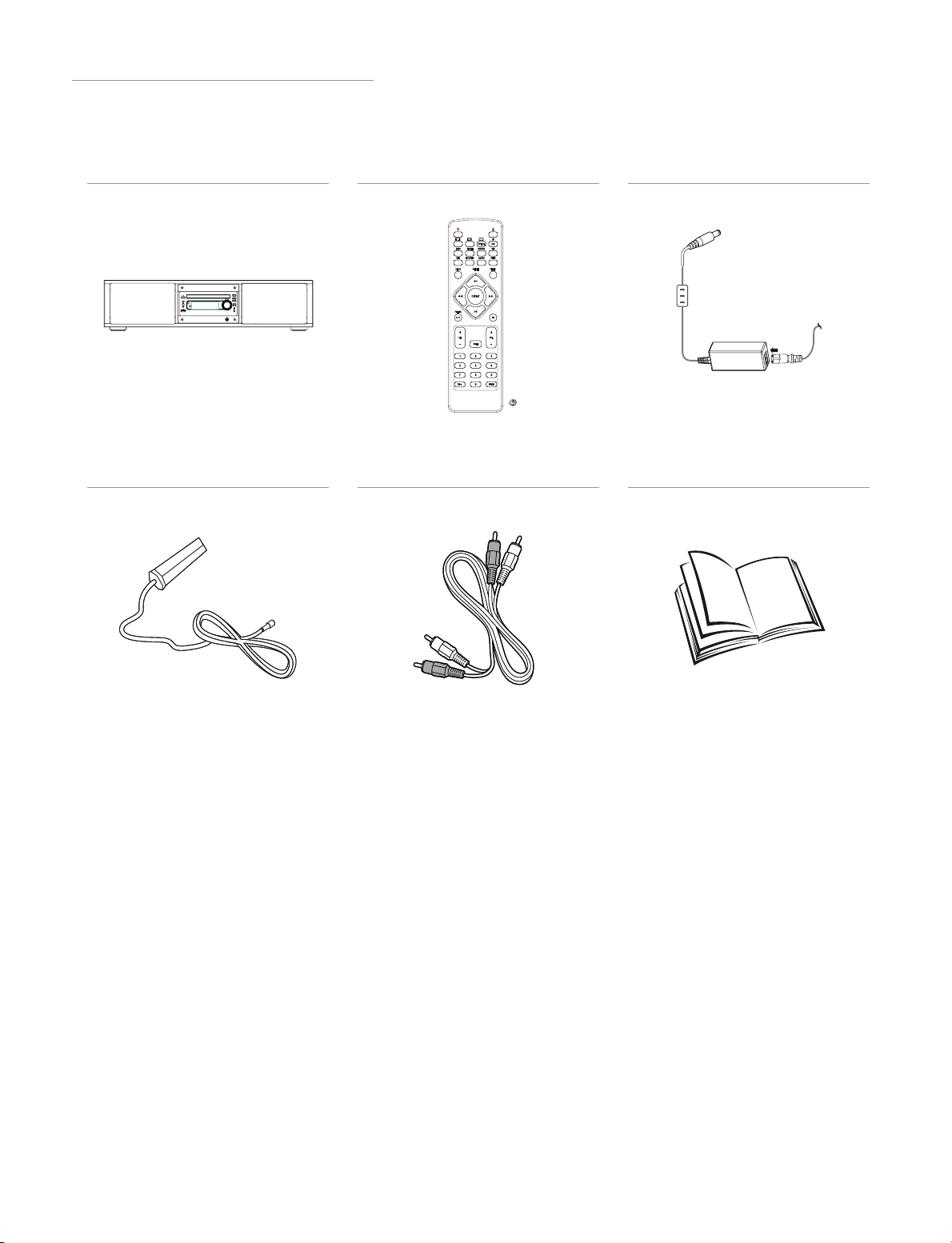
7
What’s Included
Make sure all of the following contents are included:
Remote Control
(Battery Included)
AC AdaptorThe Unit
Owner’s ManualFM Antenna
Audio L/R Cable x 1
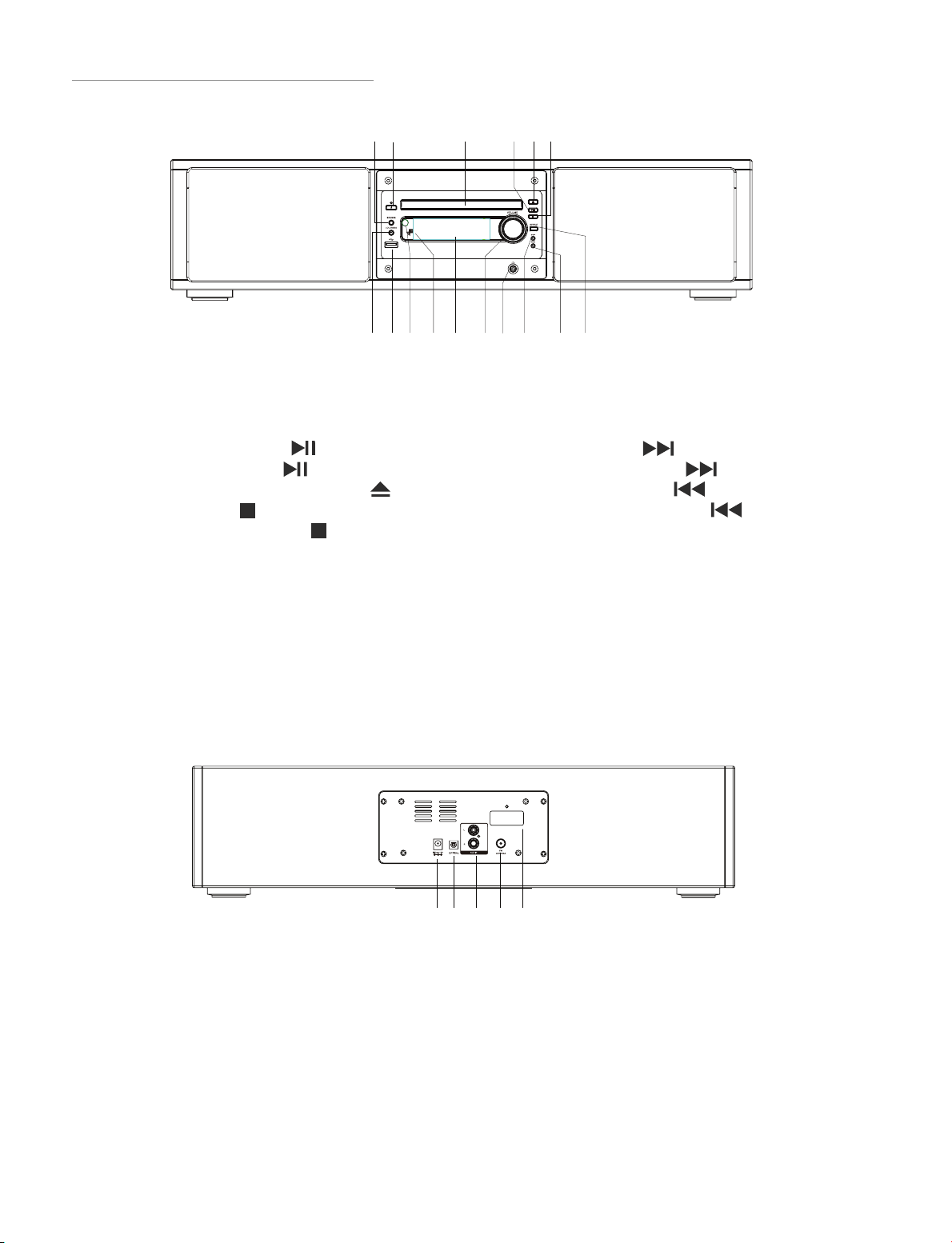
8
Product Overview
Front
Rear
1.
2.
3.
4.
5.
6.
7.
8.
9.
10.
11.
12.
13.
14.
15.
16.
Source Button (Function)
Standby Button (Power on/o)
CD Disc Tray
Play/Pause Button ( )
Tuning Up Button ( )
CD Tray Open/Close Button ( )
Stop Button ( )
Tuning Down Button ( )
Loudness Button (LOUDNESS)
USB Jack
Remote Sensor
LCD Display Lens
Volume Control Knob
Headphone Jack
Next Button ( )
Preset Up Button ( )
Previous button ( )
Preset Down Button ( )
Repeat Button
NFC Sensor
17.
18.
19.
20.
21.
DC Jack
Optical Input Terminal
AUX Input Terminals (L&R) (AUX IN)
FM Antenna Socket
Bluetooth Antenna
1 2 3 4 5 6
7 8 9 16 10 11 12 13 14 15
17 18 19 20 21
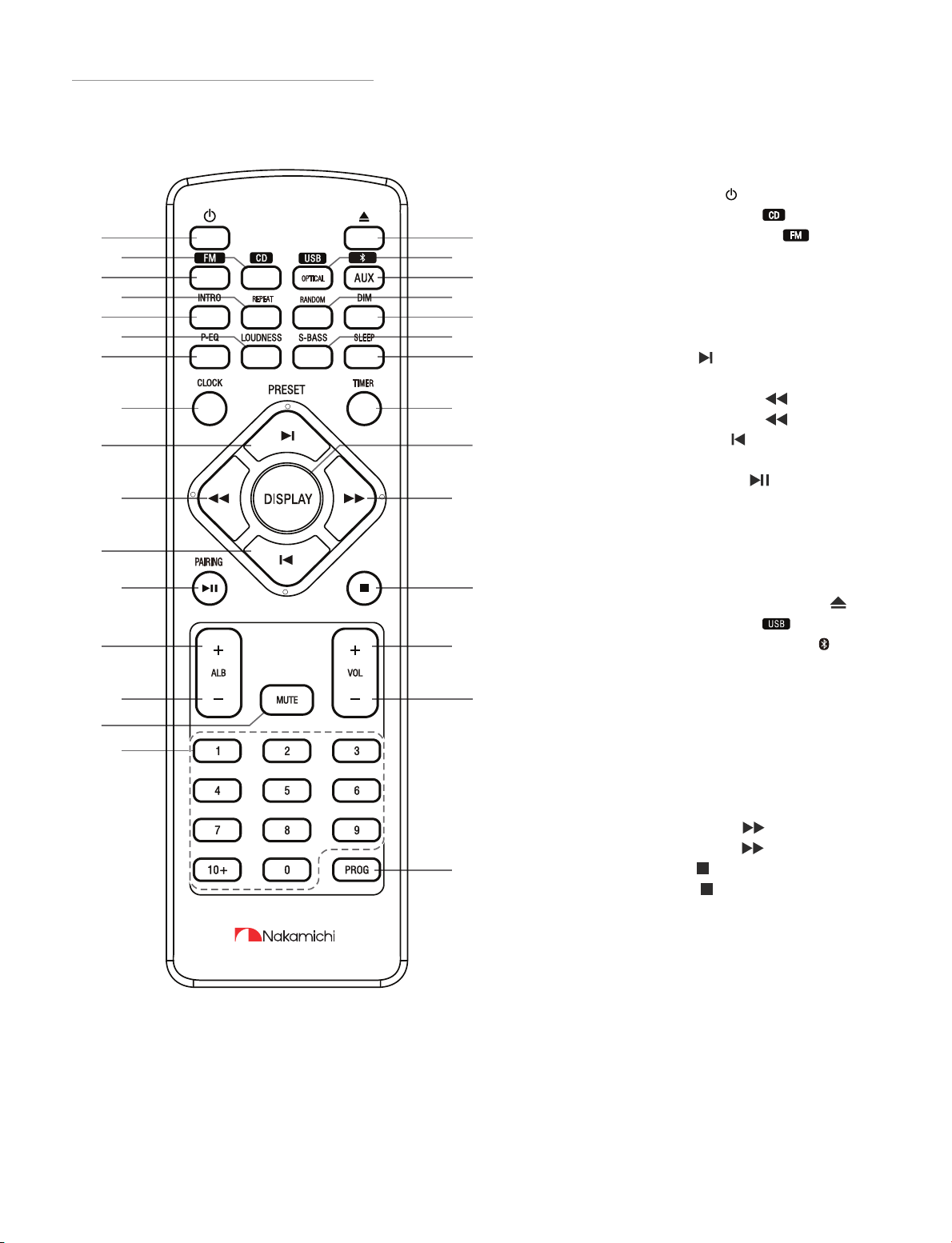
9
Remote Control Layout
1.
2.
3.
4.
5.
6.
7.
8.
9.
10.
11.
12.
13.
14.
15.
16.
17.
18.
19.
20.
21.
22.
23.
24.
25.
26.
27.
28.
29.
30.
Standby Button ( )
CD Function Button ( )
Tuner Function Button ( )
Repeat Button
Intro Button (INTRO)
Loudness Button (LOUDNESS)
Preset Equalizer Button (P-EQ)
Clock Button (CLOCK)
Next Button ( )
Preset Up Button (PRESET +)
Search Down Button ( )
Tuning Down Button ( )
Previous Button ( )
Preset Down Button (PRESET -)
Play/Pause Button ( )
Pairing (PAIRING)
Album Up Button (ALB +)
Album Down Button (ALB -)
Mute Button (MUTE)
Number Button (0-9, 10+)
Open/Close CD Tray Button ( )
USB/Optical Button ( )
Bluetooth Function Button ( )
AUX Function Button (AUX)
Random Button (RANDOM)
Dimmer Button (DIM)
Super Bass Button (S-BASS)
Sleep Button (SLEEP)
Timer Button (TIMER)
CD Display Button (DISPLAY)
RDS Display Button (DISPLAY)
Search Up Button ( )
Tuning Up Button ( )
Stop Button ( )
Clear Button ( )
Volume Up Button (VOL +)
Volume Down Button (VOL -)
Program Button (PROG)
Memory Button (PROG)
1
2
3
4
5
6
7
8
9
10
11
12
13
14
15
16
17
18
19
20
21
22
23
24
25
26
27
28
29
30
ARIES 36R
