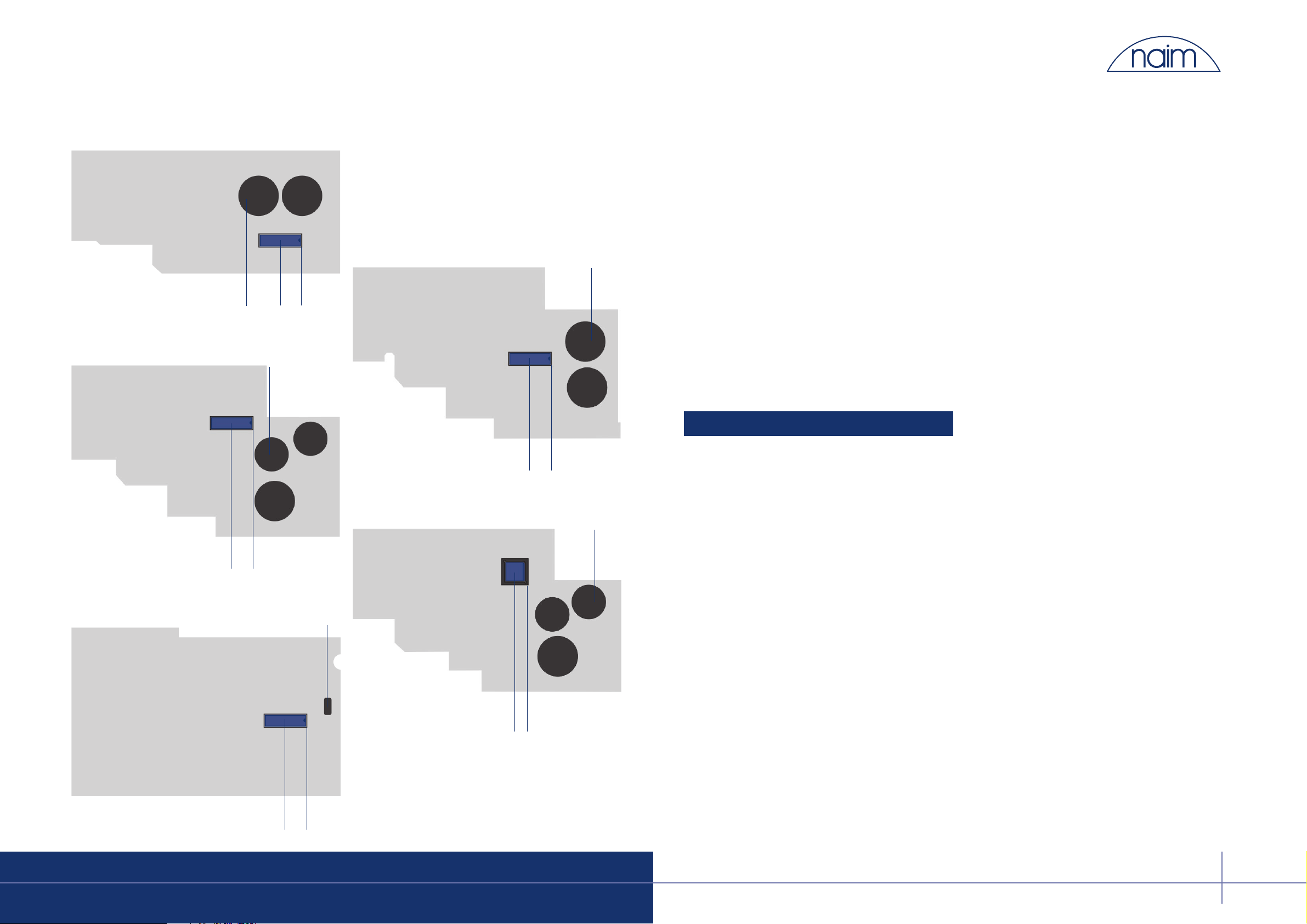
CD Player PIC Update
The update procedures all require removal of the player
outer case or top panel, and removal and replacement of
the socket mounted PIC.
If you are unfamiliar with CD player case or top panel
removal, more detailed instructions for each player can be
found on the Naim Website (www.naim-audio.com - follow
links for product/manuals/CD Player PIC Update).
To complete the update procedures you will need the
update kit comprising a replacement PIC and PIC removal
tool and an earth strap. No. 1 and No. 2 Pozi-Drive
screwdrivers and 2.5mm and 4mm allen keys, will also be
required to disassemble the player casework.
! SWITCH OFF AND DISCONNECT THE PLAYER FROM THE
SYSTEM AND MAINS/POWER SUPPLY BEFORE YOU
BEGIN.
! PLACE THE PL AYER ON A CLEAN WORK BENCH WITH A
PROTECTIVE SURFACE BEFORE COMMENCING
DISASSEMBLY.
! REFIT THE CD3.5 AND CD5 TRANSIT SCREWS BEFORE
BEGINNING.
! REFIT THE CDX AND CDX2 TRANSIT SCREWS AND
REMOVE THEM ONLY WHEN YOU ARE READY TO
REMOVE THE OUTER CASE. TAKE CARE THEN THAT THE
CD DRAWER DOES NOT FALL OPEN.
! DO NOT INVERT THE CDS2. WORK FROM UNDERNEATH
WHEN REMOVING THE CASE SCREWS.
! USE THE ANTI-STATIC EARTH STRAP SUPPLIED IN THE
UPDATE KIT.
Naim Audio Limited, Southampton Road, Salisbury, England SP1 2LN
Telephone: +44 (0) 1722 332266 Fax: +44 (0) 1722 412034 www.naim-audio.com
Part No. OWMCU 12-001-0049
Drg No. NA101000-400
WORLD CLASS HI FI
SHORT FORM UPDATE NOTES
CD Players (CD3.5, CDX, CDS2, CD5, CDX2)
ISSUE 1
02/2003
Introduction
This PIC (programmable integrated circuit) update to the CD3.5, CDX, CDS2, CD5 and CDX2
Compact Disc Players improves their ability to play “copy protected” compact discs that
do not comply with the Philips/Sony “Red Book” standard. The new PIC also provides some
user interface and play order programming enhancements. These are described below.
Updates should only be undertaken by authorised Naim distributors or dealers.
PIC Identification
CD3.5 PIC Identification
PIC
PIC Socket
Main PCB
Power Supply Capacitor
CDX PIC Identification
PIC
PIC Socket
Main PCB
Power Supply
Capacitor
CDS2 PIC Identification
PIC
PIC Socket
Main PCB
Lid Cable Connector
CD5 PIC Identification
PIC
PIC Socket
Main PCB
CDX2 PIC Identification
PIC
PIC Socket
Main PCB
Power
Supply
Capacitor
Power
Supply
Capacitor
Enhancements
The PIC update brings each player up to the user
interface and play order programming feature set of CD
players manufactured after February 2003 (contact the
Naim Service Department for exact serial numbers).
User Interface
Front Panel Control
This multi-function mode provides an alternative front panel
interface in which fast forward, fast reverse and pause not
CDS2) are selected by pressing and holding next, previous
and play respectively.
To select multi function mode press and hold next while the
player is switched on. To select the standard control mode
press and hold previous while the player is switched on.
Static Pause
If a player is paused for more than 10 minutes it will enter
“static pause” mode in which the transport laser
deactivates and the disc stops spinning. The player can be
left in static pause indefinitely. Deselection of static pause
works in the normal way.
Display Defaults
Regardless of the selected display mode (track, time or off)
the display will default to time when fast forward or fast
reverse are operated or total programmed or disc time
when stopped.
Play Order Programming
Memory Limit
The play order program memory is now limited to 99 events
(program or delete) rather than the previous 20.
Preset Play Orders
Random and reverse play orders can now be selected from
the remote handset (from stop with no play order already in
place). Press prog followed by 1 for random play or prog
followed by 2 for reverse play.
Stop Function
Pressing and holding stop when a play order is
programmed will clear the play order but not reset the
display. A further press and hold of stop will reset the
display.
WARNINGS
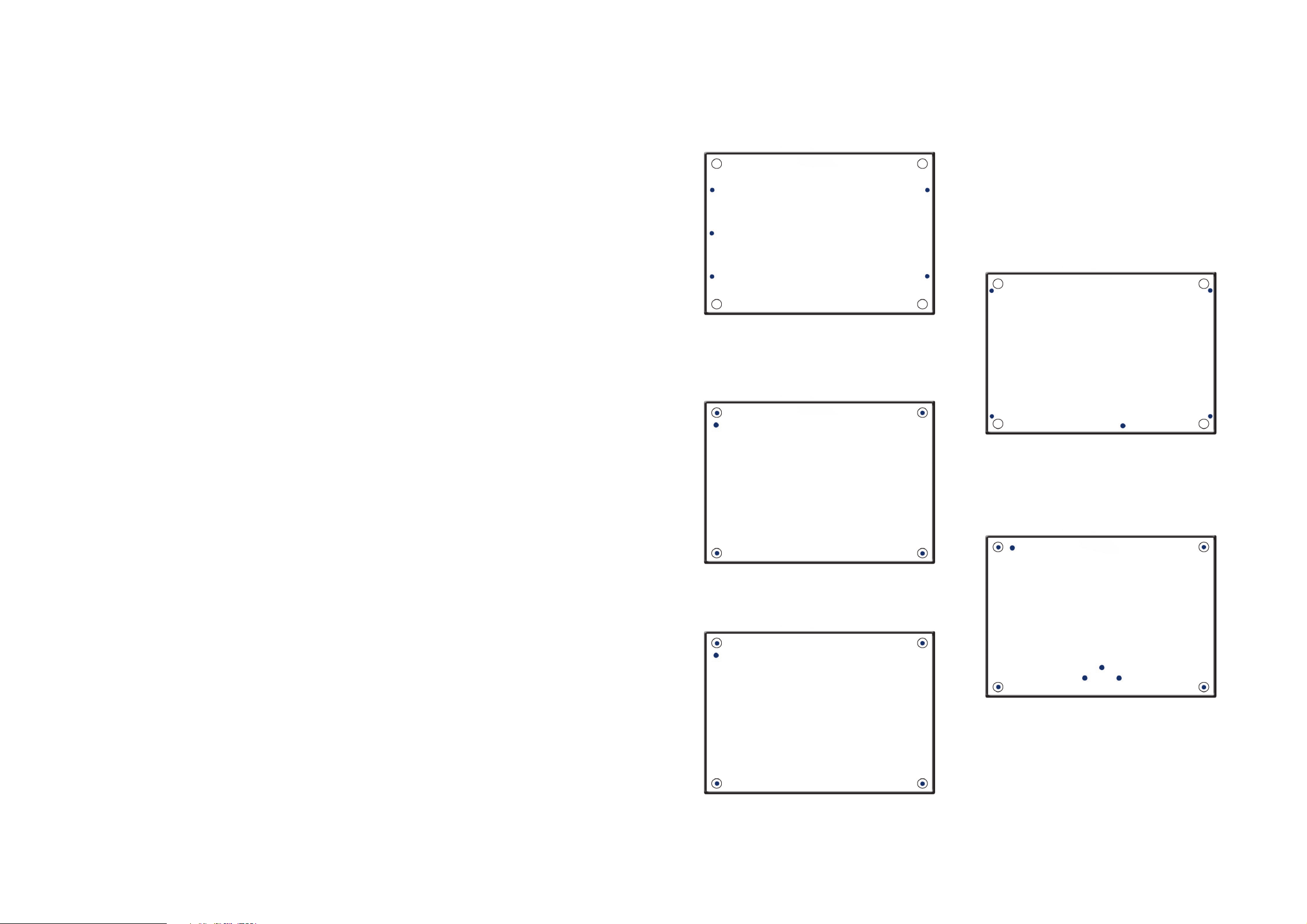
CDS2 Underside
CDS2
WORK FROM UNDERSIDE.
DO NOT INVERT PLAYER!
Remove plate on rear panel:
2 x No. 1 Pozi-Drive screws.
Remove blue fittings only:
A - 4 x No. 2 Pozi-Drive
screws.
B - 1 x 4mm allen bolt and
crinkle washer.
Front of player
CDX Underside
CDX
Remove blue fittings only:
A - 4 x No. 2 Pozi-Drive
screws.
B - 1 x 4mm allen bolt and
crinkle washer.
Front of player
Case Disassembly
CD3.5, CDX, CDS2, CD5
1. Identify the appropriate case fittings from the diagrams
opposite. Remove the outer case or top panel (CD5) and
place the player chassis facing forwards on a clean work
surface.
2. Attach the earth strap around your left wrist (if right
handed) and connect its clip to any unpainted metallic
feature of the chassis.
3. Use the diagrams on the back page to identify the PIC
Socket and PIC. Note the PIC orientation in the socket -
there is a semicircular indent at one end. The replacement
PIC must be inserted with the same orientation.
4. Use the PIC extraction tool, gripping the ends of the PIC,
to lift it from its socket. Discard the PIC.
5. Place the replacement PIC squarely into the socket so that
its “legs” line up with the individual sockets. ENSURE
CORRECT PIC ORIENTATION. Apply mild thumb pressure to
push the PIC into the socket so that it is fully home.
6. Disconnect the earth strap and replace the player outer
case or top panel.
7. The player has now been updated. Reconnect it to the
system and power supply, and switch on.
Procedure
CDX2
1. Identify the appropriate screws from the diagrams
opposite. Remove the outer case and place the player
chassis facing forwards on a clean work surface.
2. Attach the earth strap around your left wrist (if right
handed) and connect its clip to any unpainted metallic
feature of the chassis.
3. Use the diagrams on the back page to identify the PIC
Socket and PIC. Note the PIC orientation in the socket.
There is a chamfer with a dot located on one side of the
PIC. The replacement PIC must be inserted with the same
orientation.
4. You will notice two recesses on opposite corners of the
PIC Socket. Place the small barbed end of the PIC
extraction tool at a slight angle into one of the recesses in
the corner of the PIC Socket. Lever the PIC partially out of
its socket. Place the barbed end similarly into the opposite
recess and lever the PIC fully out of the socket.
5. Place the replacement PIC squarely into the socket.
ENSURE CORRECT ORIENTATION. Apply mild thumb
pressure to push the PIC into the socket so that it is flush
to the top of the socket.
6. Disconnect the earth strap and replace the player outer
case.
7. The player has now been updated. Reconnect it to the
system and power supply, and switch on.
CD3.5 Underside
CD5 Underside
CDX2 Underside
CD3.5
Remove blue fittings only:
A - 4 x plastic rivets or
bushed No. 2 Pozi-Drive self-
tapping screws.
B - 1 x No. 2 Pozi-Drive self-
tapping screw with star
washer.
CDX2
Remove blue fittings only:
A - 4 x 2.5mm allen bolt.
B - 4 x 4mm allen bolt.
CD5
Unscrew blue fittings only:
A - 4 x No. 2 Pozi-Drive
screws and star washers (2 x
front screws only).
B - Remove plastic cap
covering hole and 1 x No. 2
Pozi-Drive screw. Remove
screw through hole.
Front of player
Front of player
Front of player
A
A
A
A
B
A
A
A
A
B
A
A
A
A
A
A
B
A
A
A
A
A
B
B
B
B
B
A
