
GB
F
D
E
I
S
NA
D
510
• OWNER'S MANUAL
• MANUEL D'INSTALLATION
• BEDIENUNGSANLEITUNG
• MANUAL DEL USUARIO
• MANUALE DELLE ISTRUZIONI
• BRUKSANVISNINGARNA

REAR PANEL CONNECTIONS (Figure 1.)
WARNING:TO PREVENT FIRE OR ELECTRIC
SHOCK, DO NOT EXPOSE THIS APPLIANCE
TO RAIN OR MOISTURE
CAUTION: TO PREVENT ELECTRIC SHOCK DO
NOT USE THIS POLARISED PLUG WITH AN
EXTENSION CORD RECEPTACLE OR OTHER
OUTLET UNLESS THE BLADES CAN BE FULLY
INSERTED TO PREVENT BLADE EXPOSURE.
ATTENTION: POUR PREVENIR LES CHOCS ELECTRIQUES NE PAS UTILISER CETTE FICHE
POLARISEE AVEC UN PROLONGATEUR, UNE
PRISE DE COURANT OU UNE AUTRE SORTIE DE
COURANT, SAUF SI LES LAMES PEUVENT ETRE
INSEREES A FOND SANS EN LAISSER AUCUNE
PARTIE A DECOUVERT.
The lightning flash with arrowhead, within an equilateral tri-
angle is intended to alert the user of the presence of unin-
sulated "dangerous voltage" within the product's enclo-
sure; that may be of sufficient magnitude to constitute a
risk of electric shock to persons.
The exclamation point within an equilateral triangle is intend-
ed to alert the user of the presence of important operating
and maintenance (servicing) instructions in the literature
accompanying the appliance
Note to CATV system installer: This reminder is provided
to call the CATV installer's attention to Article 820-40 of the
NEC , which provides guidelines for proper grounding and,
in particular, specifies that the cable should be connected
to the grounding system of the building, as close to the
point of cable entry as practical.
NA
D
2
CLASS 1 LASER PRODUCT
LUOKAN 1 LASERPLAITE
KLASS 1 LASERAPPARAT
WARNING! INVISIBLE LASER RADIATION WHEN OPEN AND INTERLOCKS DEFEATED.
AVOID EXPOSURE TO BEAM.
VORSICHT! UNSICHTBARE LASERSTRAHLEN TRITT AUS, WENN DECKEL GEÖFFNET
UND WENN SICHERHEITSVERRIEGELUNG ÜBERBRÜCKT IST. NICHT DEM STRAHL
AUSSETZEN.
ADVARSEL - USYNLIG LASERSTRÅLING VED ÅBNING, NÅR SIKKERHEDSAFBRYDERE
ER UDE AF FUNKTION.UNDGÅ UDSÆTTELSE FOR STRÅLUNG.
ADVARSEL - USYNLIG LASERSTRÅLING NÅR DEKSEL ÅPNES OG SIKKERHEDSLÅS
BRYTES. UNNGÅ EKSPONERING FOR STRÅLEN.
VARNING - OSYNLIG LASERSTRÅLNING NÄR DENNA DEL ÄR ÖPPNAD OCH SPÄRRAR
ÄR URKOPPLADE. STRÅLEN ÄR FARLIG.
VARO! - AVATTAESSA JA SUOJALUKITUS OHITETTAESSA OLET ALTTIINA
NÄKYMÄTÖNNTÄ LASERSÄTEILYLLE. ÄLÄ KATSO SÄTEESEEN.
CAUTION
RISK OF ELECTRIC
SHOCK DO NOT OPEN
A TTENTION:
RISQUE DE CHOC ELECTRIQUE
NE PAS OUVRIR
CAUTION: TO REDUCE THE RISK OF ELECTRIC
SHOCK, DO NOT REMOVE COVER (OR BACK).
NO USER SEVICEABLE PARTS INSIDE.
REFER SERVICING TO QUALIFIED
SERVICE PERSONNEL.
AFIN DEVITER UN CHOC
ELECTRIQUE, ET LES
CONSEQUENCES GRAVES
QUI POURRAIENT EN
RESULTER, TENTEZ PAS
D'OUVRIR L'APPAREIL ET
DE TOUCHER AUX
COMPOSANTS INTERNES
SANS LA PRESENCE D'UNE
SERVICE PERSONNEL.
THIS DIGITAL APPARATUS DOES NOT EXCEED THE CLASS B
LIMITS FOR RADIO NOISE EMISSIONS FROM DIGITAL
APPARATUS AS SET OUT IN THE RADIO INTERFERENCE
REGULATIONS OF THE CANADIAN DEPARTMENT OF
COMMUNICATIONS.
LE PRESENT APPAREIL NUMVERIQUE N'EMET PAS DE
BRUITS RADIOELECTRIQUES DEPASSANT LES LIMITES
APPLICABLES AUX APPAREILS NUMERIQUES DE LA CLASSE
B PRESCRITES DANS LE REGLEMENT SUR LE BROUILLAGE
RADIO ELECTRIQUE EDICTE PAR LE MINISTERE DES
COMMUNICATIONS DU CANADA.

NA
D
3
FRONT PANEL CONTROLS (Figure 2.)
DISPLAY (Figure 3.)
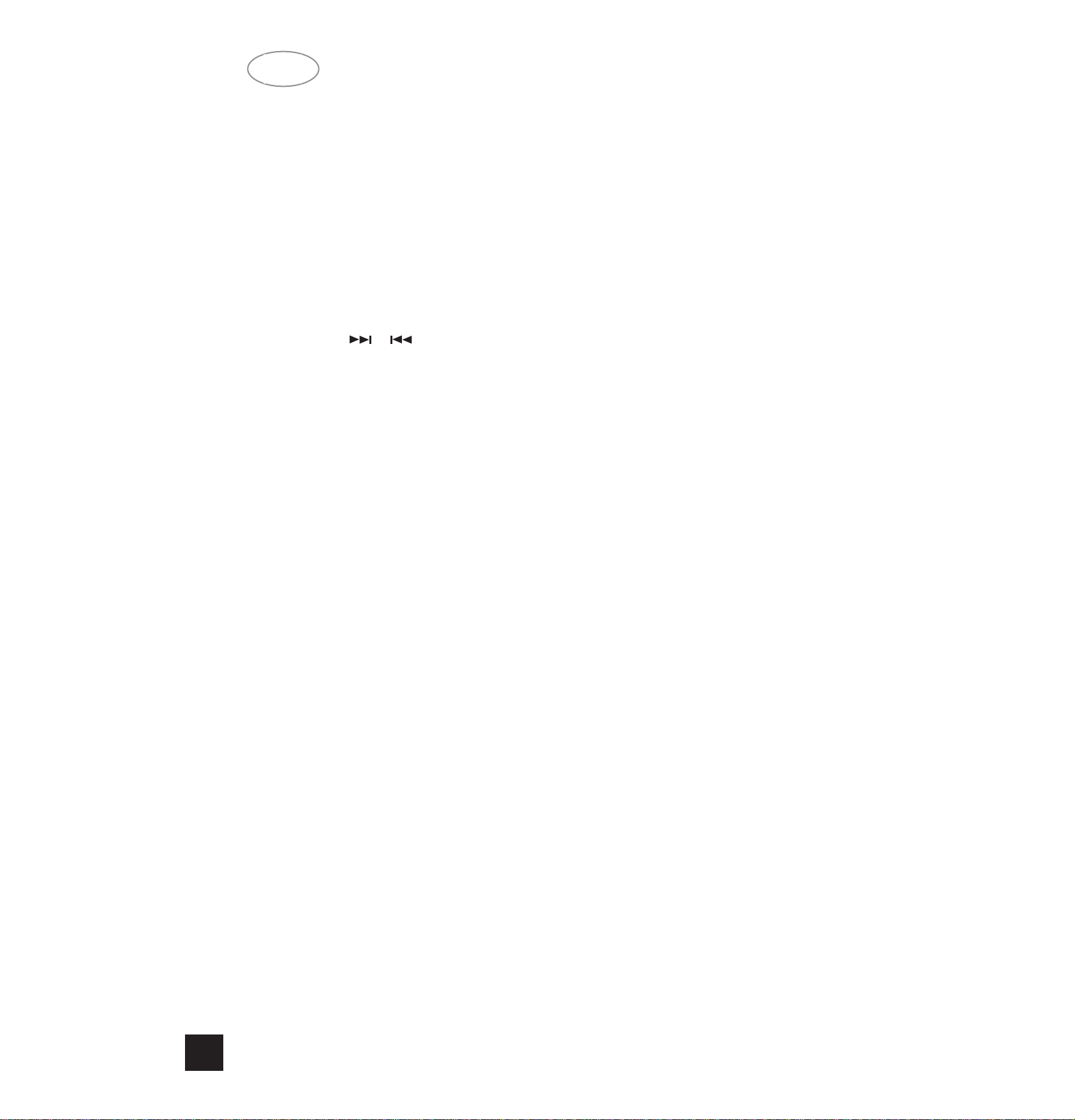
QUICK START
1. Use the phono-to-phono lead to connect the
NAD 510’s left & right outputs to the CD Input of your
amplifier or receiver.
2. Plug in the AC power cord.
3. Press the POWER button to turn the NAD 510
on.
4. Press OPEN to open the CD drawer and place
the CD in the tray, label side up.
5. Press PLAY to close CD tray and start playing
from the first track.
6. Press PAUSE to stop the CD playing but keeping the current position on the CD. To resume playing
the CD press PLAY.
7. Press Skip or to go to other tracks on
the CD.
8. Press Stop to stop the CD playing and return to
the start of the CD.
NOTES ON INSTALLATION.
Your NAD 510 should be placed on a firm, level
surface. Avoid placing the unit in direct sunlight, near
sources of heat and damp or in poorly ventilated positions.
The CD player comes with phono leads for connection to your amplifier or receiver. Switch the unit off
before making any connections. Ensure that leads
and connectors are not damaged in any way and all
connectors are firmly pushed home.
If the unit is not going to be used for some time,
disconnect the plug from the AC socket. Should water
get into your NAD 510, shut off the power to the unit
and remove the plug from the AC socket. Have the
unit inspected by a qualified service technician before
attempting to use it again.
Do not remove the cover, there are no user-serviceable parts inside.
Use a dry soft cloth to clean the unit and the CD
Tray. If necessary, lightly dampened the cloth with
soapy water. Do not use solutions containing benzol
or other volatile agents.
As with most digital circuits, the processor inside
your CD player may radiate a small amount of electrical ‘noise’ which could interfere with reception of very
weak radio or TV signals. If this occurs, move the CD
player away from the other devices or switch it off
when viewing or listening to broadcasts.
WARNING TO UK USERS. If this appartus is not
fitted with a UK three-pin plug, do not attempt to
insert the attached plug into a UK mains socket.
Instead, cut the plug from the mains lead and attach
a fused UK three-pin plug using the following safety
advice on wiring.
IMPORTANT. The wires in this mains lead are
coloured BLUE and BROWN;
BLUE: NEUTRAL BROWN: LIVE
The colours of these mains lead wires may not correspond with the coloured markings identifying the
terminals in your plug. In this case the BROWN wire
must be connected to the terminal which is marked
L(ive) or coloured RED. The BLUE wire must be connected to the terminal marked N(eutral) or coloured
BLACK. No connection should be made to the terminal marked E or coloured green or green and yellow
REAR PANEL CONNECTIONS
1. LINE OUTPUT
The 510’s analogue audio output. Using the supplied twin phono-to-phono leads, connect to the left
(white) and right (red) outputs of the NAD 510 to the
‘CD’ input or other line-level input such as ‘Aux In’ of
your amplifier or receiver. Do not connect this cable
to the amplifier’s PHONO input jacks.
2. AC LINE CORD.
Connect this power cord to an AC mains wall outlet
Plug the AC power cord into a live AC wall socket
or to an AC convenience outlet at the rear of your
amplifier.
FRONT PANEL CONTROLS
1. POWER ON/OFF.
POWER switches the player on or off. Pressing the
power switch turns the CD player on, indicated by the
Display Panel becoming active. Pressing the POWER
button again will switch the player off.
When switched Off, no power is supplied to the
NAD 510’s electronics.
CAUTION: Disconnect your NAD 510 from the AC
outlet when it is not being used for long periods of
time.
2. CD TRAY
CDs should be placed in the CD Tray, label side
up. The CD Tray has two recesses to securely hold
either 5” or 3” CDs. 5” CDs sit in the larger recess
and 3” CD singles in the smaller central recess.
Use only Audio CDs in your NAD 510. Do not use
CD-V, CD-ROM CD-i or Photo-CD discs in this player, it will not be able to decode and play them.
CAUTION: Do not put anything except a compact
disc into the tray. Foreign objects can damage the
mechanism.
3. OPEN
The OPEN button controls the CD Tray. Press
OPEN to open the Tray. The Display Panel will show
the word ‘OPEN’.
Press OPEN again to close the tray. The NAD 510
will then close the tray completely. Do not use physical force to close the tray as this can damage the
drawer mechanism. Always use the OPEN button to
open or close the disc drawer.
With a CD loaded and the tray closed, the CD
Player will scan the disc and Display Panel will show
NA
D
4
GB
NAD 510 COMPACT DISC PLAYER
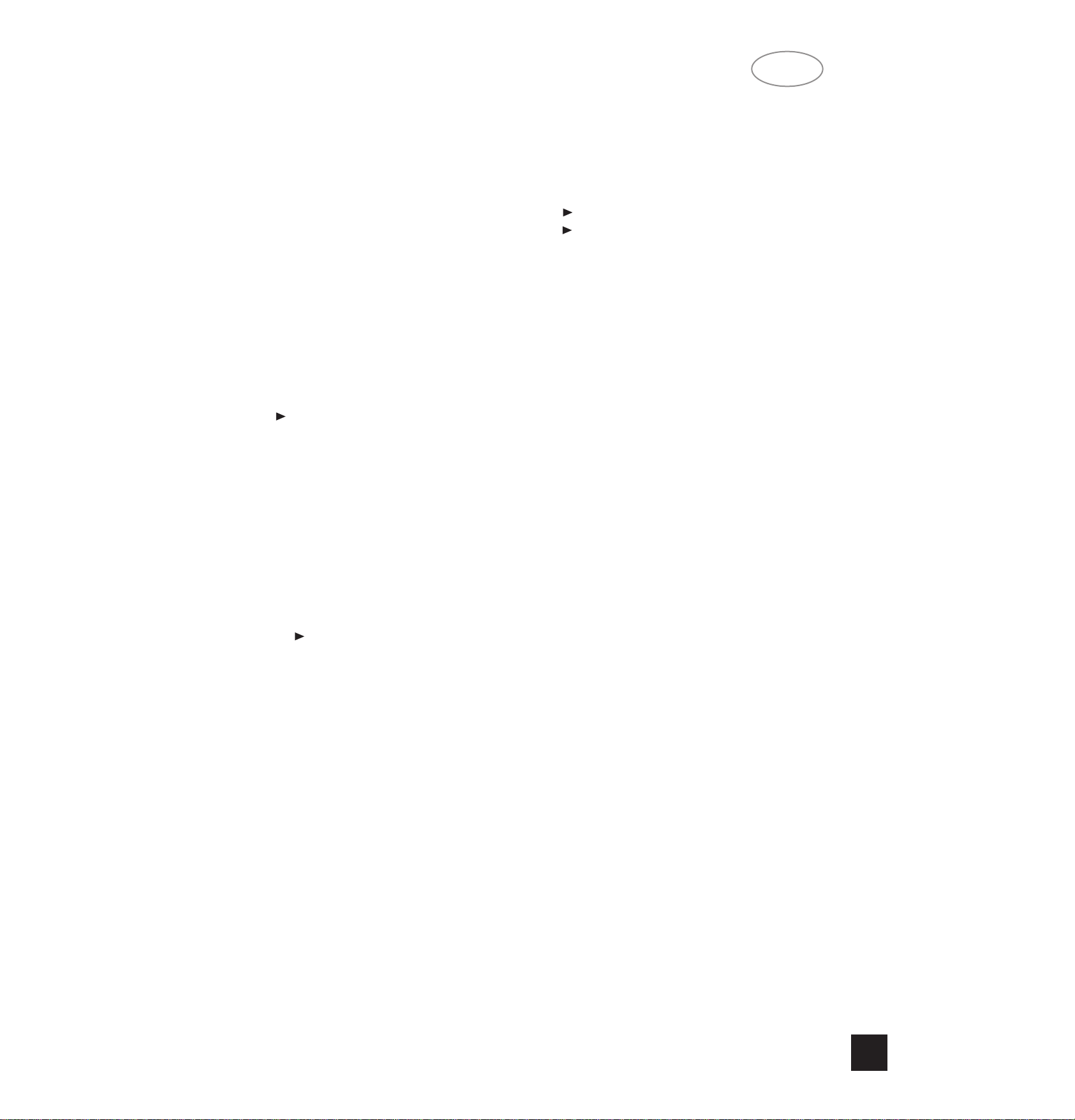
the number of tracks and the total playing time of the
disc. If the CD Tray is empty, then the Display Panel
will display the words ‘no disc’.
Pressing OPEN when a CD is playing will stop the
playback and open the CD Tray.
Caution: The NAD 510 is not designed for use with
‘damping discs’ placed on the CD, or two CDs
stacked together in the CD Tray.
Do not close the CD Tray by hand with the power
off. This may result in damage to the mechanism.
4. PLAY
Press PLAY to start playing the CD from the start of
the track shown in the Display Panel. Pressing PLAY
with the CD Tray open and a CD loaded, will close
the CD Tray and start playing the CD from Track 1.
Pressing Play again when the CD is already playing, will re-start playback from the beginning of the
current track.
When the 510 is in Play mode, the Play mode indicator will be shown in the Display Panel. This will
also show the current track number and position in
the track in minutes and seconds.
5. PAUSE
Pressing PAUSE stops CD playback, without loosing the current position on the CD. Press PLAY to
continue playback from that position on the CD.
Pressing PAUSE twice will cue up the beginning of
the current track, whilst keeping the NAD 510 in
Pause mode. Press PLAY to start playing the CD.
Both SCAN and SKIP can be used in the Pause
mode to select other tracks, or another position on
the current track before returning to play the CD.
When the 510 is in Pause mode, the Play mode
indicator will flash and the Display Panel will show
the current track number and position in the track in
minutes and seconds.
6. STOP.
The STOP button stops disc playing, cancels any
Repeat mode, and returns the 510 to the start of the
disk. In Stop mode, the Display Panel will show the
total number of tracks and the total playing time of the
disc.
7. TIME
The TIME button switches the Time Display
through three different modes, showing either:
The time played of the current track, in minutes and
seconds.
The playing time remaining for the current track, in
minutes and seconds.
The total time played so far on the disc, in minutes
and seconds.
The total playing time remaining on the CD, in minutes and seconds.
The 510 will normally display the current track number and position in the track in minutes, and seconds
(the default display). Pressing the TIME button will
cycle through the alternative display options and back
to the default display.
8. DISPLAY PANEL
The Display Panel shows information about the
NAD 510’s operating modes and information about
the CD currently loaded.
OPEN. The CD Tray is open
no disc. There is no disc in the CD Tray
The unit is in Play mode
[Flashing] The unit is in Pause mode
RANDOM PLAY. The unit is in Random Play Mode
REPEAT. The unit is in Track Repeat mode
REPEAT. [Flashing] The unit is in Disc Repeat
Mode
TRACK NUMBER. Displays the current track number being played or the track number that will be
played when PLAY is pressed. When the disc is first
loaded, Track Number shows the total number of
tracks available on the disc.
TIME. Is used in conjunction with the TIME button.
Normally in Play mode the Time Display shows the
time played so far on the current track. The TIME button can switch this to display playing time remaining
on the current track, time played so far on the disc, or
playing time remaining on the disc current track. (See
TIME Button)
TRACK LISTING. Displays a list of tracks available
on the disc. As each track is played its number is
blanked out on the Track Listing, giving a simple indication of how much of the disc has been played and
how much remains. The display shows up to 20 numbered tracks. For CDs with more than 20 tracks, the
20+ indicator illuminates until all the tracks have been
played.
The track Listing display does not operate in
Random mode.
ERROR The Error indicator is displayed when an
‘illegal’ button sequence is used, such as pressing
any of the controls apart from OPEN/CLOSE when
there is no disc in the CD Tray.
Other common ‘illegal’ button sequences that will
produce the Error display are pressing PAUSE,
TIME or SCAN when the NAD 510 is in Stop mode.
Press STOP to clear the Error message.
9. RANDOM
Pressing RANDOM will play all the tracks on the
CD in a random order. Press RANDOM either from
Stop or Play modes and the 510 will play the tracks
on the CD in random order until all the tracks have
been played.
Press RANDOM button again to cancel Random
play and return the 510 to the normal Play mode.
When the 510 is in Random mode ‘RANDOM
PLAY’ will be shown in the Display Panel.
10. REPEAT
The REPEAT Button switches the NAD 510
between Track Repeat and Disc Repeat modes.
Pressing REPEAT once puts the player into Track
Repeat mode. This will continuously repeat the current track as shown in the Display Panel. In Track
Repeat mode, ‘REPEAT’ is shown in the Display
Panel.
NA
D
5
GB

Pressing REPEAT a second time puts the player
into Disc Repeat mode. This will continuously play
the whole disc, returning to Track 1 each time the last
track has been finished. In Disc Repeat, ‘REPEAT’
flashes in the Display Panel.
Pressing REPEAT a third time cancels the Repeat
function and returns the NAD 510 to normal play from
the current track. Pressing STOP also cancels the
Repeat mode.
11. SKIP
The SKIP buttons will move the 510 on to the next
track or back to the previous track on the disc.
In Stop mode, use Skip to select a particular track on
the CD. Press SKIP Forward or SKIP reverse
to select the required track number, which is
shown in the Track Display. Pressing Play will then
play the rest of the CD from that track number
onwards.
In Play mode, pressing SKIP Forward jumps to
the start of the next track. Pressing SKIP reverse
jumps to the start of the previous track. After using
Skip, the NAD 510 will then play all remaining tracks
on the disc. If the disc is encoded with Index points
within tracks, then Skip will jump to the start of the
next or previous Index point.
Skip also functions in Random Mode, jumping to
the start of the next or previous track in the Random
Play sequence.
12. SCAN
The SCAN buttons fast forward or fast reverse
through the tracks on the disc, giving an audible indication of the contents of the tracks.
To fast forward through a track in Play or Pause
modes, press and hold down the SCAN Forward button and listen, or use the Track and Time displays,
to find the required position on the track or disc.
Release the SCAN button when the required position
is located.
To move backwards through the track or the disk,
press and hold down the SCAN Backwards button
to find the required position.
Scan function stops when the beginning or the end
of the disc is reached.
HANDLING AND LOOKING AFTER COMPACT DISCS
Compact discs need to be handled with care.
Always hold the discs by the outer edges and avoid
touching the playing (non-printed) surface of the disc.
Remove the disc from the NAD 510 when it is not
being played and store it in its CD case.
Minor scratches and finger marks will not affect the
ability of the disc to play, although larger marks and
damage may cause the disk to skip, repeat very short
sections or stop altogether.
If this happens, inspect the disk for dirt or damage.
Clean CDs by wiping the playing surface with a soft
dry cloth. Wipe from the centre of the disc outwards
rather than radially. If the CD playing surface
becomes dirty, lightly dampened the cloth with soapy
water to remove any dirt and then wipe with a cloth
lightly damped with water only. Do not use LP record
cleaning solutions on your CDs.
NA
D
6
GB

GB
NA
D
7
IN CASE OF DIFFICULTY: A TROUBLE-SHOOTING GUIDE
If you have followed the instructions and are still having difficulty operating your compact disc player, locate the
PROBLEM in the left hand column below. Check the corresponding POSSIBLE CAUSE and REMEDY columns
to locate and solve the problem.
PROBLEM POSSIBLE CAUSE REMEDY
No power when the Poor or no power plug connection Insert the power plug firmly into
POWER button is set at the AC outlet. the AC outlet.
to ON.
Disc play does not start. The disc is loaded upside down Reload the disc with the label
side UP.
The disc is too dirty Clean the disc.
No Sound. Incorrect audio cable connections. Connect the CD player to the
amplifier/receiver correctly.
Incorrect amplifier/receiver operation Make sure that the input
selector on your amplifier or
receiver is set to CD.
Sound Skips. The CD player is subject to vibration Change the installation location.
or physical shock from external sources.
A"humming" sound can be heard. Loose cable connections. Check the cable connections
particularly the phono
connecting cables
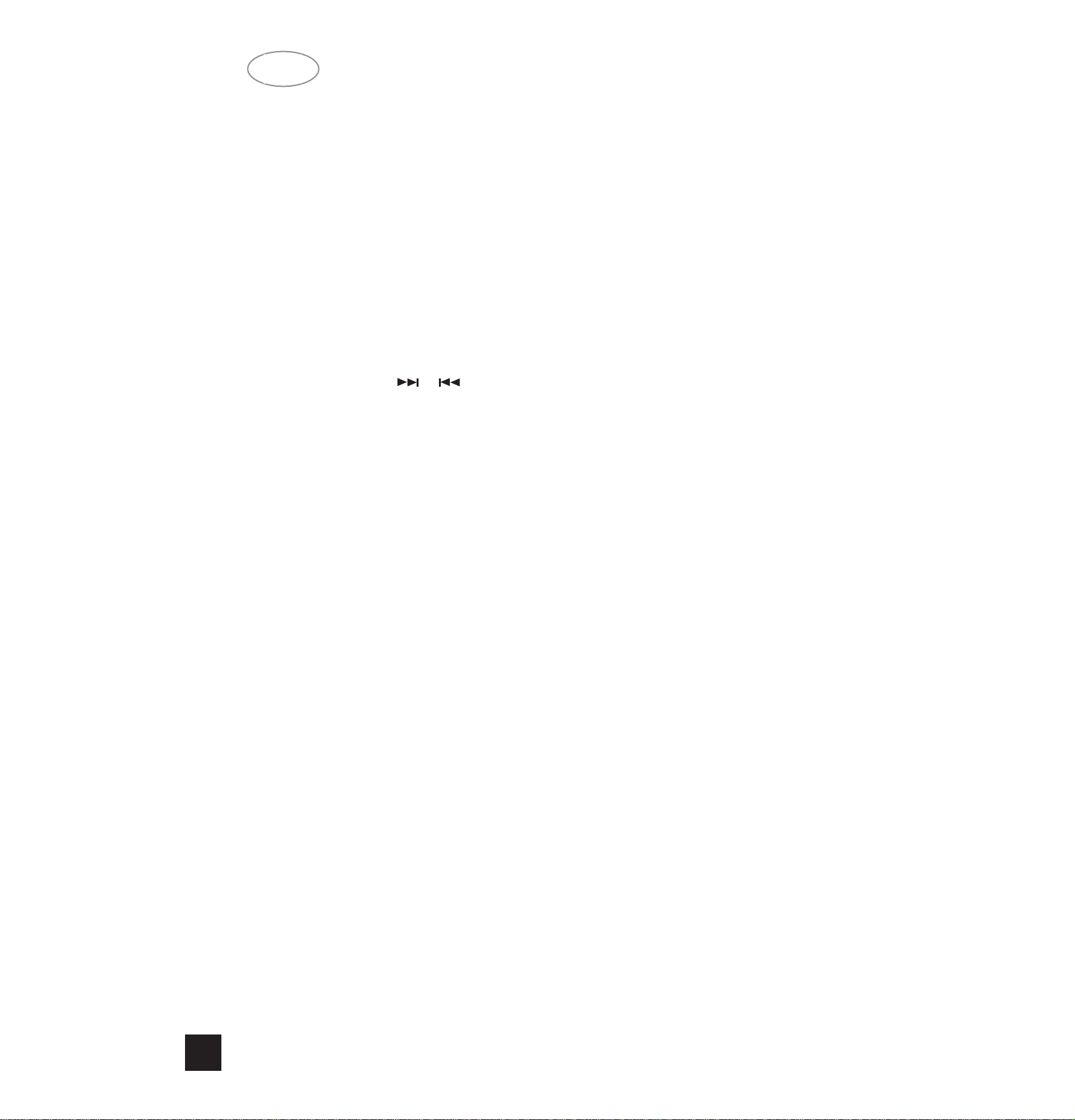
MISE EN OEUVRE RAPIDE
1. Utiliser le câble phono-à-phono pour relier les sorties gauche et droite du NAD 510 à l’entrée CD de
votre amplificateur ou de votre récepteur.
2. Brancher le cordon d’alimentation secteur.
3. Appuyer sur le bouton-poussoir MARCHE/ARRET
[POWER] pour mettre le NAD 510 sous tension.
4. Appuyer sur OUVERTURE [OPEN] pour ouvrir le
tiroir à disques et poser le disque audionumérique
(CD) sur le plateau, étiquette vers le haut.
5. Appuyer sur LECTURE [PLAY] pour fermer le
plateau et commencer la lecture à partir de la première piste.
6. Appuyer sur PAUSE pour arrêter la lecture du CD,
sans que la tête de lecture ne se déplace par rapport
à sa position actuelle sur le disque. Appuyer sur LECTURE [PLAY] pour reprendre la lecture.
7. Appuyer sur SAUT [SKIP] ou pour sélectionner différentes pistes sur le disque.
8. Appuyer sur ARRET [STOP] pour arrêter la lecture
et remettre la tête de lecture au début du CD.
NOTES CONCERNANT L’INSTALLATION
Poser le NAD 510 sur une surface stable, plane et
horizontale. Eviter les rayons directs du soleil et les
sources de chaleur et d’humidité, ainsi que les
endroits où une ventilation correcte ne peut pas être
assurée.
Le lecteur de disques audionumériques (CD) est
livré avec des câbles phono permettant d’assurer les
branchements à votre amplificateur ou récepteur.
Mettre l’appareil hors tension avant de réaliser les
connexions. Vérifier que les câbles et les connecteurs ne présentent aucune détérioration, et que
tous les connecteurs sont bien enfoncés jusqu’en
butée.
Si l’appareil doit rester inutilisé pendant un certain
temps, débrancher le cordon d’alimentation de la
prise de secteur murale. Si de l’eau pénètre à
l’intérieur du NAD 510, couper l’alimentation de
l’appareil et retirer la fiche de la prise secteur. Faire
contrôler l’appareil par un technicien de service après
vente qualifié, avant toute tentative de remise en service.
Ne pas retirer le couvercle. A l’intérieur, il n’y a
aucun élément sur lequel l’utilisateur peut intervenir.
Utiliser un chiffon doux sec et propre pour nettoyer
l’appareil et le plateau à CD. Si nécessaire, humecter
le chiffon d’un peu d’eau savonneuse. Ne pas utiliser
de solution contenant du benzol ou tout autre agent
volatile.
Comme la plupart des circuits numériques, le
processeur à l’intérieur du lecteur de CD peut émettre
un petit champ de “bruit électrique”, susceptible de
parasiter les signaux radio ou TV très faibles. Si cela
se produit, éloigner le lecteur de CD des autres
appareils, ou le mettre hors tension pour visionner ou
écouter les émissions.
BRANCHEMENTS SUR LA FACE
ARRIERE
1. SORTIE LIGNE [LINE OUTPUT]
Il s’agit de la sortie audio analogique du 510. A
l’aide de la paire de câbles phono-à-phono, relier les
sorties gauche (blanche) et droite (rouge) du
NAD 510 à l’entrée “CD”, ou à toute autre entrée de
niveau ligne, de votre amplificateur ou de votre
récepteur ; utiliser l’Entrée Aux [Aux In], par exemple.
Ne pas connecter ce câble aux jacks d’entrée
PHONO de l’amplificateur.
2. CORDON ALIMENTATION SECTEUR.
Brancher ce cordon à une prise de secteur murale.
Brancher le cordon d’alimentation à une prise de
secteur murale en bon état de fonctionnement, ou à
une prise utilitaire commutée à l’arrière de l’amplificateur.
COMMANDES DE LA FACADE
1. MARCHE/ARRET [POWER ON/OFF]
Le bouton de MARCHE/ARRET met le lecteur sous
tension ou hors tension. Une première impulsion sur
ce bouton met le lecteur de CD sous tension, ce qui
est indiqué par l’allumage du Panneau d’Affichage.
Une deuxième impulsion sur ce même bouton de
MARCHE/ARRET remet le lecteur hors tension.
Lorsque le lecteur est hors tension, les circuits
électroniques du NAD 510 ne reçoivent aucune alimentation électrique.
ATTENTION: Si le NAD 510 doit rester inutilisé
pendant un certain temps, le débrancher de la prise
de secteur murale.
2. PLATEAU A DISQUES
Placer les disques sur le plateau à CD, étiquette
vers le haut. Le plateau à CD comporte deux logements, qui maintiennent solidement des disques
audionumériques de 5” ou de 3”. Les CD de
5 pouces” se calent dans le logement le plus grand,
ceux de 3 pouces dans le logement plus petit, au
centre.
N’utiliser que des CD audio dans le NAD 510. Ne
pas utiliser les disques identifiés comme des CD-V,
CD-ROM CD-i ou Photo-CD dans ce lecteur, car il
n’est pas capable de les décoder ou de les lire.
ATTENTION : Ne pas mettre autre chose qu’un
disque compact sur le plateau. Les corps étrangers
peuvent détériorer le mécanisme.
3. OUVERTURE [OPEN]
Le bouton d’OUVERTURE commande le plateau à
CD. Appuyer sur OUVERTURE [OPEN] pour ouvrir le
plateau. Le Panneau d’Affichage indique “OUVERT”
[“OPEN”].
NA
D
8
F
LECTEUR DE DISQUES COMPACTS NAD 510
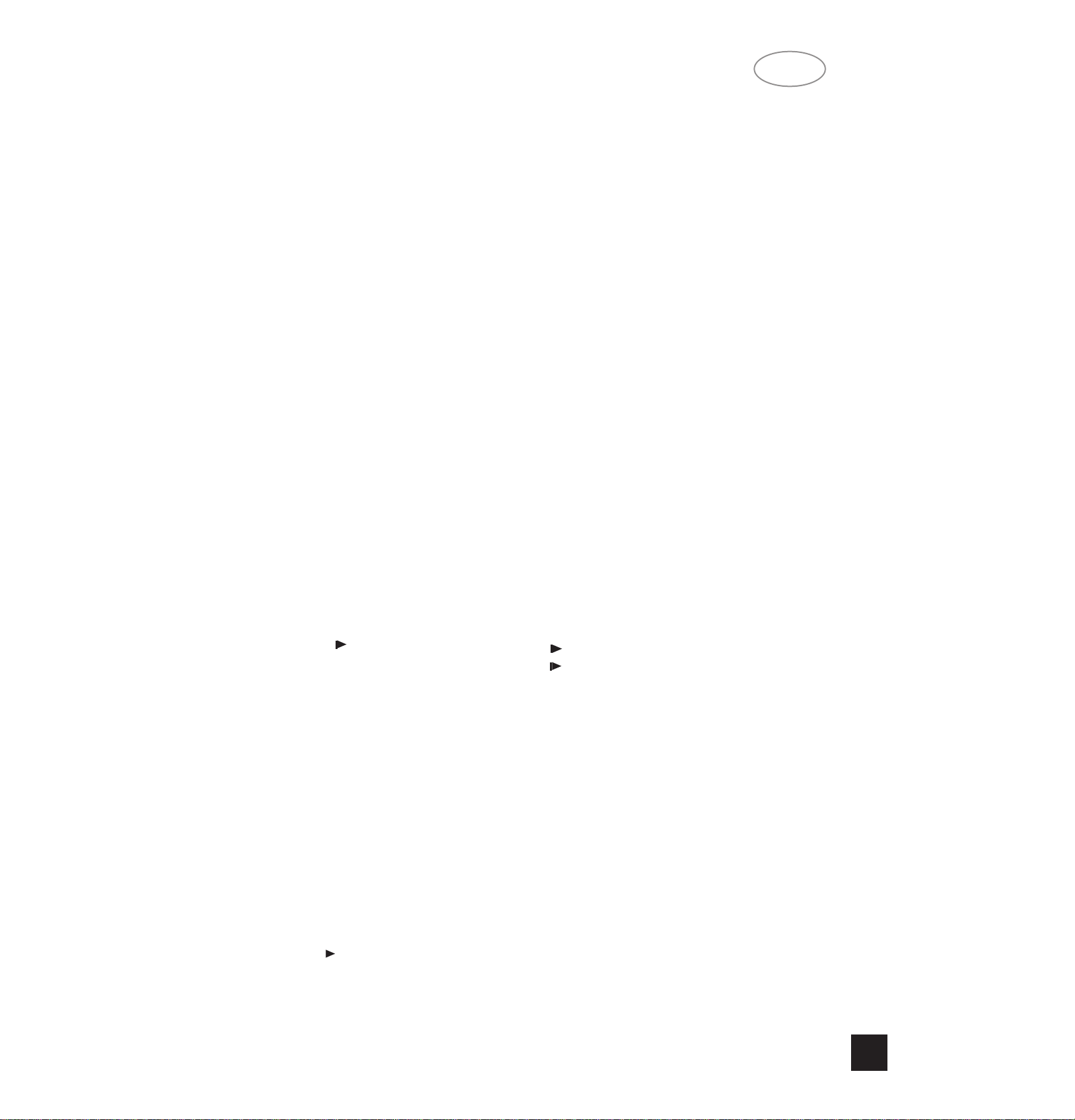
F
Appuyer à nouveau sur OUVERTURE [OPEN] pour
fermer le plateau. Ne jamais forcer pour fermer le
plateau, car cela risquerait d’endommager son
mécanisme. Toujours utiliser le bouton d’OUVERTURE [OPEN] pour ouvrir et fermer le plateau.
Lorsqu’il y a un disque sur le plateau, et que celuici est fermé, le Lecteur de CD balaye le disque puis
le Panneau d’Affichage indique le nombre de pistes
et le temps total de lecture du disque. Si le plateau à
CD est vide, le Panneau d’Affichage indique “pas de
disque” [“no disc”].
En cas d’impulsion sur le bouton d’OUVERTURE
[OPEN] lors de la lecture d’un disque, la lecture
s’arrête et le tiroir s’ouvre.
Attention : Le NAD 510 n’est pas conçu pour être
utilisé avec un disque “amortisseur” posé sur le CD,
ni avec deux disques audionumériques superposés
sur le plateau.
Ne pas fermer le plateau manuellement lorsque
l’alimentation électrique est coupée, car cela risquerait d’endommager le mécanisme.
4. LECTURE [PLAY]
Appuyer sur LECTURE [PLAY] pour démarrer la
lecture du disque depuis le début de la piste indiquée
sur le Panneau d’Affichage. Une impulsion sur le
bouton de LECTURE lorsque le plateau à CD est
ouvert, et qu’un disque y est chargé, provoque la fermeture du plateau à CD et le démarrage de la lecture
du disque audionumérique depuis le début de la
Piste 1.
Une nouvelle impulsion sur le bouton de LECTURE, alors que le CD est déjà en cours de lecture,
renvoie la tête au début de la piste en cours, et la lecture recommence à cet endroit.
Lorsque le 510 est en mode Lecture, l’indicateur de
mode Lecture est présent sur le Panneau
d’Affichage. Ce dernier indique aussi le numéro de la
piste en cours de lecture, et le temps de lecture
écoulé de cette piste en minutes et en secondes.
5. PAUSE
Le fait d’appuyer sur PAUSE arrête la lecture du
CD, sans déplacer la tête de sa position actuelle. Une
impulsion sur LECTURE [PLAY] permet de reprendre
la lecture au point où elle s’était arrêtée.
Deux impulsions sur PAUSE ramènent la tête de
lecture au début de la piste en cours, tout en maintenant le NAD 510 en mode PAUSE. Appuyer sur
LECTURE [PLAY] pour démarrer la lecture du disque
audionumérique.
Les fonctions RECHERCHE RAPIDE [SCAN] et
SAUT [SKIP] sont disponibles en mode PAUSE, et
permettent de choisir une autre piste ou une autre
position sur la piste en cours, avant de recommencer
la lecture du CD.
Lorsque le 510 est en mode PAUSE, l’indicateur de
mode Lecture clignote et le Panneau d’Affichage
indique le numéro de la piste en cours de lecture, et
la position de la tête sur cette piste en minutes et en
secondes de lecture.
6. ARRET [STOP]
Le bouton d’ARRET arrête le lecture du disque,
annule tout mode de Répétition actif, et ramène la
tête de lecture du 510 au début du disque. En mode
d’Arrêt, le Panneau d’Affichage indique le nombre
total de pistes et le temps total de lecture du disque.
7. TEMPS [TIME]
Le bouton TEMPS fait défiler l’affichage du temps
par quatre modes différents, permettant l’affichage
des informations suivantes :
Le temps de lecture écoulé sur la piste en cours,
en minutes et en secondes.
Le temps de lecture restant sur la piste en cours,
en minutes et en secondes.
Le temps total de lecture écoulé sur le disque, en
minutes et en secondes.
Le temps total de lecture restant sur le CD, en minutes et en secondes.
Le 510 affiche normalement le numéro de la piste
en cours de lecture, et le temps de lecture écoulé sur
cette piste en minutes et en secondes (affichage par
défaut). Les impulsions successives sur le bouton
TEMPS [TIME] font défiler les options d’affichage
alternatives, pour revenir enfin à l’affichage par
défaut.
8. PANNEAU D’AFFICHAGE
Le Panneau d’Affichage fournit des informations
concernant les modes de fonctionnement du
NAD 510, et des renseignements sur le disque
audionumérique chargé sur le plateau.
OUVERT [OPEN] Le plateau à CD est ouvert.
pas de disque [no disc] Aucun disque n’est présent
sur le plateau à CD.
L’appareil est en Mode Lecture.
(clignotant) L’appareil est en Mode Pause.
LECTURE ALEATOIRE [RANDOM PLAY]
L’appareil est en Mode de Lecture Aléatoire.
REPETITION [REPEAT] L’appareil est en Mode de
Lecture Répétée d’une seule Piste.
REPETITION [REPEAT] (clignotant)
L’appareil est en Mode de Lecture Répétée du
Disque entier.
N° DE PISTE [TRACK NUMBER] Affiche le numéro
de la piste en cours de lecture, ou le numéro de la
piste qui sera lue dès la prochaine impulsion sur
LECTURE [PLAY]. Juste après le chargement du
disque, le N° de Piste affiché correspond au nombre
total de pistes enregistrées sur le disque.
TEMPS [TIME] Cette indication dépend de l’utilisation du bouton TEMPS [TIME]. En Mode de Lecture,
l’Affichage Temps indique normalement le temps de
lecture écoulé de la piste en cours. A l’aide du bouton
TEMPS [TIME], il est possible de faire afficher le
temps de lecture restant sur la piste en cours, le
temps de lecture écoulé sur le disque et le temps de
lecture restant sur le disque (voir le paragraphe concernant le bouton TIME [TEMPS]).
LISTE DES PISTES [TRACK LISTING] Affiche
une liste des pistes disponibles sur le disque. Au fur
NA
D
9
