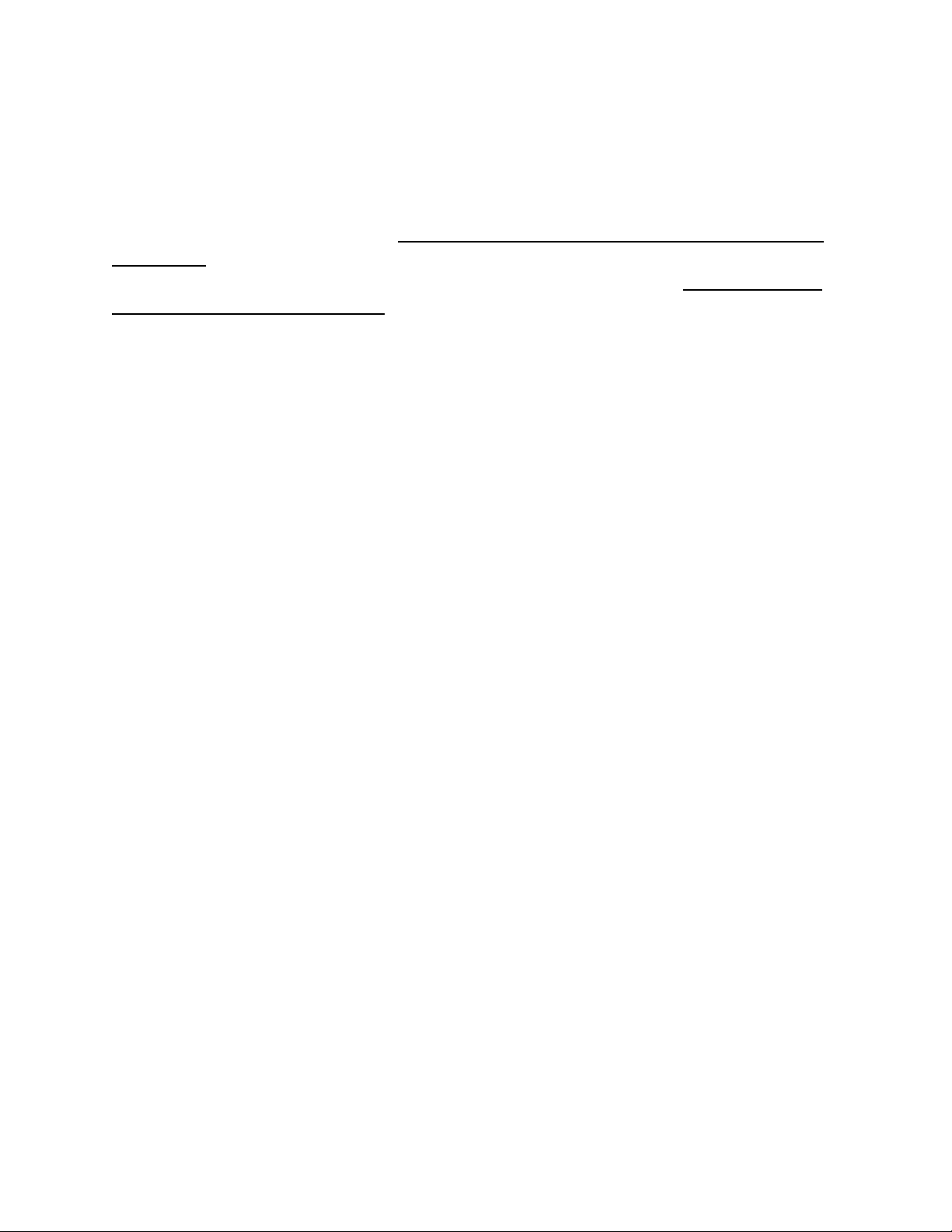
Phoenix Body Fat Scale Manual
Low Batteries & bad battery connections are the #1 cause of scale malfunction and inaccuracy! We
test all of our scale returns from consumers. Fully 60% of consumer returns are battery related
problems. This sounds silly but it's true! A scale will perform slowly, or read inaccurately when it has
low batteries. Please replace the batteries often (and only use good quality batteries). We include
good quality batteries with all of our scales but batteries can run low in storage. If your scale simply
won't turn on while on Battery power, this is often caused by loose battery connections. Battery
prongs (terminals) are made of metal. They must be making good contact with your batteries in order
for the scale to power on. You can use a paperclip to slightly bend the battery prongs to make them
have a better connection. Also some poorly designed batteries have recessed or partially obstructed
battery terminals. This may cause your prongs to be touching the plastic housing of the battery
instead of the metal battery terminal.
ERR codes: If your XL consistently shows ERR3, ERR4 or any other ERR code, this means the sensor
or circuitry has been damaged by water or shock. It is not possible for you to resolve this damage
without sending the scale in for repair. If this was not caused by an accident or abuse (ie dropping the
scale in a tub of water, getting the scale excessively wet, etc..) then please send the scale in for
warranty repair
GETTING ACCURATE
READINGS
To get the most accurate readings:
-Be sure there are no sources of interference
*Such as Cell or Cordless phones, etc..
-Be sure you are barefoot
(otherwise the body fat function won’t work).
- Be sure both feet touch the electrodes
on the measuring platform firmly
- Stand erect on the platform and remain perfectly still
- Try to wait about three hours after waking, eating,
or hard exercise before taking measurements.

- Try to take readings at the same time of day.
- Be sure that the soles of your feet are clean.
The reading may not be accurate if the soles of your
foot are too dry or covered with large area of thick
calluses.
Measurements taken under other conditions may not give
the same absolute reading values.
However, the readings are accurate monitoring changes in
body fat percentage as long as they are taken in a consistent
manner.
INSTRUCTIONS, CAUTIONS & FEATURES
Congratulations on purchasing a genuine My Weigh Phoenix Scale.
You now own a Personal Scale of proven technical design
and highest quality.
We hope that you will enjoy the use of your new Personal
Digital Scale. You can visit us at www.Myweigh.com
WARNING: This scale may interfere with pacemakers and other electronic
Medical devices. Do not allow anyone to use this device
That uses a pacemaker or other electronic medical device!!
• Function: Auto power off, tare function, Readings in kg or lb
• Calibrated to: 150 kg (330 lb)
• Graduations: 100 g (0,2 lb)
• Accuracy: +- 100 g (0,2 lb)
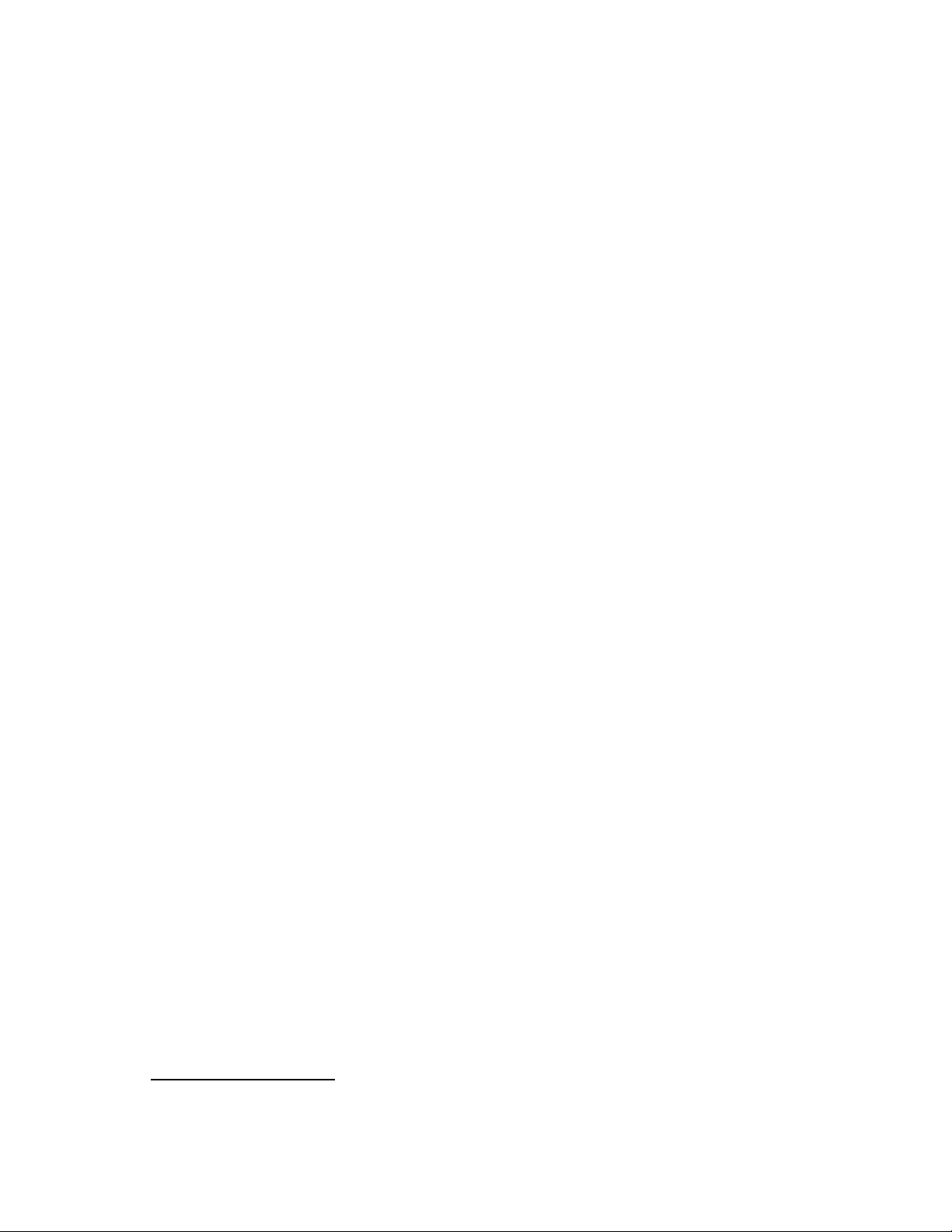
• Weight deviation: +-1%
• Graduation of the body fat display: 0,1 %
• Optimum temperature range: 20 °C +- 10 °C / 80 °F +/- 60 °F
• Extra large Backlit display
• Memory for 10 people
• Battery: 1x 9V
!! Before using the Phoenix Scale be sure to read all the
instructions very carefully. This Instruction Manual has been written for your
information. Its contents are not part of a contract. All specifications are only
for guidance. The specifications are subject to change without notice.
1. Battery installation:
Insert a 9V Alkaline battery into the compartment
on the back side of the unit.
2. Select Measurement unit (Pounds/Inches or Kilograms/Centimeters)
Slide the small switch on the back side of the scale to choose between
the metric system (kg) or the USA/GB system (LB / pounds).
The units for height and weight are automatically changed.
3. Programming your personal data:
To increase the accuracy of body fat, you should program your personal
data. This data (such as athlete/normal, age, height and gender)
can be stored for up to 10 persons and will be saved until they are changed.
To Program the scale:
A) Enter Programming Mode: Step on and off of the standing area of the scale, to turn the
