Mvix MS-811N User Manual

M
MS
811N
k
W
to
W
r
t
g
r
g
r
t
M
A
t the
r
into
t
r
5
r
t t
r
W
Agr
g
r
t
W
W
V
vix Nubbin
-
W ireless-N LAN USB2.0 Adapter
Windows 2000 / XP Installation
Software Installation
Insert the included CD into the CDROM or DVD drive of
1
your computer.
When the main screen appears, click Drive
2
installation to continue.
When the License A
3
the contents and select “I accept the terms of the license
eement “ then click Next to continue.
a
eement screen appears, please read
& Utility
Quic
6
Hardware Installation
Inser
The system will automatically detect the new hardware.
hen the following screen appears, click Finish
complete the software installation.
Note: Inser
FTER software installation.
USB adapte
Installation Guide
the
vix Nubbin Wireless-N USB adapter
he USB port of you
computer.
Select the check box to choose a configuration tool from
4
the listed two choices.
Configuration Tool: Choose to use our
configuration utility.
Microsoft Zero Configuration Tool.
Click Next to continue.
When prompted, please click Install to begin the
installation.
indows
ista Installation
Software Installation
Inse
he included CD into the CDROM or DVD drive of
1
your computer.
2
3
4
hen the main screen appears, click Drive
installation
hen the License
the contents and select “I accept the terms of the license
a
eement “
hen prompted, please click Install to begin the
installation.
o continue.
eement screen appears, please read
hen click Next to continue.
& Utility
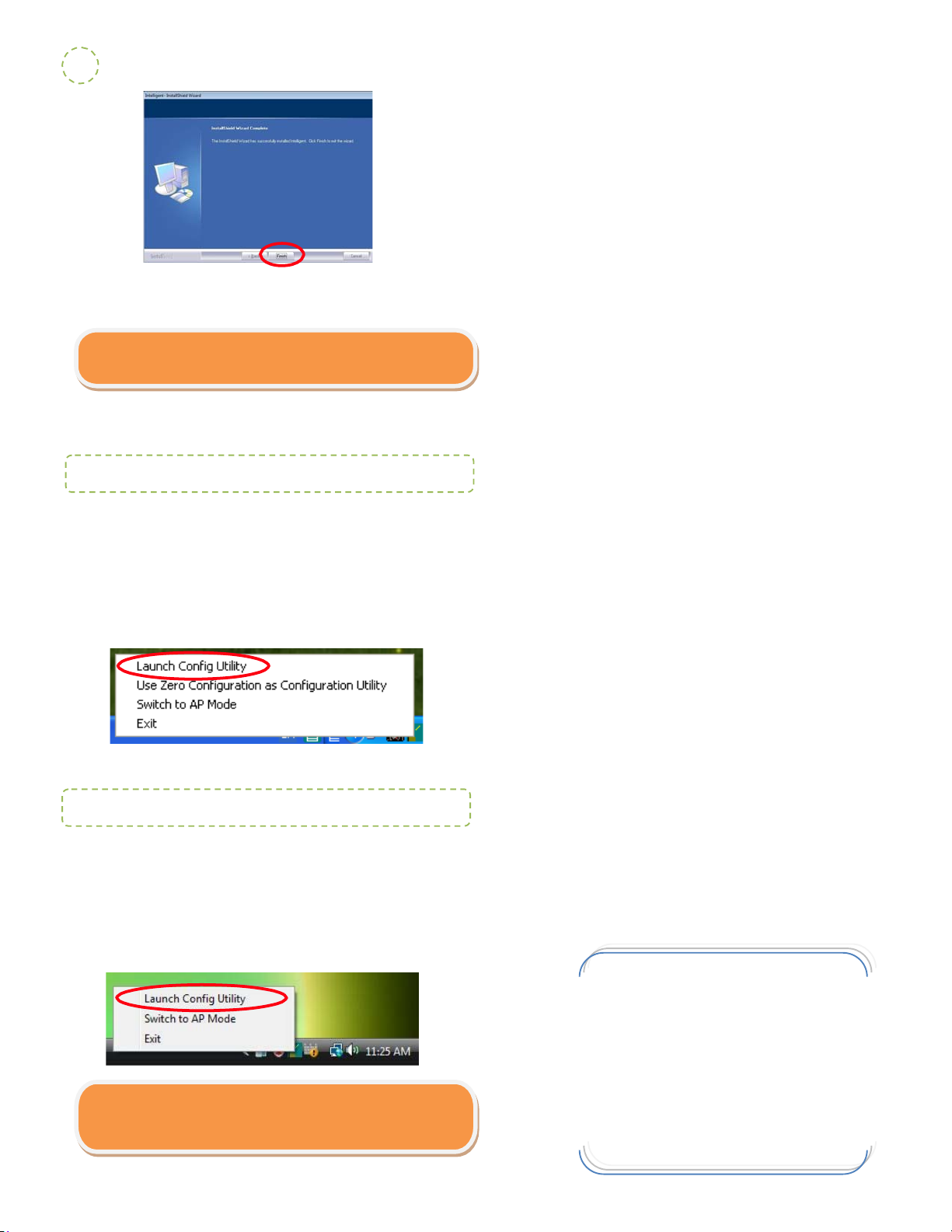
y
A
A
g
to
r
t
When the following screen appears, click Finish
5
complete the software installation.
Hardware Installation
Note: Insert the Mvix Nubbin Wireless-N USB adapter
FTER software installation.
Inse
the USB adapter into the USB port of your computer.
The system will automatically detect the new hardware.
Utility Configuration for Windows XP
After the wireless adapter has been successfully installed, users can
use the included Configuration Utility to do their settings.
1. Go to Start > All Programs > Intelligent Wireless >
Intelligent Wireless Utility.
2. You can also open the Configuration Utility by double clicking
the icon or right clicking to select Launch Config Utility.
Utility Configuration for Windows Vista
After the wireless adapter has been successfully installed, users can
use the included Configuration Utility to do their settings.
1. Go to Start > All Programs > Intelligent Wireless >
Intelligent Wireless Utility.
2. 2. You can also open the Configuration Utility by double
clicking the icon or right clicking to select Launch Config
Utilit
.
Profile Tab
Record your favorite wireless setting among your home, office,
and other public hot-spot. You may save multiple profiles, and
activate the correct one at your preference.
Network Tab
The Network page displays the information of surrounding APs
from last scan result. The tab lists the information including
SSID, Network type, Channel, Wireless mode, Security-Enabled
and Signal.
Link Status Tab
Click the triangle button at the lower right corner of the
window to expand the link status. The link status page displays
the detail information of current connection.
Advanced Tab
This Advanced page provides advanced and detailed settings for
your wireless network.
Statistics Tab
The Statistics page displays the statistics on your current
network settings.
WMM/QoS Tab
The WMM page shows the Wi-Fi Multi-Media power save
Function and Direct Link Setup that ensure your wireless
network quality.
WPS Tab
The primary goal of Wi-Fi Protected Setup (Wi-Fi Simple
Configuration) is to simplify the security setup and management
of Wi-Fi networks. The STA as an Enrollee or external Registrar
supports the configuration setup using PIN ( Personal
Identification Number ) configuration method or PBC (Push
Button Configuration) method through an internal or external
Registrar.
Radio On/Of f Tab
Click this Radio On/Off button to turn on or off radio function.
FullDetailsandSpecifications:
UserManual(IncludedinCD)
Mvix(USA),Inc.
Note: This wireless USB adapter also supports soft AP mode,
please consult the User Guide in the included CD-ROM for
detailed settin
s.
Mvix is a Registered Trademark of Mvix(USA), Inc.
www.mvixusa.com
866.310.4923(tollfree)
M73-
PO09-890
