MUTOH ValueJet VJ-HCIPADPT-UV6, ValueJet VJ-HCIPADPT-UV8 Operation Manual
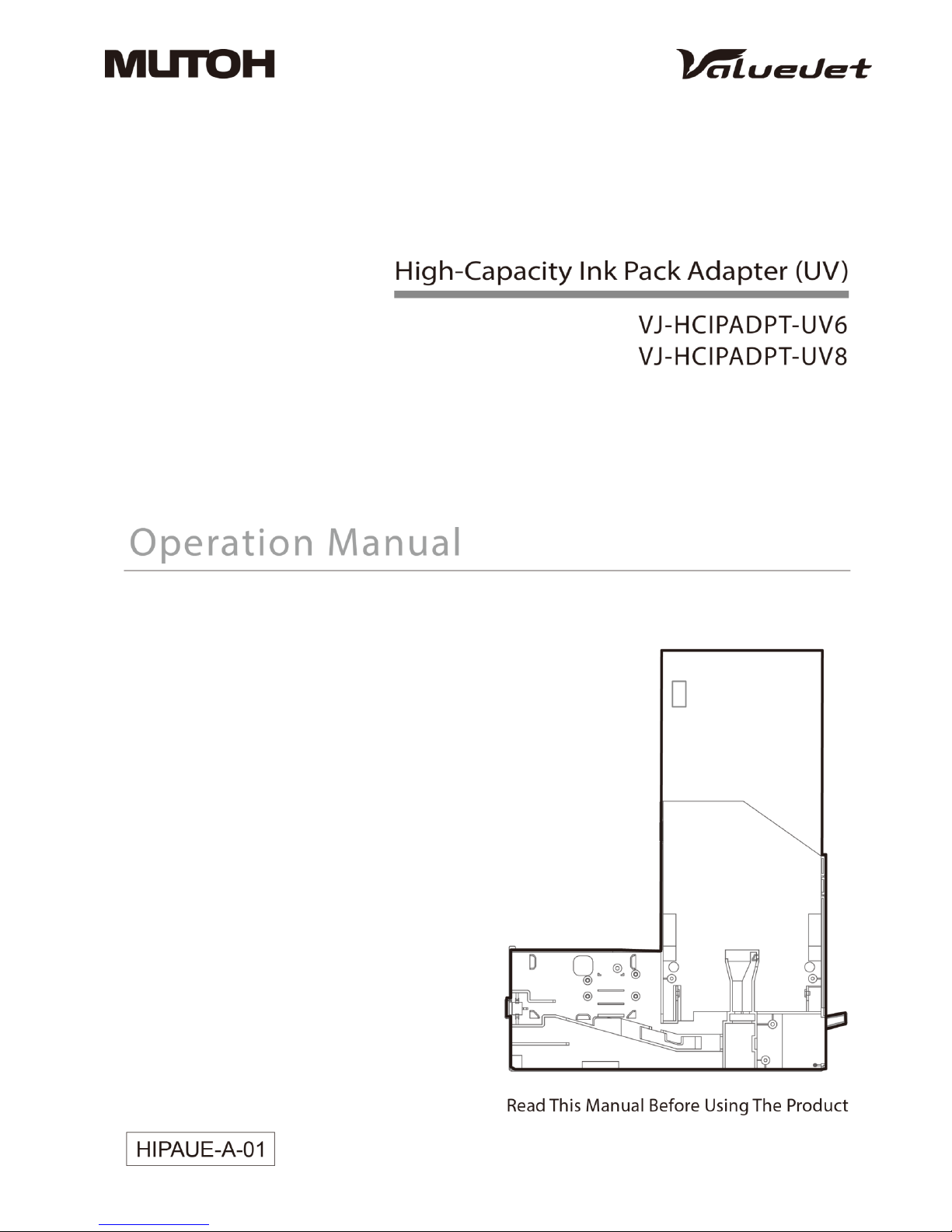

High-Capacity Ink Pack Adapter OPERATION MANUAL
2
Table of Contents
1 Introduction ········································································· 3
1.1 Purpose of This Manual and Its Target Readers ·································· 3
1.2 Safety Instruction ··········································································· 3
1.3 Warning label ················································································· 4
1.3.1 Precautions on handling the warning label ················································· 4
1.3.2 Warning label location and type ································································ 5
2
Checking the Contents ·························································· 6
2.1 Contents in the Box ········································································ 6
2.2 Assembling the Light-shielding Cases ·············································· 7
3
How to Use ·········································································· 9
3.1 Installing Ink Bags ·········································································· 9
3.2 Wh e n H i gh - C a p a c ity I n k P a ck A d a pt e r i s r e m ov e d f r o m P ri n t e r ················ 15
3.3
Replacing Adapter’s Plug ······························································ 18

High-Capacity Ink Pack Adapter OPERATION MANUAL
3
1 Introduction
1.1 Purpose of This Manual and Its Target Readers
This manual describes how to use the MUTOH High Capacity Ink Pack Adapter.
This manual is prepared for the users of this product.
Before using this product, make sure to fully understand the contents and directions in this manual.
1.2 Safety Instruction
The contents of warnings are categorized into the following 2 types depending on the degree of risk (or
the scale of the accident).
Make sure to understand the meaning of the following warning terms, and follow the instruction in this
manual.
Safety terms Details
Failure to follow the guidelines could result in minor or moderate injury or damage to the
product.
Used for the information that needs special attention or
highlights
.
No part of this product or this manual may be reproduced, copied, or transmitted in any
form or by any means, except for personal use, without the permission of MUTOH.
The product and the information contained herein are subject to change without notice.
MUTOH has made the best efforts to keep this document free from error, but if you find
any uncertainties or misprints, please call us or the shop where you purchased this
product.
MUTOH shall not be liable for any damages or troubles resulting from the use of this
product or this manual.
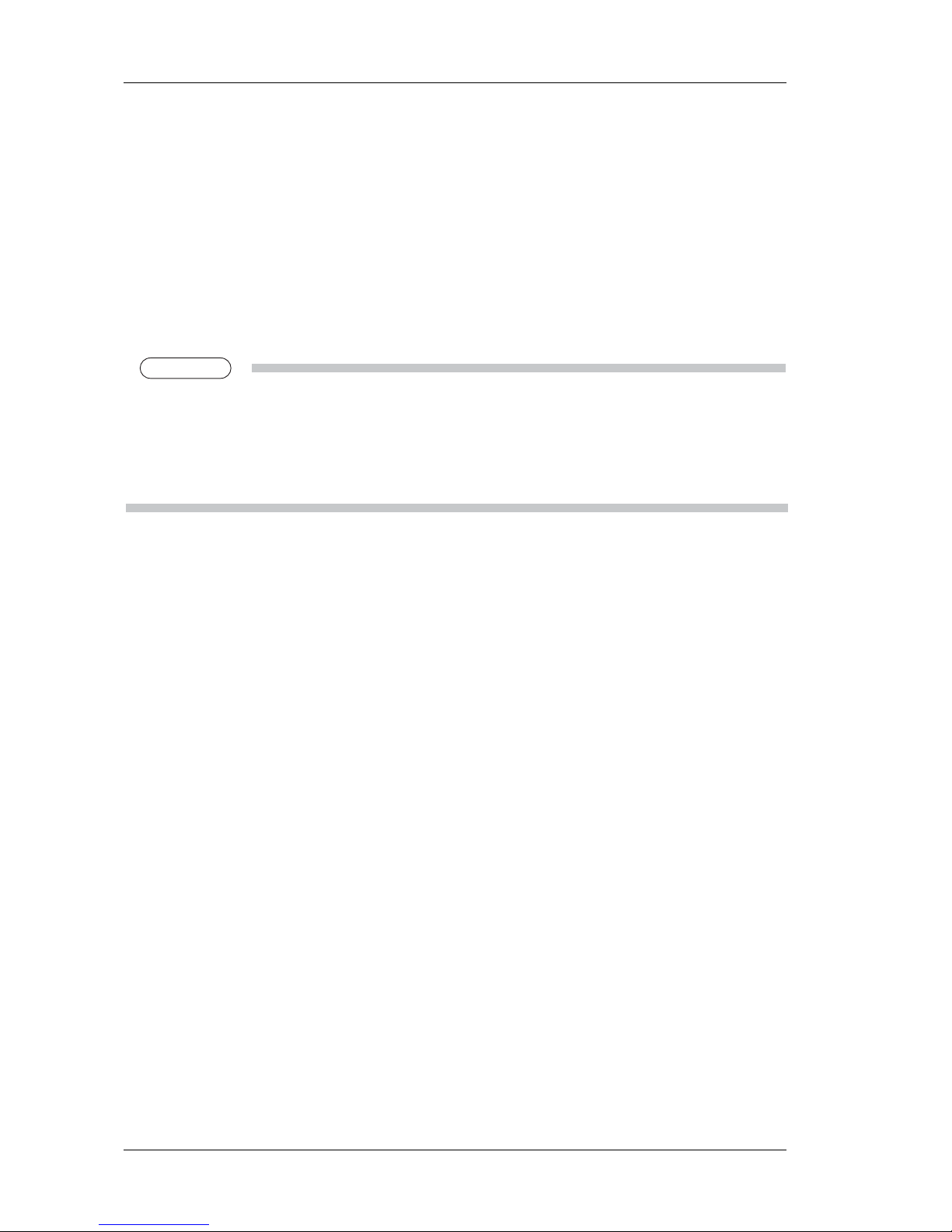
High-Capacity Ink Pack Adapter OPERATION MANUAL
4
1.3 Warning label
This section explains the handling of the warning label, labeling position, and type of label.
The warning label is applied to the product in place where special attention is required.
Please ensure that you understand the exact labeling position and the contents of the danger before
operating this product.
1.3.1 Precautions on handling the warning label
Please pay attention to the points listed below when handling the warning label.
Make sure you can read all the contents on a warning label.
If some of words or diagrams cannot be read, please clean the label.
To remove dirt from the warning label, please use a cloth, water, and mild detergent.
Do not use organic solvents or gasoline to clean the label.
It is necessary to replace the label if damaged, lost or illegible.
If the warning label needs to be replaced, contact to your local MUTOH dealer.
NOTE
NOTE
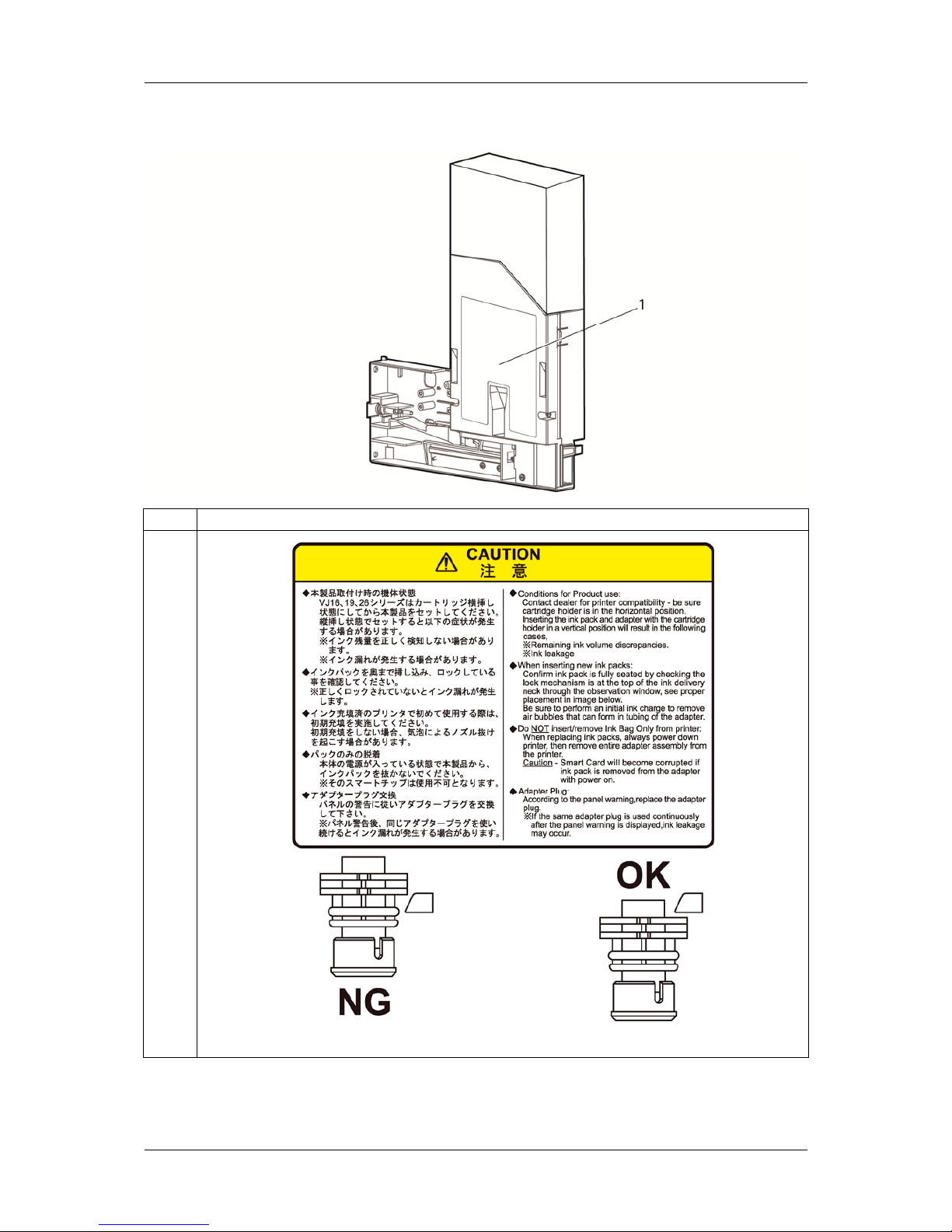
High-Capacity Ink Pack Adapter OPERATION MANUAL
5
1.3.2 Warning label location and type
The diagram below indicates the location of the warning label.
No. Type of warning label
1
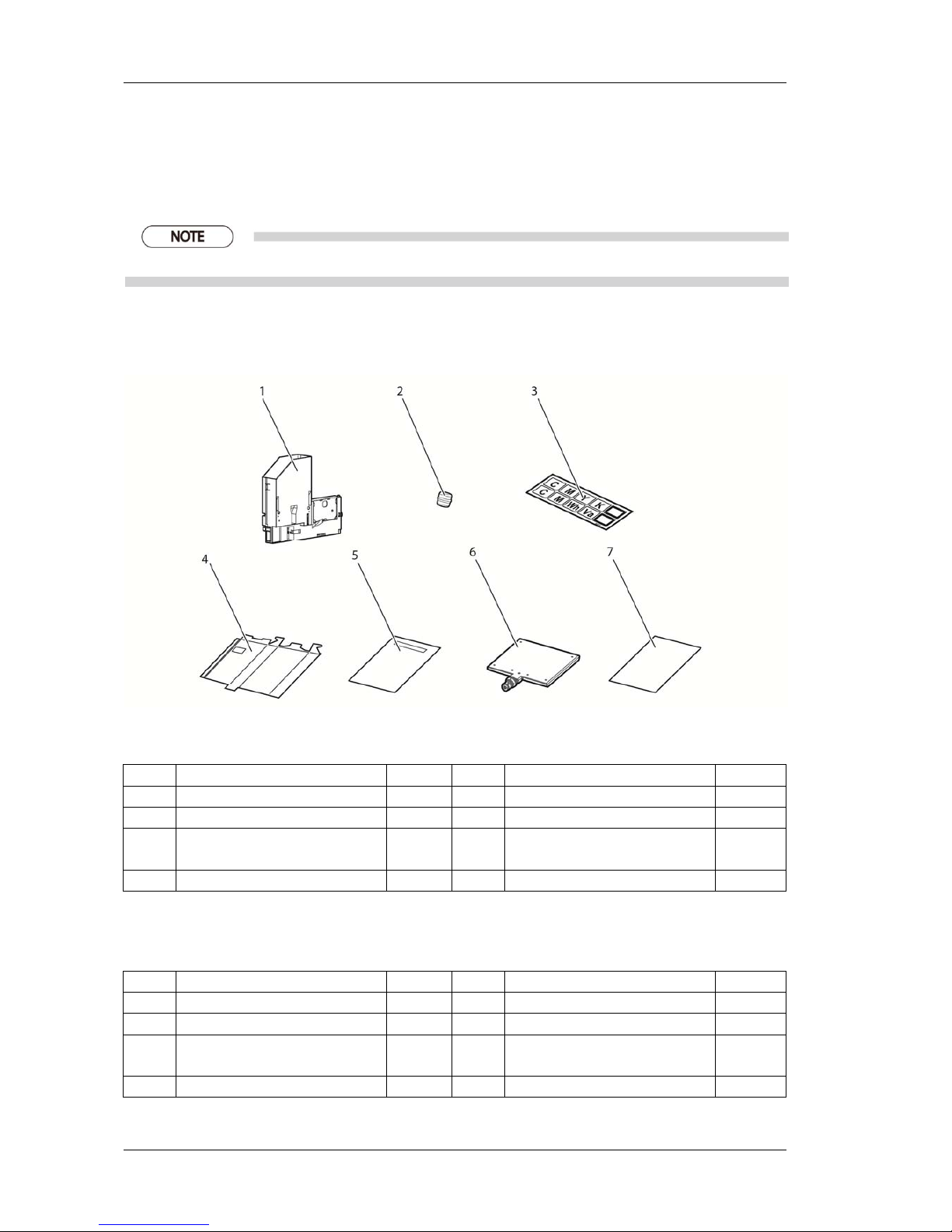
High-Capacity Ink Pack Adapter OPERATION MANUAL
6
2 Checking the Contents
After unpacking the packing box, check that the printer is not damaged and all necessary parts are
included.
After checking, if the printer is damaged or some parts are missing, contact your local MUTOH dealer.
2.1 Contents in the Box
<VJ-HCIPADPT-UV6>
No. Part Name Quantity No. Part Name Quantity
1 High-capacity ink pack adapter 6 2 Adapter’s plug 20
3 Ink color label 1 4 Light-shielding case 6
5 Operation Manual (this manual) 1 6 High capacity ink pack adapter (UV)
sealing jig
1
7 Aluminum foil bag 1
<VJ-HCIPADPT-UV8>
No. Part Name Quantity No. Part Name Quantity
1 High-capacity ink pack adapter 8 2 Adapter’s plug 30
3 Ink color label 1 4 Light-shielding case 8
5 Operation Manual (this manual) 1 6 High capacity ink pack adapter (UV)
sealing jig
1
7 Aluminum foil bag 1
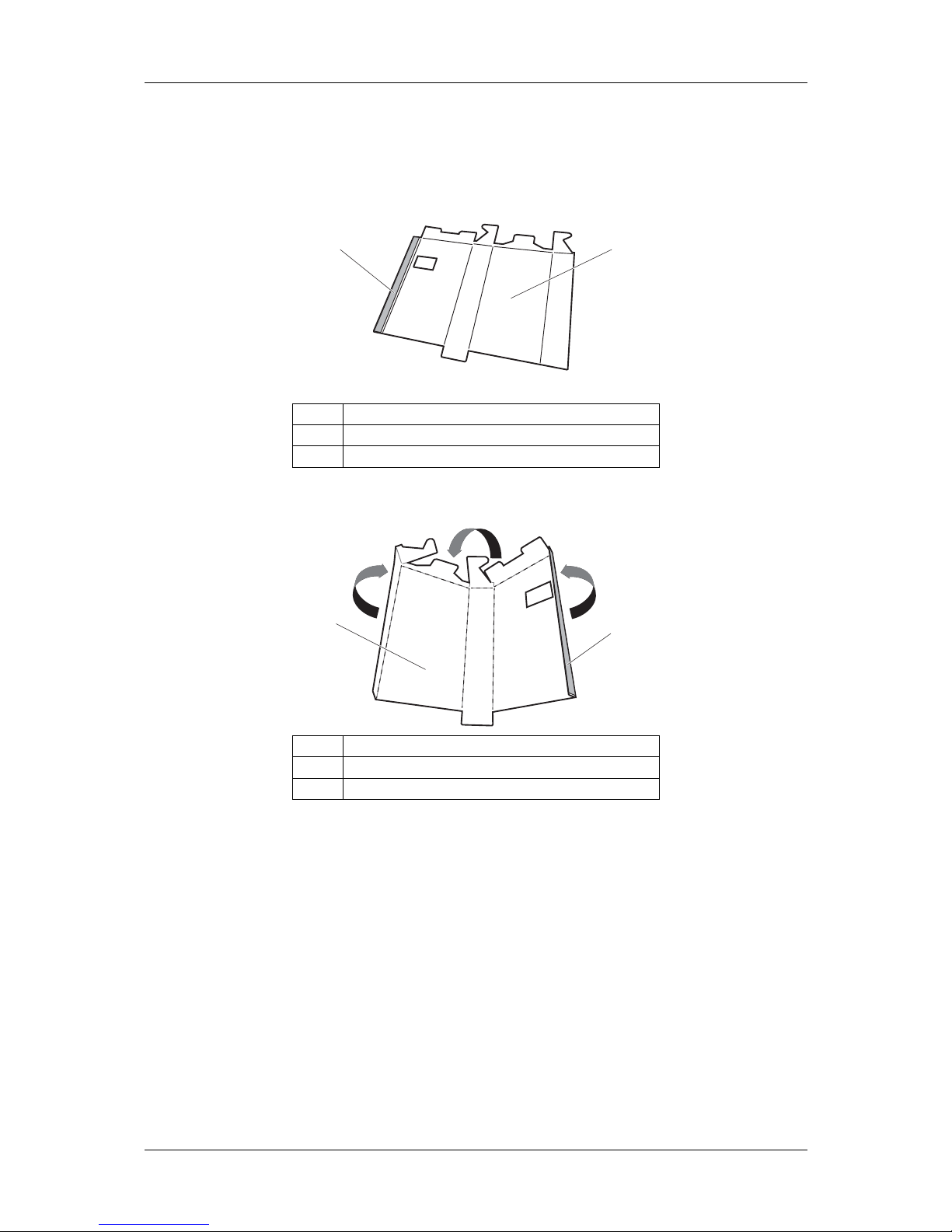
High-Capacity Ink Pack Adapter OPERATION MANUAL
7
2.2 Assembling the Light-shielding Cases
1. Check the outer and the inner sides of the light-shielding case.
・ The rough surface with double-sided tape on it is the outer side of the light-shielding case.
No. Part Name
1 Light-shielding case (outer side)
2 Double-sided tape
2. Fold along the creases in the light-shielding case.
No. Part Name
1 Light-shielding case (inner side)
2 Double-sided tape
12
1
2
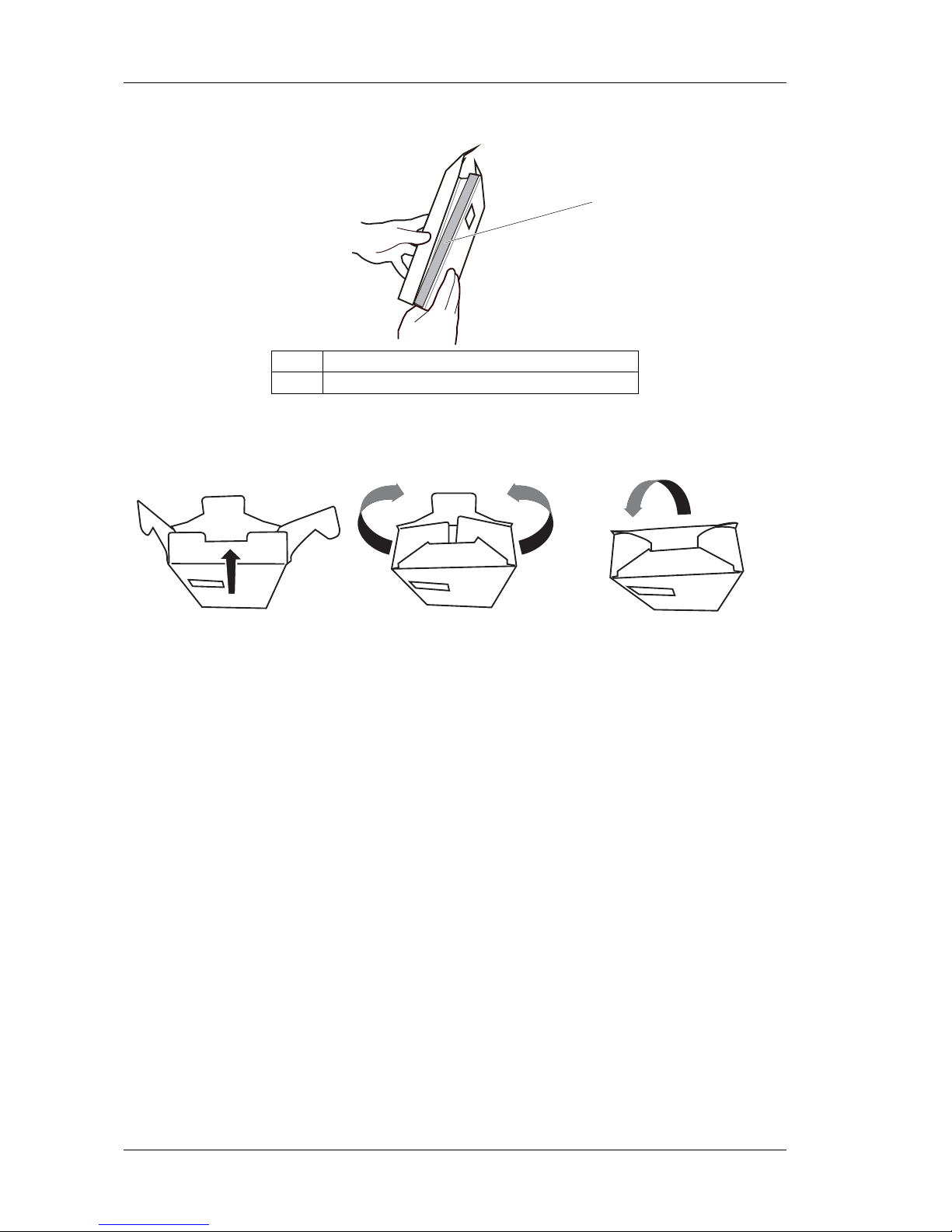
High-Capacity Ink Pack Adapter OPERATION MANUAL
8
3. Peel off the cover on the double-sided tape, and connect the light-shielding case.
No. Part Name
1 Double-sided tape
4. Fold in the upper side of the light-shielding case.
5. Assemble the rest of the light-shielding cases in the same way.
1
12 3
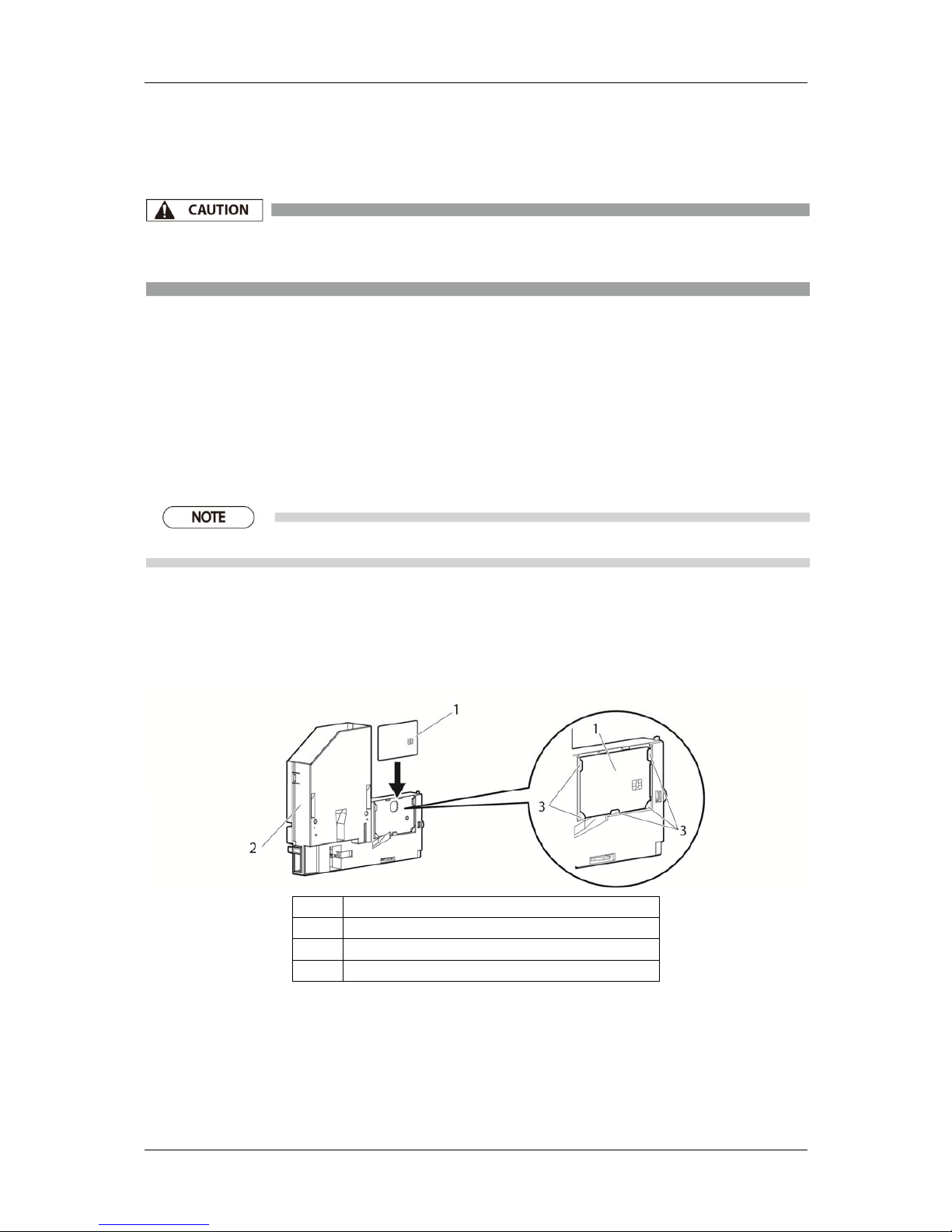
High-Capacity Ink Pack Adapter OPERATION MANUAL
9
3 How to Use
This section describes how to use this product.
Be sure to read the “Notification sheet (UVE-H-00)” included with the printer before
operating it.
3.1 Installing Ink Bags
Follow the procedure below to install the ink bags.
1. Prepare the high-capacity ink pack adapters.
When removing the high-capacity ink pack adapter from the printer, refer to the Operation Manual of the printer.
2. Take out the ink bag and smart chip card from the bag.
3. Install the smart chip card to the high-capacity ink pack adapter as shown in the illustration.
・Slide the smart chip card into the tabs of the adapter.
No. Part Name
1 Smart chip card
2 High-capacity ink pack adapter
3 Tabs
