Page 1
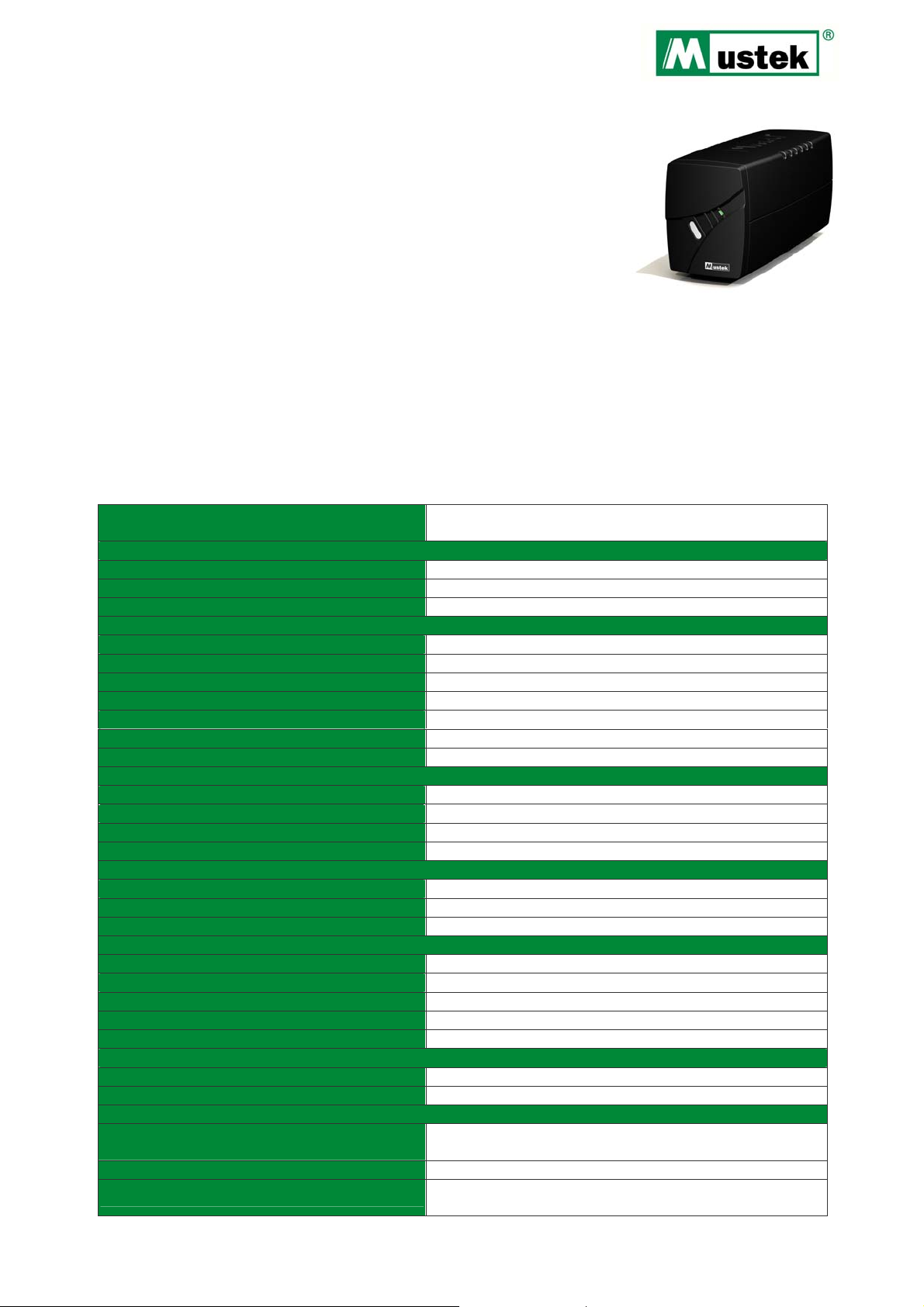
P
R
R
P
O
O
D
D
U
U
C
C
T
T
N
IIN
F
F
O
O
PowerMust 636
Features
z Line-interactive uninterrupted power supply
z Built-in automatic voltage stabilizer
z Protection against data losses and damage to the sensible PC
equipment caused by blackouts, brownouts, peaks and surges
z USB connection
z 3 protected IEC outlets
z Telephone jack for modem/phone line protection
z Green power function for energy saving
Technical Data
Product T ype
Input
Capacity 600 VA / 360 W
z Voltage 220/230/240 VAC
z Voltage Range 170 – 285 VAC
Output
z Voltage Regulation (Battery Mode) ± 10 %
z Optional DC Voltage (USB) 5 V
z Frequency Range (Battery Mode) 50 Hz ± 1 Hz
z Transfer Time Typical 2 – 6 ms, max. 10 ms
z Output Wave Form Simulated sine wave
z No Load Shutdown 42 VA
z Protection Short circuit and overload protection
Battery
z Type and Number 12 V/ 7 Ah x 1
z Back-up Time 19 minutes (1 PC with 17" monitor/ about 110w)
z Recharge Time (typical) 4 hours to 90% after complete discharge
z Protection Discharge and overcharge protection
Indicator
z AC Mode
z Battery mode
z Fault
Audible Alarm
z Battery mode
z Battery Low
z Overload
z Battery Replacement
z Fault
Environment
z Operating Temperature/ Humidity 0 °C - 40 °C / 0 – 90 % RH (non condensing)
z Noise Level Less than 40 dB
Interface
z USB Port
Dimensions (L x W x H)/ weight 330 x 100 x 140 mm / 6 kg
Accessory
Mustek Optic- Computer & Communication International GmbH
EAN4022104010651
Uninterrupted power supply
line interactive
Green light
Yellow flash
Red light
1 sound signal every 10 seconds
1 sound signal every second
1 sound signal every 0.5 second
1 sound signal every 2 seconds
Continuous sound signal
Supports Windows 95/98/NT/2000/XP/Vista, Linux and
FreeBSD
Software, user guide, cables, USB cable x 1, IEC output
cable x 2, power cord x 1
© Mustek. 05/2008. Subject to error and change without notice.
