Musical Fidelity DVD-1 Owners manual

of 22
INTRODUCTION
DVD-1
24/192 DVD PLAYER
INSTRUCTIONS FOR USE
Thank you for purchasing the Musical Fidelity
DVD-1 24 bit DVD player.
Used properly and carefully, it should give you
many years of outstanding musical and video reproduction.
The DVD-1 plays a wide range of different format discs.
The list includes:- DVD-video, CD audio, CD-R,
CD-RW, video CD and S-Video CD.
Aesthetically, the DVD-1 is a perfect match for the
HTP Home Theatre Processor and HT600
5 channel power amplifier.
If you have any questions about anything in your
audio system, please consult your dealer who is
there to help and advise you.
Manufactured under license from Dolby Laboratories.
"Dolby" and the double-D symbol are trademarks of Dolby Laboratories.
Confidential unpublished works. Copyright 1992-1997 Dolby Laboratories. All rights reserved.
Manufactured under license from Digital Theater Systems.
TruSurround © Copyright 1998/1999 SRS Labs, Inc. All rights reserved.
1
DVD-1 Instructions for Use. Page 1
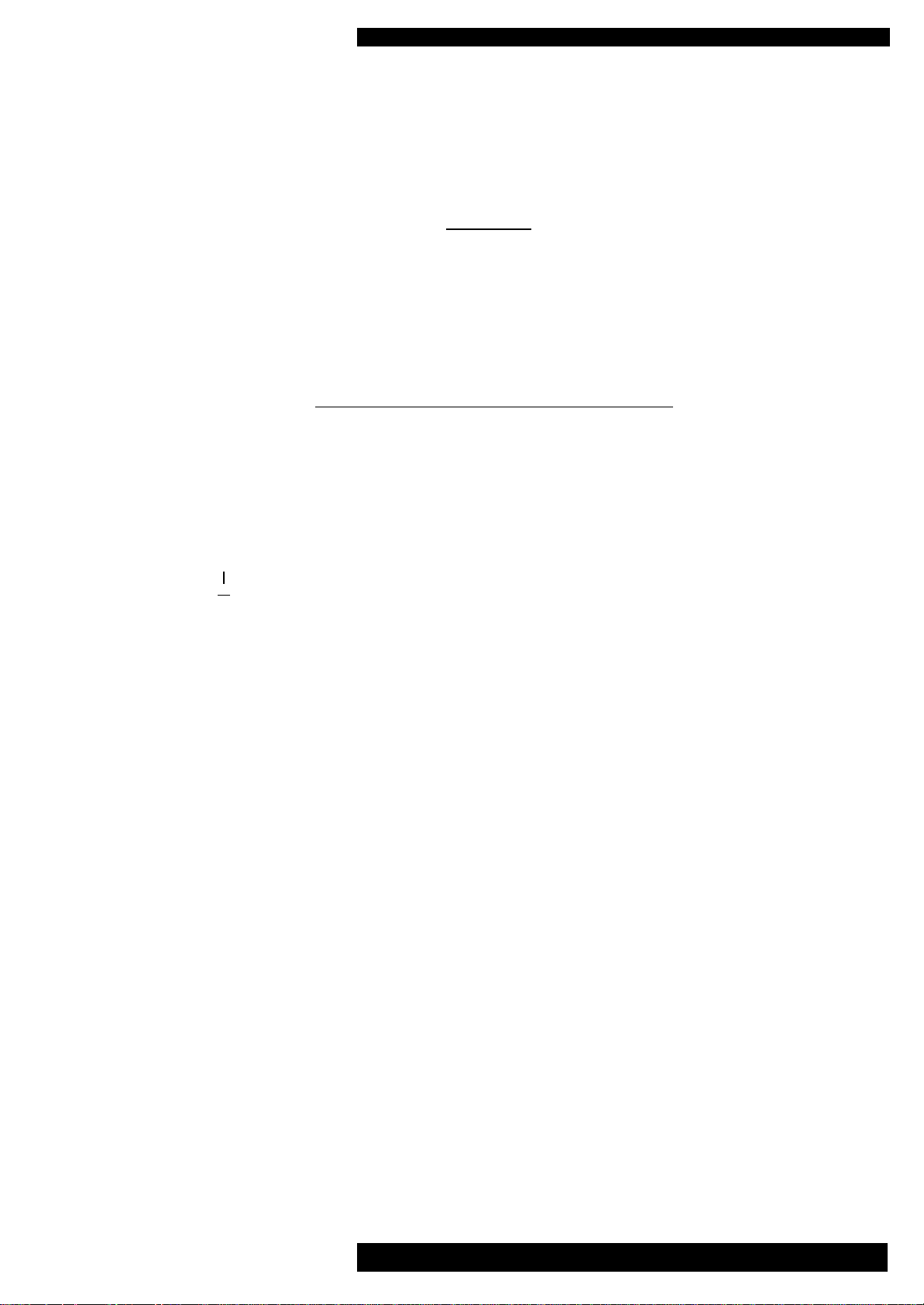
of 22
SAFETY
INFORMATION
If, for any reason, you need to cut off this plug, please observe the following safety precautions.
-
IMPORTANT!
This unit is supplied in the U.K. with a mains lead fitted with a moulded 13 amp plug.
Please dispose of the cut-off plug safely. It must not be plugged into a mains power supply.
The wires in the mains lead supplied with this appliance are coloured in accordance
with the following code:
Green and yellow..............Earth
Blue...............................Neutral
Brown................................Live
WARNING - This appliance must be earthed
As the colours of the wires of the mains lead of this appliance may not correspond with the
coloured markings identifying the terminals in your plug, proceed as follows:
The wire which is coloured green-and-yellow must be connected to the terminal in the plug
which is marked with the letter E or coloured green or green-and-yellow, or by the earth
symbol.
The wire which is coloured brown must be connected to the terminal which is marked with the
letter L or coloured red.
The wire which is coloured blue must be connected to the terminal which is marked with the
letter N or coloured black.
If connecting to a BS1363 plug, a 10 amp fuse must be used.
WARNING - Radio Frequency Interference (RFI)
This hi-fi product has been tested to ensure that its operation will not be adversely affected by
normal background levels of RFI. It is possible that if this product is subjected to abnormally
high levels of RFI the unit may be susceptible and not perform as expected. In the unlikely
event of this happening on a regular basis, please contact Musical Fidelity's service department.
The unit has also been tested to ensure that it does not radiate excessive levels of RFI that could
affect other pieces of electronic or electrical equipment.
The electronics in modern hi-fi equipment is complex and hence may be damaged by lightning.
It is possible that during electrical storms the operation of some equipment may be adversely
affected. For complete protection of your hi-fi system during such storms, mains plugs and aer
ial leads should be disconnected.
Always ensure that when disconnecting and reconnecting your hi-fi equipment the mains
supply is switched off.
DVD-1 Instructions for Use. Page 2
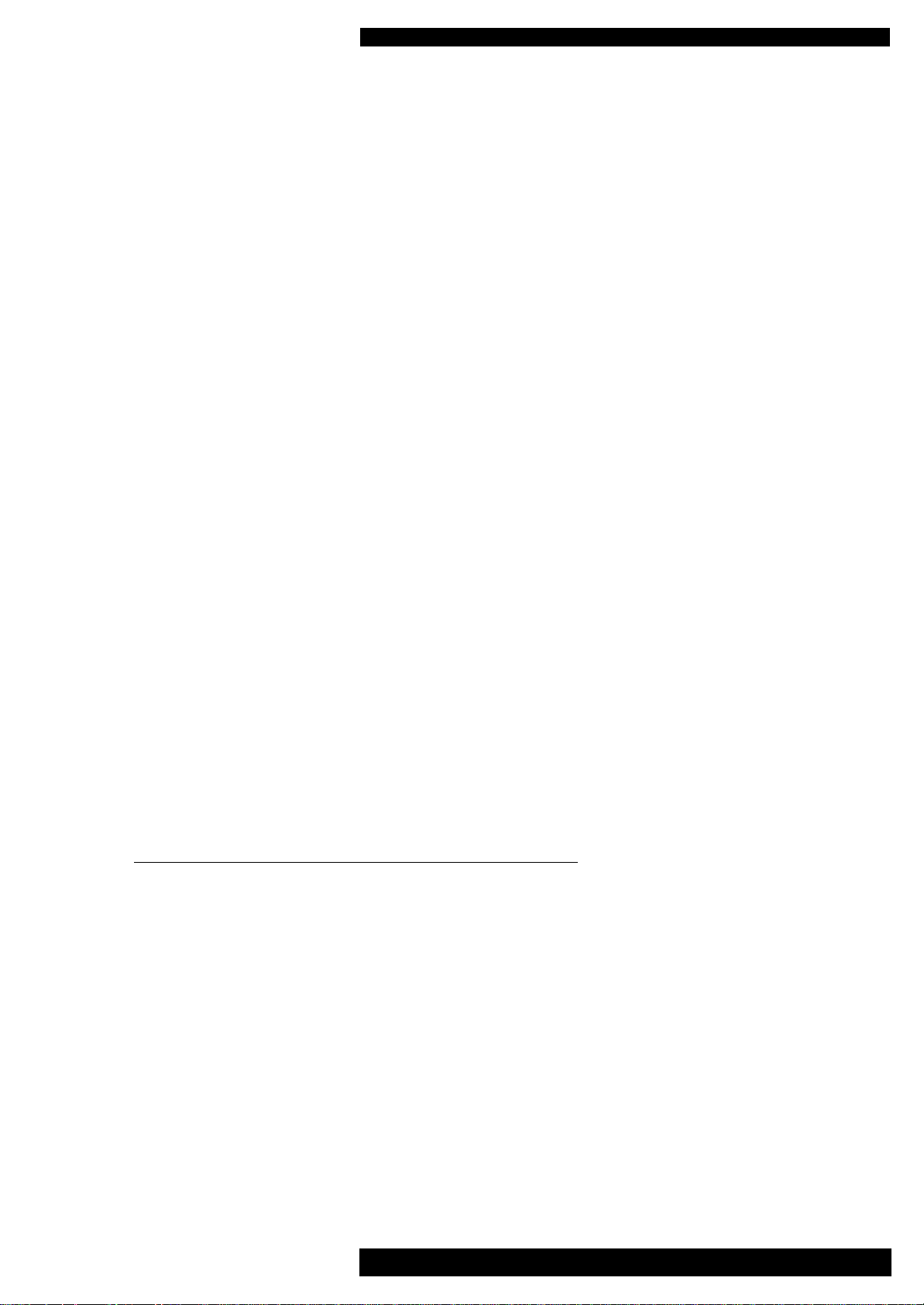
SAFETY INFORMATION
of 22
To comply with North American regulations this equipment has been tested and found to
comply with the limits for a Class B digital device, pursuant to part 15 of the FCC rules.
These limits are designed to provide reasonable protection against harmful interference in a
residential installation.
WARNING - ANY MODIFICATIONS OR CHANGES TO THIS
UNIT NOT EXPRESSLY APPROVED BY MUSICAL FIDELITY
WHO ARE THE PARTY RESPONSIBLE FOR COMPLIANCE
COULD VOID THE USER'S AUTHORITY TO OPERATE THIS
EQUIPMENT
This equipment generates, uses and can radiate radio frequency energy and, if not installed
and used in accordance with the instructions, may cause harmful interference to radio com munications. As it cannot be guaranteed that interference will not occur in a particular installation the user is encouraged to try to correct any interference experienced, for instance to
radio or TV broadcasts, by one or more of the following measures:
• Identify the source of interference, turn off the DVD player, check whether the
interference disappears.
• Re-orientate or relocate the receiving aerial.
• Increase the separation between the DVD player and receiver.
• Connect the DVD player to a mains outlet on a different circuit from the receiver.
• Consult a dealer or experienced TV/radio technician for help.
WARNING - THIS DVD PLAYER CONTAINS A LASER
This equipment contains a laser which emits invisible radiation. Only a qualified service person should remove the cover or attempt to service this device due to possible eye injury.
Optical pick-up type: Manufacturer : Semiconductor AIGaAs
Numerical Aperture 0.6 VCD & CD
0.45 DVD
Wavelength : 780nm VCD &CD
650nm DVD
DVD-1 Instructions for Use. Page 3
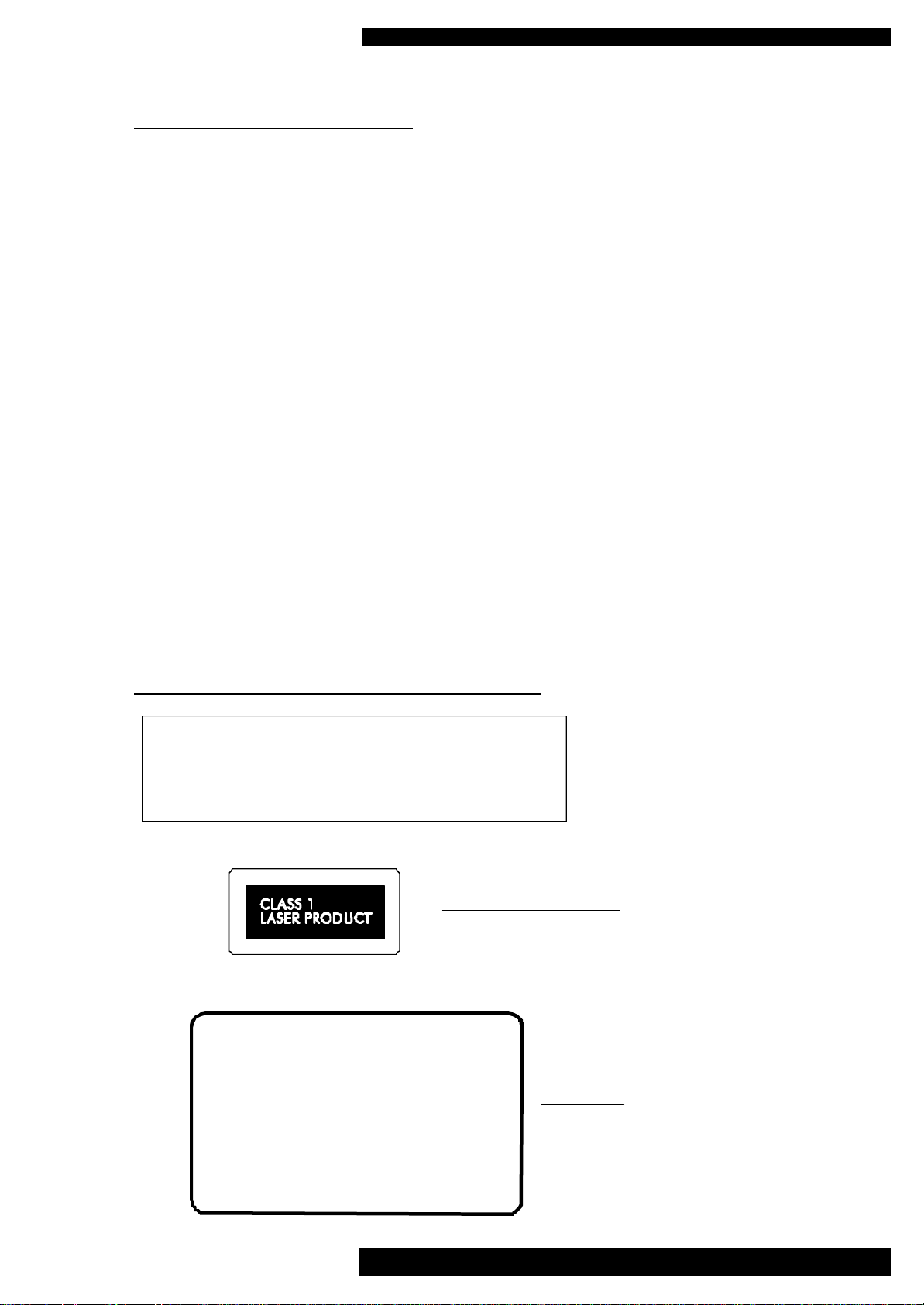
SAFETY INFORMATION
of 22
CLASS 1 LASER PRODUCTS
This DVD player has been designed and manufactured according to FDA regulations "title
21, CFR, chapter 1, subchapter J, based on the Radiation Control for Health and Safety Act
of 1968", and is classified as a Class 1 laser product. There is no hazardous radiation during
normal use because invisible radiation emitted inside this product is completely confined
within the protective housing. However you must comply with the following important cautions.
CAUTION !
• THIS DVD PLAYER OPERATES WITH INVISIBLE LASER
LIGHT.WHEN THE PLAYER OPERATES LASER LIGHT IS
RADIATED INTERNALLY. DO NOT REMOVE THE PROTECTIVE
HOUSINGS.
• USE OF CONTROLS OR ADJUSTMENTS OR PERFORMANCE OF
PROCEDURES OTHER THAN THOSE SPECIFIED HEREIN MAY
RESULT IN HAZARDOUS RADIATION EXPOSURE.
• IF THIS PRODUCT DEVELOPS A FAULT PLEASE CONTACT YOUR
AUTHORISED MUSICAL FIDELITY SERVICE AGENT. DO NOT
ATTEMPT TO SERVICE IT YOURSELF AND DO NOT
CONTINUE TO USE THIS PRODUCT IN A FAULTY STATE.
WARNING AND INFORMATION LABELS:
THIS PRODUCT COMPLIES WITH DHHS RULES 21 CFR,
CHAPTER 1, SUBCHAPTER J, PART 1040 AT DATE OF MANUFACTURE.
THIS PRODUCT COMPLIES WITH PART 15 OF THE FCC RULES.
OPERATION IS SUBJECT TO TWO CONDITIONS:
1 THIS DEVICE MAY NOT CAUSE HARMFUL INTERFERENCE, AND
2 THIS DEVICE MUST ACCEPT ANY INTERFERENCE RECEIVED, INCLUDING
INTERFERENCE THAT MAY CAUSE UNDESIRED OPERATION
LABEL STUCK TO BASE
OF PLAYER
PRINTED ON BACK
PANEL OF PLAYER
CAUTION - INVISIBLE LASER RADIATION WHEN OPEN AND
VORSICHT! - NSICHTBARE LASERSTRAHLUNG TRITT AUS,
VARNING - SYNLIG LASERSTRALNING NAR DENNA DEL
ADVARSEL - USYNLIG LASERSTRALING VED ABNING, NAR
VAROITUS! - SUOJAKOTELOA EI SAA AVATA. LAITE SISALTAA
INTERLOCKS DEFEATED. AVOID EXPOSURE TO BEAM.
WENN DECKEL GEOFFNET UND WENN
SICHERHEITSVERRIEGELUNG UBERBRUCKT IST.
NICHT DEM STRAHL AUSSETZEN!
AR OPPNAD OCH SPARR AR URKOPPLAD.
STRALEN AR FARLIG.
SIKKERHEDSAFBRYDERE ER UDE AF FUNKTION.
UNDGA UDSAETTELSE FOR STRALING.
LASERDIODIN, JOKA LAHETTAA (NAKYMATONTA)
SILMILLE VAARALLISTA LASERSATEILYA.
FITTED INTERNALLY TO
CHASSIS
DVD-1 Instructions for Use. Page 4
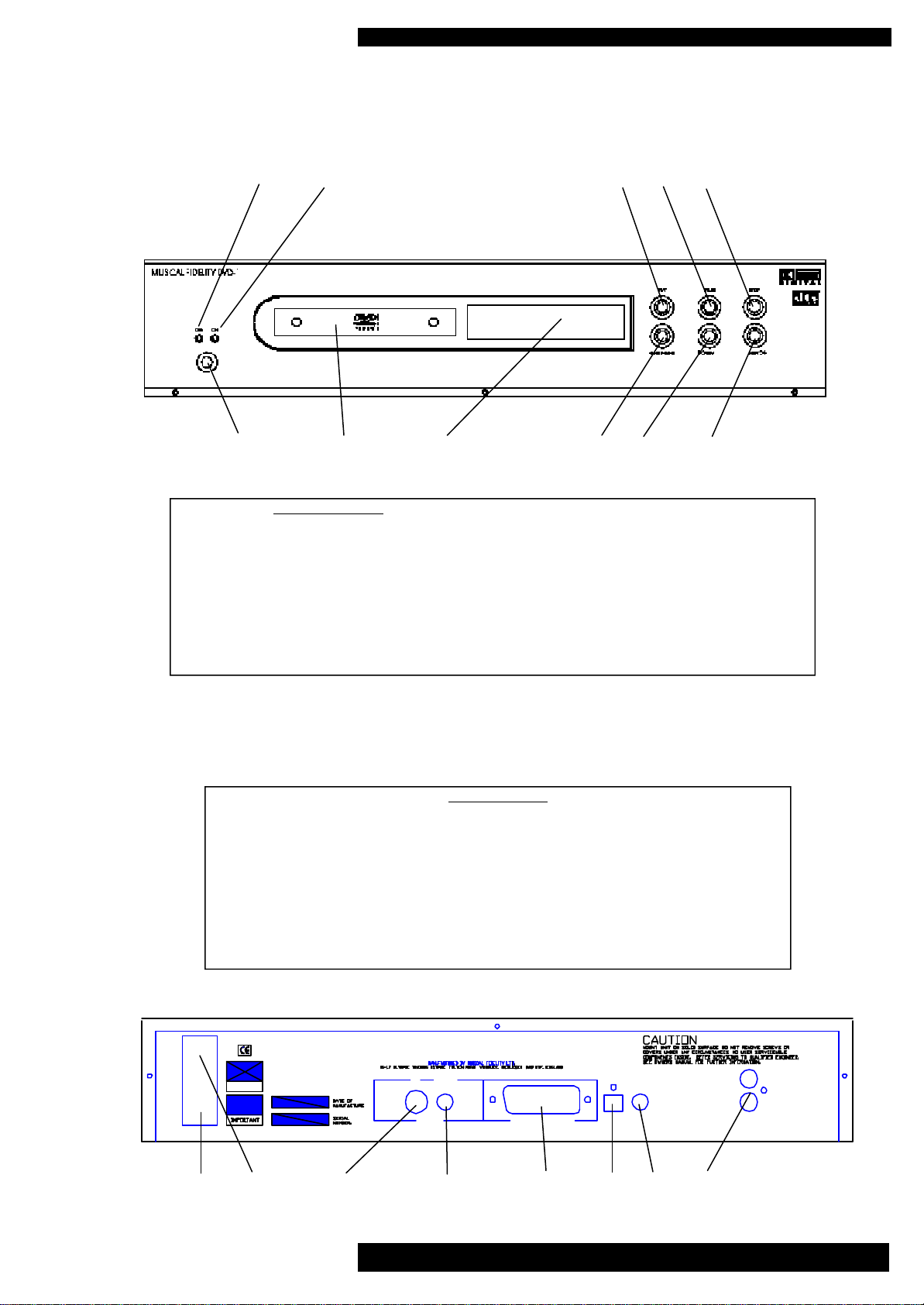
DIGITAL
AV CONNECTOR
MUSICAL FIDELITY DVD-1
of 22
FACILITIES AND CONNECTIONS
2 3 6 7 8
1 4 5 9 10 11
FRONT PANEL
1 On/off switch
2 Yellow standby LED
3 Blue on LED
4 CD transport loading drawer
5 CD player display
12 Mains IEC inlet
13 Mains on/off switch
14 ‘S’ Video output
15 Composite Video output
16 SCART socket
17 DIGITAL OUTPUT optical
18 DIGITAL OUTPUT coaxial
19 Left and right AUDIO OUTPUTS
6 PLAY to start CD playback
7 PAUSE to pause playback
8 STOP to stop CD playback
9 OPEN/CLOSE to open and close drawer
10 SKIP BACK track selector
11 SKIP FORWARD track selector
REAR PANEL
24/192 HIGH PRECISION DVD PLAYER
'S' COMP
VIDEO
OUT
12 13 14 15 16 17 18 19
DVD-1 Instructions for Use. Page 5
OUT
OUT
L
R
AUDIO
OUT
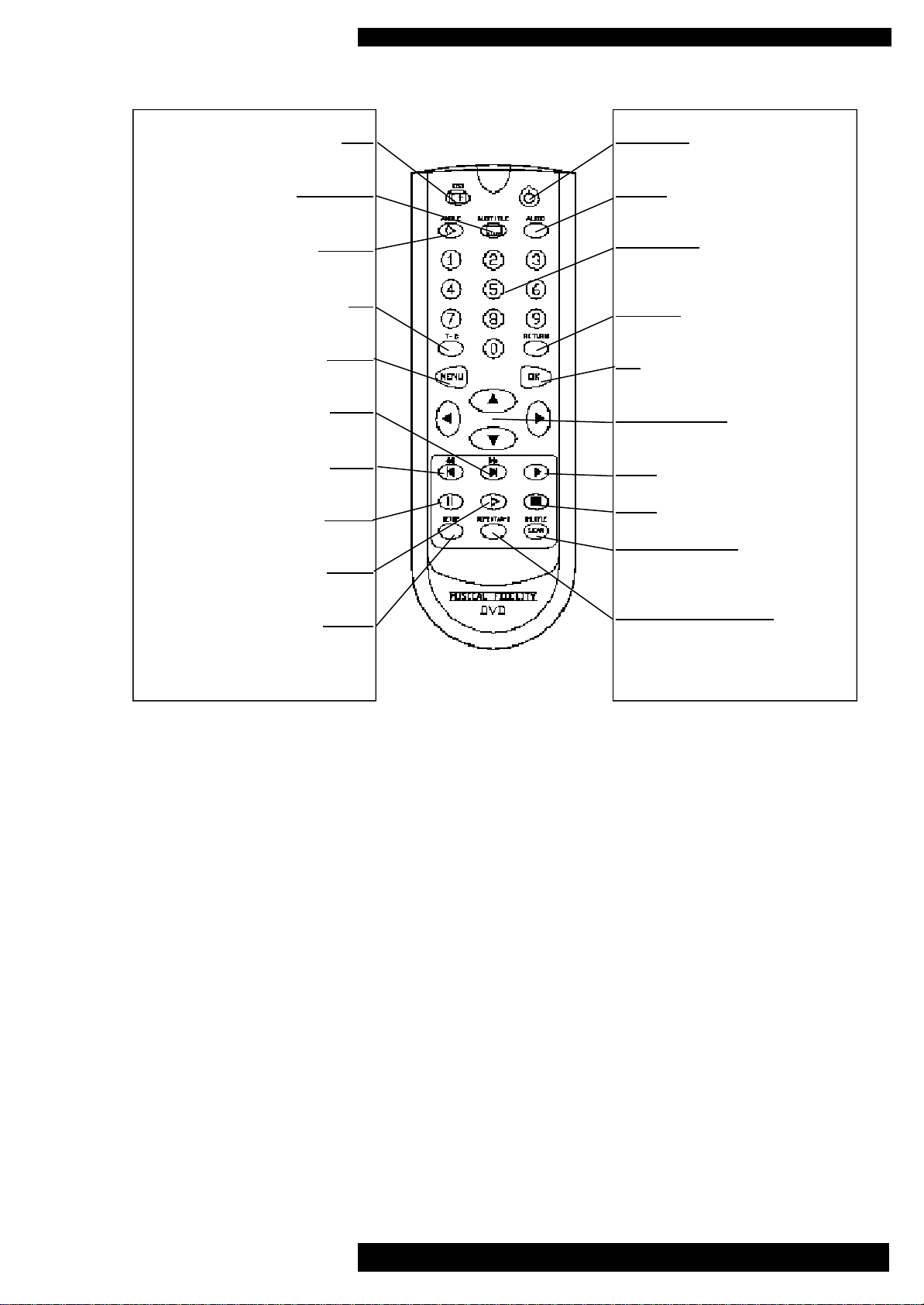
OSD
of 22
REMOTE CONTROL
OSD (On-Screen Display) on/off
STANDBY
toggle between on and standby.
SUBTITLE
language selector or subtitle on/off
ANGLE
select DVD camera angle
T-C
title/chapter mode selector
MENU
select DVD-defined menu
NEXT
next chapter or track/ search forward
PREV.
previous chapter or track 1 search back
PAUSE
pause or still frame /step frame
SLOW
slow motion (1/2,1/4,1/8 speed)
SETUP
select player settings menu
(in stop mode only)
AUDIO
spoken language selector
0 to 9 Keypad
use to select track numbers on CDs or
Title and chapters on DVDs
RETURN
go back to previous menu step
OK
acknowledge menu selection.
CURSOR KEYS
orange cursor keys
PLAY
STOP
SHUFFLE/SCAN
shuffle or scan on/off (to shuffle hold but ton down for about 1 second)
REPEAT/A-B REPEAT
chapter, track, title, disc (to repeat chapter, track, title, disc hold button down for
about 1 second)
DVD-1 Instructions for Use. Page 6

of 22
GENERAL ADVICE
INSTALLATION PRECAUTIONS and USER INFORMATION
Your new DVD player is designed and built to provide trouble-free performance, but as with all electronic devices
it is necessary to observe a few precautions.
ALWAYS disconnect your entire system from the AC mains before connecting or disconnecting any
cables, or when cleaning any component.
This product is equipped with a three-conductor AC mains power cord which includes an earth ground
connection. To prevent shock hazard, all three connections must ALWAYS be used. if your electrical outlets will not accept this type of plug an adapter may be purchased. If an adapter is necessary, be sure it
is an approved type and is used properly,
Heed all warnings on the back of the unit.
Only connect the DVD player to a mains outlet of the voltage marked on the back of the unit.
The DVD player will operate in accordance with its specifications as long as the environmental conditions are kept in the following ranges:-
Temperature 5 to 45 degrees Celsius
Humidity 10 to 90% non condensing
Position the mains lead and all interconnects where they are not likely to be walked on or trapped by
items placed on them.
Do not use near water. The unit shall not be exposed to dripping or splashing and no objects filled with
liquids, such as vases, shall be placed on the unit.
Do not place the unit near direct heat sources such as radiators or other equipment that produces heat.
Do not place the unit where it can be subjected to direct sun-light.
Do not remove any covers or try to gain access to the inside. The warranty is invalid if the unit has
been tampered with. There are no user adjustments within. Refer all service work to an authorised
Musical Fidelity agent.
Dust regularly with a soft duster or soft brush but be careful when using cleaning or
polishing agents - they may harm the surface finish.
NEVER use flammable or combustible chemicals for cleaning audio components.
There are fuses in the unit. In the unlikely event that one blows, take your unit to your audio dealer. Do
NOT try to replace the fuse yourself or you will invalidate the warranty.
No naked flame sources, such as lighted candles, should be placed on the unit.
Keep out of reach of children.
Important! Unauthorised opening of the equipment will invalidate any warranty claims.
Note: To help your dealer identify your DVD player if after-sales service is required, please quote the serial
number located on the rear panel of the unit.
DVD-1 Instructions for Use. Page 7
