Musical Fidelity A-3 Tuner Owners manual

INTRODUCTION
A3 Tuner
FM TUNER with Remote Control and RDS
INSTRUCTIONS FOR USE
Thank you for purchasing the Musical Fidelity
A3 Tuner FM tuner with remote control and RDS.
Used properly and carefully, it should give you many
years of outstanding musical reproduction.
The A3 Tuner is fitted with the latest Radio Data
System (RDS) circuitry allowing station names to be
displayed. This function only works if the tuned station
supports RDS. Special noise reduction techniques are used
to achieve both an excellent technical specification and
unparalleled sound quality.
Aesthetically, the A3 Tuner is a perfect match for the
A3 CD player and A3 or A300 integrated amplifiers.
Together these components form one of the finest
hi-fi systems available.
Dust regularly with a soft duster or soft brush but be
careful when using cleaning or polishing agents - they may
harm the surface finish.
If you have any questions about anything in your
audio system, please consult your dealer who is there to
help and advise you.
A3 Tuner Instructions for Use. Page 1 of 10
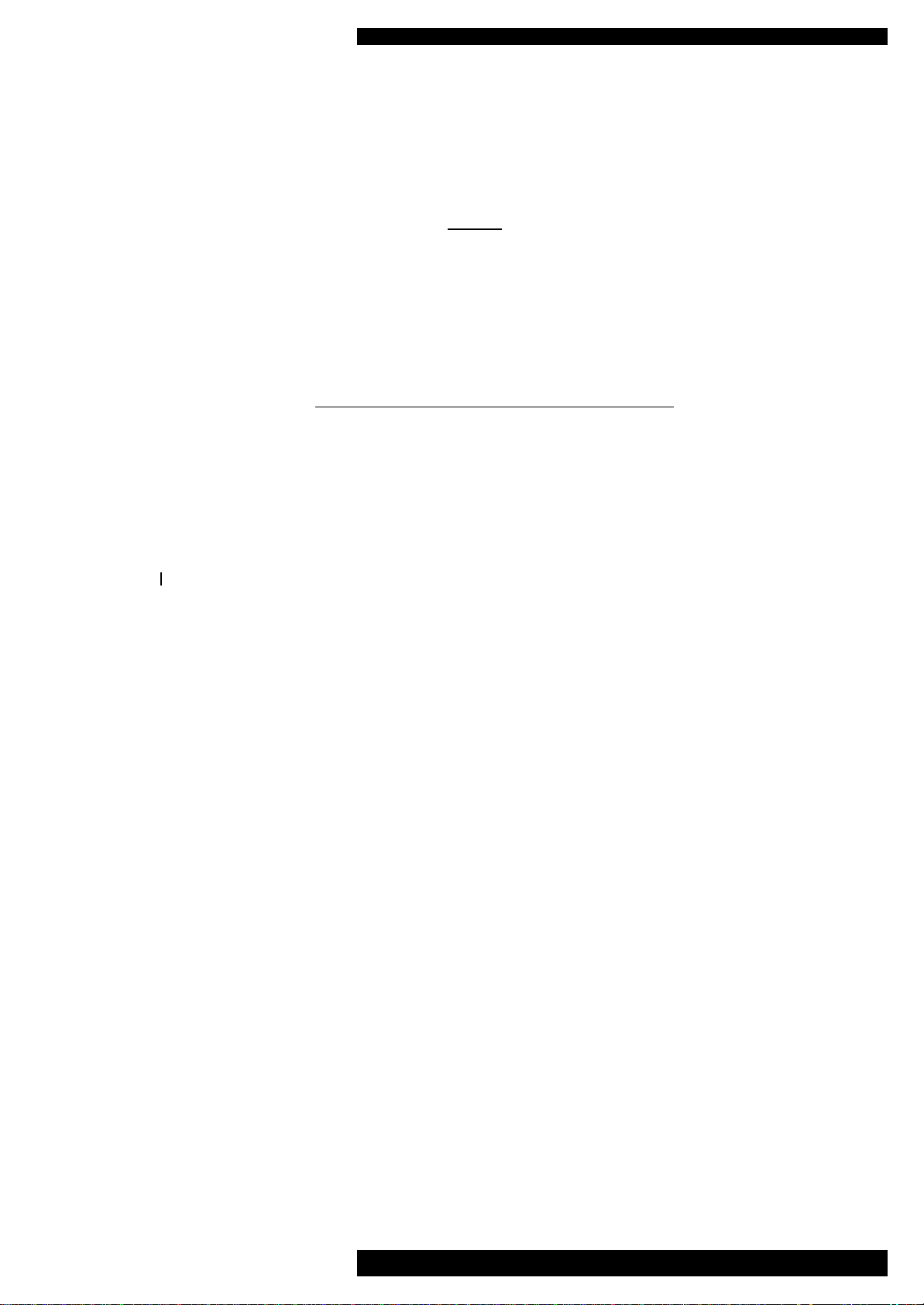
SAFETY INFORMATION
IMPORTANT!
This unit is supplied in the U.K. with a mains lead fitted with a moulded 13 amp plug.
If, for any reason, you need to cut off this plug, please observe the following safety precautions.
Please dispose of the cut-off plug safely. It must not be plugged into a mains power supply.
The wires in the mains lead supplied with this appliance are coloured in accordance
with the following code:
Green and yellow..............Earth
Blue...............................Neutral
Brown................................Live
WARNING - This appliance must be earthed
As the colours of the wires of the mains lead of this appliance may not correspond with the
coloured markings identifying the terminals in your plug, proceed as follows:
The wire which is coloured green-and-yellow must be connected to the terminal in the plug
which is marked with the letter E or coloured green or green-and-yellow, or by the earth sym bol.
The wire which is coloured brown must be connected to the terminal which is marked with the
letter L or coloured red.
The wire which is coloured blue must be connected to the terminal which is marked with the
letter N or coloured black.
If connecting to a BS1363 plug, a 13 amp fuse must be used.
WARNING - Radio Frequency Interference (RFI)
This hi-fi product has been tested to ensure that its operation will not be adversely affected by
normal background levels of RFI. It is possible that if this product is subjected to abnormally
high levels of RFI the unit may be susceptible and not perform as expected. In the unlikely
event of this happening on a regular basis, please contact Musical Fidelity's service department.
The unit has also been tested to ensure that it does not radiate excessive levels of RFI that could
affect other pieces of electronic or electrical equipment.
The electronics in modern hi-fi equipment is complex and hence may be damaged by lightning.
It is possible that during electrical storms the operation of some equipment may be adversely
affected. For complete protection of your hi-fi system during such storms, mains plugs and aerial leads should be disconnected.
Always ensure that when disconnecting and re-connecting your hi-fi equipment the mains
supply is switched off.
A3 Tuner Instructions for Use. Page 2 of 10

SAFETY INFORMATION
To comply with North American regulations this equipment has been tested and found to com ply with the limits for a Class B digital device, pursuant to part 15 of the FCC rules. These
limits are designed to provide reasonable protection against harmful interference in a residential
installation.
WARNING - ANY MODIFICATIONS OR CHANGES TO THIS UNIT
NOT EXPRESSLY APPROVED BY MUSICAL FIDELITY WHO ARE
THE PARTY RESPONSIBLE FOR COMPLIANCE COULD VOID THE
USER’S AUTHORITY TO OPERATE THIS EQUIPMENT
This equipment generates, uses and can radiate radio frequency energy and, if not installed and
used in accordance with the instructions, may cause harmful interference to radio communications. As it cannot be guaranteed that interference will not occur in a particular installation the
user is encouraged to try to correct any interference experienced, to radio or TV broadcasts, by
one or more of the following measures:-
• Identify the source of interference, turn off each unit in turn, check whether the
interference disappears.
• Re-orientate or relocate the receiving aerial.
• Increase the separation between the affected units.
• Connect the units into mains outlets on different circuits.
• Consult a dealer or experienced TV/radio technician for help.
A3 Tuner Instructions for Use. Page 3 of 10
