Musical Fidelity A3.5 User Manual
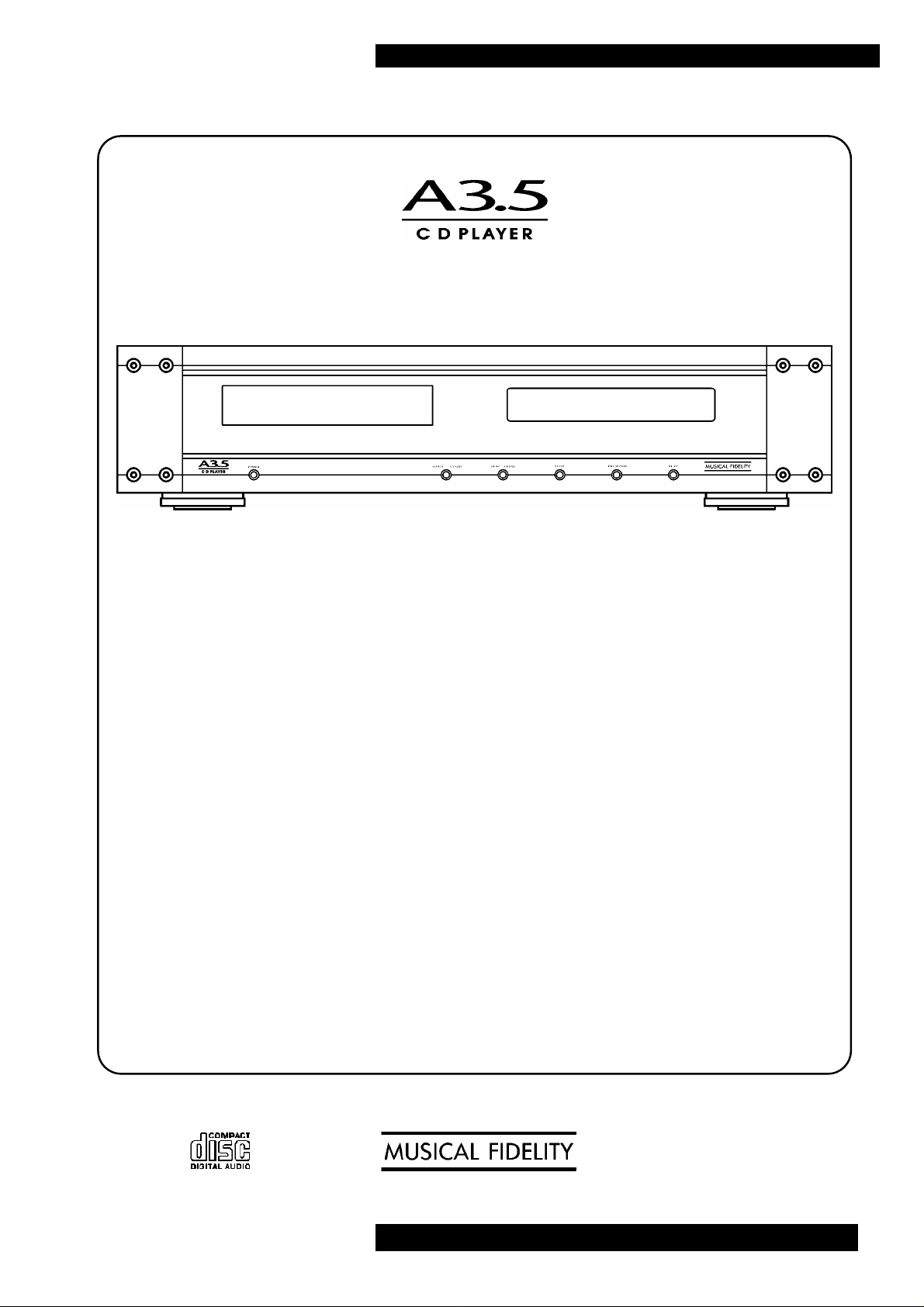
UPSAMPLING 24 BIT COMPACT DISC PLAYER
XX
INSTRUCTIONS FOR USE
Thank you for purchasing the Musical Fidelity A3.5 24 bit CD Player.
Used properly and carefully, it should give many years of outstanding musical
reproduction.
This model uses the latest 24 Bit DAC technology and jitter reduction techniques to
achieve both an excellent technical specification and unparalleled sound quality.
Aesthetically, the A3.5 CD is a perfect match for the A3.5 Integrated Amplifier.
Together these components form one of the finest hi-fi systems available.
Dust regularly with a soft duster or soft brush, but be careful when using cleaning or
polishing agents - they may harm the surface finish.
If you have any questions about your audio system,
please consult your dealer who is there to help and advise.
Issue 1: March 2005
A3.5 CD Instructions for use Page 1 of 16
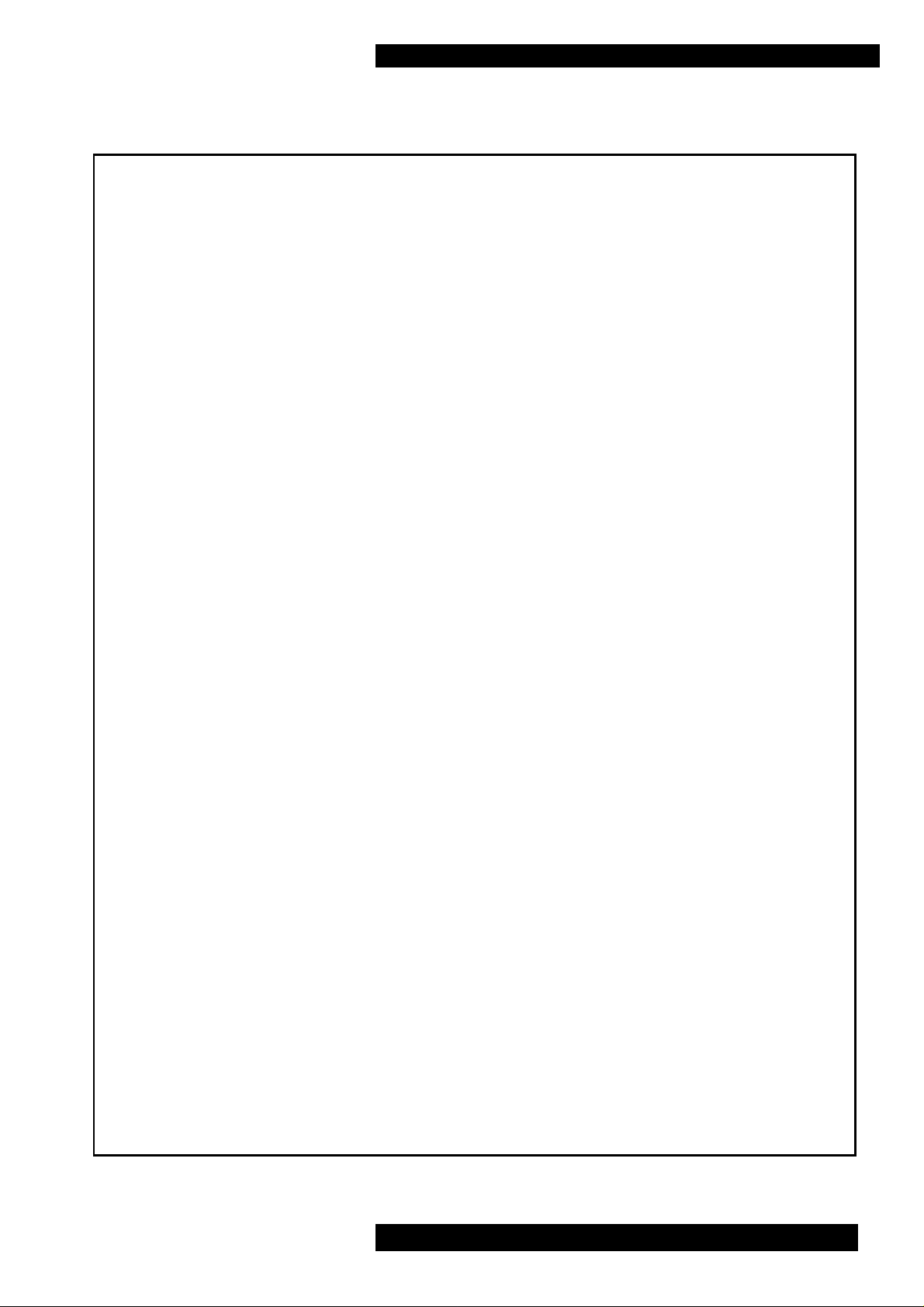
PAGE
3 Safety Information : - Mains plug (U.K. only)
- Modification warning
4 Safety Information : - Laser product labelling
5 User Information : - Laser type
- Radio-frequency interference
6 General Advice : - Installation precautions
- User information
7 Introduction / Installation : - Introduction
- Notes on using compact discs
- Cleaning
- Installation
- Audio connection
8 Facilities and Connections : - Illustrations – front and rear panels
9 Remote Control : - Op eration and illustration
10 Basic Operation : - Loading and playing discs
- Pause function
- Stop
11 Basic Operation (continued) : - Track selection
- Search
- Displaying playback time
12 Special Features : - Repeat playback
- A-B repeat playback
- Shuffle playback
13 Special Features (continued) : - Scan introduction
- Programmed play
14 Special Features (continued) : - Programmed play – continued
- Adjusting the di splay brightness
15 Problems ? - Basic problem solving
16 Specifications
CONTENTS
Issue 1: March 2005
A3.5 CD Instructions for use Page 2 of 16
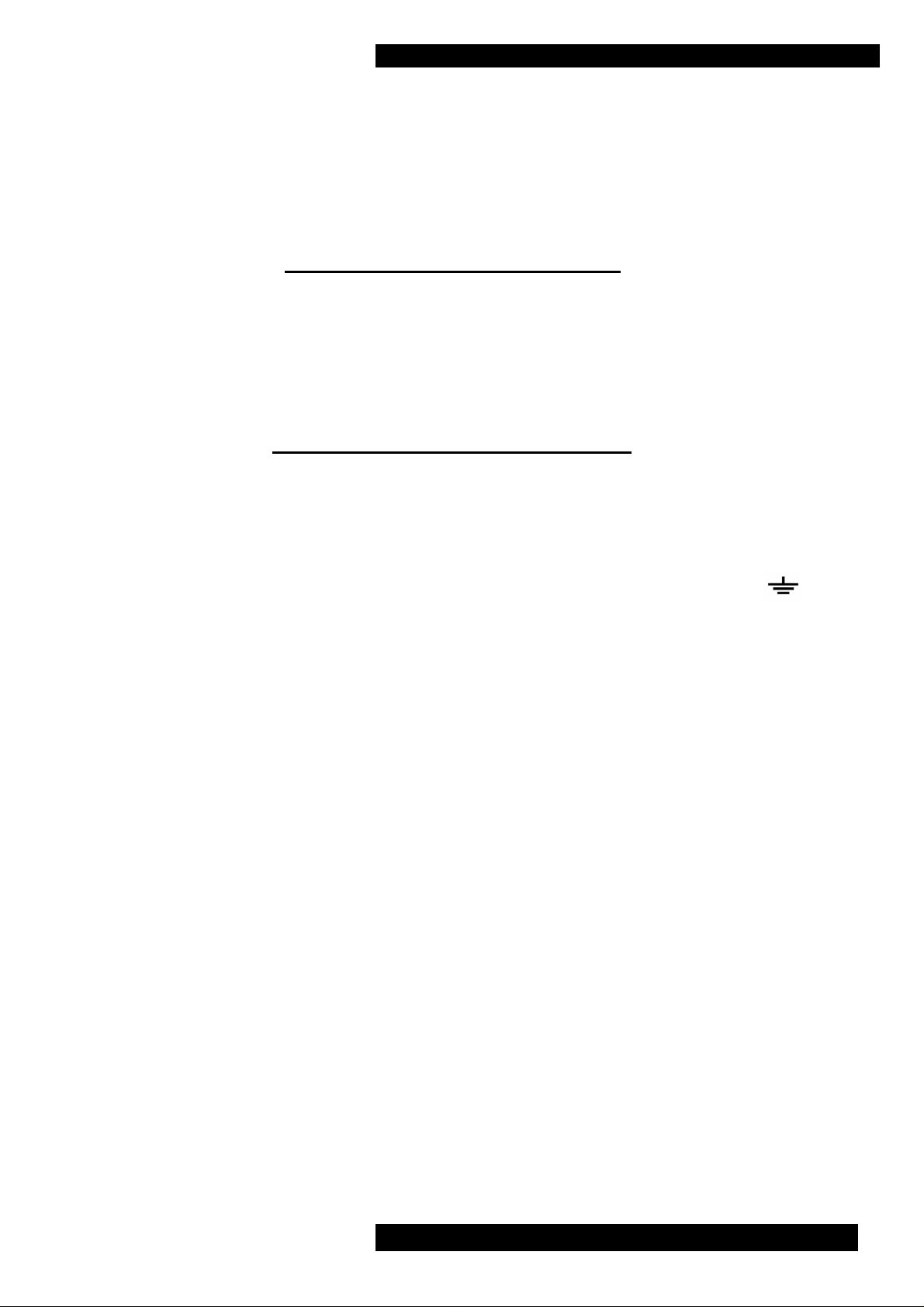
SAFETY INFORMATION
IMPORTANT
This unit is supplied in the U.K. with a mains lead fitted with a moulded 13 amp plug. If, for any
reason, you need to cut off the plug, please remove the fuse holder and dispose of the plug safely,
out of reach of children.
The wires in the mains lead supplied with this appliance are coloured in accordance with the
following code:
As the colours of the wires of the mains lead of this appliance may not correspond with the
coloured markings identifying the terminals in your plug, proceed as follows:
The wire which is coloured green-and-yellow must be connected to the terminal in the plug which is
marked with the letter E or coloured green or green-and-yellow, or by the earth symbol :
The wire which is coloured brown must be connected to the terminal which is marked with the letter
L or coloured red.
The wire which is coloured blue must be connected to the terminal which is marked with the letter N
or coloured black.
If connecting to a BS1363 plug, a 13 amp fuse must be used.
(U.K. only)
!
It must not be plugged into a mains outlet.
Green and yellow..............Earth
Blue................................Neutral
Brown.................................Live
WARNING - This appliance must be earthed
WARNING:
ANY MODIFICATIONS TO THIS PRODUCT NOT EXPRESSLY APPROVED BY
MUSICAL FIDELITY WHO IS THE PARTY RESPONSIBLE FOR STANDARDS
COMPLIANCE COULD VOID THE USER'S AUTHORITY TO OPERATE THIS
EQUIPMENT.
Issue 1: March 2005
A3.5 CD Instructions for use Page 3 of 16
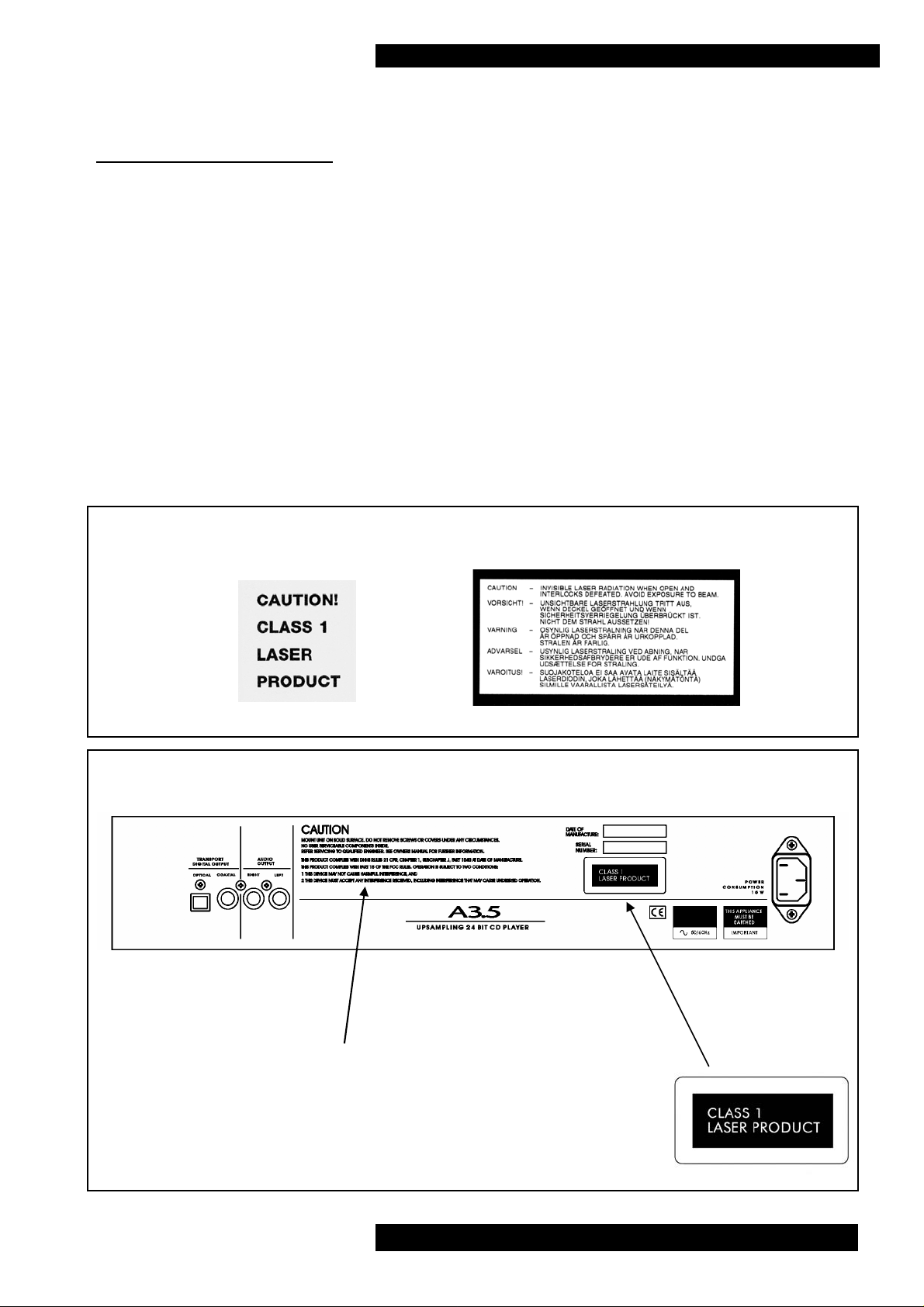
CLASS 1 LASER PRODUCT
This CD player has been designed and manufactured according to FDA regulations "title 21, CFR,
chapter 1, sub-chapter J, based on the Radiation Control for Health and Safety Act of 1968", and is
classified as a Class 1 laser product. There is no hazardous radiation during normal use because
invisible radiation emitted inside this product is completely confined within the protective housing.
However you must observe the following important warnings:
CAUTION!
THIS CD PLAYER USES INVISIBLE LASER LIGHT. WHEN THE PLAYER OPERATES, LASER LIGHT
IS RADIATED INTERNALLY. DO NOT REMOVE T H E PROTECTIVE HOUSINGS.
USE OF CONTROLS OR ADJUSTMENTS OR PERFORMANCE OF PROCEDURES OTHER THAN THOSE
SPECIFIED HEREIN MAY RESU LT IN HAZARDOUS RADIATION EXPOSURE CAUSING EYE INJURY.
IF THIS PRODUCT D EVELOPS A FAULT, PLEASE CONTACT YOUR AUTHORISED MUSICAL
FIDELITY SERVICE AGENT. DO NOT ATTEMPT TO SERVICE IT YOUR-SELF AND DO NOT
CONTINUE TO USE THIS PRODUCT IN A FAULTY STATE.
SAFETY INFORMATION
WARNING AND INFORMATION LABELS : (Fitted internally to CD player mechanism)
REAR PANEL :
THIS PRODUCT COMPLIES WITH DHHS RULES 21 CFR, CHAPTER 1, SUBCHAPTER J, PART
1040 AT DATE OF MANUFACTURE.
THIS PRODUCT COMPLIES WITH PART 15 OF THE FCC RULES. OPERATION IS SUBJECT
TO TWO CONDITIONS :
1. THIS DEVICE MAY NOT CAUSE HARMFUL INTERFERENCE, AND
2. THIS DEVICE MUST ACCEPT ANY INTERFERENCE RECEIVED, INCLUDING
INTERFERENCE THAT MAY CAUSE UNDESIRED OPERATION.
Issue 1: March 2005
A3.5 CD Instructions for use Page 4 of 16
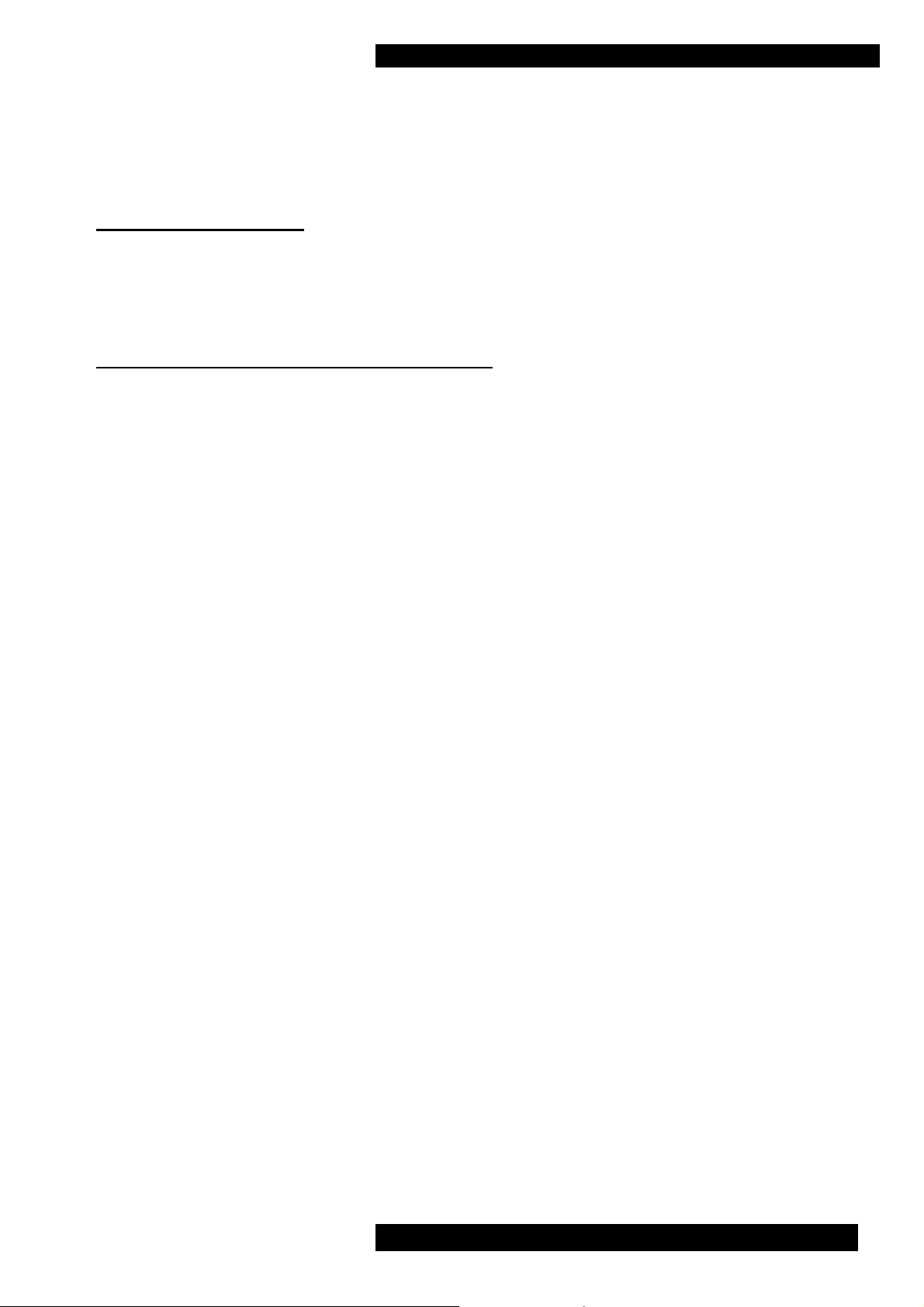
USER
LASER INFORMATION:
Optical pick-up : Manufacturer : Sharp
Pick-up type : GH6C005B
Wavelength : 780nm
RADIO - FREQUENCY INTERFERENCE (RFI)
This equipment uses and can radiate radio frequency energy, and if not installed and operated in
accordance with the instructions, may cause interference to radio communications.
However, it is designed to radiate minimal levels of RFI, and accordingly been testing to North
American standards (FCC regulations - limits for a class B digital device persuant to part 15 of the
rules). These requirements are intended to provide reasonable protection against excessive
interference in a residential installation.
Conversely, the product has also been checked to ensure that its own operation is not adversely
affected by normal background levels of RFI received externally.
However, if interference is experienced, for instance to radio or TV broadcasts, the user is
recommended to try one or more of the following measures:
• Identify the source of interference by turning off power to the CD player or other equipment
individually, and checking whether the problem disappears.
• Re-orientate or relocate the receiving aerial.
• Move the CD player away from the receiver.
• Connect the CD player to a mains outlet on a different circuit from the receiver.
• Consult a dealer or experienced TV/radio technician for help.
If a problem persists, please contact Musical Fidelity's service department.
INFORMATION
Issue 1: March 2005
A3.5 CD Instructions for use Page 5 of 16
