Musical Fidelity A1 User Manual
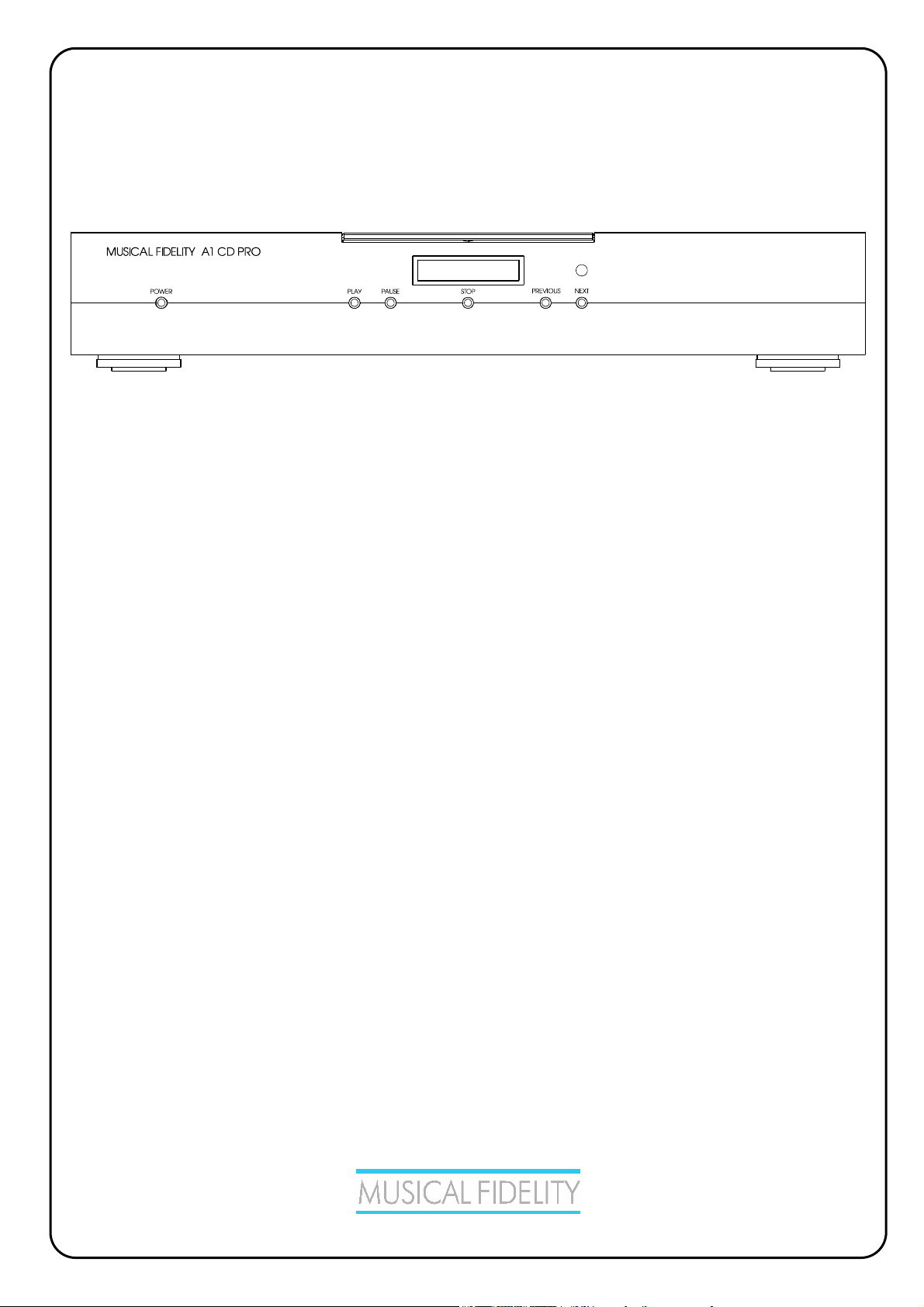
A1 CD PRO
A1 SERIES TOP LOADING COMPACT DISC PLAYER
INSTRUCTIONS FOR USE
Thank you for purchasing the Musical Fidelity A1 CD PRO
This model uses a professional quality top-loading CD transport, ultra low jitter 24 Bit DAC technology and
further jitter reduction techniques to achieve both an excellent technical specification and unparalleled CD
sound quality.
The A1 is a perfect answer to CD requirements in a beautifully engineered package, complementing the A1
series components.
Used properly and carefully, it should give many years of outstanding musical reproduction.
Dust regularly with a soft duster or soft brush, but be careful when using cleaning or polishing agents - they
may harm the surface finish.
If you have any questions about your audio system,
Please consult your dealer who is there to help and advise.
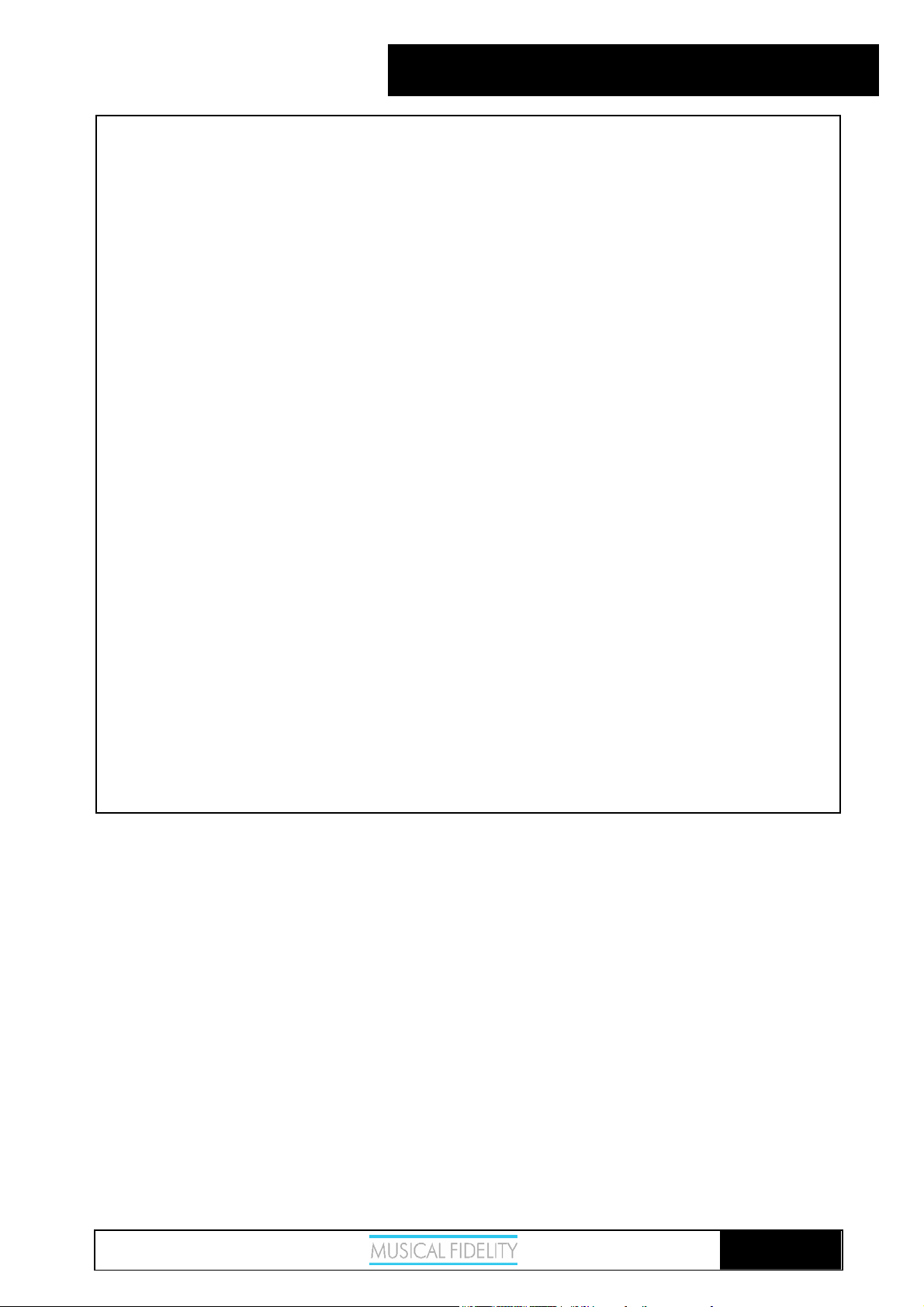
A1 PRO CD
CONTENTS
PAGE
3,4 Safety information
-
Laser product labelling
-
Laser type
-
Radio-frequency interference
5 General advice
- - Installation precautions
User information
6 Item disposal information
7 Installation
8,9 Facilities and connections
- EU disposal information
Introduction
Installation
Audio connection
Notes on using compact discs
Cleaning
-
- Illustrations - front and rear panels
10 Remote control
- Operation and illustration
11,12 CD basic operation
- Loading, playback, and track selection
13,14 CD special features
- Repeat, shuffle, scan, programming
15 CD problems?
- Basic CD player fault finding
16 CD specifications
17 Manual history
Issue 4: 6
th
May 2008
Page 2 of 16
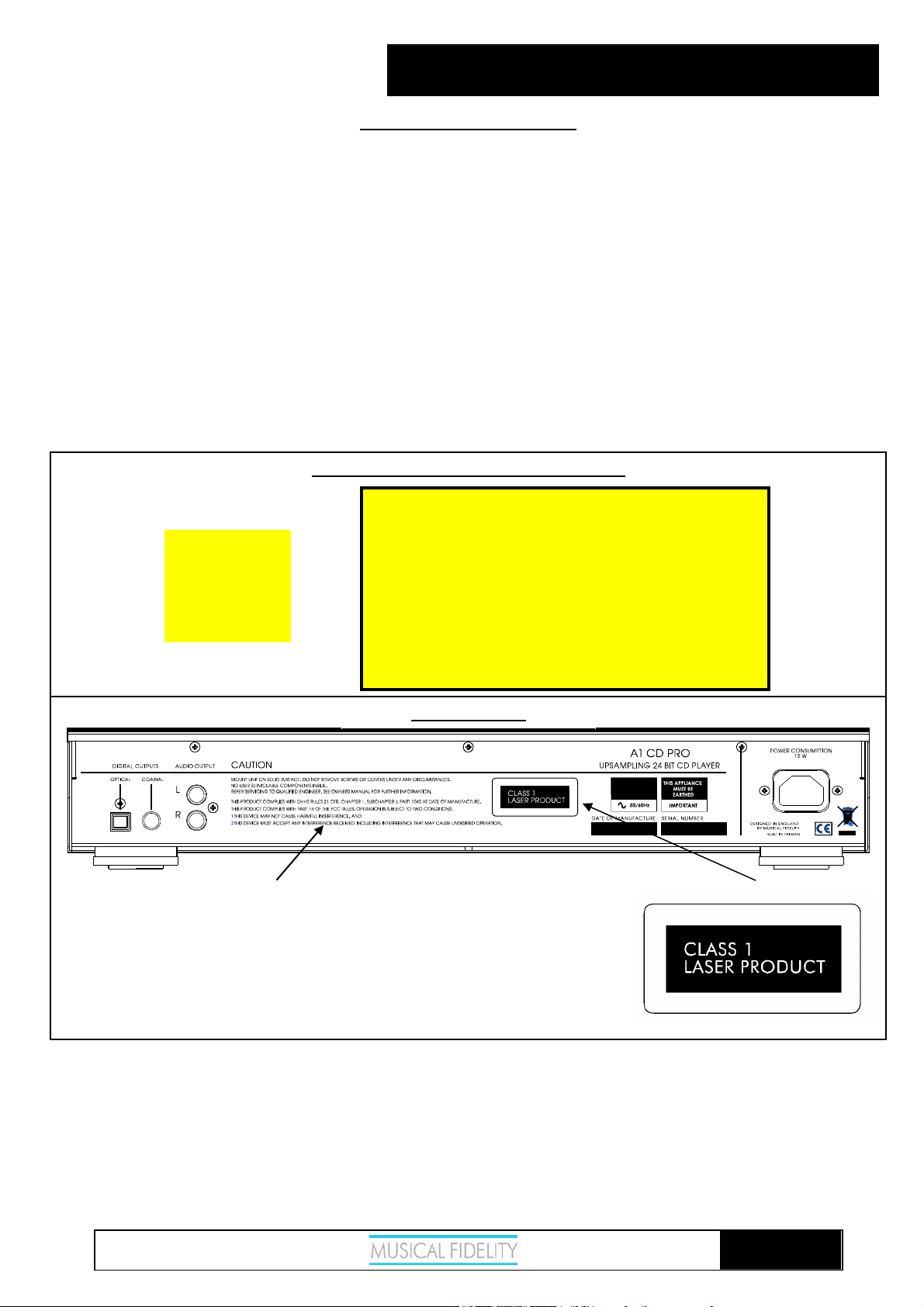
A1 PRO CD
SAFETY INFORMATION
CLASS 1 LASER PRODUCT
The A1 is a CD player which has been designed and manufactured according to FDA regulations "title 21, CFR,
chapter 1, sub-chapter J, based on the Radiation Control for Health and Safety Act of 1968", and is classified as a Class
1 laser product. There is no hazardous radiation during normal use because invisible radiation emitted inside this
product is completely confined within the protective housing. However you must observe the following important
warnings:
CAUTION!
THIS CD PLAYER USES INVISIBLE LASER LIGHT. WHEN THE PLAYER OPERAT ES, LASER LIGHT
IS RADIATED INTERNALLY. DO NOT REMOVE THE PROTECTIVE HOUSINGS.
USE OF CONTROLS OR ADJUSTMENTS OR PERFORMANCE OF PROCEDURES OTHER THAN
THOSE SPECIFIED HEREIN MAY RESULT IN HAZARDOUS RADIATION EXPOSURE CAUSING EYE
INJURY.
IF THIS PRODUCT DEVELOPS A FAULT, PLEASE CONTACT YOUR AUTHORISED MUSICAL
FIDELITY SERVICE AGENT. DO NOT ATTEMPT TO SERVICE IT YOUR-SELF AND DO NOT
CONTINUE TO USE THIS PRODUCT IN A FAULTY STATE.
INTERNAL LASER WARNING LABELS
CAUTION - INVISIBLE LASER RADIATION WHEN OPEN AND
INTERLOCKS DEFEATED. AVOID EXPOSURE TO BEAM.
VORSICH! - UNSICHTBARE LASERSTRAHLUNG TRITT AUS,
WENN DECKEL GEÖFFNET UND WENN
CAUTION!
CLASS 1
LASER
PRODUCT
SICHERHEITSVERRIEGELUNG ÖBERBRÖCT IST.
NICHT DEM STRAHL AUSSETZEN!
VARNING - OSYNLIG LASERSTRALNING NÄR DENNA DEL
AR ÖPPNAD OCH SPÄRR ÄR URKOPPLAD.
STRALEN AL FARLIG.
ADVARSEL - USYNLIG LASERSTRAKING VED ABNING, NAR
SIKKERHEDSAFBRYDEREER UDE AF FUNCTION UNDGA
UDSÆTTELSE FOR STRALING.
VAROITUSI - SU OJAKOT ELOA E I SAA AVATA LAITE SISÄLTÄÄ
LASERDIODIN, JOKA LA H ET T ÄÄ (NAKYMATONTA)
SILMILLE VAARALLISTA LASERSATEILYA.
REAR PANEL
THIS PRODUCT COMPLIES WITH DHHS RULES 21 CFR, CHAPTER
1, SUBCHAPTER J, PART 1040 AT DATE OF MANUFACTURE.
THIS PRODUCT COMPLIES WITH PART 15 OF THE FCC RULES.
OPERATION IS SUBJECT TO TWO CONDITIONS:
1. THIS DEVICE MAY NOT CAUSE HARMFUL INTERFERENCE, AND
2. THIS DEVICE MUST ACCEPT ANY INTERFERENCE RECEIVED,
INCLUDING INTERFERENCE THAT MAY CAUSE UNDESIRED
OPERATION.
Issue 4: 6
th
May 2008
Page 3 of 16
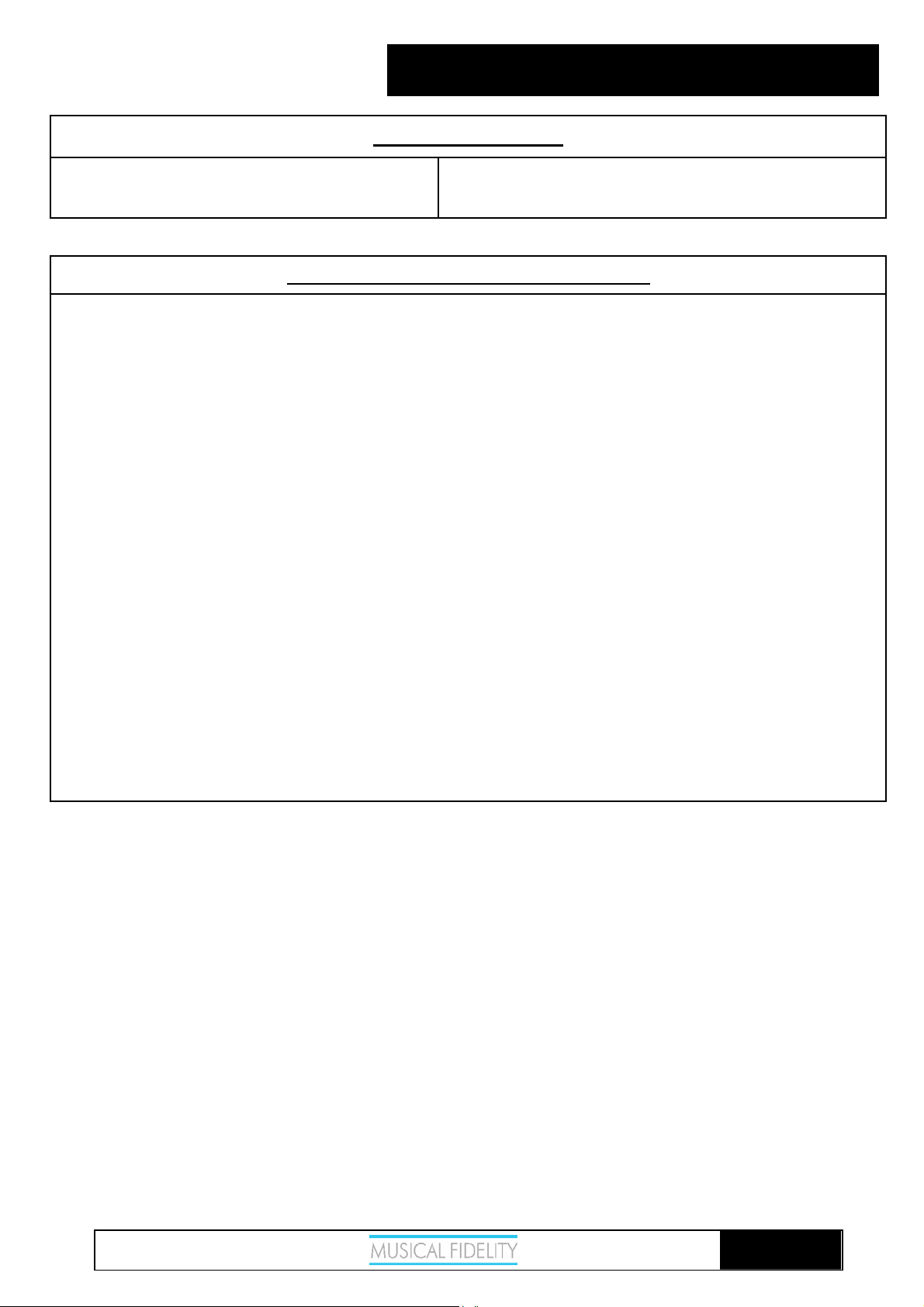
A1 PRO CD
SAFETY INFORMATION
LASER INFORMATION:
Manufacturer : Sharp
Optical pick-up :
Pick-up type : GH6C005B
Wavelength : 780nm
RADIO - FREQUENCY INTERFERENCE (RFI)
This equipment uses and can radiate radio frequency energy, and if not installed and operated in accordance with the
instructions, may cause interference to radio communications.
However, it is designed to radiate minimal levels of RFI, and accordingly been testing to North American standards
(FCC regulations - limits for a class B digital device pursuant to part 15 of the rules). These requirements are intended
to provide reasonable protection against excessive interference in a residential installation.
Conversely, the product has also been checked to ensure that its own operation is not adversely affected by normal
background levels of RFI received externally.
However, if interference is experienced, for instance to radio or TV broadcasts, the user is recommended to try one or
more of the following measures:
• Identify the source of interference by turning off power to the CD player or other equipment individually, and
checking whether the problem disappears.
• Re-orientate or relocate the receiving aerial.
• Move the CD player away from the receiver.
• Connect the CD player to a mains outlet on a different circuit from the receiver.
• Consult a dealer or experienced TV/radio technician for help.
If a problem persists, please contact Musical Fidelity's service department.
Issue 4: 6
th
May 2008
Page 4 of 16
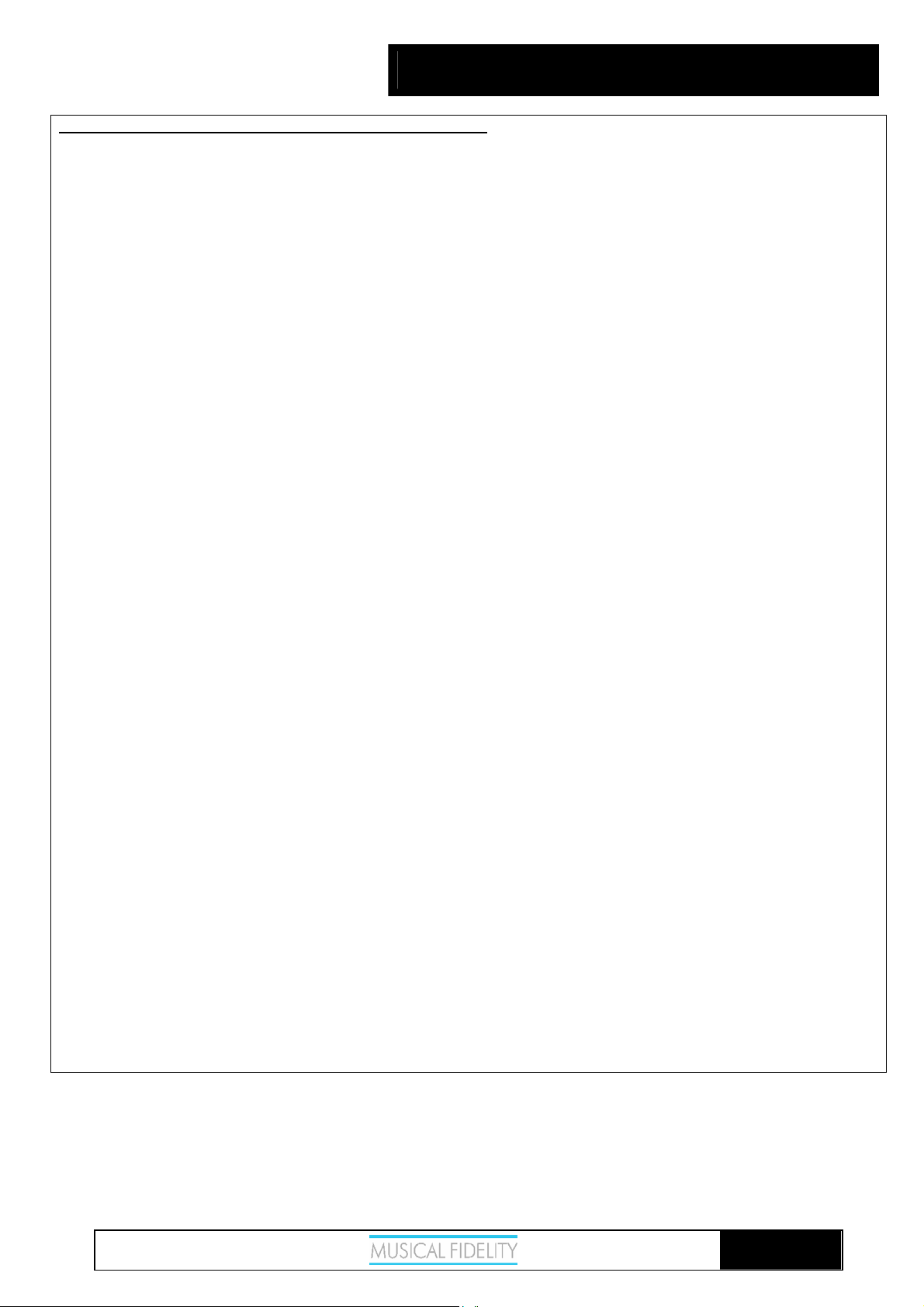
A1 PRO CD
INSTALLATION PRECAUTIONS and USER INFORMATION
GENERAL ADVICE
Your new A1 is designed and built to provide trouble-free performance, but as with all electronic devices it is necessary
to observe a few precautions:
Heed all warnings shown on the back of the product.
Only connect the A1 to a mains outlet having the same voltage as marked at the back of the unit.
Always ensure that when disconnecting and reconnecting your audio equipment the mains supply is switched
off.
Position the mains lead and signal interconnects where they are not likely to be walked on or trapped by items
placed on them.
Do not use near water, or place water-filled containers on the A1, for example, a flower vase or potted plants.
If water does spill inside, immediately pull out the mains plug from the wall socket and inform your
dealer, who should then check the unit before further use. Entry of liquid into the A1 is dangerous, and
may cause electric shock or fire hazard.
Do not place the unit near direct heat sources such as radiators, direct sunlight or other equipment.
Do not remove any covers or try to gain access to the inside. There are no internal adjustments or fuses you
can replace yourself. Refer all service work to an authorised Musical Fidelity agent.
Note: Unauthorised opening of the equipment will invalidate any warranty claim.
Dust regularly with a soft cloth or soft brush but be careful when using cleaning or polishing agents - they may
harm the surface finish.
The electronics in modern hi-fi equipment is complex and may, therefore, be adversely affected or damaged by
lightning. For protection of your audio system during electrical storms, remove the mains plugs and disconnect any
aerial lead.
If after-sales service is required, to help your dealer identify the A1 please quote the serial number located on the rear
panel of the unit.
Issue 4: 6
th
May 2008
Page 5 of 16
