Multitech SF100-G, SMSFinder SF100-G Quick Start Manual
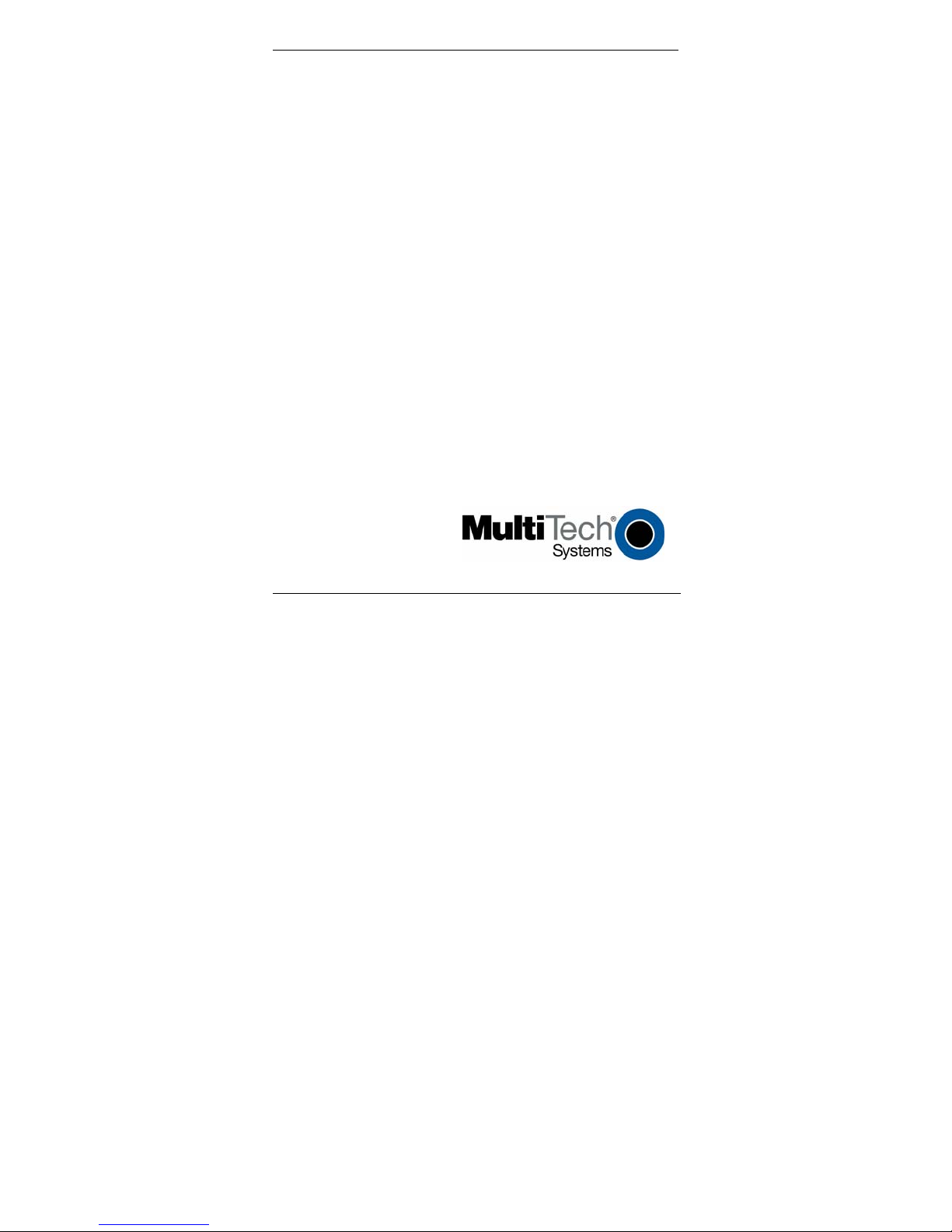
™
SMSFinder
Turnkey SMS Server
Model SF100-G
Quick Start Guide
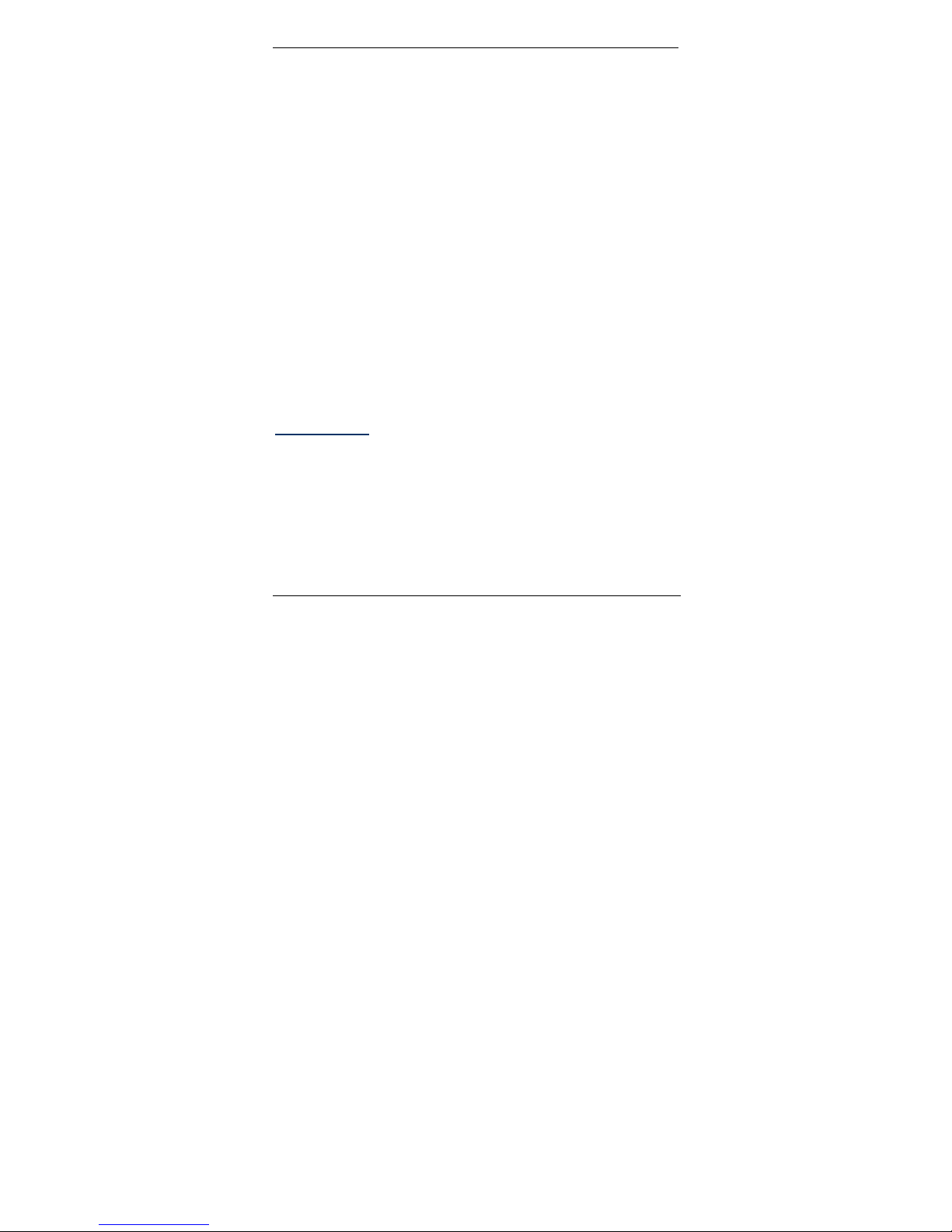
Copyright and Technical Support
SMSFinder™
Turnkey SMS Server
SF100-G
Quick Start Guide
82100360L Rev. A
Copyright © 2008 by Multi-Tech Systems, Inc. All rights reserved. This publication
may not be reproduced, in whole or in part, without prior written permission from
Multi-Tech Systems, Inc. Multi-Tech Systems, Inc. makes no representations or
warranty with respect to the contents hereof and specifically disclaims any implied
warranties of merchantability or fitness for any particular purpose. Furthermore,
Multi-Tech Systems, Inc. reserves the right to revise this publication and to make
changes from time to time in the content hereof without obligation of Multi-Tech
Systems, Inc. to notify any person or organization of such revisions or changes.
Revision Date Description
A 01/25/08 Initial release.
Trademarks
Multi-Tech and the Multi-Tech logo are registered trademarks of Multi-Tech
Systems, Inc. SMSFinder is a trademark of Multi-Tech Systems, Inc.
World Headquarters
Multi-Tech Systems, Inc.
2205 Woodale Drive
Mounds View, Minnesota 55112 U.S.A.
(763) 785-3500 or (800) 328-9717
U.S. Fax (763) 785-9874
www.multitech.com
Technical Support
Country Email Phone
Europe, Middle East, Africa support@multitech.co.uk +44 118 959 7774
U.S., Canada, all others support@multitech.com 800-972-2439 or
763-717-5863
2
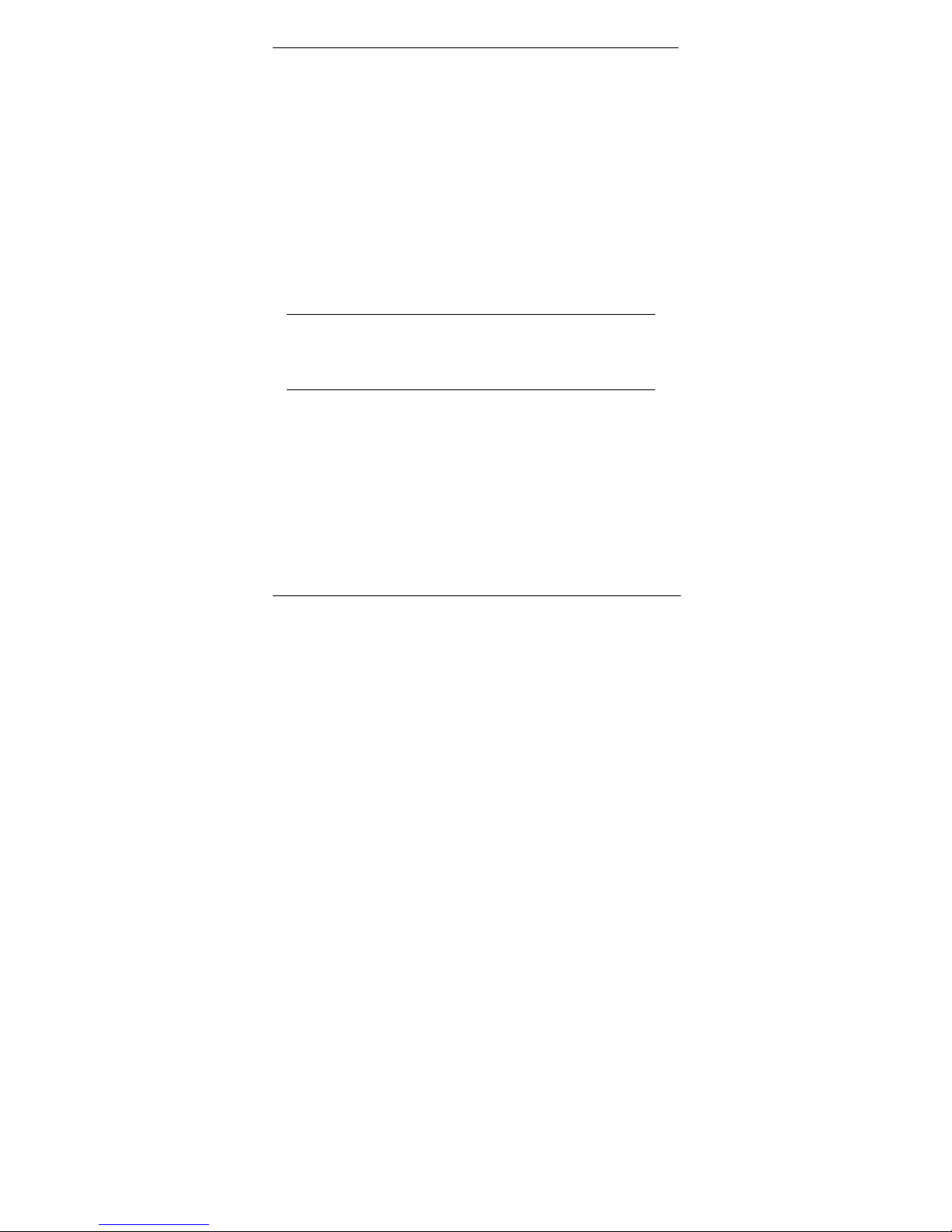
SMSFinder
Introduction
This guide shows you how to set up your SMSFinder and how to send a
short message. For detailed information, product specifications, and
more, see the User Guide, available on the SMSFinder CD and the
Multi-Tech Web site.
Safety Warnings
Ethernet Port Caution
The Ethernet port is not designed to be connected to a Public
Telecommunications Network.
Handling Precautions
All devices must be handled with certain precautions to avoid damage
due to the accumulation of static charge. Although input protection
circuitry has been incorporated into the devices to minimize the effect of
this static build up, proper precautions should be taken to avoid
exposure to electrostatic discharge during handling and mounting.
Caution: Maintain a separation distance of at least 20 cm (8
inches) between the transmitter’s antenna and the body of the
user or nearby persons. The modem is not designed for, nor
intended to be, used in applications within 20 cm (8 inches) of the
body of the user.
Ship Kit Contents
The SMSFinder ship kit contains the following items:
• One SMSFinder
• Power Supply
• RJ-45 Ethernet Cable
• Cellular Antenna (not included with all models)
• A set of four self-adhesive plastic feet
• The Quick Start Guide
• One SMSFinder CD which contains the SMSFinder documentation
in Acrobat format and a link to the Adobe Web site from which you
can download Acrobat Reader.
3
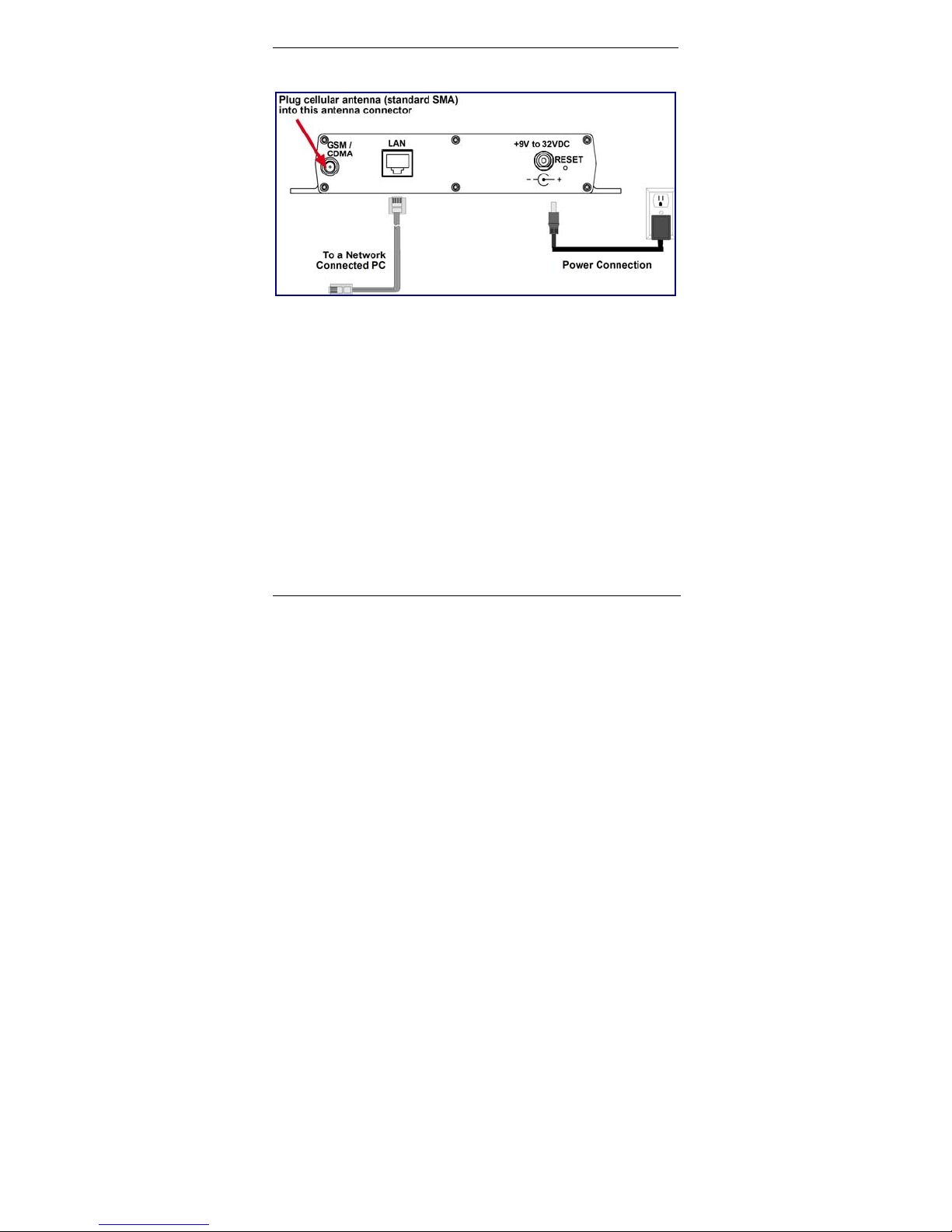
Multi-Tech Systems, Inc. Quick Start Guide
Cabling Your SMSFinder
1. Turn the power off on the PCs and the SMSFinder.
2. Plug one end of a RJ-45 cable into the LAN port on the SMSFinder
and the other end into the Ethernet port on a network-connected
PC.
3. Connect the provided power supply cable to the 9 volt power port
on the back of the SMSFinder, and plug the other end into an AC
power outlet.
4. Attach the cellular antenna.
• Be sure to locate this appliance where there is wireless
coverage.
• The antenna must be attached in order for the SMSFinder to be
operational.
4
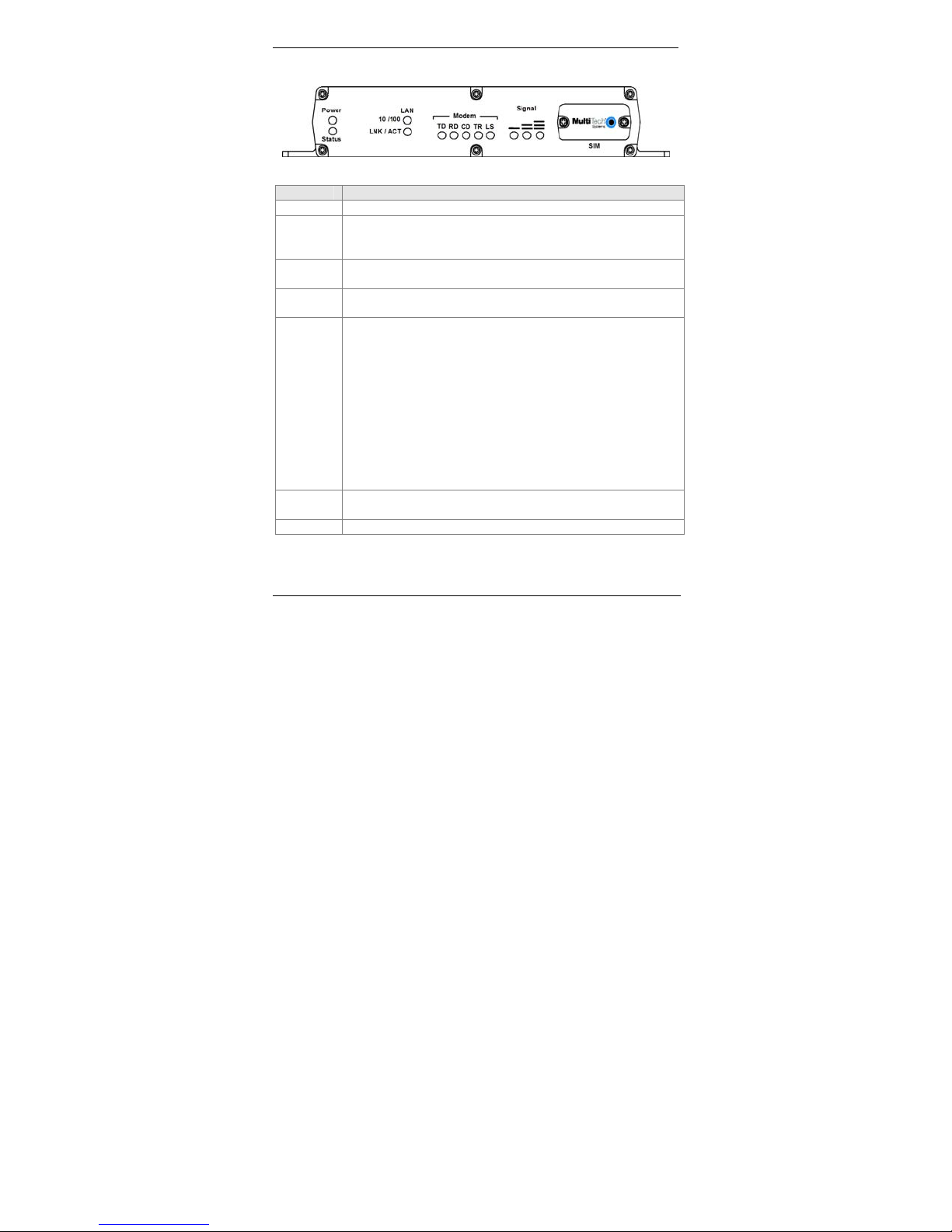
SMSFinder
Front Panel
Front Panel LEDs and Other Features
LEDs Description
Power Lights when power is being supplied to the SMSFinder.
Status When functioning normally, the LED blinks. The LED is a
LAN
10/100
LAN
LNK/ACT
Modem TD Transmit Data. This LED blinks when the modem is
Signal Indicates the wireless signal strength. See the Signal
SIM Location of the SIM card.
solid light when the SMSFinder is booting up, saving the
configuration, restarting, or updating the firmware.
Lights when a successful connection to the 100BaseT LAN
is established. Off when connected at 10BaseT.
Lights when the LAN port has a valid Ethernet connection.
Blinks when it is receiving or transmitting data.
transmitting data to your wireless carrier.
RD Receive Data. This LED blinks when the modem is
receiving data from your wireless carrier.
CD Carrier Detect. This LED lights when the modem
detects a valid carrier signal from a wireless carrier.
TR (Data) Terminal Ready. This LED lights when the
modem is trying to establish a wireless connection.
LS Link Status. This LED flashes when the network
registration is OK.
If the network registration is invalid, the LED will be
On/Off.
Strength Chart on the next page.
5
