Page 1
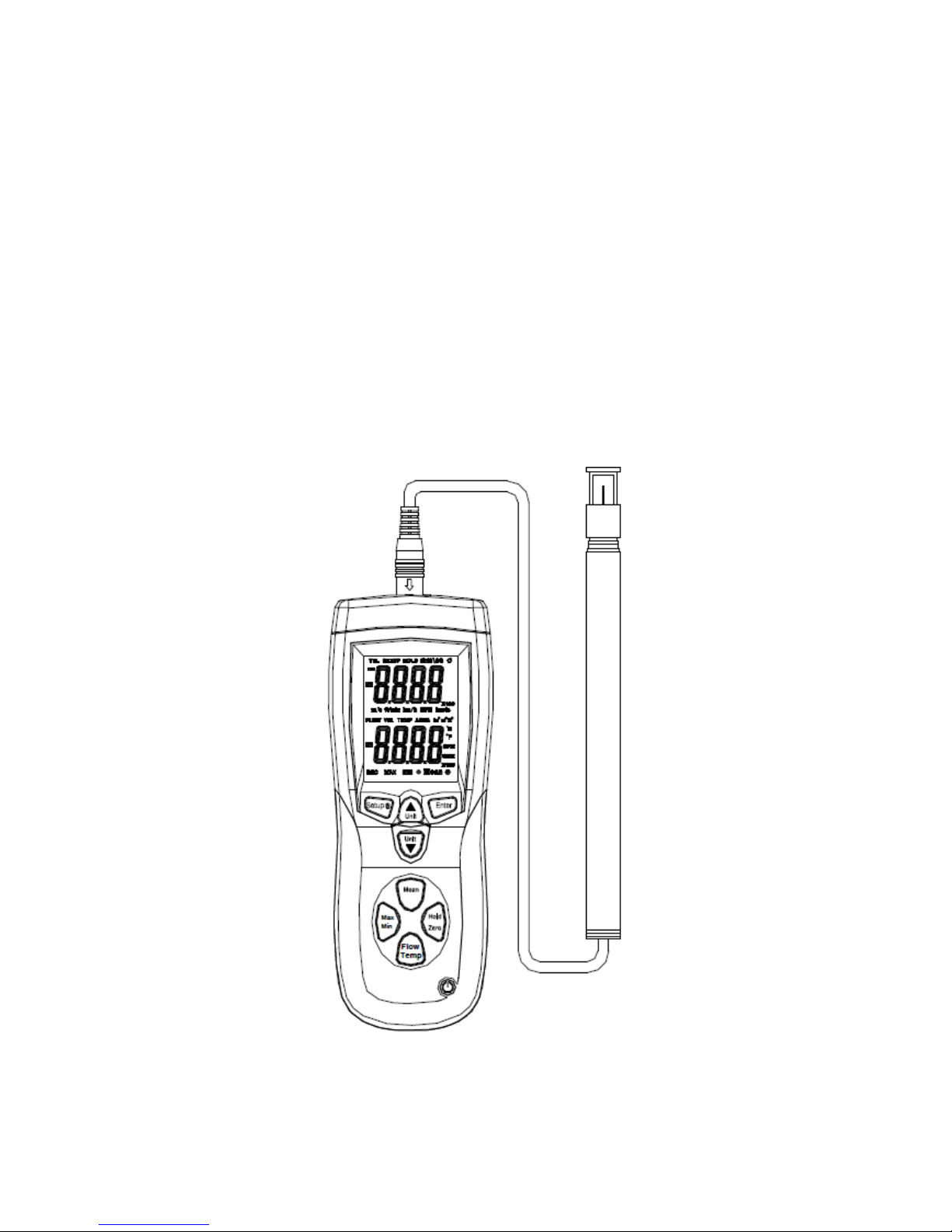
MTP
Instruction Manual
Hot-Wire
Anemometer
Model MTP 2020
MTP Instruments
Page 2
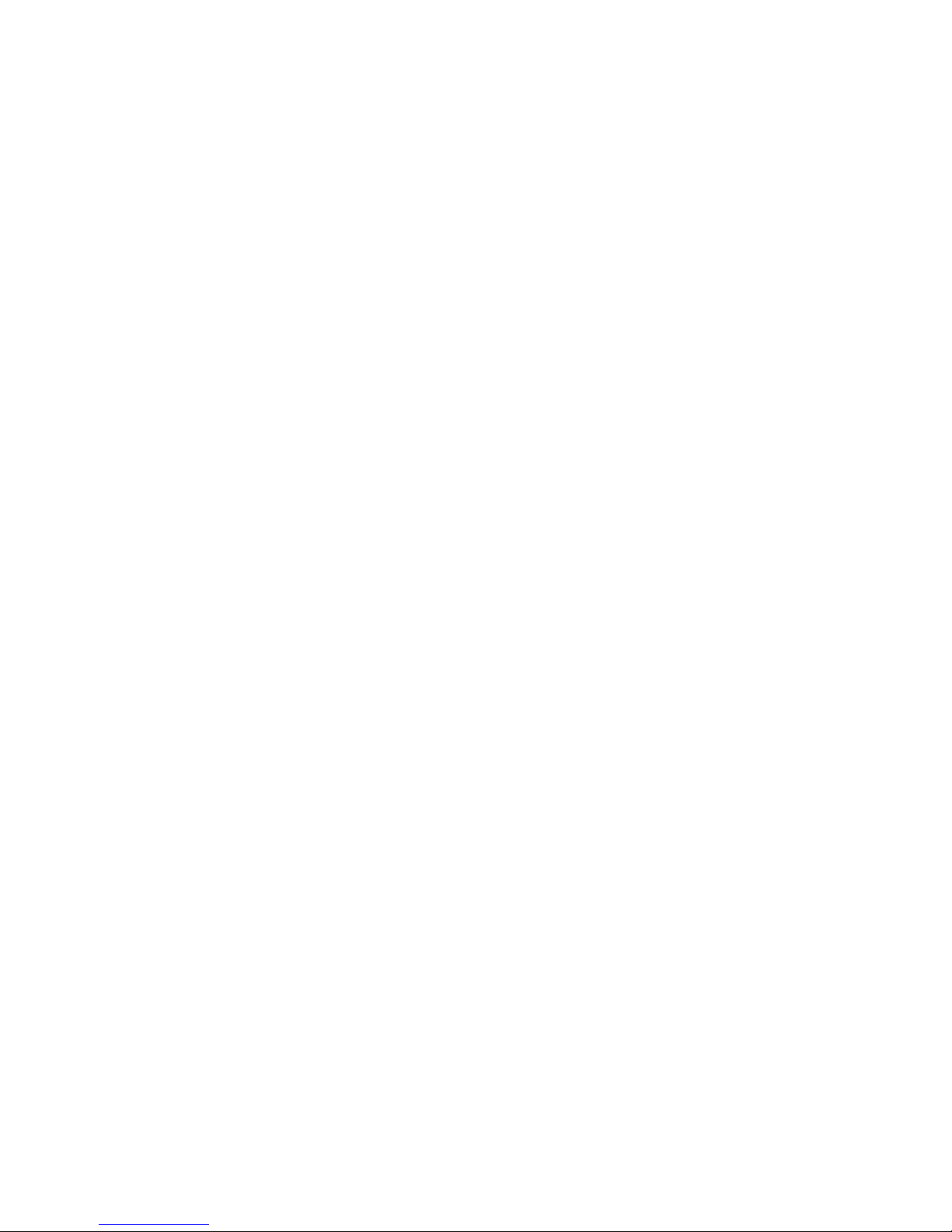
Your purchase of this HOT WIRE ANEMOMETER makes a step forward for you into the field of
precision measurement.
Although this ANEMOMETER is a complex and delicate instrument, its durable structure will allow
many years of use if proper operating techniques are developed. Please read the following
instructions carefully and always keep this manual within easy reach.
Features
1. Thermal anemometer, available for very low air velocity measurement.
2. Slim probe, ideal for grilles & diffusers.
3. Combination of hot wire and standard thermistor, deliver rapid and precise measurements
even at low air velocity.
4. Records Maximum and Minimum readings with recall.
5. Microprocessor circuit assures maximum possible accuracy, provides special functions and
features.
6. Super large LCD with dual function meter’s display, read the air velocity & temp. at the same
time.
7. Records Maximum and Minimum readings with recall.
8. Data Hold.
9. Power supply by 9V battery.
10. The portable anemometer provides fast, accurate readings, with digital readability and the
convenience of a remote probe separately.
11. Multi-functions for air flow measurement: m/s, km/h, ft/min, MPH, Knots.
12. Build in temperature °C, °F measurement.
13. Thermistor sensor for Temp. measurement, fast response time.
14. Used the durable, long-lasting components, including a strong, light weight ABS-plastic
housing case.
15. Deluxe hard carry case.
16. Applications: Environmental testing, Air conveyors, Flow hoods, Clean rooms, Air velocity, Air
balancing, Fans/motors/blowers, Furnace velocity, Refrigerated case, Paint spray booths.
Page 3
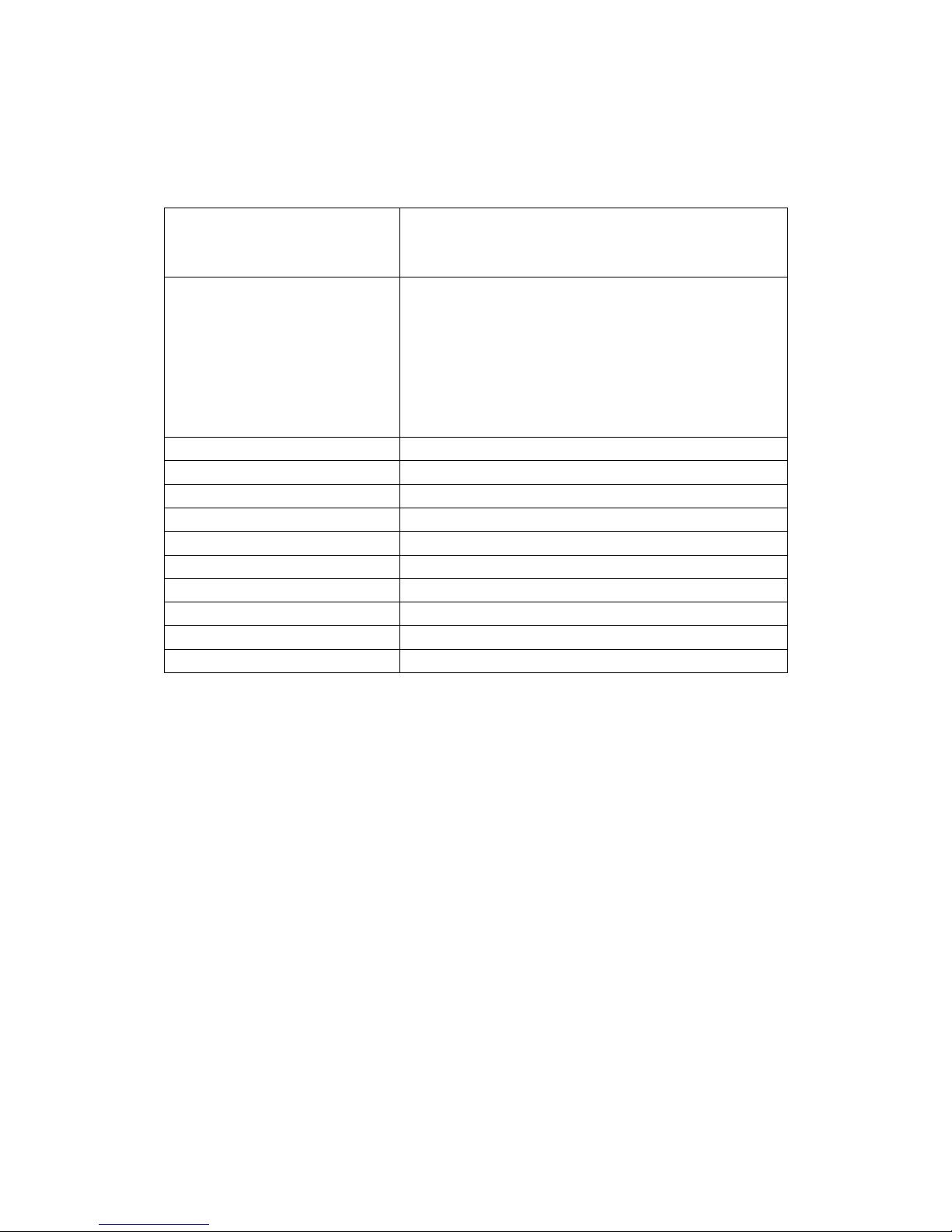
Specifications
General Specifications
Display
46.7mm × 60 mm larger LCD display.
Dual function meter’s display.
measurement
m/s (meters per second)
km/h (kilometers per hour)
ft/min (feet per minute)
MPH (miles per hour)
knots (nautical miles per hour)
Temp. --- °C, °F
Data hold.
Probe length
Extendable to 41’’ (104cm)
Memory
Maximum and Minimum with recall
Sampling
Approx. 0.8 sec
Operating Temperature
0 °C to 50 °C (32 °F to 122 °F)
Operating Humidity
Less than 80% RH
Power Supply
9V battery
Power Current
Approx. DC 60~90mA
weight
280g
Dimension
210mm × 75mm × 50mm
Accessories included
Hot wire sensor
9V battery
Page 4
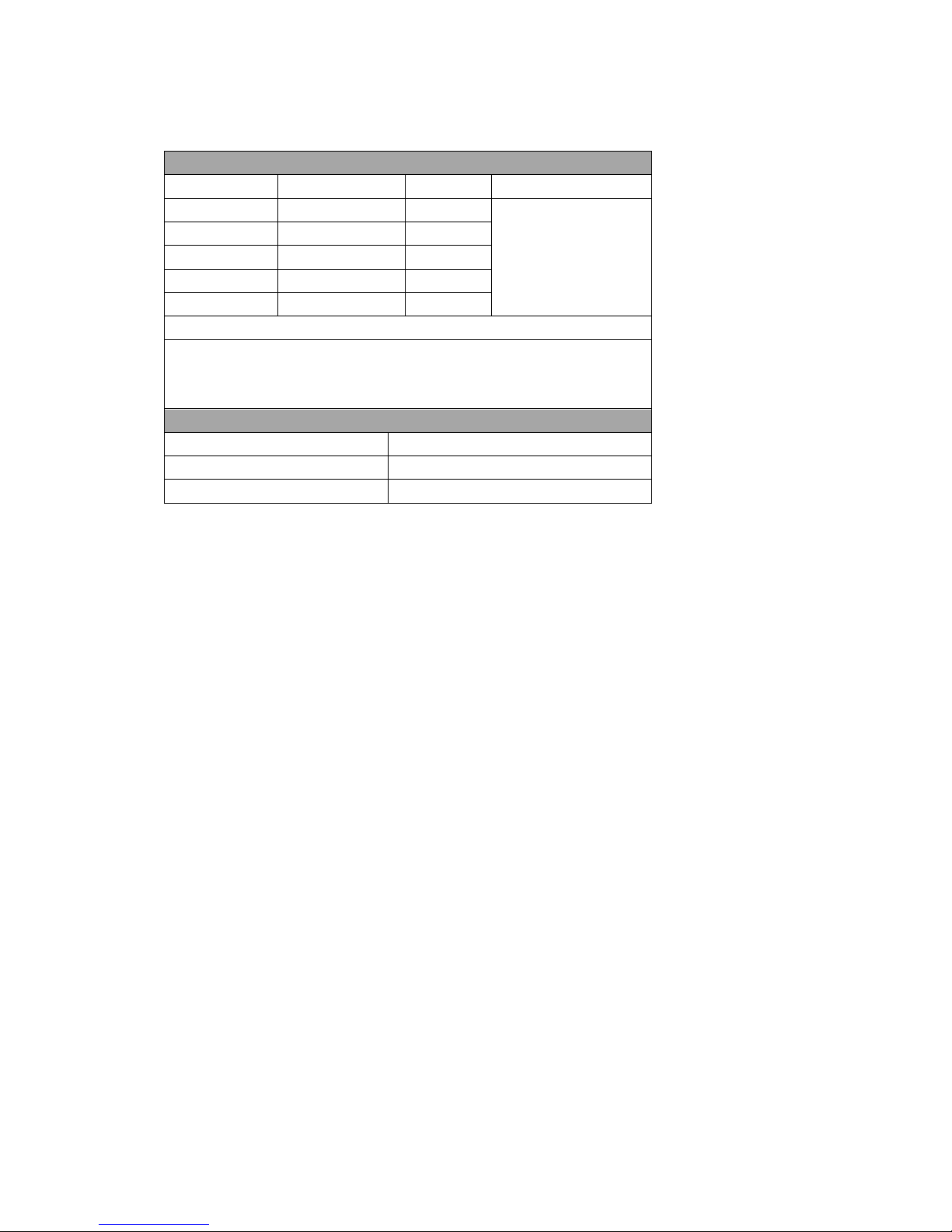
Electrical Specifications
Air Velocity
Measurement
Range
Resolution
Accuracy
m/s
0.1 ~ 25.0m/s
0.01m/s
± (5%+1d) reading
Or
± (1%+1d) full scale
km/h
0.3 ~ 90.0km/h
0.1km/h
ft/min
20 ~ 4925/min
1ft/min
MPH
0.2 ~ 55.8 MPH
0.1MPH
knots
0.2 ~ 48.5knots
0.1knots
Notes:
m/s - meters per second
km/h - kilometers per hour
ft/min - feet per minute
MPH - miles per hour
knots - nautical miles per hour
Temperature
Measuring Range
0 °C to 50 °C (32 °F to 122 °F)
Resolution
0.1 °C /0.1 °F
Accuracy
± 1 °C /1.8 °F
Page 5
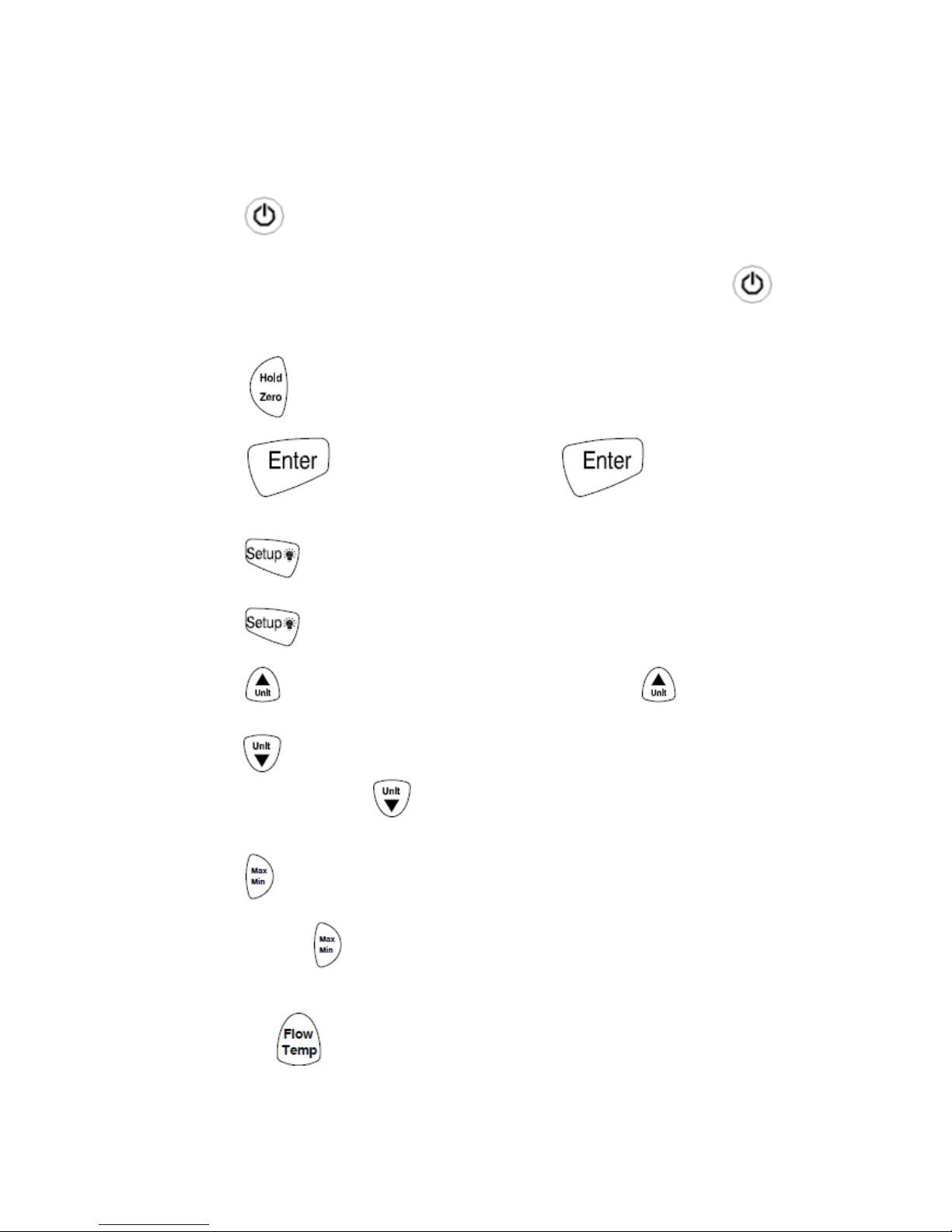
Button
1. Press . The thermal sensor is heated up (5s). Measurement view is opened: The
current reading is displayed, or “――――” lights up if no reading is available. Press
again, turn off the instrument.
2. Press to freeze or unfreeze the displayed readings or air velocity Zero Adjust.
3. Press to enter a setup option. Press again to store the
displayed setting in memory.
4. Press to turn on the backlight. Press it again to turn off the backlight.
Press button for 3 seconds to start or exit setup. (See “Changing Setup Options.”)
5. Press to scroll to the setup option you want to change. Press to increase the
displayed setting.
6. Press to start recording and press again to stop recording. Scroll to the setup option
you want to change. Press to decrease the displayed setting.
7. Performing a multi-point mean calculation or performing a mean calculation in time.
8. Press to step through the maximum and minimum readings. To exit the MAX/MIN
mode, press the button for 2 seconds to return to normal operation.
9. To change between displaying the temperature, flow velocity, and calculated volumetric flow
rate: Press .
Page 6
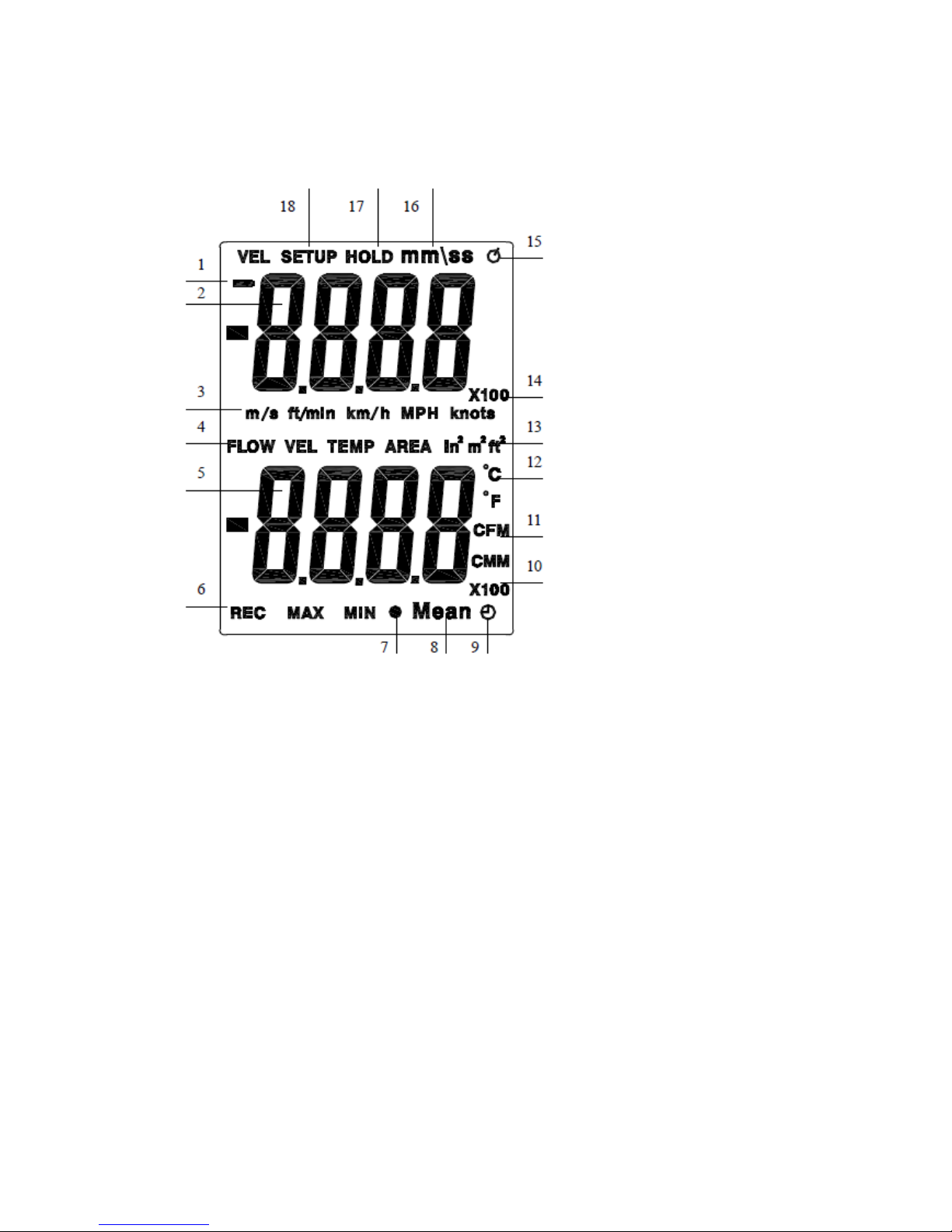
Display Elements
1. Low Power.
2. Primary Display: air velocity, recording data or time.
3. Air velocity units.
4. Secondly display data.
5. Secondly display: air flow, temperature, or air velocity data.
6. Record MAX, MIN display.
7. Sign of multi-point mean calculation.
8. Mean calculation
9. Sign of mean calculation in time.
10. The multiple of Secondly display data.
11. Flow units.
12. Temperature units.
13. Flow area units.
14. The multiple of Primary display data.
15. The Sign of Auto Power Off.
16. The sign of time.
17. Freezing the data.
18. Entering or Exiting Setup.
Page 7

Changing Setup Options
Use setup to change area unit, flow area, sleep mode settings. The thermometer stores the
settings in its memory.
Setup Options
Option
Menu item
Settings
Chose area unit
Unit
set area unit
Change the flow area
area
set area of measuring air flow
Auto Power Off mode
SLP
auto off or on
Entering or Exiting Setup
When the thermometer is in Setup mode, the display shows SETUP.
Press button for 3 seconds start or exit setup.
Changing a Setup Option
1. Press or to scroll to the setup option you want to change.
2. Press to indicate that you want to change this setting.
3. Press or until the setting you want to use appears on the display.
4. Press to store the new setting in memory.
Notes: Setup is disabled in MIN MAX, Mean mode.
Page 8

Area unit Setting
1. When the thermometer is in Setup mode, press or to scroll to the area unit
setup option (refer to Fig. 1).
2. Press button, The string “AREA” and area unit shows in the screen.
Fig. 1
3. Press or to scroll to unit that you want to change ((refer to Fig. 2).
4. Press to store the new area in memory.
Fig. 2
Page 9

Area Setting
Changing the number digits of area and Change the number value of area. Press or
to scroll to the area value setup option when the thermometer is in the setup mode. Press
button, the area number flashes. Press or to scroll to digit that you
want to change (refer to Fig. 3). Press button, the screen indicates that area number
with a flashing digit. Press or to change the flashing digit from 0 to 9. Press
to change the station of flashing digit and press or to change the number, the
adjust order is from right to left. Press to store the new area in memory.
Fig. 3
Page 10

Auto Power Off Mode
The thermometer enters sleep mode (default). That is to say, the meter will automatically shut
off after 20 minutes if no button press occurs for 20 minutes. When the thermometer is in Setup
mode, the display shows SETUP. Press or to scroll to the “SLP” page. Press to
indicate “On” or “OFF”. Press or until the setting you want to use appears on the
display. Press to store the new setting in memory. On (sleep mode on) or 0FF (sleep
mode off).
Page 11

Measuring Procedure
1. Connect the “Probe’s Plug” to the “Probe Input Socket”.
2. Power on the meter by push the “Power On/Off Button”.
3. Select the desire air velocity units and temperature units.
4. Zero setting:
a. On the “Sensing Head”, slide the sensor cover to the up position to let the air velocity
sensor isolated from the environment.
b. Push the “Zero Button” to let reading value of air velocity shows zero value.
English
French
“Sensor cover” slide to the up position
“Sensor cover” slide to the up position
Probe Handle
Probe Handle
Page 12

5. Slide the sensor cover to the down position, let the air velocity sensor to contact the air, refer
to Fig. 2. Extent the telescope probe to the convenient length, refer to Fig. 4.
Fig. 2
Fig. 3
English
French
Air velocity sensor
Air velocity sensor
Page 13

6. Direction of the sensor head:
There is a mark on the top of the “Sensor Head”. When measuring, this mark should be against
the measured wind, refer to Fig. 4 and Fig. 5. When the sensor head face is against the
measurement air, the sensor head face is against the measurement air, and the upper display will
show the air velocity value.
The lower display will show the temperature value.
Fig. 4
Fig. 5
English
French
Air velocity sensor
Air velocity sensor
Flow
Flow
Probe Handle
Probe Handle
Sensor head (top view)
Sensor head (top view)
Direction mark should face the measured
wind.
Direction mark should face the measured wind.
Page 14

Performing a multi-point mean calculation
1. Press .
is lit. The number of readings recorded is displayed in the upper line, while the
current reading is displayed in the lower line.
2. To change between displaying the temperature, flow velocity and calculated volumetric flow
rate: Press .
3. If we want to change the units of the current reading, press .
4. To include readings (in the desired quantity): Press (several times).
5. To stop measuring and calculate the mean value: Press .
flashes. The calculated spot mean value is displayed.
6. To return to measurement view: Press .
Page 15

Performing a mean calculation in time
1. Press for 2 seconds.
is lit. The elapsed measuring time (mm: ss) is displayed in the upper line, while
the current reading is displayed in the lower line.
2. To switch between displays of temperature, flow velocity and calculated volumetric flow rate:
Press .
3. If we want to change the units of the current reading, press .
4. To interrupt/continue the measurement: Press each time.
5. To stop measuring and calculate the mean value: Press .
flashes. The calculated mean value in time is displayed.
6. To return to measurement view: Press .
Holding the Displayed Readings
1. Press to freeze the readings on the display. The display shows HOLD.
2. To switch between displays of temperature, flow velocity and calculated volumetric flow rate:
Press .
3. Press again to turn off the HOLD function.
Viewing the MIN, MAX Readings
1. Press to step through the maximum (MAX), minimum (MIN), or the average (AVG)
readings. The elapsed time since entering MAX/MIN mode, or the time at which the
minimum or maximum occurred appears on the display.
Page 16

2. Press button for 2 seconds to exit MAX/MIN mode.
Replacing the Batteries
1. Turn off the thermometer if necessary.
2. Loosen the screw and remove the battery door.
3. Replace 9V batteries.
4. Replace the battery door and tighten the screw.
Page 17

Les Instruments
MTP
Instruments
Head Office
4409, Charleroi street
Montreal-North, Quebec
H1H 1T6
Telephone: (514) 326-7167 Fax: (514) 326-7835
Toll Free Number: 1-888-326-7167
Web Site: www.mtpinc.com E-mail: info@mtpinc.com
Distributed by:
