Page 1

Model MC960
Stereo Music System
Owner's Guide
Copyright © 2000 M&S Systems
This booklet con tains the information you need to get the most from your
music system. It als o t e ll s y ou what t o do if y our sy stem develops operating
problems, and contains applicable statements of warranty. Keep this booklet
for future reference.
CONTENTS
Important safety information.....................1
About your system ............................ 1
Controls and features .......................... 2
Display............................... 2
Master speaker ........................ 2
Volume............................... 2
Controls .............................. 3
Tuning Radio Stations ......................... 4
Automatic Tuning ......................4
Manual Tuning .........................4
Using Memory Presets ......................... 4
Storing radio station frequencies .......... 4
Recalling radio station frequencies .........4
Adjusting the Sound ........................... 5
Volume Controls.............................. 6
VOLUME knob......................... 6
UP/ON - DOWN/OFF buttons ............. 6
Optional Hand-Held RF Remote Control ........... 6
Programming ..........................6
Operation............................. 7
Troubleshooting Tips .......................... 8
Warranty ....................................9
Page 2
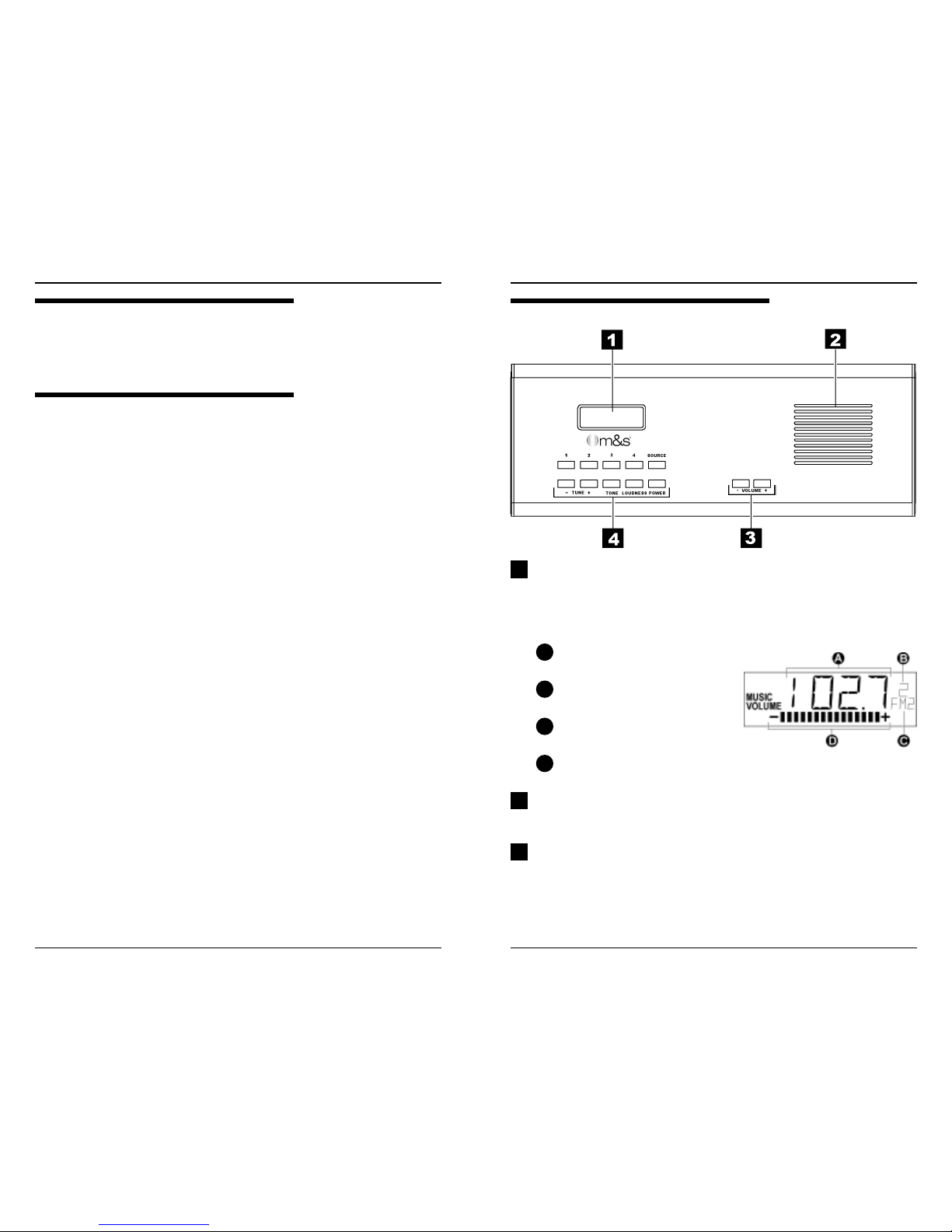
1
IMPORTANT SAFETY INFORMAT ION
The rough-in and finish-out instructions should be retained with t his operating
guide after installation. These instructions include important safety information
for the MC960 system.
ABOUT YOUR SYSTEM
Congratulations! Your new Model MC960 is a state of the art Music Center
that provides high quality stereo music throughout your house.
The transr eflective LCD display and power conserving backlight can be read
in any lighting condition from direct sunlight to complete darkness. The unit
provides excellent stereo music for up to 10 rooms with plenty of pow e r fr om
a single remote amplifier. Ad d additional amplifiers to distribute music to even
more rooms! The MC960 has a Digital Phase Lock Loop Tuner with 8 AM and
8 FM Station Presets. The MC960 also has three external source inputs
(AUX/CD, AUX 2 and TAPE) that can be used with M&S's built-in Multi-disc
CD player and/or cassette tape player as well as your TV or other music
sources.
The MC960 is designed to be as user-friendly as possible. Remote scan
volume controls allows you to:
turn the music on and off
control system wide volume
change preset radio stations
change tracks when used with the MCD6 multi-disc CD player
change music sources
Up to four optional hand-held remote controls can be used to control the
MC960 from any room inside, and even outside, your home
In addition, your new music system also features:
Lightning, static, and surge protection.
Permanent memory that saves radi o presets and hand-held remote
programming - even during long-term power interruptions.
Your MC960 is designed to make your home more functional and enjoy able.
Prepare yourself for a more satisfying home living experience.
2
CONTROLS AND FEATURES
DISPLAY Easy to read and understand Liquid Crystal Display with1
backlight. The display normally functions as a frequency readout for AM
and FM, but it can also show additional important information. This oth er
information is explained under the function with which it is associated.
Radio station frequency
A
Radio station preset
B
Radio band indicatorC
Bargraph display for levels of volume, bass and treble
D
MASTER SPEAKER This speaker provides a monitor function when2
operating the controls at the control panel.
V
OLUME These controls increase/decrease the system volume. They also3
increase/decrease the level of BASS and TREBLE when they are
selected for change.
Page 3

3
CONTROLS These buttons are used to4
operate the various features of the
MC960. Some of these functions are
available from the SVC96RS remote
control wall plate and the hand-held
wireless remote control.
1, 2, 3, and 4 buttons - These
A
buttons are used to save and recall your most frequently used FM
and AM radio stations (presets)-8 for each band.
SOURCE button - This button is used to select the audio source
B
(FM 1, FM 2, AM 1, AM 2, AUX/CD* , AUX2, or TAPE input) which
the MC960 will output to the speakers. Each time the SOURCE
button is momentarily pressed, the audio source changes. The
active source is displayed on the LCD display.
* When using the MCD6, the AUX source will display 'CD' instead of
'AUX'
TUNING UP/DOWN buttons - These buttons are used to scan
C
up/down through the FM or AM radio stations.
TONE button - This button is used to enable changes to the bass
D
and treble settings. Use either the TUNING +/
buttons or the
VOLUME +/
buttons to change the BASS and TREBLE of the
music.
LOUDNESS button - This button toggles the loudness function
E
on/off. When the LOUDNESS is on, the bass response is increased
at low volume levels.
POWER button - This button is used to turn the MC960 ON and
F
OFF. When the unit is turned on, one of the five source indicators
(AM, FM, AUX/CD*, AUX2 or TAPE) will be shown. When the unit
is off, all annunciators will be off. The MC960 must be t u rned on to
operate the radio, or to listen to other music through the unit.
4
AUTOMATIC
TUNING
MANUAL
TUNING
NOTE: To change the radio frequency by a single increment, press and hold the
TUNE +/– button until the frequency changes, then immediately release.
TUNING RADIO STATIONS
Press the TUNE +/ buttons momentarily to scan radio
frequencies, until the next strong station is found. The audio
mutes and the displayed frequency changes during this
Automatic Search tuning. Once the M C960 locks onto a strong
station, it will stop scanning. The frequency of t he station is displayed, and the
audio will again be played.
The TUNE +/– buttons are pressed and held, to perform
manual tuning of the radio. After about 1 second of holding a
TUNE button, the MC960 will go into the manual mode. The
displayed frequency changes and the audio plays at each
frequency. The frequency continues to change until the TUNE button is
released. The manual tuning is used to select a station that is not strong
enough to be picked up by the automatic search, or to scan through many
frequencies without stopping on each strong station.
USING MEMORY PRESETS
Storing radio station frequencies
Change to the desired radio band
1
(FM1, FM2, AM1 or AM2), usi ng the
SOURCE button.
Tune to the desired radio station.
2
Press and hold a numbered button
3
until the preset number is displayed.
Example: Save a radio station in band
FM2, preset 3.
Press the SOURCE button to
1
change to FM2.
Tune to the desired radio station.
2
Hold the 3 button until a 3 appears3
as the preset number.
Recalling radio station frequencies
Change to the desired radio band,
1
using the SOURCE button.
Momentarily press the desired
2
numbered preset button.
Example: Recall the radio station saved
in band AM1, preset 2.
Press the SOURCE button to
1
change to AM1.
Momentarily press the 2 button.
2
Page 4

5
NOTE: For best performance, the individual speaker volume controls should be
turned to maximum volume (fully clockwise) and then the VOLUME UP /
DOWN buttons adjusted for the proper listening volume (this is really
setting the maximum listening volume). The individual speaker volume
control can then be adjusted in rooms that require less volume.
IMPORTANT: Do not set the "system vo lume" to a high number and then adjust
all individual speaker volume controls down to low listening level.
This is very inefficient, will cause the amplifier to overheat, and
will add distortion to the system.
ADJUSTING THE SOUND
VOLUME UP/DOWN buttons - Pressing the two VOLUME buttons together ,
alternately selects between music volume and speaker volume setting modes.
The selected function is indicated on the display and it may be adjusted b y the
VOLUME +/
buttons.
SPEAKER VOLUME sets the level of the master unit
speaker.
MUSIC VOLUME sets the system level for the
music audio. Either a Remote
Scan speaker or a hand-held
remote control may also
change this volume.
The bar graph on the bottom of the display indicates all of these volume
settings.
TONE button - This button enables changes to the tone control settings.
BASS and TREB are two tone control settings. These
settings are used to either boost or cut the appropriate
frequencies to optimize the music quality. The bar graph
indicates a cut by starting in the middle and displaying
segments t o the left, and indicates a boost by displaying
segments to the right.
LOUDNESS button - The LOUD (loudness) function is
either turned on, indicated by the '+', or off, indicated by
the '
'. This function boosts the bass response at lower
frequencies, at low volume levels.
Note: The display will automatically revert back to source after 5 seconds.
6
SVC96RS
remote
control
Note: When the MC960 is installed with the MCD6 6-disc player, the scan
function will change the track selection. This track function operates when CD
is selected as the source. Pressing and holding both MUSIC VOLUM E UP and
DOWN buttons while in CD mode will change the source to AUX2.
Hand Held
RF Remote
Control
VOLUME CONTROLS
VOLUME knob - This control is used to adjust the
A
output level of the music. Note: It is recommended to
keep this control set at near maximum (clockwise) for
optimum performance.
UP/ON - DOWN/OFF buttons - These buttons are used
B
to increase or decrease the system music volume.
These buttons can also be used t o t urn the M C960 ON
and OFF. These buttons also provide radio preset
tuning and source select functions. Momentarily
pressing both the MUSIC VOLUME UP and DOWN
buttons at the same time will perform a scan function
which will step through the radio presets. Once all
presets have been scanned, the radio station band
and/or music source will change.
OPTIONAL HAND-HELD RF REMOTE CONTROL
PROGRAMMING - Upon initial power up of the MC960, the
unit must be programmed or taught the unique code that is
present in the REMOTE CONTROL TRANSMITTER.
The MC960 must be put into its test mode by
STEP 1
momentarily pressing the VOLUME + and
SOURCE buttons at the same time. The display
on the MC960 should show TEST.
Now press the TUNING UP button on the
STEP 2
REMOTE CONTROL TRANSMITTER until the
display flashes SAVE twice. The MC960 has now
learned the TRANSMITTER.
If more than one transmitter is to be used with the
STEP 3
system, press a different button for each
TRANSMITTER to be programmed.
The test mode is exited by momentarily pressing
STEP 4
the VOLUME + and POWER buttons at the same
time.
Page 5

7
Hand Held RF Remote
Control
Note: When the MC960 is installed with
the MCD6 6-disc CD player, the
UP/DOWN buttons will change the
track selection. This track function
operates when the master is in the
CD mode.
NOTE: For best performance, the individual music speaker volume controls
should be turned to maximum volume (fully clockwise) and then the
volume adjusted with the VOLUME buttons on the wireless hand-held
controller for the proper listening volume (this is really setting the
maximum listening volume). T he individual music speaker volume control
can then be adjusted in rooms that require less volume.
OPERATION - Your HAND HELD REMOTE CONTROL is an RF (radio
frequency) device. This means that it will work anywhere in or around your
house (you do not have to be in the same room as the master). The system
also has a unique code in the transmitter that is learned by the MC960,
virtually insuring that no one else can interfere with your system and you will
not interfere with anyone else.
SOURCE button - This button is used to
1
select the audio source (FM, AM, AUX/CD
input or TAPE input) which the MC 960 will
output to the Music Speakers. Each time
the SOURCE button is momentarily
pressed, the audio source changes. The
sequence is FM, AM, AUX/CD, AUX2,
TAPE, and back to FM.
TUNING UP/DOWN button s - To go up to
2
the next preset station, simply press the
UP button momentarily. The MC960 will
tune to the next preset station.
VOLUME UP[ON]/DOWN[OFF] button -
3
These buttons are used to change the
system music volume. Pressing the VOLUME DO WN button reduces the
volume. The MC960 will turn off when the volume reaches zero.
Pressing the VOLUME UP button turns the MC960 ON if it is O FF.
8
TROUBLESHOOTING TIPS
PROBLEM WHAT TO CHECK
Power amp(s) does not
operate and display
shows error 1
Check for a broken or disconnected control
cable between the control panel and the first
amplifier.
Power amp(s) does not
operate and display
shows error 3
Check for a shorted control cable between
the control panel and the first amplifier.
Power amp(s) does not
operate. No error codes
are displayed.
Check each power amplifier for 120VAC.
Make sure each power amplifier is plugged
into 120VAC 60Hz supply. Check control
cables between first and second amplifiers.
Check control cables between second and
third amplifiers.
Wireless remote control
does not operate the
MCD6 6-disc CD player.
Check to make sure the control cable is
connected between the MC960 and the
MCD6. Contact installer.
System hums when
remote sources are
connected to the AWP
audio wall plate.
Make sure speaker outputs are not used to
connect the source equipment to the MC960's
audio wall plate AWP.
Music sounds distorted
or low volume occurs at
high output levels.
Make sure individual speaker volumes are set
close to maximum.
Door chime volume at
the master is too high or
too low
Adjust the volume setting on the chime unit
behind the MC960 master.
Door chime is heard
only at the master
Turn the room stations up (clockwise)
Page 6

9
For on-site technical troubleshooting support contact your installer or the factory by
calling (800) 366-9422 or write to:
M&S Systems
2861 Congressman Lane
Dallas, TX 75220
Attn: Technical Service
WARRANTY
M&S Systems Limited 2-Year No-Fault Product Warranty
M&S Sy s te ms war rants fo r 2 y ears al l pro ducts to be fre e of defe cts (M& S Sy ste ms hono rs the 10- Y ea r N o Fault warranty for AirVac Gold power units. See section below). The warranty period begins from either
(1) the date of “first user” purchase of this product or (2) the first close of escrow date on a residence in
which this new product was originally installed. This warranty extends to the original user of the product
and to each subsequent owner of the product during the term of this warranty. M&S Systems will repair
or replace, at its option, parts and materials at no charge. Parts supplied under this warranty may be new
or rebuilt at th e option of M&S Systems.
If, during the limited warranty period, it appears as though this product contains a defect which is
covered by this limited warranty, call our toll free service number before dismantling the product
(1-800-877-6631). Remember to attain a Return Authorization Number (RAN) before returning any
product to M&S Systems. Send this product freight pre-paid and insured to our service center for
warranty repair. You will be advised on shipping instructions when you call the toll fre e s e rvi ce
number. M&S Systems will return the repaired product freight pre-paid within the U.S.A. The
installing dealer or distributor may assist you, at your choice and expense, with returning product
for repair. Please include a brief description of the problem and a dated proof-of-purchase receipt
with any product that is returned f or warranty repair. ANY PRODUCT RETURNED WITHOUT A
RETURN AUTHORIZATION NUMBER WILL BE REFUSED.
This limited warranty is in lieu of any other warranties, express or implied,
including any impl ied warranty of merchantability or fitness for a particular purpose or
otherwise, and of any othe r obligations or liability on the seller’ s pa rt. T his limited warranty
does not cover damage caused by improper installation, the violation of applicable building
or electrical codes or the use of non-M&S/non-AirVac wire (excluding structured w ire
packages), cable (excluding structured wire packages) or wall housin gs. This limited
warranty applies only to products installed in a private residence.
Under no circumstances shall the seller be liable for consequential, incidental or special damages arising
in connection with use, or inability to use this product. In no event shall seller’s liability, for breach of
warranty, breach of contract, negligence, or strict liability, exceed the cost of the product covered hereby.
No person is authorized to assume for us any other liability in connection with the sale of this product.
Some states do not allow the exclusion or limitation of consequential, incidental or special damages, so the
above limitation or exclusion may not apply to you. This limited warranty gives you specific legal rights,
and you may also have other rights which vary from state to state.
Printed in U.S.A.
Distributed by:
"%"
115852 Rev B
