Page 1

M&S SYSTEMS
Model MC350A
Master Unit
Owner's Guide
Page 2
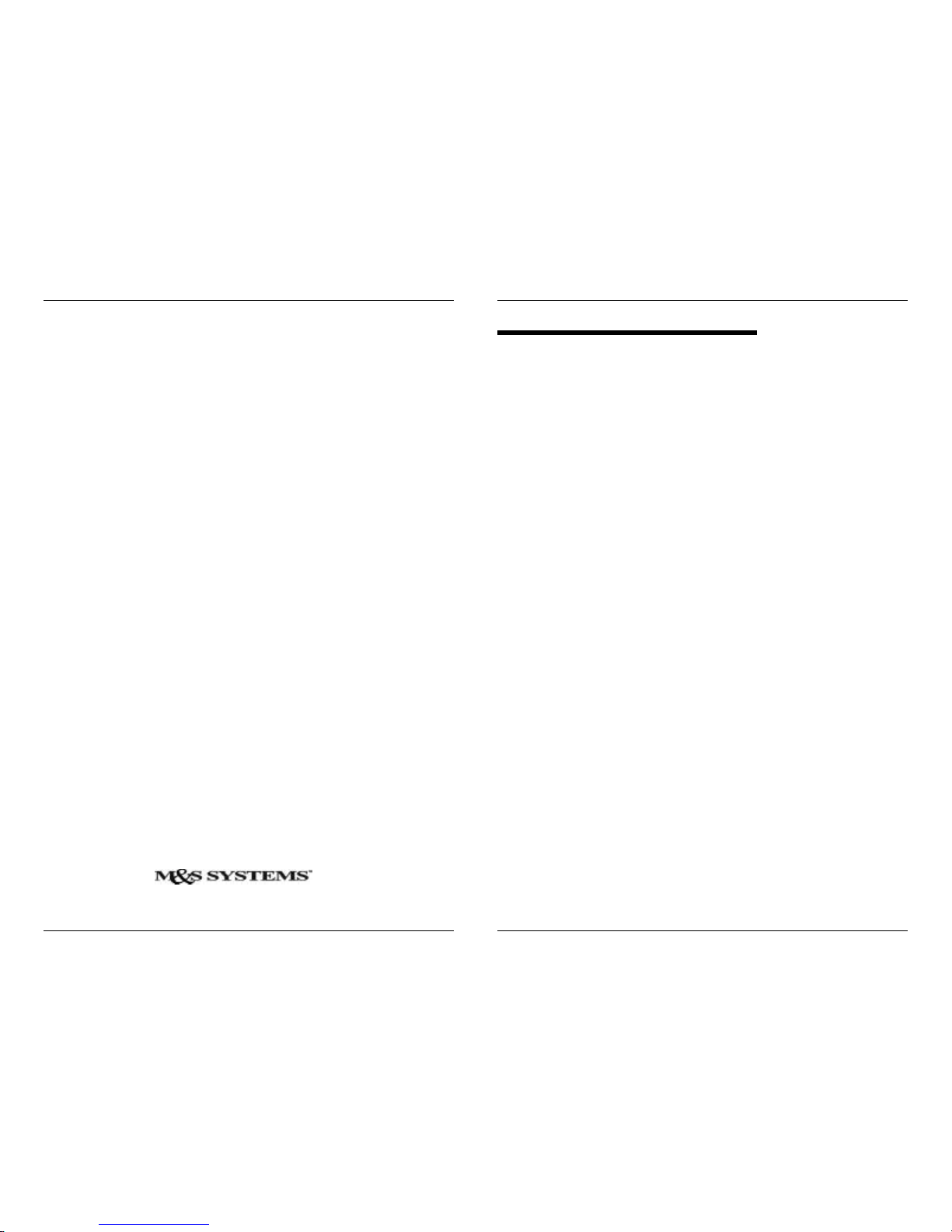
This booklet contains the information you need to get the most from your
musical intercom syst em. It also tells y ou what to do if your sy stem deve lop s
operating problems, and contains applicable statements of warranty. Keep
this booklet for future reference.
CONTENTS
MC350A Features ......................................... 1
MC350A Master Unit Operation ............................... 2
Setting Time ....................................... 4
Seek/Scan......................................... 6
Memory Operation .................................. 7
Intercom .......................................... 8
Room Speaker Control .............................. 10
MC350A Room Speaker Operation ........................... 13
MC350A Troubleshooting Tips .............................. 16
Statements of Warranty.................................... 17
Page 3
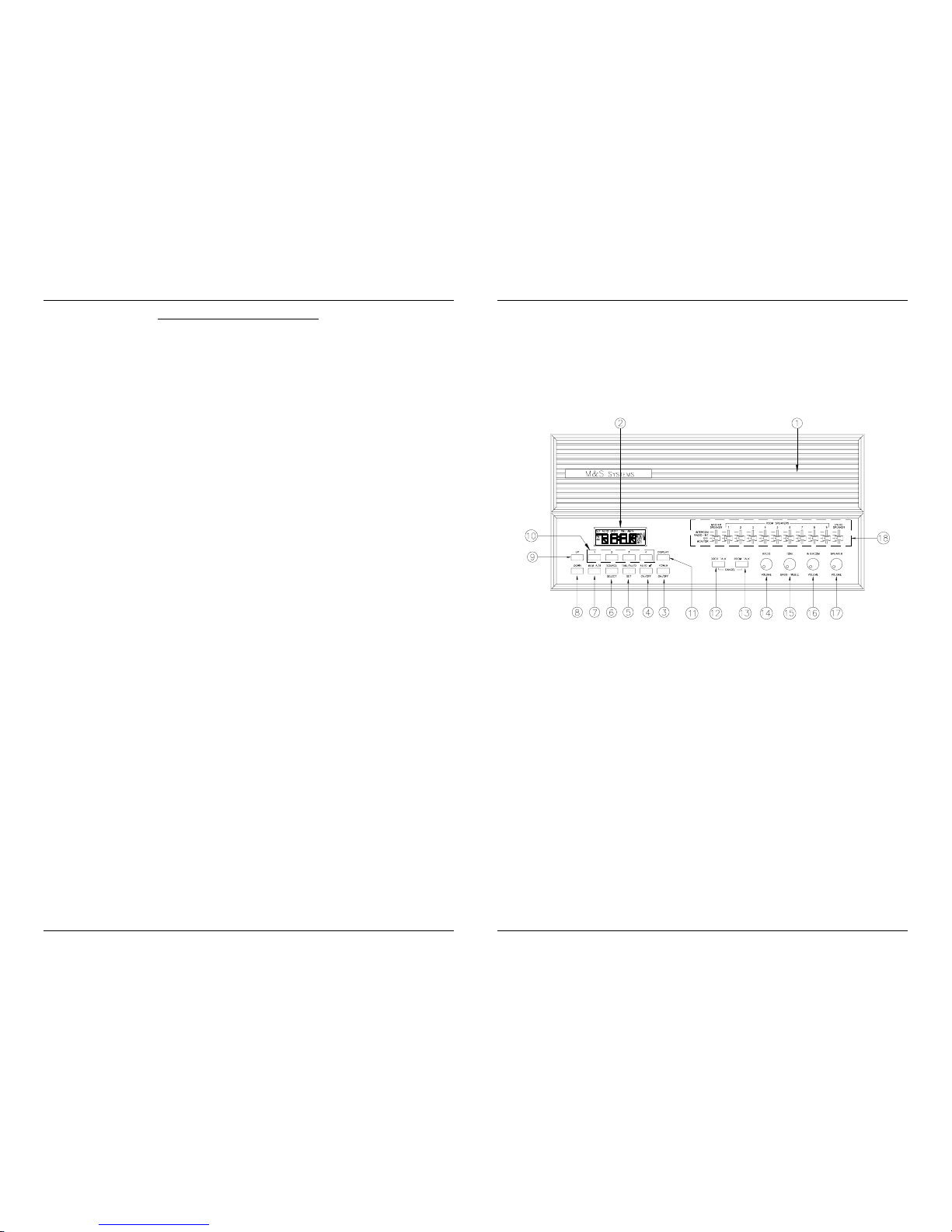
MC350A FEATURES
Congratulations! Your new Model MC350A is a state of th e art Int ercom/Music
Center which provides Room to Room communication throughout your house
as well as furnishing AM, FM, or Auxiliary source audio. An optional door
chime can be integra ted int o the sy stem to provide door communication with
automatic muting. The MC350A contains a Digital Clock with battery back-up
which maintains the correct time for up to 30 minutes without power and never
needs replacing.
The state o f th e art transflective LCD display and power conserving backlight
can be read in any lighting condition from direct sunlight to complete darkness.
The unit provides excellent fidelity for up to 12 rooms with plenty of power.
The MC35 0A has a Digital Phase Lock Loop Tuner with 8 AM and 8 FM
Station Presets. The MC350A also has two external source inputs (AUX IN
and TAPE IN) and one line output (TAPE OUT) that can be used wit h M &S's
built-in Cassette Tape and/or CD player as well as your TV or other music
sources.
The MC350A has the ability to turn itself ON and OFF at preset times (like an
alarm clock or for security--to play music in the house while you are gone).
The MC350A was designed to be as user friendly as possible; the display tells
you how to set the time and alarm functions. It also indicates when and how
the intercom function is being used. The MC350A has a built -in Door Release
which can be used to open a door or gat e from the Master or any room wired
for that function. The MC350A is equipped with remote scan and sea rch (t he
radio can be manually or automatically scanned up or down from any room
speaker wired for the function).
The MC350A allows you to monitor any room (including the Mast er) to let you
know when a baby is crying or when an elderly person needs help. There is
also an intercom only position , a music with intercom override position, and an
off position for each room.
In addition, your new musical intercom also features:
*Smart Chime which will not interfere with Door Communications
*Lightning, static, and surge protection
*Improved reliability and serviceability
Your MC350A is designed to make your home more functional and
enjoyable. Prepare yourself for a more satisfying home living experience.
MC350A MASTER UNIT OPERATION
When the MC350A is connected to 120V house power th e unit will set itself
to 12:00 AM and the time will flash. The flashing display indicates that
power has been applied to the unit for t he first time or that there has been
an extended power outage and the unit has lost its memory . Th e un it will
operate properly and keep time from this initial 12:00 AM setting, but it
should have its memory restored by performing steps 5 and 10 in the
following instructions.
1. MASTER SPEAKER/MICROPHONE High-Fi delity Speaker. This
also is the microphone for communications from the master unit.
Page 4

2. DISPLAY Easy to read and understand Liquid Crystal Display with
backlight. The display normally functions as a clock or frequency readout for
AM and FM, but the display can also show additional important information.
This other information is explained under the function with which it is
associated.
3. POWER ON/OFF BUTTON - always active.
This button is used to
turn the MC350A ON and OFF. When the unit is turned on, one of the four
source select indicators (AM, FM, AUX, or TAPE) on the right side of the
display will be SHOWN. When the unit is off, all four of these annunciat ors will
be off. The MC350A must be turned on to operate the radio, o r to listen to
other music through the unit. The unit must also be turned on to set the time
and to set the auto music function. The int ercom functions will work with the
power ON or OFF.
4. AUTO
*
**
* ON/OFF BUTTON - active only when the MC350A is ON.
This button is used to turn the Automatic Music (AUTO *) function ON and
OFF. Depressing the AUTO
* ON/OFF BUTTON momen tarily, turns the
AUTO
* on and depressing it again turns the AUTO * off. The AUTO *
function is on when the AUTO indicator is displayed on the top of the display .
When the AUTO
* function is turned on, the MC350A will turn itself ON
Automatically when the current t ime reaches the Automatic ON TIME and then
turn itself OFF when the current time reaches the Automatic OFF TIME.
5. TIME/A UTO SET BUTTON - active only when the MC350A is ON .
This button is used to access the time setting mode. When the
TIME/AUTO SET BUTTON is depressed momentarily, the display will
indicate "SET TIME" and the current time will be displayed wi t h the hours
flashing. The UP and DOWN BUTTONS can then be used to increment or
decrement the current time hours. Pressing the UP BUTTON (or DOWN
BUTTON) momentarily will increment (or decrement) the hours by one
each time the key is pressed. Holding the UP BUTTON (or DOWN
BUTTON) depressed will rapidly increment (or de cr ement) the hours until
the button is released. The time display also includes the AM or PM
indicator which is changed by changing the hours past 12:00.
Note
: The MC350A remain s in the set mode for 9 seconds with no act ivity
(no buttons being pressed) after which the unit automatically retu rns to the
normal mode of operation. The TIME/AUTO SET BUTTON must be
depressed again to return to the set mode.
Once the current hours have been set correctly, momentarily depress the
TIME/AUTO SET BUTTON again. The display will indicate "SET TIME"
and the current time will be shown with the minutes flashing. The UP and
DOWN BUTTONS can be used as described previously to increment or
decrement the current time minutes.
Once the current minutes have been set co rrectly, momentarily depress the
TIME/AUTO SET BUTTON again to return to the normal mode or let the
MC350A automatically return to the nor mal mode if no buttons are pressed
for 9 seconds.
To set the AUTO
* ON and OFF times, the TIME/AUTO SET BUTTON
must be momentarily depressed three times without changing the current
time. After depressing the TIME/AUTO SET BUTTON for the third time,
the display will indicate "SET AUTO ON TIM E" and the auto on time will be
displayed with the hours flashi ng . The UP and DO WN BUTTONS can be
used as previous ly described to increment or decrement the auto on time
hours.
Once the AUTO ON TIME hours have been set correctly, momentarily
depress the TIME/AUTO SET BUTTON again. The display will indicate
"SET AUTO ON TIME" and the AUTO ON TIME will be displayed with
the minutes flashing. The UP and DOW N BUTTONS can be used as
previously described to increment or decrement the AUTO ON TIME
minutes.
Page 5

Once the AUTO ON TIME minutes have been set correctly, momentarily
depress the TIME/A UTO SET BUTTON again. The display will indicate "SET
AUTO OFF TIME" and the AUTO OF F TI M E will be display ed wit h the h ours
flashing. The UP and DOWN BUTTONS can be used as previously described
to increment or decrement the AUTO OFF TIME hours.
Once the AUTO OFF TIME hours have been set correctly, momentarily
depress the TIME/AUTO SET again. The display will indicate "SET AUTO
OFF TIME" and the AUTO OFF TIME will be displayed with the minutes
flashing. The UP and DOWN BUTTONS can be used as described previously
to increment or decrement the AUTO OFF TIME minutes.
6. SOURCE SELECT BUTTON - active only when the M C350A is O N.
This button is used to select the audio source (FM, AM, AUX input, or TAPE
input) which the MC350A will output to the speakers. Each time the SOURCE
SELECT BUTTON is momentarily depressed the audio source changes. The
active source is displayed on the right side of the display.
7. MEM A/B BUTTON - active only when the M C350A is ON and the FM
or AM source is selected. This button is used in conjunction with the four
memory buttons (1, 2, 3, and 4) to access eight memories in FM and eight
memories in AM. The eight memory names are 1A, 2A, 3A, 4A, 1B, 2B, 3B,
and 4B for FM and the same eight names for AM. The use of the MEM A/B
button is explained in step 10.
8. DOWN BUTTON - active only when the MC350A is ON and the
FM or AM source is selected. This button is used to scan down through
the FM or AM radio stations. The radio stat ions can be scanned down in
two ways using this button:
1. To scan down until the next strong station is found
(Automatic Search), the DOWN BUTTON is simply depressed
momentarily. The audio will be muted and the display will show
the radio station frequency decreasing until a strong station is
found. Once MC350A locks onto a strong station, it will stop
scanning. This station's frequency will be shown on the display,
and the audio will again be heard through the speakers.
2. To scan down to a specific frequency and/or hear the
stations as they are scanned (M anual Scan), the DOWN BUTTON
is held in. After about 1 second the MC350A will go into Manual
Scan Down mode and the display will decrement in frequency
while the audio at this frequency will be heard. The unit will
continue to decrement and play each frequency until the DOWN
BUTTON is released. The Manual scan can be used to select a
station that is not strong enough to be picked up by the Aut omatic
Search, to scan through many frequencies without stopping on
each strong statio n, o r t o quickly hear a sample of each station as
it is scanned.
NOTE
: To decrement the frequency down just once, the
DOWN BUTTON should be held in until the frequency
changes--then immediately released.
The DOWN BUTTON is also used to decrement the time when the
unit is in the SET TIME, SET AUTO ON TIME, or SET AUTO OFF
TIME mode as described under the TIME/AUTO SET BUTTON.
9. UP BUTTON - active only when the MC 350A is ON and the FM or
AM source is selected. This but ton is used to scan up through the
FM or AM radio stations. This button operates the same
(Automatic Search and Manual Scan) as the DOWN BUTTON
except that it scans the frequencies up instead of down.
Page 6

The UP is also used to increment the time when the unit is in the SE T
TIME, SET AUTO ON TIME, or SET AUTO OFF TIME mode as
described under the TIME/AUTO SET .
10. 1, 2, 3, and 4 BUTTONS - active only when the MC350A is ON and
the FM o r AM source is selected. These buttons are used to save and
recall your most frequently used FM and AM radio stations. Along
with the ME M A/B but ton, these buttons provide 8 FM memories (1A,
2A, 3A, 4A, 1B, 2B, 3B, and 4B) and another 8 AM memories 1A
through 4B).
To save a radio station in memory 2B:
1. Tune the radio to the FM or AM st a t i o n which is desired t o be saved.
2. If MEM A is indicated on the display, momentarily depress the MEM
A/B BUTTON to select MEM B. If MEM B is already indicated skip
step 2.
3. Hold in the 2 BUTTON until a 2 appears as the memory number.
To recall the radio station saved in memory 3A:
1. If MEM B is indicated on th e display, momentarily depress t he
MEM A/B BUTTON to select MEM A. If MEM A is already
indicated skip step 1.
2. Momentarily depress the 3 BUTTON. The memory number
should display 3 and the station that was stored in memory
3A should be displayed and heard through the speakers.
11. DISPLAY BUTTON - active only when the MC350A is ON and the
FM or AM source is selected. This button is used to control what will be
shown in the display (either the current time or the FM or AM frequency).
The DISPLAY BUTTON is used as follows:
If the time is being displayed, momentarily depressing the DISPLAY
BUTTON will cause the currently tuned FM or AM frequency to be
displayed for 7 seconds; the MC350A will automatically display the time
again after 7 seconds have elapsed.
If the frequency is being displayed for its 7 seconds, momentarily
depressing the DISPLAY BUTTON will cause the frequency to be
continuously displayed until the DISPLAY BUTTON is depressed a gain or
until the source is changed.
If the frequency is being continuously displayed, momentarily depressing
the DISPLAY BUTTON will cause the current time to be displayed.
NOTE
: Whenever the station is changed either by Automatic Search,
Manual Scan, or Recalling a Memory, the MC350A will Automatically
display the new frequency for 7 seconds. After these 7 seconds the
display will return to the time or continue to display the new frequency
depending upon the status as explained previously.
12. DOOR TALK BUTTON - always active.
This button is used for
communicating with the outside door speaker(s). To talk to someone at the
door speaker(s) hold the DOOR TALK BUTTON in while talking in the
direction of the microphone. The display will show that you are in the talk
mode. Release the DOOR TALK BUTTON when you are finished talking-the MC350A will automatically listen (you will hear what is being said) to
the person at the door for approximately 25 seconds. The display will
show that you are in the listen mode. You may talk to the person at the
door again anytime by holding in the DOOR TALK BUTTON. Each time
the DOOR TA LK BUTTON is released, the door speaker(s) can be listened
to for another 25 seconds. If you ar e done communicating with the person
at the door and/or you do not want to listen to the door speaker, the 25
second listening time can be canceled by momentarily depressing the
DOOR TALK BUTTON and the RO O M TALK BUTTON at the same time.
The word CANCEL under the DOOR and ROOM TALK BUTTONs
identifies this function.
Page 7

NOTE: When communicating with the person at the door(s), both sides of the
conversation will be heard at each speaker that is in the RAD/INT, or INT
position (See step 18).
13. ROOM TALK BUTTON - always active.
This button is used for
communicating with the other rooms. To talk to someone in another room
hold the ROOM TALK BUTTON in while talking in the direction of the
microphone. The displa y will show that you are in the talk mode. Release the
ROOM TALK BUTTON when you are finished talking. For a person to talk to
you from another room, that person must hold in the RO O M TALK BUTTON
on the room speaker while talking in the direction of that microphone (the
display will show that you are in the listen mode). When that person stops
talking and releases their ROOM TALK BUTTON, you may talk t o the r oom(s)
again by holding in the ROOM TALK BUTTON.
NOTE
: When talking to a person in another room, you will be heard at each
speaker that is in the RAD/INT, or INT position (See step 18).
12 & 13. OPTIONAL DOOR RELEASE - always active.
If the system is wired
to use the Door/Gate release function, the DOOR TALK BUTTO N and ROOM
TALK BUTTON can be us ed to open t he Entry Door or Gate. The Door/ Gate
release is activated by pushing both the DOOR TALK and ROOM TALK
BUTTONS for five seconds. The display will show that the RELeaSe is
activated.
14. RADIO VOLUME KNO B - Recommended setting: 8:00 to 9:00. This
knob is used to adjust the audio level of the selected source (FM, AM, AUX,
or TAPE) which is sent to all the speakers. Turning the RADIO VOLUME
KNOB clockwise increases the volume and turning it counter-clockwise
decreases the volume. Each Room Speaker including the MASTER
SPEAKER has its own volume control which can be used to attenuate (turn
down) this "system" audio level to the desired volume for each particular room.
NOTE
: For best performance, the individual speaker volume controls should
be turned to maximum volume (fully clockwise) and then the RADIO VOLUME
KNOB adjusted for the proper listening volume (this is really setting the
maximum listening volume). The individual speaker volume control can then
be adjusted in rooms which require less volume.
IMPORTANT
: Do not set the RADIO VOLU ME KNOB to m ax imum and
then adjust all individual speaker volume controls down to acceptable
listening level. This is very inefficient, will cause the amplifier to overheat,
and will add distortion to the system.
15. TONE BASS-TREBLE KNOB - Recommended setting: 12:00.
This knob is used to adjust the tone of the audio heard on all the speakers
(room speakers as well as the MASTER SPEAKER). Turning the TONE
BASS-TREBLE KNOB clockwise increases the treble (makes the high
frequencies louder) and turning it counter-clockwise increases the bass
(makes the low frequencies louder).
16. INTERCOM VOLUME KNOB - Recommended setting: 12:00.
This knob is used to adjust the level of the intercom communications.
Turning the INTERCOM VOLUME KNOB clockwise increases t he volume
and turning it counter-clockwise decreases the volume. The INTERCOM
VOLUME KNOB should be set to a point where intercom communications
can easily be heard, but not so high that the speakers feedback or squeal
when communications are attempted.
17. SPEAKER VOLUME KNOB - Recommended setting: Maximum.
This knob is used to control the volume of the MASTER SPEAKER.
Turning the SPEAKER VOLUME KNOB clockwise increases the MASTER
SPEAKER volume and turning it counter-clockwise decreases the
MASTER SPEAKER volume. The SPEAKER VOLUME KNOB should be
normally be set to maximum (fully clockwise) and the RADIO VOLUME
KNOB should be used to adjust for the proper listening volume. If
however, another room needs more volume than the MASTER SPEAKER,
the SPEAKER VOLUME KNOB may have to be turned down somewhat
and then the RADIO VOLUME KNOB may have to be turned up to get the
perfect volume in each room.
18. SPEAKER SWITCHES These switches are used to control the
operation of the Room Speaker in each corresponding room. The
MASTER SPEAKER Switch controls the MASTER SPEAKER.
The ROOM SPEAKERS Switches 1 through 9 control the corresponding
Room Speakers.
The PATIO SPEAKER Switch controls the Patio Speaker(s).
There are four positions for each of these switches.
Page 8

INTERCOM - A speaker with its switch set in the INTERCOM
position will hear all intercom communications
(including the chime, if used), but will not hear the
audio sources (FM, AM, AUX, and TAPE).
RADIO-INT A speaker with its switch set in the RADIO-INT
position will hear the audio sources (FM, AM, AUX,
and TAPE) as well as all intercom communications
(including the chime, if used).
OFF A speaker with its switch set in the OFF position will
not hear anything.
MONITOR A speaker with its switch set in the MONITOR
position will not hear anything, but t he speaker will be
used as a microphone. Any sounds that this
microphone picks up will be added to the selected
source and heard from any speaker that is in the
RADIO-I NT position. The MONITOR position can b e
used to listen to (monitor) a baby's or el derly person's
room.
NOTE: The sounds from the MONITORED room will
be added to the selected source--means that if you
are listening to the FM radio in the Living room and
the baby starts crying in the MONITORED baby's
room, the baby's cry ing will be combined with the FM
radio and you will hear both at the same time.
To listen only to the MONITORED room, simpl y turn
the MC350A off.
Your MC350A may be equipped with either a 3-note or an 8-not e Door Chime.
This optional chime rings through the Master speaker or any room speaker
and mutes the radio when the doorbell button is pressed.
IMPORTANT: At least one speaker (Master or Room Speaker) must be in the
RADIO-INT or INT posi tion for the Door Chime to function. The volume of the
chime is controlled at each speaker with the speaker volume knob.
You can customize your MC350A by using t he optional Room Swit ch label
and Room Stickers. Install the large label over the 1 through 9 Room
Speaker area (the top of the label should be even with the edge of the
faceplate and the ridges of the label should be centered between the room
switches. After turning the radio on, switch one Room Speaker to RADIOINT at a time to determine the loc at ion it cont rols. Place the sticker which
best describes this location on the label above the corresponding switch
(the sticker should be located between the ridges of the label with the
bottom of the sticker even with the bottom of the label).
Page 9

MC350A ROOM SPEAKER OPERATION
19. ROOM SPEAKER/MICROPHONE High-Fidelity Speaker. This also
is the microphone for communications from the room.
20. ROOM TALK BUTTON - always active.
This button is used for talking
to the other rooms and to the master. To talk to someone in another room
hold the ROOM TALK BUTTON in while talking in the direction of the
microphone. Release the ROOM TALK BUTTON when you are finished
talking. For a person to ta lk t o y o u from another room, that person must hold
in the ROOM TALK BUTTON on the room speaker while talking in the
direction of that microphone. When that person stops talking and releases
their ROOM TALK BUTTON, you may talk to t h e r o o m( s ) again by holding in
the ROOM TALK BUTTON.
NOTE
: When talking to a person in another room, you will be heard at each
speaker that is in the RAD/INT, or INT position (See step 18).
21. DOOR LISTEN BUTTON - always active.
This button is used for
listening to the outside door speaker(s). To listen to someone at the door
speaker(s) hold in the DOOR LISTEN BUTTON.
NOTE
: When listening to the person at the door(s), that person will be
heard at each speaker that is in the RAD/INT, or INT position (See step
18).
20 & 21. DOOR TALK - always active.
These buttons are used for
talking to the outside door speaker(s). To talk to someone at the door
speaker(s) hold in the ROOM TALK BUTTON and
the DOOR LISTEN
BUTTON while talking in the direction of the microphone.
NOTE
: When talking to the person at the door(s), you will be heard at each
speaker that is in the RAD/INT, or INT position (See step 18).
22. ROOM SPEAKER VOLUME KNOB - Recommended setting:
Maximum. This knob is used to control the volume of the ROOM
SPEAKER. Turning the ROOM SPEAKER VOLUME KNOB clockwise
increases the ROOM SPEAKER volume and turning it counter-clockwise
decreases the ROOM SPEAKER volume. The ROOM SPEAKER
VOLUME KNOB should be normally be set to maximum (fully clockwise)
and the RADIO VOLUME KNOB (See step 14) should be used to adjust for
the proper listening volume.
NOTE
: The ROOM SPEAKER VOLUME KNOB can be used to prevent
others from monitoring the roo m that you are in by turning the VOLUME
KNOB fully counter-clockwise. Just remember that you will not hear the
intercom or door chime with the VOLUME KNOB in this position!
OPTIONAL DOOR RELEASE - always active.
If the speaker is wired for
the Door/Gate release function, the ROOM SPEAKER VOLUME KNOB
can be used to open the Entry Door or Gate. The Door/Gate release is
activated by pushing on the ROOM SPEAKER VOLUME KNOB for 5
seconds.
Page 10

OPTIONAL REMOTE SCAN - active only when the MC350A is ON and the
FM or AM source is selected. If the speaker is wired for th e Remo te Scanning
function, the ROOM SPEAKER VOLUME KNOB can be used to change the
FM or AM radio station. The ROOM SPEAKER VOLUME KNOB can be used
to scan radio stations in two ways:
1. To scan until the next strong station is found (Automatic
Search) , the ROOM SPEAKER VOLUME KNOB is depressed
momentarily. The audio will be muted and the radio stations
will be scanned until a strong station is found. Once the
MC350A locks onto a strong station, it will stop scanning and
the audio will again be heard through the speaker.
2. To scan each station and hear the stations as they are
scanned (Manual Scan), the ROOM SPEAKER VOLUME
KNOB is held in. After about 1 second the MC350A will start
scanning through the frequencies and the audio at this
frequency will be heard. The unit will continue to scan and
play each frequency until the ROOM SPEAKER VOLUME
KNOB is released. The Manual scan can be used to select
a station that is not strong enough to be picked up by the
Automatic Search, to scan through many frequencies without
stopping on each strong station, or to quickly hear a sample
of each station as it is scanned.
MC350A TROUBLESHOOTING TIPS
Problem What to Check
______________________________________________________
No FM or 1. Power turned on (Step 3)
AM reception 2. Proper Source selected (Step 6)
3. Speaker Switches set correctly (Step 18)
__________________________________________________________
Display Flashing Extended loss of electrical power
Set clock and auto d (Step 5)
Resave radio frequencies (Step 10)
__________________________________________________________
Feedback or Squeal Intercom Volume Knob adjusted properly (Step
16)
__________________________________________________________
Weak or no Intercom 1. I ntercom Volume Knob adjusted properly
(Step 16)
2. Speaker Switches set correctly (Step 18)
3. Room Speaker Volume Knob adjusted
properly (Step 22)
_________________________________________________________
Display Flashing Reset Not complete from power loss
Strange Characters
Depress UP, 2, and DISPLAY Buttons at the
same time and release the DISPLAY Button first.
The display will show "TEST" or "0000o".
Turn the circuit breaker that supplies power to the
MC350A off for 15 seconds, then back on.
This should insure a proper reset of the MC350A-
-the display should blink 12:00.
Set clock and auto
* (Step 5)
Resave radio frequencies (Step 10)
