Page 1

Page 2
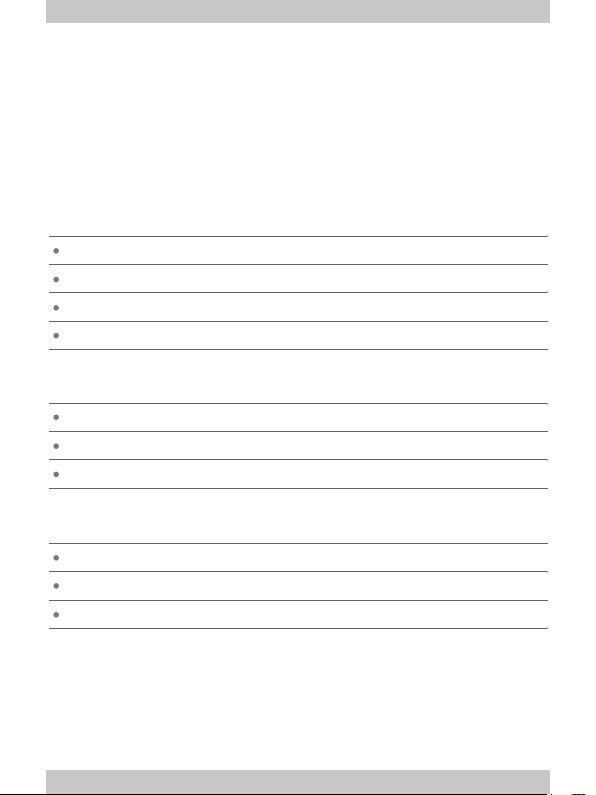
English
Introduction
Thank you for choosing the well-designed gaming keyboard, MSI Vigor GK60, to be
your companion. This exquisite gaming keyboard will surely give you a delightful and
professional experience in PC games.
This guide provides instructions and illustrations to help you get the most from the
keyboard, and it is recommended to read this guide before using it.
Package Contents
GAMING Keyboard
Multi-language Quick User Guide
Extra Keycaps x4
Key Puller x1
System Requirements
PC with available USB port
Windows 10/ 8.1/ 8/ 7, OSX 10.10 or latest
At least 256MB storage space
Specications
Interface : USB Port 2.0 with Gold Plated connector
Cable Length : 2M
Dimensions : 440 x 134 x 42 mm
2
Page 3

English
Introductions to Function Keys
LED Indicators Adjustment
Use the keyboard hot keys listed below to adjust the backlit
LED Lighting Mode Control
( Steady/ Breath/ Wave/
Radar/ Horizon/ Ripple/
Reactive/ Customize/ O)
LED Lighting Eect Speed
Down (3 Levels)
Increase brightness
(5 Levels)
Media Function
Previous Track
Next Track
Volume Up
LED Lighting Direction
Control
LED Eect Shadow
(3 Levels)
Decrease brightness
(5 Levels)
Play/Pause
Mute
Windows Lock / Unlock
LED Lighting Eect
Speed Up (3 Levels)
LED Eect Shadow
(3 Levels)
Reset KB Setting back
to Default
Stop
Volume Down
3
Page 4

繁體中文
簡 介
感謝選用微星電競系列產品 MSI Vigor GK60 電競鍵盤。此精心設計製作的專業
電競鍵盤將帶給您愉悅與專業的個人電腦遊戲使用體驗。
本手冊提供鍵盤的使用說明與圖示,讓使用者可以認識產品並快速上手,因此
建議您在使用產品前,先行閱讀本手冊。
包裝內容
電競鍵盤
快速使用手冊
備用鍵帽 x4
拔鍵器 x1
系統需求
配備有 USB 埠的個人電腦
Windows 10/ 8.1/ 8/ 7, OSX 10.10 or latest
至少 256MB 儲存空間
規 格
連接介面:USB 2.0 鍍金接頭
線長:2 公尺
尺寸:440 x 134 x 42 mm
4
Page 5
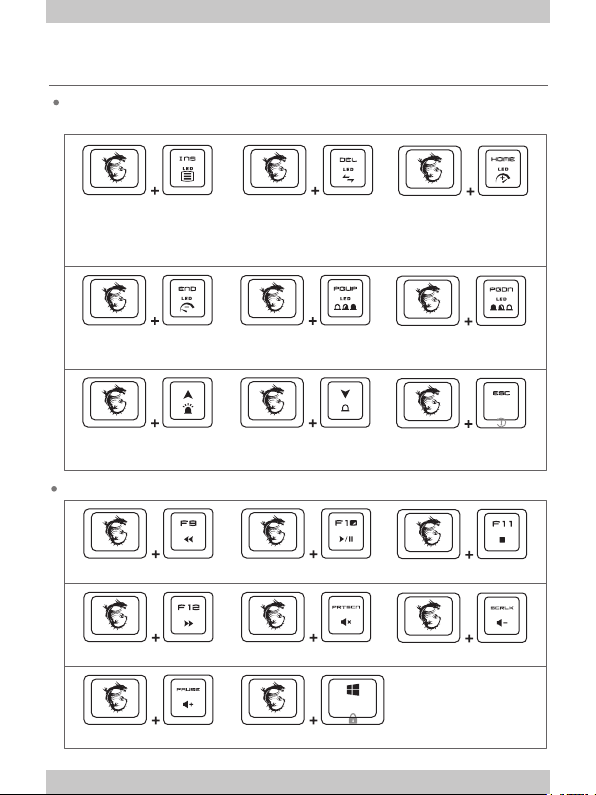
繁體中文
功能鍵介紹
LED 燈光調整
使用以下熱鍵進行燈光控制
LED 背光模式控制
(恆亮/呼吸/波浪/雷達
/ 水平 / 漣漪 / 反饋/ 客
製化 / 關閉 )
LED 背光效果降速
(3 段)
LED 背光亮度增加
(5 段)
多媒體功能鍵
上一首
下一首
音量增加
LED 背光方向控制 LED 背光效果加速
LED 背光效果淡入
(3 段)
LED 背光亮度降低
(5 段)
播放 / 暫停
靜音
Windows 鎖定 / 解鎖
(3 段)
LED 背光效果淡出
(3 段)
LED 背光效果重置為預
設值
停止
音量降低
5
Page 6

简体中文
简 介
感谢选用微星电竞系列产品 MSI Vigor GK60 电竞键盘。此精心设计制作的专业
电竞键盘将带给您愉悦与专业的个人计算机游戏使用体验。
本手册提供键盘的使用说明与图标,让用户可以认识产品并快速上手,因此建
议您在使用产品前,先行阅读本手册。
包装内容
电竞键盘
快速使用手册
备用键帽 x4
拔键器 x1
系统需求
配备有 USB 端口的个人计算机
Windows 10/ 8.1/ 8/ 7, OSX 10.10 or latest
至少 256MB 储存空间
规 格
连接接口:USB 2.0 镀金接头
线长:2 公尺
尺寸:440 x 134 x 42 mm
6
Page 7

简体中文
功能键介绍
LED 灯光调整
使用以下热键进行灯光控制
LED 背光模式控制
(恒亮/呼吸/波浪/雷达
/水平/涟漪/反馈/客制
化/关闭)
LED 背光效果降速
(3 段)
LED 背光亮度增加
(5 段)
多媒体功能键
上一首
下一首
音量增加
LED 背光方向控制 LED 背光效果加速
LED 背光效果淡入
(3 段)
LED 背光亮度降低
(5 段)
播放 / 暂停
靜音
Windows 锁定 / 解锁
(3 段)
LED 背光效果淡出
(3 段)
LED 背光效果重置为默
认值
停止
音量降低
7
Page 8

日本語
はじめに
この素晴らしい設計のゲーミングキーボード、MSI Vigor GK60 をお買い上
げいただき、ありがとうございます。この洗練されたゲーミングキーボード
は、PC ゲームにおいて、快適でプロフェッショナルな体験をお届けします。
本ガイドはキーボードを最大限活用するための説明と図が記載されています。
ご使用になる前に本ガイドをお読みください。
パッケージ内容
ゲーミングキーボード
多言語クイックユーザーガイド
予備キーキャップ x4
キーキャップ引き抜き工具 x1
システム要件
USB ポートを搭載した PC
Windows 10/ 8.1/ 8/ 7、OSX 10.10 以降
256MB 以上のストレージ領域
仕 様
インターフェイス : 金メッキコネクタ付き USB ポート 2.0
ケーブル長さ : 2M
寸法 : 440 x 134 x 42 mm
8
Page 9
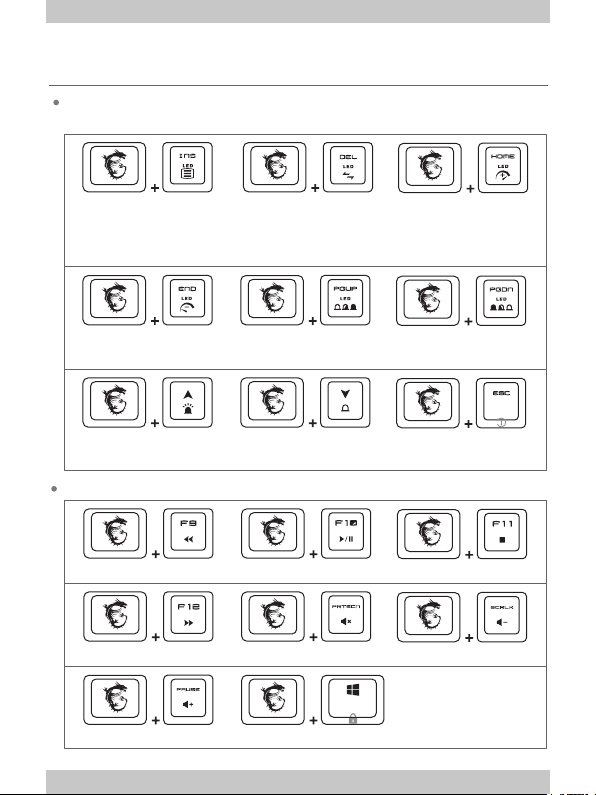
日本語
機能キーの説明
LED ランプの調整
以下のキーボードホットキーを使用してバックライトを調整します
LED ランプモードコントロ
ール ( 常時点灯 / ブレス /ウ
ェーブ / レーダー / ホライズ
ン / リプル / 反応/ カスタマ
イズ/オフ)
LED ランプエフェクトスピ
ードダウン (3 レベル )
明るさアップ (5 レベル )
メディア機能
前のトラック
次のトラック
音量アップ
LED ランプ方向コントロールLED ランプエフェクト
LED エフェクトシャドー
(3 レベル )
明るさダウン (5 レベル )
再生 / 一時停止
ミュート
Windows ロック / ロック解除
スピードアップ (3 レベ
ル)
LED エフェクトシャドー
(3 レベル )
KB 設定をデフォルトに
リセット
停止
音量ダウン
9
Page 10
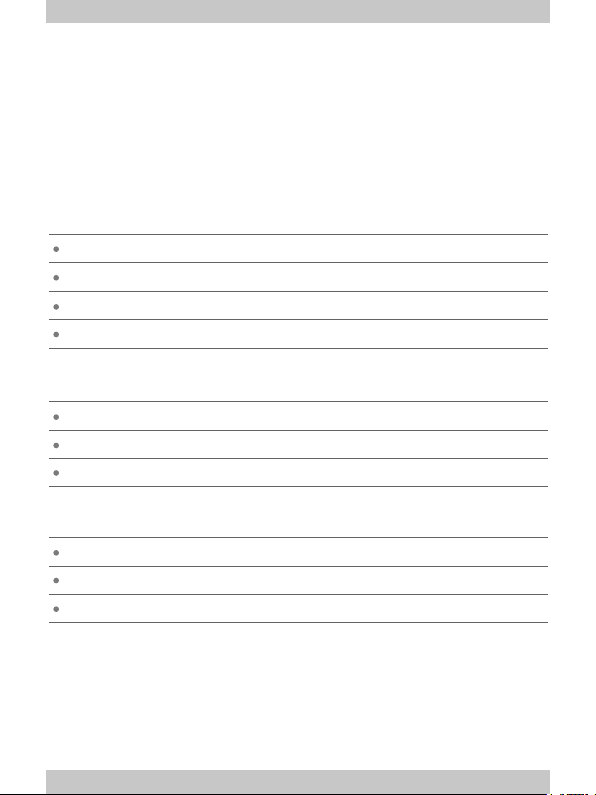
한국어
소 개
잘 설계된 게이밍 키보드 MSI Vigor GK60 을 선택해 주셔서 감사합니다 . 이
정교한 게이밍 키보드는 PC 게임에 만족스럽고 전문적인 경험을 선사할
것입니다 .
본 설명서는 키보드를 최대한 활용할 수 있도록 설명과 그림을 제공합니다 .
키보드를 사용하기 전에 읽어주시기 바랍니다 .
구성 물품
게이밍 키보드
다국어 빠른 사용 설명서
추가 키 캡 x4
키 풀러 x1
시스템 요구 사항
사용 가능한 USB 포트가 있는 PC
Windows 10/ 8.1/ 8/ 7, OSX 10.10 이상
최소 256MB 저장 공간
사 양
인터페이스 : 금도금 커넥터 지원 USB 포트 2.0
케이블 길이 : 2M
크기 : 440 x 134 x 42 mm
10
Page 11
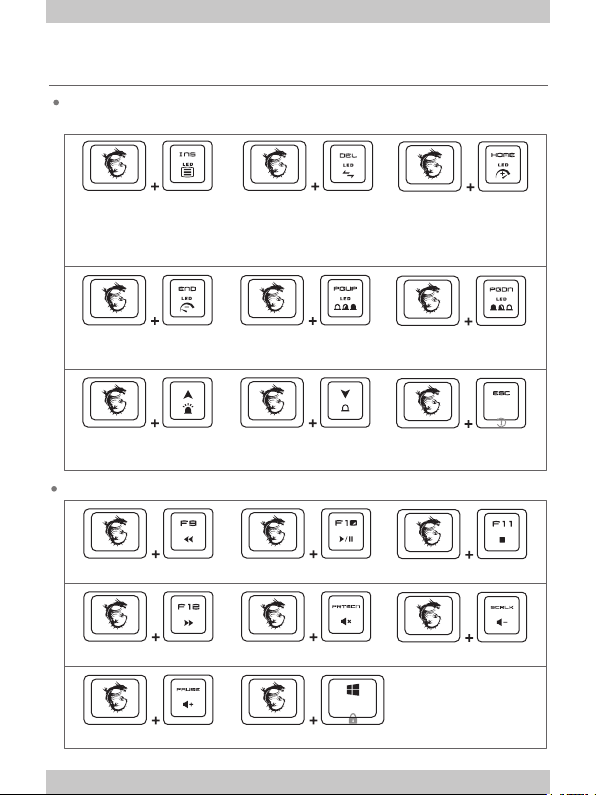
한국어
기능 키 소개
LED 표시등 조정
아래에 나열된 키보드 단축키를 사용하여 백라이트를 조정하십시오 .
LED 조명 모드 제어
( 항상 켜기 / 숨쉬기 /
웨이브 / 레이더 / 수평/
파문 / 반응 / 사용자 지정/
끄기 )
LED 조명 효과 속도 감소
(3 레벨 )
밝기 증가 (5 레벨 )
미디어 기능
이전 트랙
다음 트랙
볼륨 증가
LED 조명 방향 제어 LED 조명 효과 속도 증가
LED 효과 그림자
(3 레벨 )
밝기 감소 (5 레벨 )
재생 / 일시 중지
음소거
Windows 잠금 / 잠금 해제
(3 레벨 )
LED 효과 그림자
(3 레벨 )
키보드 설정을 기본
설정으로 리셋
중지
볼륨 감소
11
Page 12

Bahasa Indonesia
Pengenalan
Terimakasih telah memilih keyboard gaming desain terbaik, MSI Vigor GK60, untuk
menjadi teman bermain game Anda. Keyboard gaming yang sangat indah ini sudah
pasti akan memberikan pengalaman bermain game yang menyenangkan dan
profesional untuk game-game PC Anda.
Panduan ini memberikan petunjuk dan ilustrasi untuk membantu Anda memperoleh
manfaat maksimal dari keyboard, dan Anda dianjurkan untuk membaca panduan ini
sebelum menggunakannya.
Isi Kemasan
Keyboard GAMING
Panduan Pengguna Cepat Multi Bahasa
Tutup Tombol Ekstra x4
Alat Penarik Tombol x1
Persyaratan Sistem
PC dengan port USB tersedia
Windows 10/ 8.1/ 8/ 7, OSX 10.10 atau versi terbaru
Ruang penyimpanan minimal 256MB
Spesikasi
Antarmuka : USB Port 2.0 dengan konektor Pelat Emas
Panjang Kabel : 2M
Dimensi : 440 x 134 x 42 mm
12
Page 13

Bahasa Indonesia
Pengenalan terhadap Tombol-tombol Fungsi
Penyesuaian Indikator LED
Gunakan tombol-tombol pintas keyboard di bawah ini untuk menyesuaikan lampu latar
Kontrol Mode Lampu LED
(Konstan/Kedip/Gelombang/
Radar/Horizon/Riak/Reaktif/
Khusus/Mati)
Efek Perlambatan Lampu
LED (3 Level)
Tambah kecerahan
(5 Level)
Fungsi Media
Lagu Sebelumnya
Lagu Berikutnya
Volume Naik
Kontrol Arah Lampu LED Efek Percepatan Lampu
Efek Bayangan LED
(3 Level)
Turun kecerahan
(5 Level)
Putar/ Jeda
Bisu
Kunci / Buka Kunci Windows
LED (3 Level)
Efek Bayangan LED
(3 Level)
Set ulang Pengaturan
KB ke Nilai Standar
Henti
Volume Turun
13
Page 14

Tieng Viet
Giới thiệu
Cảm ơn bạn đã lựa chọn bàn phím chơi game MSI Vigor GK60 được thiết kế cực
chuẩn này để đồng hành cùng bạn. Bàn phím chơi game tinh tế này chắc chắn sẽ
mang lại cho bạn những trải nghiệm thú vị và chuyên nghiệp trong các trò chơi trên
PC.
Hướng dẫn này cung cấp chỉ dẫn và minh hoạ để giúp bạn tận dụng tối đa tính năng
bàn phím, xin vui lòng đọc kĩ hướng dẫn này trước khi sử dụng.
Nội dung đóng gói
Bàn phím Chơi game
Hướng dẫn sử dụng nhanh đa ngôn ngữ
Keycap bổ sung x4
Gắp phím x1
Yêu cầu hệ thống
PC có cổng USB
Windows 10/ 8.1/ 8/ 7, OSX 10.10 hoặc mới nhất
Dung lượng lưu trữ ít nhất 256MB
Quy cách
Giao diện : Cổng USB 2.0 với đầu nối mạ vàng
Chiều dài cáp : 2M
Kích thước : 440 x 134 x 42 mm
14
Page 15

Tieng Viet
Giới thiệu các Phím chức năng
Điều chỉnh đèn LED chỉ thị
Sử dụng các phím nóng dưới đây của bàn phím để điều chỉnh đèn nền
Điều chỉnh chế độ ánh sáng
LED (Tĩnh/Nhịp thở/Sóng/
Ra-đa/Đường chân trời/
Gợn sóng/Phản hồi/
Tùy chỉnh/Tắt)
Giảm tốc độ hiệu ứng
chiếu sáng LED (3 mức)
Tăng độ sáng (5 mức)
Chức năng truyền thông
Bài trước
Bài sau
Tăng âm lượng
Chỉnh hướng chiếu sáng
LED
Hiệu ứng đổ bóng LED
(3 mức)
Giảm độ sáng (5 mức)
Chơi/ Tạm dừng
Im lặng
Khóa / Mở khóa Windows
Tăng tốc độ hiệu ứng
chiếu sáng LED (3 mức)
Hiệu ứng đổ bóng LED
(3 mức)
Cài đặt lại Bàn phím về
Mặc định
Dừng
Giảm âm lượng
15
Page 16

Deutsch
Einleitung
Vielen Dank, dass Sie sich für die gut gestaltete Gaming Tastatur MSI Vigor GK60
als Begleiter entschieden haben. Diese exquisite Gaming Tastatur wird Ihnen
sicherlich eine angenehme und professionelle Erfahrung mit PC-Spielen bieten.
Diese Anleitung enthält Hinweise und Illustrationen, die Ihnen helfen, das Beste aus
der Tastatur herauszuholen, und es wird empfohlen, diese Anleitung vor der Nutzung
zu lesen.
Lieferumfang
GAMING Tastatur
Mehrsprachige Kurzanleitung
Extra Tastenkappen x4
Tastenabzieher x1
Systemanforderungen
PC mit freiem USB Port
Windows 10/ 8.1/ 8/ 7, OSX 10.10 oder neuere Versionen
Mindestens 256MB Speicherplatz
Technische Daten
Schnittstelle : USB Port 2.0 mit vergoldetem Stecker
Kabellänge : 2M
Abmessungen : 440 x 134 x 42 mm
16
Page 17

Deutsch
Hinweise zu den Funktionstasten
Einstellung der LED-Anzeigen
Verwenden Sie die unten aufgeführten Tastatur-Hotkeys, um die Hintergrundbeleuchtung
einzustellen.
LED BeleuchtungsmodusSteuerung (Leuchten/Atmen/
Welle/Radar/Horizont/
Kräuseln/Reaktiv/
Benutzerdeniert/Aus)
LED-Beleuchtungseekt
Verlangsamung (3 Stufen)
Helligkeit erhöhen
(5 Stufen)
Medienfunktion
Vorheriger Titel
Nächster Titel
Lautstärke erhöhen
LEDLichtrichtungssteuerung
LED Eektschatten
(3 Stufen)
Helligkeit verringern
(5 Stufen)
Wiedergabe/ Pause
Ton aus
Windows sperren / entsperren
LED-Beleuchtungseekt
Beschleunigung (3 Stufen)
LED Eect Shadow
(3 Levels)
KB zurücksetzen
Zurücksetzen auf Standard
Stopp
Lautstärke verringern
17
Page 18

Français
Introduction
Merci d'avoir choisi le clavier de jeu élaboré, MSI Vigor GK60, comme compagnon.
Ce superbe clavier de jeu vous orira une expérience merveilleuse et professionnelle
dans les jeux PC.
Ce guide fournit des instructions et des illustrations pour vous aider à profiter au
maximum du clavier, aussi est-il recommandé de lire ce guide avant l'utilisation.
Contenu de l'emballage
Clavier DE JEU
Guide de l'utilisateur rapide multilingue
4 dessus de touches supplémentaires
1 extracteur de touche
Conguration requise
PC avec port USB disponible
Windows 10/ 8.1/ 8/ 7, OSX 10.10 ou version ultérieure
Au moins 256 Mo d'espace de stockage
Spécications
Interface : Port USB 2.0 avec connecteur plaqué or
Longueur de câble : 2M
Dimensions : 440 x 134 x 42 mm
18
Page 19

Français
Présentation des touches de fonction
Réglage des indicateurs LED
Utilisez les touches de raccourci clavier ci-dessous pour régler le rétroéclairage
Contrôle du mode d'éclairage
LED (Fixe/Soue/Vague/
Radar/Horizon/Ondulation/
Réactif/Personnaliser/Eteint)
Ralentissement de l'eet
d'éclairage LED (3 niveaux)
Augmenter la luminosité
(5 niveaux)
Fonction média
Piste précédente
Piste suivante
Augmenter le volume
Contrôle de direction
d'éclairage LED
Ombre d'eet LED
(3 niveaux)
Diminuer la luminosité
(5 niveaux)
Lecture/ Pause
Muet
Verrouillage/ Déverrouillage de Windows
Accélération de l'eet
d'éclairage LED
(3 niveaux)
Ombre d'eet LED
(3 niveaux)
Réinitialiser la conguration
du clavier par défaut
Arrêter
Baisser le volume
19
Page 20

Русский
Введение
Благодарим вас за выбор превосходно сконструированной игровой клавиатуры
MSI Vigor GK60 в качестве своего компаньона . Эта эксклюзивная игровая
клавиатура позволит вам профессионально и с удовольствием играть в
компьютерные игры .
В данном иллюстрированном руководстве приведены важные указания ,
которые помогут вам использовать клавиатуру с максимальной эффективностью .
Перед использованием клавиатуры рекомендуется внимательно прочесть это
руководство .
Комплект поставки
Игровая клавиатура
Многоязычное краткое руководство
Дополнительные кнопочные колпачки x 4 шт .
Съемник колпачка x 1 шт .
Системные требования
ПК со свободным USB- портом
Windows 10/ 8.1/ 8/ 7, OSX 10.10 ( и выше )
Не менее 256 Мб свободной памяти .
Технические характеристики
Интерфейс : Порт USB 2.0 с позол . контактами
Длина кабеля : 2 м
Размеры : 440 x 134 x 42 мм
20
Page 21

Русский
Использование функциональных клавиш
Регулировка СД - подсветки
Используйте следующие сочетания клавиш для регулировки СД - подсветки
Режим светодиодной
подсветки ( постоянный ,
дыхание , волна , радар ,
горизонт , рябь , реактивный ,
особый , выкл .)
Уменьшение скорости
эффектов СД - подсветки
(3 уровня )
Увеличение яркости
(5 уровней )
Медийные функции
Предыдущая дорожка
Следующая дорожка
Увеличение громкости
Направление
СД - подсветки
Тень эффекта
СД - подсветки
(3 уровня )
Уменьшение яркости
(5 уровней )
Пуск / Пауза
Выкл . звук
Блокировка / деблокировка кнопки Windows
Увеличение скорости
эффектов СД - подсветки
(3 уровня )
Тень эффекта
СД - подсветки (3 уровня )
Сброс настроек
клавиатуры
Остановить
Уменьшение громкости
21
Page 22

Español
Introducción
Gracias por elegir este teclado para juegos bien diseñado, MSI Vigor GK60, como su
compañero. Este exquisito teclado para juegos le dará una experiencia encantadora
y profesional en los juegos de PC.
Esta guía proporciona instrucciones e ilustraciones para ayudarle a aprovechar al
máximo el teclado y se recomienda leer esta guía antes de usarlo.
Contenido del paquete
Teclado GAMING
Guía de instalación rápida en varios idiomas
Keycaps adicionales x4
Tirador de teclas x1
Requisitos del sistema
PC con puerto USB disponible
Windows 10/ 8.1/ 8/ 7, OSX 10.10 o posterior
Al menos 256MB de espacio de almacenamiento
Especicaciones
Interfaz : Puerto USB 2.0 con conector chapado en oro
Longitud del cable : 2M
Dimensiones : 440 x 134 x 42 mm
22
Page 23

Español
Introducción a las teclas de función
Ajuste de los indicadores LED
Utilice las teclas de acceso rápido del teclado que se enumeran a continuación para ajustar
la retroiluminación
Control del modo de
iluminación LED (Steady/
Breath/Wave/Radar/Horizon/
Ripple/Reactive/Customize/
O)
Efecto de iluminación LED
deceleración (3 niveles)
Aumentar brillo (5 niveles)
Función multimedia
Pista anterior
Pista siguiente
Subir volumen
Control de dirección de
iluminación LED
Efecto de LED sombra
(3 niveles)
Disminuir brillo (5 niveles)
Reproducir/ pausa
Silencio
Bloquear/desbloquear Windows
Efecto de iluminación LED
aceleración (3 niveles)
Efecto de LED sombra
(3 niveles)
Restablecer la
conguración de KB al
valor predeterminado
Detener
Bajar volumen
23
Page 24

Italiano
Introduzione
Grazie per aver scelto la ben progettata tastiera da gioco MSI Vigor GK60
come compagna di gioco. Questa squisita tastiera di gioco vi darà sicuramente
un'esperienza di gioco per PC deliziosa e professionale.
Questa guida fornisce istruzioni e illustrazioni per aiutarvi ad ottenere il massimo
dalla tastiera, ed è consigliabile leggere questa guida prima di utilizzarla.
Contenuto della confezione
Tastiera per il Gioco
Guida rapida per l'utente multilingue
Cappucci per tasti x4 extra
Estrattore tasti x1
Requisiti di sistema
PC con porta USB disponibile
Windows 10/ 8.1/ 8/ 7, OSX 10.10 o versione più recente
Almeno 256 MB di spazio di archiviazione
Speciche
Interfaccia : Porta USB 2.0 con connettore placcato oro
Lunghezza del cavo : 2M
Dimensioni : 440 x 134 x 42 mm
24
Page 25

Italiano
Introduzioni ai tasti funzione
Regolazione degli indicatori LED
Utilizzare i tasti di scelta rapida della tastiera elencati di seguito per regolare la retroilluminazione
Controllo della modalità di
illuminazione a LED (Stabile/
Respiro/Onda/Radar/
Orizzontale/Ondulazione/
Reattivo/Personalizzazione/
Spegnimento)
Riduzione velocità eetto
illuminazione LED (3 livelli)
Aumenta luminosità
(5 livelli)
Funzioni multimediali
Traccia precedente
Traccia successiva
Alza Volume
Controllo della direzione
di illuminazione a LED
Eetto LED ombra
(3 livelli)
Riduci luminosità
(5 livelli)
Riproduci/ Pausa
Mute
Blocco/ Sblocco nestre
Accelerazione eetto
illuminazione LED
(3 livelli)
Eetto LED ombra
(3 livelli)
Ripristina impostazione
predenita tastiera
Stop
Abbassa Volume
25
Page 26

Türkçe
Giriş
İyi tasarlanmış MSI Vigor GK60 oyun klavyesini seçtiğiniz için teşekkür ederiz. Bu
zarif oyun klavyesi, bilgisayar oyunlarında size kesinlikle zevkli ve profesyonel bir
deneyim yaşatacak.
Bu kılavuz, klavyeden en iyi biçimde yararlanmanıza yardımcı olacak yönergeler ve
gösterimler sağlar; kullanmadan önce bu kılavuzu okumanız önerilir.
Paket İçeriği
Oyun Klavyesi
Çok Dilli Hızlı Başlangıç Kılavuzu
4 tane Ek Tuş
1 tane Tuş Çıkarıcı
Sistem Gereksinimleri
Kullanılabilir USB bağlantı noktası bulunan bilgisayar
Windows 10/ 8.1/ 8/ 7, OSX 10.10 veya üstü sürüm
En az 256 MB depolama alanı
Teknik Özellikler
Arabirim : Altın kaplama bağlayıcılı USB 2.0 bağlantı noktası
Kablo Uzunluğu : 2 m
Boyutlar : 440 x 134 x 42 mm
26
Page 27

Türkçe
İşlev Tuşlarını Tanıma
LED Göstergelerin Ayarı
Arka ışığı ayarlamak için aşağıda listelenen klavye kısayol tuşlarını kullanın.
LED Aydınlatma Modu
Denetimi (Sabit/Nefes Alma/
Dalga/Radar/Ufuk/Dalgacık/
Tepkili/Özelleştir/Kapalı)
LED Aydınlatma Efekti
Yavaşlatma (3 Düzey)
Parlaklığı artır (5 Düzey)
Ortam İşlevi
Önceki Parça
Sonraki Parça
Ses seviyesini arttırır
LED Aydınlatma Yönü
Denetimi
LED Efekt Gölgesi
(3 Düzey)
Parlaklığı azalt (5 Düzey)
Oynat/ Duraklat
Sessiz
Windows Kilitle / Kilidini Aç
LED Aydınlatma Efekti
Hızlandırma (3 Düzey)
LED Efekt Gölgesi
(3 Düzey)
KB Gecikme özelliğini
varsayılana sıfırla
Durdur
Ses seviyesini azaltır
27
Page 28

Polski
Wprowadzenie
Dziękujemy za wybór tej dobrze zaprojektowanej i dopracowanej w każdym
szczególe klawiatury gamingowej MSI Vigor GK60. Ta niesamowita klawiatura
gamingowa z pewnością zapewni Ci niezapomniane chwile podczas grania na
komputerach PC.
Niniejszy podręcznik zawiera instrukcje i ilustracje, które na pewno okażą się
pomocne dla pełnego wykorzystania wszystkich funkcjonalności oferowanych przez
klawiaturę. Przed rozpoczęciem użytkowania klawiatury zalecamy zapoznać się z
treścią tego podręcznika.
Zawartość opakowania
Klawiatura gamingowa
Podręcznik szybkiego startu (wersja wielojęzykowa)
Dodatkowe klawisze x4
Ściągacz klawiszy x1
Wymagania systemowe
Komputer PC z dostępnym portem USB
Windows 10/ 8.1/ 8/ 7, OSX 10.10 lub nowszy
Przynajmniej 256MB wolnego miejsca na dysku
Dane techniczne
Złącze : Port 2.0 USB z pozłacanym złączem
Długość kabla : 2M
Wymiary : 440 x 134 x 42 mm
28
Page 29

Polski
Introductions to Function Keys
LED Indicators Adjustment
Use the keyboard hot keys listed below to adjust the backlit
LED Lighting Mode Control
(Steady/Breath/Wave/Radar/
Horizon/Ripple/Reactive/
Customize/O)
LED Lighting Eect Speed
Down (3 Levels)
Increase brightness
(5 Levels)
Media Function
Previous Track
Next Track
Volume Up
LED Lighting Direction
Control
LED Eect Shadow
(3 Levels)
Decrease brightness
(5 Levels)
Play/Pause
Mute
Windows Lock / Unlock
LED Lighting Eect
Speed Up (3 Levels)
LED Eect Shadow
(3 Levels)
Reset KB Setting back
to Default
Stop
Volume Down
29
Page 30

Português
Introdução
Obrigada por escolher o teclado para jogo bem concebido, MSI Vigor GK60,
como sua companhia. Este teclado para jogo requintado irá proporcionar-lhe uma
experiência sem igual e prossional nos jogos de computador.
Este guia fornece-lhe instruções e ilustrações para o ajudar a obter o máximo do
teclado, e recomendamos a leitura deste guia antes de o utilizar.
Conteúdo da embalagem
Teclado para JOGO
Guia de utilizador rápido com vários idiomas
Tampas de teclas extra x4
Gancho para teclas x1
Requisitos do sistema
Computador com porta USB disponível
Windows 10/ 8.1/ 8/ 7, OSX 10.10 ou superior
Pelo menos 256MB de espaço de armazenamento
Especicações
Interface : Porta USB 2.0 com conector banhado a ouro
Comprimento do cabo : 2M
Dimensões : 440 x 134 x 42 mm
30
Page 31

Português
Apresentação às teclas de função
Ajuste dos indicadores LED
Utilize as teclas do teclado indicadas abaixo para ajustar a iluminação
Controlo do modo de
iluminação LED (Steady/
Breath/Wave/Radar/Horizon/
Ripple/Reactive/Customize/
O)
Velocidade do efeito de
iluminação LED para baixo
(3 níveis)
Aumentar brilho (5 níveis)
Função de média
Faixa anterior
Faixa seguinte
Aumentar o volume
Controlo da direcção de
iluminação LED
Sobra do efeito LED
(3 níveis)
Diminuir brilho (5 níveis)
Play/ Pause
Sem som
Bloquear/desbloquear Windows
Velocidade do efeito de
iluminação LED para cima
(3 níveis)
Sobra do efeito LED
(3 níveis)
Redenir a conguração
KB para Pré-denido
Parar
Diminuir o volume
31
Page 32

Nederlands
Inleiding
Bedankt voor het kiezen van dit mooi ontworpen toetsenbord voor gamen, MSI Vigor
GK60, die je gaat vergezellen. Dit uitzonderlijke toetsenbord voor gamen zal je een
geweldige en professionele ervaring bieden in PC games.
Deze handleiding biedt instructies en illustraties om je op weg te helpen om zoveel
mogelijk uit je toetsenbord te halen en het wordt aangeraden om deze handleiding
voor gebruik te lezen.
Inhoud van het pakket
GAMING toetsenbord
Snelstartgids in meerdere talen
Extra toetsen x4
Key Puller x1
Systeemvereisten
PC met beschikbare USB-poort
Windows 10/ 8.1/ 8/ 7, OSX 10.10 of nieuwste
Tenminste 256MB opslagruimte
Specicaties
Interface : USB-poort 2.0 met vergulde connector
Kabellengte : 2M
Afmetingen : 440 x 134 x 42 mm
32
Page 33

Nederlands
Inleiding tot functietoetsen
LED Indicatoren instelling
Gebruik de hieronder aangegeven sneltoetsen op het toetsenbord om de verlichting in te stellen
LED Lichtmodus beheer
(Steady/Breath/Wave/Radar/
Horizon/Ripple/Reactive/
Customize/O)
LED Lichteect snelheid
benden (3 niveaus)
Versterk helderheid
(5 niveaus)
Mediafunctie
Vorige track
Volgende track
Volume hoger
LED Lichtrichting beheer LED Lichteect snelheid
LED Eectschaduw
(3 niveaus)
Verminder helderheid
(5 niveaus)
Weergave/ Pauze
Dempen
Windows vergrendeling/ ontgrendeling
boven (3 niveaus)
LED Eectschaduw
(3 niveaus)
Reset KB instelling terug
naar standaardinstelling
Stoppen
Volume lager
33
Page 34

34
Page 35

