MSI P640, P620, P620ж P640 User Manual

MSI
P620/ P640
User’s Manual

Table of Contents
How to Use This Manual..................................................................................... 1
Safety Instructions....................................................................................................2
Chapter 1. Introduction ...........................................................................................3
Unpack ................................................................................................................ 4
Chapter 2. Getting Started.......................................................................................5
Overview............................................................................................................. 5
LCD Display ....................................................................................................... 6
Main Menu ...................................................................................................6
Normal Playback Mode................................................................................7
Li-ion Battery Recharge...................................................................................... 8
Battery Status................................................................................................8
Lock Switch......................................................................................................... 9
Utility CD............................................................................................................ 9
Chapter 3. Connect and Disconnect......................................................................10
Connect to Computer......................................................................................... 10
Safely Remove from Computer..........................................................................11
Chapter 4. Basic Usage...........................................................................................12
Power On........................................................................................................... 12
Refresh Music Database.................................................................................... 12
Power Off.......................................................................................................... 13
Select and Enter a Function............................................................................... 13
Music................................................................................................................. 14
Music Playback ..........................................................................................14
Add Songs to Playlist .................................................................................15
Add Artist/ Album/ Line In/ Radio/ Voice to Playlist.................................15
Remove a Song from Playlist.....................................................................16
Delete a Song from Device.........................................................................16
Lyric Function On/ Off...............................................................................17
SRS WOW Enhancement Effect ................................................................17
Set EQ.........................................................................................................18
Set Repeat Mode.........................................................................................18
Photo ................................................................................................................. 19
View Photo .................................................................................................19
Slideshow ...................................................................................................20
Rotate Photo ...............................................................................................20

Puzzle .........................................................................................................21
Video ................................................................................................................. 22
Play V ide o...................................................................................................22
Notes ................................................................................................................. 23
Read *.txt File ............................................................................................23
FM Radio (Optional)......................................................................................... 24
Listen to FM Ratio......................................................................................24
Customize Channels/ Auto-Scan ................................................................25
Browser ............................................................................................................. 26
Browse Contents.........................................................................................26
Setting................................................................................................................ 27
Lyric On/ Off..............................................................................................27
SRS............................................................................................................. 28
Set EQ.........................................................................................................29
Set Repeat Mode.........................................................................................29
Record Quality/ File T y pe/ Source .............................................................30
Slide Interval/ Slide Repeat/ Transitions ....................................................31
Radio Region..............................................................................................32
Power Off ...................................................................................................32
Backlight Off..............................................................................................33
Brightness...................................................................................................33
Language....................................................................................................34
Date and Time.............................................................................................35
Transfer Mode............................................................................................36
Master Reset...............................................................................................36
Info .............................................................................................................37
Record ............................................................................................................... 38
Line-In Recording.......................................................................................38
Microphone Recording...............................................................................39
Radio Broadcast Recording (Optional).......................................................39
Language Learning Function............................................................................. 40
Synchronize Songs............................................................................................ 41
Appendix A. Specifications ....................................................................................43

COPYRIGHT NOTICES
The material in this document is the intellectual property of MICRO-STAR INTERNATIONAL. We
take every care in the preparation of this document, but no guarantee is given as to the
correctness of its contents. Our products are under continual improvement and we reserve the
right to make changes without notice.
TRADEMARKS
All trademarks are the properties of their respective owners.
MICRO-STAR INTERNATIONAL Statement
All contents are subject to change without notice.
One year guarantee is for the device only. Warranty for accessories shall be expired within seven
days of purchase date.
WEEE Statement
English: To protect the global environment and as an environmentalist, MSI must remind
you that...Under the European Union ("EU") Directive on Waste Electrical and Electronic
Equipment, Directive 2002/96/EC, which takes effect on August 13, 2005, products of
"electrical and electronic equipment" cannot be discarded as municipal waste anymore and
manufacturers of covered electronic equipment will be obligated to take back such products at the end of
their useful life. MSI will comply with the product take back requirements at the end of life of MSI-branded
products that are sold into the EU. You can return these products to local collection points.
Deutsch: Hinweis von MSI zur Erhaltung und Schutz unserer UmweltGemäß der Richtlinie 2002/96/EG
über Elektro- und Elektronik-Altgeräte dürfen Elektro- und Elektronik-Altgeräte nicht mehr als kommunale
Abfälle entsorgt werden. MSI hat europaweit verschiedene Sammel- und Recyclingunternehmen
beauftragt, die in die Europäische Union in Verkehr gebrachten Produkte, am Ende seines Lebenszyklus
zurückzunehmen. Bitte entsorgen Sie dieses Produkt zum gegebenen Zeitpunkt ausschliesslich an einer
lokalen Altgerätesammelstelle in Ihrer Nähe.
Français: En tant qu’écologiste et afin de protéger l’environnement, MSI tient à rappeler ceci...Au sujet
de la directive européenne (EU) relative aux déchets des équipement électriques et électroniques,
directive 2002/96/EC, prenant effet le 13 août 2005, que les produits électriques et électroniques ne
peuvent être déposés dans les décharges ou tout simplement mis à la poubelle. Les fabricants de ces
équipements seront obligés de récupérer certains produits en fin de vie. MSI prendra en compte cette
exigence relative au retour des produits en fin de vie au sein de la communauté européenne. Par
conséquent vous pouvez retourner localement ces matériels dans les points de collecte.
Srpski: Da bi zaštitili prirodnu sredinu, i kao preduzeće koje vodi računa o okolini i prirodnoj sredini, MSI
mora da vas podesti da…Po Direktivi Evropske unije ("EU") o odbačenoj ekektronskoj i električnoj
opremi, Direktiva 2002/96/EC, koja stupa na snagu od 13. Avgusta 2005, proizvodi koji spadaju pod
"elektronsku i električnu opremu" ne mogu više biti odbačeni kao običan otpad i proizvođači ove opreme
biće prinuđeni da uzmu natrag ove proizvode na kraju njihovog uobičajenog veka trajanja. MSI će
poštovati zahtev o preuzimanju ovakvih proizvoda kojima je istekao vek trajanja, koji imaju MSI oznaku i
koji su prodati u EU. Ove proizvode možete vratiti na lokalnim mestima za prikupljanje.
Polski: Aby chronić nasze środowisko naturalne oraz jako firma dbająca o ekologię, MSI przypomina,
że...Zgodnie z Dyrektywą Unii Europejskiej ("UE") dotyczącą odpadów produktów elektrycznych i
elektronicznych (Dyrektywa 2002/96/EC), która wchodzi w życie 13 sierpnia 2005, tzw. “produkty oraz
wyposażenie elektryczne i elektroniczne " nie mogą być traktowane jako śmieci komunalne, tak więc
producenci tych produktów będą zobowiązani do odbierania ich w momencie gdy produkt jest
wycofywany z użycia. MSI wypełni wymagania UE, przyjmując produkty (sprzedawane na terenie Unii
Europejskiej) wycofywane z użycia. Produkty MSI będzie można zwracać w wyznaczonych punktach
zbiorczych.
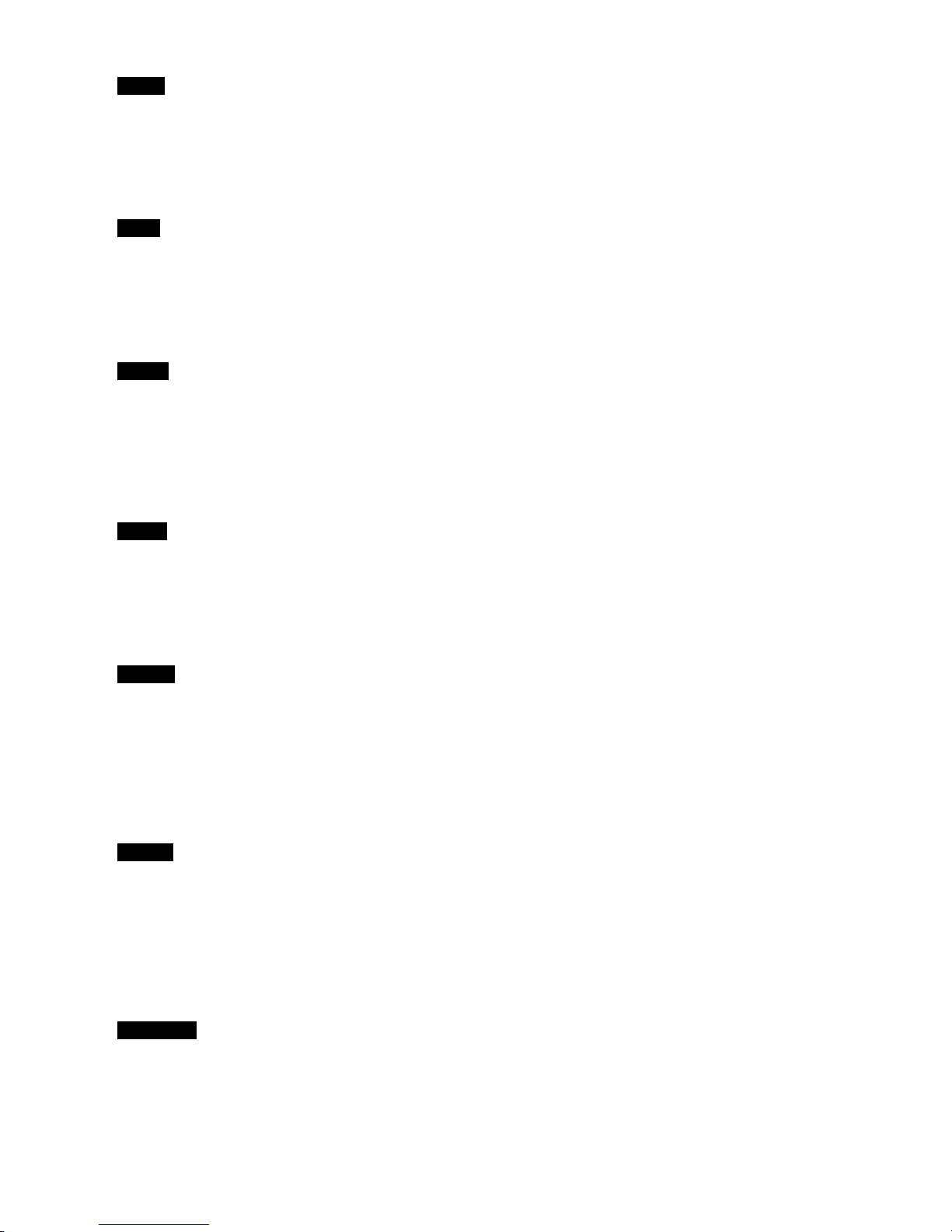
Türkçe: Çevreci özelliğiyle bilinen MSI dünyada çevreyi korumak için hatırlatır:Avrupa Birliği (AB)
Kararnamesi Elektrik ve Elektronik Malzeme Atığı, 2002/96/EC Kararnamesi altında 13 Ağustos 2005
tarihinden itibaren geçerli olmak üzere, elektrikli ve elektronik malzemeler diğer atıklar gibi çöpe
atılamayacak ve bu elektonik cihazların üreticileri, cihazların kullanım süreleri bittikten sonra ürünleri geri
toplamakla yükümlü olacaktır. Avrupa Birliği’ne satılan MSI markalı ürünlerin kullanım süreleri bittiğinde
MSI ürünlerin geri alınması isteği ile işbirliği içerisinde olacaktır. Ürünlerinizi yerel toplama noktalarına
bırakabilirsiniz.
Česky: Záleží nám na ochraně životního prostředí - společnost MSI upozorňuje...Podle směrnice
Evropské unie ("EU") o likvidaci elektrických a elektronických výrobků 2002/96/EC platné od 13. srpna
2005 je zakázáno likvidovat "elektrické a elektronické výrobky" v běžném komunálním odpadu a výrobci
elektronických výrobků, na které se tato směrnice vztahuje, budou povinni odebírat takové výrobky zpět
po skončení jejich životnosti. Společnost MSI splní požadavky na odebírání výrobků značky MSI,
prodávaných v zemích EU, po skončení jejich životnosti. Tyto výrobky můžete odevzdat v místních
sběrnách.
Magyar: Annak érdekében, hogy környezetünket megvédjük, illetve környezetvédőként fellépve az MSI
emlékezteti Önt, hogy ...Az Európai Unió („EU") 2005. augusztus 13-án hatályba lépő, az elektromos és
elektronikus berendezések hulladékairól szóló 2002/96/EK irányelve szerint az elektromos és
elektronikus berendezések többé nem kezelhetőek lakossági hulladékként, és az ilyen elektronikus
berendezések gyártói kötelessé válnak az ilyen termékek visszavételére azok hasznos élettartama
végén. Az MSI betartja a termékvisszavétellel kapcsolatos követelményeket az MSI márkanév alatt az
EU-n belül értékesített termékek esetében, azok élettartamának végén. Az ilyen termékeket a
legközelebbi gyűjtőhelyre viheti.
Italiano: Per proteggere l’ambiente, MSI, da sempre amica della natura, ti ricorda che….In base alla
Direttiva dell’Unione Europea (EU) sullo Smaltimento dei Materiali Elettrici ed Elettronici, Direttiva
2002/96/EC in vigore dal 13 Agosto 2005, prodotti appartenenti alla categoria dei Materiali Elettrici ed
Elettronici non possono più essere eliminati come rifiuti municipali: i produttori di detti materiali saranno
obbligati a ritirare ogni prodotto alla fine del suo ciclo di vita. MSI si adeguerà a tale Direttiva ritirando tutti
i prodotti marchiati MSI che sono stati venduti all’interno dell’Unione Europea alla fine del loro ciclo di vita.
È possibile portare i prodotti nel più vicino punto di raccolta.
Русский: Компания MSI предпринимает активные действия по защите окружающей среды,
поэтому напоминаем вам, что.... В соответствии с директивой Европейского Союза (ЕС) по
предотвращению загрязнения окружающей среды использованным электрическим и электронным
оборудованием (директива WEEE 2002/96/EC), вступающей в силу 13 августа 2005 года, изделия,
относящиеся к электрическому и электронному оборудованию, не могут рассматриваться как
бытовой мусор, поэтому производители
вышеперечисленного электронного оборудования
обязаны принимать его для переработки по окончании срока службы. MSI обязуется соблюдать
требования по приему продукции, проданной под маркой MSI на территории EC, в переработку по
окончании срока службы. Вы можете вернуть эти изделия в специализированные пункты приема.
Español: MSI como empresa comprometida con la protección del medio ambiente, recomienda: Bajo la
directiva 2002/96/EC de la Unión Europea en materia de desechos y/o equipos electrónicos, con fecha
de rigor desde el 13 de agosto de 2005, los productos clasificados como "eléctricos y equipos
electrónicos" no pueden ser depositados en los contenedores habituales de su municipio, los fabricantes
de equipos electrónicos, están obligados a hacerse cargo de dichos productos al termino de su período
de vida. MSI estará comprometido con los términos de recogida de sus productos vendidos en la Unión
Europea al final de su periodo de vida. Usted debe depositar estos productos en el punto limpio
establecido por el ayuntamiento de su localidad o entregar a una empresa autorizada para la recogida
de estos residuos.
Nederlands: Om het milieu te beschermen, wil MSI u eraan herinneren dat….De richtlijn van de
Europese Unie (EU) met betrekking tot Vervuiling van Electrische en Electronische producten
(2002/96/EC), die op 13 Augustus 2005 in zal gaan kunnen niet meer beschouwd worden als vervuiling.
Fabrikanten van dit soort producten worden verplicht om producten retour te nemen aan het eind van
hun levenscyclus. MSI zal overeenkomstig de richtlijn handelen voor de producten die de merknaam MSI
dragen en verkocht zijn in de EU. Deze goederen kunnen geretourneerd worden op lokale
inzamelingspunten.

1
How to Use This Manual
This User’s Manual provides instructions and illustrations on how to install and
operate your P620/ P640. We assume that your operating system is at least Windows
ME / 2000 / XP, and you are capable to follow the step-by-step instructions to install
the utility of P620/ P640. For users who are not able to manage the OS properly, it is
suggested to learn more about Microsoft Windows by referring to your Microsoft
Windows manual before installing the provided utility.
Chapter 1, Introduction, tells you the main features of P620/ P640 and lists the
accessories should be found in the package.
Chapter 2, Getting Started, introduces the function keys on P620/ P640, and shows
the LCD Display status in different mode.
Chapter 3, Utility Installation, describes how to install P620/ P640 and the specially
designed utility for your new P620/ P640.
Chapter 4, Basic Usage, describes how to use each function of P620/ P640. It is
recommended to read this chapter carefully before using P620/ P640.
Appendix A, Specification, provides the specification and accessories of P620/ P640.
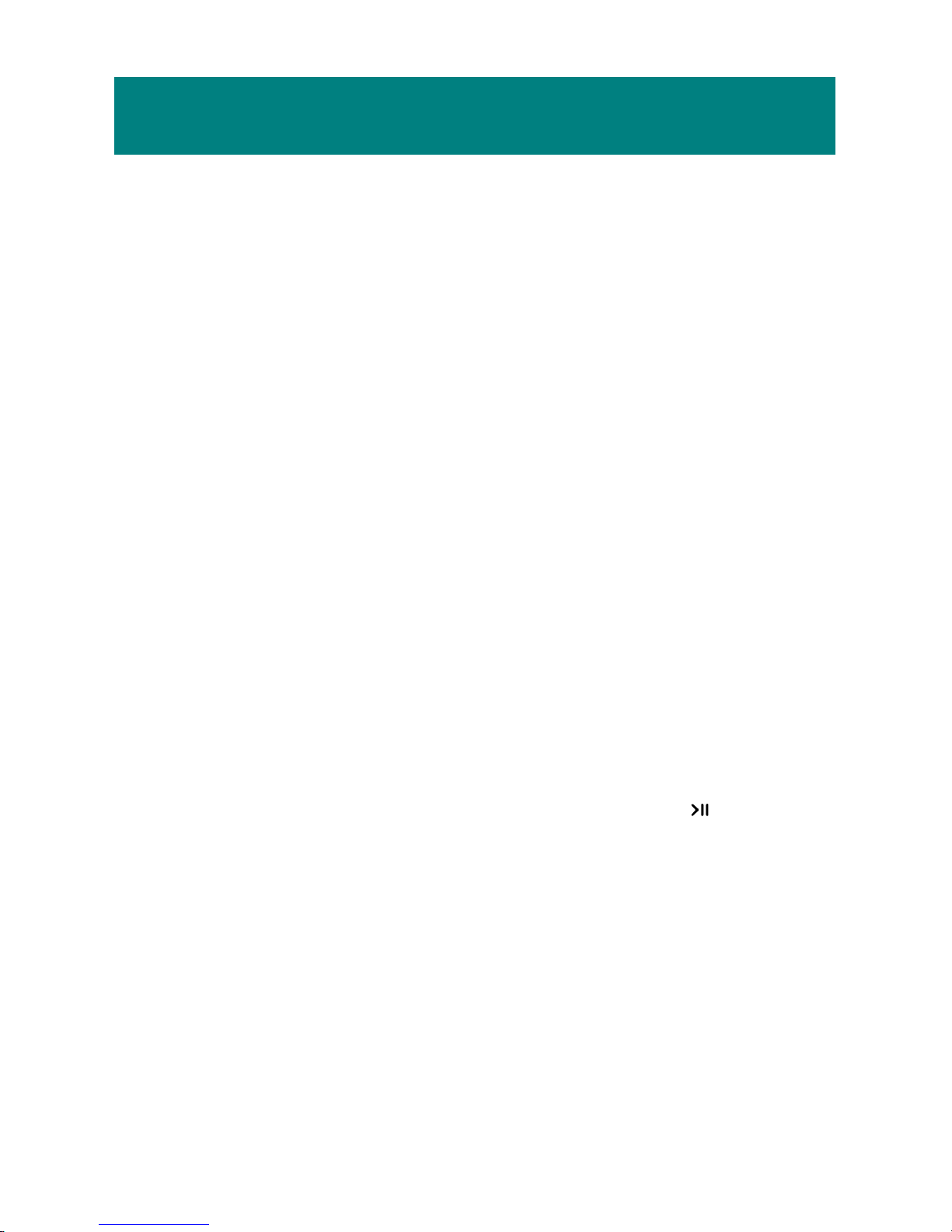
2
Safety Instructions
1. Always read the safety instructions carefully.
2. Keep this User’s Manual for future reference.
3. Keep this equipment away from humidity.
4. Never pour any liquid into the opening that could damage or cause electrical
shock.
5. If any of the following situations arise, get the equipment checked by a service
personnel:
• Liquid has penetrated into the equipment.
• The equipment has been exposed to moisture.
• The equipment has not worked well or you can not get it work according to
User’s Manual.
• The equipment has been dropped and damaged.
6. Do not change the default folders in the P620/ P640, or the device might function
abnormally.
7. Adjust to proper volume while listening with earphone to avoid permanent harm
to hearing capability.
8. If P620/ 640 does not response for several minutes, press
for about 10
seconds to force shut down.
9. Make sure to disconnect P620/ 640 from computer with Safely Remove
procedures, or the system might be failure.
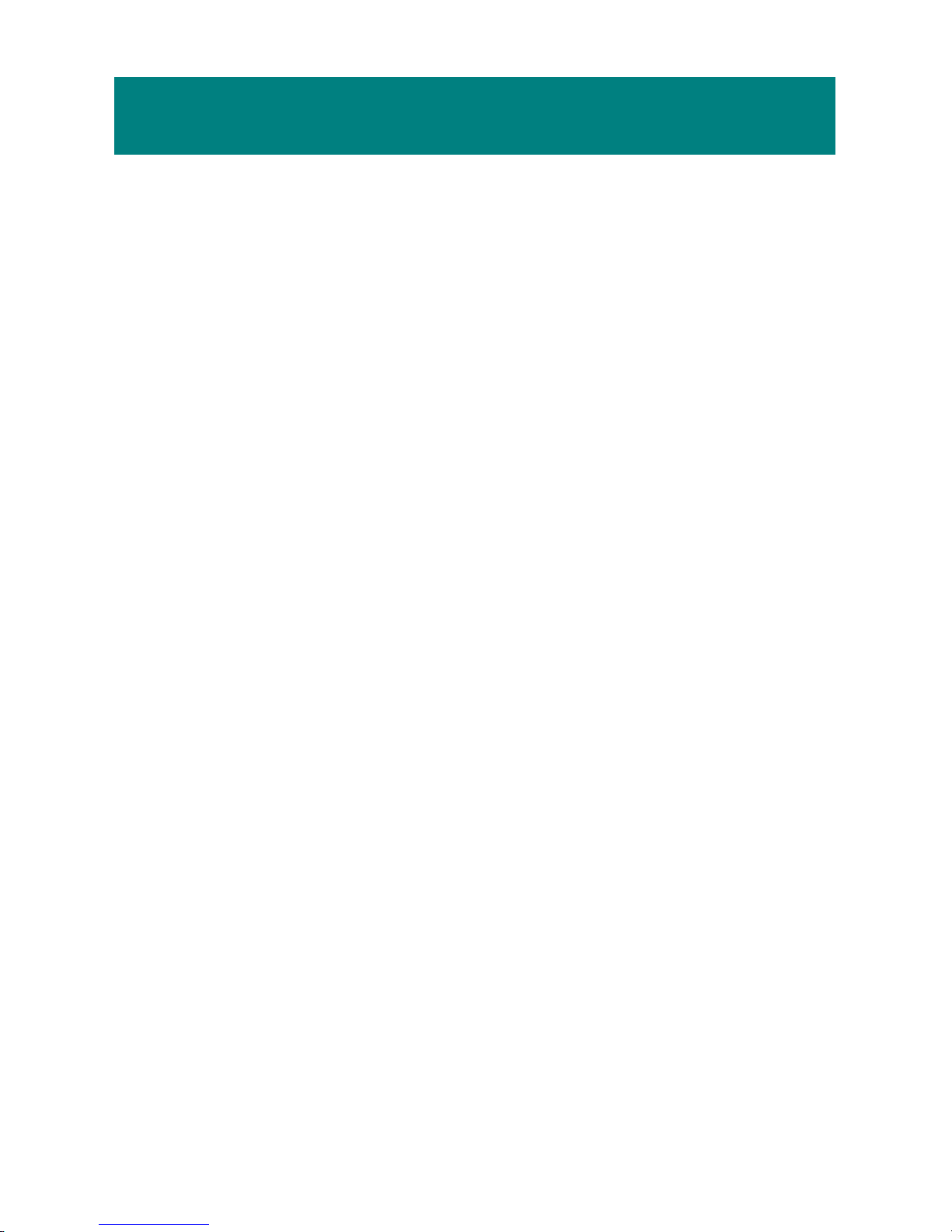
3
Chapter 1. Introduction
Congratulations on becoming a new user of P620/ P640 . The new P620/ P640 will
improve the convenience of listening music, viewing photos/ videos, and sharing data.
We are proud to tell our users that P620/ P640 is thor oughly tested and certified by
our reputation for unsurpassed dependability and customer satisfaction.
P620/ P640 is a high performance portable multimedia player that enables users to
play MP3/ WMA/ WMA with DRM audio, M-JPEG video, JPEG graphic, listen to
FM radio broadcast (optional), record voice/ Line-in/ FM program (optional), and to
store personal data. Here are the major features:
Digital Audio Player – supports MP3
, WMA and WMA with DRM audio.
Video Player – supports M-JPEG format and smaller 320x240 pixels video.
Photo Browser – supports JPEG graphics and provides slideshow function.
FM Radio (optional) – with the optional FM module, P620/ P640 supports FM
Radio function.
TXT Fi le Reader – supports TXT and LRC Unicode files.
Voice Recorder – provides synchronous voice recording function.
Record Voice/ FM Radio (optional) – provides synchronous recording fun ction
from FM or directly from a CD player. Recorded files will be stored in MP3 or
WAV format.
A-B Section Repeat – enables users to repeat particular section during normal
playback. With this function, users can pay attention on the repeated playback to
learn language.
EQ and SRS effect – you are able to select SRS effect or one of EQ modes to
enjoy your music listening.
USB Storage Device
– allows users to store data needed in P620/ P640. (The
capacity depends on the model you bought.)

4
Hold Switch
– P620/ P640 has a Hold Switch, which locates on the side for
preventing any accidental operation while recording or playing. Once the Hold
Switch is slided to lock position, all function keys on are disabled in stantly.
Unpack
Please check if you have all the accessories included when you open the packing box.
If any of the items are damaged or missing, please contact directly the vendor where
you purchased P620/ P640.
z Earphone
z USB Cable (A male to mini B male)
z Line-In Cable
z Utility CD (User’s Manual included)
z Quick Starting Guide
z Power Adaptor (optional accessory)
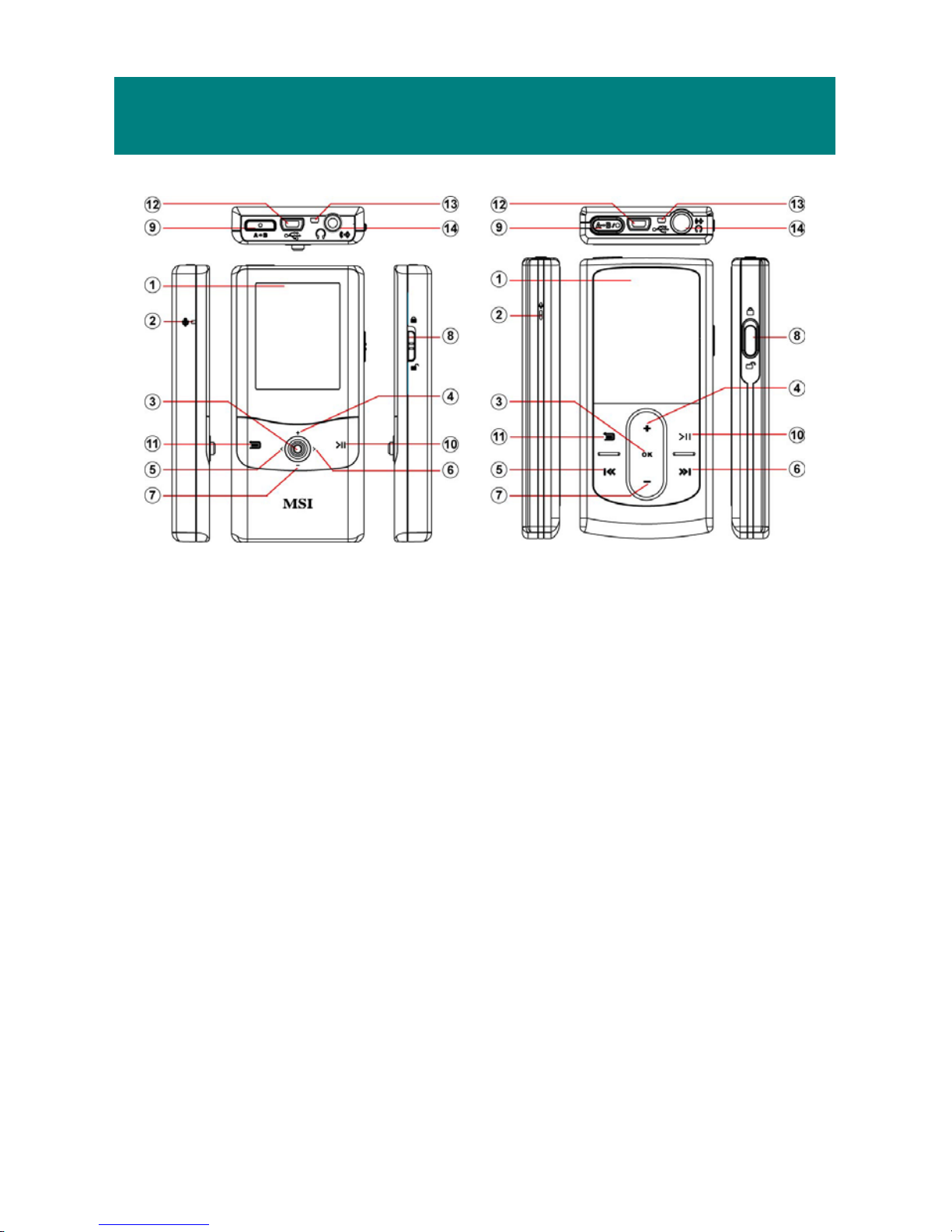
5
Chapter 2. Getting Started
Overview
1. Display Screen Read status and information at this window.
2. MIC Internal Microphone.
3. OK/ Enter Press it to confirm item selection.
4. Up Press it to select among items.
Volume Up During playback, press it to increase volume level.
5. Left Press it to select among options.
Previous/Rewind During playback, press it to go the previous track, or
press and hold to rewind within a track.
6. Right Press it to select among options.
Next/Forward During playback, press it to go to the next track. Press
and hold to fast-forward within a track.
7. Down Press it to select among items.
Volume Down During playback, press it to decrease volume level.
8. Lock Switch to Lock position to prevent any mis-touch. Switch
back to unlock.
9. Record Press this button to start/ stop recording (not available in

6
playback mode).
Repeat A->B Press it to activate A-B repeat function during playing.
10. Play/Pause Press it to play selected track. While playing press it to
pause and press again to resume playback.
Power When it is off, press it once to power on; when it is on,
press it for 2 seconds to power off.
11. Exit/ Press it to exit to higher level menu.
Submenu Hold it for two seconds to display available options.
12. USB Connecter Connect one end of the supplied USB extension cable
here to read data on PC, or to be USB Host.
13. St rap Hole Tie the Strap here.
14. Earphone Jack Plug the supplied earphone here.
Line-In Jack Insert Line-in cable for line-in recording.
LCD Display
Main Menu
1. Function Icon Shows icon of the function.
2. Function Name Shows name of the function.
3. Scroll Press up/ down key to select other function.
4. Function Icon Shows icons of the other functions.
5. Clock Shows the time (adjustment required).
6. Battery Status Shows the status of the battery capacity.
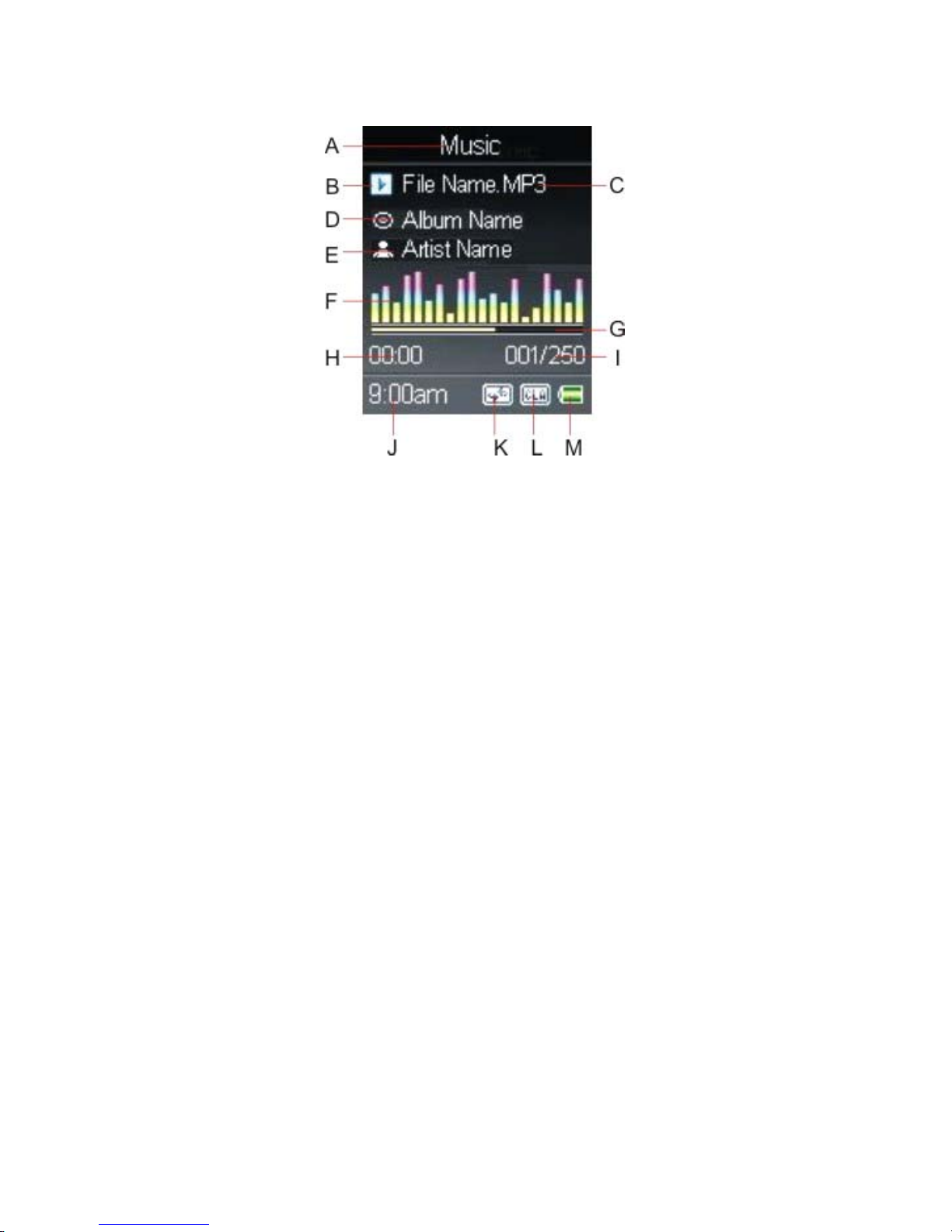
7
Normal Playback Mode
A. Function Displays current function.
B. Play/Pause Displays music or recording files playback status.
C. Track Name Displays name of selected track.
D. Album Name Displays album name of the track (info edited required).
E. Artist Name Displays name of the singer or the player (info edited
required).
F. Equalizer Shows the equalizer bar of current playback.
G.
Playback Time Bar
Shows the playback progress.
H. Track Timer Displays the on-going timer of the current playback file.
I. Track Number Display the current track number and the total number of
sound tracks.
J. Clock Displays current time (adjustment required).
K. Repeat/ Indicates the Repeat Mode selected.
A-B Shows when A to B Section Repeat function is enabled.
L. EQ/SRS Indicates SRS status or EQ mode settings that include
Normal, Classical, POP, Rock, and Jazz.
M. Battery Indicates the Battery Status.
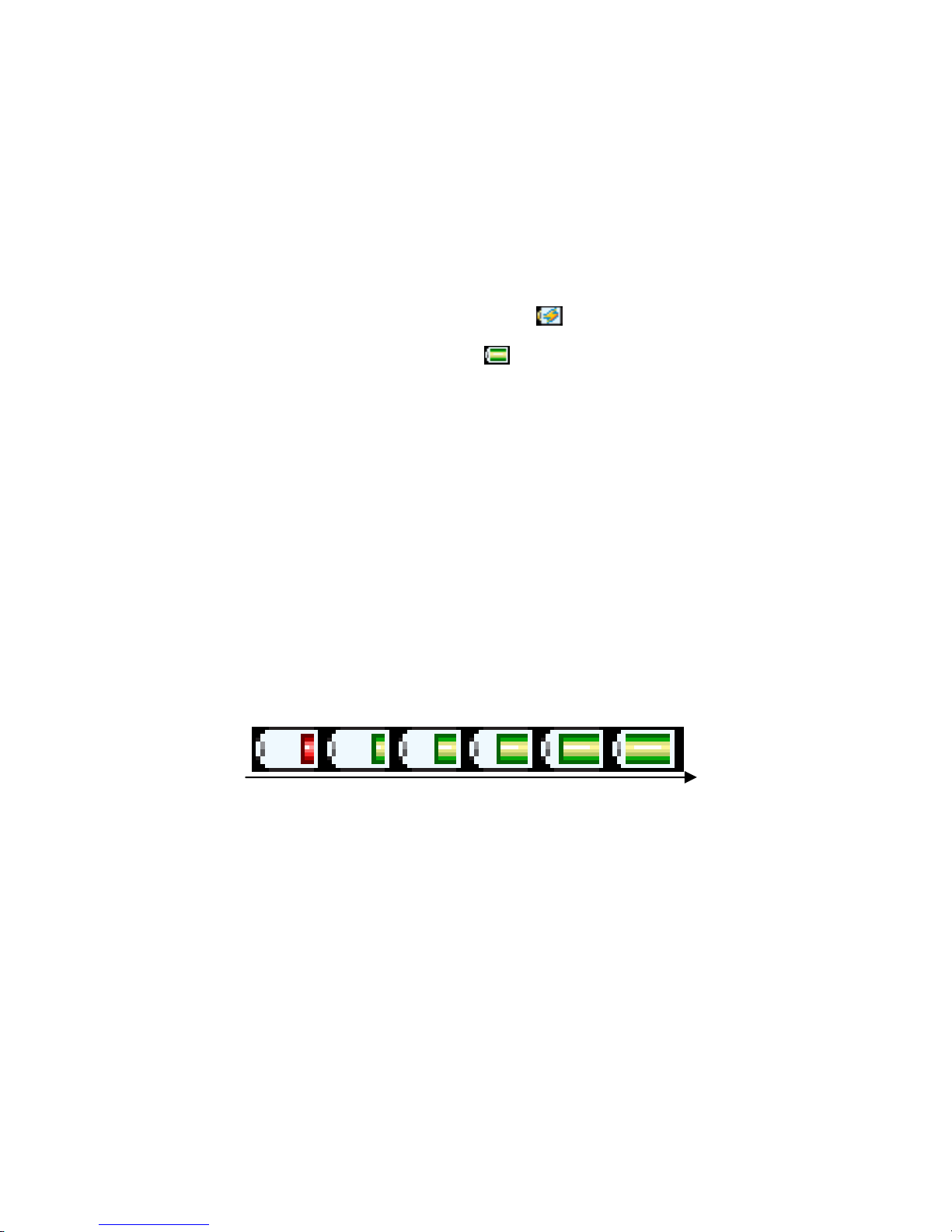
8
Li-ion Battery Recharge
P620/ P640 comes with a Li-ion rechargeable battery. To charge the Li-ion battery,
follow the instructions below:
1. On the upper side of P620/ P640, you could see a USB (B type, female) port.
2. Do not turn on P620/ P640. Plug mini USB (B type, male) end of supplied USB
cable to P620/ P640, and USB (A type, male) end to your computer.
3. While recharging is on going, you would see
icon on the display. When the
battery is full of power, you would see
icon. The built-in battery can be
80-percent charged in about three hours, and fully charged in about five hours.
4. If you have an optional AC Adapter, connect the USB (A type, male) end to it,
and connect the adapter to an AC outlet to charge. By this way, the charging
duration would be shorter.
5. To stop recharging, refer to next chapter to safely disconnect the USB cable.
Note: The built-in battery can only be charged by the optional adapter or the USB
cable. Charge the player for 8 hours before first time operation.
Note: You are able to operate P620/ P640 during charging with the optional adapter.
Only the charging time will be longer.
Battery Status
Low Full
P620/ P640 comes with a Li-ion rechargeable battery. Refer to the figure above to
know the battery status. Charge the battery when necessary.
Note: Before using for the first time, it is recommended to charge exact eight hours
for a full battery charge.
Note: Do not separately recharge, disassemble, incinerate, or expose the battery to
high temperature. Examples of high temperatures that may damage your
product include leaving it in a locked car in summer, or putting it on top of
heat generating electronical devices (Such as power am pl i fie rs and com puter
monitors.)
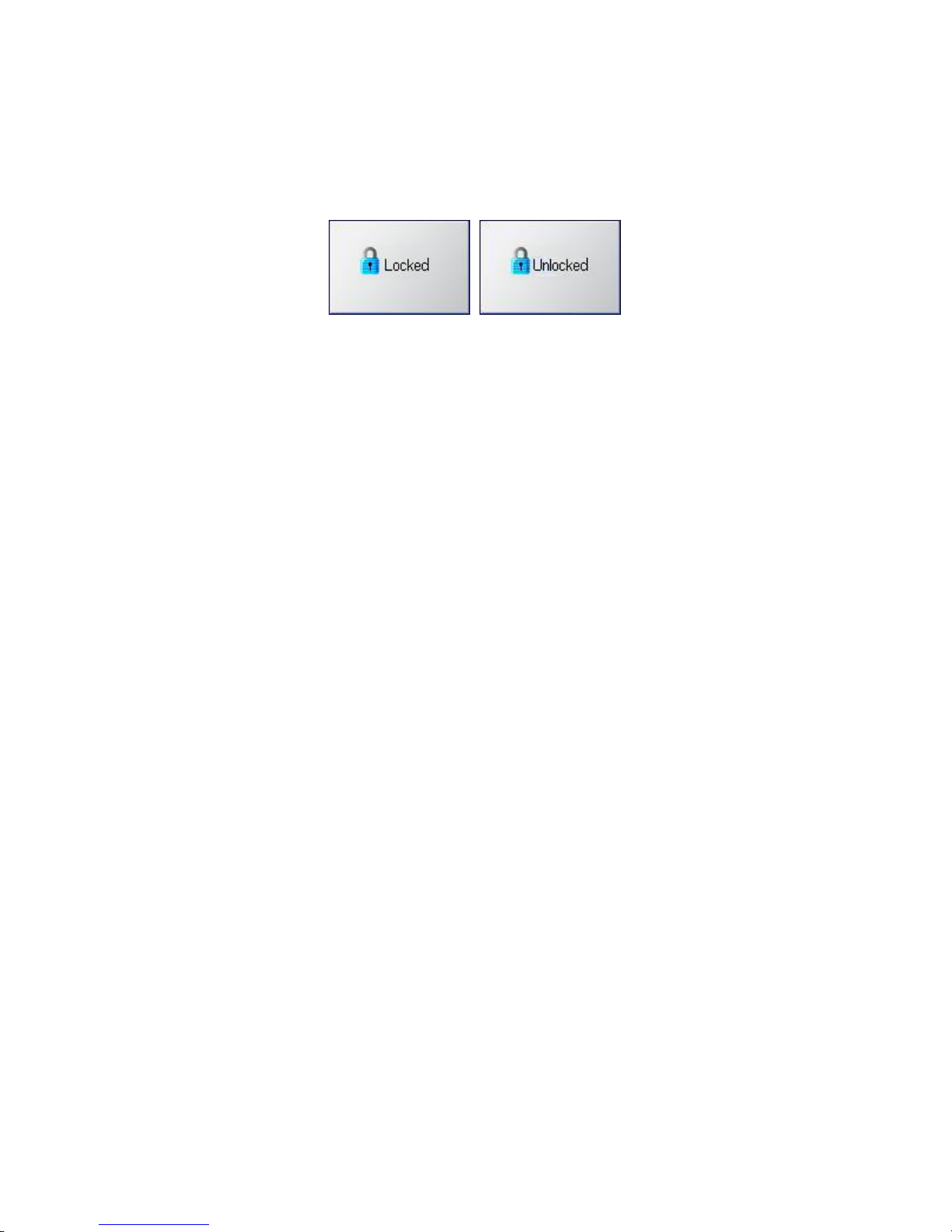
9
Lock Switch
P620/ P640 has a Lock Switch to avoid accidental operation. Slide it to lock position
while power is on, and all function keys are disabled. Slide it to unlock to continue. If
the switch is at lock position, P620/ P640 can not be turned on. Unlock it to continue.
Utility CD
P620/ P640 package includes a Utility CD. Insert the supplied CD into your
CD-ROM, and the CD will auto run Setup program. On computer screen, you will see
the display shown as below. Click on each icon to execute respective function.
Manual
This PDF document is packed in the CD, click on the button to read P620/ P640
User Manual.
Adobe Acrobat Reader
Adobe Acrobat Reader is a free software for viewing and printing Portable
Document Format (PDF) files. To read P620/ P640 User Manual, you also have
to install the Adobe Acrobat Reader.

10
Chapter 3. Connect and Disconnect
Connect to Computer
Note: If the Windows Media Player on your computer is below version 10, upgrade
it via Internet beforehand, to help system recognize P620/ P640 in MTP mode.
1. On the upper side of P620/ P640, you could see a USB (B type, female) port.
2. Plug mini USB (B type, male) end of supplied USB cable to P620/ P640, and
plug USB (A type, male) end to your computer. Then turn on P620/ P640.
3. Once P620/ P640 is connected, press
button once, it should be detected by
computer. Then you can manage files within or copy files from the computer.
4. You would see below figures during connection. The left one means P620/ P640
is connected to computer, and the right one means P620/ P640 is under reading
and writing processes.
