Page 1

MSI MEGA BOOK
M620 Notebook PC
User’s Guide
G52-B1010X1
Page 2

II
Regulations Information
FCC-B Radio Frequency Interference Statement
This equipment has been tested and found to comply with the limits for a
Class B digital d evice, purs uant to p art 15 of the FC C rules. These limits are
designed to provide reasonable protection against harmful interference in a
residential installation. This equipment generates, uses and can radiate
radio frequency energy and, if not installed and used in accordance with the
instructions, may cause harmful interference to radio communications.
However, there is no guarantee that interference will not occur in a particular
installation. If this equipment does cause harmful interference to radio or
television reception, which can be determined by turning the equipment off
and on, the user is encouraged to try to correct the interference by one or
more of the following measures:
z Reorient or relocate the receiving antenna.
z Increase the separation between the equipment and receiver.
z Connect the equipment into an outlet on a circuit different from that
to which the receiver is connected.
z Consult the dealer or an experienced radio TV technician for help.
Note
1. The changes or modifications not expressly approved by the
party responsible for compliance could void the user ’s authority
to operate the equipment.
2. Shield interface cables and AC power cord, if any must be used
in order to comply with the emission limits.
Page 3
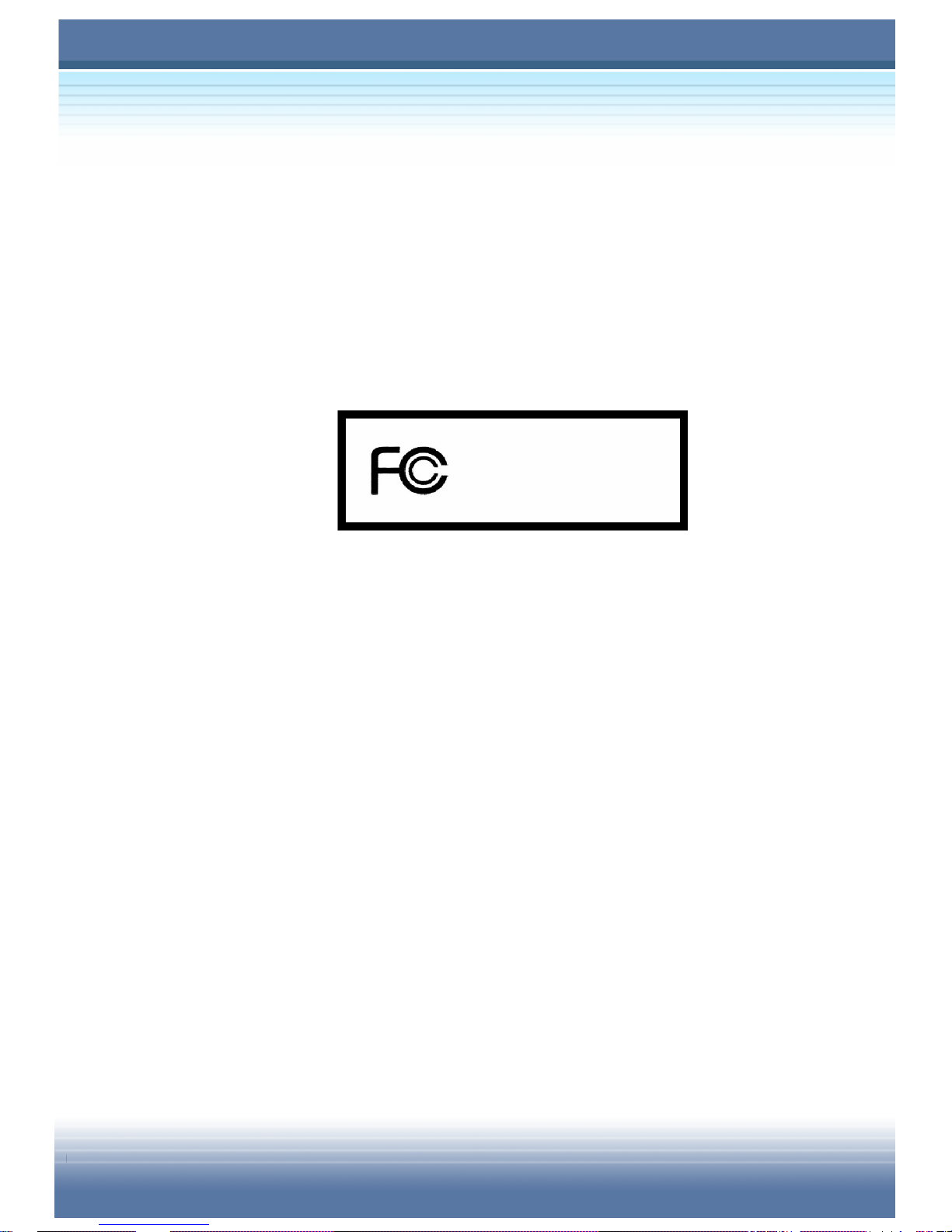
III
FCC Conditions
This device complies with part 15 of the FCC Rules. Operation is subject to
the following two conditions:
1. This device may not cause harmful interference.
2. This device must accept any interference received, including
interference that may cause undesired operation.
MS-M620
Micro-Star International
Page 4

IV
Safety Guideline for Using Lithium Battery
(Danish) ADVARSEL! Lithiumbatteri --- Eksplosionsfare ved fejlagtig håndtering.
Udskiftning må kun sk e med batteri af sam e fabrik at og type. Levé det brugte batt eri
tilbage til leverandøren.
(Deutsch) VORSICHT: Explosionsgefahr bei unsachgemäßem Austausch der Batterie.
Ersatz nur durch denselben oder einen vom Hersteller empfohlenen gleich-wertigen
Typ. Entsorgung gebraucht er Batteri en nach Angaben des Herstellers.
(English) CAUTION: Danger of explosion if battery is incorrectly replac ed. Replace
only with the same or equivalent type recommended by the equipment manufacturer.
Discard used batteries accordi ng to manufacturer’s instructions.
(Finnish) VAROITUS: Paristo voi räjähtää, jos se on virheellisesti asennettu. Vaihda
paristo ainoastaan valmistajan suosittelemaan tyyppiin. Hävitä käytetty paristo
valmistajan ohjeiden mukaisesti.
(French) ATTENTION: II y a danger d’ex;losion s’il y a remplacement incorrect de l a
batterie. Remplacer uniquement avec une batterie du meme type ou d’un type
équivalent recommandé par le constructeur. Mettre au rebut les batteries usages
conformément aux instructions du fabricant.
(Norwegian) ADVARSEL: Eksplosjonsfare ved feilaktig skifte av batteri. Benytt same
batteritype eller en tilsvarende type anbef alt av apparatfabrikanten. Brukte batterier
kasseres I henhold til fabrikant ens instruksjoner.
(Swedish) VARNING: Explosionsfara vid felaktigt batteribyte. Använd samma
batterityp eller en ekvivalent typ som rekommenderas av apparattillverkaren. Kassera
använt batteri enligt fabrikantens instruction.
Page 5

V
Caution on Using Modem
1. Never install telephone wiring during a lightning storm.
2. Never install telephone jacks in wet locations unless the jack is
specifically designed for wet locations.
3. Never touch uninsulated telephone wires or terminals unless the
telephone line has been disconnected at the network interface.
4. Use caution when installing or modifying telephone lines.
5. Avoid using the telephone function (other than a cordless type)
during an electrical storm. There may be a remote risk of electric
shock from lightning.
6. Do not use the telephone function to report a gas leak in the
vicinity of the leak.
CD-ROM Drive Notice
CAUTION: This appliance contains a laser system and is classified as a
“CLASS 1 LASER PRODUCT.” To use this model properly, read the
instruction manual carefully and keep this manual for your future reference.
In case of any trouble with this model, please contact your nearest
“AUTHORIZED service st a tio n .” To prevent direct ex posure t o the la ser beam,
do not try to open the enclosure.
Page 6
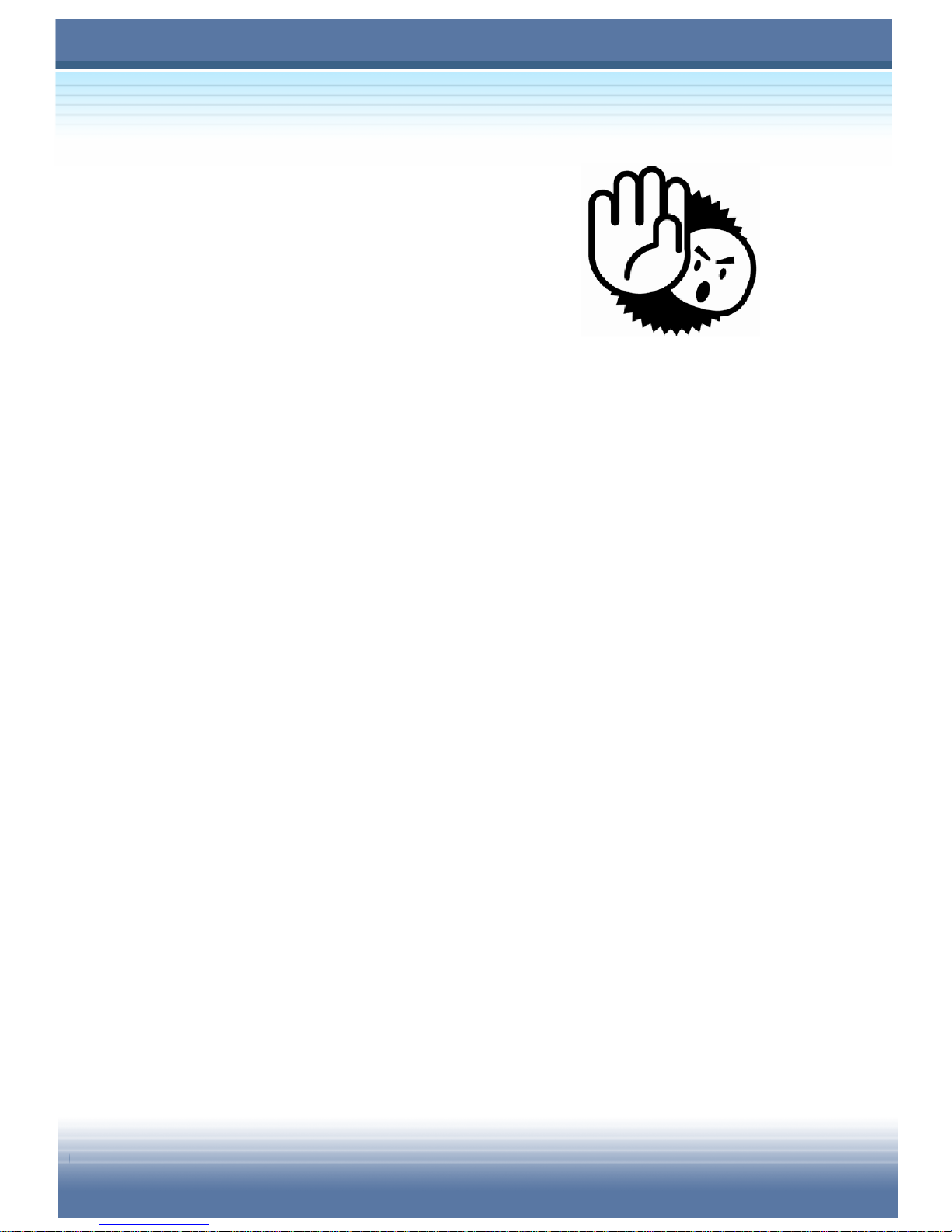
VI
Safety Instructions
1. Read the safety instructions carefully
and thoroughly.
2. Save this User Guide for possible use
later.
3. Keep this equipment away from humidity and high temperature.
4. Lay this equipment on a stable surface before setting it up.
5. The openings on th e enclosure are used for air c onv ect ion and to
prevent the equipment from overheating. Do not cover the
openings.
6. Make sure that the power voltage is within its safety range and
has been adjusted properly to the value of 100~240V before
connecting the equipment to the power inlet.
7. Place the power cord in a way that people are unlikely to step on
it. Do not place anything on the power cord.
8. Always unplug the power cord before inserting any add-on card
or module.
9. All cautions and warnings on the equipment should be noted.
10. Never pour any liquid into the opening that could damage the
equipment or cause an electrical shock.
Page 7

VII
11. If any of the following situations arises, get the equipment
checked by a service personnel:
z The power cord or plug is damaged.
z Liquid has penetrated into the equipment.
z The equipment has been exposed to moisture.
z The equipment has not work well or you can not get it work
according to User Guide.
z The equipment was dropped and damaged.
z The equipment has obvious signs of breakage.
12. Do not leave the equipment in an unconditioned environment
with a storage temperature of 60OC (140OF) or above, which
may damage the equipment.
13. To prevent explosion caused by improper battery replacement,
use the same or equivalent type of battery recommended by the
manufacturer only.
Page 8

VIII
Copyright Notice
The material in this guide is the intellectual property of this company. W e
take every care in the preparation of thi s do cum ent, bu t no guarantee is given
as to the correctness of its contents. Our products are under continual
improvement and we reserve the right to make changes without notice.
Please note that the setting diagrams or values in this guide are FOR YOUR
REFERENCE ONLY. The model you bought may be slightly different from
the illustrations and descriptions in this guide. If you are not sure about
these information, such as the computer specification and equipm ent, ple ase
ask your local vendor for help.
Trademarks
All trademarks are the properties of their respective owners.
Microsoft is a registered trademark of Microsoft Corporation.
Windows®98/ME, 2000/XP are registered trademarks of Microsoft
Corporation.
AMI®is a registered trademark of American Megatrends Inc.
PCMCIA and CardBus are registered trademarks of the Personal Computer
Memory Card International Association.
Page 9

IX
Macrovision Corporation Pr oduct Notice
This product incorporates copyright protection te chn olo gy that is protected by
method claims of certain U.S. patents and other intellectual property rights
owned by Macrovision Corporation and other right owners. Use of this
copyright protection technology must be authorized by Macrovision
Corporation, and is intended for home and other limited viewing uses only
unless otherwise authorized by Macrovision Corporation. Reverse
engineering or disassembly is prohibited.
Technical Support
z Visit the MSI website for FAQ, technical guide, driver and software
updates, and other information: http://www .msi. com. tw/.
z Contact our technical staff at: support@msi.com.tw.
Release History
Version Revision Note Date
1.0 First Release November 2004
Page 10

X
Table of Content
PRODUCT VIEW
Before You Begin.......................................................... 2
Unpacking ......................................................................................2
Specification ..................................................................................3
Physical Characteristic...........................................................................3
CPU........................................................................................................3
Core Chips..............................................................................................3
Memory...................................................................................................3
Power .....................................................................................................3
Storage...................................................................................................4
I/O Port...................................................................................................4
Communication Port...............................................................................4
PCMCIA..................................................................................................5
Display....................................................................................................5
Video Direct Play....................................................................................5
Audio ......................................................................................................6
Software & BIOS.....................................................................................6
Other.......................................................................................................6
Page 11

XI
Quick Components Guide.............................................7
Top-open View...............................................................................7
Front View......................................................................................9
Right-side View............................................................................10
Left-side View ..............................................................................12
Rear View .....................................................................................14
Bottom View.................................................................................15
Preparing Operate .......................................................17
Connecting the AC Power..........................................................17
Disconnecting the AC Power.....................................................18
Turning On/Off the Notebook PC...............................................19
Operating the Top Cover ......................................................................19
Turning On the Computer.....................................................................19
Turning Off the Computer.....................................................................20
Power-On Self Test...............................................................................21
BASIC OPERATION
Safety and Comfort Tips .............................................24
Safety Comfort Tips ....................................................................24
Have a Good Work Habit ............................................................25
Page 12

XII
Knowing the Keyboard............................................... 26
Typewriter Keys ...........................................................................27
Cursor Keys .................................................................................28
Numeric Keys...............................................................................29
Function Keys..............................................................................30
Windows Keys......................................................................................30
[Fn] Key................................................................................................30
InstantON and Quick Launch Buttons ...................... 31
Knowing the Touchpad............................................... 32
Using the Touchpad ....................................................................33
Positioning and Moving.........................................................................33
Point and Click......................................................................................33
Drag and Drop......................................................................................33
Configuring the Touchpad.....................................................................35
The Hard Disk Drive.................................................... 36
Using the Optical Storage .......................................... 37
Inserting the CD...........................................................................38
Removing the CD.........................................................................39
Releasing the CD Manually.........................................................40
Using the Video Function........................................... 41
Configuring the Display Settings...............................................41
Changing the Resolution and Colors Quality........................................41
Changing the Display Output Device ........................................42
Page 13

XIII
Using the Audio Function...........................................44
Connecting Audio Devices.........................................................44
Volume Control............................................................................44
InterVideo InstantON...................................................45
General Configuration ................................................................45
Installation and Recovery...........................................................46
Language.............................................................................................46
Installation............................................................................................47
Recovery..............................................................................................48
User Input.....................................................................................49
Frame Button........................................................................................49
Remote Controller................................................................................50
Remote Controller Mapping Table........................................................51
General Setup..............................................................................54
Video Mode ..................................................................................56
Music Mode..................................................................................58
EXPANDING & UPGRADING
Connecting the External Devices...............................60
Connecting the Peripheral Devices...........................................60
Connecting the Communication Devices.................................64
Using the LAN......................................................................................64
Using the Modem.................................................................................64
Page 14

XIV
Installing the PC Card .................................................................66
Installing the PC card............................................................................66
Removing the PC card..........................................................................67
Safely Remove Hardware...........................................68
Upgrading Your System ............................................. 69
POWER MANAGEMENT
Introduction to the Power Source ............................. 72
The AC Adapter............................................................................72
The Battery Pack .........................................................................74
Charging the Battery.............................................................................76
Releasing the Battery Pack ........................................................77
Replacing the Battery Pack ........................................................78
Managing the Power...................................................79
Power Options .............................................................................80
MSI Super Battery Saving Technology......................................84
Using MSI Super Battery Saving Technology.......................................84
Page 15

XV
BIOS SETUP
Using BIOS Setup Utility.............................................88
When to Use BIOS Setup? .........................................................88
How to Run BIOS Setup? ........................................................... 88
Control Keys................................................................................89
Enter BIOS SETUP UTILITY ........................................90
MAIN MENU..................................................................................91
System Overview and Share Memory Size..........................................91
System Time and System Date............................................................92
Advanced Settings...................................................................... 93
Primary and Secondary IDE Master.....................................................93
Legacy USB Support............................................................................94
Intel® SpeedStep™ Technology...........................................................95
Security Settings.........................................................................96
Change Supervisor/User Password .....................................................96
Clear User Password ...........................................................................98
Boot Settings...............................................................................99
Quiet Boot............................................................................................99
1st, 2nd and 3rd Boot Device Setting......................................................99
Exit Setting ................................................................................. 100
Page 16
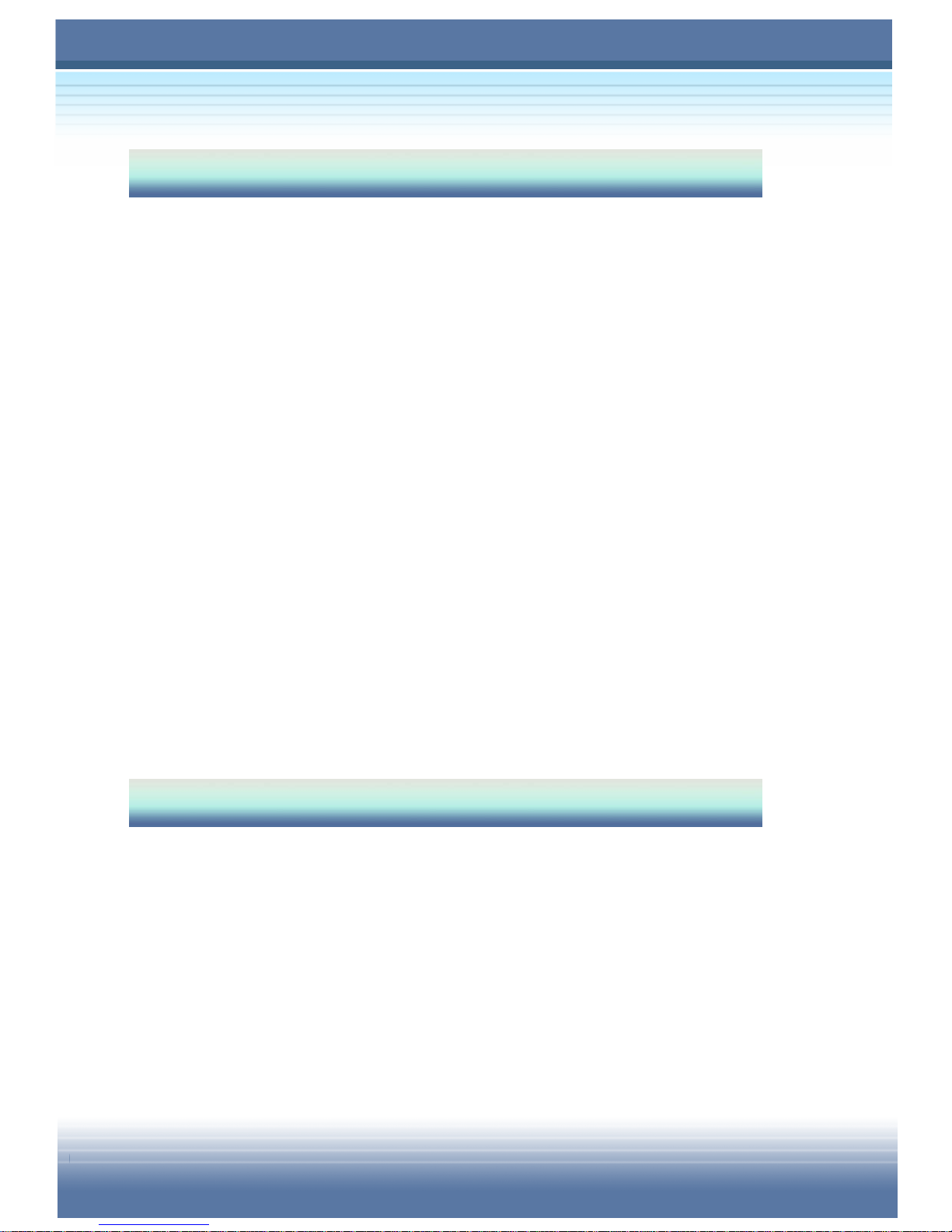
XVI
MAINTAINING & CARING
Protecting Your Notebook PC..................................102
Locking Your Computer............................................................102
Setting Up Password.................................................................103
Power-on Password............................................................................103
Operating System Password ..............................................................103
Tips for Traveling ...................................................... 104
Taking Care of Your Computer.................................105
Placing and Operating Your Computer ...................................105
Cleaning Your Computer ..........................................................106
Using the Battery Pack .............................................................106
Battery Safely Tips..............................................................................106
Conserving Battery Power..................................................................107
Charging the Battery Pack..................................................................107
SOFTWARE & APPLICATIO N
Activating Your System............................................ 110
Using the Recovery CD ............................................ 112
Resuming the Operating System.............................................112
Using the Utility CD................................................... 113
When do I Need the Utility CD?................................................113
Page 17

XVII
How to Use the Utility CD?....................................................... 113
The Setup program includes .............................................................. 114
Advanced Software ...................................................115
MSI System Control Manager .................................................. 115
Mail Properties ................................................................................... 116
OSD (On-Screen Display).................................................................. 118
Page 18

XVIII
Page 19
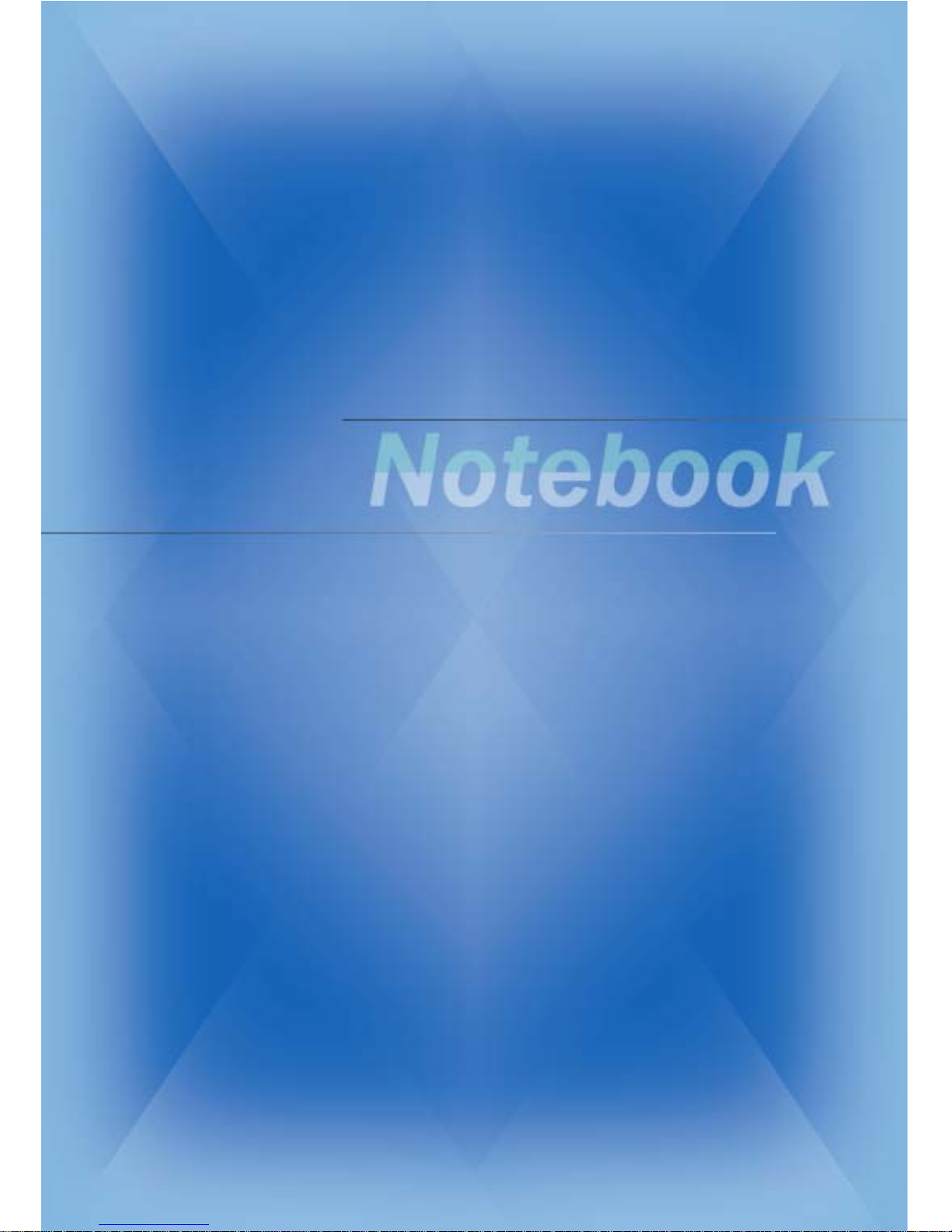
1
Product View
Page 20
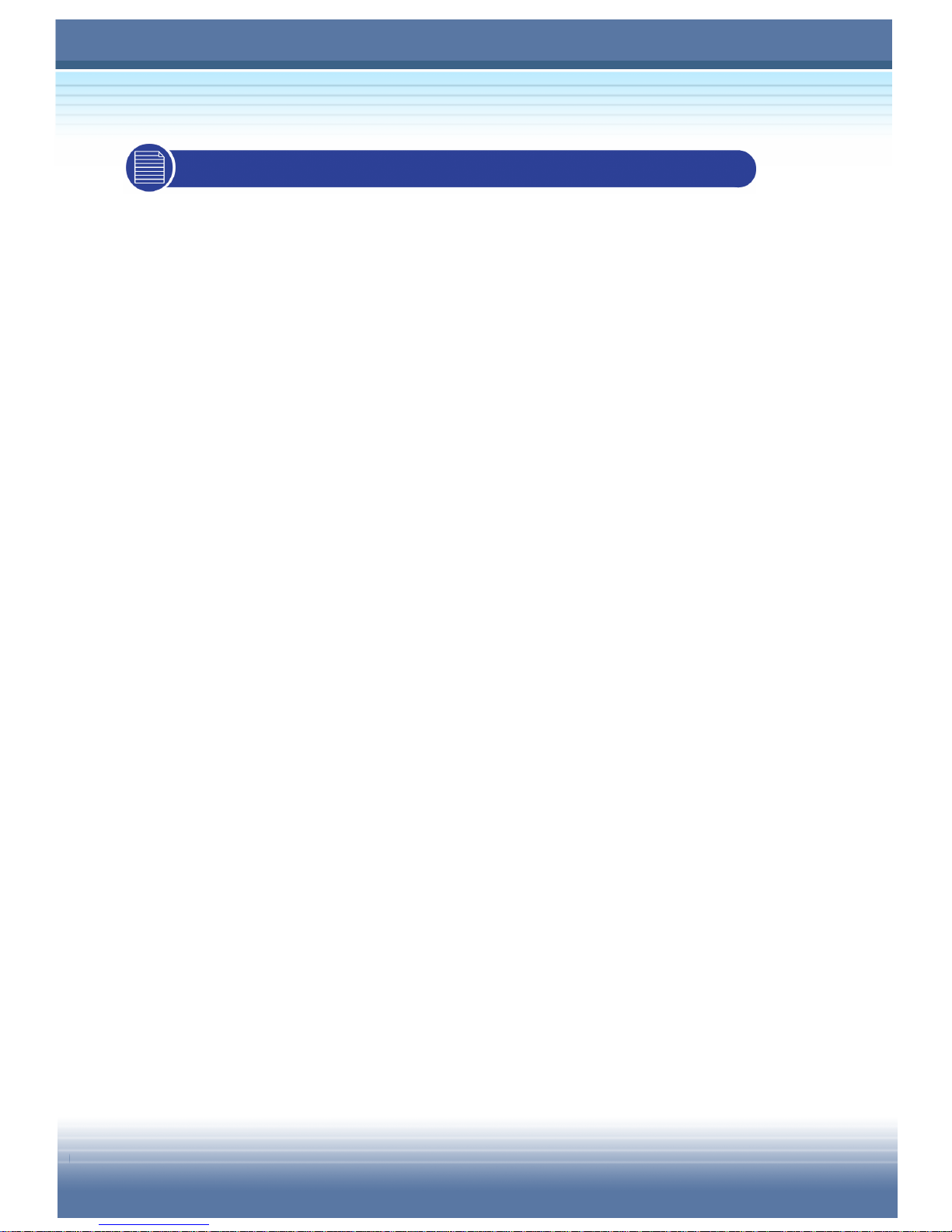
2
Before You Begin
Unpacking
First, unpack the shipping carton and check all items carefully. If
any item cont ained is damaged or m is sin g, ple ase c ontact your loca l
dealer immediately. Also, keep the box and packing materials in
case you need to ship the unit in the future.
The package should contain the following items:
One Notebook PC M620
One Recovery CD.
One Software CD containing the drivers and utilities.
One User’s Manual and one Quick Guide.
One Warranty Card.
Accessories:
High-capacity Li-ion battery pack.
AC adapter and power cord.
Remote Control.
Phone cable/Phone jack (optional).
Notebook PC carry bag (optional).
Page 21

3
Specification
Physical Character istic
Dimension 355mm(L) x 255mm(D) x 29.9mm(H)
Weight 3.0 kg
CPU
Processor Type 479-pin (uFCPGA)
Support Processor @
Launch
Intel Pentium M Dothan FSB-400
1.5GHz to 2.0GHz
L2 Cache 2M/512K (Celeron)
FSB Speed 400MHz
Socket Soc ket N (479-pin)
Smart Power Management
Support Enhance Speed Step III
Core Chips
North Bridge Intel 855 GME
South Bridge ICH4-M
Memory
Technology DDR 333
Memory
DDR SO-DIMM X 2 slot
128/256/512/1024MB DDR SDRAM
Maximum 2GB (1024MB DDR SO-DIMM X 2)
Power
AC Adapter 65W, 19 Volt
1st Battery 4/8 cells (Li-lon)
2nd Battery None
RTC Battery 5 Years (non-rechargeable)
Page 22

4
Storage
HDD form factor 9.5mm(H), 40/60/80GB
IDE Controller Ultra DMA ATA-100
Optical Device DVD-ROM/COMBO/DVD dual
I/O Port
Monitor(VGA) 15 pin Mini D-Sub x 1
USB x 4 (USB version 2.0)
Consumer IR x 1
Mic-in x 1
Headphone Out x 1 (SPDIF-Out supported)
RJ11 x 1
RJ45 x 1
TV-Out x 1 (Chrontel CH7009)
Communication Port
56K Fax/MODEM
MDC (AC’97)
I/F --- AC97 S/W Modem
Controller --- AC 97 Embedded
Wake on Ring --- Support on S3 state
PTT Approval --- Y es (FCC/CTR21/JATE)
LAN PHY --- Realtek 8101L
Wake on LAN --- Support on S3/S4/S5
LAN Boot --- Yes
Wfm --- Wfm 2.0 support
Wireless LAN Intel Pro/Wireless 2200BG
(IEEE802.11b/g)
Page 23

5
PCMCIA
Controller RICOH R5C593
Slot Type II x 1 MMC/SD/MS 3 in 1
CardBus Support
Display
LCD Type 15.4” WXGA
Brightness Brightness controlled by K/B hot-keys
Vide o Direct Play
Controller UMA (855GME)
VRAM Shared System Memory
LCD 1280 x 800 WXGA
CRT Support 640x480, max, 32bit color
800x600, max, 32bit color
1024x768, max, 32bit color
1400x1050, max, 32bit color
1152x768, max, 32bit color
1280x1024, max, 32bit color
Page 24

6
Audio
Sound Codec chip Realtek ALC658
Internal Speaker 2W Speakers with housing
SoundBlaster SoundBlaster compatible (No support
on DOS)
Sound Volume Adjust by volume button, K/B hot-key &
SW
Others Supports Instant-on mode
Software & BIOS
Support OS Win XP Home and Professional edition
USB Flash Boot Yes, USB floppy boot up DOS only
BIOS Fast Boot Support --- Yes (Win XP)
Other
Remote Controller Yes
Kensington Lock Hole X 1
Page 25
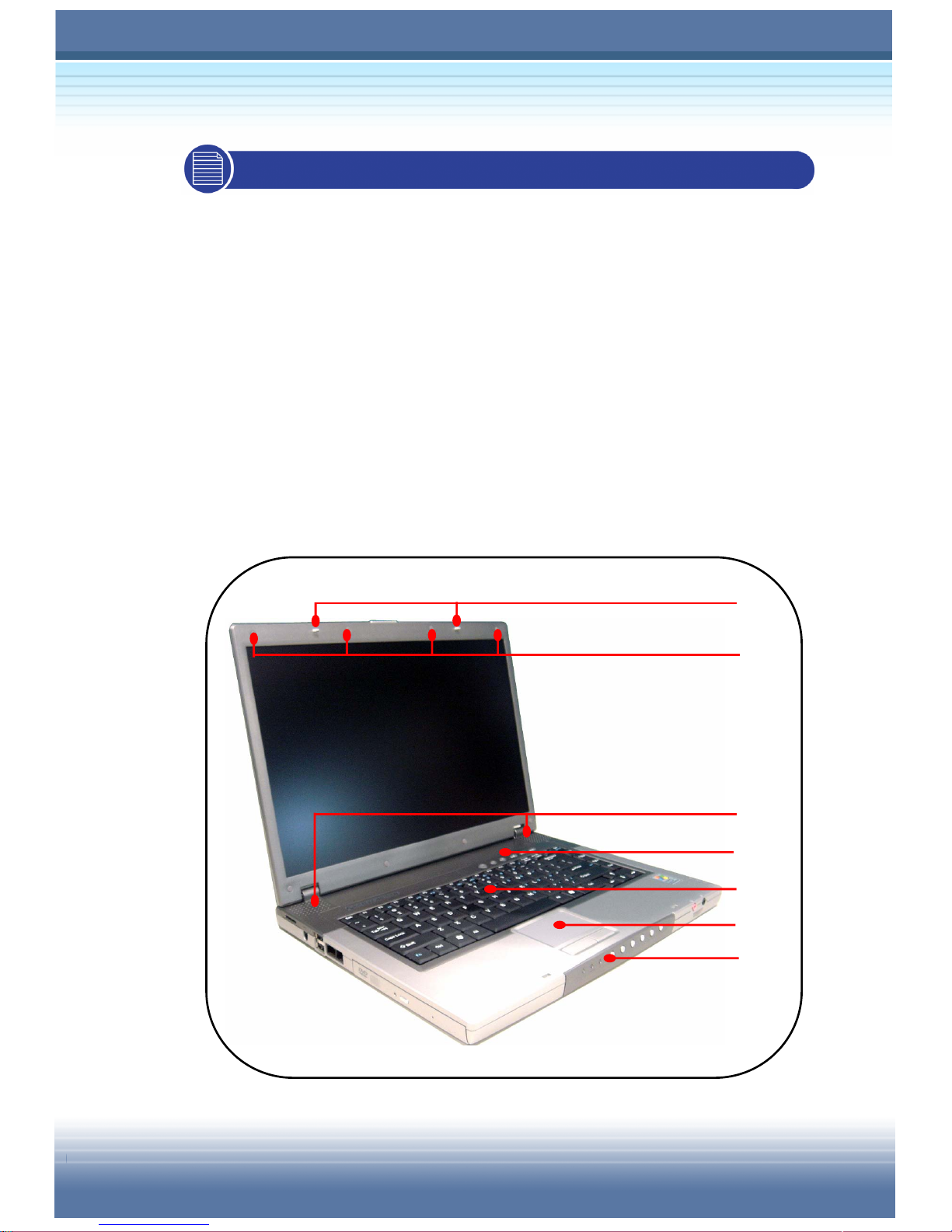
7
Quick Components Guide
This section provides you the description of basic aspects of your
Notebook PC. It will help you to know more about the appearance
of this computer before using it.
Top-open View
Press the Cover Latch to open the top cover (LCD Panel). The
figure of top-open view and description showing below will lead you
to browse the main operating area of your PC.
Page 26
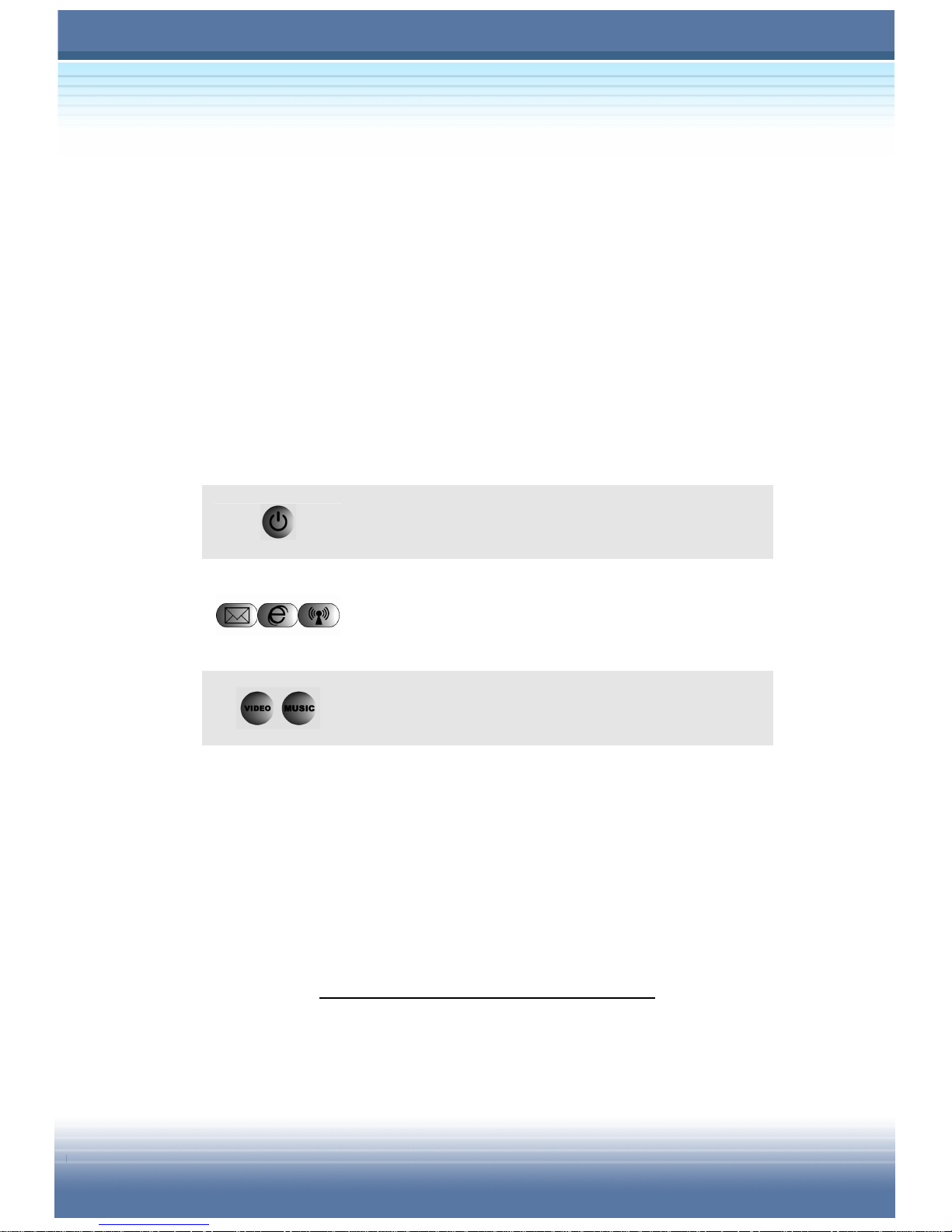
8
Cover Latch (Internal View)
It is a bounce-back device to lock the cover with the deck when
closing your Notebook PC.
Rubber Pads
Protect your Notebook PC from random closing.
Stereo Speakers
Make high quality sound blaster with stereo system and Hi-Fi
function supported.
Quick Launch Buttons a nd Power Button
Power Button: To turn your Notebook power ON
and OFF.
Quick Launch Buttons: One click on the quick
launch buttons can fast the starting of the
programs in common use.
InstantON Power Button: It is a fast way to start
media player without entering Windows System.
Keyboard
The built-in keyboard provides all the functions of a full-sized
867-key (US-defined) keyboard.
Touchpad
It is the pointing device of the computer。
Multimedia Control Panel
Please see InterVideo InstantON in Chapter 2.
Page 27
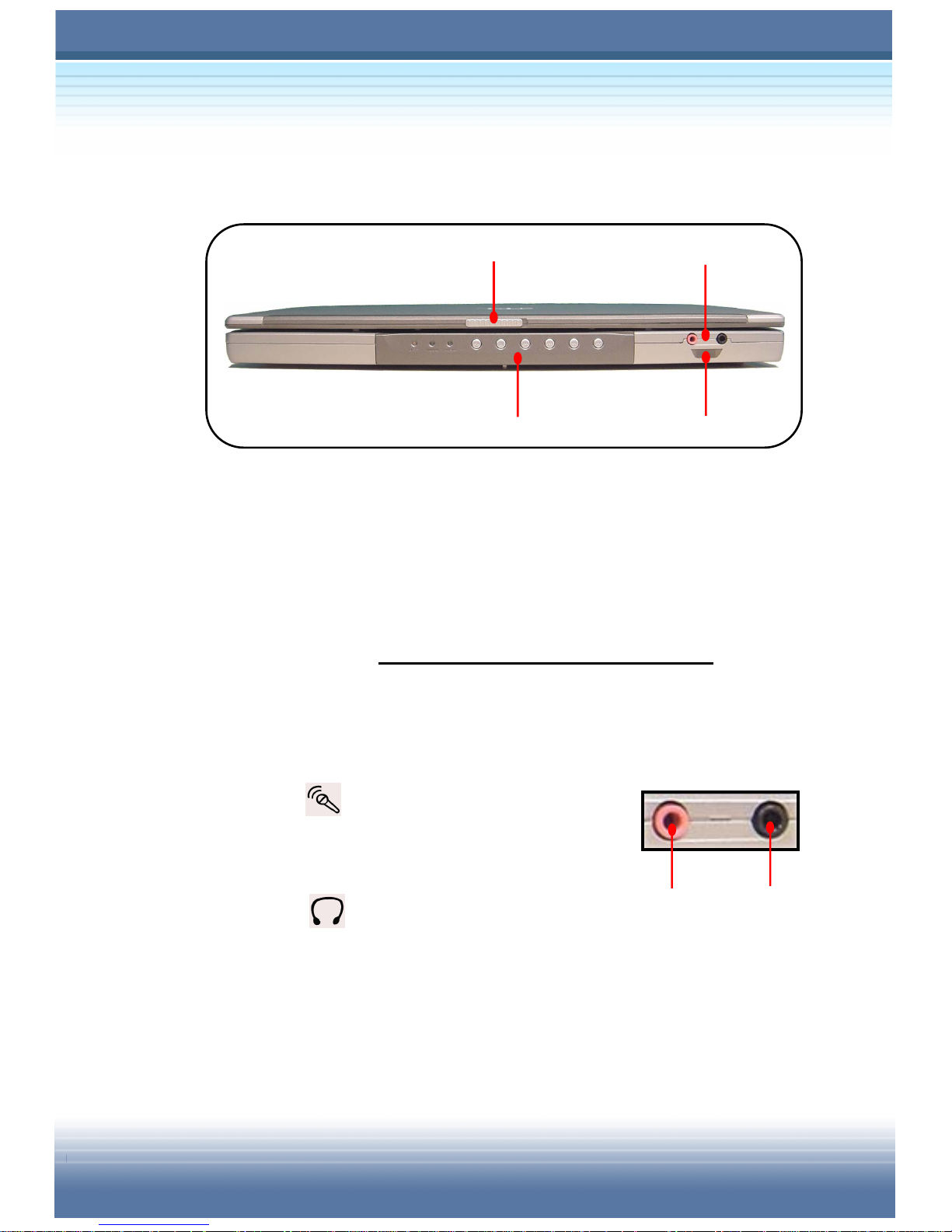
9
a.
b.
Front View
Cover Latch (External View)
Press Cover Latch rightward and lift the cover. The Cover
Latch will bounce back when loosing it.
Multimedia Control Panel
Please see InterVideo InstantON in Chapter 2.
Audio Port Connectors
Make high quality sound blaster with stereo system and Hi-Fi
function supported.
a.
Line In: Used for external CD
player, Tape recorder or other audio
devices.
b.
Line Out: A connector for
speakers or headphones.
Consumer Infrared
It is used to transfer the Remote Controller signal to control the
device.
Page 28
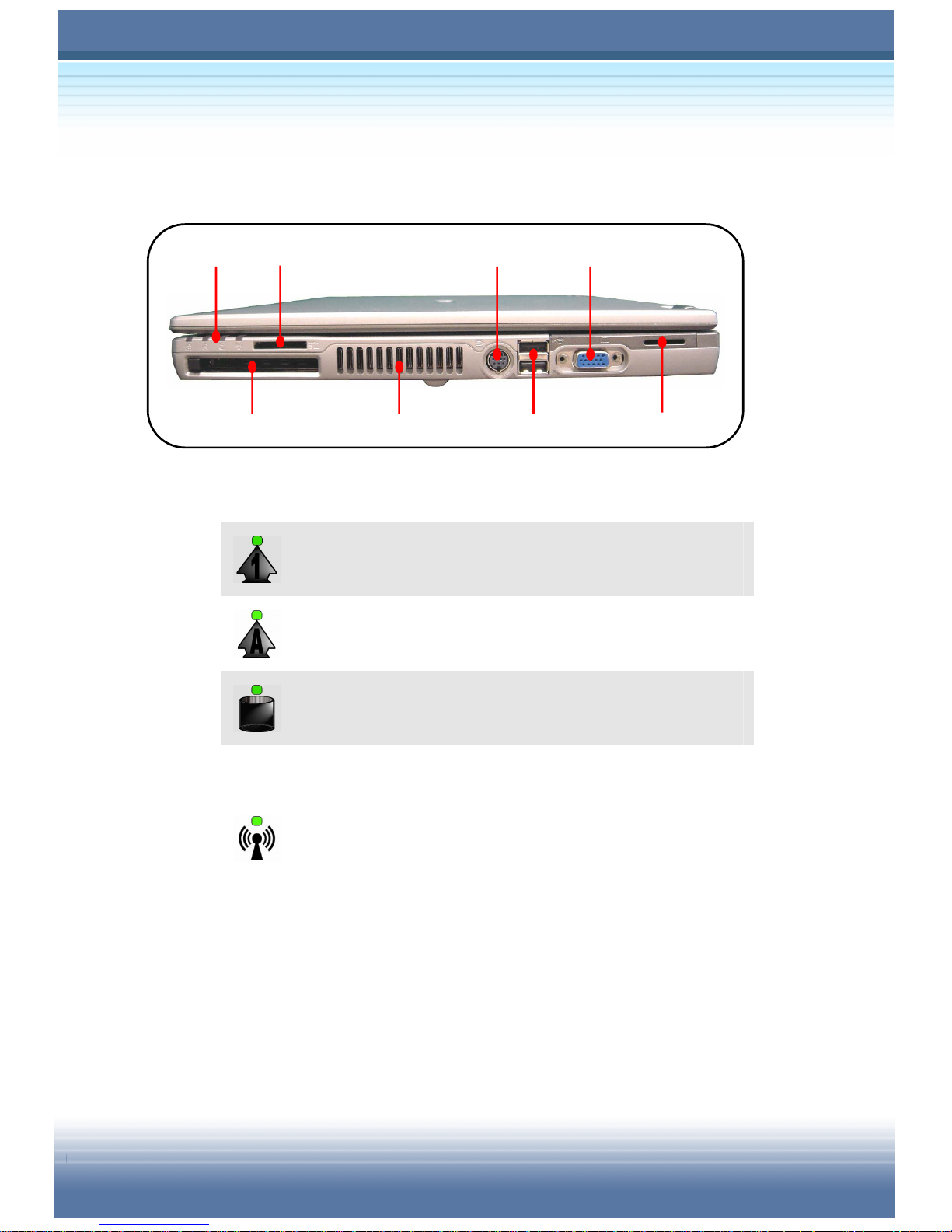
10
Right-side View
Status LED
Num Lock: Glowing Green when the Num Lock
function is activated.
Caps Lock: Glowing Green when the Caps Lock
function is activated.
Hard Disk In-use: Glowing Green when the
Notebook PC is accessing the hard disk drive.
Wireless LAN: Glowing Green when wireless LAN
function of the computer is enabled. Fast glowing in
green light means the status of being transferred and
slowly glowing in green light means the status of
being AP connected.
Page 29

11
PC Card Slot
The computer provides a PC card slot to support one Type-II
PC card for expansion functions, such as LAN/WLAN card,
modem card, memory card, etc.
3 in 1 Card Reader
The built-in card reader supports MMC (multi-media card), SD
(secure digital) and MS (memory stick) cards.
Ventilator
The ventilator is designed to cool the system. DO NOT block
the ventilator for air circulation.
S-Video Connector
By using a Super VHS (S-Video) cable, this connector allows
you to connect a television (NTSC/PAL system) to use as a
computer display.
USB Port
The USB 2.0 port allows you to connect USB-interface
peripheral devices, such as the mouse, keyboard, modem,
portable hard disk module, printer and more.
VGA Port
The 15-pin-D-sub VGA port allows you to connect an external
monitor or other standard VGA-compatible device (such as a
projector) for a great view of the computer display.
Page 30
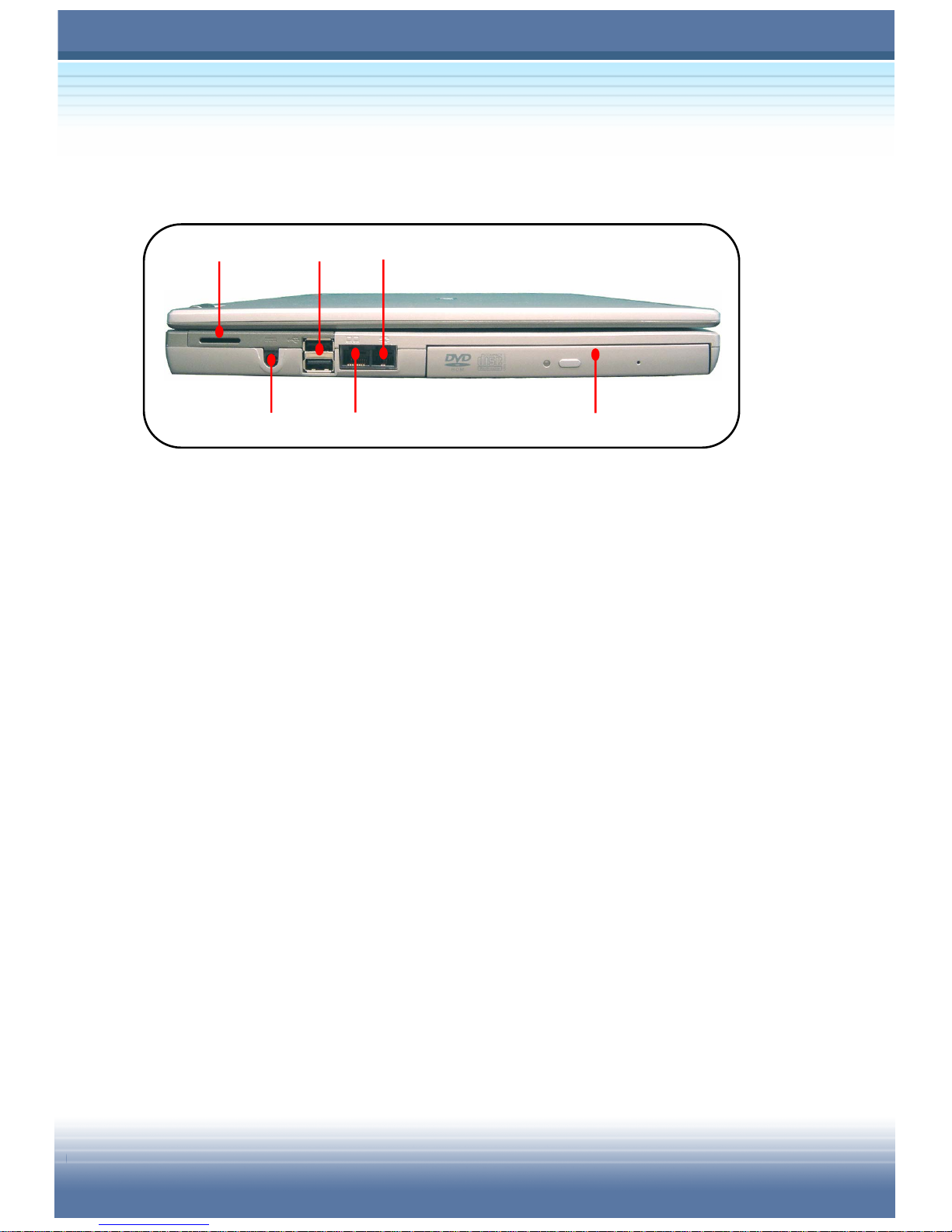
12
Left-side View
Stereo Speakers
Make high quality sound blaster with stereo system and Hi-Fi
function supported.
Power Connector
To connect the AC adapter and supply power for the computer.
USB Port
The USB 2.0 port allows you to connect USB-interface
peripheral devices, such as the mouse, keyboard, modem,
portable hard disk module, printer and more.
RJ-45 Connector
The 100/10 Ethernet connector is used to connect a LAN cable
for network connection.
RJ-11 Connector
The computer provides a built-in modem that allows you to
connect an FJ-11 telephone line through this connector. W ith
the 56K V.90 modem, you can make a dial-up connection.
Page 31

13
Optical Storage Device
A slim CD-ROM/DVD-ROM/CD-RW/DVD Combo/DVD Dual
drive is available in the computer, depending on the model you
purchased. The optical device allows you to use the CD/DVD
disc for installing software, accessing data and playing
music/movie on the computer.
Page 32

14
Rear View
Battery Pack (Rear View)
To supply power to your computer when the AC adapter is not
connected (See Introduction to the Power Source in Chapter
3 for more information).
Kensington Lock
This port is used to lock the computer to location for security
Page 33

15
Bottom View
Battery Release Button
It is a bounce-back device as a preparation for releasing the
battery pack. Press it with one hand and pull the battery pack
carefully with the other.
Mini PCI, Memory, CPU Compartment
The built-in wireless LAN c ard of the co mput er is inst all ed in this
compartment. This compartment also includes two SO-DIMM
slots for expanding the memory size up to 2GB. Also include
Page 34

16
the Central Processor Unit. Please note that the memory
installation/replacement must be done by an authorized retailer.
Battery Pack
Supply power to your computer when the AC adapter is not
connected.
HDD Compartment
Inside this compartment is the Hard Drive.
Page 35

17
Preparing to Operate
Your Notebook PC is equipped with a high-capacity 4-cell/8-cell
Li-ion Battery pack. It can operate either on the battery’s power or
AC power. However, for the first time to use your Notebook PC, it
is recommended to connect the AC adapter and use the AC power.
When the AC adapter is connected, the battery is charged
immediately. Please NOTE that the AC adapter included in the
package is corre ct for your Notebook PC; using o ther ada pter model
may damage the computer or other devices on the computer.
Connecting the AC Power
1. Unpack the package to find the AC adapter and power cord.
2. Attach the power cord to the connector of the AC adapter (
).
3. Plug the DC end of the adapter to the computer (), and the
male end of the power cord to the electrical outlet ().
Connecting the AC
Page 36

18
1. The AC adapter included in the package is correct for
your Notebook PC; using other adapter model may
damage the computer or other devices on the computer.
2. When unplugging the power cord, always hold the
connector part of the cord. Never pull the cord directly.
We Remind You…
Disconnecting the AC Power
When you disconnect the AC adapter, you should:
1. Unplug the power cord from the electrical outlet first (
).
2. Unplug the connector from the computer ().
3. Disconnect the power cord and the connector of AC adapter
().
4. When unplugging the power cord, always hold the connector
part of the cord. Never pull the cord directly!
Disconnecting the AC
Page 37

19
Turning On/Off the Notebook PC
Now, when the AC adapter is connected, the Notebook PC is ready
for use.
Operating the Top Cover
First, open the top cover by sli ding th e cov er bu tton o n the front side
of the computer, then lifting the top cover gently. Adjust the top
cover to the optimal view position.
Turning On the Computer
1. Make sure that the computer
is connected to the AC power.
2. Press the power button (
).
Once pressed, the power
button will light glitter ing Whi t e
to indicate that the computer
is turned on.
3. When the computer is turned on, it will first perform a series of
diagnostic test that is called Power-On Self Test (POST). Then,
the operating system (such as Microsoft Windows XP in this
manual) should start. You can start working with your Notebook
PC.
Page 38

20
Turning Off the Computer
Turning Off the Compute r
In Windows operating system, always use the “Shut Down”
command of the system to turn off the computer. This is the
normal operating procedure that can prevent the system problems.
1. Click Start (
) from the taskbar, and then select the Turn
Off Computer option ().
2. Click Tur n Off () to turn off the system.
Page 39

21
1. If you are working on a program, such as Microsoft
Word, you should save the data and close the
program first, and then turn off the computer.
Otherwise, you may lose your data.
2. Confirm that the Hard Disk In-use LED is OFF before
turning off the computer. Also, remember to remove
any CD disk from the drive.
3. Gently push down the top cover when you are closing
the cover, and make sure that the cover latches click
into place securely.
We Remind You…
Power-On Self Test
The POST (Power-On Self Test) is a software controlled diagnostic
test tool, which is a set of routines stored in a computer’s ROM
(Read-Only Memory) that tests various system components such as
the memory, disk drives, and the keyboard to see whether they are
properly connected and operating. If problems are found during
booting, these routines alert the user by sounding a series of beeps
or displaying a message on the screen.
Page 40

22
Page 41

1
.
Basic Operation
Page 42

24
Safety and Comfort Tips
If you are beginner to the Notebook PC, please read the following
tips to make yourself safe and comfortable during the operations.
Safety and Comfort Tips
The Notebook PC is a portable platform that allows you to work
anywhere. However, choosing a good workspace is important if
you have to work with your Notebook PC for long periods of time.
Your work area should have enough illumination.
Choose the proper desk and chair a nd adjust their height to fit
your posture when operating.
When sitting on the chair and adjust the chair’s back (if
available) to support your back comfortably.
Place you feet flat and naturally on the floor, so that your
knees and elbow s have the proper position (about 90-degre e)
when operating.
Put your hands on the desk naturally to support your wrists.
Adjust the angle/position of the LCD panel, so that you can
have the optimal view.
Avoid using your Notebook PC in the space w here may cau s e
your discomfort (such as on the bed).
The Notebook PC is an electrical device, please treat it with
great care to avoid personal injury.
Page 43

25
Have a Good Work Habit
Have a good work habit is important if you have to work with your
Notebook PC for long periods of time; otherwise, it may cause
discomfort or injury to you. Please keep the following tips in mind
when operating.
Change your posture frequently.
Stretch and exercise you body regularly.
Remember to take breaks after working for a period of time.
Adjust the
angle and
position of
LCD panel.
Adjust the
desk’s height.
Keep your hands
and feet with
optimal comfort.
Sit straight and
keep a good
p
osture..
Adjust the
chair’s height.
Page 44

26
Knowing the Keyboard
The Notebook PC’s keyboard provides all the functions of a
full-sized 87-key keyboard and an additional [Fn] key for specific
functions on the computer. How to use keyboard can divide into
four categories: Typewriter keys, Cursor keys, Numeric keys and
Function keys.
The Keyboard
Page 45

27
Typewriter Keys
The function of these Typewriter keys is the major function of the
keyboard, which is similar to the keys on a typewriter. It also
provides several keys for special purposes, such as the [Ctrl], [Alt]
and [Esc] key.
When the lock keys are pressed, the corresponding LEDs will light
up to indicate their status:
Num Lock: Press and hold the [Fn] key and press this key to toggle
the Num Lock on and off. When this function is activated, you can
use the numeric keys that are embedded in the typewriter keys.
Caps Lock: Press this key to toggle the Caps Lock on and off.
When this function is activated, the letters you type are kept in
uppercase.
Scroll Lock: Press and hold the [Fn] key and press this key to
toggle the Scroll Lock on and off. This function is defined by
individual programs.
Typewriter Keys
Page 46

28
Cursor Keys
The keyboard provides four cursor
(arrow) keys and [Home], [PgUp],
[PgDn], [End] keys at the lower right
corner, which are used to control the
cursor movement.
Move the cursor left for one space.
Move the cursor right for one space.
Move the cursor up for one line.
Move the cursor down for one line.
Move to the previous page.
Move to the next page.
Move to the beginning of the line (or document).
Move to the end of the line (or document).
The Cursor Keys
Page 47

29
The numeric keys may lose function in some specific
software applications. If so, you may use the typewriter
keys to input the numbers or connect an external numeric
keypad.
We Remind Y ou…
The Numeric Keys
The Bac kspace key, [Ins] and [Del] keys at upper right corner are
use for editing purpose.
This key is used to switch the typing mode between
“insert” and “overtype” modes.
Press this key to dele te on e ch aract er to the right of the
cursor and move the following text left for one space.
Press this key to delete one character to the left of the
cursor and move the following text left for one space.
Numeric Keys
The keyboard pr ov ide s a 15- k ey
numeric keypad, which is
embedded in the typewriter
keys. When the Num Lock is
activated, you can use these
numeric keys to enter numbers
and calculations.
Page 48

30
Function Keys
Windows Keys
You can find the Windows Logo key ( ) and one Application Logo
key ( ) on the keyboard, which are used to perform
Windows-specific functions, such as opening the Start menu and
launching the shortcut menu. For more information of the two keys,
please refer to your W indows manual or online help.
[Fn] Key
+
Switch the display output mode between the
LCD, external monitor and Both.
+
Increase the LCD brightness.
+
Decrease the LCD brightness.
+
Decrease the built-in speaker’s volume.
+
Increase the built-in speaker’s volume.
+
Disable the computer’s audio function.
+
Force the computer into suspend mode
(depending on the system configuration).
Page 49

31
InstantON and Quick Launch Buttons
With these two InstantON and three Quick Launch Buttons, you can
easily access the Internet, read you E-mail or launch y our fr equently
used software application.
Video: Press it and enter InstantON Video Function.
.Music: Press it and enter InstantON Music Function.
Email: To launch the E-mail application (such as
Outlook Express) to receive and send your E-mail.
Internet: To launch the web browser (such as Internet
Explorer) to surf the Internet.
Wireless LAN: To enable or disable the wireless LAN
function of your computer.
Page 50

32
Knowing the Touchpad
The touchpad integrated in your computer is a pointing device that
compatible with standard mouse, allowing you to control the
computer by pointing the location of the cursor on the screen and
making selection with it s two buttons.
Cursor Movement Area
This pressure-sensitive area of the touchpad, allows you to
place your finger on it and control the cursor on the screen by
moving your finger.
Left Button
Acts as the mouse’s left button.
Right Button
Acts as the mouse’s right button.
Page 51

33
Using the Touchpad
The following table and diagrams provide some tips that you should
know when using the touchpad:
Positioning and Moving
Place your finger on the touchpad (usually using the forefi nger), and
the rectangular pad will act as a miniature duplicate of your display.
When you move your fingertip across the pad, the cursor on the
screen will move simultaneously in the same direction. When your
finger reaches the ed ge of the pad, lift y our finger and replace it on a
proper location of the touchpad.
Point and Click
When you have moved and placed the cursor over an icon, a menu
item or a command that you want to execute, simply tap slightly on
the touchpad or press the left button to select. This procedure,
called as point and click is the basics of operating your Noteb ook PC.
Unlike the traditional pointing device such as the mouse, the whole
touchpad can act as a left button, so that your each tap on the
touchpad is equivalent to pressing the left button. Tapping twice
more rapidly on the touchpad is to execute a double-click.
Drag and Drop
You can move files or objects in your computer by using
drag-and-drop. To do so, place the cursor on the desired item and
slightly tap twice on the touchpad, and then keep your fingertip in
Page 52

34
1. Do not place heavy/sharp objects on the touchpad; do not
scratch the surface of touchpad.
2. Clean the touchpad with soft dry cloth regularly to prevent
the dust and liquids on it.
3. When using the touchpad, keep your fingers and the
touchpad clean and dry for optimal performance. Do not
use excessive force when tapping on the touchpad.
We Remind You…
contact with the touchpad on the second tap. Now, you can drag
the selected item to the desired location by moving your finger on
the touchpad, and then lift your finger from the touchpad to drop the
item into place. Alternately, you can press and hold the left button
when you select an item, and then move your finger to the desired
location; finally, release the left button to finish the drag-and-drop
operation.
Move the
cursor by
sliding your
fingertip.
Put your wrist on
the desk
comfortably.
Using the Touchpad
Page 53

35
Configuring the Touchpad
You can custo mize the pointing device to meet your personal nee ds.
For example, if you are a left-hand user, you may want to swap the
functions of the two buttons. In addition, you can change the size,
shape, moving speed and other advanced features of the cursor on
the screen.
To configure the touchpad, you can use the standard Microsoft or
IBM PS/2 driver in your Windows operating system. The Mouse
Properties in Control Panel allows you to change the
configuration.
Mouse Properties Window
Page 54

36
1. To avoid unexpected data loss in your system, please
backup your critical files regularly.
2. Do not turn off th e com p uter w hen the H ar d D isk In-u se
LED is on.
3. Do not remove or install the hard disk drive when the
computer is turned on. The replacement of hard disk
drive should be done by an authorized retailer or
service representative.
We Remind You…
The Hard Disk Drive
Your computer is equipped with a 2.5-inch IDE (Integrated Drive
Electronics) hard disk drive. The hard disk drive is a storage
device with much higher speed and larger capacity than other
storage devices, such as the floppy disk drive and optical storage
devices. Therefore, it is usually used to install the operating
system and software applications.
The hard disk drive is a non-removable storage device in your
computer. However, you can upgrade it by replacing a lager
capacity hard di sk dr ive. T o d o so, plea se refer to Upgradin g Your
System in Chapter 5.
Page 55

37
1. The optical storage devices are classified as a Class 1
Laser products. Use of controls or adjustments or
performance of procedures other than those specified
here in may result in hazardous radiation exposure.
2. Do not touch the lens inside the drive.
We Remind You…
Using the Optical Storage
Your computer is equipped with an optical storage device, which is
known as the CD/DVD-ROM, CD-RW, DVD Combo and DVD Dual
drive. The actual device insta lled in your computer depends on th e
model you purchased.
CD-ROM Drive: Allow you to read CD disks, including audio CDs
and CD-R/RW disks.
DVD-ROM Drive: Allow you to read DVD disks and CD disks,
including movie DVDs, audio CDs and CD-R/RW disks.
CD-RW Drive: Allow you to create the CD-R/RW disks containing
your own contents.
DVD Combo Drive: A cost-effective solu tion that can w ork both as a
DVD-ROM drive and a CD-RW drive.
DVD Dual Drive: A dual format recorder, allow you to record both
the –R/RW and +R/RW formats.
Page 56

38
Inserting the CD
The following instruction describes the general procedure when
operating the optical storage device, including the DVD-ROM drive.
1. Confirm that the computer is turned on.
2. Press the Eject Butt on on the drive’s panel (
) and the CD tray
will slide out partially. Then, gently pull the tray out until fully
extended.
3. Place your CD in the tray with its label facing up. Slightly
press the center of the CD to secure it into place ().
4. Push the tray back into the drive.
Page 57

39
1. Confirm that the CD is placed correctly and securely in the
tray before closing the tray.
2. Do not leave the CD tray open.
Removing the CD
1. Confirm that the computer is turned off.
2. Press the Eject Button on the drive’s panel and the CD tray will
slide out partially. Then, gently pull the tray out until fully
extended (
).
3. Hold the CD by its edge with your fingers and lift it up from the
tray ().
4. Push the tray back into the drive.
Page 58

40
Releasing the CD Manually
If the CD tray can not be open as usual, you can release it m anual ly.
1. Confirm that the computer is turned off.
2. Insert a pointed object (e.g. a straightened clip) into the
Emergency Eject Hole (
) and the CD tray will slide out
partially. Gently pull the tray out until fully extended ().
3. Remove the CD and push the tray back into the drive.
Page 59

41
Using the Video Function
Configuring the Display Settings
Your Notebook PC has been set to a default resolution and colors
when shipping. Now, you can change the settings to meet your
needs through the operating system.
Changing the Resolution and Colors Quality
1. Click Start from the taskbar and select Control Panel to open
the Control Panel window.
2. In the Control Panel, double-click the Display item to open the
Display Properties window.
3. In the Screen Resolution field under the Setting Ta b , m ov e
the slide bar to adjust the screen resolution; in the Color
Quality field, select thedesired colors setting from the
pull-down menu.
Page 60

42
Changing the Display Output Device
1. Click Start from the taskbar and select Control Panel to open
to Control Panel window.
2. Double-click the Display item to open the Display Properties
window.
3. Go to Settings Tab and Click the Advanced button to bring up
the following window that contains more settings.
Adjust the screen
resolution. (Up to
1280*800
)
Adjust the
colors
q
uality.
Page 61

43
4. In Driver Mode Setting field under the Utility Manager tab, the
default of Primary mode is LCD. If you have connected the
extra display devices (CRT monitor and TV), the Secondary
filed will be available for setup.
Check this
option
Page 62

44
Using the Audio Function
Connecting Audio Devices
Your Notebook PC is equipped with a audio subsystem. However,
you can also connect the external audio devices for a better audio
quality when enjoying your music and movie on the computer. The
audio-out jack allows you to connect the speakers and headphones;
the microphone jack allows you to connect the external microphone.
Volume Control
Double-click the Volume Control icon on the taskbar and the
Master Volume dialog box will appear as shown below. You can
move the slide bar to adjust the volume.
Page 63

45
InterVideo InstantON
InterVideo InstantON shipped with your Notebook PC to make you
have more fun by direct playing DVD and music without turning on
the windows.
General Configuration
Notebook LCD resolution: WXGA 1280 x 800
Music Display – Resolution supported up to 1024 x 768
For VGA output, some distortion or cutting may occur if the
monitor or projector resolution does not fit in 1024 x 768. You
can use monitor or projector’s auto adjustment for better result.
Video output is available both on LCD Panel and output
monitor/ projector.
DVD Dis play (DVD/SVCD/VCD)
Video Source: 16:9 or 4:3 (Only for DVD)
LCD Panel Support: WXGA 1280 x 800, 16:10
VGA Output: Some distortion or cutting may occur if the
monitor or projector resol ution does n ot fit in 102 4 x 768.
You can use monitor or projector’s auto adjustment for
better result. Video output is available both on LCD
Panel and output monitor/ projector.
TV-out -- Resolution supported up to 800 x 600
The system must reboot after TV-out item is selected. For TV
output, TV or LCD is alternatively supported in DVD mode only.
Page 64

46
Installation and Recovery
Language
There are two languages supported within InstantON at the same
time.
English
Language specified by user:
Hebrew HEW German DEU
Brazilian/Portuguese PTB Greek ELL
Simplified Chinese CHS Italian ITA
Traditional Chinese CHT Japanese JPN
Danish DAN Korean DOR
Dutch NLD Norwegian NOR
Finnish FIN Spanish ESN
French FRA Swedish SVE
Note: The user language must be decided during installation.
Page 65

47
Installation
The steps during installation with CD:
1. Welcome Page and Language Selection.
2. Product information checking.
3. Hardware configuration checking.
4. Available free space (at least 200M B non-p artit ion ed free space)
or previously installed partition is found.
5. Installation in progress.
Page 66

48
6. Installation Complete and successful!
7. If there is any error during installation, an error page will be
displayed.
Recovery
Reinstall InterVideo InstantON by installation CD.
Page 67

49
User Input
Frame Button
Status LED
BATT: The LED lights green when power is in battery mode and
lights red means low battery status.
VIDEO: It lights green while InterVideo InstantON is in video mode.
MUSIC: It lights green while InterVideo InstantON is in music mode.
Play/Pause
Push the button to play or pause the media function.
Stop
Push the button to stop the media function.
Previous
Push the button and jump to the previous section.
Next
Push the button and jump to the next section.
Fast Backward
Skip tracks in reverse way.
Fast Forward
Skip tracks in sequent way.
Status LED
Play/Pause
Stop
Previous
Next
Fast Backward
Fast Forward
Page 68

50
Remote Controller
Figure below is showing the button configuration and function
display .
DVD Mode Music Mode
Repeat
Shuffle
PC Power
Start Menu
(DVD Mode)
Arrow Ke
y
Select Ke
y
Fast Forward/
Fast Backward
Next/
Previous
Setup Manu
Page Up
Page Down
V
olume
Up/Down
Mute
Pla
y
Pause
Stop
Page 69

51
Remote Controller Mapping Table
Mapping
Mapping to function
key on keyboard
Function
To shutdown InterVideo InstantON
To start Windows
[Ctrl]+[D]
[Ctrl]+[d]
Initial InterVideo InstantON and launch
DVD Player
[Ctrl]+[M]
[Ctrl]+[m]
Initial InterVideo InstantON and launch
Music Play e r
[O], [o]
General Setup - Refer to General
Setup in the next section
Information, Picture Properties, Audio
(Audio 01. 02. 03…), Subtitle (No
subtitle, Subtitle 01, 02, 03…), Angle,
Audio Output (Analog Speaker,
S/PDIF)
[Space] Play DVD and Music
[End] Stop DVD and Music
Page 70

52
Mapping
Mapping to function
key on keyboard
Function
[Space] Pause DVD and Music
/
[R][r]/[F][f] Skip reversely or sequently
/
PgUp/PgDn Go to previous or next section
/
[Shift]+[↑]/[Shift]+[↓]
Increase or decrease volume
[M], [m]
[Enter]
Press to determine the selected
item
[↑], [↓], [→], [←]
Browse and view the user
interfaces, menus and items
/
[PgUp]/[PgDn] Jump back or next pages
Page 71

53
Mapping
Mapping to function
key on keyboard
Function
[Shift]+[r] Repeat (in Music Mode)
[Shift]+[s] Shuffle (in Music Mode)
Page 72

54
General Setup
The figure shows the screen of general setup:
The table below shows the items of General Setup:
Main Selection Sub Selection Details
Menu Language
English
Defined Language
OSD and Menu language
Date & Time Date: _ _ _ _/_ _/_ _
*Sleep Timer Dis abl e Disable auto turn off feature
TV Out
Disable
Enable
Disable TV Out
Enable TV Out
TV System
NTSC
PAL
Need to restart system
Update
Reset to Defau lt
YES
NO
Page 73

55
*Sleep Timer
Sleep Timer function is only enabled for Notebook
automatically.
Sleep Timer activates when DVD/Music modes stay stop
without user interaction for 5 minutes.
Sleep Timer activates when battery status is less than 5%.
Page 74

56
Video Mode
The main Setup Menu in Video Mode shows below:
The table below shows the items in Video Mode:
Main Selection Sub Selection Details
General Setup
Same as General Setup
described above
Information
Title, Section and Battery
information
Enable/Disable the information
displayed, select the item will
toggle between enable and
disable of the display.
Picture Properties
Hue, Contrast, Brightness,
Color, Saturation and
Reset to Default
Audio Output
Analog Speaker
S/PDIF
Page 75

57
Audio Audio 01, 02, 03…
Subtitle
Disable
Subtitle 01, 02, 03…
Angle Angle 01, 02, 03…
If there is no angle settings
supported in DVD title, the
sub selection will not
display
Display Setting
4:3
16:9
For DVD, it is usually included with specified menu, such as angles,
audio, subtitles setti ngs. Therefore, the items may not be a v ailabl e
in the Setup Menu of Video Mode.
Page 76

58
Music Mode
Music Play List provides file browsing, file importing, playlist file
importing, clear items from currently play item list.
There are two columns in the music play list. The left column acts
like a browser for viewing the system storages, and points to parent
folder. The right column shows current play items and has four
functions --- Clear All, Clear Selected, Repeat and Shuffle.
Main Selection Sub Selection Details
General Setup
Same as General Setup
described above
Information
Title, Section and Battery
information
Enable/Disable the information
displayed, select the item will
toggle between enable and
disable of the display.
Page 77

1
Expanding & Upgrading
Page 78

60
Connecting the External Devices
The I/O (input/output) ports on the rear panel of the computer allow
you to connect peripheral devices. For the information of these I/O
ports, please refer to Quick Components Guide in Chapter 1.
Connecting the Peripheral Devices
Page 79

61
Connecting the Mouse
You can connect a mouse to your computer through the PS2
port or USB port. If there is no PS port available on your
computer, but you only have mouse of PS2 connector, please
purchase a USB connector first. To connect the mouse:
1. Turn on the computer and install the mouse driver.
2. Connect your mouse to the computer.
3. The computer may auto detect your mouse driver and
enable the mouse function. If there is no detection of
you mouse you can manually enable the mouse by going
to Start Menu Æ Control Panel Æ Add Hardware to add
the new device.
Connecting the WebCam
You can connect a WebCam to your computer through the USB
port. To connect the WebCam:
1. Turn on the computer and install the WebCam driver.
2. Connect your WebCam to the computer.
3. The computer may auto detect your WebCam driver and
enable the WebCam function. If there is no detection of
you WebCam you can manually enable the WebCam by
going to Start Menu Æ Control Panel Æ Add Hardware to
add the new device.
Page 80

62
Connecting the Keyboard
You can connect a mouse to your computer through the PS2
port or USB port. If there is no PS port available on your
computer, but you only have mouse of PS2 connector, please
purchase a USB connector first. To connect the mouse:
1. Turn on the computer and install the mouse driver.
2. Connect your mouse to the computer.
3. The computer may auto detect your mouse driver and
enable the mouse function. If there is no detection of
you mouse you can manually enable the mouse by going
to Start Menu Æ Control Panel Æ Add Hardware to add
the new device.
Connecting the Printer
If your printer has a USB interface, you can then use the USB
port on the computer to connect the printer. The following
instruction describ es the ge ner al procedu re to conn ect a prin ter:
1. Turn off the computer.
2. Connect one end of the printer cable to the computer’s
USB port and the other end to the printer.
3. Connect the power cord and turn on the printer.
4. Turn on the computer and the system will detect a new
device. Install the required driver.
For further instructions, please refer to your printer’s manual.
Page 81

63
Connecting the External Monitor
You can connect an external monitor to your computer through
the VGA port for a larger view with higher resolution. To
connect the monitor:
1. Make sure that the computer is turned off.
2. Plug the monitor’s D-type connector into the computer’s
VGA port.
3. Connect the monitor’s power cord and turn on the monitor.
4. Turn on the computer and the monitor should respond by
default. If not, you can switch the display mode by
pressing [Fn]+[F2]. Alternately, you can change the
display mode by configuring the settings in Display
Properties of Windows operating system.
Connecting the IEEE 1394
The IEEE 1394 port of your computer is a next-generation serial
bus that features a high-speed transfer rate and the connection
of up to 63 devices, allowing you to connect many high-end
peripheral devices and consumer electronic appliances, such
as the DV (digital video camera). The IEEE 1394 standard
interface supports “plug-and-play” technology, so that you can
connect and remove the IEEE 1394 devices without turning off
the computer.
To connect the IEEE 1394 device, simply connect the cable of
the device to the IEEE 1394 port of your computer.
Page 82

64
Connecting the Communication Devices
Using the LAN
The RJ-45 connector of th e co mputer al low s you to conne ct t he LAN
(local area network) devices, such as a hub, switch and gateway, to
build a network connection. This built-in 10/100 Base-T LAN
module supports data transfer rate up to 100Mbps.
The following diagram describes the basic connection in a network
environment. For more instructions or detailed steps on
connecting to the LAN, please ask your MIS staff or network
manager for help.
Page 83

65
1. To reduce the risk of fire, use only No. 26 AWG or larger
telecommunication lone cord.
2. You are strongly recommended to install the modem
driver included in the software CD of your computer to
take full advantage of the modem feature.
We Remind You…
Using the Modem
The bu ilt-i n 56Kbps fax/data modem allo ws you to us e a tel ephone
line to communicate with others or to dial-up to connect the Internet.
The following diagram provides the basic connection of modem.
For more instructions or detailed steps on dialing-up through the
modem, please ask your MIS staff or Internet service provider (ISP)
for help.
Page 84

66
Installing the PC Card
The PC card slot of your computer allows you to install
comprehensive Type-II PC cards that support various functions for
your necessary, including the LAN/WLAN card, modem card and
memory card.
The following instr uction provi des you w ith a basic inst allat io n for the
PC card, including how to install and remove it. For more
information, please refer to the manual of your PC card.
Installing the PC card
1. Locate the PC car d slot on your notebook com puter. If there is
the dummy card in the slot, remove it first.
2. Insert the PC card into the slot (usually with its label facing up)
and push it until it is firmly seated.
Page 85

67
1. Do not hold the “golden finger” when installing the PC
card; otherwise, it may cause interference or damage to
the PC card.
2. Before removing the PC card, you should stop the
device in Windows operating s ystem .
We Remind You…
Removing the PC card
1. Press the Eject Button to make it stretch out.
2. Push the Eject Button (
) and the PC card will slide out. Pull
it out of the slot ().
Page 86

68
Safely Remove Hardware
If you connect any peripheral device to your system, the Safely
Remove Hardware icon (
) will appear on the taskbar.
Duble-click the icon to bring up the Safely Remove Hardware dialog
box. You can see all connected peripheral devices here. If you
want to remove any of the devices, move the cursor to the device
and click Stop.
The following dialog box is to
confirm the device t o be removed.
Click OK to continue.
You have successfully removed the device. Click Close to exit.
Slect
Page 87

69
Upgrading your System
You can upgrade your Notebook PC through the following ways:
1. Adding memory to a maximum of 2GB.
2. Replacing the hard disk drive.
3. Replacing the CPU.
Please NOTE that system u pg rade shoul d be done by an aut horized
retailer or service representative; otherwise, it will void your
warranty.
Page 88

70
Page 89

1
Power Manag ement
Page 90

72
Introduction to the Power Source
Your Notebook PC provides a universal AC adapter and a
high-performance Li-ion battery in the package and it can operate
either on the Battery power or AC power.
The AC Adapter
The AC adapter included in your Notebook PC is a universal AC
adapter that can operate on any voltage ranging from 100~240V AC.
This allows you to use your computer at any place when traveling.
The AC adapter is used as a converter that transfers the alternating
current (AC) to direct current (DC), to supply power to your
computer. Also, it can charge the battery pack when connected.
The AC adapter consists of two parts: the adapter (
X) and power
cord (Y).
The AC Adapter
X
Y
Page 91

73
1. The AC adapter included in the package is correct for
your Notebook PC; using other adapter model may
damage the computer or oth er devices on the computer .
2. When unplugging the power cord, always hold the
connector part of the cord. Never pull the cord directly.
We Remind You…
Page 92

74
The Battery Pack
The rechargeable Li-ion battery pack is an internal power source of
the computer. A fully charg ed batte ry p ac k can su pply p ower to the
computer up to 6 hours (Using 8-cell battery). It depends on the
way you use the computer.
y Charging the Battery
The battery pack can be charged while it is installed in the Notebook
PC. Connect the AC adapter to the computer and it starts to
charge the battery automatically. Please charge your battery in a
normal temperature environment, ranging from 0°C (3 2°F) to 50°C
(122°F). If the temperature is higher than 60°C (140°F), it will stop
charging to protect the battery
pack. After the temperature is
down to 50°C (122°F), it
resumes charging automatically.
Page 93

75
Check this option
Alternately, you can check the charging status through the Power
Meter in Windows. The Power Meter icon is displayed on the
taskbar as or , depending on the current power source.
Double-click the icon to bring up the Power Meter window, which
contains the related information for your reference.
Page 94

76
1. The charging time depends on the system mode. When
the computer is turned on, it will take a longer time (3~4
hours) to have the battery fully charged.
2. The Power Meter only provides an estimated value of the
battery power. The operating time allowed depends on
the actual use of your computer.
3. For more instructions on using and caring the battery
pack, please refer to “Taking Care of Your Computer in
Chapter 6”.
We Remind You…
If the Power Meter icon does not appear on the taskbar, you can
configure the setting through Start menu.
1. Click Start and select Control Panel to open the Contro l Panel
window. Click the Performance and Maintenance item.
2. In the Performance and Maintenance window, click the Power
Option item to open the Power Option Properties window.
3. Under the Advanced tab, check the Always show icon on
the taskbar option and click OK.
Page 95

77
X
Y
Releasing the Battery Pack
It’s a better way to have extra battery for enough power supply, so
you don’t have to worry about the lack of battery power. It’s
recommend to buy a battery pack from your local dealer.
To remove the battery pack:
1. Make sure the computer is turned off.
2. Locate the Battery Release Button on the bottom side.
3. Push the Release Button by the direction of arrow showing
below (
X) and slide the battery pack out of the compartment
(Y).
Page 96

78
1. Do not try to disassemble THE BATTERY PACK.
2. Please follow your local laws and regulations to dump
your used battery pack.
We Remind You…
Replacing the Battery Pack
1. Insert the battery pack into the compartment (
X).
2. Slightly slide and press the battery pack into the right place
(Y).
3. Make sure the Release Button is in lock position.
Page 97

79
Managing the Power
The Windows XP operating system supports ACPI (Advanced
Configuration and Pow er Interface), w hic h allow s you to ma nage th e
computer power easily and efficiently. With the ACPI function, the
power can be distributed to different components individually
according to their needs. This is helpful to provide you with
maximum battery usage or optimal system performance.
Page 98

80
Power Options
In order to maintain sufficient power for optimal system operation,
please set up the most appropriate configuration for your computer.
The following instructions describe the Power Options setup
procedures:
1. Click Start from the taskbar an d then sel ect Control P anel to
open the Control Panel window.
2. Click Performance and Maintenance.
3. In Performance and Maintenance window, click the Power
Options item to open the Power Option Properties window.
4. Under the Power Schemes tab, you can set up the most
appropriate configuration for your computer.
Select one Power
Scheme that is best
fit to your computer.
Set up the
related settings
in these fields.
Page 99

81
Set up the actions;
Stand by, Hibernate
or Shut down.
5. Under the Alarms tab, you can activate the battery alarm
function by checking the options in Low battery alarm and
Critical battery alarm fields. Once activated adjust the
slide bar to set up the low or critical power level (the default
setting is 10%).
Click Alarm Action within the
field to set up the actions when
the power has reached the
preset low or critical level.
Check this option
Check this option
Page 100

82
1. Pressing [Fn]+[F12] allows your computer to enter
suspend mode immediately.
2. When you are alarmed for the low battery power,
please save your data as soon as possible. Also, if
available, connect the AC adapter before you
continue operating.
3. Do not use the card reader or other storage devices
when the battery power is low . The access time m a y
be longer than time you can operate. Otherwise,
you may lose your critical data or files.
We Remind You…
6. Under the Advanced tab, you can set up the actions when
pressing the power button, sleep button and closing the LCD
panel.
Set up the Power buttons’
functions: Stand by,
Hibernate or Shut down.
