Page 1

MEGA865 PRO
User’s Guide
Page 2
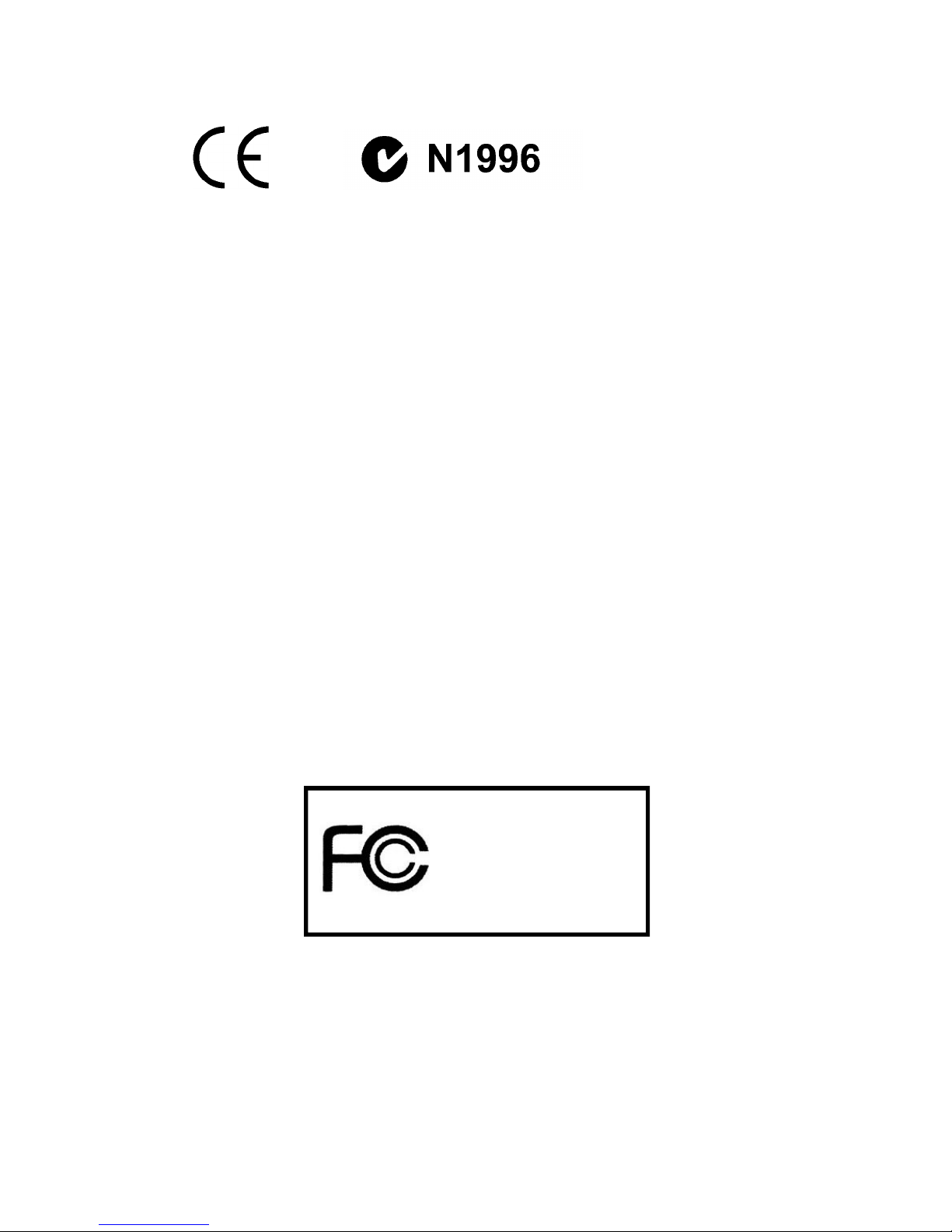
FCC-B Radio Frequency Interference Statement
This equipment has been tested and found to comply with the limits for
a class B digital device, pursuant to part 15 of the FCC rules. These
limits are designed to provide reasonable protection against harmful interference when the equipment is operated in a commercial environment.
This equipment generates, uses and can radiate radio frequency energy
and, if not installed and used in accordance with the instruction manual,
may cause harmful interference to radio communications. Operation of
this equipment in a residential area is likely to cause harmful interference,
in which case the user will be required to correct the interference at his
own expense.
Notice 1
The changes or modifications not expressly approved by the party responsible for compliance could void the user’s authority to operate the
equipment.
Notice 2
Shielded interface cables and AC. power cord, if any, must be used in
order to comply with the emission limits.
VOIR LA NOTICE D’INSTALLATION AVANT DE RACCORDER AU
RESEAU.
Micro-Star International
MEGA865 PRO
This device complies with Part 15 of the FCC Rules. Operation is
subject to the following two conditions:
(1) this device may not cause harmful interference, and
(2) this device must accept any interference received, including
interference that may cause undesired operation.
ii
Page 3

Macrovision® Statement
This product incorporates copyright protection technology that is protected by method claims of certain U.S. patents and other intellectual
property rights owned by Macrovision Corporation and other rights owners.
Use of this copyright protection technology must be authorized by
Macrovision Corporation, and is intended for home and other limited
viewing users only unless otherwise authorized by Macrovision
Corporation. Reverse engineering or disassembly is prohibited.
Copyright Notice
The material in this document is the intellectual property of MICROSTAR INTERNATIONAL. We take every care in the preparation of this
document, but no guarantee is given as to the correctness of its contents.
Our products are under continual improvement and we reserve the right
to make changes without notice.
iii
Page 4

Trademarks
All trademarks are the properties of their respective owners.
Intel® and Pentium® are registered trademarks of Intel Corporation.
PS/2 and OS®/2 are registered trademarks of International Business Machines Corporation.
Windows® 95/98/2000/NT/XP are registered trademarks of Microsoft
Corporation.
Netware® is a registered trademark of Novell, Inc.
Award® is a registered trademark of Phoenix Technologies Ltd.
AMI® is a registered trademark of American Megatrends Inc.
Revision History
Revision Revision History Date
V1.0 First release for soft copy February 2005
iv
Page 5

Safety Instructions
1. Always read the safety instructions carefully.
2. Keep this User’s Manual for future reference.
3. Keep this equipment away from humidity.
4. Lay this equipment on a reliable flat surface before setting it up.
5. The openings on the enclosure are for air convection hence protects the
equipment from overheating. DO NOT COVER THE OPENINGS.
6. Place the power cord such a way that people can not step on it. Do not
place anything over the power cord.
7. All cautions and warnings on the equipment should be noted.
8. Never pour any liquid into the opening that could damage or cause electrical shock.
9. If any of the following situations arises, get the equipment checked by a
service personnel:
- The power cord or plug is damaged.
- Liquid has penetrated into the equipment.
- The equipment has been exposed to moisture.
- The equipment has not work well or you can not get it work according to
User’s Manual.
- The equipment has dropped and damaged.
- The equipment has obvious sign of breakage.
10. DO NOT LEAVE THIS EQUIPMENT IN AN ENVIRONMENT
UNCONDITIONED, STORAGE TEMPERATURE ABOVE 600 C (1400F), IT
MAY DAMAGE THE EQUIPMENT.
v
Page 6

CONTENTS
Chapter 1. Getting Started........................................................1-1
1.1 All-in-One Feature Set................................................1-2
New Features of MEGA III Series................................1-3
SRS..........................................................................1-5
1.2 System Specifications.................................................1-6
1.3 System Configuration..................................................1-8
Front Panel...............................................................1-8
Back Panel...............................................................1-9
Chapter 2. Mainboard Hardware...............................................2-1
2.1 Mainboard Layout.......................................................2-2
2.2 CPU...........................................................................2-3
2.3 Memory.....................................................................2-3
Memory Speed /CPU FSB Support Matrix....................2-4
DIMM Module Combination......................................2-4
2.4 Power Supply.............................................................2-5
2.5 Front Panel.................................................................2-6
IEEE 1394 Port: J1394-2.............................................2-6
IEEE 1394 Port: J1394-1.............................................2-7
USB Ports.................................................................2-7
Mic-in/Head-Phone....................................................2-8
OPTICAL SPDIF-in....................................................2-8
2.6 Back Panel.................................................................2-9
Serial Port.................................................................2-9
Mouse/Keyboard Connectors......................................2-10
VGA Port..................................................................2-10
RJ45 LAN Jack..........................................................2-11
Audio Port Connectors...............................................2-11
2.7 Connectors.................................................................2-12
IDE Connectors: PIDE1 & SIDE2................................2-12
vi
Page 7

Serial ATA Connector: SATA2...................................2-12
TV-Tuner Card Connector: TVIN1...............................2-13
Card Reader Connector: CR1.....................................2-13
CPU Fan Connectors.................................................2-13
Color LED Connector: LCM1.....................................2-14
Modem Module Connector: MDC1 (Optional)............2-14
2.8 Jumpers......................................................................2-15
Clear CMOS Jumper: JBAT1......................................2-15
2.9 Slots...........................................................................2-16
PCI Slot....................................................................2-16
AGP Slot..................................................................2-16
Mini PCI Slot............................................................2-16
Chapter 3: BIOS Setup..............................................................3-1
3.1 Entering Setup............................................................3-2
Control Keys.............................................................3-2
Getting Help.............................................................3-3
Main Menu...............................................................3-3
Sub-Menu.................................................................3-3
General Help<F1>....................................................3-3
3.2 The Main Menu..........................................................3-4
3.3 Standard CMOS Features.............................................3-6
3.4 Advanced BIOS Features.............................................3-8
3.5 Advanced Chipset Features.........................................3-11
3.6 Power Management Setup...........................................3-14
3.7 PNP/PCI Configurations...............................................3-16
3.8 Integrated Peripherals..................................................3-17
3.9 PC Health Status........................................................3-20
3.10 Load Optimized/Fail Safe Defaults............................3-21
3.11 Set Supervisor/User Password.....................................3-22
Chapter 4. Appendix................................................................4-1
4.1 Speaker Configuration.................................................4-2
4.2 MSI Worldwide Offices...............................................4-4
vii
Page 8
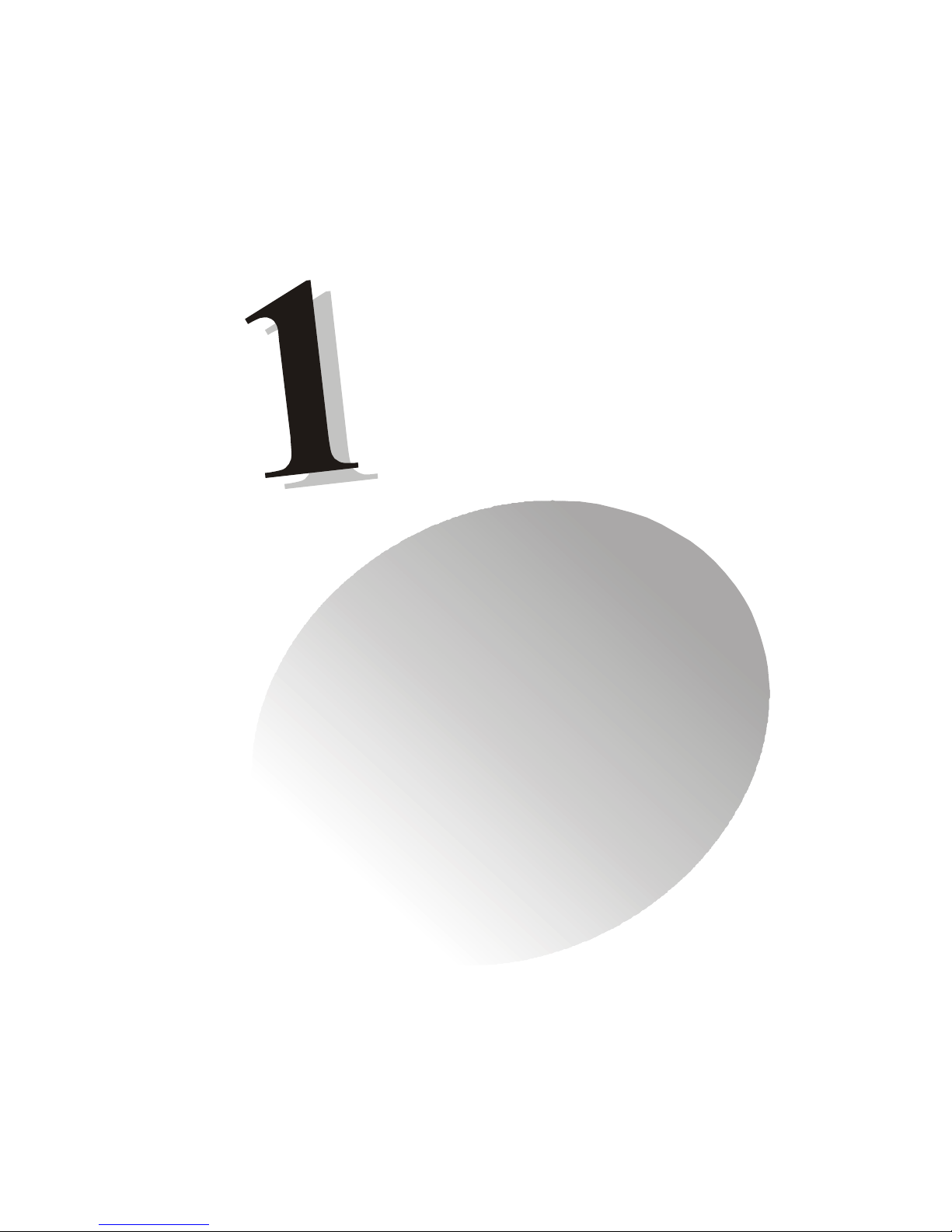
Getting Started
1.1 All-in-one Feature Set
1.2 System Specifications
1.3 System Configuration
Page 9

Chapter 1
3456789
1.1 All-in-one Feature Set
The MEGA865 PRO implements the powerful computing multimedia performance and a screw-less chassis design for your easy operation and assembly. The whole idea behind the all-in-one feature allows
you to use a PC as an entertainment center in a small form factor. You
can enjoy music and radio in an easy-to-use touch control panel without
the hassle of entering OS. With its compact form factor design, the
MEGA865 PRO can be placed anywhere you want, or easily be moved
to any other place.
1-2
12
0
Page 10
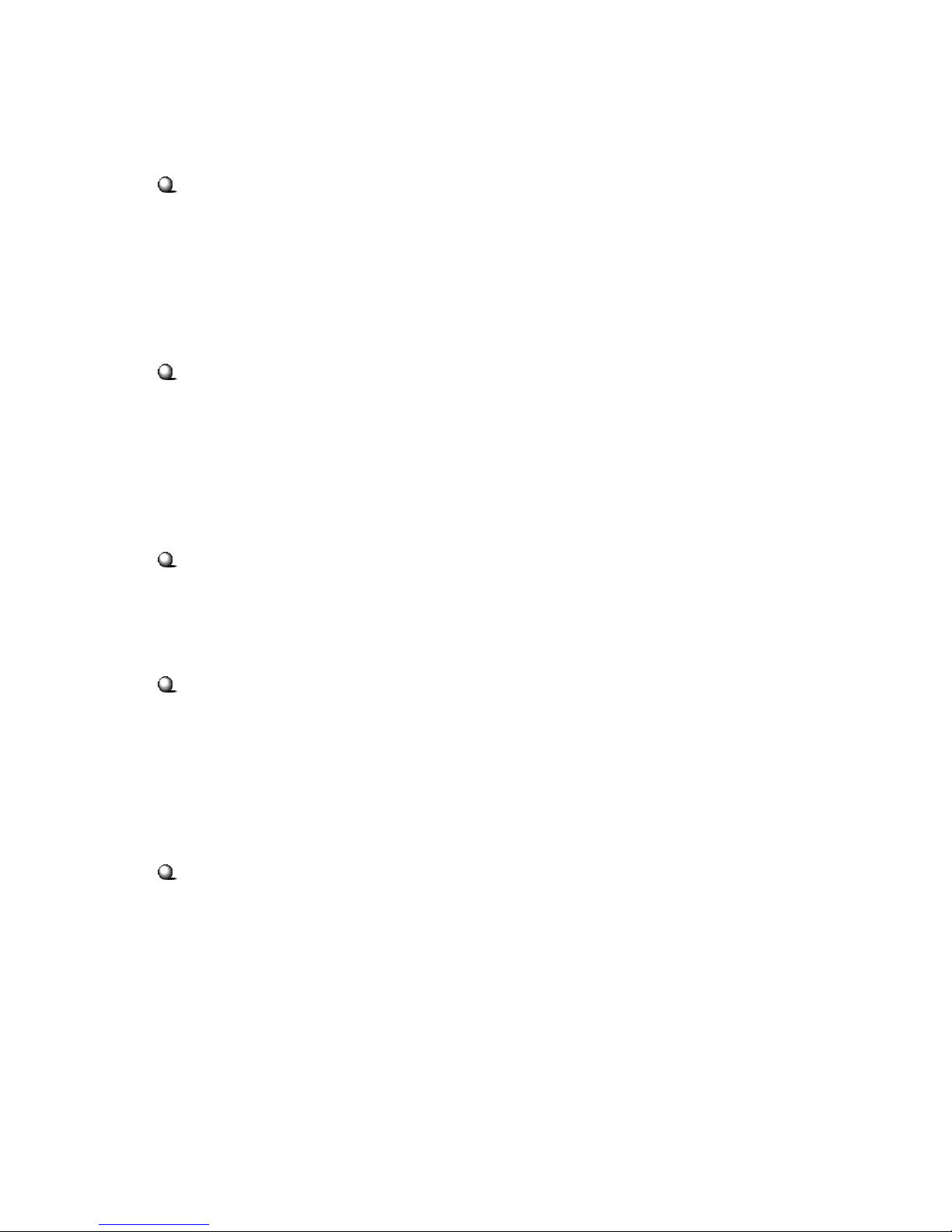
Getting Started
New Features of MEGA865 PRO
InstantOn Mode
- We provide InstantOn Mode for direct playback of DVD/VCD/CD/
Photo/MP3/FM/TV (optional TV Tuner card). Just press the InstantOn
Mode (A/V Power Switch) and then you can enjoy all kinds of Video or
Audio entertainment.
Fancy LED
- The Fancy LED display shows the DVD/VCD/CD/Photo/MP3/FM/TV
(optional TV Tuner card) status. MEGA865 PRO provides different EQ
modes to choose from. Aside from InstantOn Mode, you can also see it
working when you use the Home Theater application.
New Generation CPU
- MEGA865 PRO (MS-6287) supports the latest Intel Pentium 4 Prescott
CPU for higher computing performance.
Improved Sound
- With the Realtek ALC658 audio controller, the MEGA865 PRO makes
watching DVD a real enjoyment. You can enjoy the high-level sound
effect in movies. If you use a LCD monitor or Plasma TV with it, the
visual experience is close to being in a movie theater.
802.11g WLAN
- MEGA865 PRO is optional to equip with 802.11g WLAN. It offers
wireless transmission over relatively short distances at up to 54Mbps.
The 11g WLAN is compatible with 11b products, so both 11b and 11g
clients can reside on the same network. This flexibility preserves your
network investment and allows you to upgrade or scale your network
according to your budget and time frame.
1-3
Page 11
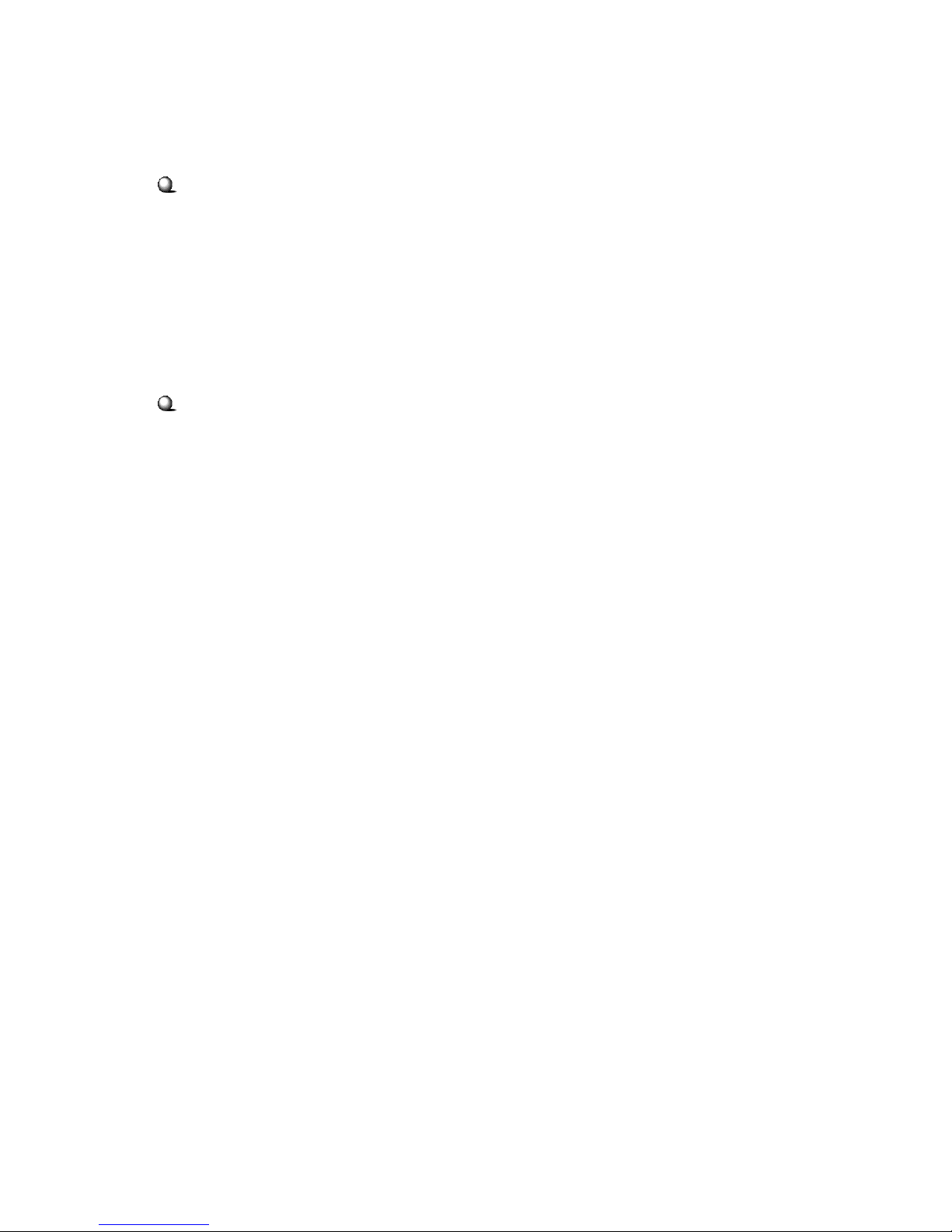
Chapter 1
7-in-1 Card Reader
- MEGA865 PRO is equipped with a 7-in-1 card reader. It supports CF,
MS, SmartMedia, SD, MMC, MS-Pro and MicroDrive. You can easily
read photos or other files on the memory card. Your digital cameras,
DVs, MP3 players, PDAs or other digital devices are highly compatible
with this MEGA PC.
Home Theater
- To make our MEGA III Series more user-friendly, we design the Home
Theater application for all models of MEGA III Series. This user-friendly
software can be operated via a remote control, users need only sit on the
sofa to enjoy the video or audio.
1-4
Page 12

Getting Started
SRS
MEGA865 PRO is equipped with SRS audio enforcement technology. SRS (Sound Retrieval System) was the first generation of 3D
sound, dramatically improving the quality of standard stereo. SRS is based on the human hearing system and is designed
to retrieve the natural spatial cues and ambient information that is presented in audio but masked by traditional recording and playback
methods.
Whether the signal is mono or stereo, SRS expands the audio material to create a realistic three-dimensional sound image. SRS has no
sweet-spot and fills the room with a sound experience much closer to
that of a live performance.
SRS is a trademark of SRS Labs, Inc. SRS technology is incorporated under license from SRS Labs, Inc.
1-5
Page 13
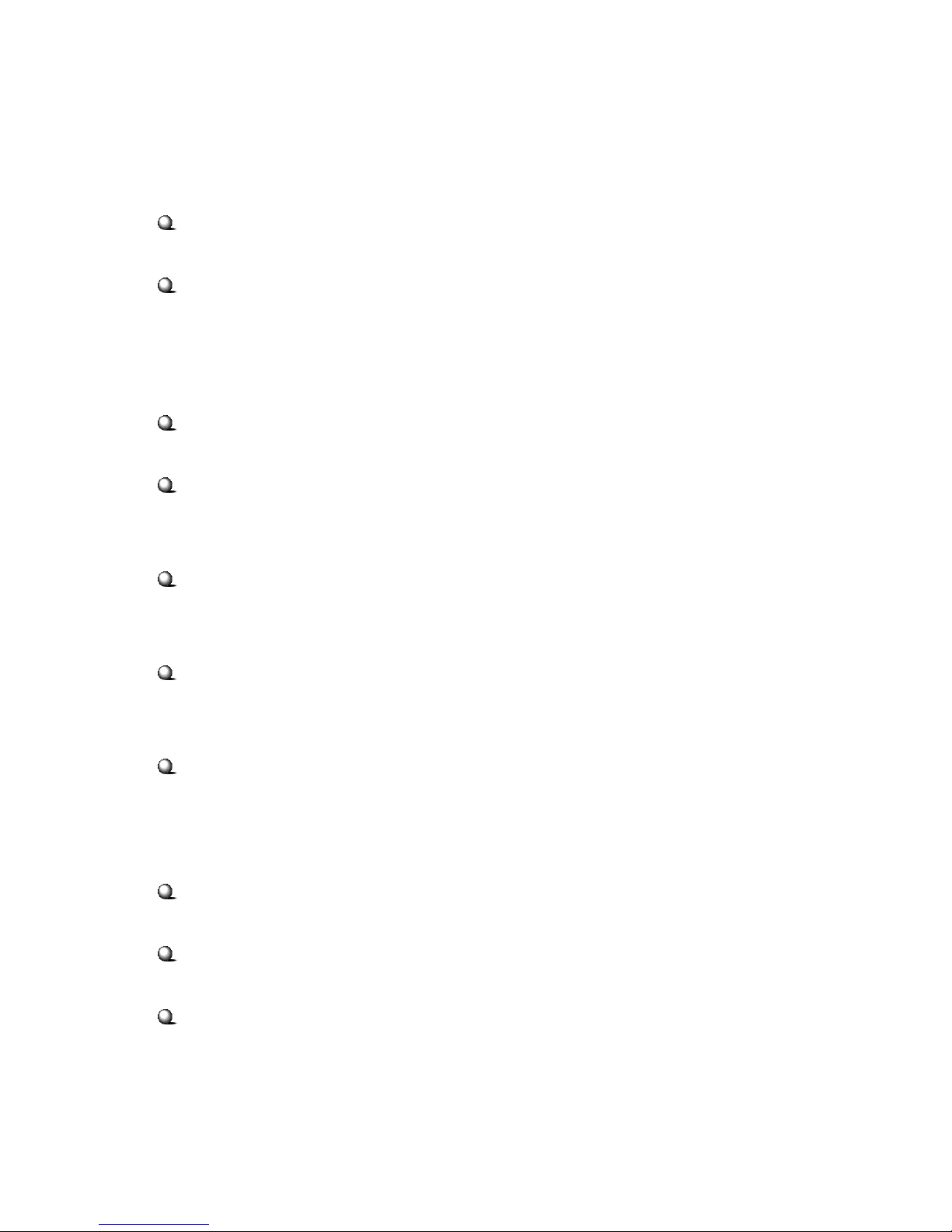
Chapter 1
1.2 System Specifications
M/B
- MS-7122 (Proprietary F/F), 310.1 x 198 mm
CPU:
- Support Socket 775 for Intel Prescott CPU up to 3.4GHz
(For the latest information about CPU, please visit our Web site at
http://www.msi.com.tw/program/products/slim_pc/slm/
pro_slm_cpu_support.php)
Chipset:
- Intel Springdale 865G and ICH5
Memory:
- Support Dual Channel DDR 266/333/400 x 2, maximum size up to
2.0GB
On-Board Audio:
- AC97 2.2 CODEC: Realtek ALC658
- Surround and EQ: TOSHIBA EQ PT238P and TA2136N
On-Board VGA:
- Springdale Graphic Chip
- On-Board VGA memory: Shared
On-Board Communication
- LAN: RTL8100C (10/100Mb)
- Modem: 56K MDC module (optional)
- WLAN: Mini-PCI (optional)
On-Board USB2.0
- Front x 2; Rear x 4; On-Board x 1 for Card Reader Module
On-Board IEEE 1394:
- VIA VT6307
Expansion Slots:
- PCI 2.3 x 1, AGP (8X) x1
1-6
Page 14
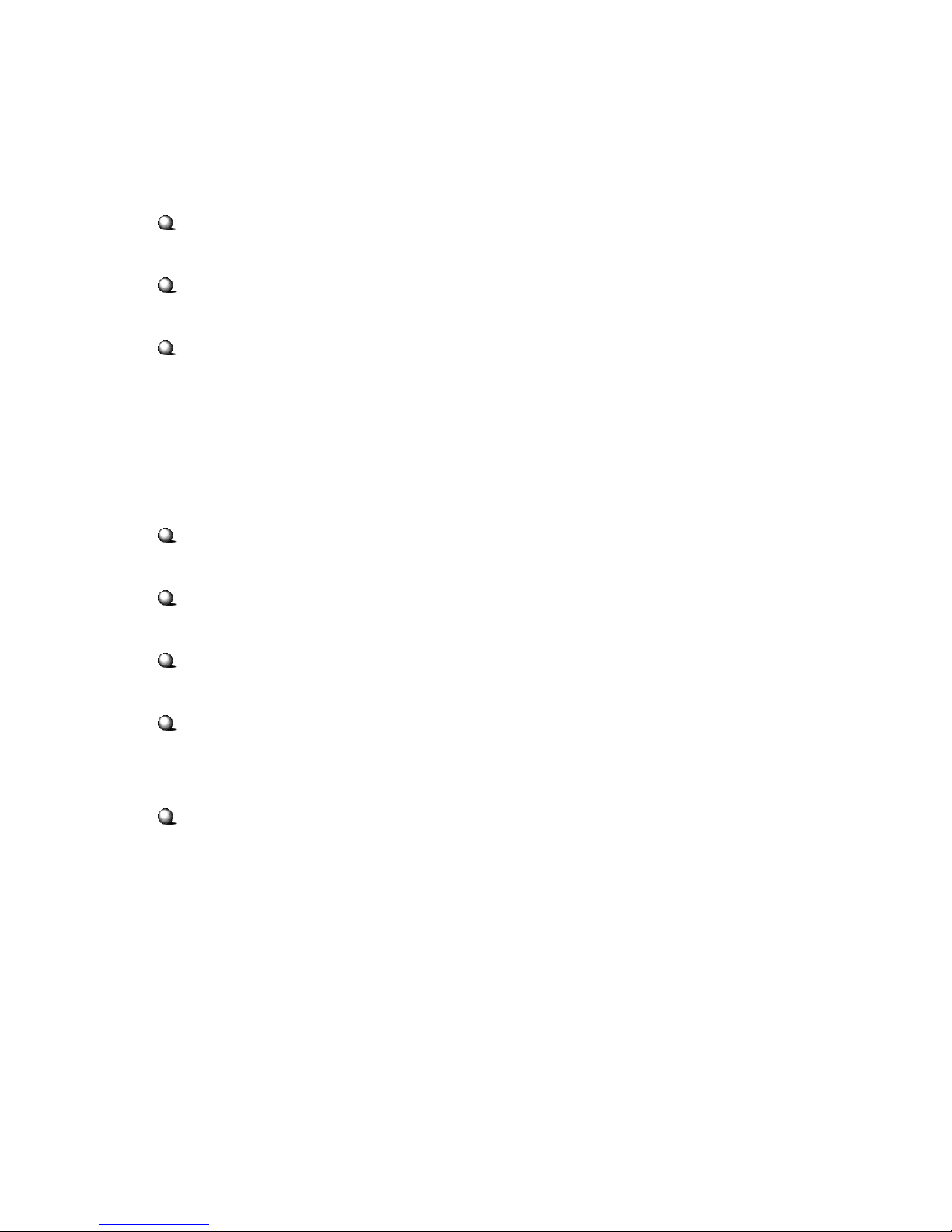
Getting Started
Power Supply:
- 220W (PFC 5V/12V SB) Full Range
Chassis:
- 210(W) x 306(D) x 175(H) mm
On-Board Headers & Connectors
- Rear Panel: COM x 1, VGA x 1, PS/2 x 2, 5.1 Output x 1, Mic-in/Linein/SPDIF-out x 1 (optical), LAN (RJ45, 10/100) x 1, USB2.0 x4, RJ11
Phone-jack (optional) x 1, Wireless LAN antenna (optional) x 1
- Front Panel: Mic-in x 1, Headphone-out x 1, SPDIF/In x 1 (optical),
USB2.0 x 2, 1394 x 1 (4-pin), 1394 x 1 (6-pin)
Storage Subsystem
- 7-in-1 Card Reader
Target Operating System
- Support Microsoft Windows XP
BIOS
- 4MB Flash
Security
- Protect the data from unauthorized access through two levels of BIOS
access (User Password & Supervisor Password)
Others
- Microsoft® PC 2001
- ACPI States Supported: S0, S1, S3 (STR), S4 (STD), S5 (Soft Off)
- Wake Up from S1/S3/S4/S5
1-7
Page 15
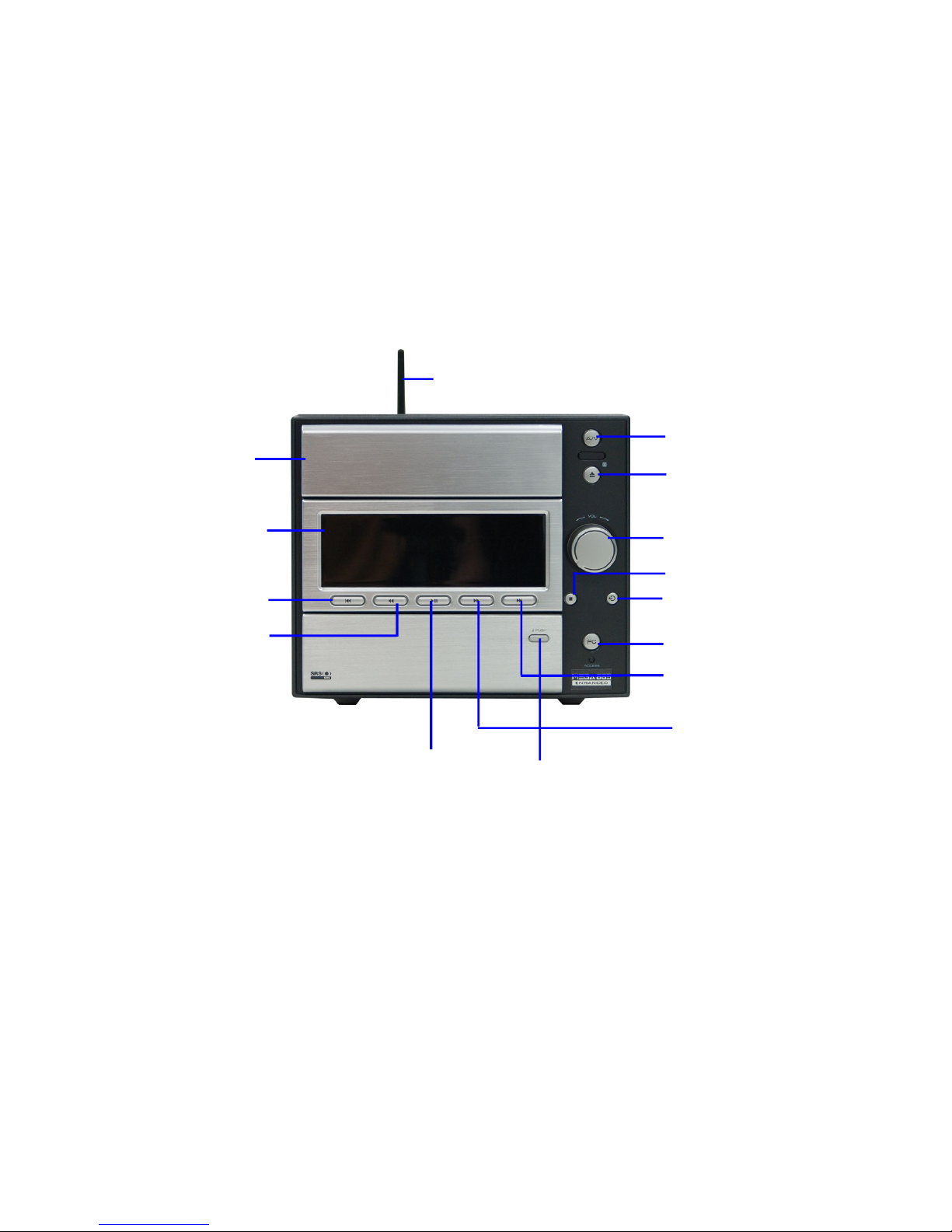
Chapter 1
1.3 System Configuration
Front Panel
Wireless Antenna
Optical Drive
A/V Power
Switch
Eject/Close
Fancy LED
Display
Fast Backward
Previous
Play/Pause
Volume Control/OK
Stop
Go To
Previous Page
PC Power Switch
Fast Forward
Next
Front I/O Cover Button
(push here to open and close)
1-8
Page 16
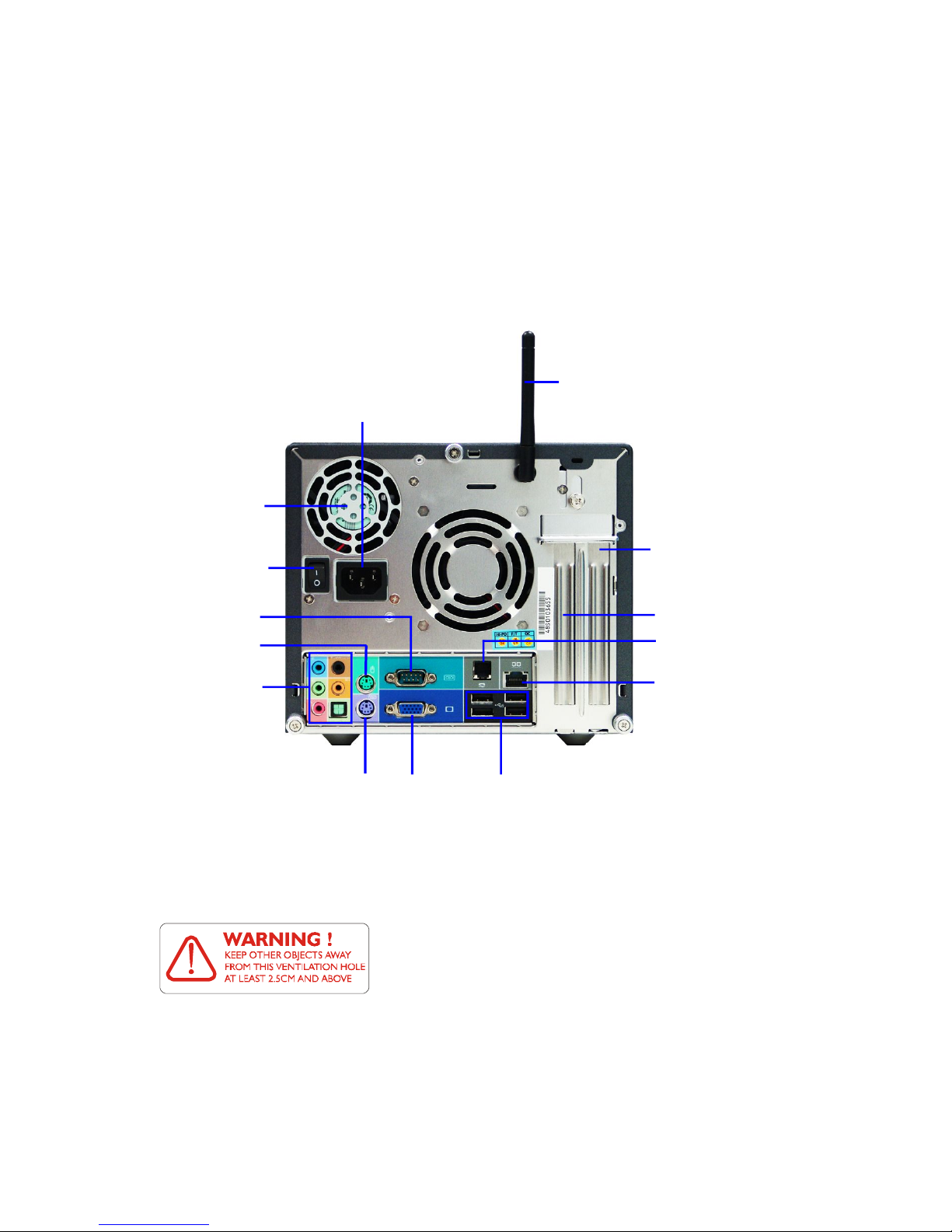
Back Panel
Ventilation
hole
Power Switch
Getting Started
Wireless Antenna
Power Jack
PCI Slot
(optional TV Card)
Serial Port
Mouse
Audio Ports
AGP Slot
RJ11 Phone Jack
LAN Jack
VGAKeyboard
USB x 4
After the installation is completed, please
keep other objects away from the ventilation
hole at least 2.5cm and above. Do not block
the ventilation hole.
1-9
Page 17
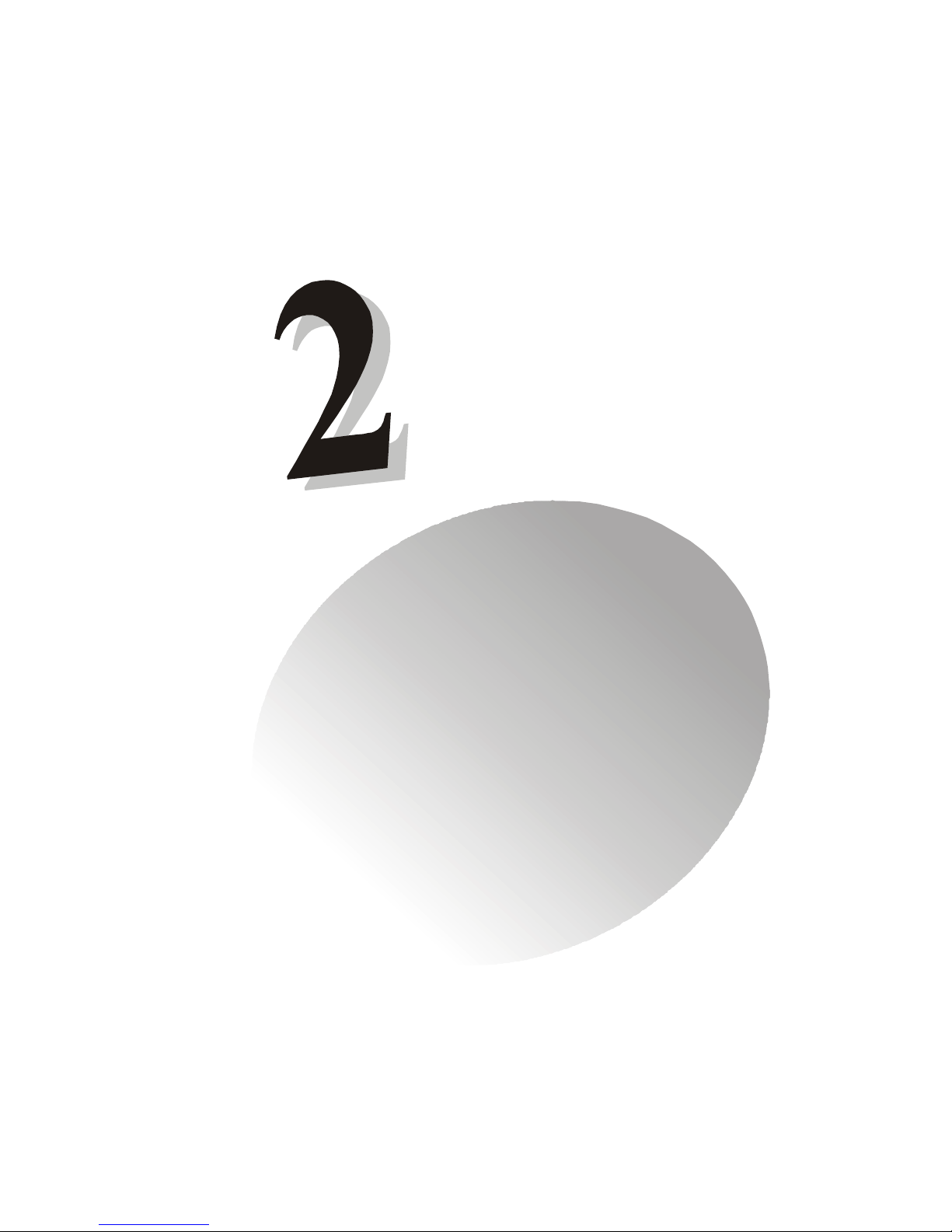
Mainboard Hardware
2.1 Mainboard Layout
2.2 CPU
2.3 Memory
2.4 Power Supply
2.5 Front Panel
2.6 Back Panel
2.7 Connectors
2.8 Jumper
2.9 Slots
Page 18

Chapter 2
BATT
DIMM1
DIMM2
JBAT1
ATX1
BIOS
MDC1
TVIN1
SATA2
CPUFAN1
SYSFAN1
SPDIFIN1
CDIN1
2.1 Mainboard layout
RTL8100C
PCI Slot 1
SMC
LPC47M292-NR
Top: LA N Jack
Bottom : U SB ports
U SB ports
Top : CO M Port
B ottom : V G A Port
Bottom : keyboard
B :SP D IFO u t
Top : m ous e
Codec
T :
M :
B :
T :R S-O u t
M :C S -O ut
L in e-In
M ic
L ine-O ut
A G P Slot
JPW1
2-2
M INIPC I1
VT6307
J1394-1
VIA
+
J1394-2
CR1
SIDE1
PIDE1
USB3USB2
AUDIO2
AUDIO1
MS-7122 v1.X Mainboard
LCM1
Page 19

Mainboard Hardware
DIMM1
DIMM2
2.2 CPU
This mainboard supports Intel® P4 Prescott CPU up to 3.4GHz.
The mainboard uses a CPU socket called LGA775 for easy CPU installation.
When you are installing the CPU, make sure the CPU has a heat sink
and a cooling fan attached on the top to prevent overheating. Remember to peel off the sticker before you install the CPU cooler. For information on how to install the CPU and cooler, refer to Quick Installation
Guide.
Note:
1. Read the instructions on the cooler before you start the
installation.
2. Overheating will seriously damage the CPU and system,
always make sure the cooling fan can work properly to protect
the CPU from overheating.
2.3 Memory
The mainboard provides 2 slots for 184pin DDR SDRAM DIMM (Double In-Line
Memory Module) modules and supports the
memory size up to 2GB. You can install
DDR400/DDR333/DDR266 modules into the
DDR DIMM slots.
2-3
Page 20

Chapter 2
Memory Speed/CPU FSB Support Matrix
Memory
FSB
FSB400 OK N/A N/A
FSB533 OK OK N/A
FSB800 OK OK OK
DDR266 DDR333 DDR400
DIMM Module Combination
Install at least one DIMM module on the slots. You can install
either single- or double-sided modules in any order to meet your own
needs. Memory modules can be installed in any combination as follows:
Slot Memory Module Total Memory
DIMM 1 DDR S/D 64MB~1GB
(Bank 0 & 1)
DIMM 2 DDR S/D 64MB~1GB
(Bank 2 & 3)
Maximum System Memory Supported 64MB~2GB
S: Single Side
D: Double Side
2-4
Page 21

Mainboard Hardware
2.4 Power Supply
The system is equipped with a 220W(PFC) ATX power supply.
The power cord of the power supply has been connected to the connector ATX1 on the mainboard when shipped out. Except the 20-pin connector ATX1, you can find another 4-pin power connector JPW1 on the
mainboard. This 12V power connector is used to provide power to the
CPU.
20
10
ATX1 Pin Definition
PIN SINGAL
1 3.3V
2 3.3V
3 GND
4 5V
5 GND
6 5V
7 GND
8 PW_OK
9 5V_SB
10 12V
ATX1
PIN SIGNAL
11 3.3V
12 -12V
13 GND
14 PS_ON
15 GND
16 GND
17 GND
18
19 5V
20 5V
11
1
2
4
1
3
JPW1
JPW1 Pin Definition
PIN SINGAL
1 GND
2 GND
3 12V
4 12V
2-5
Page 22

Chapter 2
2.5 Front panel
The Front Panel is independent and extended from the mainboard.
It’s connected to the Front I/O Connector on the mainboard. You can
find the following ports on the Front Panel.
J1394-1
J1394-2
USB x 2
Optical SPDIF-In
Mic-InHead-Phone
IEEE 1394 Port: J1394-1
The mainboard provides two IEEE 1394 ports. This smaller one is
designed for you to connect the IEEE 1394 device with external power.
The IEEE 1394 high-speed serial bus complements USB by providing
enhanced PC connectivity for a wide range of devices, including consumer electronics audio/video (A/V) appliances, storage peripherals, other
PCs, and portable devices.
Software Support
IEEE 1394 Driver is provided by Windows® 98 SE, Windows
XP, Windows® ME and Windows® 2000. Just plug in the IEEE
1394 connector into the port. These Operating Systems will install the driver for IEEE 1394.
2-6
®
Page 23

Mainboard Hardware
IEEE 1394 Port: J1394-2
The bigger 6-pin IEEE 1394 Port on the front panel is designed for
you to connect to IEEE 1394 devices without external power. That means
the mainboard can provide the power for the devices connected to this
port.
USB Ports
The mainboard provides a UHCI (Universal Host Controller
Interface) Universal Serial Bus root for attaching USB devices such as
keyboard, mouse or other USB-compatible devices. You can plug the
USB device directly into the connector.
USB Port Description
PIN SIGNAL DESCRIPTION
1 VCC +5V
2 -Data 0 Negative Data Channel 0
3 +Data 0 Positive Data Channel 0
4 GND Ground
5 VCC +5V
6 -Data 1 Negative Data Channel 1
7 +Data 1 Positive Data Channel 1
8 GND Ground
2-7
Page 24

Chapter 2
Mic-in/Head-Phone
Mic-in is a connector for microphone. Head-Phone is a connector for Speakers or Headphones.
OPTICAL SPDIF-in
The OPTICAL connector allows you to receive the audio file of
SPDIF interface for recording and playing.
The SPDIF (Sony & Philips Digital Interface) is developed jointly
by the Sony and Philips corporations . A standard audio file transfer
format, SPDIF allows the transfer of digital audio signals from one device to another without having to be converted first to an analog format.
2-8
Page 25

2.6 Back panel
The Back Panel provides the following ports:
Mainboard Hardware
Line-In
Line-Out
Mic-in
Serial Port
The mainboard offers a 9-pin male DIN serial port . The port is
RS-Out
CS-Out
SPDIF-Out
(optical)
Keyboard
Mouse
LAN Port
Serial Port
VGA Port
USB
16550A high speed communication ports that sends/receives 16 bytes
FIFOs. You can attach a serial mouse or other serial devices directly to
the connector.
Pin Definition
PIN SIGNAL DESCRIPTION
1 2 3 4 5
6 7 8 9
9-Pin Male DIN Connector
1 DCD Data Carry Detect
2 SIN Serial In or Receive Data
3 SOUT Serial Out or Transmit Data
4 DTR Data Terminal Ready
5 GND Ground
6 DSR Data Set Ready
7 RTS Request To Send
8 CTS Clear To Send
9 RI Ring Indicate
2-9
Page 26

Chapter 2
Mouse/Keyboard Connectors
The mainboard provides two standard mini DIN connectors for
attaching PS/2® mouse and keyboard. You can plug a PS/2® mouse or
keyboard directly into the connector.
Pin Definition
PIN SIGNAL DESCRIPTION
1 Mouse DATA Mouse DATA
PS/2 Mouse (6-pin Female)
6
4
5
3
2
1
2 NC No connection
3 GND Ground
4 VCC +5V
5 Mouse Clock Mouse clock
6 NC No connection
6
4
2
5
3
1
PS/2 Keyboard (6-pin Female)
VGA Port
The mainboard provides one DB 15-pin female connector to connect a monitor.
5 1
15 11
DB 15-Pin Female Connector
Pin Definition
PIN SIGNAL DESCRIPTION
1 Keyboard DATA Keyboard DATA
2 NC No connection
3 GND Ground
4 VCC +5V
5 Keyboard Clock Keyboard clock
6 NC No connection
Pin Definition
Analog Video Display Connector (DB-15s)
PIN SIGNAL DESCRIPTION
1 Red
2 Green
3 Blue
4 Not used
5 Ground
6 Ground
7 Ground
8 Ground
9 Power
10 Ground
11 Not used
12 SDA
13 Horizontal Sync
14 Vertical Sync
15 SCL
2-10
Page 27

Mainboard Hardware
RJ45 LAN Jack
The mainboard provides one standard RJ-45 jack for connection to Local
Area Network (LAN). You can connect a network cable to the LAN
jack.
PIN SIGNAL DESCRIPTION
1 TDP Transmit Differential Pair
2 TDN Transmit Differential Pair
3 RDP Receive Differential Pair
4 NC Not Used
5 NC Not Used
6 RDN Receive Differential Pair
7 NC Not Used
8 NC Not Used
Pin Definition
Audio Port Connectors
The left 3 audio jacks are for 2-channel mode for stereo speaker
output: Line Out is a connector for Speakers or Headphones. Line In is
used for external CD player, Tape player, or other audio devices. Mic is
a connector for stereo microphone.
However, there is an advanced audio application provided by
CMI9761A to offer support for 5.1-channel audio operation and can turn
rear audio connectors from 2-channel to 4-/5.1-channel audio.
Line In
Line Out
MIC
Rear Speaker Out
(in 5.1CH)
Center/Subwoofer Speaker Out
( in 5.1CH)
S/PDIF Out-Optical
2-11
Page 28

Chapter 2
2.7 Connectors
IDE Connectors: PIDE1 & SIDE1
The mainboard has a 32-bit Enhanced PCI IDE and Ultra DMA 33/
66/100 controller that provides PIO mode 0~4, Bus Master, and Ultra
DMA/33/66/100 function. The two connectors on the mainboard allows
you to connect to two IDE devices.
PIDE1 (Primary IDE Connector)
- PIDE1 can only connect a HDD.
SIDE1 (Secondary IDE Connector)
- SIDE1 can only connect a CD-ROM drive.
SIDE1
PIDE1
Serial ATA Connector: SATA2
The mainboard provides the connector to connect the hard disk
of Serial ATA interface.
Pin Signal Pin Signal
1 GND TXP
3 TXN GND
5 RXN RXP
SATA2
7 GND
Pin Definition
2
4
6
2-12
Page 29

Mainboard Hardware
TV-Tuner Card Audio Connector: TVIN1
The mainboard provides the connector to connect Audio of the
TV-Tuner card. You can insert the optional TV-Tuner card into the PCI
Slot 1.
L
GND
R
TVIN1
Card Reader Connector: CR1
The mainboard provides a connector to connect the Card Reader
on the Front Panel.
CR1
CPU Fan Connectors: CPUFAN1/SYSFAN1
The CPU Fan/System Fan connectors support system cooling fans
with +12V that is controlled by PWM. When connecting the wire to the
three-pin head connectors, always note that the red wire is the positive
and should be connected to the +12V (that is controlled by PWM), the
black wire is Ground and should be connected to GND.
SENSOR
FAN Power
GND
SENSOR
FAN Power
GND
SYSFAN1
CPUFAN1
2-13
Page 30

Chapter 2
Color LED Connector: LCM1
The connector is used to connect the color LED on the front panel.
1
Pin Signal
1 SRS
5 MP_RTS
7 MP_DTR
9 IR or RST#
11 CD_SMI#
13 VCC5
15 MP_CTR_PWRON
17 IDE_LED
19 PLED1
21 PLED2
25 BASS_DETECT
Pin Definition
Pin Signal
4 OS-SEL
6 MP_RXD
8 MP_TXD
10 FLAT
12 ROCK
14 POPS
16 CLASSIC
18 EQ_CYC
20 VCC5-SB
23 BASS
262
25
LCM1
Modem Module Connector: MDC1 (Optional)
The mainboard provides the connector to connect the modem
module. The modem module is directly inserted into the connector
without any extra cable.
2-14
MDC1
Page 31

Mainboard Hardware
2.8 Jumper
There is a CMOS RAM on board that has a power supply from
external battery to keep the data of system configuration. With the CMOS
RAM, the system can automatically boot OS every time it is turned on.
That battery has long life time for at least 2 years. If you want to clear
the system configuration, use the JBAT1 (Clear CMOS Jumper ) to clear
data. Follow the instructions below to clear the data:
Clear CMOS Jumper: JBAT1
JBAT1
1
3
Keep Data
Clear Data
1
3
You can clear CMOS by shorting 2-3 pin while the system is
off. Then return to 1-2 pin position. Avoid clearing the CMOS
while the system is on; it will damage the mainboard.
2-15
Page 32

Chapter 2
2.9 Slots
PCI Slot
The PCI slot allows you to insert PCI card or TV Tuner card.
When adding or removing expansion cards, make sure that you unplug
the power supply first. Meanwhile, read the documentation for the expansion card to make any necessary hardware or software settings.
AGP (Accelerated Graphics Port) Slot
The AGP slot allows you to insert the AGP graphics card. AGP is
an interface specification designed for the throughput demands of 3D
graphics. It introduces a 66MHz, 32-bit channel for the graphics controller to directly access main memory and provides 1x (266Mbps), 2x
(533Mbps) , 4x (1.07Gbps) and 8x throughputs.
Mini PCI Slot
The motherboard provides a mini PCI slot for connecting a mini
PCI interface card.
2-16
AGPPCI
Mini PCI
Page 33

BIOS Setup
3.1 Entering Setup
3.2 The Main Menu
3.3 Standard CMOS Features
3.4 Advanced BIOS Features
3.5 Advanced Chipset Features
3.6 Integrated Peripherals
3.7 Power Management Setup
3.8 PnP/PCI Configurations
3.9 PC Health Status
3.10 Load Optimal/Fail Safe De faults
Page 34

Chapter 3
3.1 Entering Setup
Power on the computer and the system will start POST (Power On
Self Test) process. When the message below appears on the screen, press
<DEL> key to enter Setup.
Press DEL to enter SETUP
If the message disappears before you respond and you still wish to
enter Setup, restart the system by turning it OFF and On. You may also
restart the system by simultaneously pressing <Ctrl>, <Alt>, and <Delete>
keys.
Control Keys
<↑> Move to the previous item
<↓> Move to the next item
<←> Move to the item in the left hand
<→> Move to the item in the right hand
<Enter> Select the item
<Esc> Jumps to the Exit menu or returns to the main
menu from a submenu
<-/PD> Decrease the numeric value or make changes
<+/PU> Increase the numeric value or make changes
<F7> Load Fail-Safe Defaults
<F6> Load Optimal Defaults
<F10> Save all the CMOS changes and exit
3-2
Page 35

BIOS Setup
Getting Help
After entering the Setup menu, the first menu you will see is the
Main Menu.
Main Menu
The main menu lists the setup functions you can make changes
to. You can use the control keys ( ↑↓ ) to select the item. The on-line
description of the highlighted setup function is displayed at the bottom
of the screen.
Sub-Menu
If you find a right pointer symbol (as shown in the right view) ap-
8IDE Primary Master
pears to the left of certain fields that
means a sub-menu containing additional options can be launched from
this field. You can use control keys
(↑↓ ) to highlight the field and press
<Enter> to call up the sub-menu.
Then you can use the control keys to enter values and move from field
to field within a sub-menu. If you want to return to the main menu, just
press <Esc >.
General Help <F1>
The BIOS setup program provides a General Help screen. You
can call up this screen from any menu by simply pressing <F1>. The
Help screen lists the appropriate keys to use and the possible selections
8IDE Primary Slave
8IDE Secondary Master
8IDE Secondary Slave
for the highlighted item. Press <Esc> to exit the Help screen.
3-3
Page 36

Chapter 3
3.2 The Main Menu
Once you enter BIOS CMOS Setup Utility, the Main Menu will
appear on the screen. The Main Menu allows you to select from eleven
setup functions and two exit choices. Use arrow keys to select among
the items and press <Enter> to accept or enter the sub-menu.
Standard CMOS Features
Use this menu for basic system configurations, such as time, date etc.
Advanced BIOS Features
Use this menu to setup the items of special enhanced features.
Advanced Chipset Features
Use this menu to change the values in the chipset registers and optimize
your system’s performance.
Power Management Features
Use this menu to specify your settings for power management.
3-4
Page 37

BIOS Setup
PnP/PCI Configurations
This entry appears if your system supports PnP/PCI.
Integrated Peripherals
Use this menu to specify your settings for integrated peripherals.
PC Health Status
This entry shows your PC health status.
Set Supervisor Password
Use this menu to set Supervisor Password.
Set User Password
Use this menu to set User Password.
Load Optimal Defaults
Use this menu to load the BIOS values for the best system performance,
but the system stability may be affected.
Load Fail Safe Defaults
Use this menu to load factory default settings into the BIOS for stable
system performance operations.
Save & Exit Setup
Save changes to CMOS and exit setup.
Exit Without Saving
Abandon all changes and exit setup.
3-5
Page 38

Chapter 3
3.3 Standard CMOS Features
The items in Standard CMOS Features Menu are divided into 9
categories. Each category includes no, one or more than one setup
items. Use the arrow keys to highlight the item and then use the <PgUp>
or <PgDn> keys to select the value you want in each item.
System Time
This allows you to set the system time that you want (usually the current
time). The time format is <hour> <minute> <second>.
System Date
This allows you to set the system to the date that you want (usually the
current date). The format is <day><month> <date> <year>.
Current Language
This allows you to select the language of BIOS. Setting option: [English].
3-6
Page 39

BIOS Setup
Primary/Secondary IDE Master/Slave, Third IDE Master
Press PgUp/<+> or PgDn/<-> to select [Manual], [None] or [Auto] type.
Note that the specifications of your drive must match with the drive
table. The hard disk will not work properly if you enter improper information for this category. If your hard disk drive type is not matched or
listed, you can use [Manual] to define your own drive type manually.
If you select [Manual], related information is asked to be entered to the
following items. Enter the information directly from the keyboard. This
information should be provided in the documentation from your hard
disk vendor or the system manufacturer.
Type Select how to define the HDD
parameters
Cylinders Enter cylinder number
Heads Enter head number
Write Precompensation Enter write precomp cylinder
Sectors Enter sector number
Maximum Capacity Read the maximal HDD capacity
LBA Mode Select Auto for a hard disk > 512 MB
under Windows and DOS, or Disabled
under Netware and UNIX
Block Mode Select Auto to enhance the hard disk
performance
Fast Programmed I/O Select Auto to enhance hard disk
Modes performance by optimizing the hard
disk timing
32 Bit Transfer Mode Enable 32 bit to maximize the IDE hard
disk data transfer rate
System Information
It shows information of your system, such as the CPU type, BIOS version
and model name. (read only)
3-7
Page 40

Chapter 3
3.4 Advanced BIOS Features
Quick Boot
Setting the item to [Enabled] allows the system to boot fast since it will
skip some check items. Available options: [Enabled], [Disabled].
Full Screen Logo Show
This item enables you to show the company logo on the bootup screen.
Settings are:
[Enabled] Shows a still image (logo) on the full screen at boot.
[Disabled] Shows the POST messages at boot.
BootUp Num-Lock LED
This setting is to set the Num Lock status when the system is powered
on. Setting to [On] will turn on the Num Lock key when the system is
powered on. Setting to [Off] will allow users to use the arrow keys on the
numeric keypad.
3-8
Page 41

BIOS Setup
Security Option
This specifies the type of BIOS password protection that is implemented.
Settings are described below:
DescriptionOption
[Setup]
[System]
The password prompt appears only when end users try
to run Setup.
A password prompt appears every time when the computer
is powered on or when end users try to run Setup.
HT CPU Function
The processor uses Hyper-Threading technology to increase transaction
rates and reduces end-user response times. The technology treats the
two cores inside the processor as two logical processors that can execute instructions simultaneously. In this way, the system performance
is highly improved. If you disable the function, the processor will use
only one core to execute the instructions. Settings: [Enabled], [Disabled].
Boot Sequence
1st/2nd/3rd Boot Device
The items allow you to set the sequence of boot devices where
BIOS attempts to load the disk operating system. If you select
3-9
Page 42

Chapter 3
boot from USB device, USB Device Legacy Support must be set
to [Enabled].
Boot Other Devices
Setting the option to [Yes] allows the system to try to boot from
other device if the system fails to boot from the 1st/2nd/3rd boot
device.
3-10
Page 43

3.5 Advanced Chipset Features
BIOS Setup
Change these settings only if you are familiar with the chipset.
DRAM Timing Control
Press <Enter> to enter the sub-menu and the following screen appears:
3-11
Page 44

Chapter 3
Configure DRAM Timing by SPD
Selects whether DRAM timing is controlled by the SPD (Serial
Presence Detect) EEPROM on the DRAM module. Setting to
[Enabled] enables RAS# Precharge, RAS# to CAS# Delay,
Precharge Delay, CAS# Latency and Burst Length automatically
to be determined by BIOS based on the configurations on the
SPD. Selecting [Disabled] allows users to configure these fields
manually.
CAS# Latency
This controls the timing delay (in clock cycles) before SDRAM
starts a read command after receiving it. Settings: [2], [2.5], [3]
(clocks). [2] (clocks) increases the system performance the most
while [3] (clocks) provides the most stable performance.
RAS# Precharge
This item controls the number of cycles for Row Address Strobe
(RAS) to be allowed to precharge. If insufficient time is allowed
for the RAS to accumulate its charge before DRAM refresh, refresh may be incomplete and DRAM may fail to retain data. This
item applies only when synchronous DRAM is installed in the
system. Available settings: [4], [3], [2] (clocks).
RAS# to CAS# Delay
When DRAM is refreshed, both rows and columns are addressed
separately. This setup item allows you to determine the timing of
the transition from RAS (row address strobe) to CAS (column address strobe). The less the clock cycles, the faster the DRAM
performance. Available settings: [4], [3], [2] (clocks).
3-12
Page 45

BIOS Setup
Precharge Delay
The field specifies the idle cycles before precharging an idle bank.
Settings: [8], [7], [6], [5] (clocks).
Burst Length
This setting allows you to set the size of Burst-Length for DRAM.
Bursting feature is a technique that DRAM itself predicts the address of the next memory location to be accessed after the first
address is accessed. To use the feature, you need to define the
burst length, which is the actual length of burst plus the starting
address and allows internal address counter to properly generate
the next memory location. The bigger the size, the faster the
DRAM performance. Settings: [4], [8].
AGP Aperture Size (MB)
This setting controls just how much system RAM can be allocated to
AGP for video purposes. The aperture is a portion of the PCI memory
address range dedicated to graphics memory address space. Host cycles
that hit the aperture range are forwarded to the AGP without any
translation. The option allows the selection of an aperture size of [4MB],
[8MB], [16MB], [32MB], [64MB], [128MB], and [256MB].
VGA Share Memory Size
The system shares memory to the onboard VGA card. This setting controls the exact memory size shared to the VGA card. Setting options:
[1M], [4M], [8M], [16M], [32M].
3-13
Page 46

Chapter 3
3.6 Power Management Features
ACPI Standby State
This item specifies the power saving mode for ACPI function. If your
operating system supports ACPI, such as Windows 98SE, Windows ME
and Windows 2000, you can choose to enter the Standby mode in S1
(POS) or S3(STR) fashion through the setting of this field. Options are:
[S1/POS] The S1 sleep mode is a low power state. In this
state, no system context (CPU or chipset) is lost and
hardware main tains all system context.
[S3/STR] The S3 sleep mode is a power-down state in which
power is supplied only to essential components such
as main memory and wake-capable devices and all
system context is saved to main memory. The infor
mation stored in memory will beused to restore the
PC to the previous state when an “wake up” event
3-14
occurs.
Page 47

BIOS Setup
[Auto] BIOS determines the mode automatically.
Set Wake Up Events
Press <Enter> to enter the sub-menu and the following screen appears:
Resume By RTC Alarm
This is used to enable or disable the feature of booting up the
system on a scheduled time/date from the soft off (S5) state.
Settings: [Enabled], [Disabled].
Alarm Date/Hour/Minute/Second
If Resume By Alarm is set to Enabled, the system will automatically resume (boot up) on a specific date/hour/minute/second
specified in these fields. Available settings for each item are:
Alarm Date 01 ~ 31, Every Day
Alarm Hour 00 ~ 23
Alarm Minute 00 ~ 59
Alarm Second 00 ~ 59
3-15
Page 48

Chapter 3
3.7 PNP/PCI Configurations
Init. Graphics Adapter Priority
This setting specifies which VGA card is your primary graphics adapter.
Setting options are:
[Internal VGA] The system initializes the onboard VGA
device.
[AGP/Int-VGA] The system initializes the installed AGP VGA
card first. If a AGP VGA card is not avail able, it will initialize the onboard VGA
device.
[AGP/PCI] The system initializes the installed AGP card
first. If the AGP card is not available, it will
initialize the PCI VGA card.
[PCI/AGP] The system initialize the installed PCI VGA
card first. If the PCI VGA card is not
available, it will initialize the AGP card.
[PCI/Int-VGA] The system initializes the installed PCI VGA
card first. If a PCI VGA card is not available,
it will initialize the onboard VGA device.
3-16
Page 49

3.8 Integrated Peripherals
BIOS Setup
USB Controller
This setting is used to enable/disable the onboard USB controller. Setting options: [Disabled], [Enabled].
USB Device Legacy Support
Set to [All Device] if your need to use any USB device in the operating
system that does not support or have any USB driver installed, such as
DOS and SCO Unix. Set to [No Mice] only if you want to use any USB
device other than the USB mouse. Setting options: [Disabled], [All
Device], [No Mice].
OnBoard LAN
This setting controls the onboard LAN device. Setting options: [Disabled],
[Enabled].
3-17
Page 50

Chapter 3
Load OnBoard LAN BIOS
This setting allows you to load the default LAN BIOS. Setting
options: [Disabled], [Enabled].
OnBoard 1394
This setting controls the onboard 1394 device. Setting options: [Disabled],
[Enabled].
AC’97 Audio
[Auto] allows the mainboard to detect whether an audio device is used.
If an audio device is detected, the onboard AC’97 audio controller will
be enabled; if not, it is disabled. Disable the controller if you want to
use other controller cards to connect an audio device. Settings: [Auto],
[Disabled].
AC’97 Modem
[Auto] allows the mainboard to detect whether a modem is used. If a
modem is detected, the onboard AC’97 modem controller will be enabled;
if not, it is disabled. Disable the controller if you want to use other
controller cards to connect a modem. Settings: [Auto], [Disabled].
On-Chip IDE Configuration
Press <Enter> to enter the sub-menu and the following screen appears:
P-ATA Channel Selection
This item is available for you to select the parallel ATA channel.
Setting options: [Primary], [Secondary], [Both].
3-18
Page 51

BIOS Setup
On-Chip Serial ATA
This setting is used to specify the SATA controller. If [Legacy
Mode] is selected, PATA and SATA will be combined. If [Native
Mode] is selected, PATA and SATA will both be enabled. Settings:
[Disabled], [Legacy Mode], [Native Mode].
Combined Mode Option
This item is available for you to select the combined mode of the
ATA controllers. Setting options: [P-ATA 1st Channel], [S-ATA 1st
Channel].
Set Super I/O
Press <Enter> to enter the sub-menu and the following screen appears:
Serial Port A
This specifies the I/O port address of Serial Port A. Selecting
[Auto] allows AMIBIOS to automatically determine the correct
base I/O port address. Settings: [Disabled], [3F8/COM1], [3E8/
COM3], [Auto].
3-19
Page 52

Chapter 3
3.9 PC Health Status
Adjust CPU Ratio
This item allows you to adjust the CPU ratio. Setting to [Startup] enables the
CPU running at the fastest speed which is detected by system. Setting
options are: [8.0x]~[22.0x].
System/CPU Temperature, System/CPU Fan Speed, Vccp (Processor),
HVCC (+3.3VSB), +2.5V, +3.3V, +1.5V, +5.0V, +12.0V
These items display the current status of all of the monitored hardware
devices/components such as CPU voltages, temperatures and all fans’
speeds.
3-20
Page 53

BIOS Setup
3.10 Load Optimal/Fail Safe Defaults
The two options on the main menu allow users to restore all of the BIOS
settings to the default Fail-Safe or Optimized values. The Optimized
Defaults are the default values set by the mainboard manufacturer
specifically for optimal performance of the mainboard. The Fail-Safe
Defaults are the default values set by the BIOS vendor for stable system
performance.
When you select Load Optimized Defaults, a message as below
appears:
Pressing [Enter] loads the default factory settings for optimal system
performance.
When you select Load Fail-Safe Defaults, a message as below
appears:
Pressing [Enter] loads the BIOS default values for the most stable,
minimal system performance.
3-21
Page 54

Chapter 3
3.11 Set Supervisor/User Password
When you select this function, the following dialog box will ap-
pear on the screen:
Type the password, up to six characters in length, and press <Enter>.
The password typed now will replace any previously set password from
CMOS memory. You will be prompted to confirm the password. Retype the password and press <Enter>. You may also press <Esc> to abort
the selection and not enter a password.
To clear a set password, just press <Enter> when you are prompted
to enter the password. A message will show up confirming the password
will be disabled. Once the password is disabled, the system will boot
and you can enter Setup without entering any password.
When a password has been set, you will be prompted to enter it
every time you try to enter Setup. This prevents an unauthorized person
from changing any part of your system configuration.
Additionally, when a password is enabled, you can also have Award
BIOS to request a password each time the system is booted. This would
prevent unauthorized use of your computer. The setting to determine
when the password prompt is required is the Security Option of the
ADVANCED BIOS FEATURES menu. If the Security Option is set to
System, the password is required both at boot and at entry to Setup. If
set to Setup, password prompt only occurs when you try to enter Setup.
About Supervisor Password & User Password:
Supervisor password: Can enter and change the settings of
User password: Can only enter but do not have the right
3-22
the setup menu.
to change the settings of the setup menu.
Page 55

Appendix
4.1 Speaker Configuration
4.2 MSI Worldwide Offices
Page 56

Chapter 4
4.1 Speaker Configuration
Back Panel Audio Ports
Line In
Line Out
MIC
Refer to the following diagrams for the function of each phone jack
on the back panel when 2-, 4-, 6-channel outputs are selected.
n 2-Channel Output
Rear Speaker Out
(in 5.1CH)
Center/Subwoofer Speaker Out
( in 5.1CH)
S/PDIF Out-Optical
1
2
4
1 Line In
2 Line Out (Front channels)
3 MIC
4 Line Out (reserved for 4-channel output as Rear channels)
5 Line Out (reserved for 6-channel output as Center and Subwoofer channels)
6 SPDIF Out Optical jack
4-2
5
3
6
Page 57

n 4-Channel Output
Appendix
1
2
3
1 Line In
2 Line Out (Front channels)
3 MIC
4 Line Out (Rear channels)
5 Line Out (reserved for 6-channel output as Center and Subwoofer channels)
6 SPDIF Out Optical jack
4
5
6
n 6-Channel Output
1
2
3
1 Line In
2 Line Out (Front channels)
3 MIC
4 Line Out (Rear channels)
5 Line Out (Center and Subwoofer channels)
6 SPDIF Out Optical jack
4
5
6
4-3
Page 58

Chapter 4
Front Panel Audio Ports
Optical SPDIF-In
Mic-In
Head-Phone
Amplifier
4-4
Earphone OR Speakers
Microphone
Page 59

Appendix
4.2 MSI Worldwide Offices
If a problem arises with your system and no solution can be
obtained from the user’s guide, please contact your place of
purchase or local distributor.
MSI Headquarters
Micro-Star International Co., Ltd.
No. 69, Li-De St., Jung-He City,
Taipei Hsien, Taiwan
Tel: 886-2-3234-5599 (REP)
Fax: 886-2-3234-5488 (REP)
http://www.msi.com.tw
Australia
MSI Computer (Australia) Pty. Ltd.
Tel: 61-2-9748-0070
Fax: 61-2-9748-0799
http://www.msicomputer.com.au
China
Micro-Star International Co., Ltd.
Tel: 86-21-524-02018
Fax: 86-21-524-02017
http://www.microstar.com.cn
China Factory
MSI Computer (Shenzhen) Co., Ltd.
Tel: 86-755-810-1899
Fax: 86-755-762-9019
France
MSI Computer SARL
Tel: 33-1-6476-4949
Fax: 33-1-6476-4948
http://www.msi-computer.fr
4-5
Page 60

Chapter 4
Germany
MSI Technology GmbH
Tel: 49-69-40893-0
Fax: 49-69-40893-302
http://www.msi-computer.de
Hong Kong
Micro-Star International (Hong Kong) Co., Ltd.
Tel: 852-2959-0852
Fax: 852-2991-4850
http://www.microstar.com.hk
Japan
MSI Computer Japan Co., Ltd.
Tel: 81-3-3866-7761
Fax: 81-3-3866-7768
http://www.msi-computer.co.jp
Korea
MSI Korea Co., Ltd.
Tel: 002-82-32-584-3641~6
Fax: 002-82-32-584-3647
http://www.msi-korea.co.kr
Latin America
MSI Miami Corp.
Tel: 1-305-591-2229
Fax: 1-305-591-9929
http://www.msimiami.com
UK
MSI Computer (UK) Ltd.
Tel: 44-208-813-6688
Fax: 44-208-813-6608
http://www.msicomputer.co.uk
U.S.A.
MSI Computer Corp. (L.A. Office)
Tel: 1-626-913-0828
Fax: 1-626-913-0818
http://www.msicomputer.com
4-6
Page 61

Appendix
The Netherlands
Mystar Computer B.V.
Tel: 31-40-267-6600
Fax: 31-40-267-6699
http://www.msi-computer.nl
Alternatively, please try the following help resources for further
guidance.
Visit the MSI website for FAQ, technical guide, BIOS
updates, driver updates, and other information at
http://www.msi.com.tw/
Contact our technical staff at: support@msi.com.tw
4-7
