Page 1
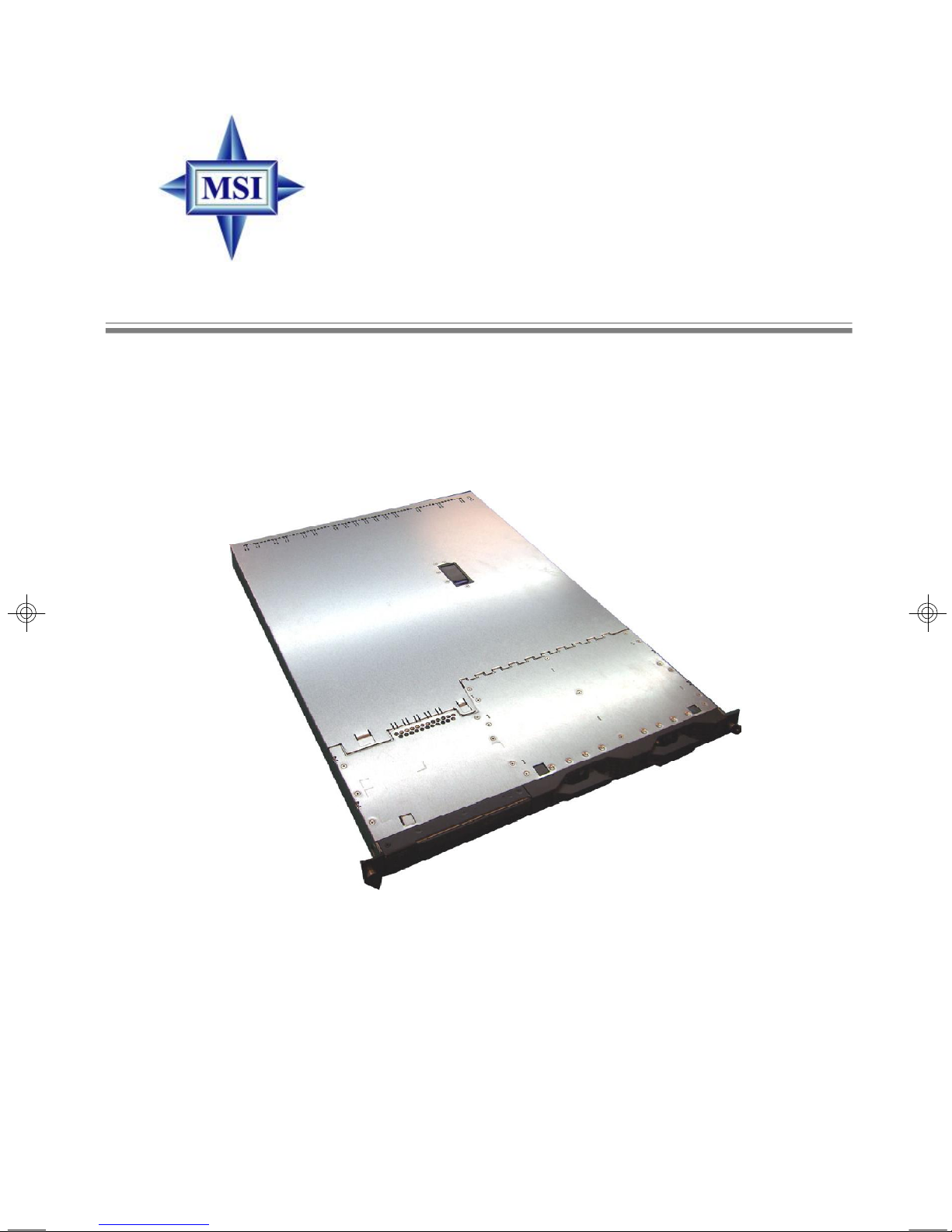
K2-102 (MS-9266)
1U Rackmount Server
English Version
G52-92661X3
i
Page 2

FCC-A Radio Frequency Interference Statement
This equipment has been tested and found to comply with the limits for a class A digital
device, pursuant to part 15 of the FCC rules. These limits are designed to provide
reasonable protection against harmful interference when the equipment is operated
in a commercial environment. This equipment generates, uses and can radiate radio
frequency energy and, if not installed and used in accordance with the instruction
manual, may cause harmful interference to radio communications. Operation of this
equipment in a residential area is likely to cause harmful interference, in which case
the user will be required to correct the interference at his own expense.
Notice 1
The changes or modifications not expressly approved by the party responsible for
compliance could void the user’s authority to operate the equipment.
Notice 2
Shielded interface cables and A.C. power cord, if any, must be used in order to
comply with the emission limits.
VOIR LA NOTICE D’INSTALLATION AVANT DE RACCORDER AU RESEAU.
This device complies with Part 15 of the FCC Rules. Operation is subject to the
following two conditions:
(1) this device may not cause harmful interference, and
(2) this device must accept any interference received, including interference that may
cause undesired operation.
Micro-Star International
MS-9266
ii
Page 3
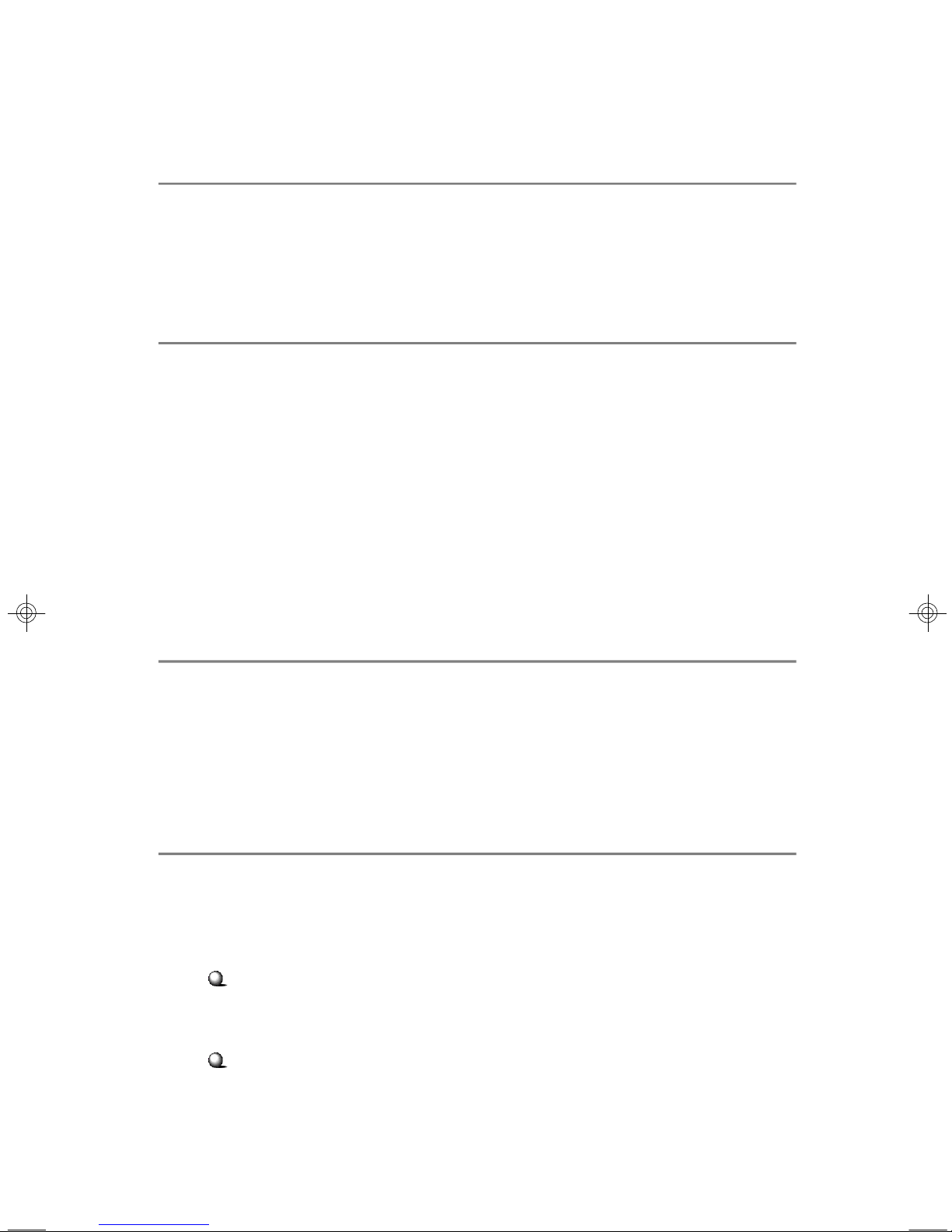
Copyright Notice
The material in this document is the intellectual property of MICRO-STAR
INTERNATIONAL. We take every care in the preparation of this document, but no
guarantee is given as to the correctness of its contents. Our products are under
continual improvement and we reserve the right to make changes without notice.
Trademarks
All trademarks are the properties of their respective owners.
AMD, Opteron™ , Athlon™, Athlon™ XP, Thoroughbred™ , and Duron™ are regis-
tered trademarks of AMD Corporation.
Intel® and Pentium® are registered trademarks of Intel Corporation.
PS/2 and OS®/2 are registered trademarks of International Business Machines
Corporation.
Windows® 95/98/2000/2003/NT/XP are registered trademarks of Microsoft Corporation.
Netware® is a registered trademark of Novell, Inc.
Award® is a registered trademark of Phoenix Technologies Ltd.
AMI® is a registered trademark of American Megatrends Inc.
Revision History
Revision Revision History Date
V1.0 First release with BCM5780 November 2005
/BCM5785
V2.0 Second release February 2006
V2.1 Third release March 2006
V2.3 For RoHS March 2006
Technical Support
If a problem arises with your system and no solution can be obtained from the user’s
manual, please contact your place of purchase or local distributor. Alternatively,
please try the following help resources for further guidance.
Visit the MSI website for FAQ, technical guide, BIOS updates, driver updates,
and other information: http://www.msi.com.tw/program/service/faq/
faq/esc_faq_list.php
Contact our technical staff at: support@msi.com.tw
iii
Page 4
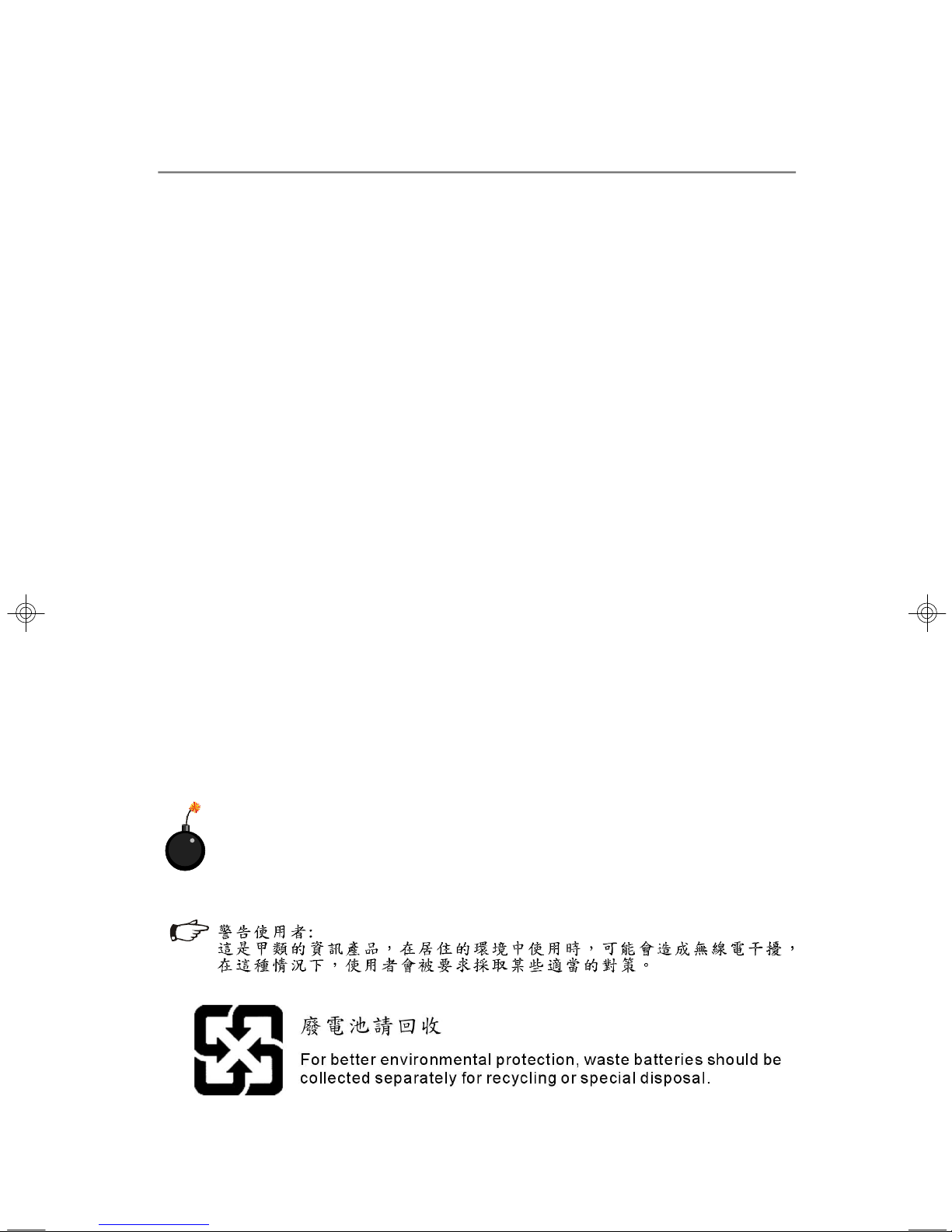
Safety Instructions
1. Always read the safety instructions carefully.
2. Keep this User’s Manual for future reference.
3. Keep this equipment away from humidity.
4. Lay this equipment on a reliable flat surface before setting it up.
5. The openings on the enclosure are for air convection hence protects the equipment from overheating. DO NOT COVER THE OPENINGS.
6. Make sure the voltage of the power source and adjust properly 110/220V before connecting the equipment to the power inlet.
7. Place the power cord such a way that people can not step on it. Do not place
anything over the power cord.
8. Always Unplug the Power Cord before inserting any add-on card or module.
9. All cautions and warnings on the equipment should be noted.
10. Never pour any liquid into the opening that could damage or cause electrical
shock.
11. If any of the following situations arises, get the equipment checked by a service
personnel:
† The power cord or plug is damaged.
† Liquid has penetrated into the equipment.
† The equipment has been exposed to moisture.
† The equipment has not work well or you can not get it work according to
User’s Manual.
† The equipment has dropped and damaged.
† The equipment has obvious sign of breakage.
12. DO NOT LEAVE THIS EQUIPMENT IN AN ENVIRONMENT UNCONDITIONED, STORAGE TEMPERATURE ABOVE 600 C (1400F), IT MAY DAMAGE THE EQUIPMENT.
CAUTION: Danger of explosion if battery is incorrectly replaced.
Replace only with the same or equivalent type recommended by the
manufacturer.
iv
Page 5
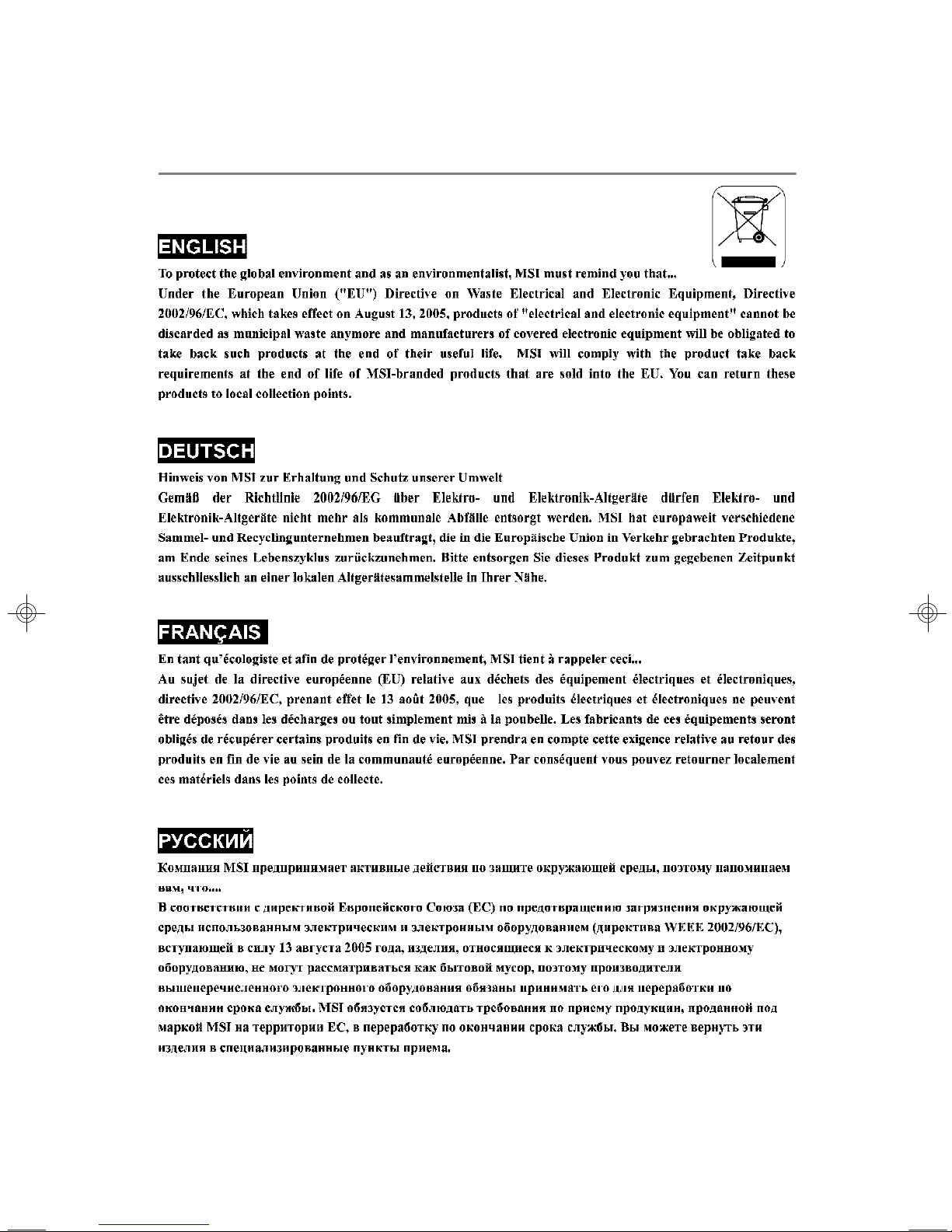
WEEE Statement
v
Page 6
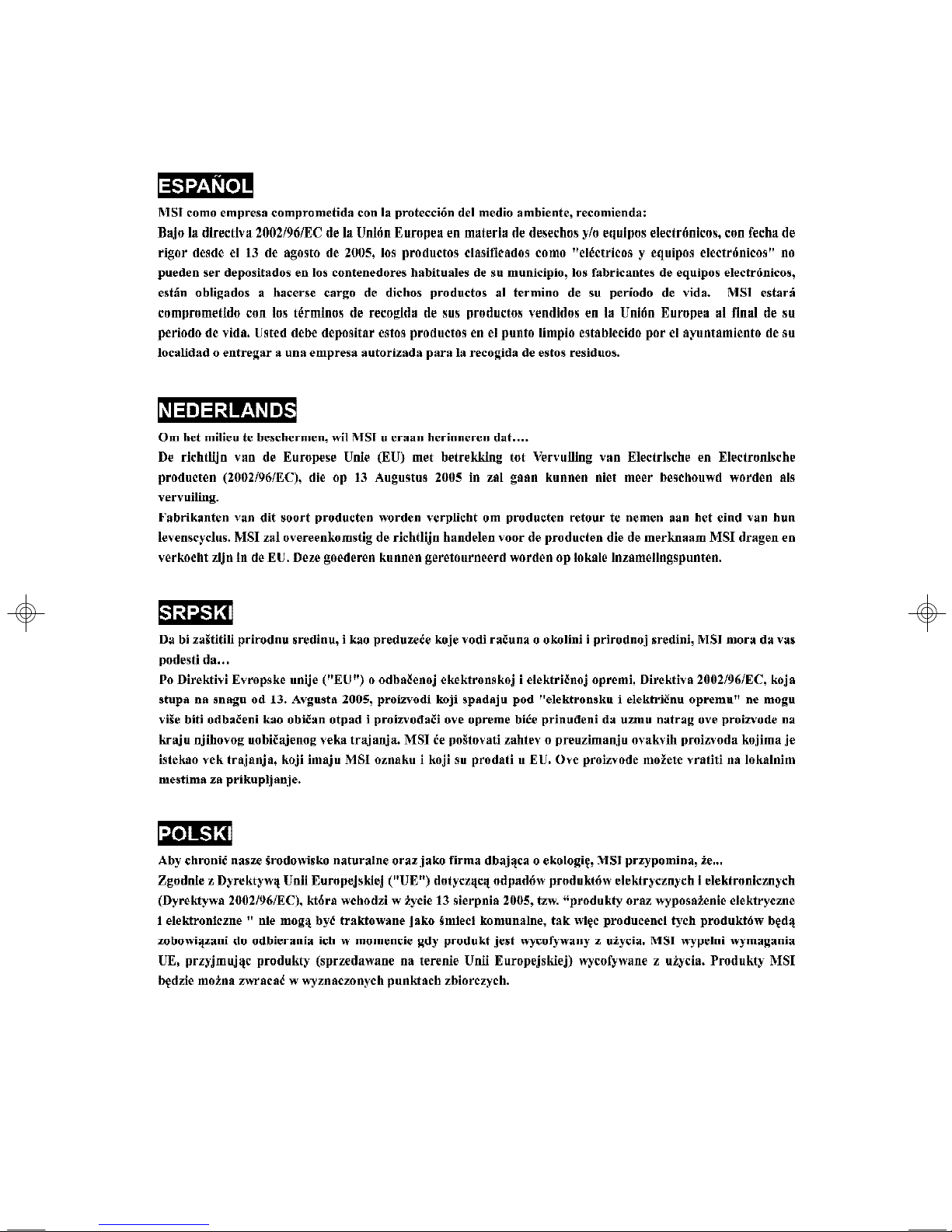
vi
Page 7

vii
Page 8
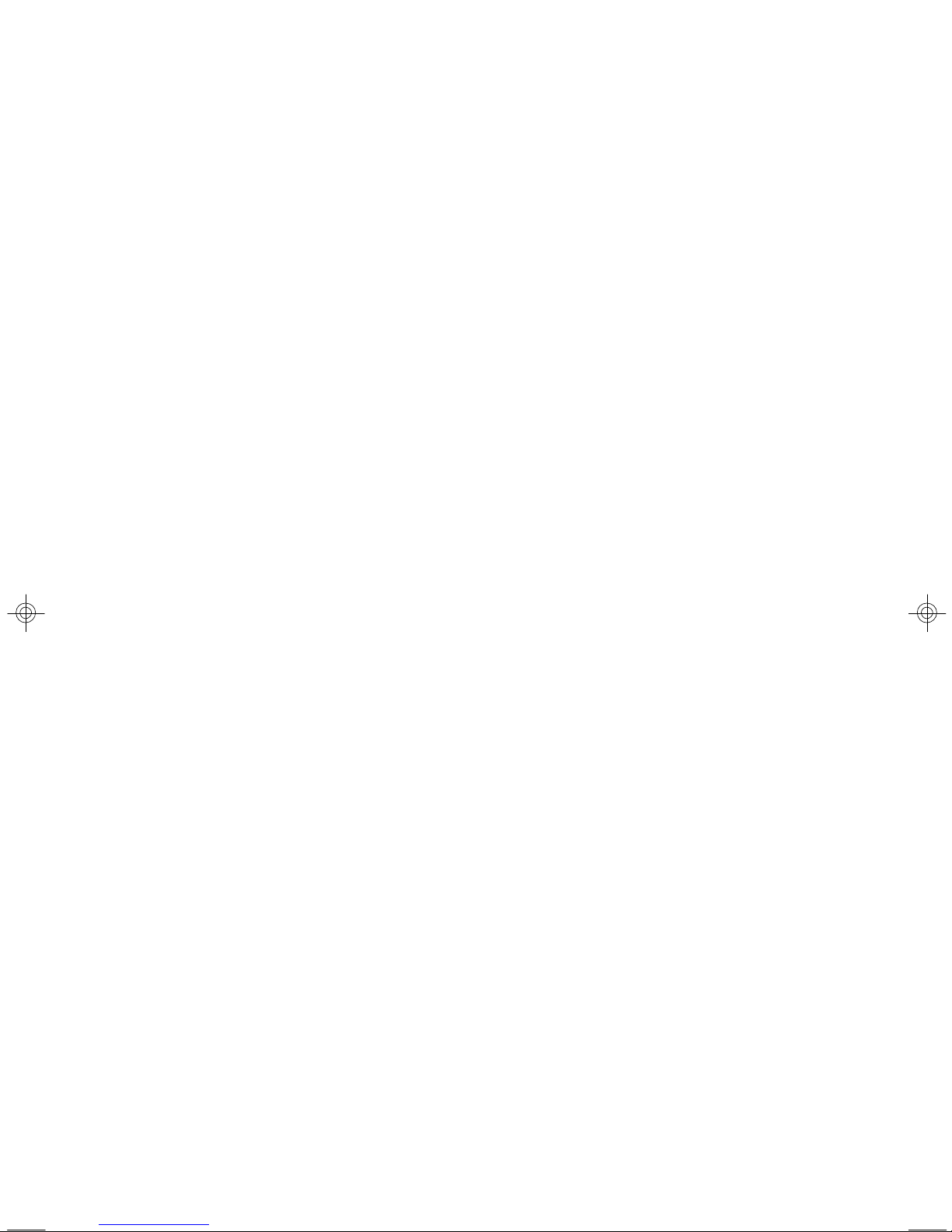
CONTENTS
Chapter 1. Getting Started.....................................................................................1-1
Packing Cheklist...................................................................................................1-2
System Overview...............................................................................................1-3
Top View......................................................................................................1-3
Front View...................................................................................................1-4
Rear View....................................................................................................1-5
System Specifications........................................................................................1-9
Mainboard Layout..............................................................................................1-12
MSI Special Features.........................................................................................1-13
PC Alert™ III................................................................................................1-13
Chapter 2. System Hardware................................................................................2-1
System Assembly Flowchart..............................................................................2-2
System Assembly................................................................................................2-4
Removing the Chassis Cover......................................................................2-4
Restoring the Chassis Cover.......................................................................2-5
CPU, Heatsink, and Fan Duct.......................................................................2-6
Memory Population Rules............................................................................2-8
DDR Memory.................................................................................................2-8
PCI Expansion Card......................................................................................2-9
PCI Riser Card (Optional)............................................................................2-11
Serial ATA/SCSI Hard Disk Drives (Optional).............................................2-12
Rack Mounting....................................................................................................2-14
OS Installation Guide.........................................................................................2-17
Chapter 3. Mainboard Hardware..........................................................................3-1
Quick Components Guide....................................................................................3-2
Central Processing Unit: CPU...............................................................................3-3
CPU Installation Procedures for Socket 940...............................................3-4
Memory.................................................................................................................3-5
DIMM Module Combination............................................................................3-5
Installing DDR Modules.................................................................................3-6
Power Supply......................................................................................................3-7
18-Pin Main Power Supply Connector: J8..................................................3-7
14-Pin Standby and Status Control Connector: J6.....................................3-7
24-Pin SCSI Power and I2C Connector: J9.................................................3-7
4-Pin CD-ROM Power Connector: J11........................................................3-7
6-Pin Front Plane USB Connector: J10.......................................................3-7
SM Card 3rd I2C Bus Connector: JSMB1...........................................................3-9
viii
Page 9

Hard Disk Connector: IDE.....................................................................................3-9
Front Panel Connector: J1.................................................................................3-10
Serial Port Connector: COM 2............................................................................3-10
Serial ATA Connectors: JSATA1, JSATA2 (Optional)........................................3-11
Fan Power Connectors: SFAN1/SFAN2/SFAN3/SFAN4/SFAN5......................3-12
Rear Status LED: J20.........................................................................................3-12
Ultra320 SCSI Connector: SCSI 1 (Optional)....................................................3-13
Slots....................................................................................................................3-15
SO DIMM (Small Outline DIMM): J15...........................................................3-15
PCI (Peripheral Component Interconnect) Slots........................................3-16
Chapter 4. BIOS Setup.............................................................................................4-1
Entering Setup......................................................................................................4-2
Control Keys.................................................................................................4-2
Getting Help..................................................................................................4-3
General Help <F1>.......................................................................................4-3
The Menu Bar.......................................................................................................4-4
The Main Menu.....................................................................................................4-5
The Advanced Menu............................................................................................4-8
The Security Menu.............................................................................................4-15
The Power Menu................................................................................................4-16
The Boot Menu...................................................................................................4-17
The Exit Menu.....................................................................................................4-18
ix
Page 10
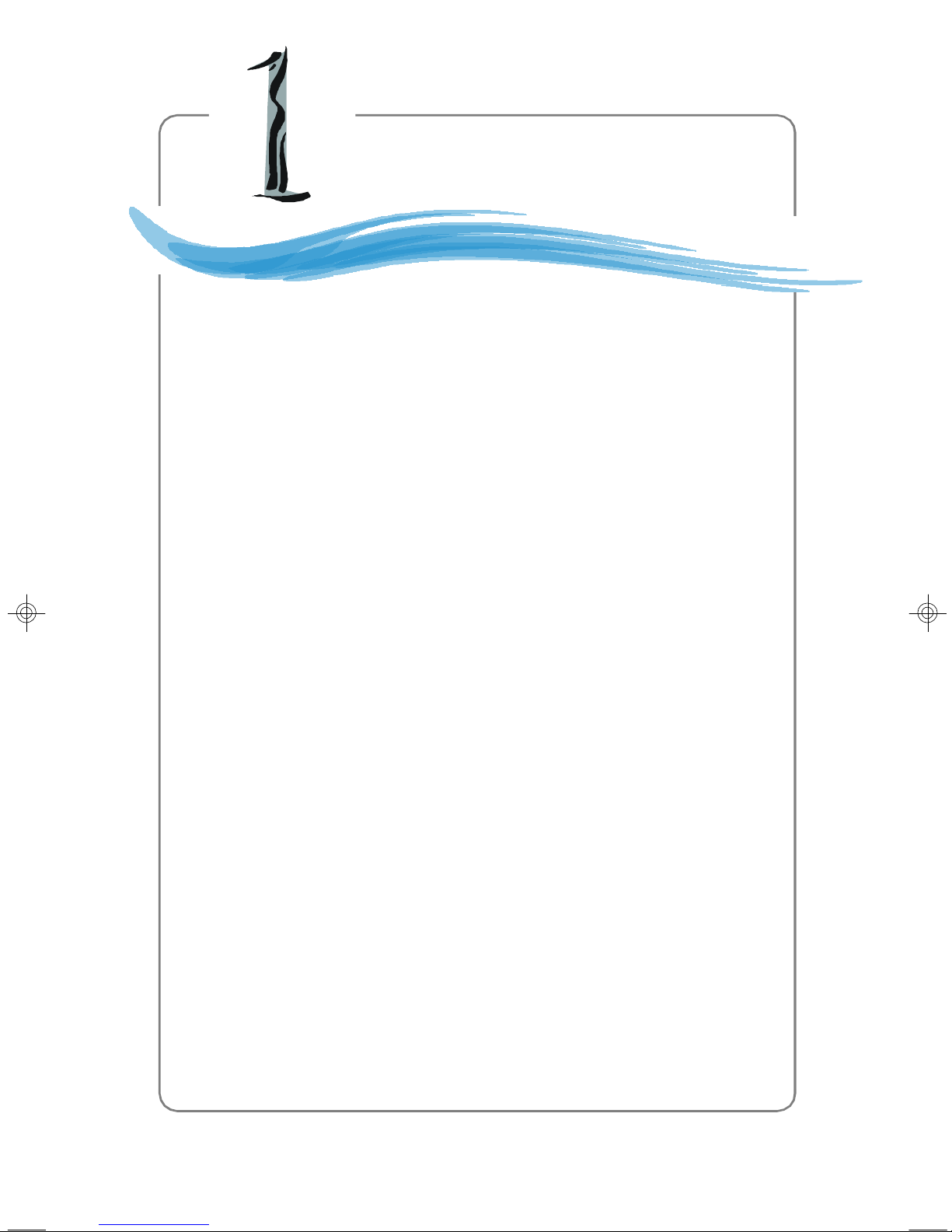
Getting Started
Chapter 1. Getting
Started
Getting Started
The MS-9266 1U Rackmount Server is a high-performance
barebone system powered by dual AMD® OpteronTM processors,
BCM5780, BCM5785 PCI-X Bridges, and NS PC87417/ADM1027. With
high scalability, reliability, ease of use, and overall value, the MS9266 makes an ideal choice for value conscious customers.
1-1
Page 11

MS-9266 1U Rackmount Server
Packing Checklist
Unpack the package and check if all items listed below are present. If any item
contained in the package is damaged or missing, please contact your local dealer for
replacement. In addition, keep the box and packing materials for possible future use.
Your MS-9266 1U Rackmount Server Barebone package should contain the
following items:
* MS-9266 1U Rackmount Server x 1
(including an MS-9166 mainboard, an MS-9549 BMC card,
a Power Supply and a Fan Duct)
* Heatsink x 2
* 6”32 x 5 screw x 8
* HDD tray set (2 in a set, IDE model) x 2
* Rail Kit x 1
(including two rails and cable ties)
* User’s Guide x 1
* Installation Floppy Disk x 1
* Server Driver CD x 1
* iConsole Suite CD (optional) x 1
1-2
Page 12

System Overview
6
213344557
This section shows the configuration of the MS-9266 from different angles,
and the connectors and buttons on the front and back panel.
Top View
Getting Started
1. Proprietary Power Supply
2. Slim CD-ROM Drive
3. DIMM Slots
4. PCI Slots
5. Heatsinks
6. Fan Duct
7. AC Power Connector
1-3
Page 13

MS-9266 1U Rackmount Server
2534678
9
Front View
1
1.Slim CD-ROM (optional)
2.Hot Swap SCSI (or S-ATA) HDD: HDD 1 (ID0)
3.Hot Swap SCSI (or S-ATA) HDD: HDD 2 (ID1)
4.USB Port 1
5.USB Port 2
6.(from left to right) IDE HDD Activity LED, Location LED, Info LED &
Error LED**
7.Reset Button
8.Power Button
9.Power LED*
1-4
Page 14
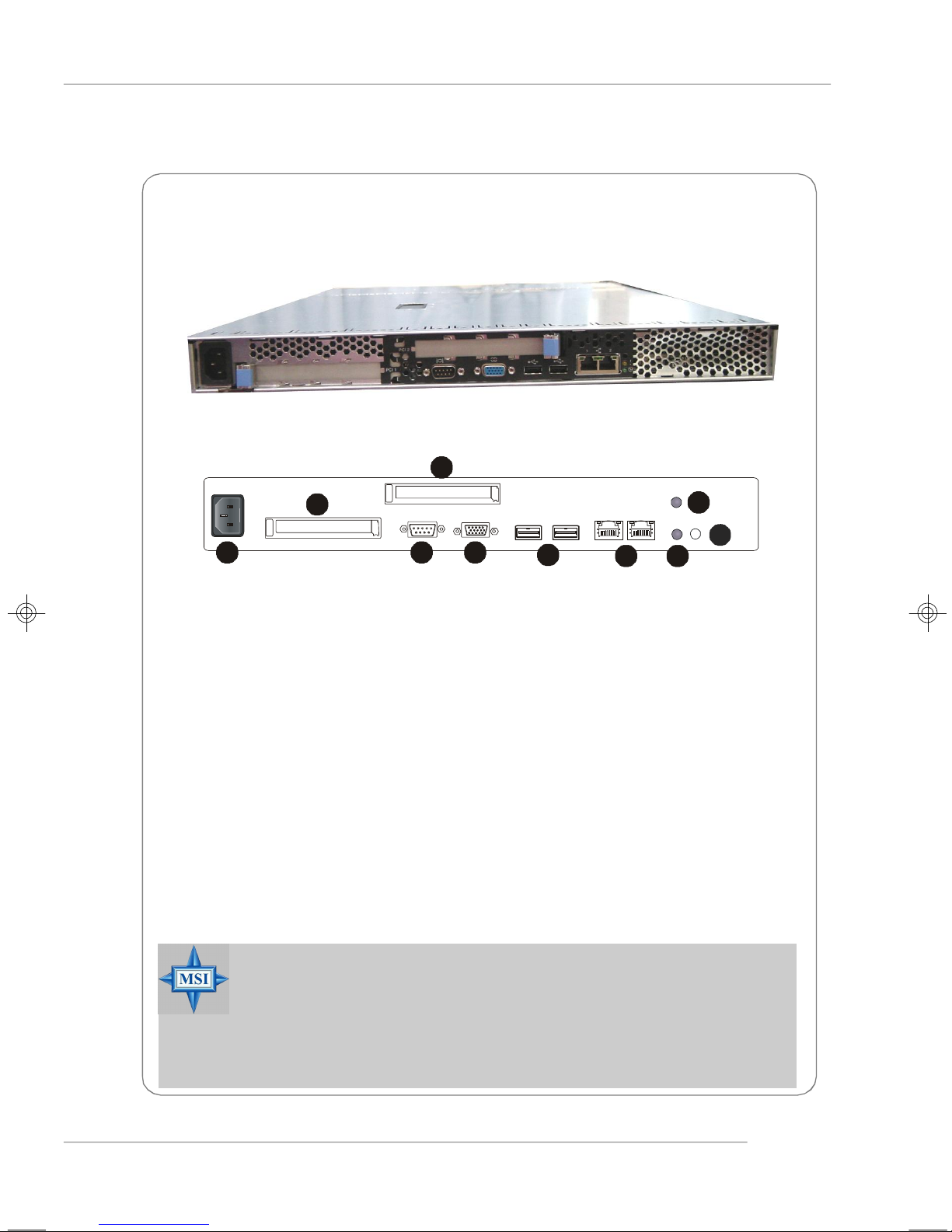
Rear View
2534678
9
Getting Started
10
1
1. AC Power Connector
2. Half Length PCI Slot 2
3. Full Length PCI Slot 1
4. Serial Port
5. VGA Port
6. (from left to right) USB Port 3 & USB Port 4
7. (from left to right) Gbit Port 2 & Gbit Port 1
8. Power LED*
9. NMI Switch
10.Error LED**
MSI Reminds You...
* Please refer to Table 1. MS-9266Front Bezel & Rear I/O LEDs
Definitions for more information on Power LED.
** Please refer to Table 2. MS-9266 System Error and Diagnostic
LEDs Definitions for more information on Error LED.
1-5
Page 15

MS-9266 1U Rackmount Server
Table 1. MS-9266 Front Bezel & Rear I/O LEDs Definitions
LED Color State Description
Power
Location
(Controlled by MSI
iConsole AP only)
Information
ON System operating Green
Blink
OFF OFF AC power removed
Green Random blink IDE HDD access activity IDE HDD Activity
OFF OFF No disk activity
Amber ON Some component error/failure Error
OFF OFF System normal operation
Blue ON Identify active via iConsole
OFF OFF No identification
Amber Reserved for new BIOS function
System main power off and
standby power on
command
HDD Access
Green Random blink HDD access activity Swappable SCSI
OFF OFF No disk activity
upgrade
1-6
Page 16
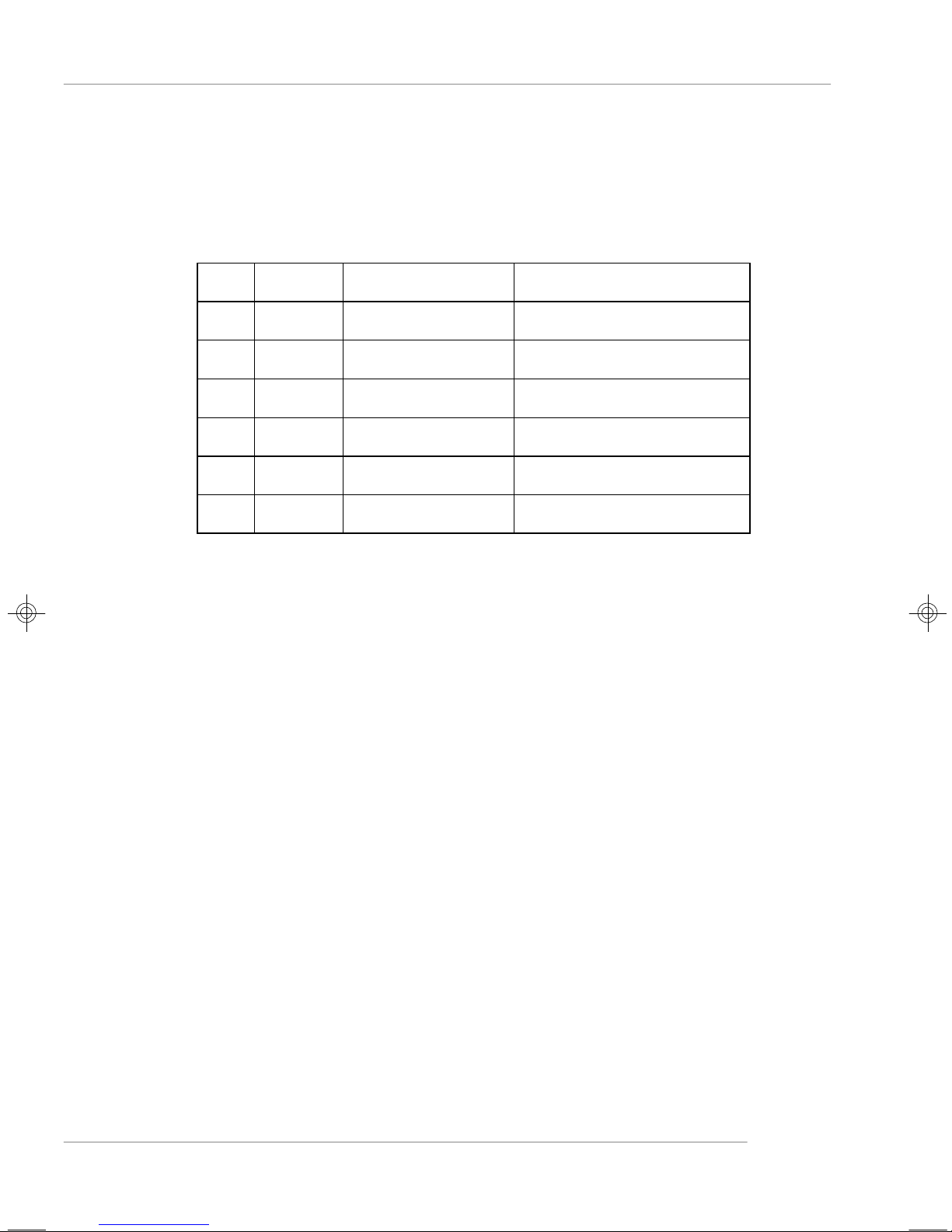
Getting Started
Table 2. MS-9266 System Error and Diagnostic LEDs Definitions
Item Error LED Diagnostic LED Description/Symptoms
1 OFF OFF Normal operation
2 ON CPU Error LED ON Processor related problems
3 ON SCSI Error LED ON SCSI hard drive Error/failure
4 ON FAN Error LED ON Fan failure
5 ON Memory Error LED ON Memory error/failure
6 ON N/A Power supply error/failure
Diagnostic LEDs
Diagnostic LEDs use signal display to help users understand their system. When POST
or Service Processor detects an error, the corresponding LEDs light up to alert the user
to the condition and help service personnel identify the failing component. A system
error single LED on the front panel and in the rear of the system first alters the users
that an error has occurred. Service personnel next check inside the system to determine which subsystem has an error LED lit. This information helps the service personnel to locate the failing component for replacement. The full failing path remians lit until
POST no longer exists or the error is fixed.
1-7
Page 17
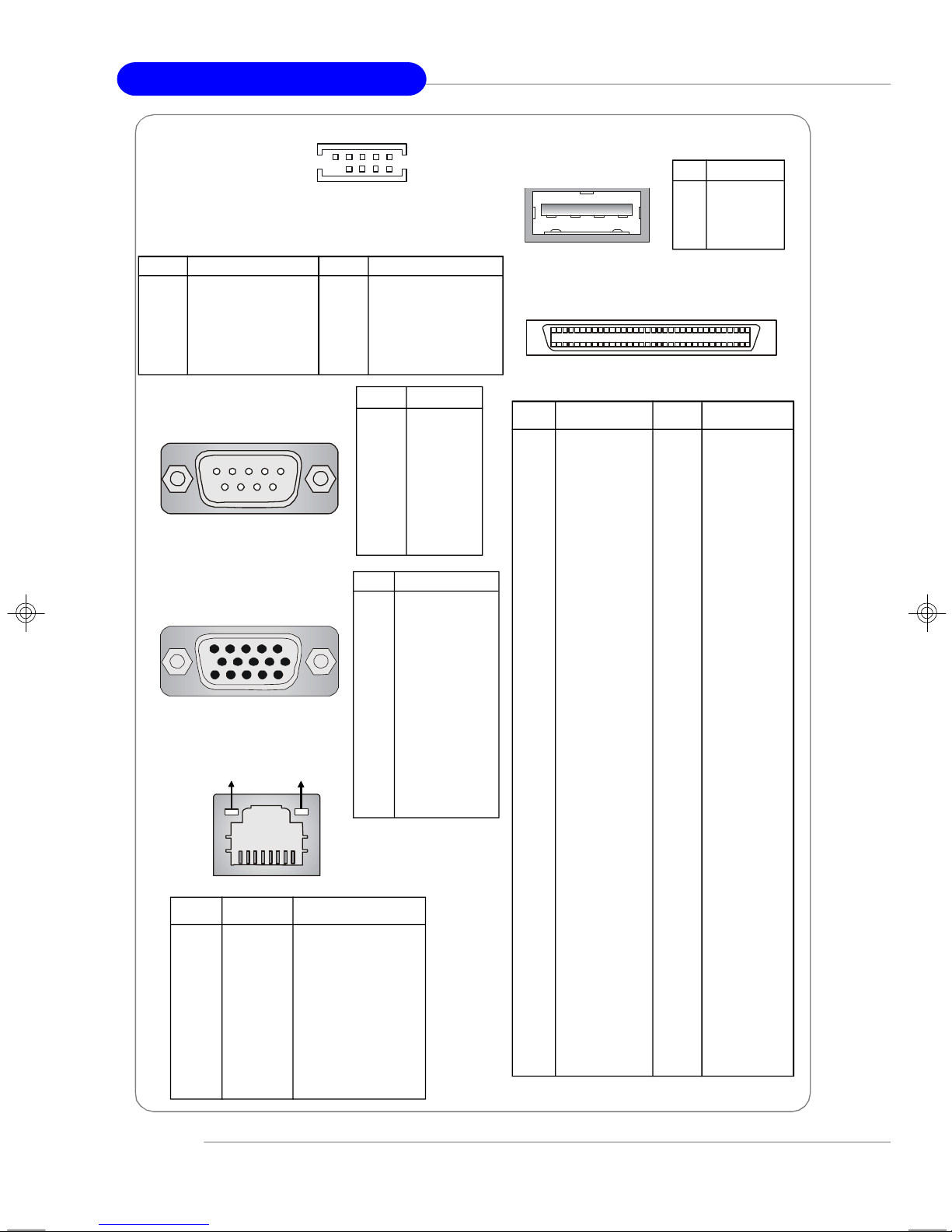
MS-9266 1U Rackmount Server
9 7 5 3 1
COM 2
8 6 4 2
COM 2 Pin Definition
PIN DESCRIPTION PIN DESCRIPTION
1 Data Carrier Detect 2 Receive Data
3 Transmit Data 4 Data Terminal Ready
5 Ground 6 Data Set Ready
7 Request to Send 8 Clear to Send
9 Ring Indicator 10 Ground
Serial Port
1 2 3 4 5
6 7 8 9
VGA Port
5
15
1
11
Gigabit LAN Jack
Activity Indicator
PIN SIGNAL DESCRIPTION
1 D0P Differential Pair 0+
2 D0N Differential Pair 03 D1P Differential Pair 1+
4 D2P Differential Pair 2+
5 D2N Differential Pair 26 D1N Differential Pair 17 D3P Differential Pair 3+
8 D3N Differential Pair 3-
Link Indicator
8 1
PIN SIGNAL
1 DCD
2 SIN
3 SOUT
4 DTR
5 GND
6 DSR
7 RTS
8 CTS
9 RI
PIN SIGNAL
1 RED
2 GREEN
3 BLUE
4 N/C
5 GND
6 GND
7 GND
8 GND
9 +5V
10 GND
11 N/C
12 SDA
13 Horizontal Sync
14 Vertical Sync
15 SCL
USB Port
1 2 3 4
PIN SIGNAL
1 VCC
2 -Data
3 +Data
4 GND
SCSI Connector
34
68
68-Pin Ultra320 SCSI Connector
Pin Description Pin Description
1 +DB(12) 35 -DB(12)
2 +DB(13) 36 -DB(13)
3 +DB(14) 37 -DB(14)
4 +DB(15) 38 -DB(15)
5 +DB(P1) 39 -DB(P1)
6 +DB(0) 40 -DB(0)
7 +DB(1) 41 -DB(1)
8 +DB(2) 42 -DB(2)
9 +DB(3) 43 -DB(3)
10 +DB(4) 44 -DB(4)
11 +DB(5) 45 -DB(5)
12 +DB(6) 46 -DB(6)
13 +DB(7) 47 -DB(7)
14 +DB(P) 48 -DB(P)
15 GROUND 49 GROUND
16 DIFFSENS 50 GROUND
17 TERMPWR 51 TERMPWR
18 TERMPWR 52 TERMPWR
19 RESERVED 53 RESERVED
20 GROUND 54 GROUND
21 +ATN 55 -ATN
22 GROUND 56 GROUND
23 +BSY 57 -BSY
24 +ACK 58 -ACK
25 +RST 59 -RST
26 +MSG 60 -MST
27 +SEL 61 -SEL
28 +C/D 62 -C/D
29 +REQ 63 -REQ
30 +I/O 64 -I/O
31 +DB(8) 65 -DB(8)
32 +DB(9) 66 -DB(9)
33 +DB(10) 67 -DB(10)
34 +DB(11) 68 -DB(11)
1
35
1-8
Page 18

Getting Started
System Specifications
Mainboard
u MS-9166 server board
CPU
u Dual AMD® OpteronTM processors in 940-pin package
HyperTransport
u Three 16-bit links each supports 1,600 mega-transfers (MT) per second or 3.2
GB/s in each direction.
Chipset
u BCM5780
u BCM5785
u Super I/O controller (NS PC87417) + ADM1027 (HW Monitor)
PCI-X Bridge
u One BCM5780 Chipset
u One BCM5785 Chipset
Memory
u Supports eight 144-bit DDR at 200/266/333/400 MHz compliant registered ECC
DIMMs.
u Supports up to 16GB memory size
Drive Bays
u 2 hot-swap SCSI (or 2 hot-swap Serial ATA) HDDs
u 1 slim CD-ROM Drive
Front Bezel I/O
u 2 USB ports
Rear Bezel I/O
u 2 USB ports
u 1 VGA port
u 1 serial port
u 2 RJ-45 LAN jacks
SCSI Interface (Option for K2-102S2M)
u Single channel SCSI Ultra320 (LSI 1020)
Serial ATA Interface (Option for K2-102A2M)
u Silicon Image SiI3512 single-chip PCI to 2-port Serial ATA host controller
1-9
Page 19

MS-9266 1U Rackmount Server
LAN
u Integrated in BCM5780 controller (Dual ports)
IDE
u 1 IDE connector, supporting up to 2 ATA-100/133 compatible devices
MSI Server Management IPMI 1.5 (optional)
u MSI-9549 BMC card (with QLogic Zircon UL BMC) and MSI iConsole AP support
IPMI 1.5 (optional)
FAN
u 4 pcs, 40 x 28 mm system fan
u 1 pc, 40 x 20mm I/O fan
u 3 pcs integrated into power supply
Power Supply
u 411W max.
u Active PFC
u Full range 100 ~ 240V AC
Dimension (WxDxH)
u 440(W) x 660(D) x 43(H) mm
Others
u High Performance Thermal Solution
1-10
Page 20
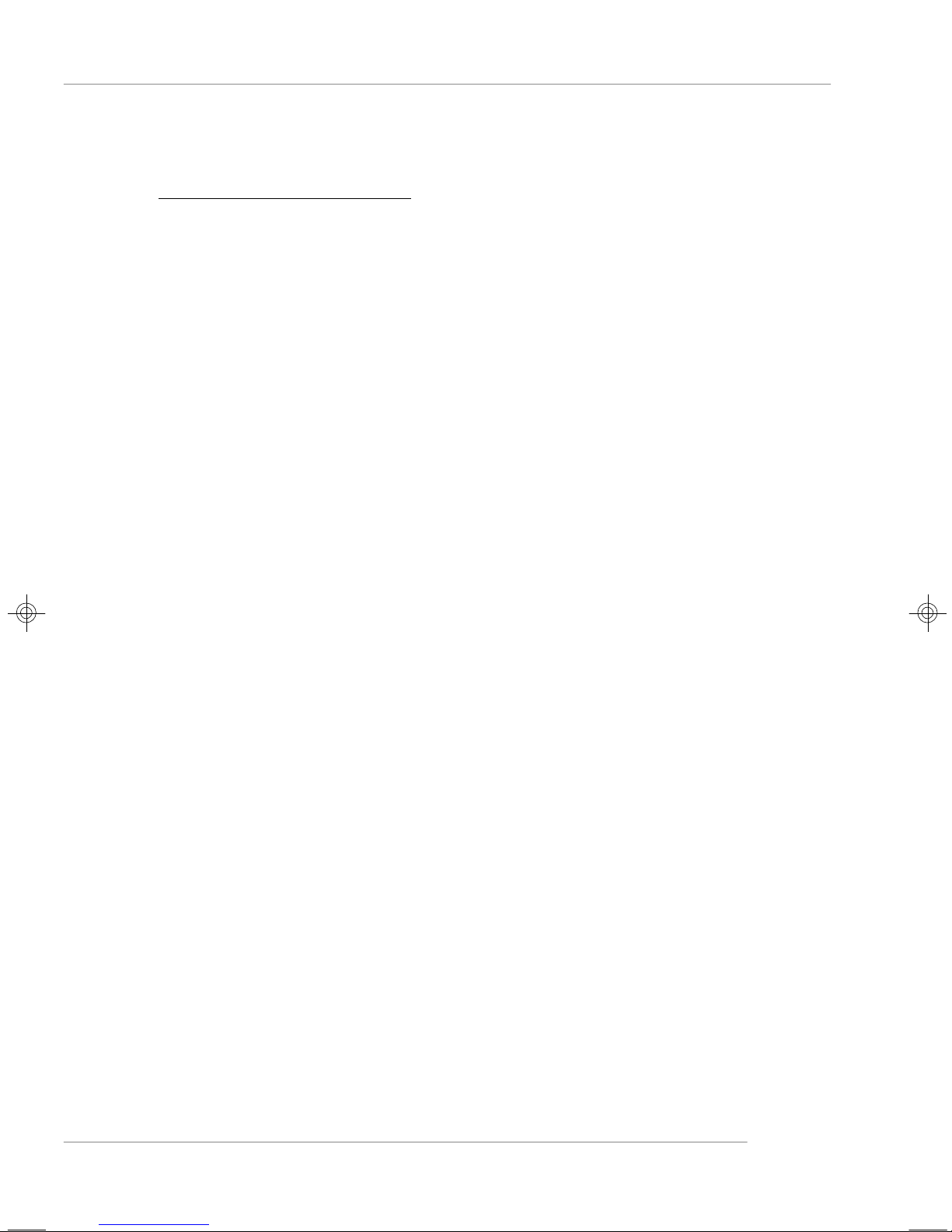
Getting Started
MSI Server Management IPMI 1.5 (optional)
u MSI-9549 BMC card (with QLogic Zircon UL BMC) and MSI iConsole AP support
IPMI 1.5 (option)
MS-9549 BMC Card Specification
BMC Chip
- Qlogic Zircon UL ( ARM7 TDMI 32-bit/40MHz RISC), 128-pin PQFP
- Host hardware interface: LPC interface
- Host software interface: KCS interface
Memory Size
- 256 X 16 Bits SRAM
- 4M Bits Flash
Form Factor
- Add-on Card on CN7 SO-DIMM (144 pin, Key position in 50)
Onboard I2Cmux
- 9545
Onboard Connector/Header
- JTAG header (14 pin) for debugging
Key Features
- IPMI 1.5 Compliant
- Out-of-band LAN based management using RMCP
- FRU/SEL access
- Remote out-of-band alerts
- Event log
- Support for CLI (command line interface) over Serial or shared NIC (RMCP)
- Ability to update firmware inband unattended
- Remote access security (MD5)
- Out-of-band environmental monitoring and alerting
- Secure remote power control and system reset over Serial or shared NIC
(RMCP)
- Support Microsoft EMS
- Support onboard I2C ADT 7463, Winbond 83791 to extend Hardware monitor
feature
- Support ASR (Automatic Server Re-start)
System Management
Two SMBus 2.0 (I2C)
- One SMBus for Intel 82546GB
- One SMBus for ADT 7463, Winbond 83791, SEEPROM access, CPU thermal
sensor
CPU Fan speed control dependent on System Temperature
System Fan speed control dependent on System Temperature
Sensor Management
Monitored Voltage: +5V, +3.3V, Vcore
Thermal protection (CPU/System overheat shut down through BMC)
No Chassis Intrusion
LED x 3 (ID_LED, BMC Heartbeat, Status LED )
1-11
Page 21

MS-9266 1U Rackmount Server
Mainboard Layout
1-12
MS-9166 v2.X Server Board
Page 22
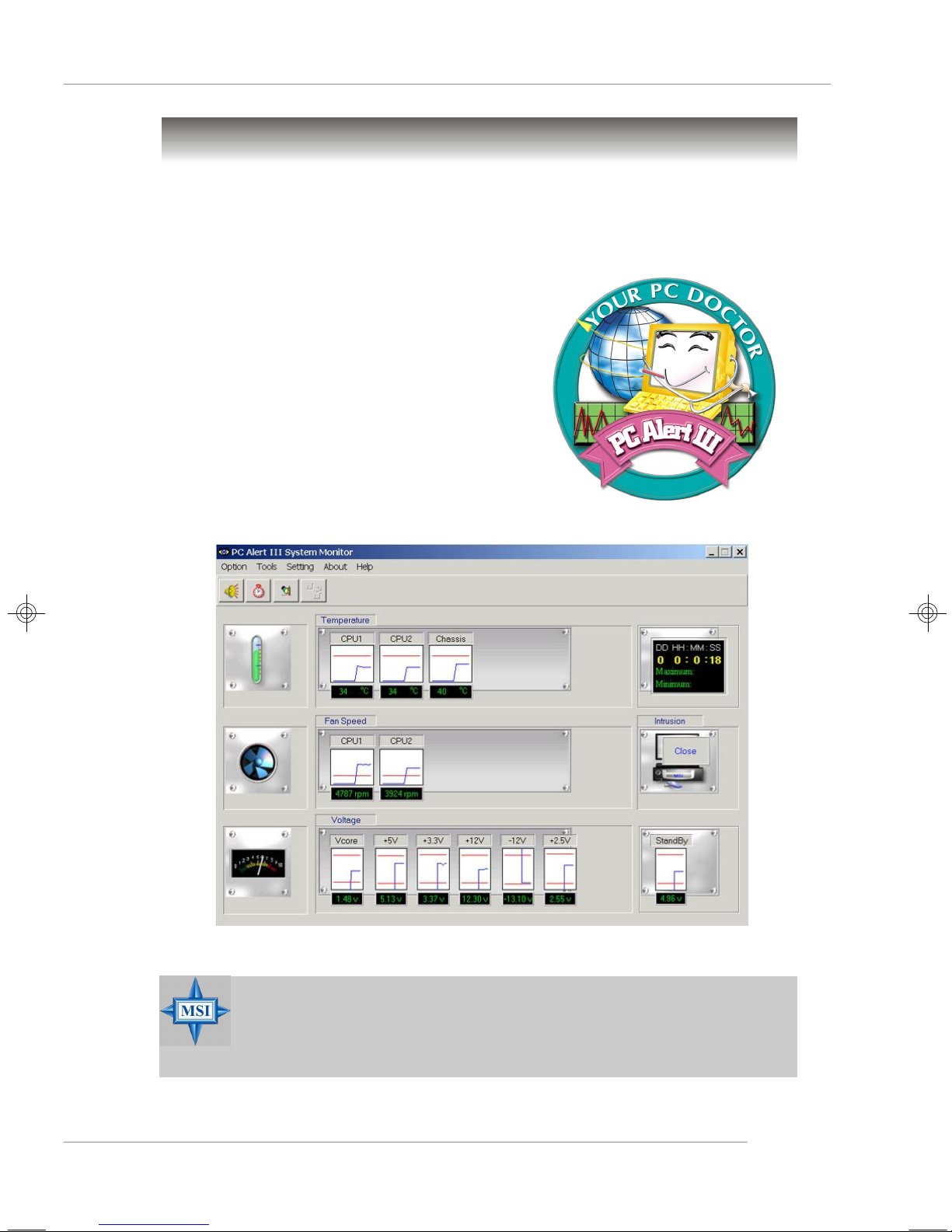
MSI Special Features
PC Alert™ III
The PC AlertTM III is a utility you can find in
the CD-ROM disk. The utility is just like your PC
doctor that can detect the following PC hardware
status during real time operation:
ö monitor CPU & system temperatures
ö monitor fan speed(s)
ö monitor system voltage
ö monitor chassis intrusion
If one of the items above is abnormal, the
program main screen will be immediately shown
on the screen, with the abnormal item highlighted
in red. This will continue to be shown until user
disables the warning.
Getting Started
MSI Reminds You...
1. Items shown on PC Alert™ III vary depending on your system status.
2. The mainboard bound with MS-9569 BMC card (Server Management Features) won’t support PC Alert™ III.
1-13
Page 23

System Hardware
Chapter 2. System
Hardware
System Hardware
This chapter provides instructions on the hardware installation
of the MS-9266 in two sections. System Assembly illustrates how
to assemble each component of the MS-9266. Rack Mounting describes the procedures for mounting the unit into the rack in details.
You can use the system assembly flowchart and the chart below to
determine the proper sequence for removing or installing components to the server.
MS-9266
System Assembly
Rack Mounting
Chassis Cover
CPU, Heatsink and Fan Duct
DIMM
Riser Card
Hard Disk Drives
2-1
Page 24

MS-9266 1U Rackmount Server
START
System Assembly Flowchart
The following flowchart shows basic system assembly procedures. Please
note that always wear anti-static gloves when handling electrical components and
exercise caution during the installation process. For more information, contact your
local dealer or experienced technician.
REMOVE CHASSIS COVER
AND FAN DUCT
INSTALL
CPU & HEATSINK
REPLACE FAN DUCT
INSTALL
MEMORY MODULES
REMOVE
RISER CARD BRACKET
2-2
Page 25

INSTALL
RISER CARDS
REPLACE
RISER CARD BRACKET
INSTALL
System Hardware
HARD DISK DRIVES
CONNECT HDD, FDD,
CD-ROM CABLES
& POWER CORDS
CHECK IF ALL PARTS
ARE PROPERLY CONNECTED
RESTORE
CHASSIS COVER
FINISH
2-3
Page 26

MS-9266 1U Rackmount Server
2
3
System Assembly
Removing the Chassis Cover
1
Locate the release button on the chassis
cover.
Lift the release button to the upright
position. Push the chassis cover
forward.
2-4
Lift the chassis cover to remove it from
the system.
MSI Reminds You...
Before you remove or install any components, make sure the server is
not turned on or connected to the AC power.
Page 27

System Hardware
Restoring the Chassis Cover
1. Replace the front chassis cover and slide it backwards. Replace the rear chassis
cover and slide it forwards.
2. Push down the lever to fasten the chassis.
2-5
Page 28

MS-9266 1U Rackmount Server
CPU and Heatsink
1. Locate the First and Second CPU
sockets.
1st CPU Socket
2nd CPU Socket
3. Place the CPU on top of the socket
with the cut edge pointing to the arrow sign.
2. Lift the CPU lever up to a 90 degree
angle. (If you plan on installing single
CPU, use the first CPU socket.)
arrow sign
CPU lever up
cut edge
4. Push the lever down to secure the
CPU in place.
2-6
Page 29

System Hardware
5. Unscrew the heatsink as indicated below with blue circles.
6. The heatsink paste helps to enhance heat dissipation of the CPU. Before installing
the heatsink, make sure that you remove the plastic cover to uncover the heatsink
paste under the heatsink.
7. Place the heatsink on top of the CPU.
8. Screw the heatsink to the chassis.
MSI Reminds You...
To ensure proper cooling, make sure the heatsinks & the fan duct are
properly installed.
2-7
Page 30

MS-9266 1U Rackmount Server
DDR Memory
1
MSI Reminds You...
Memory modules “in pairs ” must be of the same type and size.
Please refer to the following DIMM Module Combination table.
Locate the DIMM slots.
Install at least two DDR modules on the
slots. The plastic clip at each side of the
DIMM slot will automati-cally close.
Option CPU Memory Modules Installed
1 1 CPU @ Socket1 with 2DIMMs Slot 1&2
2 1 CPU @ Socket1 with 4DIMMs Slot 1&2&3&4
3 2 CPUs @ Socket1 & Socket 2 Slot 1&2
with 2 DIMMs
4 2 CPUs @ Socket1 & Socket 2 Slot 1&2&5&6
with 4 DIMMs
5 2 CPUs @ Socket1 & Socket 2 Slot 1&2&3&4&5&6
with 6 DIMMs
6 2 CPUs @ Socket1 & Socket 2 Slot 1&2&3&4&5&6&7&8
with 8 DIMMs
2-8
Page 31

PCI Expansion Card
System Hardware
Remove the clip from the chassis.
Take out the I/O shield on the first PCI
slot.
Insert the add-on card to the PCI slot.
2-9
Page 32

MS-9266 1U Rackmount Server
5
6
Replace the clip.
Follow the procedures described earlier
to install the second PCI Card.
2-10
Page 33

System Hardware
PCI Riser Card (Optional)
Apart from the standard PCI riser cards assembled in the system, an optional riser
card is available upon request. Please refer to the following for detailed specs and
the instructions on riser card installation.
Standard PCI Riser Cards: MS-95D7
MS-95D7: one 64-bit/100MHz PCI-X slot
Optional PCI Riser Card: MS-95D8
MS-95D8: one PCI Express x 8 slot
Insert the original PCI riser card into the PCI-X slot.
2-11
Page 34

MS-9266 1U Rackmount Server
3
2
Serial ATA/SCSI Hard Disk Drives (Optional)
Unlock the HDD device holder and pull it
out from the chassis.
1
2-12
Screw the hard disk to the HDD device
holder.
Page 35

System Hardware
456
Slide the HDD device holder into the chassis and push it backward
until you hear a “click” sound to secure
the holder.
USB tray
You may pull the USB tray open to rest
any USB device on it.
2-13
Page 36

MS-9266 1U Rackmount Server
2
3
Rack Mounting
rail set
Take out the rail set for rack mounting.
Rear Right
1
Position the rail to the rack cabin.
Press the button to push the locking tab
forward. The rail will secure itself to the
cabin.
2-14
Screw to secure the rail on the rear.
Page 37

Front Right
546
System Hardware
Position the rail to the rack cabin.
Press the button to push the locking tab
forward. The rail will secure itself to the
cabin.
Screw to secure the rail on the front.
2-15
Page 38

MS-9266 1U Rackmount Server
897
Follow the same procedures as mentioned earlier in this section to screw the
left rail on the front and rear.
Align the 1U rackmount server to the rails
and push it backward until it reaches the
end.
2-16
Screw the system to the cabin.
Page 39

System Hardware
OS Installation Guide
Notice
Before you install the server opreationg system, please do refer the installation guide
in the driver CD. There are some specific steps to take before installing.
2-17
Page 40

Mainboard Hardware
Chapter 3. Mainboard
Hardware
Mainboard Hardware
This chapter provides you with the information about hardware setup procedures. While doing the installation, be careful in
holding the components and follow the installation procedures. For
some components, if you install in the wrong orientation, the components will not work properly.
Use a grounded wrist strap before handling computer
components. Static electricity may damage the components.
3-1
Page 41

MS-9266 1U Rackmount Server
B
A
T
T
+
B
I
O
S
B
I
O
S
JPWR1
ISL 6559CB
S
e
r
v
e
r
W
o
r
k
e
s
ZMD
UL634H256SC
Quick Components Guide
COM 2,
p.3-10
Back Panel
I/O, p.1-11
J20,
p.3-12
JSMB1,
p.3-9
PCI-E/PCI-X Slots,
p.3-16
COM2
215 R 6V A L A 12
Com Port
VGA port
USB port
USB port
LAN Jacks
JSMB1
SW1
SW2
J16
J18
SAMSUNG
K4D261638F-TC40
J14
A TI
JABR
J15,
p.3-15
JBAT1, J3
p.3-14
IDE,
p.3-9
PCIE1
U1
J5
J7
JMGT1
J2
S W C H T 1 0 0 0S 0 2
IDE
J4
SCSI1,
p.3-13
SCSI1
J1, p.3-10
J1
J6
JS A T A 1
JS A T A 2
J9
S F A N 1
J11
J10
SATA1/2,
p.3-11
SFAN1/2,
p.3-12
J6, J8, J9,
SF A N 2
J10, J11,
p.3-7
DDR1
DDR2
DDR3
DDR4
J15
FDD1
DDR5
DDR6
DDR7
DDR8
SF A N 5
CPU2,
p.3-3
SF A N 3SF A N 4
SFAN3/4/5,
p.3-12
DDR DIMM1~8, p.3-5
3-2
CPU1, p.3-3
Page 42

Mainboard Hardware
B
A
T
T
+
B
I
O
S
B
I
O
S
JPWR1
ISL 6559CB
S
e
r
v
e
r
W
o
r
k
e
s
ZMD
UL634H256SC
Central Processing Unit: CPU
The mainboard supports Single AMD® Opteron UP or Dual AMD® Opteron DP™
processor(s). The mainboard uses two CPU sockets called Socket 940 for easy CPU
installation. You can install SINGLE or DUAL CPUs on the mainboard to meet your own
needs. Keep the following points in mind before installing CPU(s):
1. If SINGLE CPU is intended, always install the CPU on the U1 socket.
PCIE1
U1
J5
J7
DDR1
DDR2
DDR3
DDR4
J15
FDD1
JMGT1
J2
IDE
SW CH T1000S02
J4
SCSI1
DDR5
DDR6
DDR7
DDR8
J1
J6
JSATA1
JSATA2
J9
SFAN1
J11
J10
SFA N 2
SFA N 3SFA N 4
SFA N 5
USB port
USB port
LAN Jacks
Com Port
VGA port
COM2
215R6V A LA 12
AT I
SAMSUNG
K4D261638F-TC40
JSMB1
J14
SW1
SW2
J16
J18
JABR
U1
2. To install DUAL CPUs on the board, you must use the same type/
stepping of AMD Opteron DP™ CPUs running at the same
frequency.
WARNING! Thermal Issue for CPU
As processor technology pushes to faster speeds and higher performance,
thermal management becomes increasingly crucial when building computer systems.
Maintaining the proper thermal environment is key to reliable operation. As such, the
processor must be maintained in the specified thermal requirements.
You need to add thermal grease between the CPU and heatsink to improve heat
dissipation. Then, make sure that the CPU and heatsink are securely fastened and in
good contact with each other. These are needed to prevent damaging the processor
and ensuring reliable operation. If you want to get more information on the proper
cooling, you can visit AMD’s website for reference.
3-3
Page 43

MS-9266 1U Rackmount Server
X
O
S
Close
Press down
Cut edge
Corner marking
CPU Installation Procedures for Socket 940
1.Make sure that the computer is
turned off, and the power cord
disconnected before installing
the CPU.
2.Pull the lever sideways away
from the socket, and raise it up
to a 90-degree angle.
3.Locate the cut edge of the CPU.
When the CPU is installed into the
socket, this cut edge should be
aligned with the corner marking
an arrow on the Socket 940.
Please note that the CPU can only
fit in a correct orientation. DO
NOT use force to install the CPU
into the socket.
Open Lever
e
t
a
l
P
g
n
i
d
i
l
4.Place the CPU onto the socket
and press it down firmly into the
socket. The pins of the CPU
should be embedded into the
socket completely.
5.Close the lever to secure the
CPU. Do not close the level until
the CPU’s pins are fully inserted;
otherwise, the pins may be
damaged.
an arrow
the CPU
Lever
3-4
Page 44

Mainboard Hardware
B
A
T
T
+
B
I
O
S
B
I
O
S
JPWR1
ISL 6559CB
S
e
r
v
e
r
W
o
r
k
e
s
ZMD
UL634H256SC
Memory
The mainboard supports up to eight registered ECC DDR200/266/333/400 DIMMs
providing up to 16GB of memory. Each DIMM slot supports up to a maximum size of
2GB. You can install either single- or double-sided modules to meet your own needs.
PCIE1
U1
J5
J7
DDR1
DDR2
DDR3
DDR4
J15
FDD1
JMGT1
J2
IDE
SWC H T1000S02
J4
SCSI1
DDR5
DDR6
DDR7
DDR8
J1
J6
JSATA1
JSATA2
J9
SFAN1
J11
J10
SFA N 2
SFA N 3SFA N 4
SFA N 5
Com Port
VGA port
USB port
USB port
LAN Jacks
COM2
215R6V A LA 12
AT I
SAMSUNG
K4D261638F-TC40
JSMB1
J14
SW1
SW2
J16
J18
JABR
DDR DIMM Slots
DIMM Module Combination
You can install either one or two DIMM modules on the slots. Use Slot 1, 3, 6
or 8 for single DDR module installation. If DDR modules are installed on Slot
5 ~ 8, CPU2 must be installed.
Memory modules can be installed in any combination as follows:
Option CPU Memory Modules Installed
1 1 CPU @ Socket1 with 2DIMMs Slot 1&2
2 1 CPU @ Socket1 with 4DIMMs Slot 1&2&3&4
3 2 CPUs @ Socket1 & Socket 2 Slot 1&2
with 2 DIMMs
4 2 CPUs @ Socket1 & Socket 2 Slot 1&2&5&6
with 4 DIMMs
5 2 CPUs @ Socket1 & Socket 2 Slot 1&2&3&4&5&6
with 6 DIMMs
6 2 CPUs @ Socket1 & Socket 2 Slot 1&2&3&4&5&6&7&8
with 8 DIMMs
MSI Reminds You...
Memory modules “in pairs ” must be of the same type and size.
3-5
Page 45

MS-9266 1U Rackmount Server
Installing DDR Modules
1. The DDR DIMM has only one notch on the center of module. The module will only
fit in the right orientation.
2. Insert the DIMM memory module vertically into the DIMM slot. Then push it in until
the golden finger on the memory module is deeply inserted in the socket.
3. The plastic clip at each side of the DIMM slot will automatically close.
Volt
MSI Reminds You...
You can barely see the golden finger if the module is properly inserted
in the socket.
Notch
3-6
Page 46

Mainboard Hardware
Power Supply
The mainboard supports SSI power supply for the power system. Before
inserting the power supply connector, always make sure that all components are
installed properly to ensure that no damage will be caused.
18-Pin Main Power Supply Connector: J8
This connector provides power supply to the system board.
14-Pin Standby and Status Control Connector: J6
This connector provides power supply to the system board.
24-Pin SCSI Power and I2C Connector: J9
This connector is an optional power connector to provide power output to the
SCSI HDD.
4-Pin CD-ROM Power Connector: J11
This connector provides power supply to the CD-ROM Drive.
6-Pin Front Plane USB Connector: J10
This connector provides power supply to the front USB ports.
9
1
18
10
12
1
24
13
7
1
14
4
J6
3
1
J10
6
4
4
2
3
1
J11
J8
J9
3-7
Page 47

MS-9266 1U Rackmount Server
J8
J10
12V_1
12V_2
5
RET1
6
RET2
7
RET3
8
RET4
9
RET5
10
RET6
11
RET7
12
RET8
13
RET9
14
RET10
Molex_44472-1853
12V_3
12V_4
5V_1
5V_2
5V_3
5V_4
MH1
MH2
1
2
3
4
15
16
17
18
MH1
MH2
J9
17
18
19
21
23
24
9
2
4
6
8
12
14
16
22
J12
I2C_A0
I2C_A1
I2C_A2
I2C_CLK
I2C_DATA
I2C_INT
PRES_DET#
GND1
GND2
GND3
GND4
GND5
GND6
GND7
GND8
12V_1
12V_2
12V_3
12V_4
5V_1
5V_2
5V_3
RESET
3P4V/NC
MH1
MH2
1
3
5
7
11
13
15
10
20
MH1
MH2
J6
J11
1
-ON_+OFF
2
-EPOW
3
-FAN_FAULT
4
DCGOOD/-POR
7
-FAN_HS
Molex_43045-1413
OC
+5VSB
+5VSB2
+5VSB_RET
+5VSB_RET2
SDA
SCL
SPARE1
SPARE2
MH1
MH2
8
5
6
11
12
9
10
13
14
MH1
MH2
Molex_43045-2413
J10
J14
12V1GND1
4
Molex_43045-0414
5V
GND2
J11
1
2
3
4
5
6
CON2X3
MH1
MH2
J15
C1
C2
C3
C4
C5
C6
2
3
MH1
MH2
3-8
Page 48

Connectors
SM Card 3rd I2C Bus Connector: JSMB1
The mainboard provides one I2C (also known as I2C) Bus connector for users
to connect to System Management Bus (SMBus) interface.
Mainboard Hardware
1
JSMB1
3
JSMB1 Pin Definition
PIN SIGNAL
1 DATA
2 CLK
3 ALT#
Hard Disk Connector: IDE
The mainboard has a 32-bit Enhanced PCI IDE and Ultra DMA 33/66/100/133
controller that provides PIO mode 0~4, Bus Master, and Ultra DMA 33/66/100/133
function. You can connect up to two hard disk drives, CD-ROM, 120MB Floppy
(reserved for future BIOS) and other devices.
The IDE can connect a Master and a Slave drive. You must configure second
hard drive to Slave mode by setting the jumper accordingly.
IDE
3-9
Page 49

MS-9266 1U Rackmount Server
Front Panel Connector: J1
The mainboard provides one front panel connector for electrical connection to
the front panel switches and LEDs.
2
1
26
25
J1
J1 Pin Definition
Pin Description Pin Description
1 GND 2 SM_PWRLED#
3 GND 4 FP2SW_RST#
5 GND 6 Unused
7 +5VSB 8 Unused
9 +5VSB 10 SMB_2_DATA
11 +5VSB 12 SMB_2_CLK
13 Unused 14 GND
15 +5V 16 SM_FP_DET#
17 +5V 18 USB1_OC_L
19 +5V 20 SB_GPIO14
21 +5V 22 SM_LED4_SEL
23 GND 24 FP2SW_PWRBTN#
25 GND 26 Unused
Serial Port Connector: COM 2
The mainboard provides one 9-pin header as serial port COM 2. The port is a
16550A high speed communication port that sends/receives 16 bytes FIFOs. You can
attach a serial mouse or other serial devices directly to it.
8
2
COM 2
3-10
Pin Definition
9
1
PIN SIGNAL DESCRIPTION
1 DCD Data Carry Detect
2 SIN Serial In or Receive Data
3 SOUT Serial Out or Transmit Data
4 DTR Data Terminal Ready
5 GND Ground
6 DSR Data Set Ready
7 RTS Request To Send
8 CTS Clear To Send
9 RI Ring Indicate
Page 50

Mainboard Hardware
Serial ATA Connectors: JSATA1, JSATA2 (Optional)
The mainboard provides optional Serial ATA connectors supported by Silicon
Image Sil3512 single-chip PCI to 2-port Serial ATA host controller.
7
JSATA1
1
7
JSATA2
1
Optional Serial ATA cable
JSATA1/2 Pin Definition
PIN SIGNAL PIN SIGNAL
1 GND 2 TXP
3 TXN 4 GND
5 RXN 6 RXP
7 GND
Take out the dust cover and connect
to the hard disk devices
MSI Reminds You...
Please do not fold the Serial ATA cable into 90-degree angle. Otherwise,
data loss may occur during transmission.
Connect to JSATA1 or JSATA2
3-11
Page 51

MS-9266 1U Rackmount Server
Fan Power Connectors: SFAN1/SFAN2/SFAN3/SFAN4/SFAN5
The SFAN1/SFAN2/SFAN3/SFAN4/SFAN5 (system fans) support system cooling fan with +12V. It supports three-pin head connector. When connecting the wire
to the connectors, always take note that the red wire is the positive and should be
connected to the +12V, the black wire is Ground and should be connected to GND. If
the mainboard has a System Hardware Monitor chipset on-board, you must use a
specially designed fan with speed sensor to take advantage of the CPU fan control.
GND
+12V
SFAN1
Sensor
Sensor
+12V
GND
Sensor
SFAN4
+12V
SFAN2
Sensor
+12V
GND
GND
SFAN5
Sensor
+12V
GND
SFAN3
MSI Reminds You...
1. Always consult the vendors for proper CPU cooling fan.
2. SFAN supports the fan control. MS-9266 will automatically control
the CPU fan speed according to the system temperature.
Rear Status LED: J20
The LED shows the error and power status.
3-12
Error LED (Yellow)
Power LED (Green)
Page 52

Mainboard Hardware
Ultra320 SCSI Connector: SCSI 1 (Optional)
SCSI (Small Computer System Interface) is a hardware interface that allows
for connection of up to 15 peripheral devices. The mainboard provides one SCSI
channel (SCSI 1) for you to connect SCSI devices such as SCSI hard disks.
68-Pin Ultra320 SCSI Connector
Pin Description Pin Description
1 +DB(12) 35 -DB(12)
35
1
68
34
SCSI 1
2 +DB(13) 36 -DB(13)
3 +DB(14) 37 -DB(14)
4 +DB(15) 38 -DB(15)
5 +DB(P1) 39 -DB(P1)
6 +DB(0) 40 -DB(0)
7 +DB(1) 41 -DB(1)
8 +DB(2) 42 -DB(2)
9 +DB(3) 43 -DB(3)
10 +DB(4) 44 -DB(4)
11 +DB(5) 45 -DB(5)
12 +DB(6) 46 -DB(6)
13 +DB(7) 47 -DB(7)
14 +DB(P) 48 -DB(P)
15 GROUND 49 GROUND
16 DIFFSENS 50 GROUND
17 TERMPWR 51 TERMPWR
18 TERMPWR 52 TERMPWR
19 RESERVED 53 RESERVED
20 GROUND 54 GROUND
21 +ATN 55 -ATN
22 GROUND 56 GROUND
23 +BSY 57 -BSY
24 +ACK 58 -ACK
25 +RST 59 -RST
26 +MSG 60 -MST
27 +SEL 61 -SEL
28 +C/D 62 -C/D
29 +REQ 63 -REQ
30 +I/O 64 -I/O
31 +DB(8) 65 -DB(8)
32 +DB(9) 66 -DB(9)
33 +DB(10) 67 -DB(10)
34 +DB(11) 68 -DB(11)
3-13
Page 53

MS-9266 1U Rackmount Server
Jumpers
The motherboard provides the following jumpers for you to set the computer’s
function. This section will explain how to change your motherboard’s function through
the use of jumpers.
Clear CMOS Jumper: JBAT1
There is a CMOS RAM onboard that has a power supply from external battery
to keep the data of system configuration. With the CMOS RAM, the system can
automatically boot OS every time it is turned on. If you want to clear the system
configuration, use the JBAT1 (Clear CMOS Jumper) to clear data.
JBAT1
1
1 3
Keep Data
1 3
Clear Data
MSI Reminds You...
You can clear CMOS by shorting 2-3 pin while the system is either
power-on or reboot. Then turn off the system power and return to 1-2
pin after 15 seconds.
3-14
Page 54

Mainboard Hardware
Slots
SO DIMM (Small Outline DIMM): J15
The SO DIMM has 144 pins and supports a full 64-bit transfer. It is specifically
designed for users to install MSI’s proprietary server management tool -- MSI BMC
(Baseboard Management Controller) card.
J16
143
144
J15
1
COM1_DI(I)
3
COM1_RST#(O)
5
COM1_DCD#(I)
7
COM1_RI#(I)
9
COM1_CTS#(I)
11
COM1_DO(O)
13
COM1_DTR#(O)
15
1
2
COM1_DSR#(I)
17
COM1_EN/SW#(O)
19
COM2_EN/SW#(O)
21
COM_BUS_EXCH(O)
23
POST/I2C_ACK#(O)
25
5VSB_VDD_ANALOG
27
FAN_TACH0(I)
29
FAN_TACH1(I)
31
FAN_TACH2(I)
33
FAN_TACH3(I)
35
FAN_TACH4(I)
37
FAN_TACH5(I)
39
NC
41
NC
43
NC
45
NC
47
NC
49
NC
51
GND_ANALOG
53
I2C_0_SDA
55
I2C_0_SCL
57
I2C_0_INT#
59
3VSB_ANALOG
61
I2C_2_SDA
63
I2C_2_SCL
65
I2C_INT#(I)
67
SB_PWR_PG(I)
69
Main_PWR_PG(I)
71
ANALOG_VOLT0(I)
73
ANALOG_VOLT1(I)
75
ANALOG_VOLT2(I)
77
ANALOG_VOLT3(I)
79
ANALOG_VOLT4(I)
81
ANALOG_VOLT5(I)
83
ANALOG_VOLT6(I)
85
ANALOG_VOLT7(I)_BAT
87
RTS_SEN_EN(O)
89
3.3VSB_ANALOG
91
NC
93
INSERT_DET(I)
95
BMC_VER0(O)
97
BMC_VER1(O)
99
PLAN_LVL0(I)
101
PLAN_LVL1(I)
103
PLAN_LVL2(I)
105
PLAN_LVL3(I)
107
SYS_ID0(I)
109
SYS_ID1(I)
111
SYS_ID2(I)
113
SYS_ID3(I)
115
SYS_ID4(I)
117
NC
119
NC
121
GND
123
485+
125
485-
127
GND
129
PWR_BTN_IN(I)
131
PWR_BTN_OUT(O)
133
BMC_Heartbeat(O)
135
BMC_SMI#
137
SYS_NMI#(I)
139
COM_EXCH_DIS(O)
141
COM_SHUT(O)
143
5VSB
(O)SYS_PWRON_OUT
(I)SYS_PWRON_IN
(O)I2C_2_MUX_DIS#
LPC_AD0
LPC_AD1
LPC_AD2
LPC_AD3
(I)LPC_CLK
LPC_RST#
LPC_FRAME#
(O)LPC_INT#
(O)LPC_DRQ#
(I)POST/I2C_REQ#
(O)FAN_PWM0
(O)FAN_PWM1
(O)FAN_PWM2
(O)FAN_PWM3
(O)FAN_PWM4
(O)FAN_PWM5
(I)GP_INT1#
(I)GP_INT2#
(I)GP_INT3#
(I)GP_INT4#
I2C_1_SDA
I2C_1_SCL
(I)I2C_1_INT#
I2C_3_SDA
I2C_3_SCL
(I)I2C_3_INT#
EPOW#
(I)SYS_RST#
(O)SYS_RST_OUT
(O)BMC_WD#
(I)FEA_DET0
(I)FEA_DET1
(O)I2C_0_RST#
(O)I2C_2_RST#
(I)SYS_RTC
(I)REM_BTN_IN
(I)HD_ACT#
(I)I2C_DIS_ALL
(I)I2C_MEM_SW
GND
GND
5VSB
NC
NC
GND
3.3VSB
3.3VSB
NC
LED0
LED1
LED2
LED3
LED4
LED5
LED6
LED7
NC
NC
NC
NC
NC
NC
GND
NC
NC
GND
NC
NC
5VSB
2
4
6
8
10
12
14
16
18
20
22
24
26
28
30
32
34
36
38
40
42
44
46
48
50
52
54
56
58
60
62
64
66
68
70
72
74
76
78
80
82
84
86
88
90
92
94
96
98
100
102
104
106
108
110
112
114
116
118
120
122
124
126
128
130
132
134
136
138
140
142
144
SODIMM144__8MMP
3-15
Page 55

MS-9266 1U Rackmount Server
PCI (Peripheral Component Interconnect) Slots
The motherboard provides one 64-bit PCI-X slot, and two PCI Express x8 slots.
one PCI-E slot is fixed, the other slot can use the plug-in riser card to expand one PCIE or one PCI-X slot.
PCI Express x8 slot
PCI-X or PCI Express x8 slot
MSI Reminds You...
When adding or removing expansion cards, make sure that you unplug the power supply first. Meanwhile, read the documentation for
the expansion card to configure any necessary hardware or software
settings for the expansion card, such as jumpers, switches or BIOS
configuration.
3-16
Page 56

BIOS Setup
Chapter 4. BIOS Setup
BIOS Setup
This chapter provides information on the BIOS Setup program
and allows you to configure the system for optimum use. You may
need to run the Setup program when:
² An error message appears on the screen during the system boot-
ing up, and requests you to run SETUP.
² You want to change the default settings for customized features.
MSI Reminds You...
1. The items under each BIOS category described in this chapter
are under continuous update for better system performance.
Therefore, the description may be slightly different from the latest BIOS and should be held for reference only.
2. Upon boot-up, the 1st line appearing after the memory count is
the BIOS version. It is usually in the format:
P9166MS V1.0 150304 where:
1st digit refers to BIOS maker as A = AMI, W = AWARD,
and P = PHOENIX.
2nd - 5th digit refers to the model number.
6th - 7th digit refers to the customer as MS = all standard
customers.
V1.0 refers to the BIOS version.
150304 refers to the date this BIOS was released.
4-1
Page 57

MS-9266 1U Rackmount Server
Entering Setup
Power on the computer and the system will start POST (Power On Self Test)
process. When the message below appears on the screen, press <F2> key to enter
Setup.
Press F2 to enter SETUP
If the message disappears before you respond and you still wish to enter
Setup, restart the system by turning it OFF and On or pressing the RESET button. You
may also restart the system by simultaneously pressing <Ctrl>, <Alt>, and <Delete>
keys.
Control Keys
Key
<F1> or <Alt-H>
<Esc>
↔ arrow keys
↑ or ↓ arrow keys
<Home> or <End>
<PgUp> or <PgDn>
<F5> or <->
<F6> or <+> or <Space>
<F9>
<F10>
<Enter>
Function
General Help window
Exit this menu
Select a different menu
Move cursor up and down
Move cursor to top or bottom of window
Move cursor to next or previous page
Select the previous value for the field
Select the next value for the field
Load the default configuration values for this menu
Save and exit
Execute command or enter submenu
4-2
Page 58

BIOS Setup
Getting Help
After entering the Setup menu, the first menu you will see is the Main Menu.
Main Menu
The main menu lists the setup functions you can make changes to. You can
use the arrow keys ( ↑↓ ) to select the item. The on-line description of the highlighted
setup function is displayed at the bottom of the screen.
Sub-Menu
If you find a right pointer symbol (as shown in the right view) appears to the
left of certain fields that means a sub-menu can be launched from this field. A submenu contains additional options for a field parameter. You can use arrow keys ( ↑↓
) to highlight the field and press <Enter> to call up the sub-menu. Then you can use
the control keys to enter values and move from field to field within a sub-menu. If you
want to return to the main menu, just press the
<Esc >.
8Primary IDE Master
General Help <F1>
The BIOS setup program provides a General Help screen. You can call up this screen
from any menu by simply pressing <F1>. The
Help screen lists the appropriate keys to use and
the possible selections for the highlighted item. Press <Esc> to exit the Help screen.
8Primary IDE Slave
8Secondary IDE Master
8Secondary IDE Slave
4-3
Page 59

MS-9266 1U Rackmount Server
The Menu Bar
Once you enter PhoenixBIOS Setup Utility , the Main Menu will appear on the
screen. On the Main Menu screen, you will see basic BIOS settings including system
time & date, and the setup categories the BIOS supplies. Use Arrow keys to move
among the items and menus, and make changes to the settings.
Main Menu
Use this menu for basic system configurations, such as time, date etc.
Advanced Menu
Use this menu to set up the items of special enhanced features available on your
system’s chipset.
Security Menu
Use this menu to set Supervisor and User Passwords and the Backup and VirusCheck reminders.
Power Menu
Use this menu to specify your settings for power management.
Boot Menu
Use this menu to specify the priority of boot devices.
Exit Menu
This menu allows you to load the BIOS default values or factory default settings into
the BIOS and exit the BIOS setup utility with or without changes.
4-4
Page 60

BIOS Setup
The Main Menu
The items inside the Main menu are for basic system information and
configuration. Each item includes none, one or more setup items. Use the Up/Down
arrow keys or <Tab> to highlight the item or field you want to modify and use the <+>
or <-> key to switch to the value you prefer.
System Time
The time format is <HH> <MM> <SS>.
System Date
The date format is <MM> <DD> <YYYY>.
Primary/Secondary Master/Slave
Press PgUp/<+> or PgDn/<-> to select [Manual], [None] or [Auto] type. Note that the
specifications of your drive must match with the drive table. The hard disk will not
work properly if you enter improper information for this category. If your hard disk
drive type is not matched or listed, you can use [Manual] to define your own drive
type manually.
If you select [Manual], related information is asked to be entered to the following
items. Enter the information directly from the keyboard. This information should be
provided in the documentation from your hard disk vendor or the system manufacturer.
4-5
Page 61

MS-9266 1U Rackmount Server
+
S
Type Select how to define the HDD parameters
LBA Mode Control Enabling LBA causes Logical Block Ad-
32-Bit I/O Enables 32-bit communication between
Tranfer Mode Selects the method for transferring the data
Ultra DMA Mode Indicates the type of Ultra DMA.
dressing to be used in place of Cylinders,
Heads and Sectors.
CPU and IDE card
between the hard disk and system memory
Serial ATA
Press <Enter> and the following sub-menu appears:
Onboard SATA Device
This setting is used to set the SATA device. The settings are: [Disabled], [Enabled].
Bootable disk attached to port [0-3]
This setting is used to set bootable SATA device.
SATA Mode
This setting is used to specify the SATA mode. Setting options: [IDE], [RAID].
SATA functions
This setting is used to specify the SATA functions.
Enable/Disable Int13 support
This setting is used to support SCSI HDD. The settings are: [Disabled], [Enabled].
F1 Help ↑↓ Select Item -/
Esc Exit ↔ Select Menu Enter
4-6
Page 62

BIOS Setup
HDD Post Write Buffer
This setting is used to increase the performance of the HDD. The settings are:
[Disabled], [Enabled].
Large Disk Access Mode
Select DOS if you have DOS. Select Other if you have another operating system such
as UNIX. A large disk is one that has more than 1024 cylinders, more than 16 heads,
or more than 63 tracks per sector. Options: [DOS], [Other].
Quick Boot Mode
Setting the item to [Enabled] allows the system to boot within 5 seconds since it will
skip some check items. Available options: [Enabled], [Disabled].
USB BIOS Legacy Support
Set to [Enabled] if you need to use any USB 1.1/2.0 device in the operating system
that does not support or have any USB 1.1/2.0 driver installed, such as DOS. Set to
[Disabled] only if you want to use any USB device other than the USB mouse. Setting
options: [Disabled], [Enabled].
Extended Memory Testing
This setting is used to test extended memory during bootup.
Boot Summary Screen
Selecting Enabled displays system summary screen during boot up. Options: [Enabled],
[Disabled].
System Memory
It displays amount of conventional memory detected during boot up.
Extended Memory
8
It displays the amount of extended memory detected during boot up.
4-7
Page 63

MS-9266 1U Rackmount Server
The Advanced Menu
Items in the menu are divided into 7 sub-menus. Each sub-menu provides more
settings. To enter the sub-menu, highligh the sub-menu you want to configure and
press <Enter>.
Install O/S
Select the operating system installed on your system which you will use most
commonly. Options: [Other], [Win95], [Win98], [WinMe], [Win2000].
Reset Configuration Data
Select [Yes] if you want to clear the Extended System configuration Data (ESCD)
area. Options: [Yes], [No].
MTRR Mapping Method
This field allows you to control the MTRR mapping Mode. Setting options: [Discrete],
[Continuous].
Large Memory Simulation
This field allows you to simulate large memory.Setting options: [Enabled], [Disabled].
RSDT FADT Revision
This item allows you to configure the RSDT FADT revision. Setting options: [1]~[4].
4-8
Page 64

BIOS Setup
Halt On Error
The setting determines whether the system will stop if an error is detected at boot.
Available options are: [Yes], [No].
Chipset Configuration
The sub-menu is used to configure chipset features for optimal system performance.
ACPI P-State
This item is to activate the ACPI (Advanced Configuration and Power Management Interface) Function. If your operating system is ACPI-aware, such as
Windows 98SE/2000/ME, select [Enabled]. Settings: [Enabled] and [Disabled].
Memhole mapping
In order to improve performance, certain space in memory can be reserved for
ISA peripherals. This memory must be mapped into the memory space below
16MB.
Memory Hole Adjustment
This item is to set the memory hole adjustment.
4GB Memory Hole Size
This item is to set the memory hole size.
IOMMU
This setting applies only to Linux systems only. Options: [Enabled], [Disabled].
4-9
Page 65

MS-9266 1U Rackmount Server
Dram Bank Interleave
Interleave memory blocks across dram chip selects. Options: [Auto], [Disabled].
Node Memory Interleave
Interleave memory blocks across Processor Nodes. BIOS will AUTO detect the
capability of Memory System. Options: [Disabled], [AUTO].
ACPI SRAT Table
The Static Resource Affinity Table (SRAT) can be used to describe the physical
location of processors and memory in large-scale systems (such as CC-NUMA)
to the Windows Server? 2003 operating system, allowing threads and memory
to be grouped in an optimal manner. Options: [Enabled], [Disabled].
ECC
This is a global enable function for all blocks within CPU core and North Bridge.
After loading setup defaults, restart and enter setup to access Dram ECC setup
options. Options: [Enabled], [Disabled].
ECC Config
If all memory in the system supports ECC, enabling this will initial scrub dram and
enable system requests to dram to be checked and/or corrected. Options:
[Enabled], [Disabled].
ECC Scrub Redirection
Enable Scrubber to correct errors detected in Dram during normal CPU requests
(Foreground scrubbing). Options: [Enabled], [Disabled].
4-bit ECC
This item allows you to enable/disable Chip-Kill ECC on Nodes with all x4 ECC
capable dimms. Options: [Enabled], [Disabled].
DCACHE ECC Scrub CTL
This feature sets the rate of background scrubbing for DCACHE lines. Options:
[Disabled], [40 ns], [80 ns], [160 ns], [320 ns], [640 ns], [1.28 us], [2.56 us].
L2 ECC Scrub CTL
This feature sets the rate of background scrubbing for L2 cache lines.
Options: [Disabled], [40 ns], [80 ns], [160 ns], [320 ns], [640 ns], [1.28 us], [2.56
us].
Dram ECC Scrub CTL
This feature sets the rate of BACKGROUND scrubbing for Dram. (In addition to
normal ECC scrubbing from system requests.) Options: [Disabled], [1.31 ms],
[2.62 ms], [5.24 ms], [10.49 ms], [20.97 ms], [42.0 ms], [84.0 ms]. Note: BACK-
GROUND agent works independently of CPU requests and bus masters,
but cannot be enabled without first enabling Dram ECC.
4-10
Page 66

BIOS Setup
PCI Configuration
Press PgUp/<+> or PgDn/<-> to PCI Configuration. The following submenu will appear:
Planar PXE/DHCP Priority
Use this feature to select whether to set the planar Ethernet PXE/DHCP option
ROM as the highest priority option ROM after Video. This causes the PXE/
DHCP option ROM to execute before the PCI Device Boot Priority is checked
POST.
PCI Device Boot Priority
Use this item to select which PCI device should have boot priority. Selecting a
device which does not contain a valid boot device could cause the system
not bootable.
PCI Device, Slot #1/Slot #2/ Onboard SATA
The sub-menu is used to configure the specific PCI device. Press PgUp/<+> or
PgDn/<-> to PCI Device, Slot#1 or 2. The following submenu will appear:
Option ROM Scan
Use this feature to initialize device expansion ROM.
Enable Master
Use this feature to enable selected device as a PCI bus master.
Latency Timer
Use this feature to minimize guaranteed time slice allotted for bus master in units
of PCI bus clocks.
I/O Device Configuration
The sub-menu is used to configure I/O Devices for optimal system performance.
4-11
Page 67

MS-9266 1U Rackmount Server
Serial port A/B
Setting to [Enabled] allows users to configure the base I/O address and IRQ of
Port A/Port B manually. Selecting [Auto] allows BIOS to automatically determine
the correct base I/O port address. Options: [Enabled], [Disabled], [Auto].
Base I/O address
It specifies the base I/O address for Port A/Port B. Options: [3F8], [2F8],
[3E8], [2E8].
Onboard LAN/SCSI/VGA Device
These items are used to enable or disable the onboard devices.
Keyboard Configuration
The sub-menu is used to configure keyboard features for optimal system performance.
NumLock
[On] or [Off] turns NumLock on or off at boot up. [Auto] turns NumLock on if it
finds a numeric key pad. Options: [On], [Off], [Auto].
Keyboard auto-repeat rate
It sets the number of times a second to repeat a keystroke when you hold the
key down. Options: [30/sec], [26.7/sec], [21.8/sec], [18.5/sec], [13.3/sec], [10/
sec], [6/sec], [2/sec].
Keyboard auto-repeat delay
It sets the delay time after the key is held down before it begins to repeat the
keystroke. Options: [1/4 sec], [1/2 sec], [3/4 sec], [1 sec].
Console Redirection
Enter Console Redirection and the following submenu will appear:
Com Port Address
This feature allows you to enable/disable the Com port on the motherboard.
Options: [Disabled], [On-board COM A].
4-12
Page 68

BIOS Setup
Console connection
This feature indicates whether the console is connected directly to the system
or a modem is used for connection. Options: [Direct], [Via modem].
Baud Rate
It allows you to select delay befor key repeat. Options: [300], [1200], [2400],
[9600], [19.2K], [38.4K], [57.6K], [115.2K].
FIFO Level
This feature allows you to enable the specified FIFO level. Options: [Level 4],
[Level 14].
Flow Control
This feature allows you to enable flow control. Options: [None], [XON/XOFF],
[CTS/RTS].
Console Type
This feature allows you to enable the specified console type. Options: [vt100],
[vt100 8bit], [ANSI 7bit], [ANSI], [ut100 plus], [UTF8].
Continue C. R. after POST
Selecting [On] will enable Console Redirection after OS has loaded. Options:
[On], [Off].
POST Error Log
Press PgUp/<+> or PgDn/<-> to POST Error Log. The following submenu will appear:
Event log capacity
This item is used to set the capacity for the event logs.
Event log validity
This item is used to enable or disable the the event logs.
View DMI event log
Press Enter to view the contents of the DMI event log.
4-13
Page 69

MS-9266 1U Rackmount Server
Clear all DMI event logs
Setting this to Yes will clear the DMI event log after rebooting. Options: [Yes],
[No].
Event Logging
Select [Enabled] to allow logging of DMI events. Options: [Enabled], [Disabled].
Clear error logs
Press the item to clear error logs.
IPMI
Press PgUp/<+> or PgDn/<-> to IPMI. The following submenu will appear.
IPMI Specification Version
It shows the support version of IPMI specification. (read only)
BMC Firmware Version
It shows the current BMC firmware version. (read only)
COM port on BMC
Select this line to enable/disable COM port on BMC. Options: [Disabled], [IPMI],
[CLI].
Change COM port Setting
Select this line to change COM port setting. Options: [Yes], [No].
Existing Event Log number/Remaining Event Log number
It shows the number of existing/remaining event log.
SYS Firmware Progress
Enabling this selection will log POST Progress. Options: [Enabled], [Disabled].
BIOS POST Watchdog
Enabling this selection will enable POST watchdog. Options: [Enabled], [Disabled].
4-14
Page 70

BIOS Setup
The Security Menu
This section lets you set security passwords to control access to the system
at boot time and/or when entering the BIOS setup program. It also allows you to set
virus protection at hard disk boot sector.
Supervisor Password Is/User Password Is
It shows the preset supervisor/user password. (read only)
SetSupervisor/User Password
Enabling “Supervisor Password ” requires a password for entering Setup. The passwords are not case sensitive. Pressing <Enter> at either Set Supervisor Password or
Set User Password displays the following message:
Set Supervisor Password
Enter New Password:
Confirm New Password:
Type the password and press <Enter>. Repeat.
Password on boot
Choosing Enabled requires a password on boot. It requires prior setting of the Supervisor password. If supervisor password is set and this option is disabled, BIOS
assumes user is booting. Options: [Enabled], [Disabled].
Diskette access
Setting privilege of password to boot from or access the floppy disk. Options:
[Supervisor], [User].
[ ]
[ ]
4-15
Page 71

MS-9266 1U Rackmount Server
The Power Menu
Use this menu to specify your settings for Power Management. Remember that
the options available depend upon the hardware installed in your system.
Resume On Modem Ring
Select On to wake up system when an incoming call is detected on the modem.
Options: [On], [Off].
Wake up by LAN
Select On to wake up system by LAN devices. Options: [On], [Off].
Resume On Time
Select On to wake up system at predetermined time. Options: [On], [Off].
Resume Time
The time format is <HH> <MM> <SS>.
Resume Date
The date format is <MM> <DD> <YYYY>.
After Power Failure
This setting specifies whether your system will reboot after a power failure or
interrupt occurs. Available settings are:
[Stay Off] Returns the system to an off state.
[Power On] Returns the system to a full on state.
[Last State] Restores the system to the previous status before power
failure or interrupt occurred.
4-16
Page 72

The Boot Menu
Use this menu to arrange to specify the priority of the devices from which the
BIOS will attempt to boot the Operating System.
BIOS Setup
CD-ROM Drive, Removable Devices, Hard Drive
These are the generic types of devices on your system from which you can boot an
operating system. You may have more than one device of each type. If so, the
generic type is marked with a plus or minus sign. Use the <Enter> key to expand or
collapse the devices marked with <+> or <->. Press <Ctrl+Enter> to expand all such
devices.
To change a device’s priority, first select it with the up-or-down arrows, and move it
up or down using the <+> and <-> keys.
4-17
Page 73

MS-9266 1U Rackmount Server
The Exit Menu
The following sections describe each of the options on this menu. Note that
<Esc> does not exit this menu. You must select one of the items from the menu or
menu bar to exit.
Exit Saving Changes
When you want to quit the Setup menu, you can select this option to save the
changes and quit.
Exit Discarding Changes
When you want to quit the Setup menu, you can select this option to abandon the
changes.
Load Setup Defaults
The option allows users to restore all of the BIOS settings to the Optimal Defaults.
The Setup Defaults are the default values set by the mainboard manufacturer specifically for the optimized performance of the mainboard.
Discard Changes
The option allows users to restore all of the BIOS settings to previous values.
Save Changes
The option allows users to save the changes without exiting Setup.
4-18
