MSB Technology Nelson LINK DAC III User Manual

Users Manual
Rev 2 (4/01)
Nelson
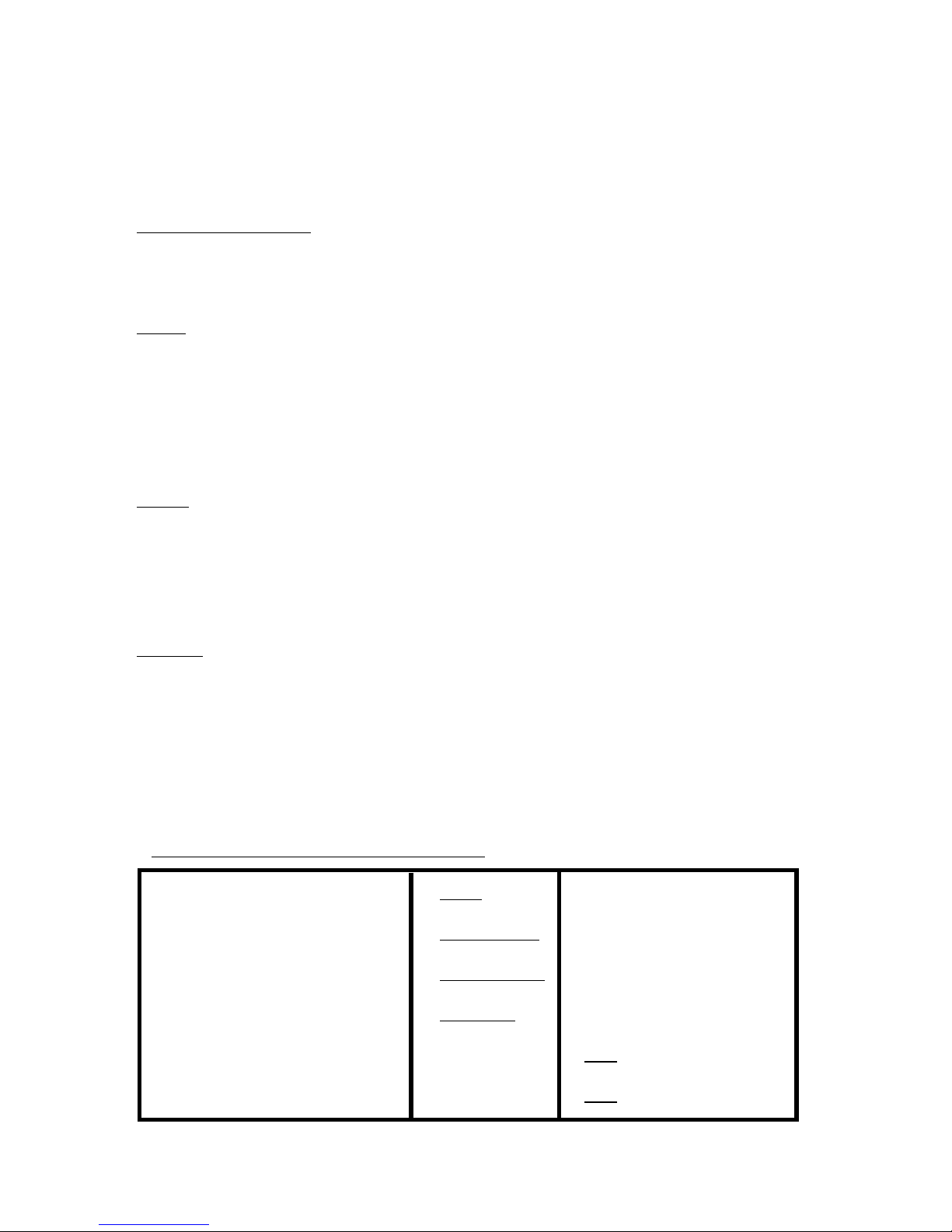
Thank you for purchasing the world famous LINK DAC III. W e are sure you will be
very pleased with it. The Nelson LINK III includes several new features which significantly improve performance over the LINK III.
At least 100 hours of burn-in is required on this DAC. Customers generally recommend one month.
Setup and Quick Start
The front panel is quite simple with no user controls. LEDs indicate power, the input
source, the sampling frequency and whether the upsampling option is on or off.
Power
The LINK comes standard with an outboard desktop power supply. However, this
supply does limit the sonics of the unit and the P1000 Power Base is recommended. It
is intended to sit directly under the LINK. It will supply the power, and most importantly, the instantaneous current demands of the high slew-rate op amps used in this
product.
Inputs
The Nelson LINK III comes standard with AES/EBU balanced, coaxial and optical
digital audio inputs, ranked in order of performance. An analog input is also provided
for A/B testing and special applications. Connect any digital input to any active digital
audio source. The relays inside will click, as the analog bypass is disconnected.
Outputs
Connect the analog outputs to any passive or active volume control and audio should
be present.
The upsampling switch on the rear panel can be used to upsample any input source to
96K. The option LED lights when upsampling is on. The higher sampling rate is also
indicated on the frequency LEDs.
2
Standard Configuration - As shipped
Upsampling Frequency: 96K 132K
Balanced Input: AES/EBU MSB Network (192k)
MSB Network Channel 1st (Front) 2nd, 3rd, 4th
Data Inversion: Normal Inverted
Zero Option: On Off
Analog Filters: On Off
Each option is described in detail later in the manual.

Front Panel
The front panel is quite simple with no user controls. LEDs indicate power, the
input source, the sampling frequency and whether an option is installed and is
active.
Power - The blue power LED lights up any time power is applied. The LINK should
always be left plugged in with the blue LED lit.
Option - The option LED will never light unless an option is installed. It indicates
a specific function for each option, such as upsampling or HDCD. It will light in the
full brightness and half brightness mode for further differentiation between multiple options. The Nelson LINK comes with upsampling installed, so the option
LED will light whenever the upsampling toggle switch on the back panel is turned
on.
Source - Both the coaxial and optical inputs are indicated on the display with
separate LEDs. When an active digital signal is attached to the LINK III the LED
will light, even if no music is playing, or the source is data (like Dolby Digital or
DTS). If both sources are active, both LEDs will light, but the COAXIAL input will
take priority. If a balanced or 192k input is sensed, that input takes priority over
both single-ended inputs but no indication is made on the input LEDs. They
continue to indicate that status of the single-ended inputs.
Sample Frequency - These LEDs indicate the incoming sampling frequency , whether
music is playing or not, and whether the source is data or not. When upsampling is
selected, the LEDs indicate the frequency of the upsampled data, not the source.
As no LED was provided for 132k, no LEDs light when upsampling to 132k, but the
option LED reminds you that upsampling is on. The 192 LED will not light without
a 192 source present on the balanced input, and the proper setup configuration
made inside the unit.
3

Back Panel
The back panel contains the interface connectors and one toggle switch.
Analog Audio Input - The analog input provides a high quality pass-through switch-
ing feature that has many applications. In other words, the pass-through connections are made unless a digital input is active. Active means that the source
plugged in is powered on, but not necessarily playing. This feature can be changed
to only switch when nonzero digital signals are present. In this case the analog
input is only interrupted when the digital source is playing, not just turned on. This
option is specifically designed for use with C and Ku satellite receivers such as the
4DTV receiver . To configure this option, see the setup section.
Analog Audio Outputs - The LINK III outputs a standard 2V RMS at 0 dB. The
output impedance is 330 ohms.
Balanced Digital Input - The balanced input has the highest input selection priority. Over our many years of producing high-end audio products we have found
that the AES/EBU balanced professional digital audio format consistently outperforms all others for tonal accuracy , focus and image stability. As all DACs derive
their clocks from the incoming digital bit stream, the quality and accuracy of the
source, transport and interconnections are very important. This format offers the
lowest jitter for two reasons. First, because the actual voltage level of the signal is
10 times greater than SP-DIFF . Secondly, as a balanced system, noise rejection is
complete. Noise on a digital interface shifts the digital translations, increasing
jitter. If you do not have a good transport with a balanced digital output, MSB
offers a balanced digital output upgrade to any digital source. Only the balanced
or MSB Network can be selected by internal configuration to work at one time.
MSB Network Input - Although the MSB Network operating at 192kHz uses the
same connector as a balanced digital audio connection, several significant differences exist. Most importantly , the cable must be of a twisted pair construction, not
of a coaxial nature. Wire such as CAT5 is perfect for the MSB Network. The other
significant difference is that clocks and data are actually sent separately in the
MSB network, like Audio Alchemy’ s old I2S interface. This results in greatly improved performance, even with CD playback. This input will not work without an
internal configuration change and will dissable the balanced input.
Single Ended Digital Inputs - Both a T oslink optical and Coaxial Digital audio input
are provided. Autodetection selects either active input. If both are active, the
Coaxial input is selected. Active inputs are indicated with front panel LEDs.
T oggle Switch - The toggle switch down leaves upsampling off. Up turns upsampling
on.
4
