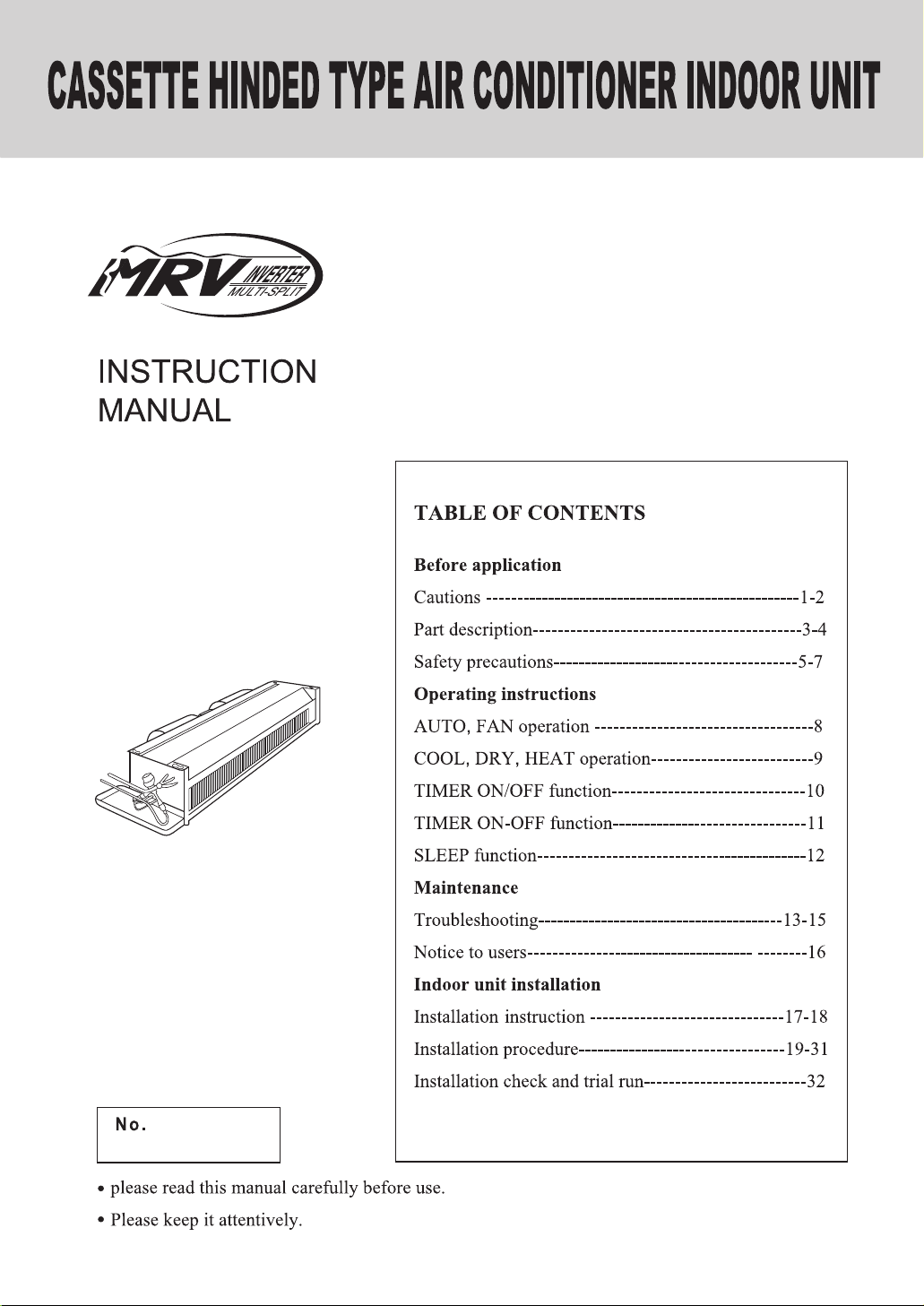
Household MRV
Ceiling Concealed Type Room Air Conditioner
AE092FCAHA
AE182FCAHA
0010570925
A
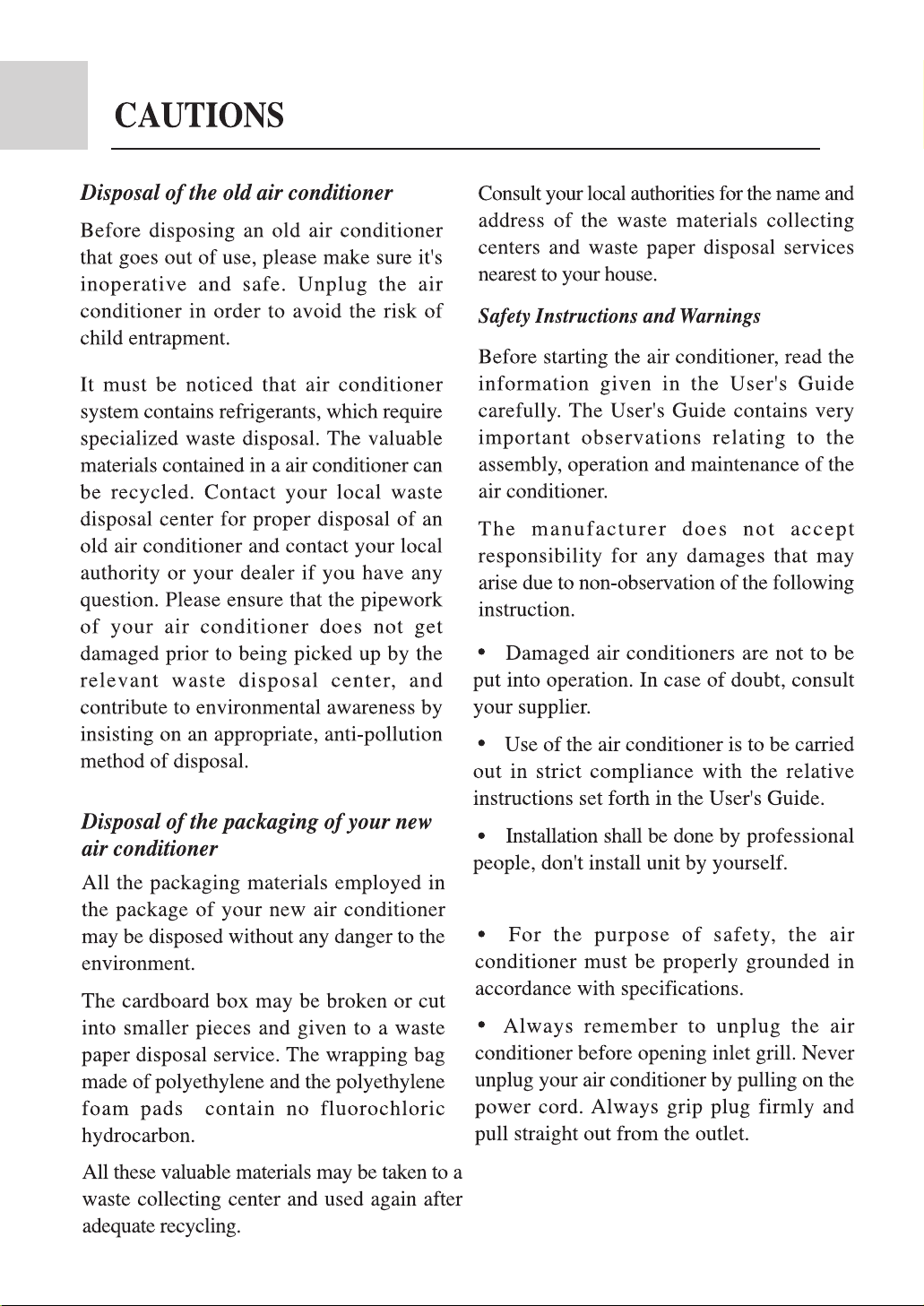
123
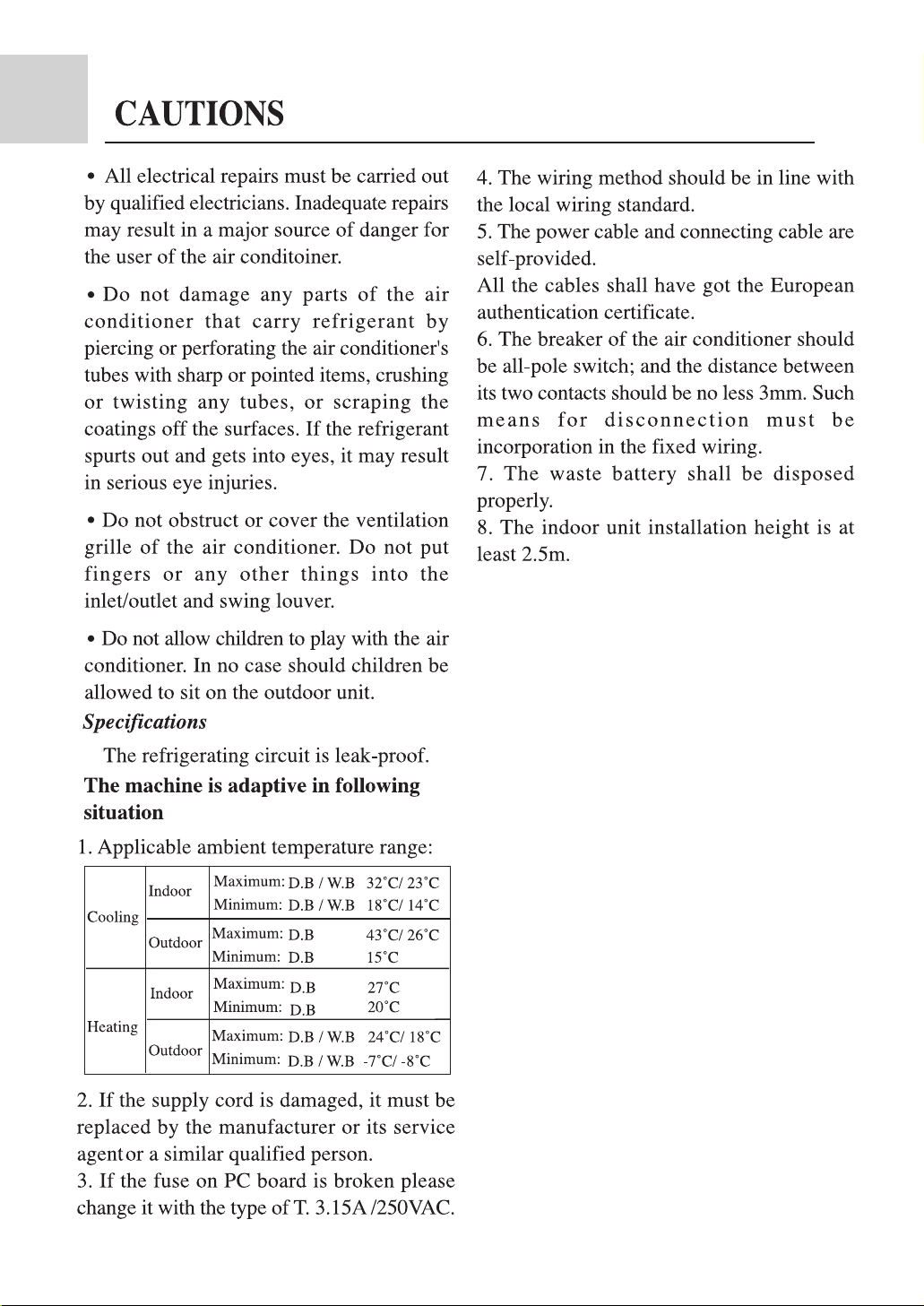

AE092FCAHA
AE182FCAHA
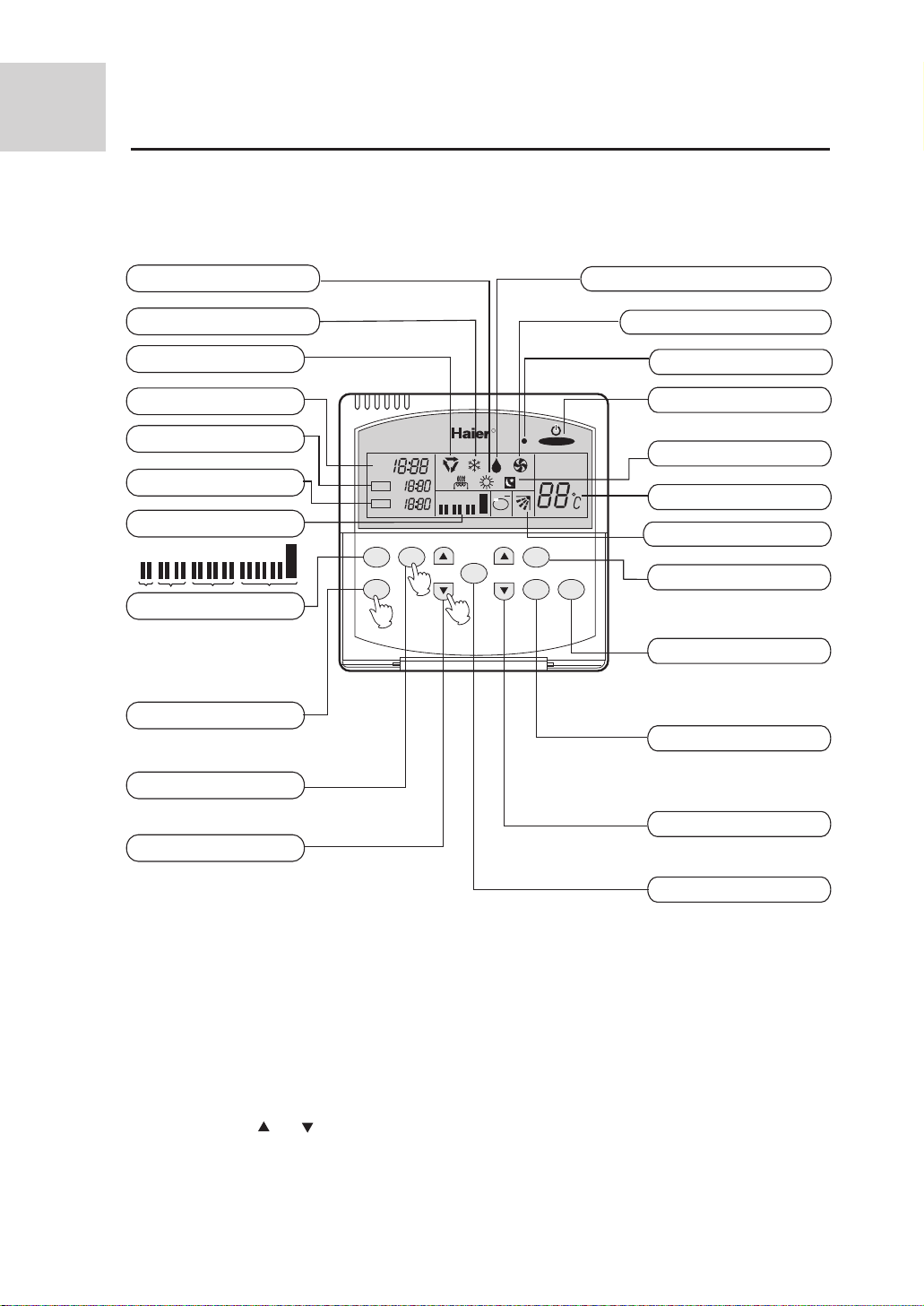
Part description
Remote controller
Heating operation indication
Cooling operation indication
Automatic operation
Clock display
TIMER ON display
TIMER OFF display
Fan speed display
L L M L M H L M H
AUTO
TIMER key
For selecting timer mode:
TIMER ON
TIMER OFF
TIMER ON/OFF
SET key
For setting the clock and time
for timer operation.
CLOCK key
For checking the clock time.
HOUR step key
For adjusting the clock and
time for timer operation.
TIMER ON
TIMER OFF
TIMER
SET
Dehumidifying operation indication
Fan only operation indication
Operation indicator
Power ON/OFF key
R
AM
PM
AM
PM
AM
PM
LOW MIN HIGH
AUTO
ROOM TEMP
SET TEMP
ion
Used to turn on /off the machine.
Sleep status indication
Temperature display
Automatic louver indication
CLOCK
3
SLEEP
TIME
1
2
TEMP
SWING
FAN
SPEED
MODE
LOU key
Used to select an automatic
or fixed air supplying direction.
MODE key
Used to select operation mode:
AUTO, COOL, DRY, HEAT, FAN.
FAN SPEED key
Used to select fan speed:
LOW, MID, HI, AUTO.
TEMP step key
For setting a desired temperature value.
SLEEP key
For setting the sleep status.
Note: This model of air conditioner doesnt provide the air sending direction adjustment function and thus
the "LOU" key is disengaged while the automatic air direction indication may be displayed.
This remote controller hasn't electric-aided heating indication as well as anion generation function
and indication.
Clock Set
When unit is started for the first time, clock should be adjusted as follows:
1. Press "CLOCK" key, "AM" or "PM" flashes at the clock display area.
2. Press the HOUR " "or " " key to set correct time. Each press will increase or decrease the time by 1 min.
If the key is kept depressed, time will change quickly.
3. After time setting is confirmed, press "SET" key , "AM" or "PM" stop flashing, while clock starts working.
4

Important Points of Safety
The following four important points of safety and suggestions should be paid great attention:
!
Warning: Misuse may cause fatal result such as death or serious injury etc.
!
Attention: Misuse may cause human injury or damage of machine, in some case
fatal results.
: Content marked with this ìforbiddenî sign should be absolutely forbid den, otherwise may cause damage of machine and human injury of the
user.
: Content marked with this ìcompulsoryî sign should be executed comp-
!
ulsively, otherwise may cause damage of machine and human injury of
the user.
Comply with the following important points of safety.
Put these important points of attention and suggestions nearby and convenient for reference in need.
Hand over this instruction manual to new user if you resell this machine.
!
Warning
l Entrusted Installation
Installation of the machine should
be entrusted to certified person of
after service. Unauthorized install-
Warning for installation
ation may cause water leakage,
electric shock or fire hazard for
improper operation.
l To prevent leakage of refrigerant,
let certified person of after service
do it.
Leakage of refrigerant over certain
consistence may result in shortage
of oxygen. Enough precautions
MUST be done to avoid oxygen
shortage in case of refrigerant lea king if the room where the air conditioner is installed is small.
l The power supply must be fitted with
earth line to ensure valid earthing of
the air-conditioner. No or incomplete
earthing connection may cause the
risk of electric shock.
l Test run
!
After indoor units are installed,all
cassettes hinded models should be
tested.when the units are confirmed
to be normal,other fitments can be
installed.
!
!
!
5
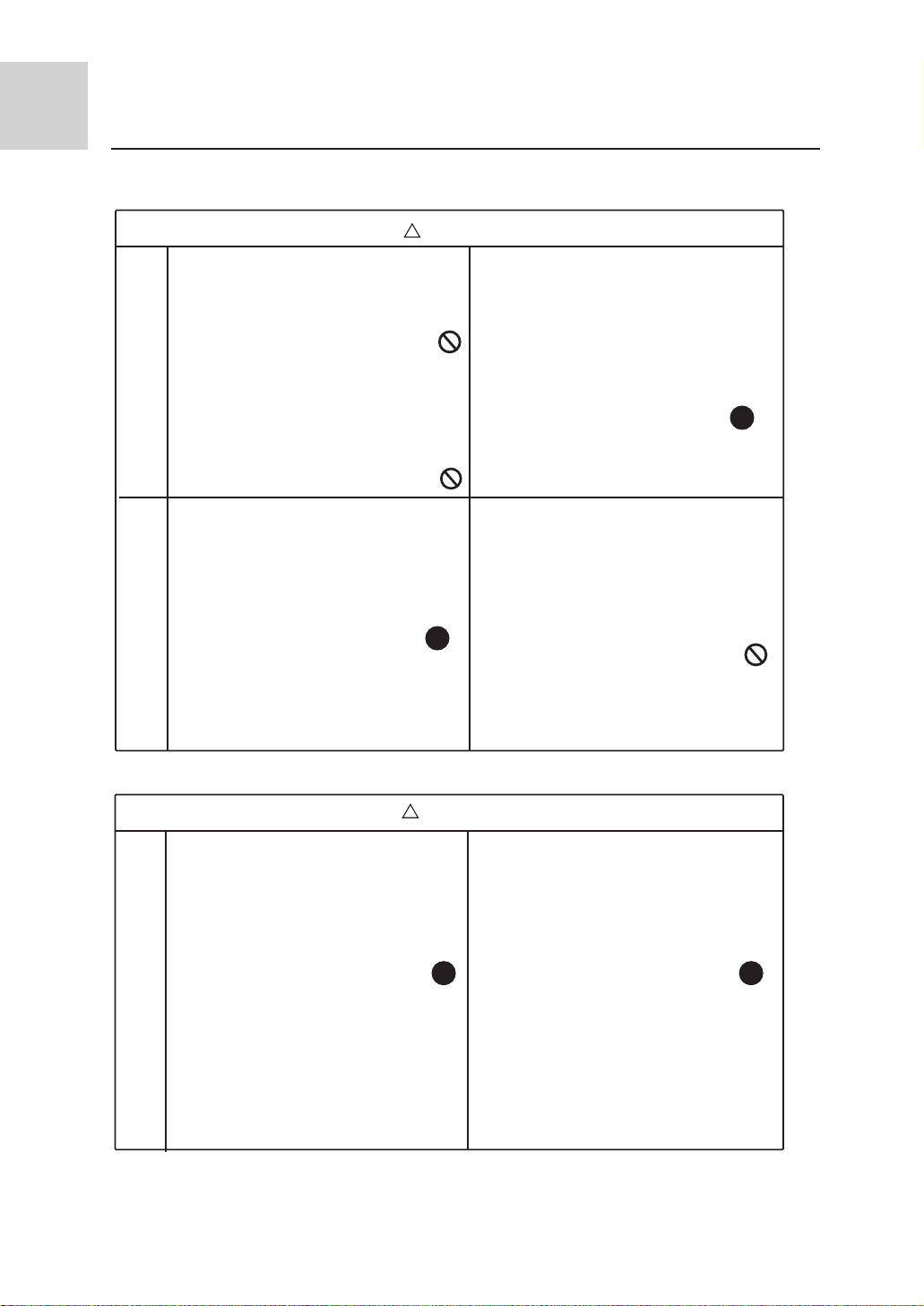
Important Points of Safety
!
Warning
l Avoid your body being blown
Warning for use
directly by cold wind for long
period, otherwise your health
may be affected.
l Donít extend your fingers or
any other article into the inlet
or outlet during operation of
the machine for touching re volving fans may cause human
injury or damage of machine.
Warning for move and repair
l When you have to disassemble
and reinstall the machine, entrust
it to after service. Improper inst allation may cause fire hazard,
electric shock or damage of ma chine.
l If something abnormal (e.g.: burnt
smell etc.) occurs, stop running the
machine, shut down the manual
power switch and contact after
service. Continuous operation in
disorder may cause fire hazard or
electric shock etc.
l Unauthorized alteration or repair
work is strictly forbidden. Impr oper alteration or maintenance
may cause fire hazard, electric
shock or water leakage. Repair
work should be entrusted to cert ified person of after service.
!
!
Attention points for installation
l Ensure the drainage hose work
normally during installation.
Improper installation of drainage
can cause water leakage and
damp articles.
l DO NOT install the machine in
place where flammable gas
releases easily to avoid fire
hazard.
!
Attention
!
l Ensure electric leakage breaker
being installed. Electric leakage
breaker MUST be installed,
otherwise electric shock may be
caused.
!
l If the power supply cord is
damaged, call a certified
electrician of the manufacturer
or other maintenance department
to replace it.
6
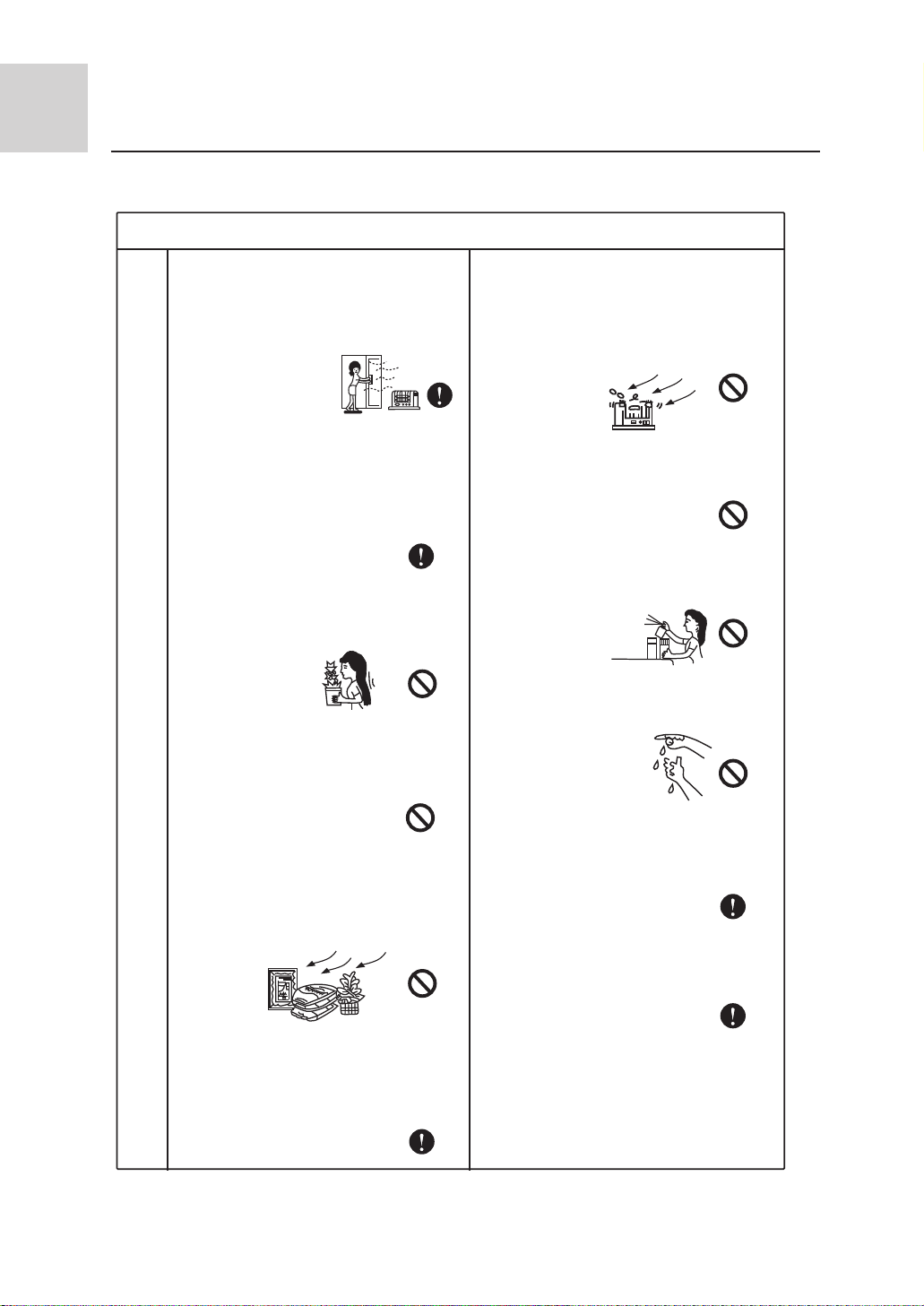
Important Points of Safety
Attention
* Ensure ventilation of the room
if the machine is used with
burning facilities. Deficient
ventilation can cause oxygen
shortage.
* Check whether installation
bench of the machine is
damaged after a long period
of use. Machine on damaged
bench may fall down and cause
human injury or other damage.
Attention points for use
* In place where winds produced
by the machine can reach, donít
lay any animals or plants which
may be hurt otherwise.
* Donít put vases containing water
or other else on the unit assembly .
Otherwise, the machine may be
immersed internally and result in
bad electric insulation causing
electric shock.
* The is machine CANNOT be
used for the purpose of prese rving food, animals, plants,
precision instruments and
artwork etc., which may be
destroyed otherwise.
* DONíT lay any burning facilities
in place where winds produced by
the machine can reach. Incomplete
combustion of burning facility may
be caused otherwise.
* DONíT clean the machine with
water. Electric shock may occur
otherwise.
* DONíT put flammable spray
articles nearby or spray them to
the machine. Fire hazard may
occur otherwise.
* DONíT operate switch with wet
hand. Electric shock may occur
otherwise.
* Stop operation and shut down
manual power switch before
cleaning and maintenance.
* The power supply MUST be of
rated voltage and connected with
special electrical supply circuit.
* DONíT replace fuse with ma terial other than fuse of proper
capacity. Replacing fuse with
metal wire or copper etc. can
cause fire hazard or other faults.
7
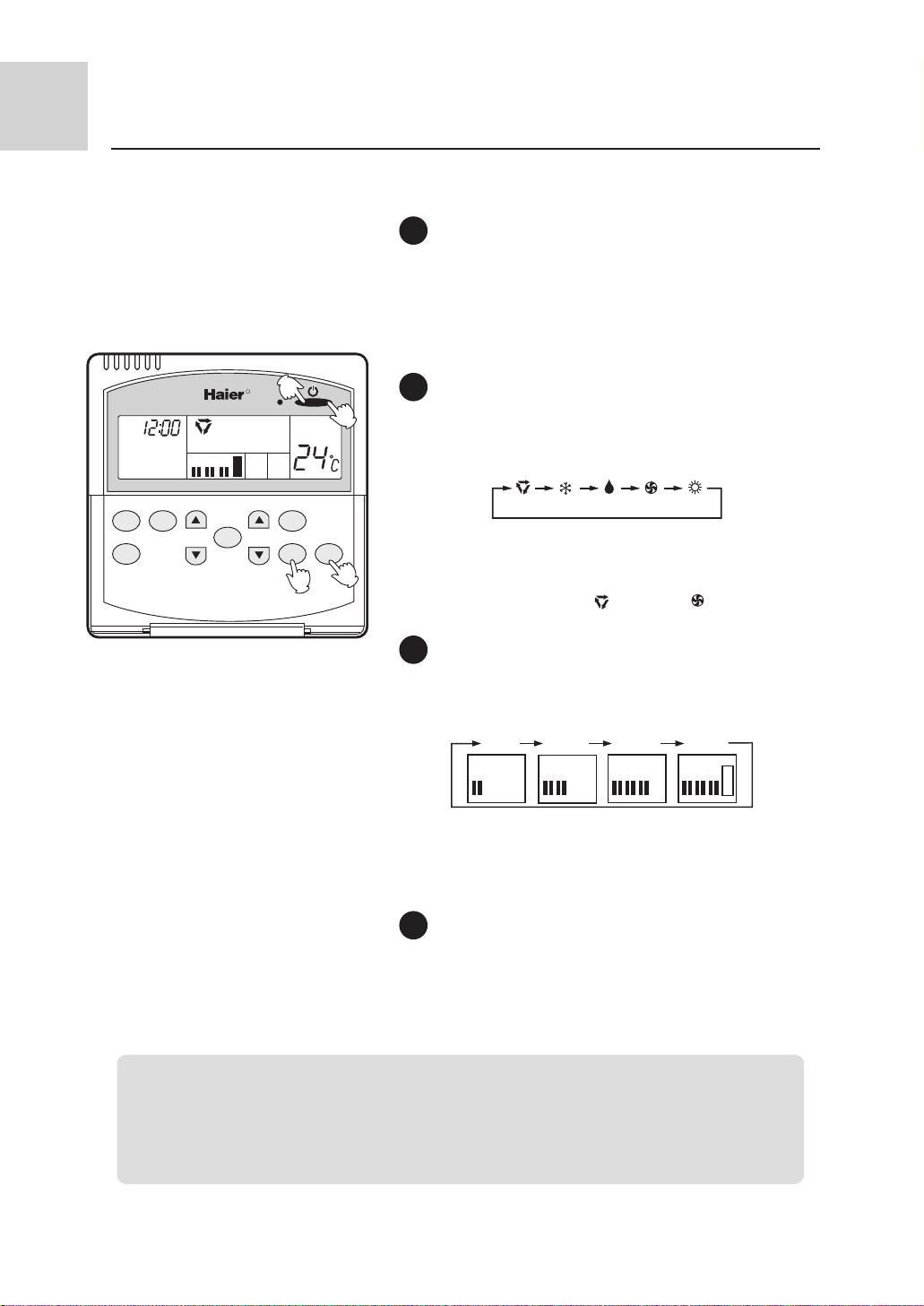
Operating instructions
1
Unit start
Press the "ON/OFF" key to turn on the unit.
The LCD on the remote controller displays the previous
operating conditions (excluding previous timer, sleep and
louver conditions).
The remote controller operation indicator turns on.
R
4
AM
AUTO
LOW MIN HIGH
ROOM TEMP
1
2
Select operation mode
Press the "MODE" key to alter the working mode. Each
pressing will change the operation mode in the following
sequence:
AUTO, FAN operation
TIMER
SET
CLOCK
TIME
SLEEP
TEMP
SWING
FAN
SPEED
AUTO COOL DRY FAN HEAT
The air conditioner will operate with the displayed running
MODE
2
3
mode.
Select AUTO or F AN operation mode,
the display will stop at " "AUTO, or" " FAN
3
Fan speed adjustment
Press the "FAN SPEED" key to change the fan speed. Every
pressing will change the fan speed in the following sequence:
LOW MID HIGH AUTO
L L M L M H L M H
AUTO
The air conditioner will run at the displayed fan speed.
Note: AUTO fan speed is unavailable in FAN operation mode.
Unit stop
4
Press the "ON/OFF" key to turn off the unit.
The remote controller LCD displays only the clock and room
temperature.
Hints:
The remote controller possesses a memory function which could remember the setting conditions
in each operation mode. Upon next time of operation, you need only to select the operation mode
and the air conditioner will automatically operate with the previous settings without further setting.
(Except for the timer, sleep and louver conditions).
8

Operating instructions
COOL, DRY, HEAT operation
Recommended operation mode:
Please use cooling mode in summer
and heating mode in winter.
Please use DRY mode in spring or
autumn humid climate.
Unit start
1
Press the "ON/OFF" key to turn on the unit.
The LCD on the remote controller displays the previous operating conditions (excluding previous timer,
sleep and louver conditions).
The remote controller operation indicator turns on.
Select operation mode
2
Press the "MODE" key to alter the working mode.
Each pressing will change the operation mode in the
following sequence:
5
R
AUTO COOL DRY FAN HEAT
AM
AUTO
LOW
1
SET TEMP
The air conditioner will operate with the displayed
running mode.
Select your desired operation mode and get the display
stop at the corresponding indication.
Select a desired temperature
TIMER
CLOCK
SLEEP
TIME
SET
SWING
TEMP
FAN
MODE
SPEED
3
2
4
3
Press the TEMP setting keys.
Every time pressing the " " key, the temperature
setting will increase by 1oC.
Every time pressing the " " key, the temperature
setting will decrease by 1oC.
Set a suitable temperature value.
4
Fan speed selection
Run in COOL mode when
room temp. is higher than
temp. setting
Temp.setting + 2oC
Temp. setting
Ultra-low air supply
Run in mild DRY mode when
the room temp. reaches temp.
setting +2oC
Press the FAN "SPEED" key to change the fan speed.
Each press will change the fan speed in the following
sequence:
LOW MID HIGH AUTO
L L M L M H L M H
AUTO
The air conditioner will run at the fan speed displayed
on the LCD.
In HEAT operation, after unit is turned on, the air conditioner will send out hot air after a short while in order to
prevent cold draft.
In DRY operation, when the room temperature decreases to 2oC above temperature setting, the air conditioner
will run at low fan speed regardless of the fan speed setting.
Unit stop
5
Press "ON/OFF" key to turn off the unit.
Hints:
The remote controller could remember the setting conditions in each operation mode. Upon next
time turning on the unit, you need only to press the "ON/OFF" key and the air conditioner will
automatically operate with the previous settings. (Except for the timer, sleep and louver conditions).
9
