MRHANDSFREE MHF-XXL User Manual

-1-
GB NL
FR D
USER’S
MANUAL
WIRELESS BLUETOOTH
®
STEREO SPEAKER
XXL Wifi Speaker
Manual/MHF-XXLWifiSpeaker/01-2017

-2-
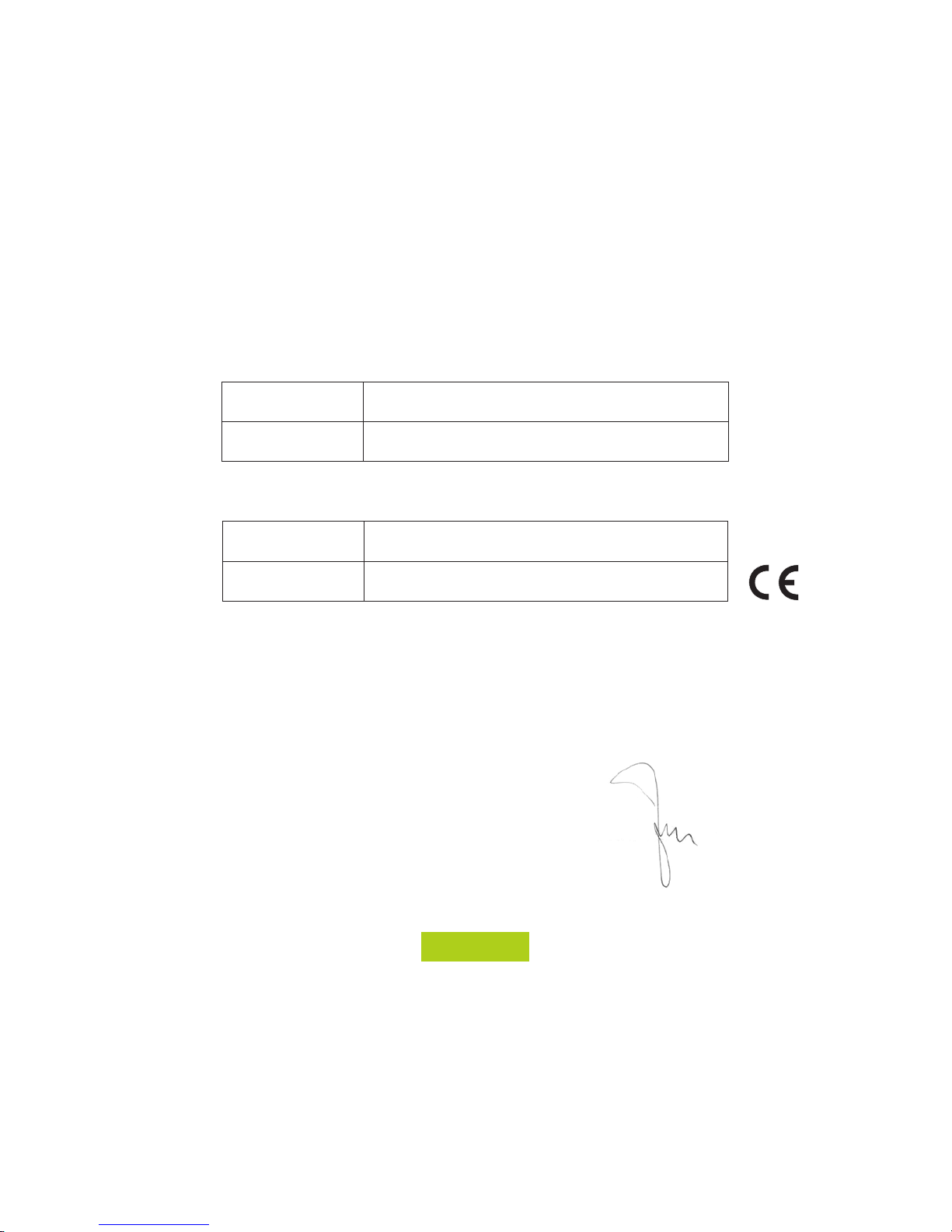
-3-
DECLARATION OF CONFORMITY
Hereby,
Par la présente,
Company:
Entreprise:
TE-GROUP nv
Address:
Adresse:
Kapelsestraat 61, 2950 Kapellen - BELGIUM
declare that the following equipment:
déclare que le dispositif suivant :
Product name:
Nom du produit:
MR HANDSFREE WIFI SPEAKER XXL
Product type:
Type de produit:
Wireless Stereo Speaker - Enceinte stéréo sans fil
conforms with the following safety requirements of the directives 2011/65/EU, 2014/53/EU, 2014/35/EU & 2014/30/EU.
Conformity is guaranteed by the CE-symbol.
est conforme aux exigences de sécurité suivantes des directives 2011/65/EU, 2014/53/EU, 2014/35/EU & 2014/30/EU.
La conformité est garantie par le symbole CE.
This product has been tested against following standards and specifications, applying versions valid on April 15th 2016.
Ce produit a été testé par rapport aux normes et spécifications suivantes, appliquant les versions valides le 15 Avril 2016.
EN 300 328 V1.9.1
EN 301 489 – 1 V1.9.2
EN 301 489 – 17 V2.2.1
EN 62479: 2010
EN 60065: 2014
Joseph van Oosterum, CEO TE-Group NV
Authorized Signature, 02/01/2017, Kapellen
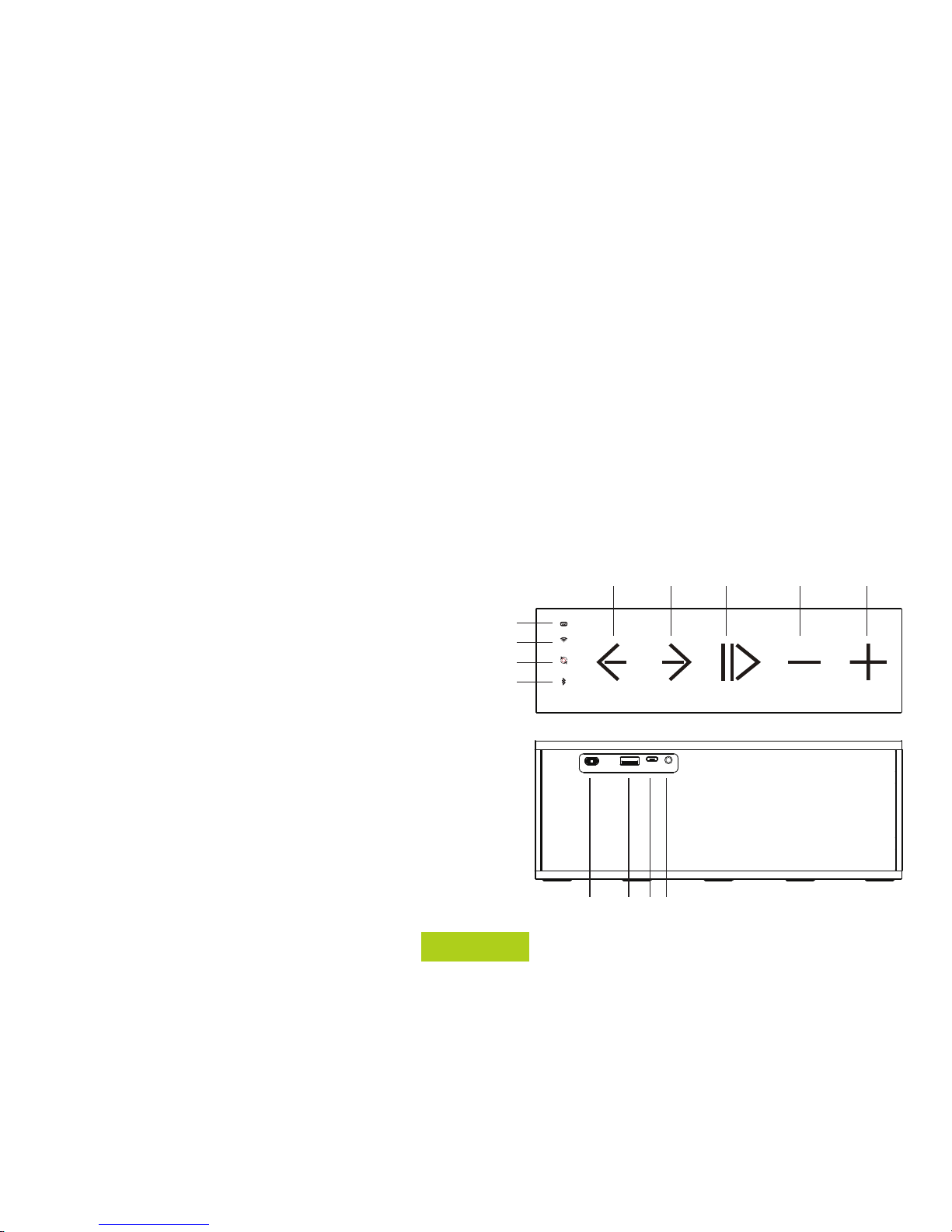
-4-
SAFETY WARNING
• Never open the Mr Handsfree Wifi Speaker XXL
• Never touch the plug contacts with sharp or metal
objects and handle with care
• Only use attachments or accessories specified by
the manufacturer
• Use only the power supplies provided by the
manufacturer
• Never place the device in the vicinity of heat
sources and keep away from direct sunlight and
naked flames
• Never place the device on surfaces that are heat
sensitive
• Never place the device on other electrical
equipment
• Never install the device in a confined space,
always leave space for ventilation
• Protect the device from special liquids and vapors
• Protect the device from dripping or splashing
• Unplug the device from charging before cleaning
• Do not use any solvent based cleaning agents,
only a soft, dry anti-static cloth
• Do not attempt repairs yourself
• If the unit is not properly installed or operated
MrHandsfree cannot accept liability
INTRODUCTION
Whats in the box?
o Mr Handsfree Wifi Speaker XXL unit
o Home charger
o Micro USB Charging cable
o 3.5mm AUX cable
What else do you need?
To stream music via Wi-Fi you need:
o Wi-Fi router
o Android or iOS device such as a smartphone or a
tablet
o Spotify premium account (optional)
How to use the Wifi Speaker XXL?
By using Wi-Fi, Bluetooth® or the AUX-cable you
can:
o play music from Spotify
o play music from Internet radio stations
o play your local music
o play music from USB-memory
1 2 3 4
56789
10
11
12
13

-5-
PARTS & BUTTONS
1. ON / OFF switch
2. USB-memory connection
3. Micro USB Charging slot
4. AUX-in
5. Volume UP
6. Volume DOWN
7. Play / Pause
GETTING STARTED
Congratulations on purchasing your Mr Handsfree
Wifi Speaker XXL multi room speaker.
! We recommend you to charge the device entirely
before the first use !
CHARGING THE WIFI SPEAKER XXL
To charge the Wifi Speaker XXL, insert the included
Micro USB cable into the Micro USB Charging slot (3)
on one side and into the included Home Charger on
the other side.
When the device is running out of battery you will
hear a beep tone periodically and the MODE button
(12) will start blinking RED.
When the device is charging the MODE button (12)
will light up RED.
When the device is fully charged the MODE button
(12) will not light up anymore.
TURNING ON / OFF
You can turn the device on by using the ON / OFF
switch (1).
CONNECTING FOR THE FIRST TIME:
a. Pairing the speaker with local Wi-Fi network using
WPS
Connect your smartphone to your local Wi-Fi
network. Download the MrHandsfree app in the
App Store (iOS devices) or Google Play (Android
devices), run the app and follow the steps to add
your first speaker.
i. Press ‘Add Device’ button
ii. Type the password of your Wi-fi network
iii. Press the WPS button on the speaker (10)
iv. The app automatically searches for the
speaker and adds it to your network.
v. Select the preferred speaker name
b. Direct connection to the device using WPS
If there is no Wi-Fi router, you can connect directly
to the device’s Wi-Fi signal with your smartphone.
i. Turn your Mr Handsfree Wifi Speaker XXL on
ii. Go to “Settings” on your smartphone and
make sure your Wi-Fi is turned on. Your
smartphone will scan for devices, Select the
Mr Handsfree Wifi Speaker XXL and the device
will be paired automatically
iii. Open the Mr Handsfree app, press the “+” to
add a speaker (If the app asks for a password,
just press “Next” )
iv. Press the WPS button (10) shortly on the Mr
Handsfree Wifi Speaker XXL
v. Go to the next screen in the app, the searching
will start automatically
vi. Wait for the voice notification and press next.
The configuration will take place automatically
8. Next track
9. Previous track
10. WPS connect button
11. Wi-Fi Indication LED
12. MODE button
13. Bluetooth®
Indication LED
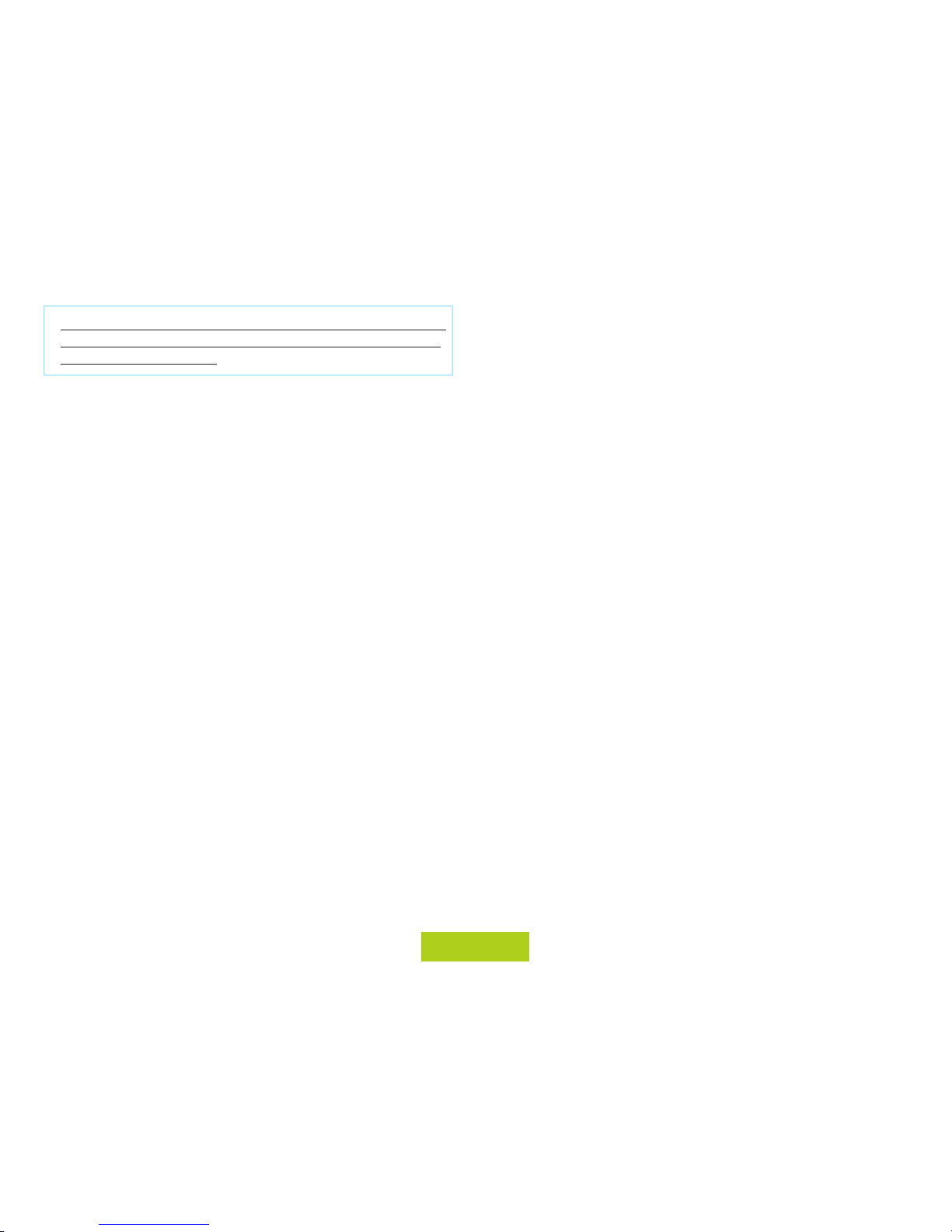
-6-
Attention : if you press the WPS-button for
longer than 5 seconds, the device will return to
the factory settings.
PLAY!
- Wi-Fi mode
When you turn the Mr Handsfree Wifi Speaker
XXL on, the device will automatically be in Wi-Fi
mode. If the device is in AUX mode, one push on
the MODE-button (12) will change the mode to
Wi-Fi. The Wi-Fi indication LED (11) will light up
BLUE when the device is in the WI-Fi mode
- Bluetooth mode
To go to the Bluetooth mode, press the MODE-
button (12) when you are in Wi-Fi mode.
The Bluetooth Indication LED (13) will start
blinking in BLUE. This means that the Bluetooth
mode is operative and that the device is waiting
for pairing.
To set up a connection using Bluetooth:
i. Make sure your Mr Handsfree Wifi Speaker
XXL is in the Bluetooth mode
ii. Go to the Bluetooth settings on your smartphone
and make sure that Bluetooth is on.
iii. Search for devices and select the Mr
Handsfree Wifi Speaker XXL. If the Wifi
Speaker XXL doesn’t appear in the search
results, it’s possible that it is still connected to
another device. The pairing of your devices will
be complete when the Bluetooth Indication
LED (13) turns BLUE.
- AUX mode
You can also play music using the included AUX
cable. Plug the AUX cable in the device and
in your music device. Select the AUX mode by
pressing the MODE-button (12). The indication
LED will turn blue when you are in the AUX mode.
- USB-memory mode
You can insert (4) a USB stick with mp3s to play
music from this device.
- Internet radio (Only in Wi-Fi mode and with the
Mr Handsfree App)
You can also listen to Internet radio by using
TuneIn or iHeartradio (iHeartradio requires
a registered account). Search by genre or by
country and select your preferred radio station.
- Spotify
You can use this app directly with Spotify. To play
songs from your Spotify account, simply click
“Spotify” in the App menu, connect with Spotify
(Spotify requires a registered account). If you have
a free Spotify account, you can use Airplay or DLNA.
You can also play songs from Spotify via Bluetooth
or the AUX-cable.
- Spotify Premium features
For certain Spotify features, you need a Spotify
Premium account. This can be purchased in the
Spotify App. Spotify Premium features are e.g.
Special Quality sound, listen to your music offline,
ad-free, play any song on demand, ... To use Spotify
on wifi speakers you also need a Premium account.
