MR HANDSFREE BLUE2HIFI User Manual
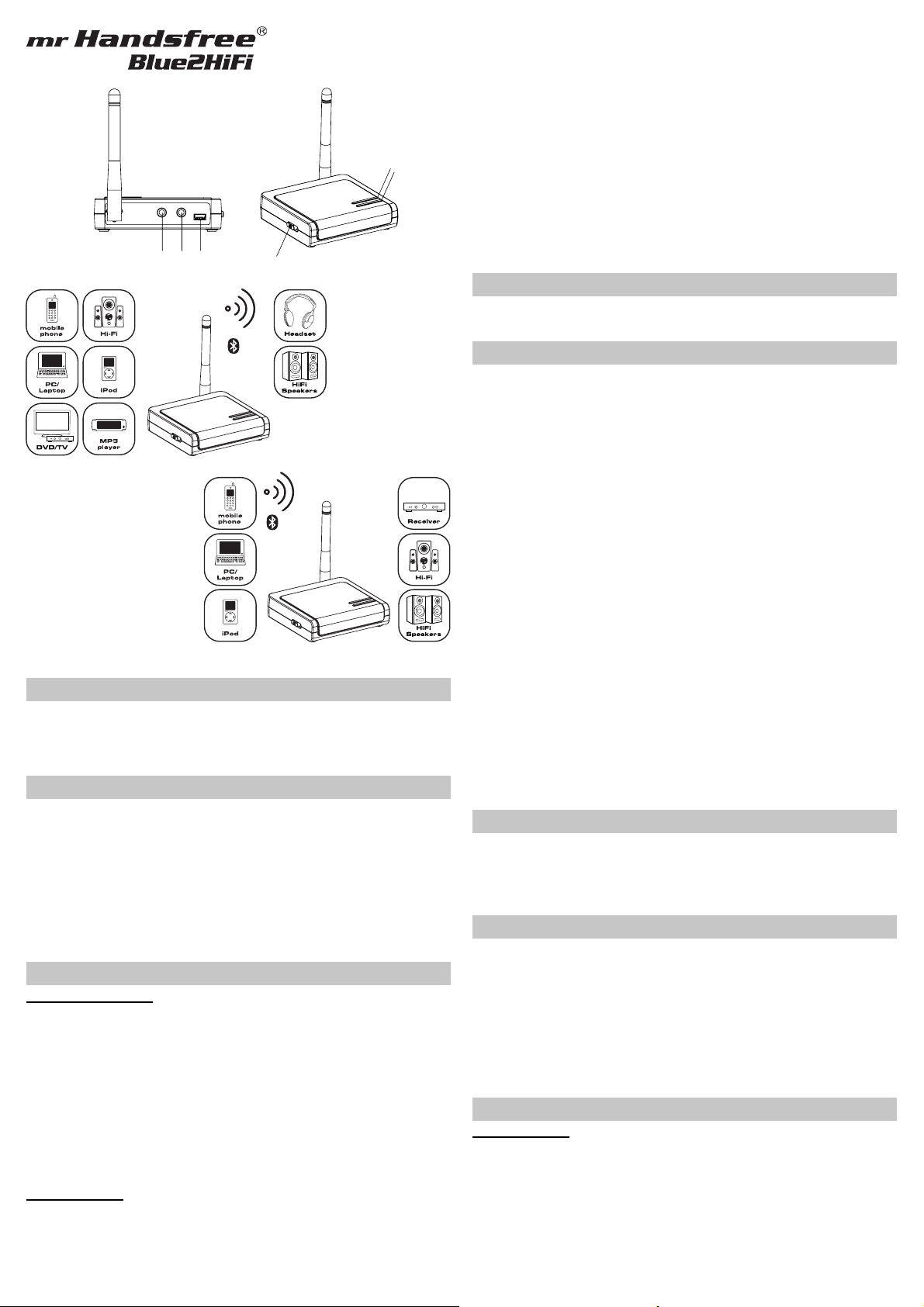
INTRODUCTION
OVERVIEW
USE OF THE BLUE2HIFI
BLUETOOTH
GUARANTEE
INLEIDING
OVERZICHT
WERKING VAN DE BLUE2HIFI
4
5
Illustration I
1
23
6
Illustration II
Illustration III
GB
INTRODUCTION
The mr Handsfree Blue2Hifi is a unique Bluetooth® product, which has a dual functionality of
audio transmitter and receiver. When plugged into your home stereo system, it acts as a wireless receiver and receives music streamed from your computer or MP3 mobile phone without
the hassle of cables. It can also act as a wireless audio transmitter, to wirelessly stream music
from any 3.5 mm audio device to your Bluetooth® headset or speakers.
OVERVIEW
See illustration I
1. Audio In: Audio input from a computer or MP3 player, etc.
2. Audio Out: Audio output to speakers or headset.
3. DC IN: Mini-USB power port for connecting the power adapter.
4. RX LED Indicator (Green): Device is in Receiver mode.
5. TX LED Indicator (Blue): Device is in Transmitter mode.
6. Switch TX / OFF / RX: Allows you to switch between Transmitter mode, Power off and
Receiver mode easily.
Power adapter
3.5 mm to RCA audio cable
2.5 mm to 3.5 mm converter
Line In/Out Cable
USE OF THE BLUE2HIFI
TRANSMITTER MODE
See illustration II
• Plug the power adapter cord into the DC IN jack (3) and then plug it into a power outlet.
• Connect your MP3 player or any other media device (with a standard 2.5/3.5 mm audio
jack) to the Audio In port (1) of the Blue2HiFi, using the Line In/Out cable.
• Turn on your Bluetooth® headset or speakers and make sure it is in pairing mode (Please refer
to the manual of your headset/speakers for more information and select the correct source).
• Slide the switch (6) to «TX» to set the Blue2HiFi in Transmitter mode. The blue and green LED
indicators will start fl ashing by turns, indicating that the device is ready to establish a Bluetooth®
connection. The Blue2HiFi will now start searching for Bluetooth® headsets/speakers within
range. Please be patient as it may take 10-60 seconds for both devices to connect.
Remark: The Blue2HiFi supports the following pairing codes: 0000, 1234, 8888, 9999.
• When the blue LED (5) on the Blue2HiFi becomes solid, the connection has been established
successfully. You can now enjoy your digital music wirelessly from your headset/speakers
anywhere in your home.
RECEIVER MODE
See illustration III
The Blue2HiFi can be used with any computer, PDA, mobile phone, MP3 player or any
other type of device that supports A2DP Bluetooth® profi le.
• Plug the power adapter cord into the DC IN jack (3) and then plug it into a power outlet.
• Connect your home stereo system to the Audio Out port (2) of the Blue2HiFi, using the
3.5mm to RCA audio cable. Turn on your Bluetooth® headset or speakers and make
sure it is in pairing mode (Please refer to the manual of your headset/speakers for more
information and select the correct source).
• Connect a Bluetooth® USB dongle to your PC, for example the mr Handsfree Blue Dongle
II.
Remark: Make sure that the Bluetooth® connection will be setup in a stereo audio
headset service or Bluetooth® AV-service. The headset icon will normally turn green when
connected successfully. Please refer to the manual of your Bluetooth® Dongle / Bluetooth®
PC connection, or any other Bluetooth® device.
• Slide the switch (6) to «RX» to set the Blue2HiFi in Receiver mode. The blue and green
LED indicators will start fl ashing by turns, indicating that the device is ready to accept a
Bluetooth® connection, or any other Bluetooth® device.
• Establish a Bluetooth® connection between the Bluetooth® USB Dongle and the Blue2HiFi.
This can take up till 1 minute.
Remark: The Blue2HiFi supports the following pairing codes: 0000, 1234, 8888, 9999.
• When the green LED (4) on the Blue2HiFi becomes solid, the connection has been
established successfully. You can now enjoy your music wirelessly from your home stereo
system.
Note: Make sure that the volume of your Bluetooth® device is set to maximum. You can
adapt the volume on the stereo system.
BLUETOOTH
The Bluetooth® word mark and logos are owned by the Bluetooth SIG, Inc. and any use of such
marks by TE-Group NV is under license. Other trademarks and trade names are those of their
respective owners.
GUARANTEE
Mr Handsfree is a registered trademark of TE-Group NV.
The mr Handsfree brand stands for superior product quality and outstanding customer service.
That is why mr Handsfree warrants this product against all defects in material and workmanship
for a period of three (3) years from the date of original purchase of the product.
The conditions of this guarantee and the extent of responsibility of mr Handsfree under this
guarantee are as follows:
• This guarantee is limited to the original purchaser of the product and is not transferable to
any subsequent purchaser/end user.
• During the guarantee period, the sole responsibility of mr Handsfree will be limited to repair
or replace, at its option, any defective parts of the product if this is needed because of
malfunction or failure under normal use and conditions. No charge shall be made to the
customer for parts and/or repair labor.
• The product must be shipped to an authorized service center in its original and complete
packaging, with transportation charges prepaid. Mr Handsfree will not assume responsibility
for any losses or damages during transportation.
• To obtain repair or replacement within the terms of this guarantee, the customer must
provide (a) a proof of purchase (e.g. dated bill of sale); (b) a written specifi cation of the
defect(s); (c) a return address and phone number.
• This guarantee does not cover and is void with respect to the following:
(a) Products which have been subjected to improper installation, unauthorized repair,
improper maintenance, unauthorized modifi cations or other acts which are not the fault of
mr Handsfree; (b) Products which have been subjected to misuse, abuse, neglect, improper
handling and storage, an accident or physical damage; (c) Products which have been
subjected to fi re, water, excessive humidity, sand, dirt, extreme changes in temperature or
other conditions which are beyond the control of mr Handsfree; (d) Products which have
been used with non-mr Handsfree approved accessories; (e) Products which have the
serial number altered, defaced or removed; (f) Products which have been opened, altered,
repaired or modifi ed by any unauthorized service center.
• Excluded from any guarantee are consumable items which may need replacing due
to normal wear and tear, such as batteries, ear cushions, decorative parts and other
accessories.
• This guarantee gives you specifi c legal rights, and you may also have other rights which
vary from country to country.
NL
INLEIDING
De mr Handsfree Blue2Hifi is een uniek Bluetooth® product dankzij zijn dubbele werking als
audiozender en -ontvanger. Wanneer u de Blue2HiFi verbindt met uw stereo-installatie, werkt
het toestel als een draadloze ontvanger en ontvangt het de muziek verzonden door uw computer
of MP3 mobiele telefoon, en dit zonder overbodige kabels. De Blue2HiFi werkt tevens als een
draadloze audiozender, die draadloos muziek verzendt vanuit elk audiotoestel met een 3.5mm
hoofdtelefoonaansluiting naar uw Bluetooth® headset of luidsprekers.
OVERZICHT
Zie illustratie I
1. Audio In: Audio input van een computer of MP3 speler, enz.
2. Audio Out: Audio output naar luidsprekers of headset.
3. DC IN: Mini-USB aansluitpunt voor verbinding van de stroomadapter.
4. RX LED indicatielampje (Groen): Toestel bevindt zich in Ontvanger modus.
5. TX LED indicatielampje (Blauw): Toestel bevindt zich in Zender modus.
6. Schakelaar TX / OFF / RX: Laat u toe te kiezen voor Zender modus, Uitschakelen of
Ontvanger modus.
Stroomadapter
3.5 mm naar RCA audiokabel
2.5 mm naar 3.5 mm omvormer
Line In/Out kabel
WERKING VAN DE BLUE2HIFI
ZENDER MODUS
Zie illustratie II
• Steek de stroomadapter in het DC IN aansluitpunt (3) en steek het andere uiteinde in een
wandcontactdoos.
• Verbind uw MP3 speler of elk ander mediatoestel (voorzien van een standaard 2.5/3.5 mm
hoofdtelefoonaansluiting) met het Audio In aansluitpunt (1) van de Blue2HiFi, door gebruik
te maken van de Line In/Out kabel.
• Schakel uw Bluetooth® headset of Bluetooth® luidsprekers aan en zorg ervoor dat het
toestel zich in de pairing modus (koppelingsmodus) bevindt (Raadpleeg de handleiding van
uw headset/luidsprekers voor meer informatie en selecteer de juiste bron).
• Schuif de schakelaar (6) naar de «TX» positie om de Zender modus van de Blue2HiFi te
activeren. De blauwe en groene LED indicatielampjes beginnen afwisselend te knipperen

om aan te geven dat het toestel klaar is om een Bluetooth® verbinding tot stand te brengen.
BLUETOOTH
GARANTIE
INTRODUCTION
VUE D’ENSEMBLE
FONCTIONNEMENT DU BLUE2HIFI
BLUETOOTH
GARANTIE
De Blue2HiFi zal nu beginnen te zoeken naar Bluetooth® headsets/luidsprekers die zich
binnen het bereik bevinden. Het kan 10-60 seconden duren voor beide toestellen met
elkaar verbonden zijn.
Opmerking: De Blue2HiFi ondersteunt de volgende pairing codes: 0000, 1234, 8888, 9999.
• Wanneer het blauwe LED indicatielampje (5) op de Blue2HiFi constant oplicht, werd de
verbinding succesvol tot stand gebracht. U kunt nu draadloos genieten van uw digitale
muziek via uw headset/luidsprekers, overal in huis.
ONTVANGER MODUS
Zie illustratie III
De Blue2HiFi kan gebruikt worden met elke computer, PDA, mobiele telefoon, MP3 speler of elk
ander toestel dat het A2DP Bluetooth® profi el ondersteunt.
• Steek de stroomadapter in het DC IN aansluitpunt (3) en steek het andere uiteinde in een
wandcontactdoos.
• Verbind uw stereo-installatie met het Audio Out aansluitpunt (2) van de Blue2HiFi, door
gebruik te maken van de 3.5 mm naar RCA audiokabel. Schakel uw Bluetooth® headset
of Bluetooth® luidsprekers aan en zorg ervoor dat het toestel zich in de pairing modus
(koppelingsmodus) bevindt (Raadpleeg de handleiding van uw headset/luidsprekers voor
meer informatie en selecteer de juiste bron).
• Verbind een Bluetooth® USB dongle, bijvoorbeeld de mr Handsfree Blue Dongle II, met uw PC.
Opmerking: Zorg ervoor dat de Bluetooth® verbinding tot stand gebracht wordt in een
stereo audio headset profi el of Bluetooth® AV profi el. Het headset icon op het scherm wordt
groen als de verbinding succesvol tot stand werd gebracht. Raadpleeg de handleiding van
uw Bluetooth® USB adapter, Bluetooth® PC of eender welk Bluetooth® apparaat voor
meer informatie.
• Schuif de schakelaar (6) naar de «RX» positie om de Ontvanger modus van de Blue2HiFi te
activeren. De blauwe en groene LED indicatielampjes beginnen afwisselend te knipperen
om aan te geven dat het toestel klaar is om een Bluetooth® verbinding te accepteren.
• Breng een Bluetooth® verbinding tot stand tussen de Bluetooth® USB Dongle en de
Blue2HiFi. Dit kan tot 1 minuut duren.
Opmerking: De Blue2HiFi ondersteunt de volgende pairing codes: 0000, 1234, 8888, 9999.
• Wanneer het groene LED indicatielampje (4) op de Blue2HiFi constant oplicht, werd de
verbinding succesvol tot stand gebracht. U kunt nu draadloos genieten van uw muziek via
uw stereo-installatie.
Nota: Zorg er voor dat het volume van uw Bluetooth® toestel op maximum staat. U kan het
volume aanpassen aan de hand van uw stereo installatie
BLUETOOTH
De merknaam en logo’s van Bluetooth® zijn eigendom van Bluetooth SIG, Inc. en worden door
TE-Group NV in licentie gebruikt. Andere handelsmerken en merknamen zijn eigendom van hun
respectieve eigenaars.
GARANTIE
Mr Handsfree is een gedeponeerd handelsmerk van TE-Group NV.
Het merk mr Handsfree staat voor producten van superieure kwaliteit en een uitstekende
klantenservice. Daarom garandeert mr Handsfree dat dit product vrij is van materiaal- en
fabricagefouten gedurende een periode van drie (3) jaar na de oorspronkelijke aankoopdatum
van het product.
De voorwaarden van deze garantie en de omvang van de verantwoordelijkheid van mr Handsfree
onder deze garantie zijn als volgt:
• De garantie geldt alleen voor de originele (eerste) eigenaar en is niet overdraagbaar aan
een volgende koper.
• De enige verplichting van mr Handsfree onder deze garantie beperkt zich tot het repareren
of vervangen, naar eigen keuze, van defecte onderdelen van het product, indien dit vereist is
omwille van gebreken die voorkomen bij normaal gebruik onder normale omstandigheden.
De klant dient niet te betalen voor onderdelen en/of arbeidskosten.
• Het defecte product moet verzonden worden naar een geautoriseerd service center in
de originele en volledige verpakking. Transportkosten zijn voor rekening van de klant. Mr
Handsfree is niet aansprakelijk voor verlies of schade tijdens het transport.
• Om recht te hebben op reparatie of vervanging van het product binnen de garantieperiode
dient de klant het volgende te verstrekken: (a) een aankoopbewijs met vermelding van
de aankoopdatum; (b) een duidelijke omschrijving van de gebreken; (c) een adres en
telefoonnummer.
• Deze garantie geldt niet voor:
(a) Producten die blootgesteld werden aan verkeerde installatie, onrechtmatige
herstellingen, slecht onderhoud, onrechtmatige aanpassingen of andere daden die niet
de fout zijn van mr Handsfree; (b) Producten die blootgesteld werden aan misbruik,
verwaarlozing, onzorgvuldige behandeling en opslag, een ongeval of materiële schade;
(c) Producten die blootgesteld werden aan brand, water, extreme vochtigheid, zand, stof,
extreme temperatuurschommelingen of andere omstandigheden buiten de controle van mr
Handsfree; (d) Producten die gebruikt werden met accessoires die niet door mr Handsfree
goedgekeurd werden; (e) Producten waarvan het serienummer gewijzigd, onleesbaar of
verwijderd is; (f) Producten die geopend, gewijzigd of gerepareerd werden door een niet
door mr Handsfree geautoriseerd service center.
• Uitgesloten van elke vorm van garantie zijn gebruiksonderdelen die vervangen moeten
worden door normale slijtage, zoals batterijen, oorkussentjes, decoratieve onderdelen en
andere accessoires.
• Deze garantie geeft u specifi eke wettelijke rechten, en mogelijk heeft u nog andere rechten
die van land tot land kunnen verschillen.
FR
INTRODUCTION
Le mr Handsfree Blue2Hifi est un appareil Bluetooth® unique, grâce à sa double fonctionnalité
de transmetteur et récepteur audio. Si vous connectez le Blue2HiFi à votre chaîne stéréo,
l’appareil fonctionnera comme récepteur audio sans fi l et il recevra la musique envoyée par
votre ordinateur ou par votre téléphone mobile MP3. Le Blue2HiFi fonctionne également comme
transmetteur audio sans fi l pour transmettre la musique de toute source audio (pourvue d’une
prise stéréo de 3.5 mm) vers votre oreillette stéréo Bluetooth® ou vers vos haut-parleurs
Bluetooth®.
VUE D’ENSEMBLE
Voir illustration I
1. Audio In: Prise d’entrée audio pour connecter un lecteur MP3 ou un ordinateur.
2. Audio Out: Prise de sortie audio pour connecter des haut-parleurs ou une oreillette stéréo, etc.
3. DC IN: Prise mini-USB pour connecter l’adaptateur d’alimentation.
4. Témoin lumineux RX (Vert): L’appareil se trouve en mode Récepteur.
5. Témoin lumineux TX (Bleu): L’appareil se trouve en mode Transmetteur.
6. Commutateur TX / OFF / RX: Pour sélectionner le mode préféré : Transmetteur,
Désactivation, Récepteur.
Adaptateur d’alimentation
Câble audio 3.5 mm vers RCA
Convertisseur 2.5 mm vers 3.5 mm
Câble Line In/Out
FONCTIONNEMENT DU BLUE2HIFI
MODE TRANSMETTEUR
Voir illustration II
• Branchez l’adaptateur d’alimentation à la prise DC IN (3) et insérez l’autre extrémité dans
une prise de courant.
• Connectez votre lecteur MP3 ou tout appareil média (pourvu d’une prise stéréo 2.5/3.5 mm)
à la prise Audio In (1) du Blue2HiFi, en utilisant le câble Line In/Out.
• Allumez votre oreillette stéréo Bluetooth® ou vos haut-parleurs Bluetooth® et assurez-vous
que l’appareil choisi se trouve en mode Appariement (Pairing). Veuillez consulter le mode
d’emploi de votre oreillette ou de vos haut-parleurs pour de plus amples informations et
sélectionnez la source correcte.
• Glissez le commutateur (6) vers la position «TX» pour activer le mode Transmetteur. Les
témoins lumineux bleu et vert commenceront à clignoter alternativement, pour indiquer
que l’appareil est prêt à établir une connexion Bluetooth®. Le Blue2HiFi commence à
chercher des oreillettes/haut-parleurs Bluetooth®. Veuillez patienter car il peut prendre 1060 secondes pour établir une connexion entre les deux appareils.
Remarque: Le Blue2HiFi supporte les codes d’appariement (pairing) suivants: 0000, 1234,
8888, 9999.
• Si le témoin lumineux bleu (5) du Blue2HiFi arrête de clignoter, la connexion s’est faite.
Vous pouvez maintenant jouir de votre musique digitale avec votre oreillette ou par les
haut-parleurs partout dans la maison.
MODE RECEPTEUR
Voir illustration III
Vous pouvez utiliser le Blue2HiFi avec tout ordinateur, ANP, téléphone mobile, lecteur MP3 ou
tout autre appareil supportant le profi le Bluetooth® A2DP.
• Branchez l’adaptateur d’alimentation à la prise DC IN (3) et insérez l’autre extrémité dans
une prise de courant.
• Connectez votre chaîne stéréo à la prise Audio Out (2) du Blue2HiFi, en utilisant le
câble 3.5mm vers RCA. Allumez votre oreillette stéréo Bluetooth® ou vos haut-parleurs
Bluetooth® et assurez-vous que l’appareil choisi se trouve en mode Appariement (Pairing).
Veuillez consulter le mode d’emploi de votre oreillette ou de vos haut-parleurs pour de plus
amples informations et sélectionnez la source correcte).
• Connectez un adaptateur USB Bluetooth® à votre ordinateur, par exemple le mr Handsfree
Blue Dongle II.
Remarque: Assurez-vous que la connexion Bluetooth® sera faite en utilisant le service
«oreillette audio stéréo» ou «Bluetooth® AV». L’icône oreillette deviendra vert si la connexion
a été établie. Veuillez consulter le mode d’emploi de votre adaptateur USB Bluetooth®, de
la connexion Bluetooth® de votre ordinateur ou d’aucun autre appareil Bluetooth®.
• Glissez le commutateur (6) vers la position “RX” pour activer le mode Récepteur. Les
témoins lumineux bleu et vert commenceront à clignoter alternativement, pour indiquer que
l’appareil est prêt à accepter une connexion Bluetooth®.
• Etablissez une connexion Bluetooth® entre l’adaptateur USB Bluetooth® et le Blue2HiFi.
Veuillez patienter car il peut prendre 1 minute pour établir une connexion entre les deux
appareils.
Remarque: Le Blue2HiFi supporte les code d’appariement (pairing) suivants: 0000, 1234,
8888, 9999.
• Si le témoin lumineux vert (4) du Blue2HiFi arrête de clignoter, la connexion s’est faite. Vous
pouvez maintenant jouir de votre musique par votre chaîne stéréo.
Note: Veuillez mettre le volume de votre appareil Bluetooth® au maximum. Le volume peut
être adapté par l’installation stéréo.
BLUETOOTH
La marque et le logo Bluetooth® sont la propriété de Bluetooth SIG, Inc. et toute utilisation de
telles marques par TE-Group NV est sous licence. Toutes autres marques et dénominations
commerciales appartiennent à leurs propriétaires respectifs.
GARANTIE
Mr Handsfree est une marque déposée de TE-Group NV.
La marque de mr Handsfree est synonyme de produits de qualité supérieure et d’un service aprèsvente excellent. C’est la raison pour laquelle mr Handsfree garantit ce produit contre tout défaut de
matériel ou de fabrication pour une période de trois (3) ans à compter de la date d’achat initiale.
Les conditions de cette garantie et l’étendue de la responsabilité de mr Handsfree en vertu de
cette garantie sont les suivantes :
• Cette garantie ne s’applique qu’à l’acheteur original du produit et n’est pas transférable à
aucun autre acheteur subséquent.
• Pendant la période de la garantie, la seule responsabilité de mr Handsfree sera de réparer
ou de remplacer, à son choix, toute pièce défectueux du produit si ce sera nécessaire à
cause d’un mauvais fonctionnement ou d’une panne quelconque, malgré un usage normal
et des conditions normales. Les frais de la réparation et/ou des pièces ne seront pas à la
charge du client.
• Il vous faut envoyer le produit à un centre de service autorisé dans son emballage original
et complet, transport prépayé. Mr Handsfree n’assumera aucune responsabilité pour des
pertes ou des dommages pendant le transport.
• Si ce produit doit être réparé ou remplacé durant la période de la garantie, il doit être
accompagné de (a) un preuve d’achat (p.e. contrat de vente daté) ; (b) une spécifi cation
écrite du (des) défaut(s) ; (c) l’adresse de l’expéditeur et un numéro de téléphone.
• Cette garantie ne s’applique pas et est annulée dans les cas suivants:
(a) Produits qui ont été soumis à réparation non autorisée, installation incorrecte, entretien
inadéquat, modifi cations non autorisées ou tous autres actes qui ne sont pas la faute de
mr Handsfree; (b) Produits qui ont été soumis à mauvaise utilisation, abus, négligence,
mauvais traitement et stockage, accident ou dommages physiques; (c) Produits qui ont
été exposés à feu, eau, humidité excessive, sable, saleté, changements de température
extrêmes ou toutes autres conditions indépendantes du contrôle de mr Handsfree; (d)
Produits qui ont été utilisés avec des accessoires non approuvés par mr Handsfree; (e)
Produits dont le numéro de série a été modifi é, rendu illisible ou enlevé; (f) Produits qui ont
été ouverts, changés, réparés ou modifi és par un centre de service non autorisé.
• Exclus de toute garantie sont des produits consommables nécessitant un remplacement
résultant d’une usure ou d’un bris normal, tels que des batteries, des oreillettes, des
couvertures décoratives et d’autres accessoires.
• Cette garantie vous procure des droits spécifi ques, et vous pourriez avoir d’autres droits qui
varient d’un pays à l’autre.
