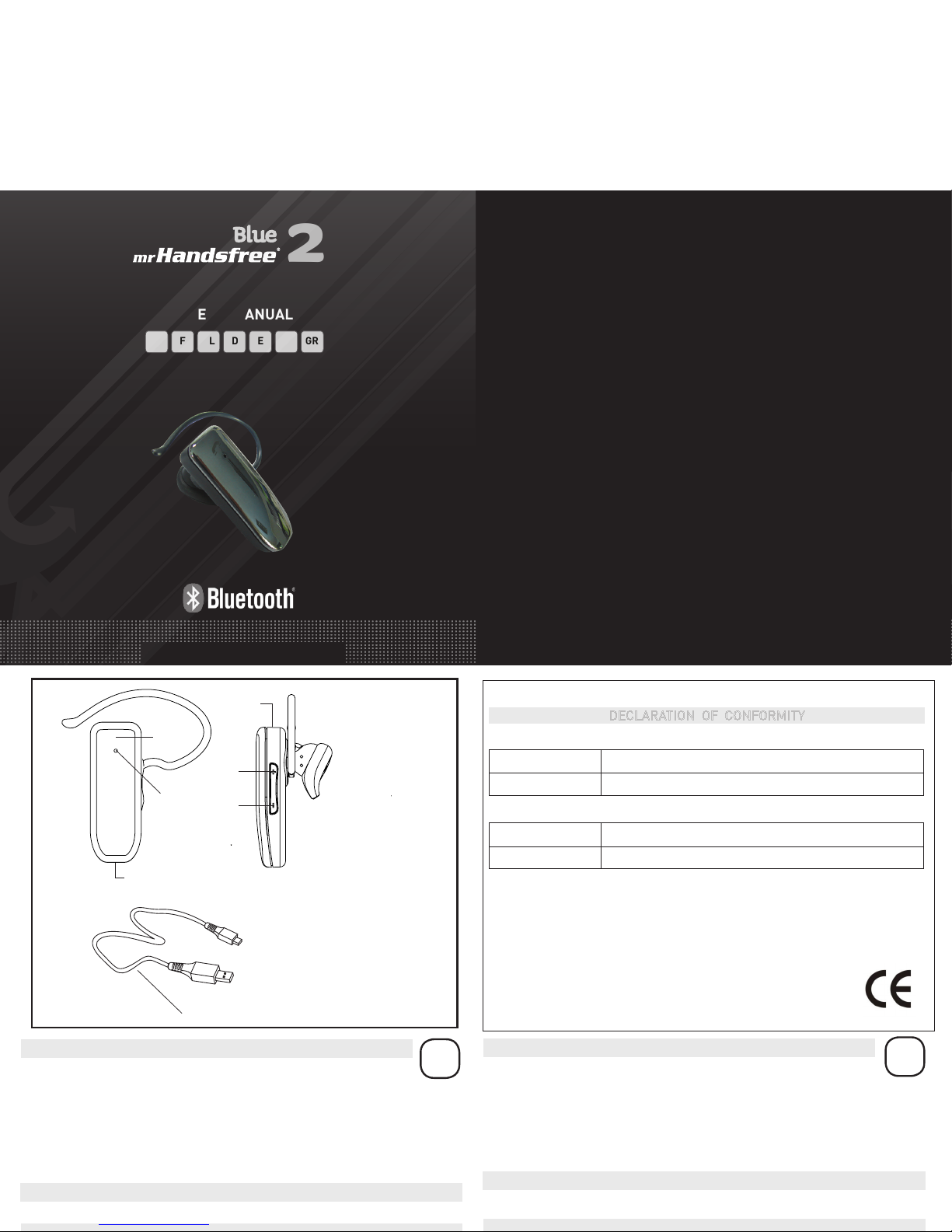
CHARGING THE BATTERY
1. Plug the USB cable (7) into the headset.
2. Plug the other end of the USB cable (7) into your computer.
3. The red indicator (1) on the headset will light up.
4. When the battery is fully charged, the red indicator (1) will turn off and the blue indicator (1)
will turn on.
Important!
• For first time use it is very important to charge the battery of the headset for 24 hours. This
ensures the good sound quality of your headset.
• For first time use it is also possible that the battery capacity is too low. It could take some time
before the red indicator lights up.
MAIN FUNCTIONS MULTIFUNCTIONAL BUTTON
Power on/off, Pairing, Voice dialing, Redial, Answer / Reject / End calls / 2nd call
NL
DECLARATION OF CONFORMITY
We, the undersigned
Company: TE-GROUP nv
Address: Kapelsestraat 61, 2950 Kapellen - BELGIUM
declare, that the following equipment:
Product Name: BLUE 2
Product Type: Bluetooth® headset
Is in conformity with the Directions of the European Union
EC R&TTE Directive 1999/5/EC
Conformity of the Bluetooth® headset with the above-mentioned directions is guaranteed by the CE-symbol.
USER’S MANUAL
2
ED GRI
FGB NL
www.mrhandsfree.com
QRG / Blue 2/ 07-10 / V01
GB
BATTERIJ OPLADEN
1. Verbind de USB kabel (7) met de headset.
2. Sluit het andere uiteinde van de USB kabel (7) aan op uw computer.
3. Het rode indicatielampje (1) op de headset zal beginnen branden.
4. Wanneer de batterij volledig opgeladen is, gaat het rode indicatielampje (1) op de headset uit en
begint het blauwe indicatielampje (1) te branden.
Belangrijk!
• Bij de eerste ingebruikname is het zeer belangrijk de batterij van de BLUE2 headset gedurende
24 uren op te laden. Dit garandeert de goede geluidskwaliteit van uw headset.
• Bij de eerste ingebruikname kan het ook zijn dat de batterij te leeg is. Het kan dan enige tijd
duren alvorens het rode indicatielampje aan gaat.
FUNCTIES MULTIFUNCTIONELE KNOP (MF-knop)
Aan-/uitschakelen / Pairing (koppeling) / Spraakherkenning (Voice dialing) / Nummerherhaling
(Redial) / Oproepen beantwoorden, beëindigen en weigeren / 2de oproep
(5)
(1)
(2)
(6)
(4)
(3)
(7)
1. Indicator light
2. MF-button
3. Volume button (-)
4. Volume button (+)
5. Microphone
6. Charging socket
7. USB cable
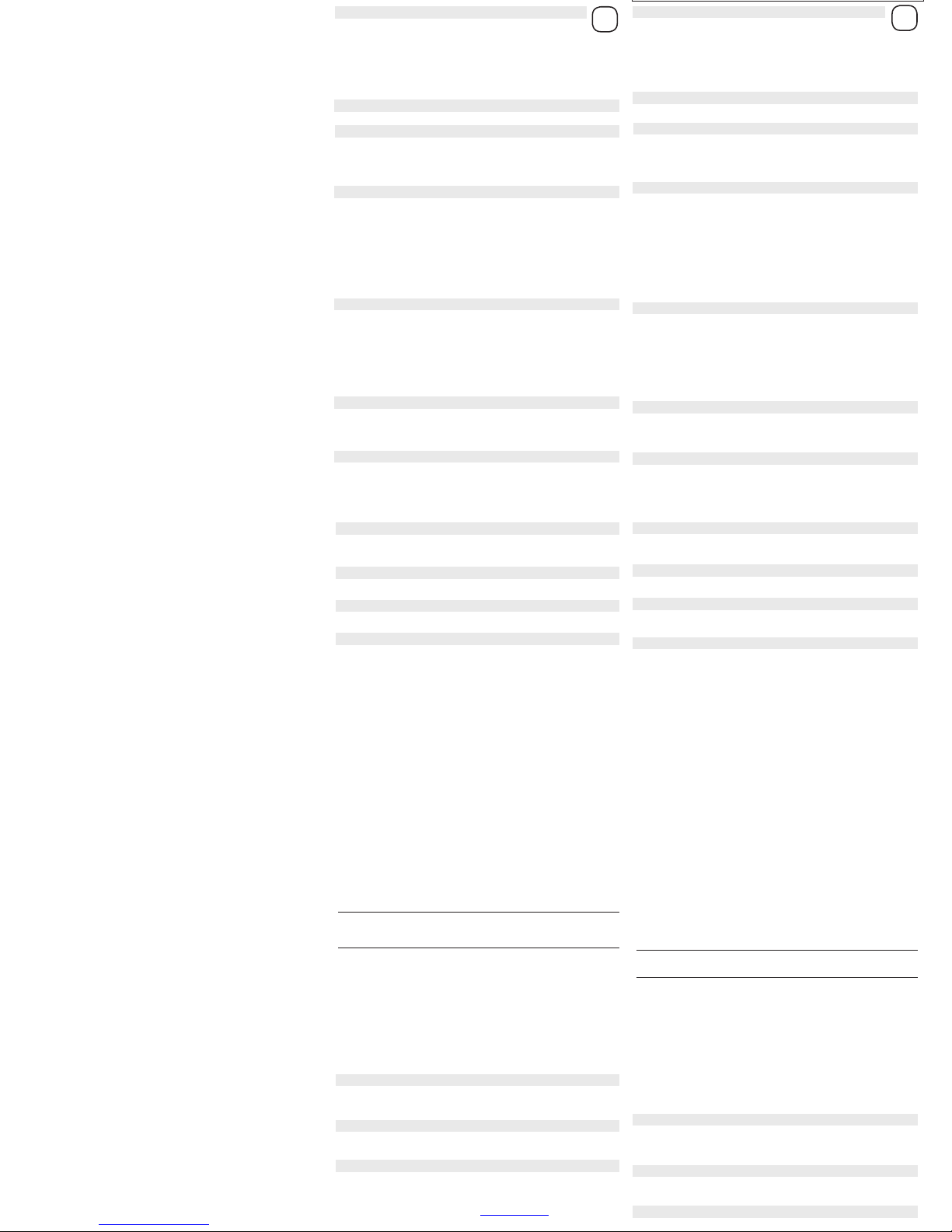
CHARGING THE BATTERY
1. Plug the USB cable (7) into the headset.
2. Plug the other end of the USB cable (7) into your computer.
3. The red indicator (1) on the headset will light up.
4. When the battery is fully charged, the red indicator (1) will turn off and the blue indicator (1)
will turn on.
Important!
• For first time use it is very important to charge the battery of the headset for 24 hours. This
ensures the good sound quality of your headset.
• For first time use it is also possible that the battery capacity is too low. It could take some time
before the red indicator lights up.
MAIN FUNCTIONS MULTIFUNCTIONAL BUTTON
Power on/off, Pairing, Voice dialing, Redial, Answer / Reject / End calls / 2nd call
TURNING HEADSET ON / OFF
Turning headset on
Press and hold the MF-button (2) for 3 seconds. The blue indicator (1) of the headset flashes. The
headset is now turned on.
Turning headset off
Press and hold the MF-button (2) for 3 seconds until you hear a short beep. The red indicator (1)
of the headset lights up 5 times. The headset is now turned off.
PAIRING
You are required to pair the BLUE2 headset with your mobile phone once before using it.
1. The BLUE2 headset must be turned off before initiating pairing. Press and hold the MF-button
(2) until the blue and red indicator (1) flash alternately. The headset is now ready for pairing.
2. Initiate the pairing process on your Bluetooth® mobile phone to pair with the BLUE2 headset.
(Refer to the manual of your mobile phone.)
3. Select BLUE2 out of the list with found devices on your mobile phone. You will be asked to
enter the PIN-code to complete pairing, enter 0000 and confirm it. When the pairing has been
successful, the blue indicator (1) of the headset will flash every 3 seconds.
Note:
1. If the BLUE2 headset is not in pairing mode, your mobile phone won’t find the headset. Please set the
headset into pairing mode before making your mobile phone search for the headset.
2. If no pairing is possible for a period of time (approx. two minutes), the headset will automatically leave
pairing mode. You may need to start all over again.
MAKING CALLS
Once the BLUE2 headset is successfully paired with your mobile phone, you can use it to make
and receive calls.
The BLUE2 headset can be used with voice dialing and redial if your mobile phone supports this
feature.
1. Using voice dialing:
Press the MF-button (2) once, wait for a beep and say the name of the person you want to call.
2. Using the phone keys to make a call:
Enter and dial the number on the mobile phone as you normally do. Once the call has
been set up, the sound will be transmitted to your headset automatically.
3. Redial:
Press the MF-button (2) twice to redial the last number you called.
ANSWERING / REJECTING / ENDING CALLS
When the BLUE2 headset is turned on and there is an incoming call, you will hear a musical
tone.
- Press the MF-button (2) to answer the call.
- Press the MF-button (2) for 3 seconds to reject the call.
- Press the MF-button (2) to end the call.
2ND CALL
To answer the 2nd call:
1. Press the MF-button (2) twice to accept the 2nd call and to put the current call on hold.
2. Press the MF-button once to end the 2nd call and accept the 1st call.
To reject the 2nd call:
Press and hold the MF-button (2) for 3 seconds to reject the call.
To switch between 2 phone calls:
1. Press the MF-button (2) twice to switch between 2 phone calls.
2. Press once to end the current call and to continue with the other call.
TRANSFERRING CALLS
During a call, press and hold the (+) button (4) for 3 seconds to transfer the call to your mobile
phone.
Press the (+) button (4) again for 3 seconds to transfer it back to the headset.
ADJUST THE VOLUME
- Press the (+) button (4) to increase the volume.
- Press the (-) button (3) to decrease the volume.
MUTE FUNCTION
- Press the (-) button (3) for 3 seconds, you will hear a beep and the Mute function will be activated.
- Press the (-) button (3) again for 3 seconds, you will hear a beep and the Mute function will turn off.
MULTIPOINT
mr Handsfree BLUE2 supports MULTIPOINT BLUETOOTH®, which allows you to connect and use
2 different Bluetooth® telephones at the same time with your headset.
When 2 phones are connected to the BLUE2 you always have:
• Primary phone (1st phone connected to the headset)
• Secondary phone (2nd phone connected to the headset)
Supported functions:
Make, Answer, End & Reject calls / Redial / Voice dialing / Mute mode/ Switching calls between
headset and phone
Attention!
If 1 phone is connected to the BLUE2 and this phone receives a 2nd call, you will hear a BEEP.
Press the MF-button (2) 2X to answer the 2nd call and put the current call on hold.
If 2 phones are connected to the BLUE2 (= multipoint), and one of these phones receives a 2nd call
on the same phone during a conversation this call cannot be operated from the headset.
MULTIPOINT PAIRING PROCEDURE
→ PAIRING phone 1
Pair the 1st phone with the BLUE2 as described in chapter “Pairing”. -> Connect the phone to
the headset.
→ PAIRING phone 2
Turn off the BLUE2 after 1st phone has been paired. -> Press and hold the MF-button (3) for 6
seconds to enter pairing mode again to pair and connect with the 2nd phone.
Turn OFF the B LUE2 and then turn ON again, by using the MF-button (2). -> Blue2 will
reconnect with both phones automatically.
→ At any time you can add second phone. Always turn OFF the Blue2 first and then start pairing
procedure as described in chapter “Pairing”.
MULTIPOINT CONNECTION PROCEDURE
When the BLUE2 is switched on, it will automatically search and connect with the 2 last mobile
phones that had Bluetooth® connection with the headset.
- If only 1 phone is available: only one phone will be connected to the BLUE2. This phone will be
the primary phone.
- One or both phones are shortly disconnected: the headset will automatically reconnect.
Attention!
To ensure automatic reconnection between the phones and the BLUE2, we recommend setting
the BLUE2 as “Authorized” in the Bluetooth® menu of your phone!
Please refer to the manual of your mobile phone for more detailed information.
If for any reason one of the 2 phones, or both phones, will spontaneously lose the Bluetooth®
connection with the BLUE2, it will automatically make a reconnection. If this automatic
reconnection fails, you can always restore the Bluetooth® connection manually by pressing the
(+) button (4) for 5 seconds.
RECEIVING CALLS ON THE 2 PHONES
If during a telephone conversation another incoming call is received on the 2nd phone, you will
hear a BEEP.
Now you CAN:
→ Answer the incoming call on 2nd phone: Press the MF-button (2) 2x quickly to HOLD the call
on the 1st phone and answer the call on the 2nd phone.
→ Reject the incoming call on the 2nd phone: Press and hold the MF-button (2) for 3 seconds to
reject the call on the 2nd phone.
→ End current call and accept call on the 2nd phone: Press the MF-button (2) 1x to end the
current call and continue on the 2nd phone.
When you have accepted the 2nd call, you CAN:
→ Switch between 2 calls: Press the MF-button (2) 2x quickly to switch between the 2 calls.
→ End one of the calls: Press the MF-button (2) 1X to end the current call and continue with the
other call.
RESTORING DEFAULT SETTINGS
• Make sure that the BLUE2 is in Standby mode
• Press and hold the (+) and (–) volume buttons simultaneously for 5 seconds until the blue and
red LED indicator (5) flash 5 times
• After restoring the default settings, the BLUE2 will automatically enter pairing mode.
CONNECTING WITH A PC OR PDA
You are allowed to connect the BLUE2 headset with a Bluetooth® enabled PC or PDA
that is supported with headset and/or handsfree profiles.
Please refer to the user manual of your Bluetooth® enabled PC or PDA for setup information.
GUARANTEE
Mr Handsfree is a registered trademark of TE-Group NV.
The mr Handsfree brand stands for superior product quality and outstanding customer service.
That is why mr Handsfree warrants this product against all defects in material and workmanship
for a period of two (2) years from the date of original purchase of the product.
The conditions of this guarantee and the extent of responsibility of mr Handsfree under this
guarantee can be downloaded from our website: www.mrhandsfree.com
NL
USER’S MANUAL
2
ED GRI
FGB NL
www.mrhandsfree.com
GB
BATTERIJ OPLADEN
1. Verbind de USB kabel (7) met de headset.
2. Sluit het andere uiteinde van de USB kabel (7) aan op uw computer.
3. Het rode indicatielampje (1) op de headset zal beginnen branden.
4. Wanneer de batterij volledig opgeladen is, gaat het rode indicatielampje (1) op de headset uit en
begint het blauwe indicatielampje (1) te branden.
Belangrijk!
• Bij de eerste ingebruikname is het zeer belangrijk de batterij van de BLUE2 headset gedurende
24 uren op te laden. Dit garandeert de goede geluidskwaliteit van uw headset.
• Bij de eerste ingebruikname kan het ook zijn dat de batterij te leeg is. Het kan dan enige tijd
duren alvorens het rode indicatielampje aan gaat.
FUNCTIES MULTIFUNCTIONELE KNOP (MF-knop)
Aan-/uitschakelen / Pairing (koppeling) / Spraakherkenning (Voice dialing) / Nummerherhaling
(Redial) / Oproepen beantwoorden, beëindigen en weigeren / 2de oproep
AAN- EN UITSCHAKELEN VAN DE HEADSET
De headset aanschakelen:
Druk gedurende 3 seconden de MF-knop (2) in. Het blauwe indicatielampje (1) op de headset
begint te knipperen. De headset is nu aangeschakeld.
De headset uitschakelen:
Druk gedurende 3 seconden de MF-knop (2) in. U hoort een beep en het blauwe indicatielampje
(1) op de headset licht 5 maal kort op. De headset is nu uitgeschakeld.
PAIRING (KOPPELING) VAN DE HEADSET
Voor gebruik dient u de headset met uw mobiele telefoon te pairen (koppelen).
1. De BLUE2 headset dient uitgeschakeld te worden alvorens het koppelingsproces te starten.
Houd de MF-knop (2) ingedrukt totdat het blauwe en rode indicatielampje (1) afwisselend
branden. De headset is nu klaar voor pairing (koppeling).
2. Start de koppelingsprocedure tussen uw mobiele telefoon en de BLUE2 headset.
Raadpleeg de handleiding van uw mobiele telefoon).
3. Selecteer de BLUE2 uit de lijst met gekoppelde toestellen in uw mobiele telefoon. Wanneer
uw mobiele telefoon u de Pincode vraagt, toets dan 0000 in en bevestig. Wanneer het
koppelingsproces succesvol is afgerond, zal het blauwe indicatielampje (1) op de headset elke
3 seconden knipperen.
Opmerking:
1. Wanneer de BLUE2 headset zich niet in pairingmode bevindt, zal de mobiele telefoon de headset niet
herkennen. Zet de headset eerst in pairingmode alvorens uw mobiele telefoon op
zoek te laten gaan naar uw headset.
2. Indien na een periode (van ongeveer 2 minuten) geen pairing (koppeling) mogelijk is, zal de
headset automatisch de pairingmode verlaten. U begint dan best helemaal opnieuw.
TELEFONEREN
Wanneer uw mobiele telefoon succesvol gepaird werd, kunt u met de BLUE2 headset
oproepen maken en ontvangen. De BLUE2 is geschikt voor spraakherkenning (voice
dialing) en nummerherhaling (redial) indien uw mobiele telefoon deze functie ondersteunt.
1. Met spraakherkenning (voice dialing):
Druk éénmaal de MF-knop (2) in en wacht totdat u een biep hoort. Zeg dan de naam van de
persoon die u wenst te bellen.
2. Met de toetsen van uw mobiele telefoon:
Vorm het telefoonnummer zoals u dit normaal doet met uw mobiele telefoon. Wanneer de
verbinding is gemaakt, wordt het geluid automatisch naar uw headset verstuurd.
3. Met nummerherhaling (redial):
Druk 2 maal op de MF-knop (2). Uw telefoon zal het laatste nummer dat u gevormd hebt,
terugbellen.
OPROEPEN BEANTWOORDEN / WEIGEREN / BEEINDIGEN
Wanneer de BLUE2 headset aangeschakeld is en er komt een oproep binnen, hoort u een
muzikale toon.
- Druk op de MF-knop (2) om de oproep te beantwoorden.
- Druk gedurende 3 seconden de MF-knop (2) in om de oproep te weigeren.
- Druk op de MF-knop (2) om de oproep te beëindigen.
2DE OPROEP
Om de 2de oproep te beantwoorden:
1.
Druk 2 x op de MF-knop (2) om de 2de oproep te beantwoorden en de huidige oproep in wacht te zetten.
2. Druk 1 x op de MF-knop (2) om de 2de oproep te beëindigen en de eerste te aanvaarden.
De 2de oproep weigeren:
Houd de MF-knop (2) gedurende 3 seconden ingedrukt om de 2de oproep te weigeren.
Wisselen tussen 2 oproepen:
1. Druk 2x op de MF-knop (2) om te wisselen tussen 2 oproepen.
2. Druk 1x om de huidige oproep te beëindigen en verder te gaan met de andere oproep.
OPROEPEN DOORSCHAKELEN
Tijdens een oproep, houdt u de (+) toets (4) gedurende 3 seconden ingedrukt om de oproep door
te schakelen naar de mobiele telefoon. Druk opnieuw op de (+) toets (4) om de oproep terug te
schakelen naar de headset.
HET VOLUME AANPASSEN
- Druk op de (+) knop (4) om het volume te verhogen.
- Druk op de (-) knop (3) om het volume te verlagen.
MUTE FUNCTIE
- Druk gedurende 3 seconden op de (-) knop (3) tot u een biep hoort om de Mute-functie te activeren.
- Om de Mute-functie uit te schakelen, drukt u opnieuw gedurende 3 seconden op de (-) knop (3)
tot u een biep hoort.
MULTIPOINT
mr Handsfree BLUE2 ondersteunt MULTIPOINT BLUETOOTH®, waardoor u gelijktijdig 2
verschillende Bluetooth® telefoons met uw headset kunt verbinden en gebruiken.
Wanneer 2 telefoons verbonden zijn met de BLUE2 is er steeds:
• Een primaire telefoon (1e telefoon verbonden met de headset)
• Een secundaire telefoon (2e telefoon verbonden met de headset)
Ondersteunde functies:
Oproepen maken, beantwoorden, beëindigen & weigeren / Nummerherhaling /
Spraakherkenning (Voice dialing) / Privacy mode / Mute mode / Oproepen doorschakelen
van headset naar telefoon en vice versa
Opmerking!
Wanneer 1 telefoon verbonden is met de BLUE2 en er komt een 2e oproep binnen op deze
telefoon, dan hoort u een BIEP. Druk 2x op de MF-knop (2) om de 2e oproep te beantwoorden en
de eerste oproep in wacht te zetten.
Wanneer 2 telefoons verbonden zijn met de BLUE2 (= multipoint), en een van deze telefoons
ontvangt een 2e oproep tijdens een gesprek, dan kan de 2e oproep niet via de toetsen van de
headset beantwoord worden.
MULTIPOINT KOPPELINGSPROCEDURE (PAIRING)
→ KOPPELING telefoon 1
Koppel de 1e telefoon met de BLUE2 zoals beschreven in “Pairing”. -> Verbind de telefoon met
de headset.
→ KOPPELING telefoon 2
Schakel de BLUE2 uit nadat de 1e telefoon gekoppeld werd. -> Druk gedurende 6 seconden
op de MF-toets (2) om de koppelingsprocedure opnieuw te starten en verbind met de
2e telefoon.
Schakel de BLUE2 uit en vervolgens terug aan met de MF-toets (2). -> BLUE2 zal
automatisch de verbinding met beide telefoons herstellen.
→ U kunt ten allen tijde een 2e telefoon toevoegen. Schakel steeds de BLUE2 uit alvorens de
koppelingsprocedure zoals beschreven in hoofdstuk “Pairing” te starten.
MULTIPOINT VERBINDINGSPROCEDURE
Wanneer de BLUE2 aangeschakeld wordt, zal deze automatisch zoeken naar de 2 telefoons
waarmee het laatst een Bluetooth® verbinding gemaakt werd en zal er automatisch opnieuw een
verbinding gemaakt worden met deze telefoons.
-
Als slechts 1 telefoon beschikbaar is: enkel deze telefoon zal verbonden worden met de BLUE2.
Deze telefoon wordt de primaire telefoon.
- Als de verbinding met een of beide telefoons kort verbroken werd: de headset zal de verbinding
automatisch herstellen.
Opmerking!
Om een automatisch herstel van de verbinding tussen de telefoons en de BLUE2 te verzekeren,
raden wij u aan om de verbinding tussen uw telefoons en de BLUE2 te “autoriseren” in het
Bluetooth® menu van uw telefoon! Raadpleeg de handleiding van uw mobiele telefoon voor meer
informatie.
Indien beide telefoons, of een van de telefoons, de Bluetooth® verbinding met de BLUE2
spontaan verliezen, zal de BLUE2 automatisch de verbinding herstellen. Indien de verbinding niet
automatisch wordt hersteld, kunt u de Bluetooth® verbinding manueel herstellen door gedurende
5 seconden op de (+) knop (4) te drukken.
OPROEPEN ONTVANGEN OP BEIDE TELEFOONS
Wanneer u tijdens een gesprek met de 1e telefoon een 2e oproep ontvangt op de 2e telefoon,
hoort u een BIEP.
Nu kunt u:
→ De inkomende oproep op de 2e telefoon beantwoorden: Druk 2x snel op de MF-knop (2)
om het gesprek op de 1e telefoon in wacht te zetten en de oproep op de 2e telefoon te
beantwoorden.
→ De inkomende oproep op de 2e telefoon weigeren: Druk gedurende 3 seconden op de MF-
knop (2) om de oproep op de 2e telefoon te weigeren.
→ Het huidige gesprek beëindigen en de oproep op de 2e telefoon beantwoorden: Druk 1x
op de MF-knop (2) om het huidige gesprek te beëindigen en de oproep op de 2e telefoon te
beantwoorden.
Wanneer u de 2e oproep beantwoord heeft, kunt u:
→ Wisselen tussen de 2 oproepen: Druk 2x snel op de MF-knop (2) om te wisselen tussen de
2 oproepen.
→ Een van de oproepen beëindigen: Druk 1x op de MF-knop (2) om het huidige gesprek te
beëindigen en het 2e gesprek verder te zetten.
STANDAARDINSTELLINGEN HE RSTELLEN
• Zorg ervoor dat de BLUE2 in Standby mode staat
• Houd de (+) en (-) volumetoetsen gedurende 5 seconden gelijktijdig ingedrukt. Vervolgens zal
het blauwe indicatielampje 5 x knipperen.
• Nadat de standaardinstellingen van de BLUE2 hersteld zijn, zal het toestel automatisch de
koppel-mode (pairing) activeren.
VERBINDEN MET EEN PC OF EEN ZAKCOMPUTER (PDA)
U kunt de BLUE2 headset verbinden met een Bluetooth® uitgeruste PC of zakcomputer (PDA) die
headset en/of handsfree profi elen ondersteunt. Raadpleeg de handleiding van uw Bluetooth® PC
of zakcomputer (PDA) voor meer informatie.
GARANTIE
Mr Handsfree is een gedeponeerd handelsmerk van TE-Group NV.
(5)
(1)
(2)
(6)
(4)
(3)
(7)
1. Indicator light
2. MF-button
3. Volume button (-)
4. Volume button (+)
5. Microphone
6. Charging socket
7. USB cable
