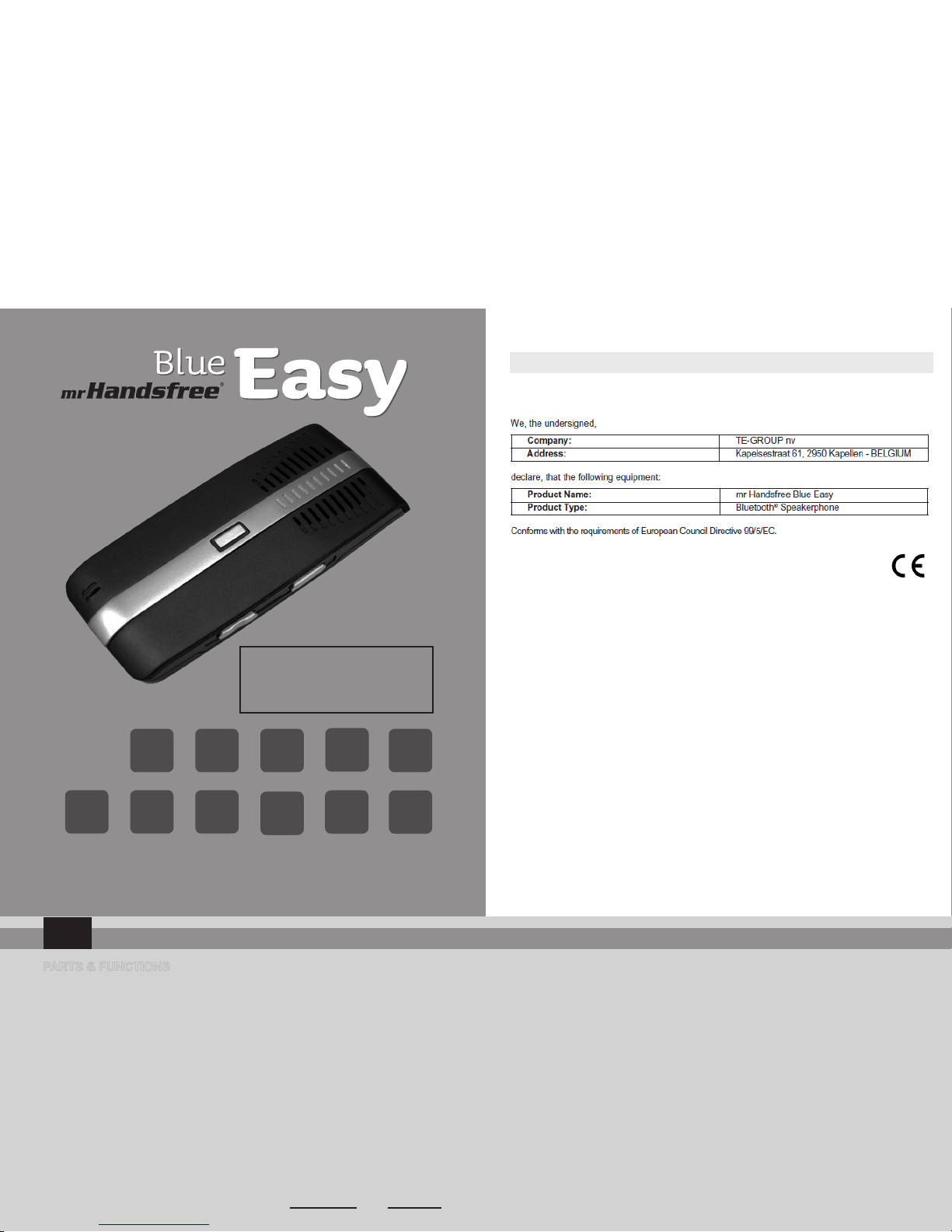
User’s Manual
PARTS & FUNCTIONS
See illustration I
1. Battery compartment cover
Open the battery compartment and place the battery (see illustration III).
2. USB charging socket (Charging the battery)
The Blue Easy offers 2 charging options:
1. USB cable (13)
2. Cigarette lighter (12)
Make sure that the Blue Easy is fully charged before using the device.
3. On/Off button (Turning on / Turning off / Pairing / Switching calls from Blue Easy to
mobile phone)
- Turning on: Press and hold the On/Off button (3) until you hear a melody and the blue LED indicator
(5) starts ashing.
- Turning off: Press and hold the On/Off button (3) until you hear a melody and the red LED indicator
(5) lights up briey before turning off again.
Attention!
The Blue Easy will also turn off automatically if there has been no Bluetooth® connection
between the Blue Easy and another mobile device for more than 10 minutes.
- Pairing:
First use pairing: When the Blue Easy is turned on for the rst time, it will automatically enter
pairing mode and search for available Bluetooth® devices (the LED indicator (5) starts ashing by
blue and red colors alternately). → Let your phone search for Bluetooth® devices. → Conrm the
GB
GRI P RU
D
EGB NL F
DECLARATION OF CONFORMITY
- Standby mode: Press quickly 2x to redial the last dialed number.
- During a conversation: Press 2x when you hear a beep (2nd call) to answer a 2nd call and put the
current call on hold.
- During a conversation: Press briey 2x to switch between 2 calls.
- During 2nd call: Press 1x to end 1 of the 2 calls.
Attention!
Some phones do not support this Bluetooth® function or need conrmation through the
mobile phone menu!
5. LED indicator
- Red indicator:
• Flashes in Standby mode: low battery capacity.
• Lights continuously while charging the battery.
• Lights continuously in mute mode.
- Blue indicator:
• Flashes in Standby mode.
- Red & Blue indicators:
• Flash alternately in pairing mode.
6. Microphone
Make sure that the microphone is directed towards your mouth. For optimum performance, the
microphone should be located at a distance of 30-50 cm from the drivers’ mouth. Make sure that
there are no obstacles in front of the microphone of the Blue Easy.
7. Speaker
DK
More languages
available on our website!
www.mrhandsfree.com
Illustration I
Illustration II
11
13
12
Illustration I
Illustration III
Illustration II
11
13
Illustration IV Illustration V
12
TR
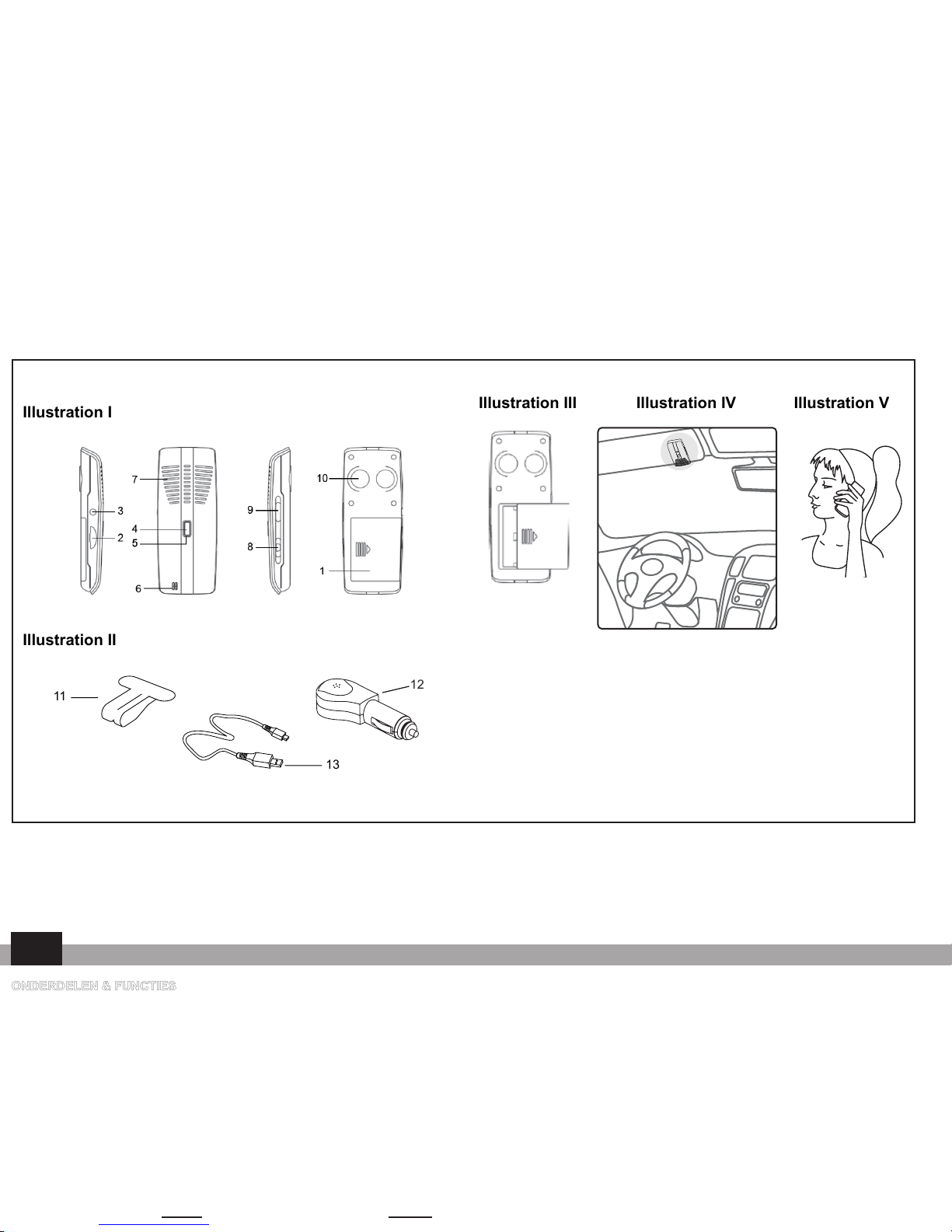
NL
ONDERDELEN & FUNCTIES
Zie illustratie I
1. Batterij-klep
Openen en batterij plaatsen (zie illustratie III).
2. USB oplaadaansluiting (Batterij opladen)
De Blue Easy biedt 2 oplaadmogelijkheden:
1. Via USB kabel (13)
2. Via sigarenaansteker (12)
Zorg ervoor dat de Blue Easy volledig opgeladen is alvorens deze in gebruik te nemen.
3. Aan/Uit toets (Aanschakelen / Uitschakelen / Koppelen / Omschakelen van Blue Easy naar
mobiele telefoon)
- Aanschakelen: Houd de Aan/Uit toets (3) ingedrukt tot u een melodie hoort en het indicatielampje
(5) blauw knippert.
- Uitschakelen: Houd de Aan/Uit toets (3) ingedrukt tot u een melodie hoort, het indicatielampje (5)
even rood oplicht en vervolgens weer uit gaat.
Let op!
De Blue Easy wordt ook automatisch uitgeschakeld indien er langer dan 10 minuten geen
Bluetooth® verbinding is tussen de Blue Easy en een ander mobiel toestel.
- Koppelen:
Koppelen bij eerste gebruik:
De eerste keer dat de Blue Easy wordt aangeschakeld, gaat deze automatisch in
pairing mode en zoekt vervolgens naar beschikbare Bluetooth® apparaten (het indicatielampje (5) gaat afwisselend
- Tijdens gesprek: Zodra u een bieptoon hoort (= 2de oproep) drukt u 2x om de 2de oproep aan te
nemen en de huidige oproep in wacht te zetten.
- Tijdens gesprek: 2x kort drukken om te wisselen tussen 2 oproepen.
- Tijdens 2de oproep: 1x drukken om 1 van de 2 oproepen te beëindigen.
Let op!
Sommige telefoons ondersteunen deze functie niet via Bluetooth® of vragen een bevestiging
via het menu van uw telefoon!
5. Indicatielampje
- Het rode lampje:
• Knippert in Standby mode: batterijcapaciteit is laag.
• Brandt constant tijdens het opladen van de batterij.
• Brandt constant in mute mode.
- Het blauwe lampje:
• Knippert in Standby mode.
- Het rode en blauwe lampje:
• Knipperen afwisselend in pairing mode.
6. Microfoon
Richt de microfoon steeds naar uw mond. Voor een perfecte werking dient de microfoon zich op
minstens 30-50 cm van de mond van de bestuurder te bevinden. Zorg ervoor dat er zich geen
objecten bevinden voor de microfoon van de Blue Easy.
7. Luidspreker
Illustration I
Illustration II
11
13
12
Illustration I
Illustration III
Illustration II
11
13
Illustration IV Illustration V
12
