Mr. Coffee AR12, AR13, ARX20, ARX23 User Manual
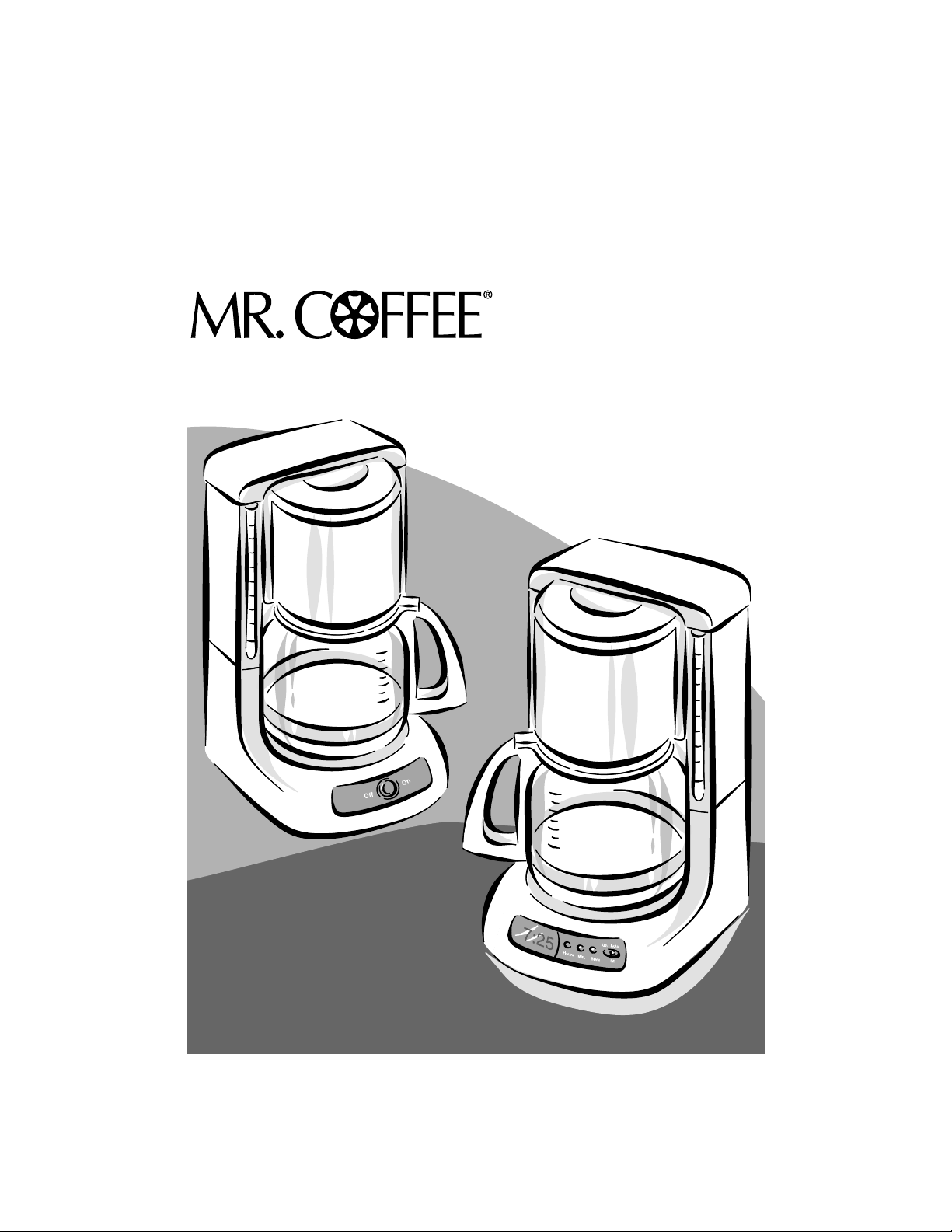
Coffeemaker / Cafetera
Models / Modelos
AR12, AR13, ARX20, ARX23
User Manual /
Manual de Usuario
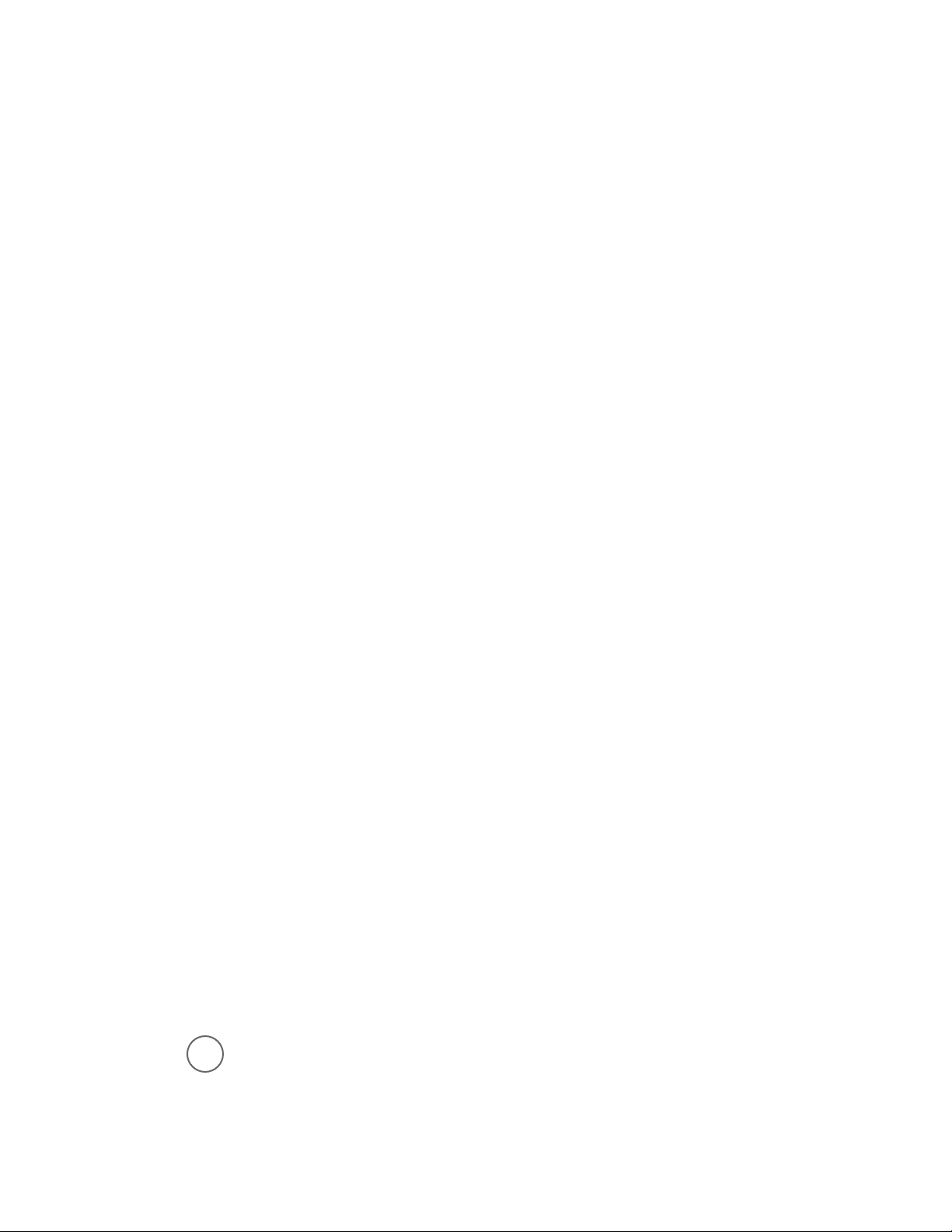
2
IMPORTANT SAFEGUARDS
When using electrical appliances, b asic safety p recautions should alw ays be
fo llow ed to reduce the risk of fire, electric shock and/or injury to persons,
includ ing the fo llo w ing:
• Read all instructio ns befo re using the coffeemaker.
• Do no t touch t he coffeemaker’s ho t surfaces.
• To pro tect against electric sho ck, d o not immerse the po w er cord,
po w er plug or coffeemaker in w ater o r o t her liquid .
• Clo se adult sup ervision is necessary w hen this app liance is used by
or near children.
• Turn the coffeemaker o ff and unp lug t he p o wer co rd fro m the pow er
source w hen the coffeemaker o r clo ck are not in use and before cleaning.
Allo w the co ffeemaker parts to co ol b efo re p utting o n o r taking o ff p arts
and befo re cleaning the appliance.
• Do no t op erat e any ap p liance w ith a d amaged co rd or plug o r o p erate
it after the app liance malfunctions or has been d amaged in any manner.
Return this appliance only to the nearest authorized service cent er for
examinat ion, rep air o r ad justment.
• The use o f accesso ry attachments other than MR. CO FFEE®brand may cause
hazard s or injuries.
• Do no t use o utd oors.
• Do no t let the po w er cord hang o ver the ed ge o f a t ab le or co unter
or allow it to co me in contact wit h ho t surfaces.
• Do not p lace this appliance on o r near a ho t gas o r electric burner o r
in a heated oven.
• To disco nnect, turn the coffeemaker OFF, then remove the p ow er plug
fro m w all o utlet.
• Do no t use t he coffeemaker fo r o ther reasons than its intended use.
• Place the co ffeemaker o n a hard, flat level surface to avo id interrup tion
of air flo w underneath the appliance.
• This co ffeemaker is designed for household use only.
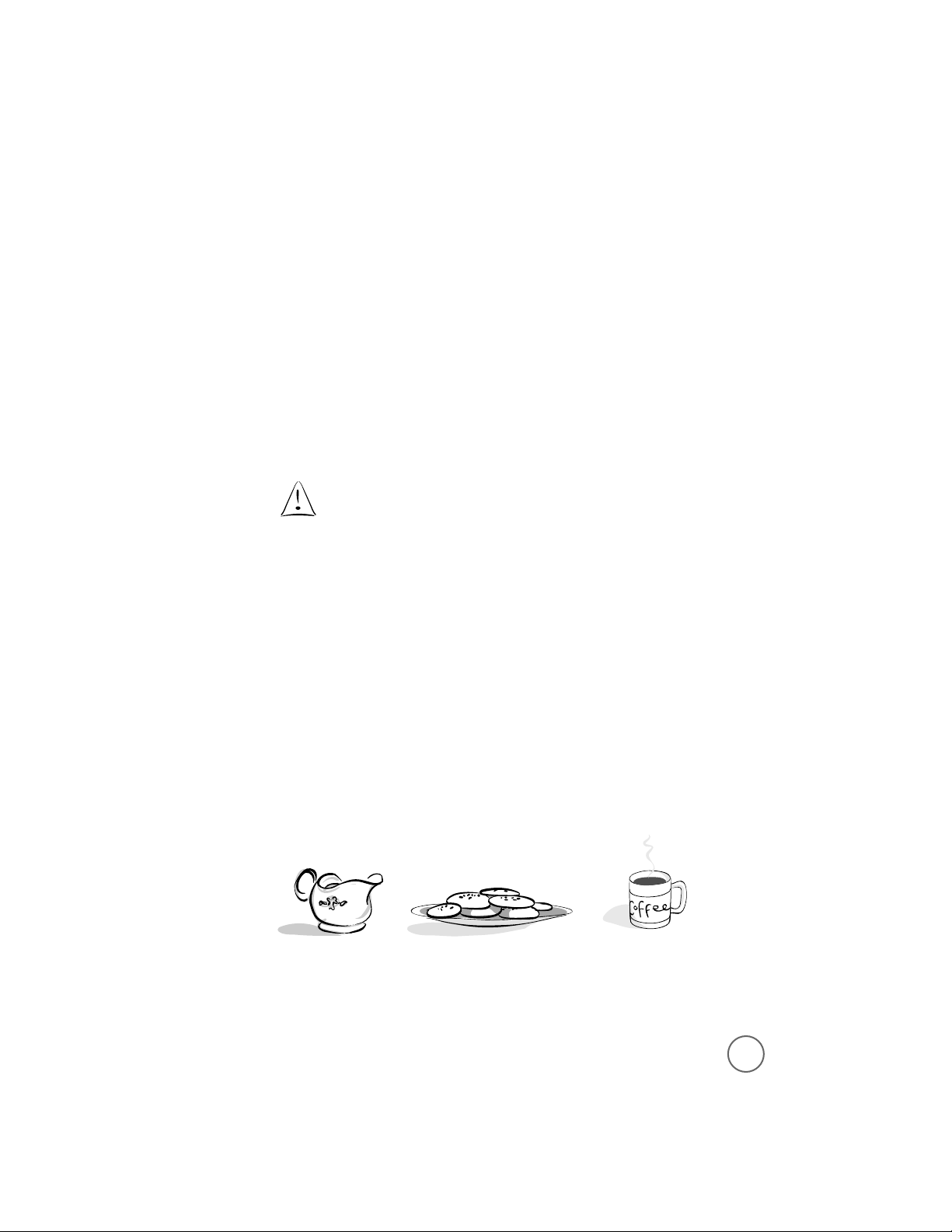
3
Decanter Use and Care
Fo llow the instruct ions below to red uce o r eliminate the chance o f breaking
the decanter:
–
This decant er is designed for use w ith yo ur MR. COFFEE®co ffeemaker and therefo re
must never b e used o n a rangetop o r in any oven, including a microw ave o ven.
– Do no t set a hot decanter on a w et o r cold surface.
– Do no t use a cracked decant er o r a d ecanter having a lo o se o r w eakened handle.
– Do no t clean the d ecanter w ith ab rasive cleansers, steel w o o l p ad s o r
other abrasive mat erials.
– Discard the d ecanter immed iately if it is ever b o iled d ry.
– Protect the d ecanter from sharp b lo ws, scratches o r ro ugh handling.
Warning:
To reduce the risk o f fire or electric shock, do not remove
any service covers. There are no user serviceable parts
inside t he coffeemaker. Only authorized p ersonnel
should rep air the coffeemaker.
Special Cord Set Inst ructions
1. A sho rt po w er supply cord is pro vid ed to reduce the hazards result ing from
beco ming entangled in o r tripping o ver a longer co rd.
2. An extension cord may b e p urchased and used if care is exercised in its use.
3. If an extension co rd is used, t he marked electrical rat ing o f the extension co rd
must be at least 10 amps and 120 volts. The resulting extend ed cord must be
arranged so that it w ill no t d rape over the co unt erto p or t ab let o p where it can
be pulled on by children or t ripp ed o ver accidentally.
*
This appliance has a polarized plug
(one blade is wider than t he other)
.
To reduce the risk of electric shock, this plug will fit in a polarized outlet only
one way. If the plug does not fit fully in the out let , reverse t he plug. If it still
does not fit, cont act a qualified electrician. Do not modify t he plug in any way.
SAVE THESE INSTRUCTIONS
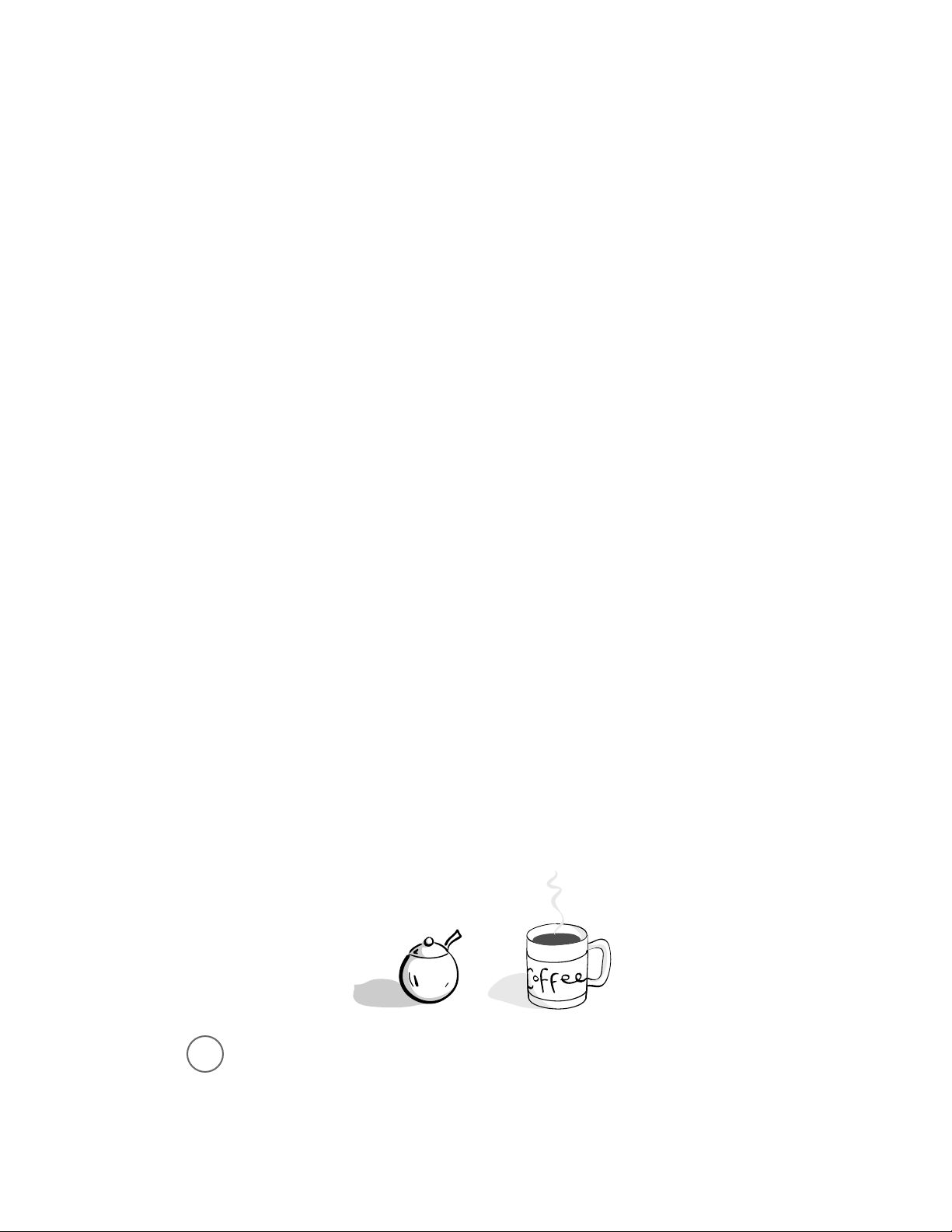
4
Table of Contents
Important Safeguards . . . . . . . . . . . . . . . . . . . . . . . . . . . . . . . . . . . . . . . . 2
Decanter Use and Care . . . . . . . . . . . . . . . . . . . . . . . . . . . . . . . . . . . . 3
Sp ecial Cord Set Instructio ns . . . . . . . . . . . . . . . . . . . . . . . . . . . . . . . . 3
Setting Up Your Coffeemaker . . . . . . . . . . . . . . . . . . . . . . . . . . . . . . . . . . 5
Co ffeemaker Features . . . . . . . . . . . . . . . . . . . . . . . . . . . . . . . . . . . . . 5
Ad just ing the Pow er Cord Lengt h . . . . . . . . . . . . . . . . . . . . . . . . . . . . . 7
Setting the Clo ck
(Mo d els AR12, AR13, ARX20 and ARX23 Only) . . . . . . . . . . . . . . . . . 7
Brewing Coffee . . . . . . . . . . . . . . . . . . . . . . . . . . . . . . . . . . . . . . . . . . . . . 8
Cleaning the Coffeemaker Befo re First Use . . . . . . . . . . . . . . . . . . . . . . 8
Selecting and Measuring Gro und Coffee . . . . . . . . . . . . . . . . . . . . . . . 8
Ad ding Water and Gro und Co ffee . . . . . . . . . . . . . . . . . . . . . . . . . . . . 8
Brew ing Co ffee Now . . . . . . . . . . . . . . . . . . . . . . . . . . . . . . . . . . . . . . 10
Brew ing Co ffee Later
(Using t he Delay Timer, Mod els ARX20 and ARX23 Only) . . . . . . . . . . . 11
Cleaning the Coffeemaker Between Brew Cycles . . . . . . . . . . . . . . . . . 12
Maint aining Your Coffeemaker . . . . . . . . . . . . . . . . . . . . . . . . . . . . . . . . . 13
Cleaning the Coffeemaker . . . . . . . . . . . . . . . . . . . . . . . . . . . . . . . . . . 13
Cleaning the Decanter . . . . . . . . . . . . . . . . . . . . . . . . . . . . . . . . . . . . . 15
Service and Maint enance . . . . . . . . . . . . . . . . . . . . . . . . . . . . . . . . . . . . . . 16
Rep lacement Part s . . . . . . . . . . . . . . . . . . . . . . . . . . . . . . . . . . . . . . . 16
Rep airs . . . . . . . . . . . . . . . . . . . . . . . . . . . . . . . . . . . . . . . . . . . . . . . . 16
Questio ns, Comments and Suggestions . . . . . . . . . . . . . . . . . . . . . . . . 16
Warranty Information . . . . . . . . . . . . . . . . . . . . . . . . . . . . . . . . . . . . . . . . 17
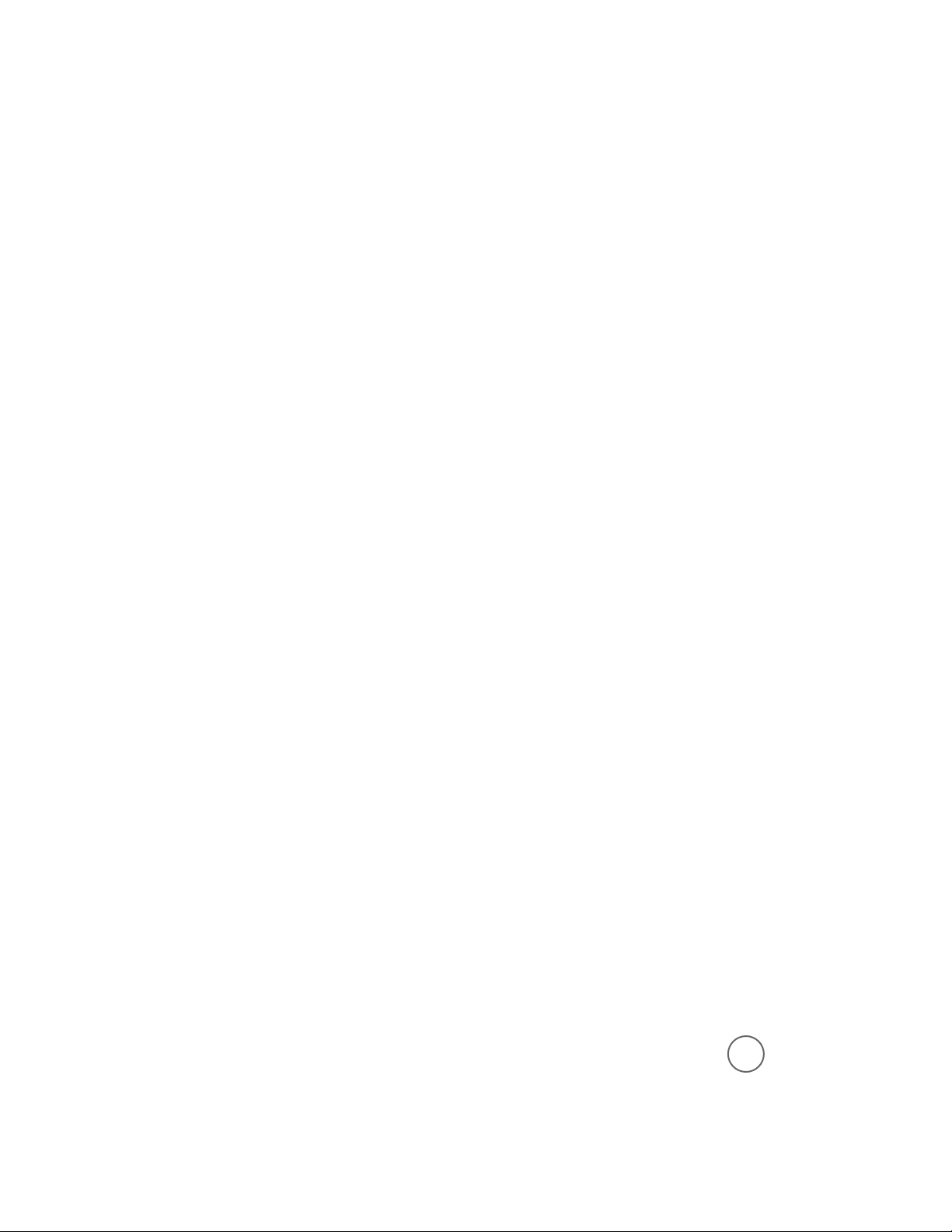
5
Setting Up Your Coffeemaker
Co ngrat ulatio ns on the purchase o f your new MR. CO FFEE®co ffeemaker! Please read
these instruct io ns carefully before using yo ur new coffeemaker. Prop er use, care and
maintenance will ensure t roub le-free operatio n and the long life o f this app liance.
Save these instruct ions fo r cleaning and, if necessary, replacement parts information.
Coffeemaker Features
Your new MR. CO FFEE®co ffeemaker has the follo wing features:
•
12-Cup Brewing Capacity
•
Cord Storage
– Allo w s you to sto re extra co rd length for a tidy countertop.
•
Drip-Resist ant Decanter
– Designed to help p revent drip s after p o uring.
•
Ergonomically Designed Handle
– Provid es co mfort , co ntro l and co nfidence
when p o uring.
•
Lighted ON/OFF Switch
(Mod els AR12 and AR13 Only) – This safety feature
reminds you t hat yo ur coffeemaker is on.
•
No n-Stick Warming Plate
– This feature p revent s the d ecanter from st icking
to the surface of the w arming p lat e.
•
Pause ’n Serve
– Can’t wait for the co ffee t o finish b rew ing? The Pause ’n Serve
feature allow s you up to 30 seconds to pour a cup o f co ffee w hile the co ffee
is still brew ing.
•
Programmable Controls
(Mod els ARX20 and ARX23 Only)
– Clock: The LED clo ck serves as a handy kitchen clo ck, as well as allo w s you
to set the timer.
– Timer: Would you like t o wake up to a fresh p ot of co ffee? The t imer
allo w s you to p reset w hen you would like the co ffeemaker to b rew
your co ffee automat ically, up to 24 ho urs in ad vance.
– Tw o-Ho ur Auto Shut -Off: This safety feature keep s your coffee w arm
fo r 2 hours after you brew, t hen automatically t urns off.
•
Removable Filter Basket
– The filter basket w ill lift out of socket to allo w you
to remo ve a filter and gro und co ffee before returning b ack to it s socket.
•
Water Window
– The w ater w ind ow o n t he water reservo ir allow s you to quickly
and accurately see exactly ho w much w at er yo u have added to the reservo ir.
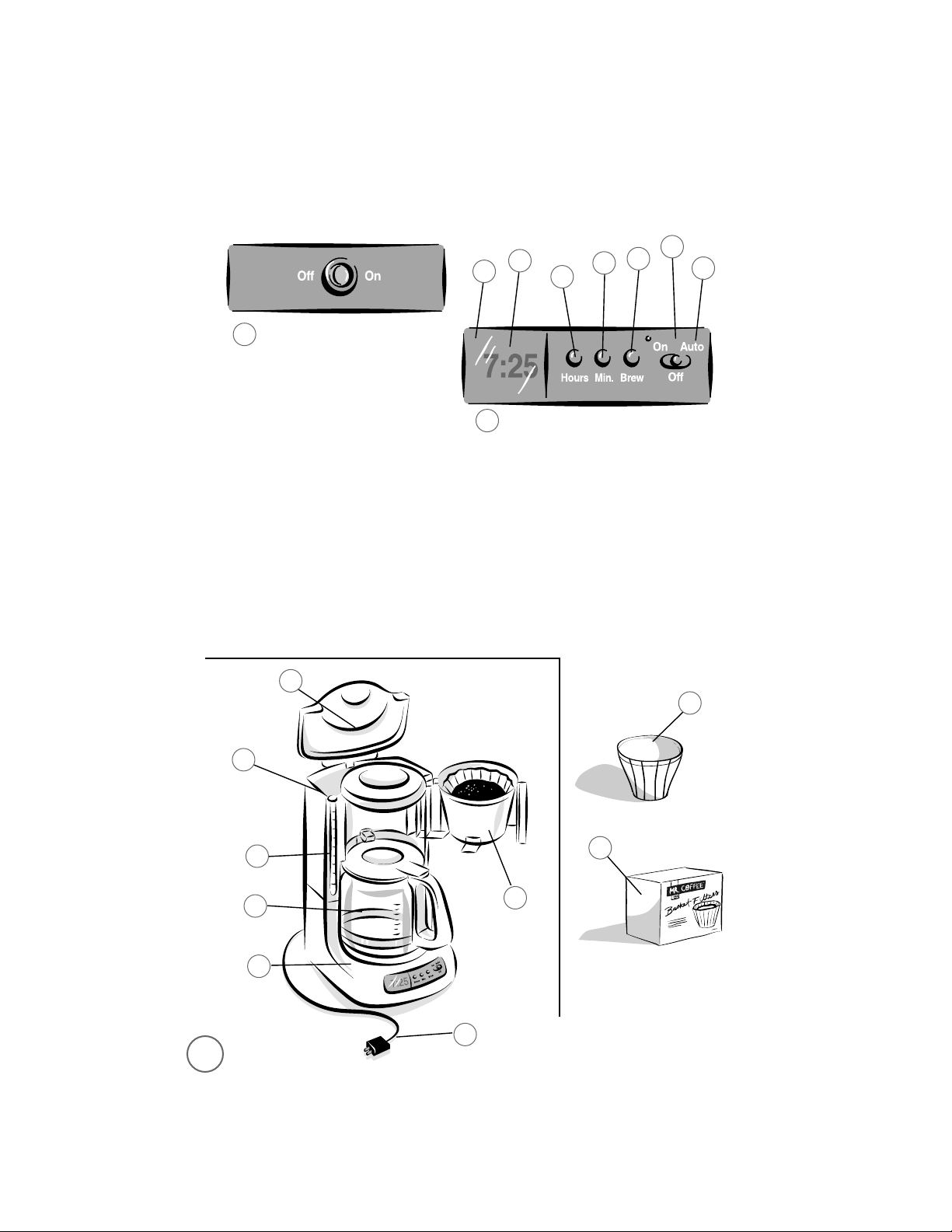
6
Coffeemaker Features
5
6
11
10
7
2
1
8
4
M
ODELS
AR12
AND
AR13
M
ODELS
ARX20
AND
ARX23
1.
ON/OFF Sw it ch
(Models AR12 and AR13 Only)
2.
Co ntro l Panel
(Models ARX20 and ARX23 Only)
a.
Hour Butto n
b.
Minut e Butt o n
c.
Brew Button
d.
On-O ff Ind icato r
e.
Auto Indicato r
f.
PM Ind icator
g.
Clock Display
3.
Removable Brew Basket
4.
Brew Basket Lid
5.
Water Reservoir
6.
Water Window
7.
Po w er Co rd
8.
MR. COFFEE®Brand
8-12 Cup Basket
St yle Coffee Filters
(not i ncluded)
9.
MR. COFFEE®Brand
Permanent Filter
(not i ncluded)
10.
Warming Plat e
11.
Decanter
9
3
a
c
f
g
d
e
b
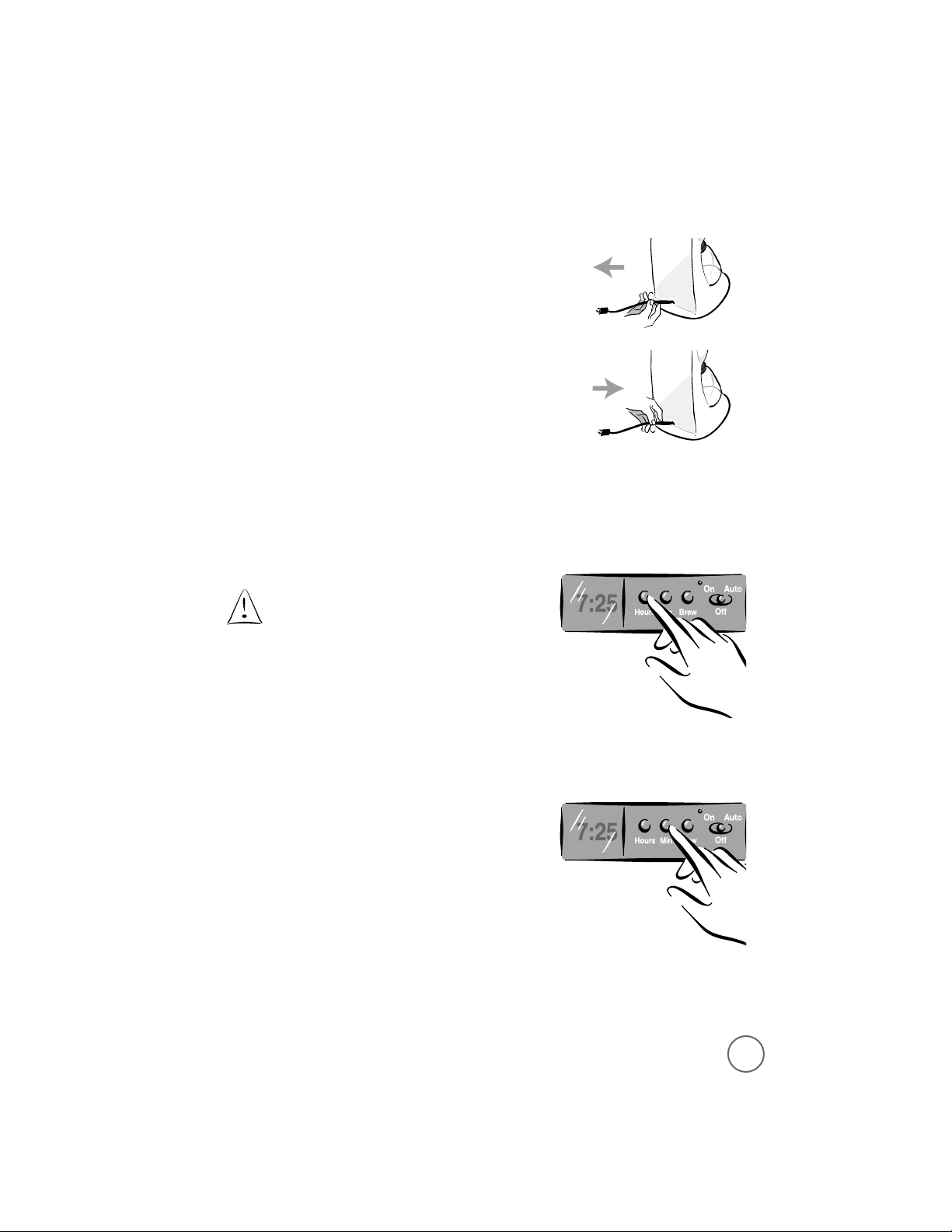
7
F
IGURE
A-1
F
IGURE
B-1
Adjusting the Power Cord Length
You can customize the lengt h o f the p o w er co rd
so t hat it is the exact length you desire.
To increase the length of t he pow er co rd:
Grasp the p o wer cord (no t the po w er plug)
and gently p ull it aw ay fro m the coffeemaker.
To decrease the length of t he pow er co rd:
Grasp the p o wer cord and feed
into the co ffeemaker.
Setting t he Clock
(Mod els ARX20 and ARX23 only)
The clo ck flashes on t he co ntro l panel to indicate
that it has no t b een set .
You must set t he clo ck if you want to use
the timer feat ure.
To set the clo ck:
1) Press and ho ld the HOUR b utton until the clock
displays the co rrect hour. See Figure A-1
(for Mod els ARX20 and ARX23).
The PM indicat o r w ill light to indicate a PM time;
if the PM indicato r is no t lit, the time is AM.
2) Press and ho ld the MIN. b utton until t he clock
displays the co rrect minute. See Figure B-1
(for Mod els ARX20 and ARX23).
The clo ck is no w set.
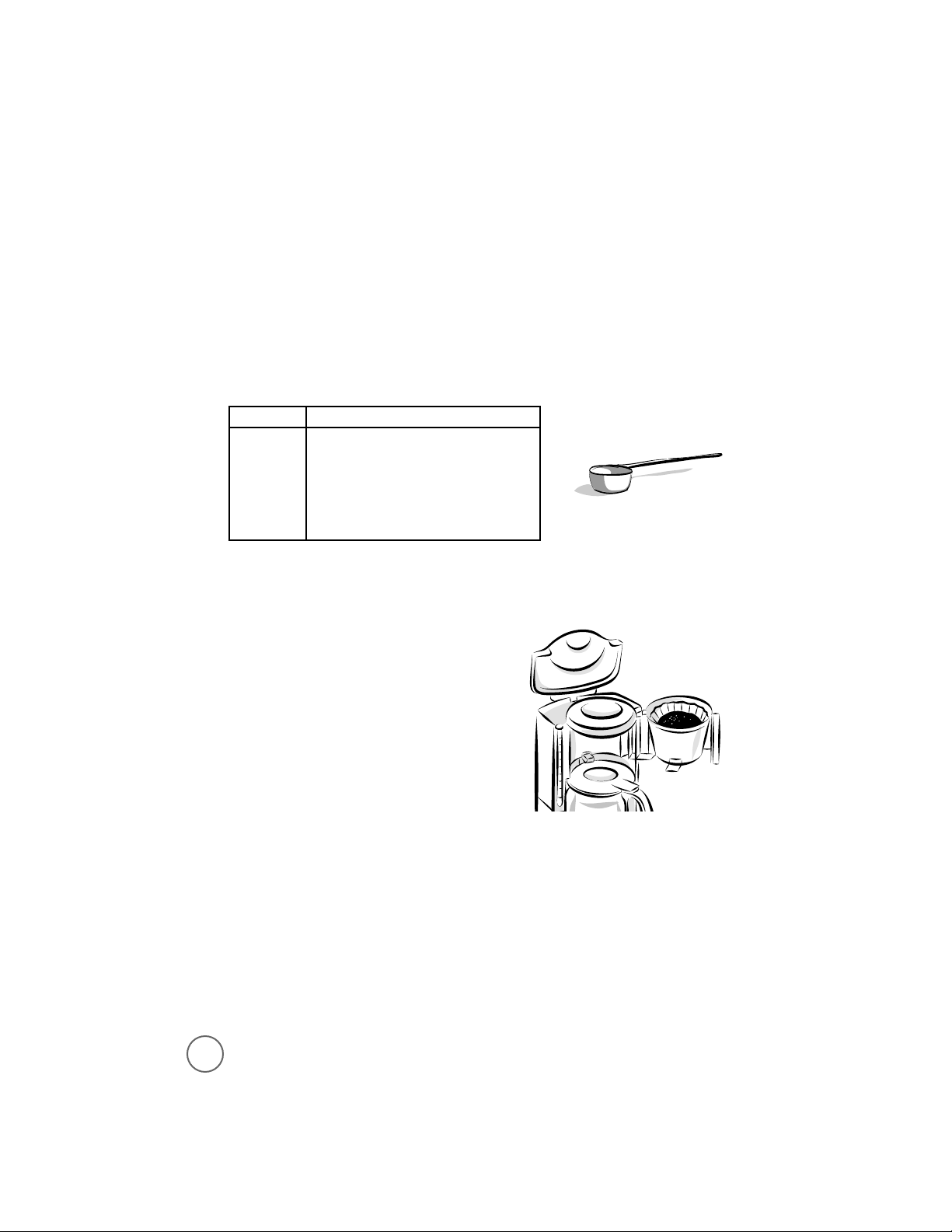
8
Adding Water and Ground Coffee
1) Sw ing open t he brew b asket and , if desired,
lift o ut t he removable filter basket .
2) Place a MR. COFFEE
®
brand 8-12 cup
paper filter o r a MR. COFFEE®permanent
gold -to ne filter in the filter basket .
3) Ad d the d esired amo unt of ground coffee
to the filter. Gently shake t he filt er b asket
to level the gro und coffee.
Brewing Coffee
Clean the Coffeemaker Before First Use
Fo llow the steps under “Adding Water and Gro und Co ffee” and “ Brew ing Co ffee Now,”
(Pages 4 – 7) b ut d o no t add coffee gro unds.
Selecting and Measuring Ground Coffee
Fo r b est result s, use co ffee ground for use w ith auto mat ic d rip co ffeemakers.
The amounts sho w n below are suggested amount s.
To Brew Use This Amount of Ground Coffee
12 cup s 11 tab lespo ons or 5-1/2 sco o ps
10 cup s 9 tab lespoo ns or 4-1/2 scoop s
8 cups 7 tab lespoo ns or 3-1/2 scoop s
6 cups 6 tab lespoo ns or 3 scoo p s
4 cups 5 tab lespoo ns or 2-1/2 scoop s
2 cups 3 tab lespoo ns or 1-1/2 scoop s
• two level t ab lespoons = o ne level scoop
• one cup = five o unces brew ed co ffee
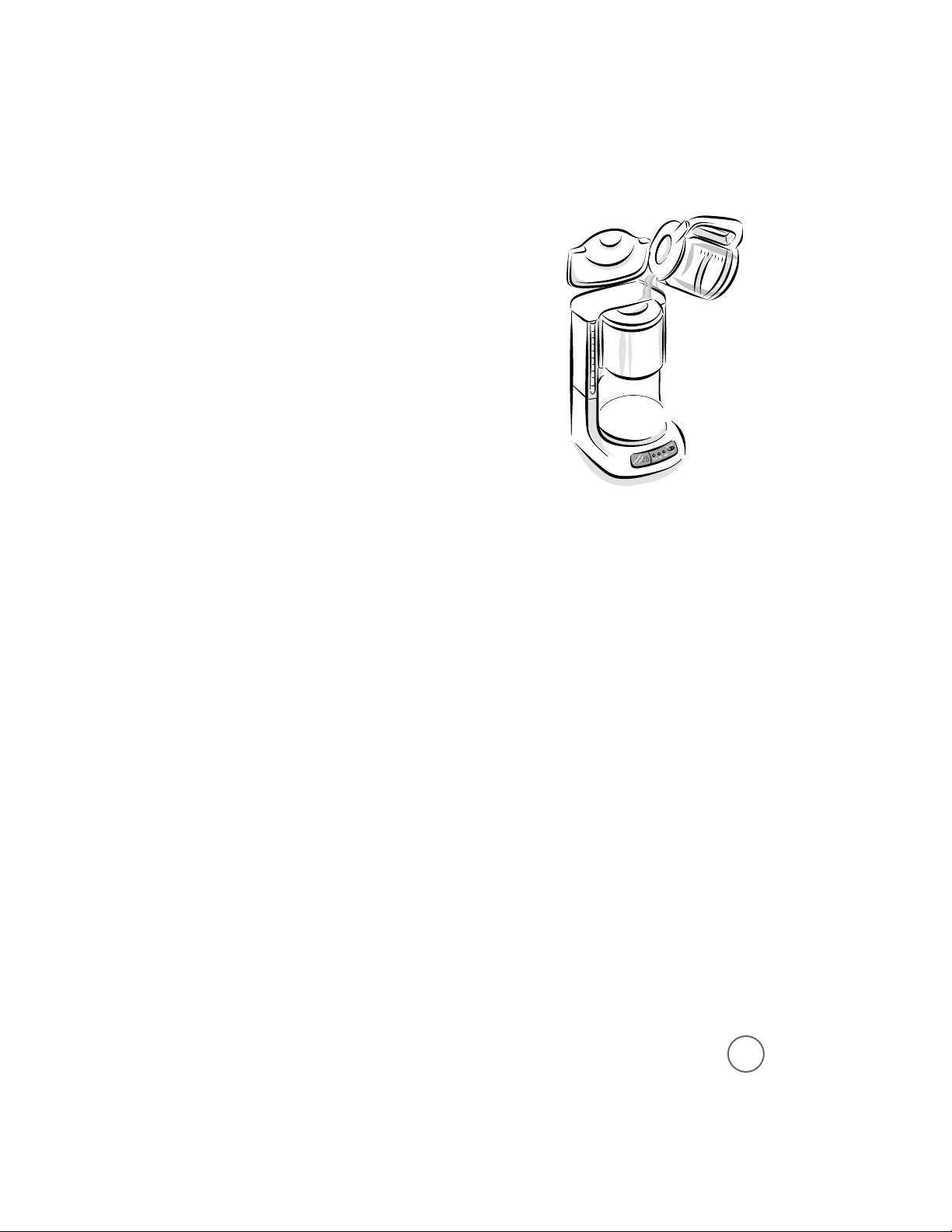
9
4) Be certain that the filter is centered in the
filt er basket. Close the b rew basket .
5) Fill the w ater reservoir w ith t he desired amount
of t ap w ater.
Use the w ater windo w marks to measure t he
water, no t the decanter marks. The decanter
marks measure b rew ed co ffee o nly.
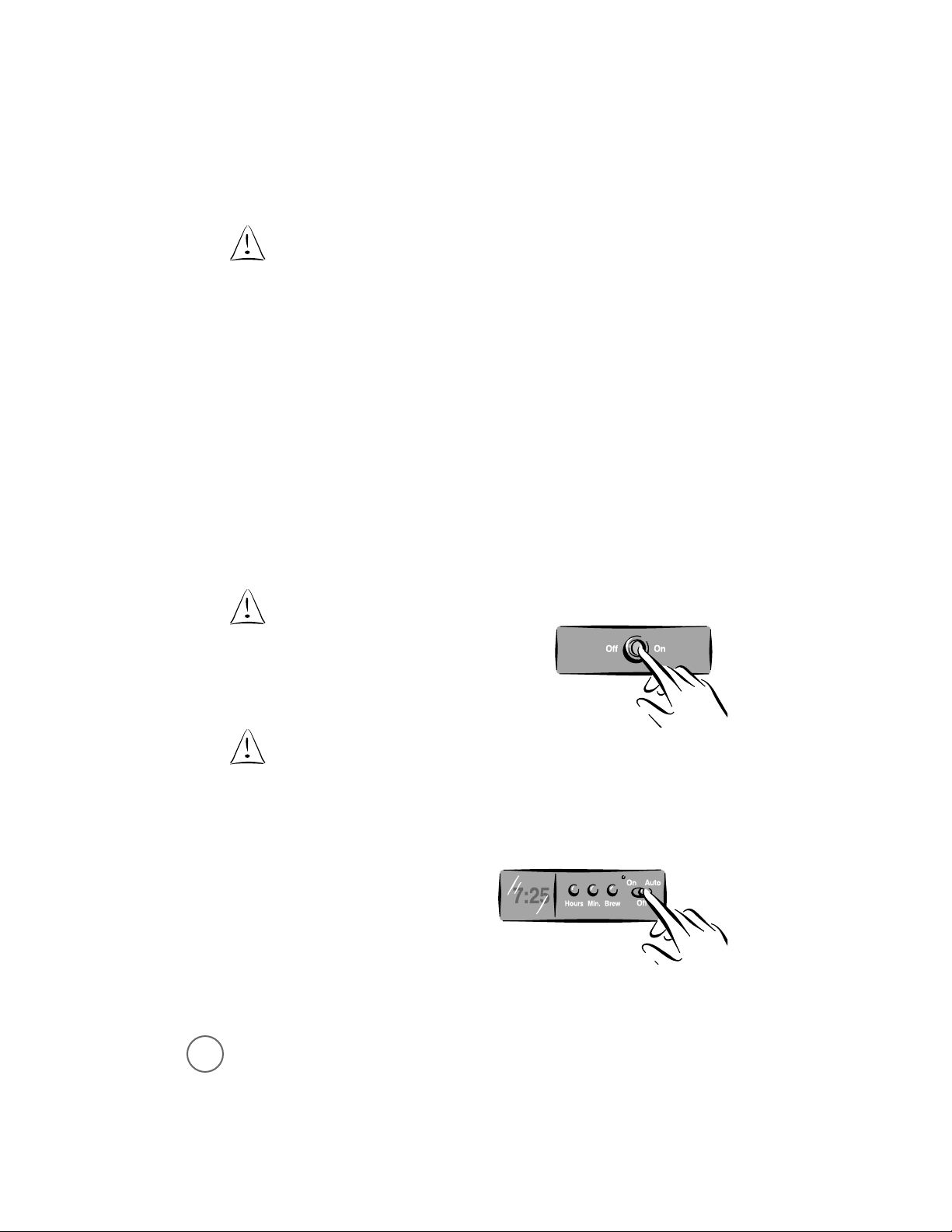
10
6) Place the d ecanter o n the w arming p late.
Make sure t he decanter is accurately
cent ered on t he warming plat e or the water
and ground s will overflow from t he brew
basket. An overflow may cause personal
injury or damage to property.
To reduce the risk o f damaging the decant er
and/or the risk of perso nal injury, do not
add cold water to the decanter if the
decanter is already hot . Allow t he decanter
to cool before using.
Do not brew coffee while the brew basket
lid is open.
Brewing Coffee Now
For Models AR12 and AR13:
Push the switch to ON.
The ON/OFF sw itch w ill light , indicating t hat the
co ffeemaker is On and the b rew cycle will b egin.
When t he co ffee stops flo w ing, the b rew cycle
is co mp let e.
While the coffee is brewing, the Pause ‘n
Serve feature allows you t o sneak a cup
of coffee from the decanter. REPLACE THE
DECANTER ON THE WARMIN G PLATE WITHIN
30 SECONDS TO PREVENT O VERFLO W AN D
POSSIBLE INJURY.
To turn Off the co ffeemaker, p ress the ON/OFF
switch to Off.
If the brew basket overflows or fails
to empty int o t he decant er, do not
open the brew basket . Unplug the
coffeemaker and wait for the content s
to cool before handling.
For Models ARX20 and ARX23:
Slide the switch t o On. Press the
brew b utton when ready to start b rew ing.
To turn the co ffeemaker Off,
slide the switch to Off.
Your Coffeemaker w ill keep your co ffee ho t
fo r 2 ho urs, then automatically shut off.
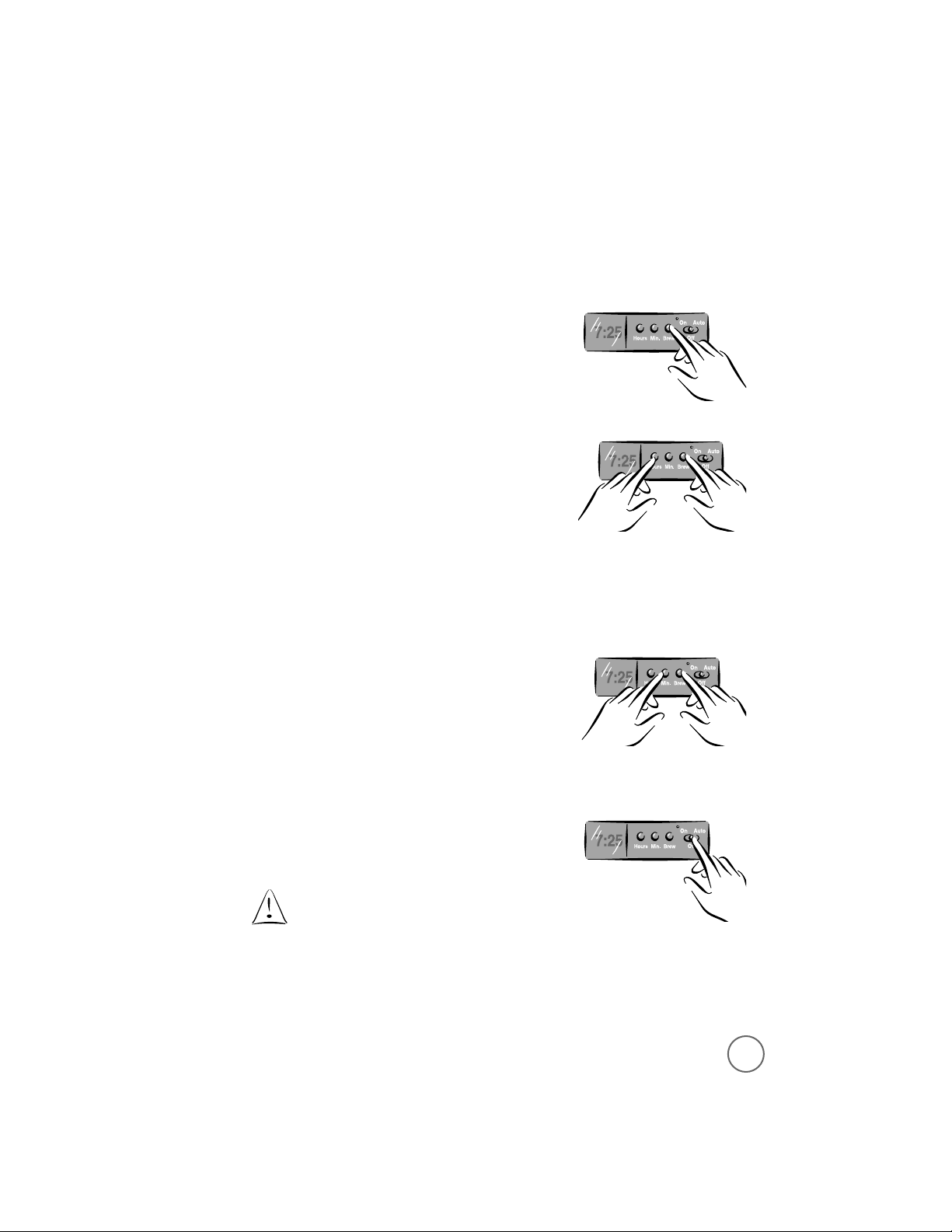
11
Brewing Coffee Lat er
For Models ARX20 and ARX23:
You must set t he time fo r w hen yo u w ould like
the co ffeemaker to b egin b rew ing your co ffee.
1) While t he switch is in the Off po sition,
press and ho ld the BREW but to n.
2) While still pressing and hold ing t he brew b utton,
press and ho ld the HOUR butt o n unt il the clo ck
displays the ho ur you desire. The PM ind icato r
will light to ind icate a PM time; if the PM
indicat o r is not lit , the time is AM.
3) While still pressing and hold ing t he brew b utton,
press and ho ld the MIN. but t o n unt il the clo ck
displays the co rrect minute.
4) Release the brew b utton.
5) Push the switch to Auto.
The Delay Brew ind icato r w ill light. The delay
timer is set and the coffeemaker w ill b egin
brew ing the co ffee at t he time you selected.
If you w ant your coffee to b rew at the
same time t he fo llow ing d ay, simply
add the d esired amo unt of ground
co ffee, fill the w ater reservoir and
slide the but t o n t o AUTO .
