
MODEL: BH143A
BLUETOOTH
HEADSET
H5

1
Packages
2
Diagram
×1×1
×1×1 ×1
ANC

3
Operation Guide
Step1
ON
Pairing
Mode
OFF
Long press
2s
Long press
5~6s
Long press
4s
LED
MPOW-H5
< 1M
Step2
ON
Step3

EN
a. Long press Bluetooth button for 6 seconds until the
Red & Blue indicator lights flash alternately and quickly
and the voice prompt will be heard after pairing is
complete.
b. Enable Bluetooth on your phone or other devices,
search “MPOW H5” and click to connect.
DE
a. Halten Sie die Bluetooth-Taste 6 Sekunden lang
gedrückt, bis die rote und blaue Anzeigeleuchte
abwechselnd und schnell blinkt. Nach der Verbindung
ertönt die Sprachaufforderung.
b. Aktivieren Sie Bluetooth auf Ihrem Handy oder
anderen Geräten, suchen Sie nach „MPOW H5“ und
klicken Sie, um eine Verbindung herzustellen.
FR
a. Appuyez longuement sur le bouton Bluetooth
pendant 6 secondes jusqu'à ce que les voyants rouges
et bleus clignotent alternativement et rapidement et
l'invite vocale sera entendue une fois le couplage
terminé.
b. Activez Bluetooth sur votre téléphone ou d’autres
appareils, recherchez «MPOW H5» et cliquez pour
vous connecter.
ES
a. Mantenga presionado el botón Bluetooth durante 6
segundos hasta que las luces indicadoras de color rojo
y azul parpadeen alternativamente y rápidamente y se

escuchará el mensaje de voz de el emparejamiento
hecho.
b. Active Bluetooth en su teléfono u otros dispositivos,
busque "MPOW H5" y haga clic para conectarse.
IT
a. Premere a lungo il tasto Bluetooth per 6 secondi
finché le spie rosso e blu lampeggiano in modo
alternato e rapido e il prompt vocale si sente dopo il
completamento dell'accoppiamento.
b. Abilitare il Bluetooth sul telefono o su altri dispositivi,
cercare "MPOW H5" e fare clic per connettersi.
JP
a. 1.赤色と青色のライトがすばやくに点滅するまで6秒間押
し続けます。接続した後、ヘッドフォンに提示音を聞こえます。
b. スマホのBluetooth機能 をオ ンにして、Bluetoothデバ
イスを 検索し、「MPOW H5」をクリックして くだ さ い 。
4
Play/ Pause/ Siri / Answer a Call /
Hang up Call / Reject a Call
Abspielen / Anhalten / Siri /Anruf Annehmen /
DE
Anrufauflegen / Anruf abweisen
Reproducir / Pausa / Siri / Responder UnaLlamada /
ES
Colgar Una Llamada / Rechazar Una Llamada
IT
Riproduci / Pausa / Siri / Rispondere a una chiamata /
Terminare una chiamata / Rifiutare unachiamata
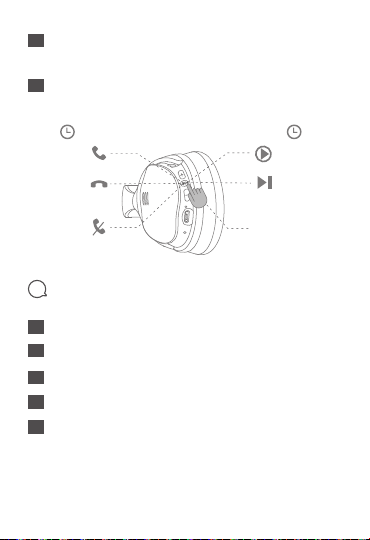
Lecture / Pause / Siri / Répondre à un Appel /
FR
Raccrochezun Appel / Rejeter un Appel
再生/一時停止/Siri/電話を受ける/電話を切る/電話を拒
JP
否する
Short press
Short press
Long press
2s
5
Clearing Pairing Information
DE
Löschen der Kopplungsinformationen
ES
Borrar la Información de Emparejamiento
IT
Cancellazione delle Informazioni di Accoppiamento
FR
Suppremer des informations d'appariement
JP
ペアリング情報を削除する
Siri
Short press
Short press
Double click

At the same time
6
Volume Control / Music Control
DE
Lautstärkeregelung / Musiksteuerung
ES
Control de Volumen / Control de la Música
Controllo di Volume / controllo di Musica
IT
FR
Contrôle du Volume / Contrôle de la Musique
JP
音量調整/音楽調整
three times
Short press
Long press 2S
Short press
Long press 2S

7
Charge Battery
Output
DC 5V
adapter
2~3H

FCC Statement
Operation is subject to the following three conditions:
(1) This device may not cause harmful interference, and
(2) this device must accept any interference received, including
interference that may cause undesired operation.
(3) This device has been evaluated to meet general RF
exposure requirement. The device can be used in portable
exposure condition without restriction.
Note:
This equipment has been tested and found to comply with
the limits for a Class B digital device, pursuant to part 15 of
the FCC Rules. These limits are designed to provide reasonable
protection against harmful interference in a residential
installation. This equipment generates, uses and can radiate
radio frequency energy and, if not installed and used in
accordance with the instructions, may cause harmful
interference to radio communications. However, there is no
guarantee that interference will not occur in a particular
installation. If this equipment does cause harmful
interference to radio or television reception, which can be
determined by turning the equipment off and on, the user
is encouraged to try to correct the interference by one
ormore of the following measures:
Reorient or relocate the receiving antenna.
Increase the separation between the equipment and receiver.
Connect the equipment into an outlet on a circuit different
from that to which the receiver is connected.
Consult the dealer or an experienced radio/TV technician for
help.

www.xmpow.com support@xmpow.com
MPOW TECHNOLOGY CO., LTD
Copyright © MPOW Inc. All rights reserved.
