MOVON SW 818 User Manual
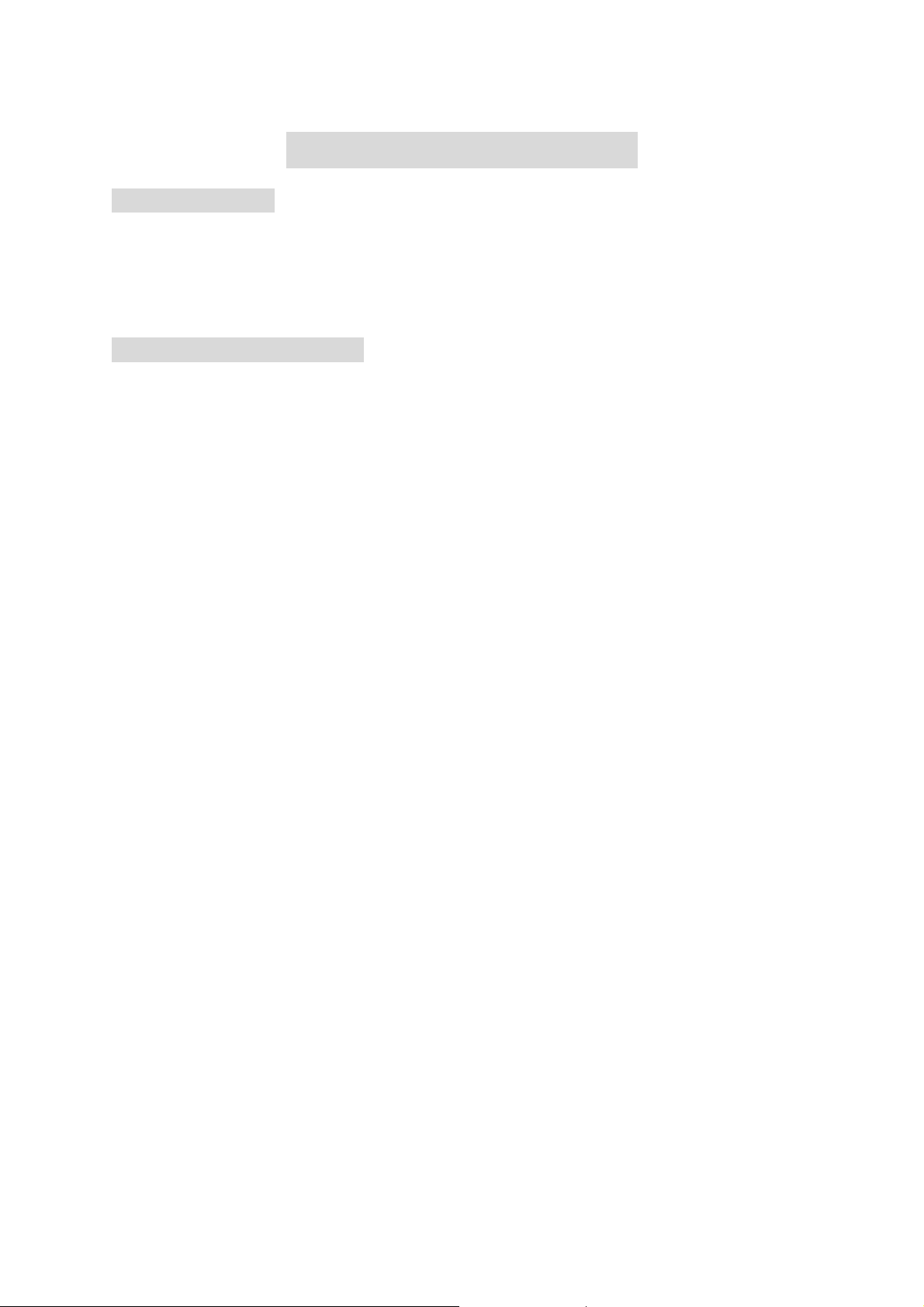
<SW-818 USER MANUAL >
What’s in the box?
STEREO HEADSET
AC CHARGER HEAD
USB CABLE
USER MANUAL
Getting to know the SW-818
Multi-function Button(MFB)
LED
Charging Port
Speaker
Volume Up
Volume Down
Microphone

Using your headset
Turing ON/OFF
※Image
Turning ON: Please press Multi function button for 2sec.
Turning OFF: Please press Multi function button for 3 sec.
CHARGE THE BATTERY
※Charging Image
Before using your stereo headset, charge the battery completely. Connect an adapter
to the charging port of the headset and plug it into home power outlet. The Red LED
remains on while the headset is charging and LED turns into Blue when charging is
completed.
[NOTE]: Please use supplied power adaptor only.
CHECKING THE BATTERY LEVEL
Press volume down button for 3 sec. Then SW-818 will announce battery level.
* iPhone/iPad shows the current battery level on screen when connected.
LOW Battery Alarm
When the battery is low, Blue LED will be turned into RED and alarm with beep
sound every 10 minutes. Once you hear beep alert, please charge immediately.
PAIR THE HEADSET TO YOUR MOBILE PHONE
Turn the headset on. When turned on for the first time, headset will go to pairing
mode automatically.(LED will blink Blue and Red) Or Press the Multi-function buttons
for 3 sec. until LED blink as Blink as Blue and Red.
※Image
Search the headset via your mobile phone and confirm it when the connection
confirmation message appears on your mobile phone.
* PIN code is “0000” (4 zero)
※ Auto reconnection
: SW-818 will try to connect to the latest paired mobile phone as you turn on or reconnected.
