Page 1

Your statutory rights are not affected by any
statements in this booklet
e-mail: customerrelations@moulinex.co.uk
United Kingdom
Republic of Ireland
After Sales Service
If you have a Question, Comment or Problem -
Call: 0845 330 4554 (calls charged at local rate)
For Repairs, Spares and Accessories -
The Moulinex Service Centre, c/o Wykes
Electrical Repairs Ltd
Call: 0121 200 2740
If you need to post back your faulty product
Send to: Wykes Electrical Repairs Ltd, Pope Street
Birmingham B1 3AG
If you have a Question, Comment or Problem -
Call: 01 6774230
If you need to post back your faulty product
Send to: Gavins, 83 Lower Camden Street,
Dublin 2, Ireland
1
2
3
1
2
Page 2
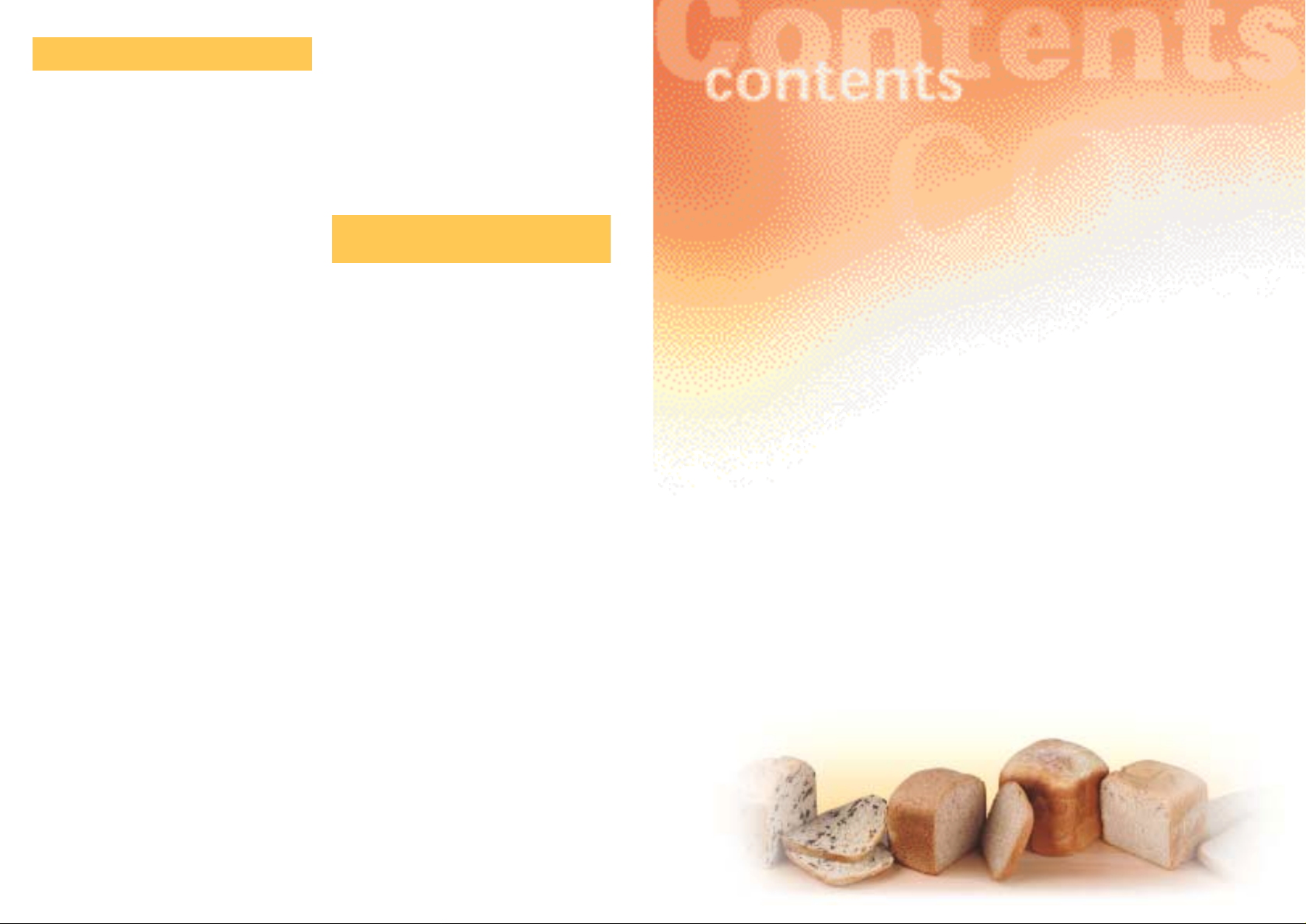
Important Safeguards
Read the instructions for use carefully before
using your breadmaker for the first time.
This product has been designed for domestic use
only. Any commercial use, inappropriate use or
failure to comply with the instructions, Moulinex
accepts no responsibility and the guarantee will
not apply.
Never leave the breadmaker within reach of
children without supervision.
This is an appliance designed to work on
230-240 volts AC only.
Check that the voltage rating corresponds to
that of your household electrical wiring system.
Unplug your breadmaker as soon as you have
finished using it and when you are cleaning it.
Do not use your breadmaker if it is not working
correctly or if it has been damaged. If this
happens please contact our approved service
centre (see details at the end of this booklet).
Never dismantle the breadmaker yourself as this
will negate your guarantee. This must be done
by our approved service centre.
Do not place the breadmaker, the power cord or
the plug in water or any other liquid.
Do not allow the power cord to hang down
within reach of children.
The power cord must never come into contact
with any hot parts of the breadmaker, any
external heat source or rest on sharp edges.
Always plug in the appliance at an earthed
power socket.
Do not use an extension lead. If you accept
liability for doing so, only use an extension lead
which is in good condition, has an earthed plug
and is suited to the power of the appliance.
Never use or plug in your appliance if:
- it’s power cord is faulty or damaged
- the appliance has been dropped
- it has visible damage or operating faults.
In such cases, to avoid any danger, contact our
approved service centre to have the appliance
repaired as special tools are needed.
Do not switch on the appliance near to
inflammable materials (blinds, curtains etc) or
close to an external heat source (gas stove,
hotplate etc).
Use only accessories and spare parts from
Moulinex which are suitable for the breadmaker.
At the end of the program, always wear oven
gloves to handle the pan or the hot parts of the
breadmaker. The breadmaker becomes very hot
during use.
Never obstruct the air vent grid.
Do not cover the top of the appliance with any
type of material whilst in use as this may cause
the viewing window to melt.
Take great care as steam may escape when you
open the lid at the end of or during the program.
When you use program 10 (jam, compotes) be
careful as there may be a jet of steam and hot
splashes as you open the lid.
Wiring Instructions
(For UK Only)
Warning: this appliance must be earthed.
Important: the wires in this lead are coloured in
accordance with the following codes:
Green and yellow: Earth, Brown: Live, Blue: Neutral
Connect the green/yellow wire to the terminal in
the plug marked “E” or by the earth symbol, or
coloured green or coloured green and yellow.
Connect the brown wire to the terminal in the
plug marked “L” or coloured red.
Connect the blue wire to the terminal in the
plug marked “N” or coloured black.
A 13 amp fuse should be fitted when the
appliance is connected to a BS 1363 A plug.
Seek professional advice if unsure of the correct
procedure for the above.
The cord is already fitted with a plug
incorporating a fuse. Should you need to replace
the fuse, an appropriately rated approved
BS1362 fuse must be used (refer to product
specification for fuse ratings).
If the plug supplied does not fit your socket
outlet, it should be removed from the mains
leads and disposed of safely. The flexible cord
insulation should be stripped back as appropriate
and a suitable alternative plug fitted.
The replacement plug must be equipped with
an appropriate fuse (refer to specification for
fuse rating.)
Please note that the fuse cover is an important
part of the plug. Please ensure that it is always
refitted correctly. If you lose this cover please do
not use the plug. You may contact our Customer
Relations Department.
The safety of this appliance complies with the
technical requirements and standards in force.
Page
3Product Description
4 Before You Start
How To Use Your Breadmaker – Please read this section carefully.
For Bread Making -
5 Making dough in your breadmaker
6 Using the timer for a delayed start
Slicing and storing home made bread
Cleaning
7 Getting to know your Breadmaker
Baking programs
8 Ingredients for breadmaking
9Breadmaking with the delayed start program
10 Top Tips for the best Bread Making
Making more than one loaf
Creating your own recipes
Glazes for baked bread
11 Bread Recipes
15 Super Rapid Bake Bread
16 Dough Recipes
18 Gluten-Free Bread Making
Teabreads
20 Cakes
21 Jams and Compotes
22 Troubleshooting
24 After Sales Service Information
1
2
Page 3

How To Use Your Breadmaker
For bread making (programs 1, 2, 3, 4,
5, 7, 8, 9 only)
Open the lid and remove the baking pan (E)
by firmly pulling it straight up by the handle. It is
important to remove the baking pan from the
appliance, to avoid accidentally spilling ingredients
into the inner case (D), rather than putting the
ingredients into the pan while it is in place.
Attach the kneading blade (F) onto the shaft
and push firmly down. Be sure the shaft and
kneading blade are clean of any breadcrumbs
or dough.
Place the ingredients in the pan in exactly
the same order stated in the recipe, always
adding the yeast last. Make sure the yeast does
not come in contact with the liquid, salt or
sugar. Always measure the ingredients carefully
using the cup and spoon provided. For liquids
place the cup on a flat surface and view at eye
level. When using the spoon level off the
ingredients with the straight edge of a knife.
Heaped measurements of critical ingredients
can dramatically affect the cooked result.
Place the pan in the unit. Push down firmly
until you hear it click in position. Fold down
the handle (it’s easier to remove after baking if
you position it at the front). Note: If the baking
pan is not fitted correctly the kneading blade will
not operate.
Close the lid. Plug in the appliance. Initially
the display temporarily reads “1P” on the
display to indicate program 1 and then shows
“3:00” hours. Press the menu control (J6) to
select the number of the program required for
the recipe, when you release the button the
total cycle time will be displayed in hours and
minutes. Each time you press the button it will
advance one program. If you go too far when
pressing the menu control, either switch the
appliance off and start again or simply carry on
pressing the button until it goes back to the
beginning (program 1). If you want program
1, you do not need to press the menu control (J6).
For programs 1 to 4 only, press the
browning adjustment (J5) to select the crust
colour - 1 = lightly browned, 2 = browned and
3 = very browned. An arrow will point to the
setting selected. If you have chosen programs
5 to 10 the level of browning and weight are
automatically selected (browning on 2 and
weight on 750 g).
For programs 1 to 4 only, press weight
selection button (J3) and choose either 500 g
or 750 g as detailed in the recipe.
Press the start/stop button (J4) to start the
program, the program is set and the time
starts to count down on the display. If the
wrong program has accidentally been set and
the program has already started, firmly press
down the start/stop button continuously for
about 5 seconds until the display shows “P” for
program, then within 5 seconds reset to the
required number program using the menu
button. Note: For program 2, there is a rest time
for the first 30 minutes to help soften the flour
and settle the temperature of the ingredients.
Mixing does not begin until the display shows
3:40 (750 g setting) and 3:30 (500 g setting).
Note: The control panel has a protective
film over the digital display when new
which should be removed.
List Of Parts
A - Main body of the appliance
B - Lid with viewing window
C - Air vents
D - Inner case
E - Baking pan
F - Kneading blade
G - Measuring cup
H - Measuring spoon
a = Tablespoon - approx. 15 ml
(
1
/
2
tablespoon also marked)
b =Teaspoon- approx. 5ml
(
1
/
2
teaspoon also marked)
J Control panel
J1 - Display
J2 - Delayed start buttons
(this function cannot be
used on programs 5, 6,
10, and 11)
J3 - Weight selection
J4 - Start/Stop button
J5 - Browning adjustment
(to select the colour of
the crust for programs 1
to 4 only).
J6 - Menu control
Before You Start
• Unpack the appliance and wash the pan and
the accessories in water and washing-up liquid.
• Rinse and dr y with care.
• Clean the baking pan using a damp sponge.
• The display has a protective film over it when
new which must be removed otherwise you will
have difficulty reading the display.
1
2
3
4
5
6
7
8
A
B
C
D
E
F
G
Ha
J
J1
J2
J3
J4
J5
J6
IF YOU HAVE ANY PROBLEMS
OR QUERIES, PLEASE CONTACT
OUR HELPLINE:
0845 330 4554 – UK
(01) 6774230 – IRELAND
Thank you for choosing an appliance from the Moulinex range
which is intended exclusively for making bread, teabreads, brioches,
cakes, dough’s, jams and compotes.
Hb
3
4
Page 4

Using The Timer For A
Delayed Start
You can program the Breadmaker up to 13
hours in advance, so that the bread is ready at
a time to suit you. The cycle time will be
exactly the same, it just means that you can
delay when the bread making will begin. For
example, you can set the timer in the evening
and wake up to fresh bread the following
morning. This function cannot be used on
programs 5, 6, 10, and 11.
Follow the instructions in ‘How to Use Your
Breadmaker’ steps 1 - 7. The program time for
the setting you have selected will be displayed.
Calculate the time you want the bread to be
ready. Example: If it is 8 pm when you place the
ingredients in the baking pan and you want your
bread ready at 7.30 am tomorrow morning, set
the timer to 11:30 (11 hours and 30 minutes), the
time required until the completion of the bread.
Use the “delayed start buttons” (J2) to set the
required time. Each time you press the + or button the display will increase or decrease in
10 minutes increments. Once you have set the
time, press the start/stop button (J4). The colon
in the display will flash to indicate that the timer
has been set and the countdown will begin.
If you make a mistake while setting the
“delayed start buttons”, press and hold the
“Start/Stop” button (J4) until it flashes “1 P”
and you can set the timer again.
Slicing and storing home
made bread
Cool bread on a wire rack for at least an hour
before slicing with a sharp, serrated edge knife or
electric carving knife. If you want to eat the bread
while it is still warm we advise cutting chunky
slices about 2.5 cm (1 inch) thick, otherwise it is
difficult to get even slices.
Store bread in an airtight container or wrap
loosely in a polythene bag and keep in a cool
dry place. Do not keep in the refrigerator as it
stales more quickly and draws the water out.
Crusty bread recipes are best stored in a paper
bag to prevent the crust softening.
Since home made bread has no preservatives it
tends to dry out and becomes stale faster than
commercial bread and is best eaten freshly
made, but it should keep for about 2 days.
Breads which contain egg and those without
any fat should be eaten on the day they are
made. Use up any dry bread for making toast.
To freeze home made bread, wrap in foil or
sealed freezer bags then defrost at room
temperature or in the microwave.
Cleaning
• Unplug the breadmaker and allow it to
cool down.
• Clean the body of the breadmaker and the
inside of the pan using a damp sponge.
Dry with care.
•Wash the pan and the blade using hot
water and washing-up liquid. Rinse and dry
quickly and carefully.
• Remove the lid to wash it in hot water and
washing-up liquid. Rinse and dry quickly and
carefully. Never immerse the lid or soak it in
water, in order to avoid any water getting
into the air vent grid.
• Never wash any part of the breadmaker in
a dishwasher.
• Never use scouring pads, nor alcohol, nor
scouring powder to clean the breadmaker.
9
10
11
13
12
During use it is normal to hear the
machine make thumping noises while it kneads
the dough. Also, during certain stages in the
program it is usual for condensation to form on
the viewing window. NEVER open the lid
during the rising and baking time as it will let
warm air escape and can affect the results
dramatically. Warning: Do not cover the top of
the appliance with any type of material whilst in
use as this may cause the viewing window to
melt. Do not touch the viewing window as it gets
hot during the baking cycle.
When baking has finished, a beep sounds.
Ideally remove the bread from the pan as soon
as it’s ready. There may be times when this is
not possible, so the appliance automatically
switches to the “keep warm” function (see
point 12) to prevent condensation spoiling the
bread. Switch off the bread maker at the mains
and unplug. Open the lid and lift out the bread
pan using oven gloves, as it will be very hot
(this is easier if the handle is positioned at the
front). Warning: Do not place the bread pan on
heat sensitive surfaces as it will be hot.
To remove the loaf from the pan, still wear
oven gloves and turn the pan upside down
and shake the bread out onto a wire rack to
cool. If you have difficulty removing the loaf,
loosen the sides with a plastic or wooden
spatula (never use metal utensils as they could
scratch the non-stick coating). Allow the bread
to cool before slicing. (See section ‘Slicing and
Storing Home Made Bread’ page 6).
Sometimes the kneading blade can remain in
the loaf after baking, to remove it wait until
the loaf has cooled slightly and then use the
end of a plastic spatula or other non-metallic
utensil to prise it out. Remember the kneading
blade could still be hot. If the kneading blade
remains stuck in the bottom of the pan, fill
with warm water and leave to soak to loosen
the blade from the shaft. Note: The handle on
the baking pan may remain very hot for a long
time after use, so take care when you come to
wash it.
The ‘Keep Warm’ function automatically
begins when the baking time has finished and
the display shows 0:00. During the one hour
period of keeping warm a beep continues to
sound at regular intervals and at the end of the
cycle automatically turn itself off. Bread can be
removed at any time during the keep warm
period. To turn off the ‘Keep Warm’ feature
manually, switch off at the mains and unplug.
Allow the appliance to cool with the lid
open for at least 30 minutes before using again.
Making Dough in your
Breadmaker (using programs 7 & 8)
Follow steps 1 to 9 in section ‘How to Use your
Breadmaker’. Open the lid and remove the
dough from the machine as soon as the cycle
finishes and use straight away. If you keep the
dough in the breadmaker, it may over rise and
produce poor results.
Switch off the bread maker at the mains and
unplug. Shape and give the dough a final rising
in a warm place until doubled in size. This takes
about 40 minutes - 1 hour for a large loaf and
about 25 - 30 minutes for rolls. Then bake in a
conventional oven. Please refer to individual
recipes for further details.
The final rising, often called proving, allows the
dough to rise a second time. Cover the dough to
prevent a hard skin forming, either use a large
polythene bag or cover with lightly oiled
polythene. Place the shaped bread in a warm,
draught free place until the dough had doubled
in size. If the dough has risen insufficiently it will
not produce a satisfactory result.
When baking it is important to preheat the oven
to the temperature stated in the recipe. If using a
fan oven, reduce the cooking temperature by
10°c and the cooking time may be a few
minutes faster. When correctly baked the bread
should be well risen and sound hollow when
tapped on the base.
5
6
Page 5

Getting To Know Your
Breadmaker
Whether you are inexperienced at making
bread or have been making your own bread
for years, with your Moulinex Home Bread
Maker you can gain the satisfaction of baking a
loaf of bread. Just add the ingredients, select
the type of bread and size of loaf then simply
press the start button. The Home Bread Maker
then mixes, kneads, proves, and bakes the
bread automatically, all in the same pan
leaving you free to do something else. What
could be simpler? You can even set the timer
to delay mixing, so that you can wake next
morning to have a loaf of bread ready for you
and your home filled with the delicious aroma
of freshly baked bread.
Besides being able to make loaves, your Home
Bread Maker can also prepare bread dough for
rolls, buns and pizzas, ready to shape it by
hand and then bake in a conventional oven.
In fact there are 11 settings, including some for
making teabreads and cakes, and another for
making jam plus the choice of making two
sizes of loaf, either 500g or 750g. After baking
a ‘keep warm’ function stops the bread from
going soggy by keeping the bread warm for
up to one hour.
The recipes in the following pages have all been
specially developed for this machine and include
specific ingredients important for that bread. It
is extremely important not to alter the quantities
otherwise it could upset the critical balance of
the recipes and result in unsatisfactory baking
performance. One thing that may come as
unexpected surprise when first using your
breadmaker, is that all baked loaves have a hole
underneath where the kneading blade is
positioned while the bread is cooked in the
baking pan. This is typical of all breadmakers,
but we consider that the delicious taste of home
baked bread more than compensates for this.
If you have any problems, please refer to the
trouble shooting section on pages 22 and 23
or contact our Customer Relations Team on:
0845 330 4554 - UK (calls charged at local rate)
01 6774230 - Ireland. Please also telephone
this number for information for bread recipes
suitable for special diets such as salt free bread.
Baking Programs
(I) This setting is sometimes used for other recipes.
(II) This program has a longer rise time for breads containing 50% or more wholewheat flour.
(III) The Sweet setting is for baking breads with high amounts of sugar, fat and proteins, all of which
tend to increase browning.
(IV) Beeper sounds when it is time to add the additional ingredients eg. Fruit or nuts etc.
Ingredients For Breadmaking
For successful bread making the quality of the
ingredients is critical. Even if you follow the
recipe exactly, inferior quality ingredients, the
wrong type of ingredient or inaccurate weighing
will affect the results considerably. The
information below will help you get to know
more about the key role of each ingredient.
Flour
For bread making a flour with a high gluten
content is essential. Some of the flours
recommended are listed below and are usually
available in large supermarkets and health
food shops.
Strong Plain Flour
Only use Strong Plain White Flour or flour
labelled as suitable for bread making. Never
use ordinary plain or self-raising flour as they
are not suitable for bread making, since they
do not contain enough gluten.
Wholemeal flour (also called Wholewheat flour)
All the bran and wheatgerm is present in this
flour. Like white flour, look for flour sold as
“Strong” or “Bread flour”. Loaves made with
all wholemeal or wholewheat flour have a
heavier texture and smaller rise. To improve
the rise when using wholemeal flour, vitamin C
powder can be added. This is available from
chemists. Even so a bumpy, gnarled looking
top and slightly sunken loaf are typical with
wholemeal bread as, although the loaf may rise
perfectly, the gluten gets overstretched in
kneading, rising and baking stages. Recipes
using a mixture of strong white flour and
wholemeal flour give a lighter texture loaf and
reduce this problem.
Stoneground flour
Instead of the modern milling method of using
steel rollers, the grains are crushed between
mill stones.
Brown or Wheatmeal flour
During milling only 10 - 15 % of the bran and
wheatgerm has been extracted. Brown bread
has a lighter texture than wholemeal bread.
Granary® or Malted Grain flour®
Crushed wheat or rye grains are mixed with
malted wholemeal flour. This gives the bread a
nutty flavour and coarse “bits”. The texture is
slightly heavier than white bread.
Softgrain flour
Rye and wheat grains are added to strong
white flour. This flour essentially makes a white
loaf with a rustic texture provided by the rye
and wheat grains. Softgrain flour can be
substituted for white flour in recipes.
Rye flour
Bread baked with all rye flour would be too
heavy and dense, for most British tastes, so it is
usually combined with other flours in a recipe.
Yeast
Yeast is a minute single-celled plant visible only
under a microscope. Given the right conditions
of moisture, warmth and food (in the form of
sugar and flour carbohydrates), the yeast
produces bubbles of carbon dioxide gas to
“rise” or leaven the yeast dough. This reaction
is retarded by cold, salt and high concentrations
of fat and sugar.
Yeast for home baking can be purchased in
three types - Fresh Yeast, Dry Granular Yeast,
(which needs to be dissolved in warm water
before use) and Easy Bake available in sachets
which can be used dry (also called Easy Blend
or Fast Acting Yeast). Do not use fresh yeast
or dry granular yeast, usually sold in tins.
Always use yeast marked “Easy Bake”, “Easy
Blend”, “Fast Action or Fast Acting” on the
packet. Do not dissolve this type of yeast in
water before use. Once a sachet of yeast has
been opened, seal it well and use it within 48
hours. Bread or dough that fails to rise is often
caused by stale yeast.
Always add the yeast last so that it is not in
contact with the liquid otherwise it could activate
the yeast too soon.
Sugar
Sugar is required as food for the yeast.
Generally granulated sugar is used in the
recipes, but any type of sugar can be added,
including caster sugar, brown sugar, golden
syrup, or honey. However too much sugar may
affect the rising process and make the bread
collapse. As sugar burns easily too much can
make the crust too dark. Artificial sweeteners
cannot be substituted for sugar as the yeast
will not react with them.
Salt
Salt is a vital ingredient as it prevents the yeast
from working too quickly and making it rise
too much, adds flavour and helps the gluten to
stretch. However, too much salt slows down
the fermentation process and too little results in
a poor dough. Use ordinary table salt and
ensure the salt does not come in contact with
the yeast before mixing otherwise it could kill
the yeast. Do not use coarsely ground salt or
salt substitutes.
Program 1 2 3 4 5 6 7 8 9 10 11
Type of Rapid Basic Basic White Sweet (III) Super Teabreads Dough only Rye Jam Cakes
bread Wholemeal Wholemeal Crisp Crust & Basic White Rapid (mix & bake)
Dough Pizza
Bread (bake only)
bread (I) bread (II) & French Soft Crust Dough
Total cycle 500 g
500 g 500 g 500 g
0 58 1 43 1 30 1 50 3 30 1 09 1 00
time (in 2 50 4 00 3 40 2 40
hours & min) 750 g
750 g 750 g 750 g
3 00 4 10 3 50 2 50
Added (IV) After After After After After N/A After After After N/A N/A
ingredients 35 min 1hr 10 min 1 hr 03 min 20 min 1 min 17 min 10 min 25 min
Time on 500 g
500 g 500 g 500 g
0 57 x 1 13 1 40 3 05 x x
display for 2 15 2 50 2 37 2 20
Fruit & Nuts 750 g
750 g 750 g 750 g
2 25 3 00 2 47 2 30
Weight
✓✓✓ ✓xx xxxxx
selection
Browning
✓✓✓ ✓xx xxxxx
adjustment
Keep warm
1hr 1hr 1hr 1hr 1hr 1hr x x 1hr x 1hr
facility
Delayed
✓✓✓ ✓xx ✓✓✓xx
start option
7
8
Page 6

•Avoid overloading your Breadmaker.
Do not exceed the 750 g quantities in
the recipes.
• Experimenting with new recipes. Ideas
from other Bread Maker recipe books or
recipes developed for other Bread Makers
may give different results as the programme
cycles and baking times vary between various
models. We advise you to follow the
proportions of flour, water and yeast in our
recipes as they have been specially developed
to work best with the Moulinex Home Bread
Maker programmes cycles.
• Keep the ingredients and your Home Bread
Maker at room temperature. The right
temperature is critical when baking bread.
The temperature of your kitchen and the
position of the Home Bread Maker are
important, and it works best at room
temperature. In a cold room or during winter
months when the delayed start facility is used,
a difference in volume may be noticed. Take
care not to position the appliance next to
ovens or cookers, or in direct sunlight as
extremes of temperature can affect the
cooked loaf.
•Remember that when bread making no two
loaves will have exactly the same appearance
and rise, even if using the same recipe.
Sometimes it will have a perfect shape and
on others occasions it may have dips, bumps
or an uneven top crust. This is inevitable, but
usually the taste and quality of the bread are
not affected. Also, cooked loaves will have a
hole underneath where the kneading blade is
baked into the bread and the texture may be
slightly denser around this area. This is typical
of all breadmakers, but we consider that the
delicious taste of home baked bread more
than compensates for this.
Making More Than One Loaf
If you want to bake more than one loaf, allow
the breadmaker to cool with the lid open for at
least 30 minutes before using again. Always
ensure that the baking pan and kneading blade
are clean and dry before starting the next loaf.
Creating Your Own Recipes
Once you have become familiar with the
operation of your breadmaker, you may want
to experiment with creating your own recipes.
It is important not to exceed the maximum
capacity of 750 g (the total weight of the flour,
water and any other ingredients). Use the
recipes in this cookbook as a guide to the
quantity of ingredients and program setting.
If you have any problems with the cooked loaves
refer to the Troubleshooting section for advice.
Glazes For Baked Bread
To give your loaf an attractive finish the top
crust can be brushed with any of the following
after it has been baked and removed from the
bread pan.
Melted butter or margarine
Melt some butter or margarine in a saucepan
or in the microwave and brush over the top of
the bread for a soft, tender crust.
Milk or cream glaze
Brush some single cream or evaporated milk
over the top for a shiny, soft crust.
Jam, Syrup or Honey
Ideal for buns and sweet breads.
Glacé Icing
Mix a little warm water with some sifted icing
sugar to make a fairly thick icing. Spread over
buns and sweet breads.
For special diets, it is possible to make salt free
bread but it tends to over rise and have large
air pockets. Please contact our Customer
Relations Team for recipe information on:
0845 330 4554 - UK (calls charged at local rate)
01 6774230 - Ireland.
Liquid
Accurate measuring of the liquid is essential,
using the measuring cup provided. Flour may
produce different results from brand to brand or
even batch to batch, so you may need to adapt
the quantity of liquid by 1 or 2 tablespoons to
achieve the same cooked result. Too much
liquid can cause a loaf to over rise and collapse,
and too little can result in a lower rise.
Most recipes use either cold tap water or milk,
or a combination of the two. Any liquid used in
the recipes should be tepid, about 20°C 25 °C, and not too cold. In winter weather
water straight from the tap may be too cold
and likewise milk straight from the refrigerator.
Water alone produces a crisp crust and milk
softens the crust. If using fresh milk, we advise
using semi-skimmed or skimmed milk to avoid
bread having a close texture.
Do not use fresh milk on the delayed start
program as it could sour overnight.
Milk powder
Many recipes have skimmed milk powder
added to enhance the flavour of the bread and
improve the keeping qualities. This is often
omitted if fresh milk has been included in the
recipe and for continental style breads.
Fat
Fat enriches the dough, improves the softness
and colour of the bread and delays staling.
Any type of fat can be used, but butter gives
the best flavour. Instead of butter in the recipes
you can substitute block margarine (not soft
margarine), white vegetable fat, lard, or oil. For
butter or solid fats, cut it into small pieces
before adding to the bread pan to ensure even
mixing. Do not use low fat spreads or butter
substitutes.
Other ingredients
Other ingredients are often added when
making bread such as egg, cheese, dried fruit,
nuts, grains, seeds, herbs and spices.
Remember if adding cheese, fresh fruit or fresh
vegetables that the water content of these
foods will affect the loaf volume and could
cause a slightly collapsed loaf.
Nuts should be finely chopped and take care
not to add more than about 100 g (4 oz) as
they cut through the gluten structure and
reduce the height of the cooked loaf.
Bread Making With The
Delayed Start Program
If you are using the delayed start facility, the
yeast must not come in contact with the liquid
so ensure the flour totally covers the liquid
ingredients underneath. Also, do not use fresh
milk, eggs, fresh fruit, sour cream, yoghurt or
cheese as they could spoil or stale overnight.
Top Tips For The Best
Breadmaking
• Read the instruction and recipe book.
Whether you are an inexperienced
breadmaker or have been baking bread for
many years, it is important to familiarise
yourself with the machine and the recipes, as
using a bread maker is quite different to
making bread by hand.
• Buy the correct ingredients for bread
making. You need strong bread flour and
EasyBake/EasyBlend or Fast Action dried yeast.
• Measure the ingredients exactly. Measure
liquids using the measuring cup supplied and
use the measuring spoon provided for yeast,
salt, milk powder and sugar. The measuring
spoon is marked with a half level for your
convenience. Use accurate weighing scales
for the other ingredients.
• Place the ingredients in the bread pan in
the exact order stated in the recipe. The
order must not be altered. Always add the
yeast last so that it is not in contact with the
liquid otherwise it could activate the yeast
too soon. Never let the yeast touch the liquid
before kneading.
• Do not use stale or out of date ingredients.
Reseal dried yeast after opening and discard
within 48 hours. Use flour within the best
before date, and reseal the packet after use
storing it in a cool, dry place.
9
10
Page 7

Bread Recipes
Bread is very much personal taste so finding the right recipe to match your idea of the ‘perfect’ loaf may
require trying different recipes and settings. For white bread use Program 3 if you like a crisp crust or
Program 4 if you prefer a softer crust. Loaves cooked on the Super Rapid program 5 or using delayed start
may have slightly less rise and volume. Measure the ingredients using the cup and spoon supplied with
your appliance and add in the exact order stated in the recipe.
All Moulinex recipes use the minimum of yeast, to avoid unpleasant yeast flavours in the bread, and give a
good rise with freshly opened dried Easybake or Active yeast. Reseal yeast immediately after opening and
discard within 48 hours. Recipes with other bread machines may use different proportions of ingredients
tailored to suit their program cycles.
Soft Crust Basic White Loaf (500 g size only) Use the 500 g recipe above but increase the amount of yeast to
3
/
4
teaspoon and set to Program 4, (2 hr 40 min), Browning 2 or 3 and select weight 500 g.
Softgrain White Loaf Instead of Strong White Bread flour use Softgrain Strong White Bread flour.
Brown Loaf Instead of Strong White Bread flour use Strong Brown flour.
As this loaf does not contain any fat or milk powder it stales quickly and is best eaten on the day it is made.
This delicious loaf has a smaller rise and closer texture since milk is added.
Rapid Bake 50% Wholemeal Loaf For 500 g size loaf reduce the water to 280 ml and increase the amount of
yeast to
3
/
4
teaspoon. Set to Program 1 (2 hr 50min), Browning 2 or 3 and select weight 500 g. For 750 g size loaf
use the recipe above and set to program 1 (3 hr), Browning 2 or 3 and select weight 750 g.
500 g 750 g
Water (tepid) 280 ml 330 ml
Salt 1 teaspoon 1
1
/
2
teaspoon
Skimmed milk powder 1 tablespoon 1
1
/
2
tablespoon
Sugar 1 tablespoon 1
1
/
2
tablespoon
Butter 15 g (
1
/
2
oz) 25 g (1 lb 2 oz)
Strong white bread flour 400 g (14 oz) 500 g (14 oz)
Dried yeast (Easybake or Fast Action type)
1
/
2
teaspoon 1 teaspoon
Program 3 (3 hr 40 min) 3 (3 hr 50 min)
Browning Select 1, 2 or 3 Select 1, 2 or 3
Weight 500 g 750 g
Basic White Loaf
One size only
Water (tepid) 240 ml
Salt 1 teaspoon
Skimmed milk powder 1 tablespoon + 2 teaspoon
Sugar 1
1
/
2
teaspoon
Butter 25 g (1 oz)
Strong white bread flour 400 g (14 oz)
Dried yeast (Easybake or Fast Action type) 1
1
/
4
teaspoon
Program 3 (3 hr 40 min)
Browning Select 1, 2 or 3
Weight 500 g
White Sandwich Loaf
One size only
Water (tepid) 220 ml
Salt 1 teaspoon
Skimmed milk powder 2
1
/
2
tablespoon
Sugar 2
1
/
4
teaspoon
Olive Oil or Sunflower Oil 2
1
/
2
teaspoon
Strong white bread flour 275 g (10 oz)
Dried yeast (Easybake or Fast Action type) 1
1
/
4
teaspoon
Program 3 (3 hr 40 min)
Browning 2
Weight 500 g
Ciabatta Loaf
500 g
Water (tepid) 280 ml
Salt 1 teaspoon
Strong white bread flour 400 g (14 oz)
Dried yeast (Easybake or Fast Action type) 1
1
/
4
teaspoon
Program 3 (3 hr 40 min)
Browning 2
Weight 500 g
French Loaf
500 g
Water (tepid) 140 ml
Semi-skimmed milk (tepid) 140 ml
Salt 1 teaspoon
Skimmed milk powder 1 tablespoon
Sugar 1 tablespoon
Butter 15 g (
1
/
2
oz)
Strong white bread flour 400 g (14 oz)
Dried yeast (Easybake or Fast Action type)
1
/
2
teaspoon
Program 3 (3 hr 40 min)
Browning 1
Weight 500g
Milk Loaf
500 g 750 g
Water (tepid) 300 ml 360 ml
Salt 1 teaspoon 1
1
/
2
teaspoon
Skimmed milk powder 1 tablespoon 1
1
/
2
tablespoon
Sugar 1 tablespoon 1
1
/
2
teaspoon
Butter 15 g (
1
/
2
oz) 25 g (1 oz)
Strong white bread flour 200 g (7 oz) 250 g (9 oz)
Strong wholemeal bread flour 200 g (7 oz) 250 g (9 oz)
Dried yeast (Easybake or Fast Action type)
1
/
2
teaspoon 1
1
/
4
teaspoon
Program 2 (4 hr) 2 (4 hr 10 min)
Browning 22
Weight 500 g 750 g
50% Wholemeal Loaf
11
12
Page 8

Due to the high quantity of wholemeal flour in this recipe, the loaf has a smaller rise and denser texture than white bread.
* Add the fruit 20 minutes into the cycle on Fruit and Nut beep
Spiced Fruit Loaf Use the recipe above substituting 75 g (3 oz) dried mixed fruit instead of currants.
Cinnamon and Raisin Bread Use the above recipe substituting 50 g sugar for 2 tablespoons; 1 teaspoon of ground
cinnamon for mixed spice and 125 g (4
1
/
2
oz) raisins for currants.
* Add the nuts 1 hr 03 minutes into the cycle or on Fruit and Nut beep
For a lighter texture loaf use 300 g (10 oz) strong white bread flour and 150 g (5 oz) wholemeal flour.
Due to the high quantity of wholemeal flour in this recipe, the loaf has a smaller rise and denser texture than white bread.
Rapid Bake 70% Wholemeal Loaf (500 g size only) Use the recipe above but increase the amount of yeast to 1
teaspoon and set to Program 1 (2 hr 50min), Browning 2 or 3 and select weight 500 g.
70% Wholemeal Loaf
Wholemeal Sandwich Loaf
Spiced Fruit Loaf
500 g
Water (tepid) 300 ml
Salt 1 teaspoon
Skimmed milk powder 1 tablespoon
Sugar 1 tablespoon
Butter 15 g (
1
/
2
oz)
Vitamin C powder
1
/
4
teaspoon
Strong white bread flour 125 g (4 oz)
Strong wholemeal bread flour 275 g (10 oz)
Dried yeast (Easybake or Fast Action type)
3
/
4
teaspoon
Program 2 (4 hr)
Browning Select 1 or 2
Weight 500 g
One size only
Water (tepid) 280 ml
Salt 1
1
/
2
teaspoon
Skimmed milk powder 1
1
/
2
tablespoon
Sugar 1
1
/
2
tablespoon
Butter 20 g (
3
/
4
oz)
Vitamin C powder
1
/
4
teaspoon
Strong white bread flour 125 g (4 oz)
Strong wholemeal bread flour 275 g (10 oz)
Dried yeast (Easybake or Fast Action type) 1
1
/
2
teaspoon
Program 2 (4 hr)
Browning Select 1 or 2
Weight 500g
One size only
Water (tepid) 260 ml
Salt 1
1
/
2
teaspoon
Skimmed milk powder 1 tablespoon
Sugar 2 tablespoon
Butter 15 g (
1
/
2
oz)
Dried mixed spice (optional) 1 teaspoon
Strong white bread flour 450 g (1 lb)
Dried yeast (Easybake or Fast Action type) 1 teaspoon
Currants * 125 g (4
1
/
2
oz)
Program 4
Browning 1
Weight 500 g
Sundried Tomato Bread W ith Basil & Oregano
One size only
Water (tepid) 260 ml
Salt 1
1
/
2
teaspoon
Skimmed milk powder 1 tablespoon
Sugar 2 tablespoon
Dried basil
1
/
2
teaspoon
Dried oregano
1
/
2
teaspoon
Olive oil 2 tablespoon
Strong white bread flour 450 g (1 lb)
Dried yeast (Easybake or Fast Action type) 1
1
/
2
teaspoon
Sundried tomatoes, cut into small pieces with 50 g (2 oz)
kitchen scissors (dry type not oil-packed) *
Program 3 (3 hr 40 min)
Browning 1
Weight 500 g
* Add the tomatoes 1 hr 03 minutes into the cycle or on Fruit and Nut beep
Walnut Bread
Brioche Loaf
500 g
Water (tepid) 280 ml
Salt 1
1
/
4
teaspoon
Light soft brown sugar 1 tablespoon
Butter 25 g (1 oz)
Strong white bread flour 300 g (11 oz)
Granary flour 150 g (5 oz)
Dried yeast (Easybake or Fast Action type) 1
1
/
2
teaspoon
Walnuts (chopped) * 100 g (4 oz)
Program 1 (3 hr)
Browning 2
Weight 750 g
One size only
Water (tepid) 45 ml
Eggs (medium size at room temp) 2
Salt
3
/
4
teaspoon
Sugar 1 tablespoon
Melted butter 65 g (2
1
/
2
oz)
Strong white bread flour 250 g (9 oz)
Dried yeast (Easybake or Fast Action type) 1
1
/
4
teaspoon
Program 4 (2 hr 40 min)
Browning 2
Weight 500 g
13
14
Page 9

Your Moulinex breadmaker can bake a white loaf in under one hour using the “Super Rapid” program
number 5. Loaves baked on this setting are a little more dense in texture with less rise and tend to have a
darker crust than with the other programs. Sometimes there is a crack along the top of the crust. The loaf
is best eaten fresh on the day it is made.
Super Rapid Program Tips and Hints
•Always use HOT water in the range 46°C to 51°C for the “Super Rapid” program. This is essential
as the yeast needs to activate quickly due to the shorter kneading and rising time. We advise you
use a cooking thermometer to check the temperature, if the water is too hot it could kill the yeast.
•Use less salt to help obtain a higher volume loaf.
•More yeast is used when making bread using the “Super Rapid” program so that sufficient volume
is achieved in the short rising time.
•All the other ingredients used should be at room temperature to avoid cooling the water.
•The delayed start option cannot be used with this program.
•Do not open the lid at anytime during the “Super Rapid” program.
Super Rapid Bake Bread
Dough Recipes
For all the dough recipes, follow the steps in the section ‘Making Dough in your Breadmaker’ page 5.
Suitable glazes are whole beaten egg, beaten egg white, egg yolk beaten with a little water, or milk.
For a soft crust brush with milk and dust with flour before baking. After glazing a topping can be sprinkled
on such as poppy seeds, sesame seeds, sunflower seeds, caraway seeds or cracked wheat.
Remove the dough from the pan and briefly knead by hand on a lightly floured surface to obtain a smooth ball of
dough. Divide the dough into 8 pieces for large rolls and 10 pieces for small rolls. Roll into balls or shape as
required. Place on a greased baking tray. Cover with lightly oiled polythene and leave to rise until doubled in size.
Glaze with beaten egg and bake in a preheated oven at 220°C (425°F), Gas Mark 7 for 10 - 15 minutes until well
risen and golden brown. Cool on a wire rack. Best eaten freshly made. Makes 8-10 rolls.
Follow the method for white rolls. Makes 8-10 rolls.
Rye Bread Omit the caraway seeds.
Rye Bread with Yoghurt For Scandinavian style rye bread with a distinctive sour-dough flavour use 140 ml water
and 142 ml (5 fl oz) carton natural yoghurt instead of the 280 ml water in the above recipe. Also use 225 g (8 oz)
rye flour and 225 g (8 oz) strong white bread flour for a denser texture.
Pumpernickel (Dark Rye Bread) Super Rapid Bake White Loaf
White Rolls
Wholemeal Rolls
Rye and Caraway Bread
500 g
Strong brewed coffee (cooled until tepid) 210 ml
Salt 1 teaspoon
Sugar 1
1
/
2
teaspoon
Sunflower or Soya Oil 2 tablespoon
Treacle 2 tablespoon
Cocoa powder 5 teaspoon
Strong white bread flour 250 g (9 oz)
Rye flour 125 g (4
1
/
2
oz)
Dried yeast (Easybake or Fast Action type) 1
1
/
2
teaspoon
Program 9 (3 hr 30 min)
Browning Preset on program 9
Weight Preset on program 9
500 g
Water 280 ml + 1 tablespoon
Salt 1
/
2
teaspoon
Light soft brown sugar 2 teaspoon
Sunflower or Soya Oil 2 tablespoon
Strong white bread flour 75 g (3 oz) teaspoon
Strong wholemeal flour 275 g (10 oz)
Rye flour 100 g (4 oz)
Caraway seeds 1
1
/
2
teaspoon
Dried yeast (Easybake or Fast Action type) 1
1
/
4
teaspoon
Program 9 (3 hr 30 min)
Browning Preset on program 9
Weight Preset on program 9
One size only
Hot water 460C-510C 280 ml
Salt 1 teaspoon
Sugar 1
1
/
2
tablespoon
Sunflower oil or Soya oil 2 tablespoon
Strong white bread flour 400 g (14 oz)
Dried yeast (Easybake or Fast Action type) 4
1
/
2
teaspoons
Program 5
Browning Preset on program 5
Weight Preset on program 5
Water (tepid) 240 ml
Salt 1
1
/
2
teaspoon
Skimmed milk powder 1 tablespoon
Sugar 2 teaspoon
Butter 25 g (1 oz)
Strong white bread flour 450 g (1 lb)
Dried yeast (Easybake or Fast Action type) 1 teaspoon
Program 7 (1 hr 30 min)
Water (tepid) 330 ml
Salt 1
1
/
2
teaspoon
Skimmed milk powder 1
1
/
2
tablespoon
Sugar 1
1
/
2
tablespoon
Butter 25 g (1 oz)
Strong white bread flour 250 g
Strong wholemeal bread flour 250 g
Dried yeast (Easybake or Fast Action type) 1
1
/
4
teaspoon
Program 7 (1 hr 30 min)
15
16
Page 10

* Halfway between 180 ml and 210 ml marks.
Remove the dough from the pan and briefly knead by hand on a lightly floured surface to obtain a smooth ball of
dough. Roll out the dough to a 32 cm (12 “) circle. Place on a greased baking tray, pizza pan or dry pizza stone.
Cover with lightly oiled polythene and leave to stand for 15 minutes. Spread over tomato pureé or passata or pizza
sauce, top with your favourite ingredients and grated cheddar or Mozzarella cheese. Bake in a preheated oven at
220°C (425°F), Gas Mark 7 for 20 - 25 minutes until well risen and golden brown.
Teabreads
Use Program 6 to mix and bake teabreads made with baking powder and bicarbonate of soda instead of
yeast. Add all the liquid ingredients first and then place the dry ingredients on top. They are mixed to a
thick batter but any unmixed flour in the corners of the pan needs to be stirred in using a rubber spatula.
When baking has finished, remove the pan from the machine immediately using oven gloves. Switch off
the appliance at the mains and unplug. Leave the cooked teabread to ‘set’ in the pan for 10 minutes
before removing, then cool on a wire rack before slicing. All teabreads have a large hole in the base from
the kneading blade and a thicker crust than when cooking in a conventional oven.
Add the ingredients in the exact order stated in the recipe, sieving together the flour, bicarbonate of soda and
baking powder. Select Program 6 (1 hr 43 min). Use a rubber spatula to stir in any unmixed flour in the corners
of the pan. Follow the directions above. For a walnut topping, just before the baking cycle starts (time on display
1 hr 30 min) open the lid and sprinkle 50 g (2 oz) chopped walnuts on top of the mixture.
Gluten Free Bread Making
Your Moulinex Home Bread can be used to make gluten free bread but the method is very different from
traditional bread making. Please follow the guidelines below.
•Commercially prepared Gluten free bread mixes such as Glutafin, Trufree and Juvela should be
prepared as directed by the manufacturer. For further information and gluten free bread recipe
leaflets for bread machines please contact: Nutrica Customer Care Line 01225 711801 for Glutafin
(www.glutafin.co.uk) and Trufree products (www.trufree.co.uk). SHS International Ltd Advice Line
0151 228 1992 (www.juvela.co.uk) for Juvela products.
•If gluten bread is made for dietary reasons it is very important to avoid cross contamination with flours
containing gluten. Ensure the bread pan and blade, plus any utensils used, are thoroughly cleaned.
•With gluten free bread mixes and flours the ingredients are mixed to a thick batter, unlike the dough
made in traditional bread making. To ensure an even mix open the lid during the first kneading and stir
in any dried mix around the sides using a rubber or plastic spatula.
•Usually the liquid ingredients are added to the bread pan first and then the dry ingredients (but do
not allow salt to come in contact with the yeast).
•The blade may get stuck in the cooked loaf and this is to be expected with gluten free bread.
Leave the loaf to cool for 10 minutes and remove the blade using the end of a plastic spatula but
take care when removing as it will still be very hot.
Alternatively ‘Barbara’s Kitchen’ can supply tailor made recipes for your own particular food
intolerances or food allergies. For more information contact tel/fax 01443 229304
or 0845 1406297 (local UK rate) or visit the website at www.barbaraskitchen.co.uk
This basic enriched white dough can also be used to make Swiss Buns and Doughnuts.
Remove the dough from the pan and briefly knead by hand on a lightly floured surface to obtain a smooth ball of
dough. Roll out the dough to 26 cm x 20 cm (10” x 8”) rectangle. Brush the dough with the melted butter. Mix
together all the filling ingredients and sprinkle over the dough, then roll up like a Swiss roll starting at the longest
side. Cut into 9 equal slices with a sharp knife. Place next to each other, cut side down with a small gap between,
in rows of 3 in a greased 20 cm (8”) square baking tin or baking tray. Cover with lightly oiled polythene and leave
to rise until the buns have joined together and are doubled in size. Glaze with beaten egg and bake in a preheated
oven at 200°C (400°F), Gas Mark 6 for 20 - 25 minutes until well risen and golden brown. Cool on a wire rack.
Drizzle with glacé icing. Best eaten freshly made. Makes 9.
* Add the dried fruit 17 minutes into the cycle on Fruit and Nut beep
Remove the dough from the pan and briefly knead by hand on a lightly floured surface to obtain a smooth ball of
dough. Divide the dough into 8 pieces. Roll into balls and place on a greased baking tray, allowing space for each to
rise. Cover with lightly oiled polythene and leave to rise until doubled in size. Brush with water and bake in a
preheated oven at 210°C (400°F), Gas Mark 6 for about 10-15 minutes until well risen and golden brown. Transfer to
a wire rack and brush with golden syrup or honey, then leave to cool. Best eaten freshly made. Makes 8.
Chelsea Buns
Fruit Buns
Pizza Dough
Walnut and Apple Loaf
Basic enriched white dough:
Semi-skimmed milk (tepid) 210 ml
Egg (medium size at room temperature) 1
Salt 1 teaspoon
Sugar 50 g (2 oz)
Butter (melted) 50 g (2 oz)
Strong white bread flour 450 g
Dried yeast (Easybake or Fast Action type) 1
1
/
2
teaspoon
Extra ingredients for Chelsea buns:
Butter (melted) 15 g (
1
/
2
oz)
Mixed dried fruit 100 g (4 oz)
Soft brown sugar 50 g (2 oz)
Cinnamon or mixed spice (optional)
1
/
4
teaspoon
Program 7 (1 hr 30 min)
Semi-skimmed milk 210 ml
Egg (medium size at room temperature) 1
Salt 1 teaspoon
Sugar 50 g (2 oz)
Butter (melted) 50 g (2 oz)
Strong white bread flour 450 g
Dried yeast (Easybake or Fast Action type) 1
1
/
2
teaspoon
Extra ingredients for Fruit buns:
Mixed dried fruit * 150 g
Golden syrup or honey (to glaze)
Program 7 (1 hr 30 min)
Makes one 32cm (12”) thin pizza base
Water (tepid) 195 ml*
Salt 1
1
/
2
teaspoon
Sugar 1
1
/
2
teaspoon
Olive oil 1
1
/
2
tablespoon
Strong white bread flour 350 g
Dried yeast (Easybake or Fast Action type) 2 teaspoon
Program 8 (1 hr 50 min)
Egg (medium) 1
Milk 2 tablespoon
Sunflower oil 2 tablespoon
Caster sugar 25 g (1 oz)
Chopped walnuts 50 g (2 oz)
Raw grated Granny Smith apple 125 g (4
1
/
2
oz)
Plain flour 200 g (7 oz)
Bicarbonate of soda
1
/
2
teaspoon
Baking powder
1
/
4
teaspoon
Salt
1
/
4
teaspoon
Nutmeg
1
/
4
teaspoon
Cinnamon
1
/
4
teaspoon
17
18
Page 11

Wash and hull the strawberries. Cut the fruit in half or if very large cut into quarters. Place the sugar in the pan and
then add the fruit and lemon juice. Select program 10 (1 hr 05 min) . When the program finishes switch off the
appliance at the mains and unplug, but wait 10 minutes before slowly opening the lid. Using oven gloves remove
the pan and carefully stir in Certo using a wooden spoon. Pour into warmed jars and cover.
Note: For a soft set style jam omit the Certo.
Wash the rhubarb and cut into 2.5cm (1 inch) pieces. Remove the kneading blade otherwise the fruit and sugar will
spill into the inner case. Place the sugar and fruit in the pan. Select Program 10. When the program finishes switch
off the appliance at the mains and unplug, then slowly open the lid. Using oven gloves remove the pan and pour
into a heatproof bowl and leave to cool.
Jams And Compotes
Small quantities of jam, sufficient to make about 675 g (1
1
/
2
lb) of jam, can be made on Program 10. The
setting of the jam will depend on the quality of the fruit which should only be just ripe. Poor quality fruit,
under ripe or over ripe fruit will give a poor set. Adding fresh lemon juice, squeezed from lemons, helps the
jam to set as does Certo, apple pectin extract, available from large supermarkets. When cooled it will keep for
about 2 weeks in the refrigerator.
Safety note: When making jam never exceed the maximum quantity in the recipe otherwise it could boil
over into the inner case. Do not open the lid during the jam cycle and when it has finished leave the jam
for 10 minutes before slowly opening the lid. Some hot steam may escape. Always use oven gloves when
slowly pouring the jam into the warmed jars as the jam will be very hot.
Cakes
Cakes can be mixed in a separate bowl and then baked in the bread pan using Program 11 providing they
cook within 1 hour. However it is not suitable for all cake recipes, such as Victoria Sandwich mix, or those
that require a hot oven or have a high sugar content as they tend to burn. Remove the kneading blade
from the pan and line the sides and bottom with baking parchment, before adding the cake mixture.
Cooked cakes may have a thicker, darker crust than in a conventional oven.
When baking has finished and remove the pan from the machine immediately using oven gloves. Switch
off the appliance at the mains and unplug. Still using oven gloves, loosen the sides of the cake with a
spatula and turn out on to a wire rack.
Cream the fat and sugar together. Beat in the eggs gradually. Fold in the sieved flour and baking powder. Stir in the
orange rind and 2 tablespoon orange juice. Remove the kneading blade from the pan and line the bottom and sides
with baking parchment. Place the mixture in the bread pan. Select Program 11 (1 hr). Follow the directions above.
Pierce the cake with a skewer. Place a tray under the cake and sift 1 tablespoon of the icing sugar over the hot
cake. Slowly pour 4 tablespoon of orange juice over the cake. Sift another 1 tablespoon of icing sugar over the
cake. Serve warm as a dessert with ice-cream, or serve cold at teatime. Alternatively, do not soak with orange juice,
split in half and fill with orange flavoured buttercream.
Prepare and bake using the same method as the Orange Drizzle Cake but omitting the orange rind and juice.
* Water can be used instead of Guinness
In a large saucepan place the fruit, walnuts, cherries, Guinness and fat. Heat until the fat has melted and the liquid is
hot. Leave to cool slightly and then add the eggs. Fold in the sieved flour and bicarbonate of soda. Line the baking
pan as detailed above and bake on program 11 (1 hour).
Orange Drizzle Cake
Plain Cake
Guinness Fruit Cake
Strawberry Jam
Rhubarb Compote
Softened margarine or butter 150 g (5 oz)
Caster sugar 150 g (5 oz)
Plain flour 225 g (8 oz)
Baking powder 2 teaspoon
Eggs (medium) 3
Finely grated rind and juice of oranges 2
For the topping:
Icing sugar 2 tablespoons
Softened margarine or butter 150 g (5 oz)
Caster sugar 180 g (6 oz)
Plain flour 200 g (7 oz)
Baking powder 2 teaspoon
Eggs (meduim) 3
Vanilla essence
1
/
4
teaspoon
Mixed dried fruit 225 g (8 oz)
Walnuts (optional) 40 g (1
1
/
2
oz)
Glacé cherries (quartered) 75 g (3 oz)
Guinness * 200 ml
Butter or margarine 50 g (2 oz)
Eggs (medium) 2
Plain flour 175 g (6 oz)
Bicarbonate of soda
3
/
4
teaspoon
Granulated sugar 260 g (9 oz)
Fresh strawberries 300 g (11 oz)
Fresh lemon juice 3 tablespoon
Certo 2 tablespoon
Rhubarb 350 g (12 oz)
Granulated sugar 65 g (2
1
/
2
oz)
19
20
Page 12

Troubleshooting
•There is a protective film over the display
when new.
•On program 2 for the first 30 minutes it
will seem that the breadmaker is not
doing anything, However, there is a slight
temperature rise within the breadmaker
to activate the yeast during this time.
The next operation will begin when the
display shows 3:40 (750 g setting) and
3:30 (500 g setting).
•This is normal for breadmakers for this
design.
•This is normal for breadmakers of this
design.
•Food debris not cleaned from inside the
kneading blade and/or shaft gets baked
on causing the blade to lock tight.
•This is normal for breadmakers of this
design.
•If the doughy part is only partially cooked
possibly too much liquid used.
•Too much yeast added.
•Too much flour or incorrect type of flour.
•Not enough salt or forgot to add it.
•Liquid touched yeast before kneading.
•Not enough yeast.
•Yeast is too old or wrong type used.
•Too much/not enough water/liquid.
•Lid has been opened during the rising
program.
•Wrong type of flour used or stale flour.
•Liquid was too cold or too hot.
•No sugar added.
•Remove the protective film.
•Wait for 30 minutes. Do not open the lid
of the breadmaker during this time as this
will affect the cycle.
•Grease the shaft and inside of the blade
with oil before fitting in the pan.
•Ensure that the bread cools down before
removing the kneading blade and use
plastic utensils to avoid damaging the
blade.
•Soak the pan in hot water and washing
up liquid for 5 mins or longer.
Remove the blade using plastic utensils to
avoid damaging the blade and the pan.
•Use the dough Program 8 instead and
bake in a conventional oven.
•Slice the loaf on its side, so that the top
crust is the first slice, then the ‘hole’ part
is the last slice.
•Use less liquid.
•Use accurate measures for yeast and salt.
•Use less yeast (reduce by
1
/
4
tsp at a time).
•Check that all the ingredients have been
added and the flour is the correct type.
•It is essential to add the ingredients in the
order in the recipe with the yeast last.
•Use accurate measures.
Increase yeast by
1
/
4
tsp at a time.
•Use fresh ingredients.
•Adjust liquid content by 1 tbsp at a time.
In high humidity use a little less liquid.
•Do not open the lid during rising cycle.
•Use strong bread flour not plain flour.
•Check temperature with a thermometer.
If too cold it retards the yeast and if too
hot kills it.
•Yeast needs some sugar to activate it.
Cannot read the display.
Not mixing or working on Program 2.
Detachable kneading blade stuck in the
bread.
Detachable kneading blade stuck in the
baking pan.
Loaf had a hole underneath and the
bread is doughy around this part.
Bread rises too much.
Bread does not rise enough.
•Forgot to add yeast or yeast was stale.
•Yeast killed by contact with salt or by
adding an ingredient that is too hot.
•Liquid touched yeast before kneading.
•It is normal for bread made with
wholemeal flour to have less rise and a
denser texture.
•This is typical for wholemeal bread in
your Home Bread Maker as the gluten
gets overstretched in the kneading, rising
and baking processes.
•Liquid touched yeast before kneading.
•Too much liquid.
•Not enough yeast.
•Too much flour.
•Older ingredients or wrong type of flour.
•Too much liquid.
•No salt added.
•The dough was poorly mixed.
•Bread is cut too soon after baking.
•Bread is too moist due to either too much
liquid or addition of moist ingredients eg
olives.
•This can happen with any breadmaker.
•The pan was poorly cleaned and scraps of
food debris remained on the shaft and/or
kneading blade. This causes sticking
when making the next loaf.
•Yeast should be discarded 48 hours after
opening and not be past its expiry date.
•Always place the ingredients in the order
stated in the recipe with the liquid first
and yeast last.
•Only use tepid ingredients.
•For a lighter texture use the 50%
wholemeal recipe.
•You may prefer results using program 1
for Rapid Baked Wholemeal bread which
has a shorter rising time.
•The rustic appearance does not affect the
taste and quality of the bread.
•Always place the ingredients in the order
stated in the recipe with the liquid first.
•When using the delayed start option
make sure the yeast is in the centre of the
pan.
•Reduce the liquid by 1-2 tbsp at a time.
Use accurate measures.
•Increase yeast by
1
/
4
tsp at a time.
•Reduce quantity of flour.
•Use fresh ingredients.
•Use accurate measures.
•In high humidity use a little less water.
•Different batches of flour may require less
liquid.
•Unfortunately this does happen on
one-off occasions. If the problem persists
add an extra tablespoon of liquid.
•Leave the bread to cool for at least 1
hour before slicing.
•Reduce the quantity of liquid.
•Loosen the sides first with a plastic
spatula. If the loaf does not come out
easily, leave for about 5 minutes and then
try again.
•Clean pan and kneading blade
thoroughly after each use.
Bread does not rise at all.
Wholemeal bread has less rise.
Wholemeal bread sometimes has a
wrinkled top or slightly sunken top.
Loaf had a big air hole inside or top crust
has split/erupted.
Heavy, lumpy bread.
Open, moist/too porous bread.
Air bubble under the crust.
Bread difficult to slice
Loaf difficult to remove from the pan.
Problem Reason Correction Problem Reason Correction
21
22
