Page 1
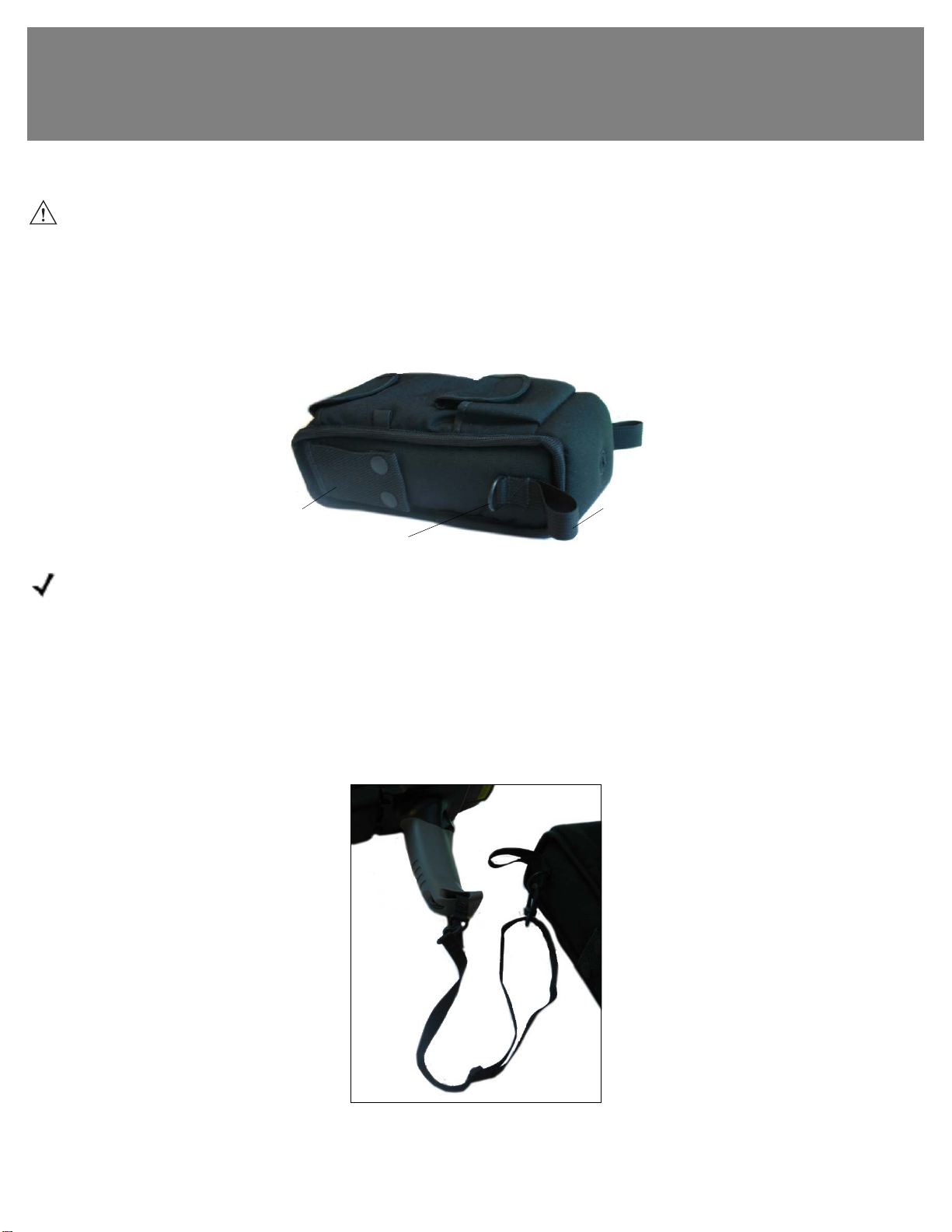
Belt loop
Leg strap loop
Tether strap ring
WA6083 Soft Holster with Belt Kit
INSTALLATION INSTRUCTIONS
WARNING! Installation of any components must be performed using appropriate anti-static devices. If unavailable,
discharge body static by touching a grounded metallic object before opening any covers on the hand-held.
This kit includes:
•
Soft holster
•
Belt
•
Tether strap to secure the Workabout Pro4 to the holster
•
Leg strap
NOTE Th ese loops and rings are available on the left and right sides of the holster to accommodate either left- or right-handed use.
1. Unsnap the belt loop, slide the belt under the loop, and snap the belt loop in place.
2. Secure the belt around your waist.
3. Slide the leg strap through the leg strap loop on the holster, and wrap the strap around your leg, keeping in mind that the belt and leg
strap should be attached on the same side of the holster.
4. Thread the tether strap through the opening in the pistol grip, and secure it.
5. Clip the other end of the tether strap to the tether strap ring on the holster.
6. Slowly lower the Workabout Pro4 to the full length of the tether strap. Adjust the length of the tether strap so that when the
Workabout Pro4 hangs by the tether, it does not touch the floor.
Page 2
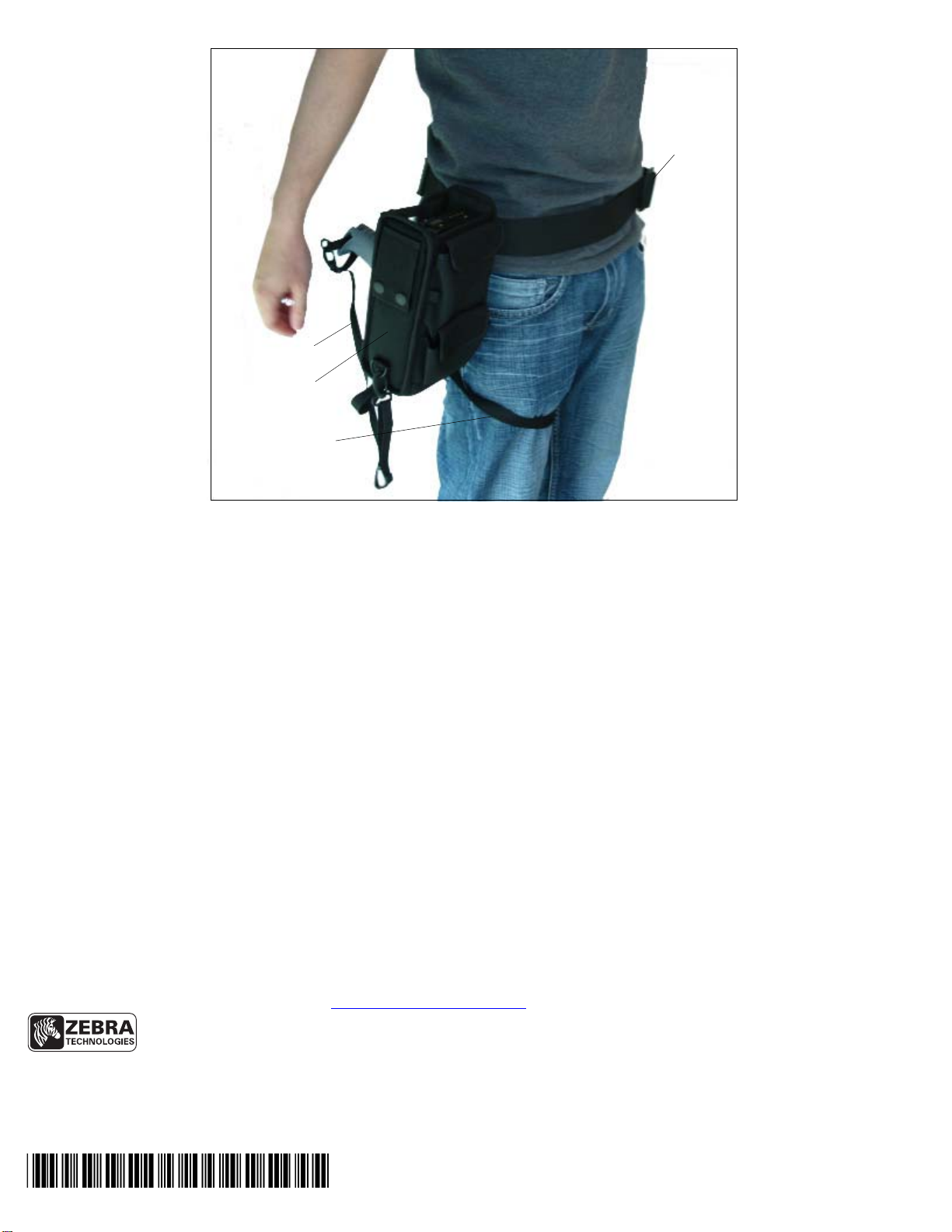
7. Unsnap the top of the holster, and slide the Workabout Pro4 into the holster.
Slim pod
back cover
End-cap
flex cable
Belt
Leg strap
Tether strap
Holster
Service Information
If you have a problem using the equipment, contact your facility’s Technical or Systems Support. If there is a problem with the equipment,
they will contact the Global Support Center at: http://www.zebra.com/support
Zebra Technologies Corporation
Lincolnshire, IL U.S.A.
http://www.zebra.com
Zebra and the Zebra head graphic are registered trademarks of ZIH Corp. The Symbol logo is a registered trademark of Symbol Technologies, Inc., a Zebra Technologies Company.
© 2015 Symbol Technologies, Inc.
8000312-001 Revision A — March 2015
.
