Motorola Verve Rider User Manual [ru]
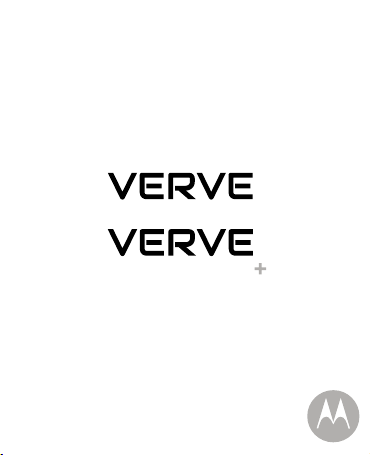
RIDER
RIDER
Read me
en
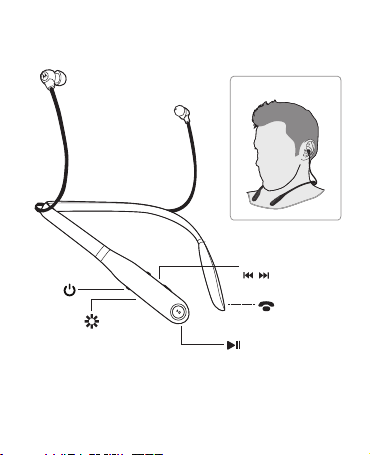
Your wireless earbuds
S
Power
tatus Light
Wear
_
Volume
/
+
& Track
/
Control
Calls, Voice
& Music
Calls, Voice
& Music
Your wireless earbuds
1en
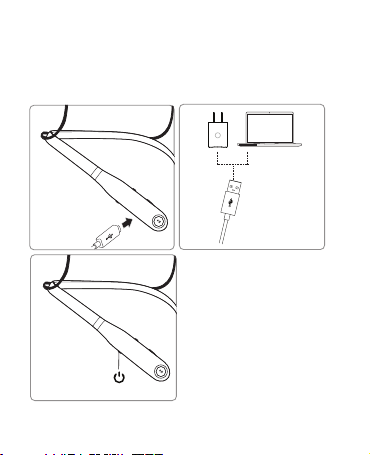
Step 1: Charge up & power on
Note: Before use, charge until the status light
turns green.
Charge up.
(Wall charger
not included.)
Power on.
Press and hold
Power
Step 1: Charge up & power on
2 en

Step 2: Pair with Bluetooth
TM
1
2
3
4
Turn on Bluetooth on your device.
Turn on your wireless earbuds.
On your device, go to the
Bluetooth menu to pair & connect.
Enter 0000 if prompted.
When the device and earbuds
connect, you’ll hear a tone.
Step 2: Pair your earbuds
Light blinks
blue.
Light is
solid blue.
3en

Step 3: Download App
Download Hubble Connect for VerveLife
from The App Store
®
or Google Play™ to
enjoy some extra functionality such as
Battery Meter and last known location of your
headset.
Download Hubble Connect for VerveLife
4 en
