
A
User's Guide
Manuel de l'utilisateur
1 T6200.book Page 1 Tuesday, March 20, 2001 10:41 AM
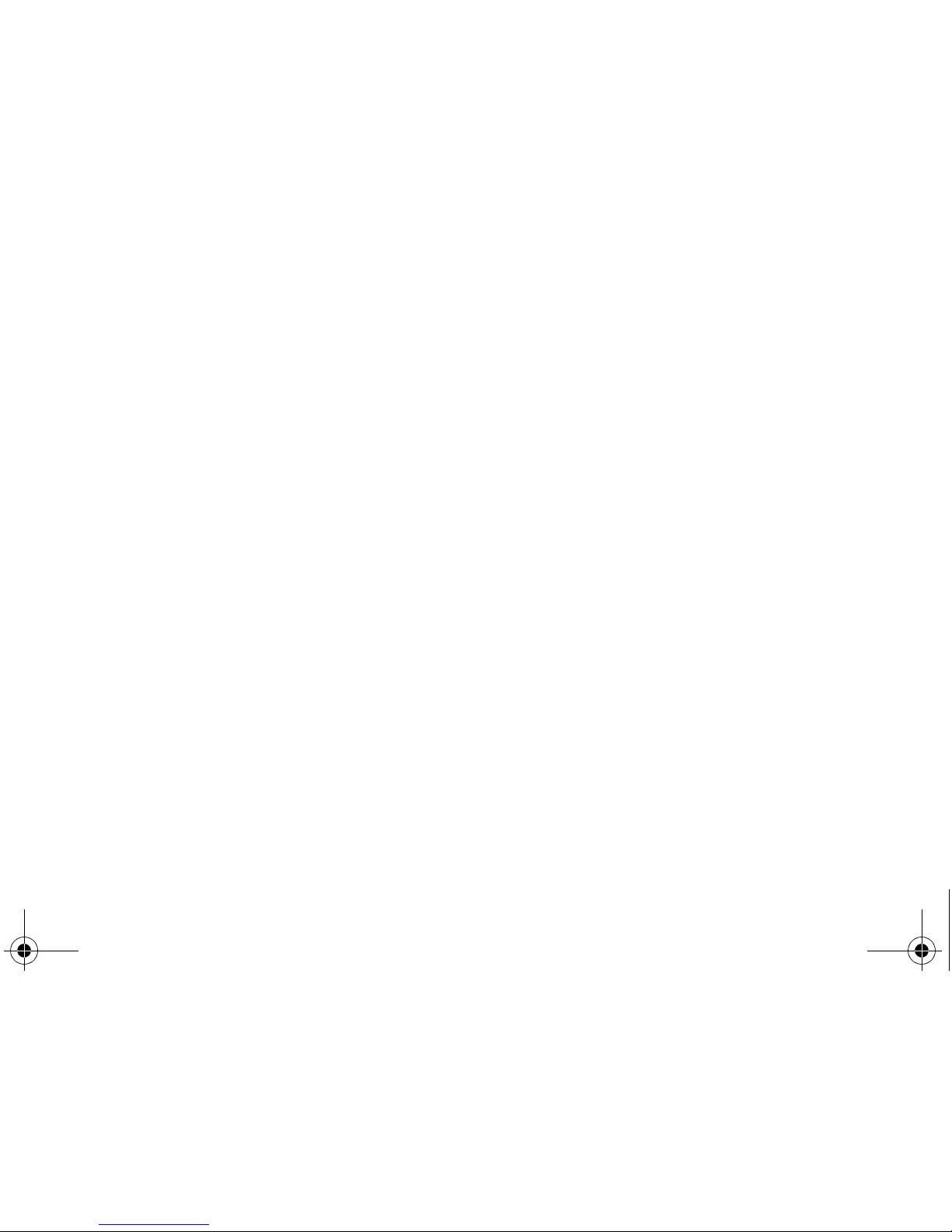
1 T6200.book Page 2 Tuesday, March 20, 2001 10:41 AM

Introduction
Hi, I’m QuickStart and I’m going to help you get started!
The Motorola
â
Talkabout® T6200, T6210, and T6220 radios
are durable two-way radios that operate on Family Radio
Service (FRS) frequencies, require no service fee or license,
and can be used anywhere in the United States and other
areas as listed by the FCC.
1 T6200.book Page 1 Tuesday, March 20, 2001 10:41 AM
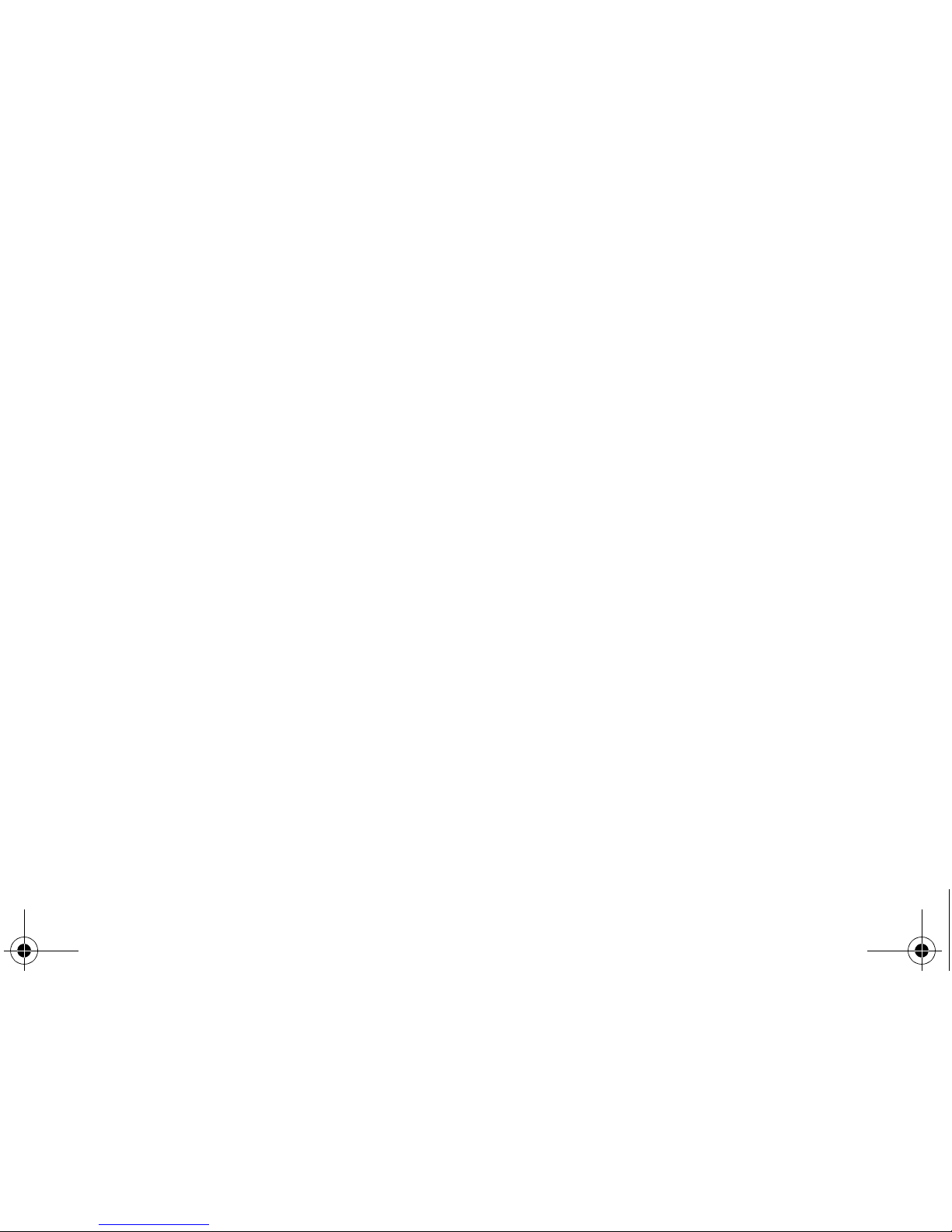
Motorola, the Stylized M Logo, and all other trademarks indicated as such herein are
trademarks of Motorola, Inc.
â
Reg. U.S. Pat. & Tm. Off.
© 2001 Motorola, Inc. All rights reserved. Printed in the U.S.A.
Consumer Products Division
1 T6200.book Page 2 Tuesday, March 20, 2001 10:41 AM

Contents
Introduction . . . . . . . . . . . . . . . . . . .1
Contents . . . . . . . . . . . . . . . . . . . . .3
Safety and General
Information . . . . . . . . . . . . . . . . .5
Charging Safety Instructions . .11
Single-Unit Charger . . . . . . . .12
Batteries. . . . . . . . . . . . . . . . . .12
Talking and Listening . . . . . . . . . 28
Before You Can Talk . . . . . . . . . 28
Setting the Channel . . . . . . 28
Setting the Interference
Eliminator Code . . . . . . . . . 29
Volume . . . . . . . . . . . . . . . . 29
To Talk . . . . . . . . . . . . . . . . . . . 30
1 T6200.book Page 3 Tuesday, March 20, 2001 10:41 AM
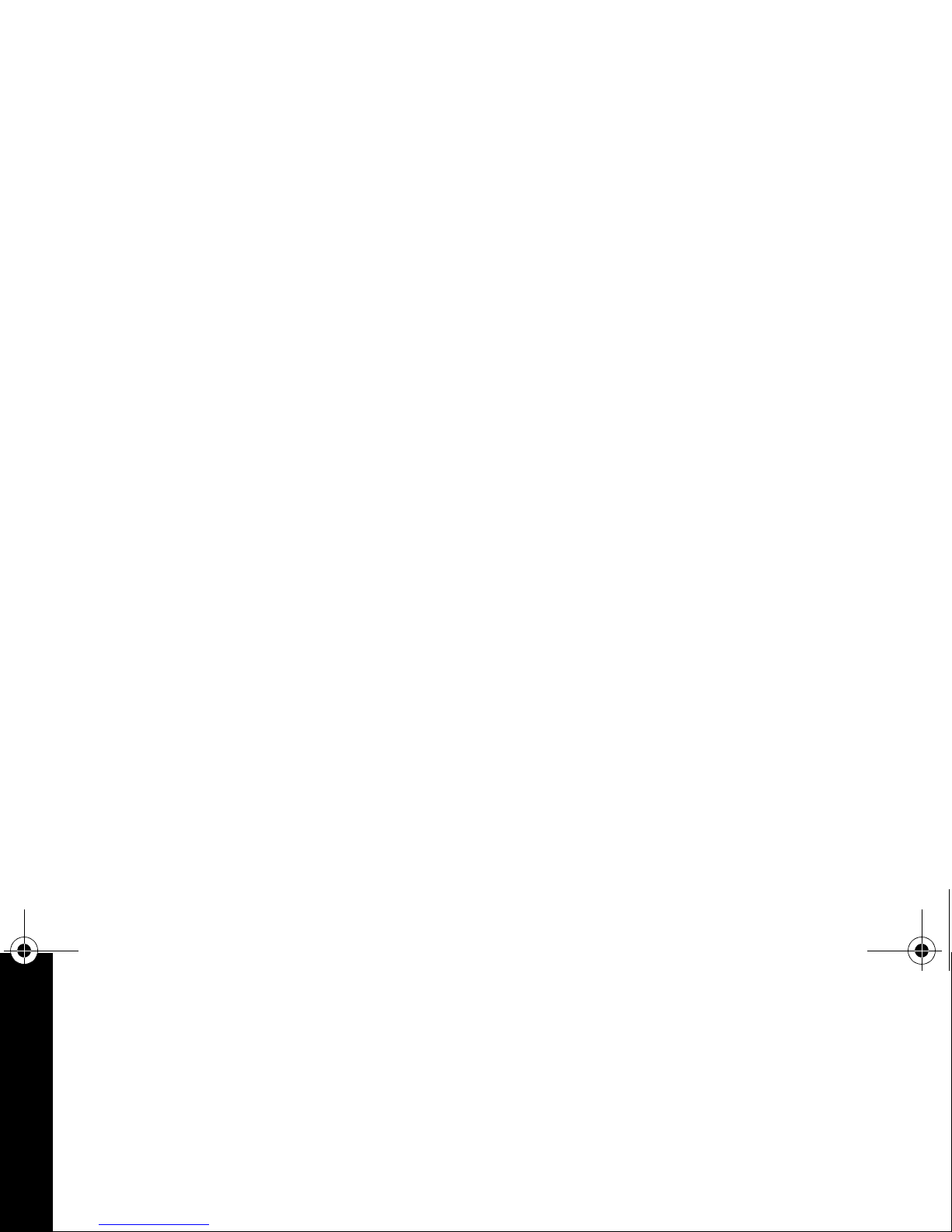
Privacy . . . . . . . . . . . . . . . . . . . . . .38
Eavesdrop Reducer
(T6210 and T6220 Only) . . . . .38
QuieT6000™ . . . . . . . . . . . . . . .39
Unique Situations . . . . . . . . .40
Weather (T6220 Only) . . . . . . . . . .41
Turning On Weather
Channel Reception . . . . . . . . .41
Other Important Features . . . . . . 44
Lock . . . . . . . . . . . . . . . . . . . . . 44
Scanning . . . . . . . . . . . . . . . . . 44
Auto Power Off . . . . . . . . . . . . 45
Reset . . . . . . . . . . . . . . . . . . . . 46
Simple Menu . . . . . . . . . . . . . . 46
Use and Care . . . . . . . . . . . . . . . . 47
Frequency and Code Charts . . . 48
1 T6200.book Page 4 Tuesday, March 20, 2001 10:41 AM

Safety and General Information
Important Information on Safe and Efficient Operation
Read This Information Before Using Your Radio
The information provided in this document supersedes the general safety
information contained in user guides published prior to July 2000. For information
regarding radio use in a hazardous atmosphere please refer to the Factory Mutual
(FM) Approval Manual Supplement or Instruction Card, which is included with radio
1 T6200.book Page 5 Tuesday, March 20, 2001 10:41 AM

• National Council on Radiation Protection and Measurements (NCRP) of the
United States, Report 86, 1986
• International Commission on Non-Ionizing Radiation Protection (ICNIRP) 1998
• National Radiological Protection Board of the United Kingdom 1995
• Ministry of Health (Canada) Safety Code 6. Limits of Human Exposure to Radio
Frequency Electromagnetic Fields in the Frequency Range from 3 kHz to
300 GHz, 1999
1 T6200.book Page 6 Tuesday, March 20, 2001 10:41 AM
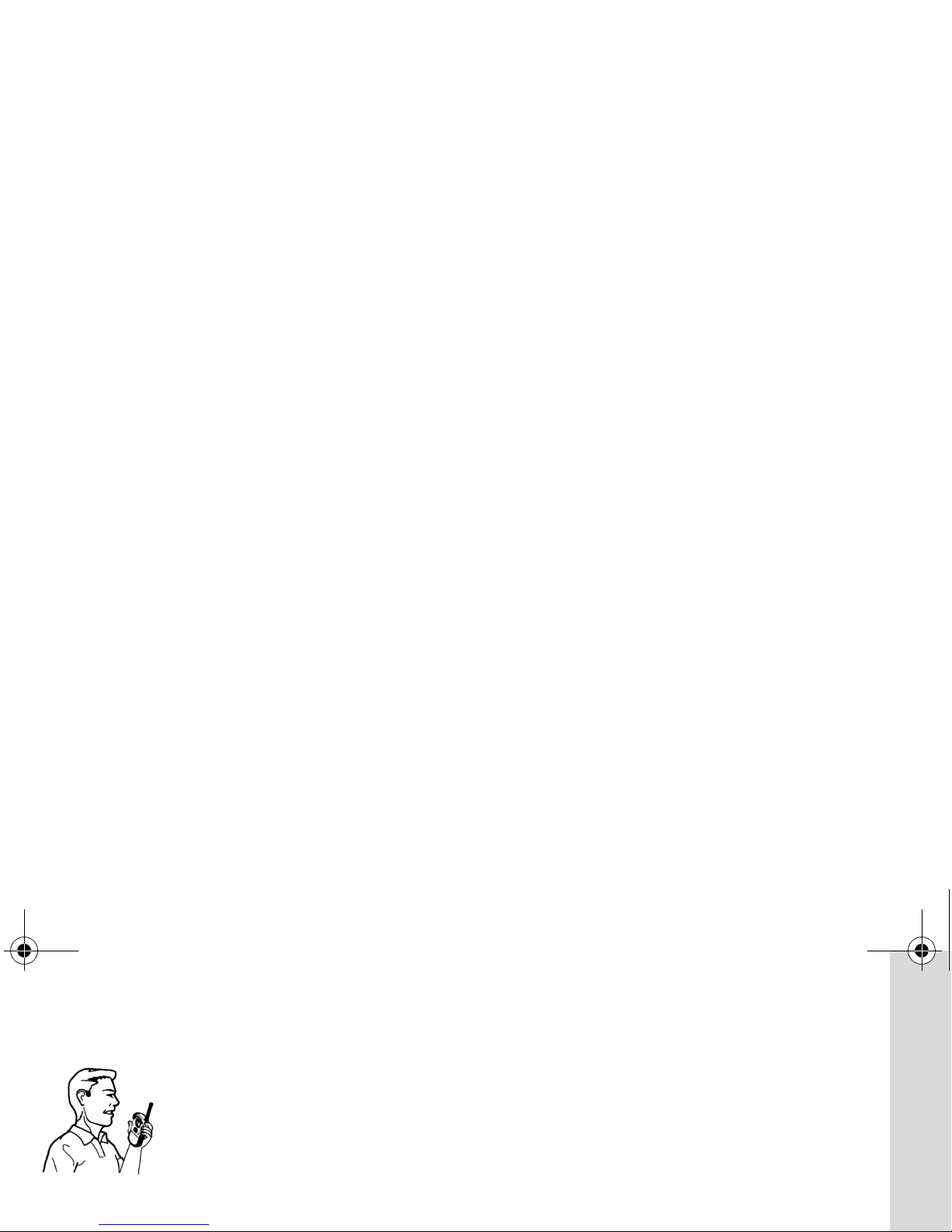
Two-Way Radio Operation
When using your radio as a traditional two-way radio, hold the radio in
a vertical position with the microphone two to three inches (5.0 to
7.5 cm) away from the lips.
Body-Worn Operation
1 T6200.book Page 7 Tuesday, March 20, 2001 10:41 AM

Facilities
To avoid electromagnetic interference and/or compatibility conflicts, turn off your
radio in any facility where posted notices instruct you to do so. Hospitals or health
care facilities may be using equipment that is sensitive to external RF energy.
Aircraft
When instructed to do so, turn off your radio when on board an aircraft. Any use of a
radio must be in accordance with applicable regulations per airline crew instructions.
1 T6200.book Page 8 Tuesday, March 20, 2001 10:41 AM

Hearing Aids
Some wireless radios may interfere with some hearing aids. In the event of such
interference, you may want to consult your hearing aid manufacturer to discuss
alternatives.
Other Medical Devices
If you use any other personal medical device, consult the manufacturer of your
device to determine if it is adequately shielded from RF energy. Your physician may
1 T6200.book Page 9 Tuesday, March 20, 2001 10:41 AM

Operational Warnings
For Vehicles with an Air Bag
Do not place a portable radio in the area over an air bag or in the air bag deployment
area. Air bags inflate with great force. If a portable radio is placed in the air bag
deployment area and the air bag inflates, the radio may be propelled with great force
and cause serious injury to occupants of the vehicle.
Potentially Explosive Atmospheres
1 T6200.book Page 10 Tuesday, March 20, 2001 10:41 AM

Operational Cautions
Antennas
Do not use any portable radio that has a damaged antenna. If a damaged antenna
comes into contact with your skin, a minor burn can result.
Batteries
All batteries can cause property damage and/or bodily injury such as burns if a
conductive material such as jewelry, keys, or beaded chains touch exposed
1 T6200.book Page 11 Tuesday, March 20, 2001 10:41 AM

Single-Unit Charger
Batteries
Kit Number Description
NTN9393 110V - NiMH Charging Adapter
Kit Number
Capacity in
milliampere-hour mAH
Description Composition
1 T6200.book Page 12 Tuesday, March 20, 2001 10:41 AM

7. Use of an attachment not recommended or sold by Motorola may result in a risk
of fire, electric shock, or personal injury.
8. Make sure that the cord is located so that it will not be stepped on, tripped over,
or subjected to damage or stress.
9. An extension cord should not be used unless absolutely necessary. Use of an
improper extension cord could result in a risk of fire and/or electric shock. If an
extension cord must be used, make sure:
1 T6200.book Page 13 Tuesday, March 20, 2001 10:41 AM
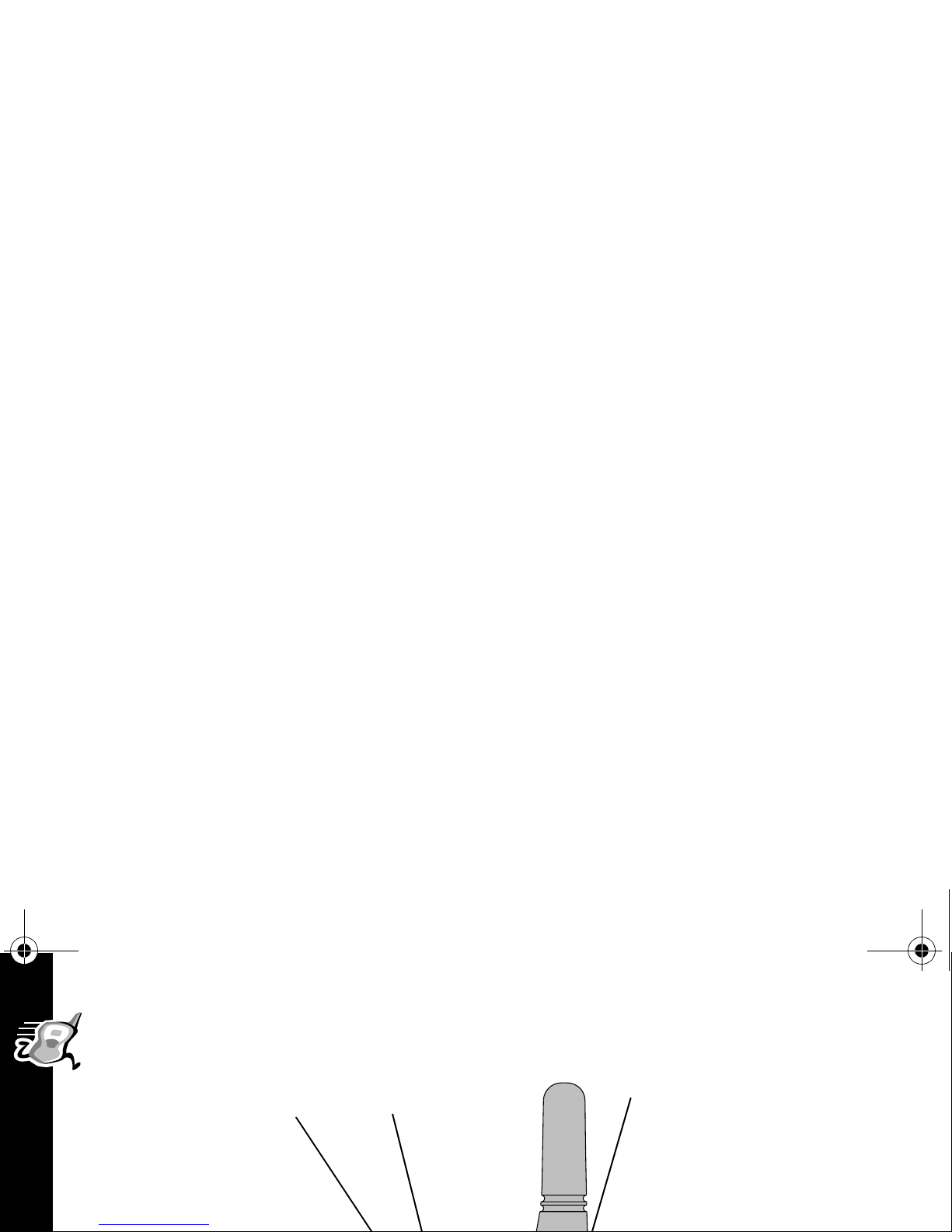
Getting Started
Basic Operation of Your Radio
Indicator Light
Use P (Power) to:
• Turn power on/off
Use \ to:
• Scroll through menus
Use Q to:
• Turn on backlight
(short press).
• Press and hold to switch
between Weather Mode
and Two-Way Mode
1 T6200.book Page 14 Tuesday, March 20, 2001 10:41 AM
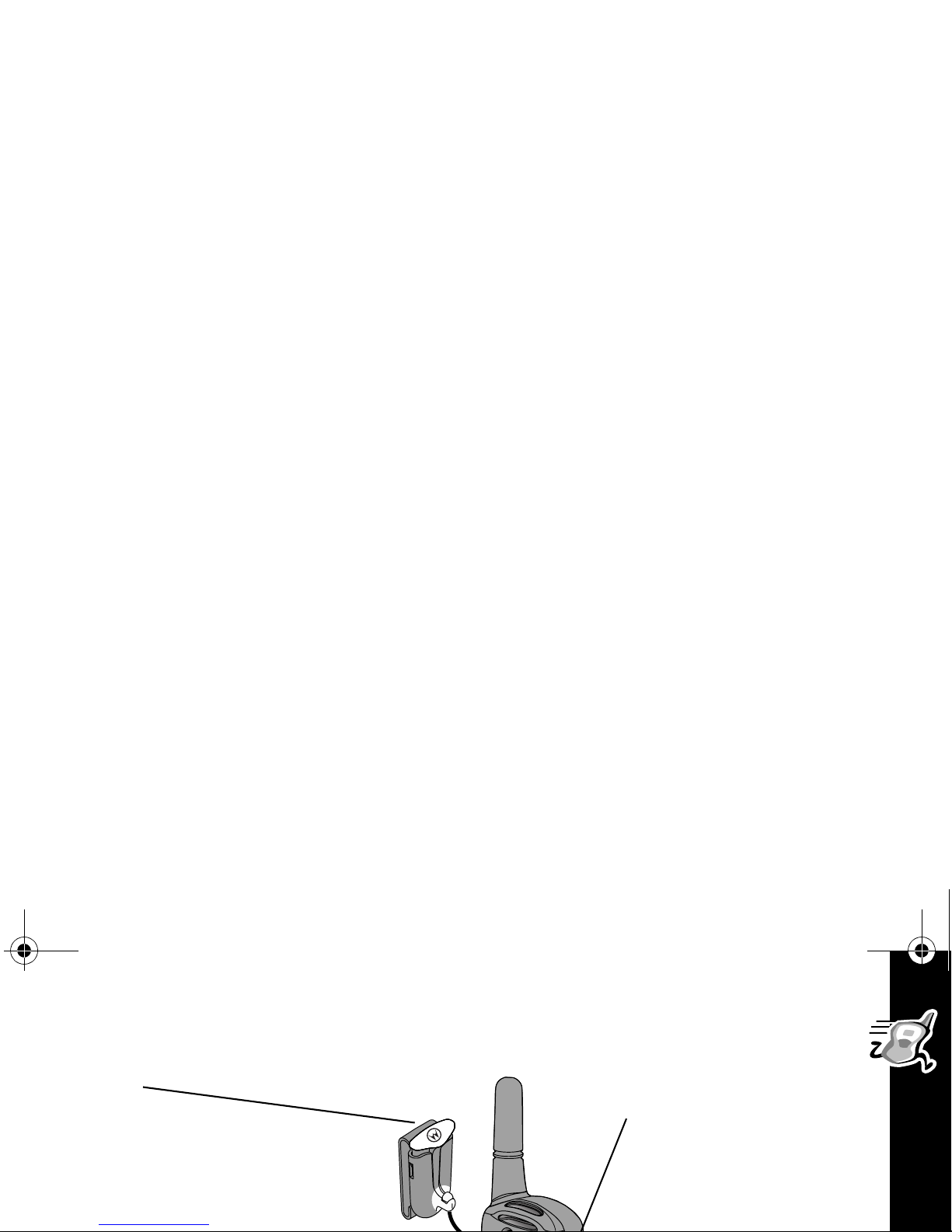
Belt Clip
- Squeeze the top and
bottom of the clip to attach
or detach the clip from the radio.
Note: The belt clip holds the
When using audio
they are plugged in before
you turn on the radio.
*
accessories, ensure that
1 T6200.book Page 15 Tuesday, March 20, 2001 10:41 AM
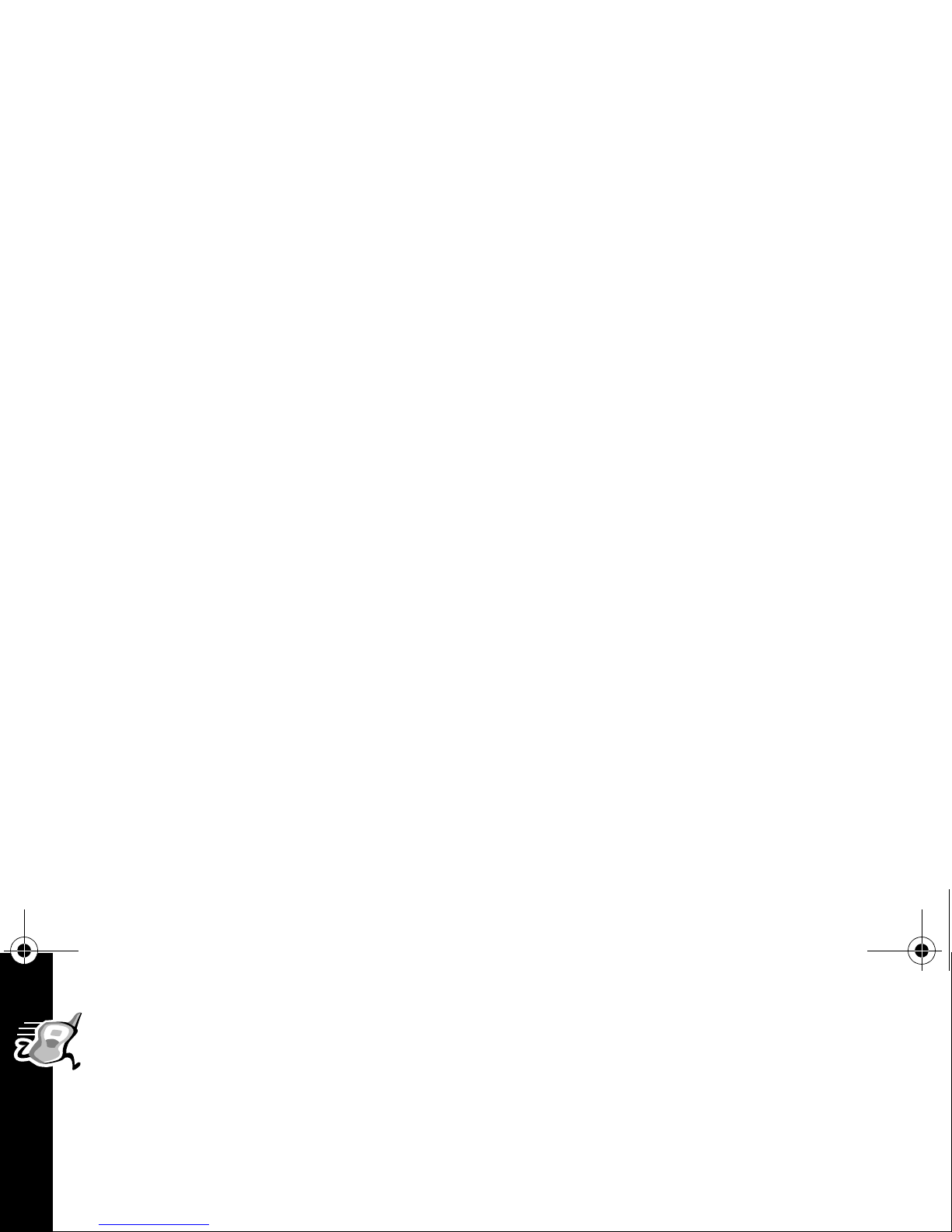
Installing Batteries
Your radio uses three AA batteries or a rechargeable Nickel-Metal Hydride
(NiMH) battery.
Some radio packages include a NiMH battery with charger adapter cover, charging
dock, and charger. If you don’t have these items, they’re also available in the NiMH
battery upgrade kit (56319). Call 1-800-353-2729 (U.S.A.) or 1-800-461-4575
(Canada) for the dealer nearest you.
1 T6200.book Page 16 Tuesday, March 20, 2001 10:41 AM
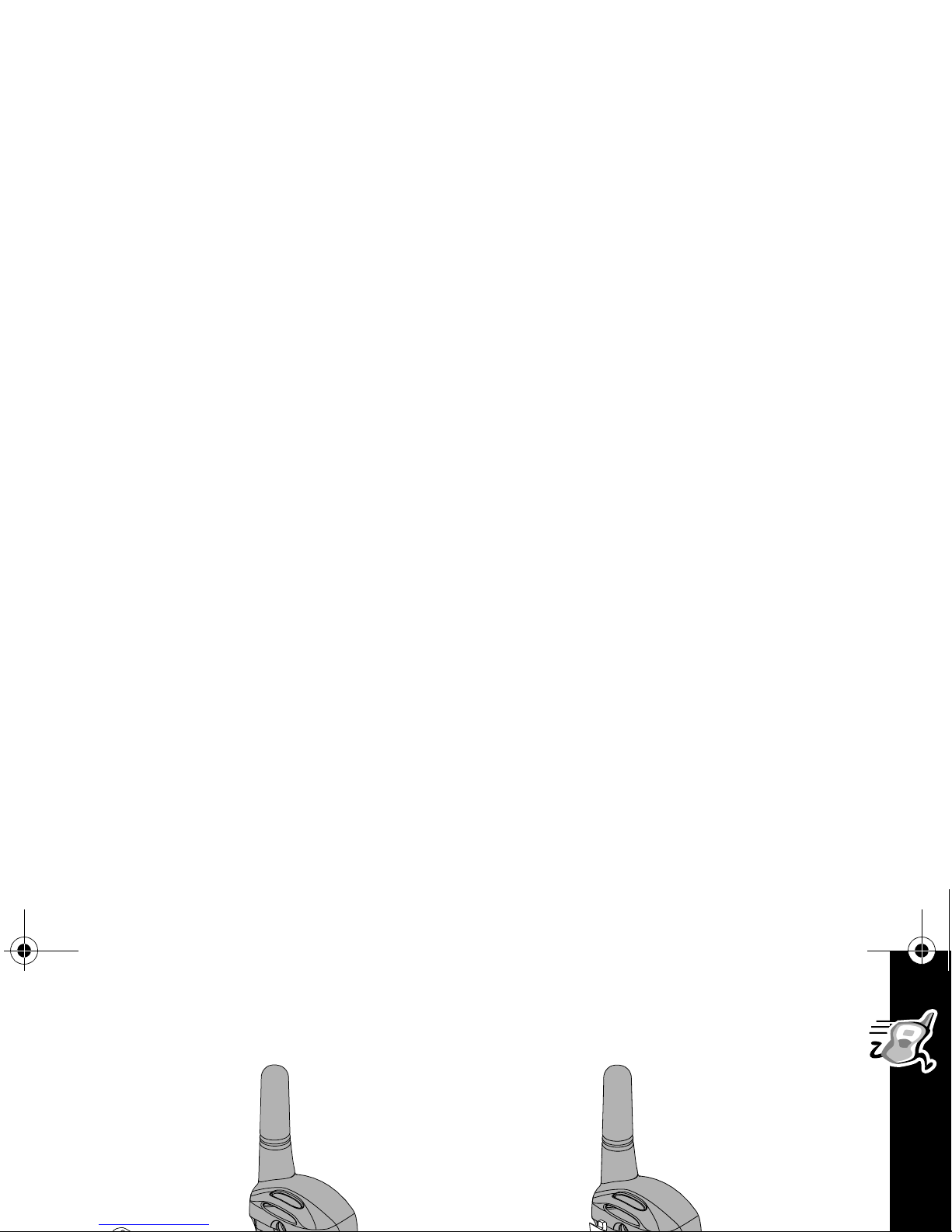
1 T6200.book Page 17 Tuesday, March 20, 2001 10:41 AM
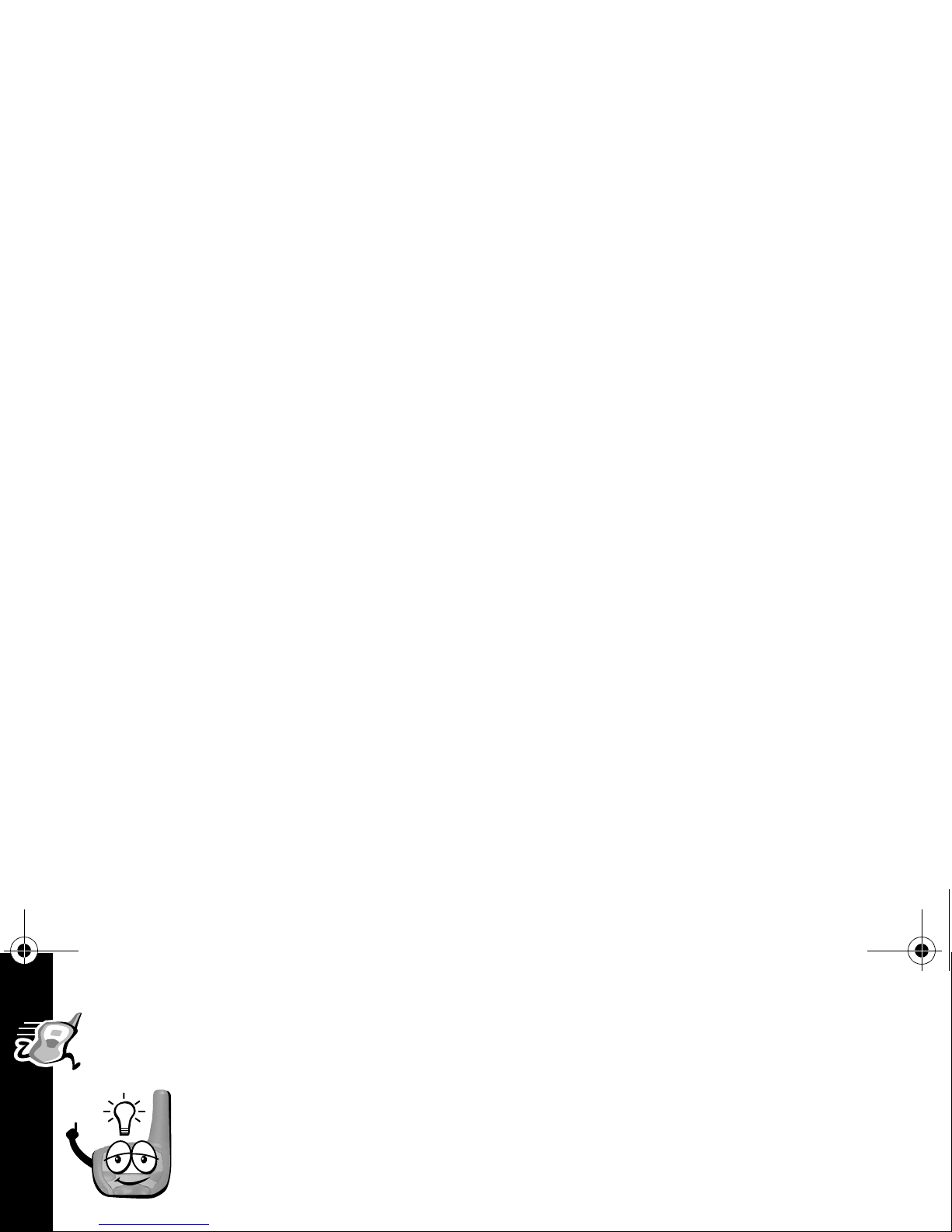
Battery Meter
The battery meter on the top-left corner of the display shows how much
battery power you have. It shows d (full), b (two-thirds full), c
(one-third full), and a (empty). When it’s c, the radio beeps every
10 minutes. So, change or charge those batteries!
Battery Life
1 T6200.book Page 18 Tuesday, March 20, 2001 10:41 AM

Charging the NiMH Battery
Charge the NiMH battery overnight (16 hours) before using it for the first time, it
will only need up to four hours of charging thereafter.
Battery
Charger
Adapter
Cover
1 T6200.book Page 19 Tuesday, March 20, 2001 10:41 AM
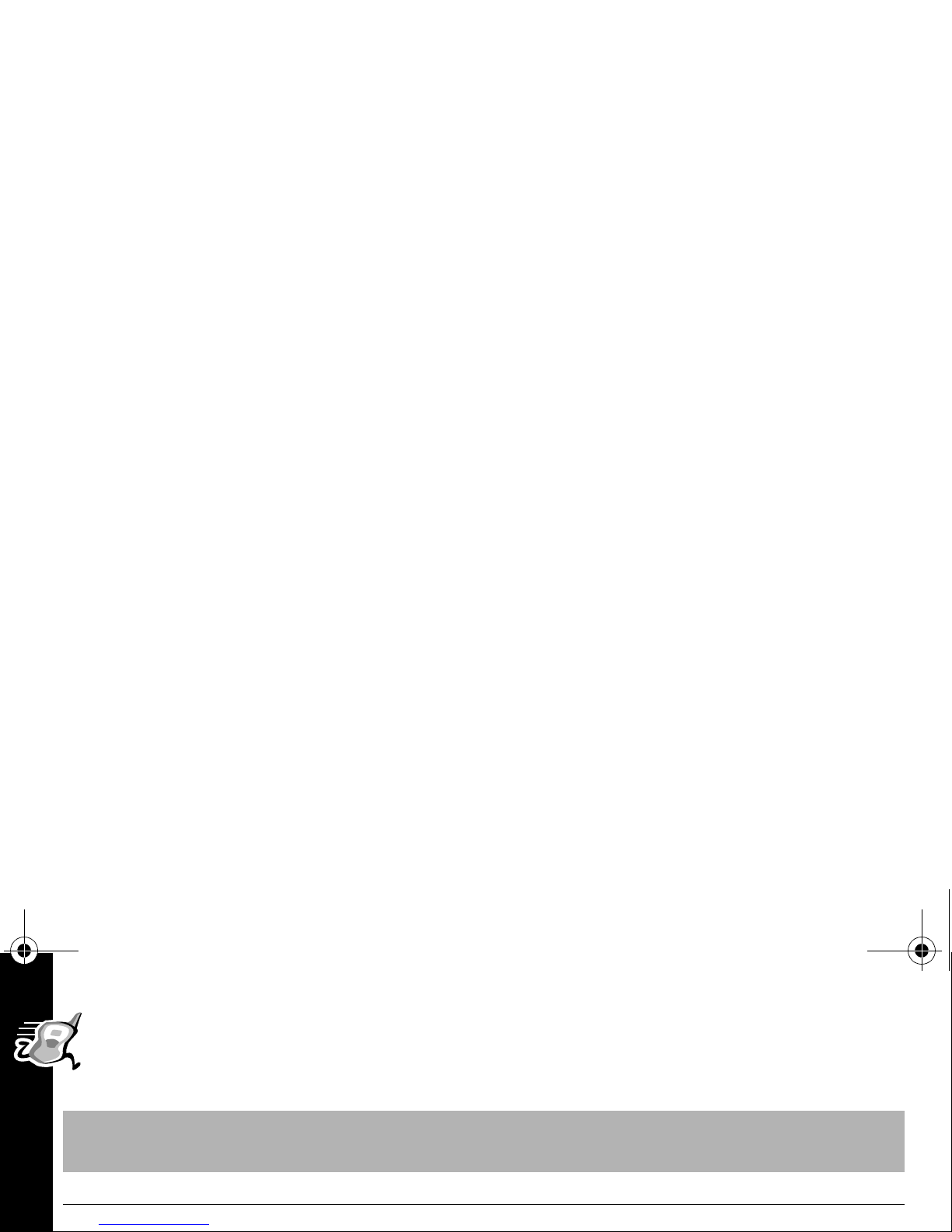
Charging Status
The Light Indicator shows the charging status when the charger is connected to
the radio, the NiMH battery, or the charging dock.
Light
Indicator Color
Charging Status and Description
Charging Level
Complete
Solid Red Rapid charging Up to 90%
Flashing Green Top-off charging 90% to 100%
1 T6200.book Page 20 Tuesday, March 20, 2001 10:41 AM

Charging Dock
The charging dock provides drop-in charging convenience. The charging dock can
be mounted or placed on any flat surface (such as a wall or workbench) and turns
your radio into a stationary intercom while keeping it charged and ready for any
adventure.
To mount the charging dock:
1 T6200.book Page 21 Tuesday, March 20, 2001 10:41 AM
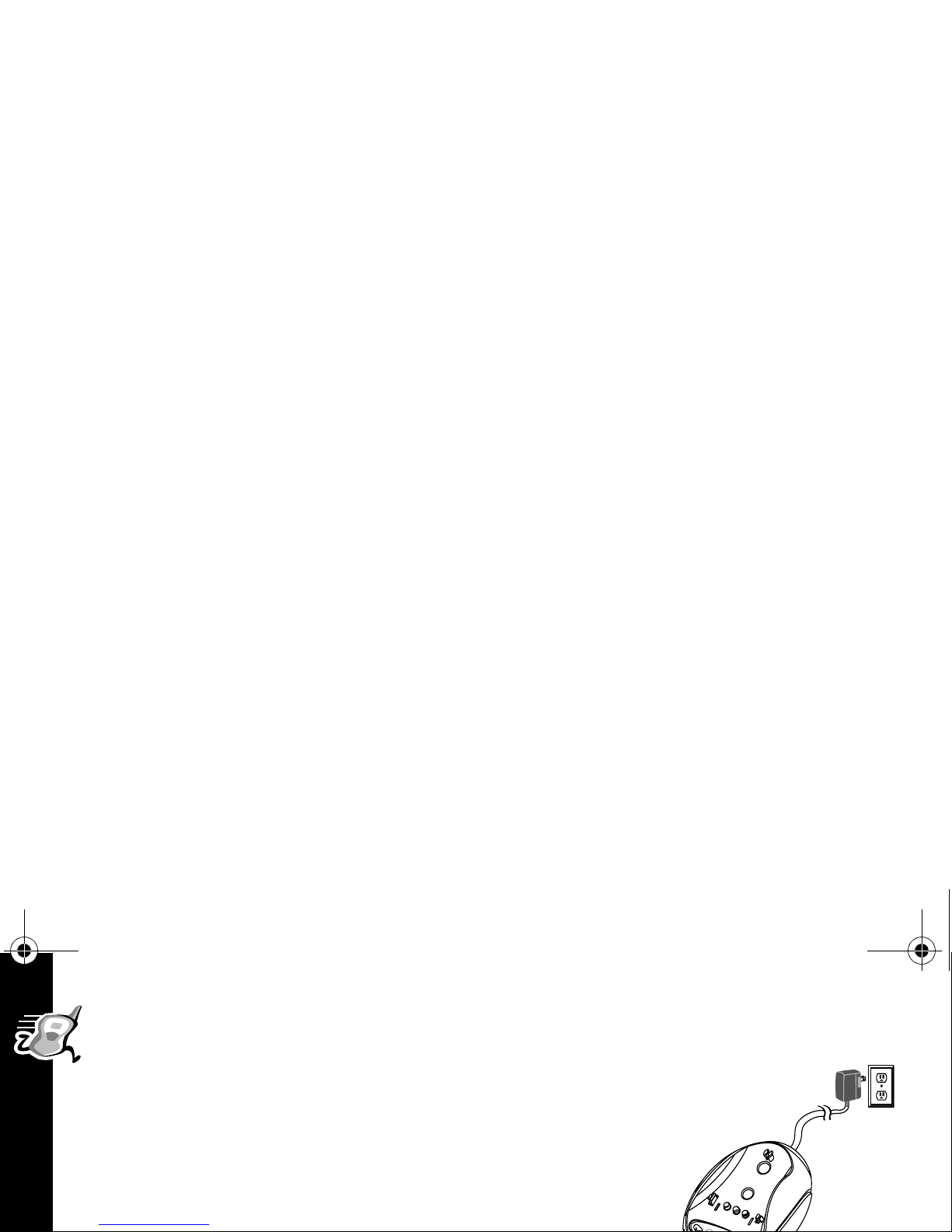
• Position the charger with the hook on the light
indicator end over the left slot.
• Snap the hook on the cord end into the right
slot, clamping the charger onto the charging
dock contacts.
Charging Dock
1 T6200.book Page 22 Tuesday, March 20, 2001 10:41 AM
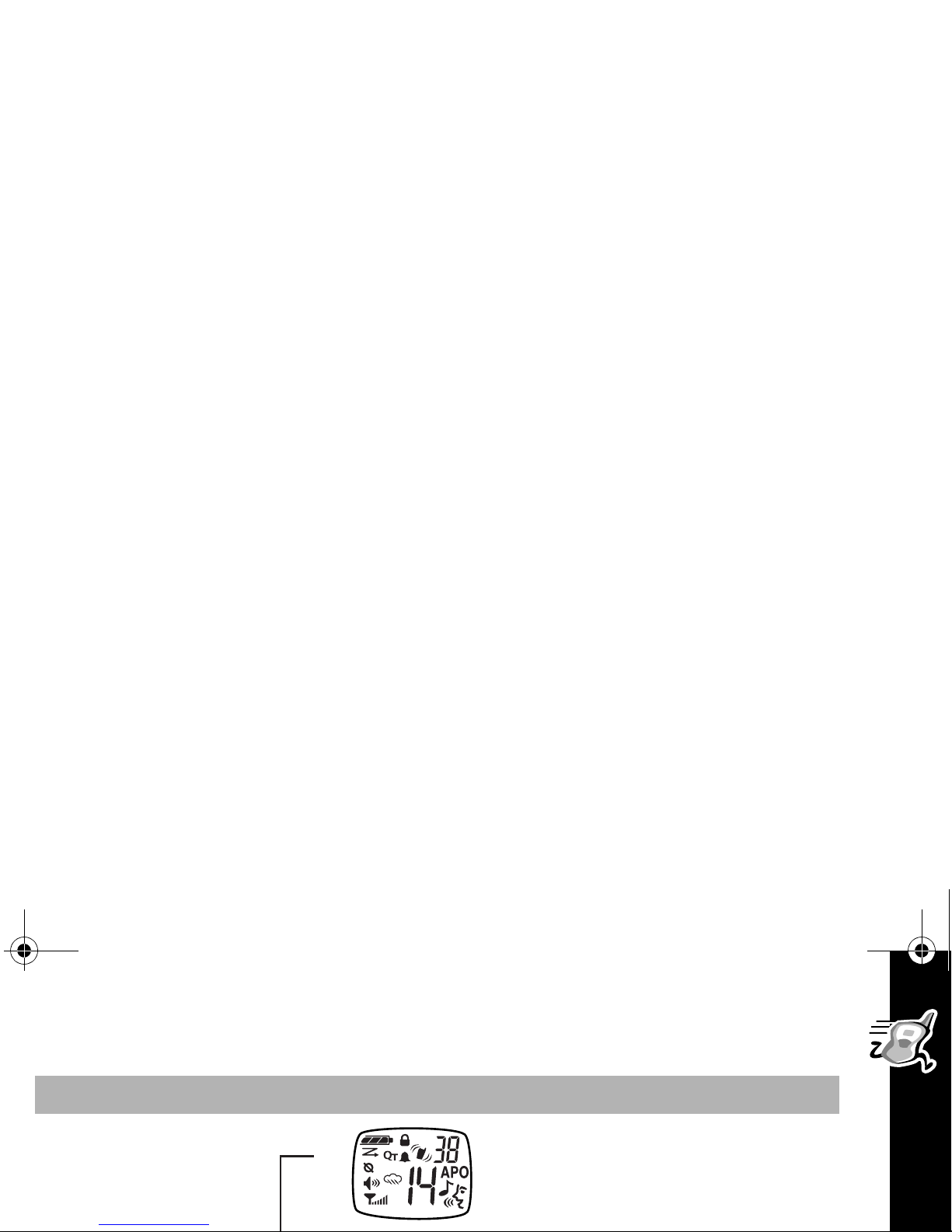
Turning On Your Radio
Press and Hold Normal Menu Mode
The radio beeps and the screen
temporarily displays every
image.
1 T6200.book Page 23 Tuesday, March 20, 2001 10:41 AM

Your Radio’s Display
Lock Set
VibraCall® Alert On
Automatic Power Off
Channel Scan On
QuieT6000™
Battery Meter
Interference Eliminator
Code
1 T6200.book Page 24 Tuesday, March 20, 2001 10:41 AM
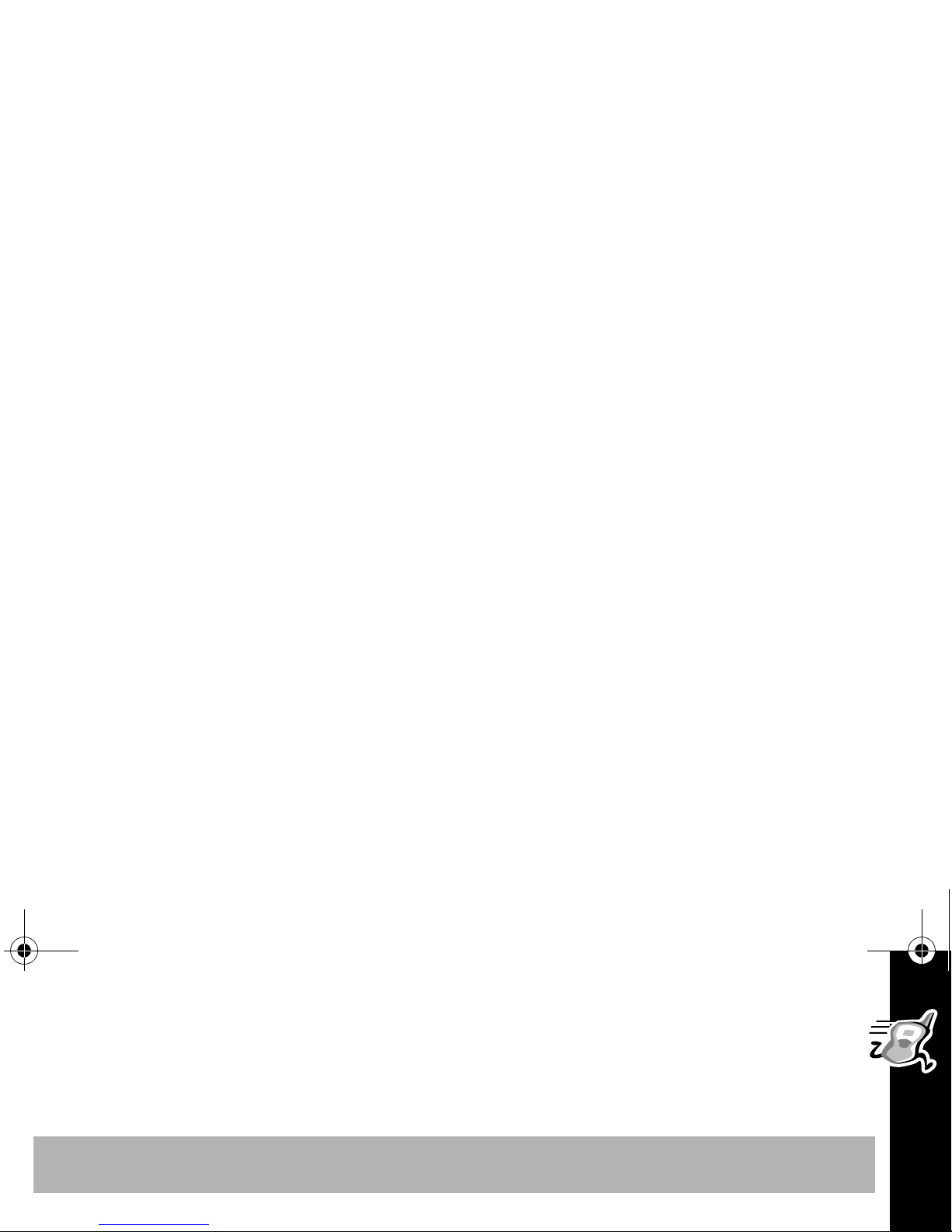
Changing Settings While Turning On Your Radio
The following table lists additional functions you can set by pressing and holding
specific key combinations while turning on your radio.
Key(s) Pressed and Held
While Turning On Your Radio
Function
P
+
\
+
M
1 T6200.book Page 25 Tuesday, March 20, 2001 10:41 AM
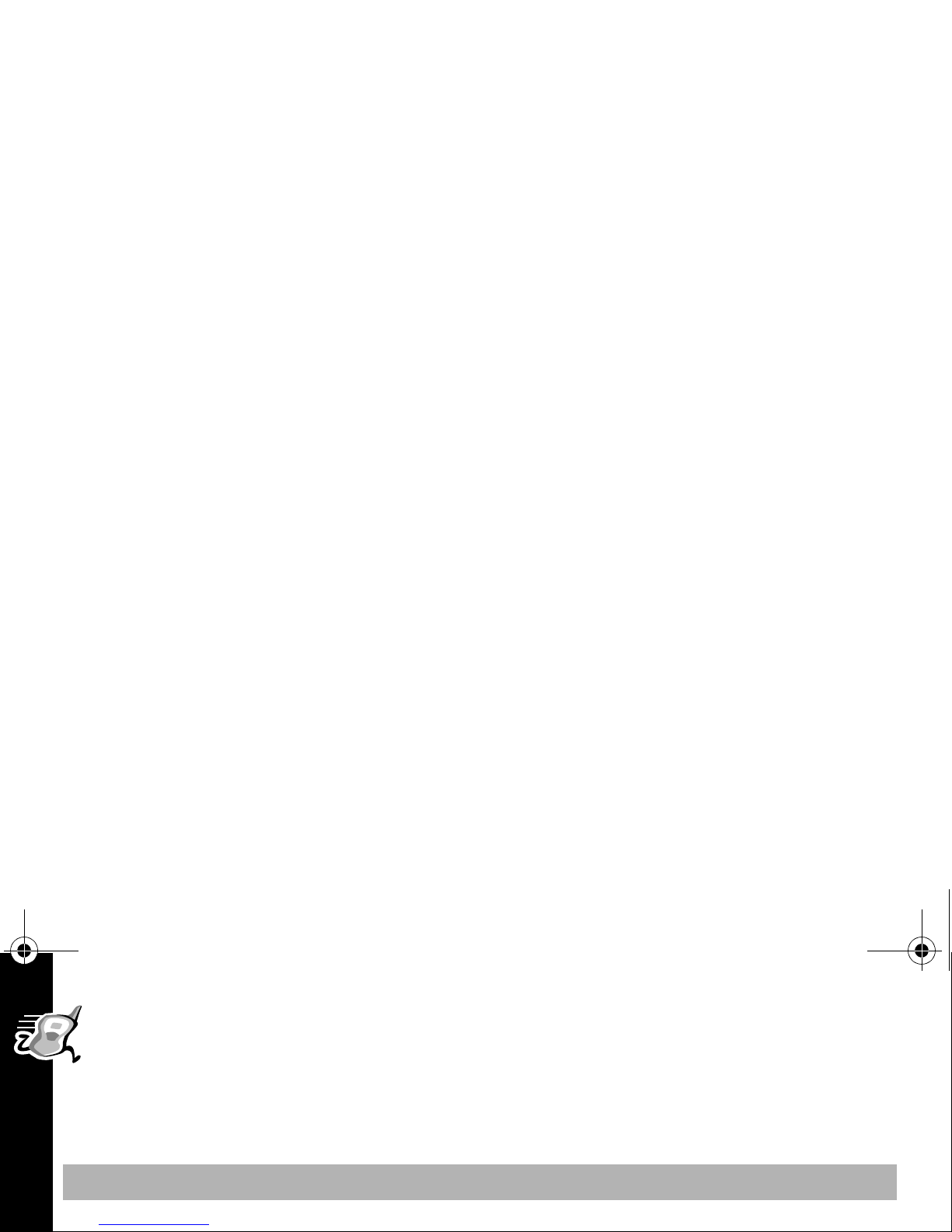
Accessing and Setting Features
Almost everything you can do with your radio is done using the same basic key
sequence! Use your radio’s
\
and [ or ] to select options and set features the
way you want them. All the features that work using this key sequence are described
on the following pages.
Press Display Then Press
1 T6200.book Page 26 Tuesday, March 20, 2001 10:41 AM
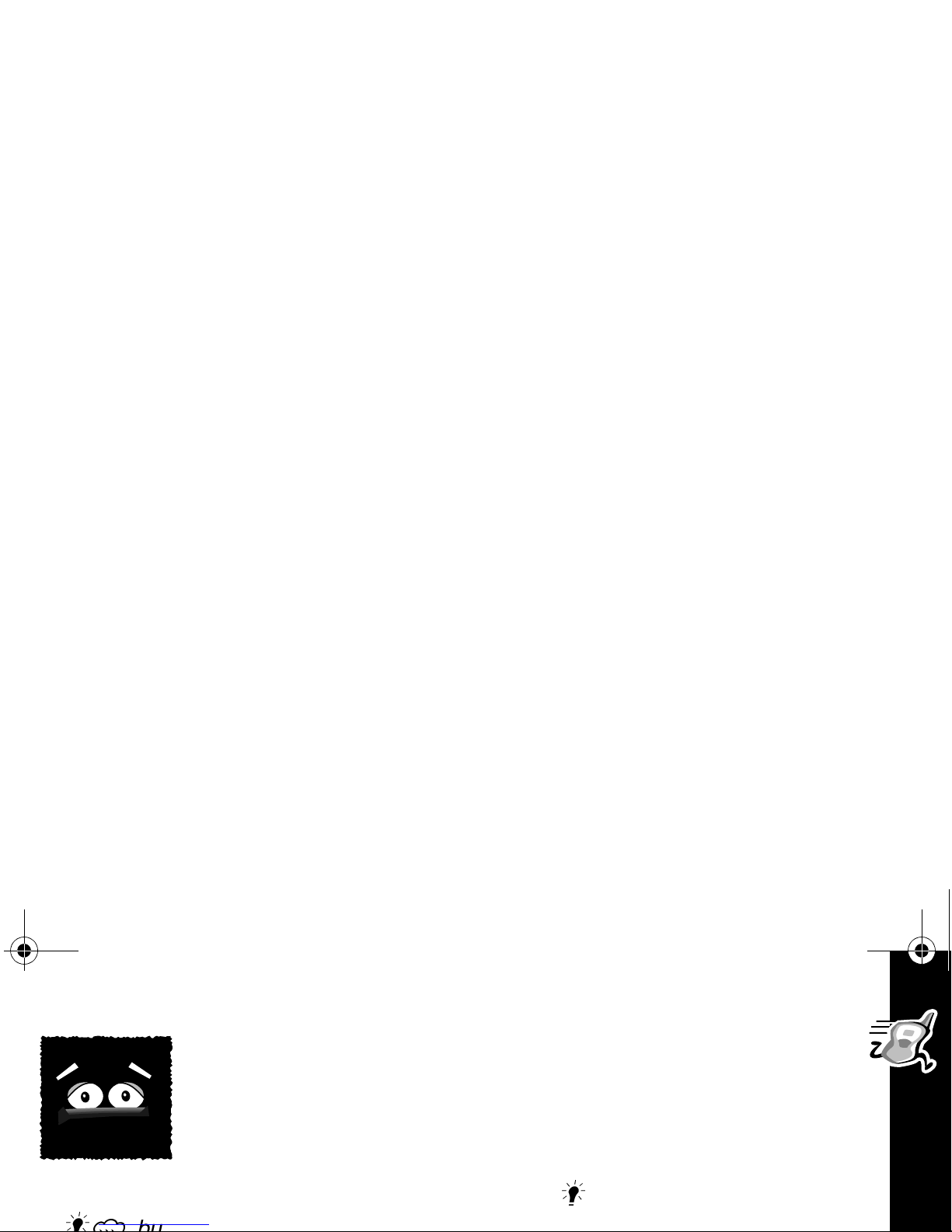
Backlight
Being in the dark is never a problem. Your radio has a backlight
that turns on automatically any time you press a button. The
backlight turns off automatically four seconds after you last pressed
a button.
You can also illuminate your display by pressing the
button (T6200 and T6210)
1 T6200.book Page 27 Tuesday, March 20, 2001 10:41 AM
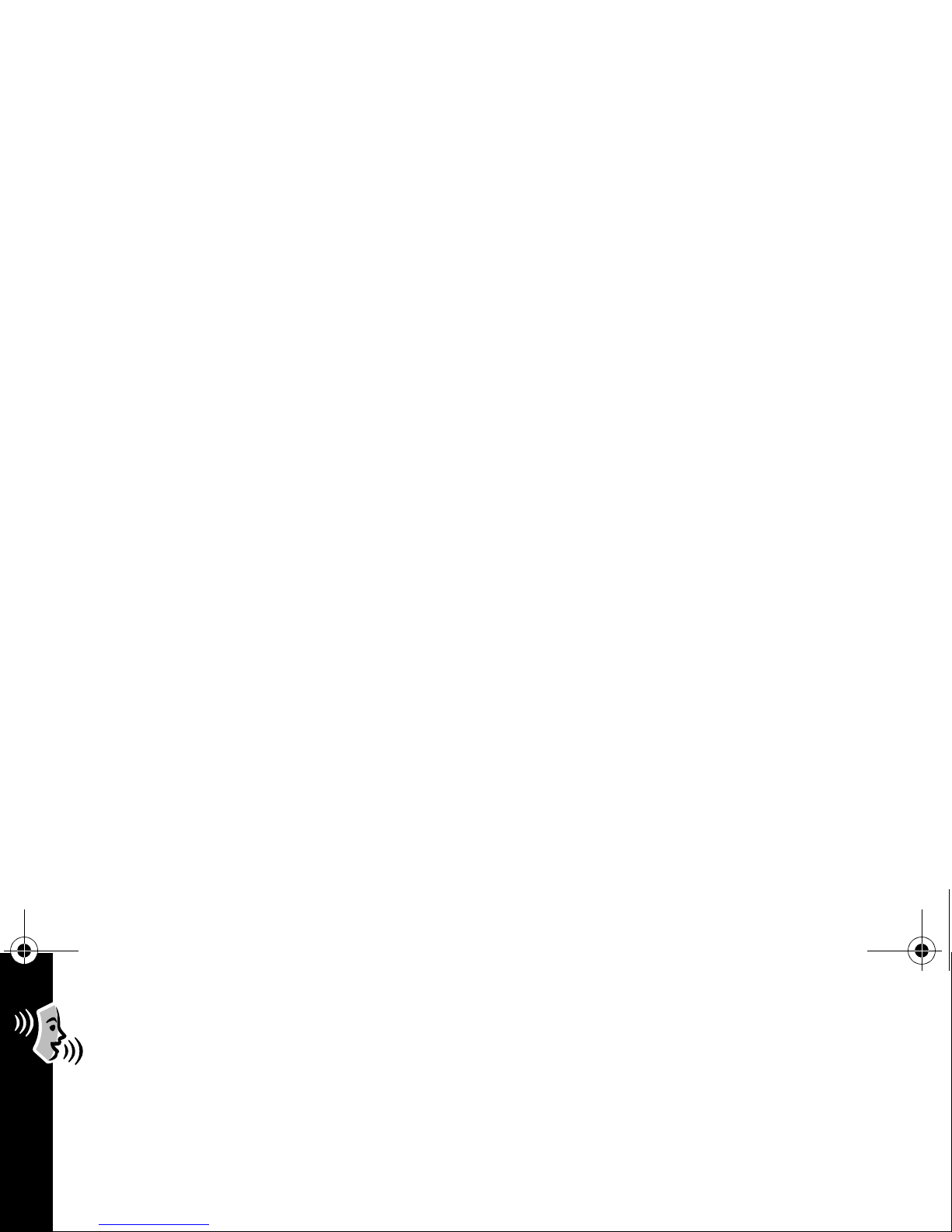
Talking and Listening
Before You Can Talk
To talk with someone on your two-way radio, both of you must be on the same
channel, interference eliminator code, and Eavesdrop Reducer code (T6210 and
T6220 only).
The channel is the radio frequency wave your radio uses to transmit. The
1 T6200.book Page 28 Tuesday, March 20, 2001 10:41 AM

Setting the Interference Eliminator Code
You can specify a different code for each channel. To set a channel and code
combination, press
\
and then press [ or ] to select the channel. Press
\
To set the code, press \ twice until the code number display begins
to blink. Then press [ or ] to set the code. Press
M
to save the
code setting. To hear everyone on your channel, select code
0
.
1 T6200.book Page 29 Tuesday, March 20, 2001 10:41 AM

To Talk
Press and hold M and talk two-to-three inches away from the
microphone. When you’re finished, just release
M
(Press and hold to
talk, release to listen). While transmitting, the red indicator light above the
Note:
The microphone is located under the ) button. So don’t cover it when you press
M
.
1 T6200.book Page 30 Tuesday, March 20, 2001 10:41 AM

Using Accessories
Make sure the radio is turned off before plugging audio accessories into the
accessory port. Before you place an accessory on your head or in your ear, turn the
volume down. After placing the accessory on your head or in your ear, adjust the
volume by pressing [ or
]
.
Monitor/Signal Strength Indicator
The ) button allows you to listen to all activity on a channel (open squelch) to tell
1 T6200.book Page 31 Tuesday, March 20, 2001 10:41 AM

Alerts
Alerts allow members of your group to notify each other that they want to talk.
Alerts can be audible, visual, or vibrating.
You can also determine how your radio will alert you when you’re receiving: vibrate,
ring, both, or none. Your radio will vibrate and/or ring only the first time you receive a
transmission or call. It will not ring or vibrate again until 30 seconds of inactivity have
elapsed.
1 T6200.book Page 32 Tuesday, March 20, 2001 10:41 AM

Ring Only (T6200 Only)
The ring feature rings the call tone you’ve selected to notify you of two-way radio
reception. When you set this feature, the radio produces the call tone you’ve
selected each time you receive a two-way radio transmission.
To set the Ring feature, press
\ until B is displayed and then
press [ or ] to select
n or Y.
1 T6200.book Page 33 Tuesday, March 20, 2001 10:41 AM

Ring and/or VibraCall® (T6210 and T6220 Only)
Your radio features Ring and/or VibraCall®, a vibrating alert to notify you of
two-way radio reception in noisy environments.
To set Ring and/or VibraCall
®
, press \ until B and/or i is displayed and then
press
[ or
]
to select the desired setting.
Display
1 T6200.book Page 34 Tuesday, March 20, 2001 10:41 AM

Talk Confirmation Tone
Whenever you turn on the talk confirmation tone feature, your two-way radio
transmits a unique tone when you finish transmitting. It’s like saying “Roger” or
“Over” and lets others know you’re finished talking. If you don’t hear the talk
confirmation tone, you can enable it by pressing and holding
] as you turn on
your radio. Now, whenever you release the
M
button, you let your friends know
you’re finished talking by transmitting a tone. To disable the talk confirmation
1 T6200.book Page 35 Tuesday, March 20, 2001 10:41 AM

Hands-Free Use (VOX)
Hands-Free Use With Accessories
VOX allows you to transmit “hands-free” by talking while using VOX accessories
connected to the radio.
To set VOX, plug in your accessory before you turn on your radio. When you turn on
your radio, flashing
g displays. Your radio will now detect your voice and transmit
1 T6200.book Page 36 Tuesday, March 20, 2001 10:41 AM

Setting Sensitivity Level
The sensitivity level allows you to compensate for background noise when using
an accessory. If you are not using an accessory, the sensitivity level will adjust your
microphone’s sensitivity. By adjusting the sensitivity level up or down, you can
minimize the chance of unintended noises triggering a transmission, or increase the
microphone’s ability to pick up quiet voices.
To set sensitivity level, press
\ as needed, until g and a value
1 T6200.book Page 37 Tuesday, March 20, 2001 10:41 AM

Privacy
Eavesdrop Reducer (T6210 and T6220 Only)
Your radio has the Eavesdrop Reducer feature, a scramble code that makes
your transmissions sound garbled to anyone listening without the same
code. It doesn’t guarantee secrecy, but it adds an extra layer of privacy.
Don’t forget -- all the radios have to be set to the same Eavesdrop Reducer
1 T6200.book Page 38 Tuesday, March 20, 2001 10:41 AM

QuieT6000™
The QuieT6000TM function helps ensure uninterrupted communication among
Motorola Talkabout T6200 and T6300 series radios - it helps prevent you from
hearing transmissions from other radios. However, other radios can hear you.
To turn the QuieT6000 function on or off, press
\ as needed until F is
displayed. Then select one of the following settings:
Setting Display Function
1 T6200.book Page 39 Tuesday, March 20, 2001 10:41 AM

QuieT6000™ (continued)
If you have a T6200 radio with QuieT6000 on and want to talk to others in your
group who also have QuieT6000 on, you must first transmit a call tone before talking
to them. When the call tone is transmitted,
^ will display on the other T6200 or
T6300 series radios with the same channel, interference eliminator code, and
QuieT6000 on, letting them know that you want to talk to them. Those radios can
then receive and transmit until 30 seconds of inactivity occurs, which resets the
1 T6200.book Page 40 Tuesday, March 20, 2001 10:41 AM

Weather (T6220 Only)
You can’t change the weather, but you can be prepared for it
whenever you take your Motorola Talkabout T6220 radio with
you. That’s because it tunes into National Oceanic and
Atmospheric Administration (NOAA) Weather Radio broadcasts.
You can listen to a weather channel or you can even set your
radio to alert you to emergency weather broadcasts.
1 T6200.book Page 41 Tuesday, March 20, 2001 10:41 AM

Setting the Weather Channel
Your radio receives eight NOAA frequencies. See the Frequency and Code
Charts
beginning on page 48 for a complete list.
After turning on the weather broadcast, press
\ to start the
channel display blinking.
Press
[ or ] to select the strongest channel.
1 T6200.book Page 42 Tuesday, March 20, 2001 10:41 AM

Setting the Weather Alert
If you set the weather alert and switch back to two-way mode, o
is displayed.
Whenever NOAA transmits an emergency weather broadcast on the selected
channel, your radio alerts you using the selected alert mode, ring B or vibrate i,
and switches to the selected weather channel. If your radio is in weather mode, you
will receive a weather alert only on the selected channel.
1 T6200.book Page 43 Tuesday, March 20, 2001 10:41 AM

Other Important Features
Lock
To avoid accidentally changing radio operation, the Lock feature locks the Menu,
Volume Control, Weather (T6220 only), and Scan functions. Meaning that you can
only turn the two-way radio on and off, transmit, and monitor
You can make sure your menu settings won’t be changed
accidentally. Just turn on lock by pressing
for three seconds.
Lock On
1 T6200.book Page 44 Tuesday, March 20, 2001 10:41 AM

Scanning (continued)
To start scanning, briefly press ) (Scan/Monitor).
Your channel/code screen displays
h
and begins to scroll through channels. When the radio detects channel activity, it stops
on that channel and displays its channel and code. You can talk to the person(s)
transmitting without having to switch channels by pressing
M
.
To stop scanning, briefly
press
)
. If you press
M
while the radio is scanning, the radio will transmit on the
channel you selected before you activated Scan. If no
transmission occurs within five
1 T6200.book Page 45 Tuesday, March 20, 2001 10:41 AM

Reset
You can reset your radio’s menu settings to the factory settings by turning it on while
pressing and holding
M
and
\
or
M
and ).
Simple Menu
Simple Menu allows you to limit the number of menus displayed (Channel, Code,
and Call Tones) to allow for simpler radio operation. The Scan and Weather
1 T6200.book Page 46 Tuesday, March 20, 2001 10:41 AM
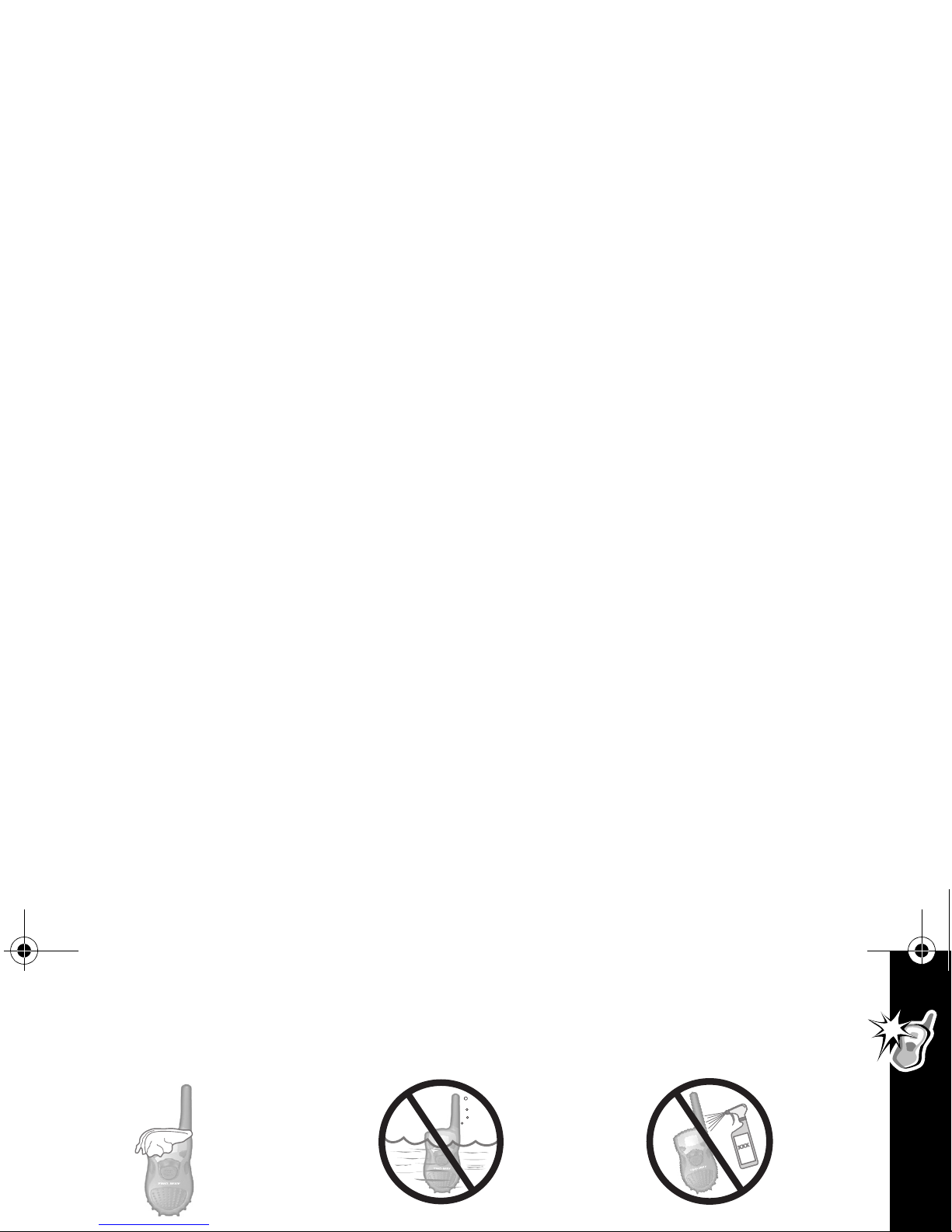
Use and Care
glub
1 T6200.book Page 47 Tuesday, March 20, 2001 10:41 AM

Frequency and Code Charts
The charts on these pages provide frequency and code compatibility information.
These charts are useful when using Motorola Talkabout two-way radios with other
FRS radios.
Channel Frequency Chart
Channel
MHz
Channel
MHz
1 462.5625 8 467.5625
1 T6200.book Page 48 Tuesday, March 20, 2001 10:41 AM

Carrier squelch (0) disables interference eliminator codes. This allows you to
monitor all activity on the channel you are using.
Interference Eliminator Codes
Talkabout
Code Hz Freq
Motorola
7/7x Code
Talkabout
Code Hz Freq
Motorola
7/7x Code
Talkabout
Code Hz Freq
Motorola
7/7x Code
1 67.0 14 107.2 D 27 167.9
2 71.9 15 110.9 28 173.8
1 T6200.book Page 49 Tuesday, March 20, 2001 10:41 AM

Troubleshooting
Symptom Try This:
No Power
Reposition or replace alkaline batteries.
Recharge or replace NiMH battery.
Message not
transmitted
Make sure
M
is completely pressed as you transmit.
1 T6200.book Page 50 Tuesday, March 20, 2001 10:41 AM

Confirm radios have the same channel and interference eliminator
code settings.
Make sure
M
is
NOT
being pressed while trying to listen.
Reposition, replace, or recharge batteries.
If QuieT6000
feature is on, transmit call tone before talking.
Symptom Try This:
1 T6200.book Page 51 Tuesday, March 20, 2001 10:41 AM

Cannot access
all menus
or
Cannot display
desired icon
Verify whether Simple Menu is activated. Disable Simple Menu by
pressing
\
while turning on the radio.
Other radios not
receiving your
QuieT6000
mode is set. Press ( to talk to members of your party
Symptom Try This:
1 T6200.book Page 52 Tuesday, March 20, 2001 10:41 AM

Motorola Limited Warranty
Motorola Personal Communications Products Purchased in the United States and
Canada
I. What This Warranty Covers
• Products. Defects in materials and workmanship in wireless cellular telephones,
pagers, and/or two-way radios, and certain accessories that are sold with them,
1 T6200.book Page 53 Tuesday, March 20, 2001 10:41 AM

II. What the Period of Coverage Is
From the date the Products are purchased by the first end-user:
• Products.
The warranty is for one year. Exception: The warranty for Spirit
GT series and Talkabout
®
series two-way radio accessories is for 90 days.
• Software.
The warranty is for 90 days.
• Repairs / Replacements.
The warranty is for the balance of the original
1 T6200.book Page 54 Tuesday, March 20, 2001 10:41 AM

V. How to Get Warranty Service
Please call:
USA Canada
Cellular 1-800-331-6456 All Products 1-800-461-4575
Paging 1-800-548-9954 TTY 1-888-390-6456 (Text Telephone)
Two-Way 1-800-353-2729
TTY 1-888-390-6456 (Text Telephone)
1 T6200.book Page 55 Tuesday, March 20, 2001 10:41 AM

VI. What This Warranty Does Not Cover
• Products that are operated in combination with ancillary or peripheral
equipment or software not furnished by Motorola for use with the
Products (“ancillary equipment”), or any damage to the Products or
ancillary equipment as a result of such use. Among other things,
“ancillary equipment” includes batteries, chargers, adaptors, and power
supplies not manufactured or supplied by Motorola. Any of these voids
1 T6200.book Page 56 Tuesday, March 20, 2001 10:41 AM

• Products that have: (a) serial numbers or date tags that have been removed,
altered or obliterated; (b) board serial numbers that do not match each other, or
board serial numbers that do not match the housing; or (c) nonconforming or
non-Motorola housings or parts. Any of these voids the warranty.
• Defects or damage that result from: (a) use of the Products in a manner that is
not normal or customary; (b) improper operation or misuse; (c) accident or
neglect such as dropping the Products onto hard surfaces; (d) contact with
1 T6200.book Page 57 Tuesday, March 20, 2001 10:41 AM

VII.Some Other Limitations
This is Motorola’s complete warranty for the Products, and states your
exclusive remedies. This warranty is given in lieu of all other express
warranties. Implied warranties, including without limitation, the implied
warranties of merchantability and fitness for a particular purpose, are
given only if specifically required by applicable law. Otherwise, they are
specifically excluded.
1 T6200.book Page 58 Tuesday, March 20, 2001 10:41 AM

VIII.Patent and Software Provisions
At Motorola’s expense, we will defend you, and pay costs and damages that may be
finally awarded against you, to the extent that a lawsuit is based on a claim that the
Products directly infringe a United States patent. Our obligation is conditioned on: (a)
you notifying us promptly in writing when you receive notice of the claim; (b) you
giving us sole control of the defense of the suit and all negotiations for its settlement
or compromise; and (c) should the Products become, or in Motorola's opinion be
1 T6200.book Page 59 Tuesday, March 20, 2001 10:41 AM

Laws in the United States and other countries preserve for Motorola and other third
party software providers certain exclusive rights for copyrighted software, such as
the exclusive rights to reproduce in copies and distribute copies of such software.
The software may be copied into, used in and redistributed with only those
Products that are associated with such software. No other use, including without
limitation, disassembly or reverse engineering of such software or exercise of
exclusive rights in such software is permitted.
1 T6200.book Page 60 Tuesday, March 20, 2001 10:41 AM

IX. State Law and Other Jurisdiction Rights
Some states and other jurisdictions do not allow the exclusion or limitation of
incidental or consequential damages, or limitation on the length of an implied
warranty, so the above limitations or exclusions may not apply to you.
This warranty gives you specific legal rights, and you may also have other rights,
which vary from jurisdiction to jurisdiction.
1 T6200.book Page 61 Tuesday, March 20, 2001 10:41 AM

Computer Software Copyrights
The Motorola equipment described in this manual may include copyrighted
Motorola computer programs stored in semiconductor memories or other media.
Laws in the United States and other countries preserve for Motorola certain
exclusive rights for copyrighted computer programs, including the exclusive right
to copy or reproduce in any form the copyrighted computer program. Accordingly,
any copyrighted Motorola computer programs contained in the Motorola
equipment described in this manual may not be copied or reproduced in any
1 T6200.book Page 62 Tuesday, March 20, 2001 10:41 AM

Patent Notice
This product is covered by one or more of the following United States patents.
5896277 5894292 5864752 5699006 5742484 D408396 D399821 D387758
D389158 5894592 5893027 5789098 5734975 5861850 D395882 D383745
D389827 D389139 5929825 5926514 5953640 6071640 D413022 D416252
D416893 D433001
1 T6200.book Page 63 Tuesday, March 20, 2001 10:41 AM

1 T6200.book Page 64 Tuesday, March 20, 2001 10:41 AM

To switch between Two-Way mode and Weather mode (T6220
only) press and hold Q.
T6220 Radio Weather Feature Map
1 low (in noisy places)
2 medium (most places)
3 high (in quiet places)
Automatic Power Off
- (off)
1 to 8 hours
QuieT6000
TM
- (off)
1 (on) except during scan
2 (on) including during scan
Battery Type
A (alkaline)
n (NiMh)
Press
\
Press [ or ]
Weather Channel
1 through 8
Weather Alert
n (off)
Y (on)
n
1
-
O
QT
-
A
Y

Pour basculer entre le mode bidirectionnel et le mode météo,
appuyez et maintenez la touche
Q
.
Radio T6220 – Guide des fonctionnalités Météo
1 faible (environnements bruyants)
2 moyen (majorité des environnements)
3 haut (environnements calmes)
Arrêt automatique
- (arrêt)
1 à 8 heures
QuieT6000
MC
- (arrêt)
1 (marche) sauf lors d'un balayage
2 (marche) même lors d'un balayage
Type de pile
A (alcaline)
n (NiMh)
Appuyez
\
Appuyez [ ou ]
Canal météo
1 à 8
Alerte météo
n (arrêt)
Y (marche)
1
-
O
QT
-
A
Y

Introduction - Français
Bonjour, je m'appelle Guide-Éclair et je vais vous guider !
Les radios Talkabout
®
T6200, T6210 et T6220 de Motorola
®
sont des radios bidirectionnelles fiables qui exploitent les
fréquences FRS (Service radio familial), qui n'exigent aucuns
frais de service ou de licence. En outre, elles peuvent être
utilisées partout aux États-Unis ainsi que dans d'autres régions
1 T6200.book Page 65 Tuesday, March 20, 2001 10:41 AM

MOTOROLA, le logo M stylisé et toute autre marque de commerce identifiée sont
des marques de commerce de Motorola, Inc.
®
Brevets et marques de commerce déposés aux É.-U.
© 2001 Motorola, Inc. Tous droits réservés. Imprimé aux É.-U.
Division des produits de consommation
1 T6200.book Page 66 Tuesday, March 20, 2001 10:41 AM

Table des matières
Introduction - Français . . . . . . . . .65
Table des matières . . . . . . . . . . . .67
Renseignements généraux
et sécurité . . . . . . . . . . . . . . . . . . .69
Mise en route . . . . . . . . . . . . . . . .80
Fonctionnement de base
des fonctions . . . . . . . . . . . . . . . 92
Réglage du type de pile . . . . . . 92
Rétroéclairage . . . . . . . . . . . . . . 93
Parler et écouter . . . . . . . . . . . . . . 94
Avant de parler . . . . . . . . . . . . . 94
Sélection du canal . . . . . . . . . 94
Sélection du code de
1 T6200.book Page 67 Tuesday, March 20, 2001 10:41 AM

Bip des touches . . . . . . . . . . . .101
Fonction mains libres (VOX) . . .102
Fonction mains libres avec
accessoires . . . . . . . . . . . . . . .102
Réglage du niveau de sensibilité
103
Confidentialité . . . . . . . . . . . . . . .104
Sélection du canal météo . . . 108
Réglage des alertes météo . . 109
Autres fonctions importantes . 110
Verrouillage . . . . . . . . . . . . . . 110
Balayage . . . . . . . . . . . . . . . . 111
Arrêt automatique . . . . . . . . . 112
Réinitialisation . . . . . . . . . . . . 112
1 T6200.book Page 68 Tuesday, March 20, 2001 10:41 AM

Renseignements généraux et sécurité
Données importantes pour une utilisation sûre et efficace
Lisez cet avis avant d'utiliser la radio
L’information fournie dans ce document annule et remplace les renseignements
généraux de sécurité contenus dans les guides d’utilisateur publiés avant juillet
2000. Pour les consignes concernant les risques d’utilisation de la radio en
atmosphère dangereuse, veuillez vous reporter au supplément du manuel Factory
1 T6200.book Page 69 Tuesday, March 20, 2001 10:41 AM

Exposition à l’énergie radiofréquence
La radio Motorola est conçue pour respecter les standards nationaux et
internationaux ainsi que les directives suivantes quant à l’exposition des personnes
à l’énergie électromagnétique des fréquences radio :
• United States Federal Communications Commission, Code of Federal
Regulations; 47 CFR part 2 sub-part J
• American National Standards Institute (ANSI) / Institute of Electrical and
1 T6200.book Page 70 Tuesday, March 20, 2001 10:41 AM

Il est essentiel de respecter les procédures suivantes en vue d'assurer le rendement
maximal de la radio et de respecter les limites d'exposition humaine à l'énergie
radiofréquence et électromagnétique mentionnées dans les normes énumérées
précédemment :
Utilisation de la radio portative et exposition à l'énergie
électromagnétique (EME)
Entretien de l’antenne
1 T6200.book Page 71 Tuesday, March 20, 2001 10:41 AM

Utilisation lorsque la radio est sur vous
En vue de respecter les directives FCC relatives à l'exposition RF, utilisez toujours
une pince, un support, un étui, une housse ou un harnais approuvé ou fourni
par Motorola lorsque vous transmettez un message avec la radio sur votre corps.
L'utilisation d'accessoires non approuvés par Motorola entraîne le risque de
dépasser les limites permises par les directives FCC en matière d'exposition RF. Si
vous n'utilisez pas un accessoire pour porter la radio sur votre corps,
assurez-vous de maintenir une distance minimale de 2,5 cm (1 po) entre
1 T6200.book Page 72 Tuesday, March 20, 2001 10:41 AM

Avion
Il se peut qu’à bord d'un avion on vous demande d'éteindre votre radio ; cette
consigne doit être respectée. L'utilisation d'une radio est régie par la réglementation
que mentionne l'équipage de bord.
Appareils médicaux
Stimulateurs cardiaques
La Health Industry Manufacturers Association recommande une distance minimale
1 T6200.book Page 73 Tuesday, March 20, 2001 10:41 AM

Autres appareils médicaux
Pour tout autre appareil médical, il est recommandé de consulter le fabricant afin de
déterminer si l'appareil en question est suffisamment protégé contre l'énergie RF. Il
est possible que votre médecin soit en mesure de vous aider à obtenir ces
renseignements.
Sécurité et directives relatives à l'utilisation de la radio pendant la conduite
automobile
1 T6200.book Page 74 Tuesday, March 20, 2001 10:41 AM

Milieux potentiellement explosifs
À moins que votre radio soit qualifiée d'appareil à sécurité intrinsèque pour
utilisation dans un milieu potentiellement explosif (par ex. Factory Mutual, CSA ou
UL), éteignez la radio avant d'entrer dans une zone qui constitue un milieu
potentiellement explosif. Lorsque vous vous trouvez dans une telle zone, il ne faut
pas enlever, installer ou charger les piles. Les étincelles dans un milieu
potentiellement explosif risquent de causer une explosion ou un incendie et d’ainsi
1 T6200.book Page 75 Tuesday, March 20, 2001 10:41 AM

Mises en garde
Antennes
N'utilisez jamais une radio avec une antenne endommagée. Il y a risque de brûlure
superficielle si l'antenne endommagée entre en contact avec la peau.
Batteries
Toute batterie peut causer des dommages matériels ainsi que des blessures
corporelles (par ex. brûlure) lorsqu'un conducteur touche aux bornes exposées
1 T6200.book Page 76 Tuesday, March 20, 2001 10:41 AM

Mise en garde
Utilisez uniquement les batteries rechargeables énumérées ci-après pour réduire
tout risque de blessure. Les autres types de batterie risquent d'éclater et de causer
des blessures corporelles et des dommages.
Chargeur de pile uniquer
Numéro de
l'ensemble
Description
1 T6200.book Page 77 Tuesday, March 20, 2001 10:41 AM

Gardez ces instructions à portée de la main:
1. Gardez le chargeur à l'abri de la pluie et de la neige.
2. N'utilisez pas le chargeur suite à un choc ou s'il a été échappé ou endommagé
de quelque façon que ce soit.
3. Ne démontez pas le chargeur suite à un choc ou s'il a été échappé ou
endommagé de quelque façon que ce soit.
4. Ne modifiez jamais le cordon d'alimentation ou la fiche c.a. livrés avec le
1 T6200.book Page 78 Tuesday, March 20, 2001 10:41 AM

9. À moins que ce soit absolument nécessaire, évitez d'utiliser une rallonge
électrique. L'utilisation d'une rallonge non conforme entraîne le risque
d'incendie et de choc électrique. S'il est absolument nécessaire d'utiliser une
rallonge électrique, assurez-vous que :
-la rallonge dispose du même nombre de broches, et que celles-ci ont la même
forme et dimension que les broches du chargeur;
-la rallonge est correctement câblée et en bon état;
-les câbles d'une longueur maximale de 30,5 m (100 pi) sont de calibre
1 T6200.book Page 79 Tuesday, March 20, 2001 10:41 AM

Mise en route
Fonctionnement de base de la radio
Appuyez sur Q pour :
• Allumer le rétroéclairage
(touche brève)
• Appuyez et maintenez pou
r
basculer entre Mode mété
o
Appuyez sur P (Marche) pour :
• Mettre la radio sous/hors
tension
Appuyez sur \ pour :
Voyant
lumineux
1 T6200.book Page 80 Tuesday, March 20, 2001 10:41 AM
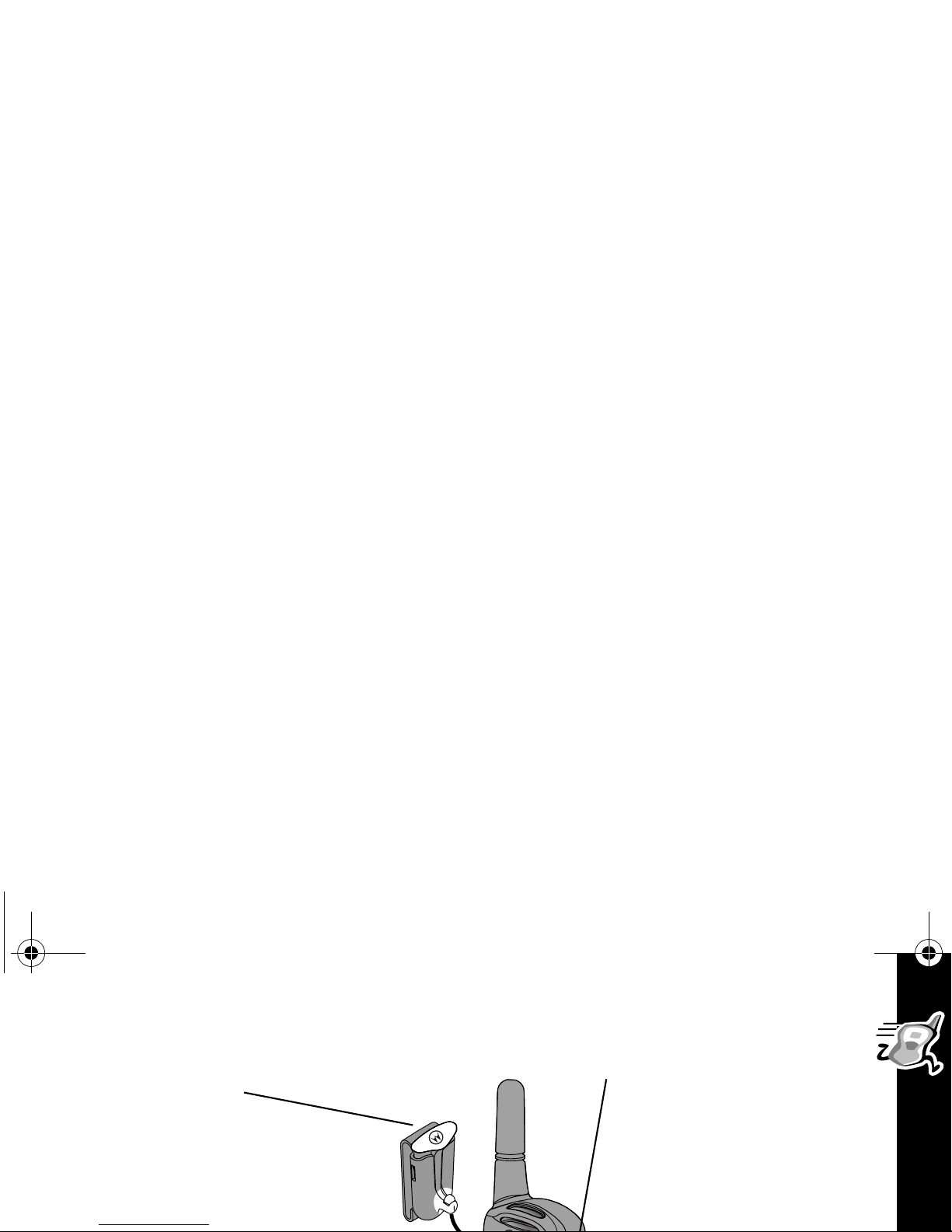
Si vous utilisez des
accessoires, assurezvous qu’ils sont
raccordés avant de
mettre la radio sous
tension. *
Pince de ceinture
•
Serrez le dessus et le
dessous de la pince pour
l'installer sur la radio et pour la
retirer.
1 T6200.book Page 81 Tuesday, March 20, 2001 10:41 AM

Installation des piles
La radio nécessite 3 piles AA ou 1 batterie au nickel-hydrures métalliques
(NiMH) rechargeable.
Certaines radios sont livrées avec une batterie au NiMH et un couvercle
d'adaptateur de recharge, un berceau de recharge et un chargeur. Si vous n'avez
pas ces articles, vous pouvez vous les procurer en obtenant la trousse de mise à
jour de batterie au NiMH (56319). Pour connaître l'adresse d'un détaillant dans votre
1 T6200.book Page 82 Tuesday, March 20, 2001 10:41 AM

1 T6200.book Page 83 Tuesday, March 20, 2001 10:41 AM

Indicateur d'état de la batterie
L'indicateur d'état de la batterie, situé dans le coin supérieur gauche
de l'écran, signale la charge restante. Les états signalés sont : d
(pleine), b (deux tiers de charge), c (un tiers de charge) et
a (vide). Rendue à l'état c, la radio émet un bip toutes les
10 minutes. Remplacez ou rechargez alors
la batterie au
les piles !
Durée des piles
Le tableau ci-dessous démontre la durée approximative des piles alcalines
et de la
1 T6200.book Page 84 Tuesday, March 20, 2001 10:41 AM

Recharge d’une batterie NiMH
Chargez la batterie NiMH pendant la nuit (16 h) avant la première utilisation, les
charges subséquentes exigeront un maximum de 4 h.
Batterie
Couvercle pour
l'adaptateur de
recharge
1 T6200.book Page 85 Tuesday, March 20, 2001 10:41 AM

État de la charge
Le voyant lumineux indique l'état de la charge lorsque le chargeur est raccordé à
la radio, à la batterie au NiMH ou au berceau de recharge.
Couleur du
voyant lumineux
État de la charge et description
Niveau de
charge achevé
Rouge fixe Recharge rapide Jusqu'à 90 %
Vert clignotant Recharge d'appoint de 90 à 100 %
1 T6200.book Page 86 Tuesday, March 20, 2001 10:41 AM

Berceau de recharge
Le berceau de recharge facilite la recharge brancher-charger. Il peut être placé ou
monté sur toute surface plane (mur ou établi) : la radio est alors convertie en
intercom fixe tout en demeurant chargée et prête pour l'aventure en tout temps.
Montage du berceau de recharge :
1 T6200.book Page 87 Tuesday, March 20, 2001 10:41 AM

• Repérez le crochet du chargeur (situé sur la
même extrémité que le voyant lumineux) audessus de la fente gauche.
• Enclenchez le crochet (situé sur la même
extrémité que le cordon) dans la fente droite ;
le chargeur sera alors fixé sur les contacts du
berceau de recharge.
Berceau de
recharge
1 T6200.book Page 88 Tuesday, March 20, 2001 10:41 AM

Comment mettre la radio sous tension
Appuyez et
maintenez
Mode Menu normal
La radio émet un bip, et chaque
icône s’affiche temporairement à
l'écran.
F
O
1 T6200.book Page 89 Tuesday, March 20, 2001 10:41 AM

L'affichage de la radio
Verrouillage activé
Code d'élimination
Alerte VibraCall® activée
Arrêt automatique
Balayage des canaux
Indicateur d'état
de la batterie
de l'interférence
1 T6200.book Page 90 Tuesday, March 20, 2001 10:41 AM

Modification des paramètres alors que la radio est mise sous tension
Le tableau suivant présente des fonctions supplémentaires que l’on peut
paramétrer en maintenant enfoncées certaines combinaisons de touches alors que
la radio est mise sous tension.
Touches enfoncées en
mettant la radio sous tension
Fonction
P
+
\
+
M
1 T6200.book Page 91 Tuesday, March 20, 2001 10:41 AM

Accès et configuration des fonctions
La même combinaison de touches de base sert à presque toutes les fonctions
de la radio ! Utilisez les touches
\
et
[
ou ] pour choisir et configurer les
fonctions à votre goût. Les fonctions qui répondent à cette combinaison de touches
sont décrites dans les pages qui suivent.
Appuyez Affichage Appuyez ensuite sur
1 T6200.book Page 92 Tuesday, March 20, 2001 10:41 AM
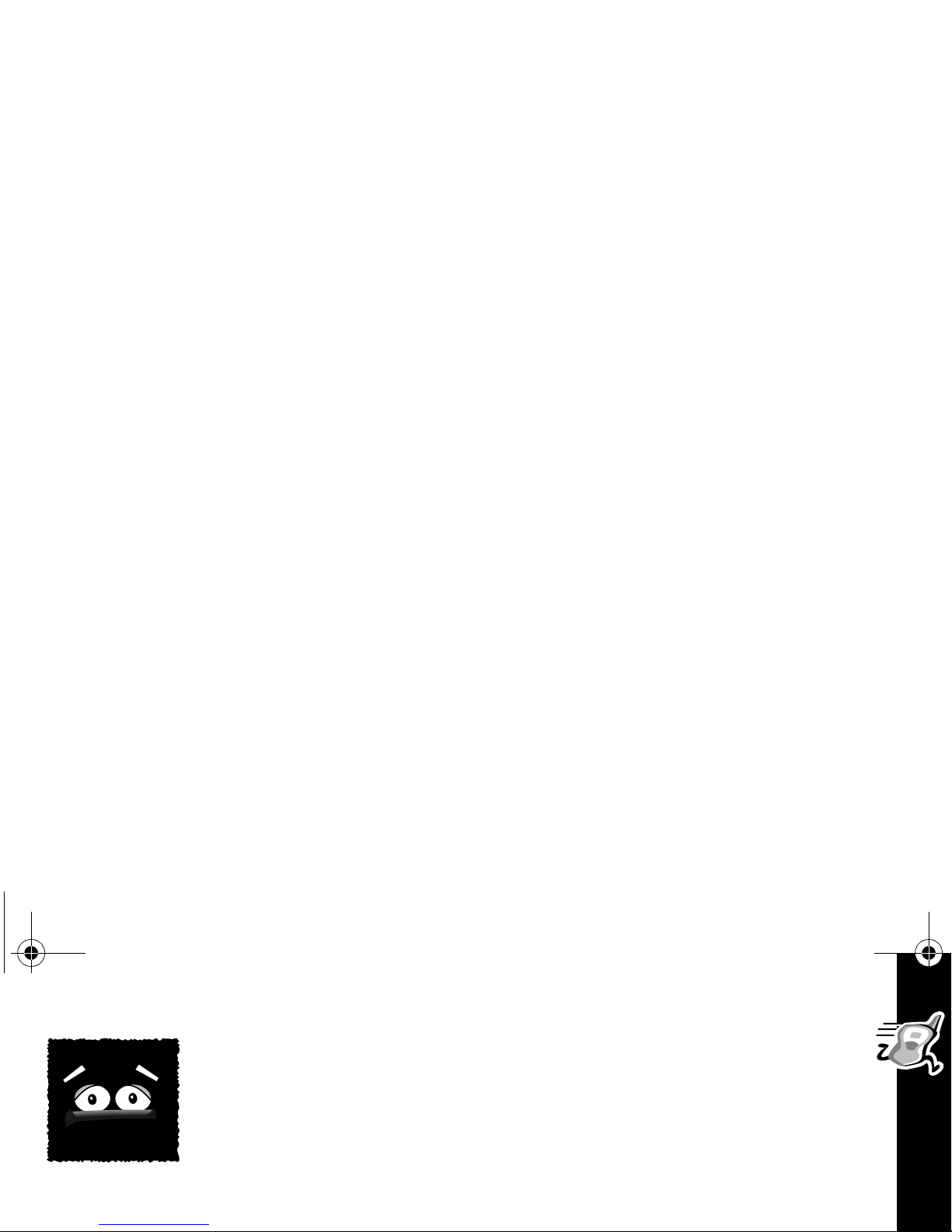
Rétroéclairage
La noirceur n'est plus un obstacle. Dès que vous appuyez sur une
touche, le rétroéclairage s'allume automatiquement. Il s'éteint
également automatiquement 4 secondes après que l’on ait appuyé
sur une touche.
Vous pouvez également éclairer l'affichage en appuyant sur
R (T6200 et T6210) ou
sur
R
o
(T6220).
1 T6200.book Page 93 Tuesday, March 20, 2001 10:41 AM

Parler et écouter
Avant de parler
Converser en utilisant une radio bidirectionnelle nécessite que les 2 locuteurs aient
recours aux mêmes canaux, code de réduction du bruit et code de réduction
d'écoute clandestine (T6210 et T6220 uniquement).
Le canal est l'onde de radiofréquence qu’utilise la radio lors de la transmission. Le
code de réduction du bruit sert à l'élimination de la statique, du bruit et des
1 T6200.book Page 94 Tuesday, March 20, 2001 10:41 AM

Sélection du code de réduction du bruit
La radio permet d'enregistrer un code spécifique pour chaque canal. Pour
Pour choisir un code, appuyez 2 fois sur \ jusqu'à ce que le
numéro de code se mette à clignoter. Appuyez ensuite sur [ ou
]
pour établir la sélection. Appuyez sur
M
pour sauvegarder la
sélection du code. Si vous désirez entendre tous ceux qui sont
sur votre canal, choisissez le code
0.
1 T6200.book Page 95 Tuesday, March 20, 2001 10:41 AM

Pour parler
Maintenez enfoncée la touche M et conservez une distance de 5 à 8cm
(de 2 à 3 po) entre la bouche et le microphone. Lorsque vous avez
terminé, relâchez la touche
M (Maintenez enfoncée pour parler, relâchez
Nota :
Le microphone est situé sous la touche ). Faites attention de ne pas le couvrir
lorsque vous appuyez sur la touche
M
.
1 T6200.book Page 96 Tuesday, March 20, 2001 10:41 AM
