Motorola T6QG1 Users Manual
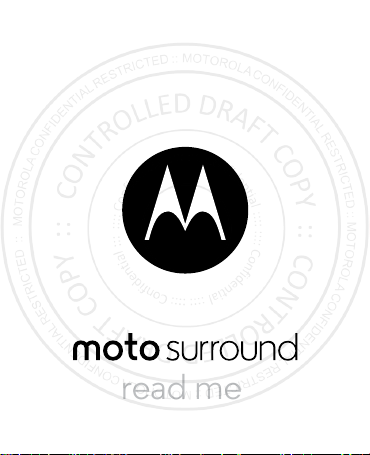
1-JUL-15
en-US
read me
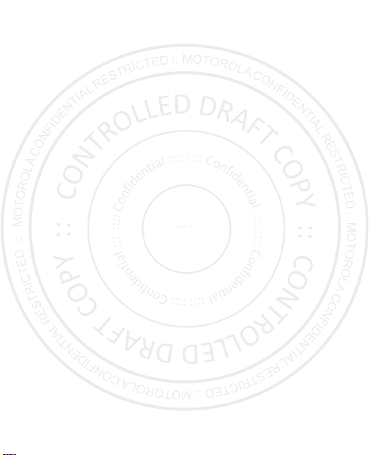
1-JUL-15
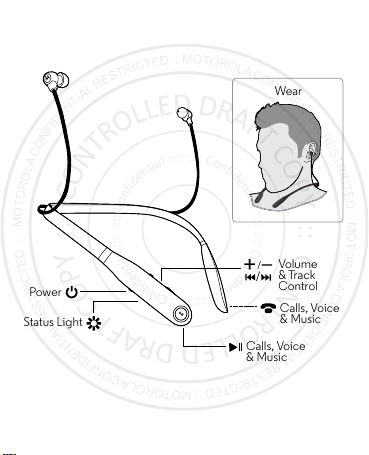
Your wireless earbuds
Wear
Power
Status Light
Volume
& Track
Control
+
_
/
Calls, Voice
& Music
/
Calls, Voice
& Music
1-JUL-15
en Your wireless earbuds 1
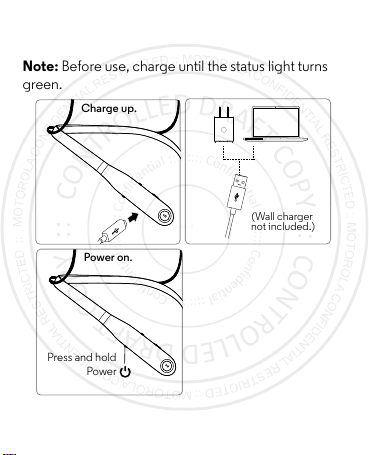
Step 1: Charge up & power on
1-JUL-15
Note: Before use, charge until the status light turns
green.
Charge up.
(Wall charger
not included.)
Power on.
Press and hold
Power
2 Step 1: Charge up & power on en
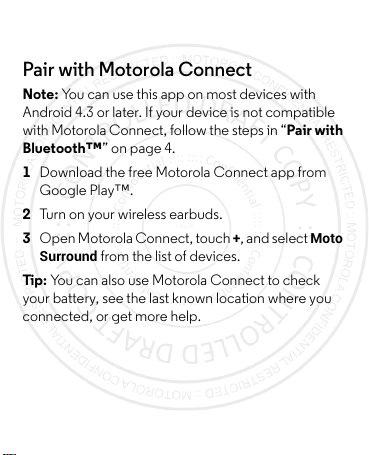
Step 2: Pair your earbuds
1-JUL-15
Pair with Motorola Connect
Note: You can use this app on most devices with
Android 4.3 or later. If your device is not compatible
with Motorola Connect, follow the steps in “Pair with
Bluetooth™” on page 4.
1 Download the free Motorola Connect app from
Google Play™.
2 Turn on your wireless earbuds.
3 Open Motorola Connect, touch
Surround
from the list of devices.
Tip : You can also use Motorola Connect to check
your battery, see the last known location where you
connected, or get more help.
en Step 2: Pair your earbuds 3
+, and select Moto
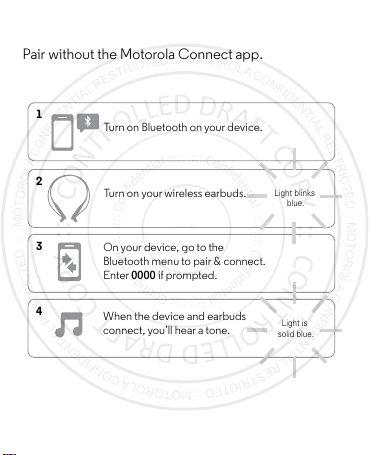
Pair with Bluetooth™
1-JUL-15
Pair without the Motorola Connect app.
1
2
3
4
Turn on Bluetooth on your device.
Turn on your wireless earbuds.
On your device, go to the
Bluetooth menu to pair & connect.
Enter 0000 if prompted.
When the device and earbuds
connect, you’ll hear a tone.
Light blinks
Light is
solid blue.
4 Step 2: Pair your earbuds en
blue.
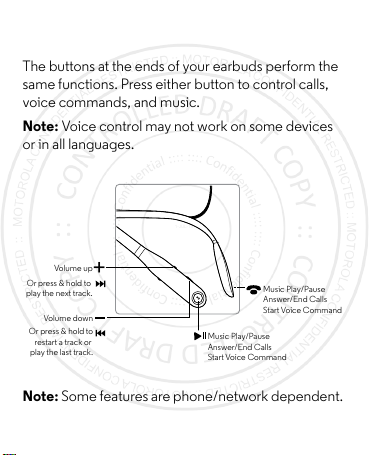
Calls, Voice & Music Control
1-JUL-15
The buttons at the ends of your earbuds perform the
same functions. Press either button to control calls,
voice commands, and music.
Note: Voice control may not work on some devices
or in all languages.
Volume up
Volume down
restart a track or
+
Music Play/Pause
Answer/End Calls
Start Voice Command
Music Play/Pause
Answer/End Calls
Start Voice Command
Or press & hold to
play the next track.
Or press & hold to
play the last track.
Note: Some features are phone/network dependent.
en Calls, Voice & Music Control 5
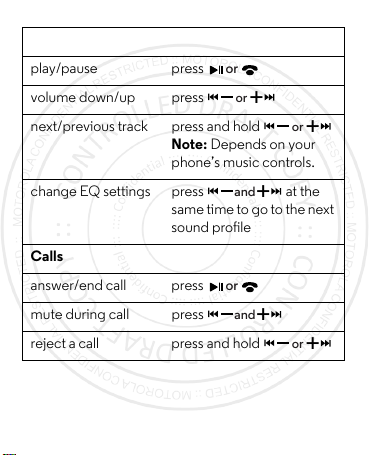
Music
or
+
or
+
or
and
or
and
+
or
1-JUL-15
play/pause press
volume down/up press
next/previous track press and hold
change EQ settings press at the
Calls
answer/end call press
mute during call press
reject a call press and hold
6 Calls, Voice & Music Control en
Note: Depends on your
phone’s music controls.
same time to go to the next
sound profile

Voi ce
or
1-JUL-15
To issue a voice
command
en Calls, Voice & Music Control 7
press and hold ,
then say a command
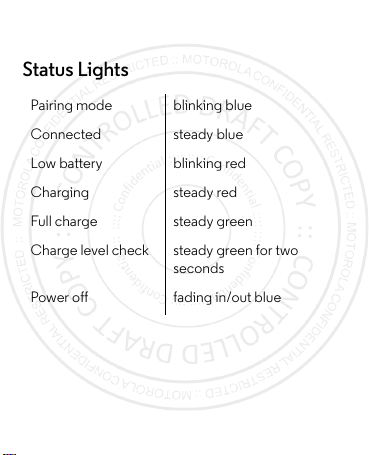
Advanced
1-JUL-15
Status Lights
Pairing mode blinking blue
Connected steady blue
Low battery blinking red
Charging steady red
Full charge steady green
Charge level check steady green for two
Power off fading in/out blue
8 Advanced en
seconds
