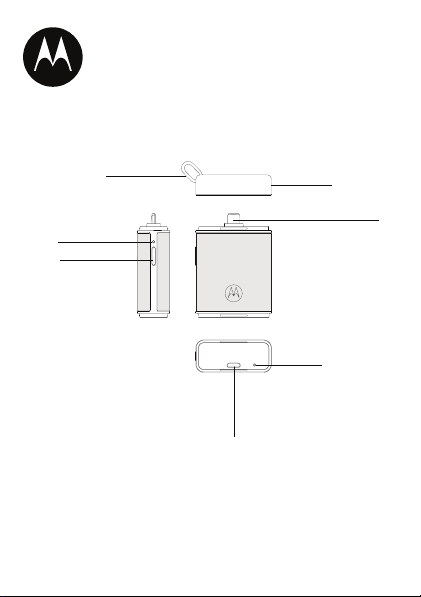
motorola
Key ring
Llavero
Cap release indent
Hendidura de liberacion
de la tapa
Micro USB connector
Conector micro USB
Speaker
Micro USB input to
charge power pack
Entrada micro USB para cargar
la unidad de alimentacion
Status light
Luz de estado
Power button
Boton de encendido
Altavoz
power pack micro 1500
For product safety information, visit:
Para obtener información de seguridad del producto, visite:
www.motorola.com/powerpacklegalguide
1
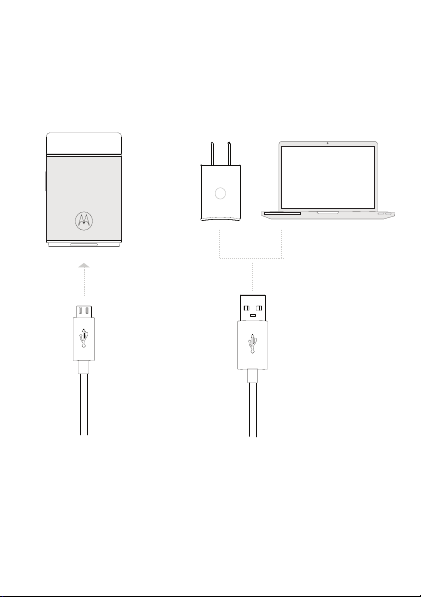
Charge the Power Pack Micro
Cargar la Power Pack Micro
2
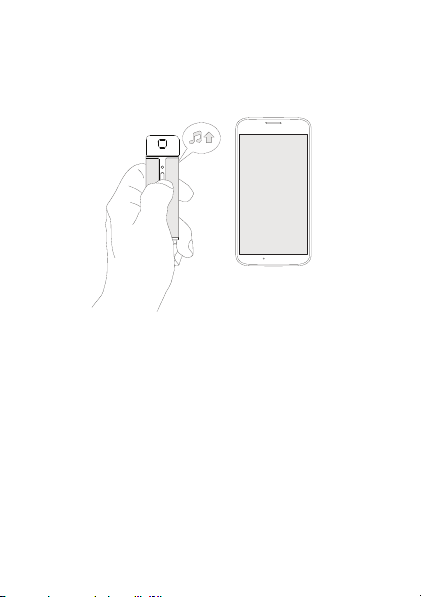
Set up the Power Pack Micro
Configure la Power Pack Micro
motorola connect
Use Motorola Connect
1 Download the free
Play Store to your Android 4.3 or higher device.
2 Press and hold the Power Pack Micro Power button for 4
seconds until the status light begins to flash blue.
3 Touch the image of your Power Pack Micro within the app
to pair.
Tip : To connect to a new device, unpair your current
device using the "remove" option in the Motorola Connect
Motorola Connect
app from the Google
3

app. Then, turn off your Power Pack Micro (press and hold
button) and repeat steps 2 and 3 on your new device.
Utilice Motorola Connect
1 Descargue la aplicación gratuita
Motorola Connect
de la
tienda de Google Play a su Android 4.3 o a un dispositivo
mayor.
2 Mantenga oprimido el botón de la Power Pack Micro
Power durante 4 segundos hasta que la luz de estado
comience a destello azul.
3 Toque la imagen de su Power Pack Micro dentro de la
aplicación para poner emparejar.
Consejo: para conectarse a un dispositivo nuevo,
desvincule el dispositivo actual con la opción “eliminar” en
la aplicación Motorola Connect. Luego, apague su Power
Pac k Mic ro (m ante nga o prim ido el bo tón) y repi ta l os pa sos
2 y 3 en su nuevo dispositivo.
4
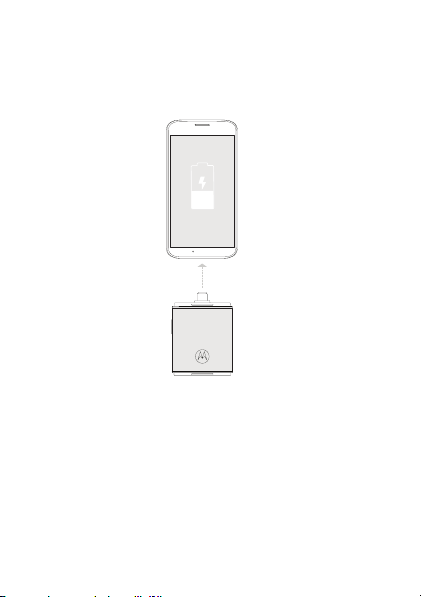
Use Power Pack To Charge Phone
Utilice la Power Pack para cargar el
teléfono
Note: If your device does not start charging, press the Power
button. Even if your Power Pack is out of power, the find
Phone or Power Pack feature will still work for up to a month.
Nota: si su dispositivo no comienza a cargar, oprima el botón
de Encendido. Incluso si la Power Pack no tiene potencia, la
característica de Encontrar el teléfono (Find Phone) o de
Encontrar el Power Pack (Find Power Pack) funcionará por
hasta un mes.
5
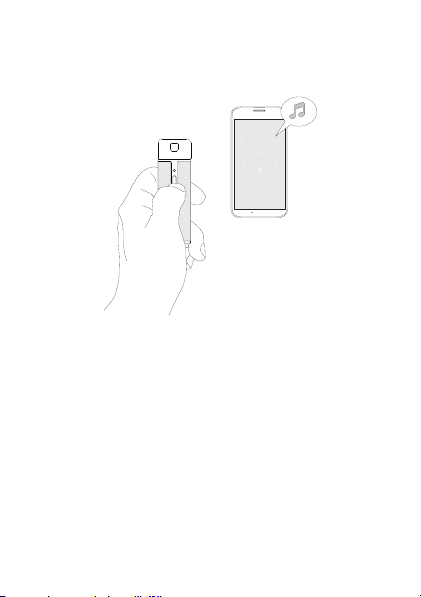
Find Phone
Encontrar el teléfono
Long time no see...
touch anywhere to cancel
Find My Phone: Quickly press the Power Pack Micro Power
button twice. Your phone beeps and turns on.
Note: You will need the
Motorola Connect
Encontrar mi teléfono: presione rápidamente el botón de
Encendido de la Power Pack Micro. Su teléfono hará un bip y
se encenderá.
Nota: necesitará la aplicación
6
Motorola Connect
app.
.

Find Power Pack
moto connect
Encontrar el Power Pack
Find My Power Pack Micro: Open the
app, and locate the alert for your Power Pack Micro. If in
range, your Power Pack Micro will begin to beep.
Note: You will need the
Encontrar mi Power Pack Micro: abra el la aplicación
Motorola Connect
Micro. Si esta en el área de alcance, su Power Pack Micro
empezará a emitir un bip.
Nota: necesitará la aplicación
Motorola Connect
y localice la alerta para su Power Pack
Motorola Connect
app.
Motorola Connect
.
7

Safety, Regulatory & Legal
Type
Name
Allergens
Glass Parts
Motorola Mobility avoids using known allergens in our products. From time to time, trace
amounts of an allergen may be added duri ng manufacture of a device or device
component that could cause discomfort for some individu als. This approach is common for
many types of products. We recommend that you monitor any products that may be in
prolonged contact with your skin, and remove them if you experience skin irritation.
European Union Directives Conformance
Statement
EU Conformance
The following CE compliance information is applicable to Motorola products that carry one
of the following CE marks:
0168
Hereby, Motorola declares that this product is in compliance with:
•
The essential requirements and other relevant provisi ons of Directive 1999/5/EC
•
All other relevant EU Di rectives
For products that support Wi-Fi 802.11a (as defined in your product information): This
device is restricted to indoor use when operating in the 5.15 to 5.25 GHz (802.11a) Wi-Fi
frequency band.
The following gives an example of a typical Type Name:
8

You can view your product’s Declaration of Conformity (DoC) to Directive 1999/5/EC (to
R&TTE Directive) at
the Product Approval Number from your product’s label in the “Search” bar on the website.
Regulatory authorities within the EU may o btain compliance information by writing to: Product Safety and
Compliance, Motorola Mobility UK Ltd., Redwood, Crockford La ne, Chineham Business Park, Ba singstoke,
RG24 8WQ, UNITED KINGDOM.
FCC Notice to Users
FCC Notice
The following statement applies to all products that bear the FCC logo and/or FCC ID
on the product label.
This equipment has been tested and found to comply with the limits for a Class B digital
device, pursuant to part 15 of the FCC Rules. See 47 CFR Sec. 15.105(b). These limits are
designed to provide reasonable protection agai nst harmful interference in a residential
installation. This equipment generates, uses and can radiate radio frequency energy a nd, if
not installed and used in accordance with the instructions, may ca use harmful interference
to radio communications. However, there is no guarantee that interference will not occur in
a particular install ation. If this equipment does cause harmful i nterference to radio or
television reception, which can be determined by turning the equipment off and on, the
user is encouraged to try to correct the interference by one or more of the following
measures:
•
Reorient or relocate the receiving antenna.
•
Increase the separation between the equipment and the receiver.
•
Connect the equipment to an outlet on a ci rcuit different from that to which the receiver
is connected.
•
Consult the dealer or an experienced ra dio/TV technician for help.
This device complies with part 15 of the FCC Rules. Operation is s ubject to the following
two conditions: (1) This device may not cause harmful interference, and (2) this device mus t
accept any interference received, including interference that may cause undesired
operation. See 47 CFR Sec. 15.19(a)(3).
Motorola has not approved any changes or modifications to this device by the user. Any
changes or modifications could void the user’s authority to operate the equipment. See 47
CFR Sec. 15.21.
For products that support Wi-Fi 802.11a (as defined in product information): In the United
States, do not use your device outdoors while connected to an 802.11a Wi-Fi network. The
FCC prohibits such outdoor use since frequencies 5.15-5.25 GHz can cause interference
with Mobile Satellite Services (MSS). Public Wi-Fi access points in this range are optimized
for indoor use.
www.motorola.com/rtte
(in English only). To find your DoC, enter
9

Motorola Limited Warranty
Warranty
What Does this Warranty Cover?
Subject to the exclusions contained below, Motorola Mobility LLC warrants its mobile
telephones (“Products”), Motorola-branded or certified accessories s old for use with these
Products (“Accessories”), and Motorola software contained on CD-ROMs or other tangible
media and sold for use with these Products (“Software”) to be free from defects in materials
and workmanship under normal consumer usage for the period(s) outlined below. This
limited warranty is a consumer's exclusive remedy, and applies as follows to new Motorola
Products, Accessories, and Software purchased by consumers, which are accompanied by
this written warranty:
Products and Accessories
Products Covered Length of Coverage
Products and Accessories
above, un less other wise provi ded for
below.
Decorative Accessories and Cases.
Decorative covers, bezels, and cases.
Monaural Headsets.
boom headsets that transmit mono
sound through a wired connection.
Products and Accessories that are
Repaired or Replace d.
Exclusions ( Pr oducts and Accessories)
Normal Wear and Tear.
normal wear and tear are excluded from coverage.
Batteries.
Only batteries whose fully cha rged capacity falls below 80% of their rated
capacity and batteries that leak are covered by this limited warranty.
Abuse & Misuse.
misuse or abuse, accident or neglect, su ch as physical damage (cracks, scratches, etc.) to
the surface of the product resulting from misuse; (b) contact with liquid, water, rain,
extreme humidity or heavy perspiration, sand, di rt or the like, extreme heat, or food; (c) use
of the Products or Accessorie s for comme rcial purp oses or sub jecting t he Product or
as defined
Ear buds and
Periodic maintenance, repair and replacement of parts due to
Defects or damage t hat result from: (a)improper operation, storage,
One (1) year
from the date of purchase by
the first consumer purchaser o f the product
unles s otherwise prov ided for below.
Limited lifetime warranty
ownership by the first consumer purchaser
of the product.
Limited lifetime warranty
ownership by the first consumer purchaser
of the product.
The balance of the origi nal warranty or for
ninety (90) days
the consumer, whichever is longer.
for the lifetime of
for the lifetime of
from the date returned to
10

Accessory to abnormal usage or conditions; or (d) other acts which are not the fault of
Motorola, are excluded from coverage.
Use of Non-Motorola Products and Accessories.
use of non-Motorola branded or certified Products, Accessories, Software or other
peripheral equipment are excluded from coverage.
Unauthorized Service or Modification.
testing, adjustment, installation, maintenance, alteration , or modification in any way by
someone other than Motorola, or its authorized service centers, are excluded from
coverage.
Altered Products.
been removed, altered or obliterated; (b) broken seals or that show evidence of tampering;
(c) mismatched bo ard serial numbers; or (d) nonconforming or non-Motorola housings, or
parts, are excluded from coverage.
Communication Services.
Software due to any communication service or signal you may subscribe to or use with the
Products Accessories or So ftware is excluded from coverage.
Software
Products Covered Length of Coverage
Softwa re.
the media that embodies the copy of the
software (e.g. CD-ROM).
Exclusions (Software)
Software Embodied in Physical Media.
your requirements or will work in combination with any hardware or software applications
provided by third parties, that the operation of the software products will be uninterrupted
or error free, or that all defects in the software pro ducts will be corrected.
Software NOT Embodied in Physical Media.
media (e.g. software that is downloaded from the Internet), is provided “as is” and without
warranty.
Who is Covered?
This warranty extends only to the first consumer purchaser, and is not transferable.
What Will Motorola Do?
Motorola, at its option, will at no charge repair, replace or refund the purchase price of any
Products, Accessories or Software that does not conf orm to this warranty. We may use
functionally equivalent reconditioned/refurbished/pre-owned or new Products,
Accessories or parts. No data, software or applications added to your Product, Accessory or
Products or Accessories with (a) serial numbers or date tags that have
Defects, damages, or the failure of Products, Accessori es or
Applies only to physical defects in
Defects or damage that result from the
Defects or damages resulting from servi ce,
Ninety (90) days
purchase.
No warranty is made that the software will meet
Software that is not embodied in physical
from the date of
11

Software, including but not li mited to personal contacts, games and ringer tones, w ill be
reinstalled. To avoid losing such data, software, and applications, please create a back up
prior to requesting service.
How to Obtain Warranty Service or Other Information
Please contact Motorola using the contact details provided on the customer support
website at
www.motorola.com/suppo rt
You will receive instructio ns on how and where to ship the Product for assessment. We will
generally need: (i) proof of purchase; (ii) a written description of the problem; (iii) the name
of your mobile network service provider, if applicable; (iv) your address and telephone
number. We will only use this information for the purposes of processing your claim under
this Limited Warranty.
Yo u will receive instructions on how to ship the Products, Accessories or Soft ware, at your
expense, to a Motorola Authorized Repair Center. To obtain ser vice, you must include: (a) a
copy of your receipt, bill of sale or other comparable proof of purchase; (b) a written
description of the problem; (c) the name of your service provider, if applicable; (d) the
name and location of the i nstallation facility (if applicable) and, most importantly; (e) your
address and telephone number.
What Other Limitations are There?
ANY IMPLIED WARRANTIES, INCLUDING WITHOUT LIMITATION THE IMPLIED
WARRANTIES OF MERCHANTABILITY AND FITNESS FOR A PARTICULAR PURPOSE,
SHALL BE LIMITED TO THE DURATION OF THIS LIMITED WARRANTY, OTHERWISE THE
REPAIR, REPLACEMENT, OR REFUND AS PROVIDED UNDER THIS EXPRESS LIMITED
WARRANTY IS THE EXCLUSIVE REMEDY OF THE CONSUMER, AND IS PROVIDED IN
LIEU OF ALL OTHER WARRANTIES, EXPRESS OR IMPLIED. IN NO EVENT SHALL
MOTOROLA BE LIABLE, WHETHER IN CONTRACT OR TORT (INCLUDING
NEGLIGENCE) FOR DAMAGES IN EXCESS OF THE PURCHASE PRICE OF THE
PRODUCT, ACCESSORY OR SOFTWARE, OR FOR ANY INDIRECT, INCIDENTAL,
SPECIAL OR CONSEQUENTIAL DAMAGES OF ANY KIND, OR LOSS OF REVENUE OR
PROFITS, LOSS OF BUSINESS, LOSS OF INFORMATION OR DATA, SOFTWAR E OR
APPLICATIONS OR OTHER FINANCIAL LOSS ARISI NG OUT OF OR IN CONNECTION
WITH THE ABILITY OR INABILITY TO USE THE PRODUCTS, ACCESSORIES OR
SOFTWARE TO THE FULL EXTENT THESE DAMAGES MAY BE DISCLAIMED BY LAW.
Some states and jurisdictions do not allow the limitation or exclusion of incidental or
consequential damages, or limitation on the length of an implied warranty, so the
above limitations or exclusions may not apply to you. This warranty gives you specific
legal rights, and you may also have other rights that vary from state to state or f rom
one jurisdiction to another.
.
12

MOTOROLA and the Stylized M Logo are trademarks or registered trademarks of Motorola
Trademark Holdings, LLC. All other product or service names are the property of their
respective owners.
© 2014 Motorola Mobility LLC. All rights reserved.
Product ID: MOTOROLA Power Pack Micro (Model P1500)
Manual Number: 68017720001-B
Información de seguridad,
reglamentos, y aspectos legales
Alérgenos
Glass Parts
En Motorola Mobility evitamos el uso de alérgenos conocidos en nuestros productos. De
vez en cuando, es posible que se agreguen cantidades que se pueden rastrear durante la
fabricación de un dispositivo o de componentes de un dispositivo que puedan causar
incomodidad a algunas personas. Est a estrategia es común para muchos tipos de
productos. Le recomendamos que monitoree cualquiera de los productos que puedan
estar en contacto prolongado con su piel y que los retire si experimenta irritación de la piel.
Declaración de conformidad con las directivas
de la Unión Europea
Conformidad con la UE
La siguiente información sobre el cumplimiento de CE se aplica a los productos de
Motorola que poseen una de las siguientes marcas CE:
0168
Mediante la presente, Motorola declara que este producto cumple con:
•
Los requisitos esenciales y demás provisiones pertinentes de la Directiva 1999/5/EC.
•
Todas las demás directivas de la UE pertinentes.
Para los productos compatibles con Wi-Fi 802.11a (tal como se define en la información de
tu producto): este dispositivo está restringido a uso en interiores cuando opera en la banda
de frecuencia Wi-Fi de 5,15a 5,25 GHz (802.11a).
13

Lo siguiente constituye un ejemplo de Nombre tipo:
Nombre
Tipo: MC2-41H14
Puede ver la Declaración de conformidad (DoC) de s u producto con la Directiva
1999/5/EC (Directiva R&TTE) en
encontrar la DoC, ingrese el número de aprobación de producto que aparece en la
etiqueta del producto en la ba rra “Buscar” del sitio Web.
Puede que las autoridades regla mentarias dentro de la Unión Europea obtenga n la información de
conformidad solicitándola a: Produ ct Safety and Compliance (Seguridad y Conformida d del Producto),
Motorola Mobility UK Ltd., Redwood, Crockford Lane, Chineham Business Park, Basingstoke, RG24 8WQ,
UNITED KINGDOM.
Aviso de la FCC para los usuarios
Aviso de la FCC
La siguiente afirmación se aplica a todos los productos que poseen el logotipo de la
FCC o FCC ID en su etiquet a.
Este equipo ha sido probado y se comprobó que cumple con los límites para un dispositivo
digital Clase B, en aplicación de lo dispuesto en la parte 15 de las normas de la FCC.
Consulte CFR 47 Sec. 15.105(b). Estos límites están diseñados para proporcionar
protección razonable contra interferencia dañina en una instalación residencia l. Este
equipo genera, usa y puede ir radiar energía de radiofrecuencia y, si no se instala y usa de
acuerdo con las instrucciones , puede causar interferencia dañina a las comunicacion es por
radio. Sin embargo, no se garantiza que no ocurra interferencia en una instalación en
particular. Si este equipo causa interferencia dañina en la recepción de radio o televisión, lo
que se puede descubrir encendiendo y apagando el equipo, se aconseja al usuar io que
intente corregir la interferencia siguiendo uno o más de los procedimientos indicados a
continuación:
•
Reoriente o reubique en otra parte la antena receptora.
•
Aumente la separación entre el equi po y el receptor.
•
Conecte el equipo a una toma de corr iente o un circuito distinto al cual está conectado
el receptor.
•
Consulte con el distribuidor o co n un técnico experimentado de radio o TV para recibir
ayuda.
Este dispositivo cumple con la parte 15 de las normas de la FCC. Su funcionamiento está
sujeto a las siguientes condicio nes: (1) este dispositivo no puede provocar interferencia
14
tipo
www.motorola.com/rtte
(solo en inglés). Para

dañina y (2) este dispositivo debe aceptar cualquier interferencia recibida, incluso aquella
que pudiera provocar un funcionamiento no deseado. Consulte CFR 47 Sec. 15.19(a)(3).
Motorola no aprueba ningún cambio ni modifi cación del dispositivo realizados por el
usuario. Cualquier cambio o modificación puede anular la autoridad del usuari o para
operar el equipo. Consulte CFR 47 Sec. 15.21.
Para los productos compatibles con Wi-Fi 802.11a (tal como se define en la información del
producto): en los Estados Unidos, no uses el dispositivo en exteriores mientras está
conectado a una red Wi-Fi 802.11a. La FCC prohíbe el uso en exteriores, ya que las
frecuencias 5,15-5,25 GHz pueden causar interferencia con los Servicios satelitales móviles
(MSS). Los puntos de acceso Wi-Fi públi cos están optimizados para uso interior.
Garantía limitada Motorola
Garantía
¿Qué cubre esta garantía?
Salvo las exclusiones enumeradas a continuación, Motorola Mobility LLC garantiza que sus
teléfonos móviles (“productos” ), los accesorios marca Motorola o certificados que se
venden para uso con estos productos (“accesorios”) y el software Motorola incluido en
CD-ROM o en otros medios tangibles y que se vende para uso con estos productos
(“software”) están libres de defectos en materiales y mano de obra bajo condiciones de uso
normal por parte de consumidores durante el o los períodos aquí descritos. Esta garantía
limitada es un recurso exclusivo del consumidor y se aplica de la manera siguiente a los
nuevos productos, accesorios y software Motorola que hayan comprado los consumidores
en Estados Unidos o Canadá y que estén a compañados por esta garantía escrita:
Productos y accesorios
Productos cubiertos Duración de la cobertura
Los
productos y accesorios
definidos, salvo que se disponga lo
contrario a continuaci ón.
Accesorios y estuches
decorati vos.
Cubierta s
decorativas, cubiertas,
PhoneWrap™ y es tuches.
Audífonos monoauriculares.
Audífonos y auriculares que
transmiten sonido monofónico a
través de una conexión alámbri ca.
antes
Un (1) año
a partir de la fecha de compra por
parte del primer comprador consumidor del
producto, a menos que se disponga lo
contrario a continuaci ón.
Garantía de por vida limitada
comprador consumidor del producto.
Garantía de por vida limitada
comprador consumidor del producto.
para el primer
para el primer
15

Productos cubiertos Duración de la cobertura
Productos y accesorios que se
reparan o reemplazan.
Exclusiones (productos y accesorios)
Uso y desgaste normal.
reemplazo periódicos de piezas debido al uso y desgaste normales.
Baterías.
Esta garantía limitada s ólo cubre las baterías cuya capacidad carga da completa
quede bajo el 80% de su capacidad no minal y las baterías que presenten filtraciones.
Uso indebi do y maltrato.
(a) manejo inadecuado, almacenamiento, uso indebido o maltrato, acci dente o descuido,
como daños físicos (hendiduras, rayones, etc.) en la superficie del producto resulta ntes del
uso indebido; (b) contacto con líquido, agua, lluvia, humedad extrema o transpiración
excesiva, arena, polvo o si milares, calor extremo o alimentos; (c)uso de los productos o
accesorios para propósitos comerciales o sometimiento del producto o accesorio a uso o
condiciones anormales; (d) otras acciones que no son responsabilidad de Motorola.
Uso de productos y accesorios que no sean Motorola.
defectos que resulten del uso de productos, accesorios, software u otros equipos
periféricos que no sean de marca ni certificación Motorola.
Servicio o modificación sin autori zación.
daños que resulten de servicio, prueba, ajuste, instalación, mantenimiento, alteración o
modificación de cualquier tipo realizados por personas ajenas a Motorola o sus centros de
servicio autorizados.
Productos alterados.
números de serie o etiquetas de fechas hayan sido retirados, alterados o borrados; (b) con
sellos rotos o que muestren indic ios de manipulación; (c) con números de serie de tarjeta
que no coincidan; (d) cubiertas o piezas que no sean Motorola o no cumplan sus
normativas.
Servicios de comunicación.
funcionamiento de los productos, accesorios o software debido a cualquier ser vicio o señal
de comunicación al cual se pueda suscribir o usar con los productos, accesori os o software.
Software
Productos cubiertos Duración de la cobertura
Softwa re.
en los medios que soportan la copia del
software (por ejemplo, CD-ROM o disquete).
Se excluye de la cobertura el mantenimiento, la repa ración y el
Se excluyen de la cobertura defectos o daños provocados por:
Se excluyen de la cobertura los produc tos o accesorios (a) cuyos
Se aplica sólo a los defectos físicos
Lo que queda de la garantía original o
noventa (90) días
devolución al consumidor, lo que sea mayor.
Se excluyen de la cobertura los def ectos o
Se excluyen de la cobertura los defecto s, daños o mal
a partir de la fecha de
Se excluyen de la cobertura los
Noventa (90) días
de compra.
a partir de la fecha
16

Exclusiones (software)
Software soportado por medios físicos.
requisitos ni funcione en combinación con cualquier otro hardware o aplicaciones de
software proporcionados por terceros, que el f uncionamiento de los productos de software
no tenga interrupciones ni errores ni que se corregirán todos los defectos de los productos
de software.
Software NO soportado por medios físicos.
(por ejemplo, el software descargado de Internet) se proporciona “tal como está” y no
tiene garantía.
¿Quién está cubierto?
Esta garantía se extiende sól o al primer comprador consumidor y no es transferible.
¿Qué hará Motorola?
Motorola, a su elección, reparar á, reemplazará o reembolsará sin cargos el precio de
compra de cualquier producto, accesori o o software que no cumpla con esta garantía.
Podremos ut ilizar produ ctos, accesor ios o piezas rea condicionad os/renovados/u sados o
nuevos que sean funcionalmente equivalentes. No se reinstal ará ninguno de los datos,
software ni aplicaciones que se hayan agregado al producto, accesorio o software, incluido,
pero no limitado a contactos personales, juegos y tonos de timbre. Para evitar la pérdida de
estos datos, software y aplicaciones, cree una copia de segu ridad antes de solicitar
servicio.
No se garantiza que el software cumpla con sus
El software no soportado por medios físico s
Cómo obtener servicio de Garantía u otros
Información
Comuníquese con Motorola usando la información de contacto que se proporciona en el
sitio Web de Atención al Cliente en
instrucciones acerca de cómo y dónde enviar los Productos para realizar una evaluación.
Por lo general necesitamos la si guiente información: (i) prueba de compra; (ii ) una
descripción escrita del problema; (iii) el nombre de su proveedor de servicio móvil, si
corresponde; (iv) su dirección y su número de teléfono. Solo usaremos es ta información
con el fin de procesar su reclamo dentro de este concepto.
Garantía limitada
Recibirá instrucciones sobre cómo enviar los Productos, los Accesori os o el Software, por
su cuenta y cargo, al Centro de Reparaciones Autorizado de Motorola. Para obtener
servicio, debe incluir: (a) una copia de su recibo, contrato de venta u otra prueba de
compra equivalente; (b) una descripción escrita del problema; (c) el nombre de su
proveedor de servicio, si corresponde; (d) el nombre y la ubicación del servicio de
instalación (si corresponde) y, lo que es más importante; (e) su dirección y número de
teléfono.
www.motorola.com/support
. Recibirá
17

¿Qué otras limitaciones existen?
TODA GARANTÍA IMPLÍCITA, INCLUIDAS SIN LIMITACIÓN LAS GARANTÍAS IMPLÍCITAS
DE COMERCIABILIDAD Y APTITUD PARA UN PROPÓSITO EN PARTICULAR, SE DEBERÁ
LIMITAR A LA DURACIÓN DE ESTA GARANTÍA LIMITADA, DE LO CONTRARIO, LA
REPARACIÓN, REEMPLAZO O REEMBOLSO DISPUESTOS EN VIRTUD DE ESTA
GARANTÍA EXPRESA LIMITADA SERÁ EL RECURSO EXCLUSIVO DEL CONSUMIDOR,
SEGÚN SE DISPONE EN LUGAR DE TODA OTRA GARANTÍA EXPRESA O IMPLÍCITA. EN
NINGÚN CASO MOTOROLA TENDRÁ RESPONSABILIDAD CONTRACT UAL O
EXTRACONTRACTUAL (INCLUIDA NEGLIGENCIA) POR DAÑOS QUE SUPEREN EL
PRECIO DE COMPRA DEL PRODUCTO, ACCESORIO O SOFTWARE, O POR
CUALQUIER DAÑO INDIRECTO, IMPREVISTO, ESPECIAL O RESULTANTE DE
CUALQUIER TIPO O LA PÉRDIDA DE INGRESOS O UTILIDADES, PÉRDIDA DE
NEGOCIOS, PÉRDIDA DE INFORMACIÓN O DATOS, SOFTWARE O APLICACIONES U
OTRA PÉRDIDA FINANCIERA QUE SURJA DE LA CAPACIDAD O INCAPACIDAD DE
USAR LOS PRODUCTOS, ACCESORIOS O SOFTWAR E, O EN RELACIÓN CON LAS
MISMAS, DENTRO DE LO PERMITIDO POR LA LEY.
Algunos estados y jurisdicciones no permiten la limitación o exclusión de daños
imprevistos o resultant es ni la limitación sobre la du ración de una garantía implícita,
de modo que las limitacio nes o exclusiones anteriores probablement e no
correspondan a su caso. Esta garantía le otorga derechos legales específicos y
también podría tener otros derechos que varían de un estado a otro o de una
jurisdicción a otra.
MOTOROLA y el logotipo de la M estilizada son marcas comerciales o marcas comercial es
registradas de Motorola Trademark Holdings, LLC. Todo s los demás nombres de productos
o de servicios pertenecen a sus respectivos dueños.
© 2014 Motorola Mobil ity LLC. Todos los derechos reservados.
ID del producto: MOTOROLA Power Pack Micro (Model P1500)
Número de manual: 68017720001-B
18


Please recycle!
¡Recicle, por favor!
