
APPLICANT: MOTOROLA MOBILITY LLC FCC ID: IHDT6QC2 / IC ID: 109O-T6QC2
Temporary Confidentiality Requested
Exhibit 8: Draft User’s Manual -- 47 CFR 2.1033(b)(3) and
RSP100, Section 5.
The attached User’s Manual is the final production-intended version of the generic Motorola
International English User Manual. This guide will be adapted to carrier-specific versionsi, but the key
information herein will be retained. Translations into other languages will also be done to support the
needs of other markets. Minor revisions may be made to these manuals, prior to and subsequent to,
placing this product onto the market. Selected portions of the User Guide can be found as indicated
below:
8.1 Safety and Regulatory Section: Page 6
8.2 Specific Absorption Rate (SAR) Data: Page 6
i
Motorola Mobility attests that the User’s Guide provided with product shipping into Canada will provide any required Industry
Canada notices and/or statements in both English and French, per the requirements of RSS-Gen.
Motorola Mobility LLC; 8000 W. Sunrise Blvd, Suite A; Plantation, FL 33322, USA www.motorola.com
Page 8 - 1
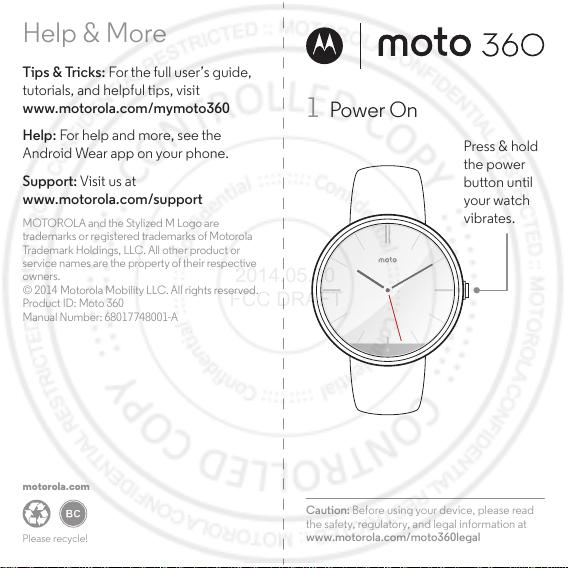
Help & More
Tips & Tricks: For the full user’s guide,
tutorials, and helpful tips, visit
www.motorola.com/mymoto360
Help: For help and more, see the
Android Wear app on your phone.
Support: Visit us at
www.motorola.com/support
MOTOROLA and the Stylized M Logo are
trademarks or registered trademarks of Motorola
Trademark Holdings, LLC. All other product or
service names are the property of their respective
owners.
© 2014 Motorola Mobility LLC. All rights reserved.
Product ID: Moto 360
Manual Number: 68017748001-A
Please recycle!
motorola.com
Caution: Before using your device, please read
the safety, regulatory, and legal information at
www.motorola.com/moto360legal
1 Power On
Press & hold
the power
button until
your watch
vibrates.
2014.05.30
FCC DRAFT
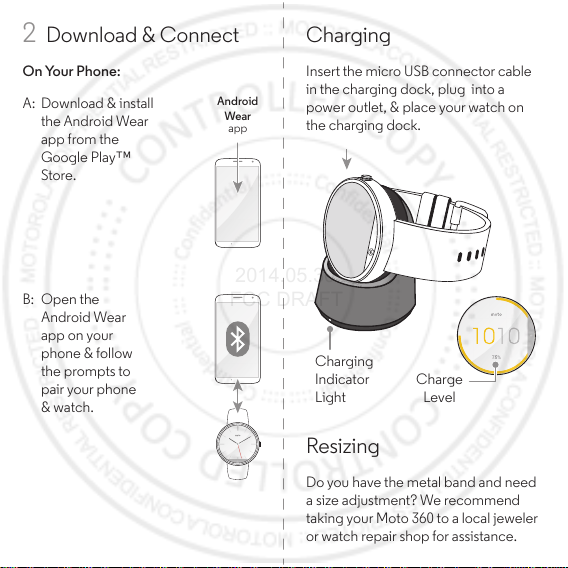
Resizing
Do you have the metal band and need
a size adjustment? We recommend
taking your Moto 360 to a local jeweler
or watch repair shop for assistance.
Charging
Insert the micro USB connector cable
in the charging dock, plug into a
power outlet, & place your watch on
the charging dock.
Charging
Indicator
Light
75%
75
75%
Charge
Level
2 Download & Connect
On Your Phone:
A: Download & install
the Android Wear
app from the
Google Play™
Store.
Android
Wear
app
B: Open the
Android Wear
app on your
phone & follow
the prompts to
pair your phone
& watch.
2014.05.30
FCC DRAFT

2014.05.30
FCC DRAFT
en
safe, smart,
protected

2014.05.30
FCC DRAFT
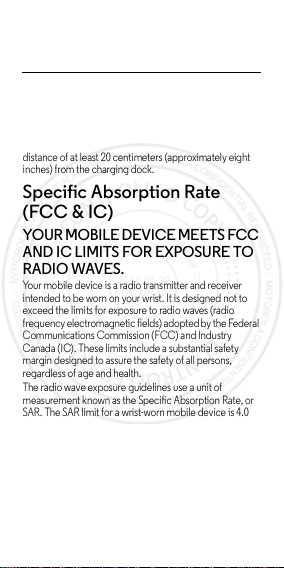
Safety, Regulatory,
2014.05.30
FCC DRAFT
&Legal
Charging Dock Operation
Charging Dock Operation
The charging dock is designed for ta bletop use. To be
compliant with RF exposure guidelines and to avoid
interference with implanted medical devices, maintain a
distance of at least 20 centimeters (approximately eight
inches) from the charging dock.
Specific Absorption Rate
(FCC & IC)
SAR (FCC & IC)
YOUR MOBILE DEVICE MEETS FCC
AND IC LIMITS FOR EXPOSURE TO
RADIO WAVES.
Your mobile device is a radio transmitter and receiver
intended to be worn on your wrist. It is designed not to
exceed the limits for exposure to radio waves (radio
frequency electromagnetic fields) adopted by the Federal
Communications Commission (FCC) and Industry
Canada (IC). These limits include a s ubstantial safety
margin designed to assure the safety of all persons,
regardless of age and health .
The radio wave exposure guidelines use a unit of
measurement known as the Specific Absorption Rate, or
SAR. The SAR limit for a wrist-worn mobile device is 4.0
W/kg. Testing is conducted with the device transmitting
at its highest certified power level. The highest SAR tested
value for your device model is: 0.44 W/kg.
1en

European Union Directives
2014.05.30
FCC DRAFT
Conformance Statement
EU Conformance
The following CE compliance information is applicable to
Motorola products that carry one of the following CE
marks:
0168
Hereby, Motorola declares that this product is in
compliance with:
•
The essential requirements and other relevant
provisions of Directive 1999/5/EC
•
All other relevant EU Di rectives
For products that support Wi-Fi 802.11a (as defined in
your product information): This device is restricted to
indoor use when operating in the 5.15 to 5.25 GHz
(802.11a) Wi-Fi frequency band.
The following gives an example of a typical Product
Approval Number:
Product
Approval
Number
You can view your product’s Declaration of Conformity
(DoC) to Directive 1999/5/EC (to R&TTE Directive) at
www.motorola.com/rtte
your DoC, enter the Product Approval Number from your
product’s label in the “Search” ba r on the website.
2 en
(in English only). To find

FCC Notice to Users
2014.05.30
FCC DRAFT
FCC Notice
The following statement applies to all products that
bear the FCC logo and/or FCC ID on the product
label.
This equipment has been tested and found to comply with
the limits for a Class B digital device, pursuant to part 15 of
the FCC Rules. See 47 CFR Sec. 15.105(b). These limits
are designed to provide reasonable protection a gainst
harmful interference in a residential installation. This
equipment generates, uses and ca n radiate radio
frequency energy and, if not insta lled and used in
accordance with the instruct ions, may cause harmful
interference to radio communications. However, there is
no guarante e that interfe rence will not occ ur in a
particular install ation. If this equipment does cause
harmful interference to radio or television reception,
which can be determined by turning the equipment o ff
and on, the user is encouraged to try to correct the
interference by one or more of the following measures:
•
Reorient or relocate the receiving antenna.
•
Increase the separation between the equipment and
the receiver.
•
Connect the equipment to an outlet on a circuit
different from that to which the receiver is connected.
•
Consult the dealer or an experienced radio/TV
technician for help.
This device complies with part 15 of the FCC Rules.
Operation is subject to the following two conditions: (1)
This device may not cause harmful interference, and (2)
this device must accept any interference received,
including interference that may cause undesired
operation. See 47 CFR Sec. 15.19(a)(3).
Motorola has not approved any changes or modifications
to this device by the user. Any changes or modifications
could void the user’s authority to operate the equipment.
See 47 CFR Sec. 15.21.
For products that support Wi-Fi 802.11a (as defined in
product information): In the United States, do not use your
3en

device outdoors while connected to an 802.11a Wi-Fi
2014.05.30
FCC DRAFT
network. The FCC prohibits such outdoor use since
frequencies 5.15-5.25 GHz can cause interference with
Mobile Satellite Servi ces (MSS). Public Wi-Fi access points
in this range are optimized for indoor use.
Industry Canada Notice to
Users
Industry Cana da Notic e
This device complies with Industry Canada
licence-exempt RSS standard(s). Operation is subject to
the following two conditions: (1) This device may not
cause interference and (2) This device must accept any
interference, including interference that may cause
undesired operation of the device. See RSS-Gen, Section
7.1.3. This device complies with ICES-003 requirements
for Class B ITE (Information Technology Equipment).
ICES-3 (B)/NMB-3(B)
Motorola Limited Warranty
Warranty
What Does this Warranty Cover?
Subject to the exclusions contained below, Motorola
Mobility LLC warrants its mobile telephones (“Products”),
Motorola-branded or certified accessories sold for use
with these Products (“Accessories”), and Motorola
software contained on CD-ROMs or other tangible media
and sold for use with these Products (“Software”) to be
free from defects in materials a nd workmanship under
normal consumer usage for the period(s) outlined below.
This limited warranty is a consumer's exclusive remedy,
and applies as follows to new Motorola Products,
Accessories, and Software purchased by consumers,
which are accompanied by this written warranty:
4 en
CAN

Products and Accessories
2014.05.30
FCC DRAFT
Products Covered Length of Coverage
Products a nd
Accessories
defined above, unless
otherwi se provided
for below.
Decor ative
Accessories and
Cases.
Decora tive
covers, bezels, and
cases.
Monaural Headsets.
Ear buds and boom
headsets that transmit
mono sound through
a wired connection.
Products a nd
Accessories that are
Repa ired o r
Repl ace d.
Exclusions (Products and Accessories)
Normal Wear and Tear.
replacement of parts due to normal wear and tea r are
excluded from coverage.
Batteries.
Only batteries whose fully charged capacity
falls below 80% of their rated capacity and batteries that
leak are covered by this limited warranty.
Abuse & Misuse.
(a) improper operation, storage, misuse or abuse,
accident or neglect, such as physical damage (cracks,
scratches, etc.) to t he surface of the product resulting
One (1) year
as
Periodic maintenance, repair and
Defects or damage that result from:
from the date
of purchase by the first
consumer purchaser of the
product unless otherwise
provided for below.
Limited lifetime warranty
for the lifetime of
ownership by the first
consumer purchaser of the
product.
Limited lifetime warranty
for the lifetime of
ownership by the first
consumer purchaser of the
product.
The balance of the
original warranty or for
ninety (90) days
date returned to the
consumer, whichever is
longer.
from the
5en

from misuse; (b) contact with liquid, water, rain, extreme
2014.05.30
FCC DRAFT
humidity or heavy perspiration, s and, dirt or the like,
extreme heat, or food; (c) use of the Products or
Accessories for commercial purposes or subject ing the
Product or Accessory to abnormal usage or conditions; or
(d) other acts which are not the fault of Motorola, are
excluded from coverage.
Use of Non-Motorola Products and Accessories.
Defects or damage that result from the use of
non-Motorola branded or certified Products, Accessories,
Software or other peripheral equipment are excluded
from coverage.
Unauthorized Service or Modification.
damages resulting from service, testing, adjustment,
installation, maintenance, alteration, or modification in any
way by someone other than Motorola, or its authorized
service centers, are excluded from coverage.
Altered Products.
numbers or date tags that have been removed, altered or
obliterated; (b) broken seals or that show evidence of
tampering; (c) mismatched board serial numbers; or
(d) nonconforming or non-Motorola housings, or parts, are
excluded from coverage.
Communication Services.
failure of Products, Accessories or Software due to any
communication service o r signal you may subscribe to or
use with the Products Accessories or Software is excluded
from coverage.
Software
Products or Accessories with (a) serial
Produ cts Cover ed Lengt h of
Softwa re.
Applies only to physical
defects in the media that
embodies the copy of the software
(e.g. CD-ROM).
6 en
Defects or
Defects, damages, or the
Coverage
Ninety (90)
days
date of
purchase.
from the

Exclusions (Software)
2014.05.30
FCC DRAFT
Software Embodied in Physical Media.
made that the software will meet your requirements or will
work in combination with any hardware or software
applications provided by third parties, that the operation
of the software products will be uninterrupted or error
free, or that all defects in the software products will be
corrected.
Software NOT Embodied in Physical Media.
that is not embodied in physical media (e.g. software that
is downloaded from the Internet), i s provided “as is” and
without warranty.
Who is Covered?
This warranty extends only to the first consumer
purchaser, and is not transferable.
What Will Motorola Do?
Motorola, at its option, will at no charge repair, replace or
refund the purchase price of any Products, Accessories or
Software that does not conform to this warranty. We may
use functionally equivalent
reconditioned/refurbished/pre-owned or new Products,
Accessories or parts. No data, software or applications
added to your Product, Accessory or Software, i ncluding
but not limited to personal contacts, games a nd ringer
tones, will be reinst alled. To avoid losing such data,
software, and applications, please create a back up prior
to requesting service.
No warranty is
Software
How to Obtain Warranty Service or
Other Information
Please contact Motorola using the contact details
provided on the customer support website at
www.motorola.com/support
You will receive instructions on how and where to ship the
Product for assessment. We will generally need: (i) proof
of purchase; (ii) a written description of the problem;
(iii) the name of your mobile network service provider, if
.
7en

applicable; (iv) your address and tel ephone number. We
2014.05.30
FCC DRAFT
will only use this information for the purposes of
processing your claim under this Limited Warranty.
You will receive instructions on how to ship the Products,
Accessories or Software, at your expense, to a Motorola
Authorized Repair Center. To obtain service, you must
include: (a) a copy of your receipt, bill of sale or other
comparable proof of purchase; (b) a written descr iption of
the problem; (c) the name of your service provider, if
applicable; (d) the name and location of the instal lation
facility (if applicable) and, most importantly; (e) your
address and telephone number.
What Other Limitations are There?
ANY IMPLIED WARRANTIES, INCLUDING WITHOUT
LIMITATION THE IMPLIED WARRANTIES OF
MERCHANTABILITY AND FITNESS FOR A PARTICULAR
PURPOSE, SHALL BE LIMITED TO THE DURATION OF
THIS LIMITED WARRANTY, OTHERWISE THE REPAIR,
REPLACEMENT, OR REFUND AS PROVIDED UNDER
THIS EXPRESS LIMITED WARRANTY IS THE EXCLUSIVE
REMEDY OF THE CONSUMER, AND IS PROVIDED IN
LIEU OF ALL OTHER WARRANTIES, EXPRESS OR
IMPLIED. IN NO EVENT S HALL MOTOROLA BE LIABLE,
WHETHER I N CONTRACT OR TORT (INCLUDI NG
NEGLIGENCE) FOR DAMAGES IN EXCESS OF THE
PURCHASE PRICE OF THE PRODUCT, ACCESSORY
OR SOFTWARE, OR FOR ANY INDIRECT, INCIDENTAL,
SPECIA L OR CONSEQUE NTIAL DAMAGES OF ANY
KIND, OR LOSS OF REVENUE OR PROFITS, LOSS OF
BUSINESS, LOSS OF INFORMATION OR DATA,
SOFTWARE OR APPLICATIONS OR OTHER FINANCIAL
LOSS ARISING OUT OF OR IN CONNECTION WITH
THE ABILITY OR INABILITY TO USE THE PRODUCTS,
ACCESSORIES OR SOFTWARE TO THE FULL EXTENT
THESE DAMAGES MAY BE DISCLAIME D BY LAW.
Some states and jurisdictions do not allow the
limitation or exclusion of inciden tal or consequential
damages, or limitation on the length of an implied
8 en

warranty, so the above limitations or exclusions may
2014.05.30
FCC DRAFT
not apply to you. This warranty gives you specific legal
rights, and you may also have other rights that vary
from state to state or from one jurisdiction to another.
9en

Copyright & Trademarks
2014.05.30
FCC DRAFT
Motorola Mobility LLC
222 W. Merchandise Mart Plaza
16th Floor
Chicago, IL 60654
www.motorola.com
Note:
Do not ship your product to the above address. If
you need to return your product for repairs, replacement,
or warranty service, please contact the Motorola
Customer Support Center at:
1-800-734-5870 (United States)
1-888-390-6456 (TTY/TDD United States for
hearing impaired)
1-800-461-4575 (Canada)
MOTOROLA and the Stylized M Logo are trademarks or
registered trademarks of Motorola Trademark Holdings,
LLC. All other product or service names are the property
of their respective owners.
© 2014 Motorola Mobility LLC. All rights reserved.
Caution:
Motorola does not take responsibility for
changes/modification to the transceiver.
Product ID: Moto 360
Manual Number: 68017749001-A
10 en

2014.05.30
FCC DRAFT

motorola.com
2014.05.30
FCC DRAFT
Please recycle!
